NEWS
Iobroker backitup error.. Wo liegt das problem
-
@arne007 sagte in Iobroker backitup error.. Wo liegt das problem:
Error: EPERM: operation not permitted
Du hast keine Schreibrechte. Wo liegt das Backup? Versuchst du den restore lokal oder über NAS oder der Gleichen herzustellen?
-
@simatec said in Iobroker backitup error.. Wo liegt das problem:
über NAS oder der Gleichen herzustellen?
über NAS. Welche Schreibrechte muss ich wie / wo ändern?
-
@arne007 Mit den Angaben von dir kann ich dir das nicht beantworten.
cifs-utils installiert?
NAS konfiguriert?NAS Config und Backitup Config?
-
@simatec Mhm... ich habe das selbe Problem. Backups werden auf dem NAS angelegt, CIFS-utils sind installiert, die Backups werden auch auf dem NAS gefunden und angezeigt, nur wiederherstellen möchte Backitup nicht:
eError: {"errno":-1,"code":"EPERM","syscall":"utime","path":"/opt/iobroker/backups/tmpScripts/"} -
@fu_zhou Bitte poste den vollständigen Debuglog und deine Config. Was nutzt du für ein NAS und was hast du dort für Einstellungen?
-
@simatec Das ist ein älterer Synology Diskstation DS411j.
Der in Backitup eingetragene Nutzer hat volle Rechte auf die Ordner, es ist SMB, FTP aktiviert, AFP, NFS, rsync sind nicht aktiviert.
Config sieht so aus:
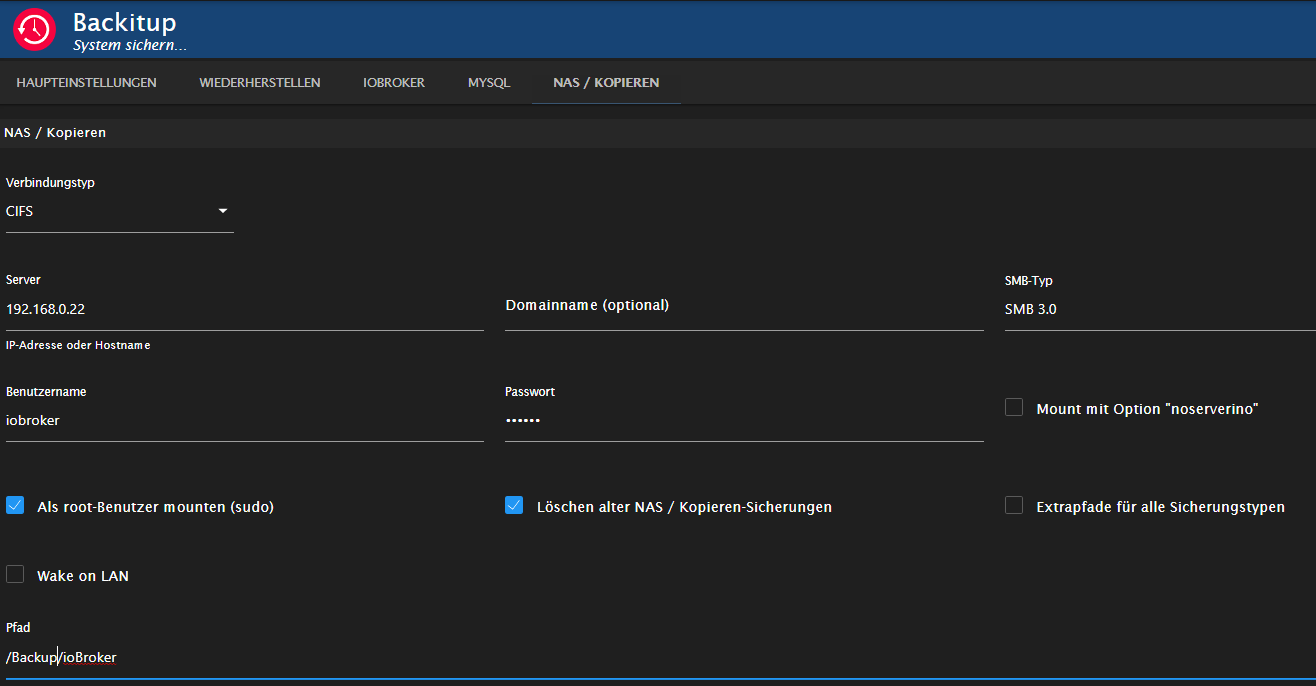
Beim SMB Typ habe ich mal auf Verdacht SMB3.0 eingetragen, im NAS kann man SMB3 einstellen, nicht 3.0.2 oder 3.1.1Wie gesagt, die Backups werden auf dem NAS gemacht.
Debuglog kommt morgen noch.
Danke schon mal!
-
@fu_zhou ich habe SMB 2.0, 3.0 hatte bei mir auch Fehler ausgegeben
-
@humidor Hat nichts geholfen, ich glaube, es liegt an den Rechten (gibt schon einen Thread dazu unter dem Stichwort "utime"). Muss ich mich mal mit beschäftigen, wie das mit den Rechten auf dem NAS ist. Wenn der NAS-Ordner gemountet wird (in /opt/iobroker/backups) gehört der Ordner "backups" root root, kann ich auch nicht ändern mit chown oder so.
-
Ich bin vom Raspberry Pi zu Proxmos auf einem LCX Container gewechselt. Hier arbeite ich direkt mit dem User root. Mein Backup liegt auf einem NAS. Leider kann ich mein InfluxDB Backup nicht einspielen. Hier ist die Log:
2021-12-05 09:58:45.783 - debug: backitup.0 (5245) nfs-mount command: "sudo mount stony-nas:volume1/public/Sicherungen/ioBroker /opt/iobroker/backups" 2021-12-05 09:58:45.805 - debug: backitup.0 (5245) device is busy... wait 2 Minutes!! 2021-12-05 09:58:45.856 - debug: backitup.0 (5245) mount successfully completed 2021-12-05 09:58:47.898 - debug: backitup.0 (5245) detect backup file 1 from cifs: iobroker_2021_10_10-02_00_20_backupiobroker.tar.gz 2021-12-05 09:58:47.898 - debug: backitup.0 (5245) detect backup file 2 from cifs: iobroker_2021_10_13-02_00_20_backupiobroker.tar.gz 2021-12-05 09:58:47.898 - debug: backitup.0 (5245) detect backup file 3 from cifs: iobroker_2021_10_16-02_00_20_backupiobroker.tar.gz 2021-12-05 09:58:47.898 - debug: backitup.0 (5245) detect backup file 4 from cifs: iobroker_2021_10_19-02_00_20_backupiobroker.tar.gz 2021-12-05 09:58:47.899 - debug: backitup.0 (5245) detect backup file 5 from cifs: iobroker_2021_10_22-02_00_20_backupiobroker.tar.gz 2021-12-05 09:58:47.899 - debug: backitup.0 (5245) detect backup file 6 from cifs: iobroker_2021_10_25-02_00_20_backupiobroker.tar.gz 2021-12-05 09:58:47.899 - debug: backitup.0 (5245) detect backup file 7 from cifs: iobroker_2021_10_28-02_00_20_backupiobroker.tar.gz 2021-12-05 09:58:47.899 - debug: backitup.0 (5245) detect backup file 8 from cifs: iobroker_2021_10_31-02_00_20_backupiobroker.tar.gz 2021-12-05 09:58:47.899 - debug: backitup.0 (5245) detect backup file 9 from cifs: iobroker_2021_11_01-02_00_20_backupiobroker.tar.gz 2021-12-05 09:58:47.899 - debug: backitup.0 (5245) detect backup file 10 from cifs: iobroker_2021_11_04-02_00_20_backupiobroker.tar.gz 2021-12-05 09:58:47.899 - debug: backitup.0 (5245) detect backup file 11 from cifs: iobroker_2021_11_07-02_00_20_backupiobroker.tar.gz 2021-12-05 09:58:47.899 - debug: backitup.0 (5245) detect backup file 12 from cifs: iobroker_2021_11_10-02_00_20_backupiobroker.tar.gz 2021-12-05 09:58:47.899 - debug: backitup.0 (5245) detect backup file 13 from cifs: iobroker_2021_11_13-02_00_20_backupiobroker.tar.gz 2021-12-05 09:58:47.900 - debug: backitup.0 (5245) detect backup file 14 from cifs: iobroker_2021_11_16-02_00_20_backupiobroker.tar.gz 2021-12-05 09:58:47.900 - debug: backitup.0 (5245) detect backup file 15 from cifs: iobroker_2021_11_19-02_00_20_backupiobroker.tar.gz 2021-12-05 09:58:47.900 - debug: backitup.0 (5245) detect backup file 16 from cifs: iobroker_2021_11_22-02_00_20_backupiobroker.tar.gz 2021-12-05 09:58:47.900 - debug: backitup.0 (5245) detect backup file 17 from cifs: iobroker_2021_11_25-02_00_20_backupiobroker.tar.gz 2021-12-05 09:58:47.900 - debug: backitup.0 (5245) detect backup file 18 from cifs: iobroker_2021_11_28-02_00_20_backupiobroker.tar.gz 2021-12-05 09:58:47.900 - debug: backitup.0 (5245) detect backup file 19 from cifs: iobroker_2021_12_01-02_00_20_backupiobroker.tar.gz 2021-12-05 09:58:47.900 - debug: backitup.0 (5245) detect backup file 20 from cifs: iobroker_2021_12_04-02_00_20_backupiobroker.tar.gz 2021-12-05 09:58:47.900 - debug: backitup.0 (5245) detect backup file 21 from cifs: iobroker_2021_12_04-22_32_23_backupiobroker.tar.gz 2021-12-05 09:58:47.900 - debug: backitup.0 (5245) detect backup file 22 from cifs: iobroker_2021_12_05-09_43_18_backupiobroker.tar.gz 2021-12-05 09:58:47.901 - debug: backitup.0 (5245) detect last backup file: iobroker_2021_12_05-09_43_18_backupiobroker.tar.gz 2021-12-05 09:58:49.723 - debug: backitup.0 (5245) sendTo "getSystemInfo" to system.adapter.admin.0 from system.adapter.backitup.0: linux 2021-12-05 09:58:51.268 - debug: backitup.0 (5245) nfs-mount command: "sudo mount stony-nas:volume1/public/Sicherungen/ioBroker /opt/iobroker/backups" 2021-12-05 09:58:51.271 - debug: backitup.0 (5245) Backup list be read ... 2021-12-05 09:58:51.284 - debug: backitup.0 (5245) device is busy... wait 2 Minutes!! 2021-12-05 09:58:51.331 - debug: backitup.0 (5245) mount successfully completed 2021-12-05 09:58:53.335 - debug: backitup.0 (5245) sendTo "list" to system.adapter.admin.0 from system.adapter.backitup.0 2021-12-05 09:58:55.755 - debug: backitup.0 (5245) mount activ... umount in 2 Seconds!! 2021-12-05 09:58:57.092 - debug: backitup.0 (5245) [influxDB] Try deleting the old InfluxDB tmp directory 2021-12-05 09:58:57.094 - debug: backitup.0 (5245) [influxDB] Created tmp directory 2021-12-05 09:58:57.095 - debug: backitup.0 (5245) [influxDB] Start infuxDB Restore ... 2021-12-05 09:58:57.125 - error: backitup.0 (5245) [influxDB] Error: EACCES: permission denied, utime '/opt/iobroker/backups/influxDBtmp/' 2021-12-05 09:58:57.125 - error: backitup.0 (5245) [influxDB] infuxDB Restore not completedDer NAS Zugriff funztioniert. Auch konnte ich über den Adapter das, auf dem NAS befindliche, ioBroker Backup wieder einspielen. Der user iobroker hat auf den Ordner auch Rechte:
root@iobroker:~# ls -la /opt/iobroker/backups total 8 drwxrwxrwx+ 2 iobroker iobroker 4096 Dec 4 21:32 . drwxrwxr-x+ 6 iobroker iobroker 4096 Dec 5 09:55 ..Könnt ihr mir helfen?
-
@stony2k Wie im Log zu sehen, hast du ein Rechteproblem.
Da du mit komplett mit root unterwegs bist, würde ich dir raten, nochmal von vorne anzufangen und dann mit einer vernünftigen Userstruktur arbeiten -
@stony2k sagte in Iobroker backitup error.. Wo liegt das problem:
Hier arbeite ich direkt mit dem User root.
Warum? Das macht man nicht.
-
@thomas-braun Weil das der Standardnutzer im Container war. Aber ich gebe dir recht. Aktuell probiere ich aus, wie sich das in einer virtuellen Maschine verhält, außerhalb von einem Container. Hier werde ich auch mit einem nicht-root User arbeiten.
-
@stony2k sagte in Iobroker backitup error.. Wo liegt das problem:
Weil das der Standardnutzer im Container war.
Es sollte genauso Standard und erste Aktion im Container sein sich einen User anzulegen.
-
Update: Ich habe eine VM, anstatt eines Containers mit debian aufgesetzt, den ioBroker installiert und wie @thomas-braun vorgeschlagen (danke dir) einen normalen Benutzer erstellt.
Jetzt hat der Restore der InfluxDB ohne Probleme geklappt.
-
Hallo
Ich habe das Problem nun auch.
Mein Problem fing an das der ioBroker nicht mehr startet. ich habe Fix ausprobiert. Alles ohne erfolg. Ich hatte ein Funktionierendes Backup auf dem NAS.
Also ioBroker neu aufgesetzt Den BackitUp Adapter eingerichtet. ein neues Backup im gleichen Verzeichnis auf dem NAS erstellt und dann wieder hergestellt von einem alten Backup.
Seit dem macht er kein ioBroker Backup. Fehler 6-Fachtaster VIS. ????
Zigbee und JavaScript gehen.Ich bin echt ein Looser im Terminal. Ich weiss was ihr hier so alles macht. Kann mir jemand verständlich
 erklären was das soll und wie ich es kann?
erklären was das soll und wie ich es kann?
Also was ich gut kann ist copy und Paste ins Terminal.
Mehr geht wirklich nicht.....Hier ist mal ein Log. File. vielleicht kann ja damit ein Profi was anfangen.
Started iobroker ... [DEBUG] [mount] - mount activ... umount is started before mount!! [DEBUG] [mount] - umount successfully completed [DEBUG] [mount] - noserverino option: true [DEBUG] [mount] - cifs-mount command: "sudo mount -t cifs -o username=ElmoS04,password=****,noserverino,rw,file_mode=0777,dir_mode=0777,vers=1.0 //192.168.2.31/home/ioBrokerVis /opt/iobroker/backups" [DEBUG] [mount] - mount successfully completed [DEBUG] [mount] - done [DEBUG] [iobroker] - host.raspberrypi 8760 states saved [DEBUG] [iobroker] - host.raspberrypi 10657 objects saved [ERROR] [iobroker] - host.raspberrypi Backup not created: Error: host.raspberrypi /opt/iobroker/node_modules/iobroker.js-controller/tmp/backup/files/vis.0/Tech/6_Fach_Taster_1_Büro_licht.json is not a valid json file [DEBUG] [iobroker] - done [DEBUG] [zigbee] - found zigbee database: zigbee.0 [DEBUG] [zigbee] - done [DEBUG] [javascripts] - Created javascript_tmp directory: "/opt/iobroker/backups/tmpScripts" [DEBUG] [javascripts] - found Script: Garagentor_Status [DEBUG] [javascripts] - found Script: Taster_6Fach [DEBUG] [javascripts] - found Script: Terrassen_Alexa_mit_Terrassentür [DEBUG] [javascripts] - found Script: Alarmanlage_Alexa_Terrasse_ein_und_aus [DEBUG] [javascripts] - found Script: Bewegung_UV_Durchsage [DEBUG] [javascripts] - found Script: Licht_Tür_UV_Vorraum_und_Eingang [DEBUG] [javascripts] - found Script: Gast_Wlan [DEBUG] [javascripts] - found Script: Durchsage_Scharf_unscharf [DEBUG] [javascripts] - found Script: Durchsage_Ender6_% [DEBUG] [javascripts] - found Script: Durchsage_FLsun_% [DEBUG] [javascripts] - found Script: Überwachung_Temp [DEBUG] [javascripts] - found Script: Rauchmelder [DEBUG] [javascripts] - found Script: Autoverbindung_Octopi [DEBUG] [javascripts] - found Script: Xiaomi_Taster [DEBUG] [javascripts] - found Script: Fenster_mit_WZ_Steckdoesn [DEBUG] [javascripts] - found Script: Ikea_Taster_ [DEBUG] [javascripts] - found Script: Alarmmeldung_wird_abgeschaltet [DEBUG] [javascripts] - found Script: Einbruch_laut_melden [DEBUG] [javascripts] - found Script: Duty_Cycle [DEBUG] [javascripts] - found Script: Alarmmeldung_verhindern [DEBUG] [javascripts] - found Script: Einbruch_erkannt [DEBUG] [javascripts] - Try deleting the Javascript tmp directory: "/opt/iobroker/backups/tmpScripts" [DEBUG] [javascripts] - Javascript tmp directory "/opt/iobroker/backups/tmpScripts" successfully deleted [DEBUG] [javascripts] - Backup created: /opt/iobroker/backups/javascripts_2022_02_13-11_17_12_ioBroker_backupiobroker.tar.gz [DEBUG] [javascripts] - done [ERROR] [ftp] - [IGNORED] Error: Login incorrect. [DEBUG] [cifs] - done [ERROR] [clean] - Backup files not deleted from /opt/iobroker/backups because some errors. [DEBUG] [clean] - done [DEBUG] [historyHTML] - new history html values created [DEBUG] [historyHTML] - done [DEBUG] [historyJSON] - new history json values created [DEBUG] [historyJSON] - done [DEBUG] [umount] - mount activ, umount is started ... [DEBUG] [umount] - umount successfully completed [DEBUG] [umount] - done [EXIT] 26 t.raspberrypi 2022-02-13 11:15:04.177 info instance system.adapter.coronavirus-statistics.0 started with pid 30238 dwd.0 2022-02-13 11:15:03.830 info Terminated (ADAPTER_REQUESTED_TERMINATION): Without reason dwd.0 2022-02-13 11:15:02.108 info starting. Version 2.7.7 in /opt/iobroker/node_modules/iobroker.dwd, node: v14.19.0, js-controller: 3.3.22 host.raspberrypi 2022-02-13 11:15:00.142 info instance system.adapter.dwd.0 started with pid 30212 backitup.0 2022-02-13 11:13:06.852 error Error: Login incorrect. backitup.0 2022-02-13 11:13:00.248 info [iobroker] backup was activated at 02:40 every 1 day(s) backitup.0 2022-02-13 11:12:59.755 info starting. Version 2.2.3 in /opt/iobroker/node_modules/iobroker.backitup, node: v14.19.0, js-controller: 3.3.22 host.raspberrypi 2022-02-13 11:12:57.946 info instance system.adapter.backitup.0 started with pid 29900 host.raspberrypi 2022-02-13 11:12:55.461 info instance system.adapter.backitup.0 terminated with code 11 (ADAPTER_REQUESTED_TERMINATION) backitup.0 2022-02-13 11:12:54.879 info Terminated (ADAPTER_REQUESTED_TERMINATION): Without reason backitup.0 2022-02-13 11:12:54.877 info terminating backitup.0 2022-02-13 11:12:54.875 info cleaned everything up... backitup.0 2022-02-13 11:12:54.872 info Got terminate signal TERMINATE_YOURSELF host.raspberrypi 2022-02-13 11:12:54.872 info stopInstance system.adapter.backitup.0 send kill signal host.raspberrypi 2022-02-13 11:12:54.824 info stopInstance system.adapter.backitup.0 (force=false, process=true) backitup.0 2022-02-13 11:12:47.687 error Error: Login incorrect. backitup.0 2022-02-13 11:12:41.398 info [iobroker] backup was activated at 02:40 every 1 day(s) backitup.0 2022-02-13 11:12:40.898 info starting. Version 2.2.3 in /opt/iobroker/node_modules/iobroker.backitup, node: v14.19.0, js-controller: 3.3.22 host.raspberrypi 2022-02-13 11:12:39.119 info instance system.adapter.backitup.0 started with pid 29755 host.raspberrypi 2022-02-13 11:12:36.652 info instance system.adapter.backitup.0 terminated with code 11 (ADAPTER_REQUESTED_TERMINATION) backitup.0 2022-02-13 11:12:36.043 info Terminated (ADAPTER_REQUESTED_TERMINATION): Without reason backitup.0 2022-02-13 11:12:36.041 info terminating backitup.0 2022-02-13 11:12:36.040 info cleaned everything up... host.raspberrypi 2022-02-13 11:MOD-Edit: Code in code-tags gesetzt!
Ich währe euch sehr dankbar. ich sitze hier schon seit Tagen dran alles wieder einzustellen. Ein Backup ist echt wichtig.
-
Was du auch nicht gut kannst: CodeTags verwenden.
-
Füge ich der list mit an..
-
@thomas-braun
code_text
code_text```Started iobroker ... [DEBUG] [mount] - mount activ... umount is started before mount!! [DEBUG] [mount] - umount successfully completed [DEBUG] [mount] - noserverino option: true [DEBUG] [mount] - cifs-mount command: "sudo mount -t cifs -o username=ElmoS04,password=****,noserverino,rw,file_mode=0777,dir_mode=0777,vers=1.0 //192.168.2.31/home/ioBrokerVis /opt/iobroker/backups" [DEBUG] [mount] - mount successfully completed [DEBUG] [mount] - done [DEBUG] [iobroker] - host.raspberrypi 8760 states saved [DEBUG] [iobroker] - host.raspberrypi 10657 objects saved [ERROR] [iobroker] - host.raspberrypi Backup not created: Error: host.raspberrypi /opt/iobroker/node_modules/iobroker.js-controller/tmp/backup/files/vis.0/Tech/6_Fach_Taster_1_Büro_licht.json is not a valid json file [DEBUG] [iobroker] - done [DEBUG] [zigbee] - found zigbee database: zigbee.0 [DEBUG] [zigbee] - done [DEBUG] [javascripts] - Created javascript_tmp directory: "/opt/iobroker/backups/tmpScripts" [DEBUG] [javascripts] - found Script: Garagentor_Status [DEBUG] [javascripts] - found Script: Taster_6Fach [DEBUG] [javascripts] - found Script: Terrassen_Alexa_mit_Terrassentür [DEBUG] [javascripts] - found Script: Alarmanlage_Alexa_Terrasse_ein_und_aus [DEBUG] [javascripts] - found Script: Bewegung_UV_Durchsage [DEBUG] [javascripts] - found Script: Licht_Tür_UV_Vorraum_und_Eingang [DEBUG] [javascripts] - found Script: Gast_Wlan [DEBUG] [javascripts] - found Script: Durchsage_Scharf_unscharf [DEBUG] [javascripts] - found Script: Durchsage_Ender6_% [DEBUG] [javascripts] - found Script: Durchsage_FLsun_% [DEBUG] [javascripts] - found Script: Überwachung_Temp [DEBUG] [javascripts] - found Script: Rauchmelder [DEBUG] [javascripts] - found Script: Autoverbindung_Octopi [DEBUG] [javascripts] - found Script: Xiaomi_Taster [DEBUG] [javascripts] - found Script: Fenster_mit_WZ_Steckdoesn [DEBUG] [javascripts] - found Script: Ikea_Taster_ [DEBUG] [javascripts] - found Script: Alarmmeldung_wird_abgeschaltet [DEBUG] [javascripts] - found Script: Einbruch_laut_melden [DEBUG] [javascripts] - found Script: Duty_Cycle [DEBUG] [javascripts] - found Script: Alarmmeldung_verhindern [DEBUG] [javascripts] - found Script: Einbruch_erkannt [DEBUG] [javascripts] - Try deleting the Javascript tmp directory: "/opt/iobroker/backups/tmpScripts" [DEBUG] [javascripts] - Javascript tmp directory "/opt/iobroker/backups/tmpScripts" successfully deleted [DEBUG] [javascripts] - Backup created: /opt/iobroker/backups/javascripts_2022_02_13-11_58_19_ioBroker_backupiobroker.tar.gz [DEBUG] [javascripts] - done [ERROR] [ftp] - [IGNORED] Error: Login incorrect. [DEBUG] [cifs] - done [ERROR] [clean] - Backup files not deleted from /opt/iobroker/backups because some errors. [DEBUG] [clean] - done [DEBUG] [historyHTML] - new history html values created [DEBUG] [historyHTML] - done [DEBUG] [historyJSON] - new history json values created [DEBUG] [historyJSON] - done [DEBUG] [umount] - mount activ, umount is started ... [DEBUG] [umount] - umount successfully completed [DEBUG] [umount] - done [EXIT] 26 -
-
@elmos04
iobroker update -i
