NEWS
UNSOLVED IOBroker installation auf Raspberry Zero bricht ab.
-
Ich habe node, nodejs & npm nochmal komplett entfernt. Und mit der heutigen Version installiert...
which nodejs && nodejs -v && which node && node -v && which npm && npm -v && apt policy nodejs /usr/local/bin/nodejs v12.20.0 /usr/local/bin/node v12.20.0 /usr/local/bin/npm 6.14.8 nodejs: Installiert: (keine) Installationskandidat: 10.21.0~dfsg-1~deb10u1+rpi1 Versionstabelle: 10.21.0~dfsg-1~deb10u1+rpi1 500 500 http://raspbian.raspberrypi.org/raspbian buster/main armhf PackagesDer Fehler bleibt aber der gleiche :
cat /home/pi/.npm/_logs/2020-12-30T16_15_47_012Z-debug.log 0 info it worked if it ends with ok 1 verbose cli [ 1 verbose cli '/usr/local/bin/node', 1 verbose cli '/usr/local/bin/npm', 1 verbose cli 'i', 1 verbose cli 'iobroker', 1 verbose cli '--loglevel', 1 verbose cli 'error' 1 verbose cli ] 2 info using npm@6.14.8 3 info using node@v12.20.0 4 verbose npm-session 4d563cc70a9829ae 5 silly install loadCurrentTree 6 silly install readLocalPackageData 7 silly fetchPackageMetaData error for iobroker@latest Cannot read property 'resolve' of undefined 8 timing stage:rollbackFailedOptional Completed in 61ms 9 timing stage:runTopLevelLifecycles Completed in 2111ms 10 verbose stack TypeError: Cannot read property 'resolve' of undefined 10 verbose stack at regFetch (/usr/local/lib/node_modules/npm/node_modules/npm-registry-fetch/index.js:88:23) 10 verbose stack at fetchPackument (/usr/local/lib/node_modules/npm/node_modules/pacote/lib/fetchers/registry/packument.js:42:10) 10 verbose stack at packument (/usr/local/lib/node_modules/npm/node_modules/pacote/lib/fetchers/registry/packument.js:20:10) 10 verbose stack at getManifest (/usr/local/lib/node_modules/npm/node_modules/pacote/lib/fetchers/registry/manifest.js:22:10) 10 verbose stack at manifest (/usr/local/lib/node_modules/npm/node_modules/pacote/lib/fetchers/registry/manifest.js:13:10) 10 verbose stack at Object.manifest (/usr/local/lib/node_modules/npm/node_modules/pacote/lib/fetchers/registry/index.js:17:12) 10 verbose stack at Object.Fetcher#manifest [as manifest] (/usr/local/lib/node_modules/npm/node_modules/genfun/lib/genfun.js:15:38) 10 verbose stack at manifest (/usr/local/lib/node_modules/npm/node_modules/pacote/lib/fetch.js:23:18) 10 verbose stack at /usr/local/lib/node_modules/npm/node_modules/pacote/manifest.js:24:12 10 verbose stack at /usr/local/lib/node_modules/npm/node_modules/promise-inflight/inflight.js:29:24 10 verbose stack at Promise._execute (/usr/local/lib/node_modules/npm/node_modules/bluebird/js/release/debuggability.js:313:9) 10 verbose stack at Promise._resolveFromExecutor (/usr/local/lib/node_modules/npm/node_modules/bluebird/js/release/promise.js:488:18) 10 verbose stack at new Promise (/usr/local/lib/node_modules/npm/node_modules/bluebird/js/release/promise.js:79:10) 10 verbose stack at _inflight (/usr/local/lib/node_modules/npm/node_modules/promise-inflight/inflight.js:28:25) 10 verbose stack at /usr/local/lib/node_modules/npm/node_modules/promise-inflight/inflight.js:22:14 10 verbose stack at tryCatcher (/usr/local/lib/node_modules/npm/node_modules/bluebird/js/release/util.js:16:23) 11 verbose cwd /opt/iobroker 12 verbose Linux 5.4.79+ 13 verbose argv "/usr/local/bin/node" "/usr/local/bin/npm" "i" "iobroker" "--loglevel" "error" 14 verbose node v12.20.0 15 verbose npm v6.14.8 16 error Cannot read property 'resolve' of undefined 17 verbose exit [ 1, true ]pi@raspberrypi:~ $ uname -a Linux raspberrypi 5.4.79+ #1373 Mon Nov 23 13:18:15 GMT 2020 armv6l GNU/Linuxpi@raspberrypi:~ $ lsb_release -a No LSB modules are available. Distributor ID: Raspbian Description: Raspbian GNU/Linux 10 (buster) Release: 10 Codename: buster -
@Andy200877
Kommt da was bei raus?cd /opt/iobroker npm list resolve -
pi@raspberrypi:~ $ cd /opt/iobroker pi@raspberrypi:/opt/iobroker $ npm list resolve /opt/iobroker └── (empty) -
date && date -u apt policy node-resolve -
pi@raspberrypi:/opt/iobroker $ date && date -u Mi 30. Dez 17:28:26 CET 2020 Mi 30. Dez 16:28:26 UTC 2020auch aktuell...
-
@Andy200877 sagte in IOBroker installation auf Raspberry Zero bricht ab.:
Cannot read property 'resolve' of undefined
@Thomas-Braun
resolveist kein node-modul oder irgendwas ähnliches. Das ist ein Fehler, der aus javascript (vermutlich die npm CLI) stammt. Ein Funktionsaufruf, der etwa so aussieht:irgendwasUndefined.resolve(...) -
@AlCalzone
Okay, mir war nicht ganz klar ob das aus node, Javascript oder aus dem OS stammt. Da gibt es ja jeweils entsprechendes.Bei Javascript bin ich aber raus, da hab ich keinen Plan von.
-
@Thomas-Braun sagte in IOBroker installation auf Raspberry Zero bricht ab.:
Okay, mir war nicht ganz klar ob das aus node, Javascript oder aus dem OS stammt. Da gibt es ja jeweils entsprechendes.
Trotzdem vielen Dank für Deine Hilfe....
Ich bin gerade dabei das Image mal neu aufzuspielen. -
@Andy200877 Welches Image?
-
@Thomas-Braun
Raspberry Buster minimal... -
@Andy200877
Und dann installierst du über den Einzeiler? -
@Thomas-Braun
Ja... läuft jetzt.... gDebian Buster Minimal OS über "Raspberry Pi Imager" installiert.
Direkt am PC im Boot Ordner der SD-Karte die Dateien "ssh" und "wpa_supplicant.conf" erstellt.Danach SD-Karte wieder in den Zero gesteckt.
Über SSH verbunden und erstmal ein "sudo apt-get update" und "sudo apt-get upgrade" gemacht.
- Reboot
- unter raspi-config erstmal alles eingestellt (timezone, Sprache,...)
which nodejs && nodejs -v && which node && node -v && which npm && npm -v && apt policy nodejsBrachte keine Ausgabe, da ja noch nix installiert ist...
Also nach Deiner Anleitung Node usw. installiert :
wget https://unofficial-builds.nodejs.org/download/release/v12.20.0/node-v12.20.0-linux-armv6l.tar.xz tar -xvf node-v12.20.0-linux-armv6l.tar.xz cd node-v12.20.0-linux-armv6l/ sudo cp -R * /usr/local/ sudo ln -s /usr/local/bin/node /usr/local/bin/nodejs sudo rebootDanach nochmal
pi@raspberrypi:~ $ which nodejs && nodejs -v && which node && node -v && which npm && npm -v && apt policy nodejs /usr/local/bin/nodejs v12.20.0 /usr/local/bin/node v12.20.0 /usr/local/bin/npm 6.14.8 nodejs: Installiert: (keine) Installationskandidat: 10.21.0~dfsg-1~deb10u1+rpi1 Versionstabelle: 10.21.0~dfsg-1~deb10u1+rpi1 500 500 http://raspbian.raspberrypi.org/raspbian buster/main armhf PackagesInstallation von IoBroker lief dann normal durch...
curl -sLf https://iobroker.net/install.sh | bash - -
@Andy200877 Okay, so war das ja auch gedacht...
Was hast du denn im ersten Versuch anders gemacht?
-
@Thomas-Braun Keine Ahnung... ich denke ich habe mir vorher irgendwann mal etwas zerschossen. Der Pi lief schon ein paar Monate und ich habe mit codesend + miflora mqtt "herumgespielt."
-
@Andy200877 Danke für die Rückmeldung das die manuelle Installation von nodeJS wie in meiner Doku beschrieben funktioniert. Bislang war das nämlich nur Theorie, mangels entsprechender Hardware in meinem Fundus.
-
@thomas-braun
Feedback von mir - auch ich habe auf einen RP ZeroW iobroker mit den neusten node.js und npm durch den von dir angegeben Weg installiert - danke -
@thomas-braun
was mache ich denn, wenn ich auf einem ZeroW Node-Red am Laufen habe, ich jetzt noch iobroker mit aufspielen möchte und folgende Situation habe:
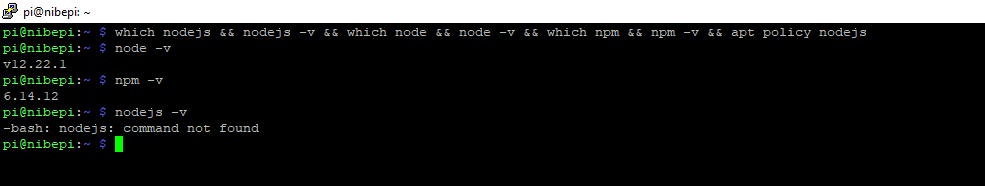
-
@mguenther sagte in IOBroker installation auf Raspberry Zero bricht ab.:
wenn ich auf einem ZeroW Node-Red am Laufen habe, ich jetzt noch iobroker mit aufspielen möchte
ist das dein Ernst?
auf einem Zero mit 512MB RAM?
zu deiner Frage:
da fehlt der symlink -
@homoran
ich teste gerade, wie ich die Daten von dem einen PI in den anderen bekomme. Das wäre eine Möglichkeit. Ich kapiere die MQTT Einrichtung auf dem NibePi unter Node-Red momentan nicht