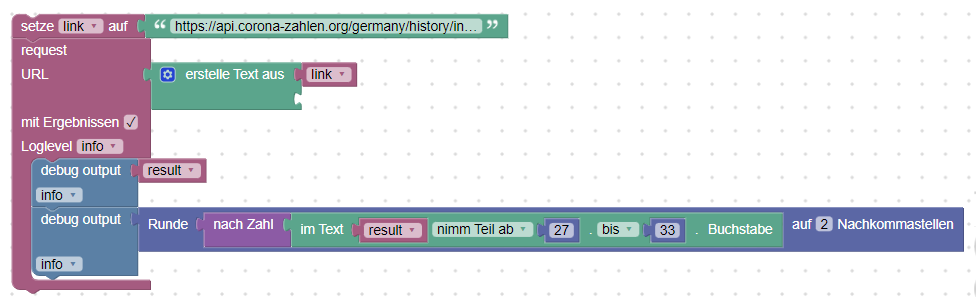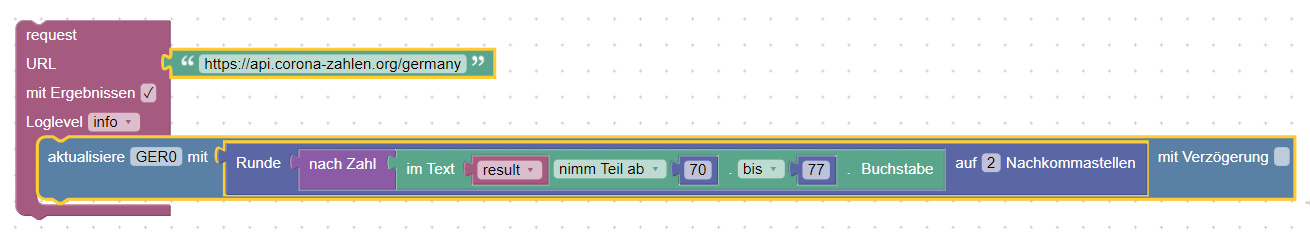NEWS
Test Coronavirus Statistics for ioBroker
-
@christian-sandkaulen
Parser sind halt instabil. Sobald die Website sich verändert musst du eingreifen.
APIs sind auch nicht schwieriger, aber stabiler und genau dafür da.Hier bekommst du die Zahl, die du willst:
https://api.corona-zahlen.org/docs/endpoints/germany.html#germany-2 -
@jlssmt
danke diw müsste ich dann mit paser abfragen richtig? -
@christian-sandkaulen
Kp was parser ist...
Du fragst das mit nem http-get ab.
und wie kommst du auf history 3? damit bekommst du die inzidenz von vor drei tagen... -
@jlssmt
falscher link sorry.. https://api.corona-zahlen.org/germany/history/incidence/1 müsste der aktuelle sein.oka dann muss ich mich damit mal beschäftigen gibt es einen link zu einer Anleitung ? zur http-get
-
@jlssmt
falscher link sorry.. https://api.corona-zahlen.org/germany/history/incidence/1 müsste der aktuelle sein.oka dann muss ich mich damit mal beschäftigen gibt es einen link zu einer Anleitung ? zur http-get
@christian-sandkaulen said in Test Coronavirus Statistics for ioBroker:
@jlssmt
falscher link sorry.. https://api.corona-zahlen.org/germany/history/incidence/1 müsste der aktuelle sein.oka dann muss ich mich damit mal beschäftigen gibt es einen link zu einer Anleitung ? zur http-get
ne. du brauchst eigentlich gar keine history. history 1 ist ja auch wieder von gestern.
der richtige link ist dieser: https://api.corona-zahlen.org/germany
und dort gibts dann das attribut "weekIncidence"@christian-sandkaulen said in Test Coronavirus Statistics for ioBroker:
den string habe ich schon mal ist das ein JSON ?
ja ist json
@christian-sandkaulen said in Test Coronavirus Statistics for ioBroker:
@jlssmt
falscher link sorry.. https://api.corona-zahlen.org/germany/history/incidence/1 müsste der aktuelle sein.oka dann muss ich mich damit mal beschäftigen gibt es einen link zu einer Anleitung ? zur http-get
http-get macht der "request" von unten aus deinem blockly.
-
@christian-sandkaulen said in Test Coronavirus Statistics for ioBroker:
@jlssmt
falscher link sorry.. https://api.corona-zahlen.org/germany/history/incidence/1 müsste der aktuelle sein.oka dann muss ich mich damit mal beschäftigen gibt es einen link zu einer Anleitung ? zur http-get
ne. du brauchst eigentlich gar keine history. history 1 ist ja auch wieder von gestern.
der richtige link ist dieser: https://api.corona-zahlen.org/germany
und dort gibts dann das attribut "weekIncidence"@christian-sandkaulen said in Test Coronavirus Statistics for ioBroker:
den string habe ich schon mal ist das ein JSON ?
ja ist json
@christian-sandkaulen said in Test Coronavirus Statistics for ioBroker:
@jlssmt
falscher link sorry.. https://api.corona-zahlen.org/germany/history/incidence/1 müsste der aktuelle sein.oka dann muss ich mich damit mal beschäftigen gibt es einen link zu einer Anleitung ? zur http-get
http-get macht der "request" von unten aus deinem blockly.
-
@christian-sandkaulen sagte in Test Coronavirus Statistics for ioBroker:
sorry wenn ich den Beitrag spränge
aber ich denke so sollte es gehen
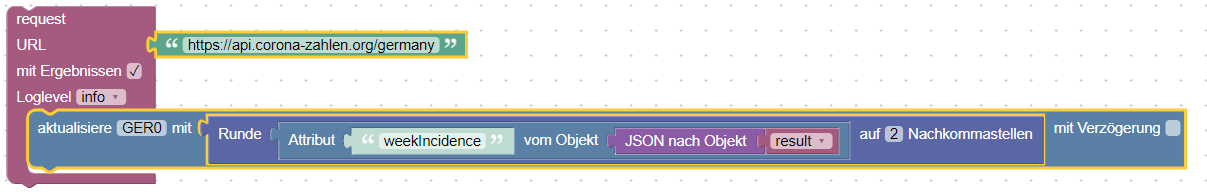
-
@christian-sandkaulen
ich hab keine ahnung wie blockly funktioniert.
in javascript würde es etwa so aussehen:axios.get("https://api.corona-zahlen.org/germany") .then(result => result.data.weekIncidence);Das wars. Aber axios wird bei dir nicht funktionieren. ich nehm an dafür ist der parser da? ich hab keine ahnung von dem blockly zeug, sorry :-D
muss @Dutchman helfen.@christian-sandkaulen said in Test Coronavirus Statistics for ioBroker:
@christian-sandkaulen sagte in Test Coronavirus Statistics for ioBroker:
sorry wenn ich den Beitrag spränge
aber ich denke so sollte es gehen
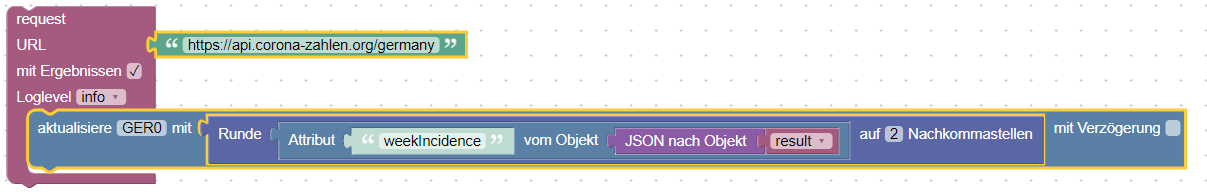
Jaaaa. das sieht doch gut aus!
-
@christian-sandkaulen
ich hab keine ahnung wie blockly funktioniert.
in javascript würde es etwa so aussehen:axios.get("https://api.corona-zahlen.org/germany") .then(result => result.data.weekIncidence);Das wars. Aber axios wird bei dir nicht funktionieren. ich nehm an dafür ist der parser da? ich hab keine ahnung von dem blockly zeug, sorry :-D
muss @Dutchman helfen.@christian-sandkaulen said in Test Coronavirus Statistics for ioBroker:
@christian-sandkaulen sagte in Test Coronavirus Statistics for ioBroker:
sorry wenn ich den Beitrag spränge
aber ich denke so sollte es gehen
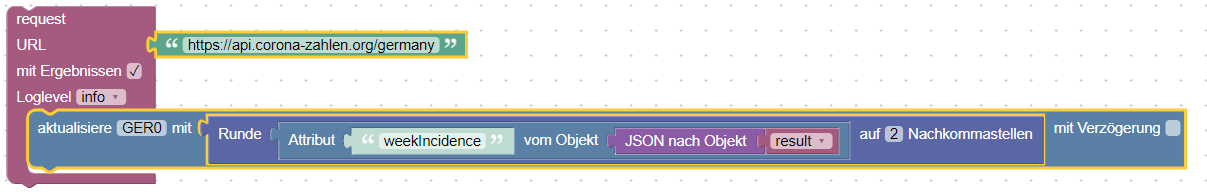
Jaaaa. das sieht doch gut aus!
-
@mono990 gar nicht, es gibt nur was die api hergibt
-
moin, ich habe mal wieder probleme mit dem adapter... er holt seit zwei tage keine Daten mehr ein neustart führt zu dem hier..
host.PI4 2021-12-23 07:41:37.183 error instance system.adapter.coronavirus-statistics.0 terminated with code 7 (ADAPTER_ALREADY_RUNNING) coronavirus-statistics.0 2021-12-23 07:41:36.482 warn (13096) Terminated (ADAPTER_ALREADY_RUNNING): Without reason coronavirus-statistics.0 2021-12-23 07:41:36.475 error (13096) coronavirus-statistics.0 already running host.PI4 2021-12-23 07:41:31.906 info instance system.adapter.coronavirus-statistics.0 started with pid 13096 host.PI4 2021-12-23 07:41:31.857 info instance scheduled system.adapter.coronavirus-statistics.0 */16 * * * * host.PI4 2021-12-23 07:41:28.658 info stopInstance system.adapter.coronavirus-statistics.0 (force=false, process=false) host.PI4 2021-12-23 07:41:28.657 info "system.adapter.coronavirus-statistics.0" enabled host.PI4 2021-12-23 07:41:17.205 info stopInstance canceled schedule system.adapter.coronavirus-statistics.0 host.PI4 2021-12-23 07:41:17.204 info stopInstance system.adapter.coronavirus-statistics.0 (force=false, process=false) host.PI4 2021-12-23 07:41:17.202 info "system.adapter.coronavirus-statistics.0" disabledworan liegt es?
-
@christian-sandkaulen sagte in Test Coronavirus Statistics for ioBroker:
error instance system.adapter.coronavirus-statistics.0 terminated with code 7 (ADAPTER_ALREADY_RUNNING)
wurde ein Prozess nicht sauber beendet und läuft daher mehrfach
(pid 13096) beenden bzw nach den jeweiligen weiteren Prozessen suchen und stoppenps -A | grep iooder mit top aufrufen
sudo kill -KILL pidpid durch die jeweilige Nummer ersetzen
Beispiel
sudo kill -KILL 13906
-
@christian-sandkaulen sagte in Test Coronavirus Statistics for ioBroker:
error instance system.adapter.coronavirus-statistics.0 terminated with code 7 (ADAPTER_ALREADY_RUNNING)
wurde ein Prozess nicht sauber beendet und läuft daher mehrfach
(pid 13096) beenden bzw nach den jeweiligen weiteren Prozessen suchen und stoppenps -A | grep iooder mit top aufrufen
sudo kill -KILL pidpid durch die jeweilige Nummer ersetzen
Beispiel
sudo kill -KILL 13906
pi@PI4:~ $ ps -A | grep io 13 ? 00:01:37 migrat io n/0 16 ? 00:01:27 migrat io n/1 21 ? 00:01:17 migrat io n/2 26 ? 00:01:07 migrat io n/3 58 ? 00:00:00 blkcg_punt_b io 62 ? 00:00:00 rpc io d 64 ? 00:00:00 xprt io d 66 ? 00:00:00 nfs io d 76 ? 00:00:00 DWC Notificat io 522 ? 36-11:56:23 mot io n 24629 ? 00:00:00 kworker/u8:0+ext4-rsv-convers io n pi@PI4:~ $ -
pi@PI4:~ $ ps -A | grep io 13 ? 00:01:37 migrat io n/0 16 ? 00:01:27 migrat io n/1 21 ? 00:01:17 migrat io n/2 26 ? 00:01:07 migrat io n/3 58 ? 00:00:00 blkcg_punt_b io 62 ? 00:00:00 rpc io d 64 ? 00:00:00 xprt io d 66 ? 00:00:00 nfs io d 76 ? 00:00:00 DWC Notificat io 522 ? 36-11:56:23 mot io n 24629 ? 00:00:00 kworker/u8:0+ext4-rsv-convers io n pi@PI4:~ $pi@PI4:~ $ ps -A PID TTY TIME CMD 1 ? 00:00:32 systemd 2 ? 00:00:05 kthreadd 3 ? 00:00:00 rcu_gp 4 ? 00:00:00 rcu_par_gp 8 ? 00:00:00 mm_percpu_wq 9 ? 00:00:00 rcu_tasks_rude_ 10 ? 00:00:00 rcu_tasks_trace 11 ? 00:23:41 ksoftirqd/0 12 ? 00:57:49 rcu_sched 13 ? 00:01:37 migration/0 14 ? 00:00:00 cpuhp/0 15 ? 00:00:00 cpuhp/1 16 ? 00:01:27 migration/1 17 ? 00:03:52 ksoftirqd/1 20 ? 00:00:00 cpuhp/2 21 ? 00:01:17 migration/2 22 ? 00:04:08 ksoftirqd/2 25 ? 00:00:00 cpuhp/3 26 ? 00:01:07 migration/3 27 ? 00:03:43 ksoftirqd/3 30 ? 00:00:00 kdevtmpfs 31 ? 00:00:00 netns 34 ? 00:00:00 kauditd 36 ? 00:00:02 khungtaskd 37 ? 00:01:31 oom_reaper 38 ? 00:00:00 writeback 39 ? 00:02:22 kcompactd0 57 ? 00:00:00 kblockd 58 ? 00:00:00 blkcg_punt_bio 59 ? 00:00:00 watchdogd 62 ? 00:00:00 rpciod 63 ? 00:00:00 kworker/u9:0-hci0 64 ? 00:00:00 xprtiod 65 ? 00:44:03 kswapd0 66 ? 00:00:00 nfsiod 67 ? 00:00:00 kthrotld 68 ? 00:00:00 iscsi_eh 69 ? 00:00:00 iscsi_destroy 70 ? 00:00:00 nvme-wq 71 ? 00:00:00 nvme-reset-wq 72 ? 00:00:00 nvme-delete-wq 76 ? 00:00:00 DWC Notificatio 77 ? 00:00:00 uas 78 ? 00:00:12 vchiq-slot/0 79 ? 00:00:00 vchiq-recy/0 80 ? 00:00:00 vchiq-sync/0 81 ? 00:00:00 zswap-shrink 85 ? 00:00:00 sdhci 86 ? 00:00:00 irq/47-mmc0 88 ? 00:00:00 mmc_complete 91 ? 00:02:53 jbd2/mmcblk0p2- 92 ? 00:00:00 ext4-rsv-conver 93 ? 00:00:00 ipv6_addrconf 117 ? 00:17:20 systemd-journal 156 ? 00:00:05 systemd-udevd 195 ? 00:00:00 vchiq-keep/0 196 ? 00:00:00 SMIO 208 ? 00:00:00 mmal-vchiq 213 ? 00:00:00 mmal-vchiq 216 ? 00:00:00 mmal-vchiq 223 ? 00:00:00 mmal-vchiq 230 ? 00:00:00 cfg80211 237 ? 00:00:00 brcmf_wq/mmc1:0 243 ? 00:00:00 v3d_bin 246 ? 00:00:00 v3d_render 247 ? 00:00:00 v3d_tfu 248 ? 00:00:00 v3d_csd 249 ? 00:00:00 v3d_cache_clean 250 ? 00:04:34 brcmf_wdog/mmc1 317 ? 00:00:06 systemd-timesyn 350 ? 00:00:21 thd 353 ? 00:00:06 cron 360 ? 00:00:01 alsactl 361 ? 00:00:05 systemd-logind 362 ? 00:00:01 dbus-daemon 369 ? 00:00:13 wpa_supplicant 370 ? 00:37:36 avahi-daemon 376 ? 1-01:12:05 meyectl 392 ? 00:03:39 rsyslogd 403 ? 00:00:37 rngd 407 ? 00:00:00 avahi-daemon 443 ? 00:00:00 hciattach 444 ? 00:00:00 kworker/u9:2-hci0 482 ? 00:00:00 bluetoothd 505 ? 00:00:26 wpa_supplicant 522 ? 36-11:59:58 motion 546 ? 00:00:00 meyectl 903 ? 00:05:18 dhcpcd 906 ? 4-14:18:07 node 910 tty1 00:00:00 agetty 911 ? 00:00:00 sshd 1105 ? 00:59:32 node 1149 ? 01:41:32 node 1205 ? 01:34:50 node 1251 ? 02:44:30 node 1266 ? 11:39:25 node 1283 ? 02:11:31 node 1381 ? 01:26:50 node 1393 ? 00:58:39 node 1417 ? 01:52:48 node 1500 ? 00:41:59 node 1551 ? 00:33:11 node 1558 ? 00:30:26 node 1583 ? 1-15:56:38 node 1666 ? 01:01:11 node 1679 ? 00:34:39 node 1719 ? 00:30:19 node 1784 ? 01:45:20 node 1806 ? 00:59:42 node 1835 ? 02:48:39 node 1848 ? 00:32:35 node 1855 ? 00:30:45 node 1872 ? 00:44:28 node 1888 ? 00:52:46 node 1905 ? 00:31:25 node 2254 ? 05:09:57 node 4488 ? 00:19:49 node 6019 ? 00:16:45 node 6540 ? 00:18:42 node 9394 ? 07:15:45 node 11014 ? 00:00:02 kworker/3:1H-kblockd 11915 ? 00:08:36 node 13926 ? 00:07:10 node 15909 ? 00:22:15 node 17853 ? 00:00:04 kworker/1:1H-kblockd 20004 ? 00:00:01 kworker/2:0H-kblockd 22239 ? 00:00:00 kworker/3:1-events 23725 ? 00:00:00 kworker/0:0H-kblockd 24416 ? 00:00:00 kworker/0:1-events 24629 ? 00:00:00 kworker/u8:0-events_unbound 24990 ? 00:00:00 kworker/1:0-mm_percpu_wq 25104 ? 00:00:01 kworker/u8:1-events_unbound 25505 ? 00:00:00 kworker/3:0-mm_percpu_wq 25785 ? 00:06:41 node 26059 ? 00:00:00 kworker/2:2-mm_percpu_wq 26783 ? 00:00:00 kworker/1:2-mm_percpu_wq 26953 ? 00:00:00 kworker/0:2H-mmc_complete 26962 ? 00:00:00 kworker/2:0-events_power_efficient 26968 ? 00:00:00 kworker/2:2H 27043 ? 00:00:00 kworker/1:0H 27214 ? 00:00:00 kworker/3:0H 27216 ? 00:00:00 kworker/0:0-events 27360 ? 00:00:00 sshd 27369 ? 00:00:00 kworker/u8:2-events_unbound 27371 ? 00:00:00 systemd 27372 ? 00:00:00 (sd-pam) 27385 ? 00:00:00 sshd 27386 pts/0 00:00:00 bash 27473 ? 00:00:00 kworker/1:1-events 27480 ? 00:00:00 kworker/0:1H 27492 ? 00:00:00 kworker/2:1-mm_percpu_wq 27547 ? 00:00:00 kworker/2:1H 27548 ? 00:00:00 kworker/1:2H-kblockd 27746 ? 00:00:00 kworker/0:2-events_freezable 27749 ? 00:00:00 kworker/3:2H 27781 pts/0 00:00:00 ps 27909 ? 04:44:26 node 30720 ? 00:03:44 node 31668 ? 00:05:21 node pi@PI4:~ $der Prozess 13096 ist jetzt beendet oder?
-
pi@PI4:~ $ ps -A PID TTY TIME CMD 1 ? 00:00:32 systemd 2 ? 00:00:05 kthreadd 3 ? 00:00:00 rcu_gp 4 ? 00:00:00 rcu_par_gp 8 ? 00:00:00 mm_percpu_wq 9 ? 00:00:00 rcu_tasks_rude_ 10 ? 00:00:00 rcu_tasks_trace 11 ? 00:23:41 ksoftirqd/0 12 ? 00:57:49 rcu_sched 13 ? 00:01:37 migration/0 14 ? 00:00:00 cpuhp/0 15 ? 00:00:00 cpuhp/1 16 ? 00:01:27 migration/1 17 ? 00:03:52 ksoftirqd/1 20 ? 00:00:00 cpuhp/2 21 ? 00:01:17 migration/2 22 ? 00:04:08 ksoftirqd/2 25 ? 00:00:00 cpuhp/3 26 ? 00:01:07 migration/3 27 ? 00:03:43 ksoftirqd/3 30 ? 00:00:00 kdevtmpfs 31 ? 00:00:00 netns 34 ? 00:00:00 kauditd 36 ? 00:00:02 khungtaskd 37 ? 00:01:31 oom_reaper 38 ? 00:00:00 writeback 39 ? 00:02:22 kcompactd0 57 ? 00:00:00 kblockd 58 ? 00:00:00 blkcg_punt_bio 59 ? 00:00:00 watchdogd 62 ? 00:00:00 rpciod 63 ? 00:00:00 kworker/u9:0-hci0 64 ? 00:00:00 xprtiod 65 ? 00:44:03 kswapd0 66 ? 00:00:00 nfsiod 67 ? 00:00:00 kthrotld 68 ? 00:00:00 iscsi_eh 69 ? 00:00:00 iscsi_destroy 70 ? 00:00:00 nvme-wq 71 ? 00:00:00 nvme-reset-wq 72 ? 00:00:00 nvme-delete-wq 76 ? 00:00:00 DWC Notificatio 77 ? 00:00:00 uas 78 ? 00:00:12 vchiq-slot/0 79 ? 00:00:00 vchiq-recy/0 80 ? 00:00:00 vchiq-sync/0 81 ? 00:00:00 zswap-shrink 85 ? 00:00:00 sdhci 86 ? 00:00:00 irq/47-mmc0 88 ? 00:00:00 mmc_complete 91 ? 00:02:53 jbd2/mmcblk0p2- 92 ? 00:00:00 ext4-rsv-conver 93 ? 00:00:00 ipv6_addrconf 117 ? 00:17:20 systemd-journal 156 ? 00:00:05 systemd-udevd 195 ? 00:00:00 vchiq-keep/0 196 ? 00:00:00 SMIO 208 ? 00:00:00 mmal-vchiq 213 ? 00:00:00 mmal-vchiq 216 ? 00:00:00 mmal-vchiq 223 ? 00:00:00 mmal-vchiq 230 ? 00:00:00 cfg80211 237 ? 00:00:00 brcmf_wq/mmc1:0 243 ? 00:00:00 v3d_bin 246 ? 00:00:00 v3d_render 247 ? 00:00:00 v3d_tfu 248 ? 00:00:00 v3d_csd 249 ? 00:00:00 v3d_cache_clean 250 ? 00:04:34 brcmf_wdog/mmc1 317 ? 00:00:06 systemd-timesyn 350 ? 00:00:21 thd 353 ? 00:00:06 cron 360 ? 00:00:01 alsactl 361 ? 00:00:05 systemd-logind 362 ? 00:00:01 dbus-daemon 369 ? 00:00:13 wpa_supplicant 370 ? 00:37:36 avahi-daemon 376 ? 1-01:12:05 meyectl 392 ? 00:03:39 rsyslogd 403 ? 00:00:37 rngd 407 ? 00:00:00 avahi-daemon 443 ? 00:00:00 hciattach 444 ? 00:00:00 kworker/u9:2-hci0 482 ? 00:00:00 bluetoothd 505 ? 00:00:26 wpa_supplicant 522 ? 36-11:59:58 motion 546 ? 00:00:00 meyectl 903 ? 00:05:18 dhcpcd 906 ? 4-14:18:07 node 910 tty1 00:00:00 agetty 911 ? 00:00:00 sshd 1105 ? 00:59:32 node 1149 ? 01:41:32 node 1205 ? 01:34:50 node 1251 ? 02:44:30 node 1266 ? 11:39:25 node 1283 ? 02:11:31 node 1381 ? 01:26:50 node 1393 ? 00:58:39 node 1417 ? 01:52:48 node 1500 ? 00:41:59 node 1551 ? 00:33:11 node 1558 ? 00:30:26 node 1583 ? 1-15:56:38 node 1666 ? 01:01:11 node 1679 ? 00:34:39 node 1719 ? 00:30:19 node 1784 ? 01:45:20 node 1806 ? 00:59:42 node 1835 ? 02:48:39 node 1848 ? 00:32:35 node 1855 ? 00:30:45 node 1872 ? 00:44:28 node 1888 ? 00:52:46 node 1905 ? 00:31:25 node 2254 ? 05:09:57 node 4488 ? 00:19:49 node 6019 ? 00:16:45 node 6540 ? 00:18:42 node 9394 ? 07:15:45 node 11014 ? 00:00:02 kworker/3:1H-kblockd 11915 ? 00:08:36 node 13926 ? 00:07:10 node 15909 ? 00:22:15 node 17853 ? 00:00:04 kworker/1:1H-kblockd 20004 ? 00:00:01 kworker/2:0H-kblockd 22239 ? 00:00:00 kworker/3:1-events 23725 ? 00:00:00 kworker/0:0H-kblockd 24416 ? 00:00:00 kworker/0:1-events 24629 ? 00:00:00 kworker/u8:0-events_unbound 24990 ? 00:00:00 kworker/1:0-mm_percpu_wq 25104 ? 00:00:01 kworker/u8:1-events_unbound 25505 ? 00:00:00 kworker/3:0-mm_percpu_wq 25785 ? 00:06:41 node 26059 ? 00:00:00 kworker/2:2-mm_percpu_wq 26783 ? 00:00:00 kworker/1:2-mm_percpu_wq 26953 ? 00:00:00 kworker/0:2H-mmc_complete 26962 ? 00:00:00 kworker/2:0-events_power_efficient 26968 ? 00:00:00 kworker/2:2H 27043 ? 00:00:00 kworker/1:0H 27214 ? 00:00:00 kworker/3:0H 27216 ? 00:00:00 kworker/0:0-events 27360 ? 00:00:00 sshd 27369 ? 00:00:00 kworker/u8:2-events_unbound 27371 ? 00:00:00 systemd 27372 ? 00:00:00 (sd-pam) 27385 ? 00:00:00 sshd 27386 pts/0 00:00:00 bash 27473 ? 00:00:00 kworker/1:1-events 27480 ? 00:00:00 kworker/0:1H 27492 ? 00:00:00 kworker/2:1-mm_percpu_wq 27547 ? 00:00:00 kworker/2:1H 27548 ? 00:00:00 kworker/1:2H-kblockd 27746 ? 00:00:00 kworker/0:2-events_freezable 27749 ? 00:00:00 kworker/3:2H 27781 pts/0 00:00:00 ps 27909 ? 04:44:26 node 30720 ? 00:03:44 node 31668 ? 00:05:21 node pi@PI4:~ $der Prozess 13096 ist jetzt beendet oder?
coronavirus-statistics.0 2021-12-23 10:00:33.020 info (27241) Terminated (ADAPTER_REQUESTED_TERMINATION): All data handled, adapter stopped until next scheduled moment coronavirus-statistics.0 2021-12-23 10:00:08.313 info (27241) starting. Version 0.8.7 in /opt/iobroker/node_modules/iobroker.coronavirus-statistics, node: v12.22.5, js-controller: 3.3.18 coronavirus-statistics.0 2021-12-23 09:48:41.551 info (26151) Terminated (ADAPTER_REQUESTED_TERMINATION): All data handled, adapter stopped until next scheduled moment coronavirus-statistics.0 2021-12-23 09:48:03.349 info (26151) starting. Version 0.8.7 in /opt/iobroker/node_modules/iobroker.coronavirus-statistics, node: v12.22.5, js-controller: 3.3.18der Adapter läuft zumindest durch
-
coronavirus-statistics.0 2021-12-23 10:00:33.020 info (27241) Terminated (ADAPTER_REQUESTED_TERMINATION): All data handled, adapter stopped until next scheduled moment coronavirus-statistics.0 2021-12-23 10:00:08.313 info (27241) starting. Version 0.8.7 in /opt/iobroker/node_modules/iobroker.coronavirus-statistics, node: v12.22.5, js-controller: 3.3.18 coronavirus-statistics.0 2021-12-23 09:48:41.551 info (26151) Terminated (ADAPTER_REQUESTED_TERMINATION): All data handled, adapter stopped until next scheduled moment coronavirus-statistics.0 2021-12-23 09:48:03.349 info (26151) starting. Version 0.8.7 in /opt/iobroker/node_modules/iobroker.coronavirus-statistics, node: v12.22.5, js-controller: 3.3.18der Adapter läuft zumindest durch
@christian-sandkaulen dann sollte er auch wieder seine Daten ziehn nach eingestelltem Zeitplan
-
@christian-sandkaulen dann sollte er auch wieder seine Daten ziehn nach eingestelltem Zeitplan