NEWS
Test Coronavirus Statistics for ioBroker
-
@christian-sandkaulen
ich hab keine ahnung wie blockly funktioniert.
in javascript würde es etwa so aussehen:axios.get("https://api.corona-zahlen.org/germany") .then(result => result.data.weekIncidence);Das wars. Aber axios wird bei dir nicht funktionieren. ich nehm an dafür ist der parser da? ich hab keine ahnung von dem blockly zeug, sorry :-D
muss @Dutchman helfen.@christian-sandkaulen said in Test Coronavirus Statistics for ioBroker:
@christian-sandkaulen sagte in Test Coronavirus Statistics for ioBroker:
sorry wenn ich den Beitrag spränge
aber ich denke so sollte es gehen
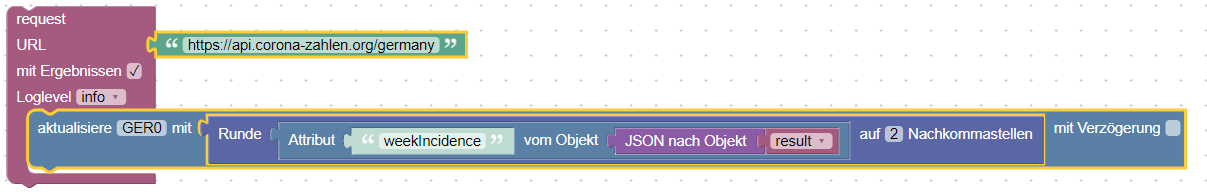
Jaaaa. das sieht doch gut aus!
-
@mono990 gar nicht, es gibt nur was die api hergibt
-
moin, ich habe mal wieder probleme mit dem adapter... er holt seit zwei tage keine Daten mehr ein neustart führt zu dem hier..
host.PI4 2021-12-23 07:41:37.183 error instance system.adapter.coronavirus-statistics.0 terminated with code 7 (ADAPTER_ALREADY_RUNNING) coronavirus-statistics.0 2021-12-23 07:41:36.482 warn (13096) Terminated (ADAPTER_ALREADY_RUNNING): Without reason coronavirus-statistics.0 2021-12-23 07:41:36.475 error (13096) coronavirus-statistics.0 already running host.PI4 2021-12-23 07:41:31.906 info instance system.adapter.coronavirus-statistics.0 started with pid 13096 host.PI4 2021-12-23 07:41:31.857 info instance scheduled system.adapter.coronavirus-statistics.0 */16 * * * * host.PI4 2021-12-23 07:41:28.658 info stopInstance system.adapter.coronavirus-statistics.0 (force=false, process=false) host.PI4 2021-12-23 07:41:28.657 info "system.adapter.coronavirus-statistics.0" enabled host.PI4 2021-12-23 07:41:17.205 info stopInstance canceled schedule system.adapter.coronavirus-statistics.0 host.PI4 2021-12-23 07:41:17.204 info stopInstance system.adapter.coronavirus-statistics.0 (force=false, process=false) host.PI4 2021-12-23 07:41:17.202 info "system.adapter.coronavirus-statistics.0" disabledworan liegt es?
-
@christian-sandkaulen sagte in Test Coronavirus Statistics for ioBroker:
error instance system.adapter.coronavirus-statistics.0 terminated with code 7 (ADAPTER_ALREADY_RUNNING)
wurde ein Prozess nicht sauber beendet und läuft daher mehrfach
(pid 13096) beenden bzw nach den jeweiligen weiteren Prozessen suchen und stoppenps -A | grep iooder mit top aufrufen
sudo kill -KILL pidpid durch die jeweilige Nummer ersetzen
Beispiel
sudo kill -KILL 13906
-
@christian-sandkaulen sagte in Test Coronavirus Statistics for ioBroker:
error instance system.adapter.coronavirus-statistics.0 terminated with code 7 (ADAPTER_ALREADY_RUNNING)
wurde ein Prozess nicht sauber beendet und läuft daher mehrfach
(pid 13096) beenden bzw nach den jeweiligen weiteren Prozessen suchen und stoppenps -A | grep iooder mit top aufrufen
sudo kill -KILL pidpid durch die jeweilige Nummer ersetzen
Beispiel
sudo kill -KILL 13906
pi@PI4:~ $ ps -A | grep io 13 ? 00:01:37 migrat io n/0 16 ? 00:01:27 migrat io n/1 21 ? 00:01:17 migrat io n/2 26 ? 00:01:07 migrat io n/3 58 ? 00:00:00 blkcg_punt_b io 62 ? 00:00:00 rpc io d 64 ? 00:00:00 xprt io d 66 ? 00:00:00 nfs io d 76 ? 00:00:00 DWC Notificat io 522 ? 36-11:56:23 mot io n 24629 ? 00:00:00 kworker/u8:0+ext4-rsv-convers io n pi@PI4:~ $ -
pi@PI4:~ $ ps -A | grep io 13 ? 00:01:37 migrat io n/0 16 ? 00:01:27 migrat io n/1 21 ? 00:01:17 migrat io n/2 26 ? 00:01:07 migrat io n/3 58 ? 00:00:00 blkcg_punt_b io 62 ? 00:00:00 rpc io d 64 ? 00:00:00 xprt io d 66 ? 00:00:00 nfs io d 76 ? 00:00:00 DWC Notificat io 522 ? 36-11:56:23 mot io n 24629 ? 00:00:00 kworker/u8:0+ext4-rsv-convers io n pi@PI4:~ $pi@PI4:~ $ ps -A PID TTY TIME CMD 1 ? 00:00:32 systemd 2 ? 00:00:05 kthreadd 3 ? 00:00:00 rcu_gp 4 ? 00:00:00 rcu_par_gp 8 ? 00:00:00 mm_percpu_wq 9 ? 00:00:00 rcu_tasks_rude_ 10 ? 00:00:00 rcu_tasks_trace 11 ? 00:23:41 ksoftirqd/0 12 ? 00:57:49 rcu_sched 13 ? 00:01:37 migration/0 14 ? 00:00:00 cpuhp/0 15 ? 00:00:00 cpuhp/1 16 ? 00:01:27 migration/1 17 ? 00:03:52 ksoftirqd/1 20 ? 00:00:00 cpuhp/2 21 ? 00:01:17 migration/2 22 ? 00:04:08 ksoftirqd/2 25 ? 00:00:00 cpuhp/3 26 ? 00:01:07 migration/3 27 ? 00:03:43 ksoftirqd/3 30 ? 00:00:00 kdevtmpfs 31 ? 00:00:00 netns 34 ? 00:00:00 kauditd 36 ? 00:00:02 khungtaskd 37 ? 00:01:31 oom_reaper 38 ? 00:00:00 writeback 39 ? 00:02:22 kcompactd0 57 ? 00:00:00 kblockd 58 ? 00:00:00 blkcg_punt_bio 59 ? 00:00:00 watchdogd 62 ? 00:00:00 rpciod 63 ? 00:00:00 kworker/u9:0-hci0 64 ? 00:00:00 xprtiod 65 ? 00:44:03 kswapd0 66 ? 00:00:00 nfsiod 67 ? 00:00:00 kthrotld 68 ? 00:00:00 iscsi_eh 69 ? 00:00:00 iscsi_destroy 70 ? 00:00:00 nvme-wq 71 ? 00:00:00 nvme-reset-wq 72 ? 00:00:00 nvme-delete-wq 76 ? 00:00:00 DWC Notificatio 77 ? 00:00:00 uas 78 ? 00:00:12 vchiq-slot/0 79 ? 00:00:00 vchiq-recy/0 80 ? 00:00:00 vchiq-sync/0 81 ? 00:00:00 zswap-shrink 85 ? 00:00:00 sdhci 86 ? 00:00:00 irq/47-mmc0 88 ? 00:00:00 mmc_complete 91 ? 00:02:53 jbd2/mmcblk0p2- 92 ? 00:00:00 ext4-rsv-conver 93 ? 00:00:00 ipv6_addrconf 117 ? 00:17:20 systemd-journal 156 ? 00:00:05 systemd-udevd 195 ? 00:00:00 vchiq-keep/0 196 ? 00:00:00 SMIO 208 ? 00:00:00 mmal-vchiq 213 ? 00:00:00 mmal-vchiq 216 ? 00:00:00 mmal-vchiq 223 ? 00:00:00 mmal-vchiq 230 ? 00:00:00 cfg80211 237 ? 00:00:00 brcmf_wq/mmc1:0 243 ? 00:00:00 v3d_bin 246 ? 00:00:00 v3d_render 247 ? 00:00:00 v3d_tfu 248 ? 00:00:00 v3d_csd 249 ? 00:00:00 v3d_cache_clean 250 ? 00:04:34 brcmf_wdog/mmc1 317 ? 00:00:06 systemd-timesyn 350 ? 00:00:21 thd 353 ? 00:00:06 cron 360 ? 00:00:01 alsactl 361 ? 00:00:05 systemd-logind 362 ? 00:00:01 dbus-daemon 369 ? 00:00:13 wpa_supplicant 370 ? 00:37:36 avahi-daemon 376 ? 1-01:12:05 meyectl 392 ? 00:03:39 rsyslogd 403 ? 00:00:37 rngd 407 ? 00:00:00 avahi-daemon 443 ? 00:00:00 hciattach 444 ? 00:00:00 kworker/u9:2-hci0 482 ? 00:00:00 bluetoothd 505 ? 00:00:26 wpa_supplicant 522 ? 36-11:59:58 motion 546 ? 00:00:00 meyectl 903 ? 00:05:18 dhcpcd 906 ? 4-14:18:07 node 910 tty1 00:00:00 agetty 911 ? 00:00:00 sshd 1105 ? 00:59:32 node 1149 ? 01:41:32 node 1205 ? 01:34:50 node 1251 ? 02:44:30 node 1266 ? 11:39:25 node 1283 ? 02:11:31 node 1381 ? 01:26:50 node 1393 ? 00:58:39 node 1417 ? 01:52:48 node 1500 ? 00:41:59 node 1551 ? 00:33:11 node 1558 ? 00:30:26 node 1583 ? 1-15:56:38 node 1666 ? 01:01:11 node 1679 ? 00:34:39 node 1719 ? 00:30:19 node 1784 ? 01:45:20 node 1806 ? 00:59:42 node 1835 ? 02:48:39 node 1848 ? 00:32:35 node 1855 ? 00:30:45 node 1872 ? 00:44:28 node 1888 ? 00:52:46 node 1905 ? 00:31:25 node 2254 ? 05:09:57 node 4488 ? 00:19:49 node 6019 ? 00:16:45 node 6540 ? 00:18:42 node 9394 ? 07:15:45 node 11014 ? 00:00:02 kworker/3:1H-kblockd 11915 ? 00:08:36 node 13926 ? 00:07:10 node 15909 ? 00:22:15 node 17853 ? 00:00:04 kworker/1:1H-kblockd 20004 ? 00:00:01 kworker/2:0H-kblockd 22239 ? 00:00:00 kworker/3:1-events 23725 ? 00:00:00 kworker/0:0H-kblockd 24416 ? 00:00:00 kworker/0:1-events 24629 ? 00:00:00 kworker/u8:0-events_unbound 24990 ? 00:00:00 kworker/1:0-mm_percpu_wq 25104 ? 00:00:01 kworker/u8:1-events_unbound 25505 ? 00:00:00 kworker/3:0-mm_percpu_wq 25785 ? 00:06:41 node 26059 ? 00:00:00 kworker/2:2-mm_percpu_wq 26783 ? 00:00:00 kworker/1:2-mm_percpu_wq 26953 ? 00:00:00 kworker/0:2H-mmc_complete 26962 ? 00:00:00 kworker/2:0-events_power_efficient 26968 ? 00:00:00 kworker/2:2H 27043 ? 00:00:00 kworker/1:0H 27214 ? 00:00:00 kworker/3:0H 27216 ? 00:00:00 kworker/0:0-events 27360 ? 00:00:00 sshd 27369 ? 00:00:00 kworker/u8:2-events_unbound 27371 ? 00:00:00 systemd 27372 ? 00:00:00 (sd-pam) 27385 ? 00:00:00 sshd 27386 pts/0 00:00:00 bash 27473 ? 00:00:00 kworker/1:1-events 27480 ? 00:00:00 kworker/0:1H 27492 ? 00:00:00 kworker/2:1-mm_percpu_wq 27547 ? 00:00:00 kworker/2:1H 27548 ? 00:00:00 kworker/1:2H-kblockd 27746 ? 00:00:00 kworker/0:2-events_freezable 27749 ? 00:00:00 kworker/3:2H 27781 pts/0 00:00:00 ps 27909 ? 04:44:26 node 30720 ? 00:03:44 node 31668 ? 00:05:21 node pi@PI4:~ $der Prozess 13096 ist jetzt beendet oder?
-
pi@PI4:~ $ ps -A PID TTY TIME CMD 1 ? 00:00:32 systemd 2 ? 00:00:05 kthreadd 3 ? 00:00:00 rcu_gp 4 ? 00:00:00 rcu_par_gp 8 ? 00:00:00 mm_percpu_wq 9 ? 00:00:00 rcu_tasks_rude_ 10 ? 00:00:00 rcu_tasks_trace 11 ? 00:23:41 ksoftirqd/0 12 ? 00:57:49 rcu_sched 13 ? 00:01:37 migration/0 14 ? 00:00:00 cpuhp/0 15 ? 00:00:00 cpuhp/1 16 ? 00:01:27 migration/1 17 ? 00:03:52 ksoftirqd/1 20 ? 00:00:00 cpuhp/2 21 ? 00:01:17 migration/2 22 ? 00:04:08 ksoftirqd/2 25 ? 00:00:00 cpuhp/3 26 ? 00:01:07 migration/3 27 ? 00:03:43 ksoftirqd/3 30 ? 00:00:00 kdevtmpfs 31 ? 00:00:00 netns 34 ? 00:00:00 kauditd 36 ? 00:00:02 khungtaskd 37 ? 00:01:31 oom_reaper 38 ? 00:00:00 writeback 39 ? 00:02:22 kcompactd0 57 ? 00:00:00 kblockd 58 ? 00:00:00 blkcg_punt_bio 59 ? 00:00:00 watchdogd 62 ? 00:00:00 rpciod 63 ? 00:00:00 kworker/u9:0-hci0 64 ? 00:00:00 xprtiod 65 ? 00:44:03 kswapd0 66 ? 00:00:00 nfsiod 67 ? 00:00:00 kthrotld 68 ? 00:00:00 iscsi_eh 69 ? 00:00:00 iscsi_destroy 70 ? 00:00:00 nvme-wq 71 ? 00:00:00 nvme-reset-wq 72 ? 00:00:00 nvme-delete-wq 76 ? 00:00:00 DWC Notificatio 77 ? 00:00:00 uas 78 ? 00:00:12 vchiq-slot/0 79 ? 00:00:00 vchiq-recy/0 80 ? 00:00:00 vchiq-sync/0 81 ? 00:00:00 zswap-shrink 85 ? 00:00:00 sdhci 86 ? 00:00:00 irq/47-mmc0 88 ? 00:00:00 mmc_complete 91 ? 00:02:53 jbd2/mmcblk0p2- 92 ? 00:00:00 ext4-rsv-conver 93 ? 00:00:00 ipv6_addrconf 117 ? 00:17:20 systemd-journal 156 ? 00:00:05 systemd-udevd 195 ? 00:00:00 vchiq-keep/0 196 ? 00:00:00 SMIO 208 ? 00:00:00 mmal-vchiq 213 ? 00:00:00 mmal-vchiq 216 ? 00:00:00 mmal-vchiq 223 ? 00:00:00 mmal-vchiq 230 ? 00:00:00 cfg80211 237 ? 00:00:00 brcmf_wq/mmc1:0 243 ? 00:00:00 v3d_bin 246 ? 00:00:00 v3d_render 247 ? 00:00:00 v3d_tfu 248 ? 00:00:00 v3d_csd 249 ? 00:00:00 v3d_cache_clean 250 ? 00:04:34 brcmf_wdog/mmc1 317 ? 00:00:06 systemd-timesyn 350 ? 00:00:21 thd 353 ? 00:00:06 cron 360 ? 00:00:01 alsactl 361 ? 00:00:05 systemd-logind 362 ? 00:00:01 dbus-daemon 369 ? 00:00:13 wpa_supplicant 370 ? 00:37:36 avahi-daemon 376 ? 1-01:12:05 meyectl 392 ? 00:03:39 rsyslogd 403 ? 00:00:37 rngd 407 ? 00:00:00 avahi-daemon 443 ? 00:00:00 hciattach 444 ? 00:00:00 kworker/u9:2-hci0 482 ? 00:00:00 bluetoothd 505 ? 00:00:26 wpa_supplicant 522 ? 36-11:59:58 motion 546 ? 00:00:00 meyectl 903 ? 00:05:18 dhcpcd 906 ? 4-14:18:07 node 910 tty1 00:00:00 agetty 911 ? 00:00:00 sshd 1105 ? 00:59:32 node 1149 ? 01:41:32 node 1205 ? 01:34:50 node 1251 ? 02:44:30 node 1266 ? 11:39:25 node 1283 ? 02:11:31 node 1381 ? 01:26:50 node 1393 ? 00:58:39 node 1417 ? 01:52:48 node 1500 ? 00:41:59 node 1551 ? 00:33:11 node 1558 ? 00:30:26 node 1583 ? 1-15:56:38 node 1666 ? 01:01:11 node 1679 ? 00:34:39 node 1719 ? 00:30:19 node 1784 ? 01:45:20 node 1806 ? 00:59:42 node 1835 ? 02:48:39 node 1848 ? 00:32:35 node 1855 ? 00:30:45 node 1872 ? 00:44:28 node 1888 ? 00:52:46 node 1905 ? 00:31:25 node 2254 ? 05:09:57 node 4488 ? 00:19:49 node 6019 ? 00:16:45 node 6540 ? 00:18:42 node 9394 ? 07:15:45 node 11014 ? 00:00:02 kworker/3:1H-kblockd 11915 ? 00:08:36 node 13926 ? 00:07:10 node 15909 ? 00:22:15 node 17853 ? 00:00:04 kworker/1:1H-kblockd 20004 ? 00:00:01 kworker/2:0H-kblockd 22239 ? 00:00:00 kworker/3:1-events 23725 ? 00:00:00 kworker/0:0H-kblockd 24416 ? 00:00:00 kworker/0:1-events 24629 ? 00:00:00 kworker/u8:0-events_unbound 24990 ? 00:00:00 kworker/1:0-mm_percpu_wq 25104 ? 00:00:01 kworker/u8:1-events_unbound 25505 ? 00:00:00 kworker/3:0-mm_percpu_wq 25785 ? 00:06:41 node 26059 ? 00:00:00 kworker/2:2-mm_percpu_wq 26783 ? 00:00:00 kworker/1:2-mm_percpu_wq 26953 ? 00:00:00 kworker/0:2H-mmc_complete 26962 ? 00:00:00 kworker/2:0-events_power_efficient 26968 ? 00:00:00 kworker/2:2H 27043 ? 00:00:00 kworker/1:0H 27214 ? 00:00:00 kworker/3:0H 27216 ? 00:00:00 kworker/0:0-events 27360 ? 00:00:00 sshd 27369 ? 00:00:00 kworker/u8:2-events_unbound 27371 ? 00:00:00 systemd 27372 ? 00:00:00 (sd-pam) 27385 ? 00:00:00 sshd 27386 pts/0 00:00:00 bash 27473 ? 00:00:00 kworker/1:1-events 27480 ? 00:00:00 kworker/0:1H 27492 ? 00:00:00 kworker/2:1-mm_percpu_wq 27547 ? 00:00:00 kworker/2:1H 27548 ? 00:00:00 kworker/1:2H-kblockd 27746 ? 00:00:00 kworker/0:2-events_freezable 27749 ? 00:00:00 kworker/3:2H 27781 pts/0 00:00:00 ps 27909 ? 04:44:26 node 30720 ? 00:03:44 node 31668 ? 00:05:21 node pi@PI4:~ $der Prozess 13096 ist jetzt beendet oder?
coronavirus-statistics.0 2021-12-23 10:00:33.020 info (27241) Terminated (ADAPTER_REQUESTED_TERMINATION): All data handled, adapter stopped until next scheduled moment coronavirus-statistics.0 2021-12-23 10:00:08.313 info (27241) starting. Version 0.8.7 in /opt/iobroker/node_modules/iobroker.coronavirus-statistics, node: v12.22.5, js-controller: 3.3.18 coronavirus-statistics.0 2021-12-23 09:48:41.551 info (26151) Terminated (ADAPTER_REQUESTED_TERMINATION): All data handled, adapter stopped until next scheduled moment coronavirus-statistics.0 2021-12-23 09:48:03.349 info (26151) starting. Version 0.8.7 in /opt/iobroker/node_modules/iobroker.coronavirus-statistics, node: v12.22.5, js-controller: 3.3.18der Adapter läuft zumindest durch
-
coronavirus-statistics.0 2021-12-23 10:00:33.020 info (27241) Terminated (ADAPTER_REQUESTED_TERMINATION): All data handled, adapter stopped until next scheduled moment coronavirus-statistics.0 2021-12-23 10:00:08.313 info (27241) starting. Version 0.8.7 in /opt/iobroker/node_modules/iobroker.coronavirus-statistics, node: v12.22.5, js-controller: 3.3.18 coronavirus-statistics.0 2021-12-23 09:48:41.551 info (26151) Terminated (ADAPTER_REQUESTED_TERMINATION): All data handled, adapter stopped until next scheduled moment coronavirus-statistics.0 2021-12-23 09:48:03.349 info (26151) starting. Version 0.8.7 in /opt/iobroker/node_modules/iobroker.coronavirus-statistics, node: v12.22.5, js-controller: 3.3.18der Adapter läuft zumindest durch
@christian-sandkaulen dann sollte er auch wieder seine Daten ziehn nach eingestelltem Zeitplan
-
@christian-sandkaulen dann sollte er auch wieder seine Daten ziehn nach eingestelltem Zeitplan
-
@crunchip sagte in Test Coronavirus Statistics for ioBroker:
@christian-sandkaulen dann sollte er auch wieder seine Daten ziehn nach eingestelltem Zeitplan
ja macht er danke
@christian-sandkaulen
also es wäre schon cool, wenn jeder erstmal sein system neu startet, bevor hier ein post geschrieben wird :-D
ihr könnt auch mit nem linux cronjob das system täglich automatisch neustarten lassen, wenn euch das was bringt.sudo crontab -e10 05 * * * /sbin/shutdown -r nowstartet täglich um 05:10 uhr neu. -
@christian-sandkaulen
also es wäre schon cool, wenn jeder erstmal sein system neu startet, bevor hier ein post geschrieben wird :-D
ihr könnt auch mit nem linux cronjob das system täglich automatisch neustarten lassen, wenn euch das was bringt.sudo crontab -e10 05 * * * /sbin/shutdown -r nowstartet täglich um 05:10 uhr neu. -
@markus-2 korrekt!
@sebastian-io
Hi,hast du eigtl bei deinen Projekt noch weiter gemacht? Hab es schon ne Zeitlang auf Jarvis laufen und wollte mal fragen ob da noch was neueres gibt.
-
Aktuelle Test Version 0.6.9 Veröffentlichungsdatum 22-03-2021 Github Link https://github.com/iobroker-community-adapters/ioBroker.coronavirus-statistics/blob/master/README.md NPM npm i ioBroker.coronavirus-statistics@latestAdapter to show Global Corona Virus information and current reports
Coronavirus Live Statistics adapter for ioBroker
Adapter to show Global Corona Virus information and current reports
There is no configuration required, after installation it will :
- Receive global information world-wide and write it to "global_totals"
- Create a folder for each country with all relevant information regarding COVID-19
- Update the information every 15 minutes
The following information is available :
Datapoint Details active Amount of current infected people cases Amount of totally known cases casesPerOneMillion Amount of totally known cases per million citizen critical Amount of critical situation (Hospitalized) deaths Amount of current registered deaths deathsPerOneMillion Amount of current registered deaths per million citizen recovered Amount of totally known recovered cases todayCases New Cases by Today todayDeaths Amount of totally known people died today test Total number of covid-19 tests taken globally tests per one million counties Total number of covid-19 tests taken globally per one million Please be aware this adapter uses as much as possible up-to-date information but there can be an delay of several hours depending on the country's report.
German Federal States : https://npgeo-corona-npgeo-de.hub.arcgis.com/ s
Generic Source : https://coronavirus-19-api.herokuapp.comAdvanced settings
Option Description All Countries Get data for all countries World-Wide (Default: false) Continents Group total amounts by continent in seperate state (Default: false) Delete unused States Delete data when countries are deselected (Default: false) German counties Get counties data for Germany (Selected only, Default false) German federal states Get federal state data for Germany (Selected only, Default false) Get all German federal states Get federal state data for Germany (Default false) Get all German counties Get all counties data for Germany (Default false) For Germany only
It's possible to get data for federal states (Bundesländer) and counties (Landeskreise).
You can choose to recieve all data or just select specific regions in advanced settings.Please note : After activation the the adapter must run 1 time to get all federal states and counties before table loads !
Add missing countries
It may happen that countries are not recognized correctly because the API delivers some country names not ISO conform. In such a case you will get a warning message in the log, which looks like this
coronavirus-statistics.0 2020-03-21 09:05:31.328 warn (22937) Timor-Leste not found in lib! Must be added to the country name translator.Using the datapoint
coronavirus-statistics.0.countryTranslatoryou can assign a country yourself. Look for the name of the corresponding country here:With the selected country name you have to create a JSON string and enter it in the datapoint
coronavirus-statistics.0.countryTranslator.
The JSON string then looks like this, for example:{ "Cabo_Verde": "Cape Verde", "Timor-Leste": "East Timor" }As first value the name from the warning message must be taken from the log. The name of the country from the List with country names is then assigned to this.
Changelog
https://github.com/iobroker-community-adapters/ioBroker.coronavirus-statistics/blob/master/README.md
Hallo, Meldung nach js-controller: 4.0.0-alpha.72 Update
host.MedionHome) 2022-02-03 19:55:44.903 info host.Medion(Home) instance system.adapter.coronavirus-statistics.0 terminated with code 11 (ADAPTER_REQUESTED_TERMINATION) coronavirus-statistics.0 2022-02-03 19:55:44.359 info Terminated (ADAPTER_REQUESTED_TERMINATION): All data handled, adapter stopped until next scheduled moment coronavirus-statistics.0 2022-02-03 19:55:02.171 info starting. Version 0.8.7 in C:/Program Files/iobroker/Home/node_modules/iobroker.coronavirus-statistics, node: v14.19.0, js-controller: 4.0.0-alpha.72-20220203-aa6d25b3 coronavirus-statistics.0 2022-02-03 19:55:02.163 warn This object will not be created in future versions. Please report this to the developer. coronavirus-statistics.0 2022-02-03 19:55:02.162 warn Object coronavirus-statistics.0.countryTranslator is invalid: Default value has to be type "string" but received type "number" -
Hallo,
Klasse was es so alles an Adaptern gibt.
Den Adapter habe ich bei mir die Tage installiert.
Er gibt mir im Protokoll zwei Fehler raus:
coronavirus-statistics.0
2022-02-08 21:30:18.647 warn This object will not be created in future versions. Please report this to the developer.
coronavirus-statistics.0
2022-02-08 21:30:18.644 warn Object coronavirus-statistics.0.countryTranslator is invalid: Default value has to be type "string" but received type "number"
Gruß Werner -
Vielleicht hat mich das Virus zum 2.Mal erwischt und mich blind gemacht ;)
In welchem Ordner finde ich die 7-Tage Inzidenz und die täglichen Neuinfektionen in Deutschland?
Such mir nen Wolf aber keine Zahl von den Beiden stimmt mit dem RKI Dashboard überein.
-
Vielleicht hat mich das Virus zum 2.Mal erwischt und mich blind gemacht ;)
In welchem Ordner finde ich die 7-Tage Inzidenz und die täglichen Neuinfektionen in Deutschland?
Such mir nen Wolf aber keine Zahl von den Beiden stimmt mit dem RKI Dashboard überein.
@haselchen glaub die gibt´s nicht für Deutschland.
-
@haselchen glaub die gibt´s nicht für Deutschland.
-
Uff
Inzidenz und Neuinfektionen in/für Deutschland ist doch das A und O in den Nachrichten?! :hushed:
@haselchen hab mal kurz bisserl hoch geblättert, https://forum.iobroker.net/post/596351
-
@haselchen hab mal kurz bisserl hoch geblättert, https://forum.iobroker.net/post/596351



