NEWS
Unifi Protect Adapter
-
@xdelta
hm ... gleiches Problem hier.
Der Ordner will aber nicht gefüllt werden ... -
@bachph Hi, ich habe die Version v0.0.13 installiert. Bin als Admin bzw. owner angemeldet und die Werte nach dem Klingeln an der Doorbell ändern sich nicht. Möchte genau wie du das Klingelevent abgreifen damit ich dann über Amazon Echo ausgeben kann das geklinkgelt wurde. Bei mir ändern sich die Werte aber nicht. die Objekt bleiben auf (null) stehen. Hast du einen Tipp für mich ?
-
Mahlzeit zusammen,
ich habe mir eine Unifi-Floodlight, die ja auch in der Protect-App verwaltet wird gegönnt.
Hatte die Hoffnung, Motions über den Protect-Adapter auslesen zu können und so z.B. einen Shelly (Aussenbeleuchtung) schalten zu lassen.
Meine Kameras werden im Adapter auch alle erkannt, das Floodlight aber leider nicht.Hat jemand eine Idee oder kann mir helfen?
Viele Grüße -
@gsbluebike Keine eine Idee? Hi, ich habe die Version v0.0.13 installiert. Bin als Admin bzw. owner angemeldet und die Werte nach dem Klingeln an der Doorbell ändern sich nicht. Möchte genau wie du das Klingelevent abgreifen damit ich dann über Amazon Echo ausgeben kann das geklinkgelt wurde. Bei mir ändern sich die Werte aber nicht. die Objekt bleiben auf (null) stehen.
-
@apollon77 wäre das eine Idee für einen community Adapter?
-
Hallo,
ich habe eine UDM Pro und versuche den Adapter zum Laufen zu bringen.
Der iobroker läuft bei mir in einem LXC unter Proxmox in einem anderen VLAN als die UDM. Ich habe bereits versucht, mit einer Regel, dem iobroker Zugang zur UDM zu verschaffen.
Ebenso habe ich einen Local User angelegt und den Port auf 443 gesetzt. Leider ohne Erfolg. Muss an der UDM in den Firewall Regeln noch etwas eingestellt werden?
Vielen Dank vorab… -
@iostarter Hallo, ich habe den unifi Netzwerk und unifi Protec am laufen. Bei mir habe ich den Port weggelassen, war so beschrieben. "Netzwerkeinstellungen
"Lassen Sie den Port leer, falls Ihr Controller unter UniFiOS (z.B. UDM-Pro) läuft!"
Ich habe nur die IP Adresse der UDM und user und passwort hinterlegt. Läuft
Einfach mal die Firewall kurz ausschalten um zu schauen ob dort der Fehler liegt.
Beim unifi Protect allerdings ändern sich bei mir die Werte nicht somit kann ich nichts steuern wenn jemand klingelt. -
vom ProtectAdapter gibt es seit 2 Wochen eine Anpassung.. Nochmal über den Github Link drüberinstallieren ...
-
@mameier1234
Danke für den Tip Läuft der denn bei dir Problemlos ? Die Anmeldung klappt jetzt wieder, JA aber jetzt startet der Adapter ca. alle 1-1,5 Stunden neu :
Läuft der denn bei dir Problemlos ? Die Anmeldung klappt jetzt wieder, JA aber jetzt startet der Adapter ca. alle 1-1,5 Stunden neu :unifi-protect.0 2023-12-31 09:19:27.070 error 192.168.2.1: Controller API connection terminated because it was taking too long. This error can usually be safely ignored. unifi-protect.0 2023-12-31 09:19:27.072 error 192.168.2.1: Unable to parse response from UniFi Protect. Will retry again later. unifi-protect.0 2023-12-31 09:19:27.072 error Unhandled promise rejection. This error originated either by throwing inside of an async function without a catch block, or by rejecting a promise which was not handled with .catch(). unifi-protect.0 2023-12-31 09:19:27.072 error unhandled promise rejection: Cannot read properties of null (reading 'cameras') unifi-protect.0 2023-12-31 09:19:27.073 error TypeError: Cannot read properties of null (reading 'cameras') at ProtectApi.refreshDevices (/opt/iobroker/node_modules/iobroker.unifi-protect/protect_api/protect-api.js:238:40) at processTicksAndRejections (node:internal/process/task_queues:95:5) unifi-protect.0 2023-12-31 09:19:27.073 error Cannot read properties of null (reading 'cameras') unifi-protect.0 2023-12-31 09:19:27.078 info cleaned everything up... unifi-protect.0 2023-12-31 09:19:27.079 info terminating unifi-protect.0 2023-12-31 09:19:27.079 warn Terminated (UNCAUGHT_EXCEPTION): Without reason unifi-protect.0 2023-12-31 09:19:58.284 info starting. Version 0.0.13 (non-npm: peterbaumert/ioBroker.unifi-protect) in /opt/iobroker/node_modules/iobroker.unifi-protect, node: v18.19.0, js-controller: 5.0.17 unifi-protect.0 2023-12-31 09:19:58.986 info 192.168.2.1: Connected to the Protect controller API (address: 192.168.2.1 mac: AC8BA962BD7C). unifi-protect.0 2023-12-31 09:19:58.996 info 192.168.2.1: Connected to the UniFi realtime update events API. -
@frank579
Bei mir sieht es auch so aus mit den Neustarts. -
Bei mir tritt das Problem auf, dass der Adapter sich immer aus- und wieder einschaltet. Dadurch wird das System instabil, und sobald ich den Adapter deaktiviere, läuft alles wieder reibungslos.
-
Moin Zusammen,
ich habe mir den Adatper installiert um ggf. Kameras bei Anwesenheut "abzuschalten".
Beim überfliegen aller Beiträge habe ich jedoch nichts zum Thema gefunden und finde auch keine Datenpunkte.
Hat jemand Infos/Erfahrung zu dem Thema?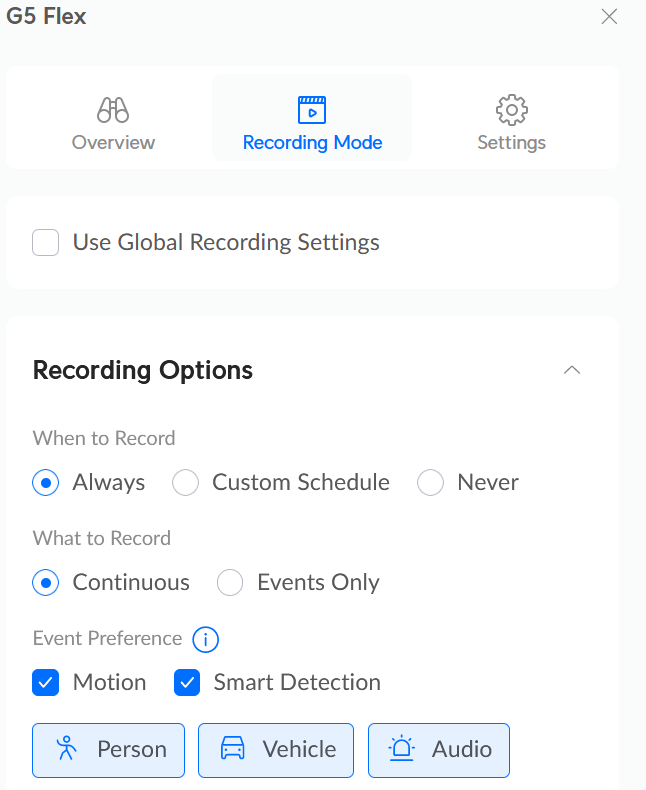
-
@den21 said in Unifi Protect Adapter:
Bei mir tritt das Problem auf, dass der Adapter sich immer aus- und wieder einschaltet. Dadurch wird das System instabil, und sobald ich den Adapter deaktiviere, läuft alles wieder reibungslos.
Dito. Die Unifi Adapter werden langsam aber sicher unbrauchbar, mangels Service (Zeit) der Devs.
-
Habe bei Github ein Ticket angelegt, dass bei mir keine Datenpunkte angelegt werden:
https://github.com/peterbaumert/ioBroker.unifi-protect/issues/209Hatte auch jemand das Problem bzw. kann mir hier weiterhelfen. Der Adapter wäre so hilfreich, einer der wichtigsten Adapter. Schade!
-
@uwe72 Laut screenshot im Ticket hast du Port 7443... Cloudkey Plus (gen2) sind aber 443
-
@mameier1234 Danke das wars. Bin einen Schritt weiter. DANKE!!
-
@xdelta sagte in Unifi Protect Adapter:
Die Unifi Adapter werden langsam aber sicher unbrauchbar, mangels Service (Zeit) der Devs.
Genau deshalb habe ich mir gestern Abend mal schnell ne VM mit Home Assistent aufgesetzt ...
Unifi Protect wurde sofort erkannt, Integration gestartet Zugangsdaten angelegt, fertig!! Läuft bis jetzt auf den ersten blick durch. Da ich aktuell noch nicht komplett wechseln möchte werde ich den Home Assistent Adapter mal installieren und schauen das ich die Daten rüber bekomme.. -
@frank579 said in Unifi Protect Adapter:
@xdelta sagte in Unifi Protect Adapter:
Die Unifi Adapter werden langsam aber sicher unbrauchbar, mangels Service (Zeit) der Devs.
Genau deshalb habe ich mir gestern Abend mal schnell ne VM mit Home Assistent aufgesetzt ...
Unifi Protect wurde sofort erkannt, Integration gestartet Zugangsdaten angelegt, fertig!! Läuft bis jetzt auf den ersten blick durch. Da ich aktuell noch nicht komplett wechseln möchte werde ich den Home Assistent Adapter mal installieren und schauen das ich die Daten rüber bekomme..Ich bin auch nicht mehr weit davon entfernt... die Fehler im Log nerven tierisch - ebenso muss jeden Tag der Adapter neu gestartet werden, da er sich komplett abschiesst. Eine Schande..

Bitte berichte mal bei Gelegenheit, ob die Lösung soweit akzeptabel ist (und störungsfrei läuft)..
-
Adapter stürzt ständig ab bei mir. Es wäre so wichtig (für mich) wenn der Adapter zuverlässig funktionieren würde. Wird der Adapter überhaupt noch gepflegt?
unifi-protect.0 2024-02-10 13:36:26.224 debug [getThumbnailBase64] download small thumbnail for event '65c76d4f0147b403e4051c7f' (stateId: 'motions.lastMotion.thumbnail_image_small') unifi-protect.0 2024-02-10 13:36:26.132 debug [getThumbnailBase64] download thumbnail for event 'e-65c76d4f0147b403e4051c7f' (stateId: 'motions.lastMotion.thumbnail_image') unifi-protect.0 2024-02-10 13:35:26.273 debug [getThumbnailBase64] download small thumbnail for event '65c76d4f0147b403e4051c7f' (stateId: 'motions.lastMotion.thumbnail_image_small') unifi-protect.0 2024-02-10 13:35:26.173 debug [getThumbnailBase64] download thumbnail for event 'e-65c76d4f0147b403e4051c7f' (stateId: 'motions.lastMotion.thumbnail_image') unifi-protect.0 2024-02-10 13:34:36.345 debug [getThumbnailBase64] download small thumbnail for event '65c76d4f0147b403e4051c7f' (stateId: 'motions.65c76d4f0147b403e4051c7f.thumbnail_image_small') unifi-protect.0 2024-02-10 13:34:30.724 debug [getThumbnailBase64] download thumbnail for event 'e-65c76d4f0147b403e4051c7f' (stateId: 'motions.65c76d4f0147b403e4051c7f.thumbnail_image') unifi-protect.0 2024-02-10 13:34:23.352 debug Motion at 1707568461206 for 192.168.178.197 Haustüre [UVC AI Pro] unifi-protect.0 2024-02-10 13:34:23.352 debug [getFullNameById][CAMERAID: 656f3981036ca003e4000445] unifi-protect.0 2024-02-10 13:23:26.052 debug [getThumbnailBase64] download small thumbnail for event '65c76a50009eb403e4051b53' (stateId: 'motions.lastMotion.thumbnail_image_small') unifi-protect.0 2024-02-10 13:23:25.981 debug [getThumbnailBase64] download thumbnail for event 'e-65c76a50009eb403e4051b53' (stateId: 'motions.lastMotion.thumbnail_image') unifi-protect.0 2024-02-10 13:22:30.769 debug [getThumbnailBase64] download small thumbnail for event '65c76a50009eb403e4051b53' (stateId: 'motions.65c76a50009eb403e4051b53.thumbnail_image_small') unifi-protect.0 2024-02-10 13:22:30.630 debug [getThumbnailBase64] download thumbnail for event 'e-65c76a50009eb403e4051b53' (stateId: 'motions.65c76a50009eb403e4051b53.thumbnail_image') unifi-protect.0 2024-02-10 13:22:26.197 debug [getThumbnailBase64] download small thumbnail for event '65c76a50009eb403e4051b53' (stateId: 'motions.lastMotion.thumbnail_image_small') unifi-protect.0 2024-02-10 13:22:26.052 debug [getThumbnailBase64] download thumbnail for event 'e-65c76a50009eb403e4051b53' (stateId: 'motions.lastMotion.thumbnail_image') unifi-protect.0 2024-02-10 13:21:36.247 debug Motion at 1707567694000 for 192.168.178.197 Haustüre [UVC AI Pro] unifi-protect.0 2024-02-10 13:21:36.246 debug [getFullNameById][CAMERAID: 656f398103a1a003e4000447] unifi-protect.0 2024-02-10 13:14:25.443 info 192.168.178.197: Discovered camera: Garage [UVC G4 Bullet] (address: 192.168.178.166 mac: 74ACB9007F7C). unifi-protect.0 2024-02-10 13:14:25.441 info 192.168.178.197: Discovered camera: Seite [UVC G4 Bullet] (address: 192.168.178.38 mac: AC8BA90E808D). unifi-protect.0 2024-02-10 13:14:25.439 info 192.168.178.197: Discovered camera: Doorbell [UVC G4 Doorbell Pro PoE] (address: 192.168.178.90 mac: F4E2C671B290). unifi-protect.0 2024-02-10 13:14:25.437 info 192.168.178.197: Discovered camera: Garten [UVC AI Pro] (address: 192.168.178.188 mac: F4E2C60EB6D0). unifi-protect.0 2024-02-10 13:14:25.432 info 192.168.178.197: Discovered camera: Haustüre [UVC AI Pro] (address: 192.168.178.173 mac: F4E2C60B1BE9). unifi-protect.0 2024-02-10 13:13:28.832 debug [getThumbnailBase64] download small thumbnail for event '65c75ccf00c8b403e40515a9' (stateId: 'motions.lastMotion.thumbnail_image_small') unifi-protect.0 2024-02-10 13:13:28.669 debug [getThumbnailBase64] download thumbnail for event 'e-65c75ccf00c8b403e40515a9' (stateId: 'motions.lastMotion.thumbnail_image') unifi-protect.0 2024-02-10 13:13:27.070 info 192.168.178.197: Connected to the UniFi realtime update events API. unifi-protect.0 2024-02-10 13:13:27.068 debug Update listener: wss://192.168.178.197/proxy/protect/ws/updates?lastUpdateId=9aa5125b-e1f0-45f0-9a94-6cc67ca17688 unifi-protect.0 2024-02-10 13:13:27.048 info 192.168.178.197: Connected to the Protect controller API (address: 192.168.178.197 mac: D021F9CEB131). unifi-protect.0 2024-02-10 13:13:25.234 debug Websocket: Waiting for websocket to be open. unifi-protect.0 2024-02-10 13:13:25.220 debug 192.168.178.197: Disconnecting websocket! unifi-protect.0 2024-02-10 13:13:25.219 debug 192.168.178.197: Clearing Login Credentials! unifi-protect.0 2024-02-10 13:13:13.675 debug Schedule restart: * */12 * * * unifi-protect.0 2024-02-10 13:13:13.654 info starting. Version 0.0.13 (non-npm: peterbaumert/ioBroker.unifi-protect#65147ac6b8bc98ad786a7546308b7802d0c600f8) in /opt/iobroker/node_modules/iobroker.unifi-protect, node: v18.18.1, js-controller: 5.0.19 unifi-protect.0 2024-02-10 13:13:13.519 debug Plugin sentry Initialize Plugin (enabled=true) unifi-protect.0 2024-02-10 13:13:11.048 debug 192.168.178.197: Disconnecting websocket! unifi-protect.0 2024-02-10 13:13:11.047 warn Terminated (UNCAUGHT_EXCEPTION): Without reason unifi-protect.0 2024-02-10 13:13:11.046 debug Plugin sentry destroyed unifi-protect.0 2024-02-10 13:13:11.046 info terminating unifi-protect.0 2024-02-10 13:13:11.046 info cleaned everything up... unifi-protect.0 2024-02-10 13:13:11.045 debug 192.168.178.197: Disconnecting websocket! unifi-protect.0 2024-02-10 13:13:11.045 debug 192.168.178.197: Clearing Login Credentials! unifi-protect.0 2024-02-10 13:13:11.036 error Cannot read properties of null (reading 'cameras') unifi-protect.0 2024-02-10 13:13:11.036 error TypeError: Cannot read properties of null (reading 'cameras') at ProtectApi.refreshDevices (/opt/iobroker/node_modules/iobroker.unifi-protect/protect_api/protect-api.js:238:40) at processTicksAndRejections (node:internal/process/task_queues:95:5) unifi-protect.0 2024-02-10 13:13:11.034 error unhandled promise rejection: Cannot read properties of null (reading 'cameras') unifi-protect.0 2024-02-10 13:13:11.033 error Unhandled promise rejection. This error originated either by throwing inside of an async function without a catch block, or by rejecting a promise which was not handled with .catch(). unifi-protect.0 2024-02-10 13:13:11.032 error 192.168.178.197: Unable to parse response from UniFi Protect. Will retry again later. unifi-protect.0 2024-02-10 13:13:11.032 error 192.168.178.197: Controller API connection terminated because it was taking too long. This error can usually be safely ignored. unifi-protect.0 2024-02-10 13:00:07.658 info 192.168.178.197: Discovered camera: Garage [UVC G4 Bullet] (address: 192.168.178.166 mac: 74ACB9007F7C). unifi-protect.0 2024-02-10 13:00:07.657 info 192.168.178.197: Discovered camera: Seite [UVC G4 Bullet] (address: 192.168.178.38 mac: AC8BA90E808D). unifi-protect.0 2024-02-10 13:00:07.656 info 192.168.178.197: Discovered camera: Doorbell [UVC G4 Doorbell Pro PoE] (address: 192.168.178.90 mac: F4E2C671B290). unifi-protect.0 2024-02-10 13:00:07.654 info 192.168.178.197: Discovered camera: Garten [UVC AI Pro] (address: 192.168.178.188 mac: F4E2C60EB6D0). unifi-protect.0 2024-02-10 13:00:07.651 info 192.168.178.197: Discovered camera: Haustüre [UVC AI Pro] (address: 192.168.178.173 mac: F4E2C60B1BE9). unifi-protect.0 2024-02-10 12:59:11.397 debug [getThumbnailBase64] download small thumbnail for event '65c75ccf00c8b403e40515a9' (stateId: 'motions.lastMotion.thumbnail_image_small') unifi-protect.0 2024-02-10 12:59:09.180 info 192.168.178.197: Connected to the UniFi realtime update events API. unifi-protect.0 2024-02-10 12:59:09.178 debug Update listener: wss://192.168.178.197/proxy/protect/ws/updates?lastUpdateId=51254450-7747-4cab-b16e-848356b48203 unifi-protect.0 2024-02-10 12:59:09.161 info 192.168.178.197: Connected to the Protect controller API (address: 192.168.178.197 mac: D021F9CEB131). -
@frank579 Hast Du die Daten "rüber gebracht". Echt schade, dass iobroker bei den Adaptern immer schlechter wird. Ich liebe iobroker, aber verstehe, dass immer mehr zu HA wechseln
Update: Habe es nun selber hinbekommen über die Installation von HA und den HASS-Adapter. Werde nun auf den unify-protect Adapter verzichten können.