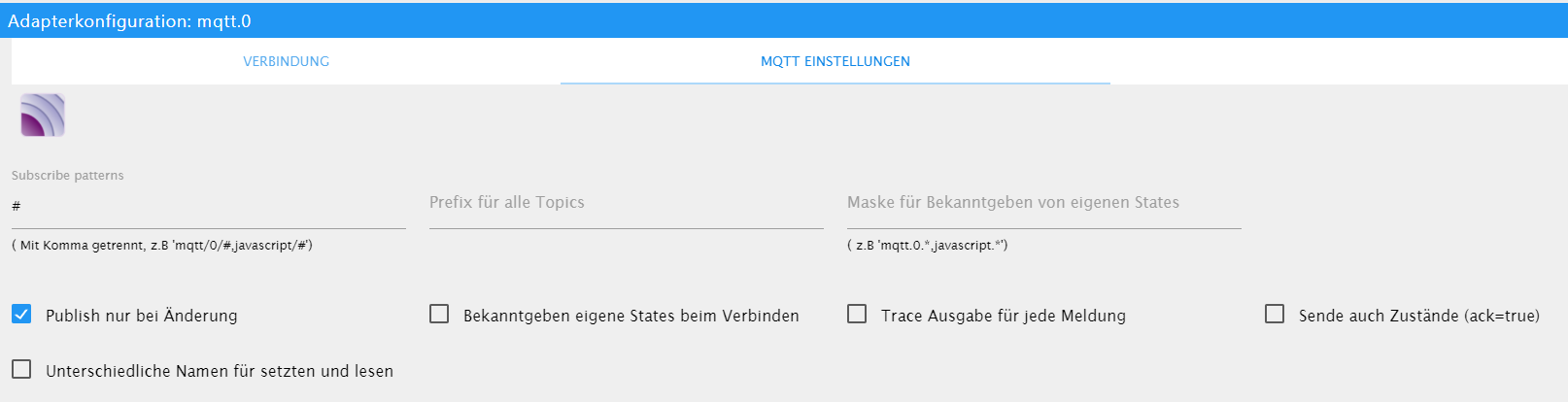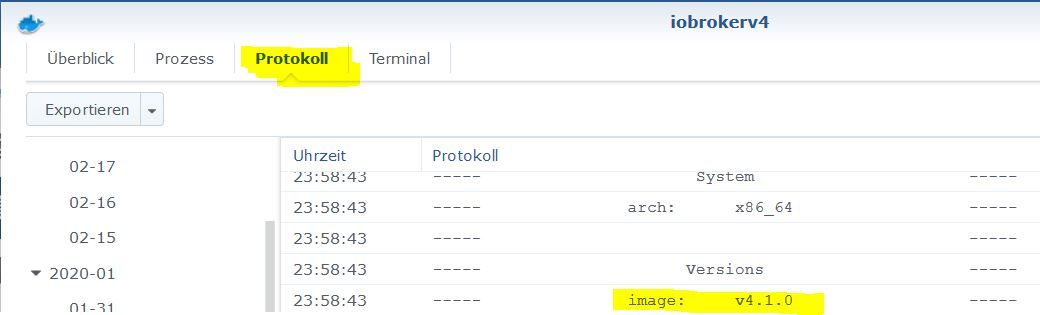NEWS
js-controller 2.2 jetzt für Alle im Stable
-
@umbm Also wenn Du 2.2.8 nochmal testen willst dann mache dies und diese Änderung die in der nächsten version drin sein wird sollte helfen. Kannst Du ja bei Dir manuell mal ändern:
https://github.com/ioBroker/ioBroker.js-controller/commit/c60172cf461b50c33a4cbd6fcf89c9d152b5c394
@apollon77 said in js-controller 2.2 jetzt für Alle im Stable:
@umbm Also wenn Du 2.2.8 nochmal testen willst dann mache dies und diese Änderung die in der nächsten version drin sein wird sollte helfen. Kannst Du ja bei Dir manuell mal ändern:
https://github.com/ioBroker/ioBroker.js-controller/commit/c60172cf461b50c33a4cbd6fcf89c9d152b5c394
Nun meine Rückmeldung.
Es läuft wieder ohne die permanenten Neustarts von Adaptern, nach dem manuellen Fix im Script der 2.2.8.Warum über mqtt immer auf diese Datenpunkte zugegriffen wird, ist mir weiterhin unklar.
Ich nutze einen externen mqtt-broker und den Adapter nur als client/subscriber.
Wie es aussieht, gibt iobroker selbst diese mqtt-msg raus an den mqtt-broker.
Ist im Adapter evtl die Einstellung nicht ok?
-
@apollon77 said in js-controller 2.2 jetzt für Alle im Stable:
@umbm Also wenn Du 2.2.8 nochmal testen willst dann mache dies und diese Änderung die in der nächsten version drin sein wird sollte helfen. Kannst Du ja bei Dir manuell mal ändern:
https://github.com/ioBroker/ioBroker.js-controller/commit/c60172cf461b50c33a4cbd6fcf89c9d152b5c394
Nun meine Rückmeldung.
Es läuft wieder ohne die permanenten Neustarts von Adaptern, nach dem manuellen Fix im Script der 2.2.8.Warum über mqtt immer auf diese Datenpunkte zugegriffen wird, ist mir weiterhin unklar.
Ich nutze einen externen mqtt-broker und den Adapter nur als client/subscriber.
Wie es aussieht, gibt iobroker selbst diese mqtt-msg raus an den mqtt-broker.
Ist im Adapter evtl die Einstellung nicht ok?
-
@apollon77 said in js-controller 2.2 jetzt für Alle im Stable:
Auf Systemen, die mit dem neuen Windows Installer eingerichtet wurden, darf der js-controller nicht mir npm aktualisiert werden. Es wird eine neue Version des Windows Installers geben, die das Update des js-controllers mit wenigen Mausklicks ermöglicht. Wir updaten dazu hier im Thread.
Gibt es dazu schon etwas neues? Hab ich evtl. etwas überlesen?
Danke und Gruß
Alexi@Alexi @Stabilostick ?!
-
hi,
ich habe auch mal eine Frage - eher eine grundsätzliche.
bei mir scheitert es bereits am iobroker stop?ich nutze den iobroker im docker Container auf der Synolgy
im Docker über das Terminal, oder auch direkt über das iobroker Terminal erhalte ich diese FM
root@iobroker:/opt/iobroker# iobroker stop iobroker controller daemon is not runningiobroker läuft aber ohne Probleme?! ich starte dann den Damon und versuche iobroker mit nachfolgendem Befehl wieder zu stoppen, aber er läuft munter weiter.
root@iobroker:/opt/iobroker# iobroker start Starting iobroker controller daemon... iobroker controller daemon started. PID: 13208 root@iobroker:/opt/iobroker# iobroker stop Stopping iobroker controller daemon... iobroker controller daemon stopped. No "killall.sh" script found. Just stop. root@iobroker:/opt/iobroker#wie kann ich iobroker stoppen um das upgrade durchzuführen. Danke
-
hi,
ich habe auch mal eine Frage - eher eine grundsätzliche.
bei mir scheitert es bereits am iobroker stop?ich nutze den iobroker im docker Container auf der Synolgy
im Docker über das Terminal, oder auch direkt über das iobroker Terminal erhalte ich diese FM
root@iobroker:/opt/iobroker# iobroker stop iobroker controller daemon is not runningiobroker läuft aber ohne Probleme?! ich starte dann den Damon und versuche iobroker mit nachfolgendem Befehl wieder zu stoppen, aber er läuft munter weiter.
root@iobroker:/opt/iobroker# iobroker start Starting iobroker controller daemon... iobroker controller daemon started. PID: 13208 root@iobroker:/opt/iobroker# iobroker stop Stopping iobroker controller daemon... iobroker controller daemon stopped. No "killall.sh" script found. Just stop. root@iobroker:/opt/iobroker#wie kann ich iobroker stoppen um das upgrade durchzuführen. Danke
-
@dos1973 sagte in js-controller 2.2 jetzt für Alle im Stable:
hi,
ich habe auch mal eine Frage - eher eine grundsätzliche.
bei mir scheitert es bereits am iobroker stop?pkill io@Glasfaser weg isser.

Danke -
Hi All,
aus gegebenem Anlass (eine Sub-Dependency Library hat es geschafft Ihre Nodejs kompatibilität nicht sauber zu halten und somit kann der controller 2.2.8 mit nodejs 8 ggf crashen) habe ich soeben eine 2.2.9 des js-controller ins Stable gepackt und es sollte damit in den nächsten Stunden im Stable Repository auftauchen. Zur Installation gilt die Anleitung von oben weiterhin.
Neben dem Downgrade dieser einen Library habe ich noch ein paar Fixes reingenommen die sich seitdem angesammelt haben.
Changelog:2.2.9 (2020-02-12) Release Dina
- (Apollon77) fix pot. crash for edge cases
- (Apollon77) allow to deactivate logfile zipping by iobroker.json (for non-windows systems)
- (Apollon77) make sure sigKill state only handles number values (fixes #638)
- (bluefox) add better checks for file CLI commands
- (Apollon77) make sure directly is created before writing meta data and send redis error correctly, prevent controller crash (fixes #644)
- (foxriver76) optimize package manager handling (fixes #631)
- (Apollon77) make sure deleting running instances does not crash js-controller (fixes #658)
- (Apollon77) Downgrade semver to stay compatible with nodejs 8
- (Apollon77) logfeile .gz disabled tempoary again, will come officially then in 3.0
Die nächste Version des js-controller (vorauss. Ende März) wird aus dem Grund die Version 3.0 werden und nodejs 8 nicht mehr untersützen können.
Viel Spass,
Ingo
-
Hi All,
aus gegebenem Anlass (eine Sub-Dependency Library hat es geschafft Ihre Nodejs kompatibilität nicht sauber zu halten und somit kann der controller 2.2.8 mit nodejs 8 ggf crashen) habe ich soeben eine 2.2.9 des js-controller ins Stable gepackt und es sollte damit in den nächsten Stunden im Stable Repository auftauchen. Zur Installation gilt die Anleitung von oben weiterhin.
Neben dem Downgrade dieser einen Library habe ich noch ein paar Fixes reingenommen die sich seitdem angesammelt haben.
Changelog:2.2.9 (2020-02-12) Release Dina
- (Apollon77) fix pot. crash for edge cases
- (Apollon77) allow to deactivate logfile zipping by iobroker.json (for non-windows systems)
- (Apollon77) make sure sigKill state only handles number values (fixes #638)
- (bluefox) add better checks for file CLI commands
- (Apollon77) make sure directly is created before writing meta data and send redis error correctly, prevent controller crash (fixes #644)
- (foxriver76) optimize package manager handling (fixes #631)
- (Apollon77) make sure deleting running instances does not crash js-controller (fixes #658)
- (Apollon77) Downgrade semver to stay compatible with nodejs 8
- (Apollon77) logfeile .gz disabled tempoary again, will come officially then in 3.0
Die nächste Version des js-controller (vorauss. Ende März) wird aus dem Grund die Version 3.0 werden und nodejs 8 nicht mehr untersützen können.
Viel Spass,
Ingo
Ich habe eine ioBroker-Installation unter Docker auf einer Synology.
Nach der Aktualisierung auf "js-controller 2.2" komme ich nicht mehr über "IP-Adresse:8081" auf die ioBroker-Oberfläche. Über "IP-Adresse:8082" komme ich jedoch auf die ioBroker-Weboberfläche und kann Flot bzw. die Vis öffnen.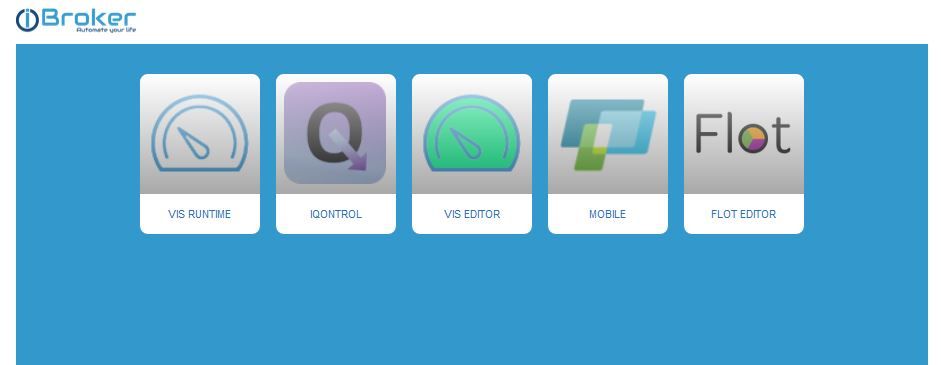
Kann mir jemand weiterhelfen?Über Portainer und Konsole komme ich auch direkt auf den ioBroker. Hier wird mir ein Prozess (iobroker_startu) angezeigt mit dem ich nichts anfangen kann und der auch nicht wirklich läuft (aktive Zeit ist 0). Mehrmaliges Restarten des Containers hat nichts gebracht.
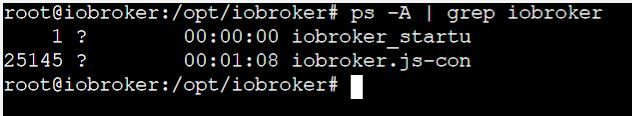
-
Ich habe eine ioBroker-Installation unter Docker auf einer Synology.
Nach der Aktualisierung auf "js-controller 2.2" komme ich nicht mehr über "IP-Adresse:8081" auf die ioBroker-Oberfläche. Über "IP-Adresse:8082" komme ich jedoch auf die ioBroker-Weboberfläche und kann Flot bzw. die Vis öffnen.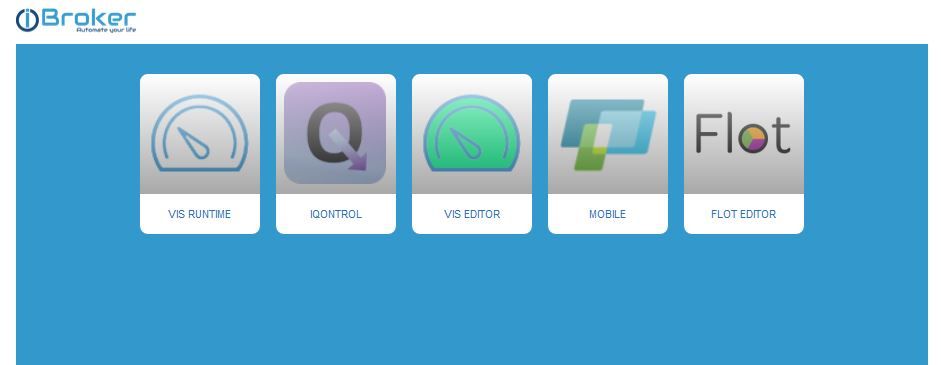
Kann mir jemand weiterhelfen?Über Portainer und Konsole komme ich auch direkt auf den ioBroker. Hier wird mir ein Prozess (iobroker_startu) angezeigt mit dem ich nichts anfangen kann und der auch nicht wirklich läuft (aktive Zeit ist 0). Mehrmaliges Restarten des Containers hat nichts gebracht.
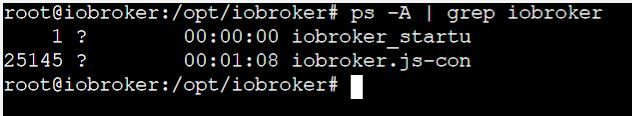
-
Ich habe eine ioBroker-Installation unter Docker auf einer Synology.
Nach der Aktualisierung auf "js-controller 2.2" komme ich nicht mehr über "IP-Adresse:8081" auf die ioBroker-Oberfläche. Über "IP-Adresse:8082" komme ich jedoch auf die ioBroker-Weboberfläche und kann Flot bzw. die Vis öffnen.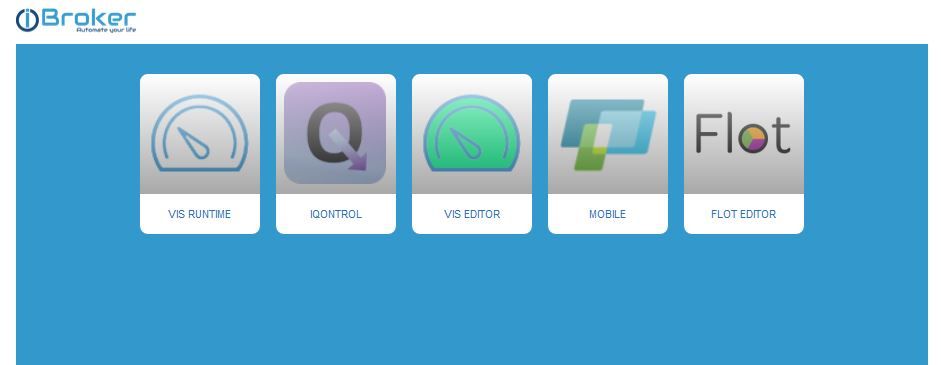
Kann mir jemand weiterhelfen?Über Portainer und Konsole komme ich auch direkt auf den ioBroker. Hier wird mir ein Prozess (iobroker_startu) angezeigt mit dem ich nichts anfangen kann und der auch nicht wirklich läuft (aktive Zeit ist 0). Mehrmaliges Restarten des Containers hat nichts gebracht.
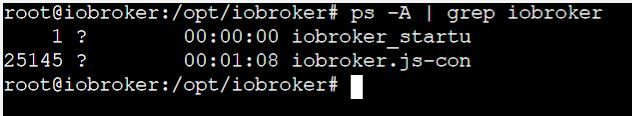
@TorstenU sagte in js-controller 2.2 jetzt für Alle im Stable:
Ich habe eine ioBroker-Installation unter Docker auf einer Synology.
und welche Version davon ?
-
@apollon77: Das Logfile ist sehr lang und ich kann wenig damit anfangen, da ich nicht weiß worauf ich achten soll. Ich kann es auch nicht angehängen, da es zu groß ist (12,5 MB). Kann ich es dir als Mail schicken?
@dslraser: Ich habe mich an die Anleitung der ioBroker-Installation von https://buanet.de gehalten. Welche Versionsnummer möchtest du wissen? Von ioBroker? Wie bekomme ich die jetzt noch raus?
-
@apollon77: Das Logfile ist sehr lang und ich kann wenig damit anfangen, da ich nicht weiß worauf ich achten soll. Ich kann es auch nicht angehängen, da es zu groß ist (12,5 MB). Kann ich es dir als Mail schicken?
@dslraser: Ich habe mich an die Anleitung der ioBroker-Installation von https://buanet.de gehalten. Welche Versionsnummer möchtest du wissen? Von ioBroker? Wie bekomme ich die jetzt noch raus?
-
@Glasfaser: Vielen Dank für den Tip. Habe dann auch gleich gesehen, dass der admin-Adapter nicht gestartet war. Problem behoben und wieder was gelernt.
-
Mir wird der js-controller 2.2.10 angeboten.
Finde hier nichts darüber.Kann man ihn schon nehmen?
-
Mir wird der js-controller 2.2.10 angeboten.
Finde hier nichts darüber.Kann man ihn schon nehmen?
les mal die letzten Beiträge .....
von @apollon77 "Die 2.0.10 ist eine 2.0.9 mit einem Windows-Spezifischen Fix für den neuen Windows Installer. Also alle Linux User brauche die nicht und sollten Sie auch wie gesagt nicht als Update angezeigt bekommen. Changelog ist auf GitHub da."
-
les mal die letzten Beiträge .....
von @apollon77 "Die 2.0.10 ist eine 2.0.9 mit einem Windows-Spezifischen Fix für den neuen Windows Installer. Also alle Linux User brauche die nicht und sollten Sie auch wie gesagt nicht als Update angezeigt bekommen. Changelog ist auf GitHub da."
@skokarl sagte in js-controller 2.2 jetzt für Alle im Stable:
les mal die letzten Beiträge .....
Danke
Hab den Beitrag nicht gesehen/gefunden. -
Die 2.2.10 sollte jetzt im latest-Repo wieder raus sein. Falls Ihr die Version installiert habt ist immer noch alles ok, einfach belassen. War auch im Stable nie drin!
@apollon77 sagte in js-controller 2.2 jetzt für Alle im Stable:
Die 2.2.10 sollte jetzt im latest-Repo wieder raus sein. Falls Ihr die Version installiert habt ist immer noch alles ok, einfach belassen. War auch im Stable nie drin!
Seit Version 2.2.10 kommt mir das System langsamer vor und es kommt bei einen upgrade eines jeden Adapter folgendes. Das upgrade wird aber mit Code 0 abgeschlossen:
$ ./iobroker upgrade web Update web from @3.0.1 to @3.0.2 host.Medion(Test) Adapter "system.adapter.web.0" is stopped. NPM version: 6.9.0 npm install iobroker.web@3.0.2 --loglevel error (System call) gyp ERR! build error gyp ERR! stack Error: `C:\Program Files (x86)\Microsoft Visual Studio\2017\BuildTools\MSBuild\15.0\Bin\MSBuild.exe` failed with exit code: 1gyp ERR! stack at ChildProcess.onExit (C:\Program Files\iobroker\Test\nodejs\node_modules\npm\node_modules\node-gyp\lib\build.js:262:23)gyp ERR! stack at ChildProcess.emit (events.js:198:13)gyp ERR! stack at Process.ChildProcess._handle.onexit (internal/child_process.js:248:12) gyp ERR! System Windows_NT 10.0.18363 gyp ERR! command "C:\\Program Files\\iobroker\\Test\\nodejs\\node.exe" "C:\\Program Files\\iobroker\\Test\\nodejs\\node_modules\\npm\\node_modules\\node-gyp\\bin\\node-gyp.js" "rebuild"gyp ERR! cwd C:\Program Files\iobroker\Test\node_modules\authenticate-pamgyp ERR! node -v v10.16.3gyp ERR! node-gyp -v v3.8.0gyp ERR! not ok gyp ERR! build error gyp ERR! stack Error: `C:\Program Files (x86)\Microsoft Visual Studio\2017\BuildTools\MSBuild\15.0\Bin\MSBuild.exe` failed with exit code: 1gyp ERR! stack at ChildProcess.onExit (C:\Program Files\iobroker\Test\nodejs\node_modules\npm\node_modules\node-gyp\lib\build.js:262:23)gyp ERR! stack at ChildProcess.emit (events.js:198:13)gyp ERR! stack at Process.ChildProcess._handle.onexit (internal/child_process.js:248:12)gyp ERR! System Windows_NT 10.0.18363gyp ERR! command "C:\\Program Files\\iobroker\\Test\\nodejs\\node.exe" "C:\\Program Files\\iobroker\\Test\\nodejs\\node_modules\\npm\\node_modules\\node-gyp\\bin\\node-gyp.js" "rebuild"gyp ERR! cwd C:\Program Files\iobroker\Test\node_modules\bufferutilgyp ERR! node -v v10.16.3gyp ERR! node-gyp -v v3.8.0gyp ERR! not ok gyp ERR! build error gyp ERR! stack Error: `C:\Program Files (x86)\Microsoft Visual Studio\2017\BuildTools\MSBuild\15.0\Bin\MSBuild.exe` failed with exit code: 1gyp ERR! stack at ChildProcess.onExit (C:\Program Files\iobroker\Test\nodejs\node_modules\npm\node_modules\node-gyp\lib\build.js:262:23)gyp ERR! stack at ChildProcess.emit (events.js:198:13)gyp ERR! stack at Process.ChildProcess._handle.onexit (internal/child_process.js:248:12) gyp ERR! System Windows_NT 10.0.18363 gyp ERR! command "C:\\Program Files\\iobroker\\Test\\nodejs\\node.exe" "C:\\Program Files\\iobroker\\Test\\nodejs\\node_modules\\npm\\node_modules\\node-gyp\\bin\\node-gyp.js" "rebuild"gyp ERR! cwd C:\Program Files\iobroker\Test\node_modules\unix-dgramgyp ERR! node -v v10.16.3gyp ERR! node-gyp -v v3.8.0gyp ERR! not ok gyp ERR! build error gyp ERR! stack Error: `C:\Program Files (x86)\Microsoft Visual Studio\2017\BuildTools\MSBuild\15.0\Bin\MSBuild.exe` failed with exit code: 1gyp ERR! stack at ChildProcess.onExit (C:\Program Files\iobroker\Test\nodejs\node_modules\npm\node_modules\node-gyp\lib\build.js:262:23)gyp ERR! stack at ChildProcess.emit (events.js:198:13)gyp ERR! stack at Process.ChildProcess._handle.onexit (internal/child_process.js:248:12) gyp ERR! System Windows_NT 10.0.18363gyp ERR! command "C:\\Program Files\\iobroker\\Test\\nodejs\\node.exe" "C:\\Program Files\\iobroker\\Test\\nodejs\\node_modules\\npm\\node_modules\\node-gyp\\bin\\node-gyp.js" "rebuild"gyp ERR! cwd C:\Program Files\iobroker\Test\node_modules\utf-8-validategyp ERR! node -v v10.16.3gyp ERR! node-gyp -v v3.8.0 gyp ERR! not ok upload [3] web.admin C:/Program Files/iobroker/Test/node_modules/iobroker.web/admin/words.js words.js application/javascript upload [2] web.admin C:/Program Files/iobroker/Test/node_modules/iobroker.web/admin/web.png web.png image/png upload [1] web.admin C:/Program Files/iobroker/Test/node_modules/iobroker.web/admin/index_m.html index_m.html text/html upload [0] web.admin C:/Program Files/iobroker/Test/node_modules/iobroker.web/admin/index.html index.html text/html upload [350] web C:/Program Files/iobroker/Test/node_modules/iobroker.web/www/lib/css/themes/jquery-ui/vader/images/ui-bg_highlight-hard_55_555555_1x100.png lib/css/themes/jquery-ui/vader/images/ui-bg_highlight-hard_55_555555_1x100.png image/png upload [300] web C:/Program Files/iobroker/Test/node_modules/iobroker.web/www/lib/css/themes/jquery-ui/sunny/images/ui-bg_highlight-soft_100_feeebd_1x100.png lib/css/themes/jquery-ui/sunny/images/ui-bg_highlight-soft_100_feeebd_1x100.png image/png upload [250] web C:/Program Files/iobroker/Test/node_modules/iobroker.web/www/lib/css/themes/jquery-ui/redmond/images/ui-icons_469bdd_256x240.png lib/css/themes/jquery-ui/redmond/images/ui-icons_469bdd_256x240.png image/png upload [200] web C:/Program Files/iobroker/Test/node_modules/iobroker.web/www/lib/css/themes/jquery-ui/hot-sneaks/images/ui-icons_ffeb33_256x240.png lib/css/themes/jquery-ui/hot-sneaks/images/ui-icons_ffeb33_256x240.png image/png upload [150] web C:/Program Files/iobroker/Test/node_modules/iobroker.web/www/lib/css/themes/jquery-ui/eggplant/images/ui-icons_ebccce_256x240.png lib/css/themes/jquery-ui/eggplant/images/ui-icons_ebccce_256x240.png image/png upload [100] web C:/Program Files/iobroker/Test/node_modules/iobroker.web/www/lib/css/themes/jquery-ui/dark-hive/images/ui-bg_highlight-soft_44_444444_1x100.png lib/css/themes/jquery-ui/dark-hive/images/ui-bg_highlight-soft_44_444444_1x100.png image/png upload [90] web C:/Program Files/iobroker/Test/node_modules/iobroker.web/www/lib/css/themes/jquery-ui/custom-light/images/ui-icons_cd0a0a_256x240.png lib/css/themes/jquery-ui/custom-light/images/ui-icons_cd0a0a_256x240.png image/png upload [80] web C:/Program Files/iobroker/Test/node_modules/iobroker.web/www/lib/css/themes/jquery-ui/custom-light/images/ui-bg_glass_55_fbf9ee_1x400.png lib/css/themes/jquery-ui/custom-light/images/ui-bg_glass_55_fbf9ee_1x400.png image/png upload [70] web C:/Program Files/iobroker/Test/node_modules/iobroker.web/www/lib/css/themes/jquery-ui/custom-dark/images/ui-bg_highlight-soft_40_62bfe1_1x100.png lib/css/themes/jquery-ui/custom-dark/images/ui-bg_highlight-soft_40_62bfe1_1x100.png image/png upload [60] web C:/Program Files/iobroker/Test/node_modules/iobroker.web/www/lib/css/themes/jquery-ui/cupertino/images/ui-icons_2e83ff_256x240.png lib/css/themes/jquery-ui/cupertino/images/ui-icons_2e83ff_256x240.png image/png upload [50] web C:/Program Files/iobroker/Test/node_modules/iobroker.web/www/lib/css/themes/jquery-ui/cupertino/images/ui-bg_diagonals-thick_90_eeeeee_40x40.png lib/css/themes/jquery-ui/cupertino/images/ui-bg_diagonals-thick_90_eeeeee_40x40.png image/png upload [40] web C:/Program Files/iobroker/Test/node_modules/iobroker.web/www/lib/css/themes/jquery-ui/blitzer/images/ui-bg_glass_55_fbf8ee_1x400.png lib/css/themes/jquery-ui/blitzer/images/ui-bg_glass_55_fbf8ee_1x400.png image/png upload [30] web C:/Program Files/iobroker/Test/node_modules/iobroker.web/www/lib/css/themes/jquery-ui/black-tie/images/ui-icons_ffcf29_256x240.png lib/css/themes/jquery-ui/black-tie/images/ui-icons_ffcf29_256x240.png image/png upload [20] web C:/Program Files/iobroker/Test/node_modules/iobroker.web/www/lib/css/themes/jquery-ui/black-tie/images/ui-bg_glass_55_1c1c1c_1x400.png lib/css/themes/jquery-ui/black-tie/images/ui-bg_glass_55_1c1c1c_1x400.png image/png upload [19] web C:/Program Files/iobroker/Test/node_modules/iobroker.web/www/lib/css/themes/jquery-ui/black-tie/images/ui-bg_glass_40_111111_1x400.png lib/css/themes/jquery-ui/black-tie/images/ui-bg_glass_40_111111_1x400.png image/png upload [18] web C:/Program Files/iobroker/Test/node_modules/iobroker.web/www/lib/css/themes/jquery-ui/black-tie/images/ui-bg_flat_65_ffffff_40x100.png lib/css/themes/jquery-ui/black-tie/images/ui-bg_flat_65_ffffff_40x100.png image/png upload [17] web C:/Program Files/iobroker/Test/node_modules/iobroker.web/www/lib/css/themes/jquery-ui/black-tie/images/ui-bg_diagonals-thick_8_333333_40x40.png lib/css/themes/jquery-ui/black-tie/images/ui-bg_diagonals-thick_8_333333_40x40.png image/png upload [16] web C:/Program Files/iobroker/Test/node_modules/iobroker.web/www/lib/css/style.css lib/css/style.css text/css upload [15] web C:/Program Files/iobroker/Test/node_modules/iobroker.web/www/lib/css/materialize.css lib/css/materialize.css text/css upload [14] web C:/Program Files/iobroker/Test/node_modules/iobroker.web/www/lib/css/jqGrid/ui.jqgrid-4.5.4.css lib/css/jqGrid/ui.jqgrid-4.5.4.css text/css upload [13] web C:/Program Files/iobroker/Test/node_modules/iobroker.web/www/lib/css/jqGrid/ellipsis-xbl.xml lib/css/jqGrid/ellipsis-xbl.xml application/xml upload [12] web C:/Program Files/iobroker/Test/node_modules/iobroker.web/www/lib/css/iob/selectID.css.map lib/css/iob/selectID.css.map application/json upload [11] web C:/Program Files/iobroker/Test/node_modules/iobroker.web/www/lib/css/iob/selectID.css lib/css/iob/selectID.css text/css upload [10] web C:/Program Files/iobroker/Test/node_modules/iobroker.web/www/lib/css/fancytree/ui.fancytree.min.css lib/css/fancytree/ui.fancytree.min.css text/css upload [9] web C:/Program Files/iobroker/Test/node_modules/iobroker.web/www/lib/css/fancytree/ui.fancytree.min-win7.css lib/css/fancytree/ui.fancytree.min-win7.css text/css upload [8] web C:/Program Files/iobroker/Test/node_modules/iobroker.web/www/lib/css/fancytree/ui.fancytree.jquery.min.css lib/css/fancytree/ui.fancytree.jquery.min.css text/css upload [7] web C:/Program Files/iobroker/Test/node_modules/iobroker.web/www/lib/css/fancytree/state.png lib/css/fancytree/state.png image/png upload [6] web C:/Program Files/iobroker/Test/node_modules/iobroker.web/www/lib/css/fancytree/loading.gif lib/css/fancytree/loading.gif image/gif upload [5] web C:/Program Files/iobroker/Test/node_modules/iobroker.web/www/lib/css/fancytree/icons.gif lib/css/fancytree/icons.gif image/gif upload [4] web C:/Program Files/iobroker/Test/node_modules/iobroker.web/www/lib/css/fancytree/device.png lib/css/fancytree/device.png image/png upload [3] web C:/Program Files/iobroker/Test/node_modules/iobroker.web/www/lib/css/fancytree/channel.png lib/css/fancytree/channel.png image/png upload [2] web C:/Program Files/iobroker/Test/node_modules/iobroker.web/www/lib/css/bootstrap.min.css lib/css/bootstrap.min.css text/css upload [1] web C:/Program Files/iobroker/Test/node_modules/iobroker.web/www/index.html index.html text/html upload [0] web C:/Program Files/iobroker/Test/node_modules/iobroker.web/www/admin/img/admin.png admin/img/admin.png image/png Update "system.adapter.web.0" Adapter "web" updatedhost.Medion(Test) Adapter "system.adapter.web.0" is started process exited with code 0 -
@apollon77 sagte in js-controller 2.2 jetzt für Alle im Stable:
Die 2.2.10 sollte jetzt im latest-Repo wieder raus sein. Falls Ihr die Version installiert habt ist immer noch alles ok, einfach belassen. War auch im Stable nie drin!
Seit Version 2.2.10 kommt mir das System langsamer vor und es kommt bei einen upgrade eines jeden Adapter folgendes. Das upgrade wird aber mit Code 0 abgeschlossen:
$ ./iobroker upgrade web Update web from @3.0.1 to @3.0.2 host.Medion(Test) Adapter "system.adapter.web.0" is stopped. NPM version: 6.9.0 npm install iobroker.web@3.0.2 --loglevel error (System call) gyp ERR! build error gyp ERR! stack Error: `C:\Program Files (x86)\Microsoft Visual Studio\2017\BuildTools\MSBuild\15.0\Bin\MSBuild.exe` failed with exit code: 1gyp ERR! stack at ChildProcess.onExit (C:\Program Files\iobroker\Test\nodejs\node_modules\npm\node_modules\node-gyp\lib\build.js:262:23)gyp ERR! stack at ChildProcess.emit (events.js:198:13)gyp ERR! stack at Process.ChildProcess._handle.onexit (internal/child_process.js:248:12) gyp ERR! System Windows_NT 10.0.18363 gyp ERR! command "C:\\Program Files\\iobroker\\Test\\nodejs\\node.exe" "C:\\Program Files\\iobroker\\Test\\nodejs\\node_modules\\npm\\node_modules\\node-gyp\\bin\\node-gyp.js" "rebuild"gyp ERR! cwd C:\Program Files\iobroker\Test\node_modules\authenticate-pamgyp ERR! node -v v10.16.3gyp ERR! node-gyp -v v3.8.0gyp ERR! not ok gyp ERR! build error gyp ERR! stack Error: `C:\Program Files (x86)\Microsoft Visual Studio\2017\BuildTools\MSBuild\15.0\Bin\MSBuild.exe` failed with exit code: 1gyp ERR! stack at ChildProcess.onExit (C:\Program Files\iobroker\Test\nodejs\node_modules\npm\node_modules\node-gyp\lib\build.js:262:23)gyp ERR! stack at ChildProcess.emit (events.js:198:13)gyp ERR! stack at Process.ChildProcess._handle.onexit (internal/child_process.js:248:12)gyp ERR! System Windows_NT 10.0.18363gyp ERR! command "C:\\Program Files\\iobroker\\Test\\nodejs\\node.exe" "C:\\Program Files\\iobroker\\Test\\nodejs\\node_modules\\npm\\node_modules\\node-gyp\\bin\\node-gyp.js" "rebuild"gyp ERR! cwd C:\Program Files\iobroker\Test\node_modules\bufferutilgyp ERR! node -v v10.16.3gyp ERR! node-gyp -v v3.8.0gyp ERR! not ok gyp ERR! build error gyp ERR! stack Error: `C:\Program Files (x86)\Microsoft Visual Studio\2017\BuildTools\MSBuild\15.0\Bin\MSBuild.exe` failed with exit code: 1gyp ERR! stack at ChildProcess.onExit (C:\Program Files\iobroker\Test\nodejs\node_modules\npm\node_modules\node-gyp\lib\build.js:262:23)gyp ERR! stack at ChildProcess.emit (events.js:198:13)gyp ERR! stack at Process.ChildProcess._handle.onexit (internal/child_process.js:248:12) gyp ERR! System Windows_NT 10.0.18363 gyp ERR! command "C:\\Program Files\\iobroker\\Test\\nodejs\\node.exe" "C:\\Program Files\\iobroker\\Test\\nodejs\\node_modules\\npm\\node_modules\\node-gyp\\bin\\node-gyp.js" "rebuild"gyp ERR! cwd C:\Program Files\iobroker\Test\node_modules\unix-dgramgyp ERR! node -v v10.16.3gyp ERR! node-gyp -v v3.8.0gyp ERR! not ok gyp ERR! build error gyp ERR! stack Error: `C:\Program Files (x86)\Microsoft Visual Studio\2017\BuildTools\MSBuild\15.0\Bin\MSBuild.exe` failed with exit code: 1gyp ERR! stack at ChildProcess.onExit (C:\Program Files\iobroker\Test\nodejs\node_modules\npm\node_modules\node-gyp\lib\build.js:262:23)gyp ERR! stack at ChildProcess.emit (events.js:198:13)gyp ERR! stack at Process.ChildProcess._handle.onexit (internal/child_process.js:248:12) gyp ERR! System Windows_NT 10.0.18363gyp ERR! command "C:\\Program Files\\iobroker\\Test\\nodejs\\node.exe" "C:\\Program Files\\iobroker\\Test\\nodejs\\node_modules\\npm\\node_modules\\node-gyp\\bin\\node-gyp.js" "rebuild"gyp ERR! cwd C:\Program Files\iobroker\Test\node_modules\utf-8-validategyp ERR! node -v v10.16.3gyp ERR! node-gyp -v v3.8.0 gyp ERR! not ok upload [3] web.admin C:/Program Files/iobroker/Test/node_modules/iobroker.web/admin/words.js words.js application/javascript upload [2] web.admin C:/Program Files/iobroker/Test/node_modules/iobroker.web/admin/web.png web.png image/png upload [1] web.admin C:/Program Files/iobroker/Test/node_modules/iobroker.web/admin/index_m.html index_m.html text/html upload [0] web.admin C:/Program Files/iobroker/Test/node_modules/iobroker.web/admin/index.html index.html text/html upload [350] web C:/Program Files/iobroker/Test/node_modules/iobroker.web/www/lib/css/themes/jquery-ui/vader/images/ui-bg_highlight-hard_55_555555_1x100.png lib/css/themes/jquery-ui/vader/images/ui-bg_highlight-hard_55_555555_1x100.png image/png upload [300] web C:/Program Files/iobroker/Test/node_modules/iobroker.web/www/lib/css/themes/jquery-ui/sunny/images/ui-bg_highlight-soft_100_feeebd_1x100.png lib/css/themes/jquery-ui/sunny/images/ui-bg_highlight-soft_100_feeebd_1x100.png image/png upload [250] web C:/Program Files/iobroker/Test/node_modules/iobroker.web/www/lib/css/themes/jquery-ui/redmond/images/ui-icons_469bdd_256x240.png lib/css/themes/jquery-ui/redmond/images/ui-icons_469bdd_256x240.png image/png upload [200] web C:/Program Files/iobroker/Test/node_modules/iobroker.web/www/lib/css/themes/jquery-ui/hot-sneaks/images/ui-icons_ffeb33_256x240.png lib/css/themes/jquery-ui/hot-sneaks/images/ui-icons_ffeb33_256x240.png image/png upload [150] web C:/Program Files/iobroker/Test/node_modules/iobroker.web/www/lib/css/themes/jquery-ui/eggplant/images/ui-icons_ebccce_256x240.png lib/css/themes/jquery-ui/eggplant/images/ui-icons_ebccce_256x240.png image/png upload [100] web C:/Program Files/iobroker/Test/node_modules/iobroker.web/www/lib/css/themes/jquery-ui/dark-hive/images/ui-bg_highlight-soft_44_444444_1x100.png lib/css/themes/jquery-ui/dark-hive/images/ui-bg_highlight-soft_44_444444_1x100.png image/png upload [90] web C:/Program Files/iobroker/Test/node_modules/iobroker.web/www/lib/css/themes/jquery-ui/custom-light/images/ui-icons_cd0a0a_256x240.png lib/css/themes/jquery-ui/custom-light/images/ui-icons_cd0a0a_256x240.png image/png upload [80] web C:/Program Files/iobroker/Test/node_modules/iobroker.web/www/lib/css/themes/jquery-ui/custom-light/images/ui-bg_glass_55_fbf9ee_1x400.png lib/css/themes/jquery-ui/custom-light/images/ui-bg_glass_55_fbf9ee_1x400.png image/png upload [70] web C:/Program Files/iobroker/Test/node_modules/iobroker.web/www/lib/css/themes/jquery-ui/custom-dark/images/ui-bg_highlight-soft_40_62bfe1_1x100.png lib/css/themes/jquery-ui/custom-dark/images/ui-bg_highlight-soft_40_62bfe1_1x100.png image/png upload [60] web C:/Program Files/iobroker/Test/node_modules/iobroker.web/www/lib/css/themes/jquery-ui/cupertino/images/ui-icons_2e83ff_256x240.png lib/css/themes/jquery-ui/cupertino/images/ui-icons_2e83ff_256x240.png image/png upload [50] web C:/Program Files/iobroker/Test/node_modules/iobroker.web/www/lib/css/themes/jquery-ui/cupertino/images/ui-bg_diagonals-thick_90_eeeeee_40x40.png lib/css/themes/jquery-ui/cupertino/images/ui-bg_diagonals-thick_90_eeeeee_40x40.png image/png upload [40] web C:/Program Files/iobroker/Test/node_modules/iobroker.web/www/lib/css/themes/jquery-ui/blitzer/images/ui-bg_glass_55_fbf8ee_1x400.png lib/css/themes/jquery-ui/blitzer/images/ui-bg_glass_55_fbf8ee_1x400.png image/png upload [30] web C:/Program Files/iobroker/Test/node_modules/iobroker.web/www/lib/css/themes/jquery-ui/black-tie/images/ui-icons_ffcf29_256x240.png lib/css/themes/jquery-ui/black-tie/images/ui-icons_ffcf29_256x240.png image/png upload [20] web C:/Program Files/iobroker/Test/node_modules/iobroker.web/www/lib/css/themes/jquery-ui/black-tie/images/ui-bg_glass_55_1c1c1c_1x400.png lib/css/themes/jquery-ui/black-tie/images/ui-bg_glass_55_1c1c1c_1x400.png image/png upload [19] web C:/Program Files/iobroker/Test/node_modules/iobroker.web/www/lib/css/themes/jquery-ui/black-tie/images/ui-bg_glass_40_111111_1x400.png lib/css/themes/jquery-ui/black-tie/images/ui-bg_glass_40_111111_1x400.png image/png upload [18] web C:/Program Files/iobroker/Test/node_modules/iobroker.web/www/lib/css/themes/jquery-ui/black-tie/images/ui-bg_flat_65_ffffff_40x100.png lib/css/themes/jquery-ui/black-tie/images/ui-bg_flat_65_ffffff_40x100.png image/png upload [17] web C:/Program Files/iobroker/Test/node_modules/iobroker.web/www/lib/css/themes/jquery-ui/black-tie/images/ui-bg_diagonals-thick_8_333333_40x40.png lib/css/themes/jquery-ui/black-tie/images/ui-bg_diagonals-thick_8_333333_40x40.png image/png upload [16] web C:/Program Files/iobroker/Test/node_modules/iobroker.web/www/lib/css/style.css lib/css/style.css text/css upload [15] web C:/Program Files/iobroker/Test/node_modules/iobroker.web/www/lib/css/materialize.css lib/css/materialize.css text/css upload [14] web C:/Program Files/iobroker/Test/node_modules/iobroker.web/www/lib/css/jqGrid/ui.jqgrid-4.5.4.css lib/css/jqGrid/ui.jqgrid-4.5.4.css text/css upload [13] web C:/Program Files/iobroker/Test/node_modules/iobroker.web/www/lib/css/jqGrid/ellipsis-xbl.xml lib/css/jqGrid/ellipsis-xbl.xml application/xml upload [12] web C:/Program Files/iobroker/Test/node_modules/iobroker.web/www/lib/css/iob/selectID.css.map lib/css/iob/selectID.css.map application/json upload [11] web C:/Program Files/iobroker/Test/node_modules/iobroker.web/www/lib/css/iob/selectID.css lib/css/iob/selectID.css text/css upload [10] web C:/Program Files/iobroker/Test/node_modules/iobroker.web/www/lib/css/fancytree/ui.fancytree.min.css lib/css/fancytree/ui.fancytree.min.css text/css upload [9] web C:/Program Files/iobroker/Test/node_modules/iobroker.web/www/lib/css/fancytree/ui.fancytree.min-win7.css lib/css/fancytree/ui.fancytree.min-win7.css text/css upload [8] web C:/Program Files/iobroker/Test/node_modules/iobroker.web/www/lib/css/fancytree/ui.fancytree.jquery.min.css lib/css/fancytree/ui.fancytree.jquery.min.css text/css upload [7] web C:/Program Files/iobroker/Test/node_modules/iobroker.web/www/lib/css/fancytree/state.png lib/css/fancytree/state.png image/png upload [6] web C:/Program Files/iobroker/Test/node_modules/iobroker.web/www/lib/css/fancytree/loading.gif lib/css/fancytree/loading.gif image/gif upload [5] web C:/Program Files/iobroker/Test/node_modules/iobroker.web/www/lib/css/fancytree/icons.gif lib/css/fancytree/icons.gif image/gif upload [4] web C:/Program Files/iobroker/Test/node_modules/iobroker.web/www/lib/css/fancytree/device.png lib/css/fancytree/device.png image/png upload [3] web C:/Program Files/iobroker/Test/node_modules/iobroker.web/www/lib/css/fancytree/channel.png lib/css/fancytree/channel.png image/png upload [2] web C:/Program Files/iobroker/Test/node_modules/iobroker.web/www/lib/css/bootstrap.min.css lib/css/bootstrap.min.css text/css upload [1] web C:/Program Files/iobroker/Test/node_modules/iobroker.web/www/index.html index.html text/html upload [0] web C:/Program Files/iobroker/Test/node_modules/iobroker.web/www/admin/img/admin.png admin/img/admin.png image/png Update "system.adapter.web.0" Adapter "web" updatedhost.Medion(Test) Adapter "system.adapter.web.0" is started process exited with code 0 -
@apollon77 sagte in js-controller 2.2 jetzt für Alle im Stable:
Die 2.2.10 sollte jetzt im latest-Repo wieder raus sein. Falls Ihr die Version installiert habt ist immer noch alles ok, einfach belassen. War auch im Stable nie drin!
Seit Version 2.2.10 kommt mir das System langsamer vor und es kommt bei einen upgrade eines jeden Adapter folgendes. Das upgrade wird aber mit Code 0 abgeschlossen:
$ ./iobroker upgrade web Update web from @3.0.1 to @3.0.2 host.Medion(Test) Adapter "system.adapter.web.0" is stopped. NPM version: 6.9.0 npm install iobroker.web@3.0.2 --loglevel error (System call) gyp ERR! build error gyp ERR! stack Error: `C:\Program Files (x86)\Microsoft Visual Studio\2017\BuildTools\MSBuild\15.0\Bin\MSBuild.exe` failed with exit code: 1gyp ERR! stack at ChildProcess.onExit (C:\Program Files\iobroker\Test\nodejs\node_modules\npm\node_modules\node-gyp\lib\build.js:262:23)gyp ERR! stack at ChildProcess.emit (events.js:198:13)gyp ERR! stack at Process.ChildProcess._handle.onexit (internal/child_process.js:248:12) gyp ERR! System Windows_NT 10.0.18363 gyp ERR! command "C:\\Program Files\\iobroker\\Test\\nodejs\\node.exe" "C:\\Program Files\\iobroker\\Test\\nodejs\\node_modules\\npm\\node_modules\\node-gyp\\bin\\node-gyp.js" "rebuild"gyp ERR! cwd C:\Program Files\iobroker\Test\node_modules\authenticate-pamgyp ERR! node -v v10.16.3gyp ERR! node-gyp -v v3.8.0gyp ERR! not ok gyp ERR! build error gyp ERR! stack Error: `C:\Program Files (x86)\Microsoft Visual Studio\2017\BuildTools\MSBuild\15.0\Bin\MSBuild.exe` failed with exit code: 1gyp ERR! stack at ChildProcess.onExit (C:\Program Files\iobroker\Test\nodejs\node_modules\npm\node_modules\node-gyp\lib\build.js:262:23)gyp ERR! stack at ChildProcess.emit (events.js:198:13)gyp ERR! stack at Process.ChildProcess._handle.onexit (internal/child_process.js:248:12)gyp ERR! System Windows_NT 10.0.18363gyp ERR! command "C:\\Program Files\\iobroker\\Test\\nodejs\\node.exe" "C:\\Program Files\\iobroker\\Test\\nodejs\\node_modules\\npm\\node_modules\\node-gyp\\bin\\node-gyp.js" "rebuild"gyp ERR! cwd C:\Program Files\iobroker\Test\node_modules\bufferutilgyp ERR! node -v v10.16.3gyp ERR! node-gyp -v v3.8.0gyp ERR! not ok gyp ERR! build error gyp ERR! stack Error: `C:\Program Files (x86)\Microsoft Visual Studio\2017\BuildTools\MSBuild\15.0\Bin\MSBuild.exe` failed with exit code: 1gyp ERR! stack at ChildProcess.onExit (C:\Program Files\iobroker\Test\nodejs\node_modules\npm\node_modules\node-gyp\lib\build.js:262:23)gyp ERR! stack at ChildProcess.emit (events.js:198:13)gyp ERR! stack at Process.ChildProcess._handle.onexit (internal/child_process.js:248:12) gyp ERR! System Windows_NT 10.0.18363 gyp ERR! command "C:\\Program Files\\iobroker\\Test\\nodejs\\node.exe" "C:\\Program Files\\iobroker\\Test\\nodejs\\node_modules\\npm\\node_modules\\node-gyp\\bin\\node-gyp.js" "rebuild"gyp ERR! cwd C:\Program Files\iobroker\Test\node_modules\unix-dgramgyp ERR! node -v v10.16.3gyp ERR! node-gyp -v v3.8.0gyp ERR! not ok gyp ERR! build error gyp ERR! stack Error: `C:\Program Files (x86)\Microsoft Visual Studio\2017\BuildTools\MSBuild\15.0\Bin\MSBuild.exe` failed with exit code: 1gyp ERR! stack at ChildProcess.onExit (C:\Program Files\iobroker\Test\nodejs\node_modules\npm\node_modules\node-gyp\lib\build.js:262:23)gyp ERR! stack at ChildProcess.emit (events.js:198:13)gyp ERR! stack at Process.ChildProcess._handle.onexit (internal/child_process.js:248:12) gyp ERR! System Windows_NT 10.0.18363gyp ERR! command "C:\\Program Files\\iobroker\\Test\\nodejs\\node.exe" "C:\\Program Files\\iobroker\\Test\\nodejs\\node_modules\\npm\\node_modules\\node-gyp\\bin\\node-gyp.js" "rebuild"gyp ERR! cwd C:\Program Files\iobroker\Test\node_modules\utf-8-validategyp ERR! node -v v10.16.3gyp ERR! node-gyp -v v3.8.0 gyp ERR! not ok upload [3] web.admin C:/Program Files/iobroker/Test/node_modules/iobroker.web/admin/words.js words.js application/javascript upload [2] web.admin C:/Program Files/iobroker/Test/node_modules/iobroker.web/admin/web.png web.png image/png upload [1] web.admin C:/Program Files/iobroker/Test/node_modules/iobroker.web/admin/index_m.html index_m.html text/html upload [0] web.admin C:/Program Files/iobroker/Test/node_modules/iobroker.web/admin/index.html index.html text/html upload [350] web C:/Program Files/iobroker/Test/node_modules/iobroker.web/www/lib/css/themes/jquery-ui/vader/images/ui-bg_highlight-hard_55_555555_1x100.png lib/css/themes/jquery-ui/vader/images/ui-bg_highlight-hard_55_555555_1x100.png image/png upload [300] web C:/Program Files/iobroker/Test/node_modules/iobroker.web/www/lib/css/themes/jquery-ui/sunny/images/ui-bg_highlight-soft_100_feeebd_1x100.png lib/css/themes/jquery-ui/sunny/images/ui-bg_highlight-soft_100_feeebd_1x100.png image/png upload [250] web C:/Program Files/iobroker/Test/node_modules/iobroker.web/www/lib/css/themes/jquery-ui/redmond/images/ui-icons_469bdd_256x240.png lib/css/themes/jquery-ui/redmond/images/ui-icons_469bdd_256x240.png image/png upload [200] web C:/Program Files/iobroker/Test/node_modules/iobroker.web/www/lib/css/themes/jquery-ui/hot-sneaks/images/ui-icons_ffeb33_256x240.png lib/css/themes/jquery-ui/hot-sneaks/images/ui-icons_ffeb33_256x240.png image/png upload [150] web C:/Program Files/iobroker/Test/node_modules/iobroker.web/www/lib/css/themes/jquery-ui/eggplant/images/ui-icons_ebccce_256x240.png lib/css/themes/jquery-ui/eggplant/images/ui-icons_ebccce_256x240.png image/png upload [100] web C:/Program Files/iobroker/Test/node_modules/iobroker.web/www/lib/css/themes/jquery-ui/dark-hive/images/ui-bg_highlight-soft_44_444444_1x100.png lib/css/themes/jquery-ui/dark-hive/images/ui-bg_highlight-soft_44_444444_1x100.png image/png upload [90] web C:/Program Files/iobroker/Test/node_modules/iobroker.web/www/lib/css/themes/jquery-ui/custom-light/images/ui-icons_cd0a0a_256x240.png lib/css/themes/jquery-ui/custom-light/images/ui-icons_cd0a0a_256x240.png image/png upload [80] web C:/Program Files/iobroker/Test/node_modules/iobroker.web/www/lib/css/themes/jquery-ui/custom-light/images/ui-bg_glass_55_fbf9ee_1x400.png lib/css/themes/jquery-ui/custom-light/images/ui-bg_glass_55_fbf9ee_1x400.png image/png upload [70] web C:/Program Files/iobroker/Test/node_modules/iobroker.web/www/lib/css/themes/jquery-ui/custom-dark/images/ui-bg_highlight-soft_40_62bfe1_1x100.png lib/css/themes/jquery-ui/custom-dark/images/ui-bg_highlight-soft_40_62bfe1_1x100.png image/png upload [60] web C:/Program Files/iobroker/Test/node_modules/iobroker.web/www/lib/css/themes/jquery-ui/cupertino/images/ui-icons_2e83ff_256x240.png lib/css/themes/jquery-ui/cupertino/images/ui-icons_2e83ff_256x240.png image/png upload [50] web C:/Program Files/iobroker/Test/node_modules/iobroker.web/www/lib/css/themes/jquery-ui/cupertino/images/ui-bg_diagonals-thick_90_eeeeee_40x40.png lib/css/themes/jquery-ui/cupertino/images/ui-bg_diagonals-thick_90_eeeeee_40x40.png image/png upload [40] web C:/Program Files/iobroker/Test/node_modules/iobroker.web/www/lib/css/themes/jquery-ui/blitzer/images/ui-bg_glass_55_fbf8ee_1x400.png lib/css/themes/jquery-ui/blitzer/images/ui-bg_glass_55_fbf8ee_1x400.png image/png upload [30] web C:/Program Files/iobroker/Test/node_modules/iobroker.web/www/lib/css/themes/jquery-ui/black-tie/images/ui-icons_ffcf29_256x240.png lib/css/themes/jquery-ui/black-tie/images/ui-icons_ffcf29_256x240.png image/png upload [20] web C:/Program Files/iobroker/Test/node_modules/iobroker.web/www/lib/css/themes/jquery-ui/black-tie/images/ui-bg_glass_55_1c1c1c_1x400.png lib/css/themes/jquery-ui/black-tie/images/ui-bg_glass_55_1c1c1c_1x400.png image/png upload [19] web C:/Program Files/iobroker/Test/node_modules/iobroker.web/www/lib/css/themes/jquery-ui/black-tie/images/ui-bg_glass_40_111111_1x400.png lib/css/themes/jquery-ui/black-tie/images/ui-bg_glass_40_111111_1x400.png image/png upload [18] web C:/Program Files/iobroker/Test/node_modules/iobroker.web/www/lib/css/themes/jquery-ui/black-tie/images/ui-bg_flat_65_ffffff_40x100.png lib/css/themes/jquery-ui/black-tie/images/ui-bg_flat_65_ffffff_40x100.png image/png upload [17] web C:/Program Files/iobroker/Test/node_modules/iobroker.web/www/lib/css/themes/jquery-ui/black-tie/images/ui-bg_diagonals-thick_8_333333_40x40.png lib/css/themes/jquery-ui/black-tie/images/ui-bg_diagonals-thick_8_333333_40x40.png image/png upload [16] web C:/Program Files/iobroker/Test/node_modules/iobroker.web/www/lib/css/style.css lib/css/style.css text/css upload [15] web C:/Program Files/iobroker/Test/node_modules/iobroker.web/www/lib/css/materialize.css lib/css/materialize.css text/css upload [14] web C:/Program Files/iobroker/Test/node_modules/iobroker.web/www/lib/css/jqGrid/ui.jqgrid-4.5.4.css lib/css/jqGrid/ui.jqgrid-4.5.4.css text/css upload [13] web C:/Program Files/iobroker/Test/node_modules/iobroker.web/www/lib/css/jqGrid/ellipsis-xbl.xml lib/css/jqGrid/ellipsis-xbl.xml application/xml upload [12] web C:/Program Files/iobroker/Test/node_modules/iobroker.web/www/lib/css/iob/selectID.css.map lib/css/iob/selectID.css.map application/json upload [11] web C:/Program Files/iobroker/Test/node_modules/iobroker.web/www/lib/css/iob/selectID.css lib/css/iob/selectID.css text/css upload [10] web C:/Program Files/iobroker/Test/node_modules/iobroker.web/www/lib/css/fancytree/ui.fancytree.min.css lib/css/fancytree/ui.fancytree.min.css text/css upload [9] web C:/Program Files/iobroker/Test/node_modules/iobroker.web/www/lib/css/fancytree/ui.fancytree.min-win7.css lib/css/fancytree/ui.fancytree.min-win7.css text/css upload [8] web C:/Program Files/iobroker/Test/node_modules/iobroker.web/www/lib/css/fancytree/ui.fancytree.jquery.min.css lib/css/fancytree/ui.fancytree.jquery.min.css text/css upload [7] web C:/Program Files/iobroker/Test/node_modules/iobroker.web/www/lib/css/fancytree/state.png lib/css/fancytree/state.png image/png upload [6] web C:/Program Files/iobroker/Test/node_modules/iobroker.web/www/lib/css/fancytree/loading.gif lib/css/fancytree/loading.gif image/gif upload [5] web C:/Program Files/iobroker/Test/node_modules/iobroker.web/www/lib/css/fancytree/icons.gif lib/css/fancytree/icons.gif image/gif upload [4] web C:/Program Files/iobroker/Test/node_modules/iobroker.web/www/lib/css/fancytree/device.png lib/css/fancytree/device.png image/png upload [3] web C:/Program Files/iobroker/Test/node_modules/iobroker.web/www/lib/css/fancytree/channel.png lib/css/fancytree/channel.png image/png upload [2] web C:/Program Files/iobroker/Test/node_modules/iobroker.web/www/lib/css/bootstrap.min.css lib/css/bootstrap.min.css text/css upload [1] web C:/Program Files/iobroker/Test/node_modules/iobroker.web/www/index.html index.html text/html upload [0] web C:/Program Files/iobroker/Test/node_modules/iobroker.web/www/admin/img/admin.png admin/img/admin.png image/png Update "system.adapter.web.0" Adapter "web" updatedhost.Medion(Test) Adapter "system.adapter.web.0" is started process exited with code 0Muss ich mir ansehen.