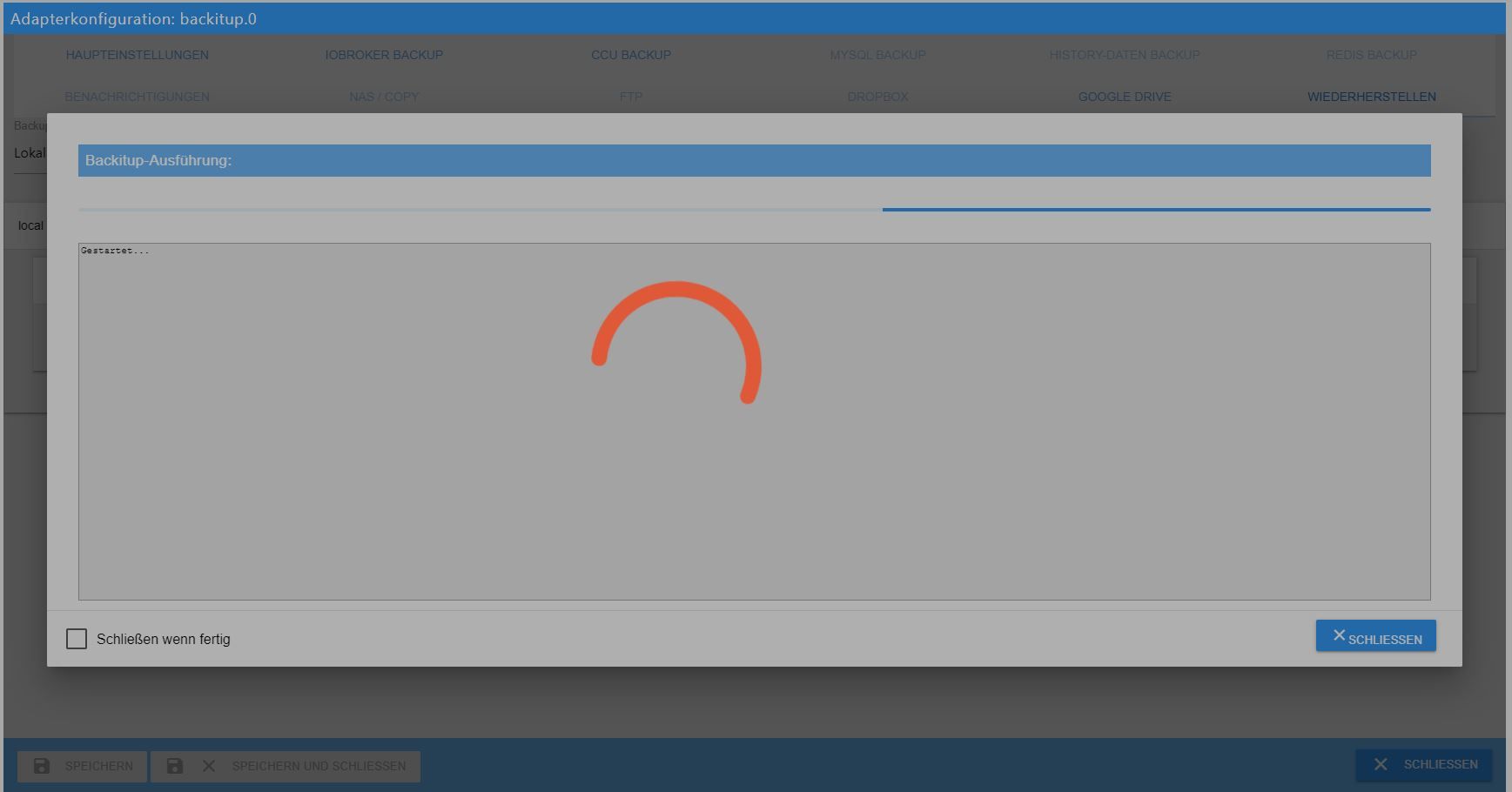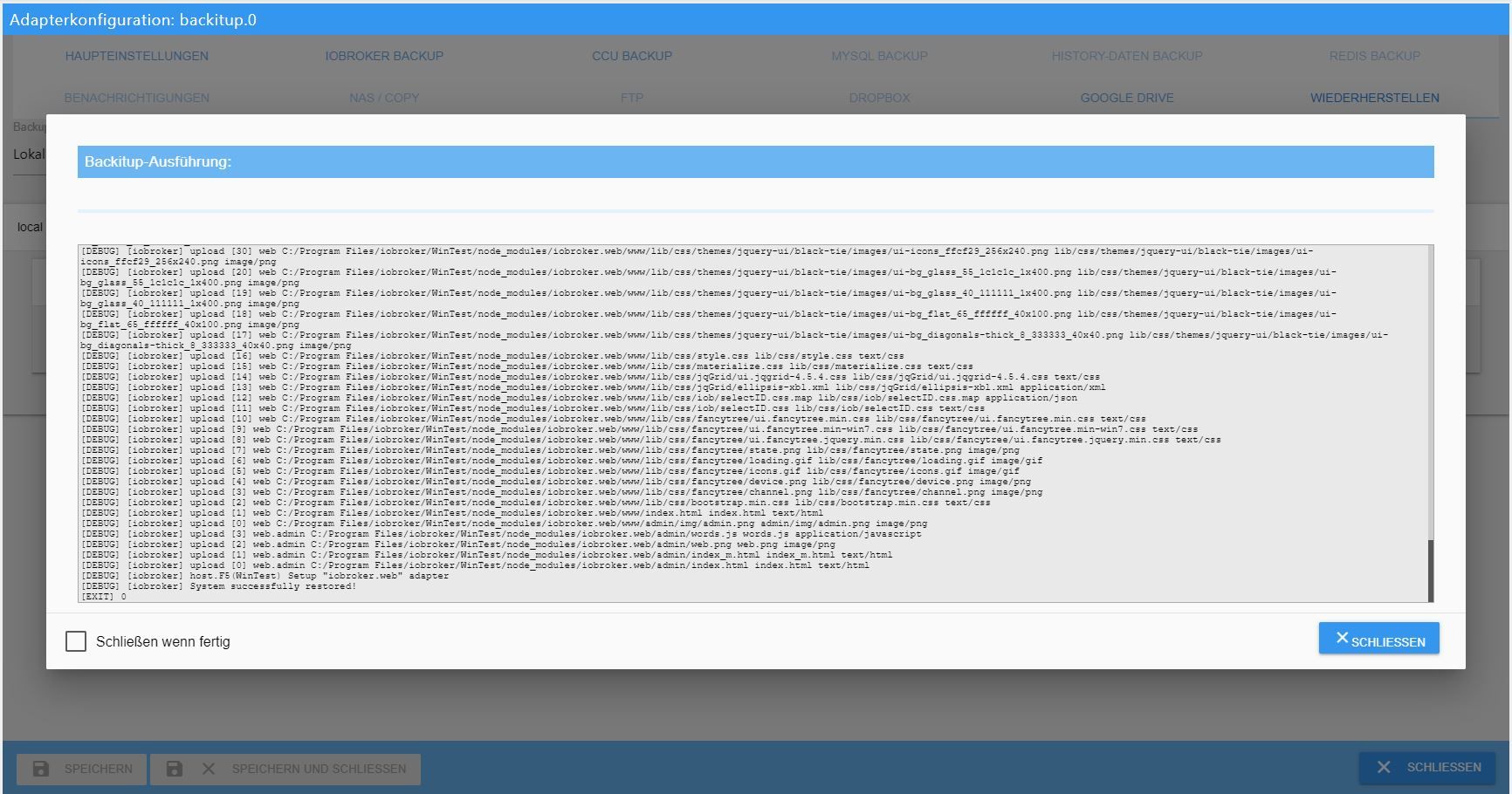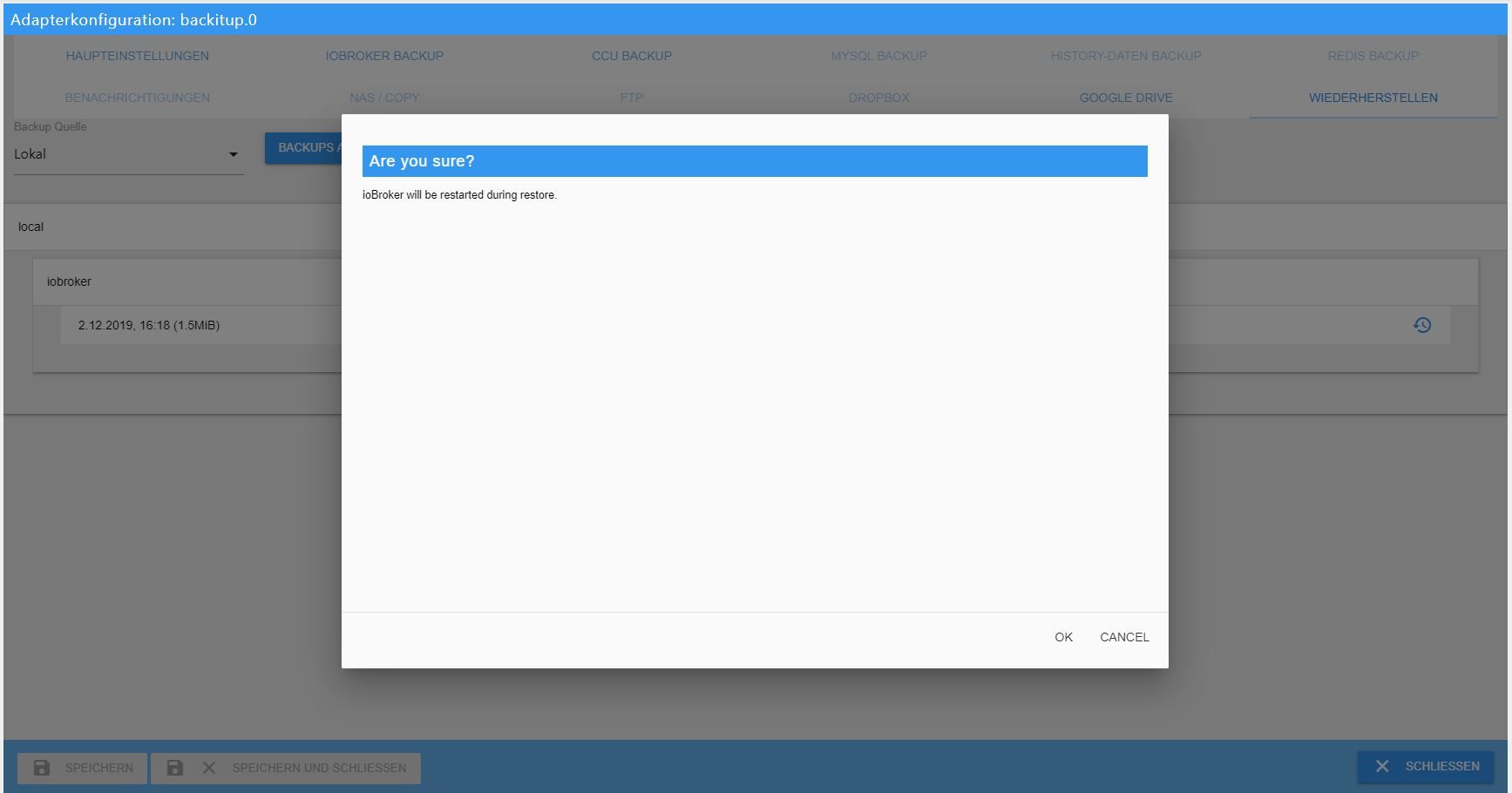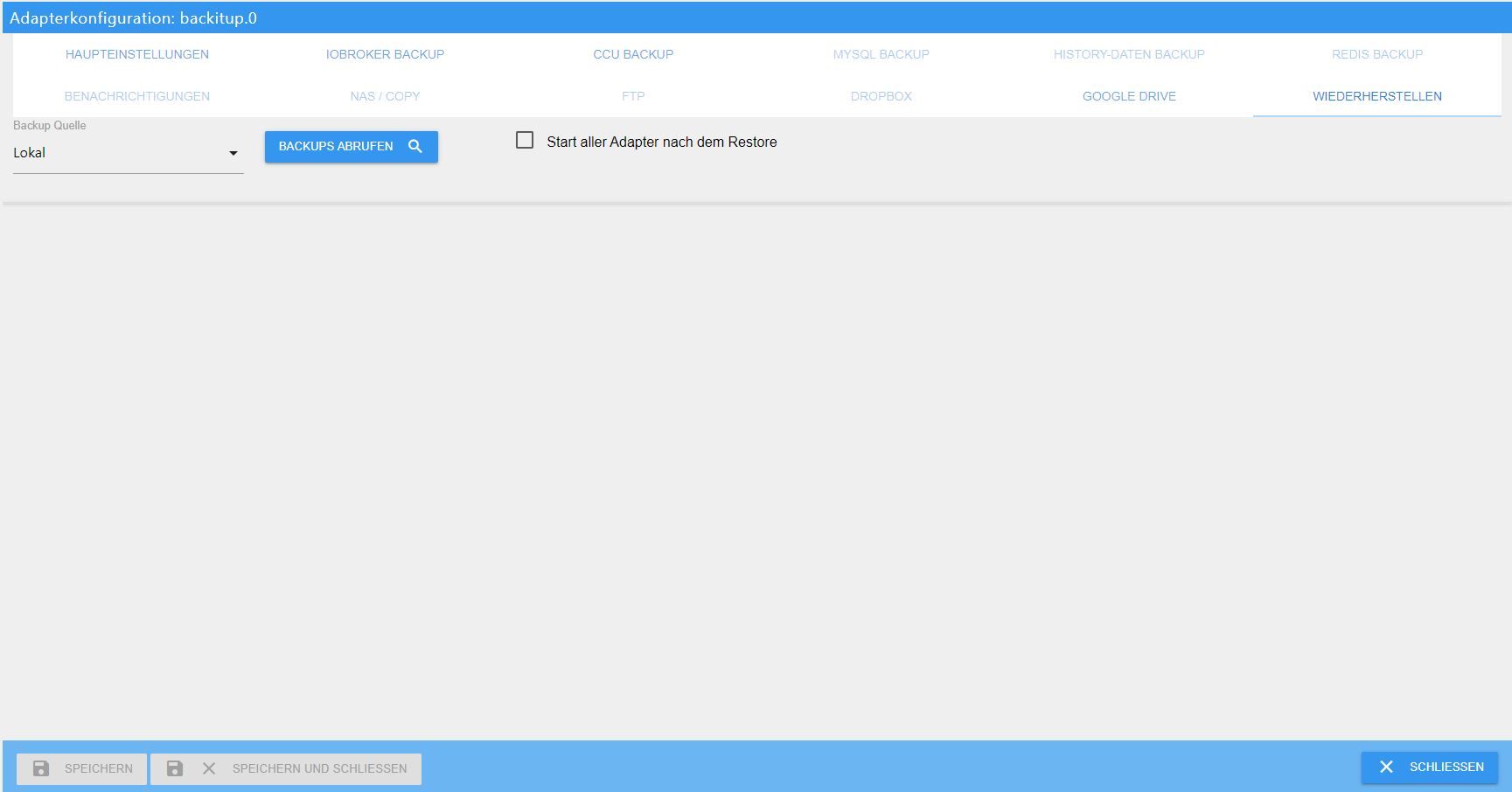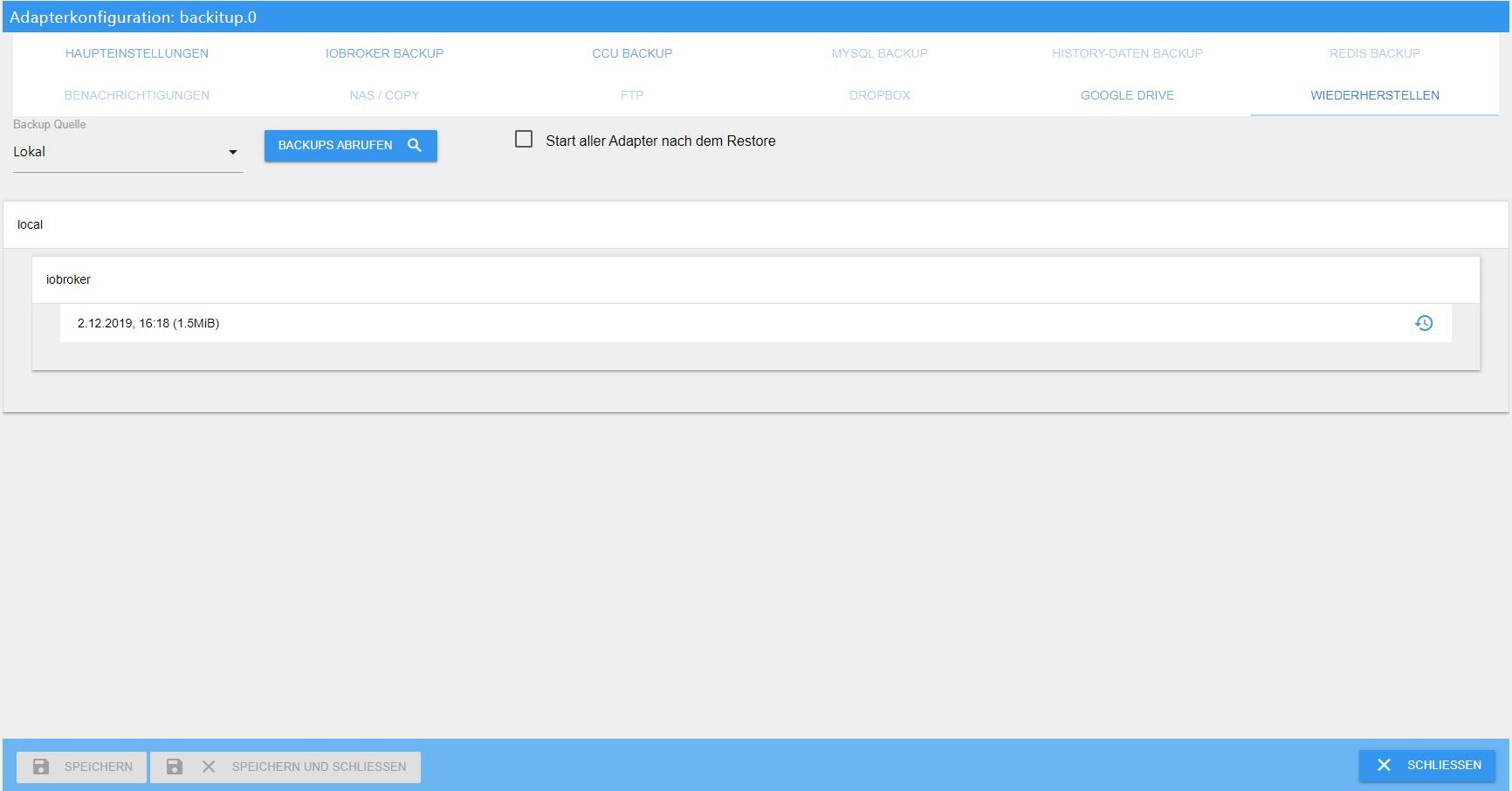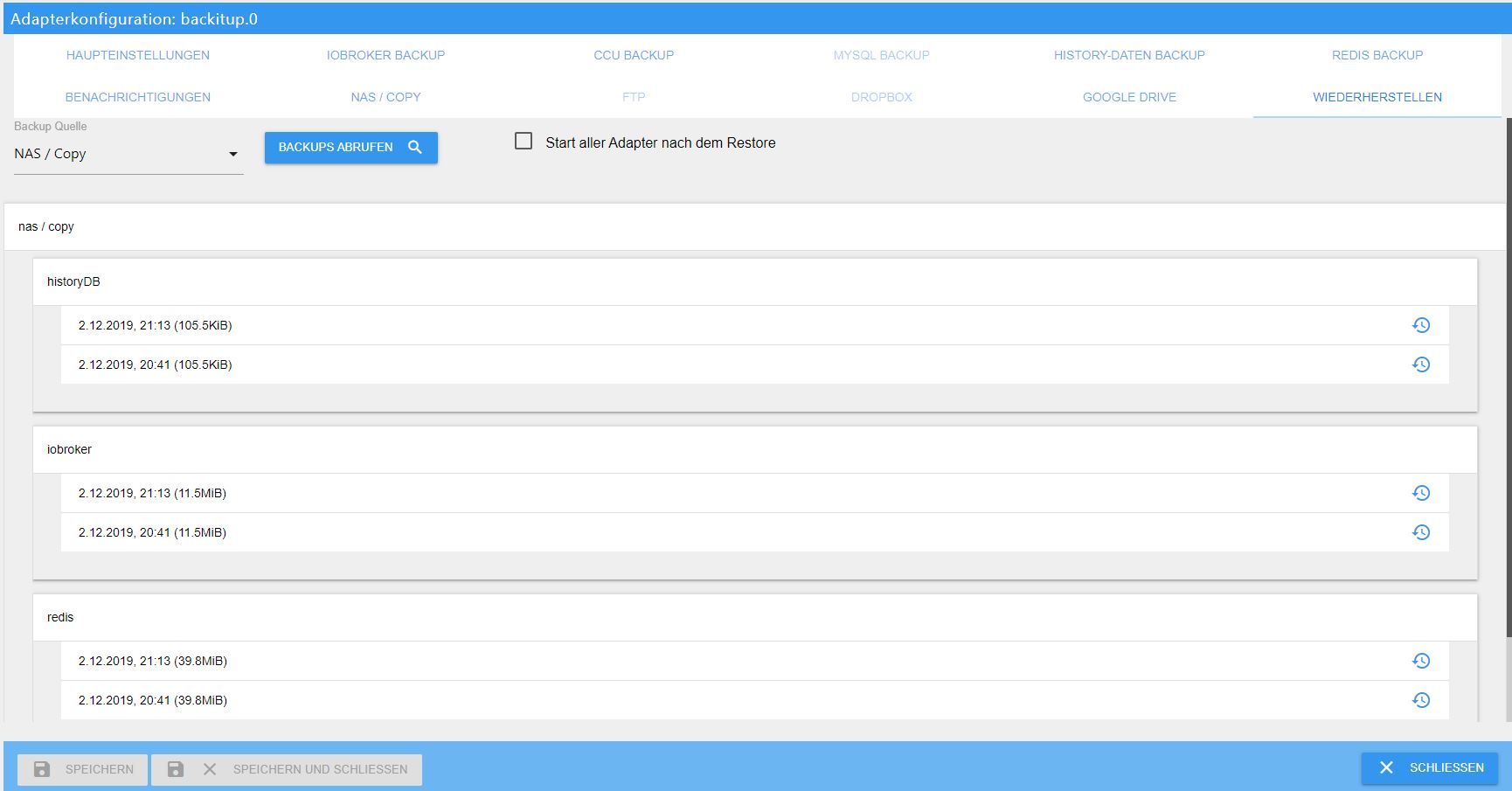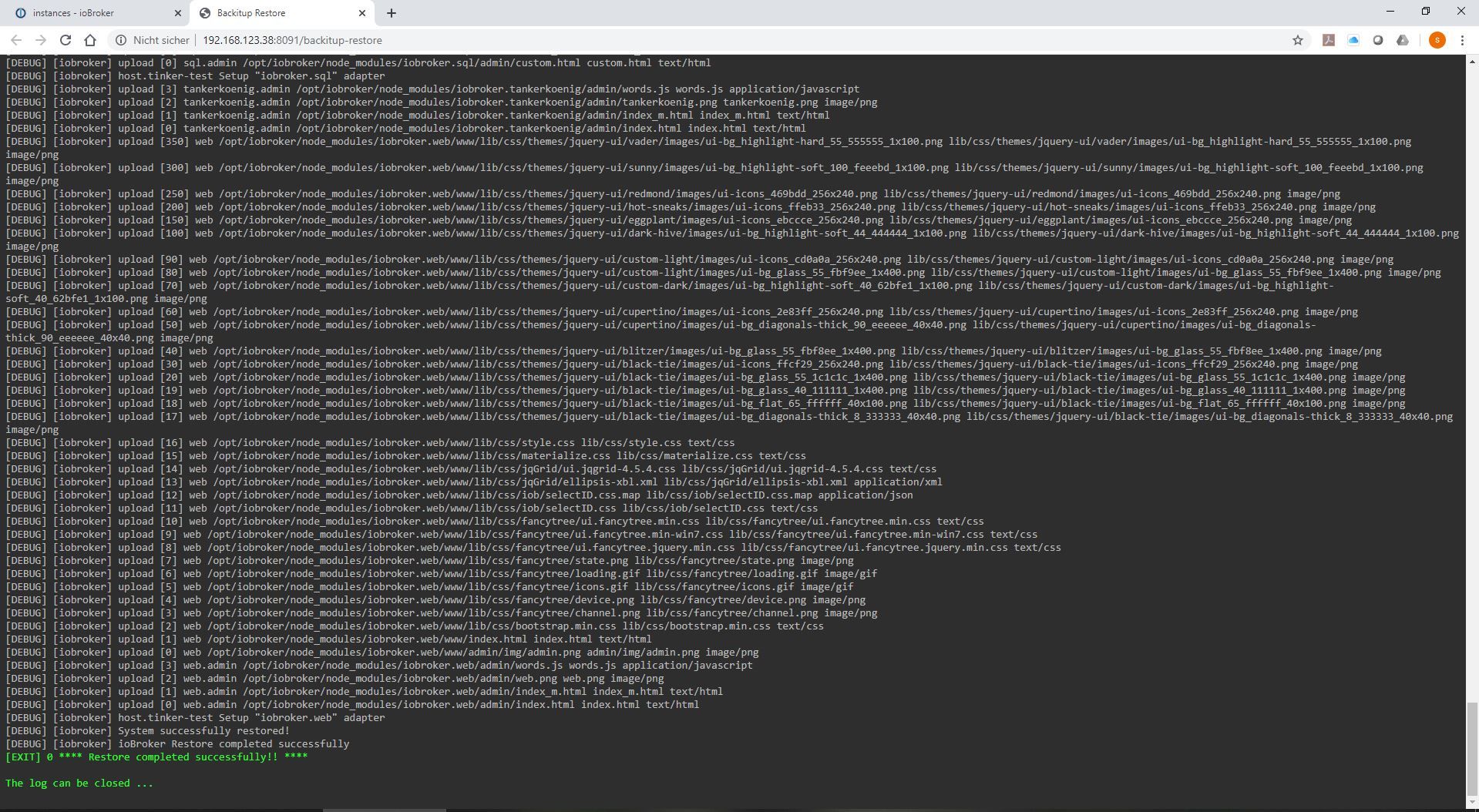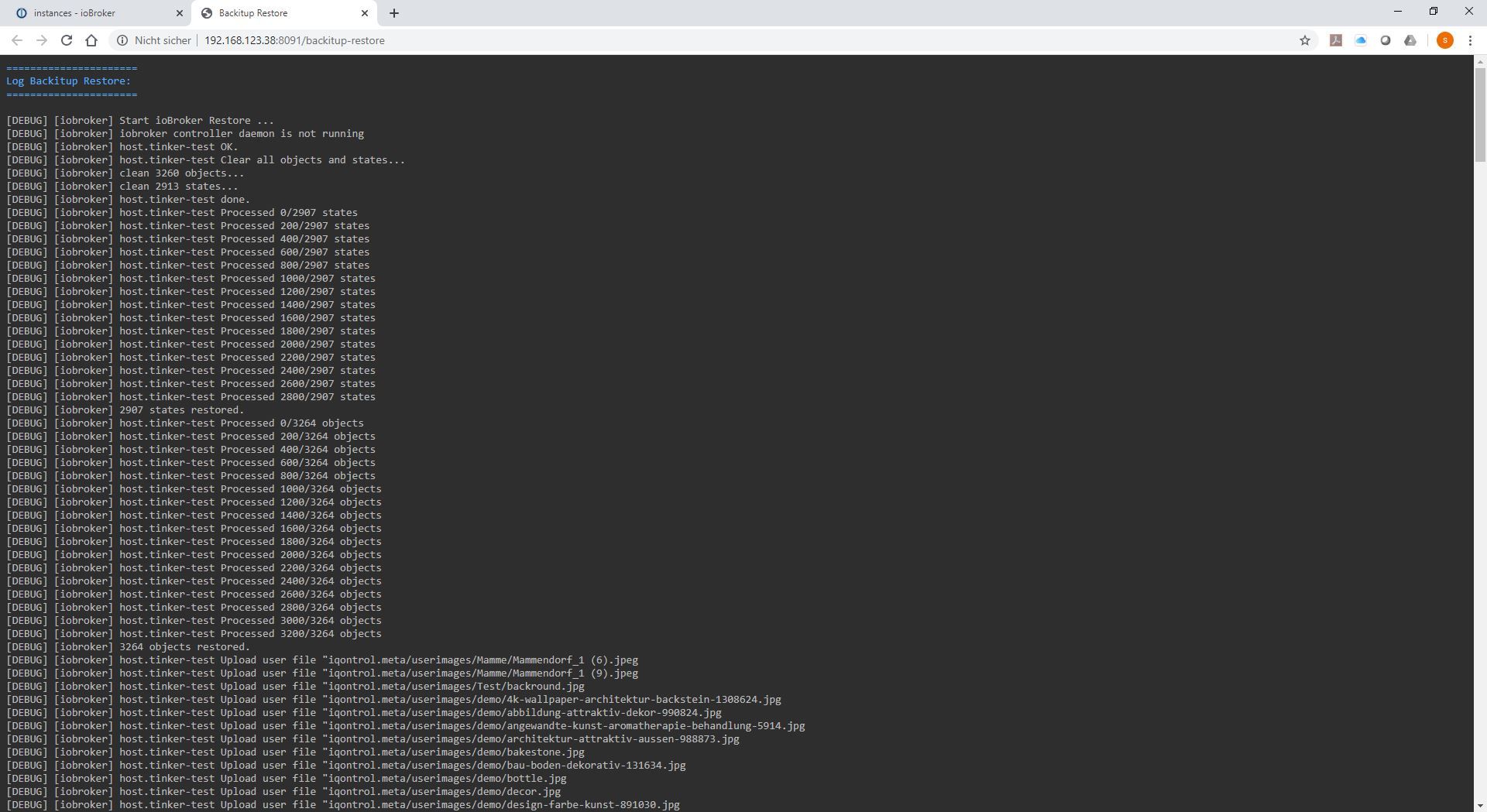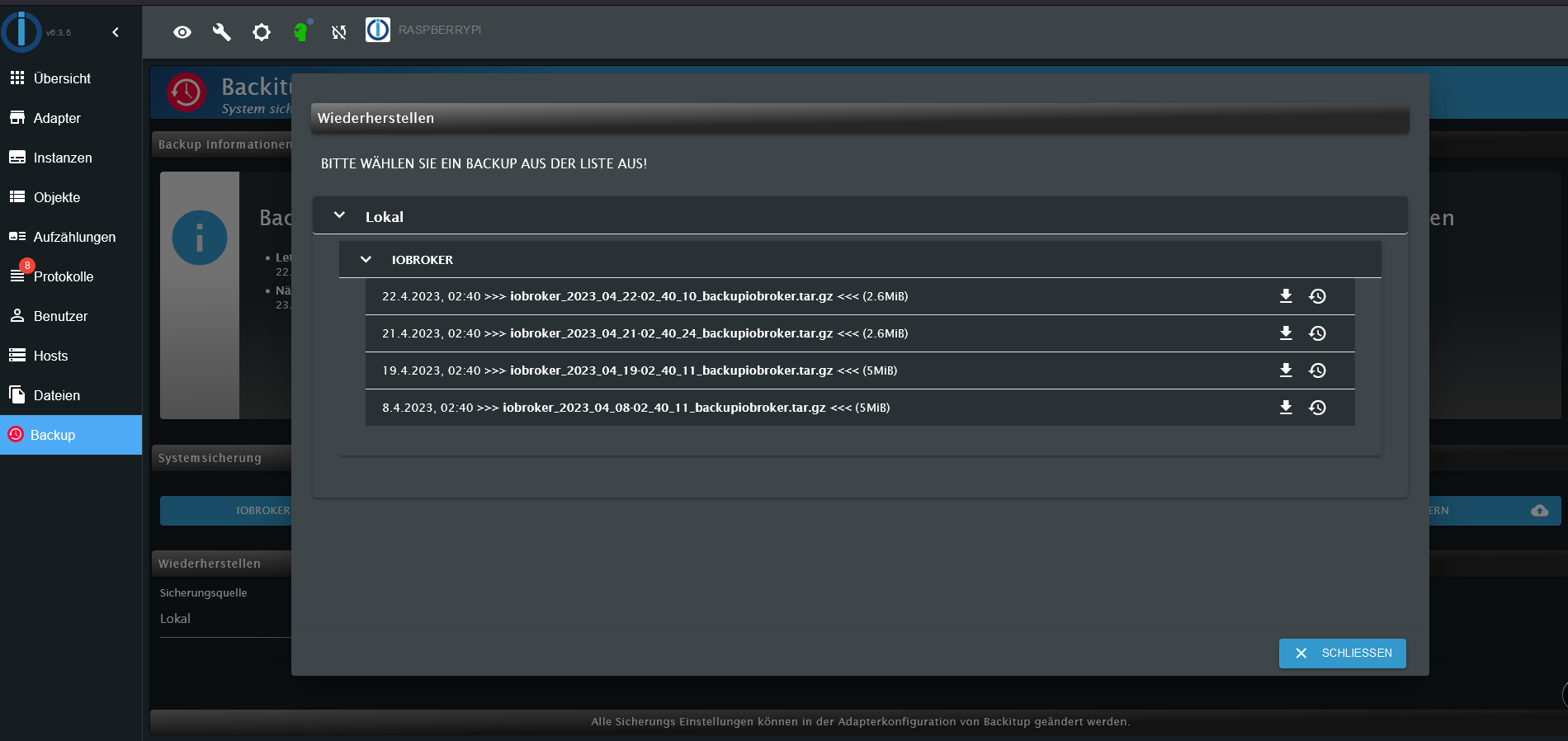NEWS
[HowTo] ioBroker Restore unter Linux durchführen
-
Nix.
backitup.0 2023-04-22 18:13:34.853 info [iobroker] backup was activated at 02:40 every 1 day(s) backitup.0 2023-04-22 18:13:34.561 info starting. Version 2.6.16 in /opt/iobroker/node_modules/iobroker.backitup, node: v18.16.0, js-controller: 4.0.24 backitup.0 2023-04-22 17:58:20.510 info Terminated (START_IMMEDIATELY_AFTER_STOP): Without reason backitup.0 2023-04-22 17:58:20.476 info Got terminate signal TERMINATE_YOURSELF backitup.0 2023-04-22 17:58:20.342 info cleaned everything up... -
@thomas-braun said in [HowTo] ioBroker Restore unter Linux durchführen:
iob logs --watch | uniq
irgendwie stoppt er nur alles...Ab 18:23:30 habe ich die Wiederherstellung gestartet.
2023-04-22 18:23:30.999 - info: bring.0 (10071) [END] Stopping Bring! adapter... 2023-04-22 18:23:31.013 - info: host.raspberrypi received SIGTERM 2023-04-22 18:23:31.019 - info: backitup.0 (9766) cleaned everything up... 2023-04-22 18:23:30.999 - info: trashschedule.0 (9969) cleaned everything up... 2023-04-22 18:23:31.033 - info: admin.0 (9373) terminating http server on port 8081 2023-04-22 18:23:31.034 - info: wled.0 (10341) cleaned everything up... 2023-04-22 18:23:31.025 - info: accuweather.0 (9854) cleaned everything up... 2023-04-22 18:23:31.022 - info: host.raspberrypi stopInstance system.adapter.admin.0 (force=false, process=true) 2023-04-22 18:23:31.025 - info: host.raspberrypi stopInstance system.adapter.alexa2.0 (force=false, process=true) 2023-04-22 18:23:31.028 - info: host.raspberrypi stopInstance system.adapter.ical.0 (force=false, process=false) 2023-04-22 18:23:31.030 - info: host.raspberrypi stopInstance system.adapter.tuya.0 (force=false, process=true) 2023-04-22 18:23:31.033 - info: host.raspberrypi stopInstance system.adapter.discovery.0 (force=false, process=true) 2023-04-22 18:23:31.035 - info: host.raspberrypi stopInstance system.adapter.backitup.0 (force=false, process=true) 2023-04-22 18:23:31.037 - info: host.raspberrypi stopInstance system.adapter.accuweather.0 (force=false, process=true) 2023-04-22 18:23:31.040 - info: host.raspberrypi stopInstance system.adapter.iot.0 (force=false, process=false) 2023-04-22 18:23:31.047 - info: host.raspberrypi stopInstance system.adapter.trashschedule.0 (force=false, process=true) 2023-04-22 18:23:31.049 - info: host.raspberrypi stopInstance system.adapter.bring.0 (force=false, process=true) 2023-04-22 18:23:31.050 - info: host.raspberrypi stopInstance system.adapter.daswetter.0 (force=false, process=false) 2023-04-22 18:23:31.053 - info: host.raspberrypi stopInstance canceled schedule system.adapter.daswetter.0 2023-04-22 18:23:31.054 - info: host.raspberrypi stopInstance system.adapter.web.0 (force=false, process=true) 2023-04-22 18:23:31.056 - info: host.raspberrypi stopInstance system.adapter.habpanel.0 (force=false, process=false) 2023-04-22 18:23:31.057 - info: host.raspberrypi stopInstance system.adapter.wled.0 (force=false, process=true) 2023-04-22 18:23:31.160 - info: bring.0 (10071) Terminated (START_IMMEDIATELY_AFTER_STOP): Without reason 2023-04-22 18:23:31.182 - info: alexa2.0 (9495) Terminated (START_IMMEDIATELY_AFTER_STOP): Without reason 2023-04-22 18:23:31.188 - info: admin.0 (9373) Got terminate signal TERMINATE_YOURSELF 2023-04-22 18:23:31.200 - info: backitup.0 (9766) Got terminate signal TERMINATE_YOURSELF 2023-04-22 18:23:31.202 - info: accuweather.0 (9854) Got terminate signal TERMINATE_YOURSELF 2023-04-22 18:23:31.208 - info: bring.0 (10071) Got terminate signal TERMINATE_YOURSELF 2023-04-22 18:23:31.195 - info: tuya.0 (9601) Got terminate signal TERMINATE_YOURSELF 2023-04-22 18:23:31.205 - info: trashschedule.0 (9969) Got terminate signal TERMINATE_YOURSELF 2023-04-22 18:23:31.192 - info: alexa2.0 (9495) Got terminate signal TERMINATE_YOURSELF 2023-04-22 18:23:31.230 - info: web.0 (10270) Got terminate signal TERMINATE_YOURSELF 2023-04-22 18:23:31.220 - info: wled.0 (10341) Got terminate signal TERMINATE_YOURSELF 2023-04-22 18:23:31.237 - info: admin.0 (9373) Terminated (START_IMMEDIATELY_AFTER_STOP): Without reason 2023-04-22 18:23:31.224 - info: discovery.0 (9680) Got terminate signal TERMINATE_YOURSELF 2023-04-22 18:23:31.244 - info: backitup.0 (9766) Terminated (START_IMMEDIATELY_AFTER_STOP): Without reason 2023-04-22 18:23:31.244 - info: wled.0 (10341) Terminated (START_IMMEDIATELY_AFTER_STOP): Without reason 2023-04-22 18:23:31.253 - info: trashschedule.0 (9969) Terminated (START_IMMEDIATELY_AFTER_STOP): Without reason 2023-04-22 18:23:31.276 - info: discovery.0 (9680) Terminated (START_IMMEDIATELY_AFTER_STOP): Without reason 2023-04-22 18:23:31.286 - info: accuweather.0 (9854) Terminated (START_IMMEDIATELY_AFTER_STOP): Without reason 2023-04-22 18:23:31.289 - info: host.raspberrypi stopInstance system.adapter.admin.0 send kill signal 2023-04-22 18:23:31.305 - info: host.raspberrypi stopInstance system.adapter.alexa2.0 send kill signal 2023-04-22 18:23:31.307 - info: host.raspberrypi stopInstance system.adapter.tuya.0 send kill signal 2023-04-22 18:23:31.309 - info: host.raspberrypi stopInstance system.adapter.discovery.0 send kill signal 2023-04-22 18:23:31.310 - info: host.raspberrypi stopInstance system.adapter.backitup.0 send kill signal 2023-04-22 18:23:31.311 - info: host.raspberrypi stopInstance system.adapter.accuweather.0 send kill signal 2023-04-22 18:23:31.312 - info: host.raspberrypi stopInstance system.adapter.trashschedule.0 send kill signal 2023-04-22 18:23:31.313 - info: host.raspberrypi stopInstance system.adapter.bring.0 send kill signal 2023-04-22 18:23:31.314 - info: host.raspberrypi stopInstance system.adapter.web.0 send kill signal 2023-04-22 18:23:31.315 - info: host.raspberrypi stopInstance system.adapter.wled.0 send kill signal 2023-04-22 18:23:31.496 - info: web.0 (10270) terminated http server on port 8082 2023-04-22 18:23:31.510 - info: web.0 (10270) Terminated (START_IMMEDIATELY_AFTER_STOP): Without reason 2023-04-22 18:23:31.808 - info: host.raspberrypi instance system.adapter.bring.0 terminated with code 156 (START_IMMEDIATELY_AFTER_STOP) 2023-04-22 18:23:31.917 - info: host.raspberrypi instance system.adapter.alexa2.0 terminated with code 156 (START_IMMEDIATELY_AFTER_STOP) 2023-04-22 18:23:32.107 - info: host.raspberrypi instance system.adapter.admin.0 terminated with code 156 (START_IMMEDIATELY_AFTER_STOP) 2023-04-22 18:23:32.115 - info: host.raspberrypi instance system.adapter.wled.0 terminated with code 156 (START_IMMEDIATELY_AFTER_STOP) 2023-04-22 18:23:32.227 - info: host.raspberrypi instance system.adapter.backitup.0 terminated with code 156 (START_IMMEDIATELY_AFTER_STOP) 2023-04-22 18:23:32.229 - info: host.raspberrypi instance system.adapter.accuweather.0 terminated with code 156 (START_IMMEDIATELY_AFTER_STOP) 2023-04-22 18:23:32.231 - info: host.raspberrypi instance system.adapter.discovery.0 terminated with code 156 (START_IMMEDIATELY_AFTER_STOP) 2023-04-22 18:23:32.272 - info: host.raspberrypi instance system.adapter.trashschedule.0 terminated with code 156 (START_IMMEDIATELY_AFTER_STOP) 2023-04-22 18:23:32.349 - info: host.raspberrypi instance system.adapter.web.0 terminated with code 156 (START_IMMEDIATELY_AFTER_STOP) 2023-04-22 18:23:30.999 - info: bring.0 (10071) [END] Stopping Bring! adapter... 2023-04-22 18:23:31.013 - info: host.raspberrypi received SIGTERM 2023-04-22 18:23:31.019 - info: backitup.0 (9766) cleaned everything up... 2023-04-22 18:23:30.999 - info: trashschedule.0 (9969) cleaned everything up... 2023-04-22 18:23:31.033 - info: admin.0 (9373) terminating http server on port 8081 2023-04-22 18:23:31.034 - info: wled.0 (10341) cleaned everything up... 2023-04-22 18:23:31.025 - info: accuweather.0 (9854) cleaned everything up... 2023-04-22 18:23:31.022 - info: host.raspberrypi stopInstance system.adapter.admin.0 (force=false, process=true) 2023-04-22 18:23:31.025 - info: host.raspberrypi stopInstance system.adapter.alexa2.0 (force=false, process=true) 2023-04-22 18:23:31.028 - info: host.raspberrypi stopInstance system.adapter.ical.0 (force=false, process=false) 2023-04-22 18:23:31.030 - info: host.raspberrypi stopInstance system.adapter.tuya.0 (force=false, process=true) 2023-04-22 18:23:31.033 - info: host.raspberrypi stopInstance system.adapter.discovery.0 (force=false, process=true) 2023-04-22 18:23:31.035 - info: host.raspberrypi stopInstance system.adapter.backitup.0 (force=false, process=true) 2023-04-22 18:23:31.037 - info: host.raspberrypi stopInstance system.adapter.accuweather.0 (force=false, process=true) 2023-04-22 18:23:31.040 - info: host.raspberrypi stopInstance system.adapter.iot.0 (force=false, process=false) 2023-04-22 18:23:31.047 - info: host.raspberrypi stopInstance system.adapter.trashschedule.0 (force=false, process=true) 2023-04-22 18:23:31.049 - info: host.raspberrypi stopInstance system.adapter.bring.0 (force=false, process=true) 2023-04-22 18:23:31.050 - info: host.raspberrypi stopInstance system.adapter.daswetter.0 (force=false, process=false) 2023-04-22 18:23:31.053 - info: host.raspberrypi stopInstance canceled schedule system.adapter.daswetter.0 2023-04-22 18:23:31.054 - info: host.raspberrypi stopInstance system.adapter.web.0 (force=false, process=true) 2023-04-22 18:23:31.056 - info: host.raspberrypi stopInstance system.adapter.habpanel.0 (force=false, process=false) 2023-04-22 18:23:31.057 - info: host.raspberrypi stopInstance system.adapter.wled.0 (force=false, process=true) 2023-04-22 18:23:31.160 - info: bring.0 (10071) Terminated (START_IMMEDIATELY_AFTER_STOP): Without reason 2023-04-22 18:23:31.182 - info: alexa2.0 (9495) Terminated (START_IMMEDIATELY_AFTER_STOP): Without reason 2023-04-22 18:23:31.188 - info: admin.0 (9373) Got terminate signal TERMINATE_YOURSELF 2023-04-22 18:23:31.200 - info: backitup.0 (9766) Got terminate signal TERMINATE_YOURSELF 2023-04-22 18:23:31.202 - info: accuweather.0 (9854) Got terminate signal TERMINATE_YOURSELF 2023-04-22 18:23:31.208 - info: bring.0 (10071) Got terminate signal TERMINATE_YOURSELF 2023-04-22 18:23:31.195 - info: tuya.0 (9601) Got terminate signal TERMINATE_YOURSELF 2023-04-22 18:23:31.205 - info: trashschedule.0 (9969) Got terminate signal TERMINATE_YOURSELF 2023-04-22 18:23:31.192 - info: alexa2.0 (9495) Got terminate signal TERMINATE_YOURSELF 2023-04-22 18:23:31.230 - info: web.0 (10270) Got terminate signal TERMINATE_YOURSELF 2023-04-22 18:23:31.220 - info: wled.0 (10341) Got terminate signal TERMINATE_YOURSELF 2023-04-22 18:23:31.237 - info: admin.0 (9373) Terminated (START_IMMEDIATELY_AFTER_STOP): Without reason 2023-04-22 18:23:31.224 - info: discovery.0 (9680) Got terminate signal TERMINATE_YOURSELF 2023-04-22 18:23:31.244 - info: backitup.0 (9766) Terminated (START_IMMEDIATELY_AFTER_STOP): Without reason 2023-04-22 18:23:31.244 - info: wled.0 (10341) Terminated (START_IMMEDIATELY_AFTER_STOP): Without reason 2023-04-22 18:23:31.253 - info: trashschedule.0 (9969) Terminated (START_IMMEDIATELY_AFTER_STOP): Without reason 2023-04-22 18:23:31.276 - info: discovery.0 (9680) Terminated (START_IMMEDIATELY_AFTER_STOP): Without reason 2023-04-22 18:23:31.286 - info: accuweather.0 (9854) Terminated (START_IMMEDIATELY_AFTER_STOP): Without reason 2023-04-22 18:23:31.289 - info: host.raspberrypi stopInstance system.adapter.admin.0 send kill signal 2023-04-22 18:23:31.305 - info: host.raspberrypi stopInstance system.adapter.alexa2.0 send kill signal 2023-04-22 18:23:31.307 - info: host.raspberrypi stopInstance system.adapter.tuya.0 send kill signal 2023-04-22 18:23:31.309 - info: host.raspberrypi stopInstance system.adapter.discovery.0 send kill signal 2023-04-22 18:23:31.310 - info: host.raspberrypi stopInstance system.adapter.backitup.0 send kill signal 2023-04-22 18:23:31.311 - info: host.raspberrypi stopInstance system.adapter.accuweather.0 send kill signal 2023-04-22 18:23:31.312 - info: host.raspberrypi stopInstance system.adapter.trashschedule.0 send kill signal 2023-04-22 18:23:31.313 - info: host.raspberrypi stopInstance system.adapter.bring.0 send kill signal 2023-04-22 18:23:31.314 - info: host.raspberrypi stopInstance system.adapter.web.0 send kill signal 2023-04-22 18:23:31.315 - info: host.raspberrypi stopInstance system.adapter.wled.0 send kill signal 2023-04-22 18:23:31.496 - info: web.0 (10270) terminated http server on port 8082 2023-04-22 18:23:31.510 - info: web.0 (10270) Terminated (START_IMMEDIATELY_AFTER_STOP): Without reason 2023-04-22 18:23:31.808 - info: host.raspberrypi instance system.adapter.bring.0 terminated with code 156 (START_IMMEDIATELY_AFTER_STOP) 2023-04-22 18:23:31.917 - info: host.raspberrypi instance system.adapter.alexa2.0 terminated with code 156 (START_IMMEDIATELY_AFTER_STOP) 2023-04-22 18:23:32.107 - info: host.raspberrypi instance system.adapter.admin.0 terminated with code 156 (START_IMMEDIATELY_AFTER_STOP) 2023-04-22 18:23:32.115 - info: host.raspberrypi instance system.adapter.wled.0 terminated with code 156 (START_IMMEDIATELY_AFTER_STOP) 2023-04-22 18:23:32.227 - info: host.raspberrypi instance system.adapter.backitup.0 terminated with code 156 (START_IMMEDIATELY_AFTER_STOP) 2023-04-22 18:23:32.229 - info: host.raspberrypi instance system.adapter.accuweather.0 terminated with code 156 (START_IMMEDIATELY_AFTER_STOP) 2023-04-22 18:23:32.231 - info: host.raspberrypi instance system.adapter.discovery.0 terminated with code 156 (START_IMMEDIATELY_AFTER_STOP) 2023-04-22 18:23:32.272 - info: host.raspberrypi instance system.adapter.trashschedule.0 terminated with code 156 (START_IMMEDIATELY_AFTER_STOP) 2023-04-22 18:23:32.349 - info: host.raspberrypi instance system.adapter.web.0 terminated with code 156 (START_IMMEDIATELY_AFTER_STOP) 2023-04-22 18:23:34.043 - info: tuya.0 (9601) Terminated (START_IMMEDIATELY_AFTER_STOP): Without reason 2023-04-22 18:23:34.663 - info: host.raspberrypi instance system.adapter.tuya.0 terminated with code 156 (START_IMMEDIATELY_AFTER_STOP) 2023-04-22 18:23:34.665 - info: host.raspberrypi All instances are stopped. 2023-04-22 18:23:34.804 - info: host.raspberrypi terminated 2023-04-22 18:23:34.663 - info: host.raspberrypi instance system.adapter.tuya.0 terminated with code 156 (START_IMMEDIATELY_AFTER_STOP) 2023-04-22 18:23:34.665 - info: host.raspberrypi All instances are stopped. 2023-04-22 18:23:34.804 - info: host.raspberrypi terminated -
Hallo,
hab heute mein Raspi neu installiert und IoBroker drauf gemacht. Wollte mein Backup einspiele und er sagt Wiederherstellung wird gestartet dann dreht sich der Kreis und dann ist IoBroker Offline und muss den Dienst erst wieder neustarten! Aber er hat nichts wiederhergestellt?
Wo liegt hier das Problem?@sebi_7_6 sagte in [HowTo] ioBroker Restore unter Linux durchführen:
Wollte mein Backup einspiele und er sagt Wiederherstellung wird gestartet
Was machst du da genau?
-
@sebi_7_6 sagte in [HowTo] ioBroker Restore unter Linux durchführen:
Wollte mein Backup einspiele und er sagt Wiederherstellung wird gestartet
Was machst du da genau?
-
-
iobroker controller daemon is not running host.raspberrypi OK. The current version of js-controller differs from the version in the backup. The js-controller version of the backup can not be restored automatically. To restore the js-controller version of the backup, execute "npm i iobroker.js-controller@4.0.23 --production" inside your ioBroker directory If you really want to restore the backup with the current installed js-controller, execute the restore command with the --force flag -
iobroker controller daemon is not running host.raspberrypi OK. The current version of js-controller differs from the version in the backup. The js-controller version of the backup can not be restored automatically. To restore the js-controller version of the backup, execute "npm i iobroker.js-controller@4.0.23 --production" inside your ioBroker directory If you really want to restore the backup with the current installed js-controller, execute the restore command with the --force flag@sebi_7_6 sagte in [HowTo] ioBroker Restore unter Linux durchführen:
The current version of js-controller differs from the version in the backup.
Dann hast du ja den Grund.
-
Jaja :-) Warum sagt er mir das in der GUI nicht. Denke jeder hat nich immer sein Version aktuell obwohl ich es eigentlich dachte, dass sie es wäre.
Und was mache ich jetzt ?Steht doch da. Die alte Version installieren.
Dann passt auch das Backup da wieder rein.To restore the js-controller version of the backup, execute "npm i iobroker.js-controller@4.0.23 --production" inside your ioBroker directoryWarum sagt er mir das in der GUI nicht.
Weil GUIs notorisch lügen und Informationen zurückhalten.
Bitte gewöhn dir an für Texte aus der Konsole die CodeTags zu verwenden.
-
Steht doch da. Die alte Version installieren.
Dann passt auch das Backup da wieder rein.To restore the js-controller version of the backup, execute "npm i iobroker.js-controller@4.0.23 --production" inside your ioBroker directoryWarum sagt er mir das in der GUI nicht.
Weil GUIs notorisch lügen und Informationen zurückhalten.
Bitte gewöhn dir an für Texte aus der Konsole die CodeTags zu verwenden.
Danke für den Hinweis.
Ich danke dir aufjedenfall recht Herzlich für deine Hilfe! -
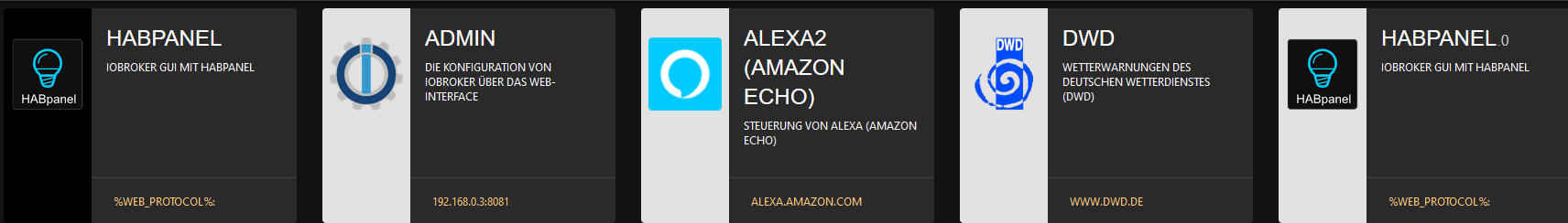
Das Backup hat soweit funktioniert nur das HABPanel nicht. Hab es entfernt und die Instanz wieder neu installiert.
Aber es steht immer 2x drinn. Clicke ich drauf kommt so etwas ..URIError: Failed to decode param '%web_protocol%://%web_bind%:%web_port%/habpanel/index.html' at decodeURIComponent (<anonymous>) at decode_param (/opt/iobroker/node_modules/express/lib/router/layer.js:172:12) at Layer.match (/opt/iobroker/node_modules/express/lib/router/layer.js:148:15) at matchLayer (/opt/iobroker/node_modules/express/lib/router/index.js:585:18) at next (/opt/iobroker/node_modules/express/lib/router/index.js:226:15) at compression (/opt/iobroker/node_modules/compression/index.js:220:5) at Layer.handle [as handle_request] (/opt/iobroker/node_modules/express/lib/router/layer.js:95:5) at trim_prefix (/opt/iobroker/node_modules/express/lib/router/index.js:328:13) at /opt/iobroker/node_modules/express/lib/router/index.js:286:9 at Function.process_params (/opt/iobroker/node_modules/express/lib/router/index.js:346:12) -
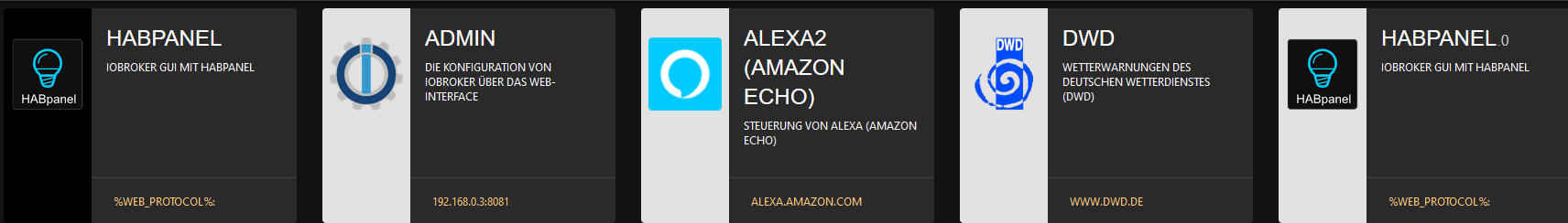
Das Backup hat soweit funktioniert nur das HABPanel nicht. Hab es entfernt und die Instanz wieder neu installiert.
Aber es steht immer 2x drinn. Clicke ich drauf kommt so etwas ..URIError: Failed to decode param '%web_protocol%://%web_bind%:%web_port%/habpanel/index.html' at decodeURIComponent (<anonymous>) at decode_param (/opt/iobroker/node_modules/express/lib/router/layer.js:172:12) at Layer.match (/opt/iobroker/node_modules/express/lib/router/layer.js:148:15) at matchLayer (/opt/iobroker/node_modules/express/lib/router/index.js:585:18) at next (/opt/iobroker/node_modules/express/lib/router/index.js:226:15) at compression (/opt/iobroker/node_modules/compression/index.js:220:5) at Layer.handle [as handle_request] (/opt/iobroker/node_modules/express/lib/router/layer.js:95:5) at trim_prefix (/opt/iobroker/node_modules/express/lib/router/index.js:328:13) at /opt/iobroker/node_modules/express/lib/router/index.js:286:9 at Function.process_params (/opt/iobroker/node_modules/express/lib/router/index.js:346:12) -
Beides
Adapter State system.adapter.accuweather.0 : accuweather : raspberrypi - disabled + system.adapter.admin.0 : admin : raspberrypi - enabled, port: 8081, bind: 0.0.0.0, run as: admin + system.adapter.alexa2.0 : alexa2 : raspberrypi - enabled + system.adapter.backitup.0 : backitup : raspberrypi - enabled + system.adapter.bring.0 : bring : raspberrypi - enabled system.adapter.cloud.0 : cloud : raspberrypi - disabled system.adapter.daswetter.0 : daswetter : raspberrypi - enabled system.adapter.discovery.0 : discovery : raspberrypi - disabled system.adapter.dwd.0 : dwd : raspberrypi - enabled system.adapter.feiertage.0 : feiertage : raspberrypi - enabled system.adapter.hue-extended.0 : hue-extended : raspberrypi - disabled system.adapter.ical.0 : ical : raspberrypi - disabled + system.adapter.iot.0 : iot : raspberrypi - enabled system.adapter.javascript.0 : javascript : raspberrypi - disabled + system.adapter.lg-thinq.0 : lg-thinq : raspberrypi - enabled system.adapter.lgtv.0 : lgtv : raspberrypi - disabled system.adapter.openweathermap.0 : openweathermap : raspberrypi - disabled + system.adapter.ping.0 : ping : raspberrypi - enabled + system.adapter.pushbullet.0 : pushbullet : raspberrypi - enabled system.adapter.schoolfree.0 : schoolfree : raspberrypi - disabled system.adapter.smartthings.0 : smartthings : raspberrypi - disabled + system.adapter.spotify-premium.0 : spotify-premium : raspberrypi - enabled system.adapter.tankerkoenig.0 : tankerkoenig : raspberrypi - disabled system.adapter.tr-064.0 : tr-064 : raspberrypi - disabled + system.adapter.trashschedule.0 : trashschedule : raspberrypi - enabled + system.adapter.tuya.0 : tuya : raspberrypi - enabled system.adapter.vis.0 : vis : raspberrypi - disabled system.adapter.web.0 : web : raspberrypi - disabled, port: 8082, bind: 0.0.0.0, run as: admin + system.adapter.wled.0 : wled : raspberrypi - enabled + instance is alive Enabled adapters with bindings + system.adapter.admin.0 : admin : raspberrypi - enabled, port: 8081, bind: 0.0.0.0, run as: admin ioBroker-Repositories stable : http://download.iobroker.net/sources-dist.json beta : http://download.iobroker.net/sources-dist-latest.json Active repo(s): stable Installed ioBroker-Instances Used repository: stable Adapter "accuweather" : 1.2.1 , installed 1.2.1 Adapter "admin" : 6.3.5 , installed 6.2.17 [Updatable] Adapter "alexa2" : 3.23.2 , installed 3.19.9 [Updatable] Adapter "backitup" : 2.6.16 , installed 2.4.10 [Updatable] Adapter "bring" : 1.8.1 , installed 1.8.1 Adapter "cloud" : 4.3.0 , installed 4.2.2 [Updatable] Adapter "daswetter" : 3.1.7 , installed 3.1.7 Adapter "discovery" : 3.1.0 , installed 3.0.3 [Updatable] Adapter "dwd" : 2.8.3 , installed 2.8.3 Adapter "feiertage" : 1.1.0 , installed 1.1.0 Adapter "hue-extended" : 2.0.0 , installed 2.0.0 Adapter "ical" : 1.13.2 , installed 1.13.2 Adapter "iot" : 1.14.2 , installed 1.11.9 [Updatable] Adapter "javascript" : 6.1.4 , installed 6.0.0 [Updatable] Controller "js-controller": 4.0.24 , installed 4.0.23 [Updatable] Adapter "lg-thinq" : 0.1.4 , installed 0.0.7 [Updatable] Adapter "lgtv" : 1.1.10 , installed 1.1.10 Adapter "openweathermap": 0.3.3 , installed 0.3.3 Adapter "ping" : 1.5.3 , installed 1.5.3 Adapter "pushbullet" : 0.0.11 , installed 0.0.11 Adapter "schoolfree" : 1.1.1 , installed 1.0.1 [Updatable] Adapter "simple-api" : 2.7.2 , installed 2.7.2 Adapter "smartthings" : 0.0.4 , installed 0.0.3 [Updatable] Adapter "socketio" : 4.2.0 , installed 4.2.0 Adapter "spotify-premium": 1.2.1 , installed 1.2.1 Adapter "tankerkoenig" : 3.3.7 , installed 3.3.7 Adapter "tr-064" : 4.2.18 , installed 4.2.16 [Updatable] Adapter "trashschedule": 2.2.0 , installed 2.2.0 Adapter "tuya" : 3.13.1 , installed 3.13.1 Adapter "vis" : 1.4.16 , installed 1.4.15 [Updatable] Adapter "web" : 4.3.0 , installed 4.3.0 Adapter "wled" : 0.6.7 , installed 0.6.7 Adapter "ws" : 1.3.0 , installed 1.3.0 Objects and States Please stand by - This may take a while Objects: 9978 States: 8091Wie ich gesehen habe ist es bei der VIS genauso.
Hab jetzt beide deinstalliert und nur HABPanel wieder installiert.
Aber es erscheint wieder 2x im Dashboard und dann der Fehler wenn man ihn aufruft.
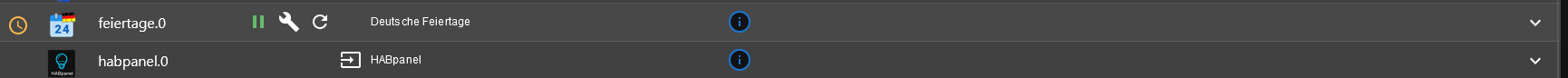
da ist auch nichts zum starten oder Einstellungen usw.
-
Hallo zusammen,
habe die Tage auch mein Backup neu eingespielt und hab etwas Probleme...Los gings hiermit:
No connection to states 127.0.0.1:6379Hab dann redis neu installiert. Soweit so gut...
Nun wie folgt probiert bzw. Fehlermeldung erhalten:
nulu@raspberrypi:~ $ iobroker stop iobroker host this iobroker start A host with the name "raspberrypi" already exists!Scheint aktiv zu sein, kann aber nicht darauf zugreifen:
nulu@raspberrypi:~ $ iobroker list instances system.adapter.admin.0 : admin : raspberrypi - enabled, port: 8081, bind: 0.0.0.0, run as: admin system.adapter.awattar.0 : awattar : raspberrypi - disabled system.adapter.backitup.0 : backitup : raspberrypi - enabled system.adapter.broadlink2.0 : broadlink2 : raspberrypi - disabled system.adapter.cloud.0 : cloud : raspberrypi - disabled system.adapter.daswetter.0 : daswetter : raspberrypi - disabled system.adapter.discovergy.0 : discovergy : raspberrypi - disabled system.adapter.discovery.0 : discovery : raspberrypi - disabled system.adapter.easee.0 : easee : raspberrypi - disabled system.adapter.flot.0 : flot : raspberrypi - disabled system.adapter.history.0 : history : raspberrypi - disabled system.adapter.hm-rega.0 : hm-rega : raspberrypi - disabled system.adapter.hm-rpc.0 : hm-rpc : raspberrypi - disabled, port: 0 system.adapter.info.0 : info : raspberrypi - disabled system.adapter.javascript.0 : javascript : raspberrypi - disabled system.adapter.mobile.0 : mobile : raspberrypi - disabled system.adapter.modbus.3 : modbus : raspberrypi - disabled system.adapter.modbus.4 : modbus : raspberrypi - disabled system.adapter.mqtt.0 : mqtt : raspberrypi - disabled, port: 1883, bind: 0.0.0.0 system.adapter.rpi2.0 : rpi2 : raspberrypi - disabled system.adapter.socketio.0 : socketio : raspberrypi - disabled, port: 8084, bind: 0.0.0.0, run as: admin system.adapter.solarwetter.0 : solarwetter : raspberrypi - disabled system.adapter.sonoff.0 : sonoff : raspberrypi - disabled, port: 1884, bind: 0.0.0.0 system.adapter.sprinklecontrol.0 : sprinklecontrol : raspberrypi - disabled system.adapter.sql.0 : sql : raspberrypi - disabled, port: 3306 system.adapter.statistics.0 : statistics : raspberrypi - disabled system.adapter.telegram.0 : telegram : raspberrypi - disabled, port: 8443, bind: 0.0.0.0 system.adapter.vis-history.0 : vis-history : raspberrypi - disabled system.adapter.vis.0 : vis : raspberrypi - disabled system.adapter.web.0 : web : raspberrypi - disabled, port: 8082, bind: 0.0.0.0, run as: admin system.adapter.worx.0 : worx : raspberrypi - disabled system.adapter.yamaha.0 : yamaha : raspberrypi - disabled system.adapter.zigbee.0 : zigbee : raspberrypi - disabled, port: /dev/ttyUSB0 + instance is aliveJemand einen Tipp wo ich ansezten kann?
PS: hier noch der vollständige Diag
Skript v.2023-04-16 *** BASE SYSTEM *** Model : Raspberry Pi 3 Model B Rev 1.2 Architecture : aarch64 Docker : false Virtualization : none Distributor ID: Debian Description: Debian GNU/Linux 11 (bullseye) Release: 11 Codename: bullseye PRETTY_NAME="Debian GNU/Linux 11 (bullseye)" NAME="Debian GNU/Linux" VERSION_ID="11" VERSION="11 (bullseye)" VERSION_CODENAME=bullseye ID=debian HOME_URL="https://www.debian.org/" SUPPORT_URL="https://www.debian.org/support" BUG_REPORT_URL="https://bugs.debian.org/" Systemuptime and Load: 16:57:57 up 7 min, 1 user, load average: 0.39, 0.39, 0.22 CPU threads: 4 Raspberry only: throttled=0x0 Other values than 0x0 hint to temperature/voltage problems temp=55.3'C volt=1.3000V *** Time and Time Zones *** Local time: Tue 2023-04-25 16:57:58 CEST Universal time: Tue 2023-04-25 14:57:58 UTC RTC time: n/a Time zone: Europe/Berlin (CEST, +0200) System clock synchronized: yes NTP service: active RTC in local TZ: no *** User and Groups *** nulu /home/nulu nulu adm dialout cdrom sudo audio video plugdev games users input render netdev gpio i2c spi iobroker *** X-Server-Setup *** X-Server: false Desktop: Terminal: tty Boot Target: multi-user.target *** MEMORY *** total used free shared buff/cache available Mem: 909M 150M 540M 1.0M 218M 702M Swap: 99M 0B 99M Total: 1.0G 150M 640M 909 M total memory 150 M used memory 233 M active memory 62 M inactive memory 540 M free memory 18 M buffer memory 199 M swap cache 99 M total swap 0 M used swap 99 M free swap Raspberry only: oom events: 0 lifetime oom required: 0 Mbytes total time in oom handler: 0 ms max time spent in oom handler: 0 ms *** FILESYSTEM *** Filesystem Type Size Used Avail Use% Mounted on /dev/root ext4 110G 2.8G 103G 3% / devtmpfs devtmpfs 325M 0 325M 0% /dev tmpfs tmpfs 455M 0 455M 0% /dev/shm tmpfs tmpfs 182M 1.1M 181M 1% /run tmpfs tmpfs 5.0M 4.0K 5.0M 1% /run/lock /dev/sda1 vfat 255M 31M 225M 13% /boot tmpfs tmpfs 91M 0 91M 0% /run/user/1000 Messages concerning ext4 filesystem in dmesg: [Tue Apr 25 16:50:07 2023] Kernel command line: coherent_pool=1M 8250.nr_uarts=0 snd_bcm2835.enable_headphones=0 snd_bcm2835.enable_headphones=1 snd_bcm2835.enable_hdmi=1 snd_bcm2835.enable_hdmi=0 video=HDMI-A-1:1920x1080M@60i vc_mem.mem_base=0x3ec00000 vc_mem.mem_size=0x40000000 console=ttyS0,115200 console=tty1 root=PARTUUID=e2d113b0-02 rootfstype=ext4 fsck.repair=yes rootwait [Tue Apr 25 16:50:13 2023] EXT4-fs (sda2): mounted filesystem with ordered data mode. Quota mode: none. [Tue Apr 25 16:50:13 2023] VFS: Mounted root (ext4 filesystem) readonly on device 8:2. [Tue Apr 25 16:50:17 2023] EXT4-fs (sda2): re-mounted. Quota mode: none. Show mounted filesystems (real ones only): TARGET SOURCE FSTYPE OPTIONS / /dev/sda2 ext4 rw,noatime `-/boot /dev/sda1 vfat rw,relatime,fmask=0022,dmask=0022,codepage=437,iocharset=ascii,shortname=mixed,errors=remount-ro Files in neuralgic directories: /var: 644M /var/ 271M /var/lib 196M /var/cache 191M /var/cache/apt 124M /var/lib/mysql Archived and active journals take up 72.0M in the file system. /opt/iobroker/backups: 4.0K /opt/iobroker/backups/ /opt/iobroker/iobroker-data: 47M /opt/iobroker/iobroker-data/ 16M /opt/iobroker/iobroker-data/files 13M /opt/iobroker/iobroker-data/files/admin.admin/custom/static/js 13M /opt/iobroker/iobroker-data/files/admin.admin/custom/static 13M /opt/iobroker/iobroker-data/files/admin.admin/custom The five largest files in iobroker-data are: 14M /opt/iobroker/iobroker-data/objects.jsonl 6.3M /opt/iobroker/iobroker-data/files/admin.admin/custom/static/js/vendors-node_modules_iobroker_adapter-react-v5_assets_devices_parseNames_js-node_modules_iobr-99c23e.847b8ad9.chunk.js.map 5.2M /opt/iobroker/iobroker-data/states.jsonl 2.8M /opt/iobroker/iobroker-data/files/admin.admin/custom/static/js/vendors-node_modules_iobroker_adapter-react-v5_assets_devices_parseNames_js-node_modules_iobr-99c23e.847b8ad9.chunk.js 1.6M /opt/iobroker/iobroker-data/files/admin.admin/custom/static/js/vendors-node_modules_mui_material_Accordion_index_js-node_modules_mui_material_AccordionDetai-57e02d.0886b730.chunk.js.map *** NodeJS-Installation *** /usr/bin/nodejs v18.16.0 /usr/bin/node v18.16.0 /usr/bin/npm 9.5.1 /usr/bin/npx 9.5.1 nodejs: Installed: 18.16.0-deb-1nodesource1 Candidate: 18.16.0-deb-1nodesource1 Version table: *** 18.16.0-deb-1nodesource1 500 500 https://deb.nodesource.com/node_18.x bullseye/main arm64 Packages 100 /var/lib/dpkg/status 12.22.12~dfsg-1~deb11u3 500 500 http://security.debian.org/debian-security bullseye-security/main arm64 Packages 12.22.5~dfsg-2~11u1 500 500 http://deb.debian.org/debian bullseye/main arm64 Packages Temp directories causing npm8 problem: 0 No problems detected *** ioBroker-Installation *** ioBroker Status iobroker is not running on this host. Objects type: jsonl States type: jsonl MULTIHOSTSERVICE/enabled: false Core adapters versions js-controller: 4.0.24 admin: 6.3.5 javascript: "javascript" not found Adapters from github: 0 Adapter State system.adapter.admin.0 : admin : raspberrypi - enabled, port: 8081, bind: 0.0.0.0, run as: admin system.adapter.awattar.0 : awattar : raspberrypi - disabled system.adapter.backitup.0 : backitup : raspberrypi - enabled system.adapter.broadlink2.0 : broadlink2 : raspberrypi - disabled system.adapter.cloud.0 : cloud : raspberrypi - disabled system.adapter.daswetter.0 : daswetter : raspberrypi - disabled system.adapter.discovergy.0 : discovergy : raspberrypi - disabled system.adapter.discovery.0 : discovery : raspberrypi - disabled system.adapter.easee.0 : easee : raspberrypi - disabled system.adapter.flot.0 : flot : raspberrypi - disabled system.adapter.history.0 : history : raspberrypi - disabled system.adapter.hm-rega.0 : hm-rega : raspberrypi - disabled system.adapter.hm-rpc.0 : hm-rpc : raspberrypi - disabled, port: 0 system.adapter.info.0 : info : raspberrypi - disabled system.adapter.javascript.0 : javascript : raspberrypi - disabled system.adapter.mobile.0 : mobile : raspberrypi - disabled system.adapter.modbus.3 : modbus : raspberrypi - disabled system.adapter.modbus.4 : modbus : raspberrypi - disabled system.adapter.mqtt.0 : mqtt : raspberrypi - disabled, port: 1883, bind: 0.0.0.0 system.adapter.rpi2.0 : rpi2 : raspberrypi - disabled system.adapter.socketio.0 : socketio : raspberrypi - disabled, port: 8084, bind: 0.0.0.0, run as: admin system.adapter.solarwetter.0 : solarwetter : raspberrypi - disabled system.adapter.sonoff.0 : sonoff : raspberrypi - disabled, port: 1884, bind: 0.0.0.0 system.adapter.sprinklecontrol.0 : sprinklecontrol : raspberrypi - disabled system.adapter.sql.0 : sql : raspberrypi - disabled, port: 3306 system.adapter.statistics.0 : statistics : raspberrypi - disabled system.adapter.telegram.0 : telegram : raspberrypi - disabled, port: 8443, bind: 0.0.0.0 system.adapter.vis-history.0 : vis-history : raspberrypi - disabled system.adapter.vis.0 : vis : raspberrypi - disabled system.adapter.web.0 : web : raspberrypi - disabled, port: 8082, bind: 0.0.0.0, run as: admin system.adapter.worx.0 : worx : raspberrypi - disabled system.adapter.yamaha.0 : yamaha : raspberrypi - disabled system.adapter.zigbee.0 : zigbee : raspberrypi - disabled, port: /dev/ttyUSB0 + instance is alive Enabled adapters with bindings system.adapter.admin.0 : admin : raspberrypi - enabled, port: 8081, bind: 0.0.0.0, run as: admin ioBroker-Repositories stable : http://download.iobroker.net/sources-dist.json beta : http://download.iobroker.net/sources-dist-latest.json Active repo(s): stable Installed ioBroker-Instances Used repository: stable Adapter "admin" : 6.3.5 , installed 6.3.5 Adapter "backitup" : 2.6.16 , installed 2.5.9 [Updatable] Adapter "flot" : 1.11.0 , installed 1.11.0 Adapter "history" : 2.2.4 , installed 2.2.4 Controller "js-controller": 4.0.24 , installed 4.0.24 Objects and States Please stand by - This may take a while Objects: 9496 States: 83 *** OS-Repositories and Updates *** Hit:1 http://security.debian.org/debian-security bullseye-security InRelease Hit:2 http://deb.debian.org/debian bullseye InRelease Hit:3 http://deb.debian.org/debian bullseye-updates InRelease Hit:4 http://archive.raspberrypi.org/debian bullseye InRelease Hit:5 https://deb.nodesource.com/node_18.x bullseye InRelease Reading package lists... Pending Updates: 0 *** Listening Ports *** Active Internet connections (only servers) Proto Recv-Q Send-Q Local Address Foreign Address State User Inode PID/Program name tcp 0 0 0.0.0.0:22 0.0.0.0:* LISTEN 0 14720 558/sshd: /usr/sbin tcp 0 0 127.0.0.1:3306 0.0.0.0:* LISTEN 110 12805 612/mariadbd tcp 0 0 127.0.0.1:6379 0.0.0.0:* LISTEN 111 13827 544/redis-server 12 tcp6 0 0 :::22 :::* LISTEN 0 14722 558/sshd: /usr/sbin tcp6 0 0 ::1:6379 :::* LISTEN 111 13828 544/redis-server 12 udp 0 0 0.0.0.0:68 0.0.0.0:* 0 12790 779/dhcpcd udp 0 0 0.0.0.0:5353 0.0.0.0:* 108 14624 432/avahi-daemon: r udp 0 0 0.0.0.0:44832 0.0.0.0:* 108 14626 432/avahi-daemon: r udp6 0 0 :::60532 :::* 108 14627 432/avahi-daemon: r udp6 0 0 :::5353 :::* 108 14625 432/avahi-daemon: r *** Log File - Last 25 Lines *** 2023-04-25 16:58:01.301 - info: host.raspberrypi iobroker.js-controller version 4.0.24 js-controller starting 2023-04-25 16:58:01.327 - info: host.raspberrypi Copyright (c) 2014-2022 bluefox, 2014 hobbyquaker 2023-04-25 16:58:01.331 - info: host.raspberrypi hostname: raspberrypi, node: v18.16.0 2023-04-25 16:58:01.332 - info: host.raspberrypi ip addresses: 192.168.178.3 fdc8:6d06:a691:4a6d:84c6:b886:6e48:f44e fe80::d47e:3b7d:8adc:4dd3 2023-04-25 16:58:05.120 - info: host.raspberrypi-Server Error inMem-objects listening on port 6379: Error: listen EADDRINUSE: address already in use 127.0.0.1:6379 2023-04-25 16:58:31.388 - error: host.raspberrypi No connection to databases possible, restart 2023-04-25 16:58:31.401 - info: host.raspberrypi iobroker _restart 2023-04-25 16:58:39.163 - info: host.raspberrypi iobroker.js-controller version 4.0.24 js-controller starting 2023-04-25 16:58:39.176 - info: host.raspberrypi Copyright (c) 2014-2022 bluefox, 2014 hobbyquaker 2023-04-25 16:58:39.179 - info: host.raspberrypi hostname: raspberrypi, node: v18.16.0 2023-04-25 16:58:39.180 - info: host.raspberrypi ip addresses: 192.168.178.3 fdc8:6d06:a691:4a6d:84c6:b886:6e48:f44e fe80::d47e:3b7d:8adc:4dd3 2023-04-25 16:58:43.156 - info: host.raspberrypi-Server Error inMem-objects listening on port 6379: Error: listen EADDRINUSE: address already in use 127.0.0.1:6379 2023-04-25 16:59:09.234 - error: host.raspberrypi No connection to databases possible, restart 2023-04-25 16:59:09.245 - info: host.raspberrypi iobroker _restart 2023-04-25 16:59:16.522 - info: host.raspberrypi iobroker.js-controller version 4.0.24 js-controller starting 2023-04-25 16:59:16.536 - info: host.raspberrypi Copyright (c) 2014-2022 bluefox, 2014 hobbyquaker 2023-04-25 16:59:16.539 - info: host.raspberrypi hostname: raspberrypi, node: v18.16.0 2023-04-25 16:59:16.541 - info: host.raspberrypi ip addresses: 192.168.178.3 fdc8:6d06:a691:4a6d:84c6:b886:6e48:f44e fe80::d47e:3b7d:8adc:4dd3 2023-04-25 16:59:20.553 - info: host.raspberrypi-Server Error inMem-objects listening on port 6379: Error: listen EADDRINUSE: address already in use 127.0.0.1:6379 2023-04-25 16:59:46.590 - error: host.raspberrypi No connection to databases possible, restart 2023-04-25 16:59:46.602 - info: host.raspberrypi iobroker _restart 2023-04-25 16:59:54.337 - info: host.raspberrypi iobroker.js-controller version 4.0.24 js-controller starting 2023-04-25 16:59:54.353 - info: host.raspberrypi Copyright (c) 2014-2022 bluefox, 2014 hobbyquaker 2023-04-25 16:59:54.356 - info: host.raspberrypi hostname: raspberrypi, node: v18.16.0 2023-04-25 16:59:54.357 - info: host.raspberrypi ip addresses: 192.168.178.3 fdc8:6d06:a691:4a6d:84c6:b886:6e48:f44e fe80::d47e:3b7d:8adc:4dd3 -
Hallo zusammen,
habe die Tage auch mein Backup neu eingespielt und hab etwas Probleme...Los gings hiermit:
No connection to states 127.0.0.1:6379Hab dann redis neu installiert. Soweit so gut...
Nun wie folgt probiert bzw. Fehlermeldung erhalten:
nulu@raspberrypi:~ $ iobroker stop iobroker host this iobroker start A host with the name "raspberrypi" already exists!Scheint aktiv zu sein, kann aber nicht darauf zugreifen:
nulu@raspberrypi:~ $ iobroker list instances system.adapter.admin.0 : admin : raspberrypi - enabled, port: 8081, bind: 0.0.0.0, run as: admin system.adapter.awattar.0 : awattar : raspberrypi - disabled system.adapter.backitup.0 : backitup : raspberrypi - enabled system.adapter.broadlink2.0 : broadlink2 : raspberrypi - disabled system.adapter.cloud.0 : cloud : raspberrypi - disabled system.adapter.daswetter.0 : daswetter : raspberrypi - disabled system.adapter.discovergy.0 : discovergy : raspberrypi - disabled system.adapter.discovery.0 : discovery : raspberrypi - disabled system.adapter.easee.0 : easee : raspberrypi - disabled system.adapter.flot.0 : flot : raspberrypi - disabled system.adapter.history.0 : history : raspberrypi - disabled system.adapter.hm-rega.0 : hm-rega : raspberrypi - disabled system.adapter.hm-rpc.0 : hm-rpc : raspberrypi - disabled, port: 0 system.adapter.info.0 : info : raspberrypi - disabled system.adapter.javascript.0 : javascript : raspberrypi - disabled system.adapter.mobile.0 : mobile : raspberrypi - disabled system.adapter.modbus.3 : modbus : raspberrypi - disabled system.adapter.modbus.4 : modbus : raspberrypi - disabled system.adapter.mqtt.0 : mqtt : raspberrypi - disabled, port: 1883, bind: 0.0.0.0 system.adapter.rpi2.0 : rpi2 : raspberrypi - disabled system.adapter.socketio.0 : socketio : raspberrypi - disabled, port: 8084, bind: 0.0.0.0, run as: admin system.adapter.solarwetter.0 : solarwetter : raspberrypi - disabled system.adapter.sonoff.0 : sonoff : raspberrypi - disabled, port: 1884, bind: 0.0.0.0 system.adapter.sprinklecontrol.0 : sprinklecontrol : raspberrypi - disabled system.adapter.sql.0 : sql : raspberrypi - disabled, port: 3306 system.adapter.statistics.0 : statistics : raspberrypi - disabled system.adapter.telegram.0 : telegram : raspberrypi - disabled, port: 8443, bind: 0.0.0.0 system.adapter.vis-history.0 : vis-history : raspberrypi - disabled system.adapter.vis.0 : vis : raspberrypi - disabled system.adapter.web.0 : web : raspberrypi - disabled, port: 8082, bind: 0.0.0.0, run as: admin system.adapter.worx.0 : worx : raspberrypi - disabled system.adapter.yamaha.0 : yamaha : raspberrypi - disabled system.adapter.zigbee.0 : zigbee : raspberrypi - disabled, port: /dev/ttyUSB0 + instance is aliveJemand einen Tipp wo ich ansezten kann?
PS: hier noch der vollständige Diag
Skript v.2023-04-16 *** BASE SYSTEM *** Model : Raspberry Pi 3 Model B Rev 1.2 Architecture : aarch64 Docker : false Virtualization : none Distributor ID: Debian Description: Debian GNU/Linux 11 (bullseye) Release: 11 Codename: bullseye PRETTY_NAME="Debian GNU/Linux 11 (bullseye)" NAME="Debian GNU/Linux" VERSION_ID="11" VERSION="11 (bullseye)" VERSION_CODENAME=bullseye ID=debian HOME_URL="https://www.debian.org/" SUPPORT_URL="https://www.debian.org/support" BUG_REPORT_URL="https://bugs.debian.org/" Systemuptime and Load: 16:57:57 up 7 min, 1 user, load average: 0.39, 0.39, 0.22 CPU threads: 4 Raspberry only: throttled=0x0 Other values than 0x0 hint to temperature/voltage problems temp=55.3'C volt=1.3000V *** Time and Time Zones *** Local time: Tue 2023-04-25 16:57:58 CEST Universal time: Tue 2023-04-25 14:57:58 UTC RTC time: n/a Time zone: Europe/Berlin (CEST, +0200) System clock synchronized: yes NTP service: active RTC in local TZ: no *** User and Groups *** nulu /home/nulu nulu adm dialout cdrom sudo audio video plugdev games users input render netdev gpio i2c spi iobroker *** X-Server-Setup *** X-Server: false Desktop: Terminal: tty Boot Target: multi-user.target *** MEMORY *** total used free shared buff/cache available Mem: 909M 150M 540M 1.0M 218M 702M Swap: 99M 0B 99M Total: 1.0G 150M 640M 909 M total memory 150 M used memory 233 M active memory 62 M inactive memory 540 M free memory 18 M buffer memory 199 M swap cache 99 M total swap 0 M used swap 99 M free swap Raspberry only: oom events: 0 lifetime oom required: 0 Mbytes total time in oom handler: 0 ms max time spent in oom handler: 0 ms *** FILESYSTEM *** Filesystem Type Size Used Avail Use% Mounted on /dev/root ext4 110G 2.8G 103G 3% / devtmpfs devtmpfs 325M 0 325M 0% /dev tmpfs tmpfs 455M 0 455M 0% /dev/shm tmpfs tmpfs 182M 1.1M 181M 1% /run tmpfs tmpfs 5.0M 4.0K 5.0M 1% /run/lock /dev/sda1 vfat 255M 31M 225M 13% /boot tmpfs tmpfs 91M 0 91M 0% /run/user/1000 Messages concerning ext4 filesystem in dmesg: [Tue Apr 25 16:50:07 2023] Kernel command line: coherent_pool=1M 8250.nr_uarts=0 snd_bcm2835.enable_headphones=0 snd_bcm2835.enable_headphones=1 snd_bcm2835.enable_hdmi=1 snd_bcm2835.enable_hdmi=0 video=HDMI-A-1:1920x1080M@60i vc_mem.mem_base=0x3ec00000 vc_mem.mem_size=0x40000000 console=ttyS0,115200 console=tty1 root=PARTUUID=e2d113b0-02 rootfstype=ext4 fsck.repair=yes rootwait [Tue Apr 25 16:50:13 2023] EXT4-fs (sda2): mounted filesystem with ordered data mode. Quota mode: none. [Tue Apr 25 16:50:13 2023] VFS: Mounted root (ext4 filesystem) readonly on device 8:2. [Tue Apr 25 16:50:17 2023] EXT4-fs (sda2): re-mounted. Quota mode: none. Show mounted filesystems (real ones only): TARGET SOURCE FSTYPE OPTIONS / /dev/sda2 ext4 rw,noatime `-/boot /dev/sda1 vfat rw,relatime,fmask=0022,dmask=0022,codepage=437,iocharset=ascii,shortname=mixed,errors=remount-ro Files in neuralgic directories: /var: 644M /var/ 271M /var/lib 196M /var/cache 191M /var/cache/apt 124M /var/lib/mysql Archived and active journals take up 72.0M in the file system. /opt/iobroker/backups: 4.0K /opt/iobroker/backups/ /opt/iobroker/iobroker-data: 47M /opt/iobroker/iobroker-data/ 16M /opt/iobroker/iobroker-data/files 13M /opt/iobroker/iobroker-data/files/admin.admin/custom/static/js 13M /opt/iobroker/iobroker-data/files/admin.admin/custom/static 13M /opt/iobroker/iobroker-data/files/admin.admin/custom The five largest files in iobroker-data are: 14M /opt/iobroker/iobroker-data/objects.jsonl 6.3M /opt/iobroker/iobroker-data/files/admin.admin/custom/static/js/vendors-node_modules_iobroker_adapter-react-v5_assets_devices_parseNames_js-node_modules_iobr-99c23e.847b8ad9.chunk.js.map 5.2M /opt/iobroker/iobroker-data/states.jsonl 2.8M /opt/iobroker/iobroker-data/files/admin.admin/custom/static/js/vendors-node_modules_iobroker_adapter-react-v5_assets_devices_parseNames_js-node_modules_iobr-99c23e.847b8ad9.chunk.js 1.6M /opt/iobroker/iobroker-data/files/admin.admin/custom/static/js/vendors-node_modules_mui_material_Accordion_index_js-node_modules_mui_material_AccordionDetai-57e02d.0886b730.chunk.js.map *** NodeJS-Installation *** /usr/bin/nodejs v18.16.0 /usr/bin/node v18.16.0 /usr/bin/npm 9.5.1 /usr/bin/npx 9.5.1 nodejs: Installed: 18.16.0-deb-1nodesource1 Candidate: 18.16.0-deb-1nodesource1 Version table: *** 18.16.0-deb-1nodesource1 500 500 https://deb.nodesource.com/node_18.x bullseye/main arm64 Packages 100 /var/lib/dpkg/status 12.22.12~dfsg-1~deb11u3 500 500 http://security.debian.org/debian-security bullseye-security/main arm64 Packages 12.22.5~dfsg-2~11u1 500 500 http://deb.debian.org/debian bullseye/main arm64 Packages Temp directories causing npm8 problem: 0 No problems detected *** ioBroker-Installation *** ioBroker Status iobroker is not running on this host. Objects type: jsonl States type: jsonl MULTIHOSTSERVICE/enabled: false Core adapters versions js-controller: 4.0.24 admin: 6.3.5 javascript: "javascript" not found Adapters from github: 0 Adapter State system.adapter.admin.0 : admin : raspberrypi - enabled, port: 8081, bind: 0.0.0.0, run as: admin system.adapter.awattar.0 : awattar : raspberrypi - disabled system.adapter.backitup.0 : backitup : raspberrypi - enabled system.adapter.broadlink2.0 : broadlink2 : raspberrypi - disabled system.adapter.cloud.0 : cloud : raspberrypi - disabled system.adapter.daswetter.0 : daswetter : raspberrypi - disabled system.adapter.discovergy.0 : discovergy : raspberrypi - disabled system.adapter.discovery.0 : discovery : raspberrypi - disabled system.adapter.easee.0 : easee : raspberrypi - disabled system.adapter.flot.0 : flot : raspberrypi - disabled system.adapter.history.0 : history : raspberrypi - disabled system.adapter.hm-rega.0 : hm-rega : raspberrypi - disabled system.adapter.hm-rpc.0 : hm-rpc : raspberrypi - disabled, port: 0 system.adapter.info.0 : info : raspberrypi - disabled system.adapter.javascript.0 : javascript : raspberrypi - disabled system.adapter.mobile.0 : mobile : raspberrypi - disabled system.adapter.modbus.3 : modbus : raspberrypi - disabled system.adapter.modbus.4 : modbus : raspberrypi - disabled system.adapter.mqtt.0 : mqtt : raspberrypi - disabled, port: 1883, bind: 0.0.0.0 system.adapter.rpi2.0 : rpi2 : raspberrypi - disabled system.adapter.socketio.0 : socketio : raspberrypi - disabled, port: 8084, bind: 0.0.0.0, run as: admin system.adapter.solarwetter.0 : solarwetter : raspberrypi - disabled system.adapter.sonoff.0 : sonoff : raspberrypi - disabled, port: 1884, bind: 0.0.0.0 system.adapter.sprinklecontrol.0 : sprinklecontrol : raspberrypi - disabled system.adapter.sql.0 : sql : raspberrypi - disabled, port: 3306 system.adapter.statistics.0 : statistics : raspberrypi - disabled system.adapter.telegram.0 : telegram : raspberrypi - disabled, port: 8443, bind: 0.0.0.0 system.adapter.vis-history.0 : vis-history : raspberrypi - disabled system.adapter.vis.0 : vis : raspberrypi - disabled system.adapter.web.0 : web : raspberrypi - disabled, port: 8082, bind: 0.0.0.0, run as: admin system.adapter.worx.0 : worx : raspberrypi - disabled system.adapter.yamaha.0 : yamaha : raspberrypi - disabled system.adapter.zigbee.0 : zigbee : raspberrypi - disabled, port: /dev/ttyUSB0 + instance is alive Enabled adapters with bindings system.adapter.admin.0 : admin : raspberrypi - enabled, port: 8081, bind: 0.0.0.0, run as: admin ioBroker-Repositories stable : http://download.iobroker.net/sources-dist.json beta : http://download.iobroker.net/sources-dist-latest.json Active repo(s): stable Installed ioBroker-Instances Used repository: stable Adapter "admin" : 6.3.5 , installed 6.3.5 Adapter "backitup" : 2.6.16 , installed 2.5.9 [Updatable] Adapter "flot" : 1.11.0 , installed 1.11.0 Adapter "history" : 2.2.4 , installed 2.2.4 Controller "js-controller": 4.0.24 , installed 4.0.24 Objects and States Please stand by - This may take a while Objects: 9496 States: 83 *** OS-Repositories and Updates *** Hit:1 http://security.debian.org/debian-security bullseye-security InRelease Hit:2 http://deb.debian.org/debian bullseye InRelease Hit:3 http://deb.debian.org/debian bullseye-updates InRelease Hit:4 http://archive.raspberrypi.org/debian bullseye InRelease Hit:5 https://deb.nodesource.com/node_18.x bullseye InRelease Reading package lists... Pending Updates: 0 *** Listening Ports *** Active Internet connections (only servers) Proto Recv-Q Send-Q Local Address Foreign Address State User Inode PID/Program name tcp 0 0 0.0.0.0:22 0.0.0.0:* LISTEN 0 14720 558/sshd: /usr/sbin tcp 0 0 127.0.0.1:3306 0.0.0.0:* LISTEN 110 12805 612/mariadbd tcp 0 0 127.0.0.1:6379 0.0.0.0:* LISTEN 111 13827 544/redis-server 12 tcp6 0 0 :::22 :::* LISTEN 0 14722 558/sshd: /usr/sbin tcp6 0 0 ::1:6379 :::* LISTEN 111 13828 544/redis-server 12 udp 0 0 0.0.0.0:68 0.0.0.0:* 0 12790 779/dhcpcd udp 0 0 0.0.0.0:5353 0.0.0.0:* 108 14624 432/avahi-daemon: r udp 0 0 0.0.0.0:44832 0.0.0.0:* 108 14626 432/avahi-daemon: r udp6 0 0 :::60532 :::* 108 14627 432/avahi-daemon: r udp6 0 0 :::5353 :::* 108 14625 432/avahi-daemon: r *** Log File - Last 25 Lines *** 2023-04-25 16:58:01.301 - info: host.raspberrypi iobroker.js-controller version 4.0.24 js-controller starting 2023-04-25 16:58:01.327 - info: host.raspberrypi Copyright (c) 2014-2022 bluefox, 2014 hobbyquaker 2023-04-25 16:58:01.331 - info: host.raspberrypi hostname: raspberrypi, node: v18.16.0 2023-04-25 16:58:01.332 - info: host.raspberrypi ip addresses: 192.168.178.3 fdc8:6d06:a691:4a6d:84c6:b886:6e48:f44e fe80::d47e:3b7d:8adc:4dd3 2023-04-25 16:58:05.120 - info: host.raspberrypi-Server Error inMem-objects listening on port 6379: Error: listen EADDRINUSE: address already in use 127.0.0.1:6379 2023-04-25 16:58:31.388 - error: host.raspberrypi No connection to databases possible, restart 2023-04-25 16:58:31.401 - info: host.raspberrypi iobroker _restart 2023-04-25 16:58:39.163 - info: host.raspberrypi iobroker.js-controller version 4.0.24 js-controller starting 2023-04-25 16:58:39.176 - info: host.raspberrypi Copyright (c) 2014-2022 bluefox, 2014 hobbyquaker 2023-04-25 16:58:39.179 - info: host.raspberrypi hostname: raspberrypi, node: v18.16.0 2023-04-25 16:58:39.180 - info: host.raspberrypi ip addresses: 192.168.178.3 fdc8:6d06:a691:4a6d:84c6:b886:6e48:f44e fe80::d47e:3b7d:8adc:4dd3 2023-04-25 16:58:43.156 - info: host.raspberrypi-Server Error inMem-objects listening on port 6379: Error: listen EADDRINUSE: address already in use 127.0.0.1:6379 2023-04-25 16:59:09.234 - error: host.raspberrypi No connection to databases possible, restart 2023-04-25 16:59:09.245 - info: host.raspberrypi iobroker _restart 2023-04-25 16:59:16.522 - info: host.raspberrypi iobroker.js-controller version 4.0.24 js-controller starting 2023-04-25 16:59:16.536 - info: host.raspberrypi Copyright (c) 2014-2022 bluefox, 2014 hobbyquaker 2023-04-25 16:59:16.539 - info: host.raspberrypi hostname: raspberrypi, node: v18.16.0 2023-04-25 16:59:16.541 - info: host.raspberrypi ip addresses: 192.168.178.3 fdc8:6d06:a691:4a6d:84c6:b886:6e48:f44e fe80::d47e:3b7d:8adc:4dd3 2023-04-25 16:59:20.553 - info: host.raspberrypi-Server Error inMem-objects listening on port 6379: Error: listen EADDRINUSE: address already in use 127.0.0.1:6379 2023-04-25 16:59:46.590 - error: host.raspberrypi No connection to databases possible, restart 2023-04-25 16:59:46.602 - info: host.raspberrypi iobroker _restart 2023-04-25 16:59:54.337 - info: host.raspberrypi iobroker.js-controller version 4.0.24 js-controller starting 2023-04-25 16:59:54.353 - info: host.raspberrypi Copyright (c) 2014-2022 bluefox, 2014 hobbyquaker 2023-04-25 16:59:54.356 - info: host.raspberrypi hostname: raspberrypi, node: v18.16.0 2023-04-25 16:59:54.357 - info: host.raspberrypi ip addresses: 192.168.178.3 fdc8:6d06:a691:4a6d:84c6:b886:6e48:f44e fe80::d47e:3b7d:8adc:4dd3 -
-
Starte die Kiste komplett durch.
-
Starte die Kiste komplett durch.
@thomas-braun
Reboot mehrmals durchgeführt - keine Reaktion auf den Befehl -
Hallo zusammen,
habe die Tage auch mein Backup neu eingespielt und hab etwas Probleme...Los gings hiermit:
No connection to states 127.0.0.1:6379Hab dann redis neu installiert. Soweit so gut...
Nun wie folgt probiert bzw. Fehlermeldung erhalten:
nulu@raspberrypi:~ $ iobroker stop iobroker host this iobroker start A host with the name "raspberrypi" already exists!Scheint aktiv zu sein, kann aber nicht darauf zugreifen:
nulu@raspberrypi:~ $ iobroker list instances system.adapter.admin.0 : admin : raspberrypi - enabled, port: 8081, bind: 0.0.0.0, run as: admin system.adapter.awattar.0 : awattar : raspberrypi - disabled system.adapter.backitup.0 : backitup : raspberrypi - enabled system.adapter.broadlink2.0 : broadlink2 : raspberrypi - disabled system.adapter.cloud.0 : cloud : raspberrypi - disabled system.adapter.daswetter.0 : daswetter : raspberrypi - disabled system.adapter.discovergy.0 : discovergy : raspberrypi - disabled system.adapter.discovery.0 : discovery : raspberrypi - disabled system.adapter.easee.0 : easee : raspberrypi - disabled system.adapter.flot.0 : flot : raspberrypi - disabled system.adapter.history.0 : history : raspberrypi - disabled system.adapter.hm-rega.0 : hm-rega : raspberrypi - disabled system.adapter.hm-rpc.0 : hm-rpc : raspberrypi - disabled, port: 0 system.adapter.info.0 : info : raspberrypi - disabled system.adapter.javascript.0 : javascript : raspberrypi - disabled system.adapter.mobile.0 : mobile : raspberrypi - disabled system.adapter.modbus.3 : modbus : raspberrypi - disabled system.adapter.modbus.4 : modbus : raspberrypi - disabled system.adapter.mqtt.0 : mqtt : raspberrypi - disabled, port: 1883, bind: 0.0.0.0 system.adapter.rpi2.0 : rpi2 : raspberrypi - disabled system.adapter.socketio.0 : socketio : raspberrypi - disabled, port: 8084, bind: 0.0.0.0, run as: admin system.adapter.solarwetter.0 : solarwetter : raspberrypi - disabled system.adapter.sonoff.0 : sonoff : raspberrypi - disabled, port: 1884, bind: 0.0.0.0 system.adapter.sprinklecontrol.0 : sprinklecontrol : raspberrypi - disabled system.adapter.sql.0 : sql : raspberrypi - disabled, port: 3306 system.adapter.statistics.0 : statistics : raspberrypi - disabled system.adapter.telegram.0 : telegram : raspberrypi - disabled, port: 8443, bind: 0.0.0.0 system.adapter.vis-history.0 : vis-history : raspberrypi - disabled system.adapter.vis.0 : vis : raspberrypi - disabled system.adapter.web.0 : web : raspberrypi - disabled, port: 8082, bind: 0.0.0.0, run as: admin system.adapter.worx.0 : worx : raspberrypi - disabled system.adapter.yamaha.0 : yamaha : raspberrypi - disabled system.adapter.zigbee.0 : zigbee : raspberrypi - disabled, port: /dev/ttyUSB0 + instance is aliveJemand einen Tipp wo ich ansezten kann?
PS: hier noch der vollständige Diag
Skript v.2023-04-16 *** BASE SYSTEM *** Model : Raspberry Pi 3 Model B Rev 1.2 Architecture : aarch64 Docker : false Virtualization : none Distributor ID: Debian Description: Debian GNU/Linux 11 (bullseye) Release: 11 Codename: bullseye PRETTY_NAME="Debian GNU/Linux 11 (bullseye)" NAME="Debian GNU/Linux" VERSION_ID="11" VERSION="11 (bullseye)" VERSION_CODENAME=bullseye ID=debian HOME_URL="https://www.debian.org/" SUPPORT_URL="https://www.debian.org/support" BUG_REPORT_URL="https://bugs.debian.org/" Systemuptime and Load: 16:57:57 up 7 min, 1 user, load average: 0.39, 0.39, 0.22 CPU threads: 4 Raspberry only: throttled=0x0 Other values than 0x0 hint to temperature/voltage problems temp=55.3'C volt=1.3000V *** Time and Time Zones *** Local time: Tue 2023-04-25 16:57:58 CEST Universal time: Tue 2023-04-25 14:57:58 UTC RTC time: n/a Time zone: Europe/Berlin (CEST, +0200) System clock synchronized: yes NTP service: active RTC in local TZ: no *** User and Groups *** nulu /home/nulu nulu adm dialout cdrom sudo audio video plugdev games users input render netdev gpio i2c spi iobroker *** X-Server-Setup *** X-Server: false Desktop: Terminal: tty Boot Target: multi-user.target *** MEMORY *** total used free shared buff/cache available Mem: 909M 150M 540M 1.0M 218M 702M Swap: 99M 0B 99M Total: 1.0G 150M 640M 909 M total memory 150 M used memory 233 M active memory 62 M inactive memory 540 M free memory 18 M buffer memory 199 M swap cache 99 M total swap 0 M used swap 99 M free swap Raspberry only: oom events: 0 lifetime oom required: 0 Mbytes total time in oom handler: 0 ms max time spent in oom handler: 0 ms *** FILESYSTEM *** Filesystem Type Size Used Avail Use% Mounted on /dev/root ext4 110G 2.8G 103G 3% / devtmpfs devtmpfs 325M 0 325M 0% /dev tmpfs tmpfs 455M 0 455M 0% /dev/shm tmpfs tmpfs 182M 1.1M 181M 1% /run tmpfs tmpfs 5.0M 4.0K 5.0M 1% /run/lock /dev/sda1 vfat 255M 31M 225M 13% /boot tmpfs tmpfs 91M 0 91M 0% /run/user/1000 Messages concerning ext4 filesystem in dmesg: [Tue Apr 25 16:50:07 2023] Kernel command line: coherent_pool=1M 8250.nr_uarts=0 snd_bcm2835.enable_headphones=0 snd_bcm2835.enable_headphones=1 snd_bcm2835.enable_hdmi=1 snd_bcm2835.enable_hdmi=0 video=HDMI-A-1:1920x1080M@60i vc_mem.mem_base=0x3ec00000 vc_mem.mem_size=0x40000000 console=ttyS0,115200 console=tty1 root=PARTUUID=e2d113b0-02 rootfstype=ext4 fsck.repair=yes rootwait [Tue Apr 25 16:50:13 2023] EXT4-fs (sda2): mounted filesystem with ordered data mode. Quota mode: none. [Tue Apr 25 16:50:13 2023] VFS: Mounted root (ext4 filesystem) readonly on device 8:2. [Tue Apr 25 16:50:17 2023] EXT4-fs (sda2): re-mounted. Quota mode: none. Show mounted filesystems (real ones only): TARGET SOURCE FSTYPE OPTIONS / /dev/sda2 ext4 rw,noatime `-/boot /dev/sda1 vfat rw,relatime,fmask=0022,dmask=0022,codepage=437,iocharset=ascii,shortname=mixed,errors=remount-ro Files in neuralgic directories: /var: 644M /var/ 271M /var/lib 196M /var/cache 191M /var/cache/apt 124M /var/lib/mysql Archived and active journals take up 72.0M in the file system. /opt/iobroker/backups: 4.0K /opt/iobroker/backups/ /opt/iobroker/iobroker-data: 47M /opt/iobroker/iobroker-data/ 16M /opt/iobroker/iobroker-data/files 13M /opt/iobroker/iobroker-data/files/admin.admin/custom/static/js 13M /opt/iobroker/iobroker-data/files/admin.admin/custom/static 13M /opt/iobroker/iobroker-data/files/admin.admin/custom The five largest files in iobroker-data are: 14M /opt/iobroker/iobroker-data/objects.jsonl 6.3M /opt/iobroker/iobroker-data/files/admin.admin/custom/static/js/vendors-node_modules_iobroker_adapter-react-v5_assets_devices_parseNames_js-node_modules_iobr-99c23e.847b8ad9.chunk.js.map 5.2M /opt/iobroker/iobroker-data/states.jsonl 2.8M /opt/iobroker/iobroker-data/files/admin.admin/custom/static/js/vendors-node_modules_iobroker_adapter-react-v5_assets_devices_parseNames_js-node_modules_iobr-99c23e.847b8ad9.chunk.js 1.6M /opt/iobroker/iobroker-data/files/admin.admin/custom/static/js/vendors-node_modules_mui_material_Accordion_index_js-node_modules_mui_material_AccordionDetai-57e02d.0886b730.chunk.js.map *** NodeJS-Installation *** /usr/bin/nodejs v18.16.0 /usr/bin/node v18.16.0 /usr/bin/npm 9.5.1 /usr/bin/npx 9.5.1 nodejs: Installed: 18.16.0-deb-1nodesource1 Candidate: 18.16.0-deb-1nodesource1 Version table: *** 18.16.0-deb-1nodesource1 500 500 https://deb.nodesource.com/node_18.x bullseye/main arm64 Packages 100 /var/lib/dpkg/status 12.22.12~dfsg-1~deb11u3 500 500 http://security.debian.org/debian-security bullseye-security/main arm64 Packages 12.22.5~dfsg-2~11u1 500 500 http://deb.debian.org/debian bullseye/main arm64 Packages Temp directories causing npm8 problem: 0 No problems detected *** ioBroker-Installation *** ioBroker Status iobroker is not running on this host. Objects type: jsonl States type: jsonl MULTIHOSTSERVICE/enabled: false Core adapters versions js-controller: 4.0.24 admin: 6.3.5 javascript: "javascript" not found Adapters from github: 0 Adapter State system.adapter.admin.0 : admin : raspberrypi - enabled, port: 8081, bind: 0.0.0.0, run as: admin system.adapter.awattar.0 : awattar : raspberrypi - disabled system.adapter.backitup.0 : backitup : raspberrypi - enabled system.adapter.broadlink2.0 : broadlink2 : raspberrypi - disabled system.adapter.cloud.0 : cloud : raspberrypi - disabled system.adapter.daswetter.0 : daswetter : raspberrypi - disabled system.adapter.discovergy.0 : discovergy : raspberrypi - disabled system.adapter.discovery.0 : discovery : raspberrypi - disabled system.adapter.easee.0 : easee : raspberrypi - disabled system.adapter.flot.0 : flot : raspberrypi - disabled system.adapter.history.0 : history : raspberrypi - disabled system.adapter.hm-rega.0 : hm-rega : raspberrypi - disabled system.adapter.hm-rpc.0 : hm-rpc : raspberrypi - disabled, port: 0 system.adapter.info.0 : info : raspberrypi - disabled system.adapter.javascript.0 : javascript : raspberrypi - disabled system.adapter.mobile.0 : mobile : raspberrypi - disabled system.adapter.modbus.3 : modbus : raspberrypi - disabled system.adapter.modbus.4 : modbus : raspberrypi - disabled system.adapter.mqtt.0 : mqtt : raspberrypi - disabled, port: 1883, bind: 0.0.0.0 system.adapter.rpi2.0 : rpi2 : raspberrypi - disabled system.adapter.socketio.0 : socketio : raspberrypi - disabled, port: 8084, bind: 0.0.0.0, run as: admin system.adapter.solarwetter.0 : solarwetter : raspberrypi - disabled system.adapter.sonoff.0 : sonoff : raspberrypi - disabled, port: 1884, bind: 0.0.0.0 system.adapter.sprinklecontrol.0 : sprinklecontrol : raspberrypi - disabled system.adapter.sql.0 : sql : raspberrypi - disabled, port: 3306 system.adapter.statistics.0 : statistics : raspberrypi - disabled system.adapter.telegram.0 : telegram : raspberrypi - disabled, port: 8443, bind: 0.0.0.0 system.adapter.vis-history.0 : vis-history : raspberrypi - disabled system.adapter.vis.0 : vis : raspberrypi - disabled system.adapter.web.0 : web : raspberrypi - disabled, port: 8082, bind: 0.0.0.0, run as: admin system.adapter.worx.0 : worx : raspberrypi - disabled system.adapter.yamaha.0 : yamaha : raspberrypi - disabled system.adapter.zigbee.0 : zigbee : raspberrypi - disabled, port: /dev/ttyUSB0 + instance is alive Enabled adapters with bindings system.adapter.admin.0 : admin : raspberrypi - enabled, port: 8081, bind: 0.0.0.0, run as: admin ioBroker-Repositories stable : http://download.iobroker.net/sources-dist.json beta : http://download.iobroker.net/sources-dist-latest.json Active repo(s): stable Installed ioBroker-Instances Used repository: stable Adapter "admin" : 6.3.5 , installed 6.3.5 Adapter "backitup" : 2.6.16 , installed 2.5.9 [Updatable] Adapter "flot" : 1.11.0 , installed 1.11.0 Adapter "history" : 2.2.4 , installed 2.2.4 Controller "js-controller": 4.0.24 , installed 4.0.24 Objects and States Please stand by - This may take a while Objects: 9496 States: 83 *** OS-Repositories and Updates *** Hit:1 http://security.debian.org/debian-security bullseye-security InRelease Hit:2 http://deb.debian.org/debian bullseye InRelease Hit:3 http://deb.debian.org/debian bullseye-updates InRelease Hit:4 http://archive.raspberrypi.org/debian bullseye InRelease Hit:5 https://deb.nodesource.com/node_18.x bullseye InRelease Reading package lists... Pending Updates: 0 *** Listening Ports *** Active Internet connections (only servers) Proto Recv-Q Send-Q Local Address Foreign Address State User Inode PID/Program name tcp 0 0 0.0.0.0:22 0.0.0.0:* LISTEN 0 14720 558/sshd: /usr/sbin tcp 0 0 127.0.0.1:3306 0.0.0.0:* LISTEN 110 12805 612/mariadbd tcp 0 0 127.0.0.1:6379 0.0.0.0:* LISTEN 111 13827 544/redis-server 12 tcp6 0 0 :::22 :::* LISTEN 0 14722 558/sshd: /usr/sbin tcp6 0 0 ::1:6379 :::* LISTEN 111 13828 544/redis-server 12 udp 0 0 0.0.0.0:68 0.0.0.0:* 0 12790 779/dhcpcd udp 0 0 0.0.0.0:5353 0.0.0.0:* 108 14624 432/avahi-daemon: r udp 0 0 0.0.0.0:44832 0.0.0.0:* 108 14626 432/avahi-daemon: r udp6 0 0 :::60532 :::* 108 14627 432/avahi-daemon: r udp6 0 0 :::5353 :::* 108 14625 432/avahi-daemon: r *** Log File - Last 25 Lines *** 2023-04-25 16:58:01.301 - info: host.raspberrypi iobroker.js-controller version 4.0.24 js-controller starting 2023-04-25 16:58:01.327 - info: host.raspberrypi Copyright (c) 2014-2022 bluefox, 2014 hobbyquaker 2023-04-25 16:58:01.331 - info: host.raspberrypi hostname: raspberrypi, node: v18.16.0 2023-04-25 16:58:01.332 - info: host.raspberrypi ip addresses: 192.168.178.3 fdc8:6d06:a691:4a6d:84c6:b886:6e48:f44e fe80::d47e:3b7d:8adc:4dd3 2023-04-25 16:58:05.120 - info: host.raspberrypi-Server Error inMem-objects listening on port 6379: Error: listen EADDRINUSE: address already in use 127.0.0.1:6379 2023-04-25 16:58:31.388 - error: host.raspberrypi No connection to databases possible, restart 2023-04-25 16:58:31.401 - info: host.raspberrypi iobroker _restart 2023-04-25 16:58:39.163 - info: host.raspberrypi iobroker.js-controller version 4.0.24 js-controller starting 2023-04-25 16:58:39.176 - info: host.raspberrypi Copyright (c) 2014-2022 bluefox, 2014 hobbyquaker 2023-04-25 16:58:39.179 - info: host.raspberrypi hostname: raspberrypi, node: v18.16.0 2023-04-25 16:58:39.180 - info: host.raspberrypi ip addresses: 192.168.178.3 fdc8:6d06:a691:4a6d:84c6:b886:6e48:f44e fe80::d47e:3b7d:8adc:4dd3 2023-04-25 16:58:43.156 - info: host.raspberrypi-Server Error inMem-objects listening on port 6379: Error: listen EADDRINUSE: address already in use 127.0.0.1:6379 2023-04-25 16:59:09.234 - error: host.raspberrypi No connection to databases possible, restart 2023-04-25 16:59:09.245 - info: host.raspberrypi iobroker _restart 2023-04-25 16:59:16.522 - info: host.raspberrypi iobroker.js-controller version 4.0.24 js-controller starting 2023-04-25 16:59:16.536 - info: host.raspberrypi Copyright (c) 2014-2022 bluefox, 2014 hobbyquaker 2023-04-25 16:59:16.539 - info: host.raspberrypi hostname: raspberrypi, node: v18.16.0 2023-04-25 16:59:16.541 - info: host.raspberrypi ip addresses: 192.168.178.3 fdc8:6d06:a691:4a6d:84c6:b886:6e48:f44e fe80::d47e:3b7d:8adc:4dd3 2023-04-25 16:59:20.553 - info: host.raspberrypi-Server Error inMem-objects listening on port 6379: Error: listen EADDRINUSE: address already in use 127.0.0.1:6379 2023-04-25 16:59:46.590 - error: host.raspberrypi No connection to databases possible, restart 2023-04-25 16:59:46.602 - info: host.raspberrypi iobroker _restart 2023-04-25 16:59:54.337 - info: host.raspberrypi iobroker.js-controller version 4.0.24 js-controller starting 2023-04-25 16:59:54.353 - info: host.raspberrypi Copyright (c) 2014-2022 bluefox, 2014 hobbyquaker 2023-04-25 16:59:54.356 - info: host.raspberrypi hostname: raspberrypi, node: v18.16.0 2023-04-25 16:59:54.357 - info: host.raspberrypi ip addresses: 192.168.178.3 fdc8:6d06:a691:4a6d:84c6:b886:6e48:f44e fe80::d47e:3b7d:8adc:4dd3@habedere sagte in [HowTo] ioBroker Restore unter Linux durchführen:
Hab dann redis neu installiert. Soweit so gut...
@habedere sagte in [HowTo] ioBroker Restore unter Linux durchführen:
Objects type: jsonl States type: jsonl
https://www.iobroker.net/#de/documentation/config/redis.md
@habedere sagte in [HowTo] ioBroker Restore unter Linux durchführen:
system.adapter.admin.0 : admin : raspberrypi - enabled
ist zwar eingeschaltet aber läuft nicht
-
@habedere sagte in [HowTo] ioBroker Restore unter Linux durchführen:
Hab dann redis neu installiert. Soweit so gut...
@habedere sagte in [HowTo] ioBroker Restore unter Linux durchführen:
Objects type: jsonl States type: jsonl
https://www.iobroker.net/#de/documentation/config/redis.md
@habedere sagte in [HowTo] ioBroker Restore unter Linux durchführen:
system.adapter.admin.0 : admin : raspberrypi - enabled
ist zwar eingeschaltet aber läuft nicht
@crunchip
Du meinst redis?Dachte schon:
nulu@raspberrypi:~ $ sudo systemctl status redis-server sudo systemctl enable redis-server ● redis-server.service - Advanced key-value store Loaded: loaded (/lib/systemd/system/redis-server.service; enabled; vendor > Active: active (running) since Tue 2023-04-25 17:06:50 CEST; 12min ago Docs: http://redis.io/documentation, man:redis-server(1) Main PID: 544 (redis-server) Status: "Ready to accept connections" Tasks: 5 (limit: 779) CPU: 3.902s CGroup: /system.slice/redis-server.service └─544 /usr/bin/redis-server 127.0.0.1:6379 Apr 25 17:06:49 raspberrypi systemd[1]: Starting Advanced key-value store... Apr 25 17:06:50 raspberrypi systemd[1]: Started Advanced key-value store. lines 1-14/14 (END)...skipping... ● redis-server.service - Advanced key-value store Loaded: loaded (/lib/systemd/system/redis-server.service; enabled; vendor preset: enabled) Active: active (running) since Tue 2023-04-25 17:06:50 CEST; 12min ago Docs: http://redis.io/documentation, man:redis-server(1) Main PID: 544 (redis-server) Status: "Ready to accept connections" Tasks: 5 (limit: 779) CPU: 3.902s CGroup: /system.slice/redis-server.service └─544 /usr/bin/redis-server 127.0.0.1:6379 Apr 25 17:06:49 raspberrypi systemd[1]: Starting Advanced key-value store... Apr 25 17:06:50 raspberrypi systemd[1]: Started Advanced key-value store.Irgendwas passt da nicht - läuft ioBroker nun oder nicht?
nulu@raspberrypi:~ $ iobroker status iobroker is not running on this host. Objects type: jsonl States type: jsonl