NEWS
Test Adapter ioBroker.backitup v3.1.x
Test Adapter ioBroker.backitup v3.1.x
-
Hallo
Ich habe folgendes Problem mit meinem Raspberry Pi 4 im Zusammenhang mit Backitup:
Oft wenn das Backup läuft (23:00 Uhr), beginnt die Netzwerkverbindung zu flappen, d.h. Interface eth0 geht down und kommt gleich wieder hoch. Meistens klappt das Backup trotzdem, aber nicht immer. Ich mache ein Backup von: ioBroker, InfluxDB, Javascript, Grafana und Jarvis.
Hat einer von euch eine Idee was hier die Ursache sein könnte? Ich verwende das original Power Supply und im Log steht auch nie was über zu wenig Power.Vielen Dank für einen Tipp.
Gruss, Christoph
pi@ioBroker-RasPi20:~ $ dmesg -T [Tue Jun 21 23:00:42 2022] CIFS: Attempting to mount //192.168.1.21/backup/Backup_iobroker [Wed Jun 22 23:00:43 2022] CIFS: Attempting to mount //192.168.1.21/backup/Backup_iobroker [Wed Jun 22 23:02:26 2022] bcmgenet fd580000.ethernet eth0: Link is Down [Wed Jun 22 23:02:29 2022] bcmgenet fd580000.ethernet eth0: Link is Up - 1Gbps/Full - flow control off [Thu Jun 23 23:00:44 2022] CIFS: Attempting to mount //192.168.1.21/backup/Backup_iobroker [Thu Jun 23 23:02:02 2022] bcmgenet fd580000.ethernet eth0: Link is Down [Thu Jun 23 23:02:05 2022] bcmgenet fd580000.ethernet eth0: Link is Up - 1Gbps/Full - flow control off [Thu Jun 23 23:02:44 2022] bcmgenet fd580000.ethernet eth0: Link is Down [Thu Jun 23 23:02:46 2022] bcmgenet fd580000.ethernet eth0: Link is Up - 1Gbps/Full - flow control off [Thu Jun 23 23:02:50 2022] bcmgenet fd580000.ethernet eth0: Link is Down [Thu Jun 23 23:02:53 2022] bcmgenet fd580000.ethernet eth0: Link is Up - 1Gbps/Full - flow control off [Thu Jun 23 23:03:48 2022] bcmgenet fd580000.ethernet eth0: Link is Down [Thu Jun 23 23:03:51 2022] bcmgenet fd580000.ethernet eth0: Link is Up - 1Gbps/Full - flow control off [Fri Jun 24 23:00:45 2022] CIFS: Attempting to mount //192.168.1.21/backup/Backup_iobroker [Fri Jun 24 23:01:56 2022] bcmgenet fd580000.ethernet eth0: Link is Down [Fri Jun 24 23:01:59 2022] bcmgenet fd580000.ethernet eth0: Link is Up - 1Gbps/Full - flow control off [Fri Jun 24 23:03:21 2022] bcmgenet fd580000.ethernet eth0: Link is Down [Fri Jun 24 23:03:24 2022] bcmgenet fd580000.ethernet eth0: Link is Up - 1Gbps/Full - flow control off [Fri Jun 24 23:03:27 2022] bcmgenet fd580000.ethernet eth0: Link is Down [Fri Jun 24 23:03:31 2022] bcmgenet fd580000.ethernet eth0: Link is Up - 1Gbps/Full - flow control off [Fri Jun 24 23:03:34 2022] bcmgenet fd580000.ethernet eth0: Link is Down [Fri Jun 24 23:03:37 2022] bcmgenet fd580000.ethernet eth0: Link is Up - 1Gbps/Full - flow control off [Fri Jun 24 23:03:40 2022] bcmgenet fd580000.ethernet eth0: Link is Down [Fri Jun 24 23:03:43 2022] bcmgenet fd580000.ethernet eth0: Link is Up - 1Gbps/Full - flow control off [Fri Jun 24 23:04:08 2022] bcmgenet fd580000.ethernet eth0: Link is Down [Fri Jun 24 23:04:11 2022] bcmgenet fd580000.ethernet eth0: Link is Up - 1Gbps/Full - flow control off [Sat Jun 25 23:00:46 2022] CIFS: Attempting to mount //192.168.1.21/backup/Backup_iobroker [Sat Jun 25 23:01:51 2022] bcmgenet fd580000.ethernet eth0: Link is Down [Sat Jun 25 23:01:54 2022] bcmgenet fd580000.ethernet eth0: Link is Up - 1Gbps/Full - flow control off [Sat Jun 25 23:01:57 2022] bcmgenet fd580000.ethernet eth0: Link is Down [Sat Jun 25 23:01:59 2022] bcmgenet fd580000.ethernet eth0: Link is Up - 1Gbps/Full - flow control off -
Hallo
Ich habe folgendes Problem mit meinem Raspberry Pi 4 im Zusammenhang mit Backitup:
Oft wenn das Backup läuft (23:00 Uhr), beginnt die Netzwerkverbindung zu flappen, d.h. Interface eth0 geht down und kommt gleich wieder hoch. Meistens klappt das Backup trotzdem, aber nicht immer. Ich mache ein Backup von: ioBroker, InfluxDB, Javascript, Grafana und Jarvis.
Hat einer von euch eine Idee was hier die Ursache sein könnte? Ich verwende das original Power Supply und im Log steht auch nie was über zu wenig Power.Vielen Dank für einen Tipp.
Gruss, Christoph
pi@ioBroker-RasPi20:~ $ dmesg -T [Tue Jun 21 23:00:42 2022] CIFS: Attempting to mount //192.168.1.21/backup/Backup_iobroker [Wed Jun 22 23:00:43 2022] CIFS: Attempting to mount //192.168.1.21/backup/Backup_iobroker [Wed Jun 22 23:02:26 2022] bcmgenet fd580000.ethernet eth0: Link is Down [Wed Jun 22 23:02:29 2022] bcmgenet fd580000.ethernet eth0: Link is Up - 1Gbps/Full - flow control off [Thu Jun 23 23:00:44 2022] CIFS: Attempting to mount //192.168.1.21/backup/Backup_iobroker [Thu Jun 23 23:02:02 2022] bcmgenet fd580000.ethernet eth0: Link is Down [Thu Jun 23 23:02:05 2022] bcmgenet fd580000.ethernet eth0: Link is Up - 1Gbps/Full - flow control off [Thu Jun 23 23:02:44 2022] bcmgenet fd580000.ethernet eth0: Link is Down [Thu Jun 23 23:02:46 2022] bcmgenet fd580000.ethernet eth0: Link is Up - 1Gbps/Full - flow control off [Thu Jun 23 23:02:50 2022] bcmgenet fd580000.ethernet eth0: Link is Down [Thu Jun 23 23:02:53 2022] bcmgenet fd580000.ethernet eth0: Link is Up - 1Gbps/Full - flow control off [Thu Jun 23 23:03:48 2022] bcmgenet fd580000.ethernet eth0: Link is Down [Thu Jun 23 23:03:51 2022] bcmgenet fd580000.ethernet eth0: Link is Up - 1Gbps/Full - flow control off [Fri Jun 24 23:00:45 2022] CIFS: Attempting to mount //192.168.1.21/backup/Backup_iobroker [Fri Jun 24 23:01:56 2022] bcmgenet fd580000.ethernet eth0: Link is Down [Fri Jun 24 23:01:59 2022] bcmgenet fd580000.ethernet eth0: Link is Up - 1Gbps/Full - flow control off [Fri Jun 24 23:03:21 2022] bcmgenet fd580000.ethernet eth0: Link is Down [Fri Jun 24 23:03:24 2022] bcmgenet fd580000.ethernet eth0: Link is Up - 1Gbps/Full - flow control off [Fri Jun 24 23:03:27 2022] bcmgenet fd580000.ethernet eth0: Link is Down [Fri Jun 24 23:03:31 2022] bcmgenet fd580000.ethernet eth0: Link is Up - 1Gbps/Full - flow control off [Fri Jun 24 23:03:34 2022] bcmgenet fd580000.ethernet eth0: Link is Down [Fri Jun 24 23:03:37 2022] bcmgenet fd580000.ethernet eth0: Link is Up - 1Gbps/Full - flow control off [Fri Jun 24 23:03:40 2022] bcmgenet fd580000.ethernet eth0: Link is Down [Fri Jun 24 23:03:43 2022] bcmgenet fd580000.ethernet eth0: Link is Up - 1Gbps/Full - flow control off [Fri Jun 24 23:04:08 2022] bcmgenet fd580000.ethernet eth0: Link is Down [Fri Jun 24 23:04:11 2022] bcmgenet fd580000.ethernet eth0: Link is Up - 1Gbps/Full - flow control off [Sat Jun 25 23:00:46 2022] CIFS: Attempting to mount //192.168.1.21/backup/Backup_iobroker [Sat Jun 25 23:01:51 2022] bcmgenet fd580000.ethernet eth0: Link is Down [Sat Jun 25 23:01:54 2022] bcmgenet fd580000.ethernet eth0: Link is Up - 1Gbps/Full - flow control off [Sat Jun 25 23:01:57 2022] bcmgenet fd580000.ethernet eth0: Link is Down [Sat Jun 25 23:01:59 2022] bcmgenet fd580000.ethernet eth0: Link is Up - 1Gbps/Full - flow control offWas ist das für ein CIFS-Server auf der anderen Seite?
Wie sehen die Einstellungen im Backitup diesbezüglich aus? -
Was ist das für ein CIFS-Server auf der anderen Seite?
Wie sehen die Einstellungen im Backitup diesbezüglich aus?@thomas-braun
Es ist ein Synology NAS und ich mounte das Verzeichnis mit den Optionen:- Username/Password
- SMB type: 3.02
- Mount as root
- Delete old backups
Das ist schon alles.
-
Ab sofort steht die Version 2.4.10 auf Github und in kürze auch im latest zur Verfügung.
Changelog
2.4.10 (2022-07-05)
- (simatec) Code cleaning
- (simatec) dependencies updated
- (simatec) Disclaimer added
- (simatec) Travis Support removed
- (simatec) Fix backup-download with ssl
-
Ab sofort steht die Version 2.4.10 auf Github und in kürze auch im latest zur Verfügung.
Changelog
2.4.10 (2022-07-05)
- (simatec) Code cleaning
- (simatec) dependencies updated
- (simatec) Disclaimer added
- (simatec) Travis Support removed
- (simatec) Fix backup-download with ssl
@simatec iob auf nuc mit Debian6, slave raspi pi 3b+, beide Systeme up-to-date (bin im beta repository).
Upgrade lief ohne Probleme durch, Test-Backup (manuell im Adapter angestoßen) lief "ewig" aber fehlerfrei inklusive Sicherung per ftp auf ein NAS.
inklusive Sicherung per ftp auf ein NAS.
Alles gut soweit. -
@simatec iob auf nuc mit Debian6, slave raspi pi 3b+, beide Systeme up-to-date (bin im beta repository).
Upgrade lief ohne Probleme durch, Test-Backup (manuell im Adapter angestoßen) lief "ewig" aber fehlerfrei inklusive Sicherung per ftp auf ein NAS.
inklusive Sicherung per ftp auf ein NAS.
Alles gut soweit.@amg_666 sagte in Test Adapter ioBroker.backitup v2.4.x:
iob auf nuc mit Debian6
Sicher? Debian 6 wäre 'Squeeze', das ist aber schon viele Jahre tot...
Squeeze had benefited from Long Term Support (LTS) until the end of February 2016.
-
@amg_666 sagte in Test Adapter ioBroker.backitup v2.4.x:
iob auf nuc mit Debian6
Sicher? Debian 6 wäre 'Squeeze', das ist aber schon viele Jahre tot...
Squeeze had benefited from Long Term Support (LTS) until the end of February 2016.
@thomas-braun oh Mann, natürlich Debian10, proxmox ist (noch) 6.4
-
Aktuelle Test Version 3.1.0 Veröffentlichungsdatum 02.03.2025 Github Link https://github.com/simatec/ioBroker.backitup Wiki Link https://github.com/simatec/ioBroker.backitup/wiki Hier geht es um die aktuelle Version von ioBroker.backitup, nachdem der alte Thread langsam zu unübersichtlich wurde.
Bitte gebt euer Feedback und eure Anregungen hier ab.@simatec
Hallo,nachdem ich es leider nicht auf meinem Raspberry-System zum laufen bekommen habe, jetzt alles auf Proxmox installiert und leider (noch) keinen Erfolg gehabt.
Die Einstellungen im Adapter sind:

Fehlermeldung:
Started iobroker ... [DEBUG] [mount] - noserverino option: false [DEBUG] [mount] - cifs-mount command: "sudo mount -t cifs -o username=backup,password=****,rw,file_mode=0777,dir_mode=0777,vers=1.0 //192.168.178.23/volume2/backup/iobroker_Proxmox /opt/iobroker/backups" [DEBUG] [mount] - first mount attempt with smb option failed. try next mount attempt without smb option ... [DEBUG] [mount] - cifs-mount command: "sudo mount -t cifs -o username=backup,password=****,rw,file_mode=0777,dir_mode=0777 //192.168.178.23/volume2/backup/iobroker_Proxmox /opt/iobroker/backups" [ERROR] [mount] - [undefined Error: Command failed: sudo mount -t cifs -o username=backup,password=****,rw,file_mode=0777,dir_mode=0777 //192.168.178.23/volume2/backup/iobroker_Proxmox /opt/iobroker/backups mount error(1): Operation not permitted Refer to the mount.cifs(8) manual page (e.g. man mount.cifs) and kernel log messages (dmesg) [ERROR] [mount] - Error: Command failed: sudo mount -t cifs -o username=backup,password=****,rw,file_mode=0777,dir_mode=0777 //192.168.178.23/volume2/backup/iobroker_Proxmox /opt/iobroker/backups mount error(1): Operation not permitted Refer to the mount.cifs(8) manual page (e.g. man mount.cifs) and kernel log messages (dmesg)Bei der Pfadangabe habe ich es auch ohne volume2 und dann mit und ohne "/" versucht, ebenso mit SMB bis Version 3. Leider kein Erfolg.
-
@simatec
Hallo,nachdem ich es leider nicht auf meinem Raspberry-System zum laufen bekommen habe, jetzt alles auf Proxmox installiert und leider (noch) keinen Erfolg gehabt.
Die Einstellungen im Adapter sind:

Fehlermeldung:
Started iobroker ... [DEBUG] [mount] - noserverino option: false [DEBUG] [mount] - cifs-mount command: "sudo mount -t cifs -o username=backup,password=****,rw,file_mode=0777,dir_mode=0777,vers=1.0 //192.168.178.23/volume2/backup/iobroker_Proxmox /opt/iobroker/backups" [DEBUG] [mount] - first mount attempt with smb option failed. try next mount attempt without smb option ... [DEBUG] [mount] - cifs-mount command: "sudo mount -t cifs -o username=backup,password=****,rw,file_mode=0777,dir_mode=0777 //192.168.178.23/volume2/backup/iobroker_Proxmox /opt/iobroker/backups" [ERROR] [mount] - [undefined Error: Command failed: sudo mount -t cifs -o username=backup,password=****,rw,file_mode=0777,dir_mode=0777 //192.168.178.23/volume2/backup/iobroker_Proxmox /opt/iobroker/backups mount error(1): Operation not permitted Refer to the mount.cifs(8) manual page (e.g. man mount.cifs) and kernel log messages (dmesg) [ERROR] [mount] - Error: Command failed: sudo mount -t cifs -o username=backup,password=****,rw,file_mode=0777,dir_mode=0777 //192.168.178.23/volume2/backup/iobroker_Proxmox /opt/iobroker/backups mount error(1): Operation not permitted Refer to the mount.cifs(8) manual page (e.g. man mount.cifs) and kernel log messages (dmesg)Bei der Pfadangabe habe ich es auch ohne volume2 und dann mit und ohne "/" versucht, ebenso mit SMB bis Version 3. Leider kein Erfolg.
@qqolli sagte in Test Adapter ioBroker.backitup v2.4.x:
habe ich es auch ohne volume2 und dann mit und ohne "/"
nur den Freigabenamen, keinen Pfad.
diesen jöchstens innerhalb der Freigabe -
@qqolli sagte in Test Adapter ioBroker.backitup v2.4.x:
habe ich es auch ohne volume2 und dann mit und ohne "/"
nur den Freigabenamen, keinen Pfad.
diesen jöchstens innerhalb der Freigabe@homoran
Na ja, ohne den Pfad weiss er doch nicht, wo auf der NAS er das Backup hinschreiben soll:[ERROR] [mount] - [undefined Error: Command failed: sudo mount -t cifs -o username=backup,password=****,rw,file_mode=0777,dir_mode=0777 //192.168.178.23/iobroker_Proxmox /opt/iobroker/backups mount error(1): Operation not permittedIch hatte im Adapter nach deinem Hinweis folgendes eingetragen:
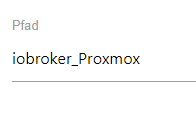
-
@homoran
Na ja, ohne den Pfad weiss er doch nicht, wo auf der NAS er das Backup hinschreiben soll:[ERROR] [mount] - [undefined Error: Command failed: sudo mount -t cifs -o username=backup,password=****,rw,file_mode=0777,dir_mode=0777 //192.168.178.23/iobroker_Proxmox /opt/iobroker/backups mount error(1): Operation not permittedIch hatte im Adapter nach deinem Hinweis folgendes eingetragen:
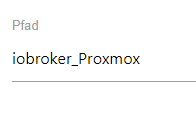
@qqolli
@qqolli
Ich hab mal aus lauter Verzweiflung versucht, direkt auf den iob ein Backup anzustoßen, s. unten. Aber das scheint was gründlich schief gegangen zu sein, oder ich habe es einfach falsch gemacht.Linux ioBroker 5.10.103-v7l+ #1529 SMP Tue Mar 8 12:24:00 GMT 2022 armv7l The programs included with the Debian GNU/Linux system are free software; the exact distribution terms for each program are described in the individual files in /usr/share/doc/*/copyright. Debian GNU/Linux comes with ABSOLUTELY NO WARRANTY, to the extent permitted by applicable law. Last login: Thu Jul 7 14:13:27 2022 from 192.168.178.49 pi@ioBroker:~ $ cd /opt/iobroker/ pi@ioBroker:/opt/iobroker $ iob stop pi@ioBroker:/opt/iobroker $ iob backup host.ioBroker 93442 states saved host.ioBroker 122676 objects saved <--- Last few GCs ---> [912:0x420a030] 106870 ms: Mark-sweep (reduce) 887.3 (920.9) -> 887.4 (916.4) MB, 533.5 / 0.0 ms (+ 0.0 ms in 0 steps since start of marking, biggest step 0. 0 ms, walltime since start of marking 2658 ms) (average mu = 0.859, current mu = 0.812) last re[912:0x420a030] 107450 ms: Mark-sweep (reduce) 887.4 (916.4) -> 887.3 (915.7) MB, 579.8 / 0.0 ms (average mu = 0.731, current mu = 0.000) last resort GC in old space requested <--- JS stacktrace ---> FATAL ERROR: CALL_AND_RETRY_LAST Allocation failed - JavaScript heap out of memo ry /usr/bin/iob: Zeile 8: 911 Abgebrochen sudo -H -u iobroker node /o pt/iobroker/node_modules/iobroker.js-controller/iobroker.js "$@" -
@qqolli
@qqolli
Ich hab mal aus lauter Verzweiflung versucht, direkt auf den iob ein Backup anzustoßen, s. unten. Aber das scheint was gründlich schief gegangen zu sein, oder ich habe es einfach falsch gemacht.Linux ioBroker 5.10.103-v7l+ #1529 SMP Tue Mar 8 12:24:00 GMT 2022 armv7l The programs included with the Debian GNU/Linux system are free software; the exact distribution terms for each program are described in the individual files in /usr/share/doc/*/copyright. Debian GNU/Linux comes with ABSOLUTELY NO WARRANTY, to the extent permitted by applicable law. Last login: Thu Jul 7 14:13:27 2022 from 192.168.178.49 pi@ioBroker:~ $ cd /opt/iobroker/ pi@ioBroker:/opt/iobroker $ iob stop pi@ioBroker:/opt/iobroker $ iob backup host.ioBroker 93442 states saved host.ioBroker 122676 objects saved <--- Last few GCs ---> [912:0x420a030] 106870 ms: Mark-sweep (reduce) 887.3 (920.9) -> 887.4 (916.4) MB, 533.5 / 0.0 ms (+ 0.0 ms in 0 steps since start of marking, biggest step 0. 0 ms, walltime since start of marking 2658 ms) (average mu = 0.859, current mu = 0.812) last re[912:0x420a030] 107450 ms: Mark-sweep (reduce) 887.4 (916.4) -> 887.3 (915.7) MB, 579.8 / 0.0 ms (average mu = 0.731, current mu = 0.000) last resort GC in old space requested <--- JS stacktrace ---> FATAL ERROR: CALL_AND_RETRY_LAST Allocation failed - JavaScript heap out of memo ry /usr/bin/iob: Zeile 8: 911 Abgebrochen sudo -H -u iobroker node /o pt/iobroker/node_modules/iobroker.js-controller/iobroker.js "$@"JavaScript heap out of memory
Zu dickes Update oder irgendwas anderes quer installiert.
Schau ob nodejs senkrecht installiert ist.
-
JavaScript heap out of memory
Zu dickes Update oder irgendwas anderes quer installiert.
Schau ob nodejs senkrecht installiert ist.
@thomas-braun
Hallo Thomas,ja, da ist wohl irgendwas nicht ok, denn beim BackitUp-Adapter speichert er immer alles, außer dem iobroker-Backup.
Das hätte normalerweise so um die 35 MB.
Kann man z. B. "nur" den iob backupen, ohne Java etc.? Oder was könnte ich noch machen um der Sache auf die Spur zu kommen?
-
@thomas-braun
Hallo Thomas,ja, da ist wohl irgendwas nicht ok, denn beim BackitUp-Adapter speichert er immer alles, außer dem iobroker-Backup.
Das hätte normalerweise so um die 35 MB.
Kann man z. B. "nur" den iob backupen, ohne Java etc.? Oder was könnte ich noch machen um der Sache auf die Spur zu kommen?
@qqolli sagte in Test Adapter ioBroker.backitup v2.4.x:
Kann man z. B. "nur" den iob backupen, ohne Java etc.?
Das ganze Ding läuft in JavaSkript.
Schau halt Mal nach nodejs, das wird ja oft genug falsch installiert. Siehe meine Signatur. -
@homoran
Na ja, ohne den Pfad weiss er doch nicht, wo auf der NAS er das Backup hinschreiben soll:[ERROR] [mount] - [undefined Error: Command failed: sudo mount -t cifs -o username=backup,password=****,rw,file_mode=0777,dir_mode=0777 //192.168.178.23/iobroker_Proxmox /opt/iobroker/backups mount error(1): Operation not permittedIch hatte im Adapter nach deinem Hinweis folgendes eingetragen:
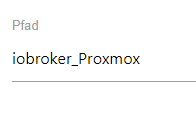
@qqolli sagte in Test Adapter ioBroker.backitup v2.4.x:
ohne den Pfad weiss er doch nicht, wo auf der NAS er das Backup hinschreiben soll:
dafür definierst du ja eine Freigabe auf dem NAS. Der Freigabename reicht
-
@qqolli sagte in Test Adapter ioBroker.backitup v2.4.x:
Kann man z. B. "nur" den iob backupen, ohne Java etc.?
Das ganze Ding läuft in JavaSkript.
Schau halt Mal nach nodejs, das wird ja oft genug falsch installiert. Siehe meine Signatur.Also da habe ich mich immer sklavisch an deine Vorgaben gehalten

pi@ioBroker:~ $ uname -m && which nodejs node npm && nodejs -v && node -v && npm -v && whoami && pwd && sudo apt update &> /dev/null && sudo apt update && apt policy nodejs armv7l /usr/bin/nodejs /usr/bin/node /usr/bin/npm v16.15.1 v16.15.1 8.11.0 pi /home/pi OK:1 http://phoscon.de/apt/deconz buster InRelease OK:2 http://raspbian.raspberrypi.org/raspbian buster InRelease OK:3 https://packages.grafana.com/oss/deb stable InRelease OK:4 http://archive.raspberrypi.org/debian buster InRelease OK:5 https://deb.nodesource.com/node_16.x buster InRelease OK:6 https://repos.influxdata.com/debian buster InRelease OK:7 https://archive.raspbian.org/raspbian buster InRelease Paketlisten werden gelesen... Fertig Abhängigkeitsbaum wird aufgebaut. Statusinformationen werden eingelesen.... Fertig Alle Pakete sind aktuell. nodejs: Installiert: 16.15.1-deb-1nodesource1 Installationskandidat: 16.15.1-deb-1nodesource1 Versionstabelle: *** 16.15.1-deb-1nodesource1 500 500 https://deb.nodesource.com/node_16.x buster/main armhf Packages 100 /var/lib/dpkg/status 10.24.0~dfsg-1~deb10u1 500 500 http://raspbian.raspberrypi.org/raspbian buster/main armhf Packages 500 https://archive.raspbian.org/raspbian buster/main armhf Packages -
@qqolli sagte in Test Adapter ioBroker.backitup v2.4.x:
ohne den Pfad weiss er doch nicht, wo auf der NAS er das Backup hinschreiben soll:
dafür definierst du ja eine Freigabe auf dem NAS. Der Freigabename reicht
@homoran
Verstehe ich noch nicht ganz.Freigabe auf dem NAS für den Ordner Backup. Und dort ist der Ordner iobroker_Proxmox.
Woher weiß denn der Adapter das er in backup schreiben muss auf der NAS?
Die Fehlermeldung oben zeigt ja, das er das nicht weiß:
[ERROR] [mount] - [undefined Error: Command failed: sudo mount -t cifs -o username=backup,password=****,rw,file_mode=0777,dir_mode=0777 //192.168.178.23/iobroker_Proxmox /opt/iobroker/backups mount error(1): Operation not permittedsonst würde er ja in backup schreiben, oder?
-
@homoran
Verstehe ich noch nicht ganz.Freigabe auf dem NAS für den Ordner Backup. Und dort ist der Ordner iobroker_Proxmox.
Woher weiß denn der Adapter das er in backup schreiben muss auf der NAS?
Die Fehlermeldung oben zeigt ja, das er das nicht weiß:
[ERROR] [mount] - [undefined Error: Command failed: sudo mount -t cifs -o username=backup,password=****,rw,file_mode=0777,dir_mode=0777 //192.168.178.23/iobroker_Proxmox /opt/iobroker/backups mount error(1): Operation not permittedsonst würde er ja in backup schreiben, oder?
@qqolli sagte in Test Adapter ioBroker.backitup v2.4.x:
Woher weiß denn der Adapter das er in backup schreiben muss auf der NAS?
Weiß er nicht. Tut er auch nicht. Er legt das Backup immer in /opt/iobroker/backups ab. Aber du kannst das Verzeichnis als mountpunkt für andere Dateisysteme verwenden. Dazu muss das aber mit den richtigen Rechten auch dort eingehängt werden.
-
@homoran
Verstehe ich noch nicht ganz.Freigabe auf dem NAS für den Ordner Backup. Und dort ist der Ordner iobroker_Proxmox.
Woher weiß denn der Adapter das er in backup schreiben muss auf der NAS?
Die Fehlermeldung oben zeigt ja, das er das nicht weiß:
[ERROR] [mount] - [undefined Error: Command failed: sudo mount -t cifs -o username=backup,password=****,rw,file_mode=0777,dir_mode=0777 //192.168.178.23/iobroker_Proxmox /opt/iobroker/backups mount error(1): Operation not permittedsonst würde er ja in backup schreiben, oder?
@qqolli sagte in Test Adapter ioBroker.backitup v2.4.x:
Freigabe auf dem NAS für den Ordner Backup
hast du die freigegeben und dem user backup?? auch die Rechte gegeben?
@qqolli sagte in Test Adapter ioBroker.backitup v2.4.x:
Und dort ist der Ordner iobroker_Proxmox.
der befindet sich innerhalb des Freigabeverzeichnisses?
dann muss pfad sein:
backups/iobroker_Proxmox@qqolli sagte in Test Adapter ioBroker.backitup v2.4.x:
zeigt ja, das er das nicht weiß:
weil die Freigabe fehlt, da steht nur
@qqolli sagte in Test Adapter ioBroker.backitup v2.4.x:
192.168.178.23/iobroker_Proxmoxkein Freigabename. oder hast du iobroker_Proxmox freigegeben?
-
@qqolli sagte in Test Adapter ioBroker.backitup v2.4.x:
Freigabe auf dem NAS für den Ordner Backup
hast du die freigegeben und dem user backup?? auch die Rechte gegeben?
@qqolli sagte in Test Adapter ioBroker.backitup v2.4.x:
Und dort ist der Ordner iobroker_Proxmox.
der befindet sich innerhalb des Freigabeverzeichnisses?
dann muss pfad sein:
backups/iobroker_Proxmox@qqolli sagte in Test Adapter ioBroker.backitup v2.4.x:
zeigt ja, das er das nicht weiß:
weil die Freigabe fehlt, da steht nur
@qqolli sagte in Test Adapter ioBroker.backitup v2.4.x:
192.168.178.23/iobroker_Proxmoxkein Freigabename. oder hast du iobroker_Proxmox freigegeben?

