NEWS
ioBroker Raspberry Pi 4 und SSD
-
@Homoran sagte in ioBroker Raspberry Pi 4 und SSD:
@RalfEngelberth sagte in ioBroker Raspberry Pi 4 und SSD:
Die Anleitung ist doch für Boot über SD
Aber nicht für Pi4. oder?
bei Pi2 und 3 klappt das
Was wäre denn der richtige Weg?
-
@Homoran sagte in ioBroker Raspberry Pi 4 und SSD:
Aber nicht für Pi4. oder?
Habe mir jetzt doch die Anleitung selber angesehen.
How to Run a Raspberry Pi 4 Off an SSD
The first thing you need to do is prepare your external drive so that all of the appropriate data is on it. To get started:- Connect your external drive to the Pi. Make sure to attach your drive to one of the blue-colored USB 3.0 ports.
Also doch für den Pi4.
Wenn du genau nach deren Anleitung vorgegangen bist kann ich dir auch nicht helfen
-
@RalfEngelberth sagte:
Dann habe ich die cmdline.txt erweitert
Das ist falsch. Der Eintrag
root=PARTUUID=5e3da3da-02hätte ersetzt werden müssen durch
root=/dev/sda1oder durch die PARTUUID der SSD, was sicherer funktioniert als /dev/sda1.
-
@paul53 sagte in ioBroker Raspberry Pi 4 und SSD:
@RalfEngelberth sagte:
Dann habe ich die cmdline.txt erweitert
Das ist falsch. Der Eintrag
root=PARTUUID=5e3da3da-02hätte ersetzt werden müssen durch
root=/dev/sda1oder durch die PARTUUID der SSD, was sicherer funktioniert als /dev/sda1.
Dann steht als jetzt in der cmdline.txt
console=serial0,115200 console=tty1 root=/dev/sda1 rootfstype=ext4 elevator=deadline fsck.repair=yes rootwait quiet splash plymouth.ignore-serial-consoles rootwaitWas ist mit rootwait beibt das auch drin?
-
@RalfEngelberth sagte in ioBroker Raspberry Pi 4 und SSD:
rootwait beibt das auch drin?
Nur einmal rootwait, also am Ende löschen.
-
@paul53 sagte in ioBroker Raspberry Pi 4 und SSD:
@RalfEngelberth sagte in ioBroker Raspberry Pi 4 und SSD:
rootwait beibt das auch drin?
Nur einmal rootwait, also am Ende löschen.
Ok.
Danke.
Werde es heut Abend ausprobieren.
Melde mich wieder -
@paul53 sagte in ioBroker Raspberry Pi 4 und SSD:
@RalfEngelberth sagte in ioBroker Raspberry Pi 4 und SSD:
rootwait beibt das auch drin?
Nur einmal rootwait, also am Ende löschen.
Hallo,
hab das alles jetzt so gemacht.
Er bootet nur bis zu den 3 PIKann es sein, dass das mit dem Kopieren nicht richtig funktioniert hat?
 Bild Link)
Bild Link)
Hier nochmal meine Vorgehensweise- Ich habe mir meine Device anzeigen lassen
sudo fdisk -l - Dann habe ich mit
sudo fdisk /dev/sdameine neue SSD (Disk /dev/sda: 440 GiB) formatiert.
Mit P ,d,n,p,1 und 2X Enter, Yes yanschl. w - Mit
sudo mkfs.ext4 /dev/sda1habe ich meine SSD partitioniert - Mit
sudo mkdir /media/newdrivehabe ich das Verzeichnis newdrive unter media angelget - Anschl. habe ich mit
sudo rsync -avx / /media/newdrivedie Daten aus dem Root in das newdrive Verzeichnis kopiert. - Dann habe ich die cmdline.txt geändert root=PARTUUID=5e3da3da-02 (PARTUUID der SD) geändert auf root=PARTUUID= f4a03c58-01 (PARTUUID der SSD)
Oder auf root=/dev/sda1
Die PARTUUID der SSD habe ich mir mitsudo blkidanzeigen lassen
Cmdline.txt ändern mitsudo nano /boot/cmdlinetxt
Gesamt steht jetzt
console=serial0,115200 console=tty1 root=PARTUUID= f4a03c58-01 rootfstype=ext4 elevator=deadline fsck.repair=yes rootwait quiet splash plymouth.ignore-serial-consoles
Als letztes dann noch ein reboot
Hier noch meine Abfrage mit blkid
pi@raspberrypi4IoBroker:~ $ sudo blkid /dev/mmcblk0p1: LABEL_FATBOOT="boot" LABEL="boot" UUID="9F2D-0578" TYPE="vfat" PARTUUID="5e3da3da-01" /dev/mmcblk0p2: LABEL="rootfs" UUID="efc2ea8b-042f-47f5-953e-577d8860de55" TYPE="ext4" PARTUUID="5e3da3da-02" /dev/sda1: UUID="ab6cec76-cff2-4002-962d-a29258e48652" TYPE="ext4" PARTUUID="f4a03c58-01" /dev/mmcblk0: PTUUID="5e3da3da" PTTYPE="dos" ```pi@raspberrypi4IoBroker:~ $ sudo blkid /dev/mmcblk0p1: LABEL_FATBOOT="boot" LABEL="boot" UUID="9F2D-0578" TYPE="vfat" PARTUUID="5e3da3da-01" /dev/mmcblk0p2: LABEL="rootfs" UUID="efc2ea8b-042f-47f5-953e-577d8860de55" TYPE="ext4" PARTUUID="5e3da3da-02" /dev/sda1: UUID="ab6cec76-cff2-4002-962d-a29258e48652" TYPE="ext4" PARTUUID="f4a03c58-01" /dev/mmcblk0: PTUUID="5e3da3da" PTTYPE="dos" - Ich habe mir meine Device anzeigen lassen
-
@RalfEngelberth sagte in ioBroker Raspberry Pi 4 und SSD:
root=PARTUUID= f4a03c58-01
Da ist ein Leerzeichen zuviel.
-
@paul53 sagte in ioBroker Raspberry Pi 4 und SSD:
@RalfEngelberth sagte in ioBroker Raspberry Pi 4 und SSD:
root=PARTUUID= f4a03c58-01
Da ist ein Leerzeichen zuviel.
Habe ich geändert.
Jetzt bootet er
Der Boot dauert ab ca. 20min
Er macht erst eine Diskcheck.
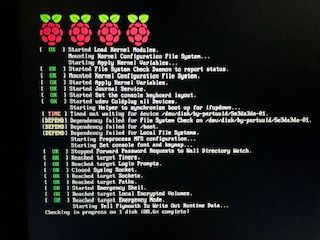
Wenn ich in der grafischen Oberfläche bin, den Dateimanager aufrufe und z.B. in das Verzeichnis von IoBroker gehe, sehe ich die LED an der SSD blinken.
Aber es dauert alles sehr lange.Über SSH bekomme ich noch keine Verbindung und IoBroker startet auch noch nicht
-
Hallo,
wenn das alles sehr lange dauert, kann es sein, dass der USB-Adapter nicht korrekt arbeitet. Wenn Du ihn in den USB 3.0 connected hast, fahre mal runter und stöpsel um auf USB 2.0. Vielleicht ist er dann schneller.Wenn Du den PI sauber einrichten möchtest, kann ich Dir nur folgenden Link empfehlen: https://www.raspifun.de/viewtopic.php?t=4
Ist etwas länger, aber der Autor erklärt von Anfang bis Ende, wie man Raspian installiert. -
@opossum sagte in ioBroker Raspberry Pi 4 und SSD:
Hallo,
wenn das alles sehr lange dauert, kann es sein, dass der USB-Adapter nicht korrekt arbeitet. Wenn Du ihn in den USB 3.0 connected hast, fahre mal runter und stöpsel um auf USB 2.0. Vielleicht ist er dann schneller.Wenn Du den PI sauber einrichten möchtest, kann ich Dir nur folgenden Link empfehlen: https://www.raspifun.de/viewtopic.php?t=4
Ist etwas länger, aber der Autor erklärt von Anfang bis Ende, wie man Raspian installiert.Der Tipp mit dem USB Port war gut.
Er bootet jetzt und ist auch sehr schnell.Was könnte ich denn jetzt noch machen, damit der USB 3.0 (Blau) auch funktioniert?
Die SSD kann ja USB 3.1 -
Hallo,
es funktionieren anscheinend nicht alle Adapter mit USB 3.0. Schau mal hier rein, da findest Du Informationen zu Adaptern.
https://jamesachambers.com/raspberry-pi-4-usb-boot-config-guide-for-ssd-flash-drives/
-
@opossum sagte in ioBroker Raspberry Pi 4 und SSD:
Hallo,
es funktionieren anscheinend nicht alle Adapter mit USB 3.0. Schau mal hier rein, da findest Du Informationen zu Adaptern.
https://jamesachambers.com/raspberry-pi-4-usb-boot-config-guide-for-ssd-flash-drives/
Hallo,
das muss ich mir aber erst mal in Ruhe ansehen.
Denke, dass ich heute Abend dazu kommen.
Melde mich dann wieder.
Aber nochmal Danke für den Tipp mit dem USB. -
Die Anleitung war aber IMHO für den 3.0 port
@Homoran sagte in ioBroker Raspberry Pi 4 und SSD:
How to Run a Raspberry Pi 4 Off an SSD
The first thing you need to do is prepare your external drive so that all of the appropriate data is on it. To get started:- Connect your external drive to the Pi. Make sure to attach your drive to one of the blue-colored USB 3.0 ports.
-
@Homoran sagte in ioBroker Raspberry Pi 4 und SSD:
Die Anleitung war aber IMHO für den 3.0 port
@Homoran sagte in ioBroker Raspberry Pi 4 und SSD:
How to Run a Raspberry Pi 4 Off an SSD
The first thing you need to do is prepare your external drive so that all of the appropriate data is on it. To get started:- Connect your external drive to the Pi. Make sure to attach your drive to one of the blue-colored USB 3.0 ports.
Das habe ich doch gehabt
Über die blaue Buchse habe ich die Änderungen vorgenommen.
Die graue Buchs habe ich verwendet, nachdem alles drauf war. -
Hallo!
Ich bin neu hier und auch was den Raspi angeht noch Anfänger. Ich habe eine Raspi 4 und wollte ihn mit SSD nutzen, allerdings sind bei mir die PARTUUID der SSD und der SD-Card identisch. Hat jemand einen Tip für mich, wie ich das ändern kann? Neu Partitionieren und Formatieren hat leider keine Abhilfe geschaffen.