NEWS
[Testing] Material UI Adapter
-
@marcuskl sagte in [Testing] Material UI Adapter:
Und wie kann ich diese Objekte am besten im Material Ui einbinden ?
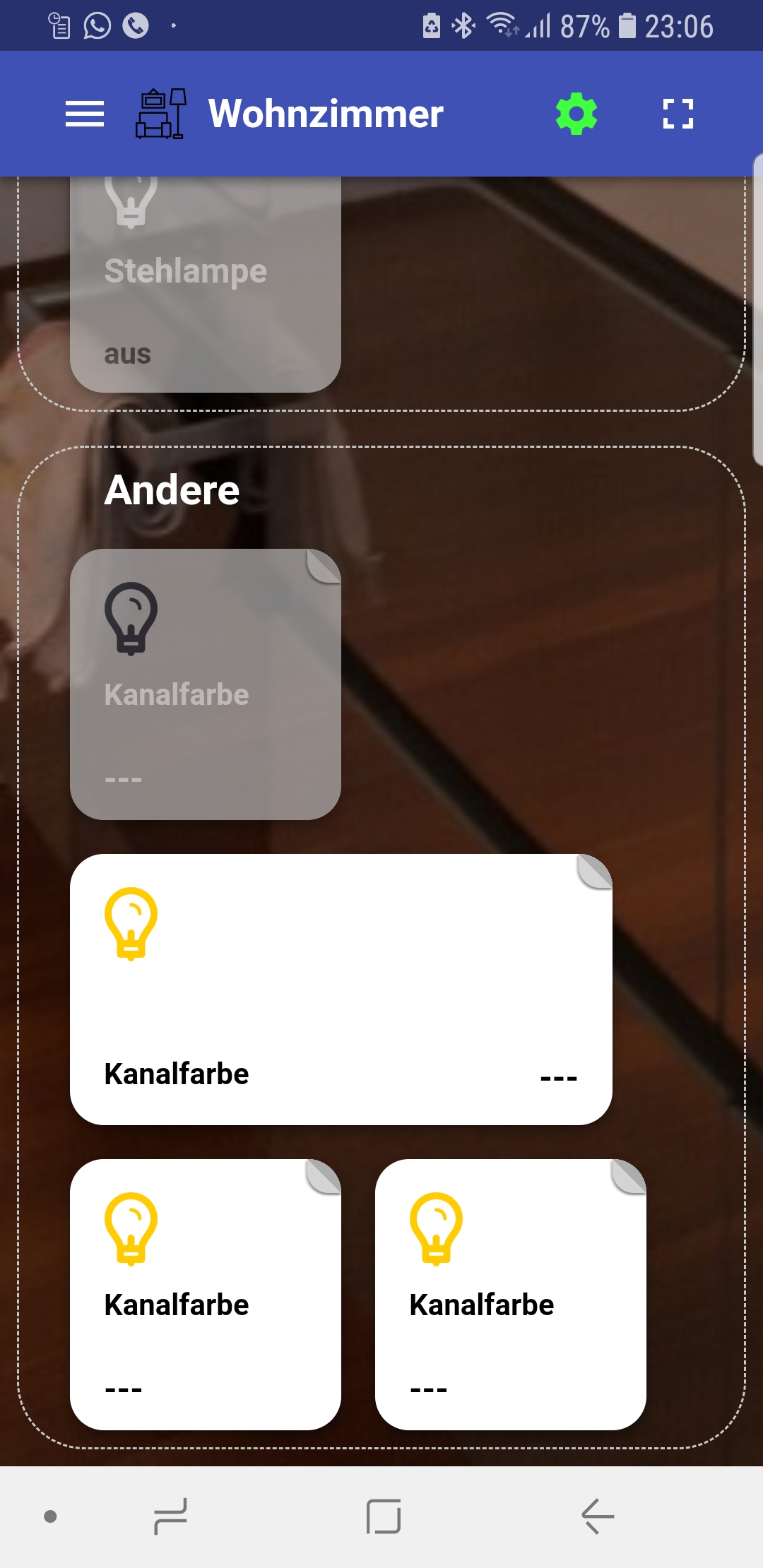
Habe keinen Color Picker ? Wie geht das?
-
Kann mir niemand helfen ??
-
Kann mir jmd. sagen wie ich Material UI wieder installiert bekomme?
pi@ioBroker-Pi:/opt/iobroker $ npm install iobroker.material npm WARN bl@0.7.0 requires a peer of stream-browserify@* but none is installed. You must install peer dependencies yourself. npm ERR! path /opt/iobroker/node_modules/.staging/@firebase npm ERR! code EACCES npm ERR! errno -13 npm ERR! syscall rmdir npm ERR! Error: EACCES: permission denied, rmdir '/opt/iobroker/node_modules/.staging/@firebase' npm ERR! { Error: EACCES: permission denied, rmdir '/opt/iobroker/node_modules/.staging/@firebase' npm ERR! stack: 'Error: EACCES: permission denied, rmdir \'/opt/iobroker/node_modules/.staging/@firebase\'', npm ERR! errno: -13, npm ERR! code: 'EACCES', npm ERR! syscall: 'rmdir', npm ERR! path: '/opt/iobroker/node_modules/.staging/@firebase' } npm ERR! npm ERR! The operation was rejected by your operating system. npm ERR! It is likely you do not have the permissions to access this file as the current user npm ERR! npm ERR! If you believe this might be a permissions issue, please double-check the npm ERR! permissions of the file and its containing directories, or try running npm ERR! the command again as root/Administrator (though this is not recommended). npm ERR! A complete log of this run can be found in: npm ERR! /home/pi/.npm/_logs/2019-07-07T10_58_58_712Z-debug.log pi@ioBroker-Pi:/opt/iobroker $ ^C pi@ioBroker-Pi:/opt/iobroker $ -
@southparkler sagte in [Testing] Material UI Adapter:
Kann mir jmd. sagen wie ich Material UI wieder installiert bekomme?
pi@ioBroker-Pi:/opt/iobroker $ npm install iobroker.material npm WARN bl@0.7.0 requires a peer of stream-browserify@* but none is installed. You must install peer dependencies yourself. npm ERR! path /opt/iobroker/node_modules/.staging/@firebase npm ERR! code EACCES npm ERR! errno -13 npm ERR! syscall rmdir npm ERR! Error: EACCES: permission denied, rmdir '/opt/iobroker/node_modules/.staging/@firebase' npm ERR! { Error: EACCES: permission denied, rmdir '/opt/iobroker/node_modules/.staging/@firebase' npm ERR! stack: 'Error: EACCES: permission denied, rmdir \'/opt/iobroker/node_modules/.staging/@firebase\'', npm ERR! errno: -13, npm ERR! code: 'EACCES', npm ERR! syscall: 'rmdir', npm ERR! path: '/opt/iobroker/node_modules/.staging/@firebase' } npm ERR! npm ERR! The operation was rejected by your operating system. npm ERR! It is likely you do not have the permissions to access this file as the current user npm ERR! npm ERR! If you believe this might be a permissions issue, please double-check the npm ERR! permissions of the file and its containing directories, or try running npm ERR! the command again as root/Administrator (though this is not recommended). npm ERR! A complete log of this run can be found in: npm ERR! /home/pi/.npm/_logs/2019-07-07T10_58_58_712Z-debug.log pi@ioBroker-Pi:/opt/iobroker $ ^C pi@ioBroker-Pi:/opt/iobroker $Du hast keine Schreibrechte! Hast du den Fixer ausgeführt?
-
@sigi234
Ach verdammt, ich hab sudo vergessen... -
@southparkler sagte in [Testing] Material UI Adapter:
@sigi234
Ach verdammt, ich hab sudo vergessen...Ja, das hilft............

-
Geht leider nicht, hab immer noch diese Meldung.
Installations Fixer hab ich auch schon durch.Es gibt danach keinen Eintrag unter Instanzen für Material UI.
Linux ioBroker-Pi 4.19.42-v7+ #1219 SMP Tue May 14 21:20:58 BST 2019 armv7l The programs included with the Debian GNU/Linux system are free software; the exact distribution terms for each program are described in the individual files in /usr/share/doc/*/copyright. Debian GNU/Linux comes with ABSOLUTELY NO WARRANTY, to the extent permitted by applicable law. Last login: Sun Jul 7 20:15:51 2019 from 192.168.2.109 pi@ioBroker-Pi:~ $ cd /opt/iobroker pi@ioBroker-Pi:/opt/iobroker $ sudo npm install iobroker.material npm WARN bl@0.7.0 requires a peer of stream-browserify@* but none is installed. You must install peer dependencies yourself. + iobroker.material@0.10.6 updated 1 package and audited 18090 packages in 96.896s found 59 vulnerabilities (40 low, 3 moderate, 16 high) run `npm audit fix` to fix them, or `npm audit` for details pi@ioBroker-Pi:/opt/iobroker $` -
@southparkler wenn du Adapter per commandozeile installierst, musst du die Instanzen selbst hinzufügen.
-
Hab ich gemacht, beim Aufruf kommt dann folgende Meldung
File 0.10.6/index.html not found: Not exists`` -
Hi zusammen. Ich wollte ebenfalls gerne den Material UI Adapter testen. Leider lässt er sich nicht installieren.
Wenn ich im Latest Repository den Adapter über die Admin Oberfläche installieren will, dann schließt sich das Installationsfenster recht schnell.
Schaue ich dann unter "Instanzen", so findet sich folgendes Bild:

Wenn ich versuche die Webseite des Material Adapters aufzurufen, kommt folgender Fehler: File 0.10.6/index.html not found: Not exists
Meine Web-Server Version ist 2.4.1; iobroker etc. siehe Signatur. Hat jemand ein ähnliches Problem?
-
Mein Problem ist identisch.
Hab schon alles versucht, auch ein downgrade läuft nicht. Werd mir jetzt dann was anderes suchen...
-
@smile bei der Installation kannst du unten links Schliessen wenn fertig ausschalten, dann bleibt dein Fenster geöffnet
-
@crunchip Ja das weiß ich, das behebt nur leider den Fehler nicht.
-
@smile aber man kann lesen welcher Fehler da steht und vllt hier rein schreiben, denn deine frage war, ob jemand ein ähnliches Problem hat.
Ohne zu wissen welche Meldungen erscheinen, kann auch niemand diese Frage beantworten
-
@crunchip Da gebe ich dir natürlich vollkommen Recht
 Leider steht da gefühlt für mich nicht viel nützliches drin:
Leider steht da gefühlt für mich nicht viel nützliches drin:$ ./iobroker add material --host DJ-Server host.DJ-Server create instance material host.DJ-Server object material.0 created host.DJ-Server object system.adapter.material.upload created host.DJ-Server object system.adapter.material.0 created process exited with code 0MOD Edit Jey Cee: Code/Log in Code Tags gepackt. Bitte benutzt die Code Tags Funktion -> </>
-
@smile das ist aber nicht die komplette Meldung der Installation
-
Hm gibt es noch einen anderen Weg die Meldung zu bekommen oder eine Art erweiterte Meldung? Mir wäre nur nicht bekannt wie?
So sieht das bei mir aus:
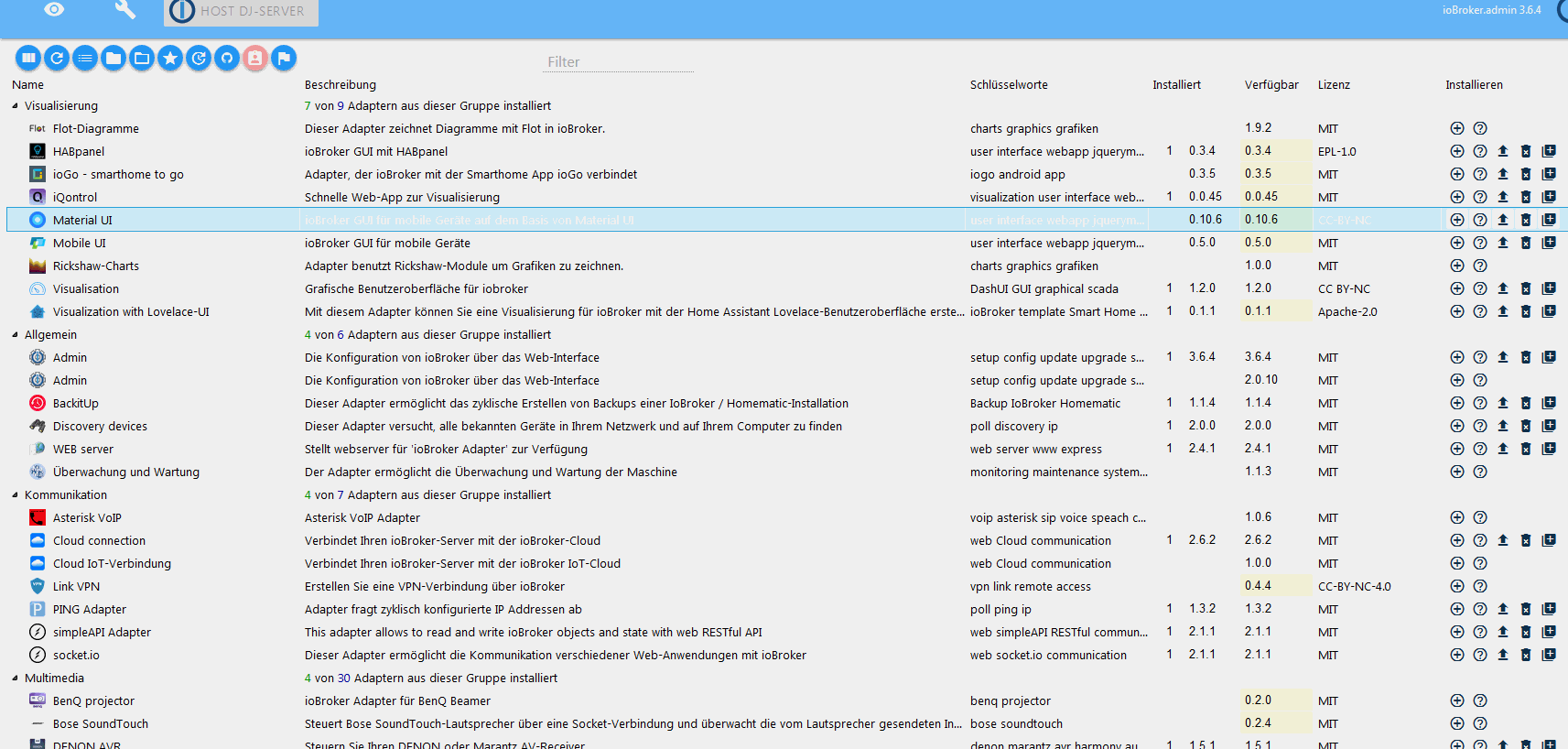
Ich würde zu gerne den Adapter nutzen und testen.
-
@smile du installierst ja auch nicht den Adapter, sondern fügst nur die Instanz hinzu
lösch den Adapter nochmal und installiere neu, die Instanz sollte dann automatisch erstellt werden -
@crunchip Was ist da der Unterschied? So installiere ich jeden Adapter.
Den Adapter deinstalliert und neu Installiert habe ich vermutlich schon 10 mal.
-
@smile das was du hier zeigst, ist das hinzufügen einer Instanz, aber nicht die Installation des Adapter selbst