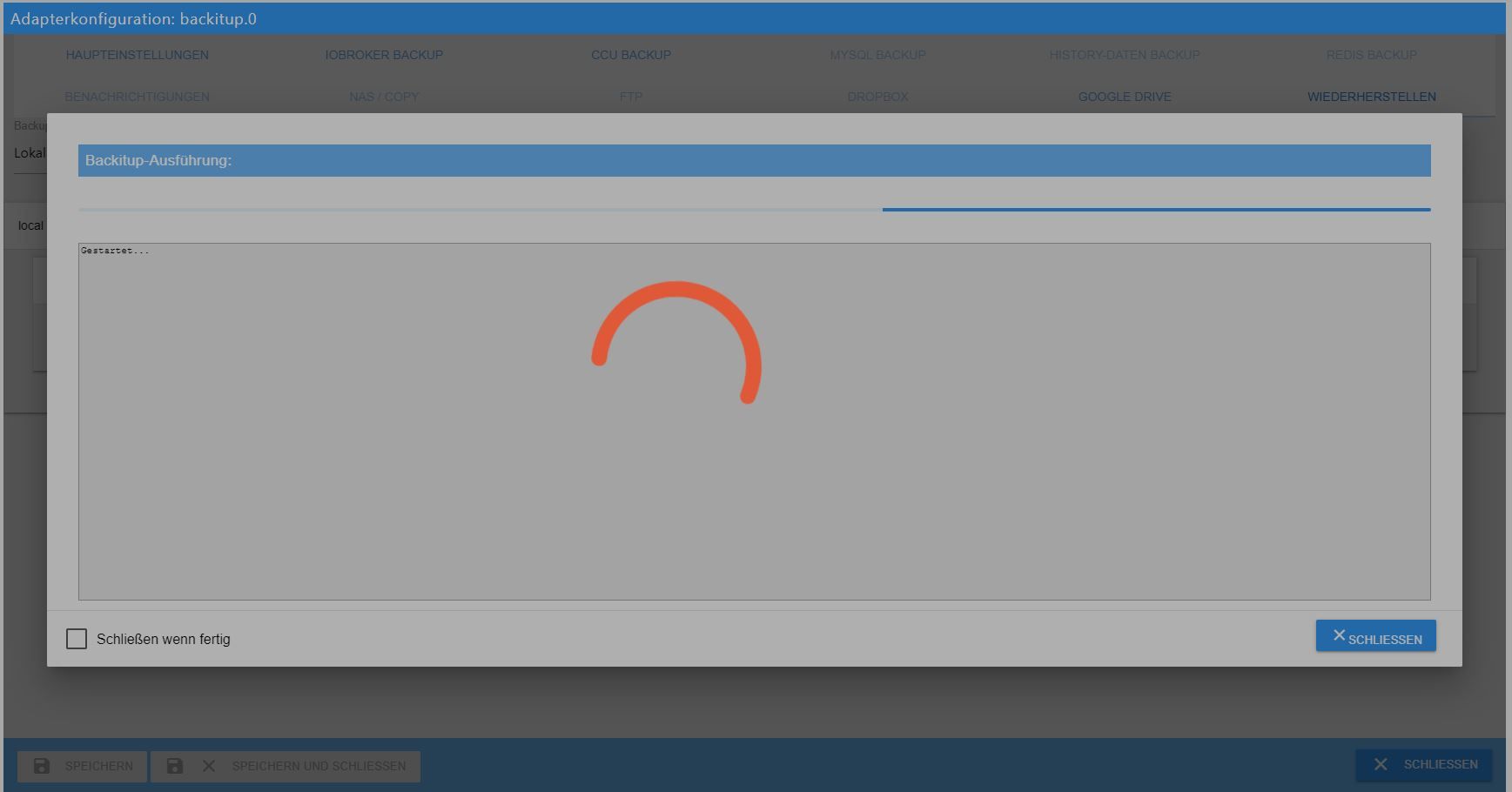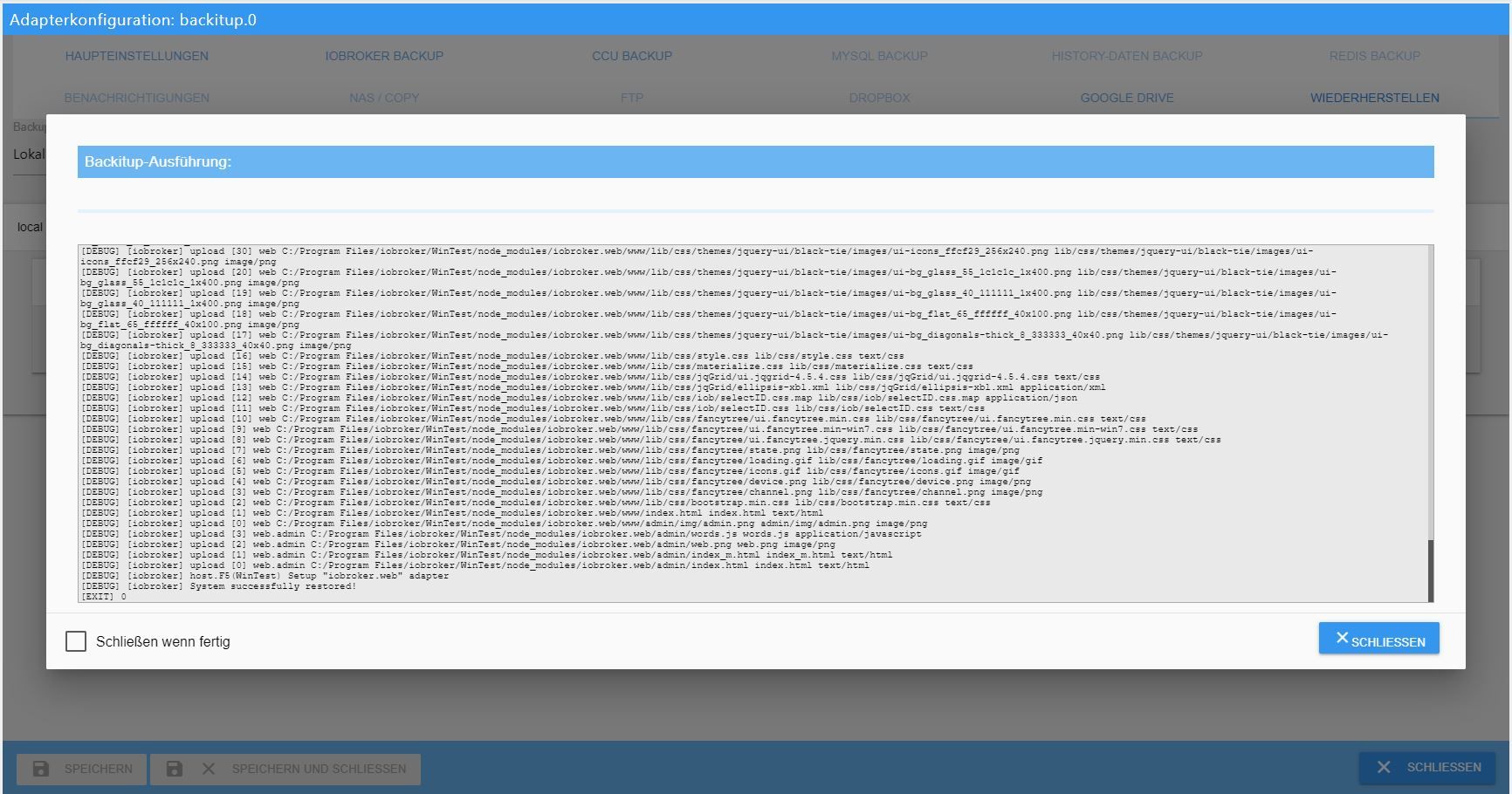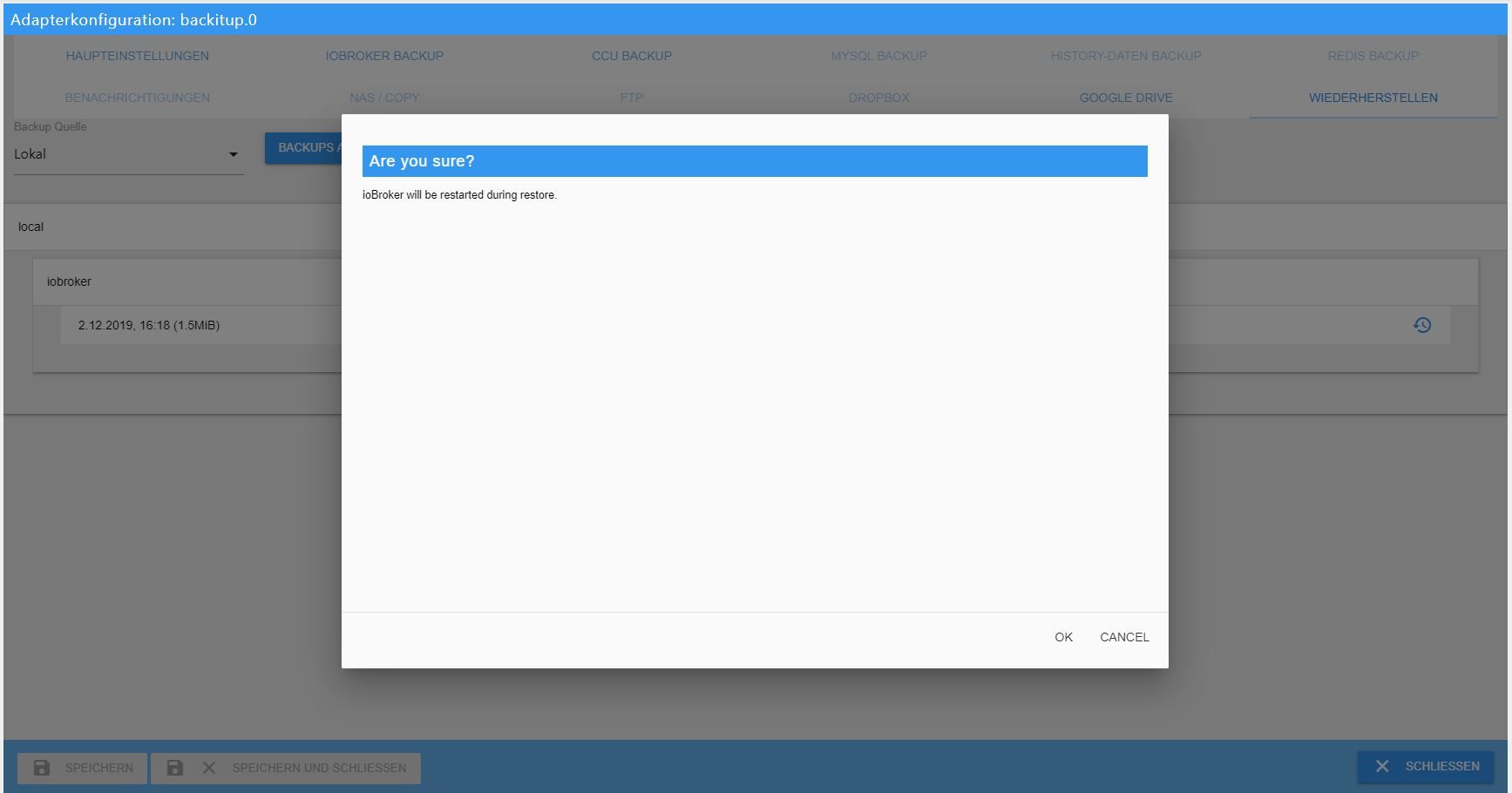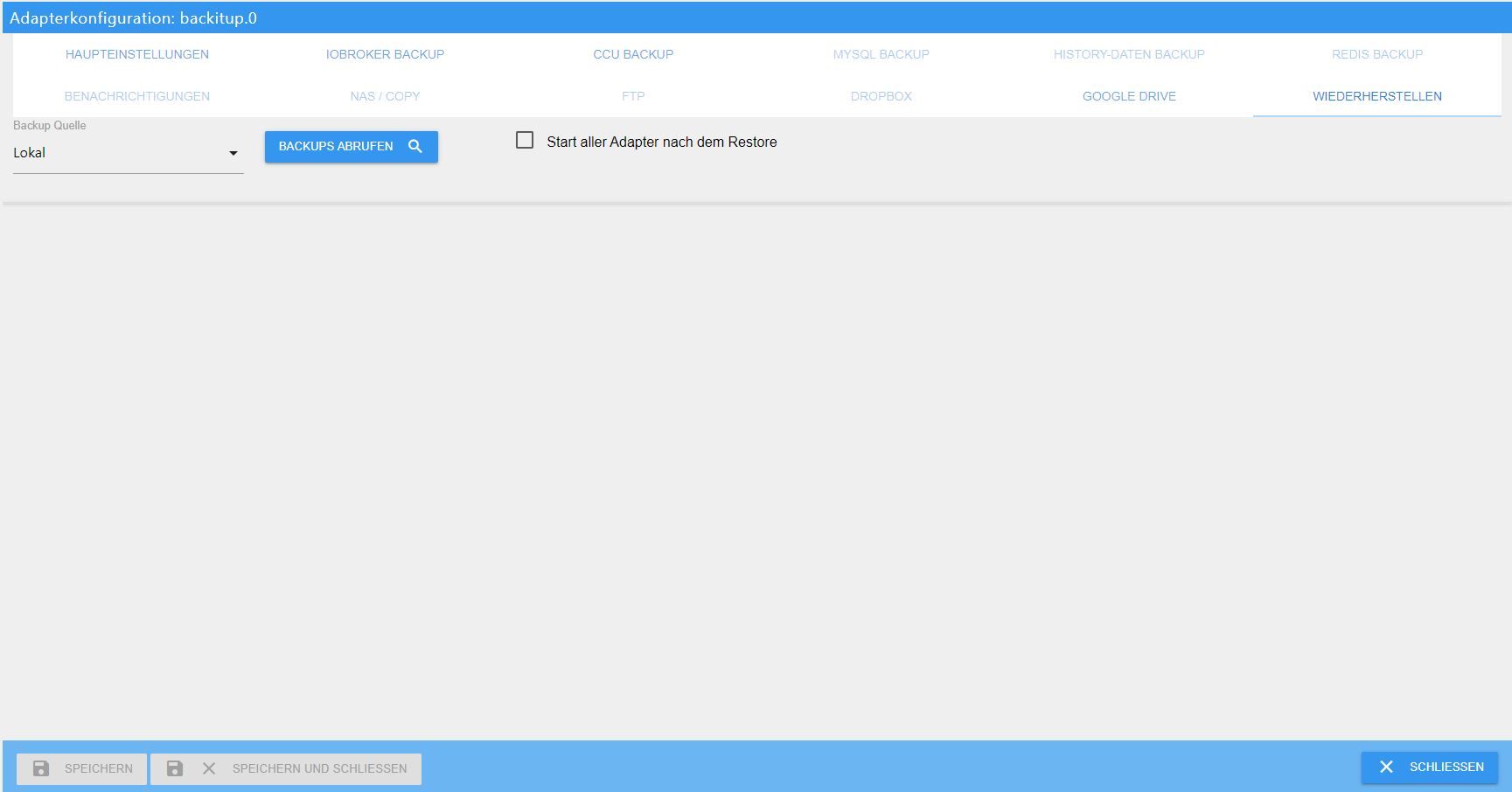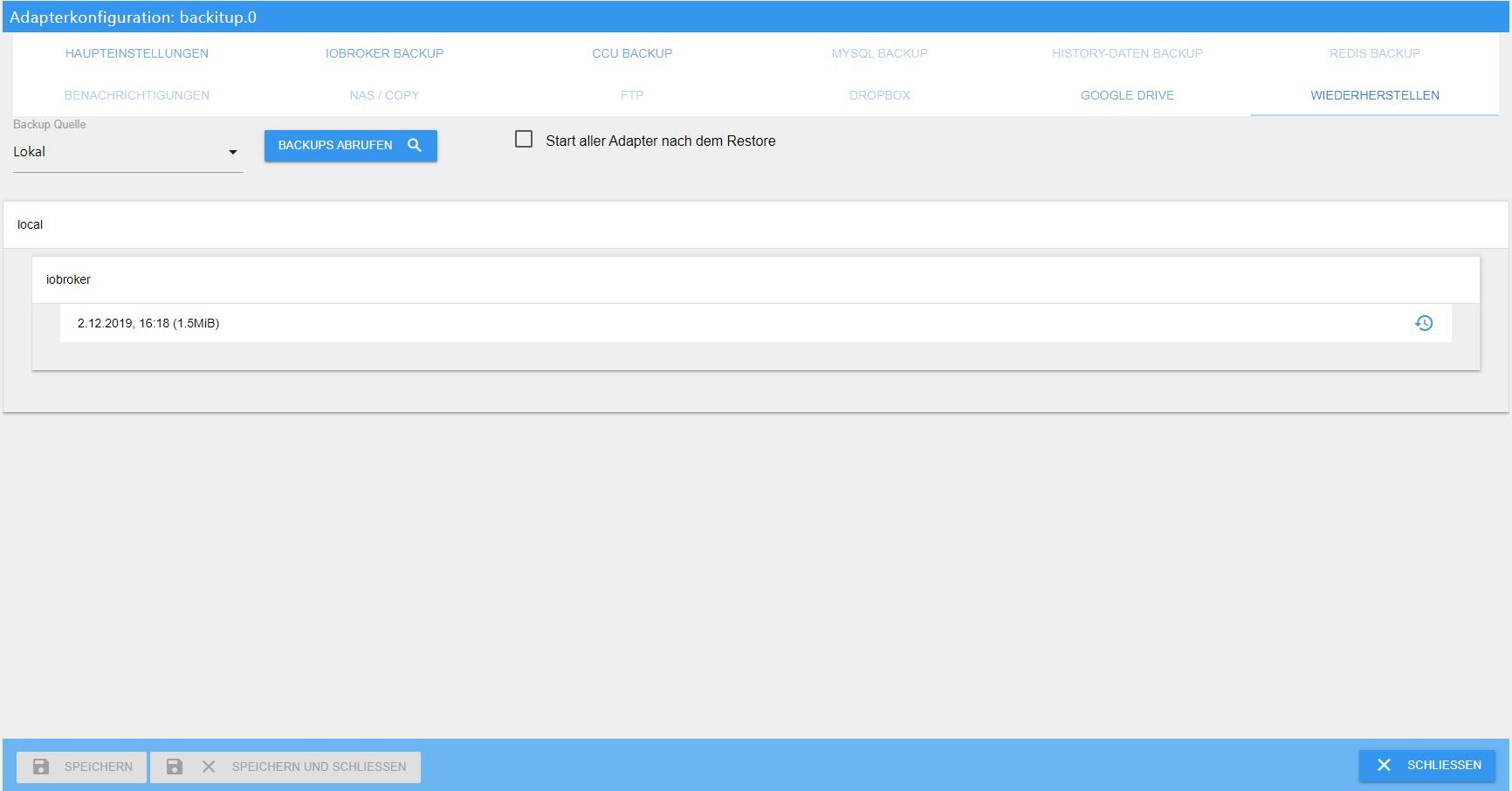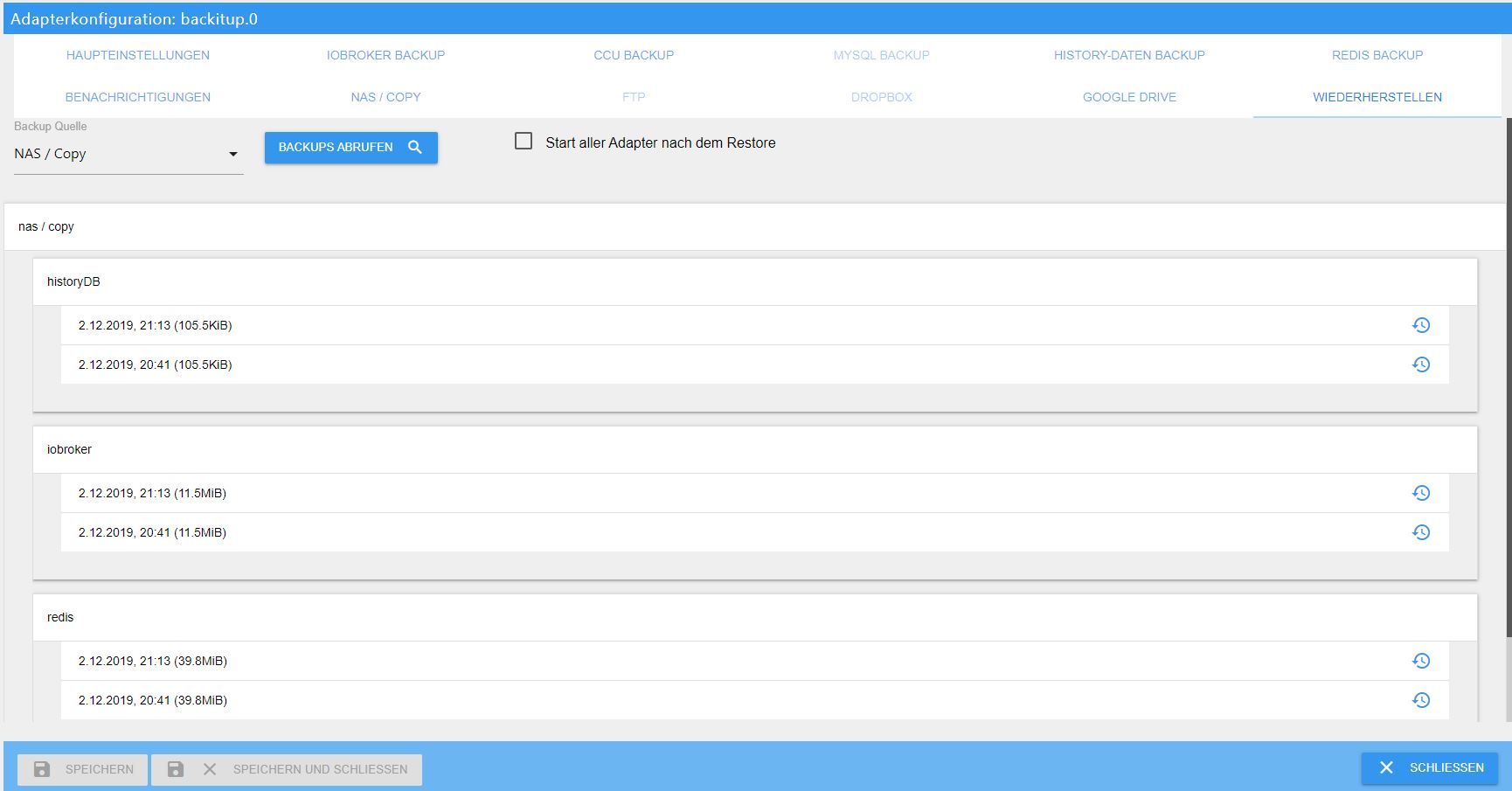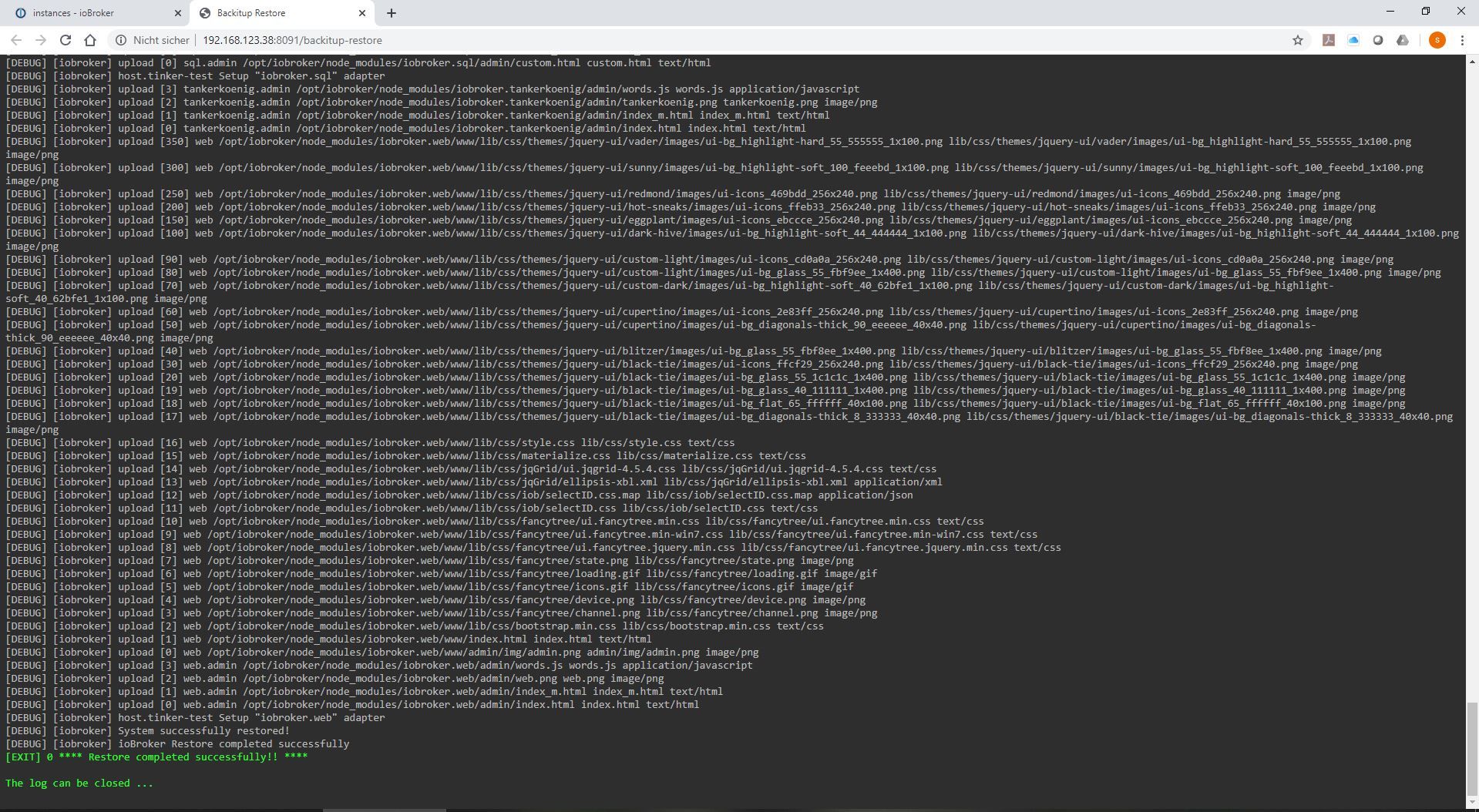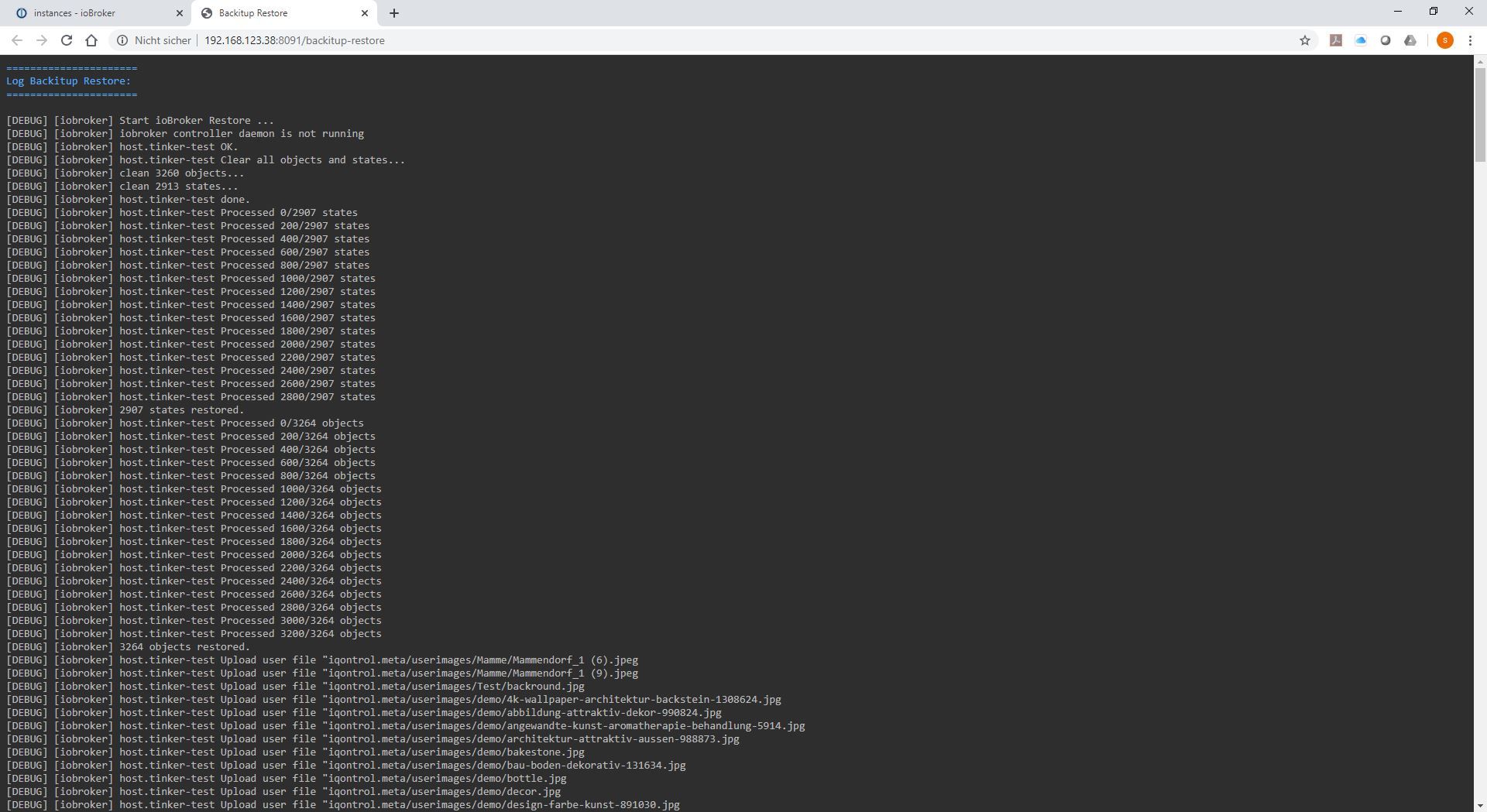NEWS
[HowTo] ioBroker Restore unter Linux durchführen
-
@sebi_7_6 sagte in [HowTo] ioBroker Restore unter Linux durchführen:
system.adapter.web.0 : web : raspberrypi - disabled, port: 8082, bind: 0.0.0.0, run as: admin
@crunchip sagte in [HowTo] ioBroker Restore unter Linux durchführen:
@sebi_7_6 Einstellung deines web Adapters?
Ich würde den mal anschalten ;)
Wollte den aktuellen Stand nochmal absichern - bekomme aber nun nen Error im Adapter:
[ERROR] [mount] - [undefined Error: Command failed: sudo mount -t cifs -o username=ioBroker,password=****,rw,uid=iobroker,gid=iobroker,file_mode=0777,dir_mode=0777 //192.168.178.5/Daten1/ioBrokerBackup/MainRaspiWohnz /opt/iobroker/backups mount error(16): Device or resource busy Refer to the mount.cifs(8) manual page (e.g. man mount.cifs) and kernel log messages (dmesg) [ERROR] [mount] - Error: Command failed: sudo mount -t cifs -o username=ioBroker,password=****,rw,uid=iobroker,gid=iobroker,file_mode=0777,dir_mode=0777 //192.168.178.5/Daten1/ioBrokerBackup/MainRaspiWohnz /opt/iobroker/backups mount error(16): Device or resource busy Refer to the mount.cifs(8) manual page (e.g. man mount.cifs) and kernel log messages (dmesg)Der Server läuft aber - ich kann darauf im Explorer zugreifen. Und auch der Adapter findet die bestehenden Backup-Files.
Ne Idee woran das liegen könnte? -
Wollte den aktuellen Stand nochmal absichern - bekomme aber nun nen Error im Adapter:
[ERROR] [mount] - [undefined Error: Command failed: sudo mount -t cifs -o username=ioBroker,password=****,rw,uid=iobroker,gid=iobroker,file_mode=0777,dir_mode=0777 //192.168.178.5/Daten1/ioBrokerBackup/MainRaspiWohnz /opt/iobroker/backups mount error(16): Device or resource busy Refer to the mount.cifs(8) manual page (e.g. man mount.cifs) and kernel log messages (dmesg) [ERROR] [mount] - Error: Command failed: sudo mount -t cifs -o username=ioBroker,password=****,rw,uid=iobroker,gid=iobroker,file_mode=0777,dir_mode=0777 //192.168.178.5/Daten1/ioBrokerBackup/MainRaspiWohnz /opt/iobroker/backups mount error(16): Device or resource busy Refer to the mount.cifs(8) manual page (e.g. man mount.cifs) and kernel log messages (dmesg)Der Server läuft aber - ich kann darauf im Explorer zugreifen. Und auch der Adapter findet die bestehenden Backup-Files.
Ne Idee woran das liegen könnte?@habedere sagte in [HowTo] ioBroker Restore unter Linux durchführen:
Der Server läuft aber -
natürlich! sogar sehr aktiv
@habedere sagte in [HowTo] ioBroker Restore unter Linux durchführen:
Device or resource busy
-
Wollte den aktuellen Stand nochmal absichern - bekomme aber nun nen Error im Adapter:
[ERROR] [mount] - [undefined Error: Command failed: sudo mount -t cifs -o username=ioBroker,password=****,rw,uid=iobroker,gid=iobroker,file_mode=0777,dir_mode=0777 //192.168.178.5/Daten1/ioBrokerBackup/MainRaspiWohnz /opt/iobroker/backups mount error(16): Device or resource busy Refer to the mount.cifs(8) manual page (e.g. man mount.cifs) and kernel log messages (dmesg) [ERROR] [mount] - Error: Command failed: sudo mount -t cifs -o username=ioBroker,password=****,rw,uid=iobroker,gid=iobroker,file_mode=0777,dir_mode=0777 //192.168.178.5/Daten1/ioBrokerBackup/MainRaspiWohnz /opt/iobroker/backups mount error(16): Device or resource busy Refer to the mount.cifs(8) manual page (e.g. man mount.cifs) and kernel log messages (dmesg)Der Server läuft aber - ich kann darauf im Explorer zugreifen. Und auch der Adapter findet die bestehenden Backup-Files.
Ne Idee woran das liegen könnte?@habedere sagte in [HowTo] ioBroker Restore unter Linux durchführen:
cifs
sind die cifs utils auf deinem neuen system auch installiert?
-
@habedere sagte in [HowTo] ioBroker Restore unter Linux durchführen:
Der Server läuft aber -
natürlich! sogar sehr aktiv
@habedere sagte in [HowTo] ioBroker Restore unter Linux durchführen:
Device or resource busy
-
@habedere sagte in [HowTo] ioBroker Restore unter Linux durchführen:
cifs
sind die cifs utils auf deinem neuen system auch installiert?
-
@crunchip
ach herrje - du kannst Fragen fragen :) ich weiß es nicht... Sollte das nicht mit dem Backup übernommen worden sein? Was auch immer das ist ;)@habedere sagte in [HowTo] ioBroker Restore unter Linux durchführen:
Sollte das nicht mit dem Backup übernommen worden sein?
ich denke nicht
@habedere sagte in [HowTo] ioBroker Restore unter Linux durchführen:
Was auch immer das ist
https://github.com/simatec/ioBroker.backitup/wiki/ioBroker.backitup-Wiki-Deutsch
-
Wollte den aktuellen Stand nochmal absichern - bekomme aber nun nen Error im Adapter:
[ERROR] [mount] - [undefined Error: Command failed: sudo mount -t cifs -o username=ioBroker,password=****,rw,uid=iobroker,gid=iobroker,file_mode=0777,dir_mode=0777 //192.168.178.5/Daten1/ioBrokerBackup/MainRaspiWohnz /opt/iobroker/backups mount error(16): Device or resource busy Refer to the mount.cifs(8) manual page (e.g. man mount.cifs) and kernel log messages (dmesg) [ERROR] [mount] - Error: Command failed: sudo mount -t cifs -o username=ioBroker,password=****,rw,uid=iobroker,gid=iobroker,file_mode=0777,dir_mode=0777 //192.168.178.5/Daten1/ioBrokerBackup/MainRaspiWohnz /opt/iobroker/backups mount error(16): Device or resource busy Refer to the mount.cifs(8) manual page (e.g. man mount.cifs) and kernel log messages (dmesg)Der Server läuft aber - ich kann darauf im Explorer zugreifen. Und auch der Adapter findet die bestehenden Backup-Files.
Ne Idee woran das liegen könnte? -
@crunchip
ach herrje - du kannst Fragen fragen :) ich weiß es nicht... Sollte das nicht mit dem Backup übernommen worden sein? Was auch immer das ist ;)@habedere sagte in [HowTo] ioBroker Restore unter Linux durchführen:
Sollte das nicht mit dem Backup übernommen worden sein?
Nein, das sind Softwarepakete aus dem Betriebssystem, das wird natürlich nicht in ein iobroker-Backup gesteckt.
-
@thomas-braun
der Broker ist mir erneut abgestürzt als ich den Script-Adapter starten wollte. Nach dem Reboot kommt der cfis Fehler nicht mehr - aber erneut hängt sich der ganze ioBroker auf wenn ich das Backupt erstellen möchte.
Er mountet noch alles und schreibt dass einige Objekte erstellt wurden etc - aber dann hängt alles. Auf dem Server erscheint nichts. Irgendwas ist da komplett faul :( muss nochmal probieren... -
@sebi_7_6 sagte in [HowTo] ioBroker Restore unter Linux durchführen:
system.adapter.web.0 : web : raspberrypi - disabled, port: 8082, bind: 0.0.0.0, run as: admin
@crunchip sagte in [HowTo] ioBroker Restore unter Linux durchführen:
@sebi_7_6 Einstellung deines web Adapters?
Ich würde den mal anschalten ;)
Oh wie peinlich und doof von mir.Sorry
-
@thomas-braun
Servus,
nach dem mein Raspy zu wenig RAM hatte, bin ich nun auf neue Hardware umgestiegen... Nun läuft ioBroker in einem Proxmox LXC.
Hab nun mein Backup einspielen wollen und nun geht nichts mehr - wieder.
Letztes mal lage es an Redis. Hier kam dann die Frage auf warum ich das überhaupt installiert hatte - was mir garnicht bewusst war.
Bevor ich hier wieder rum murxe bitte ich gleich auf einen blick auf iob Diag:Skript v.2023-04-16 *** BASE SYSTEM *** Architecture : x86_64 Docker : false Virtualization : lxc Distributor ID: Debian Description: Debian GNU/Linux 11 (bullseye) Release: 11 Codename: bullseye PRETTY_NAME="Debian GNU/Linux 11 (bullseye)" NAME="Debian GNU/Linux" VERSION_ID="11" VERSION="11 (bullseye)" VERSION_CODENAME=bullseye ID=debian HOME_URL="https://www.debian.org/" SUPPORT_URL="https://www.debian.org/support" BUG_REPORT_URL="https://bugs.debian.org/" Systemuptime and Load: 21:28:48 up 35 min, 2 users, load average: 0.09, 0.08, 0.02 CPU threads: 8 *** Time and Time Zones *** Local time: Tue 2023-06-27 21:28:48 CEST Universal time: Tue 2023-06-27 19:28:48 UTC RTC time: n/a Time zone: Europe/Berlin (CEST, +0200) System clock synchronized: yes NTP service: inactive RTC in local TZ: no *** User and Groups *** admin /home/admin admin sudo iobroker *** X-Server-Setup *** X-Server: false Desktop: Terminal: tty Boot Target: graphical.target *** MEMORY *** total used free shared buff/cache available Mem: 4.1G 133M 3.0G 0.0K 938M 4.0G Swap: 512M 0B 512M Total: 4.6G 133M 3.5G 4096 M total memory 133 M used memory 233 M active memory 772 M inactive memory 3024 M free memory 0 M buffer memory 938 M swap cache 512 M total swap 0 M used swap 512 M free swap *** FILESYSTEM *** Filesystem Type Size Used Avail Use% Mounted on /dev/mapper/pve-vm--100--disk--1 ext4 63G 2.3G 57G 4% / none tmpfs 492K 4.0K 488K 1% /dev tmpfs tmpfs 7.8G 0 7.8G 0% /dev/shm tmpfs tmpfs 3.1G 124K 3.1G 1% /run tmpfs tmpfs 5.0M 0 5.0M 0% /run/lock tmpfs tmpfs 1.6G 0 1.6G 0% /run/user/1000 Messages concerning ext4 filesystem in dmesg: [Mon Jun 19 16:20:05 2023] EXT4-fs (dm-1): mounted filesystem with ordered data mode. Opts: (null). Quota mode: none. [Mon Jun 19 16:20:06 2023] EXT4-fs (dm-1): re-mounted. Opts: errors=remount-ro. Quota mode: none. [Tue Jun 27 18:40:35 2023] EXT4-fs (dm-6): mounted filesystem with ordered data mode. Opts: (null). Quota mode: none. [Tue Jun 27 20:47:38 2023] EXT4-fs (dm-6): mounted filesystem with ordered data mode. Opts: (null). Quota mode: none. [Tue Jun 27 20:52:55 2023] EXT4-fs warning (device dm-6): ext4_multi_mount_protect:326: MMP interval 42 higher than expected, please wait. [Tue Jun 27 20:53:40 2023] EXT4-fs (dm-6): 1 orphan inode deleted [Tue Jun 27 20:53:40 2023] EXT4-fs (dm-6): recovery complete [Tue Jun 27 20:53:40 2023] EXT4-fs (dm-6): mounted filesystem with ordered data mode. Opts: (null). Quota mode: none. Show mounted filesystems (real ones only): TARGET SOURCE FSTYPE OPTIONS / /dev/mapper/pve-vm--100--disk--1 ext4 rw,relatime,stripe=16 Files in neuralgic directories: /var: 409M /var/ 224M /var/cache 220M /var/cache/apt 153M /var/cache/apt/archives 136M /var/lib Hint: You are currently not seeing messages from other users and the system. Users in groups 'adm', 'systemd-journal' can see all messages. Pass -q to turn off this notice. Archived and active journals take up 8.0M in the file system. /opt/iobroker/backups: 394M /opt/iobroker/backups/ 1.7M /opt/iobroker/backups/redistmp /opt/iobroker/iobroker-data: 33M /opt/iobroker/iobroker-data/ 15M /opt/iobroker/iobroker-data/files 13M /opt/iobroker/iobroker-data/files/admin.admin/custom/static/js 13M /opt/iobroker/iobroker-data/files/admin.admin/custom/static 13M /opt/iobroker/iobroker-data/files/admin.admin/custom The five largest files in iobroker-data are: 17M /opt/iobroker/iobroker-data/objects.jsonl 6.3M /opt/iobroker/iobroker-data/files/admin.admin/custom/static/js/vendors-node_modules_iobroker_adapter-react-v5_assets_devices_parseNames_js-node_modules_iobr-99c23e.847b8ad9.chunk.js.map 2.8M /opt/iobroker/iobroker-data/files/admin.admin/custom/static/js/vendors-node_modules_iobroker_adapter-react-v5_assets_devices_parseNames_js-node_modules_iobr-99c23e.847b8ad9.chunk.js 1.6M /opt/iobroker/iobroker-data/states.jsonl 1.6M /opt/iobroker/iobroker-data/files/admin.admin/custom/static/js/vendors-node_modules_mui_material_Accordion_index_js-node_modules_mui_material_AccordionDetai-57e02d.0886b730.chunk.js.map *** NodeJS-Installation *** /usr/bin/nodejs v18.16.0 /usr/bin/node v18.16.0 /usr/bin/npm 9.5.1 /usr/bin/npx 9.5.1 nodejs: Installed: 18.16.0-deb-1nodesource1 Candidate: 18.16.1-deb-1nodesource1 Version table: 18.16.1-deb-1nodesource1 500 500 https://deb.nodesource.com/node_18.x bullseye/main amd64 Packages *** 18.16.0-deb-1nodesource1 100 100 /var/lib/dpkg/status 12.22.12~dfsg-1~deb11u4 500 500 http://security.debian.org bullseye-security/main amd64 Packages 12.22.12~dfsg-1~deb11u3 500 500 http://ftp.debian.org/debian bullseye/main amd64 Packages Temp directories causing npm8 problem: 0 No problems detected *** ioBroker-Installation *** ioBroker Status Cannot read system.config: null (OK when migrating or restoring) No connection to states 127.0.0.1:6379[redis] Core adapters versions js-controller: 4.0.24 admin: 6.3.5 javascript: "javascript" not found Adapters from github: 0 Adapter State Cannot read system.config: null (OK when migrating or restoring) No connection to states 127.0.0.1:6379[redis] Enabled adapters with bindings ioBroker-Repositories Cannot read system.config: null (OK when migrating or restoring) No connection to states 127.0.0.1:6379[redis] Installed ioBroker-Instances Cannot read system.config: null (OK when migrating or restoring) No connection to states 127.0.0.1:6379[redis] Objects and States Please stand by - This may take a while Objects: 2 States: 3 *** OS-Repositories and Updates *** Hit:1 http://security.debian.org bullseye-security InRelease Hit:2 http://ftp.debian.org/debian bullseye InRelease Hit:3 http://ftp.debian.org/debian bullseye-updates InRelease Hit:4 https://deb.nodesource.com/node_18.x bullseye InRelease Reading package lists... Pending Updates: 7 *** Listening Ports *** Active Internet connections (only servers) Proto Recv-Q Send-Q Local Address Foreign Address State User Inode PID/Program name tcp 0 0 127.0.0.1:25 0.0.0.0:* LISTEN 0 7944006 313/master tcp 0 0 127.0.0.1:9001 0.0.0.0:* LISTEN 1001 8016850 4495/iobroker.js-co tcp 0 0 0.0.0.0:111 0.0.0.0:* LISTEN 0 7942530 1/init tcp 0 0 127.0.0.53:53 0.0.0.0:* LISTEN 104 7941930 108/systemd-resolve tcp 0 0 0.0.0.0:5355 0.0.0.0:* LISTEN 104 7941924 108/systemd-resolve tcp6 0 0 :::111 :::* LISTEN 0 7946286 1/init tcp6 0 0 :::22 :::* LISTEN 0 7945419 1/init tcp6 0 0 ::1:25 :::* LISTEN 0 7944007 313/master tcp6 0 0 :::5355 :::* LISTEN 104 7941927 108/systemd-resolve udp 0 0 0.0.0.0:5355 0.0.0.0:* 104 7941923 108/systemd-resolve udp 0 0 127.0.0.53:53 0.0.0.0:* 104 7941929 108/systemd-resolve udp 0 0 0.0.0.0:111 0.0.0.0:* 0 7945326 1/init udp6 0 0 :::5355 :::* 104 7941926 108/systemd-resolve udp6 0 0 :::111 :::* 0 7941839 1/init *** Log File - Last 25 Lines *** 2023-06-27 21:29:45.852 - info: host.IoBroker iobroker _restart 2023-06-27 21:29:46.047 - info: host.IoBroker iobroker Starting node restart.js 2023-06-27 21:29:46.078 - info: host.IoBroker received SIGTERM 2023-06-27 21:29:46.081 - info: host.IoBroker iobroker exit null 2023-06-27 21:29:46.082 - warn: host.IoBroker get state error: Connection is closed. 2023-06-27 21:29:46.082 - info: host.IoBroker terminated 2023-06-27 21:29:47.082 - info: host.IoBroker iobroker.js-controller version 4.0.24 js-controller starting 2023-06-27 21:29:47.084 - info: host.IoBroker Copyright (c) 2014-2022 bluefox, 2014 hobbyquaker 2023-06-27 21:29:47.084 - info: host.IoBroker hostname: IoBroker, node: v18.16.0 2023-06-27 21:29:47.084 - info: host.IoBroker ip addresses: 192.168.178.100 fdc8:6d06:a691:4a6d:f434:68ff:fe39:49bc fe80::f434:68ff:fe39:49bc 2023-06-27 21:29:47.154 - error: host.IoBroker Cannot read system.config: null (OK when migrating or restoring) 2023-06-27 21:29:47.200 - error: host.IoBroker Cannot find view "system" for search "host" 2023-06-27 21:30:17.094 - error: host.IoBroker No connection to databases possible, restart 2023-06-27 21:30:17.095 - info: host.IoBroker iobroker _restart 2023-06-27 21:30:17.294 - info: host.IoBroker iobroker Starting node restart.js 2023-06-27 21:30:17.326 - info: host.IoBroker received SIGTERM 2023-06-27 21:30:17.328 - info: host.IoBroker iobroker exit null 2023-06-27 21:30:17.330 - warn: host.IoBroker get state error: Connection is closed. 2023-06-27 21:30:17.330 - info: host.IoBroker terminated 2023-06-27 21:30:18.324 - info: host.IoBroker iobroker.js-controller version 4.0.24 js-controller starting 2023-06-27 21:30:18.325 - info: host.IoBroker Copyright (c) 2014-2022 bluefox, 2014 hobbyquaker 2023-06-27 21:30:18.325 - info: host.IoBroker hostname: IoBroker, node: v18.16.0 2023-06-27 21:30:18.326 - info: host.IoBroker ip addresses: 192.168.178.100 fdc8:6d06:a691:4a6d:f434:68ff:fe39:49bc fe80::f434:68ff:fe39:49bc 2023-06-27 21:30:18.395 - error: host.IoBroker Cannot read system.config: null (OK when migrating or restoring) 2023-06-27 21:30:18.441 - error: host.IoBroker Cannot find view "system" for search "host"PS: an den offenen Updates bin ich schon dran -hab ich übersehen...
-
@thomas-braun
Servus,
nach dem mein Raspy zu wenig RAM hatte, bin ich nun auf neue Hardware umgestiegen... Nun läuft ioBroker in einem Proxmox LXC.
Hab nun mein Backup einspielen wollen und nun geht nichts mehr - wieder.
Letztes mal lage es an Redis. Hier kam dann die Frage auf warum ich das überhaupt installiert hatte - was mir garnicht bewusst war.
Bevor ich hier wieder rum murxe bitte ich gleich auf einen blick auf iob Diag:Skript v.2023-04-16 *** BASE SYSTEM *** Architecture : x86_64 Docker : false Virtualization : lxc Distributor ID: Debian Description: Debian GNU/Linux 11 (bullseye) Release: 11 Codename: bullseye PRETTY_NAME="Debian GNU/Linux 11 (bullseye)" NAME="Debian GNU/Linux" VERSION_ID="11" VERSION="11 (bullseye)" VERSION_CODENAME=bullseye ID=debian HOME_URL="https://www.debian.org/" SUPPORT_URL="https://www.debian.org/support" BUG_REPORT_URL="https://bugs.debian.org/" Systemuptime and Load: 21:28:48 up 35 min, 2 users, load average: 0.09, 0.08, 0.02 CPU threads: 8 *** Time and Time Zones *** Local time: Tue 2023-06-27 21:28:48 CEST Universal time: Tue 2023-06-27 19:28:48 UTC RTC time: n/a Time zone: Europe/Berlin (CEST, +0200) System clock synchronized: yes NTP service: inactive RTC in local TZ: no *** User and Groups *** admin /home/admin admin sudo iobroker *** X-Server-Setup *** X-Server: false Desktop: Terminal: tty Boot Target: graphical.target *** MEMORY *** total used free shared buff/cache available Mem: 4.1G 133M 3.0G 0.0K 938M 4.0G Swap: 512M 0B 512M Total: 4.6G 133M 3.5G 4096 M total memory 133 M used memory 233 M active memory 772 M inactive memory 3024 M free memory 0 M buffer memory 938 M swap cache 512 M total swap 0 M used swap 512 M free swap *** FILESYSTEM *** Filesystem Type Size Used Avail Use% Mounted on /dev/mapper/pve-vm--100--disk--1 ext4 63G 2.3G 57G 4% / none tmpfs 492K 4.0K 488K 1% /dev tmpfs tmpfs 7.8G 0 7.8G 0% /dev/shm tmpfs tmpfs 3.1G 124K 3.1G 1% /run tmpfs tmpfs 5.0M 0 5.0M 0% /run/lock tmpfs tmpfs 1.6G 0 1.6G 0% /run/user/1000 Messages concerning ext4 filesystem in dmesg: [Mon Jun 19 16:20:05 2023] EXT4-fs (dm-1): mounted filesystem with ordered data mode. Opts: (null). Quota mode: none. [Mon Jun 19 16:20:06 2023] EXT4-fs (dm-1): re-mounted. Opts: errors=remount-ro. Quota mode: none. [Tue Jun 27 18:40:35 2023] EXT4-fs (dm-6): mounted filesystem with ordered data mode. Opts: (null). Quota mode: none. [Tue Jun 27 20:47:38 2023] EXT4-fs (dm-6): mounted filesystem with ordered data mode. Opts: (null). Quota mode: none. [Tue Jun 27 20:52:55 2023] EXT4-fs warning (device dm-6): ext4_multi_mount_protect:326: MMP interval 42 higher than expected, please wait. [Tue Jun 27 20:53:40 2023] EXT4-fs (dm-6): 1 orphan inode deleted [Tue Jun 27 20:53:40 2023] EXT4-fs (dm-6): recovery complete [Tue Jun 27 20:53:40 2023] EXT4-fs (dm-6): mounted filesystem with ordered data mode. Opts: (null). Quota mode: none. Show mounted filesystems (real ones only): TARGET SOURCE FSTYPE OPTIONS / /dev/mapper/pve-vm--100--disk--1 ext4 rw,relatime,stripe=16 Files in neuralgic directories: /var: 409M /var/ 224M /var/cache 220M /var/cache/apt 153M /var/cache/apt/archives 136M /var/lib Hint: You are currently not seeing messages from other users and the system. Users in groups 'adm', 'systemd-journal' can see all messages. Pass -q to turn off this notice. Archived and active journals take up 8.0M in the file system. /opt/iobroker/backups: 394M /opt/iobroker/backups/ 1.7M /opt/iobroker/backups/redistmp /opt/iobroker/iobroker-data: 33M /opt/iobroker/iobroker-data/ 15M /opt/iobroker/iobroker-data/files 13M /opt/iobroker/iobroker-data/files/admin.admin/custom/static/js 13M /opt/iobroker/iobroker-data/files/admin.admin/custom/static 13M /opt/iobroker/iobroker-data/files/admin.admin/custom The five largest files in iobroker-data are: 17M /opt/iobroker/iobroker-data/objects.jsonl 6.3M /opt/iobroker/iobroker-data/files/admin.admin/custom/static/js/vendors-node_modules_iobroker_adapter-react-v5_assets_devices_parseNames_js-node_modules_iobr-99c23e.847b8ad9.chunk.js.map 2.8M /opt/iobroker/iobroker-data/files/admin.admin/custom/static/js/vendors-node_modules_iobroker_adapter-react-v5_assets_devices_parseNames_js-node_modules_iobr-99c23e.847b8ad9.chunk.js 1.6M /opt/iobroker/iobroker-data/states.jsonl 1.6M /opt/iobroker/iobroker-data/files/admin.admin/custom/static/js/vendors-node_modules_mui_material_Accordion_index_js-node_modules_mui_material_AccordionDetai-57e02d.0886b730.chunk.js.map *** NodeJS-Installation *** /usr/bin/nodejs v18.16.0 /usr/bin/node v18.16.0 /usr/bin/npm 9.5.1 /usr/bin/npx 9.5.1 nodejs: Installed: 18.16.0-deb-1nodesource1 Candidate: 18.16.1-deb-1nodesource1 Version table: 18.16.1-deb-1nodesource1 500 500 https://deb.nodesource.com/node_18.x bullseye/main amd64 Packages *** 18.16.0-deb-1nodesource1 100 100 /var/lib/dpkg/status 12.22.12~dfsg-1~deb11u4 500 500 http://security.debian.org bullseye-security/main amd64 Packages 12.22.12~dfsg-1~deb11u3 500 500 http://ftp.debian.org/debian bullseye/main amd64 Packages Temp directories causing npm8 problem: 0 No problems detected *** ioBroker-Installation *** ioBroker Status Cannot read system.config: null (OK when migrating or restoring) No connection to states 127.0.0.1:6379[redis] Core adapters versions js-controller: 4.0.24 admin: 6.3.5 javascript: "javascript" not found Adapters from github: 0 Adapter State Cannot read system.config: null (OK when migrating or restoring) No connection to states 127.0.0.1:6379[redis] Enabled adapters with bindings ioBroker-Repositories Cannot read system.config: null (OK when migrating or restoring) No connection to states 127.0.0.1:6379[redis] Installed ioBroker-Instances Cannot read system.config: null (OK when migrating or restoring) No connection to states 127.0.0.1:6379[redis] Objects and States Please stand by - This may take a while Objects: 2 States: 3 *** OS-Repositories and Updates *** Hit:1 http://security.debian.org bullseye-security InRelease Hit:2 http://ftp.debian.org/debian bullseye InRelease Hit:3 http://ftp.debian.org/debian bullseye-updates InRelease Hit:4 https://deb.nodesource.com/node_18.x bullseye InRelease Reading package lists... Pending Updates: 7 *** Listening Ports *** Active Internet connections (only servers) Proto Recv-Q Send-Q Local Address Foreign Address State User Inode PID/Program name tcp 0 0 127.0.0.1:25 0.0.0.0:* LISTEN 0 7944006 313/master tcp 0 0 127.0.0.1:9001 0.0.0.0:* LISTEN 1001 8016850 4495/iobroker.js-co tcp 0 0 0.0.0.0:111 0.0.0.0:* LISTEN 0 7942530 1/init tcp 0 0 127.0.0.53:53 0.0.0.0:* LISTEN 104 7941930 108/systemd-resolve tcp 0 0 0.0.0.0:5355 0.0.0.0:* LISTEN 104 7941924 108/systemd-resolve tcp6 0 0 :::111 :::* LISTEN 0 7946286 1/init tcp6 0 0 :::22 :::* LISTEN 0 7945419 1/init tcp6 0 0 ::1:25 :::* LISTEN 0 7944007 313/master tcp6 0 0 :::5355 :::* LISTEN 104 7941927 108/systemd-resolve udp 0 0 0.0.0.0:5355 0.0.0.0:* 104 7941923 108/systemd-resolve udp 0 0 127.0.0.53:53 0.0.0.0:* 104 7941929 108/systemd-resolve udp 0 0 0.0.0.0:111 0.0.0.0:* 0 7945326 1/init udp6 0 0 :::5355 :::* 104 7941926 108/systemd-resolve udp6 0 0 :::111 :::* 0 7941839 1/init *** Log File - Last 25 Lines *** 2023-06-27 21:29:45.852 - info: host.IoBroker iobroker _restart 2023-06-27 21:29:46.047 - info: host.IoBroker iobroker Starting node restart.js 2023-06-27 21:29:46.078 - info: host.IoBroker received SIGTERM 2023-06-27 21:29:46.081 - info: host.IoBroker iobroker exit null 2023-06-27 21:29:46.082 - warn: host.IoBroker get state error: Connection is closed. 2023-06-27 21:29:46.082 - info: host.IoBroker terminated 2023-06-27 21:29:47.082 - info: host.IoBroker iobroker.js-controller version 4.0.24 js-controller starting 2023-06-27 21:29:47.084 - info: host.IoBroker Copyright (c) 2014-2022 bluefox, 2014 hobbyquaker 2023-06-27 21:29:47.084 - info: host.IoBroker hostname: IoBroker, node: v18.16.0 2023-06-27 21:29:47.084 - info: host.IoBroker ip addresses: 192.168.178.100 fdc8:6d06:a691:4a6d:f434:68ff:fe39:49bc fe80::f434:68ff:fe39:49bc 2023-06-27 21:29:47.154 - error: host.IoBroker Cannot read system.config: null (OK when migrating or restoring) 2023-06-27 21:29:47.200 - error: host.IoBroker Cannot find view "system" for search "host" 2023-06-27 21:30:17.094 - error: host.IoBroker No connection to databases possible, restart 2023-06-27 21:30:17.095 - info: host.IoBroker iobroker _restart 2023-06-27 21:30:17.294 - info: host.IoBroker iobroker Starting node restart.js 2023-06-27 21:30:17.326 - info: host.IoBroker received SIGTERM 2023-06-27 21:30:17.328 - info: host.IoBroker iobroker exit null 2023-06-27 21:30:17.330 - warn: host.IoBroker get state error: Connection is closed. 2023-06-27 21:30:17.330 - info: host.IoBroker terminated 2023-06-27 21:30:18.324 - info: host.IoBroker iobroker.js-controller version 4.0.24 js-controller starting 2023-06-27 21:30:18.325 - info: host.IoBroker Copyright (c) 2014-2022 bluefox, 2014 hobbyquaker 2023-06-27 21:30:18.325 - info: host.IoBroker hostname: IoBroker, node: v18.16.0 2023-06-27 21:30:18.326 - info: host.IoBroker ip addresses: 192.168.178.100 fdc8:6d06:a691:4a6d:f434:68ff:fe39:49bc fe80::f434:68ff:fe39:49bc 2023-06-27 21:30:18.395 - error: host.IoBroker Cannot read system.config: null (OK when migrating or restoring) 2023-06-27 21:30:18.441 - error: host.IoBroker Cannot find view "system" for search "host"PS: an den offenen Updates bin ich schon dran -hab ich übersehen...
@habedere sagte in [HowTo] ioBroker Restore unter Linux durchführen:
adm
Steck deinen User 'admin' auch in die Gruppe 'adm'.
No connection to states 127.0.0.1:6379[redis]
Ist redis installiert?
apt policy redisUnd was ist da passiert:
[Tue Jun 27 20:53:40 2023] EXT4-fs (dm-6): 1 orphan inode deleted -
@habedere sagte in [HowTo] ioBroker Restore unter Linux durchführen:
adm
Steck deinen User 'admin' auch in die Gruppe 'adm'.
No connection to states 127.0.0.1:6379[redis]
Ist redis installiert?
apt policy redisUnd was ist da passiert:
[Tue Jun 27 20:53:40 2023] EXT4-fs (dm-6): 1 orphan inode deleted@thomas-braun sagte in [HowTo] ioBroker Restore unter Linux durchführen:
Steck deinen User 'admin' auch in die Gruppe 'adm'.
Das mache ich wie?
Redis scheint wieder nicht installiert zu sein
redis: Installed: (none) Candidate: 5:6.0.16-1+deb11u2 Version table: 5:6.0.16-1+deb11u2 500 500 http://ftp.debian.org/debian bullseye/main amd64 Packages 500 http://security.debian.org bullseye-security/main amd64 PackagesKeine Ahung was das mit EXT4-fs war. Glaub ich wollte nur irgendwelche Daten auslesen...
Hab ich was verpfuscht?
Könnte Snapshot zurück setzen...PS: sudo apt install redis-server ->
redis: Installed: (none) Candidate: 5:6.0.16-1+deb11u2 Version table: 5:6.0.16-1+deb11u2 500 500 http://ftp.debian.org/debian bullseye/main amd64 Packages 500 http://security.debian.org bullseye-security/main amd64 Packagesmuss wohl noch einstellen...
-
@thomas-braun sagte in [HowTo] ioBroker Restore unter Linux durchführen:
Steck deinen User 'admin' auch in die Gruppe 'adm'.
Das mache ich wie?
Redis scheint wieder nicht installiert zu sein
redis: Installed: (none) Candidate: 5:6.0.16-1+deb11u2 Version table: 5:6.0.16-1+deb11u2 500 500 http://ftp.debian.org/debian bullseye/main amd64 Packages 500 http://security.debian.org bullseye-security/main amd64 PackagesKeine Ahung was das mit EXT4-fs war. Glaub ich wollte nur irgendwelche Daten auslesen...
Hab ich was verpfuscht?
Könnte Snapshot zurück setzen...PS: sudo apt install redis-server ->
redis: Installed: (none) Candidate: 5:6.0.16-1+deb11u2 Version table: 5:6.0.16-1+deb11u2 500 500 http://ftp.debian.org/debian bullseye/main amd64 Packages 500 http://security.debian.org bullseye-security/main amd64 Packagesmuss wohl noch einstellen...
Deleted inodes sind nie gut. Ist halt weg, was auch immer da drin stand...
Auch Container wollen sauber gestoppt und gestartet werden.Gruppen hinzufügen:
sudo usermod -a -G adm adminDen user dann einmal aus- und wieder einloggen.
-
@thomas-braun sagte in [HowTo] ioBroker Restore unter Linux durchführen:
Steck deinen User 'admin' auch in die Gruppe 'adm'.
Das mache ich wie?
Redis scheint wieder nicht installiert zu sein
redis: Installed: (none) Candidate: 5:6.0.16-1+deb11u2 Version table: 5:6.0.16-1+deb11u2 500 500 http://ftp.debian.org/debian bullseye/main amd64 Packages 500 http://security.debian.org bullseye-security/main amd64 PackagesKeine Ahung was das mit EXT4-fs war. Glaub ich wollte nur irgendwelche Daten auslesen...
Hab ich was verpfuscht?
Könnte Snapshot zurück setzen...PS: sudo apt install redis-server ->
redis: Installed: (none) Candidate: 5:6.0.16-1+deb11u2 Version table: 5:6.0.16-1+deb11u2 500 500 http://ftp.debian.org/debian bullseye/main amd64 Packages 500 http://security.debian.org bullseye-security/main amd64 Packagesmuss wohl noch einstellen...
@habedere sagte in [HowTo] ioBroker Restore unter Linux durchführen:
Redis scheint wieder nicht installiert zu sein
Das ist ja auch kein default package. Muss immer nachinstalliert werden.
sudo apt install redis -
Deleted inodes sind nie gut. Ist halt weg, was auch immer da drin stand...
Auch Container wollen sauber gestoppt und gestartet werden.Gruppen hinzufügen:
sudo usermod -a -G adm adminDen user dann einmal aus- und wieder einloggen.
@thomas-braun
alles klar - danke.
Ich mache nochmal Fallback und dann auch nach den Updates redis ordentlich mit installieren.
Plus Admin einstellen -
@habedere sagte in [HowTo] ioBroker Restore unter Linux durchführen:
Redis scheint wieder nicht installiert zu sein
Das ist ja auch kein default package. Muss immer nachinstalliert werden.
sudo apt install redis@thomas-braun sagte in [HowTo] ioBroker Restore unter Linux durchführen:
Das ist ja auch kein default package. Muss immer nachinstalliert werden.
Ich weiß jetz nie, ob es um die interne Redis geht oder die redis-server für states aus Raspi1/2 Zeiten
-
@thomas-braun sagte in [HowTo] ioBroker Restore unter Linux durchführen:
Das ist ja auch kein default package. Muss immer nachinstalliert werden.
Ich weiß jetz nie, ob es um die interne Redis geht oder die redis-server für states aus Raspi1/2 Zeiten
No connection to states 127.0.0.1:6379[redis]Da wird offenbar der 'richtige' redis-server angesprochen. Kommt nur keine Antwort, weil keiner Zuhause ist bei Familie redis.
-
No connection to states 127.0.0.1:6379[redis]Da wird offenbar der 'richtige' redis-server angesprochen. Kommt nur keine Antwort, weil keiner Zuhause ist bei Familie redis.
@thomas-braun dann müsste
iob setup customja redis zeigen/enthalten -
@habedere sagte in [HowTo] ioBroker Restore unter Linux durchführen:
Redis scheint wieder nicht installiert zu sein
Das ist ja auch kein default package. Muss immer nachinstalliert werden.
sudo apt install redis@thomas-braun
hier nochmal neu - obdiagSkript v.2023-04-16 *** BASE SYSTEM *** Architecture : x86_64 Docker : false Virtualization : lxc Distributor ID: Debian Description: Debian GNU/Linux 11 (bullseye) Release: 11 Codename: bullseye PRETTY_NAME="Debian GNU/Linux 11 (bullseye)" NAME="Debian GNU/Linux" VERSION_ID="11" VERSION="11 (bullseye)" VERSION_CODENAME=bullseye ID=debian HOME_URL="https://www.debian.org/" SUPPORT_URL="https://www.debian.org/support" BUG_REPORT_URL="https://bugs.debian.org/" Systemuptime and Load: 21:54:02 up 6 min, 1 user, load average: 0.13, 0.11, 0.08 CPU threads: 8 *** Time and Time Zones *** Local time: Tue 2023-06-27 21:54:03 CEST Universal time: Tue 2023-06-27 19:54:03 UTC RTC time: n/a Time zone: Europe/Berlin (CEST, +0200) System clock synchronized: yes NTP service: inactive RTC in local TZ: no *** User and Groups *** admin /home/admin admin adm sudo iobroker *** X-Server-Setup *** X-Server: false Desktop: Terminal: tty Boot Target: graphical.target *** MEMORY *** total used free shared buff/cache available Mem: 4.1G 127M 2.9G 0.0K 1.1G 4.0G Swap: 512M 0B 512M Total: 4.6G 127M 3.4G 4096 M total memory 127 M used memory 229 M active memory 942 M inactive memory 2851 M free memory 0 M buffer memory 1117 M swap cache 512 M total swap 0 M used swap 512 M free swap *** FILESYSTEM *** Filesystem Type Size Used Avail Use% Mounted on /dev/mapper/pve-vm--100--disk--1 ext4 63G 2.3G 57G 4% / none tmpfs 492K 4.0K 488K 1% /dev tmpfs tmpfs 7.8G 0 7.8G 0% /dev/shm tmpfs tmpfs 3.1G 132K 3.1G 1% /run tmpfs tmpfs 5.0M 0 5.0M 0% /run/lock tmpfs tmpfs 1.6G 0 1.6G 0% /run/user/1000 Messages concerning ext4 filesystem in dmesg: [Mon Jun 19 16:20:05 2023] EXT4-fs (dm-1): mounted filesystem with ordered data mode. Opts: (null). Quota mode: none. [Mon Jun 19 16:20:06 2023] EXT4-fs (dm-1): re-mounted. Opts: errors=remount-ro. Quota mode: none. [Tue Jun 27 18:40:35 2023] EXT4-fs (dm-6): mounted filesystem with ordered data mode. Opts: (null). Quota mode: none. [Tue Jun 27 20:47:38 2023] EXT4-fs (dm-6): mounted filesystem with ordered data mode. Opts: (null). Quota mode: none. [Tue Jun 27 20:52:55 2023] EXT4-fs warning (device dm-6): ext4_multi_mount_prote ct:326: MMP interval 42 higher than expected, please wait. [Tue Jun 27 20:53:40 2023] EXT4-fs (dm-6): 1 orphan inode deleted [Tue Jun 27 20:53:40 2023] EXT4-fs (dm-6): recovery complete [Tue Jun 27 20:53:40 2023] EXT4-fs (dm-6): mounted filesystem with ordered data mode. Opts: (null). Quota mode: none. [Tue Jun 27 21:46:42 2023] EXT4-fs warning (device dm-6): ext4_multi_mount_prote ct:326: MMP interval 42 higher than expected, please wait. [Tue Jun 27 21:47:26 2023] EXT4-fs (dm-6): 1 orphan inode deleted [Tue Jun 27 21:47:26 2023] EXT4-fs (dm-6): recovery complete [Tue Jun 27 21:47:26 2023] EXT4-fs (dm-6): mounted filesystem with ordered data mode. Opts: (null). Quota mode: none. Show mounted filesystems (real ones only): TARGET SOURCE FSTYPE OPTIONS / /dev/mapper/pve-vm--100--disk--1 ext4 rw,relatime,stripe=16 Files in neuralgic directories: /var: 409M /var/ 224M /var/cache 220M /var/cache/apt 153M /var/cache/apt/archives 136M /var/lib Archived and active journals take up 48.0M in the file system. /opt/iobroker/backups: 392M /opt/iobroker/backups/ /opt/iobroker/iobroker-data: 33M /opt/iobroker/iobroker-data/ 15M /opt/iobroker/iobroker-data/files 13M /opt/iobroker/iobroker-data/files/admin.admin/custom/static/js 13M /opt/iobroker/iobroker-data/files/admin.admin/custom/static 13M /opt/iobroker/iobroker-data/files/admin.admin/custom The five largest files in iobroker-data are: 17M /opt/iobroker/iobroker-data/objects.jsonl 6.3M /opt/iobroker/iobroker-data/files/admin.admin/custom/static/js/vendors-n ode_modules_iobroker_adapter-react-v5_assets_devices_parseNames_js-node_modules_ iobr-99c23e.847b8ad9.chunk.js.map 2.8M /opt/iobroker/iobroker-data/files/admin.admin/custom/static/js/vendors-n ode_modules_iobroker_adapter-react-v5_assets_devices_parseNames_js-node_modules_ iobr-99c23e.847b8ad9.chunk.js 1.6M /opt/iobroker/iobroker-data/files/admin.admin/custom/static/js/vendors-n ode_modules_mui_material_Accordion_index_js-node_modules_mui_material_AccordionD etai-57e02d.0886b730.chunk.js.map 1.5M /opt/iobroker/iobroker-data/states.jsonl *** NodeJS-Installation *** /usr/bin/nodejs v18.16.1 /usr/bin/node v18.16.1 /usr/bin/npm 9.5.1 /usr/bin/npx 9.5.1 nodejs: Installed: 18.16.1-deb-1nodesource1 Candidate: 18.16.1-deb-1nodesource1 Version table: *** 18.16.1-deb-1nodesource1 500 500 https://deb.nodesource.com/node_18.x bullseye/main amd64 Packages 100 /var/lib/dpkg/status 12.22.12~dfsg-1~deb11u4 500 500 http://security.debian.org bullseye-security/main amd64 Packages 12.22.12~dfsg-1~deb11u3 500 500 http://ftp.debian.org/debian bullseye/main amd64 Packages Temp directories causing npm8 problem: 0 No problems detected *** ioBroker-Installation *** ioBroker Status Cannot read system.config: null (OK when migrating or restoring) iobroker is running on this host. Objects type: file States type: redis Uncaught Rejection: Error: Cannot find view "system" at ObjectsInRedisClient._getObjectView (/opt/iobroker/node_modules/@iobroker /db-objects-redis/lib/objects/objectsInRedisClient.js:3841:59) at process.processTicksAndRejections (node:internal/process/task_queues:95:5 ) Core adapters versions js-controller: 4.0.24 admin: 6.3.5 javascript: "javascript" not found Adapters from github: 0 Adapter State Cannot read system.config: null (OK when migrating or restoring) + instance is alive Enabled adapters with bindings ioBroker-Repositories Cannot read system.config: null (OK when migrating or restoring) List is empty Installed ioBroker-Instances Cannot read system.config: null (OK when migrating or restoring) Error: Object "system.config" not found Objects and States Please stand by - This may take a while Objects: 33 States: 25 *** OS-Repositories and Updates *** Hit:1 http://ftp.debian.org/debian bullseye InRelease Hit:2 http://security.debian.org bullseye-security InRelease Hit:3 http://ftp.debian.org/debian bullseye-updates InRelease Hit:4 https://deb.nodesource.com/node_18.x bullseye InRelease Reading package lists... Pending Updates: 0 *** Listening Ports *** Active Internet connections (only servers) Proto Recv-Q Send-Q Local Address Foreign Address State User Inode PID/Program name tcp 0 0 127.0.0.1:6379 0.0.0.0:* LISTEN 109 8072231 1813/redis-server 1 tcp 0 0 0.0.0.0:5355 0.0.0.0:* LISTEN 104 8047162 108/systemd-resolve tcp 0 0 127.0.0.1:25 0.0.0.0:* LISTEN 0 8047223 313/master tcp 0 0 127.0.0.53:53 0.0.0.0:* LISTEN 104 8047168 108/systemd-resolve tcp 0 0 127.0.0.1:9001 0.0.0.0:* LISTEN 1001 8070683 1945/iobroker.js-co tcp 0 0 0.0.0.0:111 0.0.0.0:* LISTEN 0 8054435 1/init tcp6 0 0 ::1:25 :::* LISTEN 0 8047224 313/master tcp6 0 0 :::5355 :::* LISTEN 104 8047165 108/systemd-resolve tcp6 0 0 ::1:6379 :::* LISTEN 109 8072232 1813/redis-server 1 tcp6 0 0 :::111 :::* LISTEN 0 8047060 1/init tcp6 0 0 :::22 :::* LISTEN 0 8052412 1/init udp 0 0 0.0.0.0:5355 0.0.0.0:* 104 8047161 108/systemd-resolve udp 0 0 127.0.0.53:53 0.0.0.0:* 104 8047167 108/systemd-resolve udp 0 0 0.0.0.0:111 0.0.0.0:* 0 8056836 1/init udp6 0 0 :::5355 :::* 104 8047164 108/systemd-resolve udp6 0 0 :::111 :::* 0 8055870 1/init *** Log File - Last 25 Lines *** 2023-06-27 21:53:46.393 - info: host.IoBroker received SIGTERM 2023-06-27 21:53:46.396 - info: host.IoBroker iobroker exit null 2023-06-27 21:53:46.397 - warn: host.IoBroker get state error: Connection is closed. 2023-06-27 21:53:46.398 - info: host.IoBroker terminated 2023-06-27 21:53:47.393 - info: host.IoBroker iobroker.js-controller version 4.0.24 js-controller starting 2023-06-27 21:53:47.395 - info: host.IoBroker Copyright (c) 2014-2022 bluefox, 2014 hobbyquaker 2023-06-27 21:53:47.395 - info: host.IoBroker hostname: IoBroker, node: v18.16.1 2023-06-27 21:53:47.395 - info: host.IoBroker ip addresses: 192.168.178.100 fdc8:6d06:a691:4a6d:f434:68ff:fe39:49bc fe80::f434:68ff:fe39:49bc 2023-06-27 21:53:47.462 - error: host.IoBroker Cannot read system.config: null (OK when migrating or restoring) 2023-06-27 21:53:47.508 - error: host.IoBroker Cannot find view "system" for search "host" 2023-06-27 21:53:47.521 - info: host.IoBroker connected to Objects and States 2023-06-27 21:53:47.524 - info: host.IoBroker Node.js version has changed from unknown to 18.16.1 2023-06-27 21:53:47.533 - info: host.IoBroker added notifications configuration of host 2023-06-27 21:53:47.534 - error: host.IoBroker Cannot find view "system" for search "instance" 2023-06-27 21:53:47.534 - error: host.IoBroker Could not add notifications config of this host: Could not get notifications setup from instances: Cannot find view "system" 2023-06-27 21:53:47.537 - info: host.IoBroker Plugin sentry Sentry Plugin disabled for this process because sending of statistic data is disabled for the system 2023-06-27 21:53:47.538 - info: host.IoBroker Successfully updated capabilities "cap_net_admin, cap_net_bind_service, cap_net_raw" for /usr/bin/node 2023-06-27 21:53:47.539 - error: host.IoBroker Cannot find view "system" for search "host" 2023-06-27 21:53:47.604 - error: host.IoBroker Cannot find view "system" for search "state" 2023-06-27 21:53:47.604 - error: host.IoBroker Cannot find view "system" for search "instance" 2023-06-27 21:53:47.605 - error: host.IoBroker Could not collect system.host.IoBroker states to check for obsolete states: Error: Cannot find view "system" 2023-06-27 21:53:47.605 - error: host.IoBroker _design/system missing - call node iobroker.js setup 2023-06-27 21:53:47.605 - info: host.IoBroker no instances found 2023-06-27 21:53:47.605 - info: host.IoBroker no instances found 2023-06-27 21:53:47.751 - info: host.IoBroker Created UUID: 0f610e92-bb95-3196-4662-047ef0e42f92den ext4 Fehler bekomme ich nicht weg :(
hier noch iob setup custom config
Current configuration: - Objects database: - Type: file - Host/Unix Socket: 127.0.0.1 - Port: 9001 - States database: - Type: redis - Host/Unix Socket: 127.0.0.1 - Port: 6379 - Data Directory: ../../iobroker-data/hatte da beim letzten mal auf redis umgestellt wenn ich mich nicht irre