NEWS
Troubleshooting NodeJS update
-
@habedere sagte in Troubleshooting NodeJS update:
die Installation von ioBroker angestoßen
Wie genau?
@thomas-braun
Gem. deiner Anleitung Installation auf Raspi - Einfacher geht's nichtAlso wie folgt:
curl -sLf https://iobroker.net/install.sh | bash -Ergebnis siehe Screenshots (habe leider keinen Code kopiert)
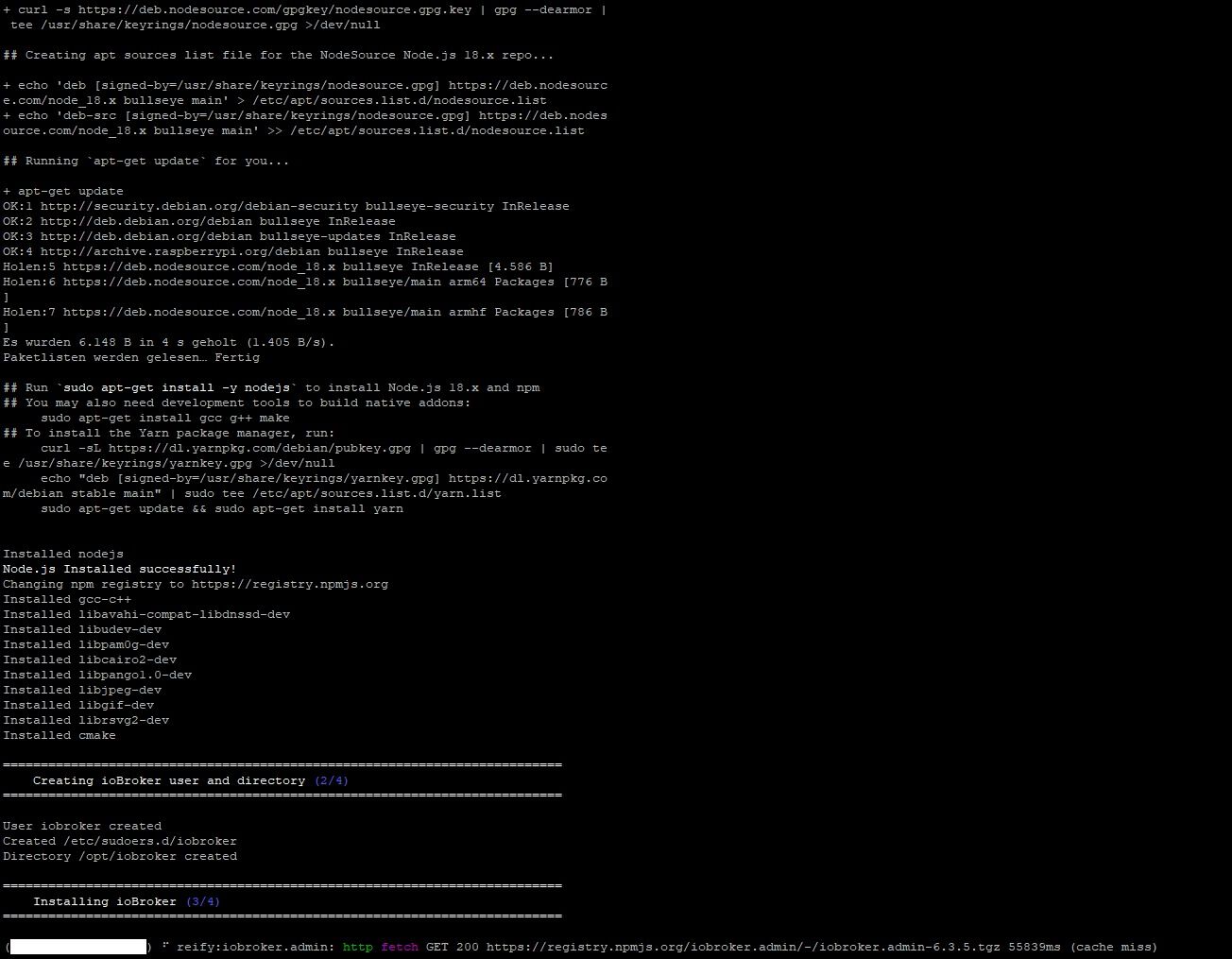
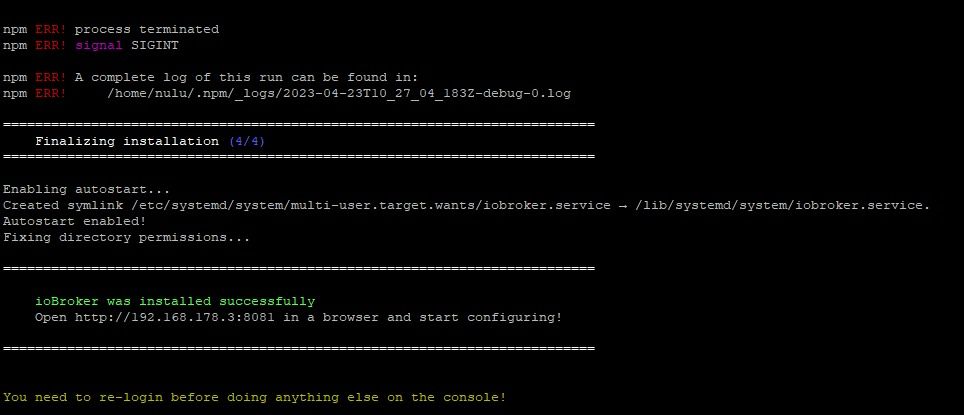
-
@thomas-braun
Gem. deiner Anleitung Installation auf Raspi - Einfacher geht's nichtAlso wie folgt:
curl -sLf https://iobroker.net/install.sh | bash -Ergebnis siehe Screenshots (habe leider keinen Code kopiert)
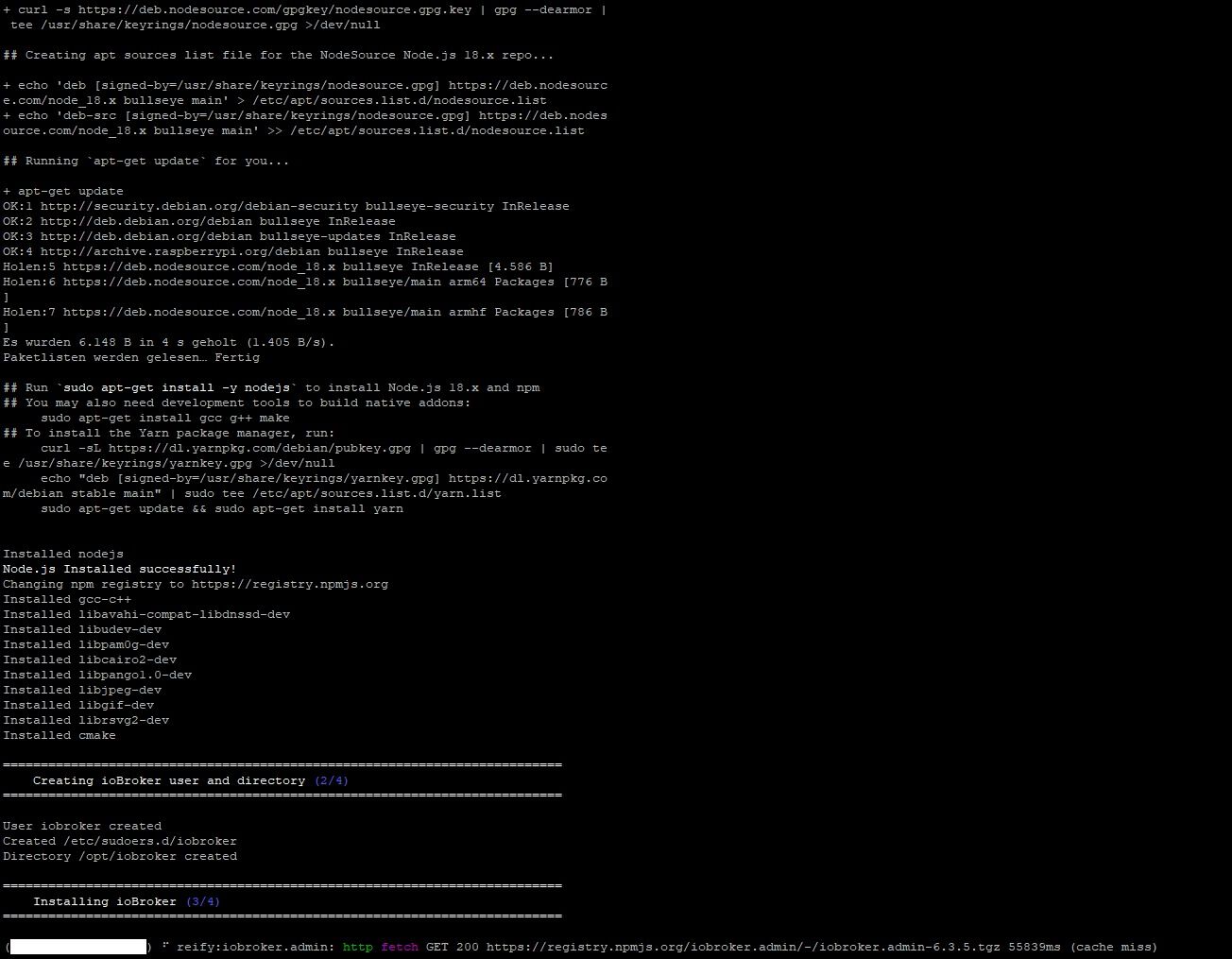
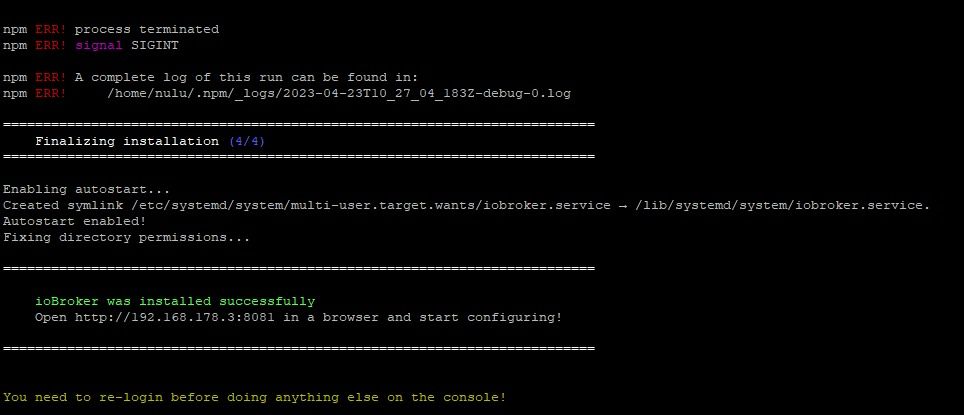
Ich kann die Screenshots zwar nicht lesen, aber versuch Mal
cd /opt/iobroker sudo -H -u iobroker npm install iobroker.js-controller -
Ich kann die Screenshots zwar nicht lesen, aber versuch Mal
cd /opt/iobroker sudo -H -u iobroker npm install iobroker.js-controller@thomas-braun
er bleibt erst wieder mal hier stehennulu@raspberrypi:/opt/iobroker $ cd /opt/iobroker npm ls | grep -E 'github|ERR' npm ERR! code ELSPROBLEMS npm ERR! missing: iobroker.admin@stable, required by iobroker.inst@3.0.0 npm ERR! missing: iobroker.backitup@stable, required by iobroker.inst@3.0.0 npm ERR! missing: iobroker.discovery@stable, required by iobroker.inst@3.0.0 npm ERR! missing: iobroker.js-controller@stable, required by iobroker.inst@3.0.0 npm ERR! A complete log of this run can be found in: npm ERR! /home/iobroker/.npm/_logs/2023-04-23T11_39_17_688Z-debug-0.log nulu@raspberrypi:/opt/iobroker $ cd /opt/iobroker sudo -H -u iobroker npm install iobroker.js-controller npm WARN deprecated har-validator@5.1.5: this library is no longer supported npm WARN deprecated dgram@1.0.1: npm is holding this package for security reasons. As it's a core Node module, we will not tran sfer it over to other users. You may safely remove the package from your dependencies. npm WARN deprecated uuid@3.4.0: Please upgrade to version 7 or higher. Older versions may use Math.random() in certain circumstances, which is known to be problematic. See https://v8.dev/blog/math-random for details. npm WARN deprecated request@2.88.2: request has been deprecated, see https://github.com/request/request/issues/3142 (##################) ⠧ reify:iobroker.admin: http fetch GET 200 https://registry.npmjs.org/iobroker.admin/-/iobroker.admin-6.3.5.tgz 52083ms (cache miss)Evtl. gehts danach aber weiter - war vorhin auch ähnlich.
-
@thomas-braun
er bleibt erst wieder mal hier stehennulu@raspberrypi:/opt/iobroker $ cd /opt/iobroker npm ls | grep -E 'github|ERR' npm ERR! code ELSPROBLEMS npm ERR! missing: iobroker.admin@stable, required by iobroker.inst@3.0.0 npm ERR! missing: iobroker.backitup@stable, required by iobroker.inst@3.0.0 npm ERR! missing: iobroker.discovery@stable, required by iobroker.inst@3.0.0 npm ERR! missing: iobroker.js-controller@stable, required by iobroker.inst@3.0.0 npm ERR! A complete log of this run can be found in: npm ERR! /home/iobroker/.npm/_logs/2023-04-23T11_39_17_688Z-debug-0.log nulu@raspberrypi:/opt/iobroker $ cd /opt/iobroker sudo -H -u iobroker npm install iobroker.js-controller npm WARN deprecated har-validator@5.1.5: this library is no longer supported npm WARN deprecated dgram@1.0.1: npm is holding this package for security reasons. As it's a core Node module, we will not tran sfer it over to other users. You may safely remove the package from your dependencies. npm WARN deprecated uuid@3.4.0: Please upgrade to version 7 or higher. Older versions may use Math.random() in certain circumstances, which is known to be problematic. See https://v8.dev/blog/math-random for details. npm WARN deprecated request@2.88.2: request has been deprecated, see https://github.com/request/request/issues/3142 (##################) ⠧ reify:iobroker.admin: http fetch GET 200 https://registry.npmjs.org/iobroker.admin/-/iobroker.admin-6.3.5.tgz 52083ms (cache miss)Evtl. gehts danach aber weiter - war vorhin auch ähnlich.
Und kommt der jetzt auf die Beine?
-
Und kommt der jetzt auf die Beine?
@thomas-braun
Leider nein - hängt immer noch an der selben stelle :(
Also quasi noch schlechter wie vorher.... -
@thomas-braun
Leider nein - hängt immer noch an der selben stelle :(
Also quasi noch schlechter wie vorher.... -
@thomas-braun
Freezenulu@raspberrypi:/opt/iobroker $ cd /opt/iobroker npm ls | grep -E 'github|ERR' npm ERR! code ELSPROBLEMS npm ERR! missing: iobroker.admin@stable, required by iobroker.inst@3.0.0 npm ERR! missing: iobroker.backitup@stable, required by iobroker.inst@3.0.0 npm ERR! missing: iobroker.discovery@stable, required by iobroker.inst@3.0.0 npm ERR! missing: iobroker.js-controller@stable, required by iobroker.inst@3.0.0 npm ERR! A complete log of this run can be found in: npm ERR! /home/iobroker/.npm/_logs/2023-04-23T11_39_17_688Z-debug-0.log nulu@raspberrypi:/opt/iobroker $ cd /opt/iobroker sudo -H -u iobroker npm install iobroker.js-controller npm WARN deprecated har-validator@5.1.5: this library is no longer supported npm WARN deprecated dgram@1.0.1: npm is holding this package for security reasons. As it's a core Node module, we will not tran sfer it over to other users. You may safely remove the package from your dependencies. npm WARN deprecated uuid@3.4.0: Please upgrade to version 7 or higher. Older versions may use Math.random() in certain circumstances, which is known to be problematic. See https://v8.dev/blog/math-random for details. npm WARN deprecated request@2.88.2: request has been deprecated, see https://github.com/request/request/issues/3142 ^C^C###############) ⠧ reify:iobroker.admin: http fetch GET 200 https://registry.npmjs.org/iobroker.admin/-/iobroker.admin-6.3.5.tgz 52083ms (cache miss) -
@thomas-braun
Freezenulu@raspberrypi:/opt/iobroker $ cd /opt/iobroker npm ls | grep -E 'github|ERR' npm ERR! code ELSPROBLEMS npm ERR! missing: iobroker.admin@stable, required by iobroker.inst@3.0.0 npm ERR! missing: iobroker.backitup@stable, required by iobroker.inst@3.0.0 npm ERR! missing: iobroker.discovery@stable, required by iobroker.inst@3.0.0 npm ERR! missing: iobroker.js-controller@stable, required by iobroker.inst@3.0.0 npm ERR! A complete log of this run can be found in: npm ERR! /home/iobroker/.npm/_logs/2023-04-23T11_39_17_688Z-debug-0.log nulu@raspberrypi:/opt/iobroker $ cd /opt/iobroker sudo -H -u iobroker npm install iobroker.js-controller npm WARN deprecated har-validator@5.1.5: this library is no longer supported npm WARN deprecated dgram@1.0.1: npm is holding this package for security reasons. As it's a core Node module, we will not tran sfer it over to other users. You may safely remove the package from your dependencies. npm WARN deprecated uuid@3.4.0: Please upgrade to version 7 or higher. Older versions may use Math.random() in certain circumstances, which is known to be problematic. See https://v8.dev/blog/math-random for details. npm WARN deprecated request@2.88.2: request has been deprecated, see https://github.com/request/request/issues/3142 ^C^C###############) ⠧ reify:iobroker.admin: http fetch GET 200 https://registry.npmjs.org/iobroker.admin/-/iobroker.admin-6.3.5.tgz 52083ms (cache miss) -
@thomas-braun
Mach ich - steht halt schon seitner guten2 Stunden an der selben Stelle ;) -
@thomas-braun
Mach ich - steht halt schon seitner guten2 Stunden an der selben Stelle ;)@habedere
Also Shell hat sich nicht mehr bewegt und nach dem ich das Terminal geschlossen habe war eine erneute Anmeldung über SSH nicht möglich. Hab dann den Strom ziehen müssen - aber siehe da, es läuft :)nulu@raspberrypi:~ $ /opt/iobroker $ sudo ln -s /usr/bin/node /usr/bin/nodejs &> /dev/null uname -m && type -P nodejs node npm npx && nodejs -v && node -v && npm -v && npx -v && iob -v && whoami && groups && echo $XDG_SESSION_TYPE && pwd && sudo apt u pdate &> /dev/null && sudo apt update && apt policy nodejs aarch64 /usr/bin/nodejs /usr/bin/node /usr/bin/npm /usr/bin/npx v18.16.0 v18.16.0 9.5.1 9.5.1 4.0.24 nulu nulu adm dialout cdrom sudo audio video plugdev games users input render netdev lpadmin gpio i2c spi iobr oker tty /home/nulu OK:1 http://deb.debian.org/debian bullseye InRelease OK:2 http://deb.debian.org/debian bullseye-updates InRelease OK:3 http://security.debian.org/debian-security bullseye-security InRelease OK:4 http://archive.raspberrypi.org/debian bullseye InRelease OK:5 https://deb.nodesource.com/node_18.x bullseye InRelease Paketlisten werden gelesen… Fertig Abhängigkeitsbaum wird aufgebaut… Fertig Statusinformationen werden eingelesen… Fertig Alle Pakete sind aktuell. nodejs: Installiert: 18.16.0-deb-1nodesource1 Installationskandidat: 18.16.0-deb-1nodesource1 Versionstabelle: *** 18.16.0-deb-1nodesource1 500 500 https://deb.nodesource.com/node_18.x bullseye/main arm64 Packages 100 /var/lib/dpkg/status 12.22.12~dfsg-1~deb11u3 500 500 http://security.debian.org/debian-security bullseye-security/main arm64 Packages 12.22.5~dfsg-2~11u1 500 500 http://deb.debian.org/debian bullseye/main arm64 PackagesWerde jetzt mal das Backup einspielen...
Vielen vielen Dank für die Hilfe!
-
@habedere
Also Shell hat sich nicht mehr bewegt und nach dem ich das Terminal geschlossen habe war eine erneute Anmeldung über SSH nicht möglich. Hab dann den Strom ziehen müssen - aber siehe da, es läuft :)nulu@raspberrypi:~ $ /opt/iobroker $ sudo ln -s /usr/bin/node /usr/bin/nodejs &> /dev/null uname -m && type -P nodejs node npm npx && nodejs -v && node -v && npm -v && npx -v && iob -v && whoami && groups && echo $XDG_SESSION_TYPE && pwd && sudo apt u pdate &> /dev/null && sudo apt update && apt policy nodejs aarch64 /usr/bin/nodejs /usr/bin/node /usr/bin/npm /usr/bin/npx v18.16.0 v18.16.0 9.5.1 9.5.1 4.0.24 nulu nulu adm dialout cdrom sudo audio video plugdev games users input render netdev lpadmin gpio i2c spi iobr oker tty /home/nulu OK:1 http://deb.debian.org/debian bullseye InRelease OK:2 http://deb.debian.org/debian bullseye-updates InRelease OK:3 http://security.debian.org/debian-security bullseye-security InRelease OK:4 http://archive.raspberrypi.org/debian bullseye InRelease OK:5 https://deb.nodesource.com/node_18.x bullseye InRelease Paketlisten werden gelesen… Fertig Abhängigkeitsbaum wird aufgebaut… Fertig Statusinformationen werden eingelesen… Fertig Alle Pakete sind aktuell. nodejs: Installiert: 18.16.0-deb-1nodesource1 Installationskandidat: 18.16.0-deb-1nodesource1 Versionstabelle: *** 18.16.0-deb-1nodesource1 500 500 https://deb.nodesource.com/node_18.x bullseye/main arm64 Packages 100 /var/lib/dpkg/status 12.22.12~dfsg-1~deb11u3 500 500 http://security.debian.org/debian-security bullseye-security/main arm64 Packages 12.22.5~dfsg-2~11u1 500 500 http://deb.debian.org/debian bullseye/main arm64 PackagesWerde jetzt mal das Backup einspielen...
Vielen vielen Dank für die Hilfe!
-
@habedere
Also Shell hat sich nicht mehr bewegt und nach dem ich das Terminal geschlossen habe war eine erneute Anmeldung über SSH nicht möglich. Hab dann den Strom ziehen müssen - aber siehe da, es läuft :)nulu@raspberrypi:~ $ /opt/iobroker $ sudo ln -s /usr/bin/node /usr/bin/nodejs &> /dev/null uname -m && type -P nodejs node npm npx && nodejs -v && node -v && npm -v && npx -v && iob -v && whoami && groups && echo $XDG_SESSION_TYPE && pwd && sudo apt u pdate &> /dev/null && sudo apt update && apt policy nodejs aarch64 /usr/bin/nodejs /usr/bin/node /usr/bin/npm /usr/bin/npx v18.16.0 v18.16.0 9.5.1 9.5.1 4.0.24 nulu nulu adm dialout cdrom sudo audio video plugdev games users input render netdev lpadmin gpio i2c spi iobr oker tty /home/nulu OK:1 http://deb.debian.org/debian bullseye InRelease OK:2 http://deb.debian.org/debian bullseye-updates InRelease OK:3 http://security.debian.org/debian-security bullseye-security InRelease OK:4 http://archive.raspberrypi.org/debian bullseye InRelease OK:5 https://deb.nodesource.com/node_18.x bullseye InRelease Paketlisten werden gelesen… Fertig Abhängigkeitsbaum wird aufgebaut… Fertig Statusinformationen werden eingelesen… Fertig Alle Pakete sind aktuell. nodejs: Installiert: 18.16.0-deb-1nodesource1 Installationskandidat: 18.16.0-deb-1nodesource1 Versionstabelle: *** 18.16.0-deb-1nodesource1 500 500 https://deb.nodesource.com/node_18.x bullseye/main arm64 Packages 100 /var/lib/dpkg/status 12.22.12~dfsg-1~deb11u3 500 500 http://security.debian.org/debian-security bullseye-security/main arm64 Packages 12.22.5~dfsg-2~11u1 500 500 http://deb.debian.org/debian bullseye/main arm64 PackagesWerde jetzt mal das Backup einspielen...
Vielen vielen Dank für die Hilfe!
@habedere sagte in Troubleshooting NodeJS update:
Hab dann den Strom ziehen müssen - aber siehe da, es läuft
wirklich oder nur scheinbar?
bitte Ausgabe von
iob diagin der Vollversion -
@habedere
Also Shell hat sich nicht mehr bewegt und nach dem ich das Terminal geschlossen habe war eine erneute Anmeldung über SSH nicht möglich. Hab dann den Strom ziehen müssen - aber siehe da, es läuft :)nulu@raspberrypi:~ $ /opt/iobroker $ sudo ln -s /usr/bin/node /usr/bin/nodejs &> /dev/null uname -m && type -P nodejs node npm npx && nodejs -v && node -v && npm -v && npx -v && iob -v && whoami && groups && echo $XDG_SESSION_TYPE && pwd && sudo apt u pdate &> /dev/null && sudo apt update && apt policy nodejs aarch64 /usr/bin/nodejs /usr/bin/node /usr/bin/npm /usr/bin/npx v18.16.0 v18.16.0 9.5.1 9.5.1 4.0.24 nulu nulu adm dialout cdrom sudo audio video plugdev games users input render netdev lpadmin gpio i2c spi iobr oker tty /home/nulu OK:1 http://deb.debian.org/debian bullseye InRelease OK:2 http://deb.debian.org/debian bullseye-updates InRelease OK:3 http://security.debian.org/debian-security bullseye-security InRelease OK:4 http://archive.raspberrypi.org/debian bullseye InRelease OK:5 https://deb.nodesource.com/node_18.x bullseye InRelease Paketlisten werden gelesen… Fertig Abhängigkeitsbaum wird aufgebaut… Fertig Statusinformationen werden eingelesen… Fertig Alle Pakete sind aktuell. nodejs: Installiert: 18.16.0-deb-1nodesource1 Installationskandidat: 18.16.0-deb-1nodesource1 Versionstabelle: *** 18.16.0-deb-1nodesource1 500 500 https://deb.nodesource.com/node_18.x bullseye/main arm64 Packages 100 /var/lib/dpkg/status 12.22.12~dfsg-1~deb11u3 500 500 http://security.debian.org/debian-security bullseye-security/main arm64 Packages 12.22.5~dfsg-2~11u1 500 500 http://deb.debian.org/debian bullseye/main arm64 PackagesWerde jetzt mal das Backup einspielen...
Vielen vielen Dank für die Hilfe!
-
@habedere sagte in Troubleshooting NodeJS update:
Gestopt! Why?
einmal s.o. und zum zweiten: hast du vis manuell installiert?
und gestoppt ist abgebrochen ist undefinierter Zustand?
-
@habedere sagte in Troubleshooting NodeJS update:
Gestopt! Why?
einmal s.o. und zum zweiten: hast du vis manuell installiert?
und gestoppt ist abgebrochen ist undefinierter Zustand?
@homoran
sorry - mit gestopt meinte ich mich. Hab das Backup noch nicht gestartet weil ich gerade noch deine Nachricht gelesen habe. Hab nur die json des Backup-Adapter eingespielt damit die Zugangsdaten zum Server etc. wieder drin sind...Full diag:
======== Start marking the full check here =========
Skript v.2023-04-16 *** BASE SYSTEM *** Model : Raspberry Pi 3 Model B Rev 1.2 Architecture : aarch64 Docker : false Virtualization : none Distributor ID: Debian Description: Debian GNU/Linux 11 (bullseye) Release: 11 Codename: bullseye PRETTY_NAME="Debian GNU/Linux 11 (bullseye)" NAME="Debian GNU/Linux" VERSION_ID="11" VERSION="11 (bullseye)" VERSION_CODENAME=bullseye ID=debian HOME_URL="https://www.debian.org/" SUPPORT_URL="https://www.debian.org/support" BUG_REPORT_URL="https://bugs.debian.org/" Systemuptime and Load: 19:51:34 up 14 min, 3 users, load average: 0.91, 0.88, 0.56 CPU threads: 4 Raspberry only: throttled=0x0 Other values than 0x0 hint to temperature/voltage problems temp=54.2'C volt=1.3000V *** Time and Time Zones *** Local time: Sun 2023-04-23 19:51:34 CEST Universal time: Sun 2023-04-23 17:51:34 UTC RTC time: n/a Time zone: Europe/Berlin (CEST, +0200) System clock synchronized: yes NTP service: active RTC in local TZ: no *** User and Groups *** nulu /home/nulu nulu adm dialout cdrom sudo audio video plugdev games users input render netdev lpadmin gpio i2c spi iobroker *** X-Server-Setup *** X-Server: true Desktop: Terminal: tty Boot Target: graphical.target *** MEMORY *** total used free shared buff/cache available Mem: 909M 447M 105M 9.0M 356M 389M Swap: 99M 3.0M 96M Total: 1.0G 450M 201M 909 M total memory 447 M used memory 491 M active memory 192 M inactive memory 105 M free memory 2 M buffer memory 354 M swap cache 99 M total swap 3 M used swap 96 M free swap Raspberry only: oom events: 0 lifetime oom required: 0 Mbytes total time in oom handler: 0 ms max time spent in oom handler: 0 ms *** FILESYSTEM *** Filesystem Type Size Used Avail Use% Mounted on /dev/root ext4 110G 4.3G 101G 5% / devtmpfs devtmpfs 325M 0 325M 0% /dev tmpfs tmpfs 455M 0 455M 0% /dev/shm tmpfs tmpfs 182M 1.2M 181M 1% /run tmpfs tmpfs 5.0M 4.0K 5.0M 1% /run/lock /dev/sda1 vfat 255M 31M 225M 13% /boot tmpfs tmpfs 91M 20K 91M 1% /run/user/1000 Messages concerning ext4 filesystem in dmesg: [Sun Apr 23 19:37:04 2023] Kernel command line: coherent_pool=1M 8250.nr_uarts=0 snd_bcm2835.enable_headphones=0 snd_bcm2835.enable_headphones=1 snd_bcm2835.enable_hdmi=1 snd_bcm2835.enable_hdmi=0 video=HDMI-A-1:1920x1080M@60 vc_mem.mem_base=0x3ec00000 vc_mem.mem_size=0x40000000 console=ttyS0,115200 console=tty1 root=PARTUUID=bdb8b6dd-02 rootfstype=ext4 fsck.repair=yes rootwait [Sun Apr 23 19:37:10 2023] EXT4-fs (sda2): INFO: recovery required on readonly filesystem [Sun Apr 23 19:37:10 2023] EXT4-fs (sda2): write access will be enabled during recovery [Sun Apr 23 19:37:11 2023] EXT4-fs (sda2): recovery complete [Sun Apr 23 19:37:11 2023] EXT4-fs (sda2): mounted filesystem with ordered data mode. Quota mode: none. [Sun Apr 23 19:37:11 2023] VFS: Mounted root (ext4 filesystem) readonly on device 8:2. [Sun Apr 23 19:37:14 2023] EXT4-fs (sda2): re-mounted. Quota mode: none. Show mounted filesystems (real ones only): TARGET SOURCE FSTYPE OPTIONS / /dev/sda2 ext4 rw,noatime `-/boot /dev/sda1 vfat rw,relatime,fmask=0022,dmask=0022,codepage=437,iocharset=ascii,shortname=mixed,errors=remount-ro Files in neuralgic directories: /var: 628M /var/ 245M /var/cache 239M /var/cache/apt 184M /var/lib 138M /var/cache/apt/archives Archived and active journals take up 96.0M in the file system. /opt/iobroker/backups: 4.0K /opt/iobroker/backups/ /opt/iobroker/iobroker-data: 18M /opt/iobroker/iobroker-data/ 15M /opt/iobroker/iobroker-data/files 13M /opt/iobroker/iobroker-data/files/admin.admin/custom/static/js 13M /opt/iobroker/iobroker-data/files/admin.admin/custom/static 13M /opt/iobroker/iobroker-data/files/admin.admin/custom The five largest files in iobroker-data are: 6.3M /opt/iobroker/iobroker-data/files/admin.admin/custom/static/js/vendors-node_modules_iobroker_adapter-react-v5_assets_devices_parseNames_js-node_modules_iobr-99c23e.847b8ad9.chunk.js.map 3.5M /opt/iobroker/iobroker-data/objects.jsonl 2.8M /opt/iobroker/iobroker-data/files/admin.admin/custom/static/js/vendors-node_modules_iobroker_adapter-react-v5_assets_devices_parseNames_js-node_modules_iobr-99c23e.847b8ad9.chunk.js 1.6M /opt/iobroker/iobroker-data/files/admin.admin/custom/static/js/vendors-node_modules_mui_material_Accordion_index_js-node_modules_mui_material_AccordionDetai-57e02d.0886b730.chunk.js.map 652K /opt/iobroker/iobroker-data/files/admin.admin/custom/static/js/vendors-node_modules_mui_material_index_js.40e01f69.chunk.js.map *** NodeJS-Installation *** /usr/bin/nodejs v18.16.0 /usr/bin/node v18.16.0 /usr/bin/npm 9.5.1 /usr/bin/npx 9.5.1 nodejs: Installed: 18.16.0-deb-1nodesource1 Candidate: 18.16.0-deb-1nodesource1 Version table: *** 18.16.0-deb-1nodesource1 500 500 https://deb.nodesource.com/node_18.x bullseye/main arm64 Packages 100 /var/lib/dpkg/status 12.22.12~dfsg-1~deb11u3 500 500 http://security.debian.org/debian-security bullseye-security/main arm64 Packages 12.22.5~dfsg-2~11u1 500 500 http://deb.debian.org/debian bullseye/main arm64 Packages Temp directories causing npm8 problem: 0 No problems detected *** ioBroker-Installation *** ioBroker Status iobroker is running on this host. Objects type: jsonl States type: jsonl MULTIHOSTSERVICE/enabled: false Core adapters versions js-controller: 4.0.24 admin: 6.3.5 javascript: "javascript" not found npm ERR! code ELSPROBLEMS npm ERR! invalid: iobroker.admin@6.3.5 /opt/iobroker/node_modules/iobroker.admin npm ERR! invalid: iobroker.backitup@2.6.16 /opt/iobroker/node_modules/iobroker.backitup npm ERR! invalid: iobroker.discovery@3.1.0 /opt/iobroker/node_modules/iobroker.discovery npm ERR! invalid: iobroker.js-controller@4.0.24 /opt/iobroker/node_modules/iobroker.js-controller npm ERR! A complete log of this run can be found in: npm ERR! /home/nulu/.npm/_logs/2023-04-23T17_52_10_992Z-debug-0.log Adapters from github: 0 Adapter State + system.adapter.admin.0 : admin : raspberrypi - enabled, port: 8081, bind: 0.0.0.0, run as: admin + system.adapter.backitup.0 : backitup : raspberrypi - enabled + system.adapter.discovery.0 : discovery : raspberrypi - enabled + instance is alive Enabled adapters with bindings + system.adapter.admin.0 : admin : raspberrypi - enabled, port: 8081, bind: 0.0.0.0, run as: admin ioBroker-Repositories stable : http://download.iobroker.net/sources-dist.json beta : http://download.iobroker.net/sources-dist-latest.json Active repo(s): stable Installed ioBroker-Instances Used repository: stable Adapter "admin" : 6.3.5 , installed 6.3.5 Adapter "backitup" : 2.6.16 , installed 2.6.16 Adapter "discovery" : 3.1.0 , installed 3.1.0 Controller "js-controller": 4.0.24 , installed 4.0.24 Objects and States Please stand by - This may take a while Objects: 142 States: 104 *** OS-Repositories and Updates *** Hit:1 http://security.debian.org/debian-security bullseye-security InRelease Hit:2 http://archive.raspberrypi.org/debian bullseye InRelease Hit:3 http://deb.debian.org/debian bullseye InRelease Hit:4 http://deb.debian.org/debian bullseye-updates InRelease Hit:5 https://deb.nodesource.com/node_18.x bullseye InRelease Reading package lists... Pending Updates: 0 *** Listening Ports *** Active Internet connections (only servers) Proto Recv-Q Send-Q Local Address Foreign Address State User Inode PID/Program name tcp 0 0 127.0.0.1:631 0.0.0.0:* LISTEN 0 13265 586/cupsd tcp 0 0 0.0.0.0:22 0.0.0.0:* LISTEN 0 747 610/sshd: /usr/sbin tcp 0 0 127.0.0.1:9000 0.0.0.0:* LISTEN 1001 15706 591/iobroker.js-con tcp 0 0 127.0.0.1:9001 0.0.0.0:* LISTEN 1001 15697 591/iobroker.js-con tcp6 0 0 ::1:631 :::* LISTEN 0 13264 586/cupsd tcp6 0 0 :::8081 :::* LISTEN 1001 21681 2506/io.admin.0 tcp6 0 0 :::22 :::* LISTEN 0 749 610/sshd: /usr/sbin udp 0 0 0.0.0.0:5353 0.0.0.0:* 108 14638 429/avahi-daemon: r udp 0 0 0.0.0.0:55672 0.0.0.0:* 108 14640 429/avahi-daemon: r udp 0 0 0.0.0.0:68 0.0.0.0:* 0 13255 525/dhcpcd udp 0 0 0.0.0.0:631 0.0.0.0:* 0 15364 629/cups-browsed udp6 0 0 :::5353 :::* 108 14639 429/avahi-daemon: r udp6 0 0 :::53577 :::* 108 14641 429/avahi-daemon: r *** Log File - Last 25 Lines *** 2023-04-23 19:47:34.054 - info: host.raspberrypi instance system.adapter.backitup.0 terminated with code 11 (ADAPTER_REQUESTED_TERMINATION) 2023-04-23 19:47:34.292 - info: host.raspberrypi instance system.adapter.discovery.0 terminated with code 11 (ADAPTER_REQUESTED_TERMINATION) 2023-04-23 19:47:36.168 - info: host.raspberrypi instance system.adapter.admin.0 started with pid 2506 2023-04-23 19:47:36.527 - info: host.raspberrypi instance system.adapter.backitup.0 started with pid 2513 2023-04-23 19:47:36.801 - info: host.raspberrypi instance system.adapter.discovery.0 started with pid 2520 2023-04-23 19:47:41.401 - info: discovery.0 (2520) Plugin sentry Sentry Plugin disabled for this process because sending of statistic data is disabled for the system 2023-04-23 19:47:41.573 - info: admin.0 (2506) Plugin sentry Sentry Plugin disabled for this process because sending of statistic data is disabled for the system 2023-04-23 19:47:41.828 - info: discovery.0 (2520) starting. Version 3.1.0 in /opt/iobroker/node_modules/iobroker.discovery, node: v18.16.0, js-controller: 4.0.24 2023-04-23 19:47:41.912 - info: backitup.0 (2513) starting. Version 2.6.16 in /opt/iobroker/node_modules/iobroker.backitup, node: v18.16.0, js-controller: 4.0.24 2023-04-23 19:47:42.042 - info: admin.0 (2506) starting. Version 6.3.5 in /opt/iobroker/node_modules/iobroker.admin, node: v18.16.0, js-controller: 4.0.24 2023-04-23 19:47:42.169 - info: admin.0 (2506) requesting all states 2023-04-23 19:47:42.221 - info: backitup.0 (2513) [iobroker] backup was activated at 02:00 every 90 day(s) 2023-04-23 19:47:42.171 - info: admin.0 (2506) requesting all objects 2023-04-23 19:47:44.040 - info: admin.0 (2506) received all objects 2023-04-23 19:47:44.833 - info: admin.0 (2506) http server listening on port 8081 2023-04-23 19:47:44.837 - info: admin.0 (2506) Use link "http://localhost:8081" to configure. 2023-04-23 19:47:44.866 - info: admin.0 (2506) socket.io server listening on port 8081 2023-04-23 19:47:45.104 - error: backitup.0 (2513) Error: Command failed: sudo mount -t cifs -o username=ioBroker,password=****,rw,uid=iobroker,gid=iobroker,file_mode=0777,dir_mode=0777 //192.168.178.5/Daten1/ioBrokerBackup/MainRaspiWohnz /opt/iobroker/backups mount error(13): Permission denied Refer to the mount.cifs(8) manual page (e.g. man mount.cifs) and kernel log messages (dmesg) 2023-04-23 19:47:46.111 - info: admin.0 (2506) ==> Connected system.user.admin from ::ffff:192.168.178.10 2023-04-23 19:47:46.661 - info: admin.0 (2506) <== Disconnect system.user.admin from ::ffff:192.168.178.10 admin 2023-04-23 19:47:47.674 - info: admin.0 (2506) ==> Connected system.user.admin from ::ffff:192.168.178.10 2023-04-23 19:48:00.026 - info: admin.0 (2506) ==> Connected system.user.admin from ::ffff:192.168.178.10============ Mark until here for C&P =============
Ein paar Error scheinen schon noch drin zu sein... Hab nie VIS genutzt geschweige denn installiert. -
@homoran
sorry - mit gestopt meinte ich mich. Hab das Backup noch nicht gestartet weil ich gerade noch deine Nachricht gelesen habe. Hab nur die json des Backup-Adapter eingespielt damit die Zugangsdaten zum Server etc. wieder drin sind...Full diag:
======== Start marking the full check here =========
Skript v.2023-04-16 *** BASE SYSTEM *** Model : Raspberry Pi 3 Model B Rev 1.2 Architecture : aarch64 Docker : false Virtualization : none Distributor ID: Debian Description: Debian GNU/Linux 11 (bullseye) Release: 11 Codename: bullseye PRETTY_NAME="Debian GNU/Linux 11 (bullseye)" NAME="Debian GNU/Linux" VERSION_ID="11" VERSION="11 (bullseye)" VERSION_CODENAME=bullseye ID=debian HOME_URL="https://www.debian.org/" SUPPORT_URL="https://www.debian.org/support" BUG_REPORT_URL="https://bugs.debian.org/" Systemuptime and Load: 19:51:34 up 14 min, 3 users, load average: 0.91, 0.88, 0.56 CPU threads: 4 Raspberry only: throttled=0x0 Other values than 0x0 hint to temperature/voltage problems temp=54.2'C volt=1.3000V *** Time and Time Zones *** Local time: Sun 2023-04-23 19:51:34 CEST Universal time: Sun 2023-04-23 17:51:34 UTC RTC time: n/a Time zone: Europe/Berlin (CEST, +0200) System clock synchronized: yes NTP service: active RTC in local TZ: no *** User and Groups *** nulu /home/nulu nulu adm dialout cdrom sudo audio video plugdev games users input render netdev lpadmin gpio i2c spi iobroker *** X-Server-Setup *** X-Server: true Desktop: Terminal: tty Boot Target: graphical.target *** MEMORY *** total used free shared buff/cache available Mem: 909M 447M 105M 9.0M 356M 389M Swap: 99M 3.0M 96M Total: 1.0G 450M 201M 909 M total memory 447 M used memory 491 M active memory 192 M inactive memory 105 M free memory 2 M buffer memory 354 M swap cache 99 M total swap 3 M used swap 96 M free swap Raspberry only: oom events: 0 lifetime oom required: 0 Mbytes total time in oom handler: 0 ms max time spent in oom handler: 0 ms *** FILESYSTEM *** Filesystem Type Size Used Avail Use% Mounted on /dev/root ext4 110G 4.3G 101G 5% / devtmpfs devtmpfs 325M 0 325M 0% /dev tmpfs tmpfs 455M 0 455M 0% /dev/shm tmpfs tmpfs 182M 1.2M 181M 1% /run tmpfs tmpfs 5.0M 4.0K 5.0M 1% /run/lock /dev/sda1 vfat 255M 31M 225M 13% /boot tmpfs tmpfs 91M 20K 91M 1% /run/user/1000 Messages concerning ext4 filesystem in dmesg: [Sun Apr 23 19:37:04 2023] Kernel command line: coherent_pool=1M 8250.nr_uarts=0 snd_bcm2835.enable_headphones=0 snd_bcm2835.enable_headphones=1 snd_bcm2835.enable_hdmi=1 snd_bcm2835.enable_hdmi=0 video=HDMI-A-1:1920x1080M@60 vc_mem.mem_base=0x3ec00000 vc_mem.mem_size=0x40000000 console=ttyS0,115200 console=tty1 root=PARTUUID=bdb8b6dd-02 rootfstype=ext4 fsck.repair=yes rootwait [Sun Apr 23 19:37:10 2023] EXT4-fs (sda2): INFO: recovery required on readonly filesystem [Sun Apr 23 19:37:10 2023] EXT4-fs (sda2): write access will be enabled during recovery [Sun Apr 23 19:37:11 2023] EXT4-fs (sda2): recovery complete [Sun Apr 23 19:37:11 2023] EXT4-fs (sda2): mounted filesystem with ordered data mode. Quota mode: none. [Sun Apr 23 19:37:11 2023] VFS: Mounted root (ext4 filesystem) readonly on device 8:2. [Sun Apr 23 19:37:14 2023] EXT4-fs (sda2): re-mounted. Quota mode: none. Show mounted filesystems (real ones only): TARGET SOURCE FSTYPE OPTIONS / /dev/sda2 ext4 rw,noatime `-/boot /dev/sda1 vfat rw,relatime,fmask=0022,dmask=0022,codepage=437,iocharset=ascii,shortname=mixed,errors=remount-ro Files in neuralgic directories: /var: 628M /var/ 245M /var/cache 239M /var/cache/apt 184M /var/lib 138M /var/cache/apt/archives Archived and active journals take up 96.0M in the file system. /opt/iobroker/backups: 4.0K /opt/iobroker/backups/ /opt/iobroker/iobroker-data: 18M /opt/iobroker/iobroker-data/ 15M /opt/iobroker/iobroker-data/files 13M /opt/iobroker/iobroker-data/files/admin.admin/custom/static/js 13M /opt/iobroker/iobroker-data/files/admin.admin/custom/static 13M /opt/iobroker/iobroker-data/files/admin.admin/custom The five largest files in iobroker-data are: 6.3M /opt/iobroker/iobroker-data/files/admin.admin/custom/static/js/vendors-node_modules_iobroker_adapter-react-v5_assets_devices_parseNames_js-node_modules_iobr-99c23e.847b8ad9.chunk.js.map 3.5M /opt/iobroker/iobroker-data/objects.jsonl 2.8M /opt/iobroker/iobroker-data/files/admin.admin/custom/static/js/vendors-node_modules_iobroker_adapter-react-v5_assets_devices_parseNames_js-node_modules_iobr-99c23e.847b8ad9.chunk.js 1.6M /opt/iobroker/iobroker-data/files/admin.admin/custom/static/js/vendors-node_modules_mui_material_Accordion_index_js-node_modules_mui_material_AccordionDetai-57e02d.0886b730.chunk.js.map 652K /opt/iobroker/iobroker-data/files/admin.admin/custom/static/js/vendors-node_modules_mui_material_index_js.40e01f69.chunk.js.map *** NodeJS-Installation *** /usr/bin/nodejs v18.16.0 /usr/bin/node v18.16.0 /usr/bin/npm 9.5.1 /usr/bin/npx 9.5.1 nodejs: Installed: 18.16.0-deb-1nodesource1 Candidate: 18.16.0-deb-1nodesource1 Version table: *** 18.16.0-deb-1nodesource1 500 500 https://deb.nodesource.com/node_18.x bullseye/main arm64 Packages 100 /var/lib/dpkg/status 12.22.12~dfsg-1~deb11u3 500 500 http://security.debian.org/debian-security bullseye-security/main arm64 Packages 12.22.5~dfsg-2~11u1 500 500 http://deb.debian.org/debian bullseye/main arm64 Packages Temp directories causing npm8 problem: 0 No problems detected *** ioBroker-Installation *** ioBroker Status iobroker is running on this host. Objects type: jsonl States type: jsonl MULTIHOSTSERVICE/enabled: false Core adapters versions js-controller: 4.0.24 admin: 6.3.5 javascript: "javascript" not found npm ERR! code ELSPROBLEMS npm ERR! invalid: iobroker.admin@6.3.5 /opt/iobroker/node_modules/iobroker.admin npm ERR! invalid: iobroker.backitup@2.6.16 /opt/iobroker/node_modules/iobroker.backitup npm ERR! invalid: iobroker.discovery@3.1.0 /opt/iobroker/node_modules/iobroker.discovery npm ERR! invalid: iobroker.js-controller@4.0.24 /opt/iobroker/node_modules/iobroker.js-controller npm ERR! A complete log of this run can be found in: npm ERR! /home/nulu/.npm/_logs/2023-04-23T17_52_10_992Z-debug-0.log Adapters from github: 0 Adapter State + system.adapter.admin.0 : admin : raspberrypi - enabled, port: 8081, bind: 0.0.0.0, run as: admin + system.adapter.backitup.0 : backitup : raspberrypi - enabled + system.adapter.discovery.0 : discovery : raspberrypi - enabled + instance is alive Enabled adapters with bindings + system.adapter.admin.0 : admin : raspberrypi - enabled, port: 8081, bind: 0.0.0.0, run as: admin ioBroker-Repositories stable : http://download.iobroker.net/sources-dist.json beta : http://download.iobroker.net/sources-dist-latest.json Active repo(s): stable Installed ioBroker-Instances Used repository: stable Adapter "admin" : 6.3.5 , installed 6.3.5 Adapter "backitup" : 2.6.16 , installed 2.6.16 Adapter "discovery" : 3.1.0 , installed 3.1.0 Controller "js-controller": 4.0.24 , installed 4.0.24 Objects and States Please stand by - This may take a while Objects: 142 States: 104 *** OS-Repositories and Updates *** Hit:1 http://security.debian.org/debian-security bullseye-security InRelease Hit:2 http://archive.raspberrypi.org/debian bullseye InRelease Hit:3 http://deb.debian.org/debian bullseye InRelease Hit:4 http://deb.debian.org/debian bullseye-updates InRelease Hit:5 https://deb.nodesource.com/node_18.x bullseye InRelease Reading package lists... Pending Updates: 0 *** Listening Ports *** Active Internet connections (only servers) Proto Recv-Q Send-Q Local Address Foreign Address State User Inode PID/Program name tcp 0 0 127.0.0.1:631 0.0.0.0:* LISTEN 0 13265 586/cupsd tcp 0 0 0.0.0.0:22 0.0.0.0:* LISTEN 0 747 610/sshd: /usr/sbin tcp 0 0 127.0.0.1:9000 0.0.0.0:* LISTEN 1001 15706 591/iobroker.js-con tcp 0 0 127.0.0.1:9001 0.0.0.0:* LISTEN 1001 15697 591/iobroker.js-con tcp6 0 0 ::1:631 :::* LISTEN 0 13264 586/cupsd tcp6 0 0 :::8081 :::* LISTEN 1001 21681 2506/io.admin.0 tcp6 0 0 :::22 :::* LISTEN 0 749 610/sshd: /usr/sbin udp 0 0 0.0.0.0:5353 0.0.0.0:* 108 14638 429/avahi-daemon: r udp 0 0 0.0.0.0:55672 0.0.0.0:* 108 14640 429/avahi-daemon: r udp 0 0 0.0.0.0:68 0.0.0.0:* 0 13255 525/dhcpcd udp 0 0 0.0.0.0:631 0.0.0.0:* 0 15364 629/cups-browsed udp6 0 0 :::5353 :::* 108 14639 429/avahi-daemon: r udp6 0 0 :::53577 :::* 108 14641 429/avahi-daemon: r *** Log File - Last 25 Lines *** 2023-04-23 19:47:34.054 - info: host.raspberrypi instance system.adapter.backitup.0 terminated with code 11 (ADAPTER_REQUESTED_TERMINATION) 2023-04-23 19:47:34.292 - info: host.raspberrypi instance system.adapter.discovery.0 terminated with code 11 (ADAPTER_REQUESTED_TERMINATION) 2023-04-23 19:47:36.168 - info: host.raspberrypi instance system.adapter.admin.0 started with pid 2506 2023-04-23 19:47:36.527 - info: host.raspberrypi instance system.adapter.backitup.0 started with pid 2513 2023-04-23 19:47:36.801 - info: host.raspberrypi instance system.adapter.discovery.0 started with pid 2520 2023-04-23 19:47:41.401 - info: discovery.0 (2520) Plugin sentry Sentry Plugin disabled for this process because sending of statistic data is disabled for the system 2023-04-23 19:47:41.573 - info: admin.0 (2506) Plugin sentry Sentry Plugin disabled for this process because sending of statistic data is disabled for the system 2023-04-23 19:47:41.828 - info: discovery.0 (2520) starting. Version 3.1.0 in /opt/iobroker/node_modules/iobroker.discovery, node: v18.16.0, js-controller: 4.0.24 2023-04-23 19:47:41.912 - info: backitup.0 (2513) starting. Version 2.6.16 in /opt/iobroker/node_modules/iobroker.backitup, node: v18.16.0, js-controller: 4.0.24 2023-04-23 19:47:42.042 - info: admin.0 (2506) starting. Version 6.3.5 in /opt/iobroker/node_modules/iobroker.admin, node: v18.16.0, js-controller: 4.0.24 2023-04-23 19:47:42.169 - info: admin.0 (2506) requesting all states 2023-04-23 19:47:42.221 - info: backitup.0 (2513) [iobroker] backup was activated at 02:00 every 90 day(s) 2023-04-23 19:47:42.171 - info: admin.0 (2506) requesting all objects 2023-04-23 19:47:44.040 - info: admin.0 (2506) received all objects 2023-04-23 19:47:44.833 - info: admin.0 (2506) http server listening on port 8081 2023-04-23 19:47:44.837 - info: admin.0 (2506) Use link "http://localhost:8081" to configure. 2023-04-23 19:47:44.866 - info: admin.0 (2506) socket.io server listening on port 8081 2023-04-23 19:47:45.104 - error: backitup.0 (2513) Error: Command failed: sudo mount -t cifs -o username=ioBroker,password=****,rw,uid=iobroker,gid=iobroker,file_mode=0777,dir_mode=0777 //192.168.178.5/Daten1/ioBrokerBackup/MainRaspiWohnz /opt/iobroker/backups mount error(13): Permission denied Refer to the mount.cifs(8) manual page (e.g. man mount.cifs) and kernel log messages (dmesg) 2023-04-23 19:47:46.111 - info: admin.0 (2506) ==> Connected system.user.admin from ::ffff:192.168.178.10 2023-04-23 19:47:46.661 - info: admin.0 (2506) <== Disconnect system.user.admin from ::ffff:192.168.178.10 admin 2023-04-23 19:47:47.674 - info: admin.0 (2506) ==> Connected system.user.admin from ::ffff:192.168.178.10 2023-04-23 19:48:00.026 - info: admin.0 (2506) ==> Connected system.user.admin from ::ffff:192.168.178.10============ Mark until here for C&P =============
Ein paar Error scheinen schon noch drin zu sein... Hab nie VIS genutzt geschweige denn installiert.@habedere sagte in Troubleshooting NodeJS update:
Hab nie VIS genutzt geschweige denn installiert.
Dann schalte den Desktop an der Kiste aus.
-
@homoran
sorry - mit gestopt meinte ich mich. Hab das Backup noch nicht gestartet weil ich gerade noch deine Nachricht gelesen habe. Hab nur die json des Backup-Adapter eingespielt damit die Zugangsdaten zum Server etc. wieder drin sind...Full diag:
======== Start marking the full check here =========
Skript v.2023-04-16 *** BASE SYSTEM *** Model : Raspberry Pi 3 Model B Rev 1.2 Architecture : aarch64 Docker : false Virtualization : none Distributor ID: Debian Description: Debian GNU/Linux 11 (bullseye) Release: 11 Codename: bullseye PRETTY_NAME="Debian GNU/Linux 11 (bullseye)" NAME="Debian GNU/Linux" VERSION_ID="11" VERSION="11 (bullseye)" VERSION_CODENAME=bullseye ID=debian HOME_URL="https://www.debian.org/" SUPPORT_URL="https://www.debian.org/support" BUG_REPORT_URL="https://bugs.debian.org/" Systemuptime and Load: 19:51:34 up 14 min, 3 users, load average: 0.91, 0.88, 0.56 CPU threads: 4 Raspberry only: throttled=0x0 Other values than 0x0 hint to temperature/voltage problems temp=54.2'C volt=1.3000V *** Time and Time Zones *** Local time: Sun 2023-04-23 19:51:34 CEST Universal time: Sun 2023-04-23 17:51:34 UTC RTC time: n/a Time zone: Europe/Berlin (CEST, +0200) System clock synchronized: yes NTP service: active RTC in local TZ: no *** User and Groups *** nulu /home/nulu nulu adm dialout cdrom sudo audio video plugdev games users input render netdev lpadmin gpio i2c spi iobroker *** X-Server-Setup *** X-Server: true Desktop: Terminal: tty Boot Target: graphical.target *** MEMORY *** total used free shared buff/cache available Mem: 909M 447M 105M 9.0M 356M 389M Swap: 99M 3.0M 96M Total: 1.0G 450M 201M 909 M total memory 447 M used memory 491 M active memory 192 M inactive memory 105 M free memory 2 M buffer memory 354 M swap cache 99 M total swap 3 M used swap 96 M free swap Raspberry only: oom events: 0 lifetime oom required: 0 Mbytes total time in oom handler: 0 ms max time spent in oom handler: 0 ms *** FILESYSTEM *** Filesystem Type Size Used Avail Use% Mounted on /dev/root ext4 110G 4.3G 101G 5% / devtmpfs devtmpfs 325M 0 325M 0% /dev tmpfs tmpfs 455M 0 455M 0% /dev/shm tmpfs tmpfs 182M 1.2M 181M 1% /run tmpfs tmpfs 5.0M 4.0K 5.0M 1% /run/lock /dev/sda1 vfat 255M 31M 225M 13% /boot tmpfs tmpfs 91M 20K 91M 1% /run/user/1000 Messages concerning ext4 filesystem in dmesg: [Sun Apr 23 19:37:04 2023] Kernel command line: coherent_pool=1M 8250.nr_uarts=0 snd_bcm2835.enable_headphones=0 snd_bcm2835.enable_headphones=1 snd_bcm2835.enable_hdmi=1 snd_bcm2835.enable_hdmi=0 video=HDMI-A-1:1920x1080M@60 vc_mem.mem_base=0x3ec00000 vc_mem.mem_size=0x40000000 console=ttyS0,115200 console=tty1 root=PARTUUID=bdb8b6dd-02 rootfstype=ext4 fsck.repair=yes rootwait [Sun Apr 23 19:37:10 2023] EXT4-fs (sda2): INFO: recovery required on readonly filesystem [Sun Apr 23 19:37:10 2023] EXT4-fs (sda2): write access will be enabled during recovery [Sun Apr 23 19:37:11 2023] EXT4-fs (sda2): recovery complete [Sun Apr 23 19:37:11 2023] EXT4-fs (sda2): mounted filesystem with ordered data mode. Quota mode: none. [Sun Apr 23 19:37:11 2023] VFS: Mounted root (ext4 filesystem) readonly on device 8:2. [Sun Apr 23 19:37:14 2023] EXT4-fs (sda2): re-mounted. Quota mode: none. Show mounted filesystems (real ones only): TARGET SOURCE FSTYPE OPTIONS / /dev/sda2 ext4 rw,noatime `-/boot /dev/sda1 vfat rw,relatime,fmask=0022,dmask=0022,codepage=437,iocharset=ascii,shortname=mixed,errors=remount-ro Files in neuralgic directories: /var: 628M /var/ 245M /var/cache 239M /var/cache/apt 184M /var/lib 138M /var/cache/apt/archives Archived and active journals take up 96.0M in the file system. /opt/iobroker/backups: 4.0K /opt/iobroker/backups/ /opt/iobroker/iobroker-data: 18M /opt/iobroker/iobroker-data/ 15M /opt/iobroker/iobroker-data/files 13M /opt/iobroker/iobroker-data/files/admin.admin/custom/static/js 13M /opt/iobroker/iobroker-data/files/admin.admin/custom/static 13M /opt/iobroker/iobroker-data/files/admin.admin/custom The five largest files in iobroker-data are: 6.3M /opt/iobroker/iobroker-data/files/admin.admin/custom/static/js/vendors-node_modules_iobroker_adapter-react-v5_assets_devices_parseNames_js-node_modules_iobr-99c23e.847b8ad9.chunk.js.map 3.5M /opt/iobroker/iobroker-data/objects.jsonl 2.8M /opt/iobroker/iobroker-data/files/admin.admin/custom/static/js/vendors-node_modules_iobroker_adapter-react-v5_assets_devices_parseNames_js-node_modules_iobr-99c23e.847b8ad9.chunk.js 1.6M /opt/iobroker/iobroker-data/files/admin.admin/custom/static/js/vendors-node_modules_mui_material_Accordion_index_js-node_modules_mui_material_AccordionDetai-57e02d.0886b730.chunk.js.map 652K /opt/iobroker/iobroker-data/files/admin.admin/custom/static/js/vendors-node_modules_mui_material_index_js.40e01f69.chunk.js.map *** NodeJS-Installation *** /usr/bin/nodejs v18.16.0 /usr/bin/node v18.16.0 /usr/bin/npm 9.5.1 /usr/bin/npx 9.5.1 nodejs: Installed: 18.16.0-deb-1nodesource1 Candidate: 18.16.0-deb-1nodesource1 Version table: *** 18.16.0-deb-1nodesource1 500 500 https://deb.nodesource.com/node_18.x bullseye/main arm64 Packages 100 /var/lib/dpkg/status 12.22.12~dfsg-1~deb11u3 500 500 http://security.debian.org/debian-security bullseye-security/main arm64 Packages 12.22.5~dfsg-2~11u1 500 500 http://deb.debian.org/debian bullseye/main arm64 Packages Temp directories causing npm8 problem: 0 No problems detected *** ioBroker-Installation *** ioBroker Status iobroker is running on this host. Objects type: jsonl States type: jsonl MULTIHOSTSERVICE/enabled: false Core adapters versions js-controller: 4.0.24 admin: 6.3.5 javascript: "javascript" not found npm ERR! code ELSPROBLEMS npm ERR! invalid: iobroker.admin@6.3.5 /opt/iobroker/node_modules/iobroker.admin npm ERR! invalid: iobroker.backitup@2.6.16 /opt/iobroker/node_modules/iobroker.backitup npm ERR! invalid: iobroker.discovery@3.1.0 /opt/iobroker/node_modules/iobroker.discovery npm ERR! invalid: iobroker.js-controller@4.0.24 /opt/iobroker/node_modules/iobroker.js-controller npm ERR! A complete log of this run can be found in: npm ERR! /home/nulu/.npm/_logs/2023-04-23T17_52_10_992Z-debug-0.log Adapters from github: 0 Adapter State + system.adapter.admin.0 : admin : raspberrypi - enabled, port: 8081, bind: 0.0.0.0, run as: admin + system.adapter.backitup.0 : backitup : raspberrypi - enabled + system.adapter.discovery.0 : discovery : raspberrypi - enabled + instance is alive Enabled adapters with bindings + system.adapter.admin.0 : admin : raspberrypi - enabled, port: 8081, bind: 0.0.0.0, run as: admin ioBroker-Repositories stable : http://download.iobroker.net/sources-dist.json beta : http://download.iobroker.net/sources-dist-latest.json Active repo(s): stable Installed ioBroker-Instances Used repository: stable Adapter "admin" : 6.3.5 , installed 6.3.5 Adapter "backitup" : 2.6.16 , installed 2.6.16 Adapter "discovery" : 3.1.0 , installed 3.1.0 Controller "js-controller": 4.0.24 , installed 4.0.24 Objects and States Please stand by - This may take a while Objects: 142 States: 104 *** OS-Repositories and Updates *** Hit:1 http://security.debian.org/debian-security bullseye-security InRelease Hit:2 http://archive.raspberrypi.org/debian bullseye InRelease Hit:3 http://deb.debian.org/debian bullseye InRelease Hit:4 http://deb.debian.org/debian bullseye-updates InRelease Hit:5 https://deb.nodesource.com/node_18.x bullseye InRelease Reading package lists... Pending Updates: 0 *** Listening Ports *** Active Internet connections (only servers) Proto Recv-Q Send-Q Local Address Foreign Address State User Inode PID/Program name tcp 0 0 127.0.0.1:631 0.0.0.0:* LISTEN 0 13265 586/cupsd tcp 0 0 0.0.0.0:22 0.0.0.0:* LISTEN 0 747 610/sshd: /usr/sbin tcp 0 0 127.0.0.1:9000 0.0.0.0:* LISTEN 1001 15706 591/iobroker.js-con tcp 0 0 127.0.0.1:9001 0.0.0.0:* LISTEN 1001 15697 591/iobroker.js-con tcp6 0 0 ::1:631 :::* LISTEN 0 13264 586/cupsd tcp6 0 0 :::8081 :::* LISTEN 1001 21681 2506/io.admin.0 tcp6 0 0 :::22 :::* LISTEN 0 749 610/sshd: /usr/sbin udp 0 0 0.0.0.0:5353 0.0.0.0:* 108 14638 429/avahi-daemon: r udp 0 0 0.0.0.0:55672 0.0.0.0:* 108 14640 429/avahi-daemon: r udp 0 0 0.0.0.0:68 0.0.0.0:* 0 13255 525/dhcpcd udp 0 0 0.0.0.0:631 0.0.0.0:* 0 15364 629/cups-browsed udp6 0 0 :::5353 :::* 108 14639 429/avahi-daemon: r udp6 0 0 :::53577 :::* 108 14641 429/avahi-daemon: r *** Log File - Last 25 Lines *** 2023-04-23 19:47:34.054 - info: host.raspberrypi instance system.adapter.backitup.0 terminated with code 11 (ADAPTER_REQUESTED_TERMINATION) 2023-04-23 19:47:34.292 - info: host.raspberrypi instance system.adapter.discovery.0 terminated with code 11 (ADAPTER_REQUESTED_TERMINATION) 2023-04-23 19:47:36.168 - info: host.raspberrypi instance system.adapter.admin.0 started with pid 2506 2023-04-23 19:47:36.527 - info: host.raspberrypi instance system.adapter.backitup.0 started with pid 2513 2023-04-23 19:47:36.801 - info: host.raspberrypi instance system.adapter.discovery.0 started with pid 2520 2023-04-23 19:47:41.401 - info: discovery.0 (2520) Plugin sentry Sentry Plugin disabled for this process because sending of statistic data is disabled for the system 2023-04-23 19:47:41.573 - info: admin.0 (2506) Plugin sentry Sentry Plugin disabled for this process because sending of statistic data is disabled for the system 2023-04-23 19:47:41.828 - info: discovery.0 (2520) starting. Version 3.1.0 in /opt/iobroker/node_modules/iobroker.discovery, node: v18.16.0, js-controller: 4.0.24 2023-04-23 19:47:41.912 - info: backitup.0 (2513) starting. Version 2.6.16 in /opt/iobroker/node_modules/iobroker.backitup, node: v18.16.0, js-controller: 4.0.24 2023-04-23 19:47:42.042 - info: admin.0 (2506) starting. Version 6.3.5 in /opt/iobroker/node_modules/iobroker.admin, node: v18.16.0, js-controller: 4.0.24 2023-04-23 19:47:42.169 - info: admin.0 (2506) requesting all states 2023-04-23 19:47:42.221 - info: backitup.0 (2513) [iobroker] backup was activated at 02:00 every 90 day(s) 2023-04-23 19:47:42.171 - info: admin.0 (2506) requesting all objects 2023-04-23 19:47:44.040 - info: admin.0 (2506) received all objects 2023-04-23 19:47:44.833 - info: admin.0 (2506) http server listening on port 8081 2023-04-23 19:47:44.837 - info: admin.0 (2506) Use link "http://localhost:8081" to configure. 2023-04-23 19:47:44.866 - info: admin.0 (2506) socket.io server listening on port 8081 2023-04-23 19:47:45.104 - error: backitup.0 (2513) Error: Command failed: sudo mount -t cifs -o username=ioBroker,password=****,rw,uid=iobroker,gid=iobroker,file_mode=0777,dir_mode=0777 //192.168.178.5/Daten1/ioBrokerBackup/MainRaspiWohnz /opt/iobroker/backups mount error(13): Permission denied Refer to the mount.cifs(8) manual page (e.g. man mount.cifs) and kernel log messages (dmesg) 2023-04-23 19:47:46.111 - info: admin.0 (2506) ==> Connected system.user.admin from ::ffff:192.168.178.10 2023-04-23 19:47:46.661 - info: admin.0 (2506) <== Disconnect system.user.admin from ::ffff:192.168.178.10 admin 2023-04-23 19:47:47.674 - info: admin.0 (2506) ==> Connected system.user.admin from ::ffff:192.168.178.10 2023-04-23 19:48:00.026 - info: admin.0 (2506) ==> Connected system.user.admin from ::ffff:192.168.178.10============ Mark until here for C&P =============
Ein paar Error scheinen schon noch drin zu sein... Hab nie VIS genutzt geschweige denn installiert.@habedere sagte in Troubleshooting NodeJS update:
X-Server: true
warum schleppst du mit den mickrigen 1GB RAM noch einen kompletten Desktop mit?
und die ELSPROBLEMS gefallen mir auch nicht.
-
@habedere sagte in Troubleshooting NodeJS update:
Hab nie VIS genutzt geschweige denn installiert.
Dann schalte den Desktop an der Kiste aus.
@thomas-braun
Du meinst am Raspberry OS oder am ioBroker?
VIS möchte ich zukünftig evtl. schon nutzen... -
@habedere sagte in Troubleshooting NodeJS update:
X-Server: true
warum schleppst du mit den mickrigen 1GB RAM noch einen kompletten Desktop mit?
und die ELSPROBLEMS gefallen mir auch nicht.
-
@thomas-braun
Du meinst am Raspberry OS oder am ioBroker?
VIS möchte ich zukünftig evtl. schon nutzen...@habedere sagte in Troubleshooting NodeJS update:
VIS möchte ich zukünftig evtl. schon nutzen...
Mit Display an der gleichen Kiste?
Ich würde das nochmal installieren, diesmal gleich in der Lite-Version, ohne X-Server und ohne CUPS.


