NEWS
Troubleshooting NodeJS update
-
In nano? Mit
Strg-O, Dateiname bestätigen,Strg-X@thomas-braun
Ging um das Format. Habe Mac-Format gewählt.Mir scheint aber ein Schlüssel zu fehlen
pi@ioBroker-RasPi:/opt/iobroker $ sudo apt update OK:1 http://archive.raspberrypi.org/debian stretch InRelease OK:2 http://raspbian.raspberrypi.org/raspbian stretch InRelease OK:3 https://deb.nodesource.com/node_14.x stretch InRelease Holen:4 https://deb.nodesource.com/node_16.x bullseye InRelease [4.586 B] Holen:5 https://deb.nodesource.com/node_18.x bullseye InRelease [4.586 B] Fehl:4 https://deb.nodesource.com/node_16.x bullseye InRelease Die folgenden Signaturen konnten nicht überprüft werden, weil ihr öffentlicher Schlüssel nicht verfügbar ist: NO_PUBKEY 1655A0AB68576280 Fehl:5 https://deb.nodesource.com/node_18.x bullseye InRelease Die folgenden Signaturen konnten nicht überprüft werden, weil ihr öffentlicher Schlüssel nicht verfügbar ist: NO_PUBKEY 1655A0AB68576280 Paketlisten werden gelesen... Fertig W: GPG-Fehler: https://deb.nodesource.com/node_16.x bullseye InRelease: Die folgenden Signaturen konnten nicht überprüft werden, weil ihr öffentlicher Schlüssel nicht verfügbar ist: NO_PUBKEY 1655A0AB68576280 E: The repository 'https://deb.nodesource.com/node_16.x bullseye InRelease' is not signed. N: Updating from such a repository can't be done securely, and is therefore disabled by default. N: See apt-secure(8) manpage for repository creation and user configuration details. W: GPG-Fehler: https://deb.nodesource.com/node_18.x bullseye InRelease: Die folgenden Signaturen konnten nicht überprüft werden, weil ihr öffentlicher Schlüssel nicht verfügbar ist: NO_PUBKEY 1655A0AB68576280 E: The repository 'https://deb.nodesource.com/node_18.x bullseye InRelease' is not signed. N: Updating from such a repository can't be done securely, and is therefore disabled by default. N: See apt-secure(8) manpage for repository creation and user configuration details. -
@thomas-braun
Ging um das Format. Habe Mac-Format gewählt.Mir scheint aber ein Schlüssel zu fehlen
pi@ioBroker-RasPi:/opt/iobroker $ sudo apt update OK:1 http://archive.raspberrypi.org/debian stretch InRelease OK:2 http://raspbian.raspberrypi.org/raspbian stretch InRelease OK:3 https://deb.nodesource.com/node_14.x stretch InRelease Holen:4 https://deb.nodesource.com/node_16.x bullseye InRelease [4.586 B] Holen:5 https://deb.nodesource.com/node_18.x bullseye InRelease [4.586 B] Fehl:4 https://deb.nodesource.com/node_16.x bullseye InRelease Die folgenden Signaturen konnten nicht überprüft werden, weil ihr öffentlicher Schlüssel nicht verfügbar ist: NO_PUBKEY 1655A0AB68576280 Fehl:5 https://deb.nodesource.com/node_18.x bullseye InRelease Die folgenden Signaturen konnten nicht überprüft werden, weil ihr öffentlicher Schlüssel nicht verfügbar ist: NO_PUBKEY 1655A0AB68576280 Paketlisten werden gelesen... Fertig W: GPG-Fehler: https://deb.nodesource.com/node_16.x bullseye InRelease: Die folgenden Signaturen konnten nicht überprüft werden, weil ihr öffentlicher Schlüssel nicht verfügbar ist: NO_PUBKEY 1655A0AB68576280 E: The repository 'https://deb.nodesource.com/node_16.x bullseye InRelease' is not signed. N: Updating from such a repository can't be done securely, and is therefore disabled by default. N: See apt-secure(8) manpage for repository creation and user configuration details. W: GPG-Fehler: https://deb.nodesource.com/node_18.x bullseye InRelease: Die folgenden Signaturen konnten nicht überprüft werden, weil ihr öffentlicher Schlüssel nicht verfügbar ist: NO_PUBKEY 1655A0AB68576280 E: The repository 'https://deb.nodesource.com/node_18.x bullseye InRelease' is not signed. N: Updating from such a repository can't be done securely, and is therefore disabled by default. N: See apt-secure(8) manpage for repository creation and user configuration details.@habedere sagte in Troubleshooting NodeJS update:
stretch
Zunächst fehlt dir ein aktuelles Betriebssystem...
Stretch ist schon so lange tot, tot, tot, das stinkt nichtmal mehr.
Dafür kann nodejs18 auch nicht mehr gebaut werden, zu alt halt...Installier da erstmal ein aktuelles Release. Debian11 'Bullseye' z. B.
-
@habedere sagte in Troubleshooting NodeJS update:
stretch
Zunächst fehlt dir ein aktuelles Betriebssystem...
Stretch ist schon so lange tot, tot, tot, das stinkt nichtmal mehr.
Dafür kann nodejs18 auch nicht mehr gebaut werden, zu alt halt...Installier da erstmal ein aktuelles Release. Debian11 'Bullseye' z. B.
@thomas-braun sagte in Troubleshooting NodeJS update:
Debian11 'Bullseye'
oh je, das klingt nach Action - für mich :( Werde mich mal einlesen wie das läuft und dann nächstes WE nochmal einen Anlauf starten.
-
@thomas-braun sagte in Troubleshooting NodeJS update:
Debian11 'Bullseye'
oh je, das klingt nach Action - für mich :( Werde mich mal einlesen wie das läuft und dann nächstes WE nochmal einen Anlauf starten.
@habedere backup erstellen
komplett neu instalöieren
Backup wieder herstellendürfte der einfachste weg sein
-
----gelöst--
ioBroker startet gerade, hatte im Docker bei der Installation den Namen von iobroker zu iobroker_v2 geändert und somit auch den Hostname.Hab ihn nochmal gelöscht den alten Container umbenannt und den neuen mit dem gleichen Namen aufgesetzt :)
Ich habe nun ein neues System im Docker aufgesetzt. Nach einspielen des Backups fährt das System leider nicht hoch.
iob fix habe ich ausgeführt
und iob diag spuckt folgendes aus. Leider bin ich nicht so tief im Thema und kann damit nicht viel anfangen...
======== Start marking the full check here =========
Skript v.2023-04-16 *** BASE SYSTEM *** Architecture : x86_64 Docker : v8.0.0 Virtualization : Unknown (buanet/Synology?) Distributor ID: Debian Description: Debian GNU/Linux 11 (bullseye) Release: 11 Codename: bullseye PRETTY_NAME="Debian GNU/Linux 11 (bullseye)" NAME="Debian GNU/Linux" VERSION_ID="11" VERSION="11 (bullseye)" VERSION_CODENAME=bullseye ID=debian HOME_URL="https://www.debian.org/" SUPPORT_URL="https://www.debian.org/support" BUG_REPORT_URL="https://bugs.debian.org/" Systemuptime and Load: 15:21:12 up 18 days, 22:10, 0 users, load average: 0.93, 0.82, 1.00 CPU threads: 2 *** Time and Time Zones *** Mon Apr 17 13:21:12 UTC 2023 Mon Apr 17 15:21:12 CEST 2023 CEST +0200 Etc/UTC *** User and Groups *** root /root root *** X-Server-Setup *** X-Server: false Desktop: Terminal: *** MEMORY *** total used free shared buff/cache available Mem: 9.8G 1.1G 2.5G 137M 6.2G 8.3G Swap: 7.9G 660M 7.3G Total: 17G 1.7G 9.8G 9806 M total memory 1053 M used memory 2643 M active memory 3802 M inactive memory 2519 M free memory 21 M buffer memory 6211 M swap cache 7931 M total swap 660 M used swap 7271 M free swap *** FILESYSTEM *** Filesystem Type Size Used Avail Use% Mounted on /dev/vg1000/lv btrfs 3.5T 2.5T 1.1T 70% / tmpfs tmpfs 64M 0 64M 0% /dev tmpfs tmpfs 4.8G 0 4.8G 0% /sys/fs/cgroup shm tmpfs 64M 0 64M 0% /dev/shm /dev/vg1000/lv btrfs 3.5T 2.5T 1.1T 70% /opt/iobroker /dev/vg1000/lv btrfs 3.5T 2.5T 1.1T 70% /etc/hosts Messages concerning ext4 filesystem in dmesg: sudo: unable to resolve host iobroker_v2: Name or service not known Show mounted filesystems (real ones only): TARGET SOURCE FSTYPE OPTIONS / /dev/vg1000/lv[/@syno/@docker/btrfs/subvolumes/5e4755e0997a8b462e651bd4ca8bebc07c6b1ce0d00e7cea842c2fac026d557d] btrfs rw,nodev,relatime,ssd,synoacl,space_ cache=v2,auto_reclaim_space,metadata_ratio=50,syno_allocator,subvolid=5479,subvol=/@syno/@docker/btrfs/subvolumes/5e4755e0997a8b462e651bd4ca8bebc07c6b1ce0d00e7cea842c2fac026d557d |-/opt/iobroker /dev/vg1000/lv[/@syno/docker/iobroker_mount] btrfs rw,nodev,relatime,ssd,synoacl,space_ cache=v2,auto_reclaim_space,metadata_ratio=50,syno_allocator,subvolid=524,subvol=/@syno/docker/iobroker_mount |-/etc/resolv.conf /dev/vg1000/lv[/@syno/@docker/containers/8426035e83593a00838adb4e4fc96224df874b8c3506aed7198f1e85abcbd86a/resolv.conf] btrfs rw,nodev,relatime,ssd,synoacl,space_ cache=v2,auto_reclaim_space,metadata_ratio=50,syno_allocator,subvolid=257,subvol=/@syno/@docker/containers/8426035e83593a00838adb4e4fc96224df874b8c3506aed7198f1e85abcbd86a/resolv.co nf |-/etc/hostname /dev/vg1000/lv[/@syno/@docker/containers/8426035e83593a00838adb4e4fc96224df874b8c3506aed7198f1e85abcbd86a/hostname] btrfs rw,nodev,relatime,ssd,synoacl,space_ cache=v2,auto_reclaim_space,metadata_ratio=50,syno_allocator,subvolid=257,subvol=/@syno/@docker/containers/8426035e83593a00838adb4e4fc96224df874b8c3506aed7198f1e85abcbd86a/hostname `-/etc/hosts /dev/vg1000/lv[/@syno/@docker/containers/8426035e83593a00838adb4e4fc96224df874b8c3506aed7198f1e85abcbd86a/hosts] btrfs rw,nodev,relatime,ssd,synoacl,space_ cache=v2,auto_reclaim_space,metadata_ratio=50,syno_allocator,subvolid=257,subvol=/@syno/@docker/containers/8426035e83593a00838adb4e4fc96224df874b8c3506aed7198f1e85abcbd86a/hosts Files in neuralgic directories: /var: sudo: unable to resolve host iobroker_v2: Name or service not known 33M /var/ 30M /var/lib 18M /var/lib/apt/lists 18M /var/lib/apt 13M /var/lib/dpkg /opt/iobroker/backups: 11M /opt/iobroker/backups/ /opt/iobroker/iobroker-data: 47M /opt/iobroker/iobroker-data/ 19M /opt/iobroker/iobroker-data/files 13M /opt/iobroker/iobroker-data/files/admin.admin/custom/static/js 13M /opt/iobroker/iobroker-data/files/admin.admin/custom/static 13M /opt/iobroker/iobroker-data/files/admin.admin/custom The five largest files in iobroker-data are: 23M /opt/iobroker/iobroker-data/objects.jsonl 6.3M /opt/iobroker/iobroker-data/files/admin.admin/custom/static/js/vendors-node_modules_iobroker_adapter-react-v5_assets_devices_parseNames_js-node_modules_iobr-99c23e.847b8ad9. chunk.js.map 5.5M /opt/iobroker/iobroker-data/states.jsonl 2.8M /opt/iobroker/iobroker-data/files/admin.admin/custom/static/js/vendors-node_modules_iobroker_adapter-react-v5_assets_devices_parseNames_js-node_modules_iobr-99c23e.847b8ad9. chunk.js 2.4M /opt/iobroker/iobroker-data/files/vis.0/tablet/vis-views.json *** NodeJS-Installation *** /usr/bin/nodejs v18.16.0 /usr/bin/node v18.16.0 /usr/bin/npm 9.5.1 /usr/bin/npx 9.5.1 nodejs: Installed: 18.16.0-deb-1nodesource1 Candidate: 18.16.0-deb-1nodesource1 Version table: *** 18.16.0-deb-1nodesource1 500 500 https://deb.nodesource.com/node_18.x bullseye/main amd64 Packages 100 /var/lib/dpkg/status 12.22.12~dfsg-1~deb11u3 500 500 http://deb.debian.org/debian-security bullseye-security/main amd64 Packages 12.22.5~dfsg-2~11u1 500 500 http://deb.debian.org/debian bullseye/main amd64 Packages Temp directories causing npm8 problem: 0 No problems detected *** ioBroker-Installation *** ioBroker Status sudo: unable to resolve host iobroker_v2: Name or service not known iobroker is running on this host. Objects type: jsonl States type: jsonl sudo: unable to resolve host iobroker_v2: Name or service not known MULTIHOSTSERVICE/enabled: false Core adapters versions sudo: unable to resolve host iobroker_v2: Name or service not known js-controller: 4.0.24 sudo: unable to resolve host iobroker_v2: Name or service not known admin: 6.3.5 sudo: unable to resolve host iobroker_v2: Name or service not known javascript: "javascript" not found Adapters from github: 0 Adapter State sudo: unable to resolve host iobroker_v2: Name or service not known system.adapter.admin.0 : admin : iobroker_v2 - enabled, port: 8081, bind: 0.0.0.0 (SSL), run as: admin system.adapter.admin.1 : admin : iobroker_v2 - enabled, port: 9081, bind: 0.0.0.0, run as: admin system.adapter.alexa2.0 : alexa2 : iobroker_v2 - disabled system.adapter.backitup.0 : backitup : iobroker_v2 - enabled system.adapter.cloud.0 : cloud : iobroker_v2 - disabled system.adapter.coronavirus-statistics.0 : coronavirus-statistics: iobroker_v2 - disabled system.adapter.daswetter.0 : daswetter : iobroker_v2 - disabled system.adapter.device-reminder.0 : device-reminder : iobroker_v2 - disabled system.adapter.discovery.0 : discovery : iobroker_v2 - disabled system.adapter.dwd.0 : dwd : iobroker_v2 - disabled system.adapter.echarts.0 : echarts : iobroker_v2 - disabled system.adapter.ecovacs-deebot.0 : ecovacs-deebot : iobroker_v2 - disabled system.adapter.ecovacs-deebot.1 : ecovacs-deebot : iobroker_v2 - disabled system.adapter.egigeozone.0 : egigeozone : iobroker_v2 - disabled, port: 7654 system.adapter.feiertage.0 : feiertage : iobroker_v2 - disabled system.adapter.firetv.0 : firetv : iobroker_v2 - disabled system.adapter.flot.0 : flot : iobroker_v2 - disabled system.adapter.fullybrowser.0 : fullybrowser : iobroker_v2 - disabled system.adapter.history.0 : history : iobroker_v2 - disabled system.adapter.hm-rega.0 : hm-rega : iobroker_v2 - disabled system.adapter.hm-rpc.0 : hm-rpc : iobroker_v2 - disabled, port: 0 system.adapter.hm-rpc.1 : hm-rpc : iobroker_v2 - disabled, port: 0 system.adapter.homeconnect.0 : homeconnect : iobroker_v2 - disabled system.adapter.homepilot20.0 : homepilot20 : iobroker_v2 - disabled system.adapter.ical.0 : ical : iobroker_v2 - disabled system.adapter.info.0 : info : iobroker_v2 - disabled system.adapter.iot.0 : iot : iobroker_v2 - disabled system.adapter.jarvis.0 : jarvis : iobroker_v2 - disabled system.adapter.javascript.0 : javascript : iobroker_v2 - disabled system.adapter.moma.0 : moma : iobroker_v2 - disabled system.adapter.netatmo-crawler.0 : netatmo-crawler : iobroker_v2 - disabled system.adapter.nuki.0 : nuki : iobroker_v2 - disabled system.adapter.ping.0 : ping : iobroker_v2 - disabled system.adapter.proxy.0 : proxy : iobroker_v2 - disabled system.adapter.samsung.0 : samsung : iobroker_v2 - disabled system.adapter.shelly.0 : shelly : iobroker_v2 - disabled, port: 1882, bind: 0.0.0.0 system.adapter.shelly.1 : shelly : iobroker_v2 - disabled, port: 1882, bind: 0.0.0.0 system.adapter.simple-api.0 : simple-api : iobroker_v2 - disabled, port: 8087, bind: 0.0.0.0, run as: admin system.adapter.sonoff.0 : sonoff : iobroker_v2 - disabled, port: 1883, bind: 0.0.0.0 system.adapter.sourceanalytix.0 : sourceanalytix : iobroker_v2 - disabled system.adapter.spotify-premium.0 : spotify-premium : iobroker_v2 - disabled system.adapter.synology.0 : synology : iobroker_v2 - disabled, port: 5001 system.adapter.tankerkoenig.0 : tankerkoenig : iobroker_v2 - disabled system.adapter.telegram.0 : telegram : iobroker_v2 - disabled, port: 8443, bind: 0.0.0.0 system.adapter.telegram.1 : telegram : iobroker_v2 - disabled, port: 8443, bind: 0.0.0.0 system.adapter.text2command.0 : text2command : iobroker_v2 - disabled system.adapter.tr-064.0 : tr-064 : iobroker_v2 - disabled system.adapter.trashschedule.0 : trashschedule : iobroker_v2 - disabled system.adapter.vis-bars.0 : vis-bars : iobroker_v2 - disabled system.adapter.vis-canvas-gauges.0 : vis-canvas-gauges : iobroker_v2 - disabled system.adapter.vis-colorpicker.0 : vis-colorpicker : iobroker_v2 - disabled system.adapter.vis-fancyswitch.0 : vis-fancyswitch : iobroker_v2 - disabled system.adapter.vis-hqwidgets.0 : vis-hqwidgets : iobroker_v2 - disabled system.adapter.vis-icontwo.0 : vis-icontwo : iobroker_v2 - disabled system.adapter.vis-inventwo.0 : vis-inventwo : iobroker_v2 - disabled system.adapter.vis-jqui-mfd.0 : vis-jqui-mfd : iobroker_v2 - disabled system.adapter.vis-justgage.0 : vis-justgage : iobroker_v2 - disabled system.adapter.vis-keyboard.0 : vis-keyboard : iobroker_v2 - disabled system.adapter.vis-metro.0 : vis-metro : iobroker_v2 - disabled system.adapter.vis-timeandweather.0 : vis-timeandweather : iobroker_v2 - disabled system.adapter.vis.0 : vis : iobroker_v2 - disabled system.adapter.web.0 : web : iobroker_v2 - disabled, port: 8082, bind: 0.0.0.0 (SSL), run as: admin system.adapter.whatsapp-cmb.0 : whatsapp-cmb : iobroker_v2 - disabled system.adapter.windows-control.0 : windows-control : iobroker_v2 - disabled system.adapter.worx.0 : worx : iobroker_v2 - disabled system.adapter.yamaha.0 : yamaha : iobroker_v2 - disabled + instance is alive Enabled adapters with bindings sudo: unable to resolve host iobroker_v2: Name or service not known system.adapter.admin.0 : admin : iobroker_v2 - enabled, port: 8081, bind: 0.0.0.0 (SSL), run as: admin system.adapter.admin.1 : admin : iobroker_v2 - enabled, port: 9081, bind: 0.0.0.0, run as: admin ioBroker-Repositories sudo: unable to resolve host iobroker_v2: Name or service not known Stable (default): http://download.iobroker.net/sources-dist.json Beta (latest) : http://download.iobroker.net/sources-dist-latest.json Active repo(s): Stable (default) Installed ioBroker-Instances sudo: unable to resolve host iobroker_v2: Name or service not known Used repository: Stable (default) Adapter "admin" : 6.3.5 , installed 6.3.5 Adapter "backitup" : 2.6.16 , installed 2.6.16 Controller "js-controller": 4.0.24 , installed 4.0.24 Objects and States Please stand by - This may take a while Objects: 22195 States: 22058 *** OS-Repositories and Updates *** sudo: unable to resolve host iobroker_v2: Name or service not known sudo: unable to resolve host iobroker_v2: Name or service not known Hit:1 http://deb.debian.org/debian bullseye InRelease Hit:2 http://deb.debian.org/debian-security bullseye-security InRelease Hit:3 https://deb.nodesource.com/node_18.x bullseye InRelease Hit:4 http://deb.debian.org/debian bullseye-updates InRelease Reading package lists... Pending Updates: 0 *** Listening Ports *** sudo: unable to resolve host iobroker_v2: Name or service not known 215702071 - Active Internet connections (only servers) Proto Recv-Q Send-Q Local Address Foreign Address State User Inode PID/Program name tcp 0 0 127.0.0.1:9000 0.0.0.0:* LISTEN 1000 221841453 2416/iobroker.js-co tcp 0 0 192.168.178.2:49160 0.0.0.0:* LISTEN 0 87449 - tcp 0 0 0.0.0.0:5000 0.0.0.0:* LISTEN 0 40648 - tcp 0 0 127.0.0.1:9001 0.0.0.0:* LISTEN 1000 221841426 2416/iobroker.js-co tcp 0 0 0.0.0.0:5001 0.0.0.0:* LISTEN 0 40650 - tcp 0 0 0.0.0.0:873 0.0.0.0:* LISTEN 0 38557 - tcp 0 0 0.0.0.0:554 0.0.0.0:* LISTEN 0 76699 - tcp 0 0 127.0.0.1:38443 0.0.0.0:* LISTEN 0 215702070 - tcp 0 0 0.0.0.0:139 0.0.0.0:* LISTEN 0 40254 - tcp 0 0 0.0.0.0:5357 0.0.0.0:* LISTEN 0 41904 - tcp 0 0 0.0.0.0:80 0.0.0.0:* LISTEN 0 40652 - tcp 0 0 192.168.178.2:50001 0.0.0.0:* LISTEN 0 81663 - tcp 0 0 0.0.0.0:50002 0.0.0.0:* LISTEN 0 82877 - tcp 0 0 192.168.178.2:49170 0.0.0.0:* LISTEN 254178 81040 - tcp 0 0 127.0.0.1:33300 0.0.0.0:* LISTEN 0 131341 - tcp 0 0 0.0.0.0:21 0.0.0.0:* LISTEN 0 38748 - tcp 0 0 0.0.0.0:22 0.0.0.0:* LISTEN 0 25633 - tcp 0 0 127.0.0.1:38008 0.0.0.0:* LISTEN 0 215702068 - tcp 0 0 127.0.0.1:5432 0.0.0.0:* LISTEN 55 69774 - tcp 0 0 127.0.0.1:18617 0.0.0.0:* LISTEN 0 88267 - tcp 0 0 0.0.0.0:6011 0.0.0.0:* LISTEN 254178 81258 - tcp 0 0 0.0.0.0:443 0.0.0.0:* LISTEN 0 40654 - tcp 0 0 127.0.0.1:4700 0.0.0.0:* LISTEN 0 39368 - tcp 0 0 0.0.0.0:445 0.0.0.0:* LISTEN 0 40253 - tcp 0 0 127.0.0.1:512 0.0.0.0:* LISTEN 0 108551 - tcp 0 0 127.0.0.1:161 0.0.0.0:* LISTEN 0 38078 - tcp 0 0 0.0.0.0:6690 0.0.0.0:* LISTEN 0 99858 - tcp 0 0 0.0.0.0:8899 0.0.0.0:* LISTEN 0 25629 - tcp6 0 0 :::5000 :::* LISTEN 0 40649 - tcp6 0 0 :::5001 :::* LISTEN 0 40651 - tcp6 0 0 :::873 :::* LISTEN 0 38558 - tcp6 0 0 ::1:38443 :::* LISTEN 0 tcp6 0 0 :::139 :::* LISTEN 0 40252 - tcp6 0 0 :::5357 :::* LISTEN 0 41905 - tcp6 0 0 :::80 :::* LISTEN 0 40653 - tcp6 0 0 :::21 :::* LISTEN 0 38749 - tcp6 0 0 :::22 :::* LISTEN 0 25635 - tcp6 0 0 ::1:38008 :::* LISTEN 0 215702069 - tcp6 0 0 :::443 :::* LISTEN 0 40655 - tcp6 0 0 :::3261 :::* LISTEN 0 45951 - tcp6 0 0 :::445 :::* LISTEN 0 40251 - tcp6 0 0 :::5566 :::* LISTEN 0 61404 - tcp6 0 0 :::3263 :::* LISTEN 0 45948 - tcp6 0 0 :::3264 :::* LISTEN 0 45953 - tcp6 0 0 :::3265 :::* LISTEN 0 50329 - tcp6 0 0 :::6690 :::* LISTEN 0 99859 - tcp6 0 0 :::8899 :::* LISTEN 0 25631 - tcp6 0 0 :::548 :::* LISTEN 0 40097 - udp 0 0 127.0.0.1:34527 0.0.0.0:* 0 81664 - udp 0 0 0.0.0.0:9997 0.0.0.0:* 0 24701 - udp 0 0 0.0.0.0:9998 0.0.0.0:* 0 24700 - udp 0 0 0.0.0.0:9999 0.0.0.0:* 0 24699 - udp 0 0 0.0.0.0:1900 0.0.0.0:* 0 87452 - udp 0 0 0.0.0.0:1900 0.0.0.0:* 0 81666 - udp 0 0 0.0.0.0:1900 0.0.0.0:* 254178 81043 - udp 0 0 0.0.0.0:1900 0.0.0.0:* 0 42249 - udp 0 0 0.0.0.0:51126 0.0.0.0:* 233155 95363 - udp 0 0 0.0.0.0:51127 0.0.0.0:* 233155 95364 - udp 0 0 127.0.0.1:52313 0.0.0.0:* 254178 81041 - udp 0 0 0.0.0.0:19996 0.0.0.0:* 233155 77883 - udp 0 0 0.0.0.0:19997 0.0.0.0:* 233155 77882 - udp 0 0 0.0.0.0:19998 0.0.0.0:* 233155 77881 - udp 0 0 0.0.0.0:3702 0.0.0.0:* 99 33593 - udp 0 0 0.0.0.0:37284 0.0.0.0:* 0 33971 - udp 0 0 0.0.0.0:5353 0.0.0.0:* 0 33969 - udp 0 0 192.168.178.2:55900 0.0.0.0:* 254178 81042 - udp 0 0 192.168.178.2:55901 0.0.0.0:* 0 81665 - udp 0 0 192.168.178.2:55902 0.0.0.0:* 0 87451 - udp 0 0 192.168.178.2:123 0.0.0.0:* 87 27543 - udp 0 0 127.0.0.1:123 0.0.0.0:* 0 24901 - udp 0 0 0.0.0.0:123 0.0.0.0:* 0 24897 - udp 0 0 192.168.178.255:137 0.0.0.0:* 0 34432 - udp 0 0 192.168.178.2:137 0.0.0.0:* 0 34431 - udp 0 0 0.0.0.0:137 0.0.0.0:* 0 34410 - udp 0 0 192.168.178.255:138 0.0.0.0:* 0 34434 - udp 0 0 192.168.178.2:138 0.0.0.0:* 0 34433 - udp 0 0 0.0.0.0:138 0.0.0.0:* 0 34411 - udp 0 0 127.0.0.1:161 0.0.0.0:* 0 38077 - udp 0 0 127.0.0.1:42098 0.0.0.0:* 0 87450 - udp6 0 0 :::3702 :::* 99 33595 - udp6 0 0 :::54494 :::* 0 33972 - udp6 0 0 :::5353 :::* 0 33970 - udp6 0 0 ::1:123 :::* 0 24903 - udp6 0 0 :::123 :::* 0 24894 - tcp6 0 0 :::80 :::* LISTEN 0 40653 - tcp6 0 0 :::21 :::* LISTEN 0 38749 - tcp6 0 0 :::22 :::* LISTEN 0 25635 - tcp6 0 0 ::1:38008 :::* LISTEN 0 215702069 - tcp6 0 0 :::443 :::* LISTEN 0 40655 - tcp6 0 0 :::3261 :::* LISTEN 0 45951 - tcp6 0 0 :::445 :::* LISTEN 0 40251 - tcp6 0 0 :::5566 :::* LISTEN 0 61404 - tcp6 0 0 :::3263 :::* LISTEN 0 45948 - tcp6 0 0 :::3264 :::* LISTEN 0 45953 - tcp6 0 0 :::3265 :::* LISTEN 0 50329 - tcp6 0 0 :::6690 :::* LISTEN 0 99859 - tcp6 0 0 :::8899 :::* LISTEN 0 25631 - tcp6 0 0 :::548 :::* LISTEN 0 40097 - udp 0 0 127.0.0.1:34527 0.0.0.0:* 0 81664 - udp 0 0 0.0.0.0:9997 0.0.0.0:* 0 24701 - udp 0 0 0.0.0.0:9998 0.0.0.0:* 0 24700 - udp 0 0 0.0.0.0:9999 0.0.0.0:* 0 24699 - udp 0 0 0.0.0.0:1900 0.0.0.0:* 0 87452 - udp 0 0 0.0.0.0:1900 0.0.0.0:* 0 81666 - udp 0 0 0.0.0.0:1900 0.0.0.0:* 254178 81043 - udp 0 0 0.0.0.0:1900 0.0.0.0:* 0 42249 - udp 0 0 0.0.0.0:51126 0.0.0.0:* 233155 95363 - udp 0 0 0.0.0.0:51127 0.0.0.0:* 233155 95364 - udp 0 0 127.0.0.1:52313 0.0.0.0:* 254178 81041 - udp 0 0 0.0.0.0:19996 0.0.0.0:* 233155 77883 - udp 0 0 0.0.0.0:19997 0.0.0.0:* 233155 77882 - udp 0 0 0.0.0.0:19998 0.0.0.0:* 233155 77881 - udp 0 0 0.0.0.0:3702 0.0.0.0:* 99 33593 - udp 0 0 0.0.0.0:37284 0.0.0.0:* 0 33971 - udp 0 0 0.0.0.0:5353 0.0.0.0:* 0 33969 - udp 0 0 192.168.178.2:55900 0.0.0.0:* 254178 81042 - udp 0 0 192.168.178.2:55901 0.0.0.0:* 0 81665 - udp 0 0 192.168.178.2:55902 0.0.0.0:* 0 87451 - udp 0 0 192.168.178.2:123 0.0.0.0:* 87 27543 - udp 0 0 127.0.0.1:123 0.0.0.0:* 0 24901 - udp 0 0 0.0.0.0:123 0.0.0.0:* 0 24897 - udp 0 0 192.168.178.255:137 0.0.0.0:* 0 34432 - udp 0 0 192.168.178.2:137 0.0.0.0:* 0 34431 - udp 0 0 0.0.0.0:137 0.0.0.0:* 0 34410 - udp 0 0 192.168.178.255:138 0.0.0.0:* 0 34434 - udp 0 0 192.168.178.2:138 0.0.0.0:* 0 34433 - udp 0 0 0.0.0.0:138 0.0.0.0:* 0 34411 - udp 0 0 127.0.0.1:161 0.0.0.0:* 0 38077 - udp 0 0 127.0.0.1:42098 0.0.0.0:* 0 87450 - udp6 0 0 :::3702 :::* 99 33595 - udp6 0 0 :::54494 :::* 0 33972 - udp6 0 0 :::5353 :::* 0 33970 - udp6 0 0 ::1:123 :::* 0 24903 - udp6 0 0 :::123 :::* 0 24894 - *** Log File - Last 25 Lines *** 2023-04-17 15:10:01.584 - info: host.iobroker Delete host system.host.iobroker_v2 2023-04-17 15:10:01.791 - info: host.iobroker Delete state "system.host.iobroker.versions.nodeCurrent" 2023-04-17 15:10:01.793 - info: host.iobroker 66 instances found 2023-04-17 15:10:01.849 - warn: host.iobroker does not start any instances on this host 2023-04-17 15:10:01.905 - info: host.iobroker Delete state "system.host.iobroker.versions.nodeNewest" 2023-04-17 15:10:01.957 - info: host.iobroker Delete state "system.host.iobroker.versions.nodeNewestNext" 2023-04-17 15:10:02.007 - info: host.iobroker Delete state "system.host.iobroker.versions.npmCurrent" 2023-04-17 15:10:02.059 - info: host.iobroker Delete state "system.host.iobroker.versions.npmNewest" 2023-04-17 15:10:02.110 - info: host.iobroker Delete state "system.host.iobroker.versions.npmNewestNext" 2023-04-17 15:10:02.160 - info: host.iobroker Some obsolete host states deleted. 2023-04-17 15:14:15.310 - info: host.iobroker iobroker.js-controller version 4.0.24 js-controller starting 2023-04-17 15:14:15.316 - info: host.iobroker Copyright (c) 2014-2022 bluefox, 2014 hobbyquaker 2023-04-17 15:14:15.317 - info: host.iobroker hostname: iobroker, node: v18.16.0 2023-04-17 15:14:15.317 - info: host.iobroker ip addresses: 192.168.178.2 2023-04-17 15:14:17.408 - error: host.iobroker-Server Cannot start inMem-objects on port 9001: Failed to lock DB file "/opt/iobroker/iobroker-data/objects.jsonl"! 2023-04-17 15:14:34.060 - info: host.iobroker received SIGTERM 2023-04-17 15:14:34.095 - info: host.iobroker terminated 2023-04-17 15:16:04.162 - info: host.iobroker iobroker.js-controller version 4.0.24 js-controller starting 2023-04-17 15:16:04.167 - info: host.iobroker Copyright (c) 2014-2022 bluefox, 2014 hobbyquaker 2023-04-17 15:16:04.168 - info: host.iobroker hostname: iobroker, node: v18.16.0 2023-04-17 15:16:04.168 - info: host.iobroker ip addresses: 192.168.178.2 2023-04-17 15:16:06.218 - info: host.iobroker connected to Objects and States 2023-04-17 15:16:06.295 - info: host.iobroker added notifications configuration of host 2023-04-17 15:16:07.265 - info: host.iobroker 66 instances found 2023-04-17 15:16:07.286 - warn: host.iobroker does not start any instances on this host============ Mark until here for C&P =============
-
Als troubleshooting zur unseren ankündigt bezüglich des NodeJS updates sammeln wir hier alle fragen und werden die Haupt Elementen in diesem ersten post als FAQ stammen gefasst.
@dutchman und alle anderen Beteiligten.
Danke für die klasse Anleitung!
Gerade 3 Slaves in Proxmox und danach den Master auf ne'm Raspi von node 16.9 nach 18.16 up-gedated.
Lief alles wie erwartet durch und somit bleiben die BackUps und der Clone in der Schublade ;-)Danke :+1:
-
@homoran
So ich habe jetzt das neueste Raspberry OS installiert und die Installation von ioBroker angestoßen...
Dies endete allerdings mit einer Fehlermeldung und nun sieht es so aus:nulu@raspberrypi:/opt/iobroker $ sudo ln -s /usr/bin/node /usr/bin/nodejs &> /dev/null uname -m && type -P nodejs node npm npx && nodejs -v && node -v && npm -v && npx -v && iob -v && whoami && groups && echo $XDG_SESSION_TYPE && pwd && sudo apt update &> /dev/null && sudo apt update && apt policy nodejs aarch64 /usr/bin/nodejs /usr/bin/node /usr/bin/npm /usr/bin/npx v18.16.0 v18.16.0 9.5.1 9.5.1 node:internal/modules/cjs/loader:1078 throw err; ^ Error: Cannot find module '/opt/iobroker/node_modules/iobroker.js-controller/iobroker.js' at Module._resolveFilename (node:internal/modules/cjs/loader:1075:15) at Module._load (node:internal/modules/cjs/loader:920:27) at Function.executeUserEntryPoint [as runMain] (node:internal/modules/run_main:81:12) at node:internal/main/run_main_module:23:47 { code: 'MODULE_NOT_FOUND', requireStack: [] } Node.js v18.16.0Hat jemand einen Tipp? nochmal neu probieren?
-
@homoran
So ich habe jetzt das neueste Raspberry OS installiert und die Installation von ioBroker angestoßen...
Dies endete allerdings mit einer Fehlermeldung und nun sieht es so aus:nulu@raspberrypi:/opt/iobroker $ sudo ln -s /usr/bin/node /usr/bin/nodejs &> /dev/null uname -m && type -P nodejs node npm npx && nodejs -v && node -v && npm -v && npx -v && iob -v && whoami && groups && echo $XDG_SESSION_TYPE && pwd && sudo apt update &> /dev/null && sudo apt update && apt policy nodejs aarch64 /usr/bin/nodejs /usr/bin/node /usr/bin/npm /usr/bin/npx v18.16.0 v18.16.0 9.5.1 9.5.1 node:internal/modules/cjs/loader:1078 throw err; ^ Error: Cannot find module '/opt/iobroker/node_modules/iobroker.js-controller/iobroker.js' at Module._resolveFilename (node:internal/modules/cjs/loader:1075:15) at Module._load (node:internal/modules/cjs/loader:920:27) at Function.executeUserEntryPoint [as runMain] (node:internal/modules/run_main:81:12) at node:internal/main/run_main_module:23:47 { code: 'MODULE_NOT_FOUND', requireStack: [] } Node.js v18.16.0Hat jemand einen Tipp? nochmal neu probieren?
@habedere sagte in Troubleshooting NodeJS update:
die Installation von ioBroker angestoßen
Wie genau?
-
@habedere sagte in Troubleshooting NodeJS update:
die Installation von ioBroker angestoßen
Wie genau?
@thomas-braun
Gem. deiner Anleitung Installation auf Raspi - Einfacher geht's nichtAlso wie folgt:
curl -sLf https://iobroker.net/install.sh | bash -Ergebnis siehe Screenshots (habe leider keinen Code kopiert)
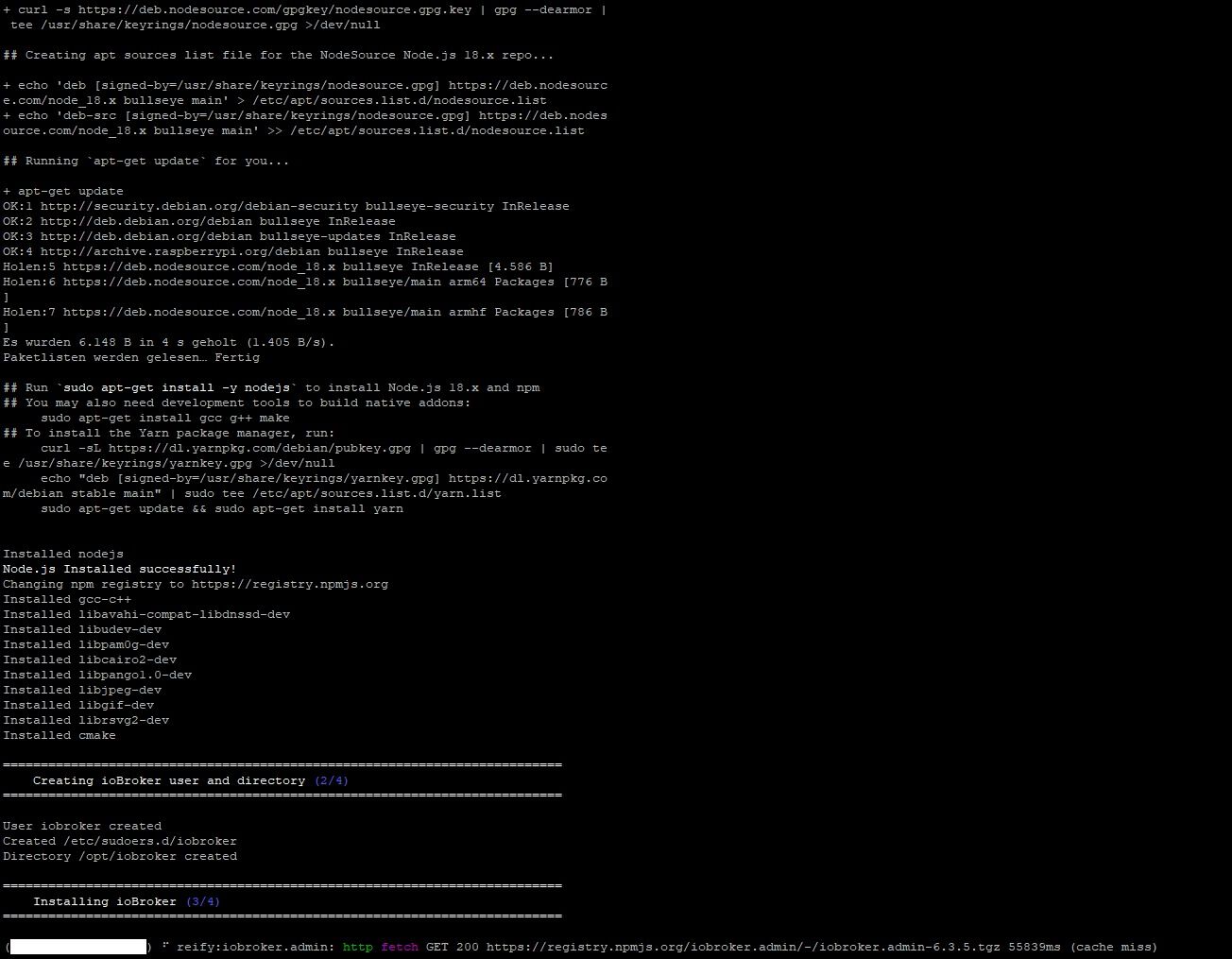
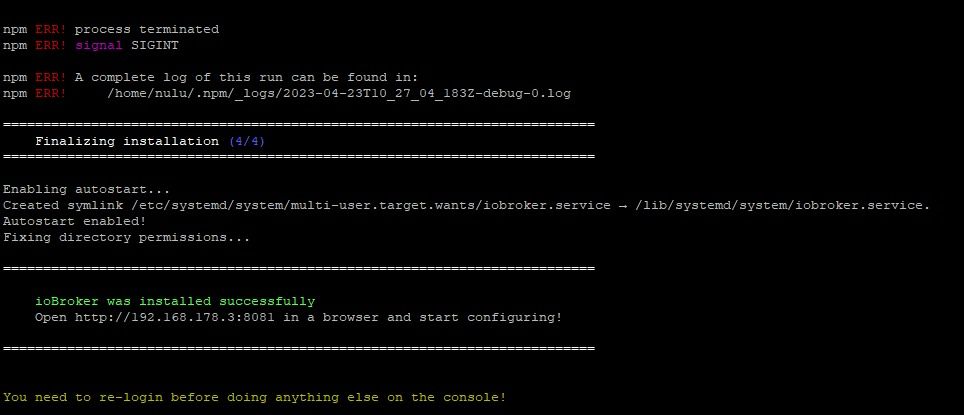
-
@thomas-braun
Gem. deiner Anleitung Installation auf Raspi - Einfacher geht's nichtAlso wie folgt:
curl -sLf https://iobroker.net/install.sh | bash -Ergebnis siehe Screenshots (habe leider keinen Code kopiert)
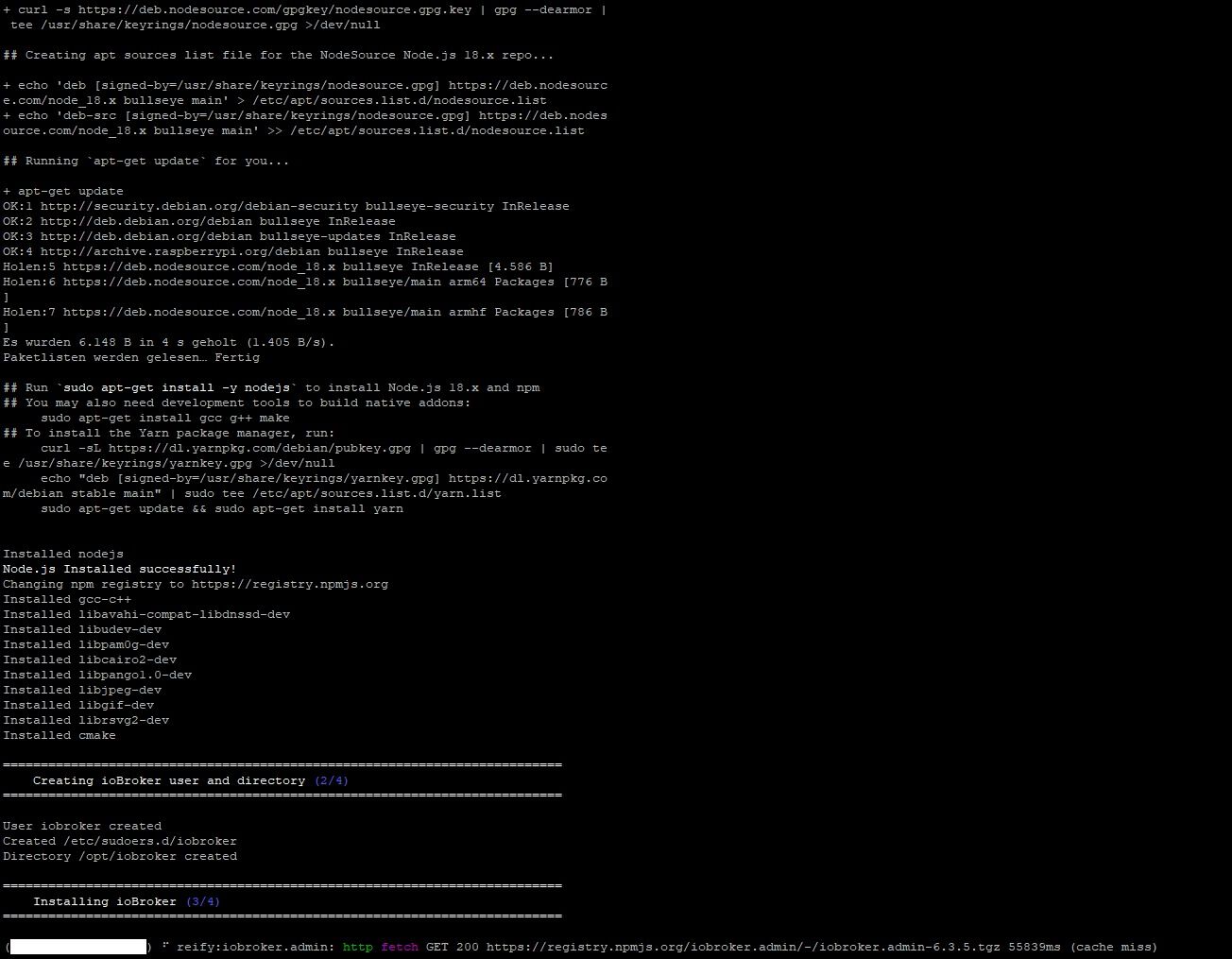
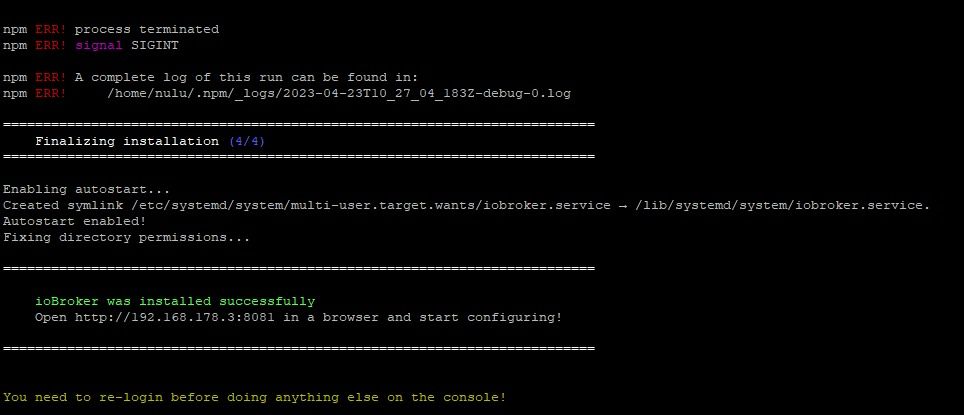
Ich kann die Screenshots zwar nicht lesen, aber versuch Mal
cd /opt/iobroker sudo -H -u iobroker npm install iobroker.js-controller -
Ich kann die Screenshots zwar nicht lesen, aber versuch Mal
cd /opt/iobroker sudo -H -u iobroker npm install iobroker.js-controller@thomas-braun
er bleibt erst wieder mal hier stehennulu@raspberrypi:/opt/iobroker $ cd /opt/iobroker npm ls | grep -E 'github|ERR' npm ERR! code ELSPROBLEMS npm ERR! missing: iobroker.admin@stable, required by iobroker.inst@3.0.0 npm ERR! missing: iobroker.backitup@stable, required by iobroker.inst@3.0.0 npm ERR! missing: iobroker.discovery@stable, required by iobroker.inst@3.0.0 npm ERR! missing: iobroker.js-controller@stable, required by iobroker.inst@3.0.0 npm ERR! A complete log of this run can be found in: npm ERR! /home/iobroker/.npm/_logs/2023-04-23T11_39_17_688Z-debug-0.log nulu@raspberrypi:/opt/iobroker $ cd /opt/iobroker sudo -H -u iobroker npm install iobroker.js-controller npm WARN deprecated har-validator@5.1.5: this library is no longer supported npm WARN deprecated dgram@1.0.1: npm is holding this package for security reasons. As it's a core Node module, we will not tran sfer it over to other users. You may safely remove the package from your dependencies. npm WARN deprecated uuid@3.4.0: Please upgrade to version 7 or higher. Older versions may use Math.random() in certain circumstances, which is known to be problematic. See https://v8.dev/blog/math-random for details. npm WARN deprecated request@2.88.2: request has been deprecated, see https://github.com/request/request/issues/3142 (##################) ⠧ reify:iobroker.admin: http fetch GET 200 https://registry.npmjs.org/iobroker.admin/-/iobroker.admin-6.3.5.tgz 52083ms (cache miss)Evtl. gehts danach aber weiter - war vorhin auch ähnlich.
-
@thomas-braun
er bleibt erst wieder mal hier stehennulu@raspberrypi:/opt/iobroker $ cd /opt/iobroker npm ls | grep -E 'github|ERR' npm ERR! code ELSPROBLEMS npm ERR! missing: iobroker.admin@stable, required by iobroker.inst@3.0.0 npm ERR! missing: iobroker.backitup@stable, required by iobroker.inst@3.0.0 npm ERR! missing: iobroker.discovery@stable, required by iobroker.inst@3.0.0 npm ERR! missing: iobroker.js-controller@stable, required by iobroker.inst@3.0.0 npm ERR! A complete log of this run can be found in: npm ERR! /home/iobroker/.npm/_logs/2023-04-23T11_39_17_688Z-debug-0.log nulu@raspberrypi:/opt/iobroker $ cd /opt/iobroker sudo -H -u iobroker npm install iobroker.js-controller npm WARN deprecated har-validator@5.1.5: this library is no longer supported npm WARN deprecated dgram@1.0.1: npm is holding this package for security reasons. As it's a core Node module, we will not tran sfer it over to other users. You may safely remove the package from your dependencies. npm WARN deprecated uuid@3.4.0: Please upgrade to version 7 or higher. Older versions may use Math.random() in certain circumstances, which is known to be problematic. See https://v8.dev/blog/math-random for details. npm WARN deprecated request@2.88.2: request has been deprecated, see https://github.com/request/request/issues/3142 (##################) ⠧ reify:iobroker.admin: http fetch GET 200 https://registry.npmjs.org/iobroker.admin/-/iobroker.admin-6.3.5.tgz 52083ms (cache miss)Evtl. gehts danach aber weiter - war vorhin auch ähnlich.
Und kommt der jetzt auf die Beine?
-
Und kommt der jetzt auf die Beine?
@thomas-braun
Leider nein - hängt immer noch an der selben stelle :(
Also quasi noch schlechter wie vorher.... -
@thomas-braun
Leider nein - hängt immer noch an der selben stelle :(
Also quasi noch schlechter wie vorher.... -
@thomas-braun
Freezenulu@raspberrypi:/opt/iobroker $ cd /opt/iobroker npm ls | grep -E 'github|ERR' npm ERR! code ELSPROBLEMS npm ERR! missing: iobroker.admin@stable, required by iobroker.inst@3.0.0 npm ERR! missing: iobroker.backitup@stable, required by iobroker.inst@3.0.0 npm ERR! missing: iobroker.discovery@stable, required by iobroker.inst@3.0.0 npm ERR! missing: iobroker.js-controller@stable, required by iobroker.inst@3.0.0 npm ERR! A complete log of this run can be found in: npm ERR! /home/iobroker/.npm/_logs/2023-04-23T11_39_17_688Z-debug-0.log nulu@raspberrypi:/opt/iobroker $ cd /opt/iobroker sudo -H -u iobroker npm install iobroker.js-controller npm WARN deprecated har-validator@5.1.5: this library is no longer supported npm WARN deprecated dgram@1.0.1: npm is holding this package for security reasons. As it's a core Node module, we will not tran sfer it over to other users. You may safely remove the package from your dependencies. npm WARN deprecated uuid@3.4.0: Please upgrade to version 7 or higher. Older versions may use Math.random() in certain circumstances, which is known to be problematic. See https://v8.dev/blog/math-random for details. npm WARN deprecated request@2.88.2: request has been deprecated, see https://github.com/request/request/issues/3142 ^C^C###############) ⠧ reify:iobroker.admin: http fetch GET 200 https://registry.npmjs.org/iobroker.admin/-/iobroker.admin-6.3.5.tgz 52083ms (cache miss) -
@thomas-braun
Freezenulu@raspberrypi:/opt/iobroker $ cd /opt/iobroker npm ls | grep -E 'github|ERR' npm ERR! code ELSPROBLEMS npm ERR! missing: iobroker.admin@stable, required by iobroker.inst@3.0.0 npm ERR! missing: iobroker.backitup@stable, required by iobroker.inst@3.0.0 npm ERR! missing: iobroker.discovery@stable, required by iobroker.inst@3.0.0 npm ERR! missing: iobroker.js-controller@stable, required by iobroker.inst@3.0.0 npm ERR! A complete log of this run can be found in: npm ERR! /home/iobroker/.npm/_logs/2023-04-23T11_39_17_688Z-debug-0.log nulu@raspberrypi:/opt/iobroker $ cd /opt/iobroker sudo -H -u iobroker npm install iobroker.js-controller npm WARN deprecated har-validator@5.1.5: this library is no longer supported npm WARN deprecated dgram@1.0.1: npm is holding this package for security reasons. As it's a core Node module, we will not tran sfer it over to other users. You may safely remove the package from your dependencies. npm WARN deprecated uuid@3.4.0: Please upgrade to version 7 or higher. Older versions may use Math.random() in certain circumstances, which is known to be problematic. See https://v8.dev/blog/math-random for details. npm WARN deprecated request@2.88.2: request has been deprecated, see https://github.com/request/request/issues/3142 ^C^C###############) ⠧ reify:iobroker.admin: http fetch GET 200 https://registry.npmjs.org/iobroker.admin/-/iobroker.admin-6.3.5.tgz 52083ms (cache miss) -
@thomas-braun
Mach ich - steht halt schon seitner guten2 Stunden an der selben Stelle ;) -
@thomas-braun
Mach ich - steht halt schon seitner guten2 Stunden an der selben Stelle ;)@habedere
Also Shell hat sich nicht mehr bewegt und nach dem ich das Terminal geschlossen habe war eine erneute Anmeldung über SSH nicht möglich. Hab dann den Strom ziehen müssen - aber siehe da, es läuft :)nulu@raspberrypi:~ $ /opt/iobroker $ sudo ln -s /usr/bin/node /usr/bin/nodejs &> /dev/null uname -m && type -P nodejs node npm npx && nodejs -v && node -v && npm -v && npx -v && iob -v && whoami && groups && echo $XDG_SESSION_TYPE && pwd && sudo apt u pdate &> /dev/null && sudo apt update && apt policy nodejs aarch64 /usr/bin/nodejs /usr/bin/node /usr/bin/npm /usr/bin/npx v18.16.0 v18.16.0 9.5.1 9.5.1 4.0.24 nulu nulu adm dialout cdrom sudo audio video plugdev games users input render netdev lpadmin gpio i2c spi iobr oker tty /home/nulu OK:1 http://deb.debian.org/debian bullseye InRelease OK:2 http://deb.debian.org/debian bullseye-updates InRelease OK:3 http://security.debian.org/debian-security bullseye-security InRelease OK:4 http://archive.raspberrypi.org/debian bullseye InRelease OK:5 https://deb.nodesource.com/node_18.x bullseye InRelease Paketlisten werden gelesen… Fertig Abhängigkeitsbaum wird aufgebaut… Fertig Statusinformationen werden eingelesen… Fertig Alle Pakete sind aktuell. nodejs: Installiert: 18.16.0-deb-1nodesource1 Installationskandidat: 18.16.0-deb-1nodesource1 Versionstabelle: *** 18.16.0-deb-1nodesource1 500 500 https://deb.nodesource.com/node_18.x bullseye/main arm64 Packages 100 /var/lib/dpkg/status 12.22.12~dfsg-1~deb11u3 500 500 http://security.debian.org/debian-security bullseye-security/main arm64 Packages 12.22.5~dfsg-2~11u1 500 500 http://deb.debian.org/debian bullseye/main arm64 PackagesWerde jetzt mal das Backup einspielen...
Vielen vielen Dank für die Hilfe!
-
@habedere
Also Shell hat sich nicht mehr bewegt und nach dem ich das Terminal geschlossen habe war eine erneute Anmeldung über SSH nicht möglich. Hab dann den Strom ziehen müssen - aber siehe da, es läuft :)nulu@raspberrypi:~ $ /opt/iobroker $ sudo ln -s /usr/bin/node /usr/bin/nodejs &> /dev/null uname -m && type -P nodejs node npm npx && nodejs -v && node -v && npm -v && npx -v && iob -v && whoami && groups && echo $XDG_SESSION_TYPE && pwd && sudo apt u pdate &> /dev/null && sudo apt update && apt policy nodejs aarch64 /usr/bin/nodejs /usr/bin/node /usr/bin/npm /usr/bin/npx v18.16.0 v18.16.0 9.5.1 9.5.1 4.0.24 nulu nulu adm dialout cdrom sudo audio video plugdev games users input render netdev lpadmin gpio i2c spi iobr oker tty /home/nulu OK:1 http://deb.debian.org/debian bullseye InRelease OK:2 http://deb.debian.org/debian bullseye-updates InRelease OK:3 http://security.debian.org/debian-security bullseye-security InRelease OK:4 http://archive.raspberrypi.org/debian bullseye InRelease OK:5 https://deb.nodesource.com/node_18.x bullseye InRelease Paketlisten werden gelesen… Fertig Abhängigkeitsbaum wird aufgebaut… Fertig Statusinformationen werden eingelesen… Fertig Alle Pakete sind aktuell. nodejs: Installiert: 18.16.0-deb-1nodesource1 Installationskandidat: 18.16.0-deb-1nodesource1 Versionstabelle: *** 18.16.0-deb-1nodesource1 500 500 https://deb.nodesource.com/node_18.x bullseye/main arm64 Packages 100 /var/lib/dpkg/status 12.22.12~dfsg-1~deb11u3 500 500 http://security.debian.org/debian-security bullseye-security/main arm64 Packages 12.22.5~dfsg-2~11u1 500 500 http://deb.debian.org/debian bullseye/main arm64 PackagesWerde jetzt mal das Backup einspielen...
Vielen vielen Dank für die Hilfe!
-
@habedere
Also Shell hat sich nicht mehr bewegt und nach dem ich das Terminal geschlossen habe war eine erneute Anmeldung über SSH nicht möglich. Hab dann den Strom ziehen müssen - aber siehe da, es läuft :)nulu@raspberrypi:~ $ /opt/iobroker $ sudo ln -s /usr/bin/node /usr/bin/nodejs &> /dev/null uname -m && type -P nodejs node npm npx && nodejs -v && node -v && npm -v && npx -v && iob -v && whoami && groups && echo $XDG_SESSION_TYPE && pwd && sudo apt u pdate &> /dev/null && sudo apt update && apt policy nodejs aarch64 /usr/bin/nodejs /usr/bin/node /usr/bin/npm /usr/bin/npx v18.16.0 v18.16.0 9.5.1 9.5.1 4.0.24 nulu nulu adm dialout cdrom sudo audio video plugdev games users input render netdev lpadmin gpio i2c spi iobr oker tty /home/nulu OK:1 http://deb.debian.org/debian bullseye InRelease OK:2 http://deb.debian.org/debian bullseye-updates InRelease OK:3 http://security.debian.org/debian-security bullseye-security InRelease OK:4 http://archive.raspberrypi.org/debian bullseye InRelease OK:5 https://deb.nodesource.com/node_18.x bullseye InRelease Paketlisten werden gelesen… Fertig Abhängigkeitsbaum wird aufgebaut… Fertig Statusinformationen werden eingelesen… Fertig Alle Pakete sind aktuell. nodejs: Installiert: 18.16.0-deb-1nodesource1 Installationskandidat: 18.16.0-deb-1nodesource1 Versionstabelle: *** 18.16.0-deb-1nodesource1 500 500 https://deb.nodesource.com/node_18.x bullseye/main arm64 Packages 100 /var/lib/dpkg/status 12.22.12~dfsg-1~deb11u3 500 500 http://security.debian.org/debian-security bullseye-security/main arm64 Packages 12.22.5~dfsg-2~11u1 500 500 http://deb.debian.org/debian bullseye/main arm64 PackagesWerde jetzt mal das Backup einspielen...
Vielen vielen Dank für die Hilfe!
@habedere sagte in Troubleshooting NodeJS update:
Hab dann den Strom ziehen müssen - aber siehe da, es läuft
wirklich oder nur scheinbar?
bitte Ausgabe von
iob diagin der Vollversion


