NEWS
Screenshot wird nicht erstellt.
-
@curtis777 sagte in Screenshot wird nicht erstellt.:
hab jetzt auf debug umgstellt.
ist denn die Instanz auf debug?
ich sehe keine einzige debug Meldung -
@homoran
Jetzt habe ich es...
Bin mir aber unsicher was er in dem Fall von mir möchte :blush:
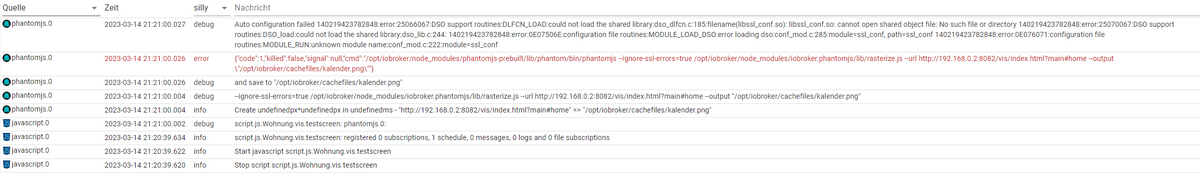
@curtis777
Log bitte als Text in Code-Tags posten </>
Als Screenshot ist das nicht zu entziffern. -
Ich habe versucht mittels PhantomJS einen Screenshot zu erstellen.
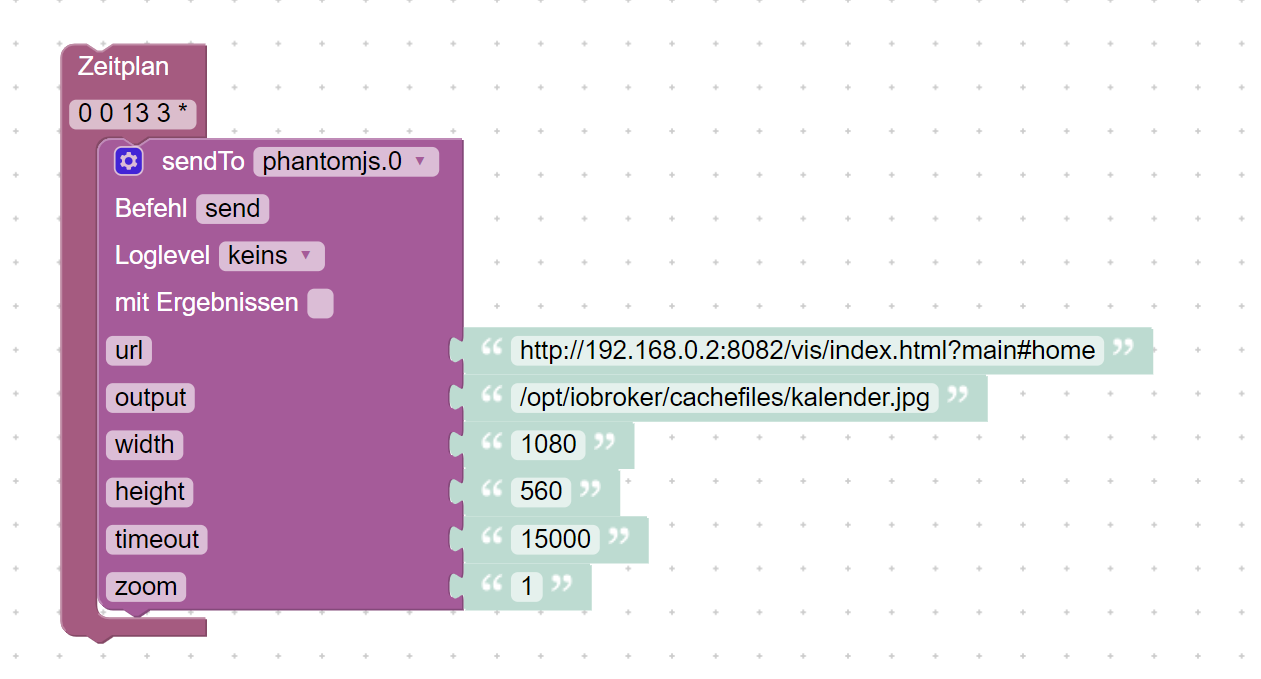
jedoch speichert er nichts.Kann jemand einen Fehler in meinem Skript entdecken ?
IOB läuft auf einem unraid Docker Container@curtis777 sagte in Screenshot wird nicht erstellt.:
PhantomJS
IOB läuft auf einem unraid Docker Container
https://forum.iobroker.net/post/549918
oder
https://forum.iobroker.net/search?term=--ignore-ssl-errors&in=titlesposts
-
@curtis777 sagte in Screenshot wird nicht erstellt.:
PhantomJS
IOB läuft auf einem unraid Docker Container
https://forum.iobroker.net/post/549918
oder
https://forum.iobroker.net/search?term=--ignore-ssl-errors&in=titlesposts
sorry nicht bedacht.
sudo apt-get install libfontconfigHabe ich natürlich bereits installiert.
phantomjs.0 2023-03-15 09:31:00.026 debug Auto configuration failed 140246576924608:error:25066067:DSO support routines:DLFCN_LOAD:could not load the shared library:dso_dlfcn.c:185:filename(libssl_conf.so): libssl_conf.so: cannot open shared object file: No such file or directory 140246576924608:error:25070067:DSO support routines:DSO_load:could not load the shared library:dso_lib.c:244: 140246576924608:error:0E07506E:configuration file routines:MODULE_LOAD_DSO:error loading dso:conf_mod.c:285:module=ssl_conf, path=ssl_conf 140246576924608:error:0E076071:configuration file routines:MODULE_RUN:unknown module name:conf_mod.c:222:module=ssl_conf phantomjs.0 2023-03-15 09:31:00.026 error {"code":1,"killed":false,"signal":null,"cmd":"/opt/iobroker/node_modules/phantomjs-prebuilt/lib/phantom/bin/phantomjs --ignore-ssl-errors=true /opt/iobroker/node_modules/iobroker.phantomjs/lib/rasterize.js --url http://192.168.0.2:8082/vis/index.html?main#home --output \"/opt/iobroker/cachefiles/kalender.png\""} phantomjs.0 2023-03-15 09:31:00.025 debug and save to "/opt/iobroker/cachefiles/kalender.png" phantomjs.0 2023-03-15 09:31:00.004 debug --ignore-ssl-errors=true /opt/iobroker/node_modules/iobroker.phantomjs/lib/rasterize.js --url http://192.168.0.2:8082/vis/index.html?main#home --output "/opt/iobroker/cachefiles/kalender.png" phantomjs.0 2023-03-15 09:31:00.003 info Create undefinedpx*undefinedpx in undefinedms - "http://192.168.0.2:8082/vis/index.html?main#home" => "/opt/iobroker/cachefiles/kalender.png" -
Ich habe versucht mittels PhantomJS einen Screenshot zu erstellen.
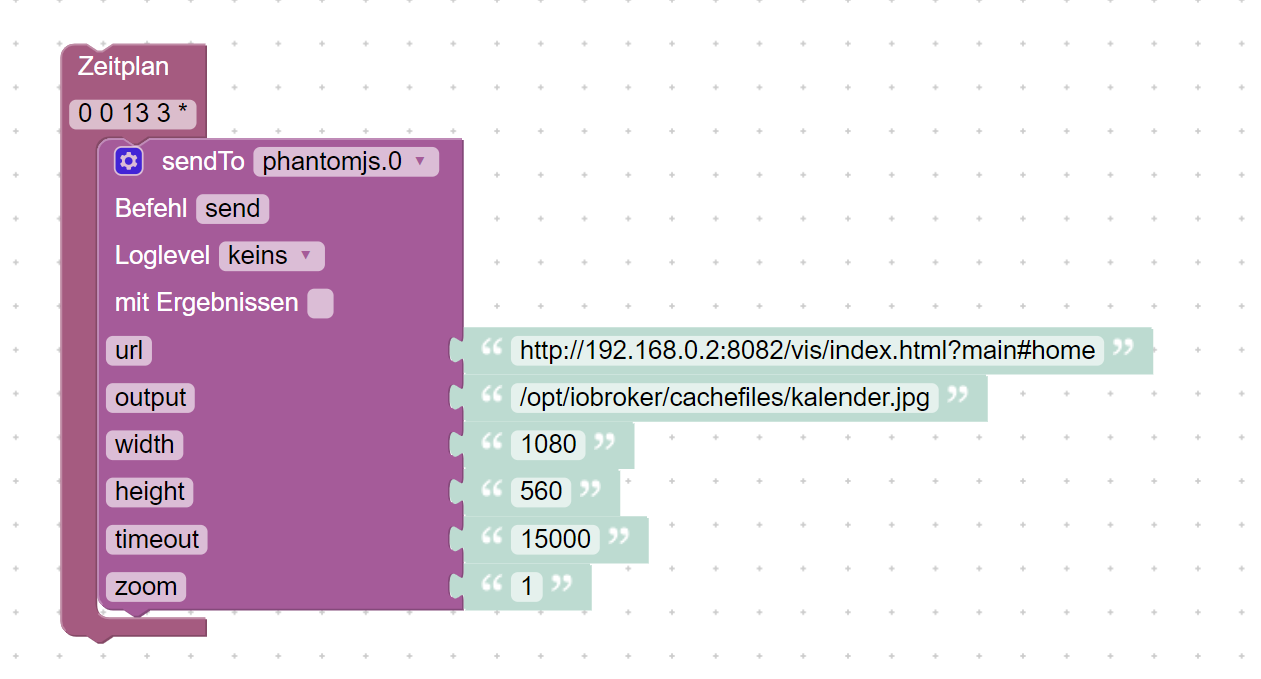
jedoch speichert er nichts.Kann jemand einen Fehler in meinem Skript entdecken ?
IOB läuft auf einem unraid Docker Container@curtis777 ich hatte immer problem mit phantomJS - bin auf puppeteer adapter umgestiegen - funktioniert jetzt
-
@curtis777 ich hatte immer problem mit phantomJS - bin auf puppeteer adapter umgestiegen - funktioniert jetzt
@liv-in-sky der funktioniert bei mir nicht da ich iobroker im docker verwende und da auf den "Erschaffer" des Template abhängig bin.
und da fehlen einige Dinge. -
@liv-in-sky der funktioniert bei mir nicht da ich iobroker im docker verwende und da auf den "Erschaffer" des Template abhängig bin.
und da fehlen einige Dinge. -
@thomas-braun
Ich checks nicht ganz was ich ändern muss um es zum laufen zu bringen. -
@thomas-braun
Ich checks nicht ganz was ich ändern muss um es zum laufen zu bringen.Im Docker-Dosen weiß ich das auch nicht.
-
Im Docker-Dosen weiß ich das auch nicht.
@thomas-braun
Wie würde man das auf einem Pi lösen ?
Ich kann ja komplett auf das Dateisystem zugreifen.
allerdings weiss ich nicht wo ich anfangen soll! -
@thomas-braun
Wie würde man das auf einem Pi lösen ?
Ich kann ja komplett auf das Dateisystem zugreifen.
allerdings weiss ich nicht wo ich anfangen soll!export OPENSSL_CONF=aksdjklfsajdflsadhfkljsahfioin ein Terminal hacken.
Wenn das funktioniert würde ich das in den Systemstart integrieren.Systemweite Änderung für alle Benutzer siehe Datei /etc/profile.
Bei Debian gilt auch /etc/environment. -
export OPENSSL_CONF=aksdjklfsajdflsadhfkljsahfioin ein Terminal hacken.
Wenn das funktioniert würde ich das in den Systemstart integrieren.Systemweite Änderung für alle Benutzer siehe Datei /etc/profile.
Bei Debian gilt auch /etc/environment.@thomas-braun
Hab das mal so wie du gesagt hast blind reingehackt.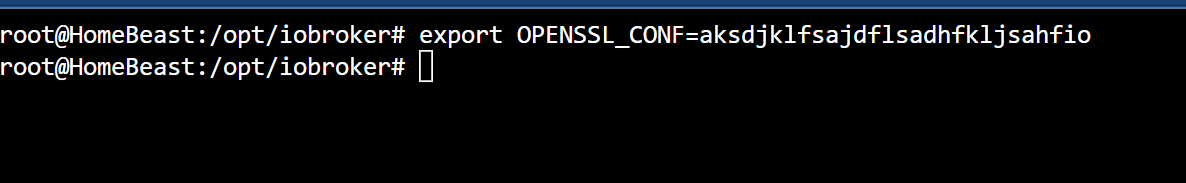
-
@thomas-braun
Hab das mal so wie du gesagt hast blind reingehackt.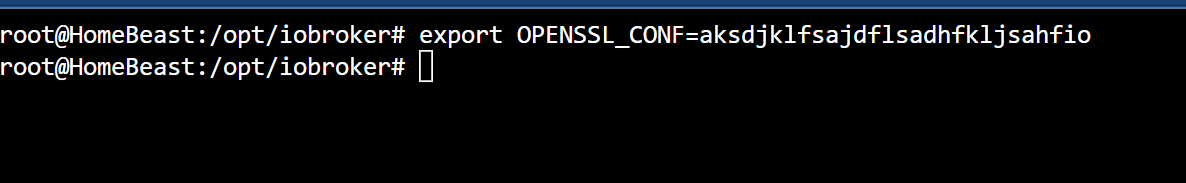
Auch mal wieder die klassischen Fehler...
NIE NIE NIE als root herumhampeln.Und Text aus der Konsole als Text in CodeTags eingebettet hier rein, nicht als Screenshot.
-
Auch mal wieder die klassischen Fehler...
NIE NIE NIE als root herumhampeln.Und Text aus der Konsole als Text in CodeTags eingebettet hier rein, nicht als Screenshot.
Hier im Docker ist alles abgeschlossen man kann nur per Webinterface intern rein.
Ausserdem kann der Root user welcher für den Docker zuständig ist nicht auf das System zugreifen.root@HomeBeast:/opt/iobroker# export OPENSSL_CONF=aksdjklfsajdflsadhfkljsahfio root@HomeBeast:/opt/iobroker# -
Hier im Docker ist alles abgeschlossen man kann nur per Webinterface intern rein.
Ausserdem kann der Root user welcher für den Docker zuständig ist nicht auf das System zugreifen.root@HomeBeast:/opt/iobroker# export OPENSSL_CONF=aksdjklfsajdflsadhfkljsahfio root@HomeBeast:/opt/iobroker#Ahja, die Docker-Kacke...
-
Ahja, die Docker-Kacke...
@thomas-braun funktioniert aber zum großteil :pray:
Jedoch hab ich hier probleme beim Screenshot erstellen. -
Ahja, die Docker-Kacke...
@thomas-braun Hast du noch eine Idee wie ich Screenshots in meinem Docker erstellen kann ?
Das würde mir einen Riesen Schritt nach vorne bringen.
Ich habe leider gerade keine Ahnung woran es liegt. :-(Selbst das mit dem Screenshot ist schon ein Workaround für mich da mein Android so alt ist und keine neueren Webview packt.
somit kann ich die JS sachen nicht anzeigen lassen in der Wallpanel App.
im Browser und auf anderen Geräten zeigt er alles an. -
@thomas-braun Hast du noch eine Idee wie ich Screenshots in meinem Docker erstellen kann ?
Das würde mir einen Riesen Schritt nach vorne bringen.
Ich habe leider gerade keine Ahnung woran es liegt. :-(Selbst das mit dem Screenshot ist schon ein Workaround für mich da mein Android so alt ist und keine neueren Webview packt.
somit kann ich die JS sachen nicht anzeigen lassen in der Wallpanel App.
im Browser und auf anderen Geräten zeigt er alles an.@curtis777 sagte in Screenshot wird nicht erstellt.:
in meinem Docker
Ich hab keine Ahnung von eingedockertem Krams.
-
@curtis777 sagte in Screenshot wird nicht erstellt.:
in meinem Docker
Ich hab keine Ahnung von eingedockertem Krams.
@thomas-braun hat ja so nichts mit Docker zu tun !
Wie gesagt es ist wie ein eigenständiges Betriebssystem -
@thomas-braun hat ja so nichts mit Docker zu tun !
Wie gesagt es ist wie ein eigenständiges Betriebssystem@curtis777 sagte in Screenshot wird nicht erstellt.:
Wie gesagt es ist wie ein eigenständiges Betriebssystem
Nein, ein Docker ist eben nicht wie ein eigenständiges OS. Das ist ja das 'Problem'.


