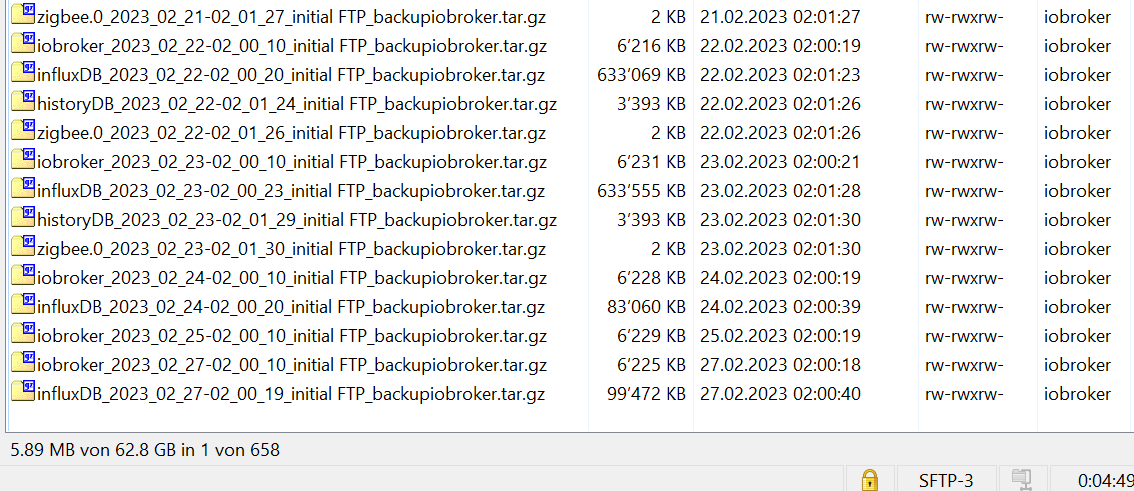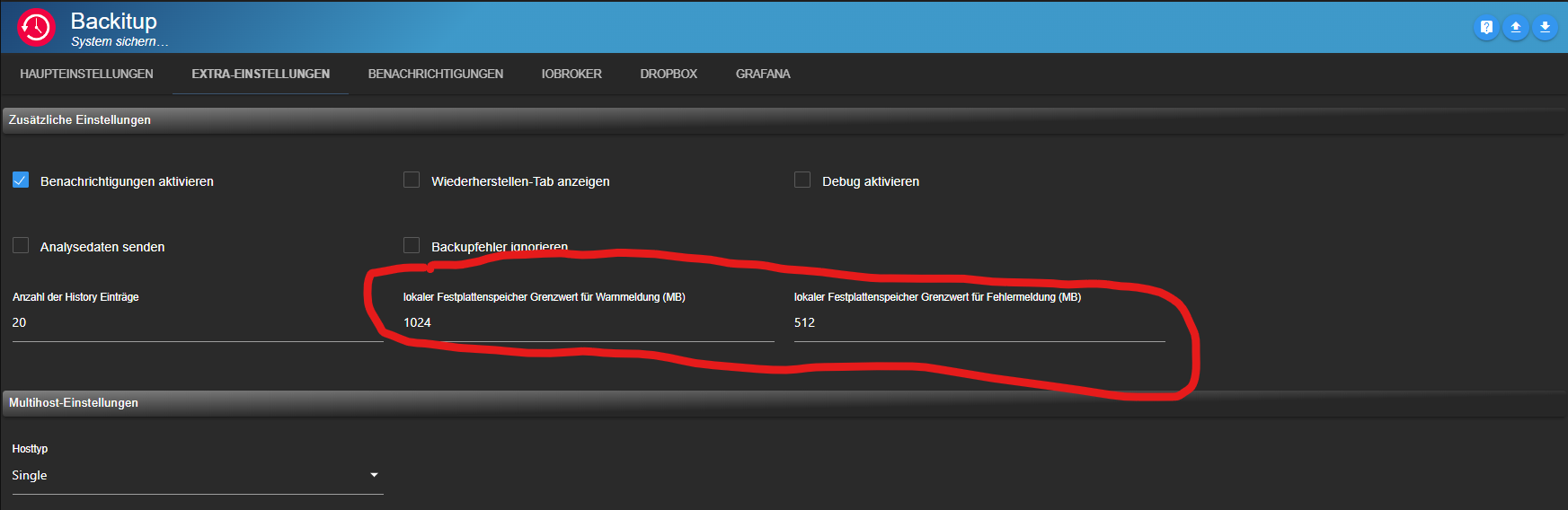NEWS
Riesige tägliche Backups
-
@chrisprefect sagte in Riesige tägliche Backups:
Das hilft noch immer nicht weiter. Es wäre super, wenn du die Frage beantworten könntest. Danke!
Lies deinen eigenen Thread.
@thomas-braun sagte in Riesige tägliche Backups:
@chrisprefect sagte in Riesige tägliche Backups:
Das hilft noch immer nicht weiter. Es wäre super, wenn du die Frage beantworten könntest. Danke!
Lies deinen eigenen Thread.
Thomas, du bist sehr unhöflich. Du weisst genau, dass ich nicht weiss, was du sagen willst. Was habe ich denn nun für "seltsame Konstellationen"? ioBroker mit Backup auf FTP? Oder Virtualbox? Oder was denn nun? Ich mache alles so, wie ich es in Anleitungen oder in Foren hier finde.
-
@simatec sagte in Riesige tägliche Backups:
Woher soll der Entwickler oder der Adapter vor Erstellung deine Backupgröße kennen?
Die Grösse hat der Entwickler ja nach jedem erfolgreichen Backup automatisch. Ich sehe da das Problem nicht? Wenn vor dem Start des nächsten Backups nicht mindestens das 1.5-Fache des letzten Backups verfügbar ist, wird eine Fehlermeldung verschickt.
Ich kontrolliere nicht regelmässig die Grösse der Backups, das will ich auch nicht. Es sollte einfach eine Meldung geben, wenn etwas nicht mehr funktioniert.
Du willst also die eierlegende Vollmilchsau und nichts dafür tun... merkste selber wa...
Ganz und gar nicht. Ich will einen Backup-Adapter, der nicht das System so zerschiesst, dass es danach nicht mehr zu retten ist.
Und zum Abschluss nochmal. Wenn man dir hier helfen soll, poste deine Config als json und den kompletten Debuglog des letzten Backups.
Gerne, wo finde ich die zwei Dinge?
OK und genau da liegt das Problem. Du suchst nicht den fehler bei dir oder deinem System, weißt aber nicht einmal die Grundlegenden Dinge über iobroker.
Muss ich einen Test absolvieren, um ioBroker verwenden zu dürfen? Ich kann mit dem System alle Dinge erledigen, die ich damit machen möchte. Ich habe noch nie die Config als json benötigt und im Log gibt es keine Einträge zu backitup.
Was würdest du sagen, wenn deine Autowerkstatt dich anmotzt, weil du nicht weisst wie man die Ventile richtig einstellst?
Sorry.. aber das ist für mich echt absolut unverständlich. Wir helfen hier alle sehr gerne, aber nicht so.
Was heisst denn "nicht so"?? Ich gebe mir enorme Mühe alles was ihr verlangt abzuklären und herauszufinden. Ich gebe präzise Rückmeldungen zu den Problemen. Was willst du denn noch? Ich kann nicht bei der Programmierung auf Github mithelfen. Das ist zu viel verlangt.
Das waren die Default-Werte im Adapter. Ich habe da nichts geändert. Das heisst, der Fehler kam schon so mit dem Adapter mit.
NEIN!!
Doch?
Der Adapter und auch der Entwickler sind nicht dafür verantwortlich, dass du Fehler ignorierst und damit dein System volllaufen lässt
Nochmals: Ich habe KEINE Fehler ignoriert. Wie kommst du darauf? Es gab keine Fehlermeldungen! Auf Telegram habe ich NICHTS bekommen!
@chrisprefect Ich finde das extrem vermessen von dir, wie du dich hier äußerst, ohne überhaupt zu verstehen, was da eigentlich passiert.
Also hier mein letzter Versuch.
Stelle den Adapter in den Instanzen auf Debug Log und erstelle ein Backup. Den Log hier dann komplett posten (keine Screenshots
Und poste die config als json File, damit man dir helfen kann.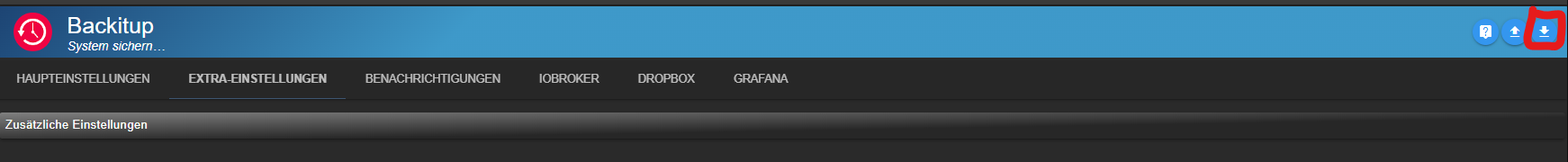
oder
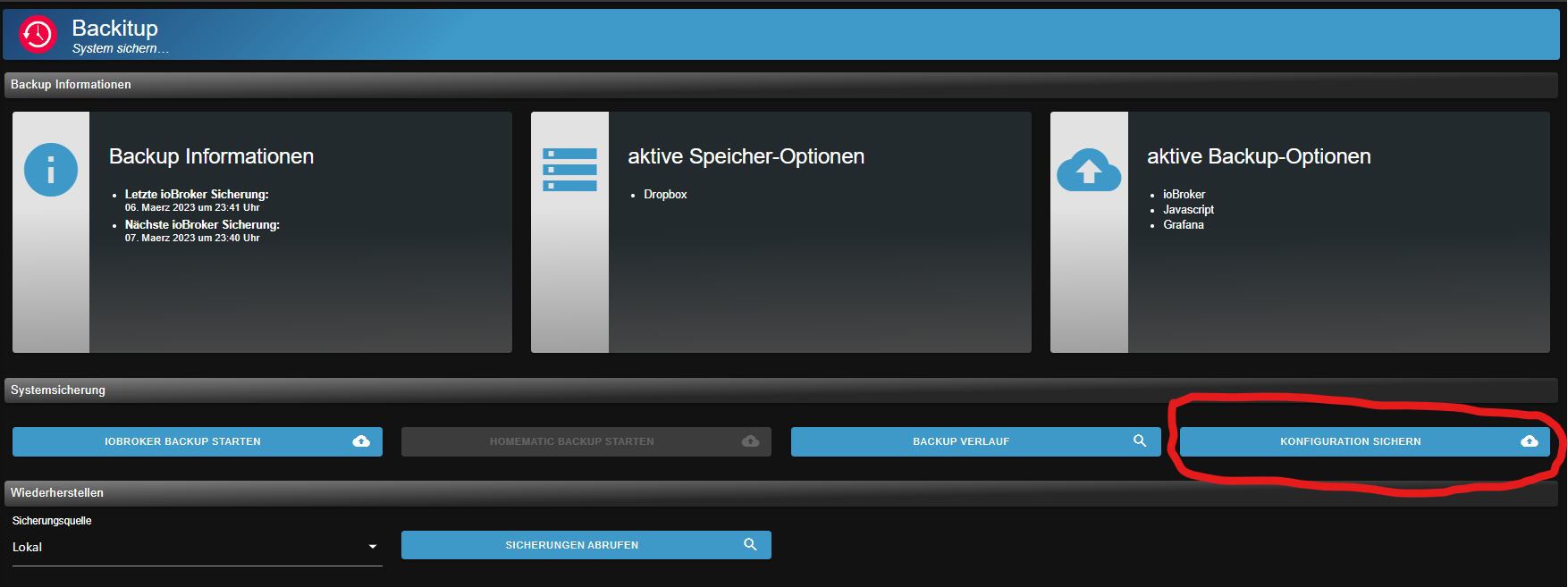
-
@chrisprefect sagte in Riesige tägliche Backups:
Ich gebe präzise Rückmeldungen zu den Problemen.
da sind noch etliche präzise Fragen offen, wo trotz mehrfacher Nachfrage nichts kommt
@homoran sagte in Riesige tägliche Backups:
da sind noch etliche präzise Fragen offen, wo trotz mehrfacher Nachfrage nichts kommt
z.B.?? Ich versuche jeden Post zu lesen und zu antworten. Das ist ein riesiger Aufwand. Aber ich will ja am Schluss das Problem lösen und ev. ioBroker besser machen.
Also, was fehlt dir und wie kann ich dir das liefern?
-
@chrisprefect sagte in Riesige tägliche Backups:
Wie soll ich die "Config" posten? Welche Config? Vom backitup-Adapter? Da finde ich keinen "export Config" Button!

rechts oben in der Adapterkonfig...
@djmarc75 sagte in Riesige tägliche Backups:
rechts oben in der Adapterkonfig...
Danke! Noch nie gebraucht, wozu auch.
{ "_id": "system.adapter.backitup.0", "common": { "name": "backitup", "version": "2.6.7", "title": "BackItUp", "authors": [ "simatec <nais@gmx.net>", "peoples0815 <peoples0815github@gmail.com>", "bluefox <dogafox@gmail.com>" ], "osDependencies": { "linux": [ "cifs-utils", "nfs-common" ] }, "docs": { "en": "docs/en/backitup.md", "de": "docs/de/backitup.md" }, "platform": "Javascript/Node.js", "mode": "daemon", "compact": true, "icon": "backitup.png", "materialize": true, "messagebox": true, "stopBeforeUpdate": true, "enabled": true, "extIcon": "https://raw.githubusercontent.com/simatec/ioBroker.backitup/master/admin/backitup.png", "keywords": [ "Backup", "IoBroker", "Homematic" ], "readme": "https://github.com/simatec/ioBroker.backitup/blob/master/README.md", "loglevel": "info", "type": "general", "license": "MIT", "plugins": { "sentry": { "dsn": "https://e8510540c3a343aa8ce5678a4b3c8107@sentry.iobroker.net/36" } }, "installedFrom": "iobroker.backitup@2.6.7", "installedVersion": "2.6.7", "host": "ioBrokerVM", "materializeTab": true, "adminTab": { "ignoreConfigUpdate": true, "singleton": false, "name": { "en": "Backup", "de": "Backup", "ru": "Резервное копирование", "pt": "Cópia de segurança", "nl": "Back-up", "fr": "Sauvegarde", "it": "Backup", "es": "Respaldo", "pl": "Utworzyć kopię zapasową" }, "fa-icon": "</i><img style='width:24px;margin-bottom:-6px;' src='/adapter/backitup/backitup.svg'><i>" }, "connectionType": "local", "dataSource": "assumption", "adminUI": { "config": "materialize", "tab": "materialize" }, "dependencies": [ { "js-controller": ">=3.3.0" } ], "globalDependencies": [ { "admin": ">=5.2.0" } ], "messages": [ { "condition": { "operand": "and", "rules": [ "oldVersion<2.5.0", "newVersion>=2.5.0" ] }, "title": { "en": "Re-authenticate Google Drive after Update!", "de": "Re-authenticate Google Drive nach Update!", "ru": "Re-аутентификация Google Drive после обновления!", "pt": "Re-autenticação Google Drive após atualização!", "nl": "Re-authentic Google Drive na Update!", "fr": "Re-authenticate Google Drive après mise à jour!", "it": "Rinforzo Google Drive dopo Aggiornamento!", "es": "Reauthenticate Google Drive after Update!", "pl": "Ponowny autentyczny Google Drive (ang.)!", "uk": "Реабілітація Google Диск після оновлення!", "zh-cn": "逮捕 谷歌博士在最新情况之后!" }, "text": { "en": "After installing this update the google drive access token needs to be re-authenticated in the Instance-Settings! Of course, only if google drive is used.", "de": "Nach der Installation dieses Updates muss der google drive access token in den Instanz-Settings neu authentifiziert werden! Natürlich nur, wenn Google-Drive verwendet wird.", "ru": "После установки этого обновления токен доступа Google для доступа должен быть повторно авторизован в Instance-Settings! Конечно, только если Google Drive используется.", "pt": "Depois de instalar esta atualização o token de acesso de unidade do google precisa ser re-autenticado nas configurações de instância! Claro, só se o Google Drive é usado.", "nl": "Na het installeren van deze update moet de Google drive toegang tot token opnieuw geauthenticeerd worden in de Instance-Settings! Natuurlijk, alleen als Google Drive gebruikt wordt.", "fr": "Après l'installation de cette mise à jour, le jeton d'accès au lecteur google doit être réauthentifié dans le cas-Settings! Bien sûr, seulement si le lecteur de google est utilisé.", "it": "Dopo l'installazione di questo aggiornamento l'accesso a Google Drive token ha bisogno di essere ri-authenticated nelle Impostazioni di istanza! Naturalmente, solo se Google Drive viene utilizzato.", "es": "Después de instalar esta actualización, el acceso de la unidad de Google token tiene que ser re-authenticated en la Instance-Settings! Por supuesto, sólo si se utiliza la unidad de Google.", "pl": "Po zainstalowaniu tej aktualizacji znak dostępu do google musi zostać przywrócony w Instance-Settings! Z biegiem tylko wtedy, gdy używa się google.", "uk": "Після встановлення цього оновлення токени доступу Google повинні бути переоцінені в Instance-Settings! Звичайно, тільки якщо використовується Google Drive.", "zh-cn": "在安装这一最新消息之后,在Setting-Settings需要重新得到治疗。 当然,只使用了防污。." }, "level": "warn", "buttons": [ "agree", "cancel" ] } ] }, "native": { "minimalEnabled": true, "ccuEnabled": false, "redisEnabled": false, "javascriptsEnabled": true, "zigbee2mqttEnabled": false, "zigbeeEnabled": true, "historyEnabled": true, "influxDBEnabled": true, "mySqlEnabled": false, "pgSqlEnabled": false, "sqliteEnabled": false, "grafanaEnabled": true, "noderedEnabled": false, "yahkaEnabled": false, "jarvisEnabled": true, "cifsEnabled": false, "ftpEnabled": true, "dropboxEnabled": true, "googledriveEnabled": false, "webdavEnabled": false, "onedriveEnabled": false, "notificationEnabled": true, "restoreTab": true, "debugLevel": false, "sentry_enable": false, "ignoreErrors": false, "historyEntriesNumber": "10", "fileSizeWarning": "20000", "fileSizeError": "10000", "hostType": "Single", "slaveInstance": [], "slaveNameSuffix": "", "stopSlaveAfter": false, "minimalTime": "02:00", "minimalEveryXDays": "1", "minimalDeleteAfter": "10", "minimalNameSuffix": "initial FTP", "ccuTime": "01:30", "ccuEveryXDays": "3", "ccuDeleteAfter": "5", "ccuHost": "", "ccuUser": "Admin", "ccuPassword": "", "ccuUsehttps": false, "ccuSignedCertificates": true, "ccuMulti": false, "mySqlHost": "localhost", "mySqlPort": "3306", "mySqlName": "iobroker", "mySqlUser": "", "mySqlPassword": "", "mySqlDumpExe": "", "mysqlQuick": false, "mysqlSingleTransaction": false, "mySqlMulti": false, "pgSqlHost": "", "pgSqlPort": "5432", "pgSqlName": "", "pgSqlUser": "", "pgSqlPassword": "", "pgSqlDumpExe": "", "pgSqlMulti": false, "grafanaHost": "", "grafanaPort": "3000", "grafanaProtocol": "http", "grafanaUsername": "admin", "grafanaPassword": "", "grafanaApiKey": "", "grafanaSignedCertificates": true, "influxDBType": "remote", "influxDBHost": "localhost", "influxDBPort": "8088", "influxDBProtocol": "http", "influxDBVersion": "1.x", "influxDBName": "iobroker", "influxDBDumpExe": "", "influxDBToken": "", "influxDBMulti": false, "deleteOldDataBase": false, "sqlitePath": "/opt/sqlite/data.db", "sqliteDumpExe": "", "redisType": "local", "redisPath": "/var/lib/redis", "redisAOFactive": false, "redisHost": "", "redisPort": "6379", "redisUser": "", "redisPassword": "", "historyPath": "", "zigbee2mqttPath": "/var/lib/docker/volumes/zigbee2mqtt/_data", "notificationsType": "Telegram", "telegramInstance": "telegram.0", "telegramUser": "allTelegramUsers", "telegramNoticeType": "longTelegramNotice", "telegramWaitToSend": "0", "telegramSilentNotice": false, "telegramOnlyError": true, "whatsappInstance": "", "whatsappNoticeType": "longWhatsappNotice", "whatsappWaitToSend": "0", "whatsappOnlyError": false, "signalInstance": "", "signalNoticeType": "longSignalNotice", "signalWaitToSend": "0", "signalOnlyError": false, "matrixInstance": "", "matrixNoticeType": "longMatrixNotice", "matrixWaitToSend": "0", "matrixOnlyError": false, "pushoverInstance": "", "pushoverNoticeType": "longPushoverNotice", "pushoverWaitToSend": "0", "pushoverDeviceID": "", "pushoverSilentNotice": false, "pushoverOnlyError": false, "emailReceiver": "xxx@xxx.com", "emailSender": "xxx@xxx.com", "emailInstance": "email.0", "emailNoticeType": "longEmailNotice", "emailWaitToSend": "0", "emailOnlyError": false, "connectType": "NFS", "cifsMount": "192.168.100.100", "cifsDomain": "", "smbType": "vers=1.0", "cifsUser": "", "cifsPassword": "", "noserverino": false, "sudoMount": false, "cifsDeleteOldBackup": false, "cifsOwnDir": true, "wakeOnLAN": false, "macAd": "20:DE:20:DE:20:DE", "wolWait": "25", "cifsMinimalDir": "sharename/backupDir", "cifsCcuDir": "sharename/backupDir", "cifsDir": "sharename/backupDir", "ftpHost": "192.168.20.100", "ftpPort": "21", "ftpUser": "iobroker", "ftpPassword": "P\u0017I\bYQAXY\u0000CU", "ftpDeleteOldBackup": false, "ftpSecure": false, "ftpOwnDir": true, "ftpMinimalDir": "", "ftpCcuDir": "", "ftpDir": "/backupDir", "webdavURL": "https://example.com/remote.php/dav/files/username/", "webdavUsername": "username", "webdavPassword": "", "webdavSignedCertificates": true, "webdavDeleteOldBackup": false, "webdavOwnDir": false, "webdavMinimalDir": "/backupDir/iobroker", "webdavCcuDir": "/backupDir/ccu", "webdavDir": "/backupDir", "dropboxTokenType": "custom", "dropboxAccessJson": "", "dropboxCodeChallenge": "", "dropboxAccessToken": "", "dropboxDeleteOldBackup": true, "dropboxOwnDir": false, "dropboxMinimalDir": "/backupDir/iobroker", "dropboxCcuDir": "/backupDir/ccu", "dropboxDir": "/ioBroker-Backup", "onedriveAccessJson": "", "onedriveDeleteOldBackup": false, "onedriveOwnDir": false, "onedriveMinimalDir": "backupDir/iobroker", "onedriveCcuDir": "backupDir/ccu", "onedriveDir": "backupDir", "googledriveAccessTokens": "", "googledriveDeleteOldBackup": false, "googledriveOwnDir": false, "googledriveMinimalDir": "/backupDir/iobroker", "googledriveCcuDir": "/backupDir/ccu", "googledriveDir": "/backupDir", "restoreSource": "local", "startAllRestore": false, "ccuEvents": [], "influxDBEvents": [], "mySqlEvents": [], "pgSqlEvents": [] } } -
@homoran sagte in Riesige tägliche Backups:
da sind noch etliche präzise Fragen offen, wo trotz mehrfacher Nachfrage nichts kommt
z.B.?? Ich versuche jeden Post zu lesen und zu antworten. Das ist ein riesiger Aufwand. Aber ich will ja am Schluss das Problem lösen und ev. ioBroker besser machen.
Also, was fehlt dir und wie kann ich dir das liefern?
@chrisprefect sagte in Riesige tägliche Backups:
Ich versuche jeden Post zu lesen
und ich lese sogar jeden ;-)
aber ich suche jetzt nicht nochmal für dich alle Posts nach offenen Punkten durch und sammele sie.
Das ist am Handy zu viel. -
@simatec
Ich glaube ich hab es nicht verstanden.
Der Festplattenspeicher ist mehr als 10 fach so groß wie die History Backups.
Aber nach 10 Tagen ist er voll, wenn ich nicht manuell Lösche. Hab ich halt ein paar mal vergessen.@mr-burns sagte in Riesige tägliche Backups:
@simatec
Ich glaube ich hab es nicht verstanden.
Der Festplattenspeicher ist mehr als 10 fach so groß wie die History Backups.
Aber nach 10 Tagen ist er voll, wenn ich nicht manuell Lösche. Hab ich halt ein paar mal vergessen.Du musst auch manuell die Files unter /opt/iobroker/backups löschen? :flushed:
-
@mr-burns sagte in Riesige tägliche Backups:
@simatec
Ich glaube ich hab es nicht verstanden.
Der Festplattenspeicher ist mehr als 10 fach so groß wie die History Backups.
Aber nach 10 Tagen ist er voll, wenn ich nicht manuell Lösche. Hab ich halt ein paar mal vergessen.Du musst auch manuell die Files unter /opt/iobroker/backups löschen? :flushed:
@chrisprefect
Ja hab ich so gemacht...wie gesagt, hab ich die Backups der History aber derzeit deaktiviert. -
@chrisprefect Ich finde das extrem vermessen von dir, wie du dich hier äußerst, ohne überhaupt zu verstehen, was da eigentlich passiert.
Also hier mein letzter Versuch.
Stelle den Adapter in den Instanzen auf Debug Log und erstelle ein Backup. Den Log hier dann komplett posten (keine Screenshots
Und poste die config als json File, damit man dir helfen kann.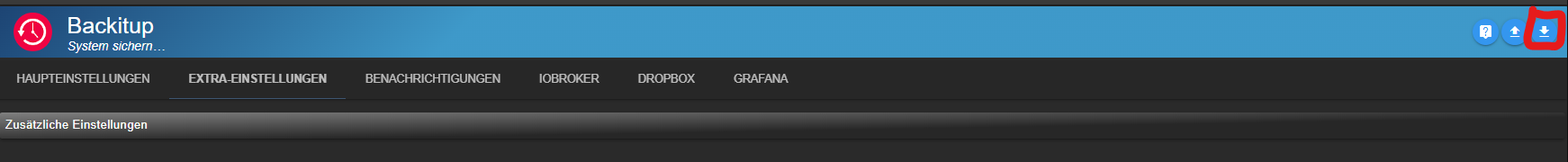
oder
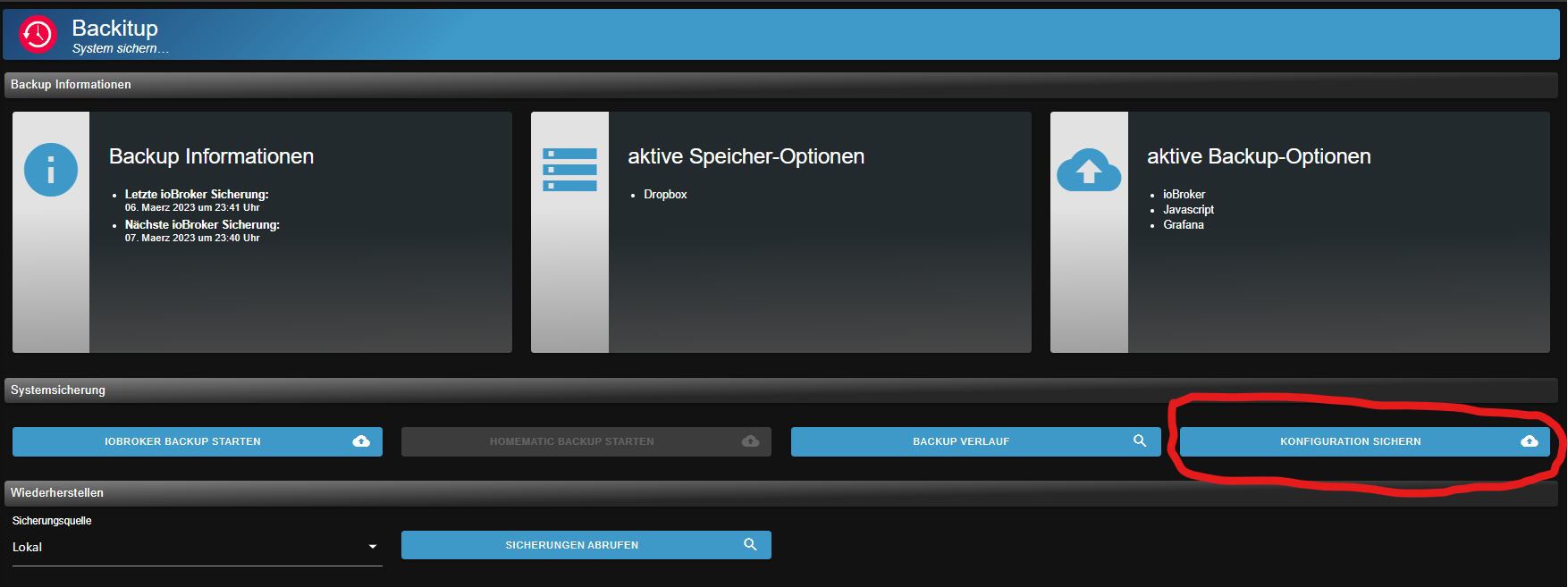
@simatec sagte in Riesige tägliche Backups:
@chrisprefect Ich finde das extrem vermessen von dir, wie du dich hier äußerst, ohne überhaupt zu verstehen, was da eigentlich passiert.
Was?? Ich weiss ernsthaft nicht, was du mir hier vorwirfst!
OK, nach langem Suchen habe ich gefunden, wo ich das Loglevel umstellen kann und das Backup läuft nun.
-
@chrisprefect
Ja hab ich so gemacht...wie gesagt, hab ich die Backups der History aber derzeit deaktiviert.@mr-burns sagte in Riesige tägliche Backups:
@chrisprefect
Ja hab ich so gemacht...wie gesagt, hab ich die Backups der History aber derzeit deaktiviert.OK, das zeigt, dass ich nicht alleine bin mit dem Problem.
Anscheinend ist meine Konfiguration doch nicht so seltsam...
-
@thomas-braun sagte in Riesige tägliche Backups:
@chrisprefect sagte in Riesige tägliche Backups:
Das hilft noch immer nicht weiter. Es wäre super, wenn du die Frage beantworten könntest. Danke!
Lies deinen eigenen Thread.
Thomas, du bist sehr unhöflich. Du weisst genau, dass ich nicht weiss, was du sagen willst. Was habe ich denn nun für "seltsame Konstellationen"? ioBroker mit Backup auf FTP? Oder Virtualbox? Oder was denn nun? Ich mache alles so, wie ich es in Anleitungen oder in Foren hier finde.
@chrisprefect sagte in Riesige tägliche Backups:
@thomas-braun sagte in Riesige tägliche Backups:
@chrisprefect sagte in Riesige tägliche Backups:
Das hilft noch immer nicht weiter. Es wäre super, wenn du die Frage beantworten könntest. Danke!
Lies deinen eigenen Thread.
Thomas, du bist sehr unhöflich. Du weisst genau, dass ich nicht weiss, was du sagen willst. Was habe ich denn nun für "seltsame Konstellationen"? ioBroker mit Backup auf FTP? Oder Virtualbox? Oder was denn nun? Ich mache alles so, wie ich es in Anleitungen oder in Foren hier finde.
Hier:
https://forum.iobroker.net/topic/63547/failed-to-lock-db-file-nach-festplatte-vollGenau der gleiche Tenor von dir:
Ich hab alles richtig gemacht, alle anderen haben Murks programmiert und mir nicht gesagt das es nur so funktioniert und nicht so wie ich es mir vorstelle. -
@simatec sagte in Riesige tägliche Backups:
@chrisprefect Ich finde das extrem vermessen von dir, wie du dich hier äußerst, ohne überhaupt zu verstehen, was da eigentlich passiert.
Was?? Ich weiss ernsthaft nicht, was du mir hier vorwirfst!
OK, nach langem Suchen habe ich gefunden, wo ich das Loglevel umstellen kann und das Backup läuft nun.
@chrisprefect falls von Interesse:
backitup.0.history.jsonhier kannst Du Dir sogar mit wenig Aufwand ansehen wann welches Backup ausgeführt wurde.
-
@simatec sagte in Riesige tägliche Backups:
@chrisprefect Ich finde das extrem vermessen von dir, wie du dich hier äußerst, ohne überhaupt zu verstehen, was da eigentlich passiert.
Was?? Ich weiss ernsthaft nicht, was du mir hier vorwirfst!
OK, nach langem Suchen habe ich gefunden, wo ich das Loglevel umstellen kann und das Backup läuft nun.
@chrisprefect sagte in Riesige tägliche Backups:
das Backup läuft nun.
@chrisprefect sagte in Riesige tägliche Backups:
Ich habe nie manuell Backups gemacht.
Wie könnte man denn überhaupt manuell ein lokales Backup anstossen?ist das jetzt ein manuell angestoßenes Backup?
-
@chrisprefect sagte in Riesige tägliche Backups:
@thomas-braun sagte in Riesige tägliche Backups:
@chrisprefect sagte in Riesige tägliche Backups:
Das hilft noch immer nicht weiter. Es wäre super, wenn du die Frage beantworten könntest. Danke!
Lies deinen eigenen Thread.
Thomas, du bist sehr unhöflich. Du weisst genau, dass ich nicht weiss, was du sagen willst. Was habe ich denn nun für "seltsame Konstellationen"? ioBroker mit Backup auf FTP? Oder Virtualbox? Oder was denn nun? Ich mache alles so, wie ich es in Anleitungen oder in Foren hier finde.
Hier:
https://forum.iobroker.net/topic/63547/failed-to-lock-db-file-nach-festplatte-vollGenau der gleiche Tenor von dir:
Ich hab alles richtig gemacht, alle anderen haben Murks programmiert und mir nicht gesagt das es nur so funktioniert und nicht so wie ich es mir vorstelle.@thomas-braun sagte in Riesige tägliche Backups:
@chrisprefect sagte in Riesige tägliche Backups:
@thomas-braun sagte in Riesige tägliche Backups:
@chrisprefect sagte in Riesige tägliche Backups:
Das hilft noch immer nicht weiter. Es wäre super, wenn du die Frage beantworten könntest. Danke!
Lies deinen eigenen Thread.
Thomas, du bist sehr unhöflich. Du weisst genau, dass ich nicht weiss, was du sagen willst. Was habe ich denn nun für "seltsame Konstellationen"? ioBroker mit Backup auf FTP? Oder Virtualbox? Oder was denn nun? Ich mache alles so, wie ich es in Anleitungen oder in Foren hier finde.
Hier:
https://forum.iobroker.net/topic/63547/failed-to-lock-db-file-nach-festplatte-vollGenau der gleiche Tenor von dir:
Ich hab alles richtig gemacht, alle anderen haben Murks programmiert und mir nicht gesagt das es nur so funktioniert und nicht so wie ich es mir vorstelle.Ja genau den Eindruck habe ich auch @Thomas-Braun
-
@chrisprefect sagte in Riesige tägliche Backups:
das Backup läuft nun.
@chrisprefect sagte in Riesige tägliche Backups:
Ich habe nie manuell Backups gemacht.
Wie könnte man denn überhaupt manuell ein lokales Backup anstossen?ist das jetzt ein manuell angestoßenes Backup?
@homoran sagte in Riesige tägliche Backups:
@chrisprefect sagte in Riesige tägliche Backups:
Ich habe nie manuell Backups gemacht.
Wie könnte man denn überhaupt manuell ein lokales Backup anstossen?ist das jetzt ein manuell angestoßenes Backup?
Ja, das ist ein normales Backup und kein lokales Backup. Ich kann ja nicht mal lokale Backups konfigurieren in den Adapter-Einstellungen, nur FTP und Dropbox.
Eigentlich sollten gar keine lokalen Dateien gespeichert werden. Oder wenn, dann müsste es eine separate Checkbox für "Lokale Backups" geben bei den Backup-Zielen. Ich würde das sofort deaktivieren, das bringt mir nichts.
-
@chrisprefect
Ja hab ich so gemacht...wie gesagt, hab ich die Backups der History aber derzeit deaktiviert. -
@homoran sagte in Riesige tägliche Backups:
@chrisprefect sagte in Riesige tägliche Backups:
Ich habe nie manuell Backups gemacht.
Wie könnte man denn überhaupt manuell ein lokales Backup anstossen?ist das jetzt ein manuell angestoßenes Backup?
Ja, das ist ein normales Backup und kein lokales Backup. Ich kann ja nicht mal lokale Backups konfigurieren in den Adapter-Einstellungen, nur FTP und Dropbox.
Eigentlich sollten gar keine lokalen Dateien gespeichert werden. Oder wenn, dann müsste es eine separate Checkbox für "Lokale Backups" geben bei den Backup-Zielen. Ich würde das sofort deaktivieren, das bringt mir nichts.
@chrisprefect Dann lies die Doku. Wenn du kein CIFS oder NFS mount nutzt, liegen die Backups immer lokal.
FTP und Dropbox sind lediglich Kopien -
@mr-burns Wenn deine Backups in Summe z.B. ca. 500 MB sind, würde ich die Grenze ruhig auf 1GB setzen.
Eine frühe Meldung ist immer sinnvoll -
@homoran sagte in Riesige tägliche Backups:
@chrisprefect sagte in Riesige tägliche Backups:
Ich habe nie manuell Backups gemacht.
Wie könnte man denn überhaupt manuell ein lokales Backup anstossen?ist das jetzt ein manuell angestoßenes Backup?
Ja, das ist ein normales Backup und kein lokales Backup. Ich kann ja nicht mal lokale Backups konfigurieren in den Adapter-Einstellungen, nur FTP und Dropbox.
Eigentlich sollten gar keine lokalen Dateien gespeichert werden. Oder wenn, dann müsste es eine separate Checkbox für "Lokale Backups" geben bei den Backup-Zielen. Ich würde das sofort deaktivieren, das bringt mir nichts.
@chrisprefect Warum bist du überhaupt mit deinen Kenntnissen in der Beta Repo unterwegs?
-
@homoran sagte in Riesige tägliche Backups:
@chrisprefect sagte in Riesige tägliche Backups:
Ich habe nie manuell Backups gemacht.
Wie könnte man denn überhaupt manuell ein lokales Backup anstossen?ist das jetzt ein manuell angestoßenes Backup?
Ja, das ist ein normales Backup und kein lokales Backup. Ich kann ja nicht mal lokale Backups konfigurieren in den Adapter-Einstellungen, nur FTP und Dropbox.
Eigentlich sollten gar keine lokalen Dateien gespeichert werden. Oder wenn, dann müsste es eine separate Checkbox für "Lokale Backups" geben bei den Backup-Zielen. Ich würde das sofort deaktivieren, das bringt mir nichts.
@chrisprefect sagte in Riesige tägliche Backups:
Ja, das ist ein normales Backup und kein lokales Backup. Ich kann ja nicht mal lokale Backups konfigurieren in den Adapter-Einstellungen, nur FTP und Dropbox.
da vermischst du wieder einiges.
Natürlich kannst du lokale Backups konfigurieren, einfach indem du kein ftp, copy oder dropböxe auswählst.mir ging es darum, dass bei manuellen Backups keine alten Backups gelöscht werden.
Und auf die Frage danach hattest du gesagt du wüsstest nichtmal wie man manuelle Backups macht.Daher war es jetzt denkbar, dass du den Zeitplan auf 14:23 gestellt hattest.
-
@simatec wo kann ich denn eine Grenze einstellen?
Das History DB Backup ist schon ein paar GB groß...