NEWS
Failed to lock DB file nach Festplatte voll.
-
Nach dem die Festplatte vollgelaufen ist, kann ich den ioBroker nicht mehr starten:
pi@ioBrokerVM:/opt/iobroker$ node node_modules/iobroker.js-controller/controller.js --logs 2023-03-04 09:57:15.583 - info: host.ioBrokerVM iobroker.js-controller version 4.0.24 js-controller starting 2023-03-04 09:57:15.589 - info: host.ioBrokerVM Copyright (c) 2014-2022 bluefox, 2014 hobbyquaker 2023-03-04 09:57:15.590 - info: host.ioBrokerVM hostname: ioBrokerVM, node: v14.19.3 2023-03-04 09:57:15.590 - info: host.ioBrokerVM ip addresses: 192.168.20.20 fe80::a00:27ff:fe73:7859 2023-03-04 09:57:17.691 - error: host.ioBrokerVM-Server Cannot start inMem-objects on port 9001: Failed to lock DB file "/opt/iobroker/iobroker-data/objects.jsonl"!Ich habe bereits die Backup-States und -Objects wiederhergestellt, das hat aber nichts geholfen:
-rw-rwxrw-+ 1 iobroker iobroker 351377 Mär 2 20:54 2023-03-02_20-54_states.jsonl.gz -rw-rwxrw-+ 1 iobroker iobroker 3093058 Mär 2 22:54 2023-03-02_22-54_objects.jsonl.gz -rw-rwxrw-+ 1 iobroker iobroker 350637 Mär 2 22:54 2023-03-02_22-54_states.jsonl.gz -rw-rwxrw-+ 1 iobroker iobroker 3092490 Mär 3 00:54 2023-03-03_00-54_objects.jsonl.gz -rw-rwxrw-+ 1 iobroker iobroker 350688 Mär 3 00:54 2023-03-03_00-54_states.jsonl.gz -rw-rwxrw-+ 1 iobroker iobroker 3092984 Mär 3 02:54 2023-03-03_02-54_objects.jsonl.gz -rw-rwxrw-+ 1 iobroker iobroker 350673 Mär 3 02:54 2023-03-03_02-54_states.jsonl.gz -rw-rwxrw-+ 1 iobroker iobroker 3092818 Mär 3 04:54 2023-03-03_04-54_objects.jsonl.gz -rw-rwxrw-+ 1 iobroker iobroker 350887 Mär 3 04:54 2023-03-03_04-54_states.jsonl.gz -rw-rwxrw-+ 1 iobroker iobroker 3092699 Mär 3 06:54 2023-03-03_06-54_objects.jsonl.gz -rw-rwxrw-+ 1 iobroker iobroker 350714 Mär 3 06:54 2023-03-03_06-54_states.jsonl.gz -rw-rwxrw-+ 1 iobroker iobroker 3092787 Mär 3 08:54 2023-03-03_08-54_objects.jsonl.gz -rw-rwxrw-+ 1 iobroker iobroker 351063 Mär 3 08:54 2023-03-03_08-54_states.jsonl.gz -rw-rwxrw-+ 1 iobroker iobroker 3092986 Mär 3 10:54 2023-03-03_10-54_objects.jsonl.gz -rw-rwxrw-+ 1 iobroker iobroker 350923 Mär 3 10:54 2023-03-03_10-54_states.jsonl.gz -rw-rwxrw-+ 1 iobroker iobroker 3093271 Mär 3 12:54 2023-03-03_12-54_objects.jsonl.gz -rw-rwxrw-+ 1 iobroker iobroker 350752 Mär 3 12:54 2023-03-03_12-54_states.jsonl.gz -rw-rwxrw-+ 1 iobroker iobroker 3093112 Mär 3 14:54 2023-03-03_14-54_objects.jsonl.gz -rw-rwxrw-+ 1 iobroker iobroker 351187 Mär 3 14:54 2023-03-03_14-54_states.jsonl.gz -rw-rwxrw-+ 1 iobroker iobroker 3093104 Mär 3 16:54 2023-03-03_16-54_objects.jsonl.gz -rw-rwxrw-+ 1 iobroker iobroker 350992 Mär 3 16:54 2023-03-03_16-54_states.jsonl.gz -rw-rwxrw-+ 1 iobroker iobroker 3093138 Mär 3 18:54 2023-03-03_18-54_objects.jsonl.gz -rw-rwxrw-+ 1 iobroker iobroker 350598 Mär 3 18:54 2023-03-03_18-54_states.jsonl.gz -rw-rwxrw-+ 1 iobroker iobroker 3092969 Mär 3 20:54 2023-03-03_20-54_objects.jsonl.gz -rw-rwxrw-+ 1 iobroker iobroker 350794 Mär 3 20:54 2023-03-03_20-54_states.jsonl.gz -rw-rwxrw-+ 1 iobroker iobroker 3092968 Mär 3 22:54 2023-03-03_22-54_objects.jsonl.gz -rw-rwxrw-+ 1 iobroker iobroker 350486 Mär 3 22:54 2023-03-03_22-54_states.jsonl.gz -rw-rwxrw-+ 1 iobroker iobroker 3093542 Mär 4 00:54 2023-03-04_00-54_objects.jsonl.gz -rw-rwxrw-+ 1 iobroker iobroker 350223 Mär 4 00:54 2023-03-04_00-54_states.jsonl.gz pi@ioBrokerVM:/opt/iobroker/iobroker-data/backup-objects$ gunzip -ck /opt/iobroker/iobroker-data/backup-objects/2023-03-03_00-54_objects.jsonl.gz > /opt/iobroker/iobroker-data/objects.json pi@ioBrokerVM:/opt/iobroker/iobroker-data/backup-objects$ gunzip -ck /opt/iobroker/iobroker-data/backup-objects/2023-03-03_00-54_states.jsonl.gz > /opt/iobroker/iobroker-data/states.jsonDas Fix.sh-Skript habe ich bereits laufen lassen.
Danke für die Hilfe!
iob diag:
Skript v.2023-01-02 *** BASE SYSTEM *** Architecture: x86_64 Docker: false Virtualization: oracle Distributor ID: Debian Description: Debian GNU/Linux 9.13 (stretch) Release: 9.13 Codename: stretch PRETTY_NAME="Debian GNU/Linux 9 (stretch)" NAME="Debian GNU/Linux" VERSION_ID="9" VERSION="9 (stretch)" VERSION_CODENAME=stretch ID=debian HOME_URL="https://www.debian.org/" SUPPORT_URL="https://www.debian.org/support" BUG_REPORT_URL="https://bugs.debian.org/" Systemuptime and Load: 10:00:14 up 17 min, 1 user, load average: 0.29, 0.16, 0.11 CPU threads: 12 *** Time and Time Zones *** Sat Mar 4 09:00:14 UTC 2023 Sat Mar 4 10:00:14 CET 2023 CET +0100 Europe/Zurich *** User and Groups *** pi /home/pi pi cdrom floppy sudo audio dip video plugdev netdev iobroker *** X-Server-Setup *** X-Server: false Desktop: Terminal: Boot Target: graphical.target *** MEMORY *** total used free shared buff/cache available Mem: 9.9G 575M 8.1G 8.7M 1.2G 9.0G Swap: 4.2G 0B 4.2G Total: 14G 575M 12G 9633 M total memory 562 M used memory 558 M active memory 691 M inactive memory 7907 M free memory 303 M buffer memory 860 M swap cache 4092 M total swap 0 M used swap 4092 M free swap *** FILESYSTEM *** Filesystem Type Size Used Avail Use% Mounted on udev devtmpfs 4.7G 0 4.7G 0% /dev tmpfs tmpfs 964M 8.5M 955M 1% /run /dev/sda1 ext4 94G 22G 68G 25% / tmpfs tmpfs 4.8G 0 4.8G 0% /dev/shm tmpfs tmpfs 5.0M 0 5.0M 0% /run/lock tmpfs tmpfs 4.8G 0 4.8G 0% /sys/fs/cgroup tmpfs tmpfs 964M 0 964M 0% /run/user/1000 Messages in dmesg: [Sat Mar 4 09:42:54 2023] EXT4-fs (sda1): mounted filesystem with ordered data mode. Opts: (null) [Sat Mar 4 09:42:54 2023] EXT4-fs (sda1): re-mounted. Opts: errors=remount-ro Show mounted filesystems (real ones only): findmnt: unrecognized option '--real' Usage: findmnt [options] findmnt [options] <device> | <mountpoint> findmnt [options] <device> <mountpoint> findmnt [options] [--source <device>] [--target <path> | --mountpoint <dir>] Find a (mounted) filesystem. Options: -s, --fstab search in static table of filesystems -m, --mtab search in table of mounted filesystems -k, --kernel search in kernel table of mounted filesystems (default) -p, --poll[=<list>] monitor changes in table of mounted filesystems -w, --timeout <num> upper limit in milliseconds that --poll will block -A, --all disable all built-in filters, print all filesystems -a, --ascii use ASCII chars for tree formatting -b, --bytes print sizes in bytes rather than in human readable format -C, --nocanonicalize don't canonicalize when comparing paths -c, --canonicalize canonicalize printed paths -D, --df imitate the output of df(1) -d, --direction <word> direction of search, 'forward' or 'backward' -e, --evaluate convert tags (LABEL,UUID,PARTUUID,PARTLABEL) to device names -F, --tab-file <path> alternative file for -s, -m or -k options -f, --first-only print the first found filesystem only -i, --invert invert the sense of matching -J, --json use JSON output format -l, --list use list format output -N, --task <tid> use alternative namespace (/proc/<tid>/mountinfo file) -n, --noheadings don't print column headings -O, --options <list> limit the set of filesystems by mount options -o, --output <list> the output columns to be shown -P, --pairs use key="value" output format -R, --submounts print all submounts for the matching filesystems -r, --raw use raw output format -S, --source <string> the device to mount (by name, maj:min, LABEL=, UUID=, PARTUUID=, PARTLABEL=) -T, --target <path> the path to the filesystem to use -M, --mountpoint <dir> the mountpoint directory -t, --types <list> limit the set of filesystems by FS types -U, --uniq ignore filesystems with duplicate target -u, --notruncate don't truncate text in columns -v, --nofsroot don't print [/dir] for bind or btrfs mounts -x, --verify verify mount table content (default is fstab) --verbose print more details -h, --help display this help and exit -V, --version output version information and exit Available columns: SOURCE source device TARGET mountpoint FSTYPE filesystem type OPTIONS all mount options VFS-OPTIONS VFS specific mount options FS-OPTIONS FS specific mount options LABEL filesystem label UUID filesystem UUID PARTLABEL partition label PARTUUID partition UUID MAJ:MIN major:minor device number ACTION action detected by --poll OLD-TARGET old mountpoint saved by --poll OLD-OPTIONS old mount options saved by --poll SIZE filesystem size AVAIL filesystem size available USED filesystem size used USE% filesystem use percentage FSROOT filesystem root TID task ID ID mount ID OPT-FIELDS optional mount fields PROPAGATION VFS propagation flags FREQ dump(8) period in days [fstab only] PASSNO pass number on parallel fsck(8) [fstab only] For more details see findmnt(8). Files in neuralgic directories: /var: 3.1G /var/ 1.5G /var/lib 1.3G /var/lib/influxdb/data 1.3G /var/lib/influxdb 1.2G /var/lib/influxdb/data/iobroker/autogen /opt/iobroker/backups: 2.1G /opt/iobroker/backups/ 16K /opt/iobroker/backups/grafana_tmp 4.0K /opt/iobroker/backups/grafana_tmp/datasource 4.0K /opt/iobroker/backups/grafana_tmp/dashboards_manually_restore 4.0K /opt/iobroker/backups/grafana_tmp/dashboards /opt/iobroker/iobroker-data: 4.0G /opt/iobroker/iobroker-data/ 3.0G /opt/iobroker/iobroker-data/history 797M /opt/iobroker/iobroker-data/files 168M /opt/iobroker/iobroker-data/files/scenes.admin/static/js 168M /opt/iobroker/iobroker-data/files/scenes.admin/static The five largest files in iobroker-data are: 41M /opt/iobroker/iobroker-data/files/material/static/js/main.c5478f66.js.map 24M /opt/iobroker/iobroker-data/objects.json 23M /opt/iobroker/iobroker-data/files/echarts/static/js/main.a5779c98.js.map 23M /opt/iobroker/iobroker-data/files/echarts.admin/chart/static/js/main.a5779c98.js.map 22M /opt/iobroker/iobroker-data/files/echarts.admin/static/js/main.073332eb.js.map *** NodeJS-Installation *** /usr/bin/nodejs v14.19.3 /usr/bin/node v14.19.3 /usr/bin/npm 6.14.17 /usr/bin/npx 6.14.17 nodejs: Installed: 14.19.3-1nodesource1 Candidate: 14.21.3-1nodesource1 Version table: 14.21.3-1nodesource1 500 500 https://deb.nodesource.com/node_14.x stretch/main amd64 Packages *** 14.19.3-1nodesource1 100 100 /var/lib/dpkg/status 4.8.2~dfsg-1 500 500 http://ftp.ch.debian.org/debian stretch/main amd64 Packages Temp directories causing npm8 problem: 0 *** ioBroker-Installation *** ioBroker Status Cannot read system.config: null (OK when migrating or restoring) iobroker is running on this host. Objects type: jsonl States type: jsonl Core adapters versions js-controller: 4.0.24 admin: 6.3.6 javascript: 7.0.1 npm ERR! extraneous: @node-red/editor-api@0.20.5 /opt/iobroker/node_modules/@node-red/editor-api npm ERR! extraneous: @node-red/nodes@0.20.5 /opt/iobroker/node_modules/@node-red/nodes npm ERR! extraneous: @node-red/runtime@0.20.5 /opt/iobroker/node_modules/@node-red/runtime npm ERR! extraneous: alexa-remote2@2.3.3 /opt/iobroker/node_modules/alexa-remote2 npm ERR! extraneous: async-mutex@0.2.6 /opt/iobroker/node_modules/async-mutex npm ERR! extraneous: cron@1.7.1 /opt/iobroker/node_modules/cron npm ERR! extraneous: dropbox-v2-api@2.1.22 /opt/iobroker/node_modules/dropbox-v2-api npm ERR! extraneous: express-fileupload@0.4.1 /opt/iobroker/node_modules/express-fileupload npm ERR! extraneous: googleapis@40.0.1 /opt/iobroker/node_modules/googleapis npm ERR! extraneous: hap-nodejs@0.4.48 /opt/iobroker/node_modules/hap-nodejs npm ERR! extraneous: hap-nodejs-community-types@0.2.1 /opt/iobroker/node_modules/hap-nodejs-community-types npm ERR! extraneous: http-proxy-middleware@0.18.0 /opt/iobroker/node_modules/http-proxy-middleware npm ERR! extraneous: iobroker.type-detector@0.1.0 /opt/iobroker/node_modules/iobroker.type-detector npm ERR! extraneous: js2xmlparser@3.0.0 /opt/iobroker/node_modules/js2xmlparser npm ERR! extraneous: linkify-it@2.1.0 /opt/iobroker/node_modules/linkify-it npm ERR! extraneous: mailparser-mit@1.0.0 /opt/iobroker/node_modules/mailparser-mit npm ERR! extraneous: mailsplit@4.4.1 /opt/iobroker/node_modules/mailsplit npm ERR! extraneous: mongodb@3.1.13 /opt/iobroker/node_modules/mongodb npm ERR! extraneous: node-hikvision-api@0.0.1 /opt/iobroker/node_modules/node-hikvision-api npm ERR! extraneous: node-red@0.19.6 /opt/iobroker/node_modules/node-red npm ERR! extraneous: node-red-contrib-polymer@0.0.21 /opt/iobroker/node_modules/node-red-contrib-polymer npm ERR! extraneous: node-red-dashboard@2.14.0 /opt/iobroker/node_modules/node-red-dashboard npm ERR! extraneous: node-red-node-sentiment@0.1.3 /opt/iobroker/node_modules/node-red-node-sentiment npm ERR! extraneous: node-red-node-tail@0.0.2 /opt/iobroker/node_modules/node-red-node-tail npm ERR! extraneous: node-telegram-bot-api@0.30.0 /opt/iobroker/node_modules/node-telegram-bot-api npm ERR! extraneous: node-tradfri-client@1.5.0 /opt/iobroker/node_modules/node-tradfri-client npm ERR! extraneous: nodemailer@6.3.0 /opt/iobroker/node_modules/nodemailer npm ERR! extraneous: shelly-iot@1.0.2 /opt/iobroker/node_modules/shelly-iot npm ERR! extraneous: util@0.10.4 /opt/iobroker/node_modules/util npm ERR! extraneous: virtual-device-sdk@1.5.16 /opt/iobroker/node_modules/virtual-device-sdk npm ERR! extraneous: zigbee-herdsman@0.1.17 /opt/iobroker/node_modules/zigbee-herdsman npm ERR! extraneous: zigbee-shepherd-converters@7.0.25 /opt/iobroker/node_modules/zigbee-shepherd-converters npm ERR! peer dep missing: buffer@>=6.0.3, required by crc@4.1.1 npm ERR! extraneous: libmime@5.0.0 /opt/iobroker/node_modules/iobroker.node-red/node_modules/node-red-node-email/node_modules/libmime npm ERR! peer dep missing: tough-cookie@^4.0.0, required by http-cookie-agent@4.0.2 Adapters from github: 13 Adapter State Cannot read system.config: null (OK when migrating or restoring) + instance is alive Enabled adapters with bindings ioBroker-Repositories Cannot read system.config: null (OK when migrating or restoring) List is empty Installed ioBroker-Instances Cannot read system.config: null (OK when migrating or restoring) Error: Object "system.config" not found Objects and States Please stand by - This may take a while Objects: 33 States: 20079 *** OS-Repositories and Updates *** W: GPG error: https://packages.grafana.com/oss/deb stable InRelease: The following signatures couldn't be verified because the public key is not available: NO_PUBKEY 9E439B102CF3C0C6 W: The repository 'https://packages.grafana.com/oss/deb stable InRelease' is not signed. W: An error occurred during the signature verification. The repository is not updated and the previous index files will be used. GPG error: https://repos.influxdata.com/debian stretch InRelease: The following signatures couldn't be verified because the public key is not available: NO_PUBKEY D8FF8E1F7DF8B07E W: GPG error: https://archive.raspbian.org/raspbian buster InRelease: The following signatures couldn't be verified because the public key is not available: NO_PUBKEY 9165938D90FDDD2E W: The repository 'https://archive.raspbian.org/raspbian buster InRelease' is not signed. W: Failed to fetch https://repos.influxdata.com/debian/dists/stretch/InRelease The following signatures couldn't be verified because the public key is not available: NO_PUBKEY D8FF8E1F7DF8B07E W: Some index files failed to download. They have been ignored, or old ones used instead. Ign:1 http://ftp.ch.debian.org/debian stretch InRelease Hit:2 http://ftp.ch.debian.org/debian stretch-updates InRelease Hit:3 http://security.debian.org/debian-security stretch/updates InRelease Hit:4 http://ftp.ch.debian.org/debian stretch Release Get:5 https://repos.influxdata.com/debian stretch InRelease [7021 B] Hit:6 https://deb.nodesource.com/node_14.x stretch InRelease Get:7 https://packages.grafana.com/oss/deb stable InRelease [5983 B] Get:8 https://archive.raspbian.org/raspbian buster InRelease [15.0 kB] Err:5 https://repos.influxdata.com/debian stretch InRelease The following signatures couldn't be verified because the public key is not available: NO_PUBKEY D8FF8E1F7DF8B07E Ign:7 https://packages.grafana.com/oss/deb stable InRelease Ign:8 https://archive.raspbian.org/raspbian buster InRelease Fetched 28.0 kB in 1s (23.6 kB/s) Reading package lists... W: An error occurred during the signature verification. The repository is not updated and the previous index files will be used. GPG error: https://repos.influxdata.com/debian stretch InRelease: The following signatures couldn't be verified because the public key is not available: NO_PUBKEY D8FF8E1F7DF8B07E W: GPG error: https://packages.grafana.com/oss/deb stable InRelease: The following signatures couldn't be verified because the public key is not available: NO_PUBKEY 9E439B102CF3C0C6 W: The repository 'https://packages.grafana.com/oss/deb stable InRelease' is not signed. W: GPG error: https://archive.raspbian.org/raspbian buster InRelease: The following signatures couldn't be verified because the public key is not available: NO_PUBKEY 9165938D90FDDD2E W: The repository 'https://archive.raspbian.org/raspbian buster InRelease' is not signed. W: Failed to fetch https://repos.influxdata.com/debian/dists/stretch/InRelease The following signatures couldn't be verified because the public key is not available: NO_PUBKEY D8FF8E1F7DF8B07E W: Some index files failed to download. They have been ignored, or old ones used instead. Pending Updates: 2 *** Listening Ports *** Active Internet connections (only servers) Proto Recv-Q Send-Q Local Address Foreign Address State User Inode PID/Program name tcp 0 0 0.0.0.0:9000 0.0.0.0:* LISTEN 1001 9986 1691/iobroker.js-co tcp 0 0 0.0.0.0:9001 0.0.0.0:* LISTEN 1001 9979 1691/iobroker.js-co tcp 0 0 127.0.0.1:6379 0.0.0.0:* LISTEN 108 1381 569/redis-server 12 tcp 0 0 0.0.0.0:22 0.0.0.0:* LISTEN 0 1375 516/sshd tcp 0 0 127.0.0.1:8088 0.0.0.0:* LISTEN 998 18753 489/influxd tcp6 0 0 :::8086 :::* LISTEN 998 11394 489/influxd tcp6 0 0 :::22 :::* LISTEN 0 1377 516/sshd tcp6 0 0 :::3000 :::* LISTEN 109 18084 469/grafana-server udp 0 0 0.0.0.0:68 0.0.0.0:* 0 16728 451/dhclient udp 0 0 0.0.0.0:53600 0.0.0.0:* 107 11360 468/avahi-daemon: r udp 0 0 0.0.0.0:5353 0.0.0.0:* 107 11358 468/avahi-daemon: r udp6 0 0 :::5353 :::* 107 11359 468/avahi-daemon: r udp6 0 0 :::46863 :::* 107 11361 468/avahi-daemon: r *** Log File - Last 25 Lines *** 2023-03-04 09:56:54.309 - info: host.ioBrokerVM ip addresses: 192.168.20.20 fe80::a00:27ff:fe73:7859 2023-03-04 09:56:54.468 - error: host.ioBrokerVM Cannot read system.config: null (OK when migrating or restoring) 2023-03-04 09:56:54.532 - error: host.ioBrokerVM Cannot find view "system" for search "host" 2023-03-04 09:56:55.029 - info: host.ioBrokerVM connected to Objects and States 2023-03-04 09:56:55.132 - info: host.ioBrokerVM added notifications configuration of host 2023-03-04 09:56:55.139 - error: host.ioBrokerVM Cannot find view "system" for search "instance" 2023-03-04 09:56:55.140 - error: host.ioBrokerVM Could not add notifications config of this host: Could not get notifications setup from instances: Cannot find view "system" 2023-03-04 09:56:55.157 - info: host.ioBrokerVM Plugin sentry Sentry Plugin disabled for this process because sending of statistic data is disabled for the system 2023-03-04 09:56:55.408 - warn: host.ioBrokerVM logger system.adapter.admin.0.logging was deleted 2023-03-04 09:56:55.408 - warn: host.ioBrokerVM logger system.adapter.javascript.0.logging was deleted 2023-03-04 09:56:55.409 - warn: host.ioBrokerVM logger system.adapter.jarvis.0.logging was deleted 2023-03-04 09:56:55.409 - warn: host.ioBrokerVM logger system.adapter.iot.0.logging was deleted 2023-03-04 09:56:55.419 - error: host.ioBrokerVM Cannot find view "system" for search "host" 2023-03-04 09:56:55.427 - error: host.ioBrokerVM Cannot find view "system" for search "state" 2023-03-04 09:56:55.427 - error: host.ioBrokerVM Cannot find view "system" for search "instance" 2023-03-04 09:56:55.428 - error: host.ioBrokerVM Could not collect system.host.ioBrokerVM states to check for obsolete states: Error: Cannot find view "system" 2023-03-04 09:56:55.429 - error: host.ioBrokerVM _design/system missing - call node iobroker.js setup 2023-03-04 09:56:55.429 - info: host.ioBrokerVM no instances found 2023-03-04 09:56:55.429 - info: host.ioBrokerVM no instances found 2023-03-04 09:56:55.658 - info: host.ioBrokerVM Created UUID: 5e587ae6-2d2c-c2ff-0f87-5bd33a35a917 2023-03-04 09:57:15.583 - info: host.ioBrokerVM iobroker.js-controller version 4.0.24 js-controller starting 2023-03-04 09:57:15.589 - info: host.ioBrokerVM Copyright (c) 2014-2022 bluefox, 2014 hobbyquaker 2023-03-04 09:57:15.590 - info: host.ioBrokerVM hostname: ioBrokerVM, node: v14.19.3 2023-03-04 09:57:15.590 - info: host.ioBrokerVM ip addresses: 192.168.20.20 fe80::a00:27ff:fe73:7859 2023-03-04 09:57:17.691 - error: host.ioBrokerVM-Server Cannot start inMem-objects on port 9001: Failed to lock DB file "/opt/iobroker/iobroker-data/objects.jsonl"! -
Nach dem die Festplatte vollgelaufen ist, kann ich den ioBroker nicht mehr starten:
pi@ioBrokerVM:/opt/iobroker$ node node_modules/iobroker.js-controller/controller.js --logs 2023-03-04 09:57:15.583 - info: host.ioBrokerVM iobroker.js-controller version 4.0.24 js-controller starting 2023-03-04 09:57:15.589 - info: host.ioBrokerVM Copyright (c) 2014-2022 bluefox, 2014 hobbyquaker 2023-03-04 09:57:15.590 - info: host.ioBrokerVM hostname: ioBrokerVM, node: v14.19.3 2023-03-04 09:57:15.590 - info: host.ioBrokerVM ip addresses: 192.168.20.20 fe80::a00:27ff:fe73:7859 2023-03-04 09:57:17.691 - error: host.ioBrokerVM-Server Cannot start inMem-objects on port 9001: Failed to lock DB file "/opt/iobroker/iobroker-data/objects.jsonl"!Ich habe bereits die Backup-States und -Objects wiederhergestellt, das hat aber nichts geholfen:
-rw-rwxrw-+ 1 iobroker iobroker 351377 Mär 2 20:54 2023-03-02_20-54_states.jsonl.gz -rw-rwxrw-+ 1 iobroker iobroker 3093058 Mär 2 22:54 2023-03-02_22-54_objects.jsonl.gz -rw-rwxrw-+ 1 iobroker iobroker 350637 Mär 2 22:54 2023-03-02_22-54_states.jsonl.gz -rw-rwxrw-+ 1 iobroker iobroker 3092490 Mär 3 00:54 2023-03-03_00-54_objects.jsonl.gz -rw-rwxrw-+ 1 iobroker iobroker 350688 Mär 3 00:54 2023-03-03_00-54_states.jsonl.gz -rw-rwxrw-+ 1 iobroker iobroker 3092984 Mär 3 02:54 2023-03-03_02-54_objects.jsonl.gz -rw-rwxrw-+ 1 iobroker iobroker 350673 Mär 3 02:54 2023-03-03_02-54_states.jsonl.gz -rw-rwxrw-+ 1 iobroker iobroker 3092818 Mär 3 04:54 2023-03-03_04-54_objects.jsonl.gz -rw-rwxrw-+ 1 iobroker iobroker 350887 Mär 3 04:54 2023-03-03_04-54_states.jsonl.gz -rw-rwxrw-+ 1 iobroker iobroker 3092699 Mär 3 06:54 2023-03-03_06-54_objects.jsonl.gz -rw-rwxrw-+ 1 iobroker iobroker 350714 Mär 3 06:54 2023-03-03_06-54_states.jsonl.gz -rw-rwxrw-+ 1 iobroker iobroker 3092787 Mär 3 08:54 2023-03-03_08-54_objects.jsonl.gz -rw-rwxrw-+ 1 iobroker iobroker 351063 Mär 3 08:54 2023-03-03_08-54_states.jsonl.gz -rw-rwxrw-+ 1 iobroker iobroker 3092986 Mär 3 10:54 2023-03-03_10-54_objects.jsonl.gz -rw-rwxrw-+ 1 iobroker iobroker 350923 Mär 3 10:54 2023-03-03_10-54_states.jsonl.gz -rw-rwxrw-+ 1 iobroker iobroker 3093271 Mär 3 12:54 2023-03-03_12-54_objects.jsonl.gz -rw-rwxrw-+ 1 iobroker iobroker 350752 Mär 3 12:54 2023-03-03_12-54_states.jsonl.gz -rw-rwxrw-+ 1 iobroker iobroker 3093112 Mär 3 14:54 2023-03-03_14-54_objects.jsonl.gz -rw-rwxrw-+ 1 iobroker iobroker 351187 Mär 3 14:54 2023-03-03_14-54_states.jsonl.gz -rw-rwxrw-+ 1 iobroker iobroker 3093104 Mär 3 16:54 2023-03-03_16-54_objects.jsonl.gz -rw-rwxrw-+ 1 iobroker iobroker 350992 Mär 3 16:54 2023-03-03_16-54_states.jsonl.gz -rw-rwxrw-+ 1 iobroker iobroker 3093138 Mär 3 18:54 2023-03-03_18-54_objects.jsonl.gz -rw-rwxrw-+ 1 iobroker iobroker 350598 Mär 3 18:54 2023-03-03_18-54_states.jsonl.gz -rw-rwxrw-+ 1 iobroker iobroker 3092969 Mär 3 20:54 2023-03-03_20-54_objects.jsonl.gz -rw-rwxrw-+ 1 iobroker iobroker 350794 Mär 3 20:54 2023-03-03_20-54_states.jsonl.gz -rw-rwxrw-+ 1 iobroker iobroker 3092968 Mär 3 22:54 2023-03-03_22-54_objects.jsonl.gz -rw-rwxrw-+ 1 iobroker iobroker 350486 Mär 3 22:54 2023-03-03_22-54_states.jsonl.gz -rw-rwxrw-+ 1 iobroker iobroker 3093542 Mär 4 00:54 2023-03-04_00-54_objects.jsonl.gz -rw-rwxrw-+ 1 iobroker iobroker 350223 Mär 4 00:54 2023-03-04_00-54_states.jsonl.gz pi@ioBrokerVM:/opt/iobroker/iobroker-data/backup-objects$ gunzip -ck /opt/iobroker/iobroker-data/backup-objects/2023-03-03_00-54_objects.jsonl.gz > /opt/iobroker/iobroker-data/objects.json pi@ioBrokerVM:/opt/iobroker/iobroker-data/backup-objects$ gunzip -ck /opt/iobroker/iobroker-data/backup-objects/2023-03-03_00-54_states.jsonl.gz > /opt/iobroker/iobroker-data/states.jsonDas Fix.sh-Skript habe ich bereits laufen lassen.
Danke für die Hilfe!
iob diag:
Skript v.2023-01-02 *** BASE SYSTEM *** Architecture: x86_64 Docker: false Virtualization: oracle Distributor ID: Debian Description: Debian GNU/Linux 9.13 (stretch) Release: 9.13 Codename: stretch PRETTY_NAME="Debian GNU/Linux 9 (stretch)" NAME="Debian GNU/Linux" VERSION_ID="9" VERSION="9 (stretch)" VERSION_CODENAME=stretch ID=debian HOME_URL="https://www.debian.org/" SUPPORT_URL="https://www.debian.org/support" BUG_REPORT_URL="https://bugs.debian.org/" Systemuptime and Load: 10:00:14 up 17 min, 1 user, load average: 0.29, 0.16, 0.11 CPU threads: 12 *** Time and Time Zones *** Sat Mar 4 09:00:14 UTC 2023 Sat Mar 4 10:00:14 CET 2023 CET +0100 Europe/Zurich *** User and Groups *** pi /home/pi pi cdrom floppy sudo audio dip video plugdev netdev iobroker *** X-Server-Setup *** X-Server: false Desktop: Terminal: Boot Target: graphical.target *** MEMORY *** total used free shared buff/cache available Mem: 9.9G 575M 8.1G 8.7M 1.2G 9.0G Swap: 4.2G 0B 4.2G Total: 14G 575M 12G 9633 M total memory 562 M used memory 558 M active memory 691 M inactive memory 7907 M free memory 303 M buffer memory 860 M swap cache 4092 M total swap 0 M used swap 4092 M free swap *** FILESYSTEM *** Filesystem Type Size Used Avail Use% Mounted on udev devtmpfs 4.7G 0 4.7G 0% /dev tmpfs tmpfs 964M 8.5M 955M 1% /run /dev/sda1 ext4 94G 22G 68G 25% / tmpfs tmpfs 4.8G 0 4.8G 0% /dev/shm tmpfs tmpfs 5.0M 0 5.0M 0% /run/lock tmpfs tmpfs 4.8G 0 4.8G 0% /sys/fs/cgroup tmpfs tmpfs 964M 0 964M 0% /run/user/1000 Messages in dmesg: [Sat Mar 4 09:42:54 2023] EXT4-fs (sda1): mounted filesystem with ordered data mode. Opts: (null) [Sat Mar 4 09:42:54 2023] EXT4-fs (sda1): re-mounted. Opts: errors=remount-ro Show mounted filesystems (real ones only): findmnt: unrecognized option '--real' Usage: findmnt [options] findmnt [options] <device> | <mountpoint> findmnt [options] <device> <mountpoint> findmnt [options] [--source <device>] [--target <path> | --mountpoint <dir>] Find a (mounted) filesystem. Options: -s, --fstab search in static table of filesystems -m, --mtab search in table of mounted filesystems -k, --kernel search in kernel table of mounted filesystems (default) -p, --poll[=<list>] monitor changes in table of mounted filesystems -w, --timeout <num> upper limit in milliseconds that --poll will block -A, --all disable all built-in filters, print all filesystems -a, --ascii use ASCII chars for tree formatting -b, --bytes print sizes in bytes rather than in human readable format -C, --nocanonicalize don't canonicalize when comparing paths -c, --canonicalize canonicalize printed paths -D, --df imitate the output of df(1) -d, --direction <word> direction of search, 'forward' or 'backward' -e, --evaluate convert tags (LABEL,UUID,PARTUUID,PARTLABEL) to device names -F, --tab-file <path> alternative file for -s, -m or -k options -f, --first-only print the first found filesystem only -i, --invert invert the sense of matching -J, --json use JSON output format -l, --list use list format output -N, --task <tid> use alternative namespace (/proc/<tid>/mountinfo file) -n, --noheadings don't print column headings -O, --options <list> limit the set of filesystems by mount options -o, --output <list> the output columns to be shown -P, --pairs use key="value" output format -R, --submounts print all submounts for the matching filesystems -r, --raw use raw output format -S, --source <string> the device to mount (by name, maj:min, LABEL=, UUID=, PARTUUID=, PARTLABEL=) -T, --target <path> the path to the filesystem to use -M, --mountpoint <dir> the mountpoint directory -t, --types <list> limit the set of filesystems by FS types -U, --uniq ignore filesystems with duplicate target -u, --notruncate don't truncate text in columns -v, --nofsroot don't print [/dir] for bind or btrfs mounts -x, --verify verify mount table content (default is fstab) --verbose print more details -h, --help display this help and exit -V, --version output version information and exit Available columns: SOURCE source device TARGET mountpoint FSTYPE filesystem type OPTIONS all mount options VFS-OPTIONS VFS specific mount options FS-OPTIONS FS specific mount options LABEL filesystem label UUID filesystem UUID PARTLABEL partition label PARTUUID partition UUID MAJ:MIN major:minor device number ACTION action detected by --poll OLD-TARGET old mountpoint saved by --poll OLD-OPTIONS old mount options saved by --poll SIZE filesystem size AVAIL filesystem size available USED filesystem size used USE% filesystem use percentage FSROOT filesystem root TID task ID ID mount ID OPT-FIELDS optional mount fields PROPAGATION VFS propagation flags FREQ dump(8) period in days [fstab only] PASSNO pass number on parallel fsck(8) [fstab only] For more details see findmnt(8). Files in neuralgic directories: /var: 3.1G /var/ 1.5G /var/lib 1.3G /var/lib/influxdb/data 1.3G /var/lib/influxdb 1.2G /var/lib/influxdb/data/iobroker/autogen /opt/iobroker/backups: 2.1G /opt/iobroker/backups/ 16K /opt/iobroker/backups/grafana_tmp 4.0K /opt/iobroker/backups/grafana_tmp/datasource 4.0K /opt/iobroker/backups/grafana_tmp/dashboards_manually_restore 4.0K /opt/iobroker/backups/grafana_tmp/dashboards /opt/iobroker/iobroker-data: 4.0G /opt/iobroker/iobroker-data/ 3.0G /opt/iobroker/iobroker-data/history 797M /opt/iobroker/iobroker-data/files 168M /opt/iobroker/iobroker-data/files/scenes.admin/static/js 168M /opt/iobroker/iobroker-data/files/scenes.admin/static The five largest files in iobroker-data are: 41M /opt/iobroker/iobroker-data/files/material/static/js/main.c5478f66.js.map 24M /opt/iobroker/iobroker-data/objects.json 23M /opt/iobroker/iobroker-data/files/echarts/static/js/main.a5779c98.js.map 23M /opt/iobroker/iobroker-data/files/echarts.admin/chart/static/js/main.a5779c98.js.map 22M /opt/iobroker/iobroker-data/files/echarts.admin/static/js/main.073332eb.js.map *** NodeJS-Installation *** /usr/bin/nodejs v14.19.3 /usr/bin/node v14.19.3 /usr/bin/npm 6.14.17 /usr/bin/npx 6.14.17 nodejs: Installed: 14.19.3-1nodesource1 Candidate: 14.21.3-1nodesource1 Version table: 14.21.3-1nodesource1 500 500 https://deb.nodesource.com/node_14.x stretch/main amd64 Packages *** 14.19.3-1nodesource1 100 100 /var/lib/dpkg/status 4.8.2~dfsg-1 500 500 http://ftp.ch.debian.org/debian stretch/main amd64 Packages Temp directories causing npm8 problem: 0 *** ioBroker-Installation *** ioBroker Status Cannot read system.config: null (OK when migrating or restoring) iobroker is running on this host. Objects type: jsonl States type: jsonl Core adapters versions js-controller: 4.0.24 admin: 6.3.6 javascript: 7.0.1 npm ERR! extraneous: @node-red/editor-api@0.20.5 /opt/iobroker/node_modules/@node-red/editor-api npm ERR! extraneous: @node-red/nodes@0.20.5 /opt/iobroker/node_modules/@node-red/nodes npm ERR! extraneous: @node-red/runtime@0.20.5 /opt/iobroker/node_modules/@node-red/runtime npm ERR! extraneous: alexa-remote2@2.3.3 /opt/iobroker/node_modules/alexa-remote2 npm ERR! extraneous: async-mutex@0.2.6 /opt/iobroker/node_modules/async-mutex npm ERR! extraneous: cron@1.7.1 /opt/iobroker/node_modules/cron npm ERR! extraneous: dropbox-v2-api@2.1.22 /opt/iobroker/node_modules/dropbox-v2-api npm ERR! extraneous: express-fileupload@0.4.1 /opt/iobroker/node_modules/express-fileupload npm ERR! extraneous: googleapis@40.0.1 /opt/iobroker/node_modules/googleapis npm ERR! extraneous: hap-nodejs@0.4.48 /opt/iobroker/node_modules/hap-nodejs npm ERR! extraneous: hap-nodejs-community-types@0.2.1 /opt/iobroker/node_modules/hap-nodejs-community-types npm ERR! extraneous: http-proxy-middleware@0.18.0 /opt/iobroker/node_modules/http-proxy-middleware npm ERR! extraneous: iobroker.type-detector@0.1.0 /opt/iobroker/node_modules/iobroker.type-detector npm ERR! extraneous: js2xmlparser@3.0.0 /opt/iobroker/node_modules/js2xmlparser npm ERR! extraneous: linkify-it@2.1.0 /opt/iobroker/node_modules/linkify-it npm ERR! extraneous: mailparser-mit@1.0.0 /opt/iobroker/node_modules/mailparser-mit npm ERR! extraneous: mailsplit@4.4.1 /opt/iobroker/node_modules/mailsplit npm ERR! extraneous: mongodb@3.1.13 /opt/iobroker/node_modules/mongodb npm ERR! extraneous: node-hikvision-api@0.0.1 /opt/iobroker/node_modules/node-hikvision-api npm ERR! extraneous: node-red@0.19.6 /opt/iobroker/node_modules/node-red npm ERR! extraneous: node-red-contrib-polymer@0.0.21 /opt/iobroker/node_modules/node-red-contrib-polymer npm ERR! extraneous: node-red-dashboard@2.14.0 /opt/iobroker/node_modules/node-red-dashboard npm ERR! extraneous: node-red-node-sentiment@0.1.3 /opt/iobroker/node_modules/node-red-node-sentiment npm ERR! extraneous: node-red-node-tail@0.0.2 /opt/iobroker/node_modules/node-red-node-tail npm ERR! extraneous: node-telegram-bot-api@0.30.0 /opt/iobroker/node_modules/node-telegram-bot-api npm ERR! extraneous: node-tradfri-client@1.5.0 /opt/iobroker/node_modules/node-tradfri-client npm ERR! extraneous: nodemailer@6.3.0 /opt/iobroker/node_modules/nodemailer npm ERR! extraneous: shelly-iot@1.0.2 /opt/iobroker/node_modules/shelly-iot npm ERR! extraneous: util@0.10.4 /opt/iobroker/node_modules/util npm ERR! extraneous: virtual-device-sdk@1.5.16 /opt/iobroker/node_modules/virtual-device-sdk npm ERR! extraneous: zigbee-herdsman@0.1.17 /opt/iobroker/node_modules/zigbee-herdsman npm ERR! extraneous: zigbee-shepherd-converters@7.0.25 /opt/iobroker/node_modules/zigbee-shepherd-converters npm ERR! peer dep missing: buffer@>=6.0.3, required by crc@4.1.1 npm ERR! extraneous: libmime@5.0.0 /opt/iobroker/node_modules/iobroker.node-red/node_modules/node-red-node-email/node_modules/libmime npm ERR! peer dep missing: tough-cookie@^4.0.0, required by http-cookie-agent@4.0.2 Adapters from github: 13 Adapter State Cannot read system.config: null (OK when migrating or restoring) + instance is alive Enabled adapters with bindings ioBroker-Repositories Cannot read system.config: null (OK when migrating or restoring) List is empty Installed ioBroker-Instances Cannot read system.config: null (OK when migrating or restoring) Error: Object "system.config" not found Objects and States Please stand by - This may take a while Objects: 33 States: 20079 *** OS-Repositories and Updates *** W: GPG error: https://packages.grafana.com/oss/deb stable InRelease: The following signatures couldn't be verified because the public key is not available: NO_PUBKEY 9E439B102CF3C0C6 W: The repository 'https://packages.grafana.com/oss/deb stable InRelease' is not signed. W: An error occurred during the signature verification. The repository is not updated and the previous index files will be used. GPG error: https://repos.influxdata.com/debian stretch InRelease: The following signatures couldn't be verified because the public key is not available: NO_PUBKEY D8FF8E1F7DF8B07E W: GPG error: https://archive.raspbian.org/raspbian buster InRelease: The following signatures couldn't be verified because the public key is not available: NO_PUBKEY 9165938D90FDDD2E W: The repository 'https://archive.raspbian.org/raspbian buster InRelease' is not signed. W: Failed to fetch https://repos.influxdata.com/debian/dists/stretch/InRelease The following signatures couldn't be verified because the public key is not available: NO_PUBKEY D8FF8E1F7DF8B07E W: Some index files failed to download. They have been ignored, or old ones used instead. Ign:1 http://ftp.ch.debian.org/debian stretch InRelease Hit:2 http://ftp.ch.debian.org/debian stretch-updates InRelease Hit:3 http://security.debian.org/debian-security stretch/updates InRelease Hit:4 http://ftp.ch.debian.org/debian stretch Release Get:5 https://repos.influxdata.com/debian stretch InRelease [7021 B] Hit:6 https://deb.nodesource.com/node_14.x stretch InRelease Get:7 https://packages.grafana.com/oss/deb stable InRelease [5983 B] Get:8 https://archive.raspbian.org/raspbian buster InRelease [15.0 kB] Err:5 https://repos.influxdata.com/debian stretch InRelease The following signatures couldn't be verified because the public key is not available: NO_PUBKEY D8FF8E1F7DF8B07E Ign:7 https://packages.grafana.com/oss/deb stable InRelease Ign:8 https://archive.raspbian.org/raspbian buster InRelease Fetched 28.0 kB in 1s (23.6 kB/s) Reading package lists... W: An error occurred during the signature verification. The repository is not updated and the previous index files will be used. GPG error: https://repos.influxdata.com/debian stretch InRelease: The following signatures couldn't be verified because the public key is not available: NO_PUBKEY D8FF8E1F7DF8B07E W: GPG error: https://packages.grafana.com/oss/deb stable InRelease: The following signatures couldn't be verified because the public key is not available: NO_PUBKEY 9E439B102CF3C0C6 W: The repository 'https://packages.grafana.com/oss/deb stable InRelease' is not signed. W: GPG error: https://archive.raspbian.org/raspbian buster InRelease: The following signatures couldn't be verified because the public key is not available: NO_PUBKEY 9165938D90FDDD2E W: The repository 'https://archive.raspbian.org/raspbian buster InRelease' is not signed. W: Failed to fetch https://repos.influxdata.com/debian/dists/stretch/InRelease The following signatures couldn't be verified because the public key is not available: NO_PUBKEY D8FF8E1F7DF8B07E W: Some index files failed to download. They have been ignored, or old ones used instead. Pending Updates: 2 *** Listening Ports *** Active Internet connections (only servers) Proto Recv-Q Send-Q Local Address Foreign Address State User Inode PID/Program name tcp 0 0 0.0.0.0:9000 0.0.0.0:* LISTEN 1001 9986 1691/iobroker.js-co tcp 0 0 0.0.0.0:9001 0.0.0.0:* LISTEN 1001 9979 1691/iobroker.js-co tcp 0 0 127.0.0.1:6379 0.0.0.0:* LISTEN 108 1381 569/redis-server 12 tcp 0 0 0.0.0.0:22 0.0.0.0:* LISTEN 0 1375 516/sshd tcp 0 0 127.0.0.1:8088 0.0.0.0:* LISTEN 998 18753 489/influxd tcp6 0 0 :::8086 :::* LISTEN 998 11394 489/influxd tcp6 0 0 :::22 :::* LISTEN 0 1377 516/sshd tcp6 0 0 :::3000 :::* LISTEN 109 18084 469/grafana-server udp 0 0 0.0.0.0:68 0.0.0.0:* 0 16728 451/dhclient udp 0 0 0.0.0.0:53600 0.0.0.0:* 107 11360 468/avahi-daemon: r udp 0 0 0.0.0.0:5353 0.0.0.0:* 107 11358 468/avahi-daemon: r udp6 0 0 :::5353 :::* 107 11359 468/avahi-daemon: r udp6 0 0 :::46863 :::* 107 11361 468/avahi-daemon: r *** Log File - Last 25 Lines *** 2023-03-04 09:56:54.309 - info: host.ioBrokerVM ip addresses: 192.168.20.20 fe80::a00:27ff:fe73:7859 2023-03-04 09:56:54.468 - error: host.ioBrokerVM Cannot read system.config: null (OK when migrating or restoring) 2023-03-04 09:56:54.532 - error: host.ioBrokerVM Cannot find view "system" for search "host" 2023-03-04 09:56:55.029 - info: host.ioBrokerVM connected to Objects and States 2023-03-04 09:56:55.132 - info: host.ioBrokerVM added notifications configuration of host 2023-03-04 09:56:55.139 - error: host.ioBrokerVM Cannot find view "system" for search "instance" 2023-03-04 09:56:55.140 - error: host.ioBrokerVM Could not add notifications config of this host: Could not get notifications setup from instances: Cannot find view "system" 2023-03-04 09:56:55.157 - info: host.ioBrokerVM Plugin sentry Sentry Plugin disabled for this process because sending of statistic data is disabled for the system 2023-03-04 09:56:55.408 - warn: host.ioBrokerVM logger system.adapter.admin.0.logging was deleted 2023-03-04 09:56:55.408 - warn: host.ioBrokerVM logger system.adapter.javascript.0.logging was deleted 2023-03-04 09:56:55.409 - warn: host.ioBrokerVM logger system.adapter.jarvis.0.logging was deleted 2023-03-04 09:56:55.409 - warn: host.ioBrokerVM logger system.adapter.iot.0.logging was deleted 2023-03-04 09:56:55.419 - error: host.ioBrokerVM Cannot find view "system" for search "host" 2023-03-04 09:56:55.427 - error: host.ioBrokerVM Cannot find view "system" for search "state" 2023-03-04 09:56:55.427 - error: host.ioBrokerVM Cannot find view "system" for search "instance" 2023-03-04 09:56:55.428 - error: host.ioBrokerVM Could not collect system.host.ioBrokerVM states to check for obsolete states: Error: Cannot find view "system" 2023-03-04 09:56:55.429 - error: host.ioBrokerVM _design/system missing - call node iobroker.js setup 2023-03-04 09:56:55.429 - info: host.ioBrokerVM no instances found 2023-03-04 09:56:55.429 - info: host.ioBrokerVM no instances found 2023-03-04 09:56:55.658 - info: host.ioBrokerVM Created UUID: 5e587ae6-2d2c-c2ff-0f87-5bd33a35a917 2023-03-04 09:57:15.583 - info: host.ioBrokerVM iobroker.js-controller version 4.0.24 js-controller starting 2023-03-04 09:57:15.589 - info: host.ioBrokerVM Copyright (c) 2014-2022 bluefox, 2014 hobbyquaker 2023-03-04 09:57:15.590 - info: host.ioBrokerVM hostname: ioBrokerVM, node: v14.19.3 2023-03-04 09:57:15.590 - info: host.ioBrokerVM ip addresses: 192.168.20.20 fe80::a00:27ff:fe73:7859 2023-03-04 09:57:17.691 - error: host.ioBrokerVM-Server Cannot start inMem-objects on port 9001: Failed to lock DB file "/opt/iobroker/iobroker-data/objects.jsonl"!@chrisprefect sagte in Failed to lock DB file nach Festplatte voll.:
node_14.x stretch
@chrisprefect sagte in Failed to lock DB file nach Festplatte voll.:
buster
@chrisprefect sagte in Failed to lock DB file nach Festplatte voll.:
GPG error
das wären erstmal die ersten Baustellen die bereinigt werden sollten
-
@chrisprefect sagte in Failed to lock DB file nach Festplatte voll.:
node_14.x stretch
@chrisprefect sagte in Failed to lock DB file nach Festplatte voll.:
buster
@chrisprefect sagte in Failed to lock DB file nach Festplatte voll.:
GPG error
das wären erstmal die ersten Baustellen die bereinigt werden sollten
@crunchip Eigentlich will ich erst mal den Zustand von gestern wieder hinbekommen. Das heisst auch mit Node14 lief es ja zuverlässig. Danach kann ich updaten.
Debian neu aufsetzen ist für mich 2-3 Tage Arbeit :-( Ich laufe da ständig in Probleme rein. Ich versuche gerade Bullseye zum sechsten Mal in einer VM zu installieren.
Was ist GPG? Ev. liegt es an dem?
-
@crunchip Eigentlich will ich erst mal den Zustand von gestern wieder hinbekommen. Das heisst auch mit Node14 lief es ja zuverlässig. Danach kann ich updaten.
Debian neu aufsetzen ist für mich 2-3 Tage Arbeit :-( Ich laufe da ständig in Probleme rein. Ich versuche gerade Bullseye zum sechsten Mal in einer VM zu installieren.
Was ist GPG? Ev. liegt es an dem?
@chrisprefect sagte in Failed to lock DB file nach Festplatte voll.:
Debian neu aufsetzen ist für mich 2-3 Tage Arbeit Ich laufe da ständig in Probleme rein. Ich versuche gerade Bullseye zum sechsten Mal in einer VM zu installieren.
eine VM erstellen dauert grad mal ne halbe Stunde, da kann man eigentlich gar nichts falsch machen, danach iobroker (Einzeiler) und anschließend ein funktionierendes backup einspielen.
@chrisprefect sagte in Failed to lock DB file nach Festplatte voll.:
Das heisst auch mit Node14 lief es ja zuverlässig
aber Strech ist Mausetot
@chrisprefect sagte in Failed to lock DB file nach Festplatte voll.:
Was ist GPG? Ev. liegt es an dem?
nein dein Problem liegt nicht daran aber dein Key muss erneuert werden
deine ganze sources.list/sources.list.d ist falschschau mal auf das Profil, da findest du sämtliche Threads zu deinen Problemen
-
@chrisprefect sagte in Failed to lock DB file nach Festplatte voll.:
Debian neu aufsetzen ist für mich 2-3 Tage Arbeit Ich laufe da ständig in Probleme rein. Ich versuche gerade Bullseye zum sechsten Mal in einer VM zu installieren.
eine VM erstellen dauert grad mal ne halbe Stunde, da kann man eigentlich gar nichts falsch machen, danach iobroker (Einzeiler) und anschließend ein funktionierendes backup einspielen.
@chrisprefect sagte in Failed to lock DB file nach Festplatte voll.:
Das heisst auch mit Node14 lief es ja zuverlässig
aber Strech ist Mausetot
@chrisprefect sagte in Failed to lock DB file nach Festplatte voll.:
Was ist GPG? Ev. liegt es an dem?
nein dein Problem liegt nicht daran aber dein Key muss erneuert werden
deine ganze sources.list/sources.list.d ist falschschau mal auf das Profil, da findest du sämtliche Threads zu deinen Problemen
@crunchip sagte in Failed to lock DB file nach Festplatte voll.:
eine VM erstellen dauert grad mal ne halbe Stunde, da kann man eigentlich gar nichts falsch machen, danach iobroker (Einzeiler) und anschließend ein funktionierendes backup einspielen.
Ha! Da kennst du mich nicht! :-D
Erst mal woll die die geführte Installation das System mit NAT als Netzwerkschnittstelle aufsetzen. Also nochmals alles löschen und die VM neu aufsetzen.
Dann habe ich diesen Fehler bekommen:
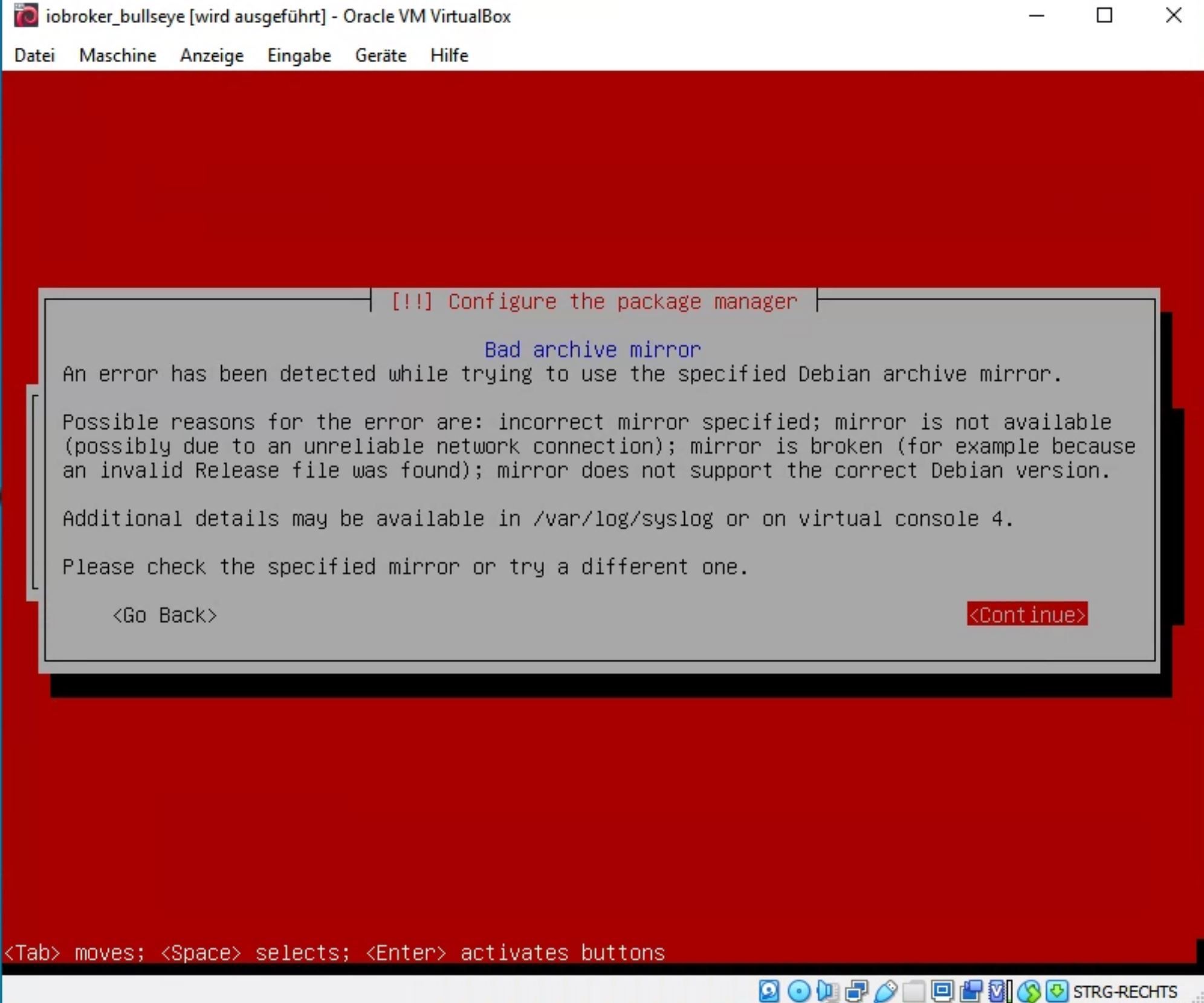
Also nochmals neu aufsetzen. Dann habe ich aber nur einen schwarzen Screen bekommen beim Starten der VM, sonst nix. Also nochmals neu aufsetzen.
Dann lief die automatische Installation von Virtualbox durch und hat die Desktop-Version installiert! Also nochmals alles löschen und neu starten.
Danach werde ich wie immer eine Stunde damit verbringen, das Schweizer Tastaturlayout zu aktivieren und ellenlange Commandlines abtippen, um die Guest-Additions zu installieren. Das habe ich bisher aber nur in ca. 20% der Versuche überhaupt geschafft.
Ich bin jetzt schon zwei Stunden dran und bin gerade beim ersten Screen des Debian-Installers angekommen... :face_with_rolling_eyes:
Aber eben: Wie kann ich denn einfach den Zustand von gestern wiederherstellen? Der hat zuverlässig funktioniert. Was ist denn kaputt gegangen seit gestern?
Danke!
-
@crunchip sagte in Failed to lock DB file nach Festplatte voll.:
eine VM erstellen dauert grad mal ne halbe Stunde, da kann man eigentlich gar nichts falsch machen, danach iobroker (Einzeiler) und anschließend ein funktionierendes backup einspielen.
Ha! Da kennst du mich nicht! :-D
Erst mal woll die die geführte Installation das System mit NAT als Netzwerkschnittstelle aufsetzen. Also nochmals alles löschen und die VM neu aufsetzen.
Dann habe ich diesen Fehler bekommen:
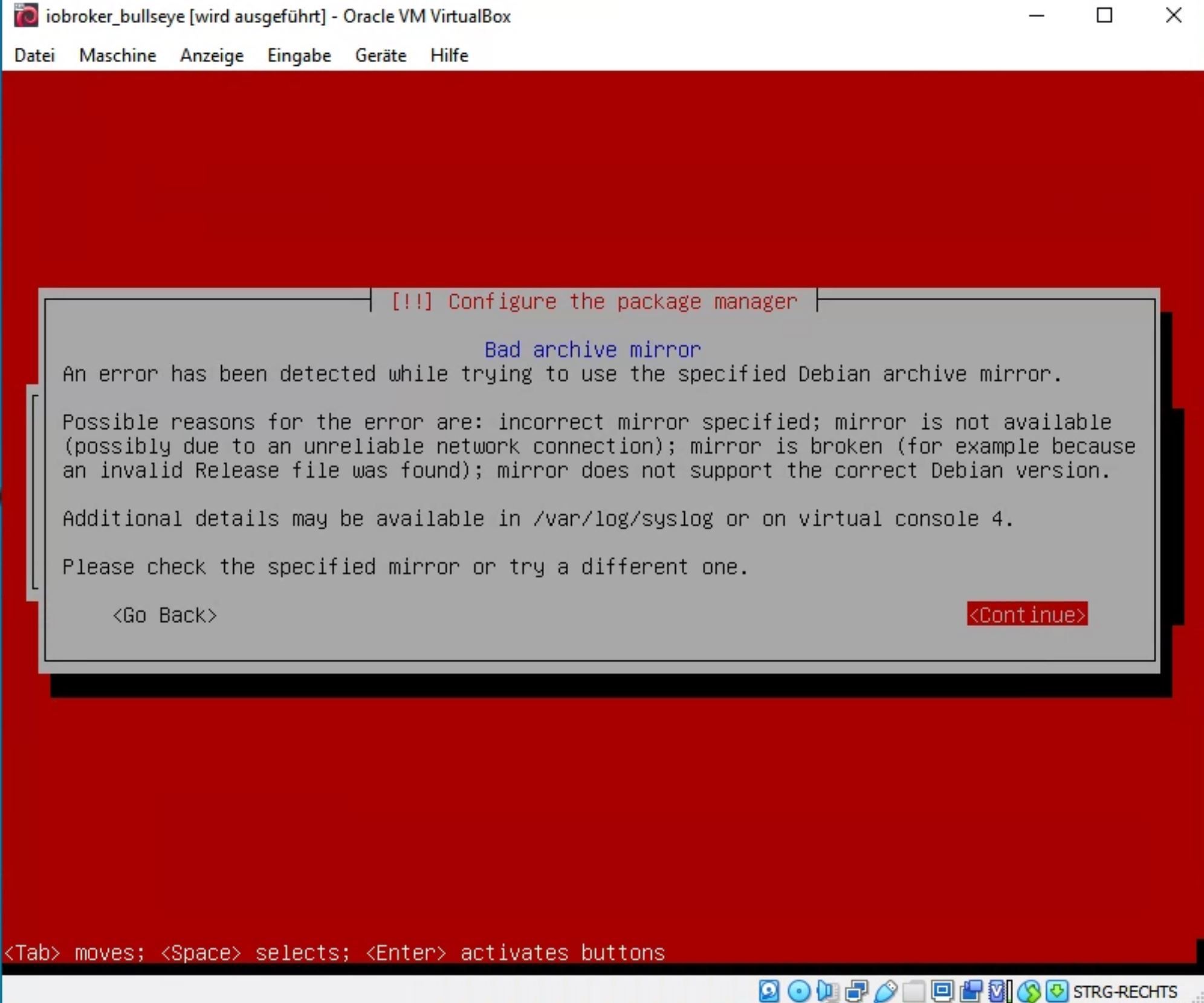
Also nochmals neu aufsetzen. Dann habe ich aber nur einen schwarzen Screen bekommen beim Starten der VM, sonst nix. Also nochmals neu aufsetzen.
Dann lief die automatische Installation von Virtualbox durch und hat die Desktop-Version installiert! Also nochmals alles löschen und neu starten.
Danach werde ich wie immer eine Stunde damit verbringen, das Schweizer Tastaturlayout zu aktivieren und ellenlange Commandlines abtippen, um die Guest-Additions zu installieren. Das habe ich bisher aber nur in ca. 20% der Versuche überhaupt geschafft.
Ich bin jetzt schon zwei Stunden dran und bin gerade beim ersten Screen des Debian-Installers angekommen... :face_with_rolling_eyes:
Aber eben: Wie kann ich denn einfach den Zustand von gestern wiederherstellen? Der hat zuverlässig funktioniert. Was ist denn kaputt gegangen seit gestern?
Danke!
@chrisprefect falsche Netzwerkconfig führt dazu das es nicht weiter geht
worauf und was läuft da eigentlich, warum VM?@chrisprefect sagte in Failed to lock DB file nach Festplatte voll.:
Was ist denn kaputt gegangen seit gestern?
na dein Platz war voll und konnte nix mehr geschrieben werden
@chrisprefect sagte in Failed to lock DB file nach Festplatte voll.:
Wie kann ich denn einfach den Zustand von gestern wiederherstellen
üblicherweise ein backup seiner VM zurück spielen:blush:
-
@chrisprefect falsche Netzwerkconfig führt dazu das es nicht weiter geht
worauf und was läuft da eigentlich, warum VM?@chrisprefect sagte in Failed to lock DB file nach Festplatte voll.:
Was ist denn kaputt gegangen seit gestern?
na dein Platz war voll und konnte nix mehr geschrieben werden
@chrisprefect sagte in Failed to lock DB file nach Festplatte voll.:
Wie kann ich denn einfach den Zustand von gestern wiederherstellen
üblicherweise ein backup seiner VM zurück spielen:blush:
@crunchip sagte in Failed to lock DB file nach Festplatte voll.:
na dein Platz war voll und konnte nix mehr geschrieben werden
Ja, aber da darf doch nix kaputtgehen. Bei Windows passiert auch nichts, wenn die Festplatte vollläuft. Oder wenn man die Maschine einfach ausschaltet. Warum ist Linux so fragil? Schade :-(
Kann man Debian nicht einfach upgraden, so wie jedes andere Betriebssystem auch? Ich bin etwas gefrustet, weil alle paar Monate irgendwas mit ioBroker bzw. dem Linux darunter ist und ich das Wochenende opfern muss (und auf Hilfe von netten Menschen wie dir angewiesen bin).
Debian ist nun installiert auf der Virtualbox-VM. Aber ich weiss nicht, welche IP es hat. Nicht mal ifconfig ist vorinstalliert. Die Guest-Additions sind nicht installiert, deshalb kann ich keine Befehle kopieren und muss jeden Befehl abtippen. Und die Unify DreamMachine Pro will gerade keine Clients-Liste anzeigen. Also wieder nix mit "nur eine halbe Stunde" :-D
-
@crunchip sagte in Failed to lock DB file nach Festplatte voll.:
na dein Platz war voll und konnte nix mehr geschrieben werden
Ja, aber da darf doch nix kaputtgehen. Bei Windows passiert auch nichts, wenn die Festplatte vollläuft. Oder wenn man die Maschine einfach ausschaltet. Warum ist Linux so fragil? Schade :-(
Kann man Debian nicht einfach upgraden, so wie jedes andere Betriebssystem auch? Ich bin etwas gefrustet, weil alle paar Monate irgendwas mit ioBroker bzw. dem Linux darunter ist und ich das Wochenende opfern muss (und auf Hilfe von netten Menschen wie dir angewiesen bin).
Debian ist nun installiert auf der Virtualbox-VM. Aber ich weiss nicht, welche IP es hat. Nicht mal ifconfig ist vorinstalliert. Die Guest-Additions sind nicht installiert, deshalb kann ich keine Befehle kopieren und muss jeden Befehl abtippen. Und die Unify DreamMachine Pro will gerade keine Clients-Liste anzeigen. Also wieder nix mit "nur eine halbe Stunde" :-D
@chrisprefect sagte in Failed to lock DB file nach Festplatte voll.:
einfach ausschaltet
definiere einfach ausschaltet
@chrisprefect sagte in Failed to lock DB file nach Festplatte voll.:
Kann man Debian nicht einfach upgraden, so wie jedes andere Betriebssystem auch?
klar, da bist du aber 2 Jahre zu spät, wenn man das regelmäßig macht, ist das überhaupt kein Problem
@chrisprefect sagte in Failed to lock DB file nach Festplatte voll.:
Debian ist nun installiert auf der Virtualbox-VM
warum nutzt du so etwas? hatte vorhin schon gefragt, worauf und was genau da läuft
-
@chrisprefect sagte in Failed to lock DB file nach Festplatte voll.:
einfach ausschaltet
definiere einfach ausschaltet
@chrisprefect sagte in Failed to lock DB file nach Festplatte voll.:
Kann man Debian nicht einfach upgraden, so wie jedes andere Betriebssystem auch?
klar, da bist du aber 2 Jahre zu spät, wenn man das regelmäßig macht, ist das überhaupt kein Problem
@chrisprefect sagte in Failed to lock DB file nach Festplatte voll.:
Debian ist nun installiert auf der Virtualbox-VM
warum nutzt du so etwas? hatte vorhin schon gefragt, worauf und was genau da läuft
@crunchip Also kann ich von Buster auf Bullseye upgraden?
Einfach ausschalten: Egal wie: Stromstecker ziehen. Macht Windows nix aus (hatte ich in 30 Jahren noch nie ein einziges Problem damit). ioBroker hatte damit schon 5-7 Mal ein Problem wo ich danach ein Backup einspielen musste.
Virtualbox: Was meinst du? Weil ich einen Windows-Server habe als Host.
Ich komme nicht weiter. Es ist zum Verzweifeln :-(
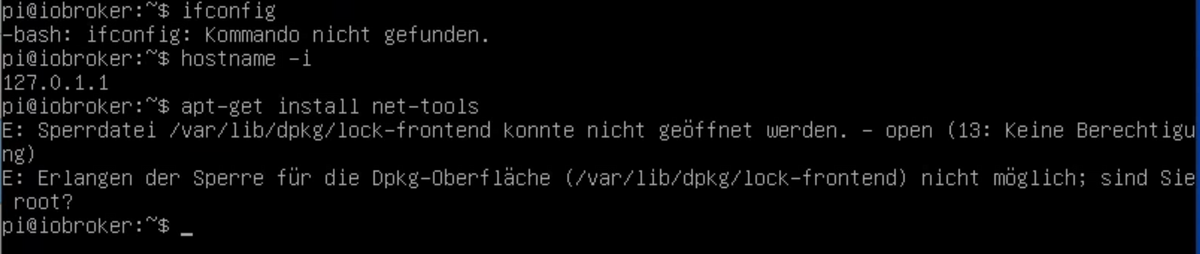
Nach dem Neustart von der Unify UDM Pro wird nun immerhin die Client-Liste wieder geladen (Auch Unifi ist extrem unstabil). Aber die neuen VM taucht nicht auf. In Virtualbox ist "Bridged" als Netzwerkschnittstelle ausgewählt.
-
@crunchip sagte in Failed to lock DB file nach Festplatte voll.:
na dein Platz war voll und konnte nix mehr geschrieben werden
Ja, aber da darf doch nix kaputtgehen. Bei Windows passiert auch nichts, wenn die Festplatte vollläuft. Oder wenn man die Maschine einfach ausschaltet. Warum ist Linux so fragil? Schade :-(
Kann man Debian nicht einfach upgraden, so wie jedes andere Betriebssystem auch? Ich bin etwas gefrustet, weil alle paar Monate irgendwas mit ioBroker bzw. dem Linux darunter ist und ich das Wochenende opfern muss (und auf Hilfe von netten Menschen wie dir angewiesen bin).
Debian ist nun installiert auf der Virtualbox-VM. Aber ich weiss nicht, welche IP es hat. Nicht mal ifconfig ist vorinstalliert. Die Guest-Additions sind nicht installiert, deshalb kann ich keine Befehle kopieren und muss jeden Befehl abtippen. Und die Unify DreamMachine Pro will gerade keine Clients-Liste anzeigen. Also wieder nix mit "nur eine halbe Stunde" :-D
@chrisprefect sagte in Failed to lock DB file nach Festplatte voll.:
Bei Windows passiert auch nichts, wenn die Festplatte vollläuft
Wenn die Platte rappelvoll ist, läuft auch ein Windows nicht mehr.
Kann man Debian nicht einfach upgraden, so wie jedes andere Betriebssystem auch?
Klar, muss man aber regelmäßig machen.
Stromstecker ziehen. Macht Windows nix aus
quod erat demonstrandum - der Krug geht so lange zum Brunnen bis er bricht.
Sowas macht man niemals! -
@crunchip Also kann ich von Buster auf Bullseye upgraden?
Einfach ausschalten: Egal wie: Stromstecker ziehen. Macht Windows nix aus (hatte ich in 30 Jahren noch nie ein einziges Problem damit). ioBroker hatte damit schon 5-7 Mal ein Problem wo ich danach ein Backup einspielen musste.
Virtualbox: Was meinst du? Weil ich einen Windows-Server habe als Host.
Ich komme nicht weiter. Es ist zum Verzweifeln :-(
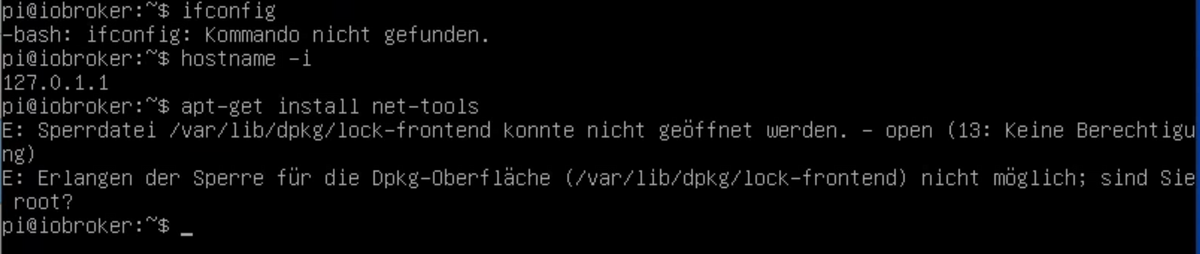
Nach dem Neustart von der Unify UDM Pro wird nun immerhin die Client-Liste wieder geladen (Auch Unifi ist extrem unstabil). Aber die neuen VM taucht nicht auf. In Virtualbox ist "Bridged" als Netzwerkschnittstelle ausgewählt.
@chrisprefect sagte in Failed to lock DB file nach Festplatte voll.:
Also kann ich von Buster auf Bullseye upgraden?
klar, wenn man allerdings noch strech fährt, wie du dann nicht
@chrisprefect sagte in Failed to lock DB file nach Festplatte voll.:
Egal wie: Stromstecker ziehen. Macht Windows nix aus
aber sicher macht das was aus, auch bei einem Windows, das System läuft zwar meist noch, aber deine Festplatte dankt es dir nicht.
@chrisprefect sagte in Failed to lock DB file nach Festplatte voll.:
Ich komme nicht weiter
ein sudo
-
@crunchip Also kann ich von Buster auf Bullseye upgraden?
Einfach ausschalten: Egal wie: Stromstecker ziehen. Macht Windows nix aus (hatte ich in 30 Jahren noch nie ein einziges Problem damit). ioBroker hatte damit schon 5-7 Mal ein Problem wo ich danach ein Backup einspielen musste.
Virtualbox: Was meinst du? Weil ich einen Windows-Server habe als Host.
Ich komme nicht weiter. Es ist zum Verzweifeln :-(
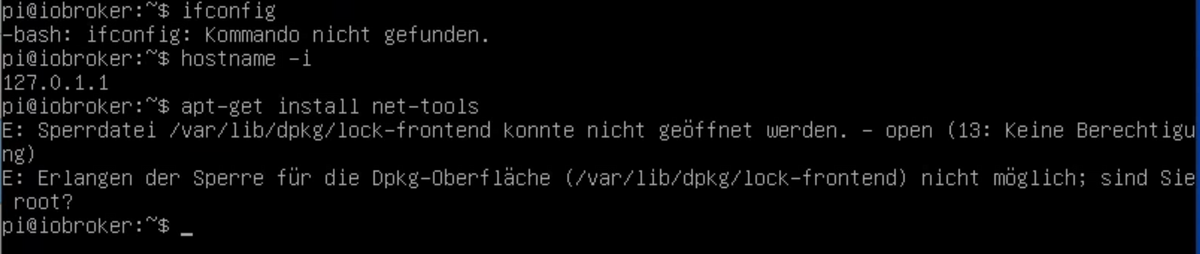
Nach dem Neustart von der Unify UDM Pro wird nun immerhin die Client-Liste wieder geladen (Auch Unifi ist extrem unstabil). Aber die neuen VM taucht nicht auf. In Virtualbox ist "Bridged" als Netzwerkschnittstelle ausgewählt.
@chrisprefect sagte in Failed to lock DB file nach Festplatte voll.:
Virtualbox: Was meinst du? Weil ich einen Windows-Server habe als Host.
Dein Windows läuft 24/7?
Warum nicht ioBroker direkt unter Windows?
Such mal hier nach "Neuer Installer". ioBroker läuft mittlerweile auch nativ unter Windows völlig problemlos. -
@chrisprefect sagte in Failed to lock DB file nach Festplatte voll.:
Bei Windows passiert auch nichts, wenn die Festplatte vollläuft
Wenn die Platte rappelvoll ist, läuft auch ein Windows nicht mehr.
Kann man Debian nicht einfach upgraden, so wie jedes andere Betriebssystem auch?
Klar, muss man aber regelmäßig machen.
Stromstecker ziehen. Macht Windows nix aus
quod erat demonstrandum - der Krug geht so lange zum Brunnen bis er bricht.
Sowas macht man niemals!@codierknecht sagte in Failed to lock DB file nach Festplatte voll.:
Wenn die Platte rappelvoll ist, läuft auch ein Windows nicht mehr.
Doch, Windows läuft noch einigermassen weiter. Und sobald man einige Files löscht läuft es wieder. Mein ioBroker-System läuft jetzt gar nicht mehr. Das ist schon sehr komisch...
Kann man Debian nicht einfach upgraden, so wie jedes andere Betriebssystem auch?
Klar, muss man aber regelmäßig machen.Wie? apt-update und apt-upgrade? Dann ist man aber noch immer nicht automatisch auf Bullseye, oder?
Stromstecker ziehen. Macht Windows nix aus
quod erat demonstrandum - der Krug geht so lange zum Brunnen bis er bricht.
Sowas macht man niemals!Eben: Es zeigt, dass anderen Systemen das nix ausmacht. Nur mit Linux hatte ich immer wieder das Problem. Windows kann ich täglich abwürgen und es passiert nix.
Bei ioBroker passiert das ja nicht absichtlich. Wir hatten schon 2-3 Mal einen Stromausfall, z.B. weil ein Elektriker den Strom kurz abgedreht hatte. Oder Windows wollte neustarten und hat die VMs zu gemacht. Oder ich habe die VM geschlossen und vergessen, dass ich mich erst in die VM einloggen und den ioBroker stoppen muss. Das ist schon ein sehr spezielles Problem, das andere Betriebssysteme so nicht haben.
-
@chrisprefect sagte in Failed to lock DB file nach Festplatte voll.:
Virtualbox: Was meinst du? Weil ich einen Windows-Server habe als Host.
Dein Windows läuft 24/7?
Warum nicht ioBroker direkt unter Windows?
Such mal hier nach "Neuer Installer". ioBroker läuft mittlerweile auch nativ unter Windows völlig problemlos.@codierknecht OK ioBroker unter Windows wäre eine Option.
Ich wollte das halt eigentlich schön gekapselt haben. Damit ich auch Wiederherstellungspunkte und Backups machen kann.
-
@chrisprefect sagte in Failed to lock DB file nach Festplatte voll.:
Also kann ich von Buster auf Bullseye upgraden?
klar, wenn man allerdings noch strech fährt, wie du dann nicht
@chrisprefect sagte in Failed to lock DB file nach Festplatte voll.:
Egal wie: Stromstecker ziehen. Macht Windows nix aus
aber sicher macht das was aus, auch bei einem Windows, das System läuft zwar meist noch, aber deine Festplatte dankt es dir nicht.
@chrisprefect sagte in Failed to lock DB file nach Festplatte voll.:
Ich komme nicht weiter
ein sudo
@crunchip sagte in Failed to lock DB file nach Festplatte voll.:
Egal wie: Stromstecker ziehen. Macht Windows nix aus
aber sicher macht das was aus, auch bei einem Windows, das System läuft zwar meist noch, aber deine Festplatte dankt es dir nicht.
Das darf eigentlich nichts machen mit NTFS. Der Zustand des Dateisystems ist ja immer definiert, egal an welchem Punkt das System hart abgeschaltet wird. Keine Datei ist nachher korrupt, genau dafür wurde das Journaling Filesystem erfunden. Und es funktioniert bei Windows absolut zuverlässig.
Ich verzweifle an Sudo. Wenn ich als User arbeite, kommen ständig völlig kryptische Fehlermeldungen, ohne irgendeinen Hinweis auf eine Lösung. Und ihr sagt als Root darf ich nicht arbeiten. Wirklich schade :-(
-
@crunchip sagte in Failed to lock DB file nach Festplatte voll.:
Egal wie: Stromstecker ziehen. Macht Windows nix aus
aber sicher macht das was aus, auch bei einem Windows, das System läuft zwar meist noch, aber deine Festplatte dankt es dir nicht.
Das darf eigentlich nichts machen mit NTFS. Der Zustand des Dateisystems ist ja immer definiert, egal an welchem Punkt das System hart abgeschaltet wird. Keine Datei ist nachher korrupt, genau dafür wurde das Journaling Filesystem erfunden. Und es funktioniert bei Windows absolut zuverlässig.
Ich verzweifle an Sudo. Wenn ich als User arbeite, kommen ständig völlig kryptische Fehlermeldungen, ohne irgendeinen Hinweis auf eine Lösung. Und ihr sagt als Root darf ich nicht arbeiten. Wirklich schade :-(
Uff... :-D
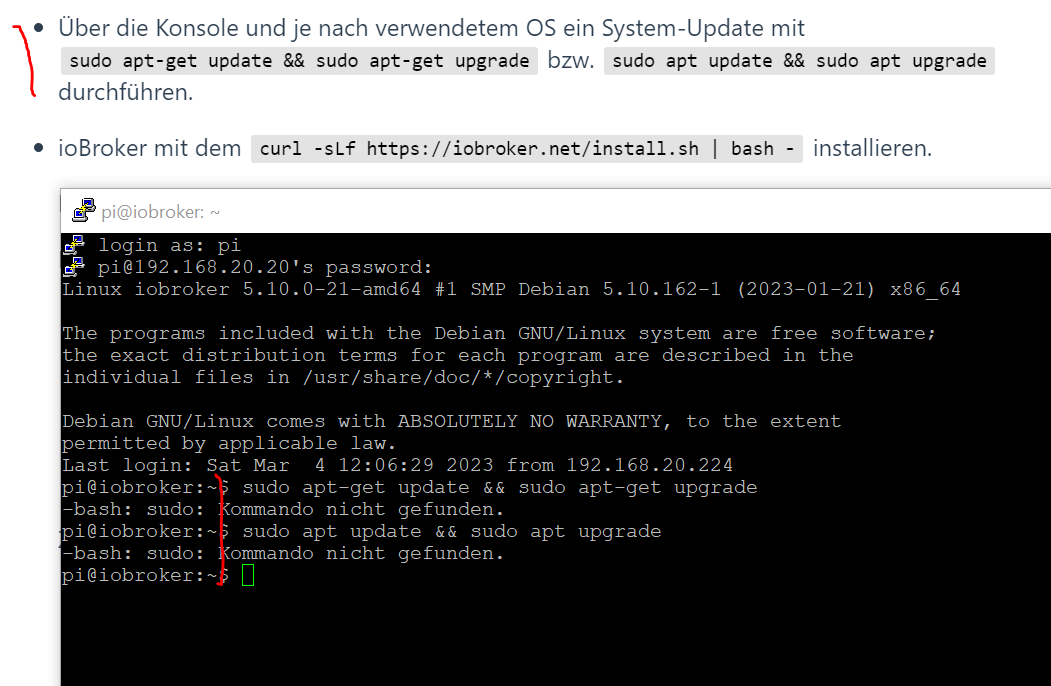
Zum Verzweifeln :-(
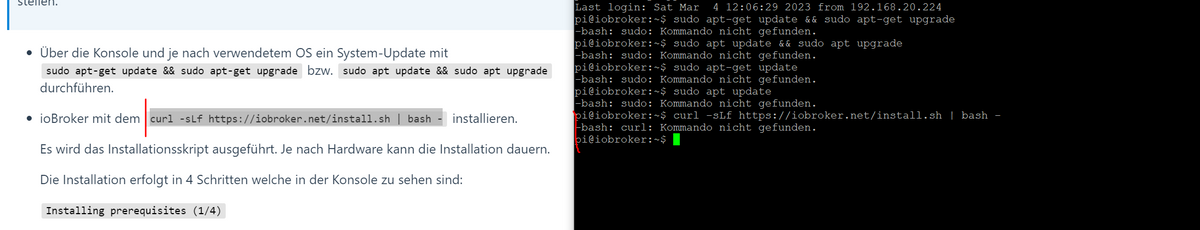
OK ich musste also sudo per "su" nachinstallieren. Warum ist sudo nicht installiert unter debian? Omg...
Und was will mir das System mit dem sagen? Strub...
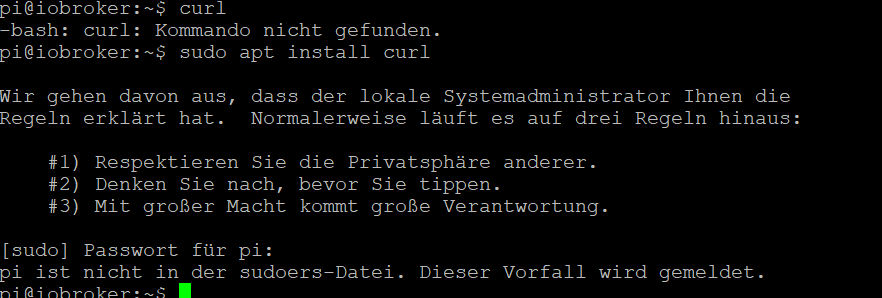
-
Uff... :-D
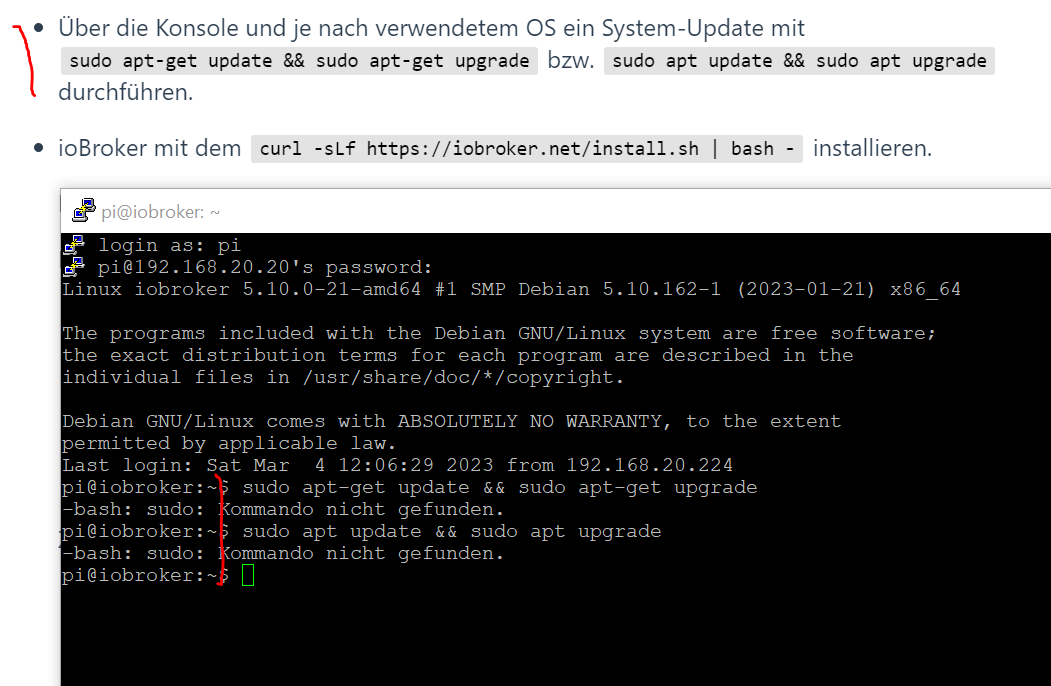
Zum Verzweifeln :-(
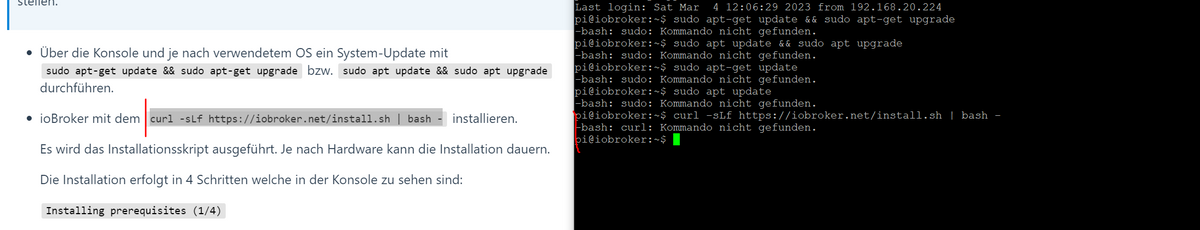
OK ich musste also sudo per "su" nachinstallieren. Warum ist sudo nicht installiert unter debian? Omg...
Und was will mir das System mit dem sagen? Strub...
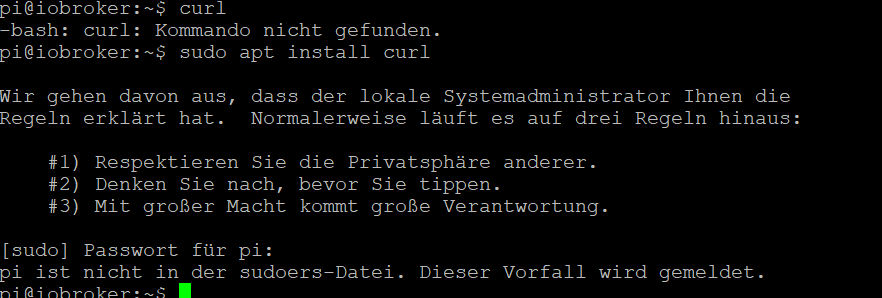
@chrisprefect
Wenn unter Deinem Windows WSL zur Verfügung steht, wäre Docker eine Alternative. -
@chrisprefect
Wenn unter Deinem Windows WSL zur Verfügung steht, wäre Docker eine Alternative.@codierknecht Ich glaube das wäre noch komplexer für mich...
Ich kann nicht mal auf einem regulären Debian sudo ausführen. Warum wird das absichtlich so extrem schwierig gemacht?
usermod hat keinen Effekt. Der user pi ist noch immer nicht in der Sudoers-Liste.
anscheinend geht "su" nicht richtig und man muss auf einmal "su -" nehmen? Das ist doch verwirrend.
Warum war Curl nicht installiert?
pi@iobroker:~$ su Passwort: root@iobroker:/home/pi# usermod -aG sudo pi bash: usermod: Kommando nicht gefunden. root@iobroker:/home/pi# /usr/sbin/usermod -aG sudo pi root@iobroker:/home/pi# exit exit pi@iobroker:~$ sudo apt install curl [sudo] Passwort für pi: pi ist nicht in der sudoers-Datei. Dieser Vorfall wird gemeldet. pi@iobroker:~$ su Passwort: root@iobroker:/home/pi# /usr/sbin/usermod -aG sudo pi root@iobroker:/home/pi# exit exit pi@iobroker:~$ su - Passwort: root@iobroker:~# /usr/sbin/usermod -aG sudo pi root@iobroker:~# exit Abgemeldet pi@iobroker:~$ sudo apt install curl [sudo] Passwort für pi: pi ist nicht in der sudoers-Datei. Dieser Vorfall wird gemeldet. pi@iobroker:~$Was? Dabei ist der user in der sudo-gruppe! Ich verzweifle an Linux! :-(
pi@iobroker:~$ sudo apt install curl [sudo] Passwort für pi: pi ist nicht in der sudoers-Datei. Dieser Vorfall wird gemeldet. pi@iobroker:~$ id pi uid=1000(pi) gid=1000(pi) Gruppen=1000(pi),24(cdrom),25(floppy),27(sudo),29(audio),30(dip),44(video),46(plugdev),108(netdev) -
@codierknecht sagte in Failed to lock DB file nach Festplatte voll.:
Wenn die Platte rappelvoll ist, läuft auch ein Windows nicht mehr.
Doch, Windows läuft noch einigermassen weiter. Und sobald man einige Files löscht läuft es wieder. Mein ioBroker-System läuft jetzt gar nicht mehr. Das ist schon sehr komisch...
Kann man Debian nicht einfach upgraden, so wie jedes andere Betriebssystem auch?
Klar, muss man aber regelmäßig machen.Wie? apt-update und apt-upgrade? Dann ist man aber noch immer nicht automatisch auf Bullseye, oder?
Stromstecker ziehen. Macht Windows nix aus
quod erat demonstrandum - der Krug geht so lange zum Brunnen bis er bricht.
Sowas macht man niemals!Eben: Es zeigt, dass anderen Systemen das nix ausmacht. Nur mit Linux hatte ich immer wieder das Problem. Windows kann ich täglich abwürgen und es passiert nix.
Bei ioBroker passiert das ja nicht absichtlich. Wir hatten schon 2-3 Mal einen Stromausfall, z.B. weil ein Elektriker den Strom kurz abgedreht hatte. Oder Windows wollte neustarten und hat die VMs zu gemacht. Oder ich habe die VM geschlossen und vergessen, dass ich mich erst in die VM einloggen und den ioBroker stoppen muss. Das ist schon ein sehr spezielles Problem, das andere Betriebssysteme so nicht haben.
@chrisprefect sagte in Failed to lock DB file nach Festplatte voll.:
Wie? apt-update und apt-upgrade? Dann ist man aber noch immer nicht automatisch auf Bullseye, oder?
innerhalb einer major version update/upgrade, wenn node oder OS angehoben werden soll, muss man entsprechend die Listen anpassen
@chrisprefect sagte in Failed to lock DB file nach Festplatte voll.:
Oder ich habe die VM geschlossen und vergessen, dass ich mich erst in die VM einloggen und den ioBroker stoppen muss.
in Proxmox z.B wäre es der Qemu-Guest-Agent, der dafür zuständig ist, das beim Beenden der VM alles richtig beendet wird.
@chrisprefect sagte in Failed to lock DB file nach Festplatte voll.:
Backups machen kann
kannst du so oder so machen
@chrisprefect sagte in Failed to lock DB file nach Festplatte voll.:
Das darf eigentlich nichts machen mit NTFS. Der Zustand des Dateisystems ist ja immer definiert, egal an welchem Punkt das System hart abgeschaltet wird
Wenn man der Computer plötzlich ausschaltet, wird jede Operation, die in einem Prozess war, auf halbem Weg unterbrochen.
@chrisprefect sagte in Failed to lock DB file nach Festplatte voll.:
OK ich musste also sudo per "su" nachinstallieren. Warum ist sudo nicht installiert unter debian? Omg...
Und was will mir das System mit dem sagen? Strub...weil das ein minimal system ist, da müssen sudo, curl erst nachinstalliert werden
-
@codierknecht Ich glaube das wäre noch komplexer für mich...
Ich kann nicht mal auf einem regulären Debian sudo ausführen. Warum wird das absichtlich so extrem schwierig gemacht?
usermod hat keinen Effekt. Der user pi ist noch immer nicht in der Sudoers-Liste.
anscheinend geht "su" nicht richtig und man muss auf einmal "su -" nehmen? Das ist doch verwirrend.
Warum war Curl nicht installiert?
pi@iobroker:~$ su Passwort: root@iobroker:/home/pi# usermod -aG sudo pi bash: usermod: Kommando nicht gefunden. root@iobroker:/home/pi# /usr/sbin/usermod -aG sudo pi root@iobroker:/home/pi# exit exit pi@iobroker:~$ sudo apt install curl [sudo] Passwort für pi: pi ist nicht in der sudoers-Datei. Dieser Vorfall wird gemeldet. pi@iobroker:~$ su Passwort: root@iobroker:/home/pi# /usr/sbin/usermod -aG sudo pi root@iobroker:/home/pi# exit exit pi@iobroker:~$ su - Passwort: root@iobroker:~# /usr/sbin/usermod -aG sudo pi root@iobroker:~# exit Abgemeldet pi@iobroker:~$ sudo apt install curl [sudo] Passwort für pi: pi ist nicht in der sudoers-Datei. Dieser Vorfall wird gemeldet. pi@iobroker:~$Was? Dabei ist der user in der sudo-gruppe! Ich verzweifle an Linux! :-(
pi@iobroker:~$ sudo apt install curl [sudo] Passwort für pi: pi ist nicht in der sudoers-Datei. Dieser Vorfall wird gemeldet. pi@iobroker:~$ id pi uid=1000(pi) gid=1000(pi) Gruppen=1000(pi),24(cdrom),25(floppy),27(sudo),29(audio),30(dip),44(video),46(plugdev),108(netdev)@chrisprefect sagte in Failed to lock DB file nach Festplatte voll.:
Ich kann nicht mal auf einem regulären Debian sudo ausführen. Warum wird das absichtlich so extrem schwierig gemacht?
hast du beim Install ein root Passwort vergeben? das sollte man nicht, das lässt man leer, dadurch wird dein Benutzer und auch sudo automatisch richtig gestellt.
ist zwar proxmox, seh dir aber mal den Abschnitt Debian Install an


