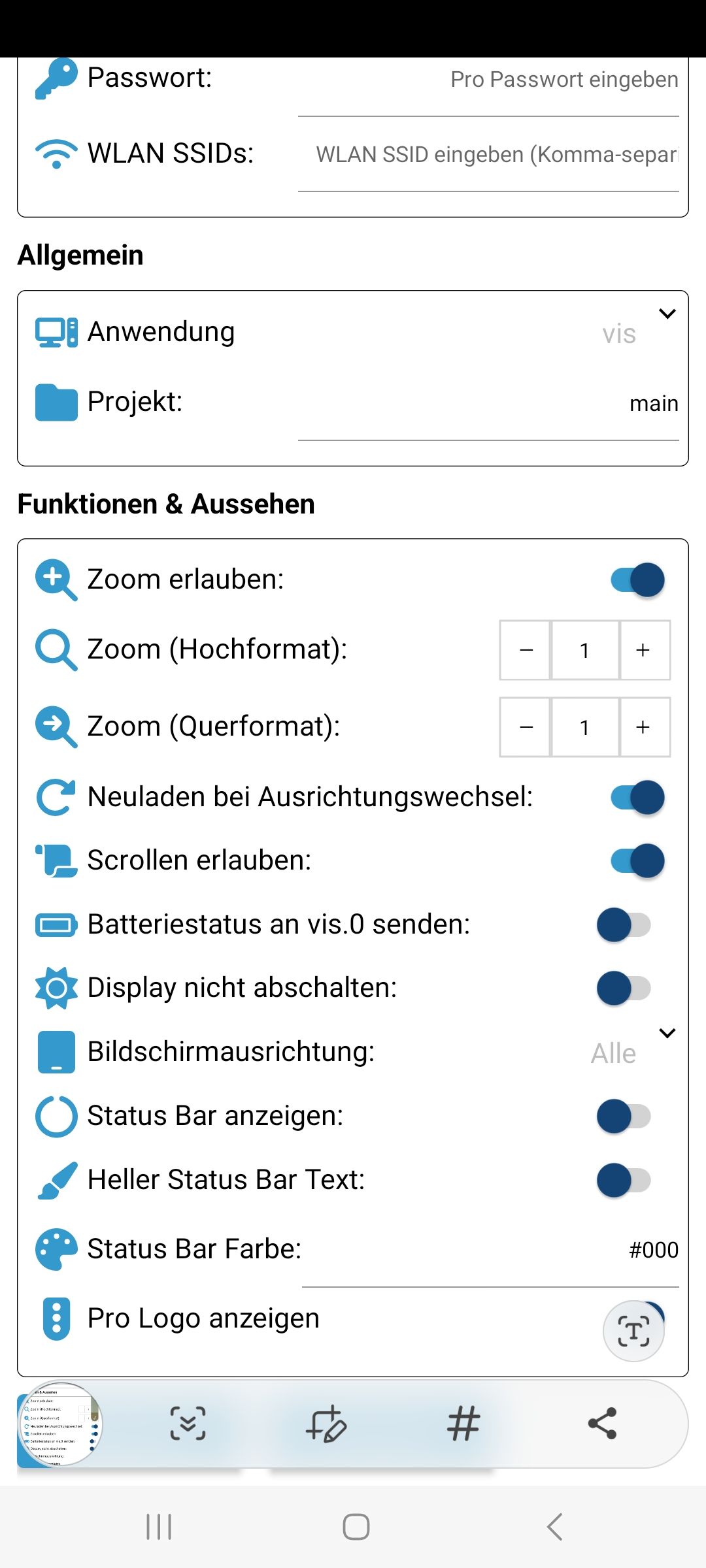NEWS
ioBroker Android App 2023
-
Hallo zusammen,
ich habe in der letzten Woche intensiv an einer neuen ioBroker App gearbeitet. Die App wird grundsätzlich sowohl auf iOS als auch auf Android lauffähig sein, da es allerdings komplizierter ist Apple Apps zum Testen raus zu geben, möchte ich gerne Feedback für die Android Version einholen.
Die App ist zum Testen vorerst als
apkinstallierbar. Hierfür müsst ihr die Installation unbekannter Apps erlauben.Die apk ist unter folgendem Link downloadbar:
Überblick der Funktionen:
Settings
Local
- Host IP:PORT: Specify the local vis url + port e.g.
192.168.144.4:8082(you can also addhttps://prefix here) - Username: Local username if specified login is performed
- Password: Password to corresponding username
Pro
- Username: The ioBroker Pro username, often an E-Mail address, if given, the App connects to the Pro Cloud if not
connected with a SSID listed underGeneral - Password: The corresponding password
- WLAN SSIDs: allows to set Wi-Fi SSID (comma-separated), if the current connected SSID is equal to one listed here, we use the local vis
General
- Application: choose between
vis,materialand other adapters, just changes the uri of the WebView - Project: Value will be added behind
url:port/vis/index.html#(only for vis) - Instance ID: used to e.g. change vis views or detect active views on device via
vis.0.control
(it will be synchronized tovis.0if at least one sync option is active)
Functionalities & Appearance
- Allow Zoom: If false, Zoom is deactivated in the WebView
- Allow Scrolling: If false, Scrolling is deactivated in the WebView
- Send battery to vis.0: If true, battery level and state are sent to
vis.0via JS injection usingservConn - Keep display awake: If true, screen will never go to sleep on WebView
- Status Bar Active: If true, the status bar is shown
- Light Status Bar Text: If true, white color is used for status bar text
- Status bar color: Specify the color of the status bar as
csscolor property - Orientation: Force
orientationof screen - Zoom (Portrait): Initial Zoom for Portrait mode (0 - 5)
- Zoom (Landscape): Initial Zoom for Landscape mode (0 - 5)
- Reload on orientation change: should be activated if problems on orientation change occur
- Show Pro Logo: If true, a pro logo will be used in the upper right corner to indicate a pro connection
- Auto Zoom: Sets
width=device-widthtometa.content - Force Fullscreen: Sets
viewport-fit=covertometa.content - Location to
vis.0: The Location object will be sent to vis - Synchronize Brightness to
vis.0: The brightness of the device will be set invis.0changing the state will change the brightness (only works withvis) - Device name: Device name used for states in
vis.0 - Show Navigation Bar (Android only) if
true, the Navigation bar is permanently shown, else immersive
Known behaviors
- Settings can be opened via a triple tap (3 fingers touching the screen at the same time)
- Force reload via 2 finger double tap on screen
- Status bar settings are also applied to the settings screen, but only after changing to runtime and back or reopening app
- Dark mode in settings is not updating instantly, updated in same fashion as status bar
- Reconnection Handling for vis: It is known, that vis has problems reconnecting to the socket, thus the App detects
socket disconnection of vis and if it is not reconnected after 30 seconds, it will reload the page - If on page load an error occurs, a popup is shown where you can reload or go to settings
Ich freue mich auf euer Feedback.
beste Grüße
fox
@foxriver76 zunächst einmal, vielen Dank für die neue APP.
Was mir als erstes aufgefallen ist, dass ich schmerzlich so etwas wie eine "zurück zur vorherigen Seite" Funktion vermisse.Meine VIS` haben zwar Sprünge zu anderen Seiten, jedoch keine Navigationen wie eben "zurück", da dies über den verwendeten Browser ging.
- Host IP:PORT: Specify the local vis url + port e.g.
-
Hallo zusammen,
ich habe in der letzten Woche intensiv an einer neuen ioBroker App gearbeitet. Die App wird grundsätzlich sowohl auf iOS als auch auf Android lauffähig sein, da es allerdings komplizierter ist Apple Apps zum Testen raus zu geben, möchte ich gerne Feedback für die Android Version einholen.
Die App ist zum Testen vorerst als
apkinstallierbar. Hierfür müsst ihr die Installation unbekannter Apps erlauben.Die apk ist unter folgendem Link downloadbar:
Überblick der Funktionen:
Settings
Local
- Host IP:PORT: Specify the local vis url + port e.g.
192.168.144.4:8082(you can also addhttps://prefix here) - Username: Local username if specified login is performed
- Password: Password to corresponding username
Pro
- Username: The ioBroker Pro username, often an E-Mail address, if given, the App connects to the Pro Cloud if not
connected with a SSID listed underGeneral - Password: The corresponding password
- WLAN SSIDs: allows to set Wi-Fi SSID (comma-separated), if the current connected SSID is equal to one listed here, we use the local vis
General
- Application: choose between
vis,materialand other adapters, just changes the uri of the WebView - Project: Value will be added behind
url:port/vis/index.html#(only for vis) - Instance ID: used to e.g. change vis views or detect active views on device via
vis.0.control
(it will be synchronized tovis.0if at least one sync option is active)
Functionalities & Appearance
- Allow Zoom: If false, Zoom is deactivated in the WebView
- Allow Scrolling: If false, Scrolling is deactivated in the WebView
- Send battery to vis.0: If true, battery level and state are sent to
vis.0via JS injection usingservConn - Keep display awake: If true, screen will never go to sleep on WebView
- Status Bar Active: If true, the status bar is shown
- Light Status Bar Text: If true, white color is used for status bar text
- Status bar color: Specify the color of the status bar as
csscolor property - Orientation: Force
orientationof screen - Zoom (Portrait): Initial Zoom for Portrait mode (0 - 5)
- Zoom (Landscape): Initial Zoom for Landscape mode (0 - 5)
- Reload on orientation change: should be activated if problems on orientation change occur
- Show Pro Logo: If true, a pro logo will be used in the upper right corner to indicate a pro connection
- Auto Zoom: Sets
width=device-widthtometa.content - Force Fullscreen: Sets
viewport-fit=covertometa.content - Location to
vis.0: The Location object will be sent to vis - Synchronize Brightness to
vis.0: The brightness of the device will be set invis.0changing the state will change the brightness (only works withvis) - Device name: Device name used for states in
vis.0 - Show Navigation Bar (Android only) if
true, the Navigation bar is permanently shown, else immersive
Known behaviors
- Settings can be opened via a triple tap (3 fingers touching the screen at the same time)
- Force reload via 2 finger double tap on screen
- Status bar settings are also applied to the settings screen, but only after changing to runtime and back or reopening app
- Dark mode in settings is not updating instantly, updated in same fashion as status bar
- Reconnection Handling for vis: It is known, that vis has problems reconnecting to the socket, thus the App detects
socket disconnection of vis and if it is not reconnected after 30 seconds, it will reload the page - If on page load an error occurs, a popup is shown where you can reload or go to settings
Ich freue mich auf euer Feedback.
beste Grüße
fox
@foxriver76
Erstmal Danke für die neue App.
Ich nutze die VIS eigentlich über einen ReverseProxy, daher https und kein Pro.
Gebe ich unter lokal: https://192.168.xxx.xxx:8081 ein kommt die Error landing page mitDomain: undefined Error Code: 2 Description: SSL error: Hostname mismatchHostname mismatch soweit klar da das Zertifikat für die URL und nicht für die IP ist. Ich hätte da also gerne die Option Zertifikate Fehler ignorieren.
Gebe ich unter lokal meinen Reverseproxy (https://meinevis.meinedomain.de) ein kommt
Basic Autentication has been aborted. You have to reload the page.Wie ich in der App die Seite aktualisiere hab ich noch nicht herausgefunden. Gebe ich https://tippfehler.meindomain.de ein kommt die Errorpage von meinem ReverseProxy, die Verbindung scheint also grundsätzlich zu klappen.
- Host IP:PORT: Specify the local vis url + port e.g.
-
@foxriver76
Erstmal Danke für die neue App.
Ich nutze die VIS eigentlich über einen ReverseProxy, daher https und kein Pro.
Gebe ich unter lokal: https://192.168.xxx.xxx:8081 ein kommt die Error landing page mitDomain: undefined Error Code: 2 Description: SSL error: Hostname mismatchHostname mismatch soweit klar da das Zertifikat für die URL und nicht für die IP ist. Ich hätte da also gerne die Option Zertifikate Fehler ignorieren.
Gebe ich unter lokal meinen Reverseproxy (https://meinevis.meinedomain.de) ein kommt
Basic Autentication has been aborted. You have to reload the page.Wie ich in der App die Seite aktualisiere hab ich noch nicht herausgefunden. Gebe ich https://tippfehler.meindomain.de ein kommt die Errorpage von meinem ReverseProxy, die Verbindung scheint also grundsätzlich zu klappen.
@bommel_030 die Fehlermeldung basic auth aborted weisst darauf hin dass du basic auth Haken gesetzt hast, entweder die latest web version nutzen und basic auth. deaktivieren, dann kann der Adapter einloggen. Oder deine zertifizierte Url so nutzen wie es gedacht ist für die Basic auth Funktion. Host
https://username:password@example.comund username password leer lassen in Der App -
Hallo zusammen,
ich habe in der letzten Woche intensiv an einer neuen ioBroker App gearbeitet. Die App wird grundsätzlich sowohl auf iOS als auch auf Android lauffähig sein, da es allerdings komplizierter ist Apple Apps zum Testen raus zu geben, möchte ich gerne Feedback für die Android Version einholen.
Die App ist zum Testen vorerst als
apkinstallierbar. Hierfür müsst ihr die Installation unbekannter Apps erlauben.Die apk ist unter folgendem Link downloadbar:
Überblick der Funktionen:
Settings
Local
- Host IP:PORT: Specify the local vis url + port e.g.
192.168.144.4:8082(you can also addhttps://prefix here) - Username: Local username if specified login is performed
- Password: Password to corresponding username
Pro
- Username: The ioBroker Pro username, often an E-Mail address, if given, the App connects to the Pro Cloud if not
connected with a SSID listed underGeneral - Password: The corresponding password
- WLAN SSIDs: allows to set Wi-Fi SSID (comma-separated), if the current connected SSID is equal to one listed here, we use the local vis
General
- Application: choose between
vis,materialand other adapters, just changes the uri of the WebView - Project: Value will be added behind
url:port/vis/index.html#(only for vis) - Instance ID: used to e.g. change vis views or detect active views on device via
vis.0.control
(it will be synchronized tovis.0if at least one sync option is active)
Functionalities & Appearance
- Allow Zoom: If false, Zoom is deactivated in the WebView
- Allow Scrolling: If false, Scrolling is deactivated in the WebView
- Send battery to vis.0: If true, battery level and state are sent to
vis.0via JS injection usingservConn - Keep display awake: If true, screen will never go to sleep on WebView
- Status Bar Active: If true, the status bar is shown
- Light Status Bar Text: If true, white color is used for status bar text
- Status bar color: Specify the color of the status bar as
csscolor property - Orientation: Force
orientationof screen - Zoom (Portrait): Initial Zoom for Portrait mode (0 - 5)
- Zoom (Landscape): Initial Zoom for Landscape mode (0 - 5)
- Reload on orientation change: should be activated if problems on orientation change occur
- Show Pro Logo: If true, a pro logo will be used in the upper right corner to indicate a pro connection
- Auto Zoom: Sets
width=device-widthtometa.content - Force Fullscreen: Sets
viewport-fit=covertometa.content - Location to
vis.0: The Location object will be sent to vis - Synchronize Brightness to
vis.0: The brightness of the device will be set invis.0changing the state will change the brightness (only works withvis) - Device name: Device name used for states in
vis.0 - Show Navigation Bar (Android only) if
true, the Navigation bar is permanently shown, else immersive
Known behaviors
- Settings can be opened via a triple tap (3 fingers touching the screen at the same time)
- Force reload via 2 finger double tap on screen
- Status bar settings are also applied to the settings screen, but only after changing to runtime and back or reopening app
- Dark mode in settings is not updating instantly, updated in same fashion as status bar
- Reconnection Handling for vis: It is known, that vis has problems reconnecting to the socket, thus the App detects
socket disconnection of vis and if it is not reconnected after 30 seconds, it will reload the page - If on page load an error occurs, a popup is shown where you can reload or go to settings
Ich freue mich auf euer Feedback.
beste Grüße
fox
Hallo, wenn ich nur Pro nutze kann ich local leer lassen?
Kann man das Pro schon ausblenden?cloud.0 2023-02-16 08:27:49.704 info User disconnected from cloud: xxxxxxxxxxALm1 cloud.0 2023-02-16 08:27:41.210 error Cannot request web pages "http://127.0.0.1:8082/vis/adapter/rssfeed/words.js": File adapter/rssfeed/words.js not found: {} cloud.0 2023-02-16 08:27:36.218 error Cannot request web pages "http://127.0.0.1:8082/vis/adapter/template/words.js": File adapter/template/words.js not found: {} cloud.0 2023-02-16 08:27:34.553 error Received unknown command 1: name cloud.0 2023-02-16 08:27:34.392 info User accessed from cloud: xxxxxxxxxxxLm1 cloud.0 2023-02-16 08:26:07.584 info User disconnected from cloud: xxxxxxxxxxjALmC - Host IP:PORT: Specify the local vis url + port e.g.
-
@bommel_030 die Fehlermeldung basic auth aborted weisst darauf hin dass du basic auth Haken gesetzt hast, entweder die latest web version nutzen und basic auth. deaktivieren, dann kann der Adapter einloggen. Oder deine zertifizierte Url so nutzen wie es gedacht ist für die Basic auth Funktion. Host
https://username:password@example.comund username password leer lassen in Der App@foxriver76
Haken rausgenommen und die VIS lädt im heimischen WLAN und übers Mobilfunknetz, danke! -
Hallo zusammen,
ich habe in der letzten Woche intensiv an einer neuen ioBroker App gearbeitet. Die App wird grundsätzlich sowohl auf iOS als auch auf Android lauffähig sein, da es allerdings komplizierter ist Apple Apps zum Testen raus zu geben, möchte ich gerne Feedback für die Android Version einholen.
Die App ist zum Testen vorerst als
apkinstallierbar. Hierfür müsst ihr die Installation unbekannter Apps erlauben.Die apk ist unter folgendem Link downloadbar:
Überblick der Funktionen:
Settings
Local
- Host IP:PORT: Specify the local vis url + port e.g.
192.168.144.4:8082(you can also addhttps://prefix here) - Username: Local username if specified login is performed
- Password: Password to corresponding username
Pro
- Username: The ioBroker Pro username, often an E-Mail address, if given, the App connects to the Pro Cloud if not
connected with a SSID listed underGeneral - Password: The corresponding password
- WLAN SSIDs: allows to set Wi-Fi SSID (comma-separated), if the current connected SSID is equal to one listed here, we use the local vis
General
- Application: choose between
vis,materialand other adapters, just changes the uri of the WebView - Project: Value will be added behind
url:port/vis/index.html#(only for vis) - Instance ID: used to e.g. change vis views or detect active views on device via
vis.0.control
(it will be synchronized tovis.0if at least one sync option is active)
Functionalities & Appearance
- Allow Zoom: If false, Zoom is deactivated in the WebView
- Allow Scrolling: If false, Scrolling is deactivated in the WebView
- Send battery to vis.0: If true, battery level and state are sent to
vis.0via JS injection usingservConn - Keep display awake: If true, screen will never go to sleep on WebView
- Status Bar Active: If true, the status bar is shown
- Light Status Bar Text: If true, white color is used for status bar text
- Status bar color: Specify the color of the status bar as
csscolor property - Orientation: Force
orientationof screen - Zoom (Portrait): Initial Zoom for Portrait mode (0 - 5)
- Zoom (Landscape): Initial Zoom for Landscape mode (0 - 5)
- Reload on orientation change: should be activated if problems on orientation change occur
- Show Pro Logo: If true, a pro logo will be used in the upper right corner to indicate a pro connection
- Auto Zoom: Sets
width=device-widthtometa.content - Force Fullscreen: Sets
viewport-fit=covertometa.content - Location to
vis.0: The Location object will be sent to vis - Synchronize Brightness to
vis.0: The brightness of the device will be set invis.0changing the state will change the brightness (only works withvis) - Device name: Device name used for states in
vis.0 - Show Navigation Bar (Android only) if
true, the Navigation bar is permanently shown, else immersive
Known behaviors
- Settings can be opened via a triple tap (3 fingers touching the screen at the same time)
- Force reload via 2 finger double tap on screen
- Status bar settings are also applied to the settings screen, but only after changing to runtime and back or reopening app
- Dark mode in settings is not updating instantly, updated in same fashion as status bar
- Reconnection Handling for vis: It is known, that vis has problems reconnecting to the socket, thus the App detects
socket disconnection of vis and if it is not reconnected after 30 seconds, it will reload the page - If on page load an error occurs, a popup is shown where you can reload or go to settings
Ich freue mich auf euer Feedback.
beste Grüße
fox
- Host IP:PORT: Specify the local vis url + port e.g.
-
Hallo zusammen,
ich hoffe ihr habt einen schönen Tag.
Erster Beitrag mit den aktualisierten Settings und neuem Download-Link.
Grob die Changes:
- Bugfix: Wenn loakle Login Daten nicht stimmen, gehe zurück zu Settings mit Meldung, dass Daten überprüft werden sollen
- Neue Option: Zoom Hochformat Faktor 0 - 5
- Neue Option: Zoom Querformat Faktor 0 - 5
- Neue Option: Neuladen bei Ausrichtungswechsel (sollte man aktivieren wenn man live zwischen den Formaten wechselt mit unterschiedlichen Zoom-Faktoren)
- Neue Option: Pro Logo anzeigen (deaktivieren damit bei Pro Verbindung der Indikator oben rechts nicht angezeigt wird)
- Neue Geste: 2x Double Tap zum Neuladen
-
Hallo zusammen,
ich hoffe ihr habt einen schönen Tag.
Erster Beitrag mit den aktualisierten Settings und neuem Download-Link.
Grob die Changes:
- Bugfix: Wenn loakle Login Daten nicht stimmen, gehe zurück zu Settings mit Meldung, dass Daten überprüft werden sollen
- Neue Option: Zoom Hochformat Faktor 0 - 5
- Neue Option: Zoom Querformat Faktor 0 - 5
- Neue Option: Neuladen bei Ausrichtungswechsel (sollte man aktivieren wenn man live zwischen den Formaten wechselt mit unterschiedlichen Zoom-Faktoren)
- Neue Option: Pro Logo anzeigen (deaktivieren damit bei Pro Verbindung der Indikator oben rechts nicht angezeigt wird)
- Neue Geste: 2x Double Tap zum Neuladen
-
Hallo zusammen,
ich hoffe ihr habt einen schönen Tag.
Erster Beitrag mit den aktualisierten Settings und neuem Download-Link.
Grob die Changes:
- Bugfix: Wenn loakle Login Daten nicht stimmen, gehe zurück zu Settings mit Meldung, dass Daten überprüft werden sollen
- Neue Option: Zoom Hochformat Faktor 0 - 5
- Neue Option: Zoom Querformat Faktor 0 - 5
- Neue Option: Neuladen bei Ausrichtungswechsel (sollte man aktivieren wenn man live zwischen den Formaten wechselt mit unterschiedlichen Zoom-Faktoren)
- Neue Option: Pro Logo anzeigen (deaktivieren damit bei Pro Verbindung der Indikator oben rechts nicht angezeigt wird)
- Neue Geste: 2x Double Tap zum Neuladen
@foxriver76 sagte in ioBroker Android App 2023:
Neue Option: Zoom Hochformat Faktor 0 - 5
Die Anwendung funktioniert schon echt gut und großen Dank für deine Arbeit. !!!
Ich habe jedoch noch etwas probleme mit der Zoomfunktion.
Wenn der Wert auf 1 steht wird alles zu groß dargestellt und ich muss verkleinern. Ziehe ich das Bild mit beiden Fingen wie üblich zusammen geht das genauso weit bis alles in der Breite sichtbar ist.
Stelle ich den Zoom-Wert für mein Smartphone auf 0.48 ein, dann wird zwar beim Öffnen gleich alles in der Breite dargestellt, zoome ich jedoch wo hinein und dann wieder hinaus habe ich ein weitaus verkleinertes Bild mit einem 2cm zusätzlichen Rand rechts. Es ist also dann nur schwer möglich manuell wieder auf die volle Breite zu zoomen, ohne diesen Rand zu haben. Durch diesen Rand ist die ansicht natürlich verschiebbar, was nicht optimal ist.Hoffe du verstehst was ich genau meine.
Ergänzung:
Wenn man in ein Feld klickt und die Tastatur öffnet sich, wird der zoom zurückgesetzt. Auch wenn die Tastatur wieder ausgeblendet ist wird nicht mehr auf die ursprüngliche Größe verkleinert. -
Ich hätte da einen Wunsch, gleich nachdem du iQontrol und Lovlace integriert hast 😉, push Benachrichtigungen.
Telegram funktioniert zwar aber nur für Benachrichtigungen könnte man es sich dann sparen und es wäre kein externer Dienst mehr beteiligt solange man im WLAN ist.
-
Hallo zusammen,
ich hoffe ihr habt einen schönen Tag.
Erster Beitrag mit den aktualisierten Settings und neuem Download-Link.
Grob die Changes:
- Bugfix: Wenn loakle Login Daten nicht stimmen, gehe zurück zu Settings mit Meldung, dass Daten überprüft werden sollen
- Neue Option: Zoom Hochformat Faktor 0 - 5
- Neue Option: Zoom Querformat Faktor 0 - 5
- Neue Option: Neuladen bei Ausrichtungswechsel (sollte man aktivieren wenn man live zwischen den Formaten wechselt mit unterschiedlichen Zoom-Faktoren)
- Neue Option: Pro Logo anzeigen (deaktivieren damit bei Pro Verbindung der Indikator oben rechts nicht angezeigt wird)
- Neue Geste: 2x Double Tap zum Neuladen
Mir ist noch aufgefallen, dass bei meinem Smartphone (Huawei p30pro) der Schalter für das Neuladen bei Ausrichtungswechsel nicht angezeigt wird. Ist aber nur im Hochformat. Bei Querformat ist diese sichtbar.
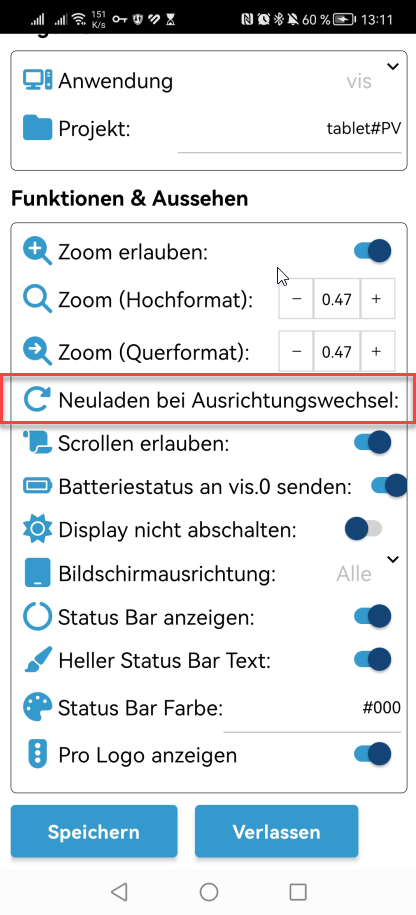
-
Erster Beitrag nochmal aktualisiert
Änderungen:
- Minmal-Support: jarvis, Lovelace, iQontrol
- Neue Option: Auto Zoom
- Neue Option: Erzwinge Fullscreen
- Langer Text sollte nun verkleinert werden auf schmalen Devices, so dass die Einstellungen weiterhin erreichbar sind
@ManfredH1 Bitte testen ob eine der neuen Optionen dein Problem behebt.
-
Erster Beitrag nochmal aktualisiert
Änderungen:
- Minmal-Support: jarvis, Lovelace, iQontrol
- Neue Option: Auto Zoom
- Neue Option: Erzwinge Fullscreen
- Langer Text sollte nun verkleinert werden auf schmalen Devices, so dass die Einstellungen weiterhin erreichbar sind
@ManfredH1 Bitte testen ob eine der neuen Optionen dein Problem behebt.
Im Quermodus ist mit 1 immer noch zu groß.
Kann man dort bei 0 anfangen.3 Finger-Modus klappt momentan nicht.
Bei der alten Version gestern hat dies einwandfrei geklappt. -
Im Quermodus ist mit 1 immer noch zu groß.
Kann man dort bei 0 anfangen.3 Finger-Modus klappt momentan nicht.
Bei der alten Version gestern hat dies einwandfrei geklappt.@bahnuhr Wie der Zoom beginnt, kannst du in den Settings einstellen, jedem kann man es hier nicht recht machen. Natürlich blöd, wenn die Einstellungen bei dir gerade nicht aufrufbar sind. Wobei das auf meinem Testgerät einwandfrei funktioniert. Nimmt er irgendwelche Gesten (2 Finger Doppeltap -> Reload, 3 Finger Single Tap -> Einstellungen)?
-
Erster Beitrag nochmal aktualisiert
Änderungen:
- Minmal-Support: jarvis, Lovelace, iQontrol
- Neue Option: Auto Zoom
- Neue Option: Erzwinge Fullscreen
- Langer Text sollte nun verkleinert werden auf schmalen Devices, so dass die Einstellungen weiterhin erreichbar sind
@ManfredH1 Bitte testen ob eine der neuen Optionen dein Problem behebt.
@foxriver76 sagte in ioBroker Android App 2023:
Bitte testen ob eine der neuen Optionen dein Problem behebt.
Wowhh... wahnsinn wie schnell du bist.
Also Zoom funktioniert bei mir jetzt einwandfrei (der rechte 2cm Bereich ist jetzt weg), wenn ich einen Wert von unter 1 eingestellt habe. Auch beim Aufzoomen und anschließendem manuellen zurückzoomen kommt man nur bis zum eingestellten Zoombereich. Perfekt.
Einzig wenn man in einem Feld eine Eingabe macht muss man manuell zurückzoomen, aber das stört mich nicht sonderlich.3-Finger-Tap funktioniert bei mir einwandfrei, genauso wie der 2-Finger-Tap für den Reload.
Der fehlende Schalter in denEinstellungen im Hochformat ist nun auch vorhanden.Toll !!!!!! DANKE !
-
@bahnuhr Wie der Zoom beginnt, kannst du in den Settings einstellen, jedem kann man es hier nicht recht machen. Natürlich blöd, wenn die Einstellungen bei dir gerade nicht aufrufbar sind. Wobei das auf meinem Testgerät einwandfrei funktioniert. Nimmt er irgendwelche Gesten (2 Finger Doppeltap -> Reload, 3 Finger Single Tap -> Einstellungen)?
Es gibt die Einstellung dass das Display nicht abgeschaltet werden soll.
Das ist praktisch bei den Wandtablets tagsüber. Allerdings in der Nacht könnte sich das Display ruhig ausschalten.Wäre es deshalb möglich das ein- und ausschalten des Displays über einen Datenpunkt (z.B. in vis.0 wo auch der Batteriestand liegt) zu machen? Dann könnte man das von iobroker aus für die verschiedenen Geräte unterschiedlich und variabel definieren.
einmal wann das Tablet ausgehen soll und einmal wann es wieder auf dauer gehen soll.
Wenn es in der Zeit wo es normalerweise ausgeschaltet ist, dann manuell eingeschaltet wird, sollte es automatisch nach einiger Zeit wieder ausschalten.Nur ein Vorschlag ob das eventuell möglich wäre.
-
Es gibt die Einstellung dass das Display nicht abgeschaltet werden soll.
Das ist praktisch bei den Wandtablets tagsüber. Allerdings in der Nacht könnte sich das Display ruhig ausschalten.Wäre es deshalb möglich das ein- und ausschalten des Displays über einen Datenpunkt (z.B. in vis.0 wo auch der Batteriestand liegt) zu machen? Dann könnte man das von iobroker aus für die verschiedenen Geräte unterschiedlich und variabel definieren.
einmal wann das Tablet ausgehen soll und einmal wann es wieder auf dauer gehen soll.
Wenn es in der Zeit wo es normalerweise ausgeschaltet ist, dann manuell eingeschaltet wird, sollte es automatisch nach einiger Zeit wieder ausschalten.Nur ein Vorschlag ob das eventuell möglich wäre.
@manfredh1 Ich sammle die Ideen gerne, auch das von Jey Cee, allerdings ist aktuell noch keine "Background" Kommunikation geplant. Alles was kommuniziert wird, funktioniert aktuell nur bei geöffneter vis runtime.
-
@manfredh1 Ich sammle die Ideen gerne, auch das von Jey Cee, allerdings ist aktuell noch keine "Background" Kommunikation geplant. Alles was kommuniziert wird, funktioniert aktuell nur bei geöffneter vis runtime.
@foxriver76 sagte in ioBroker Android App 2023:
Alles was kommuniziert wird, funktioniert aktuell nur bei geöffneter vis runtime.
ok. kein Problem. ich dachte nur das würde auch so gehen, denn wenn ich das display manuell ausschalte, wird trotzdem der ladestand und der status ob geladen wird in vis.0 aktualisiert (natürlich ist dabei im hintergrund die app geöffnet). hab sie von den stromspareinstellungen des huaweis ausgenommen, damit diese nicht automatisch geschlossen wird.
-
@foxriver76 sagte in ioBroker Android App 2023:
Alles was kommuniziert wird, funktioniert aktuell nur bei geöffneter vis runtime.
ok. kein Problem. ich dachte nur das würde auch so gehen, denn wenn ich das display manuell ausschalte, wird trotzdem der ladestand und der status ob geladen wird in vis.0 aktualisiert (natürlich ist dabei im hintergrund die app geöffnet). hab sie von den stromspareinstellungen des huaweis ausgenommen, damit diese nicht automatisch geschlossen wird.
@manfredh1 Was ich vermutlich anbieten kann, ist die Helligkeit zu setzen wenn man die vis anlässt. Man könnte dann nachts die Helligkeit auf minimal stellen.
Puh.. bei Abschaltung.. ich bin mir nicht 100 % sicher, ob er dann weiter kommuniziert. (ob der WebView quasi geöffnet bleibt)
-
Hallo, wenn ich nur Pro nutze kann ich local leer lassen?
Kann man das Pro schon ausblenden?cloud.0 2023-02-16 08:27:49.704 info User disconnected from cloud: xxxxxxxxxxALm1 cloud.0 2023-02-16 08:27:41.210 error Cannot request web pages "http://127.0.0.1:8082/vis/adapter/rssfeed/words.js": File adapter/rssfeed/words.js not found: {} cloud.0 2023-02-16 08:27:36.218 error Cannot request web pages "http://127.0.0.1:8082/vis/adapter/template/words.js": File adapter/template/words.js not found: {} cloud.0 2023-02-16 08:27:34.553 error Received unknown command 1: name cloud.0 2023-02-16 08:27:34.392 info User accessed from cloud: xxxxxxxxxxxLm1 cloud.0 2023-02-16 08:26:07.584 info User disconnected from cloud: xxxxxxxxxxjALmC@sigi234 sagte in ioBroker Android App 2023:
Hallo, wenn ich nur Pro nutze kann ich local leer lassen?
Ich würde immer bitten, wenn möglich lokal zu benutzen. Immer die Daten über "pro" zu "schleusern" ist gegenüber anderen pro-Nutzer nicht so gut.