NEWS
Fully Broser hat Probleme Grafana-Grafiken darzustellen
-
So, also Update habe ich hinbekommen; musste Chrome deaktivieren.
Also ich komme hier im Netzwerk von keiner anderen IP aus auf den Grafana - Port.
Ich denke, es liegt also an einem Berechtigungsproblem.
Kann man im http-Link username und password irgendwie/-wo eintragen?
Viele Grüße
@nousefor82 sagte in Fully Broser hat Probleme Grafana-Grafiken darzustellen:
Kann man im http-Link username und password irgendwie/-wo eintragen?
brauchst du doch nicht, das funktioniert so
scheinbar hast du eventuell doch irgendwo etwas fehlerhaft eingetragen/eingestellt
-
@nousefor82 sagte in Fully Broser hat Probleme Grafana-Grafiken darzustellen:
Kann man im http-Link username und password irgendwie/-wo eintragen?
brauchst du doch nicht, das funktioniert so
scheinbar hast du eventuell doch irgendwo etwas fehlerhaft eingetragen/eingestellt
Hmmm...wie gesagt, über den ioBroker-Rechner läuft es ohne Probleme....
-
Hmmm...wie gesagt, über den ioBroker-Rechner läuft es ohne Probleme....
Ich hatte auch das Problem, die Lösung bei mir war diese aus dem Thread:
https://forum.iobroker.net/topic/33592/iobroker-vis-kann-grafana-diagramm-nicht-in-iframe-anzeigen/6TL;DR: Im Chromium muss man alle Cookies zulassen, der Kiosk-Mode startet den als anonymen User
-
Ich hole das Thema nochmal vor, weil es seit gestern mich nun auch erwischt hat - aber ein bisschen anders.
Vorab - Auch bei mir ist ein FireHD10 mit Fully im Einsatz.
Bis gestern hatte ich Grafana 7.2.1 am Start und es wurde alle Grafana Dashbaords als iframe Verknüpfungen angezeigt.
Dann habe ich doofer Weise auf Grafana 7.3.7 geupdatet. Statt der Grafiken in den iframes, taucht nun das Grafana Anmelde Bildchen auf. Sobald ich in eines der Felder mit den Login daten klicke, schließt sich das VIS Bild und die gesamte Anwendung springt auf mein Start VIEW.
Mit anderen Worten es mir absolut unmöglich mich anzumelden, da das Fenster immer wieder weg springt.
Folgende Settings in der Grafana ini habe ich schon gemacht.
# set to true if you host Grafana behind HTTPS. default is false. cookie_secure = false # set cookie SameSite attribute. defaults to `lax`. can be set to "lax", "strict", "none" and "disabled" cookie_samesite = none # set to true if you want to allow browsers to render Grafana in a <frame>, <iframe>, <embed> or <object>. default is false. allow_embedding = true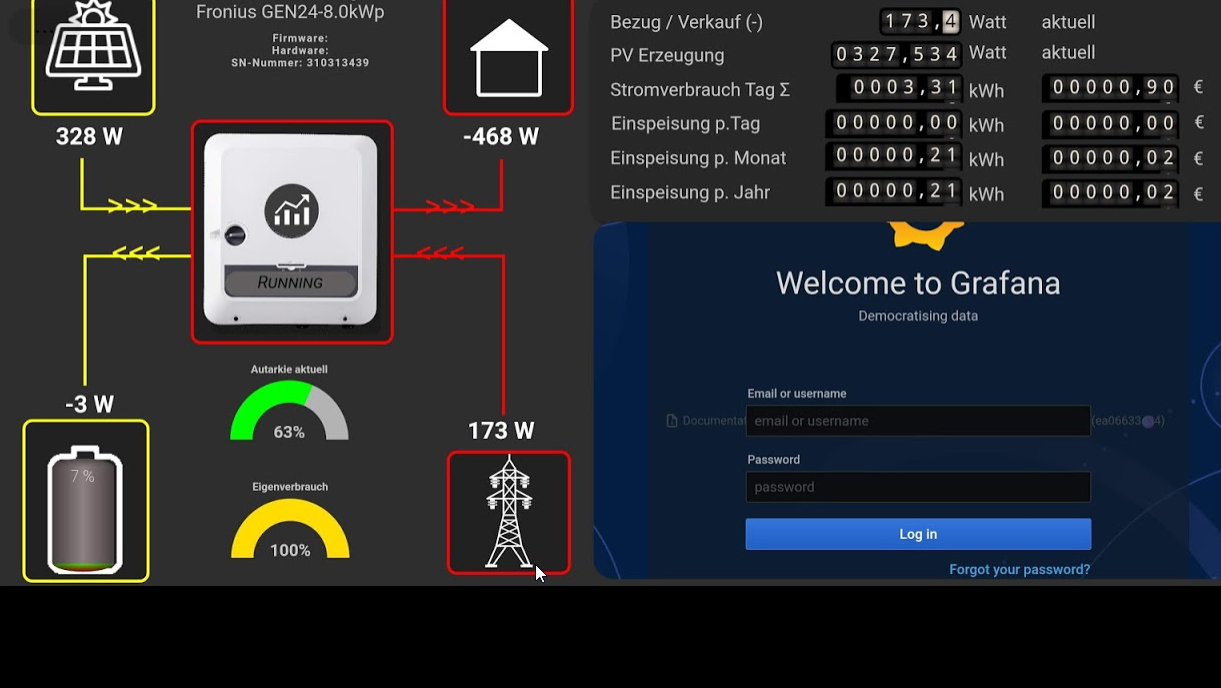
-
Ich hole das Thema nochmal vor, weil es seit gestern mich nun auch erwischt hat - aber ein bisschen anders.
Vorab - Auch bei mir ist ein FireHD10 mit Fully im Einsatz.
Bis gestern hatte ich Grafana 7.2.1 am Start und es wurde alle Grafana Dashbaords als iframe Verknüpfungen angezeigt.
Dann habe ich doofer Weise auf Grafana 7.3.7 geupdatet. Statt der Grafiken in den iframes, taucht nun das Grafana Anmelde Bildchen auf. Sobald ich in eines der Felder mit den Login daten klicke, schließt sich das VIS Bild und die gesamte Anwendung springt auf mein Start VIEW.
Mit anderen Worten es mir absolut unmöglich mich anzumelden, da das Fenster immer wieder weg springt.
Folgende Settings in der Grafana ini habe ich schon gemacht.
# set to true if you host Grafana behind HTTPS. default is false. cookie_secure = false # set cookie SameSite attribute. defaults to `lax`. can be set to "lax", "strict", "none" and "disabled" cookie_samesite = none # set to true if you want to allow browsers to render Grafana in a <frame>, <iframe>, <embed> or <object>. default is false. allow_embedding = true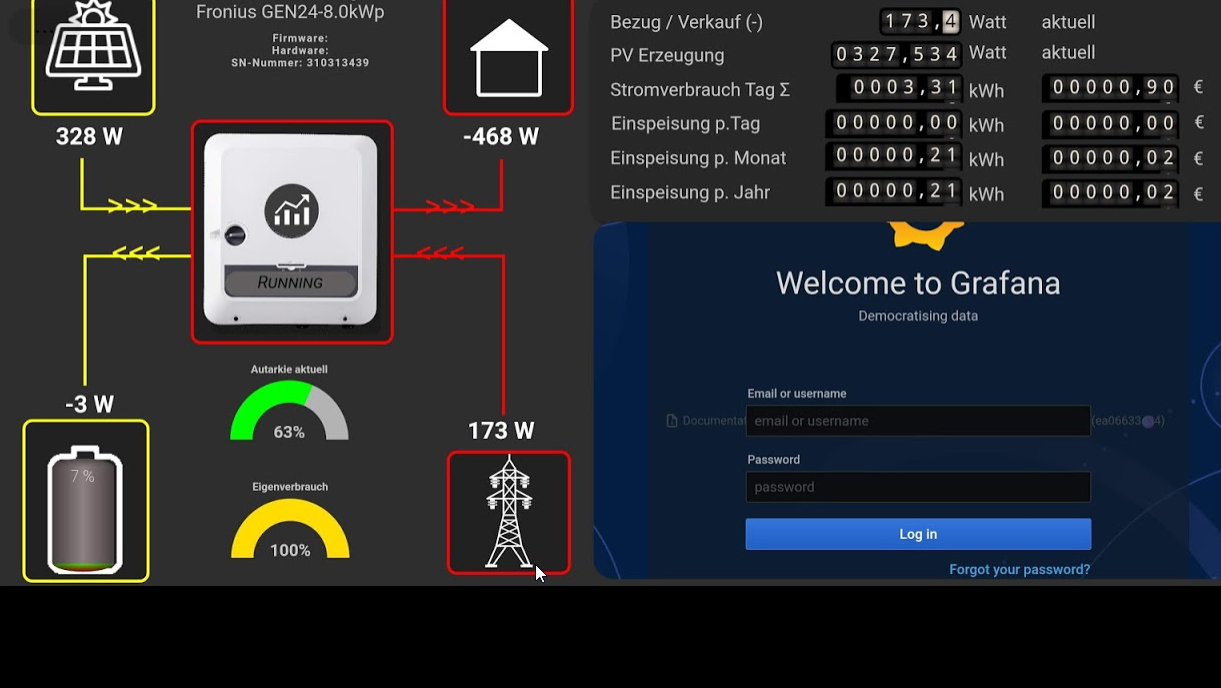
@jb_sullivan Hallo! Wie konntest du dein Problem denn lösen? Ich habe momentan das selbe Phänomen!
-
@jb_sullivan Hallo! Wie konntest du dein Problem denn lösen? Ich habe momentan das selbe Phänomen!
@worxweis das war zur damaligen Zeit dem update von Grafana geschuldet, dürfte eigentlich nicht das gleiche Problem vorliegen ausser du fährst noch die v7.x
-
@worxweis das war zur damaligen Zeit dem update von Grafana geschuldet, dürfte eigentlich nicht das gleiche Problem vorliegen ausser du fährst noch die v7.x
-
@crunchip Nein, neu installiert, Version 9.3.2.
Mein Problem ist, dass beim Aufrufen des View mit dem Grafana Dashboard VIS sofort wieder auf die Startseite springt!@worxweis sagte in Fully Broser hat Probleme Grafana-Grafiken darzustellen:
Mein Problem ist, dass beim Aufrufen des View mit dem Grafana Dashboard VIS sofort wieder auf die Startseite springt!
Dann ist das ja auch nicht das selbe Phänomen...
Das Geheimnis könnte in den Einstellungen der einzelnen Views in VIS liegen:
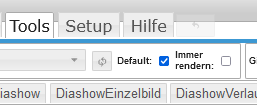
Default definiert und auch nur EINE View ?
Schau da mal bitte nach.
-
@worxweis sagte in Fully Broser hat Probleme Grafana-Grafiken darzustellen:
Mein Problem ist, dass beim Aufrufen des View mit dem Grafana Dashboard VIS sofort wieder auf die Startseite springt!
Dann ist das ja auch nicht das selbe Phänomen...
Das Geheimnis könnte in den Einstellungen der einzelnen Views in VIS liegen:
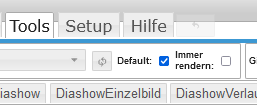
Default definiert und auch nur EINE View ?
Schau da mal bitte nach.
@djmarc75 Ja! Es funktioniert ja auch bei allen anderen Views! Nur halt nicht bei dem View wo das Grafana Dashboard angezeigt wird. Die Einstellungen bei den Tools sind bei allen anderen Views gleich. Ist auch ein ganz leeres View wo nur das Dashboard angezeigt wird. Hab's auch nur zum Testen erstellt, da ich bis jetzt nur mit Float gearbeitet habe!
-
@djmarc75 Ja! Es funktioniert ja auch bei allen anderen Views! Nur halt nicht bei dem View wo das Grafana Dashboard angezeigt wird. Die Einstellungen bei den Tools sind bei allen anderen Views gleich. Ist auch ein ganz leeres View wo nur das Dashboard angezeigt wird. Hab's auch nur zum Testen erstellt, da ich bis jetzt nur mit Float gearbeitet habe!
@worxweis und da meinste nicht dass da u.U. eine oder mehrere Einstellungen im Fully nicht korrekt sind ?
Da gibt es irgendwo was von "iframe einbetten" oder so ähnlich. Kann grad nicht an eines meiner Tablets zum nachsehen aber schau mal da nach.
-
@worxweis und da meinste nicht dass da u.U. eine oder mehrere Einstellungen im Fully nicht korrekt sind ?
Da gibt es irgendwo was von "iframe einbetten" oder so ähnlich. Kann grad nicht an eines meiner Tablets zum nachsehen aber schau mal da nach.
-
@djmarc75 Ja! Es funktioniert ja auch bei allen anderen Views! Nur halt nicht bei dem View wo das Grafana Dashboard angezeigt wird. Die Einstellungen bei den Tools sind bei allen anderen Views gleich. Ist auch ein ganz leeres View wo nur das Dashboard angezeigt wird. Hab's auch nur zum Testen erstellt, da ich bis jetzt nur mit Float gearbeitet habe!
@worxweis sagte in Fully Broser hat Probleme Grafana-Grafiken darzustellen:
Nur halt nicht bei dem View wo das Grafana Dashboard angezeigt wird.
eine neue view probieren, oder das iframe selbst mal auf eine andere bestehende view ziehen und testen
-
@worxweis sagte in Fully Broser hat Probleme Grafana-Grafiken darzustellen:
Nur halt nicht bei dem View wo das Grafana Dashboard angezeigt wird.
eine neue view probieren, oder das iframe selbst mal auf eine andere bestehende view ziehen und testen
-
Hallo zusammen
Hab mir auch Grafana Installiert im eigenen Proxmox CT.
Ich hab das selbe Problem auf meinem IPad und Fire HD 10 (Gen7).Hat jemand noch einen Lösungs Ansatz.?
Hab schon alles probiert was das Inet her gibt :face_with_rolling_eyes:LG Fichte
-
Servus,
ich hatte auch das Problem wie oben guergen im ersten Post, dass nach einem Factory reset des Tablet der Fully Kiosk Browser Grafana - links plötzlich nicht mehr öffnen wollte.
In Grafana hatte sich nichts geändert.
Nach ewiger Suche hier im Forum und im ganzen www, habe ich dann einfach mal unterMenü -> Settings -> Privacy Check -> alle Punkte löschen
ausgeführt und siehe da, ein Wunder! Alle links laufen wieder. :ok_hand:
Vielleicht hilft es ja noch jemand anderem.
Mfg
Tom
-
Servus,
ich hatte auch das Problem wie oben guergen im ersten Post, dass nach einem Factory reset des Tablet der Fully Kiosk Browser Grafana - links plötzlich nicht mehr öffnen wollte.
In Grafana hatte sich nichts geändert.
Nach ewiger Suche hier im Forum und im ganzen www, habe ich dann einfach mal unterMenü -> Settings -> Privacy Check -> alle Punkte löschen
ausgeführt und siehe da, ein Wunder! Alle links laufen wieder. :ok_hand:
Vielleicht hilft es ja noch jemand anderem.
Mfg
Tom
@autodidakt
Hallo Tom!Wo hast du das gemacht, am Grafana Server oder am Tablet im Fully Kiosk Browser?
-
@autodidakt
Hallo Tom!Wo hast du das gemacht, am Grafana Server oder am Tablet im Fully Kiosk Browser?


