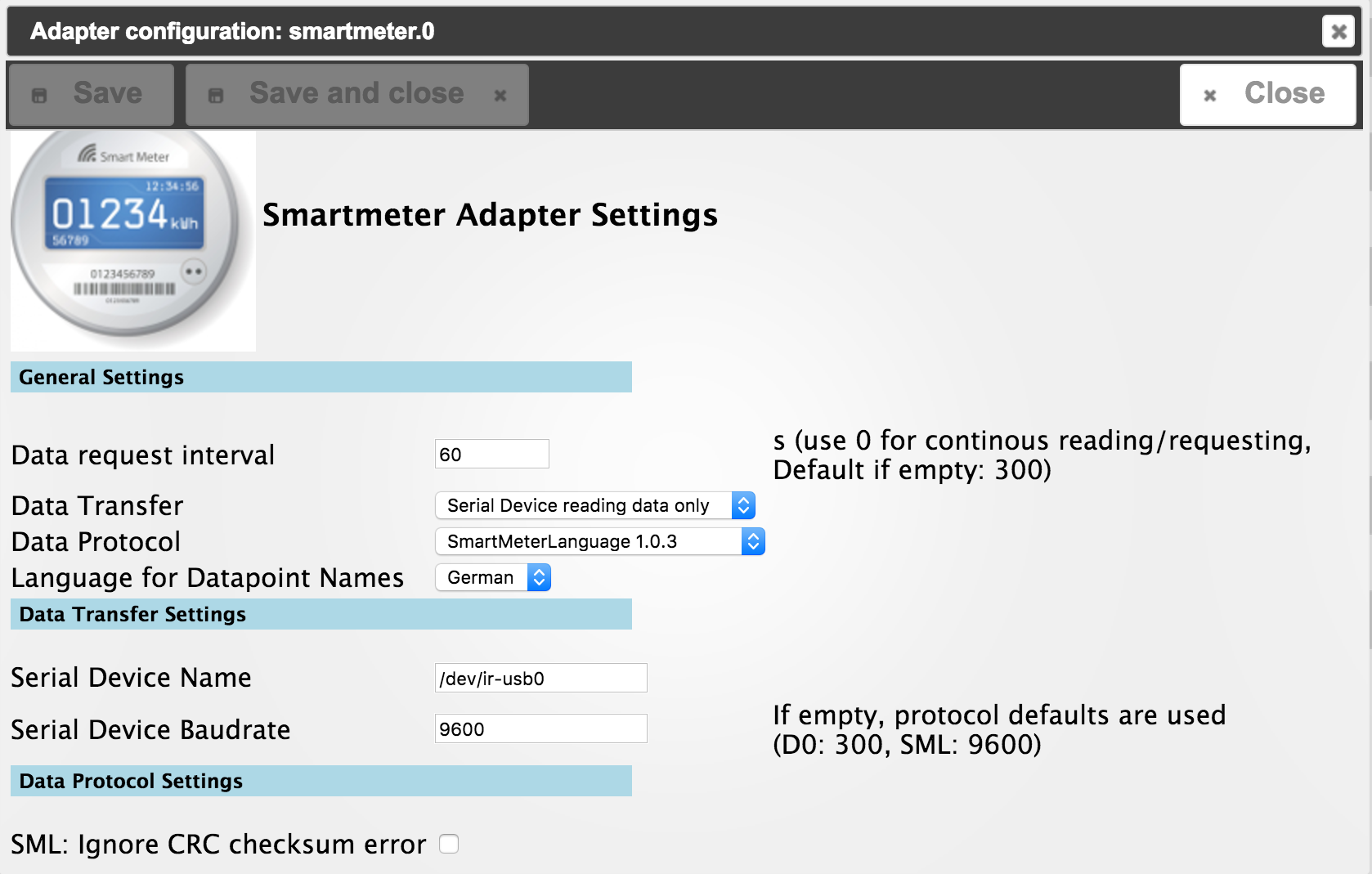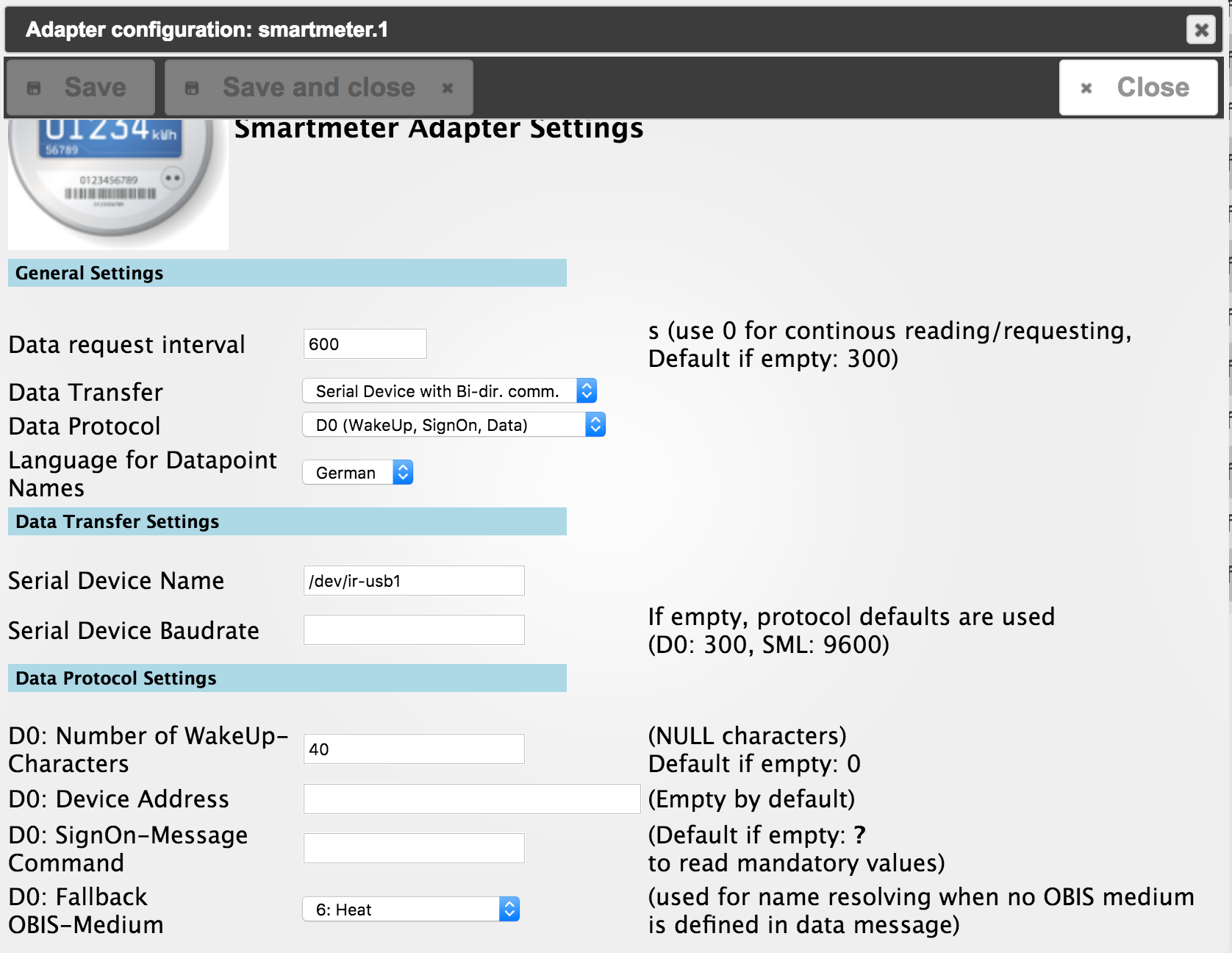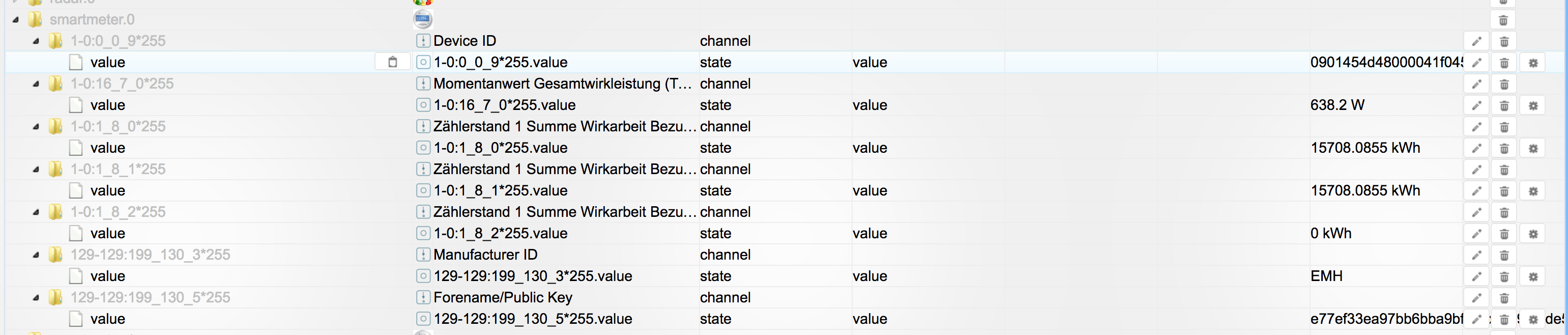NEWS
Adapter "smartmeter"
-
Hallo Apollon77
ich wollte an meinem Gaszähler den Verbrauch auslesen.
Genau ist es ein GT4 Gaszähler siehe Bild. Als Hardware wurde einfach ein Magnet-Reedkontakt an einem ESP8266 (WEMO D1 mini) angeschlossen.
Dort als Betriebssystem habe ich Tasmota installiert. Daten kommen über MQTT Adapter an IOBroker an.
Der magnetische Kontakt hängt jetzt am Zählwerk in der letzten Stelle des Zählwerks.
Somit wird alle 0.01 m³ (=10l) mein Reedkontakt kurzgeschlossen.
Unter MQTT Adapter sehe ich ob der Kontakt true oder false ist.
Ich kann den Eingang des Wemos auch so umkonfigurieren, dass man dort die Zählimpulse zählen kann…
Kannst Du mich auf die Spur bringen, ob dein Adapter damit umgehen kann?
Ich würde gerne mit dem FLOT Adapter mir eine schöne Grafik basteln.
Dazu ein Wert für den aktuellen Verbrauch, gesamten Verbrauch sowie Kosten loggen können.
Kannst Du helfen?
1526_141211-nabu-gaszaehler-mdommel.jpeg -
funktioniert der Adapter auch mit ESPeasy und dem Pulse Counter?
Oder gibt es Arduino Lösungen? Habe am Arduino im moment ein Read-Schalter, der
Read-Schalter am Gaszähler.
Ähnlich wie hier: https://voizchat.de/gaszaehler-verbrauc … erry-gpio/ `
noxx hat schon mal ne ähnliche Frage gestellt,geht nicht. Ein paar Seiten weiter vorn. Außerdem gibts von ihm auch noch ne Lösung wo aus einer Webseite Daten ausgelesen werden können.
http://forum.iobroker.net/viewtopic.php?f=21&t=7556&hilit=gasz%C3%A4hler gibts dazu noch ein paar Infos.
RappiRN
-
Guten Morgen,
ich habe jetzt alle Seiten durch gelesen! Leider habe ich noch ein Problem.
Ich habe mir diese Woche den extra den Multihost eingerichtet. Der Slave ein PI 3B ist im Keller und der Lesekopf von UDO angeschlossen.
Der Smartmeter Adapter lässt sich installieren. Beim Starten des Adapters erscheint die Fehlermeldung wie auf Seite 28 gefunden
host.rasp_pv1_goke 2017-07-24 21:35:41.501 error instance system.adapter.smartmeter.0 terminated with code 1 ()
host.rasp_pv1_goke 2017-07-24 21:35:40.719 info instance system.adapter.smartmeter.0 started with pid 11153
host.rasp_pv1_goke 2017-07-24 21:35:35.334 info Restart adapter system.adapter.smartmeter.0 because enabled
Scheinbar muss laut Seite 28
" Komisch … Dann löscht mal den "open-sml" ordner und installiere dann den Adapter. Sollte dann wieder installiert werden. Falls nicht wirf auch smartmeter-obis weg (oder gleich beides)"
gelöscht werden!
Leider finde ich weder wen der Adapter installiert ist, noch wenn er deinstalliert ist die beiden Verzeichnisse!
Danke für die Hilfe
-
Hallo Armin,
nur damit wir vom gleichen reden:
Bei Multihost darf vor der Verbindung zum Master NUR der admin (und der Discovery) installiert sein.
Alles andere muss anschließend über den Master (unter Host.1=Slave) installiert werden.
Auf keinen Fall vorher auf dem Keller-Pi installieren und dann erst als Slave definieren.
Hast du das so ausgeführt?
Gruß
Rainer
-
Danke für die Antwort,
dann ist die Grundinstallation schon mal ok (so habe ich es auch - allerdings mit einem Pi2) und es läuft.
Dann müsste @apollon77 etwas dazu sagen, der ist aber in Urlaub, was ihn aber anscheinend nicht hindern wird ;-)
Gruß
Rainer
-
Vielleicht wären noch deine Versionen von js-controller und admin interessant.
Gruß
Rainer
-
die Dateien bzw. Verzeichnisse habe ich inzwischen gefunden gelöscht und neu installiert. Leider bekomme ich immer noch die Fehlermeldung
host.IOBrokerKeller 2017-08-17 14:30:03.823 info Do not restart adapter system.adapter.smartmeter.0 because disabled or deleted host.IOBrokerKeller 2017-08-17 14:30:03.822 error instance system.adapter.smartmeter.0 terminated with code 1 () host.IOBrokerKeller 2017-08-17 14:29:34.382 info instance system.adapter.smartmeter.0 terminated with code null () host.IOBrokerKeller 2017-08-17 14:29:34.381 warn instance system.adapter.smartmeter.0 terminated due to SIGTERM host.IOBrokerKeller 2017-08-17 14:29:34.374 info stopInstance system.adapter.smartmeter.0 killing pid 1842 host.IOBrokerKeller 2017-08-17 14:29:34.373 info stopInstance system.adapter.smartmeter.0 host.IOBrokerKeller 2017-08-17 14:29:34.373 info "system.adapter.smartmeter.0" disabled host.IOBrokerKeller 2017-08-17 14:29:34.372 info object change system.adapter.smartmeter.0 host.IOBrokerKeller 2017-08-17 14:29:33.143 info instance system.adapter.smartmeter.0 started with pid 1842 host.IOBrokerKeller 2017-08-17 14:29:32.146 info Restart adapter system.adapter.smartmeter.0 because enabled host.IOBrokerKeller 2017-08-17 14:29:32.146 error instance system.adapter.smartmeter.0 terminated with code 1 () host.IOBrokerKeller 2017-08-17 14:29:30.517 info instance system.adapter.smartmeter.0 started with pid 1836 host.IOBrokerKeller 2017-08-17 14:29:03.105 info Restart adapter system.adapter.smartmeter.0 because enabledHat noch jemand einen Tip?
Danke im Vorraus
LG
Arminhh
-
Mach mal eine Installation als root auf der Konsole.
cd /opt/iobroker npm install iobroker.smartmeter --productionGruß
Rainer
-
Mach mal eine Installation als root auf der Konsole.
cd /opt/iobroker npm install iobroker.smartmeter --productionGruß
Rainer `
die Idee hatte ich auch schon. Habe es aber trotzdem noch einmal probiert! War leider aber auch ohne Erfolg!
host.IOBrokerKeller 2017-08-17 15:03:47.884 info Restart adapter system.adapter.smartmeter.0 because enabled host.IOBrokerKeller 2017-08-17 15:03:47.883 error instance system.adapter.smartmeter.0 terminated with code 1 () host.IOBrokerKeller 2017-08-17 15:03:46.233 info instance system.adapter.smartmeter.0 started with pid 2111 host.IOBrokerKeller 2017-08-17 15:03:16.211 info Restart adapter system.adapter.smartmeter.0 because enabled host.IOBrokerKeller 2017-08-17 15:03:16.211 error instance system.adapter.smartmeter.0 terminated with code 1 () host.IOBrokerKeller 2017-08-17 15:03:14.596 info instance system.adapter.smartmeter.0 started with pid 2105Danke für die Hilfe!!
mfg
Arminhh
-
host.IOBrokerKeller 2017-08-17 14:29:32.146 error instance system.adapter.smartmeter.0 terminated with code 1 () host.IOBrokerKeller 2017-08-17 14:29:30.517 info instance system.adapter.smartmeter.0 started with pid 1836 host.IOBrokerKeller 2017-08-17 14:29:03.105 info Restart adapter system.adapter.smartmeter.0 because enabled ```` `Starte den Adapter mal manuell über die Konsole sodass man den Fehler sieht:
cd /opt/iobroker/node_modules/iobroker.smartmeter node smartmeter.js --force --logs -
Hier das Ergebnis!
root@IOBrokerKeller:/opt/iobroker/node_modules/iobroker.smartmeter# node smartmeter.js --force --logs /opt/iobroker/node_modules/bindings/bindings.js:83 throw e ^ Error: Module version mismatch. Expected 46, got 48. at Error (native) at Object.Module._extensions..node (module.js:434:18) at Module.load (module.js:343:32) at Function.Module._load (module.js:300:12) at Module.require (module.js:353:17) at require (internal/module.js:12:17) at bindings (/opt/iobroker/node_modules/bindings/bindings.js:76:44) at Object. <anonymous>(/opt/iobroker/node_modules/serialport/lib/bindings.js:3:35) at Module._compile (module.js:409:26) at Object.Module._extensions..js (module.js:416:10) root@IOBrokerKeller:/opt/iobroker/node_modules/iobroker.smartmeter#</anonymous> -
Hattest du uns schon die nodejs version genannt mit der du arbeitest?
..und wenn du schon dabei bist, bitte auch die npm-Version
Gruß
Rainer
-
Da muss auch @apollon77 etwas zu sagen.
Im MOment wird Nodejs 6.xx empfohlen mit npm 3.x
nodejs 8.x ist noch buggy und bringt das aktuelle npm 5.xx mit
Gruß
Rainer