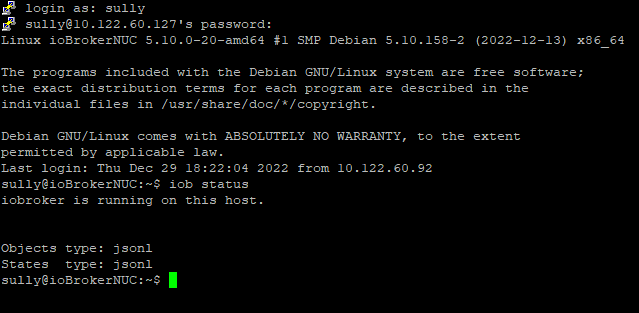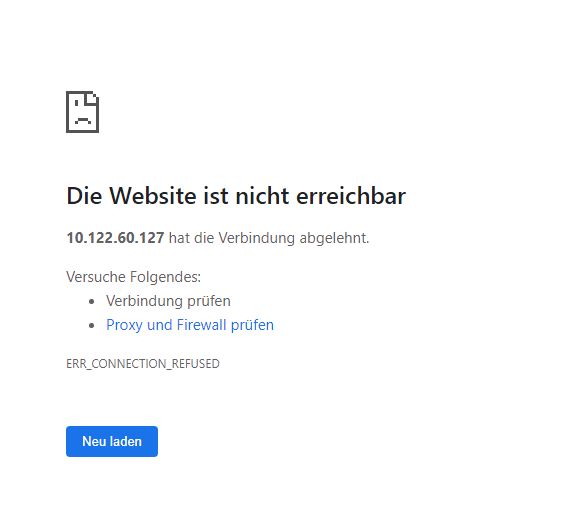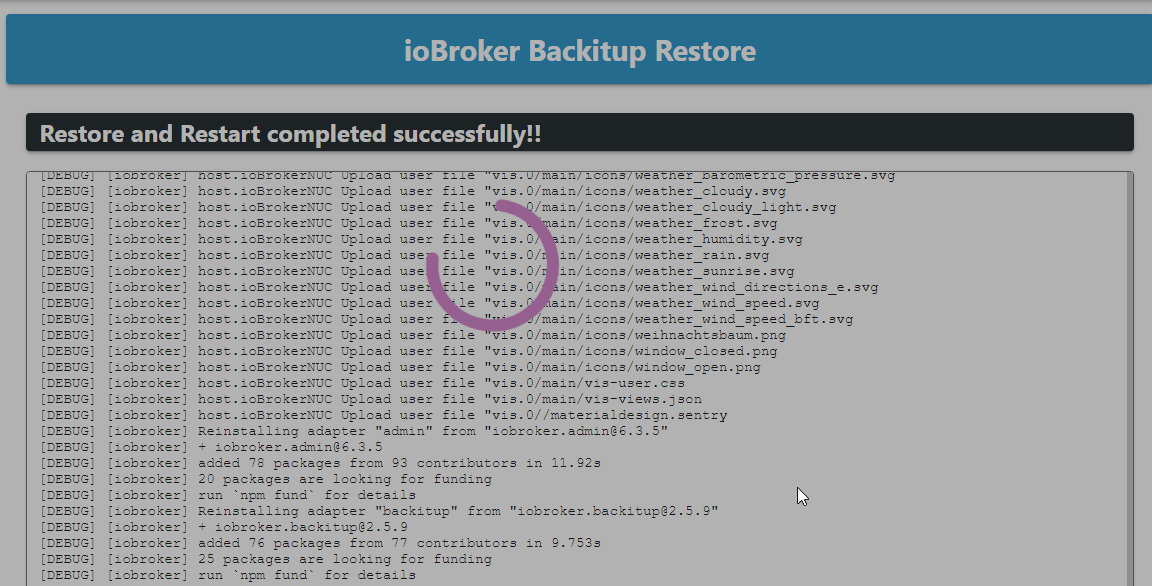NEWS
Probleme mit admin nach restore
-
iobroker add iobroker.vis@1.4.10 --debugsully@ioBrokerNUC:~$ iobroker add iobroker.vis@1.4.10 --debug NPM version: 6.14.17 Installing iobroker.vis@1.4.10... (System call) > iobroker.vis@1.4.10 install /opt/iobroker/node_modules/iobroker.vis > node main.js --install npm WARN crc@4.1.1 requires a peer of buffer@>=6.0.3 but none is installed. You must install peer dependencies yourself. npm WARN jscs-loader@0.3.0 requires a peer of jscs@^3.0.3 but none is installed. You must install peer dependencies yourself. npm WARN optional SKIPPING OPTIONAL DEPENDENCY: fsevents@2.3.2 (node_modules/fsevents): npm WARN notsup SKIPPING OPTIONAL DEPENDENCY: Unsupported platform for fsevents@2.3.2: wanted {"os":"darwin","arch":"any"} (current: {"os":"linux","arch":"x64"}) npm WARN optional SKIPPING OPTIONAL DEPENDENCY: osx-temperature-sensor@1.0.8 (node_modules/osx-temperature-sensor): npm WARN notsup SKIPPING OPTIONAL DEPENDENCY: Unsupported platform for osx-temperature-sensor@1.0.8: wanted {"os":"darwin","arch":"any"} (current: {"os":"linux","arch":"x64"}) npm ERR! code ELIFECYCLE npm ERR! errno 6 npm ERR! iobroker.vis@1.4.10 install: `node main.js --install` npm ERR! Exit status 6 npm ERR! npm ERR! Failed at the iobroker.vis@1.4.10 install script. npm ERR! This is probably not a problem with npm. There is likely additional logging output above. npm ERR! A complete log of this run can be found in: npm ERR! /home/iobroker/.npm/_logs/2022-12-29T21_33_42_271Z-debug.log host.ioBrokerNUC Cannot install iobroker.vis@1.4.10: 6 sully@ioBrokerNUC:~$ -
sully@ioBrokerNUC:~$ iobroker add iobroker.vis@1.4.10 --debug NPM version: 6.14.17 Installing iobroker.vis@1.4.10... (System call) > iobroker.vis@1.4.10 install /opt/iobroker/node_modules/iobroker.vis > node main.js --install npm WARN crc@4.1.1 requires a peer of buffer@>=6.0.3 but none is installed. You must install peer dependencies yourself. npm WARN jscs-loader@0.3.0 requires a peer of jscs@^3.0.3 but none is installed. You must install peer dependencies yourself. npm WARN optional SKIPPING OPTIONAL DEPENDENCY: fsevents@2.3.2 (node_modules/fsevents): npm WARN notsup SKIPPING OPTIONAL DEPENDENCY: Unsupported platform for fsevents@2.3.2: wanted {"os":"darwin","arch":"any"} (current: {"os":"linux","arch":"x64"}) npm WARN optional SKIPPING OPTIONAL DEPENDENCY: osx-temperature-sensor@1.0.8 (node_modules/osx-temperature-sensor): npm WARN notsup SKIPPING OPTIONAL DEPENDENCY: Unsupported platform for osx-temperature-sensor@1.0.8: wanted {"os":"darwin","arch":"any"} (current: {"os":"linux","arch":"x64"}) npm ERR! code ELIFECYCLE npm ERR! errno 6 npm ERR! iobroker.vis@1.4.10 install: `node main.js --install` npm ERR! Exit status 6 npm ERR! npm ERR! Failed at the iobroker.vis@1.4.10 install script. npm ERR! This is probably not a problem with npm. There is likely additional logging output above. npm ERR! A complete log of this run can be found in: npm ERR! /home/iobroker/.npm/_logs/2022-12-29T21_33_42_271Z-debug.log host.ioBrokerNUC Cannot install iobroker.vis@1.4.10: 6 sully@ioBrokerNUC:~$@jb_sullivan sagte in Probleme mit admin nach restore:
npm ERR! code ELIFECYCLE
Das dürften Überreste vom ersten Adapter sein.
sudo -u iobroker -H npm cache clean --force -
@jb_sullivan sagte in Probleme mit admin nach restore:
npm ERR! code ELIFECYCLE
Das dürften Überreste vom ersten Adapter sein.
sudo -u iobroker -H npm cache clean --forceDas wars noch nicht
host.ioBrokerNUC Cannot install iobroker.vis@1.4.10: 6 sully@ioBrokerNUC:~$ sully@ioBrokerNUC:~$ sudo -u iobroker -H npm cache clean --force [sudo] Passwort für sully: npm WARN using --force I sure hope you know what you are doing. sully@ioBrokerNUC:~$ y -bash: y: Kommando nicht gefunden. sully@ioBrokerNUC:~$ iobroker install vis@1.4.10 NPM version: 6.14.17 Installing iobroker.vis@1.4.10... (System call) > iobroker.vis@1.4.10 install /opt/iobroker/node_modules/iobroker.vis > node main.js --install host.ioBrokerNUC Cannot install iobroker.vis@1.4.10: 6 -
Das wars noch nicht
host.ioBrokerNUC Cannot install iobroker.vis@1.4.10: 6 sully@ioBrokerNUC:~$ sully@ioBrokerNUC:~$ sudo -u iobroker -H npm cache clean --force [sudo] Passwort für sully: npm WARN using --force I sure hope you know what you are doing. sully@ioBrokerNUC:~$ y -bash: y: Kommando nicht gefunden. sully@ioBrokerNUC:~$ iobroker install vis@1.4.10 NPM version: 6.14.17 Installing iobroker.vis@1.4.10... (System call) > iobroker.vis@1.4.10 install /opt/iobroker/node_modules/iobroker.vis > node main.js --install host.ioBrokerNUC Cannot install iobroker.vis@1.4.10: 6Lösch das Verzeichnis mal.
sudo -u iobroker rm -rf /opt/iobroker/node_modules/iobroker.vis -
Lösch das Verzeichnis mal.
sudo -u iobroker rm -rf /opt/iobroker/node_modules/iobroker.vis@thomas-braun sagte in Probleme mit admin nach restore:
sudo -u iobroker rm -rf /opt/iobroker/node_modules/iobroker.vis
Leider auch nicht
sully@ioBrokerNUC:~$ sudo -u iobroker rm -rf /opt/iobroker/node_modules/iobroker.vis [sudo] Passwort für sully: sully@ioBrokerNUC:~$ ^C sully@ioBrokerNUC:~$ iobroker install vis@1.4.10 NPM version: 6.14.17 Installing iobroker.vis@1.4.10... (System call) > iobroker.vis@1.4.10 install /opt/iobroker/node_modules/iobroker.vis > node main.js --install host.ioBrokerNUC Cannot install iobroker.vis@1.4.10: 6 sully@ioBrokerNUC:~$ -
@thomas-braun sagte in Probleme mit admin nach restore:
sudo -u iobroker rm -rf /opt/iobroker/node_modules/iobroker.vis
Leider auch nicht
sully@ioBrokerNUC:~$ sudo -u iobroker rm -rf /opt/iobroker/node_modules/iobroker.vis [sudo] Passwort für sully: sully@ioBrokerNUC:~$ ^C sully@ioBrokerNUC:~$ iobroker install vis@1.4.10 NPM version: 6.14.17 Installing iobroker.vis@1.4.10... (System call) > iobroker.vis@1.4.10 install /opt/iobroker/node_modules/iobroker.vis > node main.js --install host.ioBrokerNUC Cannot install iobroker.vis@1.4.10: 6 sully@ioBrokerNUC:~$Dann weiß ich es auch nicht.
-
Lösch das Verzeichnis mal.
sudo -u iobroker rm -rf /opt/iobroker/node_modules/iobroker.vis@thomas-braun
hat er den clean abgeschossen durch dasy?sully@ioBrokerNUC:~$ sully@ioBrokerNUC:~$ sudo -u iobroker -H npm cache clean --force [sudo] Passwort für sully: npm WARN using --force I sure hope you know what you are doing. sully@ioBrokerNUC:~$ y -bash: y: Kommando nicht gefunden. -
@thomas-braun
hat er den clean abgeschossen durch dasy?sully@ioBrokerNUC:~$ sully@ioBrokerNUC:~$ sudo -u iobroker -H npm cache clean --force [sudo] Passwort für sully: npm WARN using --force I sure hope you know what you are doing. sully@ioBrokerNUC:~$ y -bash: y: Kommando nicht gefunden. -
@thomas-braun
hat er den clean abgeschossen durch dasy?sully@ioBrokerNUC:~$ sully@ioBrokerNUC:~$ sudo -u iobroker -H npm cache clean --force [sudo] Passwort für sully: npm WARN using --force I sure hope you know what you are doing. sully@ioBrokerNUC:~$ y -bash: y: Kommando nicht gefunden.@homoran sagte in Probleme mit admin nach restore:
npm WARN using --force I sure hope you know what you are doing. sully@ioBrokerNUC:~$ y
...... bedeutet jetzt was genau?
-
Kurze Anmerkung zu dem VIS Adapter:
Dieser läßt sich erst löschen, bzw. in der Version 1.4.0 neu installieren, wenn alle anderen VIS-Widget Adapter aus den INSTANZEN gelöscht wurden. In der Adapterliste können die VIS Widgets jedoch drin bleiben.
Danach kann man dann auch wieder eine ältere VIS Version installieren, welche sich dann im Nachgang auch auf 1.4.15 updaten läßt.