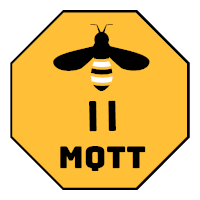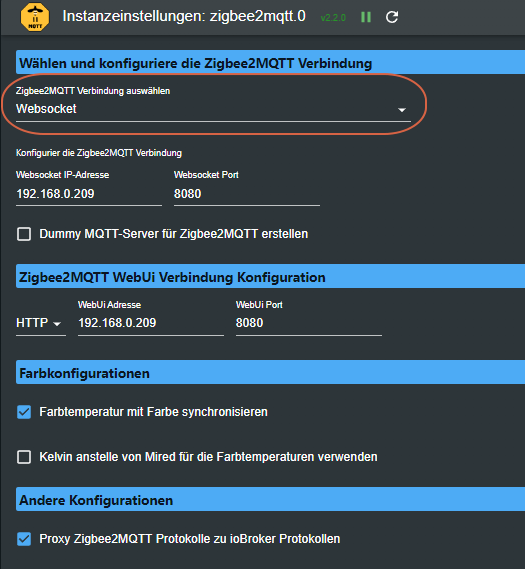NEWS
Test Adapter zigbee2mqtt
-
@ciddi89
[Unit] Description=zigbee2mqtt After=network.target [Service] ExecStart=/usr/local/bin/npm start WorkingDirectory=/opt/zigbee2mqtt StandardOutput=inherit # Or use StandardOutput=null if you don't want Zigbee2MQTT messages filling syslog, for more options see systemd.exec(5) StandardError=inherit Restart=always RestartSec=10s User=pi [Install] WantedBy=multi-user.target@biker1602 da fehlt eine Zeile.
[Unit] Description=zigbee2mqtt After=network.target [Service] Environment=NODE_ENV=production ExecStart=/usr/bin/npm start WorkingDirectory=/opt/zigbee2mqtt StandardOutput=inherit # Or use StandardOutput=null if you don't want Zigbee2MQTT messages filling syslog, for more options see systemd.exec(5) StandardError=inherit Restart=always RestartSec=10s User=pi [Install] WantedBy=multi-user.targetDanach
sudo systemctl start zigbee2mqttUnd Ergebnis von
systemctl status zigbee2mqtt.service -
@biker1602 da fehlt eine Zeile.
[Unit] Description=zigbee2mqtt After=network.target [Service] Environment=NODE_ENV=production ExecStart=/usr/bin/npm start WorkingDirectory=/opt/zigbee2mqtt StandardOutput=inherit # Or use StandardOutput=null if you don't want Zigbee2MQTT messages filling syslog, for more options see systemd.exec(5) StandardError=inherit Restart=always RestartSec=10s User=pi [Install] WantedBy=multi-user.targetDanach
sudo systemctl start zigbee2mqttUnd Ergebnis von
systemctl status zigbee2mqtt.service@ciddi89
Debian GNU/Linux comes with ABSOLUTELY NO WARRANTY, to the extent permitted by applicable law. Last login: Tue Dec 20 08:45:59 2022 from 192.168.57.120 #pi@raspberrypi:~ $ sudo systemctl enable zigbee2mqtt.service pi@raspberrypi:~ $ sudo nano /etc/systemd/system/zigbee2mqtt.service pi@raspberrypi:~ $ sudo systemctl start zigbee2mqtt Warning: The unit file, source configuration file or drop-ins of zigbee2mqtt.service changed on disk. Run 'systemctl daemon-reload' to reload units. pi@raspberrypi:~ $ systemctl status zigbee2mqtt.service Warning: The unit file, source configuration file or drop-ins of zigbee2mqtt.service changed on disk. Run 'systemctl daemon-reload' to reload units. ● zigbee2mqtt.service - zigbee2mqtt Loaded: loaded (/etc/systemd/system/zigbee2mqtt.service; enabled; vendor preset: enabled) Active: activating (auto-restart) (Result: exit-code) since Tue 2022-12-20 09:07:18 CET; 10s ago Process: 5532 ExecStart=/usr/local/bin/npm start (code=exited, status=203/EXEC) Main PID: 5532 (code=exited, status=203/EXEC) pi@raspberrypi:~ $ -
@ciddi89
Debian GNU/Linux comes with ABSOLUTELY NO WARRANTY, to the extent permitted by applicable law. Last login: Tue Dec 20 08:45:59 2022 from 192.168.57.120 #pi@raspberrypi:~ $ sudo systemctl enable zigbee2mqtt.service pi@raspberrypi:~ $ sudo nano /etc/systemd/system/zigbee2mqtt.service pi@raspberrypi:~ $ sudo systemctl start zigbee2mqtt Warning: The unit file, source configuration file or drop-ins of zigbee2mqtt.service changed on disk. Run 'systemctl daemon-reload' to reload units. pi@raspberrypi:~ $ systemctl status zigbee2mqtt.service Warning: The unit file, source configuration file or drop-ins of zigbee2mqtt.service changed on disk. Run 'systemctl daemon-reload' to reload units. ● zigbee2mqtt.service - zigbee2mqtt Loaded: loaded (/etc/systemd/system/zigbee2mqtt.service; enabled; vendor preset: enabled) Active: activating (auto-restart) (Result: exit-code) since Tue 2022-12-20 09:07:18 CET; 10s ago Process: 5532 ExecStart=/usr/local/bin/npm start (code=exited, status=203/EXEC) Main PID: 5532 (code=exited, status=203/EXEC) pi@raspberrypi:~ $@biker1602
Mach malsystemctl daemon-reloadUnd dann noch mal
sudo systemctl start zigbee2mqttUnd Ergebnis von
systemctl status zigbee2mqtt.service -
@biker1602
Mach malsystemctl daemon-reloadUnd dann noch mal
sudo systemctl start zigbee2mqttUnd Ergebnis von
systemctl status zigbee2mqtt.service@ciddi89 said in Test Adapter zigbee2mqtt:
systemctl daemon-reload
Authentication is required to reload the systemd state. Multiple identities can be used for authentication: 1. ,,, (pi) 2. root Choose identity to authenticate as (1-2): Failed to reload daemon: Method call timed outWas soll ich da nehmen 1 oder 2?
-
@ciddi89 said in Test Adapter zigbee2mqtt:
systemctl daemon-reload
Authentication is required to reload the systemd state. Multiple identities can be used for authentication: 1. ,,, (pi) 2. root Choose identity to authenticate as (1-2): Failed to reload daemon: Method call timed outWas soll ich da nehmen 1 oder 2?
@biker1602 pi
-
@ciddi89 wenn das nicht geht dann mit sudo. Hatte ich vergessen.
sudo systemctl daemon-reload -
@ciddi89 wenn das nicht geht dann mit sudo. Hatte ich vergessen.
sudo systemctl daemon-reload@ciddi89
pi@raspberrypi:~ $ sudo systemctl start zigbee2mqtt pi@raspberrypi:~ $ systemctl status zigbee2mqtt.service ● zigbee2mqtt.service - zigbee2mqtt Loaded: loaded (/etc/systemd/system/zigbee2mqtt.service; enabled; vendor preset: enabled) Active: activating (auto-restart) (Result: exit-code) since Tue 2022-12-20 09:21:49 CET; 7s ago Process: 7179 ExecStart=/usr/local/bin/npm start (code=exited, status=203/EXEC) Main PID: 7179 (code=exited, status=203/EXEC) pi@raspberrypi:~ $ -
@ciddi89
pi@raspberrypi:~ $ sudo systemctl start zigbee2mqtt pi@raspberrypi:~ $ systemctl status zigbee2mqtt.service ● zigbee2mqtt.service - zigbee2mqtt Loaded: loaded (/etc/systemd/system/zigbee2mqtt.service; enabled; vendor preset: enabled) Active: activating (auto-restart) (Result: exit-code) since Tue 2022-12-20 09:21:49 CET; 7s ago Process: 7179 ExecStart=/usr/local/bin/npm start (code=exited, status=203/EXEC) Main PID: 7179 (code=exited, status=203/EXEC) pi@raspberrypi:~ $@biker1602 vielleicht bist du zu schnell 😬 da steht noch activating. Mach jetzt noch mal
systemctl status zigbee2mqtt.service -
@biker1602 vielleicht bist du zu schnell 😬 da steht noch activating. Mach jetzt noch mal
systemctl status zigbee2mqtt.service@ciddi89
pi@raspberrypi:~ $ systemctl status zigbee2mqtt.service ● zigbee2mqtt.service - zigbee2mqtt Loaded: loaded (/etc/systemd/system/zigbee2mqtt.service; enabled; vendor pres Active: activating (auto-restart) (Result: exit-code) since Tue 2022-12-20 09 Process: 8239 ExecStart=/usr/local/bin/npm start (code=exited, status=203/EXEC Main PID: 8239 (code=exited, status=203/EXEC) lines 1-5/5 (END) ● zigbee2mqtt.service - zigbee2mqtt Loaded: loaded (/etc/systemd/system/zigbee2mqtt.service; enabled; vendor preset: enabled) Active: activating (auto-restart) (Result: exit-code) since Tue 2022-12-20 09:29:51 CET; 3s ago Process: 8239 ExecStart=/usr/local/bin/npm start (code=exited, status=203/EXEC) Main PID: 8239 (code=exited, status=203/EXEC) -
@biker1602 vielleicht bist du zu schnell 😬 da steht noch activating. Mach jetzt noch mal
systemctl status zigbee2mqtt.service -
@biker1602 ja irgendwie startet er den Dienst nicht. Vielleicht weiß @IdleBit noch was 🤔
-
@ciddi89
pi@raspberrypi:~ $ systemctl status zigbee2mqtt.service ● zigbee2mqtt.service - zigbee2mqtt Loaded: loaded (/etc/systemd/system/zigbee2mqtt.service; enabled; vendor pres Active: activating (auto-restart) (Result: exit-code) since Tue 2022-12-20 09 Process: 8239 ExecStart=/usr/local/bin/npm start (code=exited, status=203/EXEC Main PID: 8239 (code=exited, status=203/EXEC) lines 1-5/5 (END) ● zigbee2mqtt.service - zigbee2mqtt Loaded: loaded (/etc/systemd/system/zigbee2mqtt.service; enabled; vendor preset: enabled) Active: activating (auto-restart) (Result: exit-code) since Tue 2022-12-20 09:29:51 CET; 3s ago Process: 8239 ExecStart=/usr/local/bin/npm start (code=exited, status=203/EXEC) Main PID: 8239 (code=exited, status=203/EXEC)@biker1602 sagte in Test Adapter zigbee2mqtt:
ExecStart=/usr/local/bin/npm start
liegt das denn in dem Pfad?
-
@ciddi89
pi@raspberrypi:~ $ systemctl status zigbee2mqtt.service ● zigbee2mqtt.service - zigbee2mqtt Loaded: loaded (/etc/systemd/system/zigbee2mqtt.service; enabled; vendor pres Active: activating (auto-restart) (Result: exit-code) since Tue 2022-12-20 09 Process: 8239 ExecStart=/usr/local/bin/npm start (code=exited, status=203/EXEC Main PID: 8239 (code=exited, status=203/EXEC) lines 1-5/5 (END) ● zigbee2mqtt.service - zigbee2mqtt Loaded: loaded (/etc/systemd/system/zigbee2mqtt.service; enabled; vendor preset: enabled) Active: activating (auto-restart) (Result: exit-code) since Tue 2022-12-20 09:29:51 CET; 3s ago Process: 8239 ExecStart=/usr/local/bin/npm start (code=exited, status=203/EXEC) Main PID: 8239 (code=exited, status=203/EXEC)Nodejs./npm-Installation prüfen.
Da scheinen mal wieder die falschen Pfade vorzuliegen (ergo falsch installiert). -
Nodejs./npm-Installation prüfen.
Da scheinen mal wieder die falschen Pfade vorzuliegen (ergo falsch installiert).@thomas-braun
Behebt er das mit dem Fixer? -
@thomas-braun
Behebt er das mit dem Fixer?Nein, der Fixer behebt keine krumme Installation von nodejs.
Status jetzt ist?
Mitsudo ln -s /usr/bin/node /usr/bin/nodejs &> /dev/null uname -m && test -f /opt/scripts/.docker_config/.thisisdocker && echo "Docker-Installation" || echo "Kein Docker" && type -P nodejs node npm && nodejs -v && node -v && npm -v && iob -v && whoami && groups && echo $XDG_SESSION_TYPE && echo $DESKTOP_SESSION && pwd && sudo apt update &> /dev/null && sudo apt update && apt policy nodejsnachschauen.
-
@biker1602 sagte in Test Adapter zigbee2mqtt:
ExecStart=/usr/local/bin/npm start
liegt das denn in dem Pfad?
@crunchip said in Test Adapter zigbee2mqtt:
@biker1602 sagte in Test Adapter zigbee2mqtt:
ExecStart=/usr/local/bin/npm start
liegt das denn in dem Pfad?
Ich bin eben mal mit WinSCP auf das Verzeichnis gegangen und unter
/usr/local/bin ist nichts drin -
Nein, der Fixer behebt keine krumme Installation von nodejs.
Status jetzt ist?
Mitsudo ln -s /usr/bin/node /usr/bin/nodejs &> /dev/null uname -m && test -f /opt/scripts/.docker_config/.thisisdocker && echo "Docker-Installation" || echo "Kein Docker" && type -P nodejs node npm && nodejs -v && node -v && npm -v && iob -v && whoami && groups && echo $XDG_SESSION_TYPE && echo $DESKTOP_SESSION && pwd && sudo apt update &> /dev/null && sudo apt update && apt policy nodejsnachschauen.
pi@raspberrypi:/opt/zigbee2mqtt $ sudo ln -s /usr/bin/node /usr/bin/nodejs &> /dev/null pi@raspberrypi:/opt/zigbee2mqtt $ uname -m && test -f /opt/scripts/.docker_config/.thisisdocker && echo "Docker-Installation" || echo "Kein Docker" && type -P nodejs node npm && nodejs -v && node -v && npm -v && iob -v && whoami && groups && echo $XDG_SESSION_TYPE && echo $DESKTOP_SESSION && pwd && sudo apt update &> /dev/null && sudo apt update && apt policy nodejs armv7l Kein Docker /usr/bin/nodejs /usr/bin/node /usr/bin/npm v16.19.0 v16.19.0 8.19.3 4.0.23 pi pi adm dialout cdrom sudo audio video plugdev games users input netdev gpio i2c spi iobroker tty /opt/zigbee2mqtt Hit:1 http://raspbian.raspberrypi.org/raspbian buster InRelease Hit:2 http://archive.raspberrypi.org/debian buster InRelease Hit:3 https://deb.nodesource.com/node_16.x buster InRelease Reading package lists... Done Building dependency tree Reading state information... Done 97 packages can be upgraded. Run 'apt list --upgradable' to see them. nodejs: -
pi@raspberrypi:/opt/zigbee2mqtt $ sudo ln -s /usr/bin/node /usr/bin/nodejs &> /dev/null pi@raspberrypi:/opt/zigbee2mqtt $ uname -m && test -f /opt/scripts/.docker_config/.thisisdocker && echo "Docker-Installation" || echo "Kein Docker" && type -P nodejs node npm && nodejs -v && node -v && npm -v && iob -v && whoami && groups && echo $XDG_SESSION_TYPE && echo $DESKTOP_SESSION && pwd && sudo apt update &> /dev/null && sudo apt update && apt policy nodejs armv7l Kein Docker /usr/bin/nodejs /usr/bin/node /usr/bin/npm v16.19.0 v16.19.0 8.19.3 4.0.23 pi pi adm dialout cdrom sudo audio video plugdev games users input netdev gpio i2c spi iobroker tty /opt/zigbee2mqtt Hit:1 http://raspbian.raspberrypi.org/raspbian buster InRelease Hit:2 http://archive.raspberrypi.org/debian buster InRelease Hit:3 https://deb.nodesource.com/node_16.x buster InRelease Reading package lists... Done Building dependency tree Reading state information... Done 97 packages can be upgraded. Run 'apt list --upgradable' to see them. nodejs:Das ist nicht vollständig, dein Betriebssystem ist tot und es stehen 97 Updates in der Pipeline.
-
Das ist nicht vollständig, dein Betriebssystem ist tot und es stehen 97 Updates in der Pipeline.
@thomas-braun said in Test Adapter zigbee2mqtt:
Das ist nicht vollständig, dein Betriebssystem ist tot und es stehen 97 Updates in der Pipeline.
Verzeihung da fehlte noch etwas
pi@raspberrypi:/opt/zigbee2mqtt $ uname -m && test -f /opt/scripts/.docker_config/.thisisdocker && echo "Docker-Installation" || echo "Kein Docker" && type -P nodejs node npm && nodejs -v && node -v && npm -v && iob -v && whoami && groups && echo $XDG_SESSION_TYPE && echo $DESKTOP_SESSION && pwd && sudo apt update &> /dev/null && sudo apt update && apt policy nodejs armv7l Kein Docker /usr/bin/nodejs /usr/bin/node /usr/bin/npm v16.19.0 v16.19.0 8.19.3 4.0.23 pi pi adm dialout cdrom sudo audio video plugdev games users input netdev gpio i2c spi iobroker tty /opt/zigbee2mqtt Hit:1 http://raspbian.raspberrypi.org/raspbian buster InRelease Hit:2 http://archive.raspberrypi.org/debian buster InRelease Hit:3 https://deb.nodesource.com/node_16.x buster InRelease Reading package lists... Done Building dependency tree Reading state information... Done 97 packages can be upgraded. Run 'apt list --upgradable' to see them. nodejs: Installed: 16.19.0-deb-1nodesource1 Candidate: 16.19.0-deb-1nodesource1 Version table: *** 16.19.0-deb-1nodesource1 500 500 https://deb.nodesource.com/node_16.x buster/main armhf Packages 100 /var/lib/dpkg/status 10.24.0~dfsg-1~deb10u2 500 500 http://raspbian.raspberrypi.org/raspbian buster/main armhf Packages -
@thomas-braun said in Test Adapter zigbee2mqtt:
Das ist nicht vollständig, dein Betriebssystem ist tot und es stehen 97 Updates in der Pipeline.
Verzeihung da fehlte noch etwas
pi@raspberrypi:/opt/zigbee2mqtt $ uname -m && test -f /opt/scripts/.docker_config/.thisisdocker && echo "Docker-Installation" || echo "Kein Docker" && type -P nodejs node npm && nodejs -v && node -v && npm -v && iob -v && whoami && groups && echo $XDG_SESSION_TYPE && echo $DESKTOP_SESSION && pwd && sudo apt update &> /dev/null && sudo apt update && apt policy nodejs armv7l Kein Docker /usr/bin/nodejs /usr/bin/node /usr/bin/npm v16.19.0 v16.19.0 8.19.3 4.0.23 pi pi adm dialout cdrom sudo audio video plugdev games users input netdev gpio i2c spi iobroker tty /opt/zigbee2mqtt Hit:1 http://raspbian.raspberrypi.org/raspbian buster InRelease Hit:2 http://archive.raspberrypi.org/debian buster InRelease Hit:3 https://deb.nodesource.com/node_16.x buster InRelease Reading package lists... Done Building dependency tree Reading state information... Done 97 packages can be upgraded. Run 'apt list --upgradable' to see them. nodejs: Installed: 16.19.0-deb-1nodesource1 Candidate: 16.19.0-deb-1nodesource1 Version table: *** 16.19.0-deb-1nodesource1 500 500 https://deb.nodesource.com/node_16.x buster/main armhf Packages 100 /var/lib/dpkg/status 10.24.0~dfsg-1~deb10u2 500 500 http://raspbian.raspberrypi.org/raspbian buster/main armhf Packages@biker1602
Dann reduziert es sich auf:dein Betriebssystem ist tot und es stehen 97 Updates in der Pipeline.