NEWS
Cron ignoriert die Zeitumstellung Sommer-/Winterzeit
-
@miki sagte in Cron ignoriert die Zeitumstellung Sommer-/Winterzeit:
Bloß die Skripte die ich via Cron ausführe, laufen immer 1h falsch nach Zeitumstellung (aktuell zu spät).
Das Fehlerbild bleibt nach dem Reboot erhalten,dieses Phänomen habe ich nicht, wurde bisher auch nicht im Forum gemeldet.
ich denke daher eher an eine falsche Zeitzone -
Das Skript fragt auch ein paar Parameter bzgl. der Zeit ab:
https://forum.iobroker.net/topic/59549/iob-diag-skript
Kannst ja mal schauen ob da was erhellendes ums Eck kommt.
-
@homoran :
Ich weiss, dass das Problem im Forum nicht zu finden ist, das macht mich ja so irre.Hier ein aktueller Auszug der Console, ich meine die Zeitzone stimmt:
pi@iobroker-pi:~ $ timedatectl status Local time: Mon 2022-11-14 15:00:19 CET Universal time: Mon 2022-11-14 14:00:19 UTC RTC time: n/a Time zone: Europe/Berlin (CET, +0100) System clock synchronized: yes NTP service: active RTC in local TZ: no -
@miki sagte: ich meine die Zeitzone stimmt:
Sicher kann man erst sein, wenn dieses Testskript im Log rechts die richtige Uhrzeit ausgibt:
log(formatDate(new Date(), 'hh:mm:ss'));Läuft ioBroker in einer VM?
-
@miki sagte in Cron ignoriert die Zeitumstellung Sommer-/Winterzeit:
ich meine die Zeitzone stimmt:
jepp!
allerdings habe ich mir die verlinkte Anleitung nicht angesehen ob da noch was festgezurrt wird -
echad@chet:~ $ date +%Z CET echad@chet:~ $ sudo -H -u iobroker date +%Z CET echad@chet:~ $sollte so aussehen.
-
pi@iobroker-pi:~ $ date +%Z CET pi@iobroker-pi:~ $ sudo -H -u iobroker date +%Z CET pi@iobroker-pi:~ $@paul53 :
Keine VM, nativ auf der HW.
Für Dein Script bin ich zu doof, bin leider so ein Blockly-Bastler und nicht in nativem JS bewandert. Wenn ich Deinen Code ohne weiteres in JS kopiere läuft es nicht. Vielleicht kannst Du für mich noch etwas ausholen...Danke an alle bisher! lgm
-
-
@paul53 : Danke & s.u., die Zeit stimmt...
javascript.0 2022-11-14 15:27:58.654 info (1102) script.js.common.Time-Test: registered 0 subscriptions and 0 schedules javascript.0 2022-11-14 15:27:58.653 info (1102) script.js.common.Time-Test: 15:27:58 javascript.0 2022-11-14 15:27:58.593 info (1102) Start javascript script.js.common.Time-Test javascript.0 2022-11-14 15:27:52.390 info (1102) Stop script script.js.common.Time-Test -
@miki sagte: die Zeit stimmt...
Dann müssen auch die CRON-Trigger zur richtigen Zeit auslösen.
-
@paul53 :
Sehe ich ja auch so, macht er aber nicht. Nach jeder Zeitumstellung um genau 1h falsch. Um die letzte Zeitumstellung ist ja jetzt ein paar Tage her und er macht es immer noch. Und nicht nur ein Script, sondern alle.
-
@miki Moin, zeig doch mal so ein CRON, der nicht richtig funktioniert
-
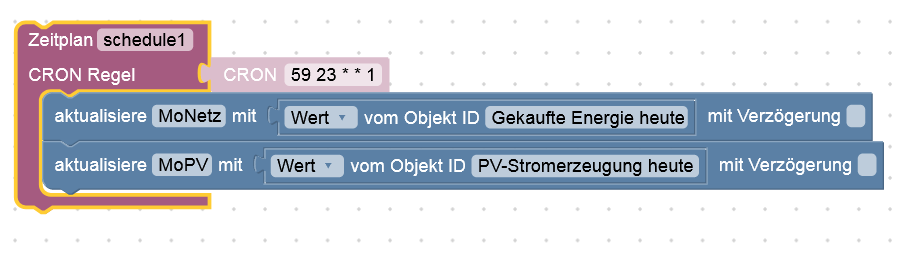
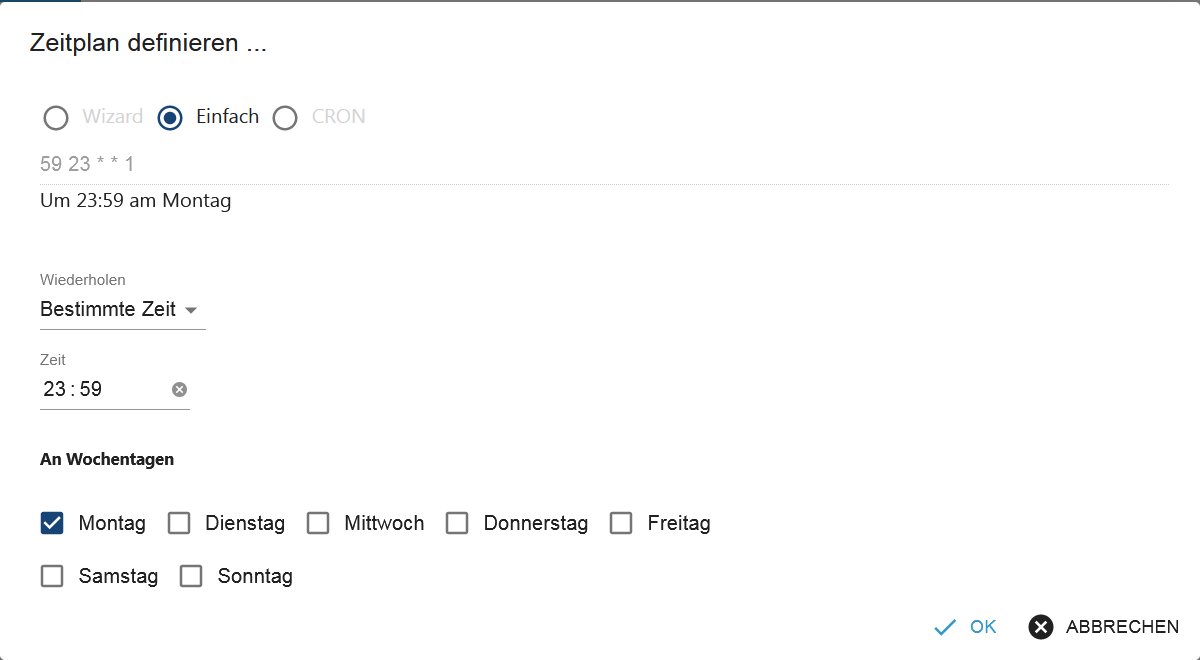
Das mal als Beispiel, gleiches gibt es noch für alle anderen Wochentage, die sehen analog aus und machen das jetzt um 0:59h aktuell.
Ein anderes Script soll 15h laufen, das läuft jetzt 16h.lgm
