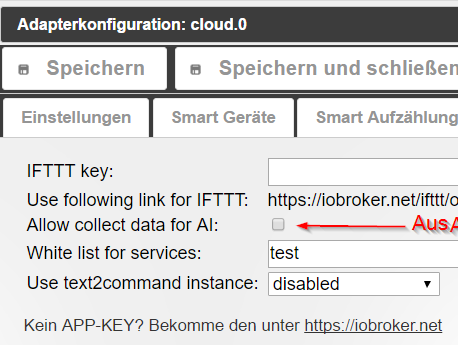NEWS
Bitte CLOUD Adapter auf 1.0.4 updaten!!!!
-
Nur als Info
Cloud Version 1.0.7
Unter Karteikarte Extended options ist beim Punkt "Neustart bei dem Verbindungsabbruch" das kleine blaue "i" nicht verlinkt.
Gruß Zippo `
Oha, völlig übersehen, hatte nämlich mehrmals am Tag Verbindungsprobleme gehabt.Nur löst es ja nicht das Problem mit dem Vis Zugriff.
Gruß Christian
-
Weiß momentan nicht wie die zu erwartenden Staties von Cloud mit Alexa, VIS etc.
Ich konzentriere mich momentan auf die Verwendung von Alexa.
Poste einfach mal immer wieder einen Status wenn ich was feststelle
Cloud Version 1.0.7
Cloud Adapter ist wieder gelb.
Der Haken bei "Neustart bei dem Verbindungsabbruch" ist gesetzt
Hoffe hilft ein bischen bei der Analyse
Gruß Zippolighter
P.S. Danke für Eure Arbeit
-
-
Ja bei mir auch. Momentan geht er durch neustart nicht mehr auf Grün.
Lassen wir Bluefox mal machen
-
Genau, lassen wir Blufox die Zeit, die er braucht.
Der Cloud-Server (https://iobroker.net) scheint nicht erreichbar zu sein.
Somit kann der Adapter nichts machen und auch Alexa ist „sprachlos“.
Gruß,
Eric
Gesendet von iPad mit Tapatalk
-
Kann ich bestätigen. Hat sich auch von selbst wieder gestartet.
Auf jeden Fall, danke an Bluefox und alle die wieder hier tätig waren
-
Ich musste Cloud Adapter neu starten danach auch wieder Verbindung
–-----------------------
Send from mobile device
-
Ich musste Cloud Adapter neu starten danach auch wieder Verbindung
–-----------------------
Send from mobile device `
Hast du "Neustart bei Verbindungsabbruch eingestellt"?
Bei mir lief es einfach so wieder.
Edit ist wohl noch gesperrt.
Gruß Christian
-
-
Vis geht, vis edit mode nicht via cloud. Es bleibt bei der "edit restricted" Warnung.
Habs von 1.04 auf 1.07 geupdated, neu gestartet. Cache des Browsers gelöscht (wird er ohnehin immer..)
Ist für mich nicht wirklich relevant, aber wollte anmerken, dass es scheinbar noch hier und da Probleme gibt.
Grüße
-
Zur Info
Irgendwie scheint da noch ein unterschiedliches Verhalten da zu sein
Wenn ich VIS starte erhalte ich "Verbinde mit dem Server" dann wieder Hauptseite. Beim dritten mal funktionierte dann VIS
Wenn ich VIS Editor starte erhalte ich "No connection to Server"
Gruß Zippolighter
-
Da der Cloud-Adapter heute wieder grün ist hab ich Vis mal wieder ausprobiert.
Die Meldungen mit F12 (jeweils bei navigated to … geht er natürlich zur Auswahl Vis oder editor zurück.
! ````
Document was loaded from Application Cache with manifest https://iobroker.net/vis/cache.manifest
index.html:1 Application Cache Checking event
index.html:1 Application Cache NoUpdate event
index.html:3372 Version vis-history: 0.2.6
index.html:4317 Version vis-jqui-mfd: 1.0.5
justgage.js:114 Version justgage: 0.7.1
index.html:8968 Metro version: "1.0.4"
index.html:10172 Version vis-plumb: 0.1.9
conn.js:266 2017-06-28T17:57:43.046Z Connected => authenticate
conn.js:269 No answer from server
(anonymous) @ conn.js:269
Navigated to https://iobroker.net/
translate.js:22 "Sign out": {"en": "Sign out", "de": "Sign out", "ru": "Sign out"},
Navigated to https://iobroker.net/vis/index.html
index.html:1 Document was loaded from Application Cache with manifest https://iobroker.net/vis/cache.manifest
index.html:1 Application Cache Checking event
index.html:3372 Version vis-history: 0.2.6
index.html:4317 Version vis-jqui-mfd: 1.0.5
justgage.js:114 Version justgage: 0.7.1
index.html:8968 Metro version: "1.0.4"
index.html:10172 Version vis-plumb: 0.1.9
index.html:1 Application Cache NoUpdate event
conn.js:266 2017-06-28T17:58:18.335Z Connected => authenticate
conn.js:269 No answer from server
(anonymous) @ conn.js:269
Navigated to https://iobroker.net/
translate.js:22 "Sign out": {"en": "Sign out", "de": "Sign out", "ru": "Sign out"},Wenn ich auf den Editor clicke kommt folgendes: >! ```` Navigated to https://iobroker.net/vis/edit.html edit.html:1 Document was loaded from Application Cache with manifest https://iobroker.net/vis/cache.manifest edit.html:1 Application Cache Checking event edit.html:3392 Version vis-history: 0.2.6 edit.html:4337 Version vis-jqui-mfd: 1.0.5 justgage.js:114 Version justgage: 0.7.1 edit.html:8988 Metro version: "1.0.4" edit.html:10192 Version vis-plumb: 0.1.9 edit.html:1 Application Cache NoUpdate event conn.js:266 2017-06-28T18:03:10.018Z Connected => authenticate conn.js:281 2017-06-28T18:03:10.135Z Authenticated: true vis.js:3294 Create inner vis object hm-rpc.1.CUX1300001.0.LOWBAT vis.js:3294 Create inner vis object javascript.1.TestItem vis.js:3294 Create inner vis object testitem 7translate.js:20 "ctrl - Bool": {"en": "ctrl - Bool", "de": "ctrl - Bool", "ru": "ctrl - Bool"}, hqwidgets.js:879 Version vis-hqwidgets: 1.0.7 edit.html:3044 Version vis-fancyswitch:1.0.0 bars.js:55 Version vis-bars:0.1.4 visEdit.js:3765 View:w00078, id: undefined not found bindWidgetClick @ visEdit.js:3765 multiselect @ edit.html:7195 (anonymous) @ tplJquiSelectList.js:61 data.js:166 system.adapter.javascript.0.alive - trueÜbrigens, w00078 ist ein jqui - select value list und ich hab noch immer nicht rausbekommen wo das undefined herkommt. Das warning kommt bei allen verschiedenen Instanzes dieses Widgets.
Auf den Seiten wo ich flot oder history charts habe tauchen auch noch andere Fehler auf:
! ````
system.adapter.rpi2.0.inputCount - 11
data.js:167 Uncaught TypeError: Cannot read property 'length' of undefined
at Socket. <anonymous>(data.js:167)
at Socket.Emitter.emit (socket.io.js:5657)
at Socket.onevent (socket.io.js:5183)
at Socket.onpacket (socket.io.js:5141)
at Manager. <anonymous>(socket.io.js:5522)
at Manager.Emitter.emit (socket.io.js:5657)
at Manager.ondecoded (socket.io.js:4668)
at Decoder. <anonymous>(socket.io.js:5522)
at Decoder.Emitter.emit (socket.io.js:2556)
at Decoder.add (socket.io.js:6156)
(anonymous) @ data.js:167
Emitter.emit @ socket.io.js:5657
Socket.onevent @ socket.io.js:5183
Socket.onpacket @ socket.io.js:5141
(anonymous) @ socket.io.js:5522
Emitter.emit @ socket.io.js:5657
Manager.ondecoded @ socket.io.js:4668
(anonymous) @ socket.io.js:5522
Emitter.emit @ socket.io.js:2556
Decoder.add @ socket.io.js:6156
Manager.ondata @ socket.io.js:4658
(anonymous) @ socket.io.js:5522
Emitter.emit @ socket.io.js:2556
Socket.onPacket @ socket.io.js:459
(anonymous) @ socket.io.js:276
Emitter.emit @ socket.io.js:2556
Transport.onPacket @ socket.io.js:892
Transport.onData @ socket.io.js:884
ws.onmessage @ socket.io.js:2003
data.js:166 system.adapter.rpi2.0.outputCount - 8
data.js:167 Uncaught TypeError: Cannot read property 'length' of undefined
at Socket. <anonymous>(data.js:167)
at Socket.Emitter.emit (socket.io.js:5657)
at Socket.onevent (socket.io.js:5183)
at Socket.onpacket (socket.io.js:5141)
at Manager. <anonymous>(socket.io.js:5522)
at Manager.Emitter.emit (socket.io.js:5657)
at Manager.ondecoded (socket.io.js:4668)
at Decoder. <anonymous>(socket.io.js:5522)
at Decoder.Emitter.emit (socket.io.js:2556)
at Decoder.add (socket.io.js:6156)
(anonymous) @ data.js:167
Emitter.emit @ socket.io.js:5657
Socket.onevent @ socket.io.js:5183
Socket.onpacket @ socket.io.js:5141
(anonymous) @ socket.io.js:5522
Emitter.emit @ socket.io.js:5657
Manager.ondecoded @ socket.io.js:4668
(anonymous) @ socket.io.js:5522
Emitter.emit @ socket.io.js:2556
Decoder.add @ socket.io.js:6156
Manager.ondata @ socket.io.js:4658
(anonymous) @ socket.io.js:5522
Emitter.emit @ socket.io.js:2556
Socket.onPacket @ socket.io.js:459
(anonymous) @ socket.io.js:276
Emitter.emit @ socket.io.js:2556
Transport.onPacket @ socket.io.js:892
Transport.onData @ socket.io.js:884
ws.onmessage @ socket.io.js:2003
2data.js:398 Tue Jun 27 2017 20:03:41 GMT+0200 (Mitteleuropäische Sommerzeit) - Wed Jun 28 2017 20:03:41 GMT+0200 (Mitteleuropäische Sommerzeit)
data.js:581 Ticks: Tue Jun 27 2017 20:03:41 GMT+0200 (Mitteleuropäische Sommerzeit) - Wed Jun 28 2017 20:03:41 GMT+0200 (Mitteleuropäische Sommerzeit)
chart.js:296 Uncaught TypeError: Cannot read property 'chartType' of undefined
at _constructor (chart.js:296)
at new CustomChart (chart.js:672)
at prepareChart (data.js:454)
at data.js:694
at readMarkings (data.js:643)
at data.js:683
at Socket. <anonymous>(data.js:612)
at Socket.onack (socket.io.js:5225)
at Socket.onpacket (socket.io.js:5149)
at Manager. <anonymous>(socket.io.js:5522)
_constructor @ chart.js:296
CustomChart @ chart.js:672
prepareChart @ data.js:454
(anonymous) @ data.js:694
readMarkings @ data.js:643
(anonymous) @ data.js:683
(anonymous) @ data.js:612
Socket.onack @ socket.io.js:5225
Socket.onpacket @ socket.io.js:5149
(anonymous) @ socket.io.js:5522
Emitter.emit @ socket.io.js:5657
Manager.ondecoded @ socket.io.js:4668
(anonymous) @ socket.io.js:5522
Emitter.emit @ socket.io.js:2556
Decoder.add @ socket.io.js:6156
Manager.ondata @ socket.io.js:4658
(anonymous) @ socket.io.js:5522
Emitter.emit @ socket.io.js:2556
Socket.onPacket @ socket.io.js:459
(anonymous) @ socket.io.js:276
Emitter.emit @ socket.io.js:2556
Transport.onPacket @ socket.io.js:892
callback @ socket.io.js:1766
(anonymous) @ socket.io.js:3558
exports.decodePayloadAsBinary @ socket.io.js:3557
exports.decodePayload @ socket.io.js:3325
Polling.onData @ socket.io.js:1770
(anonymous) @ socket.io.js:1330
Emitter.emit @ socket.io.js:2556
Request.onData @ socket.io.js:1491
Request.onLoad @ socket.io.js:1572
xhr.onreadystatechange @ socket.io.js:1444
3visEdit.js:3765 View:w00078, id: undefined not found
bindWidgetClick @ visEdit.js:3765
multiselect @ edit.html:7195
(anonymous) @ tplJquiSelectList.js:61
2data.js:398 Tue Jun 27 2017 20:03:41 GMT+0200 (Mitteleuropäische Sommerzeit) - Wed Jun 28 2017 20:03:41 GMT+0200 (Mitteleuropäische Sommerzeit)
data.js:581 Ticks: Tue Jun 27 2017 20:03:41 GMT+0200 (Mitteleuropäische Sommerzeit) - Wed Jun 28 2017 20:03:41 GMT+0200 (Mitteleuropäische Sommerzeit)
chart.js:296 Uncaught TypeError: Cannot read property 'chartType' of undefined
at _constructor (chart.js:296)
at new CustomChart (chart.js:672)
at prepareChart (data.js:454)
at data.js:694
at readMarkings (data.js:643)
at data.js:683
at Socket. <anonymous>(data.js:612)
at Socket.onack (socket.io.js:5225)
at Socket.onpacket (socket.io.js:5149)
at Manager. <anonymous>(socket.io.js:5522)
_constructor @ chart.js:296
CustomChart @ chart.js:672
prepareChart @ data.js:454
(anonymous) @ data.js:694
readMarkings @ data.js:643
(anonymous) @ data.js:683
(anonymous) @ data.js:612
Socket.onack @ socket.io.js:5225
Socket.onpacket @ socket.io.js:5149
(anonymous) @ socket.io.js:5522
Emitter.emit @ socket.io.js:5657
Manager.ondecoded @ socket.io.js:4668
(anonymous) @ socket.io.js:5522
Emitter.emit @ socket.io.js:2556
Decoder.add @ socket.io.js:6156
Manager.ondata @ socket.io.js:4658
(anonymous) @ socket.io.js:5522
Emitter.emit @ socket.io.js:2556
Socket.onPacket @ socket.io.js:459
(anonymous) @ socket.io.js:276
Emitter.emit @ socket.io.js:2556
Transport.onPacket @ socket.io.js:892
callback @ socket.io.js:1766
(anonymous) @ socket.io.js:3558
exports.decodePayloadAsBinary @ socket.io.js:3557
exports.decodePayload @ socket.io.js:3325
Polling.onData @ socket.io.js:1770
(anonymous) @ socket.io.js:1330
Emitter.emit @ socket.io.js:2556
Request.onData @ socket.io.js:1491
Request.onLoad @ socket.io.js:1572
xhr.onreadystatechange @ socket.io.js:1444
jquery-1.11.2.min.js:4 [Deprecation] Synchronous XMLHttpRequest on the main thread is deprecated because of its detrimental effects to the end user's experience. For more help, check https://xhr.spec.whatwg.org/.
send @ jquery-1.11.2.min.js:4
ajax @ jquery-1.11.2.min.js:4
o @ can.custom.min.js:58
(anonymous) @ can.custom.min.js:46
renderAs @ can.custom.min.js:58
e.view.e.template @ can.custom.min.js:58
renderWidget @ vis.js:1639
(anonymous) @ vis.js:1015
subscribeStates @ vis.js:2886
renderView @ vis.js:930
changeView @ vis.js:1829
(anonymous) @ visEdit.js:2539
dispatch @ jquery-1.11.2.min.js:3
r.handle @ jquery-1.11.2.min.js:3
VM1344:1 GET https://iobroker.net/vis/tplFjShowInstance.ejs 404 (Not Found)
(anonymous) @ VM1344:1
send @ jquery-1.11.2.min.js:4
ajax @ jquery-1.11.2.min.js:4
o @ can.custom.min.js:58
(anonymous) @ can.custom.min.js:46
renderAs @ can.custom.min.js:58
e.view.e.template @ can.custom.min.js:58
renderWidget @ vis.js:1639
(anonymous) @ vis.js:1015
subscribeStates @ vis.js:2886
renderView @ vis.js:930
changeView @ vis.js:1829
(anonymous) @ visEdit.js:2539
dispatch @ jquery-1.11.2.min.js:3
r.handle @ jquery-1.11.2.min.js:3
conn.js:1123 Error: Error: can't render tplFjShowInstance w00064 (Error: can.view: No template or empty template:tplFjShowInstance.ejs)
visEdit.js:3765 View:w00017, id: undefined not found
bindWidgetClick @ visEdit.js:3765
multiselect @ edit.html:7195
(anonymous) @ tplJquiSelectList.js:61
visEdit.js:3765 View:w00073, id: undefined not found
bindWidgetClick @ visEdit.js:3765
multiselect @ edit.html:7195
(anonymous) @ tplJquiSelectList.js:61
2data.js:398 Tue Jun 28 2016 20:07:45 GMT+0200 (Mitteleuropäische Sommerzeit) - Wed Jun 28 2017 20:07:45 GMT+0200 (Mitteleuropäische Sommerzeit)
2data.js:398 Tue Jun 27 2017 20:03:41 GMT+0200 (Mitteleuropäische Sommerzeit) - Wed Jun 28 2017 20:03:41 GMT+0200 (Mitteleuropäische Sommerzeit)
data.js:581 Ticks: Tue Jun 27 2017 20:03:41 GMT+0200 (Mitteleuropäische Sommerzeit) - Wed Jun 28 2017 20:03:41 GMT+0200 (Mitteleuropäische Sommerzeit)
chart.js:296 Uncaught TypeError: Cannot read property 'chartType' of undefined
at _constructor (chart.js:296)
at new CustomChart (chart.js:672)
at prepareChart (data.js:454)
at data.js:694
at readMarkings (data.js:643)
at data.js:683
at Socket. <anonymous>(data.js:612)
at Socket.onack (socket.io.js:5225)
at Socket.onpacket (socket.io.js:5149)
at Manager. <anonymous>(socket.io.js:5522)
_constructor @ chart.js:296
CustomChart @ chart.js:672
prepareChart @ data.js:454
(anonymous) @ data.js:694
readMarkings @ data.js:643
(anonymous) @ data.js:683
(anonymous) @ data.js:612
Socket.onack @ socket.io.js:5225
Socket.onpacket @ socket.io.js:5149
(anonymous) @ socket.io.js:5522
Emitter.emit @ socket.io.js:5657
Manager.ondecoded @ socket.io.js:4668
(anonymous) @ socket.io.js:5522
Emitter.emit @ socket.io.js:2556
Decoder.add @ socket.io.js:6156
Manager.ondata @ socket.io.js:4658
(anonymous) @ socket.io.js:5522
Emitter.emit @ socket.io.js:2556
Socket.onPacket @ socket.io.js:459
(anonymous) @ socket.io.js:276
Emitter.emit @ socket.io.js:2556
Transport.onPacket @ socket.io.js:892
callback @ socket.io.js:1766
(anonymous) @ socket.io.js:3558
exports.decodePayloadAsBinary @ socket.io.js:3557
exports.decodePayload @ socket.io.js:3325
Polling.onData @ socket.io.js:1770
(anonymous) @ socket.io.js:1330
Emitter.emit @ socket.io.js:2556
Request.onData @ socket.io.js:1491
Request.onLoad @ socket.io.js:1572
xhr.onreadystatechange @ socket.io.js:1444
data.js:740 on time
2data.js:398 Tue Jun 27 2017 20:08:41 GMT+0200 (Mitteleuropäische Sommerzeit) - Wed Jun 28 2017 20:08:41 GMT+0200 (Mitteleuropäische Sommerzeit)
data.js:581 Ticks: Tue Jun 27 2017 20:08:41 GMT+0200 (Mitteleuropäische Sommerzeit) - Wed Jun 28 2017 20:08:41 GMT+0200 (Mitteleuropäische Sommerzeit)
2data.js:398 Tue Jun 27 2017 20:03:41 GMT+0200 (Mitteleuropäische Sommerzeit) - Wed Jun 28 2017 20:03:41 GMT+0200 (Mitteleuropäische Sommerzeit)
data.js:581 Ticks: Tue Jun 27 2017 20:03:41 GMT+0200 (Mitteleuropäische Sommerzeit) - Wed Jun 28 2017 20:03:41 GMT+0200 (Mitteleuropäische Sommerzeit)
chart.js:296 Uncaught TypeError: Cannot read property 'chartType' of undefined
at _constructor (chart.js:296)
at new CustomChart (chart.js:672)
at prepareChart (data.js:454)
at data.js:694
at readMarkings (data.js:643)
at data.js:683
at Socket. <anonymous>(data.js:612)
at Socket.onack (socket.io.js:5225)
at Socket.onpacket (socket.io.js:5149)
at Manager. <anonymous>(socket.io.js:5522)
_constructor @ chart.js:296
CustomChart @ chart.js:672
prepareChart @ data.js:454
(anonymous) @ data.js:694
readMarkings @ data.js:643
(anonymous) @ data.js:683
(anonymous) @ data.js:612
Socket.onack @ socket.io.js:5225
Socket.onpacket @ socket.io.js:5149
(anonymous) @ socket.io.js:5522
Emitter.emit @ socket.io.js:5657
Manager.ondecoded @ socket.io.js:4668
(anonymous) @ socket.io.js:5522
Emitter.emit @ socket.io.js:2556
Decoder.add @ socket.io.js:6156
Manager.ondata @ socket.io.js:4658
(anonymous) @ socket.io.js:5522
Emitter.emit @ socket.io.js:2556
Socket.onPacket @ socket.io.js:459
(anonymous) @ socket.io.js:276
Emitter.emit @ socket.io.js:2556
Transport.onPacket @ socket.io.js:892
callback @ socket.io.js:1766
(anonymous) @ socket.io.js:3558
exports.decodePayloadAsBinary @ socket.io.js:3557
exports.decodePayload @ socket.io.js:3325
Polling.onData @ socket.io.js:1770
(anonymous) @ socket.io.js:1330
Emitter.emit @ socket.io.js:2556
Request.onData @ socket.io.js:1491
Request.onLoad @ socket.io.js:1572
xhr.onreadystatechange @ socket.io.js:1444
2data.js:398 Tue Jun 27 2017 20:03:41 GMT+0200 (Mitteleuropäische Sommerzeit) - Wed Jun 28 2017 20:03:41 GMT+0200 (Mitteleuropäische Sommerzeit)
data.js:581 Ticks: Tue Jun 27 2017 20:03:41 GMT+0200 (Mitteleuropäische Sommerzeit) - Wed Jun 28 2017 20:03:41 GMT+0200 (Mitteleuropäische Sommerzeit)
chart.js:296 Uncaught TypeError: Cannot read property 'chartType' of undefined
at _constructor (chart.js:296)
at new CustomChart (chart.js:672)
at prepareChart (data.js:454)
at data.js:694
at readMarkings (data.js:643)
at data.js:683
at Socket. <anonymous>(data.js:612)
at Socket.onack (socket.io.js:5225)
at Socket.onpacket (socket.io.js:5149)</anonymous></anonymous></anonymous></anonymous></anonymous></anonymous></anonymous></anonymous></anonymous></anonymous></anonymous></anonymous></anonymous></anonymous></anonymous> -
Huhu,
kurze Frage zum aktuellen Stand: sollte der Zugriff auf VIS Editor wieder gehen? Ich komme von extern via "go to applications" weiterhin nur auf vis view (mal sofort, mal nach 2-3x klicken), editor weiterhin "edit is not allowed".
Ich brauchs nicht wirklich, es interessiert mich nur, ob das Problem eventuell bei mir liegt?
-
Huhu,
kurze Frage zum aktuellen Stand: sollte der Zugriff auf VIS Editor wieder gehen? Ich komme von extern via "go to applications" weiterhin nur auf vis view (mal sofort, mal nach 2-3x klicken), editor weiterhin "edit is not allowed".
Ich brauchs nicht wirklich, es interessiert mich nur, ob das Problem eventuell bei mir liegt? `
Der Zugriff geht anscheinend nur Sporadisch der Server ist halt überlastet.
Gruß Christian
-
Als viele hier Probleme hatten die letzten 2 Wochen, hatte ich keine, hat immer funktioniert ausser natürlich als der Server komplett down war. Hatte nach Aufruf auf die 1.04 upgedatet und alles war gut.
Seit 2 Tagen sagt Alexa nur noch "Das Gerät funktioniert nicht". Sowohl Homematic als auch Harmony oder Hue….
Hab auf die 1.07 upgedatet und auch iob mehrfach neu gestartet.
Adapter ist grün, Vis-Verbindung über Cloud funktioniert, nur Alexa nicht.
Keinerlei Log Einträge....
EDIT: geholfen hat jetzt, in Alexa den IOB Skill zu löschen und wieder neu zu aktivieren