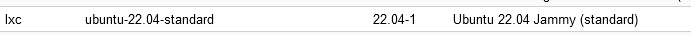NEWS
Installation MotionEye auf ubuntu 20.04 in Proxmox
-
@thomas-braun sagte in Installation MotionEye auf ubuntu 20.04 in Proxmox:
Läuft der Dienst?
nega@Motioneye:~$ systemctl status motioneye * motioneye.service - motionEye Server Loaded: loaded (/etc/systemd/system/motioneye.service; enabled; vendor preset: enabled) Active: failed (Result: exit-code) since Fri 2021-09-10 18:28:43 UTC; 30s ago Process: 358 ExecStart=/usr/local/bin/meyectl startserver -c /etc/motioneye/motioneye.conf (code=exited, status=1/FAILURE) Main PID: 358 (code=exited, status=1/FAILURE) nega@Motioneye:~$ -
@thomas-braun sagte in Installation MotionEye auf ubuntu 20.04 in Proxmox:
Läuft der Dienst?
nega@Motioneye:~$ systemctl status motioneye * motioneye.service - motionEye Server Loaded: loaded (/etc/systemd/system/motioneye.service; enabled; vendor preset: enabled) Active: failed (Result: exit-code) since Fri 2021-09-10 18:28:43 UTC; 30s ago Process: 358 ExecStart=/usr/local/bin/meyectl startserver -c /etc/motioneye/motioneye.conf (code=exited, status=1/FAILURE) Main PID: 358 (code=exited, status=1/FAILURE) nega@Motioneye:~$Das hattest du aber gemacht?
cp /usr/local/share/motioneye/extra/motioneye.systemd-unit-local /etc/systemd/system/motioneye.service systemctl daemon-reload systemctl enable motioneye systemctl start motioneye -
Das hattest du aber gemacht?
cp /usr/local/share/motioneye/extra/motioneye.systemd-unit-local /etc/systemd/system/motioneye.service systemctl daemon-reload systemctl enable motioneye systemctl start motioneye@thomas-braun sagte in Installation MotionEye auf ubuntu 20.04 in Proxmox:
Das hattest du aber gemacht?
Ja, jeweils mit
sudodavor. -
@thomas-braun sagte in Installation MotionEye auf ubuntu 20.04 in Proxmox:
Das hattest du aber gemacht?
Ja, jeweils mit
sudodavor.Dann fällt mir dazu nicht mehr viel ein.
Ich werde das aber nicht testweise auf meinem System installieren, das ist mir zu viel Klimbimm. :-Dls -l /usr/local/bin/meyectlbringt?
-
Dann fällt mir dazu nicht mehr viel ein.
Ich werde das aber nicht testweise auf meinem System installieren, das ist mir zu viel Klimbimm. :-Dls -l /usr/local/bin/meyectlbringt?
@thomas-braun sagte in Installation MotionEye auf ubuntu 20.04 in Proxmox:
bringt?
nega@Motioneye:~$ ls -l /usr/local/bin/meyectl -rwxr-xr-x 1 root root 216 Sep 10 17:34 /usr/local/bin/meyectl -
Es läuft!
Hab den Container gelöscht und nochmal neu aufgesetzt.
Jetzt läuft es! :) -
Es läuft!
Hab den Container gelöscht und nochmal neu aufgesetzt.
Jetzt läuft es! :)@negalein
Hallo ich versuche es auch grade das Motioneye auf Ubuntu21.10 zu installiren aber schon beim Update bekomme ich Fehler ebenso bei Ubuntu 20.code_text root@motioneye:~# apt update && sudo apt upgrade -y Ign:1 http://archive.ubuntu.com/ubuntu impish InRelease Ign:2 http://archive.ubuntu.com/ubuntu impish-updates InRelease Ign:3 http://archive.ubuntu.com/ubuntu impish-security InRelease Err:4 http://archive.ubuntu.com/ubuntu impish Release 404 Not Found [IP: 91.189.91.39 80] Err:5 http://archive.ubuntu.com/ubuntu impish-updates Release 404 Not Found [IP: 91.189.91.39 80] Err:6 http://archive.ubuntu.com/ubuntu impish-security Release 404 Not Found [IP: 91.189.91.39 80] Reading package lists... Done E: The repository 'http://archive.ubuntu.com/ubuntu impish Release' no longer has a Release file. N: Updating from such a repository can't be done securely, and is therefore disabled by default. N: See apt-secure(8) manpage for repository creation and user configuration details. E: The repository 'http://archive.ubuntu.com/ubuntu impish-updates Release' no longer has a Release file. N: Updating from such a repository can't be done securely, and is therefore disabled by default. N: See apt-secure(8) manpage for repository creation and user configuration details. E: The repository 'http://archive.ubuntu.com/ubuntu impish-security Release' no longer has a Release file. N: Updating from such a repository can't be done securely, and is therefore disabled by default. N: See apt-secure(8) manpage for repository creation and user configuration details. und bei nächste schritt geht es eben so weiter -
@negalein
Hallo ich versuche es auch grade das Motioneye auf Ubuntu21.10 zu installiren aber schon beim Update bekomme ich Fehler ebenso bei Ubuntu 20.code_text root@motioneye:~# apt update && sudo apt upgrade -y Ign:1 http://archive.ubuntu.com/ubuntu impish InRelease Ign:2 http://archive.ubuntu.com/ubuntu impish-updates InRelease Ign:3 http://archive.ubuntu.com/ubuntu impish-security InRelease Err:4 http://archive.ubuntu.com/ubuntu impish Release 404 Not Found [IP: 91.189.91.39 80] Err:5 http://archive.ubuntu.com/ubuntu impish-updates Release 404 Not Found [IP: 91.189.91.39 80] Err:6 http://archive.ubuntu.com/ubuntu impish-security Release 404 Not Found [IP: 91.189.91.39 80] Reading package lists... Done E: The repository 'http://archive.ubuntu.com/ubuntu impish Release' no longer has a Release file. N: Updating from such a repository can't be done securely, and is therefore disabled by default. N: See apt-secure(8) manpage for repository creation and user configuration details. E: The repository 'http://archive.ubuntu.com/ubuntu impish-updates Release' no longer has a Release file. N: Updating from such a repository can't be done securely, and is therefore disabled by default. N: See apt-secure(8) manpage for repository creation and user configuration details. E: The repository 'http://archive.ubuntu.com/ubuntu impish-security Release' no longer has a Release file. N: Updating from such a repository can't be done securely, and is therefore disabled by default. N: See apt-secure(8) manpage for repository creation and user configuration details. und bei nächste schritt geht es eben so weiterAuf einem ubuntu hampelt man nie als root herum.
'impish' ist auch tot, daher die Meldungen. Installier die aktuelle LTS Version, wenn es ubuntu sein muss, alternativ Debian Bullseye. -
@negalein
Hallo ich versuche es auch grade das Motioneye auf Ubuntu21.10 zu installiren aber schon beim Update bekomme ich Fehler ebenso bei Ubuntu 20.code_text root@motioneye:~# apt update && sudo apt upgrade -y Ign:1 http://archive.ubuntu.com/ubuntu impish InRelease Ign:2 http://archive.ubuntu.com/ubuntu impish-updates InRelease Ign:3 http://archive.ubuntu.com/ubuntu impish-security InRelease Err:4 http://archive.ubuntu.com/ubuntu impish Release 404 Not Found [IP: 91.189.91.39 80] Err:5 http://archive.ubuntu.com/ubuntu impish-updates Release 404 Not Found [IP: 91.189.91.39 80] Err:6 http://archive.ubuntu.com/ubuntu impish-security Release 404 Not Found [IP: 91.189.91.39 80] Reading package lists... Done E: The repository 'http://archive.ubuntu.com/ubuntu impish Release' no longer has a Release file. N: Updating from such a repository can't be done securely, and is therefore disabled by default. N: See apt-secure(8) manpage for repository creation and user configuration details. E: The repository 'http://archive.ubuntu.com/ubuntu impish-updates Release' no longer has a Release file. N: Updating from such a repository can't be done securely, and is therefore disabled by default. N: See apt-secure(8) manpage for repository creation and user configuration details. E: The repository 'http://archive.ubuntu.com/ubuntu impish-security Release' no longer has a Release file. N: Updating from such a repository can't be done securely, and is therefore disabled by default. N: See apt-secure(8) manpage for repository creation and user configuration details. und bei nächste schritt geht es eben so weiter@hannes57 Ubuntu 21.10 ist seit 14.7.2022 "End of lifetime". Deshalb sind die Paketquellen nicht mehr gültig.
-
Auf einem ubuntu hampelt man nie als root herum.
'impish' ist auch tot, daher die Meldungen. Installier die aktuelle LTS Version, wenn es ubuntu sein muss, alternativ Debian Bullseye.@thomas-braun said in Installation MotionEye auf ubuntu 20.04 in Proxmox:
LTS-Version
find aber keinen lts version Container unter Porxmox
-
@thomas-braun said in Installation MotionEye auf ubuntu 20.04 in Proxmox:
LTS-Version
find aber keinen lts version Container unter Porxmox
Zu Pruxmurks kann ich nix weiter sagen. Würde mich aber wundern, wenn es die aktuelle LTS Version nicht gäbe. Alternativ halt ein Debian 11 'Bullseye'.
-
@thomas-braun said in Installation MotionEye auf ubuntu 20.04 in Proxmox:
LTS-Version
find aber keinen lts version Container unter Porxmox
-
@thomas-braun said in Installation MotionEye auf ubuntu 20.04 in Proxmox:
LTS-Version
find aber keinen lts version Container unter Porxmox
@hannes57 22.04 ist eine LTS Version.
Wenn der Container dann läuft würde ich empfehlen die "dev" Version von MotionEye zu installieren.
https://github.com/motioneye-project/motioneye/tree/dev
Läuft absolut stabil, und benötigt kein Python2 mehr.
-
@hannes57 22.04 ist eine LTS Version.
Wenn der Container dann läuft würde ich empfehlen die "dev" Version von MotionEye zu installieren.
https://github.com/motioneye-project/motioneye/tree/dev
Läuft absolut stabil, und benötigt kein Python2 mehr.
@einstein67 werde es gleich mal testen danke euch schon mal für den tipp
-
@hannes57 22.04 ist eine LTS Version.
Wenn der Container dann läuft würde ich empfehlen die "dev" Version von MotionEye zu installieren.
https://github.com/motioneye-project/motioneye/tree/dev
Läuft absolut stabil, und benötigt kein Python2 mehr.
@einstein67 bei der Installation kommt der Fehler
root@motioneye:~# curl -sSfO 'https://bootstrap.pypa.io/get-pip.py' curl: (6) Could not resolve host: bootstrap.pypa.io -
@einstein67 bei der Installation kommt der Fehler
root@motioneye:~# curl -sSfO 'https://bootstrap.pypa.io/get-pip.py' curl: (6) Could not resolve host: bootstrap.pypa.iopip kann auch regulär über den Paketmanager installiert werden.
sudo apt update sudo apt install python3-pipUnd hampel da nicht als root rum.
-
@hannes57 22.04 ist eine LTS Version.
Wenn der Container dann läuft würde ich empfehlen die "dev" Version von MotionEye zu installieren.
https://github.com/motioneye-project/motioneye/tree/dev
Läuft absolut stabil, und benötigt kein Python2 mehr.
@einstein67 Danke dir einstein67 es läuft zwar nicht unter ubuntu 22 aber unter 20-4, nun nur noch die kam einbinden
-
@einstein67 bei der Installation kommt der Fehler
root@motioneye:~# curl -sSfO 'https://bootstrap.pypa.io/get-pip.py' curl: (6) Could not resolve host: bootstrap.pypa.io -
@hannes57 Du musst Dir unter Proxmox beim Ubuntu erst einen User anlegen; im Gegensatz zu der "originalen Ubuntu-Version" wirst du hier als root eingeloggt, macht mehr Probleme als dass es nutzt!
-
pip kann auch regulär über den Paketmanager installiert werden.
sudo apt update sudo apt install python3-pipUnd hampel da nicht als root rum.
@thomas-braun said in Installation MotionEye auf ubuntu 20.04 in Proxmox:
pip kann auch regulär über den Paketmanager installiert werden.
Damit landen aber immerhin knapp 300MB auf der Systemplatte.
Mit dem Vierzeiler:
curl -sSfO 'https://bootstrap.pypa.io/get-pip.py' sudo apt install python3-distutils sudo python3 get-pip.py rm get-pip.pysind es nur gut 30MB. Deshalb vermeide ich die pip Installation über den Apt-Paketmanager.
@hannes57 Welche Kamera/Protokoll verwendest du denn?