NEWS
[gelöst] Jeelink funktioniert nach Update nicht mehr
-
@glasfaser
was bedeutet das? -
@glasfaser
was bedeutet das?Du sollst ins Verzeichniss jeelink ...
mußt du nachschauen ob es so richtig geschrieben wird ...cd /opt/iobroker/iobroker-data/files/jeelinkdann darin
npm install --productionEDIT :
oder im
cd /opt/iobroker/node_modules/iobroker.jeelinkdann darin
npm install --production -
Du sollst ins Verzeichniss jeelink ...
mußt du nachschauen ob es so richtig geschrieben wird ...cd /opt/iobroker/iobroker-data/files/jeelinkdann darin
npm install --productionEDIT :
oder im
cd /opt/iobroker/node_modules/iobroker.jeelinkdann darin
npm install --productionHabe ich gemacht, aber jetztr soll ich eine Verzeichnis umbenennen, dass ich nicht finde.
npm WARN config production Use `--omit=dev` instead. npm ERR! code ENOTEMPTY npm ERR! syscall rename npm ERR! path /opt/iobroker/node_modules/abab npm ERR! dest /opt/iobroker/node_modules/.abab-bvmibCm3 npm ERR! errno -39 npm ERR! ENOTEMPTY: directory not empty, rename '/opt/iobroker/node_modules/abab' -> '/opt/iobroker/node_modules/.abab-bvmibCm3' npm ERR! A complete log of this run can be found in: npm ERR! /home/iobroker/.npm/_logs/2022-08-15T17_43_56_474Z-debug-0.logEs gibt bereits ein Verzeichnis .abab-bvmibCm3
-
Habe ich gemacht, aber jetztr soll ich eine Verzeichnis umbenennen, dass ich nicht finde.
npm WARN config production Use `--omit=dev` instead. npm ERR! code ENOTEMPTY npm ERR! syscall rename npm ERR! path /opt/iobroker/node_modules/abab npm ERR! dest /opt/iobroker/node_modules/.abab-bvmibCm3 npm ERR! errno -39 npm ERR! ENOTEMPTY: directory not empty, rename '/opt/iobroker/node_modules/abab' -> '/opt/iobroker/node_modules/.abab-bvmibCm3' npm ERR! A complete log of this run can be found in: npm ERR! /home/iobroker/.npm/_logs/2022-08-15T17_43_56_474Z-debug-0.logEs gibt bereits ein Verzeichnis .abab-bvmibCm3
-
@gregors sagte in Jeelink funktioniert nach Update nicht mehr:
rm -r /opt/iobroker/node_modules/.abab-bvmibCm3pi@TinkerboardS:/opt/iobroker/iobroker-data/files/jeelink$ npm install --production npm WARN config production Use `--omit=dev` instead. npm ERR! code ENOTEMPTY npm ERR! syscall rename npm ERR! path /opt/iobroker/node_modules/abort-controller npm ERR! dest /opt/iobroker/node_modules/.abort-controller-x3pdLVqa npm ERR! errno -39 npm ERR! ENOTEMPTY: directory not empty, rename '/opt/iobroker/node_modules/abort-controller' -> '/opt/iobroker/node_modules/.abort-controller-x3pdLVqa' npm ERR! A complete log of this run can be found in: npm ERR! /home/iobroker/.npm/_logs/2022-08-15T18_46_11_223Z-debug-0.log pi@TinkerboardS:/opt/iobroker/iobroker-data/files/jeelink$ .abort-controller-x3pdLVqaDas Verzeichnis ist bereits richtig umbenannt
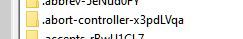
-
@gregors sagte in Jeelink funktioniert nach Update nicht mehr:
Das Verzeichnis ist bereits richtig umbenannt
nicht umbenennen !
npm ERR! ENOTEMPTY: directory not empty, rename '/opt/iobroker/node_modules/abort-controller' -> '/opt/iobroker/node_modules/.abort-controller-x3pdLVqa'
Nächste löschen
rm -r /opt/iobroker/node_modules/.abort-controller-x3pdLVqa -
@gregors sagte in Jeelink funktioniert nach Update nicht mehr:
Das Verzeichnis ist bereits richtig umbenannt
nicht umbenennen !
npm ERR! ENOTEMPTY: directory not empty, rename '/opt/iobroker/node_modules/abort-controller' -> '/opt/iobroker/node_modules/.abort-controller-x3pdLVqa'
Nächste löschen
rm -r /opt/iobroker/node_modules/.abort-controller-x3pdLVqa@glasfaser
War der Meinung rename ...pi@TinkerboardS:~$ rm -r /opt/iobroker/node_modules/.abort-controller-x3pdLVqa rm: das Entfernen von '/opt/iobroker/node_modules/.abort-controller-x3pdLVqa' ist nicht möglich: Datei oder Verzeichnis nicht gefunden -
pi@TinkerboardS:/opt/iobroker/iobroker-data/files/jeelink$ npm install --production npm WARN config production Use `--omit=dev` instead. npm ERR! code ENOTEMPTY npm ERR! syscall rename npm ERR! path /opt/iobroker/node_modules/abort-controller npm ERR! dest /opt/iobroker/node_modules/.abort-controller-x3pdLVqa npm ERR! errno -39 npm ERR! ENOTEMPTY: directory not empty, rename '/opt/iobroker/node_modules/abort-controller' -> '/opt/iobroker/node_modules/.abort-controller-x3pdLVqa' npm ERR! A complete log of this run can be found in: npm ERR! /home/iobroker/.npm/_logs/2022-08-15T18_46_11_223Z-debug-0.log pi@TinkerboardS:/opt/iobroker/iobroker-data/files/jeelink$ .abort-controller-x3pdLVqaDas Verzeichnis ist bereits richtig umbenannt
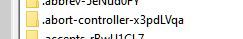
-
Ja, 747 Verzeichnisse
-
Ja, 747 Verzeichnisse
-
Dann :
cd /opt/iobroker/node_modules for i in $(ls -d .[^.]*-*/); do rm -rf ${i%%/}; doneZitat von Thomas
(Bitte Befehl KOPIEREN, nicht eintippen, ein Vertipper kann und wird da 'tödlich' sein).@glasfaser
jetzt gibt es nur noch .bin -
@glasfaser
jetzt gibt es nur noch .bin -
@glasfaser
Jetzt nochmal:
Du sollst ins Verzeichniss jeelink ...
mußt du nachschauen ob es so richtig geschrieben wird ...cd /opt/iobroker/iobroker-data/files/jeelink
dann darin
npm install --production
EDIT :
oder im
cd /opt/iobroker/node_modules/iobroker.jeelink
dann darin
npm install --production
-
@glasfaser
Jetzt nochmal:
Du sollst ins Verzeichniss jeelink ...
mußt du nachschauen ob es so richtig geschrieben wird ...cd /opt/iobroker/iobroker-data/files/jeelink
dann darin
npm install --production
EDIT :
oder im
cd /opt/iobroker/node_modules/iobroker.jeelink
dann darin
npm install --production
-
@glasfaser
Jetzt nochmal:
Du sollst ins Verzeichniss jeelink ...
mußt du nachschauen ob es so richtig geschrieben wird ...cd /opt/iobroker/iobroker-data/files/jeelink
dann darin
npm install --production
EDIT :
oder im
cd /opt/iobroker/node_modules/iobroker.jeelink
dann darin
npm install --production
@gregors sagte in Jeelink funktioniert nach Update nicht mehr:
npm install --production
Die neue Syntax seit npm8 ist übrigens
npm install --omit=dev -
@gregors sagte in Jeelink funktioniert nach Update nicht mehr:
npm install --production
Die neue Syntax seit npm8 ist übrigens
npm install --omit=devDANKE !!!
Das war´s.pi@TinkerboardS:~$ cd /opt/iobroker/node_modules/iobroker.jeelink pi@TinkerboardS:/opt/iobroker/node_modules/iobroker.jeelink$ npm install --omit=dev [sudo] Passwort für pi: added 46 packages, and audited 61 packages in 34s 20 packages are looking for funding run `npm fund` for details found 0 vulnerabilities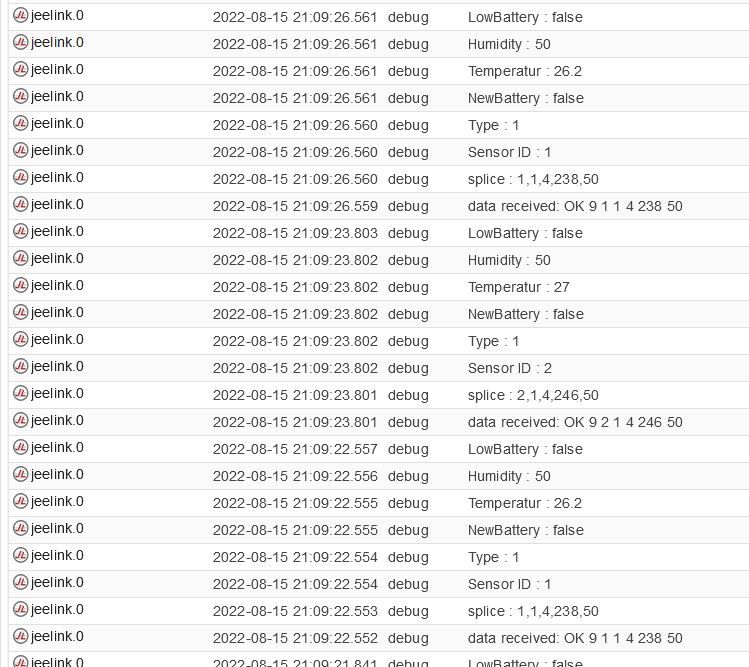
-
DANKE !!!
Das war´s.pi@TinkerboardS:~$ cd /opt/iobroker/node_modules/iobroker.jeelink pi@TinkerboardS:/opt/iobroker/node_modules/iobroker.jeelink$ npm install --omit=dev [sudo] Passwort für pi: added 46 packages, and audited 61 packages in 34s 20 packages are looking for funding run `npm fund` for details found 0 vulnerabilities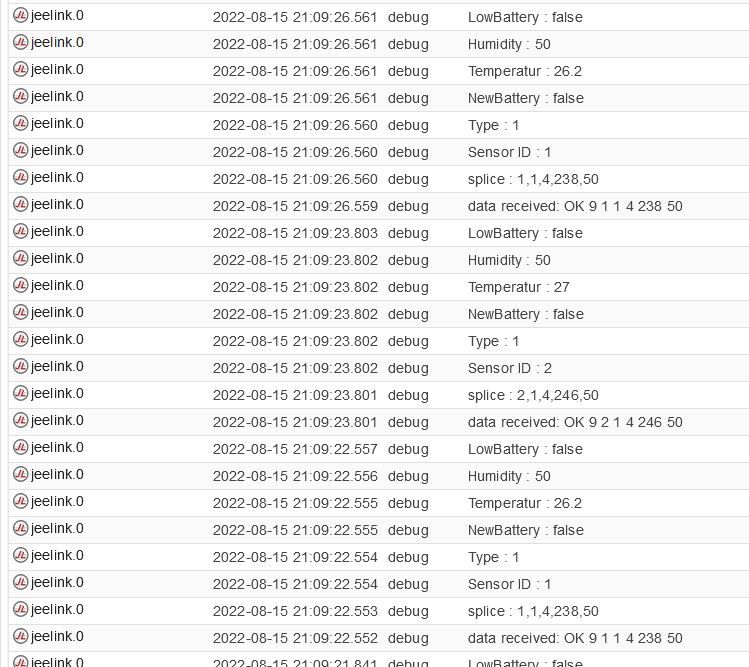
-
@glasfaser
Habe noch eine Frage wegen den Updates.
Ich habe Probleme mit dem sourceanalytix - Adapter.
Version 0.4.8 ist installiert, aber es gibt die Version 0.4.14.
Es wird mir kein Update angeboten.
Er taucht auch nicht mehr in der Liste der Adapter auf.
Erst wenn ich auf "Beta" umstelle taucht der Adapter auf - und auch zig Andere zum updaten.Empfiehlt es sich den Adapter aus "Beta" upzudaten?
-
@glasfaser
Habe noch eine Frage wegen den Updates.
Ich habe Probleme mit dem sourceanalytix - Adapter.
Version 0.4.8 ist installiert, aber es gibt die Version 0.4.14.
Es wird mir kein Update angeboten.
Er taucht auch nicht mehr in der Liste der Adapter auf.
Erst wenn ich auf "Beta" umstelle taucht der Adapter auf - und auch zig Andere zum updaten.Empfiehlt es sich den Adapter aus "Beta" upzudaten?
@gregors sagte in Jeelink funktioniert nach Update nicht mehr:
Empfiehlt es sich den Adapter aus "Beta" upzudaten?
Welchen Grund siehst du?
Wenn alles läuft: Nein.Den Adapter gibt es nicht in einer stabilen Version.
-
@gregors sagte in Jeelink funktioniert nach Update nicht mehr:
Empfiehlt es sich den Adapter aus "Beta" upzudaten?
Welchen Grund siehst du?
Wenn alles läuft: Nein.Den Adapter gibt es nicht in einer stabilen Version.
@thomas-braun
Es werden keine neuen Zähler mehr hinzugefügt.
Alles richtig eingestellt, aber die Zähler tauchen nicht mehr unter den Objekten auf.
Alte sind drin und bleiben auch dort


