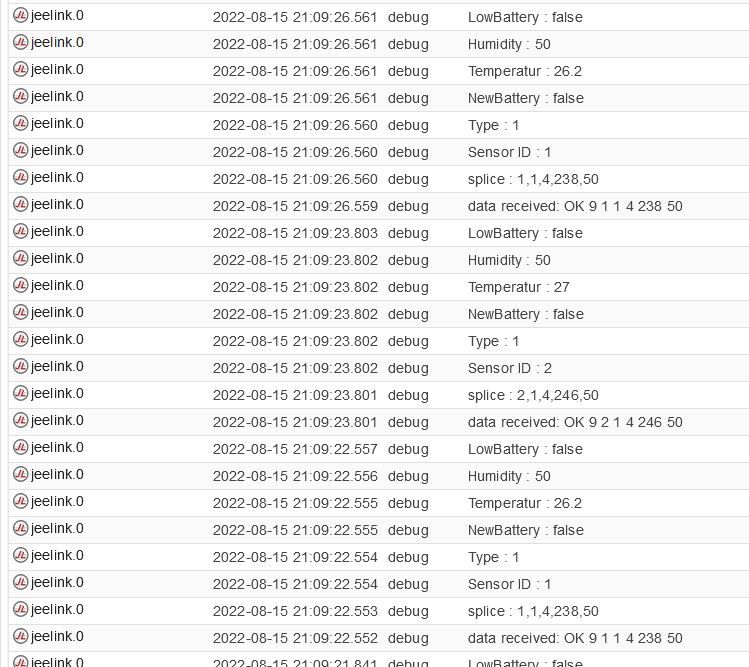NEWS
[gelöst] Jeelink funktioniert nach Update nicht mehr
-
@glasfaser
Hat leider nichts gebracht.
Jeelink bleibt rot mit den gleichen Fehlern -
@glasfaser
Hat leider nichts gebracht.
Jeelink bleibt rot mit den gleichen Fehlern -
ost.TinkerboardS 2022-08-15 19:01:30.470 info Rebuild for adapter system.adapter.jeelink.0 not successful in 3 tries. Adapter will not be restarted again. Please execute "npm install --production" in adapter directory manually. host.TinkerboardS 2022-08-15 19:01:30.470 error instance system.adapter.jeelink.0 terminated with code 1 (JS_CONTROLLER_STOPPED) host.TinkerboardS 2022-08-15 19:01:30.469 error Caught by controller[0]: } host.TinkerboardS 2022-08-15 19:01:30.469 error Caught by controller[0]: ] host.TinkerboardS 2022-08-15 19:01:30.469 error Caught by controller[0]: '/opt/iobroker/node_modules/iobroker.jeelink/jeelink.js' host.TinkerboardS 2022-08-15 19:01:30.469 error Caught by controller[0]: '/opt/iobroker/node_modules/iobroker.jeelink/node_modules/serialport/lib/index.js', host.TinkerboardS 2022-08-15 19:01:30.469 error Caught by controller[0]: requireStack: [ host.TinkerboardS 2022-08-15 19:01:30.469 error Caught by controller[0]: code: 'MODULE_NOT_FOUND', host.TinkerboardS 2022-08-15 19:01:30.468 error Caught by controller[0]: at Module.require (node:internal/modules/cjs/loader:1005:19) { host.TinkerboardS 2022-08-15 19:01:30.468 error Caught by controller[0]: at Function.Module._load (node:internal/modules/cjs/loader:822:12) host.TinkerboardS 2022-08-15 19:01:30.468 error Caught by controller[0]: at Module.load (node:internal/modules/cjs/loader:981:32) host.TinkerboardS 2022-08-15 19:01:30.468 error Caught by controller[0]: at Object.Module._extensions..js (node:internal/modules/cjs/loader:1159:10) host.TinkerboardS 2022-08-15 19:01:30.468 error Caught by controller[0]: at Module._compile (node:internal/modules/cjs/loader:1105:14) host.TinkerboardS 2022-08-15 19:01:30.468 error Caught by controller[0]: at Object.<anonymous> (/opt/iobroker/node_modules/iobroker.jeelink/node_modules/serialport/lib/index.js:2:17) host.TinkerboardS 2022-08-15 19:01:30.467 error Caught by controller[0]: at require (node:internal/modules/cjs/helpers:102:18) host.TinkerboardS 2022-08-15 19:01:30.467 error Caught by controller[0]: at Module.require (node:internal/modules/cjs/loader:1005:19) host.TinkerboardS 2022-08-15 19:01:30.467 error Caught by controller[0]: at Function.Module._load (node:internal/modules/cjs/loader:778:27) host.TinkerboardS 2022-08-15 19:01:30.467 error Caught by controller[0]: at Function.Module._resolveFilename (node:internal/modules/cjs/loader:933:15) host.TinkerboardS 2022-08-15 19:01:30.467 error Caught by controller[0]: - /opt/iobroker/node_modules/iobroker.jeelink/jeelink.js host.TinkerboardS 2022-08-15 19:01:30.467 error Caught by controller[0]: - /opt/iobroker/node_modules/iobroker.jeelink/node_modules/serialport/lib/index.js host.TinkerboardS 2022-08-15 19:01:30.466 error Caught by controller[0]: Require stack: host.TinkerboardS 2022-08-15 19:01:30.466 error Caught by controller[0]: Error: Cannot find module '@serialport/bindings' host.TinkerboardS 2022-08-15 19:01:30.466 error Caught by controller[0]: ^ host.TinkerboardS 2022-08-15 19:01:30.466 error Caught by controller[0]: throw err; host.TinkerboardS 2022-08-15 19:01:30.465 error Caught by controller[0]: node:internal/modules/cjs/loader:936 host.TinkerboardS 2022-08-15 19:01:29.921 info instance system.adapter.jeelink.0 started with pid 26824 host.TinkerboardS 2022-08-15 19:01:29.856 info iobroker npm-rebuild: exit 1 host.TinkerboardS 2022-08-15 19:01:28.839 error iobroker npm-rebuild: Rebuilding native modules failed host.TinkerboardS 2022-08-15 19:01:16.318 info iobroker npm-rebuild: Rebuilding native modules ... host.TinkerboardS 2022-08-15 19:01:14.757 info iobroker rebuild host.TinkerboardS 2022-08-15 19:01:14.756 warn adapter "jeelink" seems to be installed for a different version of Node.js. Trying to rebuild it... 3 attempt -
@glasfaser
was bedeutet das? -
@glasfaser
was bedeutet das?Du sollst ins Verzeichniss jeelink ...
mußt du nachschauen ob es so richtig geschrieben wird ...cd /opt/iobroker/iobroker-data/files/jeelinkdann darin
npm install --productionEDIT :
oder im
cd /opt/iobroker/node_modules/iobroker.jeelinkdann darin
npm install --production -
Du sollst ins Verzeichniss jeelink ...
mußt du nachschauen ob es so richtig geschrieben wird ...cd /opt/iobroker/iobroker-data/files/jeelinkdann darin
npm install --productionEDIT :
oder im
cd /opt/iobroker/node_modules/iobroker.jeelinkdann darin
npm install --productionHabe ich gemacht, aber jetztr soll ich eine Verzeichnis umbenennen, dass ich nicht finde.
npm WARN config production Use `--omit=dev` instead. npm ERR! code ENOTEMPTY npm ERR! syscall rename npm ERR! path /opt/iobroker/node_modules/abab npm ERR! dest /opt/iobroker/node_modules/.abab-bvmibCm3 npm ERR! errno -39 npm ERR! ENOTEMPTY: directory not empty, rename '/opt/iobroker/node_modules/abab' -> '/opt/iobroker/node_modules/.abab-bvmibCm3' npm ERR! A complete log of this run can be found in: npm ERR! /home/iobroker/.npm/_logs/2022-08-15T17_43_56_474Z-debug-0.logEs gibt bereits ein Verzeichnis .abab-bvmibCm3
-
Habe ich gemacht, aber jetztr soll ich eine Verzeichnis umbenennen, dass ich nicht finde.
npm WARN config production Use `--omit=dev` instead. npm ERR! code ENOTEMPTY npm ERR! syscall rename npm ERR! path /opt/iobroker/node_modules/abab npm ERR! dest /opt/iobroker/node_modules/.abab-bvmibCm3 npm ERR! errno -39 npm ERR! ENOTEMPTY: directory not empty, rename '/opt/iobroker/node_modules/abab' -> '/opt/iobroker/node_modules/.abab-bvmibCm3' npm ERR! A complete log of this run can be found in: npm ERR! /home/iobroker/.npm/_logs/2022-08-15T17_43_56_474Z-debug-0.logEs gibt bereits ein Verzeichnis .abab-bvmibCm3
-
@gregors sagte in Jeelink funktioniert nach Update nicht mehr:
rm -r /opt/iobroker/node_modules/.abab-bvmibCm3pi@TinkerboardS:/opt/iobroker/iobroker-data/files/jeelink$ npm install --production npm WARN config production Use `--omit=dev` instead. npm ERR! code ENOTEMPTY npm ERR! syscall rename npm ERR! path /opt/iobroker/node_modules/abort-controller npm ERR! dest /opt/iobroker/node_modules/.abort-controller-x3pdLVqa npm ERR! errno -39 npm ERR! ENOTEMPTY: directory not empty, rename '/opt/iobroker/node_modules/abort-controller' -> '/opt/iobroker/node_modules/.abort-controller-x3pdLVqa' npm ERR! A complete log of this run can be found in: npm ERR! /home/iobroker/.npm/_logs/2022-08-15T18_46_11_223Z-debug-0.log pi@TinkerboardS:/opt/iobroker/iobroker-data/files/jeelink$ .abort-controller-x3pdLVqaDas Verzeichnis ist bereits richtig umbenannt
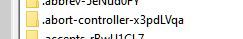
-
@gregors sagte in Jeelink funktioniert nach Update nicht mehr:
Das Verzeichnis ist bereits richtig umbenannt
nicht umbenennen !
npm ERR! ENOTEMPTY: directory not empty, rename '/opt/iobroker/node_modules/abort-controller' -> '/opt/iobroker/node_modules/.abort-controller-x3pdLVqa'
Nächste löschen
rm -r /opt/iobroker/node_modules/.abort-controller-x3pdLVqa -
@gregors sagte in Jeelink funktioniert nach Update nicht mehr:
Das Verzeichnis ist bereits richtig umbenannt
nicht umbenennen !
npm ERR! ENOTEMPTY: directory not empty, rename '/opt/iobroker/node_modules/abort-controller' -> '/opt/iobroker/node_modules/.abort-controller-x3pdLVqa'
Nächste löschen
rm -r /opt/iobroker/node_modules/.abort-controller-x3pdLVqa@glasfaser
War der Meinung rename ...pi@TinkerboardS:~$ rm -r /opt/iobroker/node_modules/.abort-controller-x3pdLVqa rm: das Entfernen von '/opt/iobroker/node_modules/.abort-controller-x3pdLVqa' ist nicht möglich: Datei oder Verzeichnis nicht gefunden -
pi@TinkerboardS:/opt/iobroker/iobroker-data/files/jeelink$ npm install --production npm WARN config production Use `--omit=dev` instead. npm ERR! code ENOTEMPTY npm ERR! syscall rename npm ERR! path /opt/iobroker/node_modules/abort-controller npm ERR! dest /opt/iobroker/node_modules/.abort-controller-x3pdLVqa npm ERR! errno -39 npm ERR! ENOTEMPTY: directory not empty, rename '/opt/iobroker/node_modules/abort-controller' -> '/opt/iobroker/node_modules/.abort-controller-x3pdLVqa' npm ERR! A complete log of this run can be found in: npm ERR! /home/iobroker/.npm/_logs/2022-08-15T18_46_11_223Z-debug-0.log pi@TinkerboardS:/opt/iobroker/iobroker-data/files/jeelink$ .abort-controller-x3pdLVqaDas Verzeichnis ist bereits richtig umbenannt
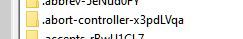
-
Ja, 747 Verzeichnisse
-
Ja, 747 Verzeichnisse
-
Dann :
cd /opt/iobroker/node_modules for i in $(ls -d .[^.]*-*/); do rm -rf ${i%%/}; doneZitat von Thomas
(Bitte Befehl KOPIEREN, nicht eintippen, ein Vertipper kann und wird da 'tödlich' sein).@glasfaser
jetzt gibt es nur noch .bin -
@glasfaser
jetzt gibt es nur noch .bin -
@glasfaser
Jetzt nochmal:
Du sollst ins Verzeichniss jeelink ...
mußt du nachschauen ob es so richtig geschrieben wird ...cd /opt/iobroker/iobroker-data/files/jeelink
dann darin
npm install --production
EDIT :
oder im
cd /opt/iobroker/node_modules/iobroker.jeelink
dann darin
npm install --production
-
@glasfaser
Jetzt nochmal:
Du sollst ins Verzeichniss jeelink ...
mußt du nachschauen ob es so richtig geschrieben wird ...cd /opt/iobroker/iobroker-data/files/jeelink
dann darin
npm install --production
EDIT :
oder im
cd /opt/iobroker/node_modules/iobroker.jeelink
dann darin
npm install --production
-
@glasfaser
Jetzt nochmal:
Du sollst ins Verzeichniss jeelink ...
mußt du nachschauen ob es so richtig geschrieben wird ...cd /opt/iobroker/iobroker-data/files/jeelink
dann darin
npm install --production
EDIT :
oder im
cd /opt/iobroker/node_modules/iobroker.jeelink
dann darin
npm install --production
@gregors sagte in Jeelink funktioniert nach Update nicht mehr:
npm install --production
Die neue Syntax seit npm8 ist übrigens
npm install --omit=dev -
@gregors sagte in Jeelink funktioniert nach Update nicht mehr:
npm install --production
Die neue Syntax seit npm8 ist übrigens
npm install --omit=devDANKE !!!
Das war´s.pi@TinkerboardS:~$ cd /opt/iobroker/node_modules/iobroker.jeelink pi@TinkerboardS:/opt/iobroker/node_modules/iobroker.jeelink$ npm install --omit=dev [sudo] Passwort für pi: added 46 packages, and audited 61 packages in 34s 20 packages are looking for funding run `npm fund` for details found 0 vulnerabilities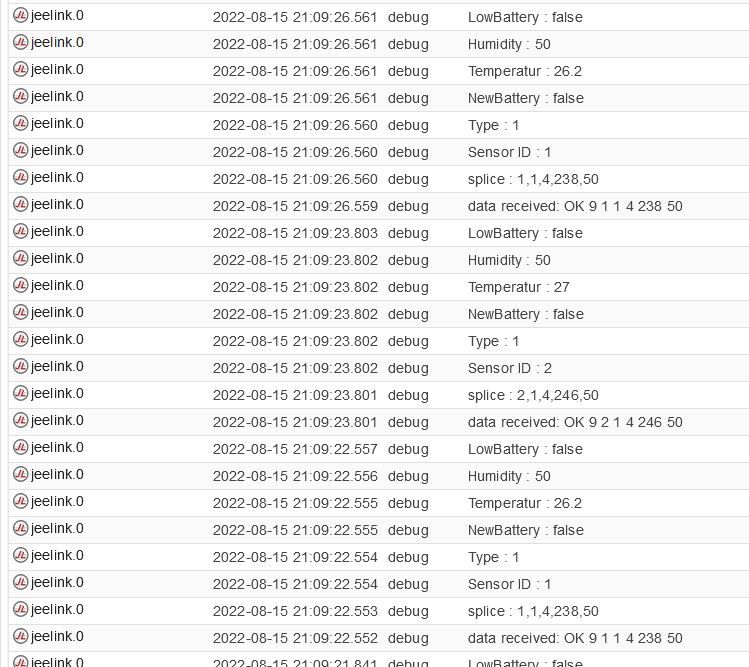
-
DANKE !!!
Das war´s.pi@TinkerboardS:~$ cd /opt/iobroker/node_modules/iobroker.jeelink pi@TinkerboardS:/opt/iobroker/node_modules/iobroker.jeelink$ npm install --omit=dev [sudo] Passwort für pi: added 46 packages, and audited 61 packages in 34s 20 packages are looking for funding run `npm fund` for details found 0 vulnerabilities