NEWS
APC USV über IObroker monitoren?
-
@homoran Bin gerade daran den NUT-Server auf der VM zu installieren, frage mich aber gerade, wie ich die Dateien anpassen kann unter Konfiguration? Brauche ich dafür eine spezielle Software?
@stefu87_ch was ist das gür eine Anleitung?
nimm die von @klassischhttps://forum.iobroker.net/topic/23688/howto-usv-nut-server-auf-sbc-installieren?_=1659708502351
wieso Windoof?
-
@stefu87_ch was ist das gür eine Anleitung?
nimm die von @klassischhttps://forum.iobroker.net/topic/23688/howto-usv-nut-server-auf-sbc-installieren?_=1659708502351
wieso Windoof?
@homoran sagte in APC USV über IObroker monitoren?:
@stefu87_ch was ist das gür eine Anleitung?
nimm die von @klassischhttps://forum.iobroker.net/topic/23688/howto-usv-nut-server-auf-sbc-installieren?_=1659708502351
wieso Windoof?
Was würdest du den empfehlen? Das Programm PowerCutePersonal läuft nur auf Windows.
Und ich bin seit klein auf ein Windows Kind. -
@homoran sagte in APC USV über IObroker monitoren?:
@stefu87_ch was ist das gür eine Anleitung?
nimm die von @klassischhttps://forum.iobroker.net/topic/23688/howto-usv-nut-server-auf-sbc-installieren?_=1659708502351
wieso Windoof?
Was würdest du den empfehlen? Das Programm PowerCutePersonal läuft nur auf Windows.
Und ich bin seit klein auf ein Windows Kind.@stefu87_ch sagte in APC USV über IObroker monitoren?:
Das Programm PowerCutePersonal l
ist das ein Nut Server?
-
@stefu87_ch sagte in APC USV über IObroker monitoren?:
Das Programm PowerCutePersonal l
ist das ein Nut Server?
@homoran sagte in APC USV über IObroker monitoren?:
@stefu87_ch sagte in APC USV über IObroker monitoren?:
Das Programm PowerCutePersonal l
ist das ein Nut Server?
Nein das ist ein Programm welches von APC mitgeliefert wurde für das Auslesen der USV von Eaton -
@homoran sagte in APC USV über IObroker monitoren?:
@stefu87_ch sagte in APC USV über IObroker monitoren?:
Das Programm PowerCutePersonal l
ist das ein Nut Server?
Nein das ist ein Programm welches von APC mitgeliefert wurde für das Auslesen der USV von Eaton@Homoran so wie ich die Anleitung richtig verstehe, würde man den NUC-Server auf einem z.B. Rapsi installieren? Habe kein Synology Nas
-
@stefu87_ch Den NUT-Server installierst Du Dir direkt auf dem Proxmox-Host. Also nicht in irgendeiner VM, sondern direkt. Dazu musst Du dann auch nichts durchreichen oder Ähnliches, das USB-Gerät hängt ja direkt im Host. Bei Stromausfall fährt dann Proxmox sauber herunter inklusive aller darin laufender VMs. Via NUT-Adapter in iobroker kannst Du dann die Daten direkt von diesem NUT-Server auslesen und damit machen, was Du willst, inklusive E-Mail oder Telegram versenden usw.
Gruss, Jürgen
-
@stefu87_ch Den NUT-Server installierst Du Dir direkt auf dem Proxmox-Host. Also nicht in irgendeiner VM, sondern direkt. Dazu musst Du dann auch nichts durchreichen oder Ähnliches, das USB-Gerät hängt ja direkt im Host. Bei Stromausfall fährt dann Proxmox sauber herunter inklusive aller darin laufender VMs. Via NUT-Adapter in iobroker kannst Du dann die Daten direkt von diesem NUT-Server auslesen und damit machen, was Du willst, inklusive E-Mail oder Telegram versenden usw.
Gruss, Jürgen
@wildbill Wenn ich dich richtig verstehe, dann kan ich das im pve( Proxmox Host) unter Shell, nach der Anleitung installieren?
-
@wildbill Wenn ich dich richtig verstehe, dann kan ich das im pve( Proxmox Host) unter Shell, nach der Anleitung installieren?
@stefu87_ch Ja, genau so, per SSH zugreifen und direkt da installieren. Vorher natürlich die USB-Freigabe auf die Windows-VM wieder entfernen, sonst sieht der Proxmox-Host die Hardware nicht. Die originale Software kannst Du löschen, mit der kannst Du dann nichts mehr anfangen. Aber ist ja auch unnötig. Wenn der Host wegen Stromausfall runterfährt bekommt Windows das auch so mit, wenn es vorher vom Host zwangsweise runtergefahren wird. :blush:
Wie Du den NUT-Server dann konfigurierst, um von anderen Rechnern per NUT-Client oder vom iobroker-Adapter zuzugreifen, dafür gibt es haufenweise Anleitungen im Netz. Da kannst Du nicht viel falsch machen. Wichtig eben, zuerst alles unter Proxmox einrichten und testen. Wenne s da läuft ist der rest ein Klacks.Gruss, Jürgen
-
@stefu87_ch Ja, genau so, per SSH zugreifen und direkt da installieren. Vorher natürlich die USB-Freigabe auf die Windows-VM wieder entfernen, sonst sieht der Proxmox-Host die Hardware nicht. Die originale Software kannst Du löschen, mit der kannst Du dann nichts mehr anfangen. Aber ist ja auch unnötig. Wenn der Host wegen Stromausfall runterfährt bekommt Windows das auch so mit, wenn es vorher vom Host zwangsweise runtergefahren wird. :blush:
Wie Du den NUT-Server dann konfigurierst, um von anderen Rechnern per NUT-Client oder vom iobroker-Adapter zuzugreifen, dafür gibt es haufenweise Anleitungen im Netz. Da kannst Du nicht viel falsch machen. Wichtig eben, zuerst alles unter Proxmox einrichten und testen. Wenne s da läuft ist der rest ein Klacks.Gruss, Jürgen
@wildbill Kriege schon mit dem 1. Befehl apt update einen Fehler:
root@pve:~# apt update Hit:1 http://ftp.ch.debian.org/debian bullseye InRelease Hit:2 http://ftp.ch.debian.org/debian bullseye-updates InRelease Hit:3 http://security.debian.org bullseye-security InRelease Err:4 https://enterprise.proxmox.com/debian/pve bullseye InRelease 401 Unauthorized [IP: 212.224.123.70 443] Reading package lists... Done E: Failed to fetch https://enterprise.proxmox.com/debian/pve/dists/bullseye/InRelease 401 Unauthorized [IP: 212.224.123.70 443] E: The repository 'https://enterprise.proxmox.com/debian/pve bullseye InRelease' is not signed. N: Updating from such a repository can't be done securely, and is therefore disabled by default. N: See apt-secure(8) manpage for repository creation and user configuration details. -
@wildbill Kriege schon mit dem 1. Befehl apt update einen Fehler:
root@pve:~# apt update Hit:1 http://ftp.ch.debian.org/debian bullseye InRelease Hit:2 http://ftp.ch.debian.org/debian bullseye-updates InRelease Hit:3 http://security.debian.org bullseye-security InRelease Err:4 https://enterprise.proxmox.com/debian/pve bullseye InRelease 401 Unauthorized [IP: 212.224.123.70 443] Reading package lists... Done E: Failed to fetch https://enterprise.proxmox.com/debian/pve/dists/bullseye/InRelease 401 Unauthorized [IP: 212.224.123.70 443] E: The repository 'https://enterprise.proxmox.com/debian/pve bullseye InRelease' is not signed. N: Updating from such a repository can't be done securely, and is therefore disabled by default. N: See apt-secure(8) manpage for repository creation and user configuration details.@stefu87_ch sagte in APC USV über IObroker monitoren?:
root
.... wie schon in deinem Thread erwähnt , nicht mit root .!!!
-
@wildbill Kriege schon mit dem 1. Befehl apt update einen Fehler:
root@pve:~# apt update Hit:1 http://ftp.ch.debian.org/debian bullseye InRelease Hit:2 http://ftp.ch.debian.org/debian bullseye-updates InRelease Hit:3 http://security.debian.org bullseye-security InRelease Err:4 https://enterprise.proxmox.com/debian/pve bullseye InRelease 401 Unauthorized [IP: 212.224.123.70 443] Reading package lists... Done E: Failed to fetch https://enterprise.proxmox.com/debian/pve/dists/bullseye/InRelease 401 Unauthorized [IP: 212.224.123.70 443] E: The repository 'https://enterprise.proxmox.com/debian/pve bullseye InRelease' is not signed. N: Updating from such a repository can't be done securely, and is therefore disabled by default. N: See apt-secure(8) manpage for repository creation and user configuration details.@stefu87_ch So wie es aussieht, hast Du Proxmox noch nicht korrekt angepasst/eingerichtet. Bei Dir ist noch das repository aktiv, für das Du bezahlen müsstest (also für subscription-users).
Mach das, was HIER beschrieben ist. Da Du aber bereits auf bullseye bist musst Du buster dann jeweils durch bullseye ersetzen!
Gruss, Jürgen
-
@stefu87_ch sagte in APC USV über IObroker monitoren?:
root
.... wie schon in deinem Thread erwähnt , nicht mit root .!!!
@glasfaser Das passt, der proxmox-Host läuft im Standard unter root, auch die Anmeldung auf der Website. Wenn man da einen normalen User einrichtet, hat man leider nicht mehr alle Möglichkeiten, VMs und LXC zu administrieren, da dann Rechte fehlen. Wenn man die alle dem normalen User gibt, dann hat er quasi gleich alle Rechte, die root auch hat (OK, nicht alle, aber den Aufwand war es mir auch nicht wert).
Gruss, Jürgen
-
@stefu87_ch So wie es aussieht, hast Du Proxmox noch nicht korrekt angepasst/eingerichtet. Bei Dir ist noch das repository aktiv, für das Du bezahlen müsstest (also für subscription-users).
Mach das, was HIER beschrieben ist. Da Du aber bereits auf bullseye bist musst Du buster dann jeweils durch bullseye ersetzen!
Gruss, Jürgen
@wildbill Das ist doch richtig so oder:
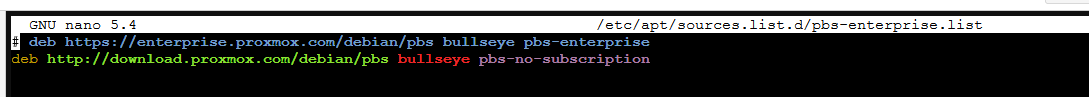
Bekomme trotzdem weiterhin Fehlermeldung wenn ich den Befehl für Update ausführen möchte
-
@wildbill Das ist doch richtig so oder:
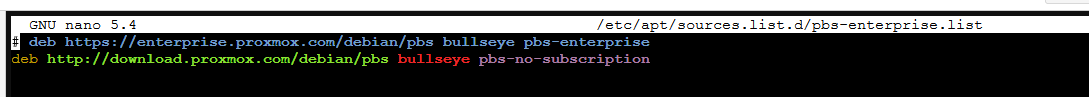
Bekomme trotzdem weiterhin Fehlermeldung wenn ich den Befehl für Update ausführen möchte
@stefu87_ch Stell das bitte nicht als Bild sondern in Code-Tags ein, sonst kann man das nicht vernünftig lesen, zumindest nicht am Handy und Tablet. Zitieren kann man dann auch nichts,
Zudem solltest Du die genaue Fehlermeldung auch hier rein schreiben, sonst kann man ja nur raten.Gruss, Jürgen
-
@stefu87_ch Stell das bitte nicht als Bild sondern in Code-Tags ein, sonst kann man das nicht vernünftig lesen, zumindest nicht am Handy und Tablet. Zitieren kann man dann auch nichts,
Zudem solltest Du die genaue Fehlermeldung auch hier rein schreiben, sonst kann man ja nur raten.Gruss, Jürgen
@wildbill
Eintrag welcher ich in die conf. eingetragen habe ist folgende:# deb https://enterprise.proxmox.com/debian/pbs bullseye pbs-enterprise deb http://download.proxmox.com/debian/pbs bullseye pbs-no-subscriptionFehler erhalte ich mit dem Befehel apt update:
root@pve:~# apt update Hit:1 http://ftp.ch.debian.org/debian bullseye InRelease Hit:2 http://ftp.ch.debian.org/debian bullseye-updates InRelease Hit:3 http://security.debian.org bullseye-security InRelease Hit:4 http://download.proxmox.com/debian/pbs bullseye InRelease Err:5 https://enterprise.proxmox.com/debian/pve bullseye InRelease 401 Unauthorized [IP: 212.224.123.70 443] Reading package lists... Done E: Failed to fetch https://enterprise.proxmox.com/debian/pve/dists/bullseye/InRelease 401 Unauthorized [IP: 212.224.123.70 443] E: The repository 'https://enterprise.proxmox.com/debian/pve bullseye InRelease' is not signed. N: Updating from such a repository can't be done securely, and is therefore disabled by default. N: See apt-secure(8) manpage for repository creation and user configuration details. -
@wildbill
Eintrag welcher ich in die conf. eingetragen habe ist folgende:# deb https://enterprise.proxmox.com/debian/pbs bullseye pbs-enterprise deb http://download.proxmox.com/debian/pbs bullseye pbs-no-subscriptionFehler erhalte ich mit dem Befehel apt update:
root@pve:~# apt update Hit:1 http://ftp.ch.debian.org/debian bullseye InRelease Hit:2 http://ftp.ch.debian.org/debian bullseye-updates InRelease Hit:3 http://security.debian.org bullseye-security InRelease Hit:4 http://download.proxmox.com/debian/pbs bullseye InRelease Err:5 https://enterprise.proxmox.com/debian/pve bullseye InRelease 401 Unauthorized [IP: 212.224.123.70 443] Reading package lists... Done E: Failed to fetch https://enterprise.proxmox.com/debian/pve/dists/bullseye/InRelease 401 Unauthorized [IP: 212.224.123.70 443] E: The repository 'https://enterprise.proxmox.com/debian/pve bullseye InRelease' is not signed. N: Updating from such a repository can't be done securely, and is therefore disabled by default. N: See apt-secure(8) manpage for repository creation and user configuration details.@stefu87_ch Da ist noch irgendwo das entrerprise-Repo aktiv. Also das für subscription-users. Hast Du noch mehr Dateien unter /etc/apt ?
Gruss, Jürgen
EDIT: Also die Zeile, die Du mit # auskommentiert hast scheint noch woanders enthalten zu sein. Da auch ein # davor.
-
@stefu87_ch Da ist noch irgendwo das entrerprise-Repo aktiv. Also das für subscription-users. Hast Du noch mehr Dateien unter /etc/apt ?
Gruss, Jürgen
EDIT: Also die Zeile, die Du mit # auskommentiert hast scheint noch woanders enthalten zu sein. Da auch ein # davor.
@wildbill sagte in APC USV über IObroker monitoren?:
@stefu87_ch Da ist noch irgendwo das entrerprise-Repo aktiv. Also das für subscription-users. Hast Du noch mehr Dateien unter /etc/apt ?
Erhalte ich diese Meldung:
root@pve:~# /ect/apt -bash: /ect/apt: No such file or directoryEDIT: Also die Zeile, die Du mit # auskommentiert hast scheint noch woanders enthalten zu sein. Da auch ein # davor.
Habe ich so übernommen von der Homepage.
Edit: Wenn ich das Zeichen weg nehme erhalte ich folgende Meldung:
root@pve:~# apt update Hit:1 http://security.debian.org bullseye-security InRelease Hit:2 http://ftp.ch.debian.org/debian bullseye InRelease Get:3 http://ftp.ch.debian.org/debian bullseye-updates InRelease [44.1 kB] Err:4 https://enterprise.proxmox.com/debian/pbs bullseye InRelease 401 Unauthorized [IP: 212.224.123.70 443] Err:5 https://enterprise.proxmox.com/debian/pve bullseye InRelease 401 Unauthorized [IP: 212.224.123.70 443] Hit:6 http://download.proxmox.com/debian/pbs bullseye InRelease Reading package lists... Done E: Failed to fetch https://enterprise.proxmox.com/debian/pbs/dists/bullseye/InRelease 401 Unauthorized [IP: 212.224.123.70 443] E: The repository 'https://enterprise.proxmox.com/debian/pbs bullseye InRelease' is not signed. N: Updating from such a repository can't be done securely, and is therefore disabled by default. N: See apt-secure(8) manpage for repository creation and user configuration details. E: Failed to fetch https://enterprise.proxmox.com/debian/pve/dists/bullseye/InRelease 401 Unauthorized [IP: 212.224.123.70 443] E: The repository 'https://enterprise.proxmox.com/debian/pve bullseye InRelease' is not signed. N: Updating from such a repository can't be done securely, and is therefore disabled by default. N: See apt-secure(8) manpage for repository creation and user configuration details. -
@wildbill sagte in APC USV über IObroker monitoren?:
@stefu87_ch Da ist noch irgendwo das entrerprise-Repo aktiv. Also das für subscription-users. Hast Du noch mehr Dateien unter /etc/apt ?
Erhalte ich diese Meldung:
root@pve:~# /ect/apt -bash: /ect/apt: No such file or directoryEDIT: Also die Zeile, die Du mit # auskommentiert hast scheint noch woanders enthalten zu sein. Da auch ein # davor.
Habe ich so übernommen von der Homepage.
Edit: Wenn ich das Zeichen weg nehme erhalte ich folgende Meldung:
root@pve:~# apt update Hit:1 http://security.debian.org bullseye-security InRelease Hit:2 http://ftp.ch.debian.org/debian bullseye InRelease Get:3 http://ftp.ch.debian.org/debian bullseye-updates InRelease [44.1 kB] Err:4 https://enterprise.proxmox.com/debian/pbs bullseye InRelease 401 Unauthorized [IP: 212.224.123.70 443] Err:5 https://enterprise.proxmox.com/debian/pve bullseye InRelease 401 Unauthorized [IP: 212.224.123.70 443] Hit:6 http://download.proxmox.com/debian/pbs bullseye InRelease Reading package lists... Done E: Failed to fetch https://enterprise.proxmox.com/debian/pbs/dists/bullseye/InRelease 401 Unauthorized [IP: 212.224.123.70 443] E: The repository 'https://enterprise.proxmox.com/debian/pbs bullseye InRelease' is not signed. N: Updating from such a repository can't be done securely, and is therefore disabled by default. N: See apt-secure(8) manpage for repository creation and user configuration details. E: Failed to fetch https://enterprise.proxmox.com/debian/pve/dists/bullseye/InRelease 401 Unauthorized [IP: 212.224.123.70 443] E: The repository 'https://enterprise.proxmox.com/debian/pve bullseye InRelease' is not signed. N: Updating from such a repository can't be done securely, and is therefore disabled by default. N: See apt-secure(8) manpage for repository creation and user configuration details.@stefu87_ch Das ist kein Befehl, sondern ein Verzeichnis. Du sollst schauen, ob in einer der Dateien darin eventuell noch irgendwo das enterprise-repo aktiv ist, und das dann mit # auch auskommentieren.
Ein paar grundlegende Befehle für Linux solltest Du Dir aneignen, nur mittels Copy&Paste wird nicht immer ausreichen, wie man sieht.
In Ordner mittels cd wechseln, mit ls, dessen Inhalte anzeigen und so, das solltest Du können.
Ich empfehle zudem den Midnight commander. Den kann man mittelssudo apt install mcinstallieren, bzw. ohne sudo als root direkt auf dem Proxmox-Host. Aufrufen dann einfach mit mc in der Kommandozeile. Ist ein sehr mächtiger und komfortabler File-Explorer für die (Linux-)Kommandozeile, der derartige Dinge sehr vereinfacht.
Gruss, Jürgen
-
@stefu87_ch Das ist kein Befehl, sondern ein Verzeichnis. Du sollst schauen, ob in einer der Dateien darin eventuell noch irgendwo das enterprise-repo aktiv ist, und das dann mit # auch auskommentieren.
Ein paar grundlegende Befehle für Linux solltest Du Dir aneignen, nur mittels Copy&Paste wird nicht immer ausreichen, wie man sieht.
In Ordner mittels cd wechseln, mit ls, dessen Inhalte anzeigen und so, das solltest Du können.
Ich empfehle zudem den Midnight commander. Den kann man mittelssudo apt install mcinstallieren, bzw. ohne sudo als root direkt auf dem Proxmox-Host. Aufrufen dann einfach mit mc in der Kommandozeile. Ist ein sehr mächtiger und komfortabler File-Explorer für die (Linux-)Kommandozeile, der derartige Dinge sehr vereinfacht.
Gruss, Jürgen
@Wildbill OK versuche das mal ob ich das schaffe
-
@Wildbill OK versuche das mal ob ich das schaffe
@Wildbill Ich bin gerade echt zu blöde und steh auf dem Schlauch. Den Explorer habe ich installiert, aber das mit dem Verzeichnis finde ich nicht heraus wie du das meinst.:confused:
Jetzt hab ich glaub das gefunden was du meinst:
unter /etc/apt/sources.list:
GNU nano 5.4 /etc/apt/sources.list deb http://ftp.debian.org/debian bullseye main contrib deb http://ftp.debian.org/debian bullseye-updates main contrib # security updates deb http://security.debian.org/debian-security bullseye-security main contribUnter /etc/apt/sources.list.d/pve-enterprise.list:
GNU nano 5.4 /etc/apt/sources.list.d/pve-enterprise.list deb https://enterprise.proxmox.com/debian/pve bullseye pve-enterpriseUnter /etc/apt/sources.list:
deb http://ftp.debian.org/debian bullseye main contrib deb http://ftp.debian.org/debian bullseye-updates main contrib # security updates deb http://security.debian.org/debian-security bullseye-security main contrib


