NEWS
[How-to] Node.js ioBroker richtig updaten-2021/22 Edition
-
hierbei bekomme ich folgenden Output:
js-controller version : 4.0.23
npm rebuild
pi@iobroker-slave:/opt/iobroker/node_modules/node-mbus $ npm rebuild npm ERR! code 1 npm ERR! path /opt/iobroker/node_modules/node-mbus npm ERR! command failed npm ERR! command sh -c node-gyp rebuild npm ERR! node:internal/modules/cjs/loader:936 npm ERR! throw err; npm ERR! ^ npm ERR! npm ERR! Error: Cannot find module 'object-assign' npm ERR! Require stack: npm ERR! - /usr/lib/node_modules/npm/node_modules/node-gyp/node_modules/gauge/render-template.js npm ERR! - /usr/lib/node_modules/npm/node_modules/node-gyp/node_modules/gauge/plumbing.js npm ERR! - /usr/lib/node_modules/npm/node_modules/node-gyp/node_modules/gauge/index.js npm ERR! - /usr/lib/node_modules/npm/node_modules/node-gyp/node_modules/npmlog/log.js npm ERR! - /usr/lib/node_modules/npm/node_modules/node-gyp/lib/node-gyp.js npm ERR! - /usr/lib/node_modules/npm/node_modules/node-gyp/bin/node-gyp.js npm ERR! at Function.Module._resolveFilename (node:internal/modules/cjs/loader:933:15) npm ERR! at Function.Module._load (node:internal/modules/cjs/loader:778:27) npm ERR! at Module.require (node:internal/modules/cjs/loader:1005:19) npm ERR! at require (node:internal/modules/cjs/helpers:102:18) npm ERR! at Object.<anonymous> (/usr/lib/node_modules/npm/node_modules/node-gyp/node_modules/gauge/render-template.js:4:20) npm ERR! at Module._compile (node:internal/modules/cjs/loader:1105:14) npm ERR! at Object.Module._extensions..js (node:internal/modules/cjs/loader:1159:10) npm ERR! at Module.load (node:internal/modules/cjs/loader:981:32) npm ERR! at Function.Module._load (node:internal/modules/cjs/loader:822:12) npm ERR! at Module.require (node:internal/modules/cjs/loader:1005:19) { npm ERR! code: 'MODULE_NOT_FOUND', npm ERR! requireStack: [ npm ERR! '/usr/lib/node_modules/npm/node_modules/node-gyp/node_modules/gauge/render-template.js', npm ERR! '/usr/lib/node_modules/npm/node_modules/node-gyp/node_modules/gauge/plumbing.js', npm ERR! '/usr/lib/node_modules/npm/node_modules/node-gyp/node_modules/gauge/index.js', npm ERR! '/usr/lib/node_modules/npm/node_modules/node-gyp/node_modules/npmlog/log.js', npm ERR! '/usr/lib/node_modules/npm/node_modules/node-gyp/lib/node-gyp.js', npm ERR! '/usr/lib/node_modules/npm/node_modules/node-gyp/bin/node-gyp.js' npm ERR! ] npm ERR! } npm ERR! A complete log of this run can be found in: npm ERR! /home/iobroker/.npm/_logs/2022-07-21T13_44_59_646Z-debug-0.logbei "npm install" dann diesen output:
pi@iobroker-slave:/opt/iobroker/node_modules/node-mbus $ npm install > node-mbus@2.0.0 install > node-gyp rebuild node:internal/modules/cjs/loader:936 throw err; ^ Error: Cannot find module 'object-assign' Require stack: - /usr/lib/node_modules/npm/node_modules/node-gyp/node_modules/gauge/render-template.js - /usr/lib/node_modules/npm/node_modules/node-gyp/node_modules/gauge/plumbing.js - /usr/lib/node_modules/npm/node_modules/node-gyp/node_modules/gauge/index.js - /usr/lib/node_modules/npm/node_modules/node-gyp/node_modules/npmlog/log.js - /usr/lib/node_modules/npm/node_modules/node-gyp/lib/node-gyp.js - /usr/lib/node_modules/npm/node_modules/node-gyp/bin/node-gyp.js at Function.Module._resolveFilename (node:internal/modules/cjs/loader:933:15) at Function.Module._load (node:internal/modules/cjs/loader:778:27) at Module.require (node:internal/modules/cjs/loader:1005:19) at require (node:internal/modules/cjs/helpers:102:18) at Object.<anonymous> (/usr/lib/node_modules/npm/node_modules/node-gyp/node_modules/gauge/render-template.js:4:20) at Module._compile (node:internal/modules/cjs/loader:1105:14) at Object.Module._extensions..js (node:internal/modules/cjs/loader:1159:10) at Module.load (node:internal/modules/cjs/loader:981:32) at Function.Module._load (node:internal/modules/cjs/loader:822:12) at Module.require (node:internal/modules/cjs/loader:1005:19) { code: 'MODULE_NOT_FOUND', requireStack: [ '/usr/lib/node_modules/npm/node_modules/node-gyp/node_modules/gauge/render-template.js', '/usr/lib/node_modules/npm/node_modules/node-gyp/node_modules/gauge/plumbing.js', '/usr/lib/node_modules/npm/node_modules/node-gyp/node_modules/gauge/index.js', '/usr/lib/node_modules/npm/node_modules/node-gyp/node_modules/npmlog/log.js', '/usr/lib/node_modules/npm/node_modules/node-gyp/lib/node-gyp.js', '/usr/lib/node_modules/npm/node_modules/node-gyp/bin/node-gyp.js' ] } npm ERR! code 1 npm ERR! path /opt/iobroker/node_modules/node-mbus npm ERR! command failed npm ERR! command sh -c node-gyp rebuild npm ERR! A complete log of this run can be found in: npm ERR! /home/iobroker/.npm/_logs/2022-07-21T13_45_14_702Z-debug-0.log -
@thomas-braun wenn ich richtig verstehe soll ich die beiden Befehle ausführen? Manuell habe ich nie was verändert. Das gesamte System wurde mit node.js 12 aufgesetzt, einmal vor Monaten auf node.js 14 updated (null Probleme) und heute auf node.js 16.
Habe soeben node.js nochmal komplett neu installiert und habe dieselben Fehlermeldung wie oben.Hier der output mit npm -g i npm
pi@iobroker-slave:/opt/iobroker/node_modules/node-mbus $ npm -g i npm npm WARN config global `--global`, `--local` are deprecated. Use `--location=global` instead. npm ERR! code EACCES npm ERR! syscall rename npm ERR! path /usr/lib/node_modules/npm npm ERR! dest /usr/lib/node_modules/.npm-qUIFSsiV npm ERR! errno -13 npm ERR! Error: EACCES: permission denied, rename '/usr/lib/node_modules/npm' -> '/usr/lib/node_modules/.npm-qUIFSsiV' npm ERR! [Error: EACCES: permission denied, rename '/usr/lib/node_modules/npm' -> '/usr/lib/node_modules/.npm-qUIFSsiV'] { npm ERR! errno: -13, npm ERR! code: 'EACCES', npm ERR! syscall: 'rename', npm ERR! path: '/usr/lib/node_modules/npm', npm ERR! dest: '/usr/lib/node_modules/.npm-qUIFSsiV' npm ERR! } npm ERR! npm ERR! The operation was rejected by your operating system. npm ERR! It is likely you do not have the permissions to access this file as the current user npm ERR! npm ERR! If you believe this might be a permissions issue, please double-check the npm ERR! permissions of the file and its containing directories, or try running npm ERR! the command again as root/Administrator. npm ERR! A complete log of this run can be found in: npm ERR! /home/iobroker/.npm/_logs/2022-07-21T14_13_53_258Z-debug-0.logund hier der output vom Befehl apt policy npm node-gyp
pi@iobroker-slave:/opt/iobroker/node_modules/node-mbus $ apt policy npm node-gyp npm: Installed: (none) Candidate: 5.8.0+ds6-4+deb10u2 Version table: 5.8.0+ds6-4+deb10u2 500 500 http://raspbian.raspberrypi.org/raspbian buster/main armhf Packages node-gyp: Installed: (none) Candidate: 3.8.0-6 Version table: 3.8.0-6 500 500 http://raspbian.raspberrypi.org/raspbian buster/main armhf Packages -
@thomas-braun wenn ich richtig verstehe soll ich die beiden Befehle ausführen? Manuell habe ich nie was verändert. Das gesamte System wurde mit node.js 12 aufgesetzt, einmal vor Monaten auf node.js 14 updated (null Probleme) und heute auf node.js 16.
Habe soeben node.js nochmal komplett neu installiert und habe dieselben Fehlermeldung wie oben.Hier der output mit npm -g i npm
pi@iobroker-slave:/opt/iobroker/node_modules/node-mbus $ npm -g i npm npm WARN config global `--global`, `--local` are deprecated. Use `--location=global` instead. npm ERR! code EACCES npm ERR! syscall rename npm ERR! path /usr/lib/node_modules/npm npm ERR! dest /usr/lib/node_modules/.npm-qUIFSsiV npm ERR! errno -13 npm ERR! Error: EACCES: permission denied, rename '/usr/lib/node_modules/npm' -> '/usr/lib/node_modules/.npm-qUIFSsiV' npm ERR! [Error: EACCES: permission denied, rename '/usr/lib/node_modules/npm' -> '/usr/lib/node_modules/.npm-qUIFSsiV'] { npm ERR! errno: -13, npm ERR! code: 'EACCES', npm ERR! syscall: 'rename', npm ERR! path: '/usr/lib/node_modules/npm', npm ERR! dest: '/usr/lib/node_modules/.npm-qUIFSsiV' npm ERR! } npm ERR! npm ERR! The operation was rejected by your operating system. npm ERR! It is likely you do not have the permissions to access this file as the current user npm ERR! npm ERR! If you believe this might be a permissions issue, please double-check the npm ERR! permissions of the file and its containing directories, or try running npm ERR! the command again as root/Administrator. npm ERR! A complete log of this run can be found in: npm ERR! /home/iobroker/.npm/_logs/2022-07-21T14_13_53_258Z-debug-0.logund hier der output vom Befehl apt policy npm node-gyp
pi@iobroker-slave:/opt/iobroker/node_modules/node-mbus $ apt policy npm node-gyp npm: Installed: (none) Candidate: 5.8.0+ds6-4+deb10u2 Version table: 5.8.0+ds6-4+deb10u2 500 500 http://raspbian.raspberrypi.org/raspbian buster/main armhf Packages node-gyp: Installed: (none) Candidate: 3.8.0-6 Version table: 3.8.0-6 500 500 http://raspbian.raspberrypi.org/raspbian buster/main armhf Packages@marlan99 was machst du auf dem Slave?
bei richtiger Konfiguration des Multihost läuft alles über den Master
-
@marlan99 was machst du auf dem Slave?
bei richtiger Konfiguration des Multihost läuft alles über den Master
@homoran der heisst nur so. Sorry wenn das verwirrt.
Sind beides unabhängige ioBroker Instanzen auf je einem raspberry pi am laufen. Die handvoll Objekte welche ich auf dem anderen ioBroker benötige tausche ich via mqtt aus."Mein" Master ist ebenfalls bereits auf node.js 16 updated und dort laufen alle Adapter (auch der zigbee :-) )
der zweite Raspi hier (mit namen slave) hat nur eine handvoll Adapter drauf und hier kann nur der mbus nicht mehr gestartet werden -
@thomas-braun wenn ich richtig verstehe soll ich die beiden Befehle ausführen? Manuell habe ich nie was verändert. Das gesamte System wurde mit node.js 12 aufgesetzt, einmal vor Monaten auf node.js 14 updated (null Probleme) und heute auf node.js 16.
Habe soeben node.js nochmal komplett neu installiert und habe dieselben Fehlermeldung wie oben.Hier der output mit npm -g i npm
pi@iobroker-slave:/opt/iobroker/node_modules/node-mbus $ npm -g i npm npm WARN config global `--global`, `--local` are deprecated. Use `--location=global` instead. npm ERR! code EACCES npm ERR! syscall rename npm ERR! path /usr/lib/node_modules/npm npm ERR! dest /usr/lib/node_modules/.npm-qUIFSsiV npm ERR! errno -13 npm ERR! Error: EACCES: permission denied, rename '/usr/lib/node_modules/npm' -> '/usr/lib/node_modules/.npm-qUIFSsiV' npm ERR! [Error: EACCES: permission denied, rename '/usr/lib/node_modules/npm' -> '/usr/lib/node_modules/.npm-qUIFSsiV'] { npm ERR! errno: -13, npm ERR! code: 'EACCES', npm ERR! syscall: 'rename', npm ERR! path: '/usr/lib/node_modules/npm', npm ERR! dest: '/usr/lib/node_modules/.npm-qUIFSsiV' npm ERR! } npm ERR! npm ERR! The operation was rejected by your operating system. npm ERR! It is likely you do not have the permissions to access this file as the current user npm ERR! npm ERR! If you believe this might be a permissions issue, please double-check the npm ERR! permissions of the file and its containing directories, or try running npm ERR! the command again as root/Administrator. npm ERR! A complete log of this run can be found in: npm ERR! /home/iobroker/.npm/_logs/2022-07-21T14_13_53_258Z-debug-0.logund hier der output vom Befehl apt policy npm node-gyp
pi@iobroker-slave:/opt/iobroker/node_modules/node-mbus $ apt policy npm node-gyp npm: Installed: (none) Candidate: 5.8.0+ds6-4+deb10u2 Version table: 5.8.0+ds6-4+deb10u2 500 500 http://raspbian.raspberrypi.org/raspbian buster/main armhf Packages node-gyp: Installed: (none) Candidate: 3.8.0-6 Version table: 3.8.0-6 500 500 http://raspbian.raspberrypi.org/raspbian buster/main armhf Packages@marlan99 sagte in [How-to] Node.js ioBroker richtig updaten-2021/22 Edition:
Hier der output mit npm -g i npm
das sollzest du ja auch gar nicht machen! ist böse!
Deswegen hat @thomas-braun ja gefragt ob du das vielleicht mal benutzt hattest -
@marlan99 sagte in [How-to] Node.js ioBroker richtig updaten-2021/22 Edition:
Hier der output mit npm -g i npm
das sollzest du ja auch gar nicht machen! ist böse!
Deswegen hat @thomas-braun ja gefragt ob du das vielleicht mal benutzt hattest -
nächster Versuch nun den Adapter komplett zu deinstallieren um ihn danach wieder erneut zu installieren ist nun ebenfalls fehlgeschlagen:
$ iobroker add mbus auto --host iobroker-slave NPM version: 8.11.0 Installing iobroker.mbus@2.4.0... (System call) host.iobroker-slave Cannot install iobroker.mbus@2.4.0: 1 ERROR: Process exited with code 25 -
nächster Versuch nun den Adapter komplett zu deinstallieren um ihn danach wieder erneut zu installieren ist nun ebenfalls fehlgeschlagen:
$ iobroker add mbus auto --host iobroker-slave NPM version: 8.11.0 Installing iobroker.mbus@2.4.0... (System call) host.iobroker-slave Cannot install iobroker.mbus@2.4.0: 1 ERROR: Process exited with code 25@marlan99 und mit --debug?
aber die Frage ob npm richtig installiert ist, ist ja noch offen.
-
@marlan99 und mit --debug?
aber die Frage ob npm richtig installiert ist, ist ja noch offen.
@homoran habe soeben meinen test raspi verwendet um den mbus Adapter mit node.js 16 und npm 8.11 zu installieren.
Läuft hier ohne Probleme (ok habe keinen serial Adapter dran, aber der Adapter lässt sich ohne Fehler starten.Aus meiner Sicht klar ein Installationsproblem auf meinem "slave".
Ich werde den mal aus dem Backup neu aufsetzen. Da wird ja gemäss info heute auch bereits die node.js 16 verwendet -
Hier noch die Ausgabe der Installation mit --debug
pi@iobroker-slave:~ $ iobroker add mbus auto --debug NPM version: 8.11.0 Installing iobroker.mbus@2.4.0... (System call) npm ERR! code 1 npm ERR! path /opt/iobroker/node_modules/node-mbus npm ERR! command failed npm ERR! command sh -c node-gyp rebuild npm ERR! node:internal/modules/cjs/loader:936 npm ERR! throw err; npm ERR! ^ npm ERR! npm ERR! Error: Cannot find module 'object-assign' npm ERR! Require stack: npm ERR! - /usr/lib/node_modules/npm/node_modules/node-gyp/node_modules/gauge/render-template.js npm ERR! - /usr/lib/node_modules/npm/node_modules/node-gyp/node_modules/gauge/plumbing.js npm ERR! - /usr/lib/node_modules/npm/node_modules/node-gyp/node_modules/gauge/index.js npm ERR! - /usr/lib/node_modules/npm/node_modules/node-gyp/node_modules/npmlog/log.js npm ERR! - /usr/lib/node_modules/npm/node_modules/node-gyp/lib/node-gyp.js npm ERR! - /usr/lib/node_modules/npm/node_modules/node-gyp/bin/node-gyp.js npm ERR! at Function.Module._resolveFilename (node:internal/modules/cjs/loader:933:15) npm ERR! at Function.Module._load (node:internal/modules/cjs/loader:778:27) npm ERR! at Module.require (node:internal/modules/cjs/loader:1005:19) npm ERR! at require (node:internal/modules/cjs/helpers:102:18) npm ERR! at Object.<anonymous> (/usr/lib/node_modules/npm/node_modules/node-gyp/node_modules/gauge/render-template.js:4:20) npm ERR! at Module._compile (node:internal/modules/cjs/loader:1105:14) npm ERR! at Object.Module._extensions..js (node:internal/modules/cjs/loader:1159:10) npm ERR! at Module.load (node:internal/modules/cjs/loader:981:32) npm ERR! at Function.Module._load (node:internal/modules/cjs/loader:822:12) npm ERR! at Module.require (node:internal/modules/cjs/loader:1005:19) { npm ERR! code: 'MODULE_NOT_FOUND', npm ERR! requireStack: [ npm ERR! '/usr/lib/node_modules/npm/node_modules/node-gyp/node_modules/gauge/render-template.js', npm ERR! '/usr/lib/node_modules/npm/node_modules/node-gyp/node_modules/gauge/plumbing.js', npm ERR! '/usr/lib/node_modules/npm/node_modules/node-gyp/node_modules/gauge/index.js', npm ERR! '/usr/lib/node_modules/npm/node_modules/node-gyp/node_modules/npmlog/log.js', npm ERR! '/usr/lib/node_modules/npm/node_modules/node-gyp/lib/node-gyp.js', npm ERR! '/usr/lib/node_modules/npm/node_modules/node-gyp/bin/node-gyp.js' npm ERR! ] npm ERR! } npm ERR! A complete log of this run can be found in: npm ERR! /home/iobroker/.npm/_logs/2022-07-21T14_54_53_188Z-debug-0.log host.iobroker-slave Cannot install iobroker.mbus@2.4.0: 1 -
@homoran habe soeben meinen test raspi verwendet um den mbus Adapter mit node.js 16 und npm 8.11 zu installieren.
Läuft hier ohne Probleme (ok habe keinen serial Adapter dran, aber der Adapter lässt sich ohne Fehler starten.Aus meiner Sicht klar ein Installationsproblem auf meinem "slave".
Ich werde den mal aus dem Backup neu aufsetzen. Da wird ja gemäss info heute auch bereits die node.js 16 verwendet@marlan99 sagte in [How-to] Node.js ioBroker richtig updaten-2021/22 Edition:
der Adapter lässt sich ohne Fehler starten.
Aus meiner Sicht klar ein Installationsproblem auf meinem "slave".aus meiner auch!
@marlan99 sagte in [How-to] Node.js ioBroker richtig updaten-2021/22 Edition:
Ich werde den mal aus dem Backup neu aufsetzen. Da wird ja gemäss info heute auch bereits die node.js 16 verwendet
das wird schneller gehen als den Fehler zu suchen.
-
@marlan99 sagte in [How-to] Node.js ioBroker richtig updaten-2021/22 Edition:
der Adapter lässt sich ohne Fehler starten.
Aus meiner Sicht klar ein Installationsproblem auf meinem "slave".aus meiner auch!
@marlan99 sagte in [How-to] Node.js ioBroker richtig updaten-2021/22 Edition:
Ich werde den mal aus dem Backup neu aufsetzen. Da wird ja gemäss info heute auch bereits die node.js 16 verwendet
das wird schneller gehen als den Fehler zu suchen.
-
@homoran system komplett neu aufgesetzt und backup eingespielt. Läuft alles wie es soll.
Keine Ahnung was das Problem war, aber jetzt ist es nicht mehr da.Danke euch allen für den Support heute Nachmittag
-
Hallo ich habe das Problem das ich influxdb nicht von ver 2 auf 3 updaten kann seit dem Nodejs update von 14 auaf 16...
Das update endet mit dem Error 25!
Hier mein output zu meinem System:
aarch64 /usr/bin/nodejs /usr/bin/node /usr/bin/npm v16.16.0 v16.16.0 8.11.0 pi /home/pi OK:1 http://archive.raspberrypi.org/debian buster InRelease OK:2 http://raspbian.raspberrypi.org/raspbian buster InRelease OK:3 https://deb.nodesource.com/node_16.x buster InRelease Paketlisten werden gelesen... Fertig Abhängigkeitsbaum wird aufgebaut. Statusinformationen werden eingelesen.... Fertig Alle Pakete sind aktuell. nodejs: Installiert: 16.16.0-deb-1nodesource1 Installationskandidat: 16.16.0-deb-1nodesource1 Versionstabelle: *** 16.16.0-deb-1nodesource1 500 500 https://deb.nodesource.com/node_16.x buster/main armhf Packages 100 /var/lib/dpkg/status 10.24.0~dfsg-1~deb10u1 500 500 http://raspbian.raspberrypi.org/raspbian buster/main armhf Packages -
Hallo ich habe das Problem das ich influxdb nicht von ver 2 auf 3 updaten kann seit dem Nodejs update von 14 auaf 16...
Das update endet mit dem Error 25!
Hier mein output zu meinem System:
aarch64 /usr/bin/nodejs /usr/bin/node /usr/bin/npm v16.16.0 v16.16.0 8.11.0 pi /home/pi OK:1 http://archive.raspberrypi.org/debian buster InRelease OK:2 http://raspbian.raspberrypi.org/raspbian buster InRelease OK:3 https://deb.nodesource.com/node_16.x buster InRelease Paketlisten werden gelesen... Fertig Abhängigkeitsbaum wird aufgebaut. Statusinformationen werden eingelesen.... Fertig Alle Pakete sind aktuell. nodejs: Installiert: 16.16.0-deb-1nodesource1 Installationskandidat: 16.16.0-deb-1nodesource1 Versionstabelle: *** 16.16.0-deb-1nodesource1 500 500 https://deb.nodesource.com/node_16.x buster/main armhf Packages 100 /var/lib/dpkg/status 10.24.0~dfsg-1~deb10u1 500 500 http://raspbian.raspberrypi.org/raspbian buster/main armhf PackagesUpgrade mit aktiver --debug-Option liefert?
(Vermutlich den Hinweis, Verzeichnisse umzubenennen).
-
Hallo ich habe das Problem das ich influxdb nicht von ver 2 auf 3 updaten kann seit dem Nodejs update von 14 auaf 16...
Das update endet mit dem Error 25!
Hier mein output zu meinem System:
aarch64 /usr/bin/nodejs /usr/bin/node /usr/bin/npm v16.16.0 v16.16.0 8.11.0 pi /home/pi OK:1 http://archive.raspberrypi.org/debian buster InRelease OK:2 http://raspbian.raspberrypi.org/raspbian buster InRelease OK:3 https://deb.nodesource.com/node_16.x buster InRelease Paketlisten werden gelesen... Fertig Abhängigkeitsbaum wird aufgebaut. Statusinformationen werden eingelesen.... Fertig Alle Pakete sind aktuell. nodejs: Installiert: 16.16.0-deb-1nodesource1 Installationskandidat: 16.16.0-deb-1nodesource1 Versionstabelle: *** 16.16.0-deb-1nodesource1 500 500 https://deb.nodesource.com/node_16.x buster/main armhf Packages 100 /var/lib/dpkg/status 10.24.0~dfsg-1~deb10u1 500 500 http://raspbian.raspberrypi.org/raspbian buster/main armhf Packages -
@kxn Bitte das upgrade kommando mit --debug laufen lassen ... Dann hat npm irgendein Problem.
Voraussichtlich meckert er das es irgendwelche temporären Verzeichnisse schon gibt dann diese löschen
Jeder neu erstellte Thread oder im bestehenden Thread kommt immer diese Anfrage
und wird immer von neuen durchgekaut .Abwohl du hier ein Hinweis hinterlegt hast :
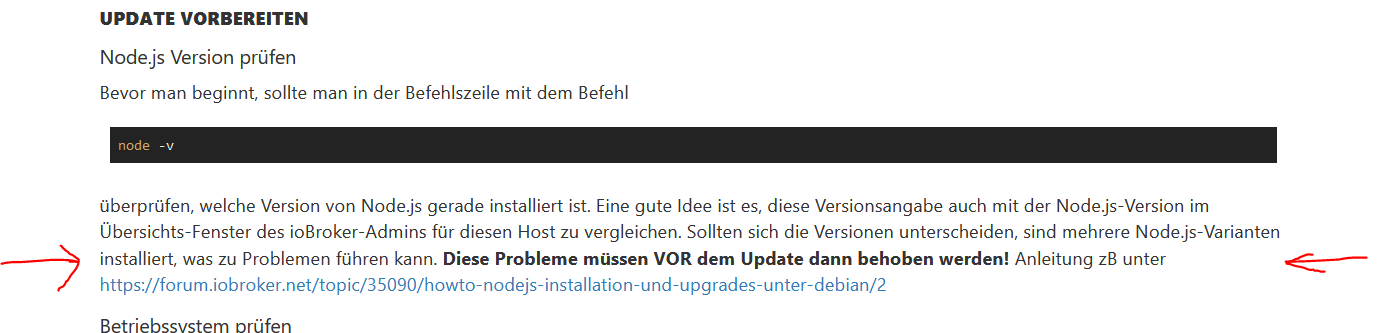
und @thomas-braun im Howto Thread erklärt hat .
Könnte man das nicht für die " Übergangszeit " NodeJS10 /12 /14 zu Nodjs16 noch mehr kenntlicher machen im Thread -Start !?
Thomas hast es so :
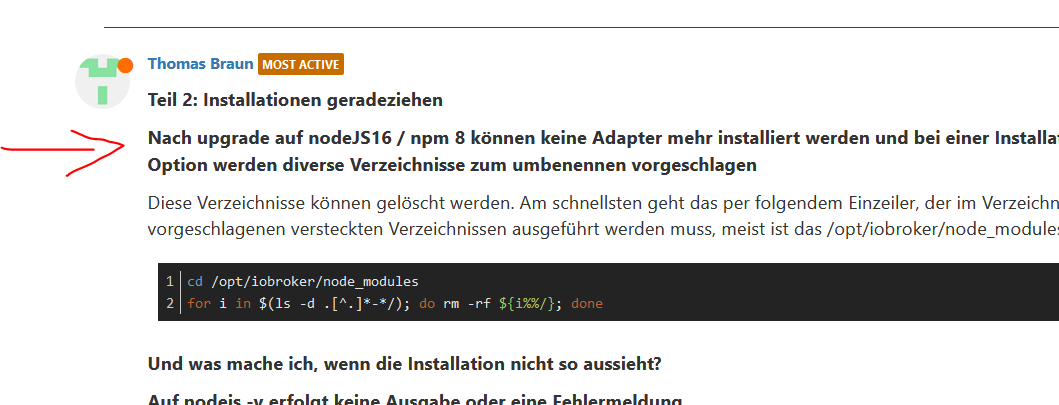
-
Jeder neu erstellte Thread oder im bestehenden Thread kommt immer diese Anfrage
und wird immer von neuen durchgekaut .Abwohl du hier ein Hinweis hinterlegt hast :
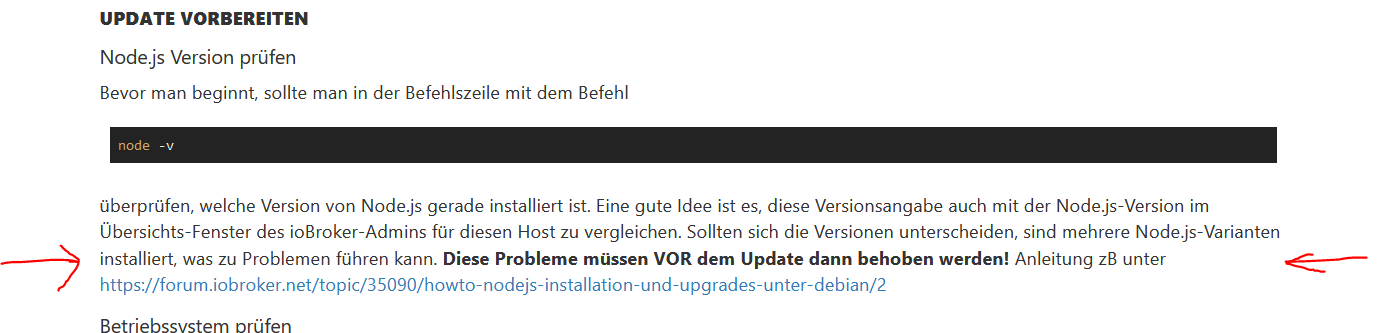
und @thomas-braun im Howto Thread erklärt hat .
Könnte man das nicht für die " Übergangszeit " NodeJS10 /12 /14 zu Nodjs16 noch mehr kenntlicher machen im Thread -Start !?
Thomas hast es so :
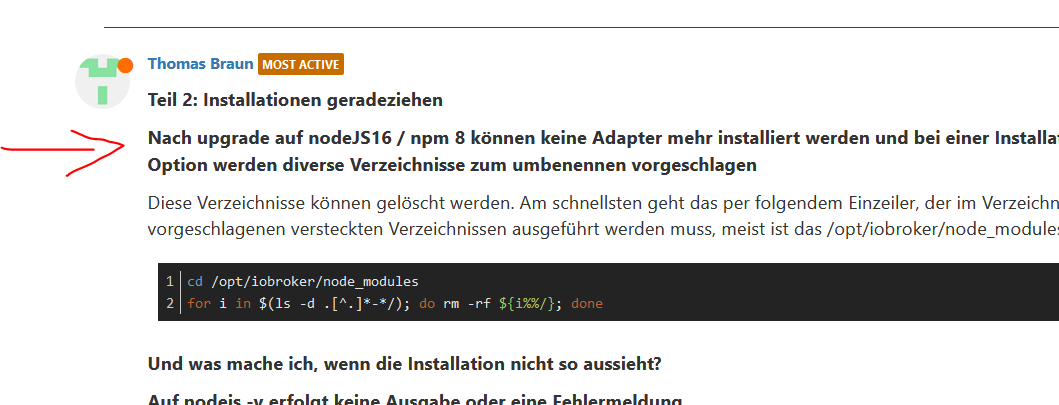
Hallo zusammen.
Ich wollte nun auch mal auf Nodejs 16 hoch, aber das funzt nicht. Braucht man für die v16 eventuell zwingend npm 8? Muß ich das extra / manuell hochziehen?
Oder habe ich ein anderes Problem? Siehe Zeile 19?
JS Controller ist die V 4.0.23. System ist Debian Bullseye, vorher mit update/upgrade eingesalbt. :blush:iobroker@ioBroker:/opt/iobroker$ curl -sL https://deb.nodesource.com/setup_16.x | sudo -E bash - sudo apt install -y nodejs ## Installing the NodeSource Node.js 16.x repo... ## Populating apt-get cache... + apt-get update OK:1 http://deb.debian.org/debian bullseye InRelease OK:2 http://security.debian.org/debian-security bullseye-security InRelease OK:3 http://deb.debian.org/debian bullseye-updates InRelease Ign:4 http://ppa.launchpad.net/linrunner/tlp/ubuntu lucid InRelease Holen:5 http://ppa.launchpad.net/linrunner/tlp/ubuntu lucid Release [13,9 kB] OK:6 https://deb.nodesource.com/node_14.x bullseye InRelease Holen:7 http://ppa.launchpad.net/linrunner/tlp/ubuntu lucid Release.gpg [316 B] Ign:7 http://ppa.launchpad.net/linrunner/tlp/ubuntu lucid Release.gpg Paketlisten werden gelesen… Fertig W: GPG-Fehler: http://ppa.launchpad.net/linrunner/tlp/ubuntu lucid Release: Die folgenden Signaturen waren ungültig: 2042F03C5FABD0BA2CED40412B3F92F902D65EFF E: Das Depot »http://ppa.launchpad.net/linrunner/tlp/ubuntu lucid Release« ist nicht signiert. N: Eine Aktualisierung von solch einem Depot kann nicht auf eine sichere Art durchgeführt werden, daher ist es standardmäßig deaktiviert. N: Weitere Details zur Erzeugung von Paketdepots sowie zu deren Benutzerkonfiguration finden Sie in der Handbuchseite apt-secure(8). Error executing command, exiting Paketlisten werden gelesen… Fertig Abhängigkeitsbaum wird aufgebaut… Fertig Statusinformationen werden eingelesen… Fertig nodejs ist schon die neueste Version (14.20.0-deb-1nodesource1). Das folgende Paket wurde automatisch installiert und wird nicht mehr benötigt: linux-image-5.10.0-9-amd64 Verwenden Sie »sudo apt autoremove«, um es zu entfernen. 0 aktualisiert, 0 neu installiert, 0 zu entfernen und 0 nicht aktualisiert. iobroker@ioBroker:/opt/iobroker$ iobroker start iobroker@ioBroker:/opt/iobroker$ npm -v 6.14.17 iobroker@ioBroker:/opt/iobroker$ node -v v14.20.0 iobroker@ioBroker:/opt/iobroker$ nodejs -v v14.20.0 iobroker@ioBroker:/opt/iobroker$ -
Hallo zusammen.
Ich wollte nun auch mal auf Nodejs 16 hoch, aber das funzt nicht. Braucht man für die v16 eventuell zwingend npm 8? Muß ich das extra / manuell hochziehen?
Oder habe ich ein anderes Problem? Siehe Zeile 19?
JS Controller ist die V 4.0.23. System ist Debian Bullseye, vorher mit update/upgrade eingesalbt. :blush:iobroker@ioBroker:/opt/iobroker$ curl -sL https://deb.nodesource.com/setup_16.x | sudo -E bash - sudo apt install -y nodejs ## Installing the NodeSource Node.js 16.x repo... ## Populating apt-get cache... + apt-get update OK:1 http://deb.debian.org/debian bullseye InRelease OK:2 http://security.debian.org/debian-security bullseye-security InRelease OK:3 http://deb.debian.org/debian bullseye-updates InRelease Ign:4 http://ppa.launchpad.net/linrunner/tlp/ubuntu lucid InRelease Holen:5 http://ppa.launchpad.net/linrunner/tlp/ubuntu lucid Release [13,9 kB] OK:6 https://deb.nodesource.com/node_14.x bullseye InRelease Holen:7 http://ppa.launchpad.net/linrunner/tlp/ubuntu lucid Release.gpg [316 B] Ign:7 http://ppa.launchpad.net/linrunner/tlp/ubuntu lucid Release.gpg Paketlisten werden gelesen… Fertig W: GPG-Fehler: http://ppa.launchpad.net/linrunner/tlp/ubuntu lucid Release: Die folgenden Signaturen waren ungültig: 2042F03C5FABD0BA2CED40412B3F92F902D65EFF E: Das Depot »http://ppa.launchpad.net/linrunner/tlp/ubuntu lucid Release« ist nicht signiert. N: Eine Aktualisierung von solch einem Depot kann nicht auf eine sichere Art durchgeführt werden, daher ist es standardmäßig deaktiviert. N: Weitere Details zur Erzeugung von Paketdepots sowie zu deren Benutzerkonfiguration finden Sie in der Handbuchseite apt-secure(8). Error executing command, exiting Paketlisten werden gelesen… Fertig Abhängigkeitsbaum wird aufgebaut… Fertig Statusinformationen werden eingelesen… Fertig nodejs ist schon die neueste Version (14.20.0-deb-1nodesource1). Das folgende Paket wurde automatisch installiert und wird nicht mehr benötigt: linux-image-5.10.0-9-amd64 Verwenden Sie »sudo apt autoremove«, um es zu entfernen. 0 aktualisiert, 0 neu installiert, 0 zu entfernen und 0 nicht aktualisiert. iobroker@ioBroker:/opt/iobroker$ iobroker start iobroker@ioBroker:/opt/iobroker$ npm -v 6.14.17 iobroker@ioBroker:/opt/iobroker$ node -v v14.20.0 iobroker@ioBroker:/opt/iobroker$ nodejs -v v14.20.0 iobroker@ioBroker:/opt/iobroker$Was ist das? Zu 99,9% falsche Quelle:
http://ppa.launchpad.net/linrunner/tlp/ubuntuDas ist für Ubuntu und auch noch ein ppa. Also was ist das?
Lösch die zugehörige .list-Datei.


