NEWS
Test ioBroker unter Windows installieren - 2022 Edition
-
Hallo, bekomme wenn ich im JS Adapter NPM Module eintrage folgende Logs:
javascript.0 2022-05-31 09:02:16.182 error Error by canceling scheduled job "<Anonymous Job 6 2022-05-31T07:01:41.236Z>" javascript.0 2022-05-31 09:02:16.182 error Error by canceling scheduled job "<Anonymous Job 5 2022-05-31T07:01:40.045Z>" javascript.0 2022-05-31 09:02:16.181 error Error by canceling scheduled job "<Anonymous Job 4 2022-05-31T07:01:39.669Z>" javascript.0 2022-05-31 09:02:16.181 error Error by canceling scheduled job "<Anonymous Job 3 2022-05-31T07:00:39.649Z>" javascript.0 2022-05-31 09:02:16.180 error Error by canceling scheduled job "<Anonymous Job 2 2022-05-31T07:00:39.629Z>" javascript.0 2022-05-31 09:02:16.179 error Error by canceling scheduled job "<Anonymous Job 1 2022-05-31T07:00:39.542Z>" javascript.0 2022-05-31 09:00:15.838 error WARN deprecated coffee-script@1.12.7: CoffeeScript on NPM has moved to "coffeescript" (no hyphen) javascript.0 2022-05-31 09:00:15.837 error npm javascript.0 2022-05-31 09:00:15.217 error deprecated request@2.88.2: request has been deprecated, see https://github.com/request/request/issues/3142 javascript.0 2022-05-31 09:00:15.216 error javascript.0 2022-05-31 09:00:15.213 error WARN javascript.0 2022-05-31 09:00:15.212 error javascript.0 2022-05-31 09:00:15.211 error npm javascript.0 2022-05-31 09:00:14.989 error WARN deprecated uuid@3.4.0: Please upgrade to version 7 or higher. Older versions may use Math.random() in certain circumstances, which is known to be problematic. See https://v8.dev/blog/math-random for details. javascript.0 2022-05-31 09:00:14.988 error javascript.0 2022-05-31 09:00:14.987 error npm javascript.0 2022-05-31 09:00:14.025 error WARN deprecated node-inspect@2.0.0: This module is part of Node.js core and does not need to be installed separately. It is now unmaintained. javascript.0 2022-05-31 09:00:14.024 error npm javascript.0 2022-05-31 09:00:13.314 error WARN deprecated har-validator@5.1.5: this library is no longer supported javascript.0 2022-05-31 09:00:13.313 error npm javascript.0 2022-05-31 09:00:09.443 error WARN config production Use `--omit=dev` instead. javascript.0 2022-05-31 09:00:09.442 error npmSystem wird instabil.
PLATTFORM: WINDOWS
BETRIEBSSYSTEM: WIN32
RAM: 15.9 GB
NODE.JS: V14.19.3
NPM: 8.11.0
JS: 5.7.0
Admin: 5.4.9
PFAD: C:\IOBROKER\ -
@sigi234 Also die NPM Meldungen sind normal ... die Schedule Meldungen vllt eher nicht... was wird instabil?
@apollon77 sagte in Test ioBroker unter Windows installieren - 2022 Edition:
@sigi234 Also die NPM Meldungen sind normal ... die Schedule Meldungen vllt eher nicht... was wird instabil?
Bestimmte Adapter starten einige male Neu mit Code 7 , nach einer Zeit geht wieder alles. Instabil deswegen weil die GUI einige Zeit nicht reagiert.
-
@apollon77 sagte in Test ioBroker unter Windows installieren - 2022 Edition:
@sigi234 Also die NPM Meldungen sind normal ... die Schedule Meldungen vllt eher nicht... was wird instabil?
Bestimmte Adapter starten einige male Neu mit Code 7 , nach einer Zeit geht wieder alles. Instabil deswegen weil die GUI einige Zeit nicht reagiert.
-
@sigi234 Und ws hast Du getan das das passiert ist? Vor allem "einige male"? Lieff da noch was? Oder war es "restart zu schnell oder sowas?
@apollon77 sagte in Test ioBroker unter Windows installieren - 2022 Edition:
@sigi234 Und ws hast Du getan das das passiert ist? Vor allem "einige male"? Lieff da noch was? Oder war es "restart zu schnell oder sowas?
Glaube Adapter aktualisiert.
Installiere gerade neu, der Installer erkennt NPM Version 8.11.0 - Warum auch immer?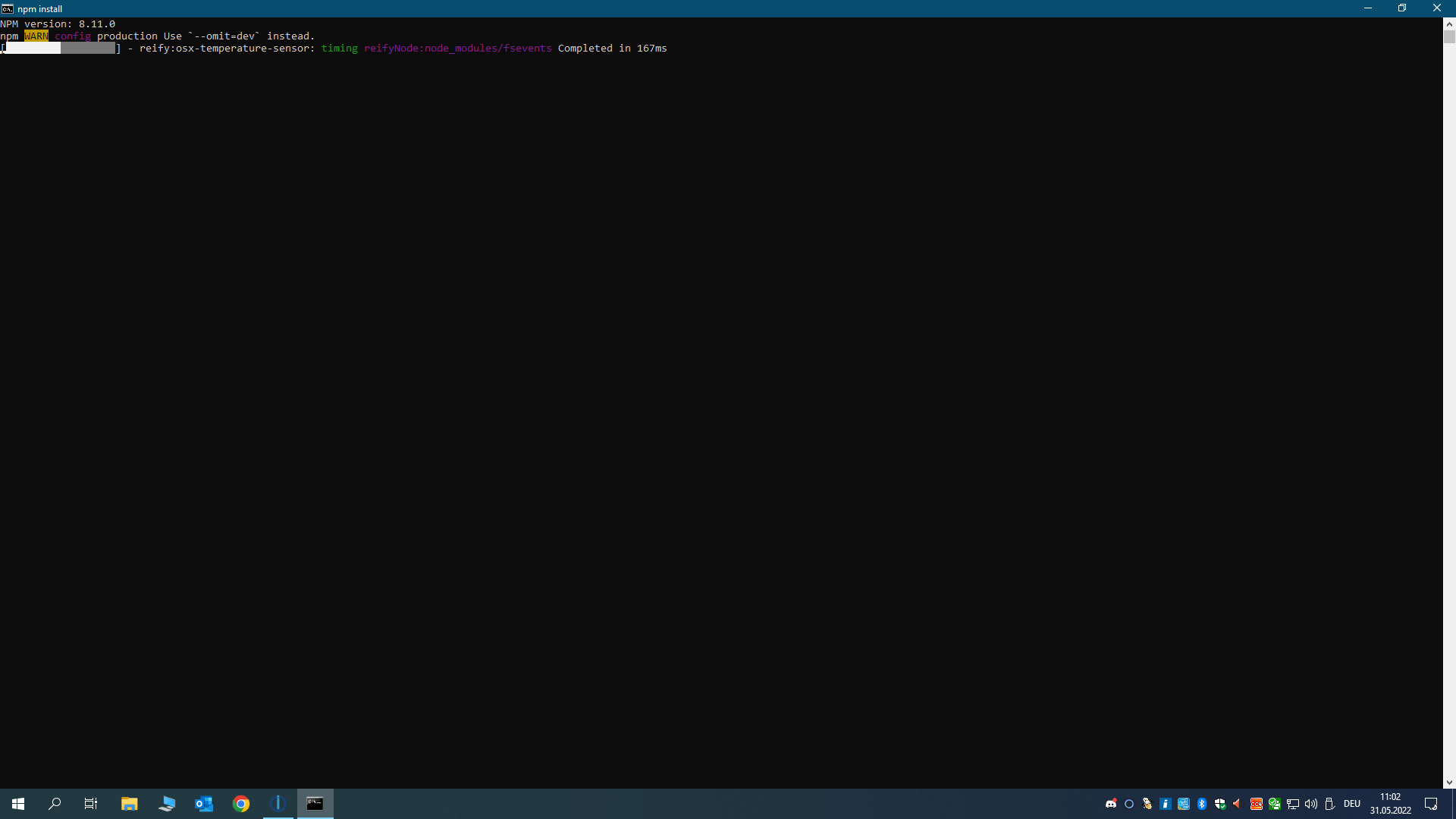
Beim ersten start des Installers hat er zwar was installiert, aber nicht fertig. Beim 2 mal funktionierte es.
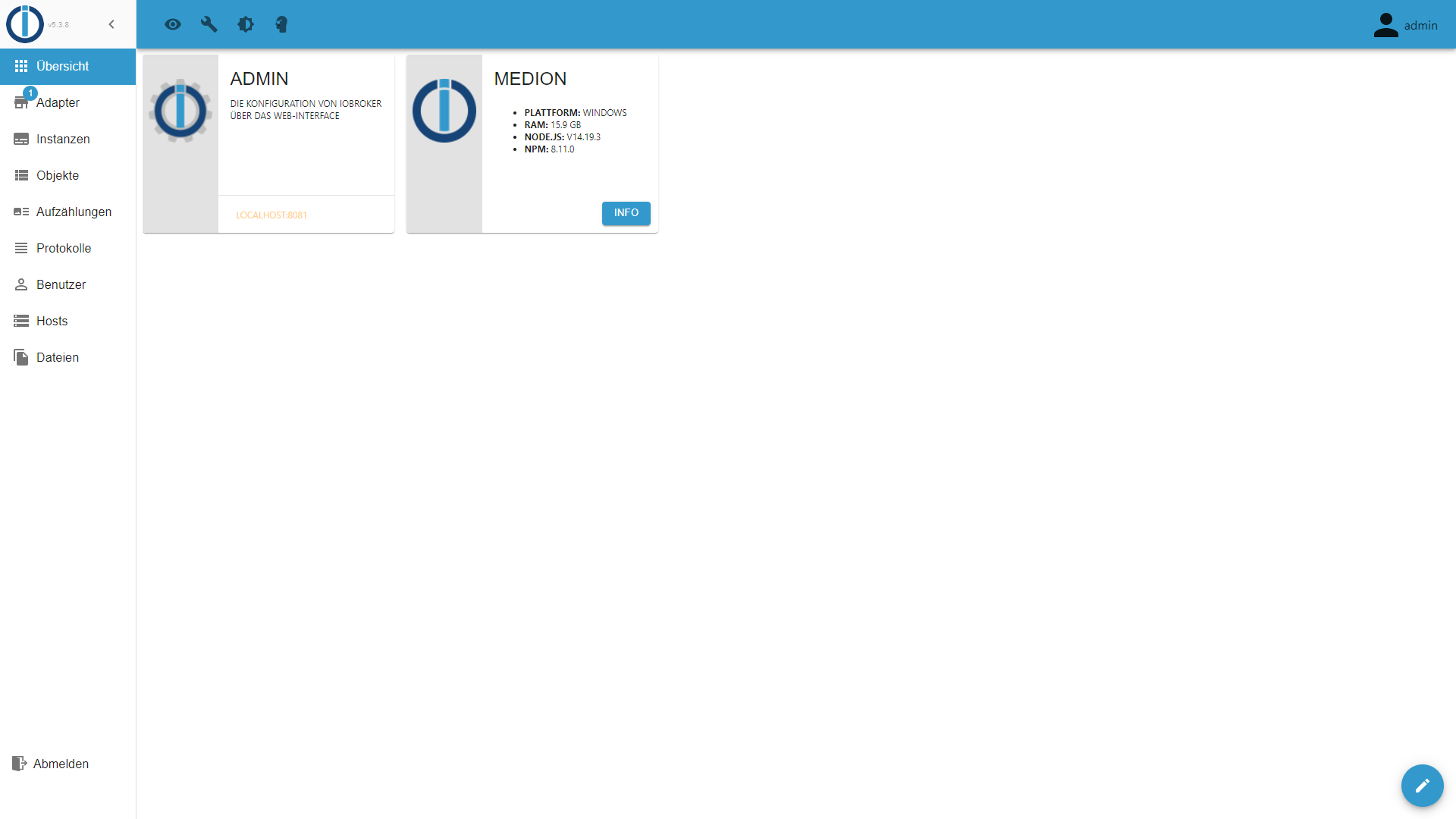
-
@apollon77 sagte in Test ioBroker unter Windows installieren - 2022 Edition:
@sigi234 Und ws hast Du getan das das passiert ist? Vor allem "einige male"? Lieff da noch was? Oder war es "restart zu schnell oder sowas?
Glaube Adapter aktualisiert.
Installiere gerade neu, der Installer erkennt NPM Version 8.11.0 - Warum auch immer?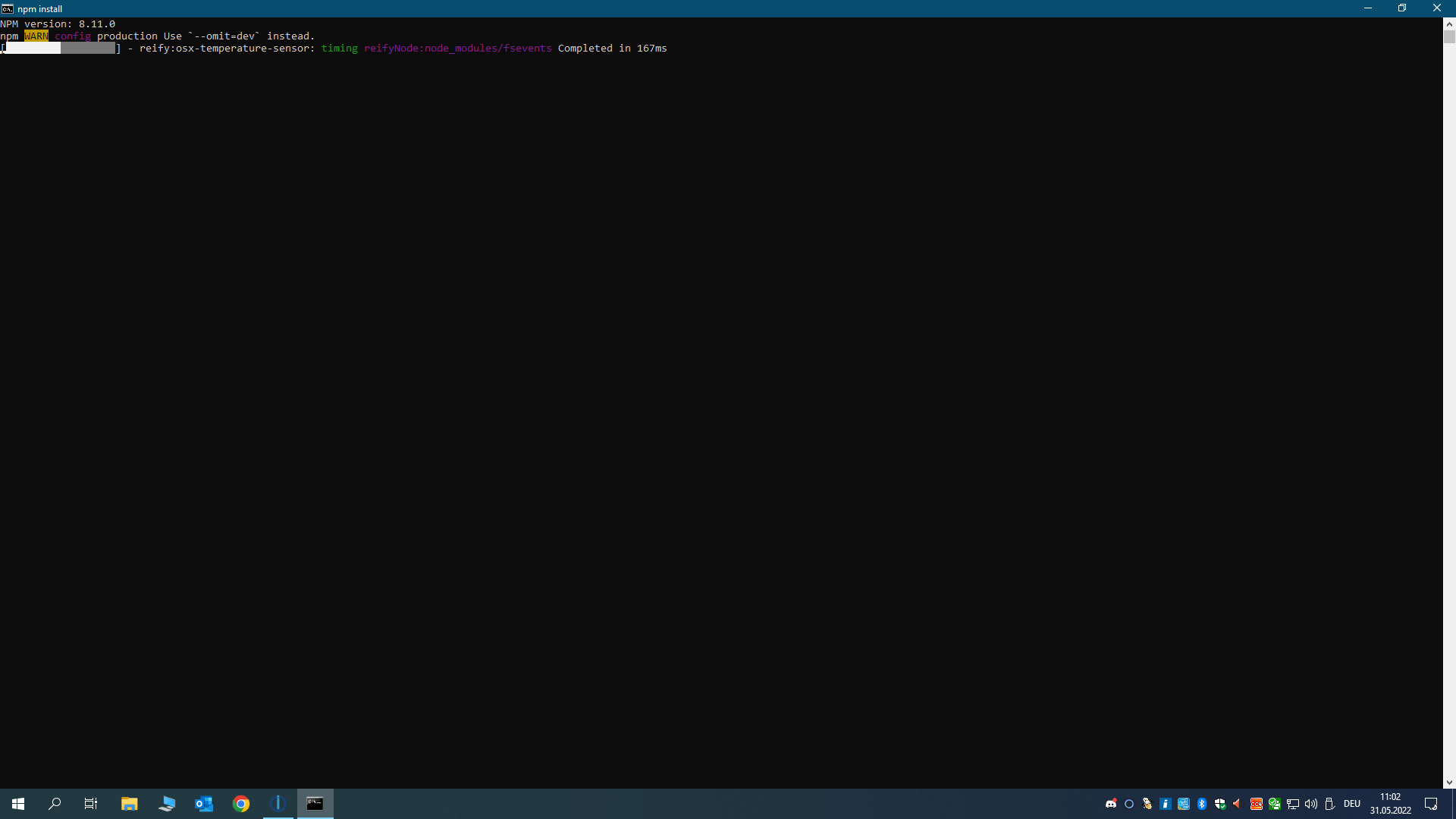
Beim ersten start des Installers hat er zwar was installiert, aber nicht fertig. Beim 2 mal funktionierte es.
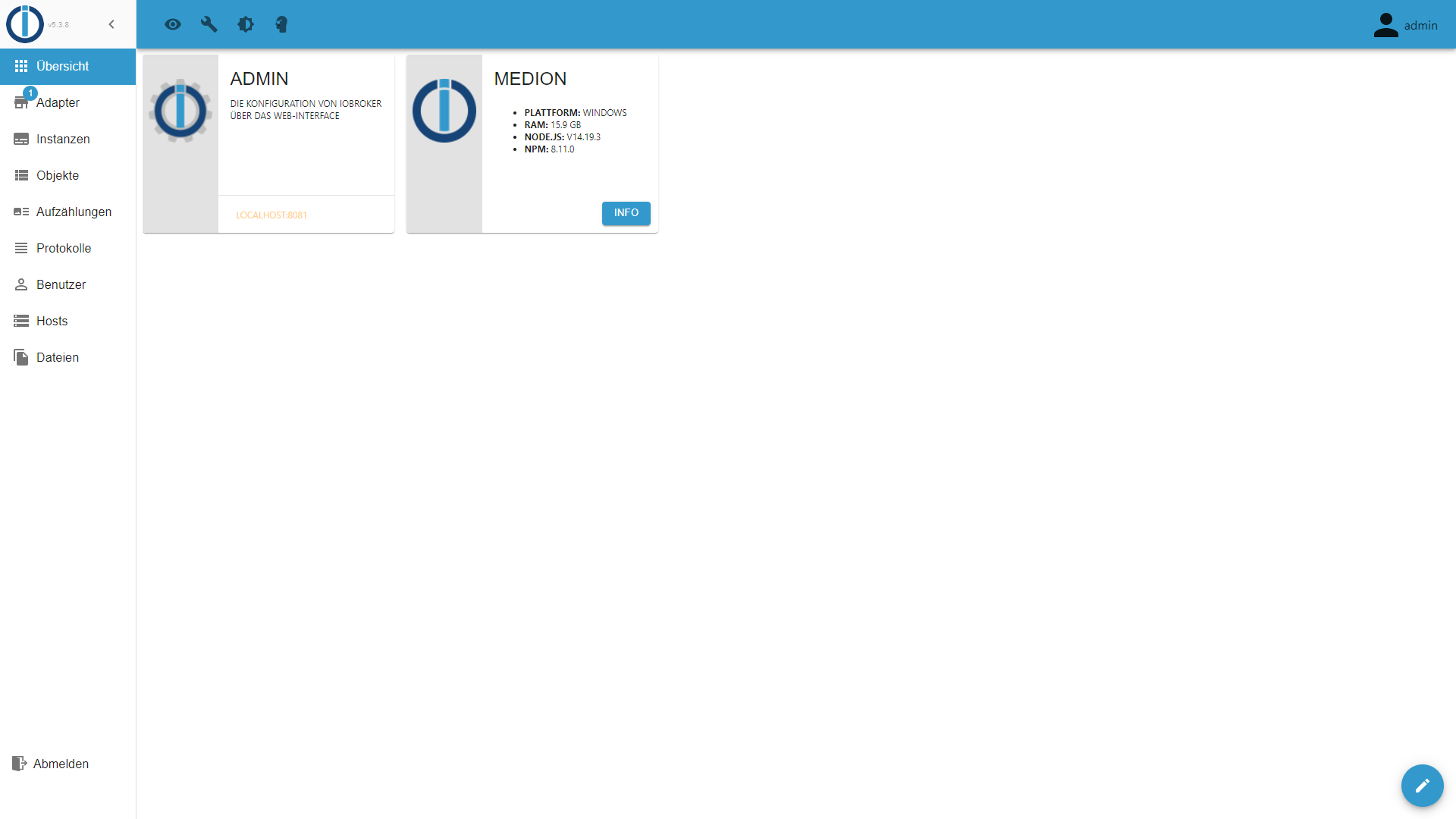
-
@apollon77 sagte in Test ioBroker unter Windows installieren - 2022 Edition:
@sigi234 Hm ... kooomisch ... Was meinst Du mit "Nicht fertig"?
Nur 3 Dateien im ioBroker Ordner, Service nicht gestartet
Arbeite auch noch mit der alten Version, je nachdem wo gerade deaktiviere ich den Service entsprechen. Ev. komme die sich in die Quere.
-
@apollon77 sagte in Test ioBroker unter Windows installieren - 2022 Edition:
@sigi234 Hm ... kooomisch ... Was meinst Du mit "Nicht fertig"?
Nur 3 Dateien im ioBroker Ordner, Service nicht gestartet
Arbeite auch noch mit der alten Version, je nachdem wo gerade deaktiviere ich den Service entsprechen. Ev. komme die sich in die Quere.
-
@sigi234 sagte in Test ioBroker unter Windows installieren - 2022 Edition:
Nur 3 Dateien im ioBroker Ordner, Service nicht gestartet
Aber kein Fehler oder sonstwas?
@apollon77 sagte in Test ioBroker unter Windows installieren - 2022 Edition:
@sigi234 sagte in Test ioBroker unter Windows installieren - 2022 Edition:
Nur 3 Dateien im ioBroker Ordner, Service nicht gestartet
Aber kein Fehler oder sonstwas?
Ja, aber Fenster verschwand so schnell, dann kam die Meldung Installation abgeschlossen.
Test:
Microsoft Windows [Version 10.0.19044.1706]
(c) Microsoft Corporation. Alle Rechte vorbehalten.C:\Users\Privat>cd..
C:\Users>cd..
C:>cd iobroker
C:\ioBroker>npx @iobroker/fix
"(" kann syntaktisch an dieser Stelle nicht verarbeitet werden.C:\ioBroker>
-
@apollon77 sagte in Test ioBroker unter Windows installieren - 2022 Edition:
@sigi234 sagte in Test ioBroker unter Windows installieren - 2022 Edition:
Nur 3 Dateien im ioBroker Ordner, Service nicht gestartet
Aber kein Fehler oder sonstwas?
Ja, aber Fenster verschwand so schnell, dann kam die Meldung Installation abgeschlossen.
Test:
Microsoft Windows [Version 10.0.19044.1706]
(c) Microsoft Corporation. Alle Rechte vorbehalten.C:\Users\Privat>cd..
C:\Users>cd..
C:>cd iobroker
C:\ioBroker>npx @iobroker/fix
"(" kann syntaktisch an dieser Stelle nicht verarbeitet werden.C:\ioBroker>
-
@feuersturm probier bitte malnen Adapter wie smartmeter oder yahka zu installieren ... geht das?
@apollon77 sagte in Test ioBroker unter Windows installieren - 2022 Edition:
@feuersturm probier bitte malnen Adapter wie smartmeter oder yahka zu installieren ... geht das?
So, ich hab jetzt wieder ein wenig Zeit gefunden um weiterzumachen.
Das Konsolenfenster war noch im Windows System offen, als ich es mit Strg+C abbrechen wollte hat der Installer die Installation fortgesetzt und ich kann jetzt auch ioBroker über die Adminoberfläche ganz normal erreichen. Sehr merkwürdig. -
@apollon77 sagte in Test ioBroker unter Windows installieren - 2022 Edition:
@feuersturm probier bitte malnen Adapter wie smartmeter oder yahka zu installieren ... geht das?
So, ich hab jetzt wieder ein wenig Zeit gefunden um weiterzumachen.
Das Konsolenfenster war noch im Windows System offen, als ich es mit Strg+C abbrechen wollte hat der Installer die Installation fortgesetzt und ich kann jetzt auch ioBroker über die Adminoberfläche ganz normal erreichen. Sehr merkwürdig.@feuersturm und @apollon77
ich hatte das gleiche Problem nach der Installation.
Ich hatte nach meinem ersten Versuch mit dem neuen iobroker installer auch nur 3 Datein im Ordner und nichts ging.Allerdings habe ich den Fehler gefunden.
Zuerst über die "uninstall.exe" alles gelöscht und dann nochmals den installer per rechte Maustaste als "Admin ausführen" installieren lassen.
Installationsroutine ist anders abgelaufen und alles hat danach funktioniert. ;-) -
@feuersturm und @apollon77
ich hatte das gleiche Problem nach der Installation.
Ich hatte nach meinem ersten Versuch mit dem neuen iobroker installer auch nur 3 Datein im Ordner und nichts ging.Allerdings habe ich den Fehler gefunden.
Zuerst über die "uninstall.exe" alles gelöscht und dann nochmals den installer per rechte Maustaste als "Admin ausführen" installieren lassen.
Installationsroutine ist anders abgelaufen und alles hat danach funktioniert. ;-)@riraralle Also lags an "Starten als Admin" vs nicht?
-
@riraralle Also lags an "Starten als Admin" vs nicht?
Also wenn ich einmal meinen Senf dazugeben darf :-)
Ich habe den IO-Broker ja auch unter Windows am laufen und habe diese Installation gerade auch mal unter Windows 10 durchgespielt.
1.) iobroker-installer.exe als Administrator ausgeführt
2.) Setup durchlaufen lassen, danach NeustartEs wurde kein Dienst installiert, im Installationsverzeichnis zeigten sich, wie @Feuersturm gesagt hatte auch nur diese 3 Dateien und ein Aufruf der Web-Oberfläche war nicht möglich.
Über die Konsole bin ich dann in das IO-Broker Installationsverzeichnis gewechselt und habenpx @iobroker/installausgeführt. Erst nach dieser Ausführung wurde dann der Dienst installiert und man konnte auf die Weboberfläche zugreifen.
Nach der Installation ist NPM 6.14.17 und Node.JS V14.19.3 installiert.Gruß surfer ;-)
-
Also wenn ich einmal meinen Senf dazugeben darf :-)
Ich habe den IO-Broker ja auch unter Windows am laufen und habe diese Installation gerade auch mal unter Windows 10 durchgespielt.
1.) iobroker-installer.exe als Administrator ausgeführt
2.) Setup durchlaufen lassen, danach NeustartEs wurde kein Dienst installiert, im Installationsverzeichnis zeigten sich, wie @Feuersturm gesagt hatte auch nur diese 3 Dateien und ein Aufruf der Web-Oberfläche war nicht möglich.
Über die Konsole bin ich dann in das IO-Broker Installationsverzeichnis gewechselt und habenpx @iobroker/installausgeführt. Erst nach dieser Ausführung wurde dann der Dienst installiert und man konnte auf die Weboberfläche zugreifen.
Nach der Installation ist NPM 6.14.17 und Node.JS V14.19.3 installiert.Gruß surfer ;-)
-
@riraralle Also lags an "Starten als Admin" vs nicht?
@apollon77
Also bei mir war es so. Mehr habe ich nicht gemacht.
-> Beim ersten Versuch mit linker Maustaste die Installation gestartet nur drei Dateien.
-> die "uninstall" Datei ausgeführt.
-> Installation nochmals als Admin ausgeführt -> ;-)Ich werde Windows 10 nochmals neu installieren und direkt als Admin ausführen. Mal gespannt was dann passiert. ;-)
-
FYI
Ich hab eben eine Installation unter Win 10 problemlos durchgeführt.
Basis:
Alte ioBroker Umgebung unter c:\ioBroker\devVorbereitung:
ioBroker stop ausgeführt
c:\iobroker in c:\iobroker-old umbeannt
Service ioBroker(dev) disabledInstallation:
Download iobroker-installer (link in erstem Beitrag)
Start iobroker-installer
Installer fragt nach admin Passwort
Installallation läuft ab. Nur im npm Fenster kommt eine Fehlermeldung:npm update check failed Try running with sudo or get access to the local update config store via sudo chown -R $USER:$(id -gn $USER) C:\Users\MartinAdmin\.configDiese Meldung scheint aber keinen negativen Einfluss zu haben.
Installation wird normal abgeschlossen
Anschließend wir automatisch ein Admin Fenster geöffnet und der INstallationsassistent gestartet.Bei mir sieht alles gut und normal aus
-
Einen guten Zusammen - da heute scheiß Wetter war, wollte ich mal aus Spaß eine Win Installation nach alt her gebrachter Weise ausführen. Da funktioniert ja so gut wie nichts mehr, wenn man es dann auf den aktuellen Stand bringen will.
Durch Zufall wurde ich von @BananaJoe auf diesen Thread aufmerksam gemacht. Darum steige ich jetzt hier auch mal mit ein - leider mit nicht guten News, denn irgendwie sieht es bei mir ähnlich aus, wie bei den meisten anderen auch.
In der Windows Installation gibt es unter c:/ProgrammFiles/nodejs ein Verzeichnis mit der nodejs Version 16.16.0 / npm 8.11.0
Das BS sieht wie folgt aus:
Die Installer Datei wird als Admin ausgeführt und liefert folgenden "Bildchen" während des Install Prozess. Im Ordner tauchen nur die drei Dateien auf (siehe Bild weiter unten). Im Windows Menü gibt es zwar einen neuen Eintrag, aber die .bat Dateien, welche sich ja ebenfalls in dem ioBroker Ordner befinden sollten, wurden nicht angelegt und sind somit auch nicht startbar.
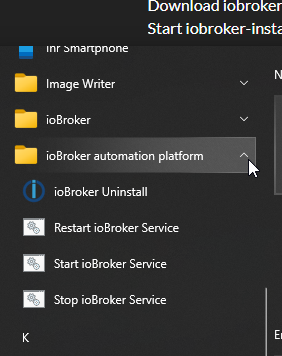
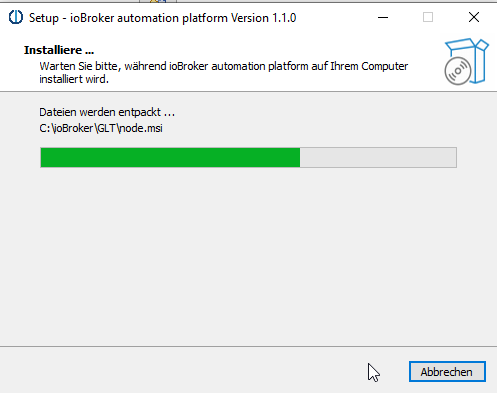
Während der Installation poppt im Millisekundenbereich ein Eingabefenster auf, was schon eine Kunst war als Screenshot einzufangen. Mehr kann ich zu dem Fenster leider nicht beitragen.
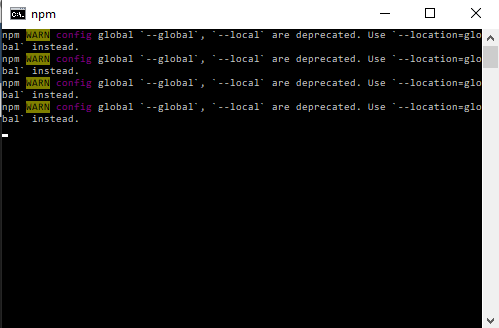
Als Ergebnis des Install Prozess folgt dann dieses Fenster - alles in allem würde ich sagen, da funktioniert bis jetzt nicht viel.
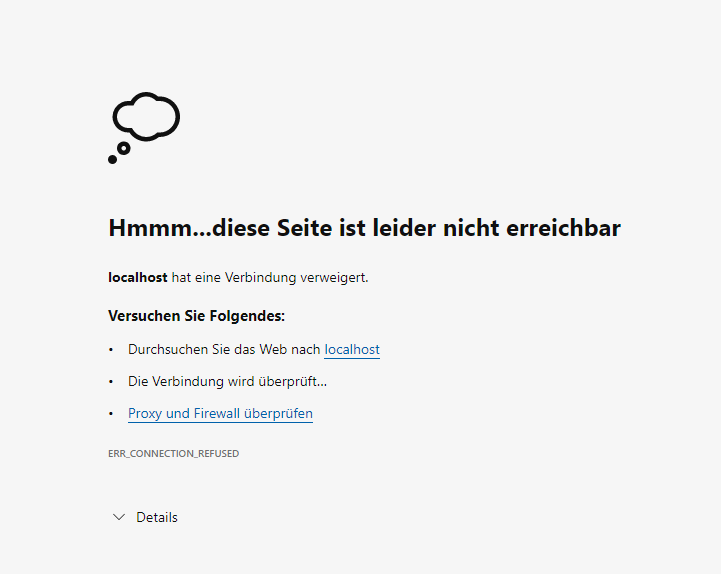
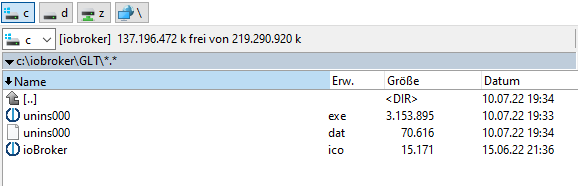
-
Einen guten Zusammen - da heute scheiß Wetter war, wollte ich mal aus Spaß eine Win Installation nach alt her gebrachter Weise ausführen. Da funktioniert ja so gut wie nichts mehr, wenn man es dann auf den aktuellen Stand bringen will.
Durch Zufall wurde ich von @BananaJoe auf diesen Thread aufmerksam gemacht. Darum steige ich jetzt hier auch mal mit ein - leider mit nicht guten News, denn irgendwie sieht es bei mir ähnlich aus, wie bei den meisten anderen auch.
In der Windows Installation gibt es unter c:/ProgrammFiles/nodejs ein Verzeichnis mit der nodejs Version 16.16.0 / npm 8.11.0
Das BS sieht wie folgt aus:
Die Installer Datei wird als Admin ausgeführt und liefert folgenden "Bildchen" während des Install Prozess. Im Ordner tauchen nur die drei Dateien auf (siehe Bild weiter unten). Im Windows Menü gibt es zwar einen neuen Eintrag, aber die .bat Dateien, welche sich ja ebenfalls in dem ioBroker Ordner befinden sollten, wurden nicht angelegt und sind somit auch nicht startbar.
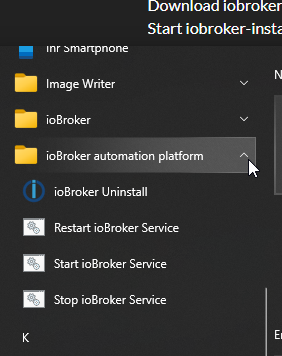
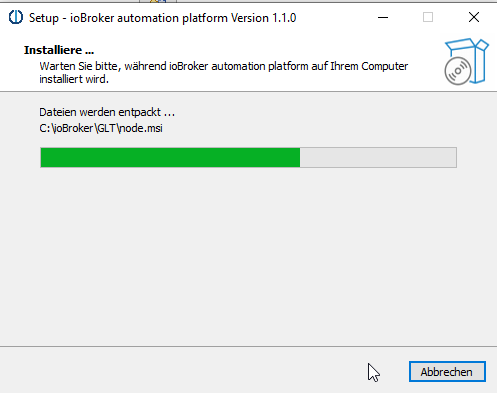
Während der Installation poppt im Millisekundenbereich ein Eingabefenster auf, was schon eine Kunst war als Screenshot einzufangen. Mehr kann ich zu dem Fenster leider nicht beitragen.
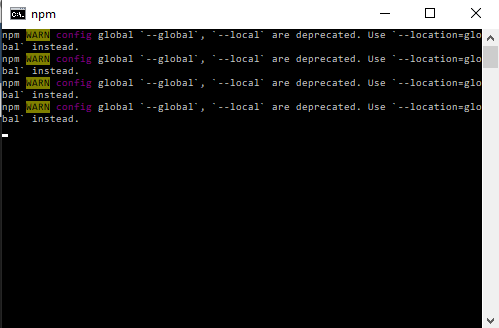
Als Ergebnis des Install Prozess folgt dann dieses Fenster - alles in allem würde ich sagen, da funktioniert bis jetzt nicht viel.
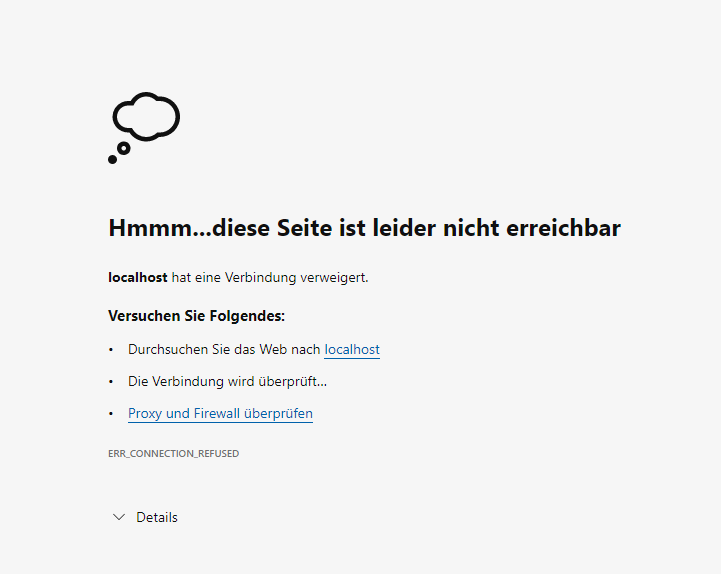
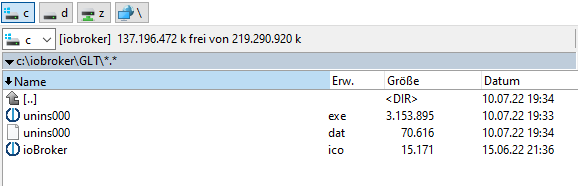
@jb_sullivan
Also bei mir hat geholfen einfach nochmal das setup drüber zu jagen, beim zweiten mal startete die Installationsroutine dann auch und es wurde wie gewohnt alles in c:\iobroker installiert.Was ich aber noch nicht hingebracht habe ist eine Migration einer vorhandenen Windows Installation.
-
Auch die manuelle Installation via Kommandozeile funktioniert nicht
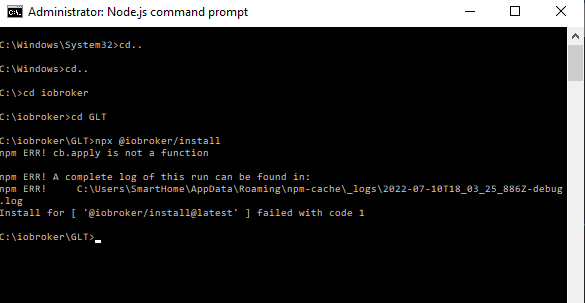
0 info it worked if it ends with ok 1 warn npm npm does not support Node.js v16.15.1 2 warn npm You should probably upgrade to a newer version of node as we 3 warn npm can't make any promises that npm will work with this version. 4 warn npm Supported releases of Node.js are the latest release of 6, 8, 9, 10, 11, 12. 5 warn npm You can find the latest version at https://nodejs.org/ 6 verbose cli [ 6 verbose cli 'C:\\Program Files\\nodejs\\node.exe', 6 verbose cli 'C:\\Users\\SmartHome\\AppData\\Roaming\\npm\\node_modules\\npm\\bin\\npm-cli.js', 6 verbose cli 'install', 6 verbose cli '@iobroker/install@latest', 6 verbose cli '--global', 6 verbose cli '--prefix', 6 verbose cli 'C:\\Users\\SmartHome\\AppData\\Roaming\\npm-cache\\_npx\\5484', 6 verbose cli '--loglevel', 6 verbose cli 'error', 6 verbose cli '--json' 6 verbose cli ] 7 info using npm@6.9.0 8 info using node@v16.15.1 9 verbose npm-session 0a4d3002ca044574 10 silly install loadCurrentTree 11 silly install readGlobalPackageData 12 http fetch GET 304 https://registry.npmjs.org/@iobroker%2finstall 1692ms (from cache) 13 silly pacote tag manifest for @iobroker/install@latest fetched in 1713ms 14 verbose stack TypeError: cb.apply is not a function 14 verbose stack at C:\Users\SmartHome\AppData\Roaming\npm\node_modules\npm\node_modules\graceful-fs\polyfills.js:285:20 14 verbose stack at FSReqCallback.oncomplete (node:fs:199:5) 15 verbose cwd C:\iobroker\GLT 16 verbose Windows_NT 10.0.19044 17 verbose argv "C:\\Program Files\\nodejs\\node.exe" "C:\\Users\\SmartHome\\AppData\\Roaming\\npm\\node_modules\\npm\\bin\\npm-cli.js" "install" "@iobroker/install@latest" "--global" "--prefix" "C:\\Users\\SmartHome\\AppData\\Roaming\\npm-cache\\_npx\\5484" "--loglevel" "error" "--json" 18 verbose node v16.15.1 19 verbose npm v6.9.0 20 error cb.apply is not a function 21 verbose exit [ 1, true ] -
Hallo
Wegen einem SSD-Crash auf meinem Proxmox-Server musste ich jetzt ioB auf dem Win-Rechner installieren.
Funktionierte auch perfekt.Dann Backitup installiert und das gestrige Backup einspielen wollen.
Es kam die Meldung, dass ein neuer Tab mit den Logs des Backup aufgemacht wird.
Tab wurde keiner geöffnet und ioB ist seit 10 Minuten nicht mehr erreichbar.Muss ich vor dem Einspielen des Backups auf Beta wechseln (war in der urspr. Inst. auf Beta)?
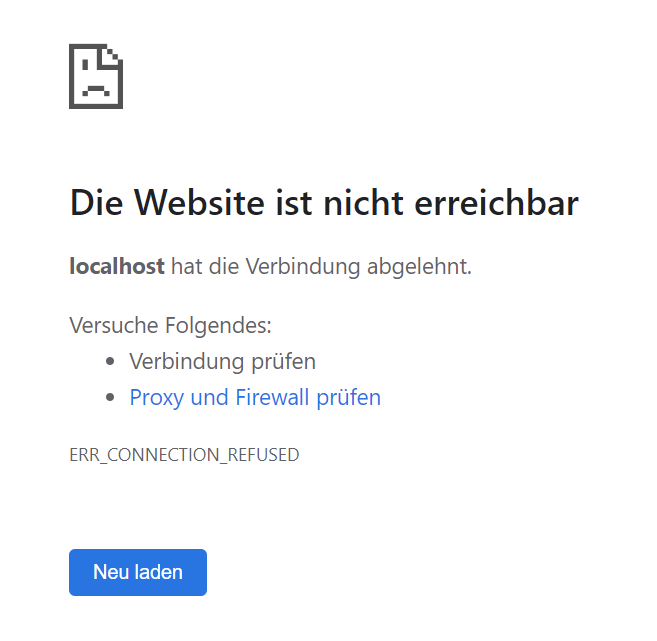
Service läuft (war gerade beendet)
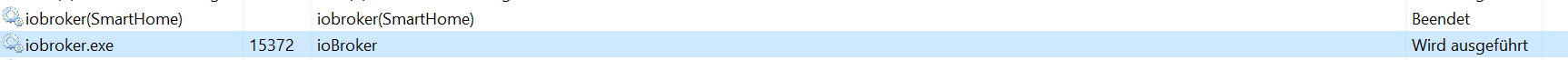
Edit:
hier ein neuer Versuch.
Beim Start des Restores wird der Dienst (iobroker.exe) kurz darauf beendet.
Nach 10 Min. hab ich ihn wieder händisch gestartet. ioB startet dann wieder, aber es wirde nichts vom Backup wiederhergestellt. :(2022-07-16 17:36:39.577 - info: host.PC-Nega iobroker.js-controller version 4.0.23 js-controller starting 2022-07-16 17:36:39.580 - info: host.PC-Nega Copyright (c) 2014-2022 bluefox, 2014 hobbyquaker 2022-07-16 17:36:39.580 - info: host.PC-Nega hostname: PC-Nega, node: v16.15.1 2022-07-16 17:36:39.580 - info: host.PC-Nega ip addresses: fe80::a923:aa5b:39d6:dd7f 10.0.1.31 fe80::8825:49e9:fafd:205f 172.19.96.1 2022-07-16 17:36:39.659 - info: host.PC-Nega connected to Objects and States 2022-07-16 17:36:39.665 - info: host.PC-Nega Node.js version has changed from unknown to 16.15.1 2022-07-16 17:36:39.677 - info: host.PC-Nega added notifications configuration of host 2022-07-16 17:36:39.814 - info: host.PC-Nega 2 instances found 2022-07-16 17:36:39.816 - info: host.PC-Nega starting 2 instances 2022-07-16 17:36:39.838 - info: host.PC-Nega instance system.adapter.admin.0 started with pid 2652 2022-07-16 17:36:40.670 - info: admin.0 (2652) starting. Version 5.3.8 in C:/ioBroker/node_modules/iobroker.admin, node: v16.15.1, js-controller: 4.0.23 2022-07-16 17:36:40.678 - info: admin.0 (2652) requesting all states 2022-07-16 17:36:40.679 - info: admin.0 (2652) requesting all objects 2022-07-16 17:36:40.704 - info: admin.0 (2652) received all objects 2022-07-16 17:36:40.736 - info: admin.0 (2652) http server listening on port 8081 2022-07-16 17:36:40.736 - info: admin.0 (2652) Use link "http://localhost:8081" to configure. 2022-07-16 17:36:40.756 - warn: admin.0 (2652) Repository cannot be read: Active repo - stable 2022-07-16 17:36:40.756 - warn: admin.0 (2652) Active repository "stable cannot be read 2022-07-16 17:36:42.784 - info: host.PC-Nega Updating repository "stable" under "http://download.iobroker.net/sources-dist.json" 2022-07-16 17:36:43.846 - info: host.PC-Nega instance system.adapter.discovery.0 started with pid 1248 2022-07-16 17:36:44.583 - info: discovery.0 (1248) starting. Version 3.0.3 in C:/ioBroker/node_modules/iobroker.discovery, node: v16.15.1, js-controller: 4.0.23 2022-07-16 17:37:58.721 - info: host.PC-Nega stopInstance system.adapter.admin.0 (force=false, process=true) 2022-07-16 17:37:58.724 - info: admin.0 (2652) Got terminate signal TERMINATE_YOURSELF 2022-07-16 17:37:58.724 - info: host.PC-Nega stopInstance system.adapter.admin.0 send kill signal 2022-07-16 17:37:58.725 - info: admin.0 (2652) terminating http server on port 8081 2022-07-16 17:37:58.725 - info: admin.0 (2652) terminating 2022-07-16 17:37:58.726 - info: admin.0 (2652) Terminated (ADAPTER_REQUESTED_TERMINATION): Without reason 2022-07-16 17:37:59.248 - info: host.PC-Nega instance system.adapter.admin.0 terminated with code 11 (ADAPTER_REQUESTED_TERMINATION) 2022-07-16 17:38:01.748 - info: host.PC-Nega instance system.adapter.admin.0 started with pid 15032 2022-07-16 17:38:02.624 - info: admin.0 (15032) starting. Version 5.3.8 in C:/ioBroker/node_modules/iobroker.admin, node: v16.15.1, js-controller: 4.0.23 2022-07-16 17:38:02.656 - info: admin.0 (15032) requesting all states 2022-07-16 17:38:02.656 - info: admin.0 (15032) requesting all objects 2022-07-16 17:38:02.786 - info: admin.0 (15032) received all objects 2022-07-16 17:38:02.844 - info: admin.0 (15032) https server listening on port 8081 2022-07-16 17:38:02.844 - info: admin.0 (15032) Use link "https://localhost:8081" to configure. 2022-07-16 17:38:07.368 - info: admin.0 (15032) failed connection to socket.io from ::1: 2022-07-16 17:38:07.370 - error: admin.0 (15032) Error: "error" 2022-07-16 17:38:54.348 - info: host.PC-Nega stopInstance system.adapter.admin.0 (force=false, process=true) 2022-07-16 17:38:54.351 - info: host.PC-Nega stopInstance system.adapter.admin.0 send kill signal 2022-07-16 17:38:54.383 - info: host.PC-Nega stopInstance system.adapter.discovery.0 (force=false, process=true) 2022-07-16 17:38:54.384 - info: discovery.0 (1248) Got terminate signal TERMINATE_YOURSELF 2022-07-16 17:38:54.385 - info: discovery.0 (1248) terminating 2022-07-16 17:38:54.385 - info: discovery.0 (1248) Terminated (ADAPTER_REQUESTED_TERMINATION): Without reason 2022-07-16 17:38:54.387 - info: host.PC-Nega stopInstance system.adapter.discovery.0 send kill signal 2022-07-16 17:38:54.390 - info: admin.0 (15032) Got terminate signal TERMINATE_YOURSELF 2022-07-16 17:38:54.393 - info: admin.0 (15032) terminating https server on port 8081 2022-07-16 17:38:54.394 - info: admin.0 (15032) terminating 2022-07-16 17:38:54.394 - info: admin.0 (15032) Terminated (ADAPTER_REQUESTED_TERMINATION): Without reason 2022-07-16 17:38:55.015 - info: host.PC-Nega instance system.adapter.discovery.0 terminated with code 11 (ADAPTER_REQUESTED_TERMINATION) 2022-07-16 17:38:55.045 - info: host.PC-Nega instance system.adapter.admin.0 terminated with code 11 (ADAPTER_REQUESTED_TERMINATION) 2022-07-16 17:38:57.376 - info: host.PC-Nega instance system.adapter.admin.0 started with pid 27544 2022-07-16 17:38:57.404 - info: host.PC-Nega instance system.adapter.discovery.0 started with pid 14464 2022-07-16 17:38:58.174 - info: discovery.0 (14464) starting. Version 3.0.3 in C:/ioBroker/node_modules/iobroker.discovery, node: v16.15.1, js-controller: 4.0.23 2022-07-16 17:38:58.270 - info: admin.0 (27544) starting. Version 5.3.8 in C:/ioBroker/node_modules/iobroker.admin, node: v16.15.1, js-controller: 4.0.23 2022-07-16 17:38:58.302 - info: admin.0 (27544) requesting all states 2022-07-16 17:38:58.303 - info: admin.0 (27544) requesting all objects 2022-07-16 17:38:58.428 - info: admin.0 (27544) received all objects 2022-07-16 17:38:58.465 - warn: admin.0 (27544) Repository cannot be read: Active repo - beta 2022-07-16 17:38:58.466 - warn: admin.0 (27544) Active repository "beta cannot be read 2022-07-16 17:38:58.479 - info: admin.0 (27544) https server listening on port 8081 2022-07-16 17:38:58.479 - info: admin.0 (27544) Use link "https://localhost:8081" to configure. 2022-07-16 17:39:23.233 - info: host.PC-Nega Updating repository "beta" under "http://download.iobroker.net/sources-dist-latest.json" 2022-07-16 17:40:08.058 - info: host.PC-Nega iobroker add backitup --host PC-Nega 2022-07-16 17:40:10.089 - error: host.PC-Nega iobroker npm WARN config global `--global`, `--local` are deprecated. Use `--location=global` instead. 2022-07-16 17:40:10.090 - info: host.PC-Nega iobroker NPM version: 8.11.0 2022-07-16 17:40:10.090 - info: host.PC-Nega iobroker Installing iobroker.backitup@2.4.10... (System call) 2022-07-16 17:40:17.204 - info: host.PC-Nega iobroker 2022-07-16 17:40:17.205 - info: host.PC-Nega iobroker added 79 packages, and audited 520 packages in 6s 39 packages are looking for funding run `npm fund` for details 2022-07-16 17:40:17.216 - info: host.PC-Nega iobroker 12 vulnerabilities (3 low, 7 moderate, 1 high, 1 critical) To address issues that do not require attention, run: npm audit fix 2022-07-16 17:40:17.217 - info: host.PC-Nega iobroker To address all issues (including breaking changes), run: npm audit fix --force Run `npm audit` for details. 2022-07-16 17:40:17.241 - info: host.PC-Nega iobroker host.PC-Nega install adapter backitup 2022-07-16 17:40:17.258 - info: host.PC-Nega iobroker upload [10] backitup.admin C:/ioBroker/node_modules/iobroker.backitup/admin/adapter-settings.js adapter-settings.js application/javascript 2022-07-16 17:40:17.269 - info: host.PC-Nega iobroker upload [9] backitup.admin C:/ioBroker/node_modules/iobroker.backitup/admin/backitup.png backitup.png image/png 2022-07-16 17:40:17.273 - info: host.PC-Nega iobroker upload [8] backitup.admin C:/ioBroker/node_modules/iobroker.backitup/admin/backitup.svg backitup.svg image/svg+xml 2022-07-16 17:40:17.276 - info: host.PC-Nega iobroker upload [7] backitup.admin C:/ioBroker/node_modules/iobroker.backitup/admin/index.html index.html text/html 2022-07-16 17:40:17.280 - info: host.PC-Nega iobroker upload [6] backitup.admin C:/ioBroker/node_modules/iobroker.backitup/admin/index_m.html index_m.html text/html 2022-07-16 17:40:17.284 - info: host.PC-Nega iobroker upload [5] backitup.admin C:/ioBroker/node_modules/iobroker.backitup/admin/index_m.js index_m.js application/javascript 2022-07-16 17:40:17.288 - info: host.PC-Nega iobroker upload [4] backitup.admin C:/ioBroker/node_modules/iobroker.backitup/admin/style.css style.css text/css 2022-07-16 17:40:17.291 - info: host.PC-Nega iobroker upload [3] backitup.admin C:/ioBroker/node_modules/iobroker.backitup/admin/tab_m.css tab_m.css text/css 2022-07-16 17:40:17.295 - info: host.PC-Nega iobroker upload [2] backitup.admin C:/ioBroker/node_modules/iobroker.backitup/admin/tab_m.html tab_m.html text/html 2022-07-16 17:40:17.298 - info: host.PC-Nega iobroker upload [1] backitup.admin C:/ioBroker/node_modules/iobroker.backitup/admin/tab_m.js tab_m.js application/javascript 2022-07-16 17:40:17.301 - info: host.PC-Nega iobroker upload [0] backitup.admin C:/ioBroker/node_modules/iobroker.backitup/admin/words.js words.js application/javascript 2022-07-16 17:40:17.315 - info: host.PC-Nega iobroker host.PC-Nega object system.adapter.backitup created/updated 2022-07-16 17:40:17.329 - info: host.PC-Nega iobroker host.PC-Nega create instance backitup 2022-07-16 17:40:17.333 - info: host.PC-Nega iobroker host.PC-Nega object system.adapter.backitup.0.alive created 2022-07-16 17:40:17.335 - info: host.PC-Nega iobroker host.PC-Nega object system.adapter.backitup.0.connected created 2022-07-16 17:40:17.337 - info: host.PC-Nega iobroker host.PC-Nega object system.adapter.backitup.0.compactMode created 2022-07-16 17:40:17.339 - info: host.PC-Nega iobroker host.PC-Nega object system.adapter.backitup.0.cpu created 2022-07-16 17:40:17.341 - info: host.PC-Nega iobroker host.PC-Nega object system.adapter.backitup.0.cputime created 2022-07-16 17:40:17.343 - info: host.PC-Nega iobroker host.PC-Nega object system.adapter.backitup.0.memHeapUsed created 2022-07-16 17:40:17.345 - info: host.PC-Nega iobroker host.PC-Nega object system.adapter.backitup.0.memHeapTotal created 2022-07-16 17:40:17.347 - info: host.PC-Nega iobroker host.PC-Nega object system.adapter.backitup.0.memRss created 2022-07-16 17:40:17.349 - info: host.PC-Nega iobroker host.PC-Nega object system.adapter.backitup.0.uptime created 2022-07-16 17:40:17.351 - info: host.PC-Nega iobroker host.PC-Nega object system.adapter.backitup.0.inputCount created 2022-07-16 17:40:17.352 - info: host.PC-Nega iobroker host.PC-Nega object system.adapter.backitup.0.outputCount created 2022-07-16 17:40:17.357 - info: host.PC-Nega iobroker host.PC-Nega object system.adapter.backitup.0.eventLoopLag created 2022-07-16 17:40:17.359 - info: host.PC-Nega iobroker host.PC-Nega object system.adapter.backitup.0.sigKill created 2022-07-16 17:40:17.361 - info: host.PC-Nega iobroker host.PC-Nega object system.adapter.backitup.0.logLevel created 2022-07-16 17:40:17.363 - info: host.PC-Nega iobroker host.PC-Nega object backitup.0.info created 2022-07-16 17:40:17.364 - info: host.PC-Nega iobroker host.PC-Nega object backitup.0.info.latestBackup created 2022-07-16 17:40:17.365 - info: host.PC-Nega iobroker host.PC-Nega object backitup.0.info.ccuNextTime created 2022-07-16 17:40:17.368 - info: host.PC-Nega iobroker host.PC-Nega object backitup.0.info.iobrokerNextTime created 2022-07-16 17:40:17.372 - info: host.PC-Nega iobroker host.PC-Nega object backitup.0.history created 2022-07-16 17:40:17.373 - info: host.PC-Nega iobroker host.PC-Nega object backitup.0.history.html created 2022-07-16 17:40:17.375 - info: host.PC-Nega iobroker host.PC-Nega object backitup.0.history.json created 2022-07-16 17:40:17.377 - info: host.PC-Nega iobroker host.PC-Nega object backitup.0.history.ccuLastTime created 2022-07-16 17:40:17.379 - info: host.PC-Nega iobroker host.PC-Nega object backitup.0.history.iobrokerLastTime created 2022-07-16 17:40:17.380 - info: host.PC-Nega iobroker host.PC-Nega object backitup.0.history.ccuSuccess created 2022-07-16 17:40:17.382 - info: host.PC-Nega iobroker host.PC-Nega object backitup.0.history.iobrokerSuccess created 2022-07-16 17:40:17.384 - info: host.PC-Nega iobroker host.PC-Nega object backitup.0.oneClick created 2022-07-16 17:40:17.385 - info: host.PC-Nega iobroker host.PC-Nega object backitup.0.oneClick.ccu created 2022-07-16 17:40:17.387 - info: host.PC-Nega iobroker host.PC-Nega object backitup.0.oneClick.iobroker created 2022-07-16 17:40:17.388 - info: host.PC-Nega iobroker host.PC-Nega object backitup.0.output created 2022-07-16 17:40:17.390 - info: host.PC-Nega iobroker host.PC-Nega object backitup.0.output.line created 2022-07-16 17:40:17.391 - info: host.PC-Nega iobroker host.PC-Nega Set default value of backitup.0.info.ccuNextTime: none 2022-07-16 17:40:17.392 - info: host.PC-Nega iobroker host.PC-Nega Set default value of backitup.0.info.iobrokerNextTime: none 2022-07-16 17:40:17.394 - info: host.PC-Nega iobroker host.PC-Nega Set default value of backitup.0.history.html: No backups yet 2022-07-16 17:40:17.395 - info: host.PC-Nega iobroker host.PC-Nega Set default value of backitup.0.history.json: [] 2022-07-16 17:40:17.397 - info: host.PC-Nega iobroker host.PC-Nega Set default value of backitup.0.history.ccuLastTime: No backups yet 2022-07-16 17:40:17.398 - info: host.PC-Nega iobroker host.PC-Nega Set default value of backitup.0.history.iobrokerLastTime: No backups yet 2022-07-16 17:40:17.400 - info: host.PC-Nega iobroker host.PC-Nega Set default value of backitup.0.history.ccuSuccess: false 2022-07-16 17:40:17.401 - info: host.PC-Nega iobroker host.PC-Nega Set default value of backitup.0.history.iobrokerSuccess: false 2022-07-16 17:40:17.402 - info: host.PC-Nega iobroker host.PC-Nega Set default value of backitup.0.oneClick.ccu: false 2022-07-16 17:40:17.404 - info: host.PC-Nega iobroker host.PC-Nega Set default value of backitup.0.oneClick.iobroker: false 2022-07-16 17:40:17.405 - info: host.PC-Nega iobroker host.PC-Nega Set default value of backitup.0.output.line: 2022-07-16 17:40:17.409 - info: host.PC-Nega iobroker host.PC-Nega object system.adapter.backitup.0 created 2022-07-16 17:40:18.427 - info: host.PC-Nega iobroker exit 0 2022-07-16 17:40:20.432 - info: host.PC-Nega instance system.adapter.backitup.0 started with pid 5468 2022-07-16 17:40:21.205 - info: backitup.0 (5468) starting. Version 2.4.10 in C:/ioBroker/node_modules/iobroker.backitup, node: v16.15.1, js-controller: 4.0.23 2022-07-16 17:40:21.222 - info: backitup.0 (5468) [iobroker] backup was activated at 02:40 every 1 day(s) 2022-07-16 17:40:46.096 - info: host.PC-Nega Updating repository "beta" under "http://download.iobroker.net/sources-dist-latest.json" 2022-07-16 17:41:08.191 - info: host.PC-Nega iobroker add backitup --host PC-Nega 2022-07-16 17:41:08.998 - info: host.PC-Nega iobroker host.PC-Nega create instance backitup 2022-07-16 17:41:09.003 - info: host.PC-Nega iobroker host.PC-Nega object system.adapter.backitup.1.alive created 2022-07-16 17:41:09.005 - info: host.PC-Nega iobroker host.PC-Nega object system.adapter.backitup.1.connected created 2022-07-16 17:41:09.007 - info: host.PC-Nega iobroker host.PC-Nega object system.adapter.backitup.1.compactMode created 2022-07-16 17:41:09.009 - info: host.PC-Nega iobroker host.PC-Nega object system.adapter.backitup.1.cpu created 2022-07-16 17:41:09.011 - info: host.PC-Nega iobroker host.PC-Nega object system.adapter.backitup.1.cputime created 2022-07-16 17:41:09.012 - info: host.PC-Nega iobroker host.PC-Nega object system.adapter.backitup.1.memHeapUsed created 2022-07-16 17:41:09.014 - info: host.PC-Nega iobroker host.PC-Nega object system.adapter.backitup.1.memHeapTotal created 2022-07-16 17:41:09.016 - info: host.PC-Nega iobroker host.PC-Nega object system.adapter.backitup.1.memRss created 2022-07-16 17:41:09.018 - info: host.PC-Nega iobroker host.PC-Nega object system.adapter.backitup.1.uptime created 2022-07-16 17:41:09.021 - info: host.PC-Nega iobroker host.PC-Nega object system.adapter.backitup.1.inputCount created 2022-07-16 17:41:09.024 - info: host.PC-Nega iobroker host.PC-Nega object system.adapter.backitup.1.outputCount created 2022-07-16 17:41:09.025 - info: host.PC-Nega iobroker host.PC-Nega object system.adapter.backitup.1.eventLoopLag created 2022-07-16 17:41:09.027 - info: host.PC-Nega iobroker host.PC-Nega object system.adapter.backitup.1.sigKill created 2022-07-16 17:41:09.029 - info: host.PC-Nega iobroker host.PC-Nega object system.adapter.backitup.1.logLevel created 2022-07-16 17:41:09.031 - info: host.PC-Nega iobroker host.PC-Nega object backitup.1.info created 2022-07-16 17:41:09.032 - info: host.PC-Nega iobroker host.PC-Nega object backitup.1.info.latestBackup created 2022-07-16 17:41:09.034 - info: host.PC-Nega iobroker host.PC-Nega object backitup.1.info.ccuNextTime created 2022-07-16 17:41:09.036 - info: host.PC-Nega iobroker host.PC-Nega object backitup.1.info.iobrokerNextTime created 2022-07-16 17:41:09.037 - info: host.PC-Nega iobroker host.PC-Nega object backitup.1.history created 2022-07-16 17:41:09.039 - info: host.PC-Nega iobroker host.PC-Nega object backitup.1.history.html created 2022-07-16 17:41:09.040 - info: host.PC-Nega iobroker host.PC-Nega object backitup.1.history.json created 2022-07-16 17:41:09.042 - info: host.PC-Nega iobroker host.PC-Nega object backitup.1.history.ccuLastTime created 2022-07-16 17:41:09.044 - info: host.PC-Nega iobroker host.PC-Nega object backitup.1.history.iobrokerLastTime created 2022-07-16 17:41:09.048 - info: host.PC-Nega iobroker host.PC-Nega object backitup.1.history.ccuSuccess created 2022-07-16 17:41:09.049 - info: host.PC-Nega iobroker host.PC-Nega object backitup.1.history.iobrokerSuccess created 2022-07-16 17:41:09.051 - info: host.PC-Nega iobroker host.PC-Nega object backitup.1.oneClick created 2022-07-16 17:41:09.052 - info: host.PC-Nega iobroker host.PC-Nega object backitup.1.oneClick.ccu created 2022-07-16 17:41:09.053 - info: host.PC-Nega iobroker host.PC-Nega object backitup.1.oneClick.iobroker created 2022-07-16 17:41:09.055 - info: host.PC-Nega iobroker host.PC-Nega object backitup.1.output created 2022-07-16 17:41:09.057 - info: host.PC-Nega iobroker host.PC-Nega object backitup.1.output.line created 2022-07-16 17:41:09.058 - info: host.PC-Nega iobroker host.PC-Nega Set default value of backitup.1.info.ccuNextTime: none 2022-07-16 17:41:09.059 - info: host.PC-Nega iobroker host.PC-Nega Set default value of backitup.1.info.iobrokerNextTime: none 2022-07-16 17:41:09.061 - info: host.PC-Nega iobroker host.PC-Nega Set default value of backitup.1.history.html: No backups yet 2022-07-16 17:41:09.063 - info: host.PC-Nega iobroker host.PC-Nega Set default value of backitup.1.history.json: [] 2022-07-16 17:41:09.066 - info: host.PC-Nega iobroker host.PC-Nega Set default value of backitup.1.history.ccuLastTime: No backups yet 2022-07-16 17:41:09.069 - info: host.PC-Nega iobroker host.PC-Nega Set default value of backitup.1.history.iobrokerLastTime: No backups yet 2022-07-16 17:41:09.071 - info: host.PC-Nega iobroker host.PC-Nega Set default value of backitup.1.history.ccuSuccess: false 2022-07-16 17:41:09.072 - info: host.PC-Nega iobroker host.PC-Nega Set default value of backitup.1.history.iobrokerSuccess: false 2022-07-16 17:41:09.075 - info: host.PC-Nega iobroker host.PC-Nega Set default value of backitup.1.oneClick.ccu: false 2022-07-16 17:41:09.077 - info: host.PC-Nega iobroker host.PC-Nega Set default value of backitup.1.oneClick.iobroker: false 2022-07-16 17:41:09.078 - info: host.PC-Nega iobroker host.PC-Nega Set default value of backitup.1.output.line: 2022-07-16 17:41:09.087 - info: host.PC-Nega iobroker host.PC-Nega object system.adapter.backitup.1 created 2022-07-16 17:41:10.110 - info: host.PC-Nega iobroker exit 0 2022-07-16 17:41:12.111 - info: host.PC-Nega instance system.adapter.backitup.1 started with pid 26356 2022-07-16 17:41:12.873 - info: backitup.1 (26356) starting. Version 2.4.10 in C:/ioBroker/node_modules/iobroker.backitup, node: v16.15.1, js-controller: 4.0.23 2022-07-16 17:41:12.890 - info: backitup.1 (26356) [iobroker] backup was activated at 02:40 every 1 day(s) 2022-07-16 17:44:44.738 - error: host.PC-Nega instance system.adapter.admin.0 terminated with code 4294967295 (4294967295) 2022-07-16 17:44:44.739 - info: host.PC-Nega Restart adapter system.adapter.admin.0 because enabled 2022-07-16 17:44:45.080 - error: host.PC-Nega instance system.adapter.discovery.0 terminated with code 4294967295 (4294967295) 2022-07-16 17:44:45.080 - info: host.PC-Nega Restart adapter system.adapter.discovery.0 because enabled 2022-07-16 17:44:45.424 - error: host.PC-Nega instance system.adapter.backitup.0 terminated with code 4294967295 (4294967295) 2022-07-16 17:44:45.424 - info: host.PC-Nega Restart adapter system.adapter.backitup.0 because enabled 2022-07-16 17:44:46.457 - error: host.PC-Nega instance system.adapter.backitup.1 terminated with code 4294967295 (4294967295) 2022-07-16 17:44:46.457 - info: host.PC-Nega Restart adapter system.adapter.backitup.1 because enabled 2022-07-16 17:45:16.431 - info: host.PC-Nega iobroker.js-controller version 4.0.23 js-controller starting 2022-07-16 17:45:16.433 - info: host.PC-Nega Copyright (c) 2014-2022 bluefox, 2014 hobbyquaker 2022-07-16 17:45:16.434 - info: host.PC-Nega hostname: PC-Nega, node: v16.15.1 2022-07-16 17:45:16.434 - info: host.PC-Nega ip addresses: fe80::a923:aa5b:39d6:dd7f 10.0.1.31 fe80::8825:49e9:fafd:205f 172.19.96.1 2022-07-16 17:45:16.644 - info: host.PC-Nega connected to Objects and States 2022-07-16 17:45:16.651 - info: host.PC-Nega added notifications configuration of host 2022-07-16 17:45:16.799 - info: host.PC-Nega 4 instances found 2022-07-16 17:45:16.801 - info: host.PC-Nega starting 4 instances 2022-07-16 17:45:16.822 - info: host.PC-Nega instance system.adapter.admin.0 started with pid 14548 2022-07-16 17:45:17.528 - error: admin.0 (14548) admin.0 already running 2022-07-16 17:45:17.529 - warn: admin.0 (14548) Terminated (ADAPTER_ALREADY_RUNNING): Without reason 2022-07-16 17:45:18.047 - error: host.PC-Nega instance system.adapter.admin.0 terminated with code 7 (ADAPTER_ALREADY_RUNNING) 2022-07-16 17:45:18.047 - info: host.PC-Nega Restart adapter system.adapter.admin.0 because enabled 2022-07-16 17:45:20.821 - info: host.PC-Nega instance system.adapter.discovery.0 started with pid 22860 2022-07-16 17:45:21.388 - error: discovery.0 (22860) discovery.0 already running 2022-07-16 17:45:21.389 - warn: discovery.0 (22860) Terminated (ADAPTER_ALREADY_RUNNING): Without reason 2022-07-16 17:45:21.911 - error: host.PC-Nega instance system.adapter.discovery.0 terminated with code 7 (ADAPTER_ALREADY_RUNNING) 2022-07-16 17:45:21.911 - info: host.PC-Nega Restart adapter system.adapter.discovery.0 because enabled 2022-07-16 17:45:24.811 - info: host.PC-Nega instance system.adapter.backitup.0 started with pid 19532 2022-07-16 17:45:25.407 - error: backitup.0 (19532) backitup.0 already running 2022-07-16 17:45:25.408 - warn: backitup.0 (19532) Terminated (ADAPTER_ALREADY_RUNNING): Without reason 2022-07-16 17:45:25.932 - error: host.PC-Nega instance system.adapter.backitup.0 terminated with code 7 (ADAPTER_ALREADY_RUNNING) 2022-07-16 17:45:25.933 - info: host.PC-Nega Restart adapter system.adapter.backitup.0 because enabled 2022-07-16 17:45:28.818 - info: host.PC-Nega instance system.adapter.backitup.1 started with pid 25516 2022-07-16 17:45:29.406 - error: backitup.1 (25516) backitup.1 already running 2022-07-16 17:45:29.407 - warn: backitup.1 (25516) Terminated (ADAPTER_ALREADY_RUNNING): Without reason 2022-07-16 17:45:29.924 - error: host.PC-Nega instance system.adapter.backitup.1 terminated with code 7 (ADAPTER_ALREADY_RUNNING) 2022-07-16 17:45:29.924 - info: host.PC-Nega Restart adapter system.adapter.backitup.1 because enabled 2022-07-16 17:45:48.064 - info: host.PC-Nega instance system.adapter.admin.0 started with pid 17716 2022-07-16 17:45:48.910 - info: admin.0 (17716) starting. Version 5.3.8 in C:/ioBroker/node_modules/iobroker.admin, node: v16.15.1, js-controller: 4.0.23 2022-07-16 17:45:48.942 - info: admin.0 (17716) requesting all states 2022-07-16 17:45:48.943 - info: admin.0 (17716) requesting all objects 2022-07-16 17:45:49.207 - info: admin.0 (17716) received all objects 2022-07-16 17:45:49.298 - info: admin.0 (17716) https server listening on port 8081 2022-07-16 17:45:49.299 - info: admin.0 (17716) Use link "https://localhost:8081" to configure. 2022-07-16 17:45:50.355 - error: admin.0 (17716) Error: "error" 2022-07-16 17:45:51.922 - info: host.PC-Nega instance system.adapter.discovery.0 started with pid 31528 2022-07-16 17:45:52.628 - info: discovery.0 (31528) starting. Version 3.0.3 in C:/ioBroker/node_modules/iobroker.discovery, node: v16.15.1, js-controller: 4.0.23 2022-07-16 17:45:55.945 - info: host.PC-Nega instance system.adapter.backitup.0 started with pid 33756 2022-07-16 17:45:56.705 - info: backitup.0 (33756) starting. Version 2.4.10 in C:/ioBroker/node_modules/iobroker.backitup, node: v16.15.1, js-controller: 4.0.23 2022-07-16 17:45:56.726 - info: backitup.0 (33756) [iobroker] backup was activated at 02:40 every 1 day(s) 2022-07-16 17:45:59.941 - info: host.PC-Nega instance system.adapter.backitup.1 started with pid 14012 2022-07-16 17:46:00.695 - info: backitup.1 (14012) starting. Version 2.4.10 in C:/ioBroker/node_modules/iobroker.backitup, node: v16.15.1, js-controller: 4.0.23 2022-07-16 17:46:00.713 - info: backitup.1 (14012) [iobroker] backup was activated at 02:40 every 1 day(s) 2022-07-16 17:46:29.153 - info: host.PC-Nega "system.adapter.backitup.0" disabled 2022-07-16 17:46:29.154 - info: host.PC-Nega stopInstance system.adapter.backitup.0 (force=false, process=true) 2022-07-16 17:46:29.156 - info: backitup.0 (33756) Got terminate signal TERMINATE_YOURSELF 2022-07-16 17:46:29.156 - info: host.PC-Nega stopInstance system.adapter.backitup.0 send kill signal 2022-07-16 17:46:29.156 - info: backitup.0 (33756) cleaned everything up... 2022-07-16 17:46:29.157 - info: backitup.0 (33756) terminating 2022-07-16 17:46:29.157 - info: backitup.0 (33756) Terminated (ADAPTER_REQUESTED_TERMINATION): Without reason 2022-07-16 17:46:29.676 - info: host.PC-Nega instance system.adapter.backitup.0 terminated with code 11 (ADAPTER_REQUESTED_TERMINATION) 2022-07-16 17:46:37.779 - info: host.PC-Nega "system.adapter.backitup.0" enabled 2022-07-16 17:46:37.791 - info: host.PC-Nega instance system.adapter.backitup.0 started with pid 11328 2022-07-16 17:46:38.546 - info: backitup.0 (11328) starting. Version 2.4.10 in C:/ioBroker/node_modules/iobroker.backitup, node: v16.15.1, js-controller: 4.0.23 2022-07-16 17:46:38.564 - info: backitup.0 (11328) [iobroker] backup was activated at 02:40 every 1 day(s) 2022-07-16 17:47:39.613 - info: host.PC-Nega "system.adapter.backitup.1" disabled 2022-07-16 17:47:39.614 - info: host.PC-Nega stopInstance system.adapter.backitup.1 (force=false, process=true) 2022-07-16 17:47:39.615 - info: backitup.1 (14012) Got terminate signal TERMINATE_YOURSELF 2022-07-16 17:47:39.615 - info: host.PC-Nega stopInstance system.adapter.backitup.1 send kill signal 2022-07-16 17:47:39.616 - info: backitup.1 (14012) cleaned everything up... 2022-07-16 17:47:39.616 - info: backitup.1 (14012) terminating 2022-07-16 17:47:39.617 - info: backitup.1 (14012) Terminated (ADAPTER_REQUESTED_TERMINATION): Without reason 2022-07-16 17:47:40.141 - info: host.PC-Nega instance system.adapter.backitup.1 terminated with code 11 (ADAPTER_REQUESTED_TERMINATION) 2022-07-16 17:47:51.050 - info: host.PC-Nega iobroker del backitup.1 2022-07-16 17:47:51.787 - info: host.PC-Nega iobroker Delete instance "backitup.1" 2022-07-16 17:47:51.793 - info: host.PC-Nega iobroker host.PC-Nega Counted 1 instances of backitup.1 2022-07-16 17:47:51.796 - info: host.PC-Nega iobroker host.PC-Nega Counted 4 channels of backitup.1 2022-07-16 17:47:51.799 - info: host.PC-Nega iobroker host.PC-Nega Counted 12 states of backitup.1 2022-07-16 17:47:51.801 - info: host.PC-Nega iobroker host.PC-Nega Counted 15 states of system.adapter.backitup.1 2022-07-16 17:47:51.802 - info: host.PC-Nega iobroker host.PC-Nega Counted 12 states (io.backitup.1.*) from states 2022-07-16 17:47:51.805 - info: host.PC-Nega iobroker host.PC-Nega Counted 15 states (system.adapter.backitup.1.*) from states 2022-07-16 17:47:51.982 - info: host.PC-Nega iobroker host.PC-Nega Counted 1 objects of backitup.1 2022-07-16 17:47:51.983 - info: host.PC-Nega iobroker host.PC-Nega Deleting 33 object(s). 2022-07-16 17:47:52.020 - info: host.PC-Nega object deleted system.adapter.backitup.1 2022-07-16 17:47:52.025 - info: host.PC-Nega iobroker host.PC-Nega Deleting 27 state(s). 2022-07-16 17:47:53.066 - info: host.PC-Nega iobroker exit 0 2022-07-16 17:48:25.103 - info: host.PC-Nega stopInstance system.adapter.backitup.0 (force=false, process=true) 2022-07-16 17:48:25.105 - info: host.PC-Nega stopInstance system.adapter.backitup.0 send kill signal 2022-07-16 17:48:25.105 - info: backitup.0 (11328) Got terminate signal TERMINATE_YOURSELF 2022-07-16 17:48:25.105 - info: backitup.0 (11328) cleaned everything up... 2022-07-16 17:48:25.106 - info: backitup.0 (11328) terminating 2022-07-16 17:48:25.106 - info: backitup.0 (11328) Terminated (ADAPTER_REQUESTED_TERMINATION): Without reason 2022-07-16 17:48:25.636 - info: host.PC-Nega instance system.adapter.backitup.0 terminated with code 11 (ADAPTER_REQUESTED_TERMINATION) 2022-07-16 17:48:28.118 - info: host.PC-Nega instance system.adapter.backitup.0 started with pid 33496 2022-07-16 17:48:28.856 - info: backitup.0 (33496) starting. Version 2.4.10 in C:/ioBroker/node_modules/iobroker.backitup, node: v16.15.1, js-controller: 4.0.23 2022-07-16 17:49:42.241 - error: host.PC-Nega instance system.adapter.admin.0 terminated with code 4294967295 (4294967295) 2022-07-16 17:49:42.241 - info: host.PC-Nega Restart adapter system.adapter.admin.0 because enabled 2022-07-16 17:49:42.592 - error: host.PC-Nega instance system.adapter.discovery.0 terminated with code 4294967295 (4294967295) 2022-07-16 17:49:42.592 - info: host.PC-Nega Restart adapter system.adapter.discovery.0 because enabled 2022-07-16 17:49:43.612 - error: host.PC-Nega instance system.adapter.backitup.0 terminated with code 4294967295 (4294967295) 2022-07-16 17:49:43.612 - info: host.PC-Nega Restart adapter system.adapter.backitup.0 because enabled 2022-07-16 18:00:23.937 - info: host.PC-Nega iobroker.js-controller version 4.0.23 js-controller starting 2022-07-16 18:00:23.939 - info: host.PC-Nega Copyright (c) 2014-2022 bluefox, 2014 hobbyquaker 2022-07-16 18:00:23.939 - info: host.PC-Nega hostname: PC-Nega, node: v16.15.1 2022-07-16 18:00:23.940 - info: host.PC-Nega ip addresses: fe80::a923:aa5b:39d6:dd7f 10.0.1.31 fe80::8825:49e9:fafd:205f 172.19.96.1 2022-07-16 18:00:24.144 - info: host.PC-Nega connected to Objects and States 2022-07-16 18:00:24.155 - info: host.PC-Nega added notifications configuration of host 2022-07-16 18:00:24.304 - info: host.PC-Nega 3 instances found 2022-07-16 18:00:24.307 - info: host.PC-Nega starting 3 instances 2022-07-16 18:00:24.329 - info: host.PC-Nega instance system.adapter.admin.0 started with pid 15456 2022-07-16 18:00:25.048 - error: admin.0 (15456) admin.0 already running 2022-07-16 18:00:25.049 - warn: admin.0 (15456) Terminated (ADAPTER_ALREADY_RUNNING): Without reason 2022-07-16 18:00:25.568 - error: host.PC-Nega instance system.adapter.admin.0 terminated with code 7 (ADAPTER_ALREADY_RUNNING) 2022-07-16 18:00:25.568 - info: host.PC-Nega Restart adapter system.adapter.admin.0 because enabled 2022-07-16 18:00:28.326 - info: host.PC-Nega instance system.adapter.discovery.0 started with pid 20384 2022-07-16 18:00:28.905 - error: discovery.0 (20384) discovery.0 already running 2022-07-16 18:00:28.906 - warn: discovery.0 (20384) Terminated (ADAPTER_ALREADY_RUNNING): Without reason 2022-07-16 18:00:29.433 - error: host.PC-Nega instance system.adapter.discovery.0 terminated with code 7 (ADAPTER_ALREADY_RUNNING) 2022-07-16 18:00:29.433 - info: host.PC-Nega Restart adapter system.adapter.discovery.0 because enabled 2022-07-16 18:00:32.320 - info: host.PC-Nega instance system.adapter.backitup.0 started with pid 9652 2022-07-16 18:00:32.962 - error: backitup.0 (9652) backitup.0 already running 2022-07-16 18:00:32.963 - warn: backitup.0 (9652) Terminated (ADAPTER_ALREADY_RUNNING): Without reason 2022-07-16 18:00:33.487 - error: host.PC-Nega instance system.adapter.backitup.0 terminated with code 7 (ADAPTER_ALREADY_RUNNING) 2022-07-16 18:00:33.488 - info: host.PC-Nega Restart adapter system.adapter.backitup.0 because enabled 2022-07-16 18:00:55.579 - info: host.PC-Nega instance system.adapter.admin.0 started with pid 32868 2022-07-16 18:00:56.402 - info: admin.0 (32868) starting. Version 5.3.8 in C:/ioBroker/node_modules/iobroker.admin, node: v16.15.1, js-controller: 4.0.23 2022-07-16 18:00:56.435 - info: admin.0 (32868) requesting all states 2022-07-16 18:00:56.436 - info: admin.0 (32868) requesting all objects 2022-07-16 18:00:56.702 - info: admin.0 (32868) received all objects 2022-07-16 18:00:56.789 - info: admin.0 (32868) https server listening on port 8081 2022-07-16 18:00:56.789 - info: admin.0 (32868) Use link "https://localhost:8081" to configure. 2022-07-16 18:00:57.004 - error: admin.0 (32868) Error: "error" 2022-07-16 18:00:59.448 - info: host.PC-Nega instance system.adapter.discovery.0 started with pid 1508 2022-07-16 18:01:00.146 - info: discovery.0 (1508) starting. Version 3.0.3 in C:/ioBroker/node_modules/iobroker.discovery, node: v16.15.1, js-controller: 4.0.23 2022-07-16 18:01:03.503 - info: host.PC-Nega instance system.adapter.backitup.0 started with pid 30724 2022-07-16 18:01:04.265 - info: backitup.0 (30724) starting. Version 2.4.10 in C:/ioBroker/node_modules/iobroker.backitup, node: v16.15.1, js-controller: 4.0.23


