NEWS
Proxmox und iobroker
-
@nashra bei mir nicht. wenn ich die Mac Adresse in der fritzbox mit der IP eintrage erscheint sie als ungenutztes Gerät. Also gar nicht verbunden
@marko1974 sagte in Proxmox und iobroker:
@nashra bei mir nicht. wenn ich die Mac Adresse in der fritzbox mit der IP eintrage erscheint sie als ungenutztes Gerät. Also gar nicht verbunden
Das ist mein Eintrag von Proxmox in /etc/network/interfaces
Vllt hilft es ja wenn du dort auch die hwadress einträgst -
@marko1974 sagte in Proxmox und iobroker:
oberes procedere läuft auch nicht
seltsam
schau malEDIT
https://forum.proxmox.com/threads/ve_host-web-interface-setup-for-dhcp.27481/habs gelesen....keine Ahnung warum....vielleicht irgendwas mit DNS oder so....ich habs jetzt neu installiert und iobroker bahnt sich gerade seinen Weg auf den LXC.....so...jetzt Backup einspielen.
Raspberry läuft noch. Habe alles gesichert. Jetzt muss ich per SFTP auf /opt/iobroker/backups und würde es dann hochladen und einspielen -
habs gelesen....keine Ahnung warum....vielleicht irgendwas mit DNS oder so....ich habs jetzt neu installiert und iobroker bahnt sich gerade seinen Weg auf den LXC.....so...jetzt Backup einspielen.
Raspberry läuft noch. Habe alles gesichert. Jetzt muss ich per SFTP auf /opt/iobroker/backups und würde es dann hochladen und einspielen@marko1974 na es ging um den Eintrag so abzuändern
iface eno1 inet manual auto vmbr0 iface vmbr0 inet dhcp ... ... ...mein vorheriger Vorschlag war scheinbar falsch
aber etz is eh rum
-
@crunchip ja...aber sieht gut aus...hätte man noch probieren können.
hmm javascript ist beim backup immer 0 bytes.... man man man
@marko1974 sagte in Proxmox und iobroker:
hmm javascript ist beim backup immer 0 bytes.... man man man
was heisst das?
Hast du ein separates js-Backup konfiguriert?
-
@marko1974 sagte in Proxmox und iobroker:
hmm javascript ist beim backup immer 0 bytes.... man man man
was heisst das?
Hast du ein separates js-Backup konfiguriert?
-
@homoran ich starte ein backup auf dem "alten" raspberry und er expotiert zwar die files von iobroker aber javascript als extra bleibt 0 byte groß
@marko1974 sagte in Proxmox und iobroker:
javascript als extra
hast du denn ein gültiges Spiegelverzeichnis?
(das wurde zwar möglicherweise unnötig, weiß ich nicht ab welcher version)Aber js ist mit im normalen Backup drin
-
@marko1974 sagte in Proxmox und iobroker:
javascript als extra
hast du denn ein gültiges Spiegelverzeichnis?
(das wurde zwar möglicherweise unnötig, weiß ich nicht ab welcher version)Aber js ist mit im normalen Backup drin
-
@marko1974 sagte in Proxmox und iobroker:
habe es ganz normal in /opt/iobroker/backups
den Javascript Spiegelverzeichnis Pfad?
-
@homoran ich starte ein backup auf dem "alten" raspberry und er expotiert zwar die files von iobroker aber javascript als extra bleibt 0 byte groß
@marko1974 hast du javascript extra ein backup, dann muss auch das verzeichnis angegeben werden
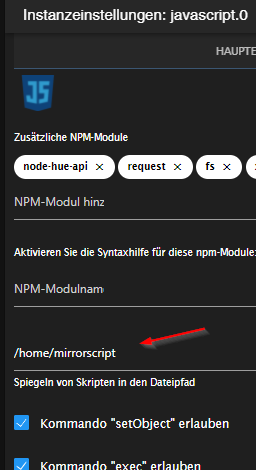
-
@crunchip ja hab ich
/opt/iobroker/iobroker-data/scripts
sehe da unter backup aber nichts wo ich noch nen 2. pfad angeben kann
@marko1974 sagte in Proxmox und iobroker:
/opt/iobroker/iobroker-data/scripts
täusch ich mich jetzt, das ist doch gar nicht zulässig
-
@marko1974 sagte in Proxmox und iobroker:
/opt/iobroker/iobroker-data/scripts
täusch ich mich jetzt, das ist doch gar nicht zulässig
-
@crunchip sagte in Proxmox und iobroker:
das ist doch gar nicht zulässig
da ringe ich auch gerade mit mir.
Zumindest gibt das eine Zirklesicherung, da dieser Pfad nochmal im normalen Backup drin ist -
@crunchip sagte in Proxmox und iobroker:
das ist doch gar nicht zulässig
da ringe ich auch gerade mit mir.
Zumindest gibt das eine Zirklesicherung, da dieser Pfad nochmal im normalen Backup drin ist -
@homoran heisst wenn ich einfach nur iobroker wiederherstelle, habe ich auch java mit drin?
@marko1974 sagte in Proxmox und iobroker:
heisst wenn ich einfach nur iobroker wiederherstelle, habe ich auch java mit drin?
sogar JavaScript
-
openhabian@ioBroker:~$ iobroker restore 0 host.ioBroker Using backup file yahka.2_2022_05_01-18_03_28_neuBrokerBackup_backupiobroker.tar.gz host.ioBroker Cannot extract from file "/opt/iobroker/backups/yahka.2_2022_05_01-18_03_28_neuBrokerBackup_backupiobroker.tar.gz": TAR_BAD_ARCHIVE: Unrecognized archive formatICH DREH DURCH
-
openhabian@ioBroker:~$ iobroker restore 0 host.ioBroker Using backup file yahka.2_2022_05_01-18_03_28_neuBrokerBackup_backupiobroker.tar.gz host.ioBroker Cannot extract from file "/opt/iobroker/backups/yahka.2_2022_05_01-18_03_28_neuBrokerBackup_backupiobroker.tar.gz": TAR_BAD_ARCHIVE: Unrecognized archive formatICH DREH DURCH
@marko1974 sagte in Proxmox und iobroker:
ICH DREH DURCH
was ist denn das für ein Dateiname?
und warum mitrestore 0und nicht mit Dateinamen? -
@marko1974 sagte in Proxmox und iobroker:
ICH DREH DURCH
was ist denn das für ein Dateiname?
und warum mitrestore 0und nicht mit Dateinamen?The current version of js-controller differs from the version in the backup. The js-controller version of the backup can not be restored automatically. To restore the js-controller version of the backup, execute "npm i iobroker.js-controller@4.0.21 --production" inside your ioBroker directory If you really want to restore the backup with the current installed js-controller, execute the restore command with the --force flag openhabian@ioBroker:/opt/iobroker/backups$ -
The current version of js-controller differs from the version in the backup. The js-controller version of the backup can not be restored automatically. To restore the js-controller version of the backup, execute "npm i iobroker.js-controller@4.0.21 --production" inside your ioBroker directory If you really want to restore the backup with the current installed js-controller, execute the restore command with the --force flag openhabian@ioBroker:/opt/iobroker/backups$@marko1974 sagte in Proxmox und iobroker:
The current version of js-controller differs from the version in the backup.
was hattest du denn da?
Also Neu-Installation
Controller downgrade auf die Version im Backup
dann restoreEDIT:
steht ja alles im log:@marko1974 sagte in Proxmox und iobroker:
To restore the js-controller version of the backup, execute "npm i iobroker.js-controller@4.0.21 --production" inside your ioBroker directory If you really want to restore the backup with the current installed js-controller, execute the restore command with the --force flag


