NEWS
massive CPU Auslastung
-
@da_woody sagte in massive CPU Auslastung:
@thomas-braun du meinst für eine neuinstall?
Also einen Neuinstall bitte mit dem Installer machen!!!!!
@apollon77 da gings um den js-contoller!
die neue VM hab ich sehr wohl mit dem installer gemacht. -
@da_woody Stelle sicher das alles von ioBroker gestoppt ist bevor du den Befehl machst und warte bitte sicherheitshalber 10s nachdem alles nachweislich gestoppt ist bevir du den 3.3.22 install machst
@apollon77 sagte in massive CPU Auslastung:
Stelle sicher das alles von ioBroker gestoppt ist bevor du den Befehl machst und warte bitte sicherheitshalber 10s nachdem alles nachweislich gestoppt ist bevir du den 3.3.22 install machst
woody@ioBroker:/opt/iobroker$ iob stop woody@ioBroker:/opt/iobroker$ ps auxww|grep io root 12 0.0 0.0 0 0 ? S Feb15 0:00 [migration/0] root 16 0.0 0.0 0 0 ? S Feb15 0:00 [migration/1] root 193 0.0 0.0 0 0 ? I< Feb15 0:00 [rpciod] root 194 0.0 0.0 0 0 ? I< Feb15 0:00 [xprtiod] root 352 0.1 0.0 7920 3188 ? Ss Feb15 1:35 /bin/bash /home/woody/wetterstation.sh message+ 359 0.0 0.0 9068 1668 ? Ss Feb15 0:04 /usr/bin/dbus-daemon --system --address=systemd: --nofork --nopidfile --systemd-activation --syslog-only root 1172 0.0 0.0 0 0 ? I< Feb15 0:00 [cifsiod] root 9724 0.0 0.0 7920 2428 ? S 13:55 0:00 /bin/bash /home/woody/wetterstation.sh woody 9729 0.0 0.0 6088 884 pts/0 S+ 13:55 0:00 grep io woody@ioBroker:/opt/iobroker$ sudo systemctl stop wetterstation [sudo] Passwort für woody: woody@ioBroker:/opt/iobroker$ ps auxww|grep io root 12 0.0 0.0 0 0 ? S Feb15 0:00 [migration/0] root 16 0.0 0.0 0 0 ? S Feb15 0:00 [migration/1] root 193 0.0 0.0 0 0 ? I< Feb15 0:00 [rpciod] root 194 0.0 0.0 0 0 ? I< Feb15 0:00 [xprtiod] message+ 359 0.0 0.0 9068 1668 ? Ss Feb15 0:04 /usr/bin/dbus-daemon --system --address=systemd: --nofork --nopidfile --systemd-activation --syslog-only root 1172 0.0 0.0 0 0 ? I< Feb15 0:00 [cifsiod] woody 10247 0.0 0.0 6088 892 pts/0 S+ 13:57 0:00 grep io woody@ioBroker:/opt/iobroker$ ps auxww|grep backup woody 10249 0.0 0.0 6088 888 pts/0 S+ 13:57 0:00 grep backup woody@ioBroker:/opt/iobroker$kann das wetterstation gewesen sein?
-
@apollon77 sagte in massive CPU Auslastung:
Stelle sicher das alles von ioBroker gestoppt ist bevor du den Befehl machst und warte bitte sicherheitshalber 10s nachdem alles nachweislich gestoppt ist bevir du den 3.3.22 install machst
woody@ioBroker:/opt/iobroker$ iob stop woody@ioBroker:/opt/iobroker$ ps auxww|grep io root 12 0.0 0.0 0 0 ? S Feb15 0:00 [migration/0] root 16 0.0 0.0 0 0 ? S Feb15 0:00 [migration/1] root 193 0.0 0.0 0 0 ? I< Feb15 0:00 [rpciod] root 194 0.0 0.0 0 0 ? I< Feb15 0:00 [xprtiod] root 352 0.1 0.0 7920 3188 ? Ss Feb15 1:35 /bin/bash /home/woody/wetterstation.sh message+ 359 0.0 0.0 9068 1668 ? Ss Feb15 0:04 /usr/bin/dbus-daemon --system --address=systemd: --nofork --nopidfile --systemd-activation --syslog-only root 1172 0.0 0.0 0 0 ? I< Feb15 0:00 [cifsiod] root 9724 0.0 0.0 7920 2428 ? S 13:55 0:00 /bin/bash /home/woody/wetterstation.sh woody 9729 0.0 0.0 6088 884 pts/0 S+ 13:55 0:00 grep io woody@ioBroker:/opt/iobroker$ sudo systemctl stop wetterstation [sudo] Passwort für woody: woody@ioBroker:/opt/iobroker$ ps auxww|grep io root 12 0.0 0.0 0 0 ? S Feb15 0:00 [migration/0] root 16 0.0 0.0 0 0 ? S Feb15 0:00 [migration/1] root 193 0.0 0.0 0 0 ? I< Feb15 0:00 [rpciod] root 194 0.0 0.0 0 0 ? I< Feb15 0:00 [xprtiod] message+ 359 0.0 0.0 9068 1668 ? Ss Feb15 0:04 /usr/bin/dbus-daemon --system --address=systemd: --nofork --nopidfile --systemd-activation --syslog-only root 1172 0.0 0.0 0 0 ? I< Feb15 0:00 [cifsiod] woody 10247 0.0 0.0 6088 892 pts/0 S+ 13:57 0:00 grep io woody@ioBroker:/opt/iobroker$ ps auxww|grep backup woody 10249 0.0 0.0 6088 888 pts/0 S+ 13:57 0:00 grep backup woody@ioBroker:/opt/iobroker$kann das wetterstation gewesen sein?
@da_woody sagte in massive CPU Auslastung:
kann das wetterstation gewesen sein?
Klar. Insbesondere, wenn das (unnötigerweise wohl) als root läuft. Dessen Prozesse kann man nicht so einfach rauskicken.
-
@apollon77 sagte in massive CPU Auslastung:
Stelle sicher das alles von ioBroker gestoppt ist bevor du den Befehl machst und warte bitte sicherheitshalber 10s nachdem alles nachweislich gestoppt ist bevir du den 3.3.22 install machst
woody@ioBroker:/opt/iobroker$ iob stop woody@ioBroker:/opt/iobroker$ ps auxww|grep io root 12 0.0 0.0 0 0 ? S Feb15 0:00 [migration/0] root 16 0.0 0.0 0 0 ? S Feb15 0:00 [migration/1] root 193 0.0 0.0 0 0 ? I< Feb15 0:00 [rpciod] root 194 0.0 0.0 0 0 ? I< Feb15 0:00 [xprtiod] root 352 0.1 0.0 7920 3188 ? Ss Feb15 1:35 /bin/bash /home/woody/wetterstation.sh message+ 359 0.0 0.0 9068 1668 ? Ss Feb15 0:04 /usr/bin/dbus-daemon --system --address=systemd: --nofork --nopidfile --systemd-activation --syslog-only root 1172 0.0 0.0 0 0 ? I< Feb15 0:00 [cifsiod] root 9724 0.0 0.0 7920 2428 ? S 13:55 0:00 /bin/bash /home/woody/wetterstation.sh woody 9729 0.0 0.0 6088 884 pts/0 S+ 13:55 0:00 grep io woody@ioBroker:/opt/iobroker$ sudo systemctl stop wetterstation [sudo] Passwort für woody: woody@ioBroker:/opt/iobroker$ ps auxww|grep io root 12 0.0 0.0 0 0 ? S Feb15 0:00 [migration/0] root 16 0.0 0.0 0 0 ? S Feb15 0:00 [migration/1] root 193 0.0 0.0 0 0 ? I< Feb15 0:00 [rpciod] root 194 0.0 0.0 0 0 ? I< Feb15 0:00 [xprtiod] message+ 359 0.0 0.0 9068 1668 ? Ss Feb15 0:04 /usr/bin/dbus-daemon --system --address=systemd: --nofork --nopidfile --systemd-activation --syslog-only root 1172 0.0 0.0 0 0 ? I< Feb15 0:00 [cifsiod] woody 10247 0.0 0.0 6088 892 pts/0 S+ 13:57 0:00 grep io woody@ioBroker:/opt/iobroker$ ps auxww|grep backup woody 10249 0.0 0.0 6088 888 pts/0 S+ 13:57 0:00 grep backup woody@ioBroker:/opt/iobroker$kann das wetterstation gewesen sein?
-
@da_woody sagte in massive CPU Auslastung:
kann das wetterstation gewesen sein?
Klar. Insbesondere, wenn das (unnötigerweise wohl) als root läuft. Dessen Prozesse kann man nicht so einfach rauskicken.
@thomas-braun
hmm, eigentlich so gemacht wie es in der beschreibung steht...
anyway. nach dem stop ja offensichtlich weg.
trotzdem kommtNo connection to databases possible ...woody@ioBroker:/opt/iobroker$ sudo -H -u iobroker npm install iobroker.js-controller@3.3.22 > iobroker.js-controller@3.3.22 preinstall /opt/iobroker/node_modules/iobroker.js-controller > node lib/preinstallCheck.js NPM version: 6.14.16 > iobroker.js-controller@3.3.22 install /opt/iobroker/node_modules/iobroker.js-controller > node iobroker.js setup first No connection to databases possible ... npm WARN xmlhttprequest-ts@1.0.1 requires a peer of @angular/common@>= 5.0.0 but none is installed. You must install peer dependencies yourself. npm WARN xmlhttprequest-ts@1.0.1 requires a peer of @angular/core@>= 5.0.0 but none is installed. You must install peer dependencies yourself. npm WARN optional SKIPPING OPTIONAL DEPENDENCY: fsevents@2.3.2 (node_modules/fsevents): npm WARN notsup SKIPPING OPTIONAL DEPENDENCY: Unsupported platform for fsevents@2.3.2: wanted {"os":"darwin","arch":"any"} (current: {"os":"linux","arch":"x64"}) npm WARN optional SKIPPING OPTIONAL DEPENDENCY: osx-temperature-sensor@1.0.7 (node_modules/osx-temperature-sensor): npm WARN notsup SKIPPING OPTIONAL DEPENDENCY: Unsupported platform for osx-temperature-sensor@1.0.7: wanted {"os":"darwin","arch":"any"} (current: {"os":"linux","arch":"x64"}) npm ERR! code ELIFECYCLE npm ERR! errno 22 npm ERR! iobroker.js-controller@3.3.22 install: `node iobroker.js setup first` npm ERR! Exit status 22 npm ERR! npm ERR! Failed at the iobroker.js-controller@3.3.22 install script. npm ERR! This is probably not a problem with npm. There is likely additional logging output above. npm ERR! A complete log of this run can be found in: npm ERR! /home/iobroker/.npm/_logs/2022-02-16T13_08_27_568Z-debug.log woody@ioBroker:/opt/iobroker$notfalls hab ich mal eine 2. VM jetzt am laufen. wenns hart auf hart geht, versuch ich dort mal ein jännerbackup einspielen...
@apollon77 jetzt hab ich länger gewartet...
-
@thomas-braun
hmm, eigentlich so gemacht wie es in der beschreibung steht...
anyway. nach dem stop ja offensichtlich weg.
trotzdem kommtNo connection to databases possible ...woody@ioBroker:/opt/iobroker$ sudo -H -u iobroker npm install iobroker.js-controller@3.3.22 > iobroker.js-controller@3.3.22 preinstall /opt/iobroker/node_modules/iobroker.js-controller > node lib/preinstallCheck.js NPM version: 6.14.16 > iobroker.js-controller@3.3.22 install /opt/iobroker/node_modules/iobroker.js-controller > node iobroker.js setup first No connection to databases possible ... npm WARN xmlhttprequest-ts@1.0.1 requires a peer of @angular/common@>= 5.0.0 but none is installed. You must install peer dependencies yourself. npm WARN xmlhttprequest-ts@1.0.1 requires a peer of @angular/core@>= 5.0.0 but none is installed. You must install peer dependencies yourself. npm WARN optional SKIPPING OPTIONAL DEPENDENCY: fsevents@2.3.2 (node_modules/fsevents): npm WARN notsup SKIPPING OPTIONAL DEPENDENCY: Unsupported platform for fsevents@2.3.2: wanted {"os":"darwin","arch":"any"} (current: {"os":"linux","arch":"x64"}) npm WARN optional SKIPPING OPTIONAL DEPENDENCY: osx-temperature-sensor@1.0.7 (node_modules/osx-temperature-sensor): npm WARN notsup SKIPPING OPTIONAL DEPENDENCY: Unsupported platform for osx-temperature-sensor@1.0.7: wanted {"os":"darwin","arch":"any"} (current: {"os":"linux","arch":"x64"}) npm ERR! code ELIFECYCLE npm ERR! errno 22 npm ERR! iobroker.js-controller@3.3.22 install: `node iobroker.js setup first` npm ERR! Exit status 22 npm ERR! npm ERR! Failed at the iobroker.js-controller@3.3.22 install script. npm ERR! This is probably not a problem with npm. There is likely additional logging output above. npm ERR! A complete log of this run can be found in: npm ERR! /home/iobroker/.npm/_logs/2022-02-16T13_08_27_568Z-debug.log woody@ioBroker:/opt/iobroker$notfalls hab ich mal eine 2. VM jetzt am laufen. wenns hart auf hart geht, versuch ich dort mal ein jännerbackup einspielen...
@apollon77 jetzt hab ich länger gewartet...
@da_woody Ja jetzt kommt ja auch kein "can not lock database" - das war darauf bezogen.
Ok, welche Version ist da denn jetzt drauf wirklich? Es gibt noch eine Idee die ich habe weil es ja jsonl ist.
editiere /opt/iobroekr/iobroker-data/iobroker.json und schauee dort beide stellen wo ein "connectTiemout" steht und schreibe dort 5000 rein falls 2000 drin steht. Das war früher mal ein Issue - ist ab der 4.0.10 erledigt weil wir dann mindestens 5s warten :-)
Danach nochmal versuchen
-
@da_woody Ja jetzt kommt ja auch kein "can not lock database" - das war darauf bezogen.
Ok, welche Version ist da denn jetzt drauf wirklich? Es gibt noch eine Idee die ich habe weil es ja jsonl ist.
editiere /opt/iobroekr/iobroker-data/iobroker.json und schauee dort beide stellen wo ein "connectTiemout" steht und schreibe dort 5000 rein falls 2000 drin steht. Das war früher mal ein Issue - ist ab der 4.0.10 erledigt weil wir dann mindestens 5s warten :-)
Danach nochmal versuchen
@apollon77 gute frage, will einfach nicht starten...
woody@ioBroker:/opt/iobroker$ iob start woody@ioBroker:/opt/iobroker$ iob status internal/modules/cjs/loader.js:905 throw err; ^ Error: Cannot find module '/opt/iobroker/node_modules/iobroker.js-controller/iobroker.js' at Function.Module._resolveFilename (internal/modules/cjs/loader.js:902:15) at Function.Module._load (internal/modules/cjs/loader.js:746:27) at Function.executeUserEntryPoint [as runMain] (internal/modules/run_main.js:75:12) at internal/main/run_main_module.js:17:47 { code: 'MODULE_NOT_FOUND', requireStack: [] } woody@ioBroker:/opt/iobroker$ -
@apollon77 gute frage, will einfach nicht starten...
woody@ioBroker:/opt/iobroker$ iob start woody@ioBroker:/opt/iobroker$ iob status internal/modules/cjs/loader.js:905 throw err; ^ Error: Cannot find module '/opt/iobroker/node_modules/iobroker.js-controller/iobroker.js' at Function.Module._resolveFilename (internal/modules/cjs/loader.js:902:15) at Function.Module._load (internal/modules/cjs/loader.js:746:27) at Function.executeUserEntryPoint [as runMain] (internal/modules/run_main.js:75:12) at internal/main/run_main_module.js:17:47 { code: 'MODULE_NOT_FOUND', requireStack: [] } woody@ioBroker:/opt/iobroker$ -
@da_woody Naja das liegt daran das der npm install es kaputt gemacht hat ... als müssen wir da anfangen
@apollon77 muss kurz mit dem hund raus, bin aber zu jeder schandtat bereit... ;)
-
@apollon77 muss kurz mit dem hund raus, bin aber zu jeder schandtat bereit... ;)
-
-
-
@homoran klar, war auch ein tippfehler drinnen...
@apollon77 keine änderung...gerade mal mit winscp geschaut. das verzeichniss /opt/iobroker/node_modules/iobroker.js-controller/iobroker.js gibts nicht.
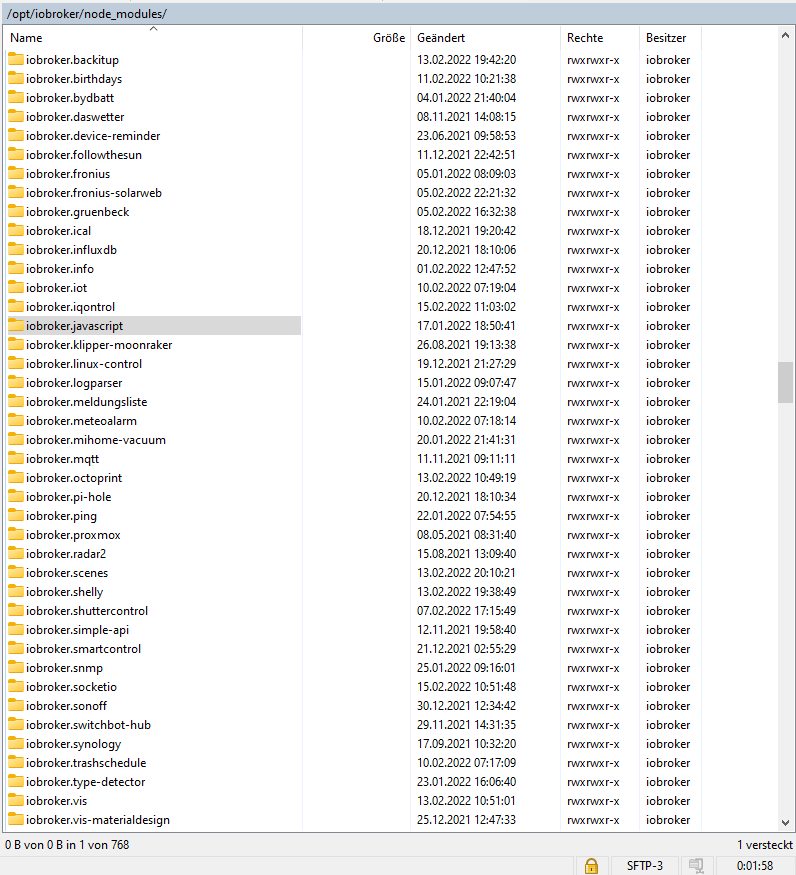
-
@da_woody was ich aber gefunden habe:
/opt/iobroker/node_modules/iobroker.backitup/lib/restore/iobroker.js
/home/woody/node_modules/iobroker.js-controller/iobroker.js
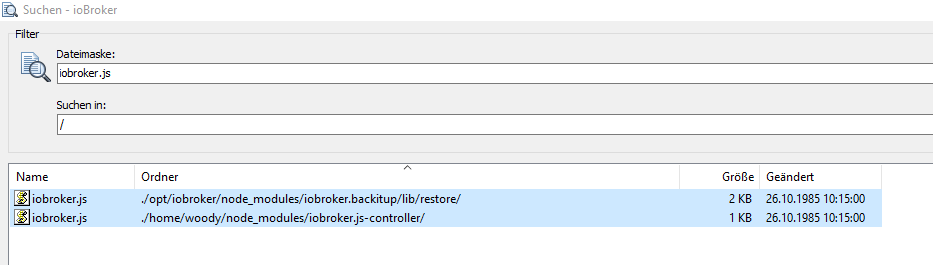
@da_woody sagte in massive CPU Auslastung:
/home/woody/node_modules/iobroker.js-controller/iobroker.js
Naja das ist der Additional controller den Du dir weiter oben mal selbst verpasst hast. Das sollte aber egal sein.
Schreib mal anstelle 5000 eine 10000 an beiden stellen mit connectTimeout rein!! Dann ist die Frage wartet er ca. 10s bevor der Fehler kommt oder kürzer?
-
@da_woody sagte in massive CPU Auslastung:
/home/woody/node_modules/iobroker.js-controller/iobroker.js
Naja das ist der Additional controller den Du dir weiter oben mal selbst verpasst hast. Das sollte aber egal sein.
Schreib mal anstelle 5000 eine 10000 an beiden stellen mit connectTimeout rein!! Dann ist die Frage wartet er ca. 10s bevor der Fehler kommt oder kürzer?
@apollon77 beide connectTimeout auf 10000 geändert, gespeichert. nach iob start ist der prompt sofort wieder da max 1sec. keine 10sec.
woody@ioBroker:~$ iob start woody@ioBroker:~$ iob status internal/modules/cjs/loader.js:905 throw err; ^ Error: Cannot find module '/opt/iobroker/node_modules/iobroker.js-controller/iobroker.js' at Function.Module._resolveFilename (internal/modules/cjs/loader.js:902:15) at Function.Module._load (internal/modules/cjs/loader.js:746:27) at Function.executeUserEntryPoint [as runMain] (internal/modules/run_main.js:75:12) at internal/main/run_main_module.js:17:47 { code: 'MODULE_NOT_FOUND', requireStack: [] } woody@ioBroker:~$ -
@apollon77 beide connectTimeout auf 10000 geändert, gespeichert. nach iob start ist der prompt sofort wieder da max 1sec. keine 10sec.
woody@ioBroker:~$ iob start woody@ioBroker:~$ iob status internal/modules/cjs/loader.js:905 throw err; ^ Error: Cannot find module '/opt/iobroker/node_modules/iobroker.js-controller/iobroker.js' at Function.Module._resolveFilename (internal/modules/cjs/loader.js:902:15) at Function.Module._load (internal/modules/cjs/loader.js:746:27) at Function.executeUserEntryPoint [as runMain] (internal/modules/run_main.js:75:12) at internal/main/run_main_module.js:17:47 { code: 'MODULE_NOT_FOUND', requireStack: [] } woody@ioBroker:~$ -
@da_woody Grmmppfffff ... du solltest ein "npm install iobroker.js-controller@3.3.22 --production" versuchen. Der kann nicht starten weil er grad nicht installiert ist. Also erstmal installieren und da gabs den "Connot connect to DB "Fehler
@apollon77 sorry... :D
okwoody@ioBroker:~$ npm install iobroker.js-controller@3.3.22 --production > iobroker.js-controller@3.3.22 preinstall /home/woody/node_modules/iobroker.js-controller > node lib/preinstallCheck.js NPM version: 6.14.16 > iobroker.js-controller@3.3.22 install /home/woody/node_modules/iobroker.js-controller > node iobroker.js setup first object _design/custom updated object _design/system updated ATTENTION: Error reporting via Sentry will be activated on next start of ioBroker ioBroker wants to make sure to deliver the most stable smart home system. To allow this we decided to implement an automatic error and crash reporting solution into the js-controller and also into adapters. THIS REPORTING WILL BE ENABLED WITH THE NEXT START OF YOUR IOBROKER! For any error that leads to the crash of the js-controller or one of the relevant adapters the error details are send to a server. For the js-controller and core adapters this server is located and operated in germany. For community adapters please check the Github Readme of the affected adapter for details which Sentry server is used. If you want to disable the error reporting you can use the command 'iobroker plugin disable sentry' This command will also make sure that no adapter that runs on this host will send crash reporting data to sentry. npm WARN saveError ENOENT: no such file or directory, open '/home/woody/package.json' npm WARN enoent ENOENT: no such file or directory, open '/home/woody/package.json' npm WARN woody No description npm WARN woody No repository field. npm WARN woody No README data npm WARN woody No license field. npm WARN optional SKIPPING OPTIONAL DEPENDENCY: fsevents@2.3.2 (node_modules/fsevents): npm WARN notsup SKIPPING OPTIONAL DEPENDENCY: Unsupported platform for fsevents@2.3.2: wanted {"os":"darwin","arch":"any"} (current: {"os":"linux","arch":"x64"}) + iobroker.js-controller@3.3.22 updated 1 package and audited 485 packages in 8.91s 12 packages are looking for funding run `npm fund` for details found 21 vulnerabilities (13 low, 5 moderate, 3 high) run `npm audit fix` to fix them, or `npm audit` for details woody@ioBroker:~$sieht mal nicht so schlecht aus... denk ich mal.
was bedeutet das runnpm audit fixto fix them, ornpm auditfor details jetzt? soll ich den fix ausführen vor iob start?
ich kann diese meldungen nicht wirklich interpretieren ob notwendig, oder nicht. -
@apollon77 sorry... :D
okwoody@ioBroker:~$ npm install iobroker.js-controller@3.3.22 --production > iobroker.js-controller@3.3.22 preinstall /home/woody/node_modules/iobroker.js-controller > node lib/preinstallCheck.js NPM version: 6.14.16 > iobroker.js-controller@3.3.22 install /home/woody/node_modules/iobroker.js-controller > node iobroker.js setup first object _design/custom updated object _design/system updated ATTENTION: Error reporting via Sentry will be activated on next start of ioBroker ioBroker wants to make sure to deliver the most stable smart home system. To allow this we decided to implement an automatic error and crash reporting solution into the js-controller and also into adapters. THIS REPORTING WILL BE ENABLED WITH THE NEXT START OF YOUR IOBROKER! For any error that leads to the crash of the js-controller or one of the relevant adapters the error details are send to a server. For the js-controller and core adapters this server is located and operated in germany. For community adapters please check the Github Readme of the affected adapter for details which Sentry server is used. If you want to disable the error reporting you can use the command 'iobroker plugin disable sentry' This command will also make sure that no adapter that runs on this host will send crash reporting data to sentry. npm WARN saveError ENOENT: no such file or directory, open '/home/woody/package.json' npm WARN enoent ENOENT: no such file or directory, open '/home/woody/package.json' npm WARN woody No description npm WARN woody No repository field. npm WARN woody No README data npm WARN woody No license field. npm WARN optional SKIPPING OPTIONAL DEPENDENCY: fsevents@2.3.2 (node_modules/fsevents): npm WARN notsup SKIPPING OPTIONAL DEPENDENCY: Unsupported platform for fsevents@2.3.2: wanted {"os":"darwin","arch":"any"} (current: {"os":"linux","arch":"x64"}) + iobroker.js-controller@3.3.22 updated 1 package and audited 485 packages in 8.91s 12 packages are looking for funding run `npm fund` for details found 21 vulnerabilities (13 low, 5 moderate, 3 high) run `npm audit fix` to fix them, or `npm audit` for details woody@ioBroker:~$sieht mal nicht so schlecht aus... denk ich mal.
was bedeutet das runnpm audit fixto fix them, ornpm auditfor details jetzt? soll ich den fix ausführen vor iob start?
ich kann diese meldungen nicht wirklich interpretieren ob notwendig, oder nicht.@da_woody sagte in massive CPU Auslastung:
/home/woody/
Jetzt haste es wieder in deinem Home Dir ausgeführt und nicht in /opt/iobroker ... also nochmal bitte an deer richtigen Stelle.
npm audit ... ignorieren bzw wenn alles wieder tut machste einmal "iob fix" und das kommt eh nie wieder
-
@da_woody sagte in massive CPU Auslastung:
/home/woody/
Jetzt haste es wieder in deinem Home Dir ausgeführt und nicht in /opt/iobroker ... also nochmal bitte an deer richtigen Stelle.
npm audit ... ignorieren bzw wenn alles wieder tut machste einmal "iob fix" und das kommt eh nie wieder
@apollon77 oh mann. die shell geschichten treiben mich noch ins irrenhaus.
woody@ioBroker:/opt/iobroker$ npm install iobroker.js-controller@3.3.22 --production > iobroker.js-controller@3.3.22 preinstall /opt/iobroker/node_modules/iobroker.js-controller > node lib/preinstallCheck.js NPM version: 6.14.16 > iobroker.js-controller@3.3.22 install /opt/iobroker/node_modules/iobroker.js-controller > node iobroker.js setup first Server Cannot start inMem-states on port 9000: Failed to lock DB file "/opt/iobroker/iobroker-data/states.jsonl"! npm WARN xmlhttprequest-ts@1.0.1 requires a peer of @angular/common@>= 5.0.0 but none is installed. You must install peer dependencies yourself. npm WARN xmlhttprequest-ts@1.0.1 requires a peer of @angular/core@>= 5.0.0 but none is installed. You must install peer dependencies yourself. npm WARN optional SKIPPING OPTIONAL DEPENDENCY: fsevents@2.3.2 (node_modules/fsevents): npm WARN notsup SKIPPING OPTIONAL DEPENDENCY: Unsupported platform for fsevents@2.3.2: wanted {"os":"darwin","arch":"any"} (current: {"os":"linux","arch":"x64"}) npm WARN optional SKIPPING OPTIONAL DEPENDENCY: osx-temperature-sensor@1.0.7 (node_modules/osx-temperature-sensor): npm WARN notsup SKIPPING OPTIONAL DEPENDENCY: Unsupported platform for osx-temperature-sensor@1.0.7: wanted {"os":"darwin","arch":"any"} (current: {"os":"linux","arch":"x64"}) npm ERR! code ELIFECYCLE npm ERR! errno 24 npm ERR! iobroker.js-controller@3.3.22 install: `node iobroker.js setup first` npm ERR! Exit status 24 npm ERR! npm ERR! Failed at the iobroker.js-controller@3.3.22 install script. npm ERR! This is probably not a problem with npm. There is likely additional logging output above. npm ERR! A complete log of this run can be found in: npm ERR! /home/iobroker/.npm/_logs/2022-02-16T15_24_17_456Z-debug.log woody@ioBroker:/opt/iobroker$jetzt kommen wieder die errors und plötzlich port 9000?
-
@apollon77 oh mann. die shell geschichten treiben mich noch ins irrenhaus.
woody@ioBroker:/opt/iobroker$ npm install iobroker.js-controller@3.3.22 --production > iobroker.js-controller@3.3.22 preinstall /opt/iobroker/node_modules/iobroker.js-controller > node lib/preinstallCheck.js NPM version: 6.14.16 > iobroker.js-controller@3.3.22 install /opt/iobroker/node_modules/iobroker.js-controller > node iobroker.js setup first Server Cannot start inMem-states on port 9000: Failed to lock DB file "/opt/iobroker/iobroker-data/states.jsonl"! npm WARN xmlhttprequest-ts@1.0.1 requires a peer of @angular/common@>= 5.0.0 but none is installed. You must install peer dependencies yourself. npm WARN xmlhttprequest-ts@1.0.1 requires a peer of @angular/core@>= 5.0.0 but none is installed. You must install peer dependencies yourself. npm WARN optional SKIPPING OPTIONAL DEPENDENCY: fsevents@2.3.2 (node_modules/fsevents): npm WARN notsup SKIPPING OPTIONAL DEPENDENCY: Unsupported platform for fsevents@2.3.2: wanted {"os":"darwin","arch":"any"} (current: {"os":"linux","arch":"x64"}) npm WARN optional SKIPPING OPTIONAL DEPENDENCY: osx-temperature-sensor@1.0.7 (node_modules/osx-temperature-sensor): npm WARN notsup SKIPPING OPTIONAL DEPENDENCY: Unsupported platform for osx-temperature-sensor@1.0.7: wanted {"os":"darwin","arch":"any"} (current: {"os":"linux","arch":"x64"}) npm ERR! code ELIFECYCLE npm ERR! errno 24 npm ERR! iobroker.js-controller@3.3.22 install: `node iobroker.js setup first` npm ERR! Exit status 24 npm ERR! npm ERR! Failed at the iobroker.js-controller@3.3.22 install script. npm ERR! This is probably not a problem with npm. There is likely additional logging output above. npm ERR! A complete log of this run can be found in: npm ERR! /home/iobroker/.npm/_logs/2022-02-16T15_24_17_456Z-debug.log woody@ioBroker:/opt/iobroker$jetzt kommen wieder die errors und plötzlich port 9000?


