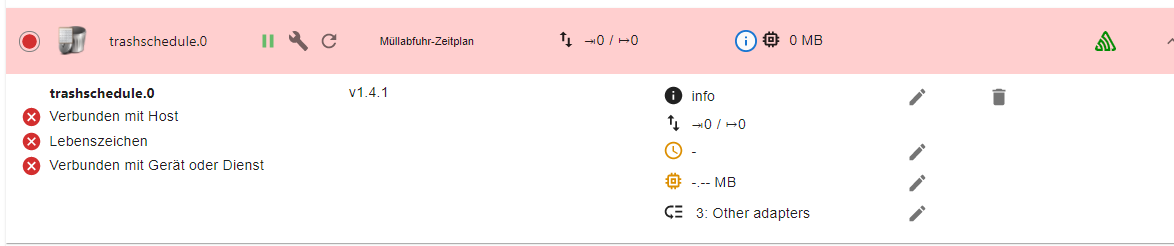NEWS
Trashschedule Adapter läuft nach update nicht mehr
-
@thomas-braun : hm.... bin ich zu "blöd" für.... wie bekomme ich aus Putty diese "Fenster"...
Text kopieren, </> -Icon anklicken, Text zwischen die Steuerzeichen kopieren, Beitrag absenden.
-
Text kopieren, </> -Icon anklicken, Text zwischen die Steuerzeichen kopieren, Beitrag absenden.
@thomas-braun ```
pi@Raspi1:~ $ which nodejs && nodejs -v && which node && node -v && which npm & npm -v && apt policy nodejs
[1] 26902
/usr/bin/nodejs
v14.18.3
/usr/bin/node
v14.18.3
/usr/bin/npm
6.14.15
[1]+ Fertig which nodejs && nodejs -v && which node && node -v && which npm
nodejs:
Installiert: 14.18.3-deb-1nodesource1
Installationskandidat: 14.18.3-deb-1nodesource1
Versionstabelle:
*** 14.18.3-deb-1nodesource1 500
500 https://deb.nodesource.com/node_14.x buster/main armhf Packages
100 /var/lib/dpkg/status
10.24.0~dfsg-1~deb10u1 500
500 http://raspbian.raspberrypi.org/raspbian buster/main armhf Packages
pi@Raspi1:~ $ -
@thomas-braun ```
pi@Raspi1:~ $ which nodejs && nodejs -v && which node && node -v && which npm & npm -v && apt policy nodejs
[1] 26902
/usr/bin/nodejs
v14.18.3
/usr/bin/node
v14.18.3
/usr/bin/npm
6.14.15
[1]+ Fertig which nodejs && nodejs -v && which node && node -v && which npm
nodejs:
Installiert: 14.18.3-deb-1nodesource1
Installationskandidat: 14.18.3-deb-1nodesource1
Versionstabelle:
*** 14.18.3-deb-1nodesource1 500
500 https://deb.nodesource.com/node_14.x buster/main armhf Packages
100 /var/lib/dpkg/status
10.24.0~dfsg-1~deb10u1 500
500 http://raspbian.raspberrypi.org/raspbian buster/main armhf Packages
pi@Raspi1:~ $@joe-0 said in Trashschedule Adapter läuft nach update nicht mehr:
@thomas-braun ```
pi@Raspi1:~ $ which nodejs && nodejs -v && which node && node -v && which npm & npm -v && apt policy nodejs
[1] 26902
/usr/bin/nodejs
v14.18.3
/usr/bin/node
v14.18.3
/usr/bin/npm
6.14.15
[1]+ Fertig which nodejs && nodejs -v && which node && node -v && which npm
nodejs:
Installiert: 14.18.3-deb-1nodesource1
Installationskandidat: 14.18.3-deb-1nodesource1
Versionstabelle:
*** 14.18.3-deb-1nodesource1 500
500 https://deb.nodesource.com/node_14.x buster/main armhf Packages
100 /var/lib/dpkg/status
10.24.0~dfsg-1~deb10u1 500
500 http://raspbian.raspberrypi.org/raspbian buster/main armhf Packages
pi@Raspi1:~ $Hmm.... sieht nicht "hübsch" aus...
-
@joe-0 said in Trashschedule Adapter läuft nach update nicht mehr:
@thomas-braun ```
pi@Raspi1:~ $ which nodejs && nodejs -v && which node && node -v && which npm & npm -v && apt policy nodejs
[1] 26902
/usr/bin/nodejs
v14.18.3
/usr/bin/node
v14.18.3
/usr/bin/npm
6.14.15
[1]+ Fertig which nodejs && nodejs -v && which node && node -v && which npm
nodejs:
Installiert: 14.18.3-deb-1nodesource1
Installationskandidat: 14.18.3-deb-1nodesource1
Versionstabelle:
*** 14.18.3-deb-1nodesource1 500
500 https://deb.nodesource.com/node_14.x buster/main armhf Packages
100 /var/lib/dpkg/status
10.24.0~dfsg-1~deb10u1 500
500 http://raspbian.raspberrypi.org/raspbian buster/main armhf Packages
pi@Raspi1:~ $Hmm.... sieht nicht "hübsch" aus...
@joe-0 ```
code_textpi@Raspi1:~ $ sudo ln -s /usr/bin/node /usr/bin/nodejs ln: die symbolische Verknüpfung '/usr/bin/nodejs' konnte nicht angelegt werden: Die Datei existiert bereits -
@joe-0 sagte in Trashschedule Adapter läuft nach update nicht mehr:
npm 4.14.15
??
Zeige mal :
sudo ln -s /usr/bin/node /usr/bin/nodejs which nodejs node npm && nodejs -v && node -v && npm -v && sudo apt update && sudo apt update && apt policy nodejs@glasfaser ```
pi@Raspi1:~ $ sudo ln -s /usr/bin/node /usr/bin/nodejs ln: die symbolische Verknüpfung '/usr/bin/nodejs' konnte nicht angelegt werden: Die Datei existiert bereits -
@joe-0 sagte in Trashschedule Adapter läuft nach update nicht mehr:
npm 4.14.15
??
Zeige mal :
sudo ln -s /usr/bin/node /usr/bin/nodejs which nodejs node npm && nodejs -v && node -v && npm -v && sudo apt update && sudo apt update && apt policy nodejs@glasfaser ```
pi@Raspi1:~ $ which nodejs && nodejs -v && which node && node -v && which npm & npm -v && apt policy nodejs [1] 3523 /usr/bin/nodejs v14.18.3 /usr/bin/node v14.18.3 /usr/bin/npm 6.14.15 [1]+ Fertig which nodejs && nodejs -v && which node && node -v && which npm nodejs: Installiert: 14.18.3-deb-1nodesource1 Installationskandidat: 14.18.3-deb-1nodesource1 Versionstabelle: *** 14.18.3-deb-1nodesource1 500 500 https://deb.nodesource.com/node_14.x buster/main armhf Packages 100 /var/lib/dpkg/status 10.24.0~dfsg-1~deb10u1 500 500 http://raspbian.raspberrypi.org/raspbian buster/main armhf Packages -
In meinem Fall habe ich jetzt eine neue Spur.
Ich hatte mal mit einer Host_slave Konfiguration rumexperimentiert. Damals hatte ich vom Admin eine zusätzliche Slave Instanz installiert. Diese Instanz steht - wie ich eben bemerkte - noch auf 5.1.25, obwohl sie gar nicht läuft. Den Slave habe ich nicht mehr, kann aber die Slave-Instanz leider nicht löschen.Hat jemand einen Tipp, wie ich gezielt diese Instanz weg bekomme? Über die kleine Mülltonne geht's nicht.

-
In meinem Fall habe ich jetzt eine neue Spur.
Ich hatte mal mit einer Host_slave Konfiguration rumexperimentiert. Damals hatte ich vom Admin eine zusätzliche Slave Instanz installiert. Diese Instanz steht - wie ich eben bemerkte - noch auf 5.1.25, obwohl sie gar nicht läuft. Den Slave habe ich nicht mehr, kann aber die Slave-Instanz leider nicht löschen.Hat jemand einen Tipp, wie ich gezielt diese Instanz weg bekomme? Über die kleine Mülltonne geht's nicht.

iobroker list instances -
iobroker list instancespi@raspberrypi:~ $ iobroker list instances + system.adapter.admin.0 : admin : raspberrypi - enabled, port: 8081, bind: 0.0.0.0, run as: admi n system.adapter.admin.1 : admin : raspberry-sl ave - disabled, port: 8081, bind: 0.0.0.0, run as: admi n -
pi@raspberrypi:~ $ iobroker list instances + system.adapter.admin.0 : admin : raspberrypi - enabled, port: 8081, bind: 0.0.0.0, run as: admi n system.adapter.admin.1 : admin : raspberry-sl ave - disabled, port: 8081, bind: 0.0.0.0, run as: admi n@graubi77 sagte in Trashschedule Adapter läuft nach update nicht mehr:
admin.1
Versuch mal
iobroker del admin.1Und bittte ohne Unterbrechungen posten. Kann man nicht gut lesen.
-
@graubi77 sagte in Trashschedule Adapter läuft nach update nicht mehr:
admin.1
Versuch mal
iobroker del admin.1Und bittte ohne Unterbrechungen posten. Kann man nicht gut lesen.
@thomas-braun oder
iobroker host this? -
@graubi77 sagte in Trashschedule Adapter läuft nach update nicht mehr:
admin.1
Versuch mal
iobroker del admin.1Und bittte ohne Unterbrechungen posten. Kann man nicht gut lesen.
@thomas-braun leider keine Veränderung
-
@thomas-braun leider keine Veränderung
@graubi77 Und welche 'keine Veränderung' konnte man in der Konsole sehen?
-
@graubi77 Und welche 'keine Veränderung' konnte man in der Konsole sehen?
pi@raspberrypi:~ $ iobroker list instances system.adapter.admin.0 : admin : raspberrypi - enabled, port: 8081, bind: 0.0.0.0, run as: admin system.adapter.admin.1 : admin : raspberry-slave - disabled, port: 8081, bind: 0.0.0.0, run as: admin -
pi@raspberrypi:~ $ iobroker list instances system.adapter.admin.0 : admin : raspberrypi - enabled, port: 8081, bind: 0.0.0.0, run as: admin system.adapter.admin.1 : admin : raspberry-slave - disabled, port: 8081, bind: 0.0.0.0, run as: admin -
pi@raspberrypi:~ $ iobroker del admin.1 Delete adapter "admin.1" -
pi@raspberrypi:~ $ iobroker del admin.1 Delete adapter "admin.1"@graubi77
Und danach springt das wieder zum login prompt? -
@graubi77
Und danach springt das wieder zum login prompt?@thomas-braun genau, mehr verrät mir das Fenster nicht
pi@raspberrypi:~ $ iobroker del admin.1 Delete adapter "admin.1" pi@raspberrypi: -
@thomas-braun genau, mehr verrät mir das Fenster nicht
pi@raspberrypi:~ $ iobroker del admin.1 Delete adapter "admin.1" pi@raspberrypi:@graubi77 Wie hattest du denn den Master/Slave-Verbund aufgelöst? Gar nicht?
Versuch mal
iobroker host this -
@graubi77 Wie hattest du denn den Master/Slave-Verbund aufgelöst? Gar nicht?
Versuch mal
iobroker host thispi@raspberrypi:~ $ iobroker host this Cannot use this command in multihost! iobroker host this Initialize current host Options: --help Show help [boolean] -v, --version Show version [boolean] pi@raspberrypi:~ $Scheint so, als funktioniert das nicht im Multihost. Ich bin ja aktuell mit einem anderen Slave unterwegs "raspislave". Das Versuchskaninchen von damals heißt "raspberry-slave" und das ist auch das mit dem Adminproblem. Würde jetzt ungerne meinen aktuellen Multihostverbund löschen wollen.