NEWS
[ESPHome] Beta release
-
@klassisch
Dann schau dir die Verteilung allein mal für den ioBroker an. Auch da ist die überwiegende Zahl der Installationen auf Linux-Kisten zu finden.Danke für eure Rückinfos - welche Möglichkeiten habe ich denn überhaupt noch für mein Setup?
Wenn ich euch richtig verstanden habe ist das Dashboard mit meiner Konfiguration nicht nutzbar.
Gibt es ggf. noch Alternativen für mich unter osx, mit denen ich unkompliziert mein yaml-Template auf einen D1 Mini bekomme, um den dann in ioBroker einzubinden?
Wenn ich Dich - @klassisch - richtig verstanden habe, klappt die Einbindung trotz fehlendem Dashboard bei Dir mit dem Adapter, du erledigst den Rest (Compilieren etc) nur separat - also losgelöst vom Adapter, allerdings unter Windows.
Gibt es die Möglichkeit für osx auch?
Möchte mir ungern jetzt noch eine VM aufsetzen um dann dort iobroker oder home-assistant zu installieren.Viele Grüße
-
Danke für eure Rückinfos - welche Möglichkeiten habe ich denn überhaupt noch für mein Setup?
Wenn ich euch richtig verstanden habe ist das Dashboard mit meiner Konfiguration nicht nutzbar.
Gibt es ggf. noch Alternativen für mich unter osx, mit denen ich unkompliziert mein yaml-Template auf einen D1 Mini bekomme, um den dann in ioBroker einzubinden?
Wenn ich Dich - @klassisch - richtig verstanden habe, klappt die Einbindung trotz fehlendem Dashboard bei Dir mit dem Adapter, du erledigst den Rest (Compilieren etc) nur separat - also losgelöst vom Adapter, allerdings unter Windows.
Gibt es die Möglichkeit für osx auch?
Möchte mir ungern jetzt noch eine VM aufsetzen um dann dort iobroker oder home-assistant zu installieren.Viele Grüße
@mac89muc Bei mir lief das so:
- Python 3.8+ muß installiert, funktionierend und verpfadet sein. Mit
python -Vtesten
- Dann ein Verzeichnis für die ESPHome Projekte erstellen und dorthin navigieren
- In Kommandozeilenmodus (DOS-Box) wechseln, bei Win mit CMD
- Dort in dieses Verzeichnis navigieren
Über pip-Kommando ESPHome installieren, wie bei ESPHome-getting started beschrieben
pip3 install esphomeoder auch mal bei Update
pip install -U esphome- Dann wurde bei mir das Framework installiert
- Mit einem Editor ein YAML schreiben.
- YAML speichern, z.B. esphometest01.yaml, Dabie die eigenartigen naming restrictions beachten
- den compile run starten
esphome run esphometest01.yaml -
Hat schon mal jemand den DAC des ESP32 verwendet? Wie kommen die Daten vom ioBroker in den ESP?
-
Hat schon mal jemand den DAC des ESP32 verwendet? Wie kommen die Daten vom ioBroker in den ESP?
Hi,
wie kann ich diese Fehlermeldung im Log eliminieren?
Anscheinend ist das Passwort falsch? Aber es läuft eigentlich alles...
Auf welches Passwort bezieht sich diese Meldung?
esphome: name: wohnzimmer-wetterdisplay platform: ESP32 board: esp32dev on_boot: priority: -10 then: - delay: 7s - component.update: epaper <<: !include secrets.yaml mqtt: broker: 192.168.1.?? username: GeheimGeheimGeheim password: GeheimGeheimGeheim # OTA MODUS on_message: - topic: ADMINESP/OTA/Wetterdisplay_Wohnzimmer payload: 'ON' then: - deep_sleep.prevent: deep_sleep_1 - topic: ADMINESP/DEEPSLEEP/Wetterdisplay_Wohnzimmer payload: 'ON' then: - deep_sleep.enter: deep_sleep_1 api: password: 'MyPassword' ota: password: "GeheimGeheimGeheim" logger: ############## captive_portal: -
Hi,
wie kann ich diese Fehlermeldung im Log eliminieren?
Anscheinend ist das Passwort falsch? Aber es läuft eigentlich alles...
Auf welches Passwort bezieht sich diese Meldung?
esphome: name: wohnzimmer-wetterdisplay platform: ESP32 board: esp32dev on_boot: priority: -10 then: - delay: 7s - component.update: epaper <<: !include secrets.yaml mqtt: broker: 192.168.1.?? username: GeheimGeheimGeheim password: GeheimGeheimGeheim # OTA MODUS on_message: - topic: ADMINESP/OTA/Wetterdisplay_Wohnzimmer payload: 'ON' then: - deep_sleep.prevent: deep_sleep_1 - topic: ADMINESP/DEEPSLEEP/Wetterdisplay_Wohnzimmer payload: 'ON' then: - deep_sleep.enter: deep_sleep_1 api: password: 'MyPassword' ota: password: "GeheimGeheimGeheim" logger: ############## captive_portal: -
@draexler
warum hast du mqtt und api aktiv?
Schmeiß mal mqtt raus?
Was steht noch in deiner secret.yaml?@e-s Hi,
MQTT ist aktiv weil ich darüber iobroker Werte/Daten auf ein ePaper zur Anzeige bringe (Geht ja aktuell nur über MQTT)API aus dem Grund damit der ESP Connected Status in der ESP Home Instance angezeigt werden kann. Habe ich das weggelassen war der immer "Offline".
In der Secret YAML steht nur das WIFI Passwort und das FastConnect "true" ist.
-
@e-s Hi,
MQTT ist aktiv weil ich darüber iobroker Werte/Daten auf ein ePaper zur Anzeige bringe (Geht ja aktuell nur über MQTT)API aus dem Grund damit der ESP Connected Status in der ESP Home Instance angezeigt werden kann. Habe ich das weggelassen war der immer "Offline".
In der Secret YAML steht nur das WIFI Passwort und das FastConnect "true" ist.
-
kann mir jemand sagen weshalb ich immer noch folgende Fehlermeldung bekomme wenn ich versuche Text auf einem Display darzustellen:
Failed config font: [source /opt/iobroker/iobroker-data/esphome.0/testdisplay.yaml:32] Please install the pillow python package to use this feature. (pip install pillow). - [source /opt/iobroker/iobroker-data/esphome.0/testdisplay.yaml:32] file: /opt/iobroker/iobroker-data/esphome.0/Sandyshand.ttf id: sandy size: 6Ich habe pillow installiert:
pi@achbotslave:~ $ pip install pillow Looking in indexes: https://pypi.org/simple, https://www.piwheels.org/simple Requirement already satisfied: pillow in ./.local/lib/python3.9/site-packages (8.4.0)Und eine *.ttf im Verzeichnis:
pi@achbotslave:/opt/iobroker/iobroker-data/esphome.0 $ ls esp32presence.yaml Fonts Sandyshand.ttf testdisplay.yaml pi@achbotslave:/opt/iobroker/iobroker-data/esphome.0 $Ich habe schon hinbekommen einen simplen Strich am Display, aber die Fonts stören ihn irgendwie:
esphome: name: testdisplay platform: ESP32 board: ttgo-lora32-v1 # Enable logging logger: # Enable Home Assistant API api: ota: wifi: ssid: "Wlannetz" password: "1234" power_save_mode: LIGHT manual_ip: static_ip: 192.168.99.99 gateway: 192.168.99.99 subnet: 255.255.255.0 # Enable fallback hotspot (captive portal) in case wifi connection fails ap: ssid: "Testdisplay Fallback Hotspot" password: "1234" captive_portal: font: - file: "/opt/iobroker/iobroker-data/esphome.0/Sandyshand.ttf" id: sandy size: 6 i2c: sda: 4 scl: 15 display: - platform: ssd1306_i2c model: "SSD1306 128x64" reset_pin: 16 address: 0x3C lambda: |- it.print(0, 0, id(sandy), "Hello World!");Ich habe leider nur den Hinweis im Forum gefunden : https://forum.iobroker.net/topic/47289/gleichung-in-blockly/22?_=1640546464509
Das habe ich aber soweit schon durch.
Vielleicht hat noch jemand einen Tipp?
MfG
Patrick -
kann mir jemand sagen weshalb ich immer noch folgende Fehlermeldung bekomme wenn ich versuche Text auf einem Display darzustellen:
Failed config font: [source /opt/iobroker/iobroker-data/esphome.0/testdisplay.yaml:32] Please install the pillow python package to use this feature. (pip install pillow). - [source /opt/iobroker/iobroker-data/esphome.0/testdisplay.yaml:32] file: /opt/iobroker/iobroker-data/esphome.0/Sandyshand.ttf id: sandy size: 6Ich habe pillow installiert:
pi@achbotslave:~ $ pip install pillow Looking in indexes: https://pypi.org/simple, https://www.piwheels.org/simple Requirement already satisfied: pillow in ./.local/lib/python3.9/site-packages (8.4.0)Und eine *.ttf im Verzeichnis:
pi@achbotslave:/opt/iobroker/iobroker-data/esphome.0 $ ls esp32presence.yaml Fonts Sandyshand.ttf testdisplay.yaml pi@achbotslave:/opt/iobroker/iobroker-data/esphome.0 $Ich habe schon hinbekommen einen simplen Strich am Display, aber die Fonts stören ihn irgendwie:
esphome: name: testdisplay platform: ESP32 board: ttgo-lora32-v1 # Enable logging logger: # Enable Home Assistant API api: ota: wifi: ssid: "Wlannetz" password: "1234" power_save_mode: LIGHT manual_ip: static_ip: 192.168.99.99 gateway: 192.168.99.99 subnet: 255.255.255.0 # Enable fallback hotspot (captive portal) in case wifi connection fails ap: ssid: "Testdisplay Fallback Hotspot" password: "1234" captive_portal: font: - file: "/opt/iobroker/iobroker-data/esphome.0/Sandyshand.ttf" id: sandy size: 6 i2c: sda: 4 scl: 15 display: - platform: ssd1306_i2c model: "SSD1306 128x64" reset_pin: 16 address: 0x3C lambda: |- it.print(0, 0, id(sandy), "Hello World!");Ich habe leider nur den Hinweis im Forum gefunden : https://forum.iobroker.net/topic/47289/gleichung-in-blockly/22?_=1640546464509
Das habe ich aber soweit schon durch.
Vielleicht hat noch jemand einen Tipp?
MfG
Patrick@marsmännchen
Ich habe folgenden Eintrag in der .yaml:font: - file: "Roboto-Regular.ttf" id: RB3 size: 24 - file: "Roboto-Regular.ttf" id: RB2 size: 20 - file: "Roboto-Regular.ttf" id: RB1 size: 16Oder ist die Font größe zu klein?
-
@marsmännchen
Ich habe folgenden Eintrag in der .yaml:font: - file: "Roboto-Regular.ttf" id: RB3 size: 24 - file: "Roboto-Regular.ttf" id: RB2 size: 20 - file: "Roboto-Regular.ttf" id: RB1 size: 16Oder ist die Font größe zu klein?
@pboeck
nein leider. Das rote X, ich soll pillow installieren bleibt.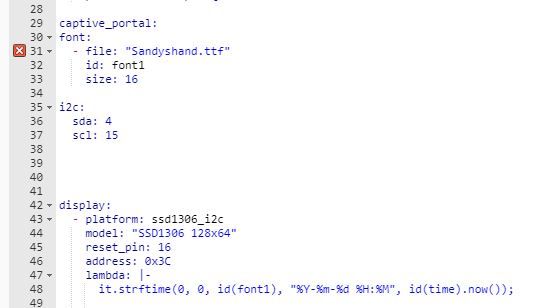
-
@pboeck
nein leider. Das rote X, ich soll pillow installieren bleibt.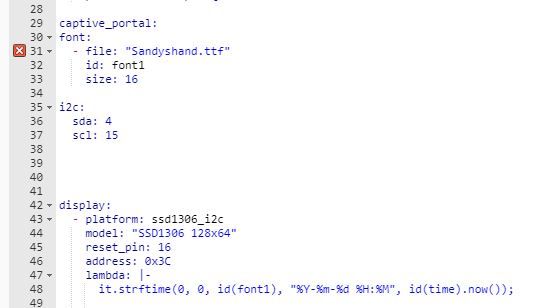
sudo apt update apt policy python3-pil python3-pil.imagetk -
sudo apt update apt policy python3-pil python3-pil.imagetk@thomas-braun sagte in [ESPHome] Beta release:
apt policy python3-pil python3-pil.imagetk
Ergibt:
pi@achbotslave:~ $ sudo apt update OK:1 http://archive.raspberrypi.org/debian bullseye InRelease Holen:2 http://raspbian.raspberrypi.org/raspbian bullseye InRelease [15,0 kB] OK:3 https://packages.grafana.com/enterprise/deb stable InRelease OK:4 https://repos.influxdata.com/debian bullseye InRelease OK:5 https://deb.nodesource.com/node_14.x bullseye InRelease Holen:6 http://raspbian.raspberrypi.org/raspbian bullseye/main armhf Packages [13,2 MB] Es wurden 13,2 MB in 5 s geholt (2.552 kB/s). Paketlisten werden gelesen… Fertig Abhängigkeitsbaum wird aufgebaut… Fertig Statusinformationen werden eingelesen… Fertig Aktualisierung für 34 Pakete verfügbar. Führen Sie »apt list --upgradable« aus, um sie anzuzeigen.und:
pi@achbotslave:~ $ apt policy python3-pil python3-pil.imagetk python3-pil: Installiert: (keine) Installationskandidat: 8.1.2+dfsg-0.3 Versionstabelle: 8.1.2+dfsg-0.3 500 500 http://raspbian.raspberrypi.org/raspbian bullseye/main armhf Packages python3-pil.imagetk: Installiert: (keine) Installationskandidat: 8.1.2+dfsg-0.3 Versionstabelle: 8.1.2+dfsg-0.3 500 500 http://raspbian.raspberrypi.org/raspbian bullseye/main armhf PackagesAls laie würd ich sagen da fehlt was?
-
@thomas-braun sagte in [ESPHome] Beta release:
apt policy python3-pil python3-pil.imagetk
Ergibt:
pi@achbotslave:~ $ sudo apt update OK:1 http://archive.raspberrypi.org/debian bullseye InRelease Holen:2 http://raspbian.raspberrypi.org/raspbian bullseye InRelease [15,0 kB] OK:3 https://packages.grafana.com/enterprise/deb stable InRelease OK:4 https://repos.influxdata.com/debian bullseye InRelease OK:5 https://deb.nodesource.com/node_14.x bullseye InRelease Holen:6 http://raspbian.raspberrypi.org/raspbian bullseye/main armhf Packages [13,2 MB] Es wurden 13,2 MB in 5 s geholt (2.552 kB/s). Paketlisten werden gelesen… Fertig Abhängigkeitsbaum wird aufgebaut… Fertig Statusinformationen werden eingelesen… Fertig Aktualisierung für 34 Pakete verfügbar. Führen Sie »apt list --upgradable« aus, um sie anzuzeigen.und:
pi@achbotslave:~ $ apt policy python3-pil python3-pil.imagetk python3-pil: Installiert: (keine) Installationskandidat: 8.1.2+dfsg-0.3 Versionstabelle: 8.1.2+dfsg-0.3 500 500 http://raspbian.raspberrypi.org/raspbian bullseye/main armhf Packages python3-pil.imagetk: Installiert: (keine) Installationskandidat: 8.1.2+dfsg-0.3 Versionstabelle: 8.1.2+dfsg-0.3 500 500 http://raspbian.raspberrypi.org/raspbian bullseye/main armhf PackagesAls laie würd ich sagen da fehlt was?
Dann installier die beiden Pakete nach und auch die ausstehenden 34 Paketupdates.
-
Dann installier die beiden Pakete nach und auch die ausstehenden 34 Paketupdates.
@thomas-braun
Fürchterlich der ewige Anfänger zu sein. Vielen Dank, das wars.
Ich habe :sudo apt-get python3-pil sudo pip3 install pillow sudo apt-get install python3-pil.imagetkund danach:
sudo apt-get install libopenjp2-7-devJetzt funktioniert es.
-
@thomas-braun
Fürchterlich der ewige Anfänger zu sein. Vielen Dank, das wars.
Ich habe :sudo apt-get python3-pil sudo pip3 install pillow sudo apt-get install python3-pil.imagetkund danach:
sudo apt-get install libopenjp2-7-devJetzt funktioniert es.
@marsmännchen sagte in [ESPHome] Beta release:
sudo pip3 install pillow
Sollte nicht erforderlich sein, bzw. ist es jetzt in zwei Pfaden installiert.
Debian hat die Eigenart, alle möglichen phython-Pakete selber zu packen und nicht pip3 zu verwenden. Im Fall von pillow halt in die beiden Pakete, die du jetzt nachinstalliert hast. -
@marsmännchen sagte in [ESPHome] Beta release:
sudo pip3 install pillow
Sollte nicht erforderlich sein, bzw. ist es jetzt in zwei Pfaden installiert.
Debian hat die Eigenart, alle möglichen phython-Pakete selber zu packen und nicht pip3 zu verwenden. Im Fall von pillow halt in die beiden Pakete, die du jetzt nachinstalliert hast.Hello I have also problems installing the esp Adapter.
Attached my log file. I don't know what to do..
It a new installation of rasbian. With new iobroker.
2022-01-02T18_40_22_424Z-debug.log -
@johannes-bauerstatter sagte in [ESPHome] Beta release:
ModuleNotFoundError: No module named 'apt_pkg' (Reading database ... 50809 files and directories currently installed.)Gaaaaaaanz merkwürdige Meldungen. Was zur Hölle hast du da wie installiert?
Ich würd's nochmal ganz frisch installieren.@thomas-braun bekomme eine ähnliche Meldung. Allerdings ist es eine neue Installation.
2022-01-02T18_40_22_424Z-debug.log -
@thomas-braun bekomme eine ähnliche Meldung. Allerdings ist es eine neue Installation.
2022-01-02T18_40_22_424Z-debug.logInstallier die vorgesehene node-Version 14, nicht node@v12.22.8
Und wie genau versuchst du das zu installieren? KOMPLETTE Eingabezeile ist gefragt.
Keine Ahnung was ihr da immer treibt:
echad@chet:~ $ iobroker add esphome NPM version: x.y.z npm install iobroker.esphome@0.2.4 --loglevel error --prefix "/opt/iobroker" (System call) host.chet install adapter esphome upload [5] esphome.admin /opt/iobroker/node_modules/iobroker.esphome/admin/words.js words.js application/javascript upload [4] esphome.admin /opt/iobroker/node_modules/iobroker.esphome/admin/style.css style.css text/css upload [3] esphome.admin /opt/iobroker/node_modules/iobroker.esphome/admin/index_m.html index_m.html text/html upload [2] esphome.admin /opt/iobroker/node_modules/iobroker.esphome/admin/img/dashboard.png img/dashboard.png image/png upload [1] esphome.admin /opt/iobroker/node_modules/iobroker.esphome/admin/esphome.png esphome.png image/png upload [0] esphome.admin /opt/iobroker/node_modules/iobroker.esphome/admin/admin.d.ts admin.d.ts video/mp2t host.chet object system.adapter.esphome created/updated host.chet create instance esphome host.chet object esphome.0.info.connection created host.chet object esphome.0.info created host.chet object system.adapter.esphome.0.logLevel created host.chet object system.adapter.esphome.0.sigKill created host.chet object system.adapter.esphome.0.eventLoopLag created host.chet object system.adapter.esphome.0.outputCount created host.chet object system.adapter.esphome.0.inputCount created host.chet object system.adapter.esphome.0.uptime created host.chet object system.adapter.esphome.0.memRss created host.chet object system.adapter.esphome.0.memHeapTotal created host.chet object system.adapter.esphome.0.memHeapUsed created host.chet object system.adapter.esphome.0.cputime created host.chet object system.adapter.esphome.0.cpu created host.chet object system.adapter.esphome.0.compactMode created host.chet object system.adapter.esphome.0.connected created host.chet object system.adapter.esphome.0.alive created host.chet Set default value of esphome.0.info.connection: false host.chet object system.adapter.esphome.0 created -
Installier die vorgesehene node-Version 14, nicht node@v12.22.8
Und wie genau versuchst du das zu installieren? KOMPLETTE Eingabezeile ist gefragt.
Keine Ahnung was ihr da immer treibt:
echad@chet:~ $ iobroker add esphome NPM version: x.y.z npm install iobroker.esphome@0.2.4 --loglevel error --prefix "/opt/iobroker" (System call) host.chet install adapter esphome upload [5] esphome.admin /opt/iobroker/node_modules/iobroker.esphome/admin/words.js words.js application/javascript upload [4] esphome.admin /opt/iobroker/node_modules/iobroker.esphome/admin/style.css style.css text/css upload [3] esphome.admin /opt/iobroker/node_modules/iobroker.esphome/admin/index_m.html index_m.html text/html upload [2] esphome.admin /opt/iobroker/node_modules/iobroker.esphome/admin/img/dashboard.png img/dashboard.png image/png upload [1] esphome.admin /opt/iobroker/node_modules/iobroker.esphome/admin/esphome.png esphome.png image/png upload [0] esphome.admin /opt/iobroker/node_modules/iobroker.esphome/admin/admin.d.ts admin.d.ts video/mp2t host.chet object system.adapter.esphome created/updated host.chet create instance esphome host.chet object esphome.0.info.connection created host.chet object esphome.0.info created host.chet object system.adapter.esphome.0.logLevel created host.chet object system.adapter.esphome.0.sigKill created host.chet object system.adapter.esphome.0.eventLoopLag created host.chet object system.adapter.esphome.0.outputCount created host.chet object system.adapter.esphome.0.inputCount created host.chet object system.adapter.esphome.0.uptime created host.chet object system.adapter.esphome.0.memRss created host.chet object system.adapter.esphome.0.memHeapTotal created host.chet object system.adapter.esphome.0.memHeapUsed created host.chet object system.adapter.esphome.0.cputime created host.chet object system.adapter.esphome.0.cpu created host.chet object system.adapter.esphome.0.compactMode created host.chet object system.adapter.esphome.0.connected created host.chet object system.adapter.esphome.0.alive created host.chet Set default value of esphome.0.info.connection: false host.chet object system.adapter.esphome.0 created@thomas-braun ich habe gerade auch das update auf node 14 gemacht:
Leider klappt das nicht..pi@mospi:~ $ iobroker add esphome NPM version: 6.14.15 npm install iobroker.esphome@0.2.4 --loglevel error --prefix "/opt/iobroker" (System call) /usr/local/lib/python3.8/site-packages/_distutils_hack/__init__.py:24: UserWarning: Distutils was imported before Setuptools, but importing Setuptools also replaces the `distutils` module in `sys.modules`. This may lead to undesirable behaviors or errors. To avoid these issues, avoid using distutils directly, ensure that setuptools is installed in the traditional way (e.g. not an editable install), and/or make sure that setuptools is always imported before distutils. warnings.warn( /usr/local/lib/python3.8/site-packages/_distutils_hack/__init__.py:36: UserWarning: Setuptools is replacing distutils. warnings.warn("Setuptools is replacing distutils.") Traceback (most recent call last): File "/opt/iobroker/node_modules/nopy/src/get-pip.py", line 20061, in <module> main() File "/opt/iobroker/node_modules/nopy/src/get-pip.py", line 194, in main bootstrap(tmpdir=tmpdir) File "/opt/iobroker/node_modules/nopy/src/get-pip.py", line 119, in bootstrap import setuptools # noqa File "/usr/local/lib/python3.8/site-packages/setuptools/__init__.py", line 8, in <module> import _distutils_hack.override # noqa: F401 File "/usr/local/lib/python3.8/site-packages/_distutils_hack/override.py", line 1, in <module> __import__('_distutils_hack').do_override() File "/usr/local/lib/python3.8/site-packages/_distutils_hack/__init__.py", line 73, in do_override ensure_local_distutils() File "/usr/local/lib/python3.8/site-packages/_distutils_hack/__init__.py", line 61, in ensure_local_distutils assert '_distutils' in core.__file__, core.__file__ AssertionError: /usr/local/lib/python3.8/distutils/core.py Error: Exited with code 1. at ChildProcess.<anonymous> (/opt/iobroker/node_modules/nopy/src/api.js:277:20) at ChildProcess.emit (events.js:400:28) at maybeClose (internal/child_process.js:1058:16) at Process.ChildProcess._handle.onexit (internal/child_process.js:293:5) npm ERR! code ELIFECYCLE npm ERR! errno 1 npm ERR! iobroker.esphome@0.2.4 install: `npip install` npm ERR! Exit status 1 npm ERR! npm ERR! Failed at the iobroker.esphome@0.2.4 install script. npm ERR! This is probably not a problem with npm. There is likely additional logging output above. npm ERR! A complete log of this run can be found in: npm ERR! /home/iobroker/.npm/_logs/2022-01-02T20_29_14_127Z-debug.log host.mospi Cannot install iobroker.esphome@0.2.4: 1 pi@mospi:~ $ node -v v14.18.2 pi@mospi:~ $ npm -v 6.14.15 pi@mospi:~ $was mich stuzig mach ist folgendes:
/usr/local/lib/python3.8/site-packages/_distutils_hack/__init__.py:24: UserWarning: Distutils was imported before Setuptools, but importing Setuptools also replaces the `distutils` module in `sys.modules`. This may lead to undesirable behaviors or errors. To avoid these issues, avoid using distutils directly, ensure that setuptools is installed in the traditional way (e.g. not an editable install), and/or make sure that setuptools is always imported before distutils. warnings.warn( /usr/local/lib/python3.8/site-packages/_distutils_hack/__init__.py:36: UserWarning: Setuptools is replacing distutils. warnings.warn("Setuptools is replacing distutils.")das taucht bei dir nicht auf...
-
@thomas-braun ich habe gerade auch das update auf node 14 gemacht:
Leider klappt das nicht..pi@mospi:~ $ iobroker add esphome NPM version: 6.14.15 npm install iobroker.esphome@0.2.4 --loglevel error --prefix "/opt/iobroker" (System call) /usr/local/lib/python3.8/site-packages/_distutils_hack/__init__.py:24: UserWarning: Distutils was imported before Setuptools, but importing Setuptools also replaces the `distutils` module in `sys.modules`. This may lead to undesirable behaviors or errors. To avoid these issues, avoid using distutils directly, ensure that setuptools is installed in the traditional way (e.g. not an editable install), and/or make sure that setuptools is always imported before distutils. warnings.warn( /usr/local/lib/python3.8/site-packages/_distutils_hack/__init__.py:36: UserWarning: Setuptools is replacing distutils. warnings.warn("Setuptools is replacing distutils.") Traceback (most recent call last): File "/opt/iobroker/node_modules/nopy/src/get-pip.py", line 20061, in <module> main() File "/opt/iobroker/node_modules/nopy/src/get-pip.py", line 194, in main bootstrap(tmpdir=tmpdir) File "/opt/iobroker/node_modules/nopy/src/get-pip.py", line 119, in bootstrap import setuptools # noqa File "/usr/local/lib/python3.8/site-packages/setuptools/__init__.py", line 8, in <module> import _distutils_hack.override # noqa: F401 File "/usr/local/lib/python3.8/site-packages/_distutils_hack/override.py", line 1, in <module> __import__('_distutils_hack').do_override() File "/usr/local/lib/python3.8/site-packages/_distutils_hack/__init__.py", line 73, in do_override ensure_local_distutils() File "/usr/local/lib/python3.8/site-packages/_distutils_hack/__init__.py", line 61, in ensure_local_distutils assert '_distutils' in core.__file__, core.__file__ AssertionError: /usr/local/lib/python3.8/distutils/core.py Error: Exited with code 1. at ChildProcess.<anonymous> (/opt/iobroker/node_modules/nopy/src/api.js:277:20) at ChildProcess.emit (events.js:400:28) at maybeClose (internal/child_process.js:1058:16) at Process.ChildProcess._handle.onexit (internal/child_process.js:293:5) npm ERR! code ELIFECYCLE npm ERR! errno 1 npm ERR! iobroker.esphome@0.2.4 install: `npip install` npm ERR! Exit status 1 npm ERR! npm ERR! Failed at the iobroker.esphome@0.2.4 install script. npm ERR! This is probably not a problem with npm. There is likely additional logging output above. npm ERR! A complete log of this run can be found in: npm ERR! /home/iobroker/.npm/_logs/2022-01-02T20_29_14_127Z-debug.log host.mospi Cannot install iobroker.esphome@0.2.4: 1 pi@mospi:~ $ node -v v14.18.2 pi@mospi:~ $ npm -v 6.14.15 pi@mospi:~ $was mich stuzig mach ist folgendes:
/usr/local/lib/python3.8/site-packages/_distutils_hack/__init__.py:24: UserWarning: Distutils was imported before Setuptools, but importing Setuptools also replaces the `distutils` module in `sys.modules`. This may lead to undesirable behaviors or errors. To avoid these issues, avoid using distutils directly, ensure that setuptools is installed in the traditional way (e.g. not an editable install), and/or make sure that setuptools is always imported before distutils. warnings.warn( /usr/local/lib/python3.8/site-packages/_distutils_hack/__init__.py:36: UserWarning: Setuptools is replacing distutils. warnings.warn("Setuptools is replacing distutils.")das taucht bei dir nicht auf...
apt policy python3und
sudo ln -s /usr/bin/node /usr/bin/nodejs which nodejs node npm && nodejs -v && node -v && npm -v && sudo apt update && sudo apt update && apt policy nodejsliefern jeweils?



