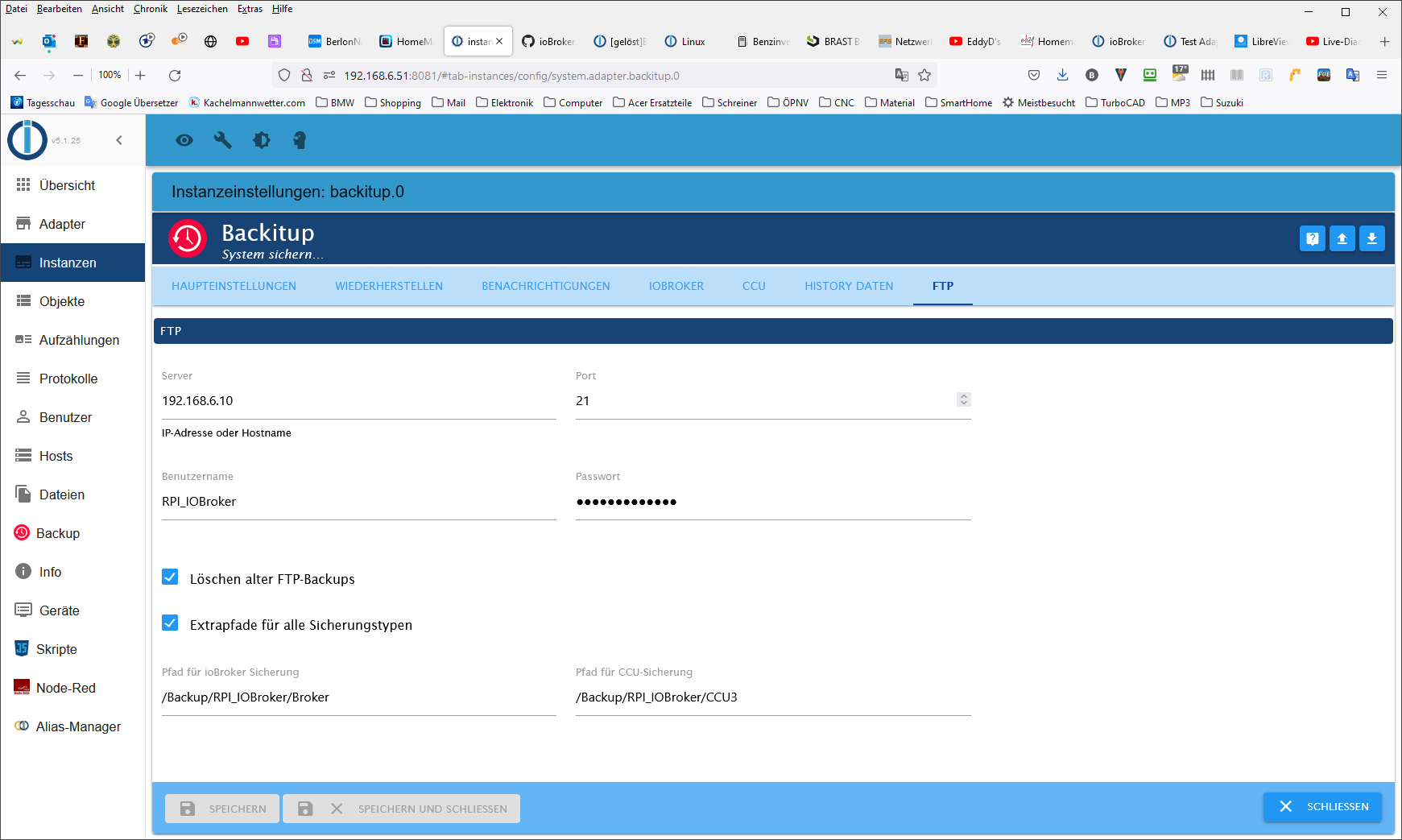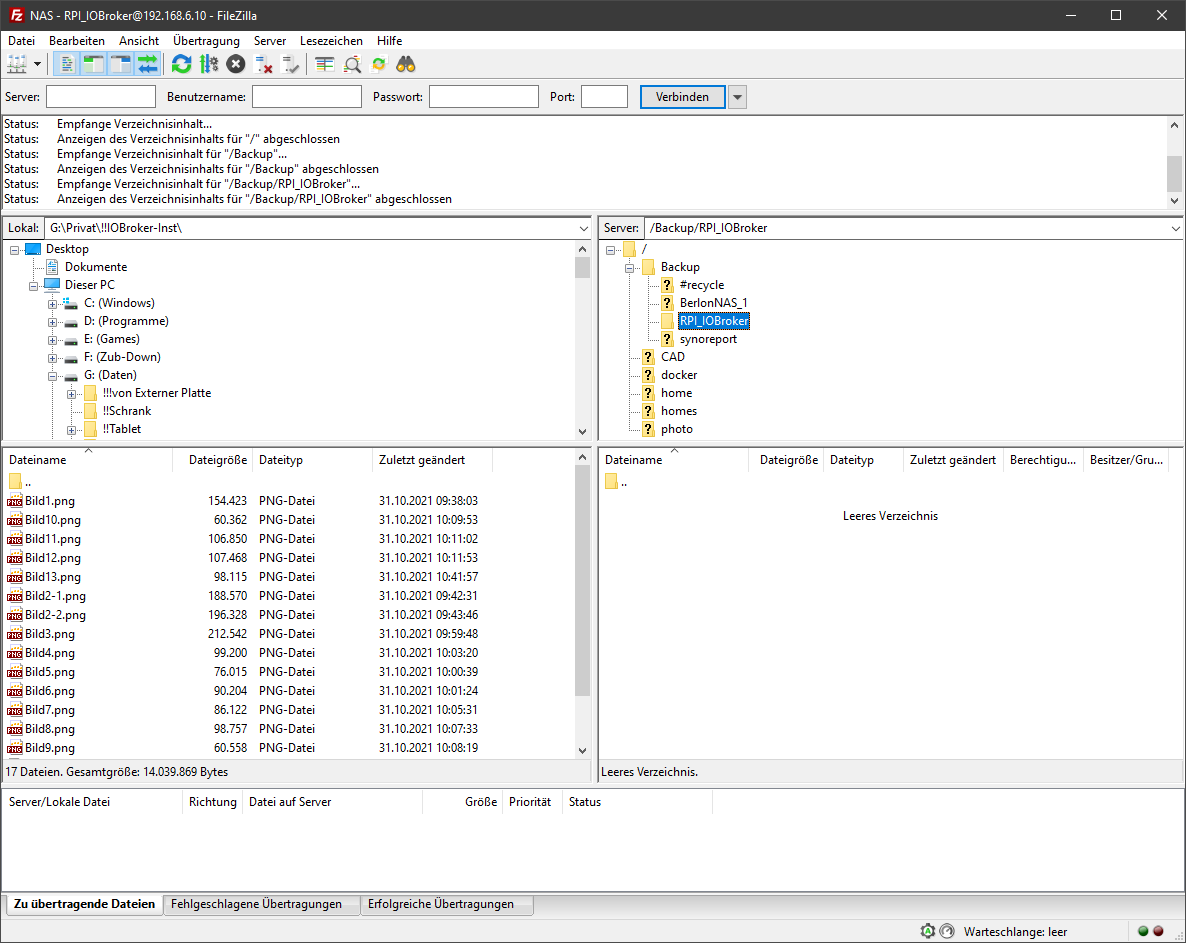NEWS
Broker->BackItUp FTP->Synology
-
@berlon sagte in Broker->BackItUp FTP->Synology:
im Browser aufgerufen geht der Firefox mit der Oberfläche der Syno auf.
nicht im Browser - im Dateiexplorer
-
@homoran said in Broker->BackItUp FTP->Synology:
nicht im Browser - im Dateiexplorer
mit dem Browser meinte ich den Dateiexplorer. Hier eingegeben
geht der Firefox mit mit der Oberfläche der Syno auf.@berlon sagte in Broker->BackItUp FTP->Synology:
mit dem Browser meinte ich den Dateiexplorer
da sollte dann aber das Verzeichnis aufgehen
-
@berlon sagte in Broker->BackItUp FTP->Synology:
mit dem Browser meinte ich den Dateiexplorer
da sollte dann aber das Verzeichnis aufgehen
-
@homoran
bei mir geht mit Eingabe einer IP-Adresse im Dateiexplorer der Firefox auf. Gerade auch mit der IP des RasPi versucht.@berlon sagte in Broker->BackItUp FTP->Synology:
bei mir geht mit Eingabe einer IP-Adresse im Dateiexplorer der Firefox auf. Gerade auch mit der IP des RasPi versucht.
hast du die beide // davor gesetzt?
-
@glasfaser sagte in Broker->BackItUp FTP->Synology:
@BerlonWas sagt die Ausgabe von
cat /proc/filesystems|grep cifsauf der Pi
Teste mal :
//192.168.6.10/Backup/RPI_IOBroker
/IOBroker
//192.168.6.10/Backup/RPI_IOBroker/IOBroker -
@berlon sagte in Broker->BackItUp FTP->Synology:
bei mir geht mit Eingabe einer IP-Adresse im Dateiexplorer der Firefox auf. Gerade auch mit der IP des RasPi versucht.
hast du die beide // davor gesetzt?
@homoran sagte in Broker->BackItUp FTP->Synology:
@berlon sagte in Broker->BackItUp FTP->Synology:
bei mir geht mit Eingabe einer IP-Adresse im Dateiexplorer der Firefox auf. Gerade auch mit der IP des RasPi versucht.
hast du die beide // davor gesetzt?
sorry, bei WIN natürlich
\\ -
@berlon sagte in Broker->BackItUp FTP->Synology:
bei mir geht mit Eingabe einer IP-Adresse im Dateiexplorer der Firefox auf. Gerade auch mit der IP des RasPi versucht.
hast du die beide // davor gesetzt?
-
@homoran
mit oder ohne Doppelslash, es grüßt immer der FF@homoran said in Broker->BackItUp FTP->Synology:
sorry, bei WIN natürlich \
ok so passiert was.
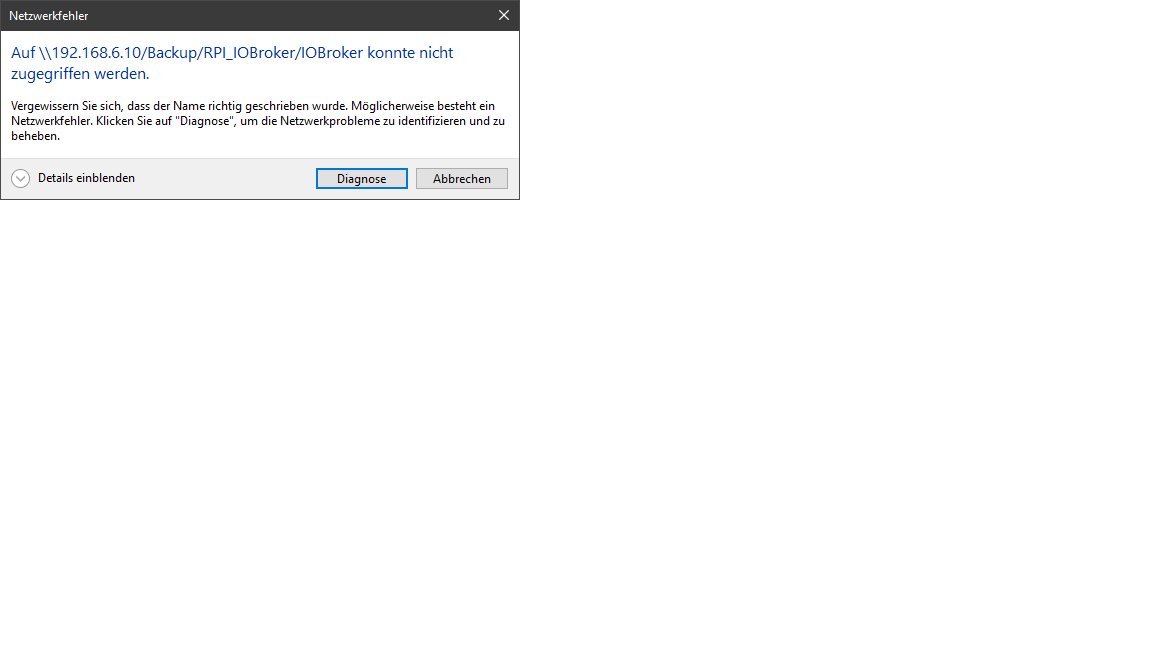
-
@glasfaser sagte in Broker->BackItUp FTP->Synology:
@BerlonWas sagt die Ausgabe von
cat /proc/filesystems|grep cifsauf der Pi
Teste mal :
//192.168.6.10/Backup/RPI_IOBroker
/IOBroker
//192.168.6.10/Backup/RPI_IOBroker/IOBroker@berlon sagte in Broker->BackItUp FTP->Synology:
ok so passiert was.
\192.168.6.10\Backup\RPI_IOBroker\IOBroker
\192.168.6.10\Backup\RPI_IOBroker\IOBroker
\192.168.6.10\Backup\RPI_IOBroker\IOBrokerEDIT :
davor ist natürlich der\\wird nur hier als \ angezeigt , -
@berlon sagte in Broker->BackItUp FTP->Synology:
ok so passiert was.
\192.168.6.10\Backup\RPI_IOBroker\IOBroker
\192.168.6.10\Backup\RPI_IOBroker\IOBroker
\192.168.6.10\Backup\RPI_IOBroker\IOBrokerEDIT :
davor ist natürlich der\\wird nur hier als \ angezeigt ,@glasfaser said in Broker->BackItUp FTP->Synology:
\192.168.6.10\Backup\RPI_IOBroker\IOBroker
hat nach Eingabe der Zugangsdaten vollen Zugriff, auch auf die darüber liegenden Ordner.
-
@glasfaser said in Broker->BackItUp FTP->Synology:
\192.168.6.10\Backup\RPI_IOBroker\IOBroker
hat nach Eingabe der Zugangsdaten vollen Zugriff, auch auf die darüber liegenden Ordner.
@berlon sagte in Broker->BackItUp FTP->Synology:
hat nach Eingabe der Zugangsdaten
die wurden aber doch vorhin nicht abgefragt!
ich dachte
\\192.168.6.10\Backupwäre dein share?
hast du die Rechte doch nicht korrekt vergeben, so dass der User erst im Unterverzeichnis abgefragt wird, oder ist das Unterverzeichnis der share? -
@glasfaser sagte in Broker->BackItUp FTP->Synology:
@BerlonWas sagt die Ausgabe von
cat /proc/filesystems|grep cifsauf der Pi
Teste mal :
//192.168.6.10/Backup/RPI_IOBroker
/IOBroker
//192.168.6.10/Backup/RPI_IOBroker/IOBroker -
@glasfaser sagte in Broker->BackItUp FTP->Synology:
@Berlon
Was sagt die Ausgabe von
cat /proc/filesystems|grep cifsauf der Pi
Zum dritten
@glasfaser sagte in Broker->BackItUp FTP->Synology:
@glasfaser sagte in Broker->BackItUp FTP->Synology:
@Berlon
Was sagt die Ausgabe von
cat /proc/filesystems|grep cifsauf der Pi
Zum dritten
Das Leben ist kein Ponyhof!
-
@glasfaser sagte in Broker->BackItUp FTP->Synology:
@glasfaser sagte in Broker->BackItUp FTP->Synology:
@Berlon
Was sagt die Ausgabe von
cat /proc/filesystems|grep cifsauf der Pi
Zum dritten
Das Leben ist kein Ponyhof!
so
ich habe Zugriff auf:
\192.168.6.10\Backup
auf:
\192.168.6.10\Backup\RPI_IOBroker
und:
\192.168.6.10\Backup\RPI_IOBroker\IOBroker
Da sollten die Rechte stimmen.pi@raspberrypi:~ $ cat /proc/filesystems|grep cifs pi@raspberrypi:~ $Keine Ausgabe
Auch mit sudo voran gestellt.
pi@raspberrypi:~ $ sudo cat /proc/filesystems|grep cifs pi@raspberrypi:~ $ -
so
ich habe Zugriff auf:
\192.168.6.10\Backup
auf:
\192.168.6.10\Backup\RPI_IOBroker
und:
\192.168.6.10\Backup\RPI_IOBroker\IOBroker
Da sollten die Rechte stimmen.pi@raspberrypi:~ $ cat /proc/filesystems|grep cifs pi@raspberrypi:~ $Keine Ausgabe
Auch mit sudo voran gestellt.
pi@raspberrypi:~ $ sudo cat /proc/filesystems|grep cifs pi@raspberrypi:~ $ -
@glasfaser
Immer noch keine Ausgabepi@raspberrypi:~ $ cat /proc/filesystems|grep cifs pi@raspberrypi:~ $ -
@glasfaser
Immer noch keine Ausgabepi@raspberrypi:~ $ cat /proc/filesystems|grep cifs pi@raspberrypi:~ $@berlon sagte in Broker->BackItUp FTP->Synology:
@glasfaser
Immer noch keine Ausgabepi@raspberrypi:~ $ cat /proc/filesystems|grep cifs pi@raspberrypi:~ $Dann nochmal cifs De- und installieren
-
so
ich habe Zugriff auf:
\192.168.6.10\Backup
auf:
\192.168.6.10\Backup\RPI_IOBroker
und:
\192.168.6.10\Backup\RPI_IOBroker\IOBroker
Da sollten die Rechte stimmen.pi@raspberrypi:~ $ cat /proc/filesystems|grep cifs pi@raspberrypi:~ $Keine Ausgabe
Auch mit sudo voran gestellt.
pi@raspberrypi:~ $ sudo cat /proc/filesystems|grep cifs pi@raspberrypi:~ $@berlon sagte in Broker->BackItUp FTP->Synology:
Auch mit sudo voran gestellt.
Warum immer diese Fixierung auf root/sudo? Das hatte niemand geschrieben.
-
@berlon sagte in Broker->BackItUp FTP->Synology:
@glasfaser
Immer noch keine Ausgabepi@raspberrypi:~ $ cat /proc/filesystems|grep cifs pi@raspberrypi:~ $Dann nochmal cifs De- und installieren
@glasfaser
wie ist der Befehl zum deinstallieren?installieren würde ich mit
sudo apt-get install cifs-utils -
@glasfaser
wie ist der Befehl zum deinstallieren?installieren würde ich mit
sudo apt-get install cifs-utils