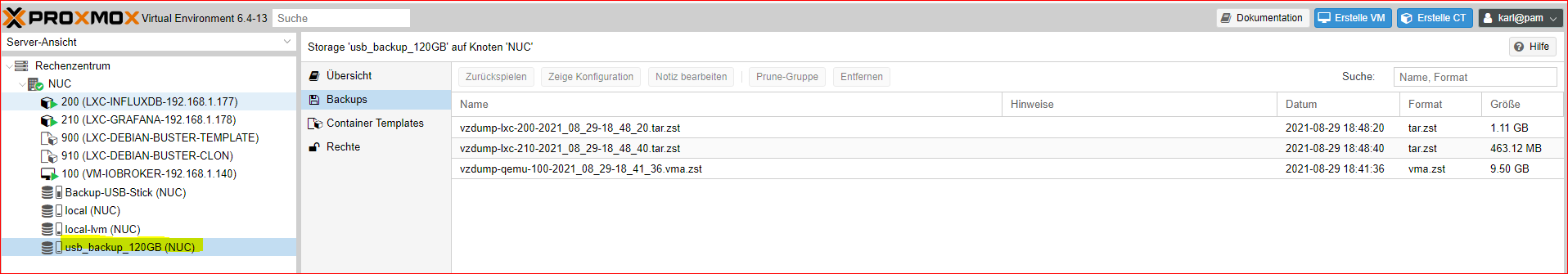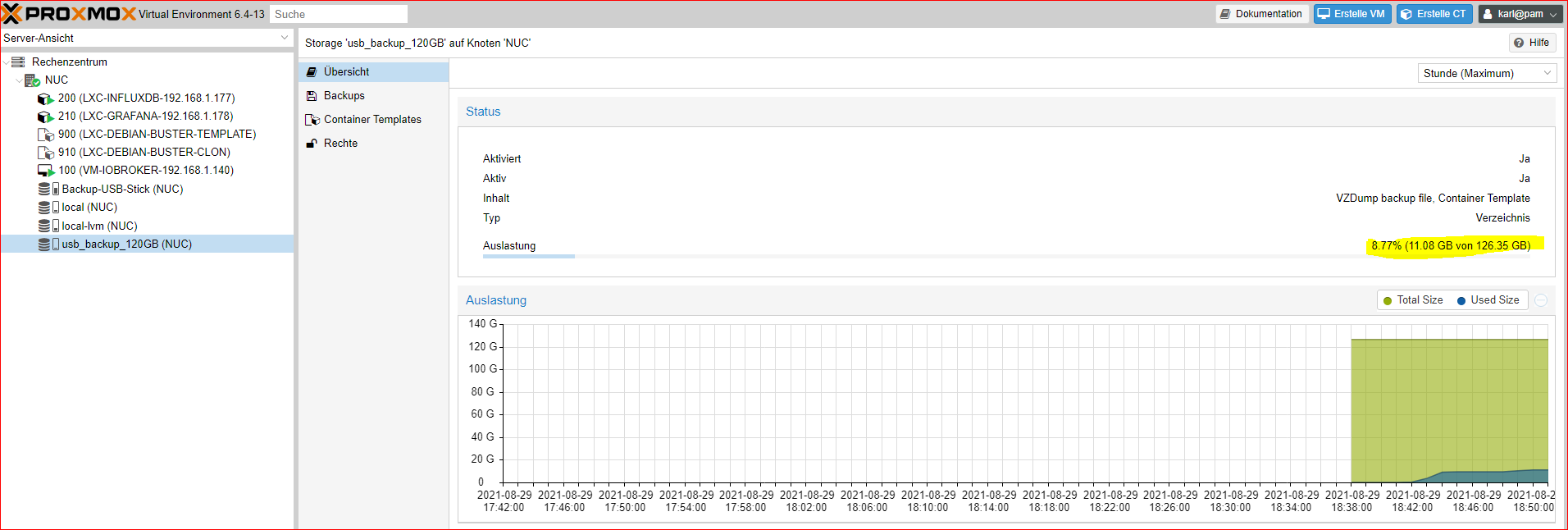NEWS
[Gelöst]Proxm-backup Abbruch bei 20GB nur ca.5GB vorhanden
-
@crunchip said in [Gelöst]Proxm-backup Abbruch bei 20GB nur ca.5GB vorhanden:
@goetschhofer sagte in [Gelöst]Proxm-backup Abbruch bei 20GB nur ca.5GB vorhanden:
Partition 2 does not start on physical sector boundary.
bin da auch nicht fit drin, hab nur schnell mal nachgelesen, dass das mit der Sektorgröße zusammen hängt, zeig mal die Ausgabe von
sudo lshw@goetschhofer sagte in [Gelöst]Proxm-backup Abbruch bei 20GB nur ca.5GB vorhanden:
Formatierung in exFAT, besser ext4
reines Linux, daher ext4,
exFAT wenn mehrere Betriebssysteme genutzt werden, z.b. Linux/WindowsÜber Shell auf proxmox: Bei sudo lshw wird abermals ein PW verlangt. Wenn ich mein PW vom BN: Karl eingebe bekomme ich eine Fehlermeldung.
Hätte es anschließend über root versucht, aber hier auch Fehlermeldung.Wenn könnte ich hier noch fragen ?
Danke
login as: karl karl@192.168.1.140's password: Linux NUC 5.4.124-1-pve #1 SMP PVE 5.4.124-1 (Wed, 23 Jun 2021 13:47:09 +0200) x86_64 The programs included with the Debian GNU/Linux system are free software; the exact distribution terms for each program are described in the individual files in /usr/share/doc/*/copyright. Debian GNU/Linux comes with ABSOLUTELY NO WARRANTY, to the extent permitted by applicable law. Last login: Sun Aug 29 11:54:15 2021 karl@NUC:~$ sudo lshw [sudo] password for karl: sudo: lshw: command not found karl@NUC:~$ sudo su - root@NUC:~# lshw -bash: lshw: command not found root@NUC:~# sudo lshw sudo: lshw: command not found root@NUC:~# -
@peterfido said in [Gelöst]Proxm-backup Abbruch bei 20GB nur ca.5GB vorhanden:
Ich nutze an der Fritzbox keine USB-Sticks mehr. Der Grund:
Die Fritzbox fuhr nicht mehr hoch, nachdem der Stick gestorben war. Da fehlt(e) im Fritz-OS ein Timeout. Möglich, dass AVM das zwischenzeitlich gelöst hat, da ich denen damals eine Info zukommen ließ.
Der WAF ist gleich Null, wenn der Stromausfall passiert, wenn man nicht zuhause ist. Selbst, wenn doch: Die Ursache zu finden hatte einige Zeit in Anspruch genommen.
Für Backups läuft jetzt ein NAS durch. Das hat ausreichend Platz für tägliche Backups der letzten Wochen. Für die Backup-Rotation habe ich den Proxmox-Backup-Server auf einer VM laufen. Zusätzlich kommt einmal die Woche ein Backup auf ein zweites NAS, welches allerdings nur eine kleine QVD-SSD von Samsung hat.
Beide NAS benötigen zusammen Energie für etwa 100 Euro im Jahr. Vielleicht sollte ich mal über was in der Wolke nachdenken...
Danke für deine Erfahrungen und Empfehlungen.
Ja, dies ist auch mein Ziel in der Zukunft ein echtes NAS zu implementieren, aber da bin ich aktuell technisch noch erheblich überfordert, habe erst seit 8 Monaten mit Linux und etc. zu tun. (zuerst RSP3+ für 5 Monate und seit 3 Monaten IntelNuc am Laufen). -
@goetschhofer sagte in [Gelöst]Proxm-backup Abbruch bei 20GB nur ca.5GB vorhanden:
lshw: command not found
das ist nicht vorinstalliert
sudo apt-get install lshw -
@crunchip said in [Gelöst]Proxm-backup Abbruch bei 20GB nur ca.5GB vorhanden:
sudo apt-get install lshw
Nachinstalliert und dies ist das Ergebnis mit sudo lshw, wegen Fehlermeldung: Partition 2 does not start on physical sector boundary.
login as: karl karl@192.168.1.140's password: Linux NUC 5.4.124-1-pve #1 SMP PVE 5.4.124-1 (Wed, 23 Jun 2021 13:47:09 +0200) x 86_64 The programs included with the Debian GNU/Linux system are free software; the exact distribution terms for each program are described in the individual files in /usr/share/doc/*/copyright. Debian GNU/Linux comes with ABSOLUTELY NO WARRANTY, to the extent permitted by applicable law. Last login: Sun Aug 29 13:09:10 2021 from 192.168.1.3 karl@NUC:~$ sudo lshw [sudo] password for karl: nuc description: Mini PC product: NUC8i3BEK (BOXNUC8i3BEK) vendor: Intel(R) Client Systems version: J72748-308 serial: G6BE05100A7W width: 64 bits capabilities: smbios-3.2.1 dmi-3.2.1 smp vsyscall32 configuration: boot=normal chassis=mini family=BE sku=BOXNUC8i3BEK uuid=3214 261F-3EE2-1169-841C-1C697AA1241B *-core description: Motherboard product: NUC8BEB vendor: Intel Corporation physical id: 0 version: J72693-309 serial: GEBE048005F0 slot: Default string *-firmware description: BIOS vendor: Intel Corp. physical id: 0 version: BECFL357.86A.0081.2020.0504.1834 date: 05/04/2020 size: 64KiB capacity: 16MiB capabilities: pci upgrade shadowing cdboot bootselect socketedrom edd int13floppy1200 int13floppy720 int13floppy2880 int5printscreen int14serial int17 printer acpi usb biosbootspecification uefi *-memory description: System Memory physical id: 3b slot: System board or motherboard size: 16GiB *-bank:0 description: SODIMM DDR4 Synchronous 2400 MHz (0.4 ns) product: CT16G4SFD824A.C16FE vendor: 859B physical id: 0 serial: E5223447 slot: SODIMM1 size: 16GiB width: 64 bits clock: 2400MHz (0.4ns) *-bank:1 description: [empty] physical id: 1 slot: SODIMM2 *-cache:0 description: L1 cache physical id: 45 slot: L1 Cache size: 128KiB capacity: 128KiB capabilities: synchronous internal write-back unified configuration: level=1 *-cache:1 description: L2 cache physical id: 46 slot: L2 Cache size: 512KiB capacity: 512KiB capabilities: synchronous internal write-back unified configuration: level=2 *-cache:2 description: L3 cache physical id: 47 slot: L3 Cache size: 4MiB capacity: 4MiB capabilities: synchronous internal write-back unified configuration: level=3 *-cpu description: CPU product: Intel(R) Core(TM) i3-8109U CPU @ 3.00GHz vendor: Intel Corp. physical id: 48 bus info: cpu@0 version: Intel(R) Core(TM) i3-8109U CPU @ 3.00GHz serial: To Be Filled By O.E.M. slot: U3E1 size: 3600MHz width: 64 bits clock: 100MHz capabilities: lm fpu fpu_exception wp vme de pse tsc msr pae mce cx8 a pic sep mtrr pge mca cmov pat pse36 clflush dts acpi mmx fxsr sse sse2 ss ht tm pbe syscall nx pdpe1gb rdtscp x86-64 constant_tsc art arch_perfmon pebs bts rep_ good nopl xtopology nonstop_tsc cpuid aperfmperf pni pclmulqdq dtes64 monitor ds _cpl vmx est tm2 ssse3 sdbg fma cx16 xtpr pdcm pcid sse4_1 sse4_2 x2apic movbe p opcnt tsc_deadline_timer aes xsave avx f16c rdrand lahf_lm abm 3dnowprefetch cpu id_fault epb invpcid_single pti ssbd ibrs ibpb stibp tpr_shadow vnmi flexpriorit y ept vpid ept_ad fsgsbase tsc_adjust bmi1 avx2 smep bmi2 erms invpcid mpx rdsee d adx smap clflushopt intel_pt xsaveopt xsavec xgetbv1 xsaves dtherm ida arat pl n pts hwp hwp_notify hwp_act_window hwp_epp md_clear flush_l1d cpufreq configuration: cores=2 enabledcores=2 threads=4 *-pci description: Host bridge product: Intel Corporation vendor: Intel Corporation physical id: 100 bus info: pci@0000:00:00.0 version: 08 width: 32 bits clock: 33MHz configuration: driver=skl_uncore resources: irq:0 *-display description: VGA compatible controller product: Intel Corporation vendor: Intel Corporation physical id: 2 bus info: pci@0000:00:02.0 version: 01 width: 64 bits clock: 33MHz capabilities: pciexpress msi pm vga_controller bus_master cap_list rom configuration: driver=i915 latency=0 resources: irq:142 memory:a7000000-a7ffffff memory:80000000-8ffffff f ioport:4000(size=64) memory:c0000-dffff *-generic:0 description: System peripheral product: Skylake Gaussian Mixture Model vendor: Intel Corporation physical id: 8 bus info: pci@0000:00:08.0 logical name: /dev/fb0 version: 00 width: 64 bits clock: 33MHz capabilities: msi pm cap_list fb configuration: depth=32 latency=0 mode=1920x1080 visual=truecolor x res=1920 yres=1080 resources: iomemory:400-3ff memory:4022c1a000-4022c1afff *-generic:1 description: Signal processing controller product: Intel Corporation vendor: Intel Corporation physical id: 12 bus info: pci@0000:00:12.0 version: 30 width: 64 bits clock: 33MHz capabilities: pm msi cap_list configuration: driver=intel_pch_thermal latency=0 resources: iomemory:400-3ff irq:16 memory:4022c19000-4022c19fff *-usb description: USB controller product: Intel Corporation vendor: Intel Corporation physical id: 14 bus info: pci@0000:00:14.0 version: 30 width: 64 bits clock: 33MHz capabilities: pm msi xhci bus_master cap_list configuration: driver=xhci_hcd latency=0 resources: iomemory:400-3ff irq:133 memory:4022c00000-4022c0ffff *-usbhost:0 product: xHCI Host Controller vendor: Linux 5.4.124-1-pve xhci-hcd physical id: 0 bus info: usb@1 logical name: usb1 version: 5.04 capabilities: usb-2.00 configuration: driver=hub slots=12 speed=480Mbit/s *-usb description: Bluetooth wireless interface vendor: Intel Corp. physical id: a bus info: usb@1:a version: 0.02 capabilities: bluetooth usb-2.00 configuration: driver=btusb maxpower=100mA speed=12Mbit/s *-usbhost:1 product: xHCI Host Controller vendor: Linux 5.4.124-1-pve xhci-hcd physical id: 1 bus info: usb@2 logical name: usb2 version: 5.04 capabilities: usb-3.10 configuration: driver=hub slots=6 speed=10000Mbit/s *-usb description: Mass storage device product: SanDisk 3.2Gen1 vendor: USB physical id: 1 bus info: usb@2:1 logical name: scsi3 version: 1.00 serial: 09012f2628e4c2ae279e230673d5c0e627351182b22493c32e6e4 d1e7fe6d0701a77000000000000 capabilities: usb-3.00 scsi emulated scsi-host configuration: driver=usb-storage maxpower=896mA speed=5000Mb it/s *-disk description: SCSI Disk product: SanDisk 3.2Gen1 vendor: USB physical id: 0.0.0 bus info: scsi@3:0.0.0 logical name: /dev/sda version: 1.00 serial: 09012f2628e4c2ae279e size: 14GiB (15GB) capabilities: removable configuration: ansiversion=6 logicalsectorsize=512 sectors ize=512 *-medium physical id: 0 logical name: /dev/sda size: 14GiB (15GB) capabilities: partitioned partitioned:dos configuration: signature=fe0e14e2 *-volume description: EXT4 volume vendor: Linux physical id: 1 logical name: /dev/sda1 logical name: /media/USB-NUC-NAS version: 1.0 serial: 424d08e7-6f86-47bf-b555-9db175a8b480 size: 14GiB capacity: 14GiB capabilities: primary journaled extended_attributes large_files huge_files dir_nlink recover 64bit extents ext4 ext2 initialized configuration: created=2021-05-17 12:17:26 filesyste m=ext4 lastmountpoint=/media/USB-NUC-NAS modified=2021-08-26 08:52:38 mount.fsty pe=ext4 mount.options=rw,sync,nosuid,nodev,noexec,relatime mounted=2021-08-26 08 :52:38 state=mounted *-memory UNCLAIMED description: RAM memory product: Intel Corporation vendor: Intel Corporation physical id: 14.2 bus info: pci@0000:00:14.2 version: 30 width: 64 bits clock: 33MHz (30.3ns) capabilities: pm cap_list configuration: latency=0 resources: iomemory:400-3ff iomemory:400-3ff memory:4022c14000-4022 c15fff memory:4022c18000-4022c18fff *-network:0 DISABLED description: Wireless interface product: Intel Corporation vendor: Intel Corporation physical id: 14.3 bus info: pci@0000:00:14.3 logical name: wlp0s20f3 version: 30 serial: 54:8d:5a:64:5f:c8 width: 64 bits clock: 33MHz capabilities: pm msi pciexpress msix bus_master cap_list ethernet p hysical wireless configuration: broadcast=yes driver=iwlwifi driverversion=5.4.124-1 -pve firmware=46.6b541b68.0 latency=0 link=no multicast=yes wireless=IEEE 802.11 resources: iomemory:400-3ff irq:16 memory:4022c10000-4022c13fff *-communication description: Communication controller product: Intel Corporation vendor: Intel Corporation physical id: 16 bus info: pci@0000:00:16.0 version: 30 width: 64 bits clock: 33MHz capabilities: pm msi bus_master cap_list configuration: driver=mei_me latency=0 resources: iomemory:400-3ff irq:135 memory:4022c17000-4022c17fff *-sata description: SATA controller product: Intel Corporation vendor: Intel Corporation physical id: 17 bus info: pci@0000:00:17.0 version: 30 width: 32 bits clock: 66MHz capabilities: sata msi pm ahci_1.0 bus_master cap_list configuration: driver=ahci latency=0 resources: irq:131 memory:a8b24000-a8b25fff memory:a8b27000-a8b270f f ioport:4090(size=8) ioport:4080(size=4) ioport:4060(size=32) memory:a8b26000-a 8b267ff *-pci:0 description: PCI bridge product: Intel Corporation vendor: Intel Corporation physical id: 1c bus info: pci@0000:00:1c.0 version: f0 width: 32 bits clock: 33MHz capabilities: pci pciexpress msi pm normal_decode bus_master cap_li st configuration: driver=pcieport resources: irq:122 *-pci:1 description: PCI bridge product: Intel Corporation vendor: Intel Corporation physical id: 1c.4 bus info: pci@0000:00:1c.4 version: f0 width: 32 bits clock: 33MHz capabilities: pci pciexpress msi pm normal_decode bus_master cap_li st configuration: driver=pcieport resources: irq:123 ioport:5000(size=4096) memory:90000000-a60fffff ioport:4000000000(size=570425344) *-pci:2 description: PCI bridge product: Intel Corporation vendor: Intel Corporation physical id: 1d bus info: pci@0000:00:1d.0 version: f0 width: 32 bits clock: 33MHz capabilities: pci pciexpress msi pm normal_decode bus_master cap_li st configuration: driver=pcieport resources: irq:124 memory:a8a00000-a8afffff *-storage description: Non-Volatile memory controller product: Kingston Technologies vendor: Kingston Technologies physical id: 0 bus info: pci@0000:3b:00.0 version: 03 width: 64 bits clock: 33MHz capabilities: storage pm msi pciexpress msix nvm_express bus_mas ter cap_list configuration: driver=nvme latency=0 resources: irq:16 memory:a8a00000-a8a03fff *-pci:3 description: PCI bridge product: Intel Corporation vendor: Intel Corporation physical id: 1d.6 bus info: pci@0000:00:1d.6 version: f0 width: 32 bits clock: 33MHz capabilities: pci pciexpress msi pm normal_decode bus_master cap_li st configuration: driver=pcieport resources: irq:125 ioport:3000(size=4096) memory:a8000000-a89fffff ioport:4022100000(size=10485760) *-generic description: Unassigned class product: RTS522A PCI Express Card Reader vendor: Realtek Semiconductor Co., Ltd. physical id: 0 bus info: pci@0000:3c:00.0 version: 01 width: 32 bits clock: 33MHz capabilities: pm msi pciexpress bus_master cap_list configuration: driver=rtsx_pci latency=0 resources: irq:132 memory:a8000000-a8000fff *-isa description: ISA bridge product: Intel Corporation vendor: Intel Corporation physical id: 1f bus info: pci@0000:00:1f.0 version: 30 width: 32 bits clock: 33MHz capabilities: isa bus_master configuration: latency=0 *-multimedia description: Audio device product: Intel Corporation vendor: Intel Corporation physical id: 1f.3 bus info: pci@0000:00:1f.3 version: 30 width: 64 bits clock: 33MHz capabilities: pm msi bus_master cap_list configuration: driver=snd_hda_intel latency=32 resources: iomemory:400-3ff irq:143 memory:a8b20000-a8b23fff memory :4022b00000-4022bfffff *-serial:0 description: SMBus product: Intel Corporation vendor: Intel Corporation physical id: 1f.4 bus info: pci@0000:00:1f.4 version: 30 width: 64 bits clock: 33MHz configuration: driver=i801_smbus latency=0 resources: iomemory:400-3ff irq:16 memory:4022c16000-4022c160ff iop ort:efa0(size=32) *-serial:1 UNCLAIMED description: Serial bus controller product: Intel Corporation vendor: Intel Corporation physical id: 1f.5 bus info: pci@0000:00:1f.5 version: 30 width: 32 bits clock: 33MHz configuration: latency=0 resources: memory:fe010000-fe010fff *-network:1 description: Ethernet interface product: Intel Corporation vendor: Intel Corporation physical id: 1f.6 bus info: pci@0000:00:1f.6 logical name: eno1 version: 30 serial: 1c:69:7a:a1:24:1b size: 1Gbit/s capacity: 1Gbit/s width: 32 bits clock: 33MHz capabilities: pm msi bus_master cap_list ethernet physical tp 10bt 10bt-fd 100bt 100bt-fd 1000bt-fd autonegotiation configuration: autonegotiation=on broadcast=yes driver=e1000e drive rversion=3.2.6-k duplex=full firmware=0.4-4 latency=0 link=yes multicast=yes por t=twisted pair speed=1Gbit/s resources: irq:134 memory:a8b00000-a8b1ffff *-pnp00:00 product: PnP device PNP0c02 physical id: 1 capabilities: pnp configuration: driver=system *-pnp00:01 product: PnP device PNP0c02 physical id: 2 capabilities: pnp configuration: driver=system *-pnp00:02 product: PnP device PNP0c02 physical id: 3 capabilities: pnp configuration: driver=system *-pnp00:03 product: PnP device INT3f0d physical id: 4 capabilities: pnp configuration: driver=system *-pnp00:04 product: PnP device PNP0c02 physical id: 5 capabilities: pnp configuration: driver=system *-pnp00:05 product: PnP device PNP0c02 physical id: 6 capabilities: pnp configuration: driver=system *-pnp00:06 product: PnP device PNP0c02 physical id: 7 capabilities: pnp configuration: driver=system *-pnp00:07 product: PnP device PNP0c02 physical id: 8 capabilities: pnp configuration: driver=system *-power UNCLAIMED description: To Be Filled By O.E.M. product: To Be Filled By O.E.M. vendor: To Be Filled By O.E.M. physical id: 1 version: To Be Filled By O.E.M. serial: To Be Filled By O.E.M. capacity: 32768mWh *-network:0 description: Ethernet interface physical id: 2 logical name: fwln100i0 serial: 06:ef:85:fc:a2:c7 size: 10Gbit/s capabilities: ethernet physical configuration: autonegotiation=off broadcast=yes driver=veth driverversio n=1.0 duplex=full link=yes multicast=yes port=twisted pair speed=10Gbit/s *-network:1 description: Ethernet interface physical id: 3 logical name: fwbr210i0 serial: 0e:7a:56:a4:4c:21 capabilities: ethernet physical configuration: broadcast=yes driver=bridge driverversion=2.3 firmware=N/A link=yes multicast=yes *-network:2 description: Ethernet interface physical id: 4 logical name: veth210i0 serial: fe:9d:55:05:33:e4 size: 10Gbit/s capabilities: ethernet physical configuration: autonegotiation=off broadcast=yes driver=veth driverversio n=1.0 duplex=full link=yes multicast=yes port=twisted pair speed=10Gbit/s *-network:3 description: Ethernet interface physical id: 5 logical name: veth200i0 serial: fe:79:00:c3:96:f0 size: 10Gbit/s capabilities: ethernet physical configuration: autonegotiation=off broadcast=yes driver=veth driverversio n=1.0 duplex=full link=yes multicast=yes port=twisted pair speed=10Gbit/s *-network:4 description: Ethernet interface physical id: 6 logical name: vmbr0 serial: 1c:69:7a:a1:24:1b capabilities: ethernet physical configuration: broadcast=yes driver=bridge driverversion=2.3 firmware=N/A ip=192.168.1.140 link=yes multicast=yes *-network:5 description: Ethernet interface physical id: 7 logical name: fwln210i0 serial: 0e:7a:56:a4:4c:21 size: 10Gbit/s capabilities: ethernet physical configuration: autonegotiation=off broadcast=yes driver=veth driverversio n=1.0 duplex=full link=yes multicast=yes port=twisted pair speed=10Gbit/s *-network:6 description: Ethernet interface physical id: 8 logical name: fwpr200p0 serial: 6a:ca:d6:e0:9a:8d size: 10Gbit/s capabilities: ethernet physical configuration: autonegotiation=off broadcast=yes driver=veth driverversio n=1.0 duplex=full link=yes multicast=yes port=twisted pair speed=10Gbit/s *-network:7 description: Ethernet interface physical id: 9 logical name: fwln200i0 serial: 9a:a1:2b:ad:7d:53 size: 10Gbit/s capabilities: ethernet physical configuration: autonegotiation=off broadcast=yes driver=veth driverversio n=1.0 duplex=full link=yes multicast=yes port=twisted pair speed=10Gbit/s *-network:8 description: Ethernet interface physical id: a logical name: fwpr100p0 serial: 1a:3d:b2:73:f9:08 size: 10Gbit/s capabilities: ethernet physical configuration: autonegotiation=off broadcast=yes driver=veth driverversio n=1.0 duplex=full link=yes multicast=yes port=twisted pair speed=10Gbit/s *-network:9 description: Ethernet interface physical id: b logical name: fwbr200i0 serial: 9a:a1:2b:ad:7d:53 capabilities: ethernet physical configuration: broadcast=yes driver=bridge driverversion=2.3 firmware=N/A link=yes multicast=yes *-network:10 description: Ethernet interface physical id: c logical name: fwbr100i0 serial: 06:ef:85:fc:a2:c7 capabilities: ethernet physical configuration: broadcast=yes driver=bridge driverversion=2.3 firmware=N/A link=yes multicast=yes *-network:11 description: Ethernet interface physical id: d logical name: fwpr210p0 serial: 96:bd:b5:ab:db:6f size: 10Gbit/s capabilities: ethernet physical configuration: autonegotiation=off broadcast=yes driver=veth driverversio n=1.0 duplex=full link=yes multicast=yes port=twisted pair speed=10Gbit/s *-network:12 description: Ethernet interface physical id: e logical name: tap100i0 serial: a6:83:ed:6a:8d:9f size: 10Mbit/s capabilities: ethernet physical configuration: autonegotiation=off broadcast=yes driver=tun driverversion =1.6 duplex=full link=yes multicast=yes port=twisted pair promiscuous=yes speed= 10Mbit/s -
@goetschhofer ich finde da nichts zu deiner Platte, nur deinen Stick ,bei
*-disk -
Dann ignoriere ich einfach mal diese Fehlermeldung.
-
-
@crunchip said in [Gelöst]Proxm-backup Abbruch bei 20GB nur ca.5GB vorhanden:
Melde mich gleich, bezüglich mounten Stick-2 bei vorhandenem stick-1.
-
Habe den USB-Stick auf ext4 formatiert und eingesteckt.
Mein aktueller USB-Stick-12 GB ist im Verzeichnis media/USB-Stick/NAS unter sda1 gemountet.
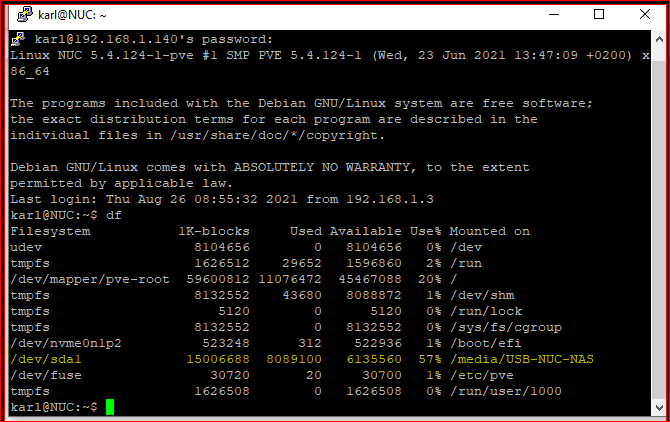
Kann ich für meinen USB-Stick-2-120GB das gleiche Verzeichnis verwenden oder muss ich hier ein eigenes Verzeichnis anlegen ?
Mit sudo fdisk -l bekomme ich den aktuellen USB-Stick mit 16 GB Bezeichnung sda1.
Partition 2 does not start on physical sector boundary. Disk /dev/sda: 14.6 GiB, 15682240512 bytes, 30629376 sectors Disk model: SanDisk 3.2Gen1 Units: sectors of 1 * 512 = 512 bytes Sector size (logical/physical): 512 bytes / 512 bytes I/O size (minimum/optimal): 512 bytes / 512 bytes Disklabel type: dos Disk identifier: 0xfe0e14e2 Device Boot Start End Sectors Size Id Type /dev/sda1 2048 30627839 30625792 14.6G 7 HPFS/NTFS/exFAT karl@NUC:~$Danke für die Hilfe.
-
@crunchip
Habe den USB-Stick-120 GB jetzt gefunden, dieser ist unter sdb1 angezeigt.Beim einhängen mit sudo mount /dev/sdb1 /media/USB-NUC-NAS bekomme ich aber eine Fehlermeldung:
Device Boot Start End Sectors Size Id Type /dev/sdb1 32768 250085375 250052608 119.2G 83 Linux karl@NUC:~$ ^C karl@NUC:~$ sudo mount /dev/sdb1 /media/USB-NUC-NAS mount: /dev/sdb1 /media/USB-NUC-NAS: can't find in /etc/fstab. karl@NUC:~$Partition 2 does not start on physical sector boundary. Disk /dev/sda: 14.6 GiB, 15682240512 bytes, 30629376 sectors Disk model: SanDisk 3.2Gen1 Units: sectors of 1 * 512 = 512 bytes Sector size (logical/physical): 512 bytes / 512 bytes I/O size (minimum/optimal): 512 bytes / 512 bytes Disklabel type: dos Disk identifier: 0xfe0e14e2 Device Boot Start End Sectors Size Id Type /dev/sda1 2048 30627839 30625792 14.6G 7 HPFS/NTFS/exFAT Disk /dev/sdb: 119.3 GiB, 128043712512 bytes, 250085376 sectors Disk model: Extreme Pro Units: sectors of 1 * 512 = 512 bytes Sector size (logical/physical): 512 bytes / 512 bytes I/O size (minimum/optimal): 512 bytes / 512 bytes Disklabel type: dos Disk identifier: 0x01343268 Device Boot Start End Sectors Size Id Type /dev/sdb1 32768 250085375 250052608 119.2G 83 Linux karl@NUC:~$ -
@goetschhofer sagte in [Gelöst]Proxm-backup Abbruch bei 20GB nur ca.5GB vorhanden:
USB-Stick-2-120GB das gleiche Verzeichnis verwenden
im Verzeichnis "media" ja, jedoch nicht von Vorteil, den gleichen Namen zu vergeben
du machst z.b.
sudo mkdir /media/usb_backup sudo mount /dev/sdb1 /media/usb_backuptesten kannst du mit
mount -lwie du siehst, kommt der Fehler, das der Eintrag in der fstab fehlt, daher brauchst du noch die UUID mittels
blkidsudo nano /etc/fstabträgst du dann ein
UUID=die-uuid-deines-neuen-sticks /media/usb_backup ext4 auto,defaults 0 2 -
Ich habe alles schon mit den Schritten, welche du beschrieben hast anhand eines Videos vorher schon durchgeführt, aber das Einbinden hat anschließend nicht funktioniert, Fehlermeldung.
Ich glaube der wesentliche Fehler war der gleiche Ordner, mit der Anlage eines neuen Ordners hat es jetzt auf Anhieb funktioniert.Backup fehlerfrei durchgelaufen.

Vielen Dank für deine Hilfe und vor allem die Geduld.

-
@goetschhofer sagte in [Gelöst]Proxm-backup Abbruch bei 20GB nur ca.5GB vorhanden:
Backup fehlerfrei durchgelaufen
freut mich, backup müsste dann auch etwas zügiger durchgelaufen sein, als vorher mit deinem alten Stick
und nicht vergessen, deine Automatisierten Backups auf den neuen Stick zu ändern -
@crunchip said in [Gelöst]Proxm-backup Abbruch bei 20GB nur ca.5GB vorhanden:
@goetschhofer sagte in [Gelöst]Proxm-backup Abbruch bei 20GB nur ca.5GB vorhanden:
Backup fehlerfrei durchgelaufen
freut mich, backup müsste dann auch etwas zügiger durchgelaufen sein, als vorher mit deinem alten Stick
Ja, dies ist jetzt für VM-iobroker mit 12 GB in 2 - 3 Minuten durchgelaufen, die restlichen 2 LXC waren in 1 Minute erledigt.
Der Hinweis von dir, bezüglich Lese/Schreibegeschwindigkeit 400 MB/s beim Kauf des USB-Stick war sehr wertvoll.