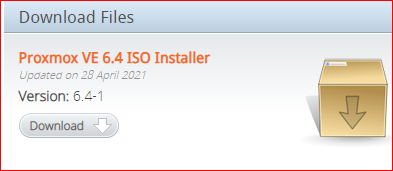NEWS
Anfänger sucht Hilfe bei Install. proxmox auf INTELNUC8i3BEK
-
@thomas-braun said in Anfänger sucht Hilfe bei Install. proxmox auf INTELNUC8i3BEK:
@goetschhofer Warum? Das ist viel umständlicher. Kopier die letzte intakte Datei zurück, dann läuft das auch wieder.
Klingt plausibel, aber ich steig da leider aus, welche Datei genau ?
Könntest du mir hier bitte helfen ?
@goetschhofer Habe ich doch oben schon geschrieben:
vor 13 Minuten
@goetschhofer Jetzt hilft nur folgendes: https://forum.iobroker.net/topic/43325/mini-howto-cannot-find-view-system-for-search-host?_=1616096619995
-
@thomas-braun said in Anfänger sucht Hilfe bei Install. proxmox auf INTELNUC8i3BEK:
@goetschhofer Warum? Das ist viel umständlicher. Kopier die letzte intakte Datei zurück, dann läuft das auch wieder.
Klingt plausibel, aber ich steig da leider aus, welche Datei genau ?
Könntest du mir hier bitte helfen ?
-
@thomas-braun said in Anfänger sucht Hilfe bei Install. proxmox auf INTELNUC8i3BEK:
Intakte Datei:
2021-08-21_09-25_objects.json.gzIch habe den Befehl mal aus dem Lösungsvorschlag übernommen und obige Datei eingefügt.
Bei dem Beispiel war noch eine 2. Datei im Spiel, brauche ich diese nicht ?
gunzip -ck INTAKTE_DATEI_states.json.gzKönntest du bitte den Befehl unten überprüfen, danke.
iobroker stop cd /opt/iobroker/iobroker-data/ mv objects.json objects.json.old mv states.json states.json.old cd backup-objects/ gunzip -ck 2021-08-21_09-25_objects.json.gz > /opt/iobroker/iobroker-data/objects.json iobroker start -
@thomas-braun said in Anfänger sucht Hilfe bei Install. proxmox auf INTELNUC8i3BEK:
Intakte Datei:
2021-08-21_09-25_objects.json.gzIch habe den Befehl mal aus dem Lösungsvorschlag übernommen und obige Datei eingefügt.
Bei dem Beispiel war noch eine 2. Datei im Spiel, brauche ich diese nicht ?
gunzip -ck INTAKTE_DATEI_states.json.gzKönntest du bitte den Befehl unten überprüfen, danke.
iobroker stop cd /opt/iobroker/iobroker-data/ mv objects.json objects.json.old mv states.json states.json.old cd backup-objects/ gunzip -ck 2021-08-21_09-25_objects.json.gz > /opt/iobroker/iobroker-data/objects.json iobroker start@goetschhofer Es steht doch eindeutig drin: "iobroker stop"
-
@goetschhofer Es steht doch eindeutig drin: "iobroker stop"
@guergen
Habe es schon gesehen, war einfach auf die Dateien focusiert. -
@thomas-braun said in Anfänger sucht Hilfe bei Install. proxmox auf INTELNUC8i3BEK:
Intakte Datei:
2021-08-21_09-25_objects.json.gzIch habe den Befehl mal aus dem Lösungsvorschlag übernommen und obige Datei eingefügt.
Bei dem Beispiel war noch eine 2. Datei im Spiel, brauche ich diese nicht ?
gunzip -ck INTAKTE_DATEI_states.json.gzKönntest du bitte den Befehl unten überprüfen, danke.
iobroker stop cd /opt/iobroker/iobroker-data/ mv objects.json objects.json.old mv states.json states.json.old cd backup-objects/ gunzip -ck 2021-08-21_09-25_objects.json.gz > /opt/iobroker/iobroker-data/objects.json iobroker start@goetschhofer sagte in Anfänger sucht Hilfe bei Install. proxmox auf INTELNUC8i3BEK:
Bei dem Beispiel war noch eine 2. Datei im Spiel, brauche ich diese nicht ?
Schau ob die states bei dir auch defekt/geschrumpft ist. Wenn ja: Auch die zurückkopieren.
-
@goetschhofer sagte in Anfänger sucht Hilfe bei Install. proxmox auf INTELNUC8i3BEK:
Bei dem Beispiel war noch eine 2. Datei im Spiel, brauche ich diese nicht ?
Schau ob die states bei dir auch defekt/geschrumpft ist. Wenn ja: Auch die zurückkopieren.
Die ist zwar um 9 h 26 kurz nach dem Malheur auf 0 geschrumpft, aber um 09 h 32 wieder auf normale Größe angewachsen.
Also vermutlich nichts zu machen ?
-rw-rw-r--+ 1 iobroker iobroker 0 Aug 21 09:26 2021-08-21_09-26_states.json.g z -rw-rw-r--+ 1 iobroker iobroker 431 Aug 21 09:32 2021-08-21_09-32_states.json.g z -rw-rw-r--+ 1 iobroker iobroker 457 Aug 21 09:56 2021-08-21_09-56_states.json.g z -rw-rw-r--+ 1 iobroker iobroker 460 Aug 21 10:23 2021-08-21_10-23_states.json.g -
@goetschhofer sagte in Anfänger sucht Hilfe bei Install. proxmox auf INTELNUC8i3BEK:
Bei dem Beispiel war noch eine 2. Datei im Spiel, brauche ich diese nicht ?
Schau ob die states bei dir auch defekt/geschrumpft ist. Wenn ja: Auch die zurückkopieren.
@thomas-braun @UncleSam @Homoran
Danke, dies dürfte geklappt haben, ich kann wieder auf den iobroker zugreifen. :grinning:
Das weitere Problem, welches ich habe ist, dass ich im iobroker für die influxdb folgende Fehlermeldung bekomme, daher auch keine Anzeige in Grafana ?
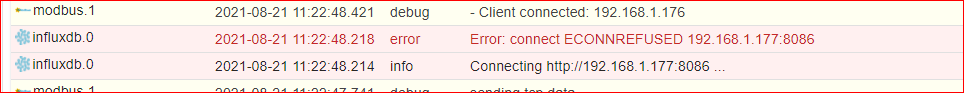
-
@thomas-braun @UncleSam @Homoran
Danke, dies dürfte geklappt haben, ich kann wieder auf den iobroker zugreifen. :grinning:
Das weitere Problem, welches ich habe ist, dass ich im iobroker für die influxdb folgende Fehlermeldung bekomme, daher auch keine Anzeige in Grafana ?
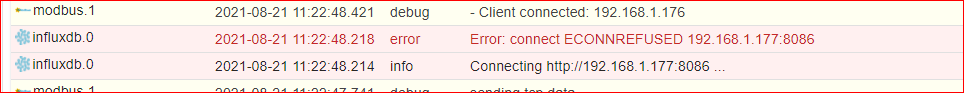
@goetschhofer
influx und grafana hab ich nicht laufen. -
@goetschhofer
influx und grafana hab ich nicht laufen.Danke, wer könnte mir da weiterhelfen ?
-
Danke, wer könnte mir da weiterhelfen ?
-
@goetschhofer,
ist der influx-Server von iobroker ereichbar und läuft auf dem Server influxdb ?ping 192.168.1.177von iobroker aus.
sudo systemctl status influxdbauf dem influx-Server
@wal said in Anfänger sucht Hilfe bei Install. proxmox auf INTELNUC8i3BEK:
@goetschhofer,
ist der influx-Server von iobroker ereichbar und läuft auf dem Server influxdb ?ping 192.168.1.177von iobroker aus.
sudo systemctl status influxdbauf dem influx-Server
Debian GNU/Linux comes with ABSOLUTELY NO WARRANTY, to the extent permitted by applicable law. Last login: Sat Aug 21 11:25:06 2021 from 192.168.1.3 karl@LXC-INFLUXDB-192:~$ ping 192.168.1.177 PING 192.168.1.177 (192.168.1.177) 56(84) bytes of data. 64 bytes from 192.168.1.177: icmp_seq=1 ttl=64 time=0.029 ms 64 bytes from 192.168.1.177: icmp_seq=2 ttl=64 time=0.026 ms 64 bytes from 192.168.1.177: icmp_seq=3 ttl=64 time=0.026 ms 64 bytes from 192.168.1.177: icmp_seq=4 ttl=64 time=0.027 ms 64 bytes from 192.168.1.177: icmp_seq=5 ttl=64 time=0.030 ms 64 bytes from 192.168.1.177: icmp_seq=6 ttl=64 time=0.028 ms 64 bytes from 192.168.1.177: icmp_seq=7 ttl=64 time=0.028 ms 64 bytes from 192.168.1.177: icmp_seq=8 ttl=64 time=0.074 ms 64 bytes from 192.168.1.177: icmp_seq=9 ttl=64 time=0.021 ms 64 bytes from 192.168.1.177: icmp_seq=10 ttl=64 time=0.034 ms 64 bytes from 192.168.1.177: icmp_seq=11 ttl=64 time=0.027 ms ^C --- 192.168.1.177 ping statistics --- 11 packets transmitted, 11 received, 0% packet loss, time 257ms rtt min/avg/max/mdev = 0.021/0.031/0.074/0.015 ms karl@LXC-INFLUXDB-192:~$karl@IOBROKER:~$ ping 192.168.1.177 PING 192.168.1.177 (192.168.1.177) 56(84) bytes of data. 64 bytes from 192.168.1.177: icmp_seq=1 ttl=64 time=0.085 ms 64 bytes from 192.168.1.177: icmp_seq=2 ttl=64 time=0.121 ms 64 bytes from 192.168.1.177: icmp_seq=3 ttl=64 time=0.180 ms 64 bytes from 192.168.1.177: icmp_seq=4 ttl=64 time=0.185 ms 64 bytes from 192.168.1.177: icmp_seq=5 ttl=64 time=0.120 ms 64 bytes from 192.168.1.177: icmp_seq=6 ttl=64 time=0.122 ms 64 bytes from 192.168.1.177: icmp_seq=7 ttl=64 time=0.123 ms 64 bytes from 192.168.1.177: icmp_seq=8 ttl=64 time=0.117 ms 64 bytes from 192.168.1.177: icmp_seq=9 ttl=64 time=0.185 ms 64 bytes from 192.168.1.177: icmp_seq=10 ttl=64 time=0.232 ms 64 bytes from 192.168.1.177: icmp_seq=11 ttl=64 time=0.194 ms 64 bytes from 192.168.1.177: icmp_seq=12 ttl=64 time=0.134 ms 64 bytes from 192.168.1.177: icmp_seq=13 ttl=64 time=0.190 ms 64 bytes from 192.168.1.177: icmp_seq=14 ttl=64 time=0.153 ms 64 bytes from 192.168.1.177: icmp_seq=15 ttl=64 time=0.123 ms 64 bytes from 192.168.1.177: icmp_seq=16 ttl=64 time=0.186 ms 64 bytes from 192.168.1.177: icmp_seq=17 ttl=64 time=0.185 ms 64 bytes from 192.168.1.177: icmp_seq=18 ttl=64 time=0.137 ms 64 bytes from 192.168.1.177: icmp_seq=19 ttl=64 time=0.116 ms 64 bytes from 192.168.1.177: icmp_seq=20 ttl=64 time=0.096 ms 64 bytes from 192.168.1.177: icmp_seq=21 ttl=64 time=0.083 ms 64 bytes from 192.168.1.177: icmp_seq=22 ttl=64 time=0.187 ms ^C --- 192.168.1.177 ping statistics --- 22 packets transmitted, 22 received, 0% packet loss, time 512ms rtt min/avg/max/mdev = 0.083/0.147/0.232/0.043 ms karl@IOBROKER:~$Da könnte der Wurm liegen ?
Debian GNU/Linux comes with ABSOLUTELY NO WARRANTY, to the extent permitted by applicable law. Last login: Sat Aug 21 12:20:06 2021 from 192.168.1.3 karl@LXC-INFLUXDB-192:~$ sudo systemctl status influxdb [sudo] password for karl: * influxdb.service - InfluxDB is an open-source, distributed, time series databa Loaded: loaded (/lib/systemd/system/influxdb.service; enabled; vendor preset: Active: failed (Result: exit-code) since Sat 2021-08-21 11:57:37 CEST; 26min Docs: https://docs.influxdata.com/influxdb/ Process: 277 ExecStart=/usr/lib/influxdb/scripts/influxd-systemd-start.sh (cod Aug 21 11:57:37 LXC-INFLUXDB-192 systemd[1]: influxdb.service: Service RestartSe Aug 21 11:57:37 LXC-INFLUXDB-192 systemd[1]: influxdb.service: Scheduled restart Aug 21 11:57:37 LXC-INFLUXDB-192 systemd[1]: Stopped InfluxDB is an open-source, Aug 21 11:57:37 LXC-INFLUXDB-192 systemd[1]: influxdb.service: Start request rep Aug 21 11:57:37 LXC-INFLUXDB-192 systemd[1]: influxdb.service: Failed with resul Aug 21 11:57:37 LXC-INFLUXDB-192 systemd[1]: Failed to start InfluxDB is an open lines 1-12/12 (END)...skipping... * influxdb.service - InfluxDB is an open-source, distributed, time series database Loaded: loaded (/lib/systemd/system/influxdb.service; enabled; vendor preset: enabled) Active: failed (Result: exit-code) since Sat 2021-08-21 11:57:37 CEST; 26min ago Docs: https://docs.influxdata.com/influxdb/ Process: 277 ExecStart=/usr/lib/influxdb/scripts/influxd-systemd-start.sh (code=exited, status=203/EXEC) Aug 21 11:57:37 LXC-INFLUXDB-192 systemd[1]: influxdb.service: Service RestartSec=100ms expired, scheduling restart. Aug 21 11:57:37 LXC-INFLUXDB-192 systemd[1]: influxdb.service: Scheduled restart job, restart counter is at 5. Aug 21 11:57:37 LXC-INFLUXDB-192 systemd[1]: Stopped InfluxDB is an open-source, distributed, time series database. Aug 21 11:57:37 LXC-INFLUXDB-192 systemd[1]: influxdb.service: Start request repeated too quickly. Aug 21 11:57:37 LXC-INFLUXDB-192 systemd[1]: influxdb.service: Failed with result 'exit-code'. Aug 21 11:57:37 LXC-INFLUXDB-192 systemd[1]: Failed to start InfluxDB is an open-source, distributed, time series database. -
@wal said in Anfänger sucht Hilfe bei Install. proxmox auf INTELNUC8i3BEK:
@goetschhofer,
ist der influx-Server von iobroker ereichbar und läuft auf dem Server influxdb ?ping 192.168.1.177von iobroker aus.
sudo systemctl status influxdbauf dem influx-Server
Debian GNU/Linux comes with ABSOLUTELY NO WARRANTY, to the extent permitted by applicable law. Last login: Sat Aug 21 11:25:06 2021 from 192.168.1.3 karl@LXC-INFLUXDB-192:~$ ping 192.168.1.177 PING 192.168.1.177 (192.168.1.177) 56(84) bytes of data. 64 bytes from 192.168.1.177: icmp_seq=1 ttl=64 time=0.029 ms 64 bytes from 192.168.1.177: icmp_seq=2 ttl=64 time=0.026 ms 64 bytes from 192.168.1.177: icmp_seq=3 ttl=64 time=0.026 ms 64 bytes from 192.168.1.177: icmp_seq=4 ttl=64 time=0.027 ms 64 bytes from 192.168.1.177: icmp_seq=5 ttl=64 time=0.030 ms 64 bytes from 192.168.1.177: icmp_seq=6 ttl=64 time=0.028 ms 64 bytes from 192.168.1.177: icmp_seq=7 ttl=64 time=0.028 ms 64 bytes from 192.168.1.177: icmp_seq=8 ttl=64 time=0.074 ms 64 bytes from 192.168.1.177: icmp_seq=9 ttl=64 time=0.021 ms 64 bytes from 192.168.1.177: icmp_seq=10 ttl=64 time=0.034 ms 64 bytes from 192.168.1.177: icmp_seq=11 ttl=64 time=0.027 ms ^C --- 192.168.1.177 ping statistics --- 11 packets transmitted, 11 received, 0% packet loss, time 257ms rtt min/avg/max/mdev = 0.021/0.031/0.074/0.015 ms karl@LXC-INFLUXDB-192:~$karl@IOBROKER:~$ ping 192.168.1.177 PING 192.168.1.177 (192.168.1.177) 56(84) bytes of data. 64 bytes from 192.168.1.177: icmp_seq=1 ttl=64 time=0.085 ms 64 bytes from 192.168.1.177: icmp_seq=2 ttl=64 time=0.121 ms 64 bytes from 192.168.1.177: icmp_seq=3 ttl=64 time=0.180 ms 64 bytes from 192.168.1.177: icmp_seq=4 ttl=64 time=0.185 ms 64 bytes from 192.168.1.177: icmp_seq=5 ttl=64 time=0.120 ms 64 bytes from 192.168.1.177: icmp_seq=6 ttl=64 time=0.122 ms 64 bytes from 192.168.1.177: icmp_seq=7 ttl=64 time=0.123 ms 64 bytes from 192.168.1.177: icmp_seq=8 ttl=64 time=0.117 ms 64 bytes from 192.168.1.177: icmp_seq=9 ttl=64 time=0.185 ms 64 bytes from 192.168.1.177: icmp_seq=10 ttl=64 time=0.232 ms 64 bytes from 192.168.1.177: icmp_seq=11 ttl=64 time=0.194 ms 64 bytes from 192.168.1.177: icmp_seq=12 ttl=64 time=0.134 ms 64 bytes from 192.168.1.177: icmp_seq=13 ttl=64 time=0.190 ms 64 bytes from 192.168.1.177: icmp_seq=14 ttl=64 time=0.153 ms 64 bytes from 192.168.1.177: icmp_seq=15 ttl=64 time=0.123 ms 64 bytes from 192.168.1.177: icmp_seq=16 ttl=64 time=0.186 ms 64 bytes from 192.168.1.177: icmp_seq=17 ttl=64 time=0.185 ms 64 bytes from 192.168.1.177: icmp_seq=18 ttl=64 time=0.137 ms 64 bytes from 192.168.1.177: icmp_seq=19 ttl=64 time=0.116 ms 64 bytes from 192.168.1.177: icmp_seq=20 ttl=64 time=0.096 ms 64 bytes from 192.168.1.177: icmp_seq=21 ttl=64 time=0.083 ms 64 bytes from 192.168.1.177: icmp_seq=22 ttl=64 time=0.187 ms ^C --- 192.168.1.177 ping statistics --- 22 packets transmitted, 22 received, 0% packet loss, time 512ms rtt min/avg/max/mdev = 0.083/0.147/0.232/0.043 ms karl@IOBROKER:~$Da könnte der Wurm liegen ?
Debian GNU/Linux comes with ABSOLUTELY NO WARRANTY, to the extent permitted by applicable law. Last login: Sat Aug 21 12:20:06 2021 from 192.168.1.3 karl@LXC-INFLUXDB-192:~$ sudo systemctl status influxdb [sudo] password for karl: * influxdb.service - InfluxDB is an open-source, distributed, time series databa Loaded: loaded (/lib/systemd/system/influxdb.service; enabled; vendor preset: Active: failed (Result: exit-code) since Sat 2021-08-21 11:57:37 CEST; 26min Docs: https://docs.influxdata.com/influxdb/ Process: 277 ExecStart=/usr/lib/influxdb/scripts/influxd-systemd-start.sh (cod Aug 21 11:57:37 LXC-INFLUXDB-192 systemd[1]: influxdb.service: Service RestartSe Aug 21 11:57:37 LXC-INFLUXDB-192 systemd[1]: influxdb.service: Scheduled restart Aug 21 11:57:37 LXC-INFLUXDB-192 systemd[1]: Stopped InfluxDB is an open-source, Aug 21 11:57:37 LXC-INFLUXDB-192 systemd[1]: influxdb.service: Start request rep Aug 21 11:57:37 LXC-INFLUXDB-192 systemd[1]: influxdb.service: Failed with resul Aug 21 11:57:37 LXC-INFLUXDB-192 systemd[1]: Failed to start InfluxDB is an open lines 1-12/12 (END)...skipping... * influxdb.service - InfluxDB is an open-source, distributed, time series database Loaded: loaded (/lib/systemd/system/influxdb.service; enabled; vendor preset: enabled) Active: failed (Result: exit-code) since Sat 2021-08-21 11:57:37 CEST; 26min ago Docs: https://docs.influxdata.com/influxdb/ Process: 277 ExecStart=/usr/lib/influxdb/scripts/influxd-systemd-start.sh (code=exited, status=203/EXEC) Aug 21 11:57:37 LXC-INFLUXDB-192 systemd[1]: influxdb.service: Service RestartSec=100ms expired, scheduling restart. Aug 21 11:57:37 LXC-INFLUXDB-192 systemd[1]: influxdb.service: Scheduled restart job, restart counter is at 5. Aug 21 11:57:37 LXC-INFLUXDB-192 systemd[1]: Stopped InfluxDB is an open-source, distributed, time series database. Aug 21 11:57:37 LXC-INFLUXDB-192 systemd[1]: influxdb.service: Start request repeated too quickly. Aug 21 11:57:37 LXC-INFLUXDB-192 systemd[1]: influxdb.service: Failed with result 'exit-code'. Aug 21 11:57:37 LXC-INFLUXDB-192 systemd[1]: Failed to start InfluxDB is an open-source, distributed, time series database. -
@goetschhofer ,
jepp influxdb Service läuft nicht.@wal said in Anfänger sucht Hilfe bei Install. proxmox auf INTELNUC8i3BEK:
@goetschhofer ,
jepp influxdb Service läuft nicht.Wie starte ich diesen jetzt:
start mit start service influxdb ? -
@wal said in Anfänger sucht Hilfe bei Install. proxmox auf INTELNUC8i3BEK:
@goetschhofer ,
jepp influxdb Service läuft nicht.Wie starte ich diesen jetzt:
start mit start service influxdb ? -
@goetschhofer ,
das wird nichts bringen, da der Service automatisch neu gestartet wird.
Es stimmt was in deiner influx-config nicht. Da bin ich aber leider raus, habe meine local auf dem iobroker laufen.@wal said in Anfänger sucht Hilfe bei Install. proxmox auf INTELNUC8i3BEK:
@goetschhofer ,
das wird nichts bringen, da der Service automatisch neu gestartet wird.
Es stimmt was in deiner influx-config nicht. Da bin ich aber leider raus, habe meine local auf dem iobroker laufen.O.k., dann sage ich mal vielen Dank für deine Hilfe.
-
@wal said in Anfänger sucht Hilfe bei Install. proxmox auf INTELNUC8i3BEK:
@goetschhofer ,
das wird nichts bringen, da der Service automatisch neu gestartet wird.
Es stimmt was in deiner influx-config nicht. Da bin ich aber leider raus, habe meine local auf dem iobroker laufen.O.k., dann sage ich mal vielen Dank für deine Hilfe.
Ich habe offenbar ein Problem bei meinem influxdb Service.

Könntet ihr mir hier bitte weiterhelfen ?
Wenn ich versuche den Influxdb Service zu starten bekomme ich folgende Fehlermeldung:
login as: karl karl@192.168.1.177's password: Linux LXC-INFLUXDB-192 5.4.124-1-pve #1 SMP PVE 5.4.124-1 (Wed, 23 Jun 2021 13:4 7:09 +0200) x86_64 The programs included with the Debian GNU/Linux system are free software; the exact distribution terms for each program are described in the individual files in /usr/share/doc/*/copyright. Debian GNU/Linux comes with ABSOLUTELY NO WARRANTY, to the extent permitted by applicable law. Last login: Sat Aug 21 12:42:56 2021 from 192.168.1.3 karl@LXC-INFLUXDB-192:~$ sudo service influxdb start [sudo] password for karl: Job for influxdb.service failed because the control process exited with error co de. See "systemctl status influxdb.service" and "journalctl -xe" for details. karl@LXC-INFLUXDB-192:~$Danke
Aug 21 12:36:20 LXC-INFLUXDB-192 systemd[1]: Stopped InfluxDB is an open-source, Aug 21 12:36:20 LXC-INFLUXDB-192 systemd[1]: influxdb.service: Start request rep Aug 21 12:36:20 LXC-INFLUXDB-192 systemd[1]: influxdb.service: Failed with resul Aug 21 12:36:20 LXC-INFLUXDB-192 systemd[1]: Failed to start InfluxDB is an open lines 1-12/12 (END)...skipping... * influxdb.service - InfluxDB is an open-source, distributed, time series database Loaded: loaded (/lib/systemd/system/influxdb.service; enabled; vendor preset: enabled) Active: failed (Result: exit-code) since Sat 2021-08-21 12:36:20 CEST; 10min ago Docs: https://docs.influxdata.com/influxdb/ Process: 277 ExecStart=/usr/lib/influxdb/scripts/influxd-systemd-start.sh (code=exited, status=203/EXEC) Aug 21 12:36:20 LXC-INFLUXDB-192 systemd[1]: influxdb.service: Service RestartSec=100ms expired, scheduling restart. Aug 21 12:36:20 LXC-INFLUXDB-192 systemd[1]: influxdb.service: Scheduled restart job, restart counter is at 5. Aug 21 12:36:20 LXC-INFLUXDB-192 systemd[1]: Stopped InfluxDB is an open-source, distributed, time series database. Aug 21 12:36:20 LXC-INFLUXDB-192 systemd[1]: influxdb.service: Start request repeated too quickly. Aug 21 12:36:20 LXC-INFLUXDB-192 systemd[1]: influxdb.service: Failed with result 'exit-code'. Aug 21 12:36:20 LXC-INFLUXDB-192 systemd[1]: Failed to start InfluxDB is an open-source, distributed, time series database. -
@meister-popper @crunchip
Habe jetzt "nur" noch das Problem, dass ich den iobroker über die ip-Adresse nicht mehr aufrufen kann.
Über die shell ist es möglich, er läuft auch in proxmox ohne Fehlermeldung.


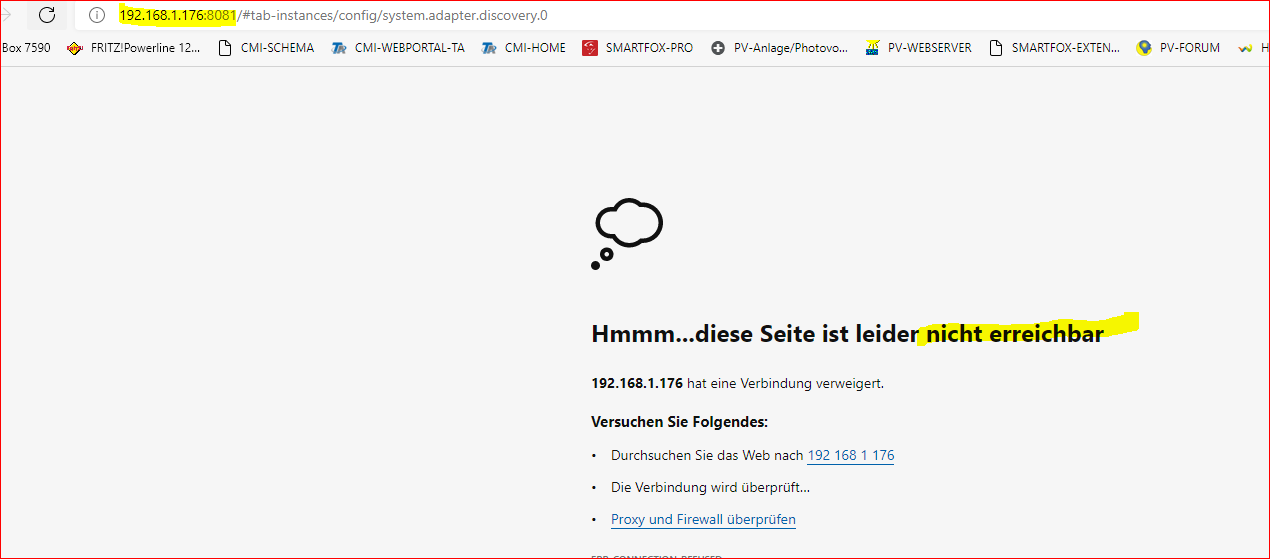
@goetschhofer deine VM läuft zwar, aber nicht der iobroker ansich, geb iobroker start ein, dann sollte er wieder anlaufen
-
Ich habe offenbar ein Problem bei meinem influxdb Service.

Könntet ihr mir hier bitte weiterhelfen ?
Wenn ich versuche den Influxdb Service zu starten bekomme ich folgende Fehlermeldung:
login as: karl karl@192.168.1.177's password: Linux LXC-INFLUXDB-192 5.4.124-1-pve #1 SMP PVE 5.4.124-1 (Wed, 23 Jun 2021 13:4 7:09 +0200) x86_64 The programs included with the Debian GNU/Linux system are free software; the exact distribution terms for each program are described in the individual files in /usr/share/doc/*/copyright. Debian GNU/Linux comes with ABSOLUTELY NO WARRANTY, to the extent permitted by applicable law. Last login: Sat Aug 21 12:42:56 2021 from 192.168.1.3 karl@LXC-INFLUXDB-192:~$ sudo service influxdb start [sudo] password for karl: Job for influxdb.service failed because the control process exited with error co de. See "systemctl status influxdb.service" and "journalctl -xe" for details. karl@LXC-INFLUXDB-192:~$Danke
Aug 21 12:36:20 LXC-INFLUXDB-192 systemd[1]: Stopped InfluxDB is an open-source, Aug 21 12:36:20 LXC-INFLUXDB-192 systemd[1]: influxdb.service: Start request rep Aug 21 12:36:20 LXC-INFLUXDB-192 systemd[1]: influxdb.service: Failed with resul Aug 21 12:36:20 LXC-INFLUXDB-192 systemd[1]: Failed to start InfluxDB is an open lines 1-12/12 (END)...skipping... * influxdb.service - InfluxDB is an open-source, distributed, time series database Loaded: loaded (/lib/systemd/system/influxdb.service; enabled; vendor preset: enabled) Active: failed (Result: exit-code) since Sat 2021-08-21 12:36:20 CEST; 10min ago Docs: https://docs.influxdata.com/influxdb/ Process: 277 ExecStart=/usr/lib/influxdb/scripts/influxd-systemd-start.sh (code=exited, status=203/EXEC) Aug 21 12:36:20 LXC-INFLUXDB-192 systemd[1]: influxdb.service: Service RestartSec=100ms expired, scheduling restart. Aug 21 12:36:20 LXC-INFLUXDB-192 systemd[1]: influxdb.service: Scheduled restart job, restart counter is at 5. Aug 21 12:36:20 LXC-INFLUXDB-192 systemd[1]: Stopped InfluxDB is an open-source, distributed, time series database. Aug 21 12:36:20 LXC-INFLUXDB-192 systemd[1]: influxdb.service: Start request repeated too quickly. Aug 21 12:36:20 LXC-INFLUXDB-192 systemd[1]: influxdb.service: Failed with result 'exit-code'. Aug 21 12:36:20 LXC-INFLUXDB-192 systemd[1]: Failed to start InfluxDB is an open-source, distributed, time series database.@goetschhofer sagte in Anfänger sucht Hilfe bei Install. proxmox auf INTELNUC8i3BEK:
Process: 277 ExecStart=/usr/lib/influxdb/scripts/influxd-systemd-start.sh (code=exited, status=203/EXEC)
hast du wahscheinlich auch ein Update auf die neue version gemacht, somit liegt das startscript an einem anderen Ort, bzw fehlen die nötigen Rechte, des weiteren gibt es da eine Zeitabfrage beim Start von Influx, guck mal hier
-
@goetschhofer deine VM läuft zwar, aber nicht der iobroker ansich, geb iobroker start ein, dann sollte er wieder anlaufen
@crunchip said in Anfänger sucht Hilfe bei Install. proxmox auf INTELNUC8i3BEK:
@goetschhofer deine VM läuft zwar, aber nicht der iobroker ansich, geb iobroker start ein, dann sollte er wieder anlaufen
Iobroker start habe ich gemacht.
Der iobroker läuft meines Erachtens aktuell schon, aber die Verbindung zur InfluxDB wirft einen Fehler aus.Drehe mich gerade im Kreis.
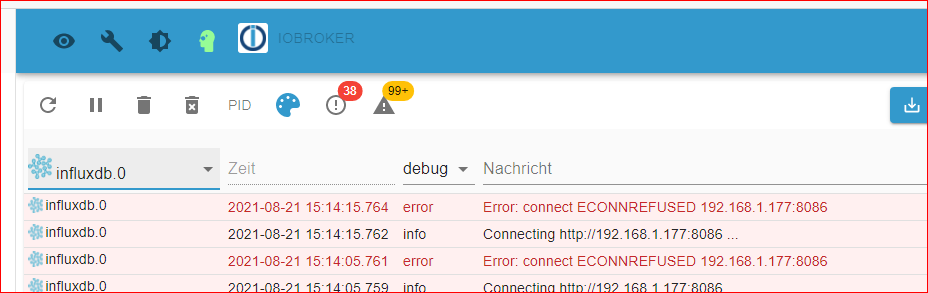
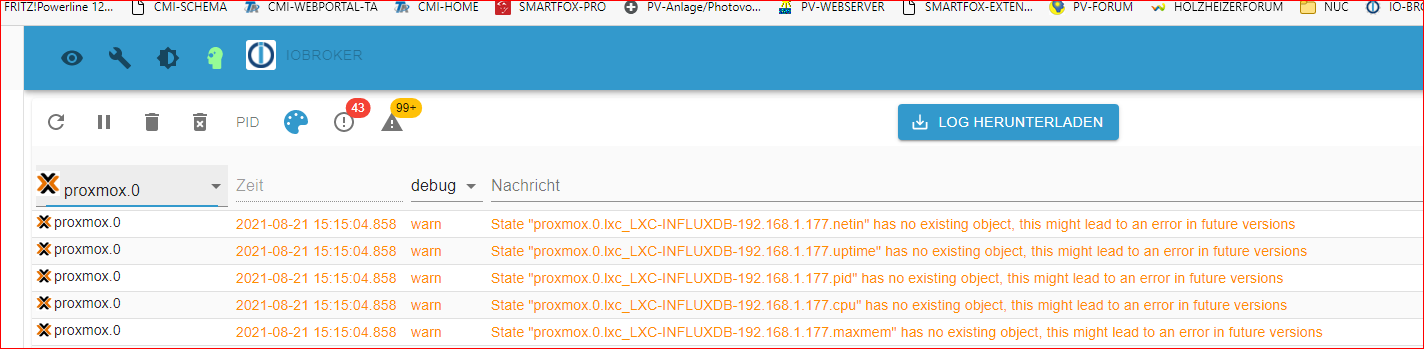
login as: karl karl@192.168.1.177's password: Linux LXC-INFLUXDB-192 5.4.124-1-pve #1 SMP PVE 5.4.124-1 (Wed, 23 Jun 2021 13:4 7:09 +0200) x86_64 The programs included with the Debian GNU/Linux system are free software; the exact distribution terms for each program are described in the individual files in /usr/share/doc/*/copyright. Debian GNU/Linux comes with ABSOLUTELY NO WARRANTY, to the extent permitted by applicable law. Last login: Sat Aug 21 15:05:33 2021 from 192.168.1.3 karl@LXC-INFLUXDB-192:~$ apt policy influxdb influxdb: Installed: 1.8.9-1 Candidate: 1.8.9-1 Version table: *** 1.8.9-1 500 500 https://repos.influxdata.com/debian buster/stable amd64 Packages 100 /var/lib/dpkg/status 1.6.4-1+deb10u1 500 500 http://ftp.debian.org/debian buster/main amd64 Packages 500 http://security.debian.org buster/updates/main amd64 Packages karl@LXC-INFLUXDB-192:~$login as: karl karl@192.168.1.176's password: Linux IOBROKER 4.19.0-17-amd64 #1 SMP Debian 4.19.194-3 (2021-07-18) x86_64 The programs included with the Debian GNU/Linux system are free software; the exact distribution terms for each program are described in the individual files in /usr/share/doc/*/copyright. Debian GNU/Linux comes with ABSOLUTELY NO WARRANTY, to the extent permitted by applicable law. Last login: Sat Aug 21 15:07:13 2021 from 192.168.1.3 karl@IOBROKER:~$ login as: karl the exact distribution terms for each program are described in the individual files in /usr/share/doc/*/copyright. Debian GNU/Linux comes with ABSOLUTELY NO WARRANTY, to the extent permitted by applicable law. Last login: Sat Aug 21 15:05:33 2021 from 192.168.1.3 karl@LXC-INFLUXDB-192:~$ apt policy influxdb influxdb: Installed: 1.8.9-1 Candidate: 1.8.9-1 Version table: *** 1.8.9-1 500 500 https://repos.influxdata.com/debian buster/stable amd64 Packages 100 /var/lib/dpkg/status 1.6.4-1+deb10u1 500 500 http://ftp.debian.org/debian buster/main amd64 Packages 500 http://security.debian.org buster/updates/main amd64 Packages karl@LXC-INFLUXDB-192:~$ login: Arbeit ohne effektive root-Rechte eventuell nicht möglich karl@IOBROKER:~$ karl@192.168.1.177's password: > Linux LXC-INFLUXDB-192 5.4.124-1-pve #1 SMP PVE 5.4.124-1 (Wed, 23 Jun 2021 13 :4 7 :09 +0200) x86_64 > > The programs included with the Debian GNU/Linux system are free software; > the exact distribution terms for each program are described in the > individual files in /usr/share/doc/*/copyright. > > Debian GNU/Linux comes with ABSOLUTELY NO WARRANTY, to the extent > permitted by applicable law. > Last login: Sat Aug 21 15:05:33 2021 from 192.168.1.3 > karl@LXC-INFLUXDB-192:~$ apt policy influxdb > influxdb: > Installed: 1.8.9-1 > Candidate: 1.8.9-1 > Version table: > *** 1.8.9-1 500 > 500 https://repos.influxdata.com/debian buster/stable amd64 Packages > 100 /var/lib/dpkg/status > 1.6.4-1+deb10u1 500 > 500 http://ftp.debian.org/debian buster/main amd64 Packages > 500 http://security.debian.org buster/updates/main amd64 Packages > karl@LXC-INFLUXDB-192:~$ >karl@LXC-INFLUXDB-192:~$ ls -la /usr/lib/influxdb/scripts total 24 drwxr-xr-x 2 root root 4096 Aug 21 14:12 . drwxr-xr-x 3 root root 4096 May 8 19:25 .. -rwxr-xr-x 1 root root 1116 Aug 5 00:31 influxd-systemd-start.sh -rw-r--r-- 1 root root 533 Aug 5 00:31 influxdb.service -rw-r--r-- 1 root root 5702 Aug 5 00:31 init.sh karl@LXC-INFLUXDB-192:~$