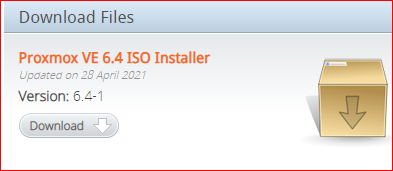NEWS
Anfänger sucht Hilfe bei Install. proxmox auf INTELNUC8i3BEK
-
@thomas-braun said in Anfänger sucht Hilfe bei Install. proxmox auf INTELNUC8i3BEK:
Da hast du das System kaputt gemacht:
-rw-rw-r--+ 1 iobroker iobroker 2,5M Aug 21 09:25 2021-08-21_09-25_objects.json. gz -rw-rw-r--+ 1 iobroker iobroker 3,4K Aug 21 09:32 2021-08-21_09-32_objects.json.Wie erkennst du dies und wie schafft man dies ?
Backup zurückspielen ?
@goetschhofer
Das erkenne ich am Datenschwund von 2,5Mb auf 3,4Kb.Was da zu tun ist steht halt im HowTo drin.
-
@goetschhofer
Das erkenne ich am Datenschwund von 2,5Mb auf 3,4Kb.Was da zu tun ist steht halt im HowTo drin.
@thomas-braun said in Anfänger sucht Hilfe bei Install. proxmox auf INTELNUC8i3BEK:
@goetschhofer
Das erkenne ich am Datenschwund von 2,5Mb auf 3,4Kb.Was da zu tun ist steht halt im HowTo drin.
Nochmals zu meiner Frage bezüglich zurückspielen backup VM-proxmox ist dies kein Weg ?
Oder meine Datensicherung auf NAS in der Fritzbox ?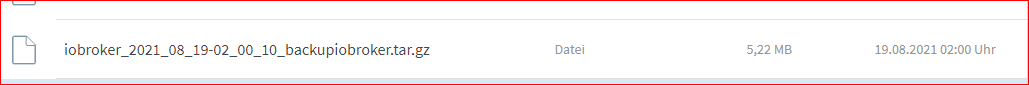
-
@thomas-braun said in Anfänger sucht Hilfe bei Install. proxmox auf INTELNUC8i3BEK:
@goetschhofer
Das erkenne ich am Datenschwund von 2,5Mb auf 3,4Kb.Was da zu tun ist steht halt im HowTo drin.
Nochmals zu meiner Frage bezüglich zurückspielen backup VM-proxmox ist dies kein Weg ?
Oder meine Datensicherung auf NAS in der Fritzbox ?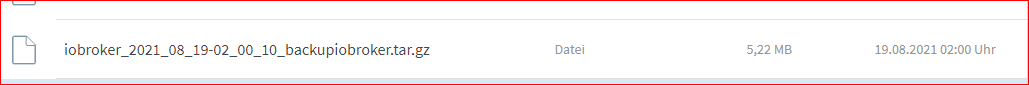
@goetschhofer Warum? Das ist viel umständlicher. Kopier die letzte intakte Datei zurück, dann läuft das auch wieder.
-
@goetschhofer Warum? Das ist viel umständlicher. Kopier die letzte intakte Datei zurück, dann läuft das auch wieder.
@thomas-braun said in Anfänger sucht Hilfe bei Install. proxmox auf INTELNUC8i3BEK:
@goetschhofer Warum? Das ist viel umständlicher. Kopier die letzte intakte Datei zurück, dann läuft das auch wieder.
Klingt plausibel, aber ich steig da leider aus, welche Datei genau ?
Könntest du mir hier bitte helfen ?
-
@thomas-braun said in Anfänger sucht Hilfe bei Install. proxmox auf INTELNUC8i3BEK:
@goetschhofer Warum? Das ist viel umständlicher. Kopier die letzte intakte Datei zurück, dann läuft das auch wieder.
Klingt plausibel, aber ich steig da leider aus, welche Datei genau ?
Könntest du mir hier bitte helfen ?
@goetschhofer Habe ich doch oben schon geschrieben:
vor 13 Minuten
@goetschhofer Jetzt hilft nur folgendes: https://forum.iobroker.net/topic/43325/mini-howto-cannot-find-view-system-for-search-host?_=1616096619995
-
@thomas-braun said in Anfänger sucht Hilfe bei Install. proxmox auf INTELNUC8i3BEK:
@goetschhofer Warum? Das ist viel umständlicher. Kopier die letzte intakte Datei zurück, dann läuft das auch wieder.
Klingt plausibel, aber ich steig da leider aus, welche Datei genau ?
Könntest du mir hier bitte helfen ?
-
@thomas-braun said in Anfänger sucht Hilfe bei Install. proxmox auf INTELNUC8i3BEK:
Intakte Datei:
2021-08-21_09-25_objects.json.gzIch habe den Befehl mal aus dem Lösungsvorschlag übernommen und obige Datei eingefügt.
Bei dem Beispiel war noch eine 2. Datei im Spiel, brauche ich diese nicht ?
gunzip -ck INTAKTE_DATEI_states.json.gzKönntest du bitte den Befehl unten überprüfen, danke.
iobroker stop cd /opt/iobroker/iobroker-data/ mv objects.json objects.json.old mv states.json states.json.old cd backup-objects/ gunzip -ck 2021-08-21_09-25_objects.json.gz > /opt/iobroker/iobroker-data/objects.json iobroker start -
@thomas-braun said in Anfänger sucht Hilfe bei Install. proxmox auf INTELNUC8i3BEK:
Intakte Datei:
2021-08-21_09-25_objects.json.gzIch habe den Befehl mal aus dem Lösungsvorschlag übernommen und obige Datei eingefügt.
Bei dem Beispiel war noch eine 2. Datei im Spiel, brauche ich diese nicht ?
gunzip -ck INTAKTE_DATEI_states.json.gzKönntest du bitte den Befehl unten überprüfen, danke.
iobroker stop cd /opt/iobroker/iobroker-data/ mv objects.json objects.json.old mv states.json states.json.old cd backup-objects/ gunzip -ck 2021-08-21_09-25_objects.json.gz > /opt/iobroker/iobroker-data/objects.json iobroker start@goetschhofer Es steht doch eindeutig drin: "iobroker stop"
-
@goetschhofer Es steht doch eindeutig drin: "iobroker stop"
@guergen
Habe es schon gesehen, war einfach auf die Dateien focusiert. -
@thomas-braun said in Anfänger sucht Hilfe bei Install. proxmox auf INTELNUC8i3BEK:
Intakte Datei:
2021-08-21_09-25_objects.json.gzIch habe den Befehl mal aus dem Lösungsvorschlag übernommen und obige Datei eingefügt.
Bei dem Beispiel war noch eine 2. Datei im Spiel, brauche ich diese nicht ?
gunzip -ck INTAKTE_DATEI_states.json.gzKönntest du bitte den Befehl unten überprüfen, danke.
iobroker stop cd /opt/iobroker/iobroker-data/ mv objects.json objects.json.old mv states.json states.json.old cd backup-objects/ gunzip -ck 2021-08-21_09-25_objects.json.gz > /opt/iobroker/iobroker-data/objects.json iobroker start@goetschhofer sagte in Anfänger sucht Hilfe bei Install. proxmox auf INTELNUC8i3BEK:
Bei dem Beispiel war noch eine 2. Datei im Spiel, brauche ich diese nicht ?
Schau ob die states bei dir auch defekt/geschrumpft ist. Wenn ja: Auch die zurückkopieren.
-
@goetschhofer sagte in Anfänger sucht Hilfe bei Install. proxmox auf INTELNUC8i3BEK:
Bei dem Beispiel war noch eine 2. Datei im Spiel, brauche ich diese nicht ?
Schau ob die states bei dir auch defekt/geschrumpft ist. Wenn ja: Auch die zurückkopieren.
Die ist zwar um 9 h 26 kurz nach dem Malheur auf 0 geschrumpft, aber um 09 h 32 wieder auf normale Größe angewachsen.
Also vermutlich nichts zu machen ?
-rw-rw-r--+ 1 iobroker iobroker 0 Aug 21 09:26 2021-08-21_09-26_states.json.g z -rw-rw-r--+ 1 iobroker iobroker 431 Aug 21 09:32 2021-08-21_09-32_states.json.g z -rw-rw-r--+ 1 iobroker iobroker 457 Aug 21 09:56 2021-08-21_09-56_states.json.g z -rw-rw-r--+ 1 iobroker iobroker 460 Aug 21 10:23 2021-08-21_10-23_states.json.g -
@goetschhofer sagte in Anfänger sucht Hilfe bei Install. proxmox auf INTELNUC8i3BEK:
Bei dem Beispiel war noch eine 2. Datei im Spiel, brauche ich diese nicht ?
Schau ob die states bei dir auch defekt/geschrumpft ist. Wenn ja: Auch die zurückkopieren.
@thomas-braun @UncleSam @Homoran
Danke, dies dürfte geklappt haben, ich kann wieder auf den iobroker zugreifen. :grinning:
Das weitere Problem, welches ich habe ist, dass ich im iobroker für die influxdb folgende Fehlermeldung bekomme, daher auch keine Anzeige in Grafana ?
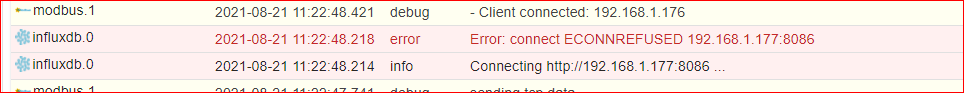
-
@thomas-braun @UncleSam @Homoran
Danke, dies dürfte geklappt haben, ich kann wieder auf den iobroker zugreifen. :grinning:
Das weitere Problem, welches ich habe ist, dass ich im iobroker für die influxdb folgende Fehlermeldung bekomme, daher auch keine Anzeige in Grafana ?
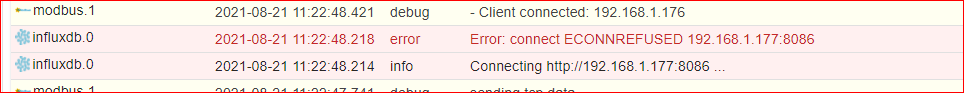
@goetschhofer
influx und grafana hab ich nicht laufen. -
@goetschhofer
influx und grafana hab ich nicht laufen.Danke, wer könnte mir da weiterhelfen ?
-
Danke, wer könnte mir da weiterhelfen ?
-
@goetschhofer,
ist der influx-Server von iobroker ereichbar und läuft auf dem Server influxdb ?ping 192.168.1.177von iobroker aus.
sudo systemctl status influxdbauf dem influx-Server
@wal said in Anfänger sucht Hilfe bei Install. proxmox auf INTELNUC8i3BEK:
@goetschhofer,
ist der influx-Server von iobroker ereichbar und läuft auf dem Server influxdb ?ping 192.168.1.177von iobroker aus.
sudo systemctl status influxdbauf dem influx-Server
Debian GNU/Linux comes with ABSOLUTELY NO WARRANTY, to the extent permitted by applicable law. Last login: Sat Aug 21 11:25:06 2021 from 192.168.1.3 karl@LXC-INFLUXDB-192:~$ ping 192.168.1.177 PING 192.168.1.177 (192.168.1.177) 56(84) bytes of data. 64 bytes from 192.168.1.177: icmp_seq=1 ttl=64 time=0.029 ms 64 bytes from 192.168.1.177: icmp_seq=2 ttl=64 time=0.026 ms 64 bytes from 192.168.1.177: icmp_seq=3 ttl=64 time=0.026 ms 64 bytes from 192.168.1.177: icmp_seq=4 ttl=64 time=0.027 ms 64 bytes from 192.168.1.177: icmp_seq=5 ttl=64 time=0.030 ms 64 bytes from 192.168.1.177: icmp_seq=6 ttl=64 time=0.028 ms 64 bytes from 192.168.1.177: icmp_seq=7 ttl=64 time=0.028 ms 64 bytes from 192.168.1.177: icmp_seq=8 ttl=64 time=0.074 ms 64 bytes from 192.168.1.177: icmp_seq=9 ttl=64 time=0.021 ms 64 bytes from 192.168.1.177: icmp_seq=10 ttl=64 time=0.034 ms 64 bytes from 192.168.1.177: icmp_seq=11 ttl=64 time=0.027 ms ^C --- 192.168.1.177 ping statistics --- 11 packets transmitted, 11 received, 0% packet loss, time 257ms rtt min/avg/max/mdev = 0.021/0.031/0.074/0.015 ms karl@LXC-INFLUXDB-192:~$karl@IOBROKER:~$ ping 192.168.1.177 PING 192.168.1.177 (192.168.1.177) 56(84) bytes of data. 64 bytes from 192.168.1.177: icmp_seq=1 ttl=64 time=0.085 ms 64 bytes from 192.168.1.177: icmp_seq=2 ttl=64 time=0.121 ms 64 bytes from 192.168.1.177: icmp_seq=3 ttl=64 time=0.180 ms 64 bytes from 192.168.1.177: icmp_seq=4 ttl=64 time=0.185 ms 64 bytes from 192.168.1.177: icmp_seq=5 ttl=64 time=0.120 ms 64 bytes from 192.168.1.177: icmp_seq=6 ttl=64 time=0.122 ms 64 bytes from 192.168.1.177: icmp_seq=7 ttl=64 time=0.123 ms 64 bytes from 192.168.1.177: icmp_seq=8 ttl=64 time=0.117 ms 64 bytes from 192.168.1.177: icmp_seq=9 ttl=64 time=0.185 ms 64 bytes from 192.168.1.177: icmp_seq=10 ttl=64 time=0.232 ms 64 bytes from 192.168.1.177: icmp_seq=11 ttl=64 time=0.194 ms 64 bytes from 192.168.1.177: icmp_seq=12 ttl=64 time=0.134 ms 64 bytes from 192.168.1.177: icmp_seq=13 ttl=64 time=0.190 ms 64 bytes from 192.168.1.177: icmp_seq=14 ttl=64 time=0.153 ms 64 bytes from 192.168.1.177: icmp_seq=15 ttl=64 time=0.123 ms 64 bytes from 192.168.1.177: icmp_seq=16 ttl=64 time=0.186 ms 64 bytes from 192.168.1.177: icmp_seq=17 ttl=64 time=0.185 ms 64 bytes from 192.168.1.177: icmp_seq=18 ttl=64 time=0.137 ms 64 bytes from 192.168.1.177: icmp_seq=19 ttl=64 time=0.116 ms 64 bytes from 192.168.1.177: icmp_seq=20 ttl=64 time=0.096 ms 64 bytes from 192.168.1.177: icmp_seq=21 ttl=64 time=0.083 ms 64 bytes from 192.168.1.177: icmp_seq=22 ttl=64 time=0.187 ms ^C --- 192.168.1.177 ping statistics --- 22 packets transmitted, 22 received, 0% packet loss, time 512ms rtt min/avg/max/mdev = 0.083/0.147/0.232/0.043 ms karl@IOBROKER:~$Da könnte der Wurm liegen ?
Debian GNU/Linux comes with ABSOLUTELY NO WARRANTY, to the extent permitted by applicable law. Last login: Sat Aug 21 12:20:06 2021 from 192.168.1.3 karl@LXC-INFLUXDB-192:~$ sudo systemctl status influxdb [sudo] password for karl: * influxdb.service - InfluxDB is an open-source, distributed, time series databa Loaded: loaded (/lib/systemd/system/influxdb.service; enabled; vendor preset: Active: failed (Result: exit-code) since Sat 2021-08-21 11:57:37 CEST; 26min Docs: https://docs.influxdata.com/influxdb/ Process: 277 ExecStart=/usr/lib/influxdb/scripts/influxd-systemd-start.sh (cod Aug 21 11:57:37 LXC-INFLUXDB-192 systemd[1]: influxdb.service: Service RestartSe Aug 21 11:57:37 LXC-INFLUXDB-192 systemd[1]: influxdb.service: Scheduled restart Aug 21 11:57:37 LXC-INFLUXDB-192 systemd[1]: Stopped InfluxDB is an open-source, Aug 21 11:57:37 LXC-INFLUXDB-192 systemd[1]: influxdb.service: Start request rep Aug 21 11:57:37 LXC-INFLUXDB-192 systemd[1]: influxdb.service: Failed with resul Aug 21 11:57:37 LXC-INFLUXDB-192 systemd[1]: Failed to start InfluxDB is an open lines 1-12/12 (END)...skipping... * influxdb.service - InfluxDB is an open-source, distributed, time series database Loaded: loaded (/lib/systemd/system/influxdb.service; enabled; vendor preset: enabled) Active: failed (Result: exit-code) since Sat 2021-08-21 11:57:37 CEST; 26min ago Docs: https://docs.influxdata.com/influxdb/ Process: 277 ExecStart=/usr/lib/influxdb/scripts/influxd-systemd-start.sh (code=exited, status=203/EXEC) Aug 21 11:57:37 LXC-INFLUXDB-192 systemd[1]: influxdb.service: Service RestartSec=100ms expired, scheduling restart. Aug 21 11:57:37 LXC-INFLUXDB-192 systemd[1]: influxdb.service: Scheduled restart job, restart counter is at 5. Aug 21 11:57:37 LXC-INFLUXDB-192 systemd[1]: Stopped InfluxDB is an open-source, distributed, time series database. Aug 21 11:57:37 LXC-INFLUXDB-192 systemd[1]: influxdb.service: Start request repeated too quickly. Aug 21 11:57:37 LXC-INFLUXDB-192 systemd[1]: influxdb.service: Failed with result 'exit-code'. Aug 21 11:57:37 LXC-INFLUXDB-192 systemd[1]: Failed to start InfluxDB is an open-source, distributed, time series database. -
@wal said in Anfänger sucht Hilfe bei Install. proxmox auf INTELNUC8i3BEK:
@goetschhofer,
ist der influx-Server von iobroker ereichbar und läuft auf dem Server influxdb ?ping 192.168.1.177von iobroker aus.
sudo systemctl status influxdbauf dem influx-Server
Debian GNU/Linux comes with ABSOLUTELY NO WARRANTY, to the extent permitted by applicable law. Last login: Sat Aug 21 11:25:06 2021 from 192.168.1.3 karl@LXC-INFLUXDB-192:~$ ping 192.168.1.177 PING 192.168.1.177 (192.168.1.177) 56(84) bytes of data. 64 bytes from 192.168.1.177: icmp_seq=1 ttl=64 time=0.029 ms 64 bytes from 192.168.1.177: icmp_seq=2 ttl=64 time=0.026 ms 64 bytes from 192.168.1.177: icmp_seq=3 ttl=64 time=0.026 ms 64 bytes from 192.168.1.177: icmp_seq=4 ttl=64 time=0.027 ms 64 bytes from 192.168.1.177: icmp_seq=5 ttl=64 time=0.030 ms 64 bytes from 192.168.1.177: icmp_seq=6 ttl=64 time=0.028 ms 64 bytes from 192.168.1.177: icmp_seq=7 ttl=64 time=0.028 ms 64 bytes from 192.168.1.177: icmp_seq=8 ttl=64 time=0.074 ms 64 bytes from 192.168.1.177: icmp_seq=9 ttl=64 time=0.021 ms 64 bytes from 192.168.1.177: icmp_seq=10 ttl=64 time=0.034 ms 64 bytes from 192.168.1.177: icmp_seq=11 ttl=64 time=0.027 ms ^C --- 192.168.1.177 ping statistics --- 11 packets transmitted, 11 received, 0% packet loss, time 257ms rtt min/avg/max/mdev = 0.021/0.031/0.074/0.015 ms karl@LXC-INFLUXDB-192:~$karl@IOBROKER:~$ ping 192.168.1.177 PING 192.168.1.177 (192.168.1.177) 56(84) bytes of data. 64 bytes from 192.168.1.177: icmp_seq=1 ttl=64 time=0.085 ms 64 bytes from 192.168.1.177: icmp_seq=2 ttl=64 time=0.121 ms 64 bytes from 192.168.1.177: icmp_seq=3 ttl=64 time=0.180 ms 64 bytes from 192.168.1.177: icmp_seq=4 ttl=64 time=0.185 ms 64 bytes from 192.168.1.177: icmp_seq=5 ttl=64 time=0.120 ms 64 bytes from 192.168.1.177: icmp_seq=6 ttl=64 time=0.122 ms 64 bytes from 192.168.1.177: icmp_seq=7 ttl=64 time=0.123 ms 64 bytes from 192.168.1.177: icmp_seq=8 ttl=64 time=0.117 ms 64 bytes from 192.168.1.177: icmp_seq=9 ttl=64 time=0.185 ms 64 bytes from 192.168.1.177: icmp_seq=10 ttl=64 time=0.232 ms 64 bytes from 192.168.1.177: icmp_seq=11 ttl=64 time=0.194 ms 64 bytes from 192.168.1.177: icmp_seq=12 ttl=64 time=0.134 ms 64 bytes from 192.168.1.177: icmp_seq=13 ttl=64 time=0.190 ms 64 bytes from 192.168.1.177: icmp_seq=14 ttl=64 time=0.153 ms 64 bytes from 192.168.1.177: icmp_seq=15 ttl=64 time=0.123 ms 64 bytes from 192.168.1.177: icmp_seq=16 ttl=64 time=0.186 ms 64 bytes from 192.168.1.177: icmp_seq=17 ttl=64 time=0.185 ms 64 bytes from 192.168.1.177: icmp_seq=18 ttl=64 time=0.137 ms 64 bytes from 192.168.1.177: icmp_seq=19 ttl=64 time=0.116 ms 64 bytes from 192.168.1.177: icmp_seq=20 ttl=64 time=0.096 ms 64 bytes from 192.168.1.177: icmp_seq=21 ttl=64 time=0.083 ms 64 bytes from 192.168.1.177: icmp_seq=22 ttl=64 time=0.187 ms ^C --- 192.168.1.177 ping statistics --- 22 packets transmitted, 22 received, 0% packet loss, time 512ms rtt min/avg/max/mdev = 0.083/0.147/0.232/0.043 ms karl@IOBROKER:~$Da könnte der Wurm liegen ?
Debian GNU/Linux comes with ABSOLUTELY NO WARRANTY, to the extent permitted by applicable law. Last login: Sat Aug 21 12:20:06 2021 from 192.168.1.3 karl@LXC-INFLUXDB-192:~$ sudo systemctl status influxdb [sudo] password for karl: * influxdb.service - InfluxDB is an open-source, distributed, time series databa Loaded: loaded (/lib/systemd/system/influxdb.service; enabled; vendor preset: Active: failed (Result: exit-code) since Sat 2021-08-21 11:57:37 CEST; 26min Docs: https://docs.influxdata.com/influxdb/ Process: 277 ExecStart=/usr/lib/influxdb/scripts/influxd-systemd-start.sh (cod Aug 21 11:57:37 LXC-INFLUXDB-192 systemd[1]: influxdb.service: Service RestartSe Aug 21 11:57:37 LXC-INFLUXDB-192 systemd[1]: influxdb.service: Scheduled restart Aug 21 11:57:37 LXC-INFLUXDB-192 systemd[1]: Stopped InfluxDB is an open-source, Aug 21 11:57:37 LXC-INFLUXDB-192 systemd[1]: influxdb.service: Start request rep Aug 21 11:57:37 LXC-INFLUXDB-192 systemd[1]: influxdb.service: Failed with resul Aug 21 11:57:37 LXC-INFLUXDB-192 systemd[1]: Failed to start InfluxDB is an open lines 1-12/12 (END)...skipping... * influxdb.service - InfluxDB is an open-source, distributed, time series database Loaded: loaded (/lib/systemd/system/influxdb.service; enabled; vendor preset: enabled) Active: failed (Result: exit-code) since Sat 2021-08-21 11:57:37 CEST; 26min ago Docs: https://docs.influxdata.com/influxdb/ Process: 277 ExecStart=/usr/lib/influxdb/scripts/influxd-systemd-start.sh (code=exited, status=203/EXEC) Aug 21 11:57:37 LXC-INFLUXDB-192 systemd[1]: influxdb.service: Service RestartSec=100ms expired, scheduling restart. Aug 21 11:57:37 LXC-INFLUXDB-192 systemd[1]: influxdb.service: Scheduled restart job, restart counter is at 5. Aug 21 11:57:37 LXC-INFLUXDB-192 systemd[1]: Stopped InfluxDB is an open-source, distributed, time series database. Aug 21 11:57:37 LXC-INFLUXDB-192 systemd[1]: influxdb.service: Start request repeated too quickly. Aug 21 11:57:37 LXC-INFLUXDB-192 systemd[1]: influxdb.service: Failed with result 'exit-code'. Aug 21 11:57:37 LXC-INFLUXDB-192 systemd[1]: Failed to start InfluxDB is an open-source, distributed, time series database. -
@goetschhofer ,
jepp influxdb Service läuft nicht.@wal said in Anfänger sucht Hilfe bei Install. proxmox auf INTELNUC8i3BEK:
@goetschhofer ,
jepp influxdb Service läuft nicht.Wie starte ich diesen jetzt:
start mit start service influxdb ? -
@wal said in Anfänger sucht Hilfe bei Install. proxmox auf INTELNUC8i3BEK:
@goetschhofer ,
jepp influxdb Service läuft nicht.Wie starte ich diesen jetzt:
start mit start service influxdb ? -
@goetschhofer ,
das wird nichts bringen, da der Service automatisch neu gestartet wird.
Es stimmt was in deiner influx-config nicht. Da bin ich aber leider raus, habe meine local auf dem iobroker laufen.@wal said in Anfänger sucht Hilfe bei Install. proxmox auf INTELNUC8i3BEK:
@goetschhofer ,
das wird nichts bringen, da der Service automatisch neu gestartet wird.
Es stimmt was in deiner influx-config nicht. Da bin ich aber leider raus, habe meine local auf dem iobroker laufen.O.k., dann sage ich mal vielen Dank für deine Hilfe.