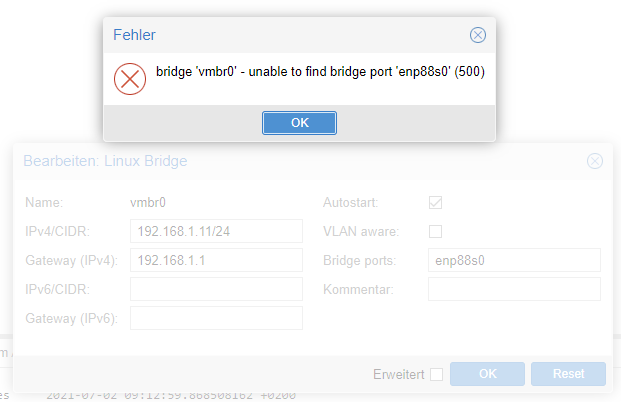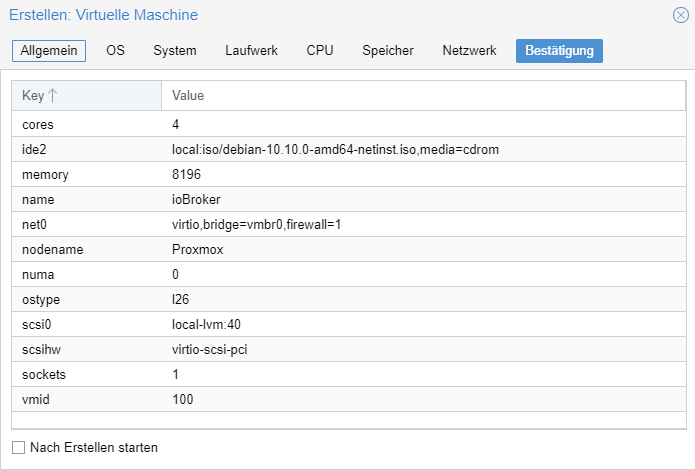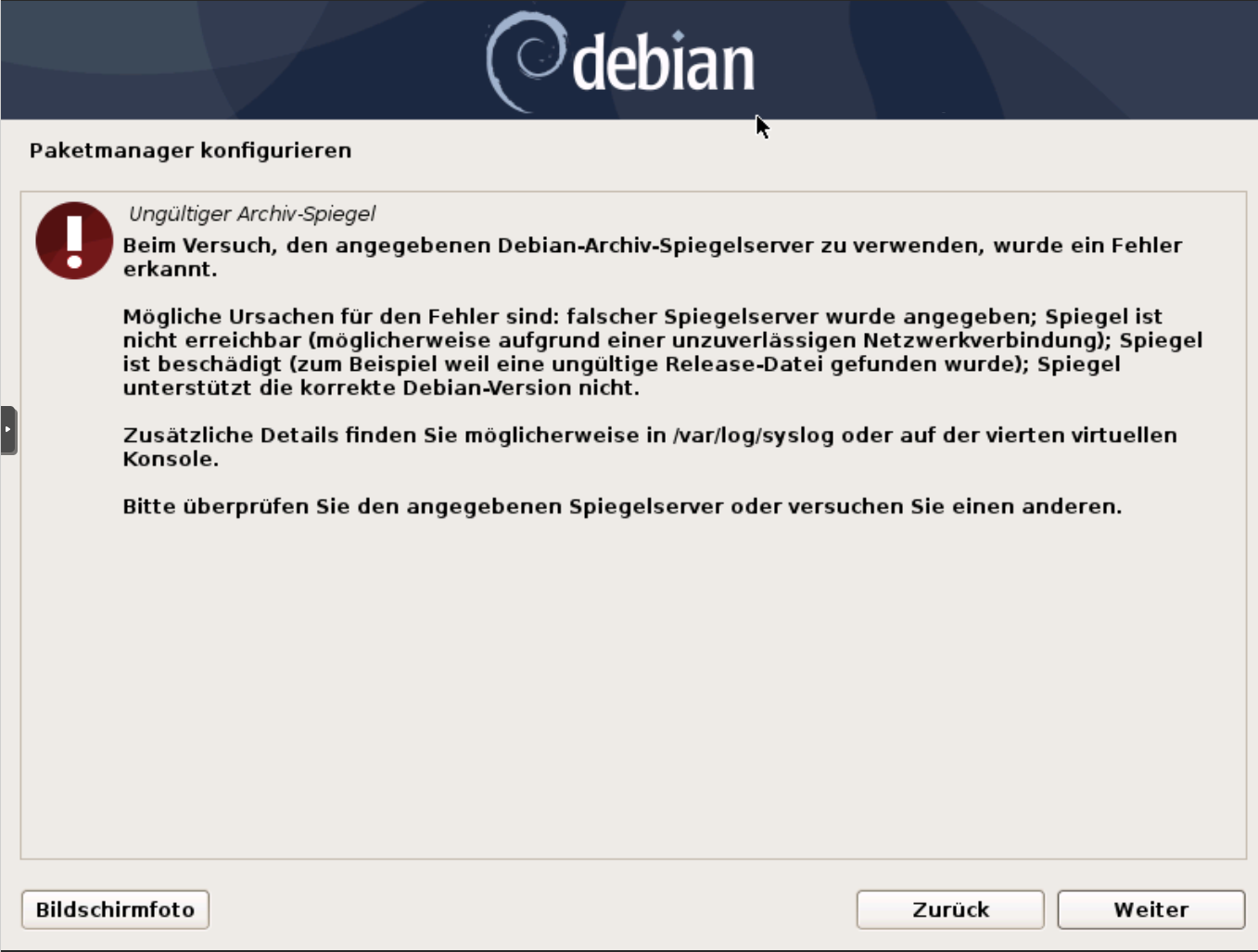NEWS
Iobroker auf intel Nuc
-
@crunchip Doch, versuchsweise, weil ich wissen wollte ob auch Zigbee läuft. Wie gesagt, aber Proxmox etwa 10 mal neu installiert. Und sobald ich/wir den Fehler gefunden haben, werde ich voraussichtlich den kompletten Nuc nochmals neu aufsetzen, weil ich jetzt schon wieder einiges probiert habe. Zudem wird ggfs. noch eine andere SSD eingebaut (M.2 anstelle 2,5").
@kusi sagte in Iobroker auf intel Nuc:
aber Proxmox etwa 10 mal neu installiert.
Warum?
man muss nur die bios Einstellung vorher entsprechend anpassen, danach läuft die Proxmox Installation von ganz alleine.so nebenbei, verwende doch debian anstatt ubuntu
-
@kusi sagte in Iobroker auf intel Nuc:
aber Proxmox etwa 10 mal neu installiert.
Warum?
man muss nur die bios Einstellung vorher entsprechend anpassen, danach läuft die Proxmox Installation von ganz alleine.so nebenbei, verwende doch debian anstatt ubuntu
@crunchip Ich lerne gerne, wenn du mir sagst was ich wo einstellen kann/soll. Wichtiger ist aber dass ich endlich auch mit LXC und VM eine Netzverbindung bekomme. Dasselbe Problem habe ich auch mit Debian. Ich habe Ubuntu und Debian versucht, sowie auch Debian in der VM, was ebenfalls wegen nicht vorhandener Netzverbindung scheiterte.
Betreffend debian und ubuntu, ich bin kein linux-Crack, mir ist es egal welches linux installiert ist. Ich kenne auch nicht die Unterschiede, sowie Vor-/Nachteile.
-
@kusi dann starte mal den Lxc neu, ob jetzt eine IP zugewiesen wird
Wobei ich trotzdem dazu tendiere, das man Server einer festen IP zuweisen sollte und nicht per DHCP@crunchip sagte in Iobroker auf intel Nuc:
Wobei ich trotzdem dazu tendiere, das man Server einer festen IP zuweisen sollte und nicht per DHCP
Absolut, das war zum Testen.
@crunchip sagte in Iobroker auf intel Nuc:
ch habe auf dem Proxmox direkt (ohne VM und LXC) den ioBroker installiert (für Tests).
Bitte nochmal zurück auf Los mit der Installation :)
@kusi sagte in Iobroker auf intel Nuc:
@crunchip Ich lerne gerne, wenn du mir sagst was ich wo einstellen kann/soll. Wichtiger ist aber dass ich endlich auch mit LXC und VM eine Netzverbindung bekomme. Dasselbe Problem habe ich auch mit Debian. Ich habe Ubuntu und Debian versucht, sowie auch Debian in der VM, was ebenfalls wegen nicht vorhandener Netzverbindung scheiterte.
Ich verstehs gerade nicht, denke das liegt am NUC11 + Proxmox:
https://www.reddit.com/r/intelnuc/comments/n2ogdn/guide_to_installing_proxmox_on_nuc11/
Schau mal hier #17 und #18
-
@crunchip Ich lerne gerne, wenn du mir sagst was ich wo einstellen kann/soll. Wichtiger ist aber dass ich endlich auch mit LXC und VM eine Netzverbindung bekomme. Dasselbe Problem habe ich auch mit Debian. Ich habe Ubuntu und Debian versucht, sowie auch Debian in der VM, was ebenfalls wegen nicht vorhandener Netzverbindung scheiterte.
Betreffend debian und ubuntu, ich bin kein linux-Crack, mir ist es egal welches linux installiert ist. Ich kenne auch nicht die Unterschiede, sowie Vor-/Nachteile.
@kusi sagte in Iobroker auf intel Nuc:
wenn du mir sagst was ich wo einstellen kann/soll
ich kenne das Bios vom Nuc nicht, wie das genau aussieht, das sieht bei jedem PC anders aus. Letztendlich müssen die Virtualisierungsfunktionen (VT-d, VT-x...) des Prozessors aktiviert werden und möglichrweise auf Legacy Boot gestellt werden
wie schon geschrieben, würde ich eine feste IP (ausserhalb des DHCP Bereichs) zuweisen für Proxmox.
Am besten nochmal Proxmox neu installieren, dann ein debian iso und template hochladen.
Anschliessend wahlweise, VM oder LXC iobroker installieren, wobei ich dir dann zu einer VM rate, da du zigbee erwähntestkurz mal google ...dann müsste dir scheinbar ja bei der Installation von proxmox schon diverse Meldungen zwecks Firmware (iwlwifi) angezeigt worden sein.
scheinbar gibt es da ein Kernel Problem , siehe https://forum.proxmox.com/threads/install-on-a-11th-gen-intel-nuc.89287/ -
@crunchip sagte in Iobroker auf intel Nuc:
Wobei ich trotzdem dazu tendiere, das man Server einer festen IP zuweisen sollte und nicht per DHCP
Absolut, das war zum Testen.
@crunchip sagte in Iobroker auf intel Nuc:
ch habe auf dem Proxmox direkt (ohne VM und LXC) den ioBroker installiert (für Tests).
Bitte nochmal zurück auf Los mit der Installation :)
@kusi sagte in Iobroker auf intel Nuc:
@crunchip Ich lerne gerne, wenn du mir sagst was ich wo einstellen kann/soll. Wichtiger ist aber dass ich endlich auch mit LXC und VM eine Netzverbindung bekomme. Dasselbe Problem habe ich auch mit Debian. Ich habe Ubuntu und Debian versucht, sowie auch Debian in der VM, was ebenfalls wegen nicht vorhandener Netzverbindung scheiterte.
Ich verstehs gerade nicht, denke das liegt am NUC11 + Proxmox:
https://www.reddit.com/r/intelnuc/comments/n2ogdn/guide_to_installing_proxmox_on_nuc11/
Schau mal hier #17 und #18
-
@crunchip Ich lerne gerne, wenn du mir sagst was ich wo einstellen kann/soll. Wichtiger ist aber dass ich endlich auch mit LXC und VM eine Netzverbindung bekomme. Dasselbe Problem habe ich auch mit Debian. Ich habe Ubuntu und Debian versucht, sowie auch Debian in der VM, was ebenfalls wegen nicht vorhandener Netzverbindung scheiterte.
Betreffend debian und ubuntu, ich bin kein linux-Crack, mir ist es egal welches linux installiert ist. Ich kenne auch nicht die Unterschiede, sowie Vor-/Nachteile.
@kusi
nach der Installation eines neuen, sauberen Proxmox gehst Du auf die Konsole des Proxmox:Proxmox Einstellungen
nano /etc/apt/sources.list.d/pve-enterprise.listfolgenden Eintrag mit "#" auskommentieren
# deb https://enterprise.proxmox.com/debian/pve buster pve-enterpriseanschließend Updates holen
apt update && apt dist-upgrade -yErweiterungen installieren
apt install sudo apt install curl -y apt install lm-sensors -y apt install gparted -yHardwareunterstützung VTD / amdIOMMUiommu
nano /etc/default/grubnachfolgenden Eintrag suchen und so wie unten anpassen
GRUB_CMDLINE_LINUX_DAFAULT="quiet intel_iommu=on"speichern und danach
update-grubnano -w /etc/modulesfolgende Einträge für PCIe Passthrough hinzufügen
vfio vfio_iommu_type1 vfio_pci vfio_virqfdspeichern und danach
rebootdmesg | grep -e DMAR -e IOMMU lsmod | grep vfiodanach setzt Du eine VM auf Basis von debian v.10 (Buster) auf
dann ioBroker installieren:curl -sLf https://iobroker.net/install.sh | bash -und Du bist auf der sicheren Seite
[Nachtrag]
Einer VM eine feste IP zuweisen (klick mich)nano /etc/network/interfacesfolgende Einträge gemäß der eigen IP-Adressbereiche anpassen
# The loopback network interface auto lo iface lo inet loopback # The primary network interface allow-hotplug ens192 # iface ens192 inet <- Das wäre DHCP iface ens192 inet static address 192.168.178.150 netmask 255.255.255.0 gateway 192.168.178.1 dns-nameservers 192.168.178.1 8.8.8.8 -
@kusi
nach der Installation eines neuen, sauberen Proxmox gehst Du auf die Konsole des Proxmox:Proxmox Einstellungen
nano /etc/apt/sources.list.d/pve-enterprise.listfolgenden Eintrag mit "#" auskommentieren
# deb https://enterprise.proxmox.com/debian/pve buster pve-enterpriseanschließend Updates holen
apt update && apt dist-upgrade -yErweiterungen installieren
apt install sudo apt install curl -y apt install lm-sensors -y apt install gparted -yHardwareunterstützung VTD / amdIOMMUiommu
nano /etc/default/grubnachfolgenden Eintrag suchen und so wie unten anpassen
GRUB_CMDLINE_LINUX_DAFAULT="quiet intel_iommu=on"speichern und danach
update-grubnano -w /etc/modulesfolgende Einträge für PCIe Passthrough hinzufügen
vfio vfio_iommu_type1 vfio_pci vfio_virqfdspeichern und danach
rebootdmesg | grep -e DMAR -e IOMMU lsmod | grep vfiodanach setzt Du eine VM auf Basis von debian v.10 (Buster) auf
dann ioBroker installieren:curl -sLf https://iobroker.net/install.sh | bash -und Du bist auf der sicheren Seite
[Nachtrag]
Einer VM eine feste IP zuweisen (klick mich)nano /etc/network/interfacesfolgende Einträge gemäß der eigen IP-Adressbereiche anpassen
# The loopback network interface auto lo iface lo inet loopback # The primary network interface allow-hotplug ens192 # iface ens192 inet <- Das wäre DHCP iface ens192 inet static address 192.168.178.150 netmask 255.255.255.0 gateway 192.168.178.1 dns-nameservers 192.168.178.1 8.8.8.8@bbtown sagte in Iobroker auf intel Nuc:
apt update && apt dist-upgrade -y
Proxmox neu installiert.
pve-enterprise.list angepasst.root@Proxmox:~# nano /etc/apt/sources.list.d/pve-enterprise.list root@Proxmox:~# apt update && apt dist-upgrade -y Err:1 http://ftp.ch.debian.org/debian buster InRelease Temporary failure resolving 'ftp.ch.debian.org' Err:2 http://ftp.ch.debian.org/debian buster-updates InRelease Temporary failure resolving 'ftp.ch.debian.org' Err:3 http://security.debian.org buster/updates InRelease Temporary failure resolving 'security.debian.org' Reading package lists... Done Building dependency tree Reading state information... Done All packages are up to date. W: Failed to fetch http://ftp.ch.debian.org/debian/dists/buster/InRelease Temporary failure resolving 'ftp.ch.debian.org' W: Failed to fetch http://ftp.ch.debian.org/debian/dists/buster-updates/InRelease Temporary failure resolving 'ftp.ch.debian.org' W: Failed to fetch http://security.debian.org/dists/buster/updates/InRelease Temporary failure resolving 'security.debian.org' W: Some index files failed to download. They have been ignored, or old ones used instead. Reading package lists... Done Building dependency tree Reading state information... Done Calculating upgrade... Done 0 upgraded, 0 newly installed, 0 to remove and 0 not upgraded. -
@kusi
nach der Installation eines neuen, sauberen Proxmox gehst Du auf die Konsole des Proxmox:Proxmox Einstellungen
nano /etc/apt/sources.list.d/pve-enterprise.listfolgenden Eintrag mit "#" auskommentieren
# deb https://enterprise.proxmox.com/debian/pve buster pve-enterpriseanschließend Updates holen
apt update && apt dist-upgrade -yErweiterungen installieren
apt install sudo apt install curl -y apt install lm-sensors -y apt install gparted -yHardwareunterstützung VTD / amdIOMMUiommu
nano /etc/default/grubnachfolgenden Eintrag suchen und so wie unten anpassen
GRUB_CMDLINE_LINUX_DAFAULT="quiet intel_iommu=on"speichern und danach
update-grubnano -w /etc/modulesfolgende Einträge für PCIe Passthrough hinzufügen
vfio vfio_iommu_type1 vfio_pci vfio_virqfdspeichern und danach
rebootdmesg | grep -e DMAR -e IOMMU lsmod | grep vfiodanach setzt Du eine VM auf Basis von debian v.10 (Buster) auf
dann ioBroker installieren:curl -sLf https://iobroker.net/install.sh | bash -und Du bist auf der sicheren Seite
[Nachtrag]
Einer VM eine feste IP zuweisen (klick mich)nano /etc/network/interfacesfolgende Einträge gemäß der eigen IP-Adressbereiche anpassen
# The loopback network interface auto lo iface lo inet loopback # The primary network interface allow-hotplug ens192 # iface ens192 inet <- Das wäre DHCP iface ens192 inet static address 192.168.178.150 netmask 255.255.255.0 gateway 192.168.178.1 dns-nameservers 192.168.178.1 8.8.8.8@bbtown Super Anleitung! Danke!
@bbtown sagte in Iobroker auf intel Nuc:
folgende Einträge gemäß der eigen IP-Adressbereiche anpassen
insbesondere auch darauf achten, dass die gewählte IP nicht im DHCP-Bereich des Routers liegt.
-
@bbtown sagte in Iobroker auf intel Nuc:
apt update && apt dist-upgrade -y
Proxmox neu installiert.
pve-enterprise.list angepasst.root@Proxmox:~# nano /etc/apt/sources.list.d/pve-enterprise.list root@Proxmox:~# apt update && apt dist-upgrade -y Err:1 http://ftp.ch.debian.org/debian buster InRelease Temporary failure resolving 'ftp.ch.debian.org' Err:2 http://ftp.ch.debian.org/debian buster-updates InRelease Temporary failure resolving 'ftp.ch.debian.org' Err:3 http://security.debian.org buster/updates InRelease Temporary failure resolving 'security.debian.org' Reading package lists... Done Building dependency tree Reading state information... Done All packages are up to date. W: Failed to fetch http://ftp.ch.debian.org/debian/dists/buster/InRelease Temporary failure resolving 'ftp.ch.debian.org' W: Failed to fetch http://ftp.ch.debian.org/debian/dists/buster-updates/InRelease Temporary failure resolving 'ftp.ch.debian.org' W: Failed to fetch http://security.debian.org/dists/buster/updates/InRelease Temporary failure resolving 'security.debian.org' W: Some index files failed to download. They have been ignored, or old ones used instead. Reading package lists... Done Building dependency tree Reading state information... Done Calculating upgrade... Done 0 upgraded, 0 newly installed, 0 to remove and 0 not upgraded. -
@bbtown War da nicht noch was mit dem no-subscription repo
edit:
https://pve.proxmox.com/wiki/Package_Repositories#sysadmin_no_subscription_repo -
@bbtown War da nicht noch was mit dem no-subscription repo
edit:
https://pve.proxmox.com/wiki/Package_Repositories#sysadmin_no_subscription_repo@homoran sagte in Iobroker auf intel Nuc:
@bbtown War da nicht noch was mit dem no-subscription repo
edit:
https://pve.proxmox.com/wiki/Package_Repositories#sysadmin_no_subscription_repodafür war mein erster Eintrag, das Auskommentieren der Zeile
# deb https://enterprise.proxmox.com/debian/pve buster pve-enterprise -
@kusi
nach der Installation eines neuen, sauberen Proxmox gehst Du auf die Konsole des Proxmox:Proxmox Einstellungen
nano /etc/apt/sources.list.d/pve-enterprise.listfolgenden Eintrag mit "#" auskommentieren
# deb https://enterprise.proxmox.com/debian/pve buster pve-enterpriseanschließend Updates holen
apt update && apt dist-upgrade -yErweiterungen installieren
apt install sudo apt install curl -y apt install lm-sensors -y apt install gparted -yHardwareunterstützung VTD / amdIOMMUiommu
nano /etc/default/grubnachfolgenden Eintrag suchen und so wie unten anpassen
GRUB_CMDLINE_LINUX_DAFAULT="quiet intel_iommu=on"speichern und danach
update-grubnano -w /etc/modulesfolgende Einträge für PCIe Passthrough hinzufügen
vfio vfio_iommu_type1 vfio_pci vfio_virqfdspeichern und danach
rebootdmesg | grep -e DMAR -e IOMMU lsmod | grep vfiodanach setzt Du eine VM auf Basis von debian v.10 (Buster) auf
dann ioBroker installieren:curl -sLf https://iobroker.net/install.sh | bash -und Du bist auf der sicheren Seite
[Nachtrag]
Einer VM eine feste IP zuweisen (klick mich)nano /etc/network/interfacesfolgende Einträge gemäß der eigen IP-Adressbereiche anpassen
# The loopback network interface auto lo iface lo inet loopback # The primary network interface allow-hotplug ens192 # iface ens192 inet <- Das wäre DHCP iface ens192 inet static address 192.168.178.150 netmask 255.255.255.0 gateway 192.168.178.1 dns-nameservers 192.168.178.1 8.8.8.8 -
@homoran sagte in Iobroker auf intel Nuc:
@bbtown War da nicht noch was mit dem no-subscription repo
edit:
https://pve.proxmox.com/wiki/Package_Repositories#sysadmin_no_subscription_repodafür war mein erster Eintrag, das Auskommentieren der Zeile
# deb https://enterprise.proxmox.com/debian/pve buster pve-enterprise@bbtown sagte in Iobroker auf intel Nuc:
dafür war mein erster Eintrag, das Auskommentieren der Zeile
ich hab das in meinen Notizen zusätzlich
und unbedingt enterprise deaktivieren:
root@pve:~# nano /etc/apt/sources.list.d/pve-enterprise.listaber soweit ich es in Erinnerung habe funktionieren ohne das no-subscription repo die automatischen nächtlichen Updates nicht
-
@bbtown wo und welche Debian v.10 soll ich herunterladen?
debian-10.10.0-amd64-netinst <--- ist dies die korrekte?
-
@kusi sagte in Iobroker auf intel Nuc:
@bbtown wo und welche Debian v.10 soll ich herunterladen?
debian-10.10.0-amd64-netinst <--- ist dies die korrekte?
sieht gut aus :+1:
-
@bbtown sagte in Iobroker auf intel Nuc:
dafür war mein erster Eintrag, das Auskommentieren der Zeile
ich hab das in meinen Notizen zusätzlich
und unbedingt enterprise deaktivieren:
root@pve:~# nano /etc/apt/sources.list.d/pve-enterprise.listaber soweit ich es in Erinnerung habe funktionieren ohne das no-subscription repo die automatischen nächtlichen Updates nicht
-
@homoran
funktionieren denn "automatischen Updates" mittlerweile ohne Subscription?
Mir werden mögliche Updates angezeigt, jedoch stoße ich diese immer manuell an?!?@bbtown sagte in Iobroker auf intel Nuc:
funktionieren denn "automatischen Updates" mittlerweile ohne Subscription?
ja!
aber nur mit dem no-subscription repo, sonst kommt ne rote FehlermeldungEDIT:
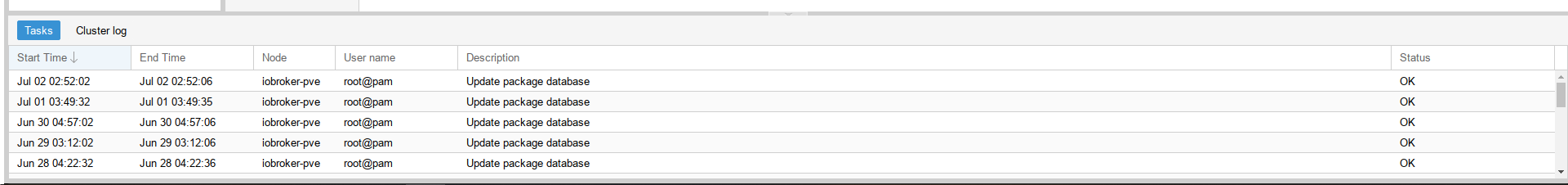
oder reden wir von verschiedenen Dingen?
EDIT2:
root@iobroker-pve:~# apt update Hit:1 http://security.debian.org stretch/updates InRelease Ign:2 http://ftp.de.debian.org/debian stretch InRelease Hit:3 http://ftp.de.debian.org/debian stretch Release Hit:5 http://download.proxmox.com/debian/pve stretch InRelease Reading package lists... Done Building dependency tree Reading state information... Done 142 packages can be upgraded. Run 'apt list --upgradable' to see them. root@iobroker-pve:~# apt list --upgradeable Listing... DoneDas sieht allerdings anders aus :-(
-