NEWS
VIS von Sigi234
-
@dayocorp wie versprochen Die Heizungs View " Heizung.txt . DP's müssen natürlich angepasst werden. Habe ein Script von @Newpicsel zwecks Netatmo Heizung " Netatmo Thermostat Blockly" klappt bis jetzt super.
@helfi9999 Super danke dir=)
-
Hallo,
hier stelle ich euch meine aktuellen Vis und Projekte vor. Aber auch Widgets sind dabei.
Sind teilweise noch in Bearbeitung und sehr Komplex!
Ich werde schön kleinweise unter dem Bild die View oder das Widget anhängen.LG Sigi
Hinweis:
Stelle alles ohne jede Verantwortung an Privat zur Verfügung.
Runterladen:
Rechtsklick auf Link --> speichern unter --> mit vernünftigem Editor öffnen (zB Notepad++)
Für das Inventwo Design sind 2 Adapter nötig:
ioBroker.vis-icontwo
ioBroker.vis-inventwo
Wenn mal was nicht funktioniert:
• Die entsprechenden Adapter/Widgets/Icons sind nicht installiert
• Datenpunkt nicht gesetzt oder falsch
• Bindings werden erst in der Runtime sichtbar
• Z-Index verstellt
• Leerzeichen/Sonderzeichen im View/Projekt Name
• Skripte nicht installiert
• Häufig hilft ein Neustart des Systems
• Einen Browser refresh machen
• Auf der Console mal : iobroker stop vis - iobroker upload vis - iobroker start vis
VIEW IT
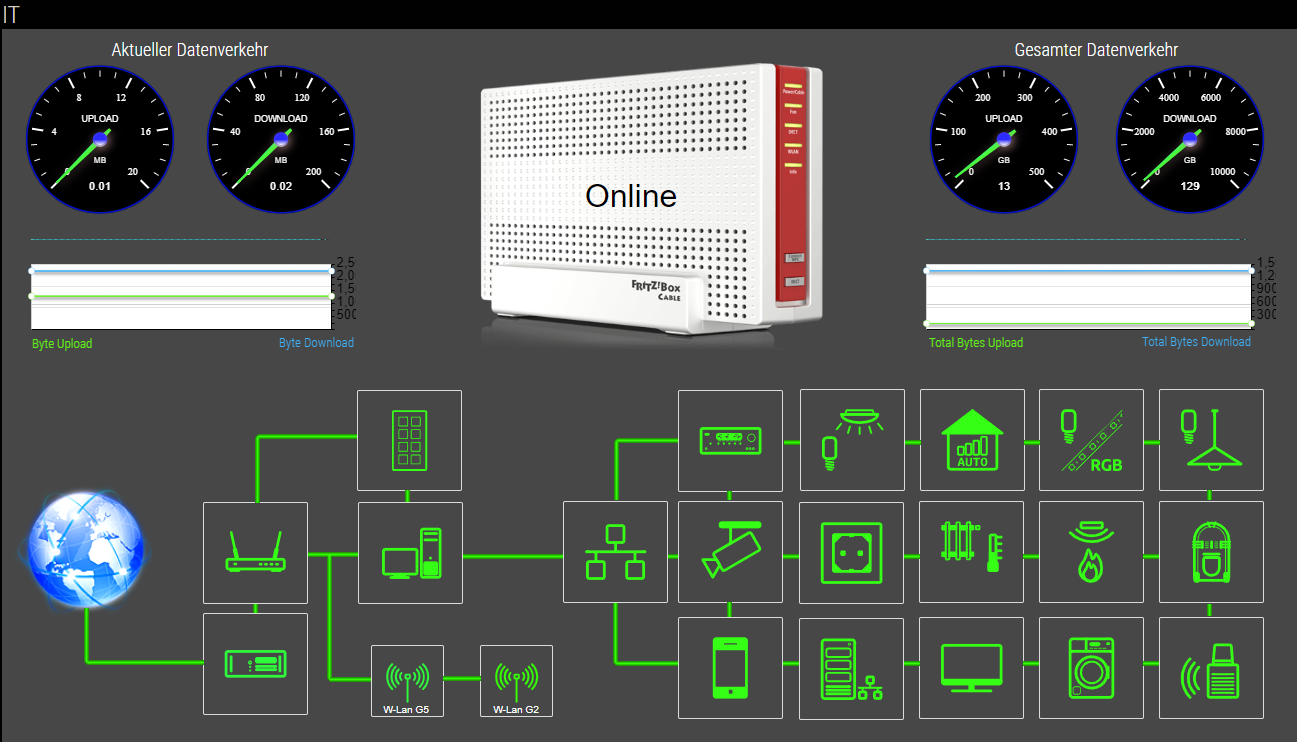
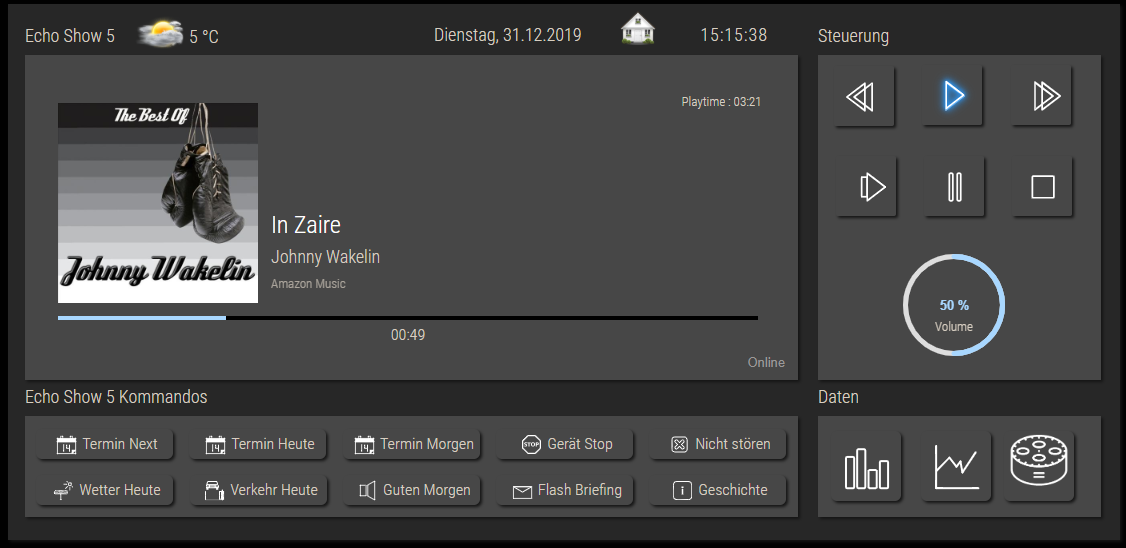
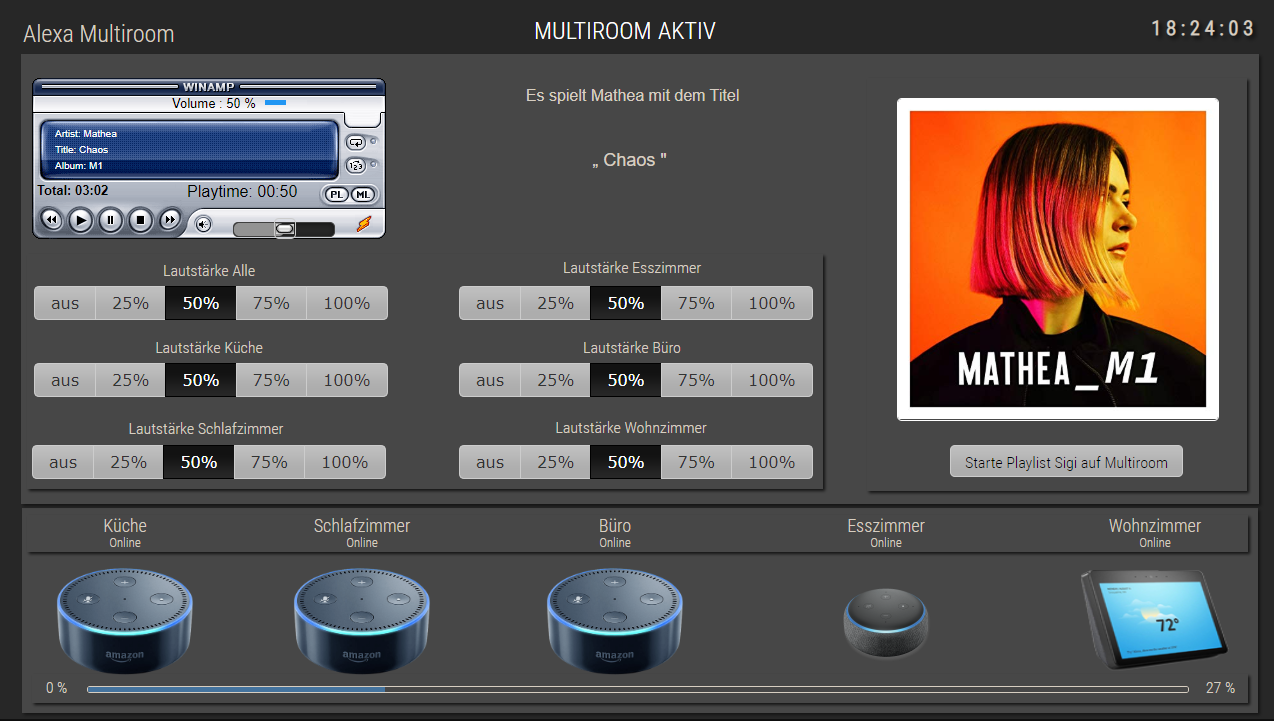
VIEW_Alexa_Multiroom_sigi234.txt
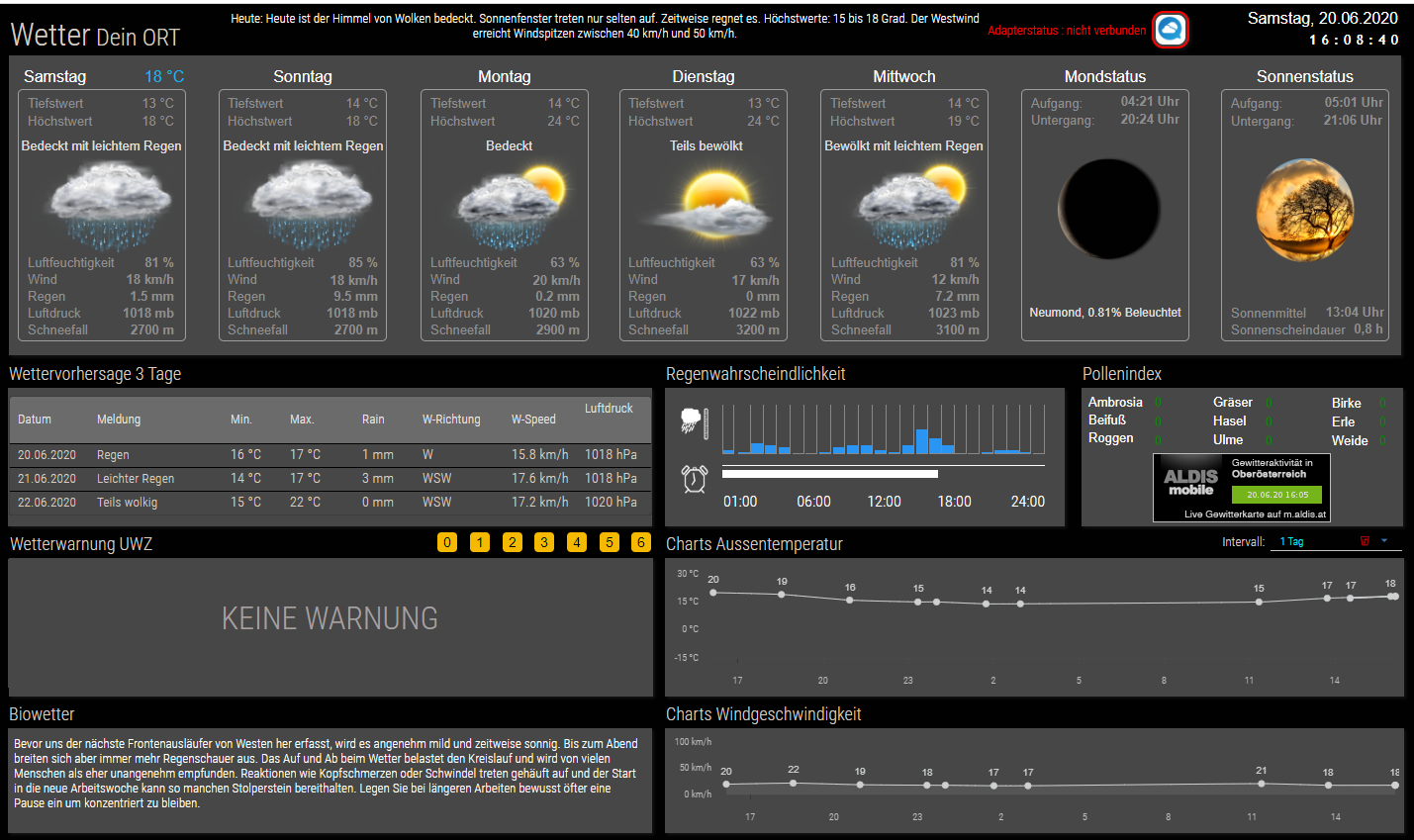

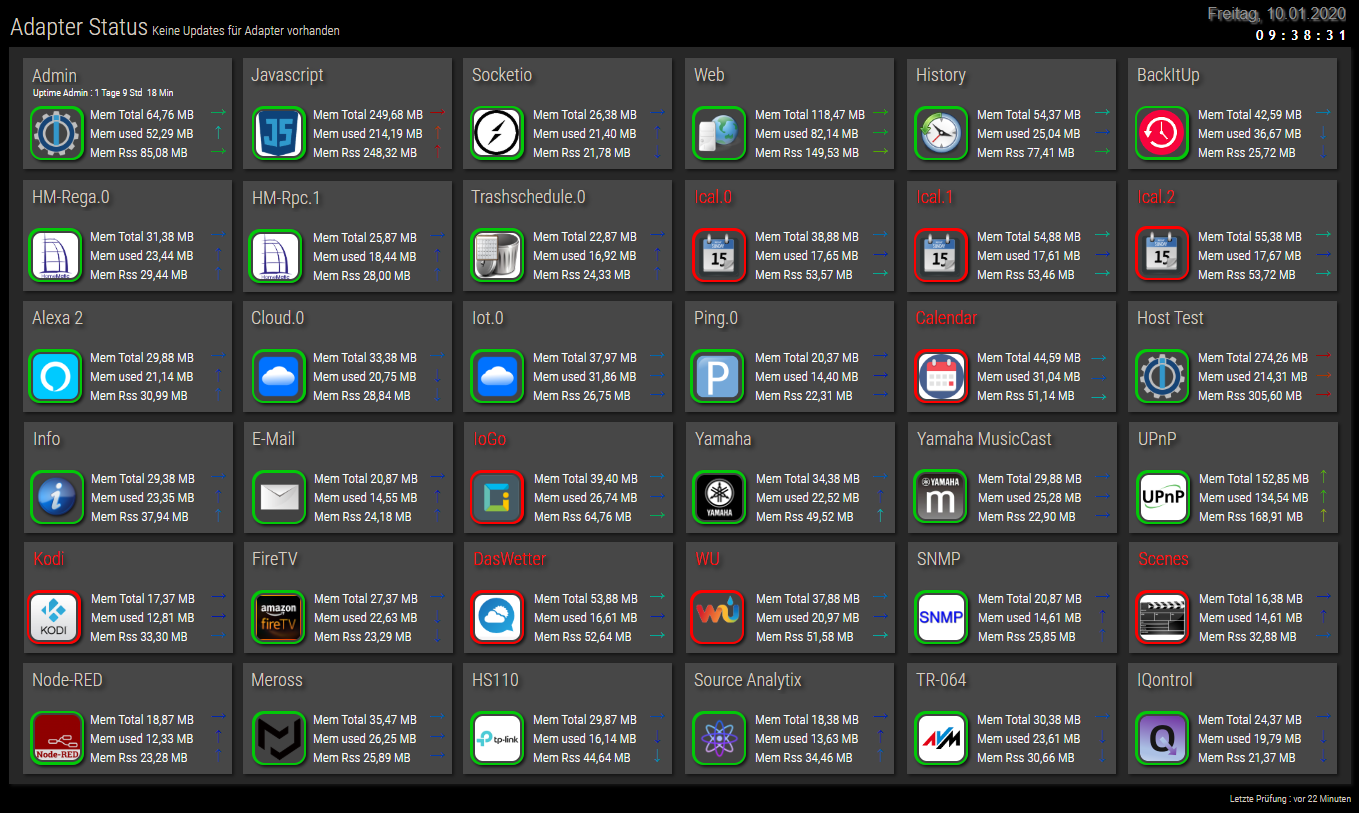
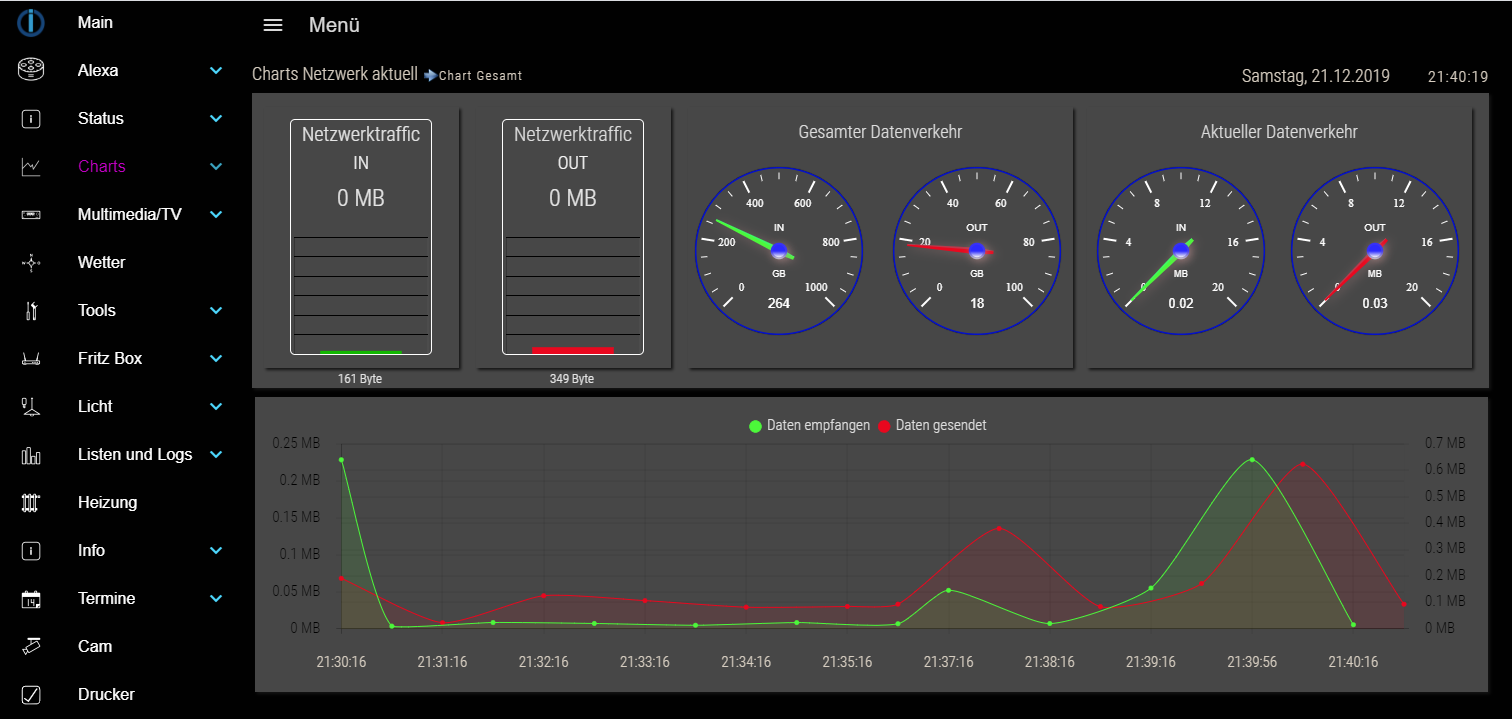
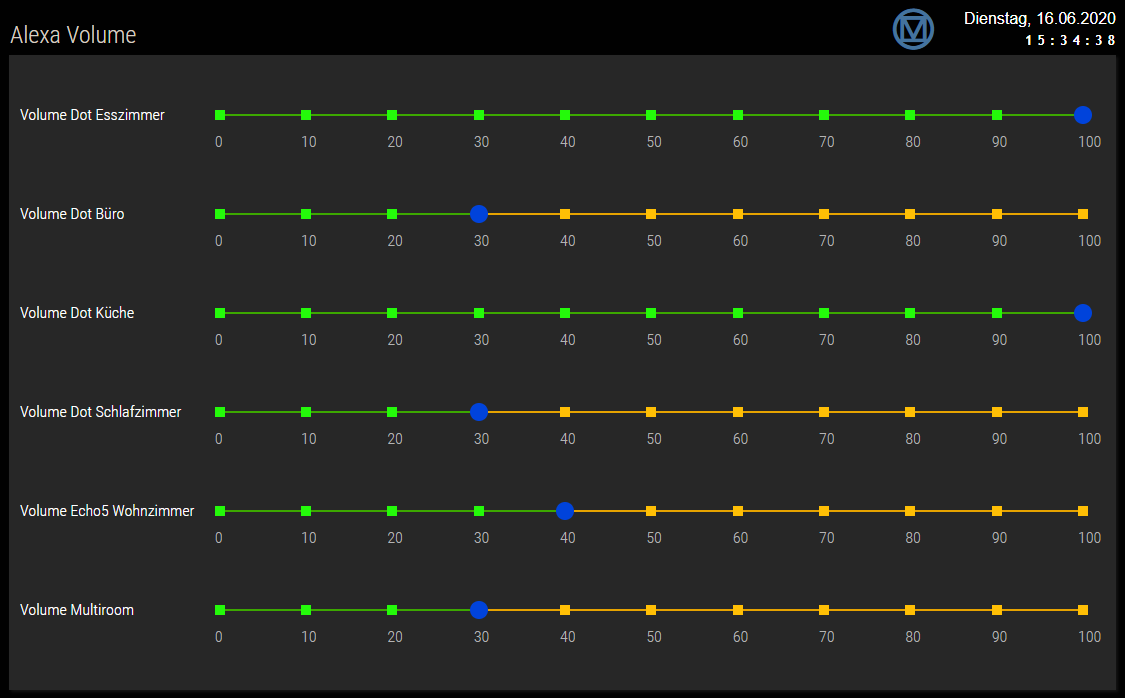
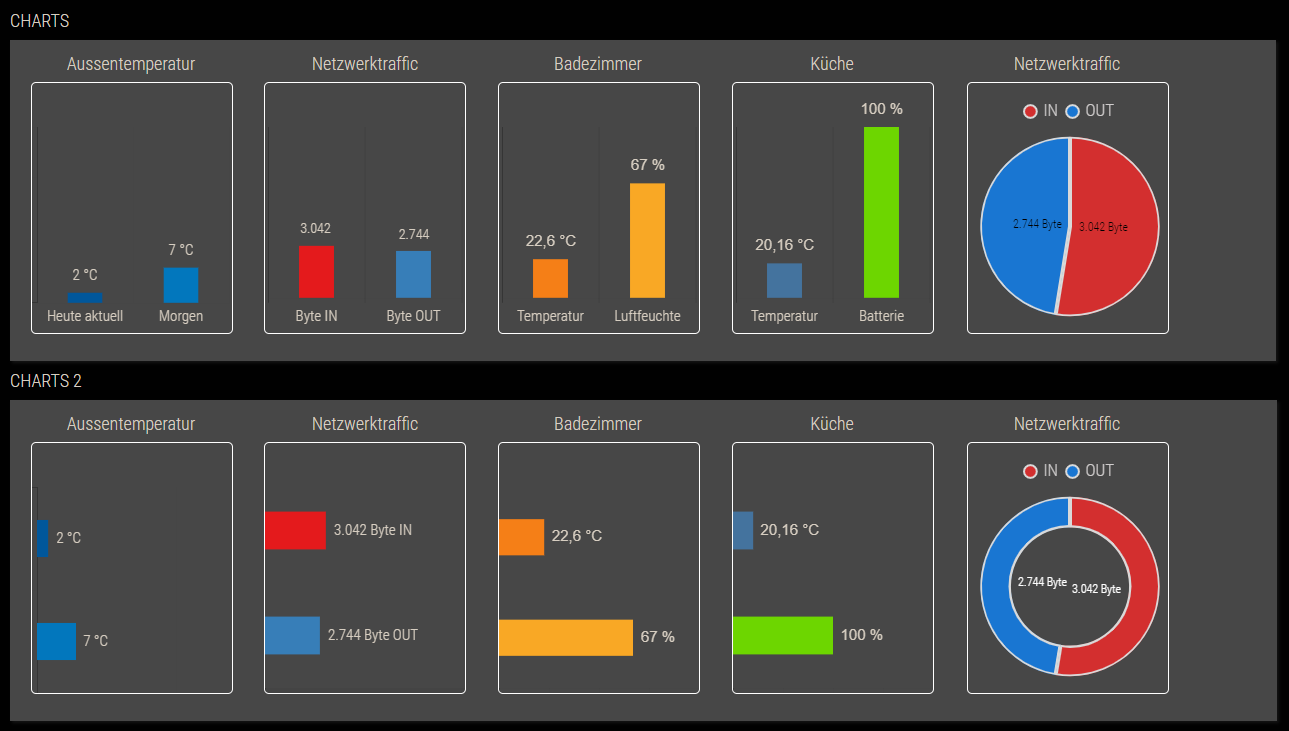

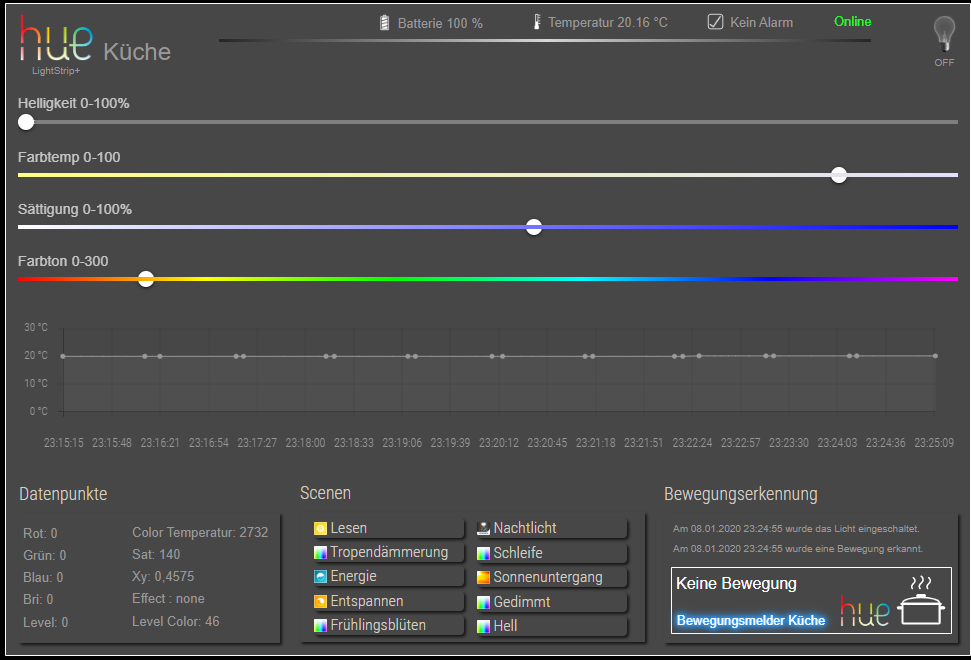
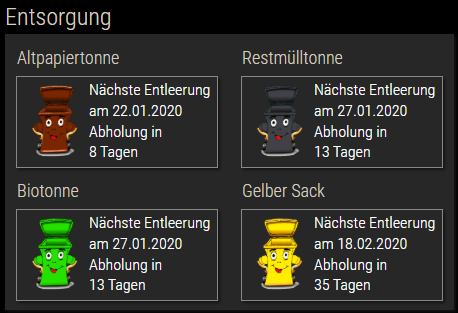

VIEW_JAMAHA_RX-V481_sigi234.txt
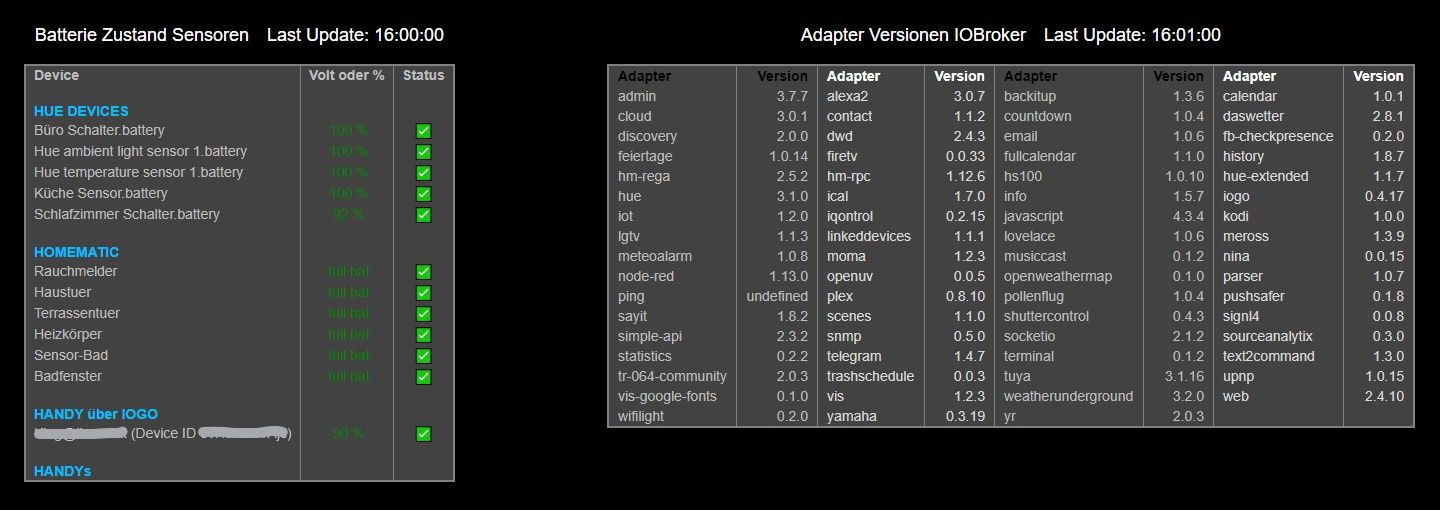
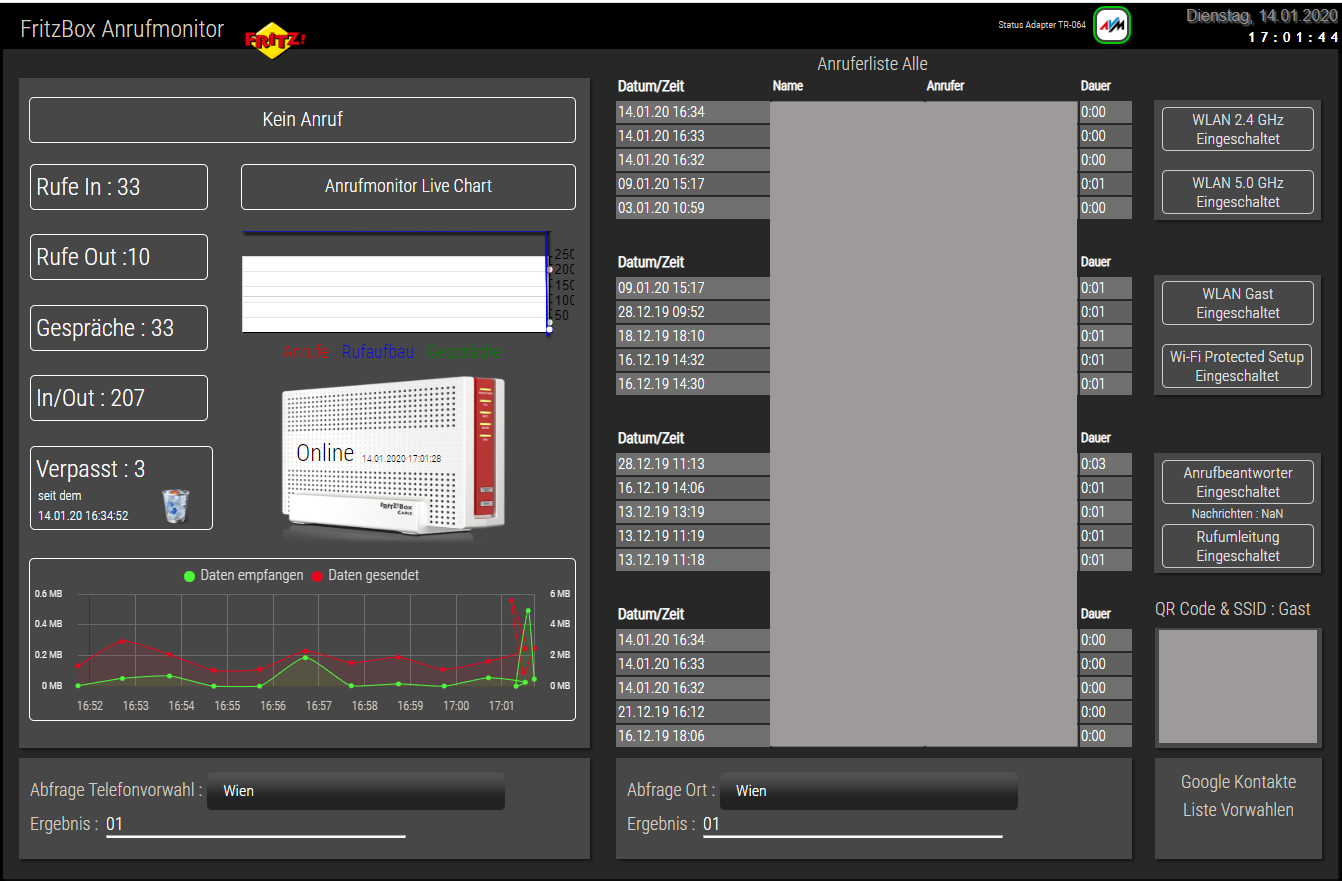

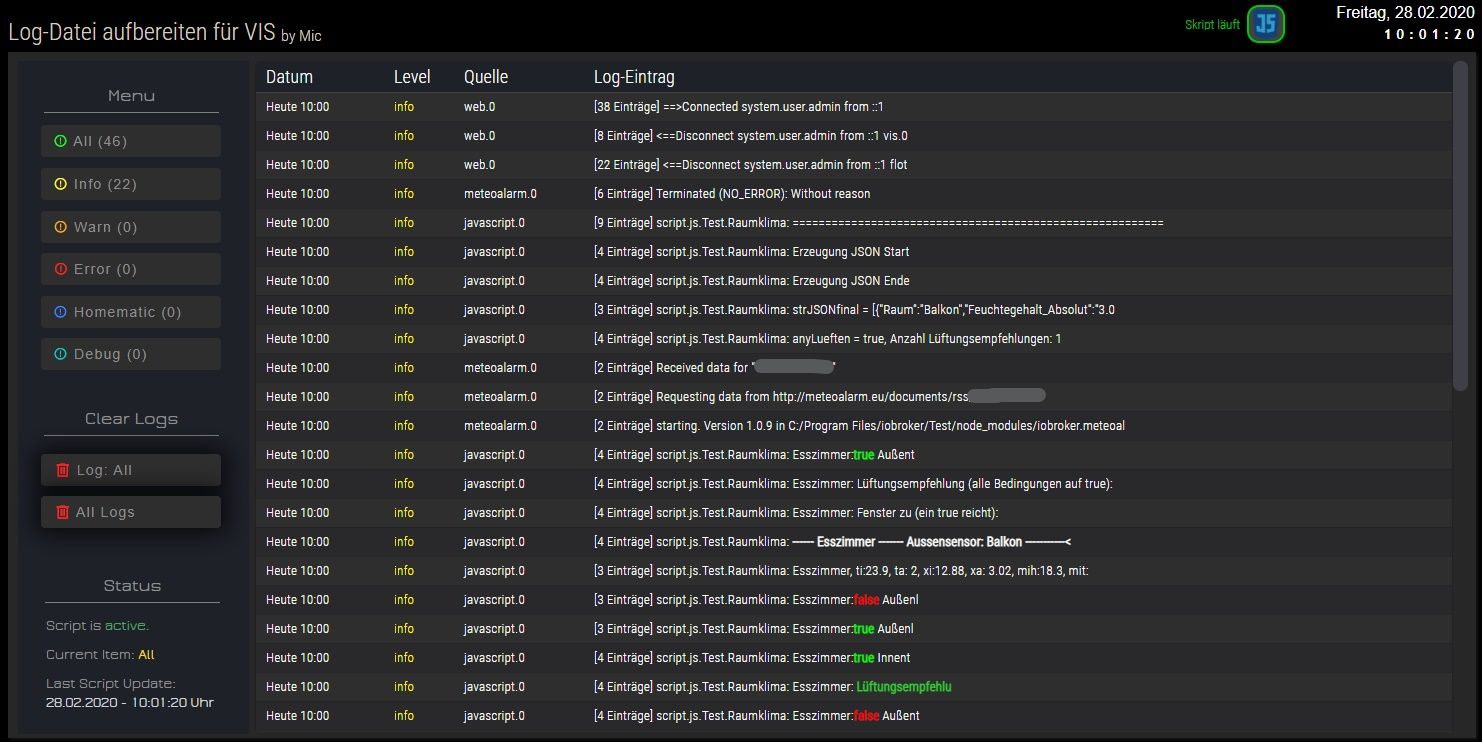
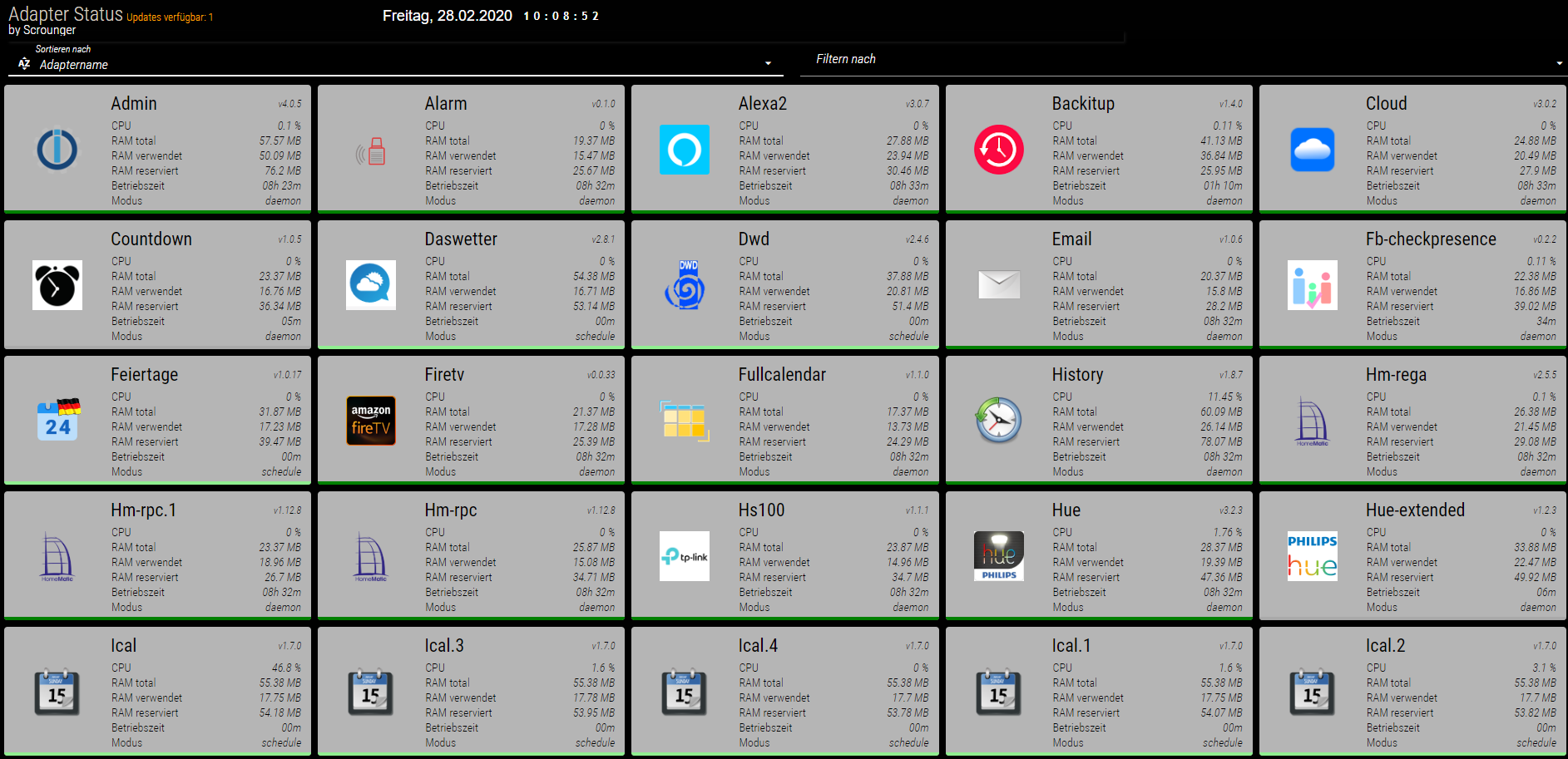
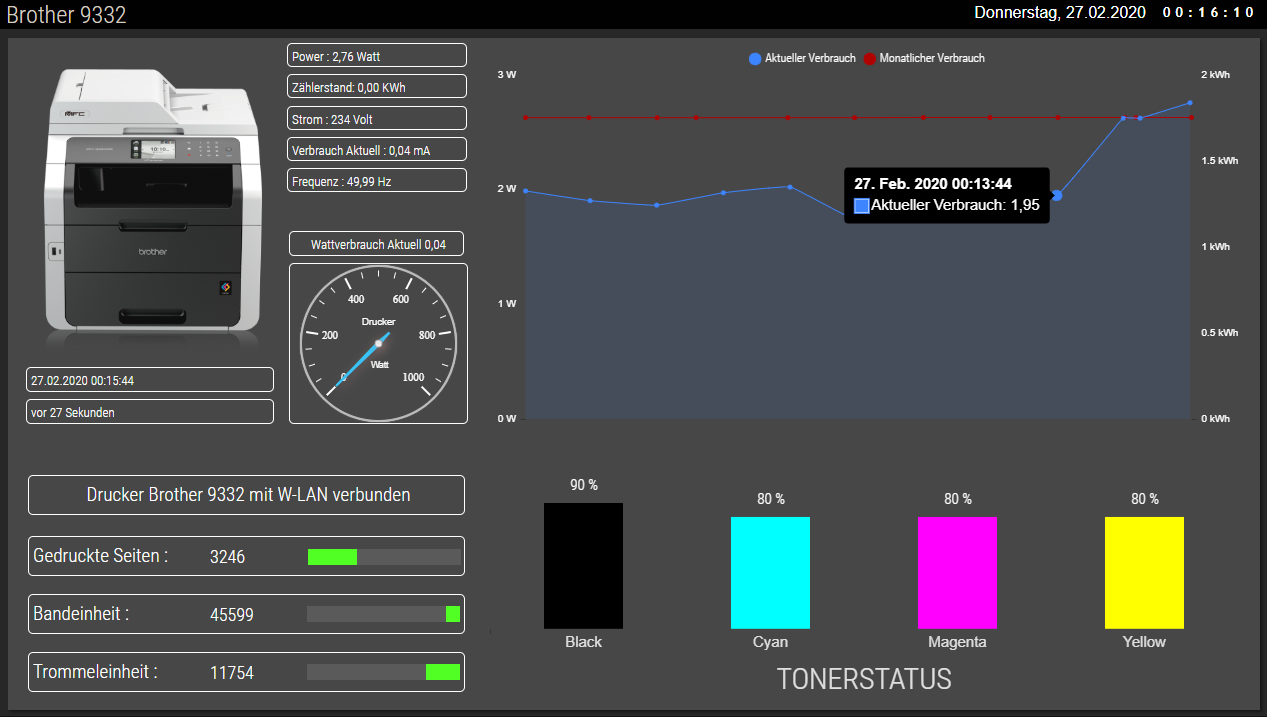

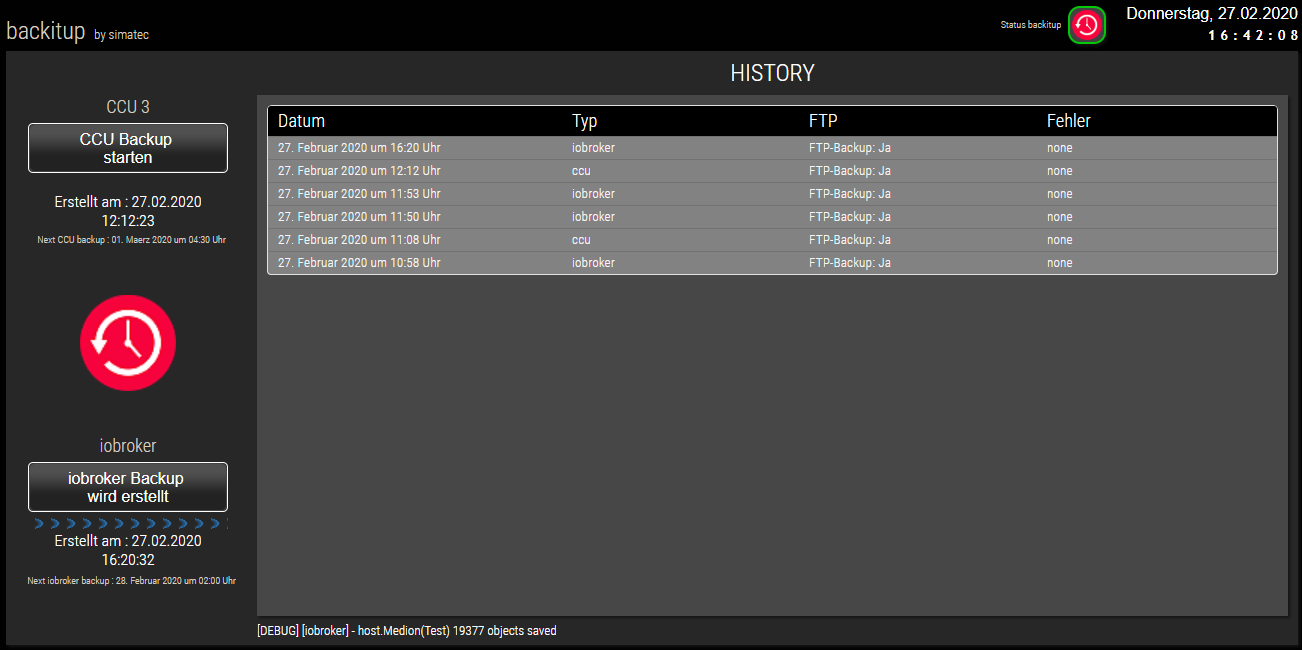
View_BackItup_sigi234.txt
https://forum.iobroker.net/topic/39522/test-adapter-material-design-widgets-v0-4-x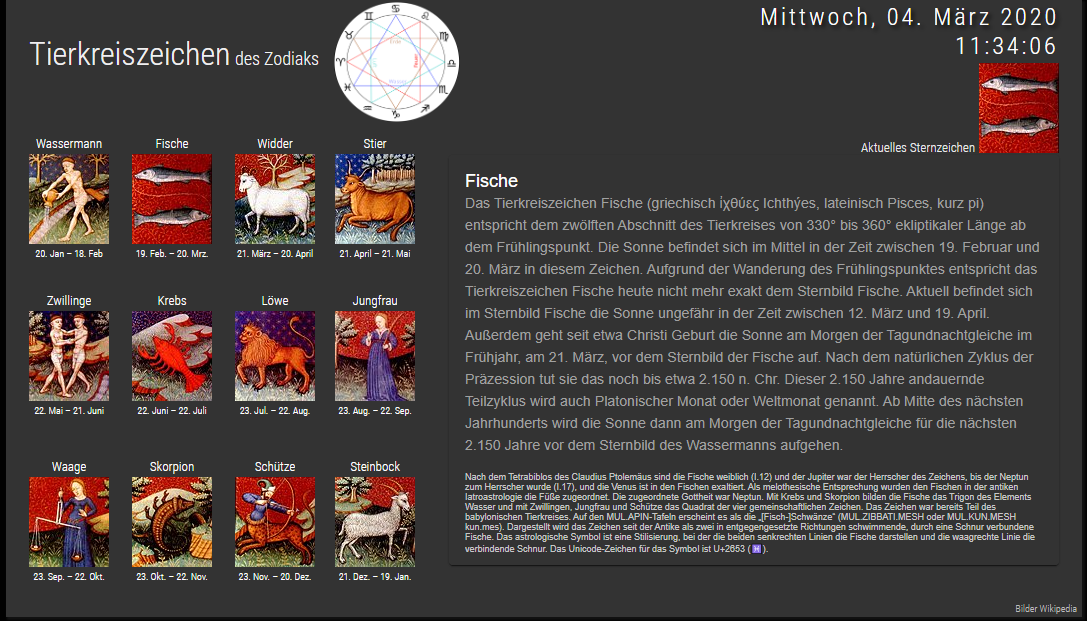
View_Tierkreiszeichen_sigi234.txt
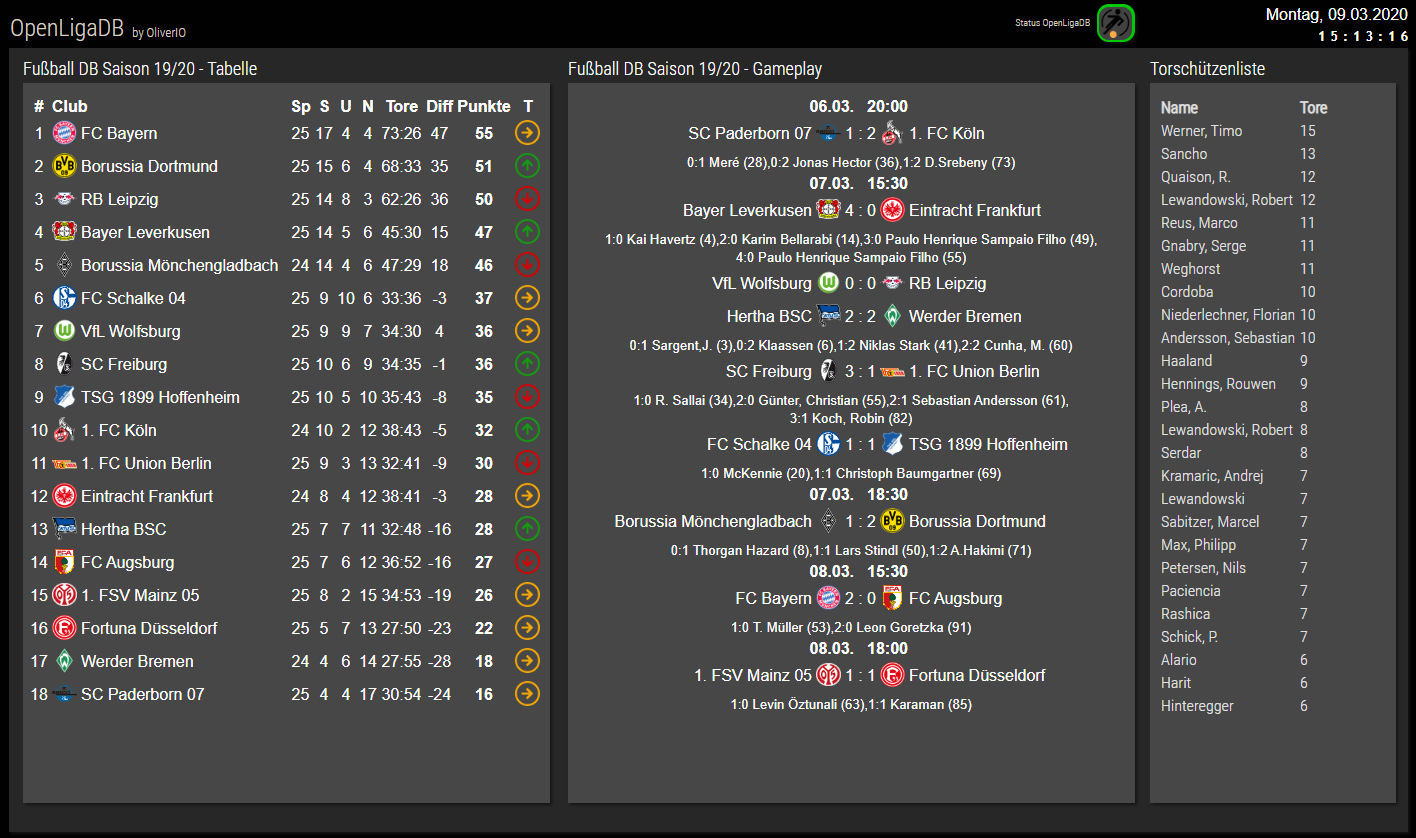
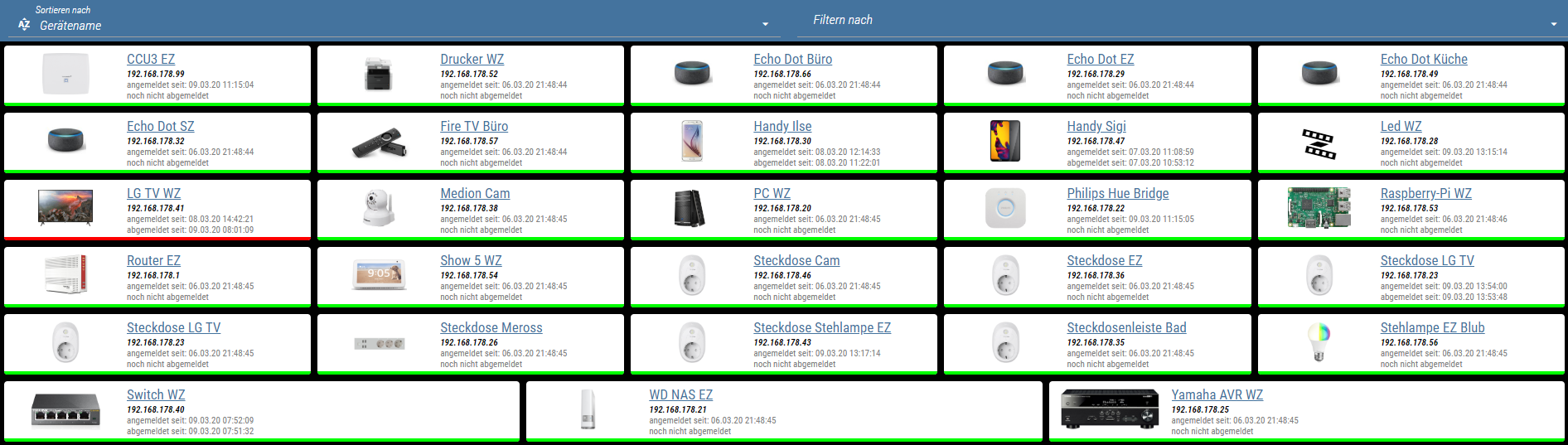
View_Netzwerkstatus_sigi234.txt
https://forum.iobroker.net/topic/30812/material-design-widets-netzwerk-status
View_Corona_Kontinente_Sigi234.txt
https://forum.iobroker.net/topic/31245/test-coronavirus-statistics-for-iobroker
Icons sind von @stimezo
Inventwo Adaper:
https://forum.iobroker.net/topic/31011/vis-inventwo-ideen-und-anregungen
Material Design Widgets benötigt.
https://forum.iobroker.net/topic/30363/projekt-mdcss-v2-material-design-css-version-2
Edit: Neue Versionen:
Icons:






Flaggen:
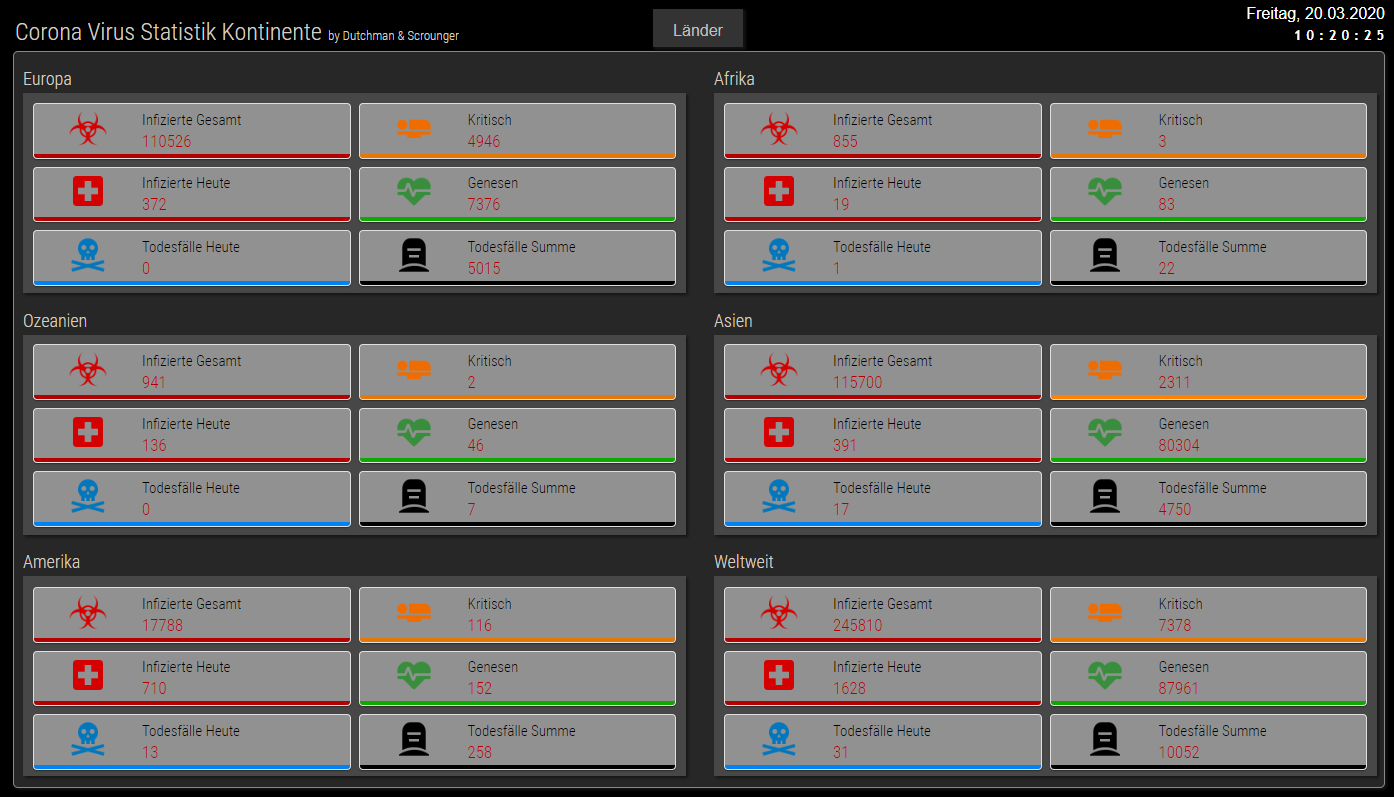
View_Corona_Kontinente_Sigi234.txt
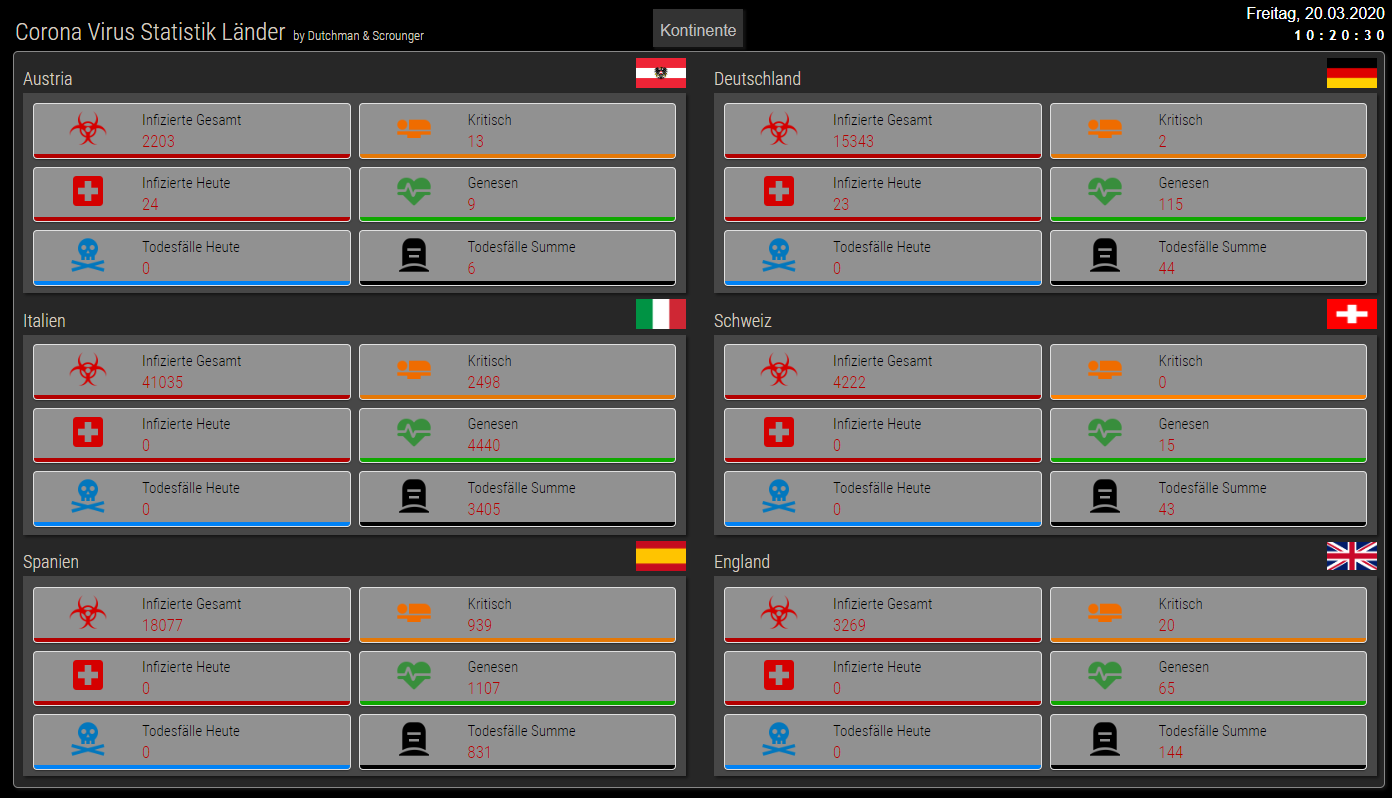

View_Corona_Top5_Sigi234.txt
Edit: DP Fehler korrigiert.
Edit2: DP Fehler korrigiert.
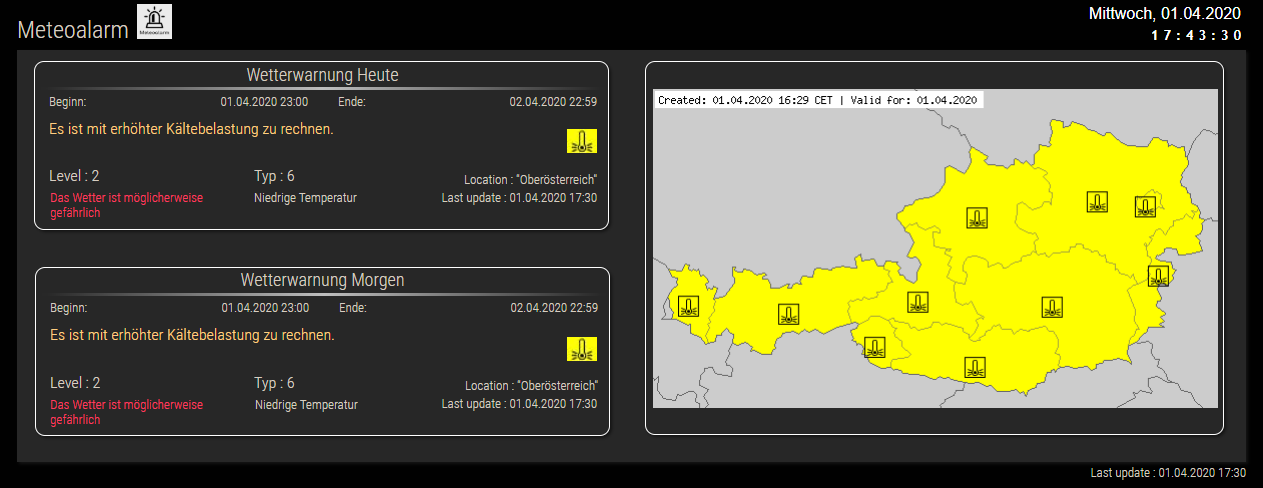
View_Meteoalarm_Sigi234.txt
https://forum.iobroker.net/topic/26106/test-adapter-meteoalarm-v1-0-x
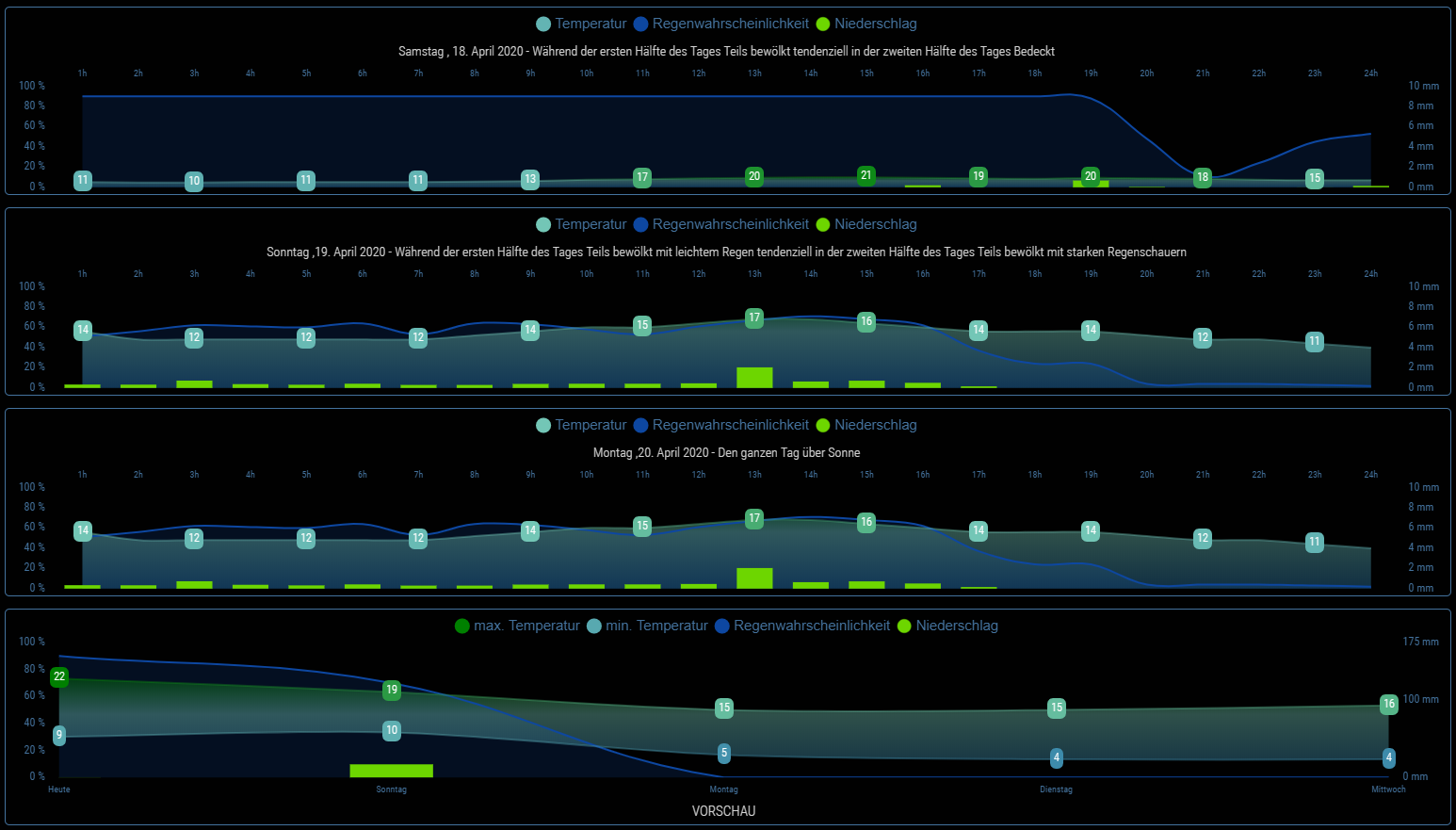
https://forum.iobroker.net/topic/32232/material-design-widgets-wetter-view
PROJEKT Garten noch in Bearbeitung

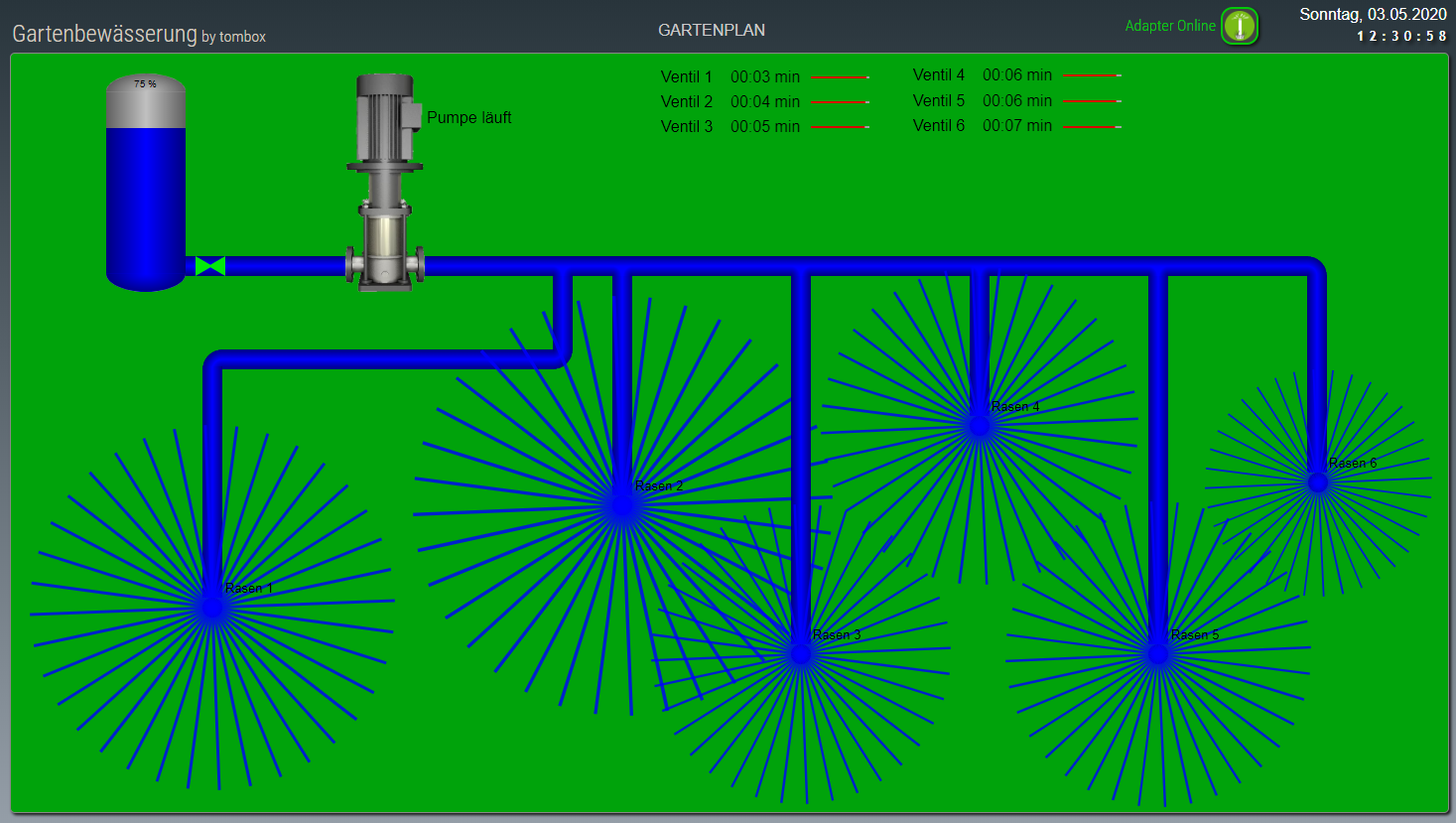
Projekt_Garten_sigi234 (4).zip
Was braucht Ihr:
Adapter Gartenbewässerung von @tombox
https://forum.iobroker.net/topic/32213/test-adapter-gartenbewässerung-v0-0-x/203
Material Design Widgets von @Scrounger
https://forum.iobroker.net/topic/32018/test-adapter-material-design-widgets-v0-3-x
Widgets:
Widgets plumb
Widgets icons-mfd-svgInfo:
Als Projekt importieren, die DP an eure anpassen.
Einige DP wurden als Dummy angelegt da ich keinen Garten habe. :grinning:
Viel Spaß beim testen, das Projekt ist mal als Grundgerüst zu sehen. Es wird immer erweitert oder abgeändert da der Adapter noch in der Anfangsphase ist.
Sigi234
Changelog:
Projekt hochgeladen V3
Projekt hochgeladen V4
Änderung Regenwahrscheinlichkeit von (% auf mm)
Danke an @JB_Sullivan
E-Control View
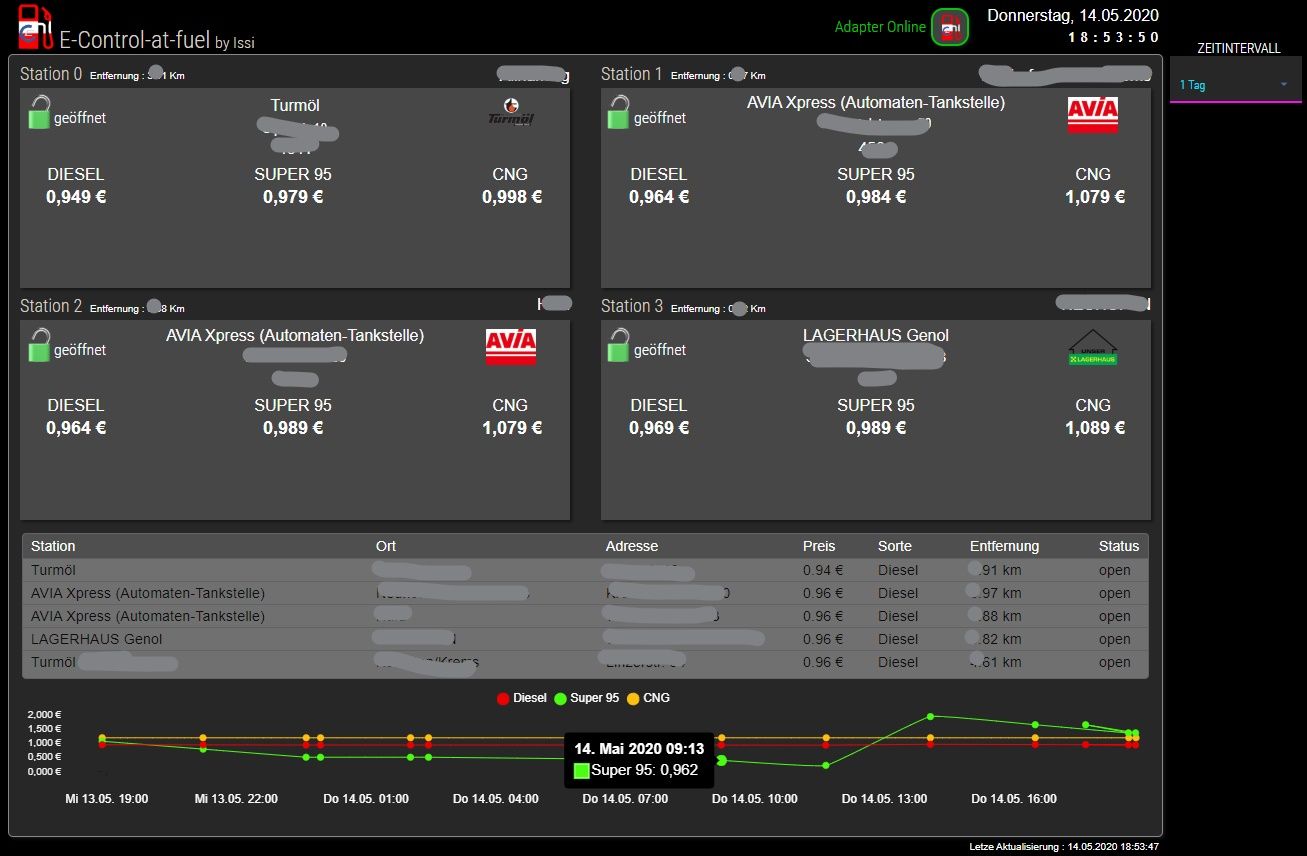
Benötigt:
https://forum.iobroker.net/topic/33033/e-control-at-fuel-kraftstoffpreise-für-österreichhttps://forum.iobroker.net/topic/39522/test-adapter-material-design-widgets-v0-4-x
TIMER VIEW

Arbeit (Widget und Blockly Skript) ist von @skokarl Habe es nur ein bisschen geändert.
Adapter ist von @OliverIO
https://forum.iobroker.net/topic/33376/test-adapter-mytime-v0-1-x
https://forum.iobroker.net/topic/33376/test-adapter-mytime-v0-1-x/82
Edit 310520:
Neue Version hochgeladen
Alarmanlage View
(Testphase)
VIEW_Alarmanlage_sigi234.txt
Edit:
Neue Version am 150620 hochgeladen: Kleine Anpassungen
Neue Version am 240620 hochgeladen: Anpassungen an neue DP
Neue Version am 060720 hochgeladen: Anpassungen an neue DP, Schalter gelöscht, Design angepasst
Neue Version am 170820 hochgeladen: Design angepasstDer geniale Adapter ist von @blauholsten und die Vorlage die ich angepasst habe ist von @Homer-J
https://forum.iobroker.net/topic/31657/test-adapter-alarm-0-7-x
Icons:
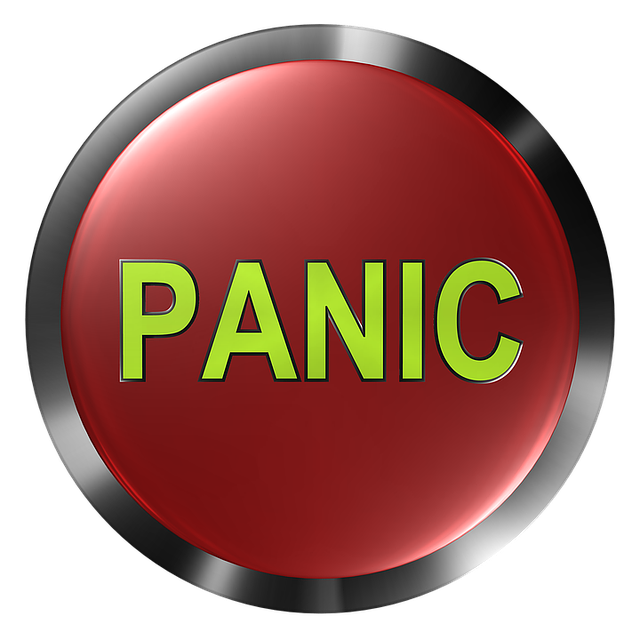

Umfassendes Alarmanlagen-Skript ist von @andreaskos
https://forum.iobroker.net/topic/32885/fumfassendes-alarmanlagen-skript
Blockly Skript für die PIN-Code Abfrage von @Homer-J:
Blockly Pincode bitte unter Javascript anlegen.txt
Weinkühlschrank
In Bearbeitung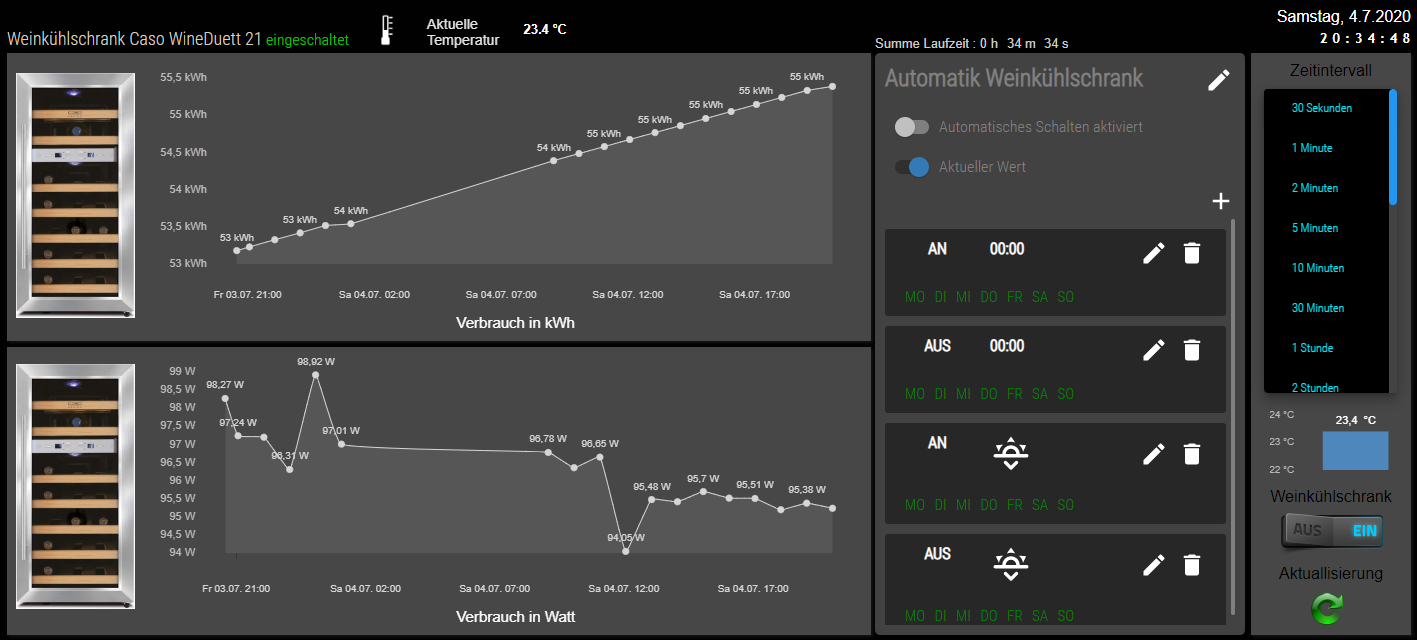
Betriebsstundenzähler
In Bearbeitung
https://forum.iobroker.net/topic/23336/betriebsstundenzähler-laufzeit-start
Netatmo Crawler
Liest Stationen von Netatmo aus.
In Bearbeitung
https://github.com/Bart1909/ioBroker.netatmo-crawler
Info View
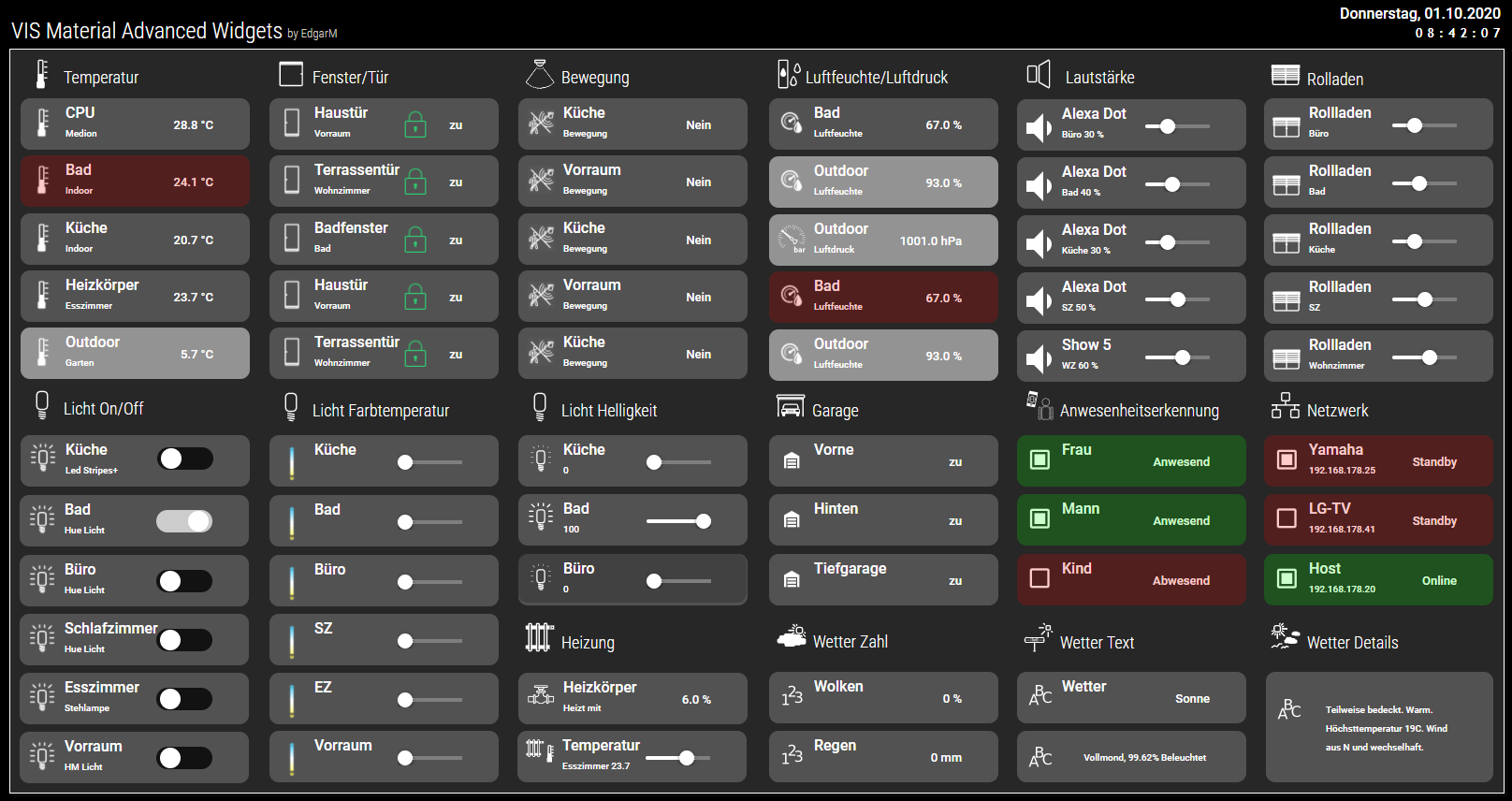
Folgender Adapter von @EdgarM wird benötigt:
https://forum.iobroker.net/topic/36427/material-advanced-adapter-jetzt-im-latest-repo
View Time Switch
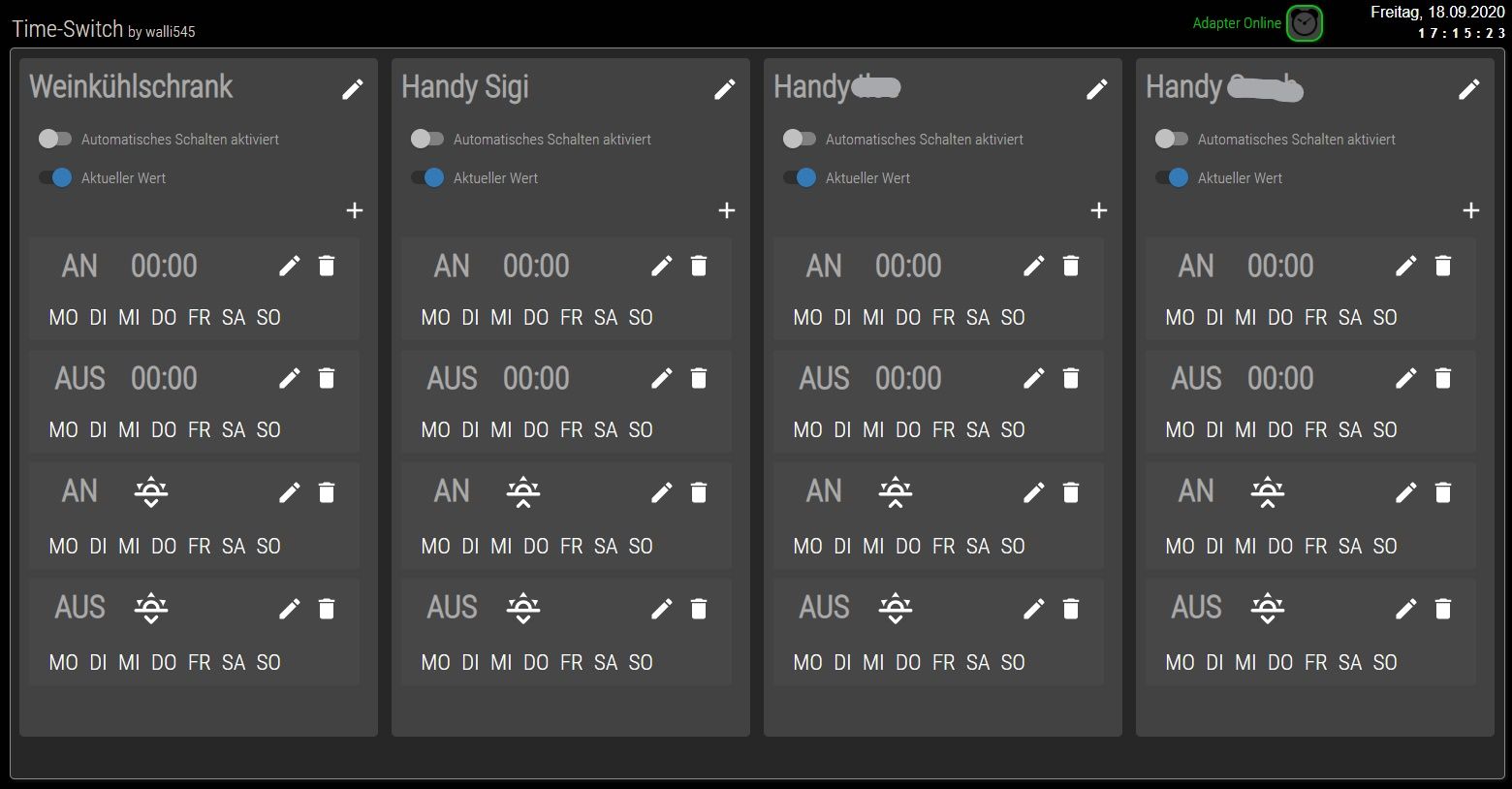
Adapter ist von @walli545
https://forum.iobroker.net/topic/31479/test-adapter-time-switch-v2-0-x-github-latest
CSS Style:
app-on-off-schedule-widget { /* Primary color (button background, toggle switch color) */ --ts-widget-primary-color: #337ab7; /* Background color of the widget */ --ts-widget-bg-color: #424242; /* Background color of the triggers */ --ts-widget-trigger-bg-color: #272727; /* Foreground color (font color and scrollbar color) */ --ts-widget-fg-color: white; /* Font color of the switched states id */ --ts-widget-oid-fg-color: #a5a5a5; /* Font color in buttons */ --ts-widget-btn-fg-color: white; /* Font color of a disabled weekday */ --ts-widget-weekdays-disabled-fg-color: #5D5D5D; /* Font color of an enabled weekday */ --ts-widget-weekdays-enabled-fg-color: white; /* Font color of the name of the widget (defaults to --ts-widget-fg-color) */ --ts-widget-name-fg-color: white; /* Font color of switched time (defaults to --ts-widget-fg-color) */ --ts-widget-switched-time-fg-color: white; /* Font color of switched value (defaults to --ts-widget-fg-color)*/ --ts-widget-switched-value-fg-color: white; /* Font color of the astro time (defaults to --ts-widget-fg-color) */ --ts-widget-astro-time-fg-color: black; /* Font color of the astro time's shift */ --ts-widget-astro-shift-fg-color: #5d5d5d; /* Font family used in the whole widget */ --ts-widget-font-family: 'Roboto', 'Segoe UI', BlinkMacSystemFont, system-ui, -apple-system; /* Font size of the name of the widget */ --ts-widget-name-font-size: 2em; /* Font size of the switched oid */ --ts-widget-oid-font-size: 30px; /* Applies a filter to icons used in buttons (safe, edit, remove, cancel), for white use invert(1) and for black invert(0) */ --ts-widget-img-btn-filter: invert(1); /* Add trigger dropdown background color */ --ts-widget-add-trigger-dropdown-bg-color: #f1f1f1; /* Add trigger dropdown font color */ --ts-widget-add-trigger-dropdown-fg-color: black; /* Add trigger dropdown hover background color */ --ts-widget-add-trigger-dropdown-hover-bg-color: #ddd; /* ! Changing these may break the layout, change at your own risk */ /* Font size of weekdays */ --ts-widget-weekdays-font-size: 23px; /* Font size of switched value (on/off) */ --ts-widget-switched-value-font-size: 2em; /* Font size of switched time */ --ts-widget-switched-time-font-size: 2em; /* Font size of the astro time (e.g. Sunrise, ...) */ --ts-widget-astro-time-font-size: 1.5em; /* Font size of the astro time's shift */ --ts-widget-astro-shift-font-size: 1em; }
View Corona Ampel Austria
(in Bearbeitung)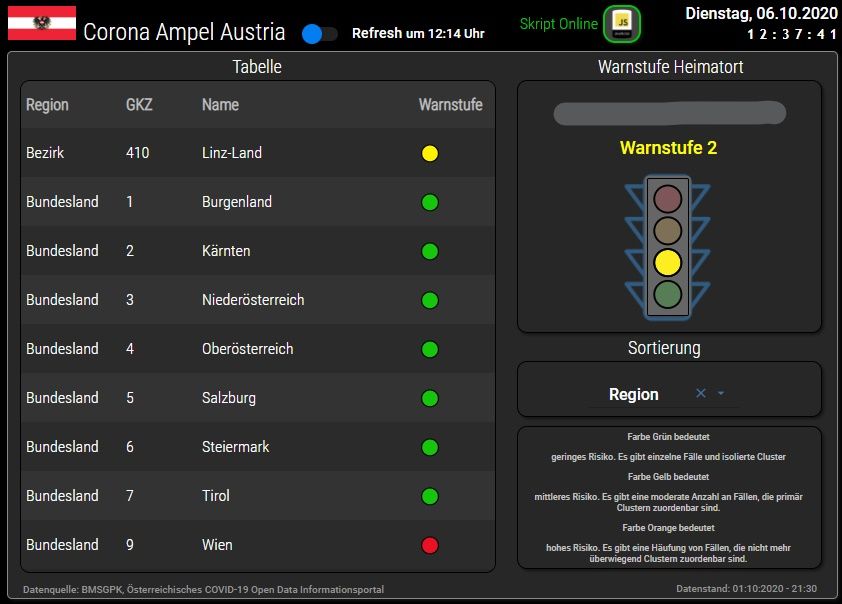
Ihr braucht das Skript von @jackblackson (@liv-in-sky) (Danke)
https://forum.iobroker.net/topic/36632/corona-ampel-österreich-in-vis-anzeigen/74
View Corona Statistik Impfungen

VIEW_Corona_Impfungen_sigi234.txthttps://forum.iobroker.net/topic/31245/test-coronavirus-statistics-for-iobroker
https://forum.iobroker.net/topic/39522/test-adapter-material-design-widgets-v0-4-x
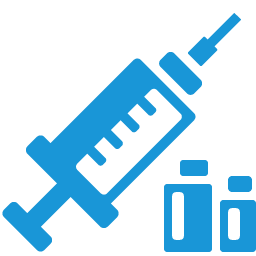
View Alexa TuneIn

VIEW FF
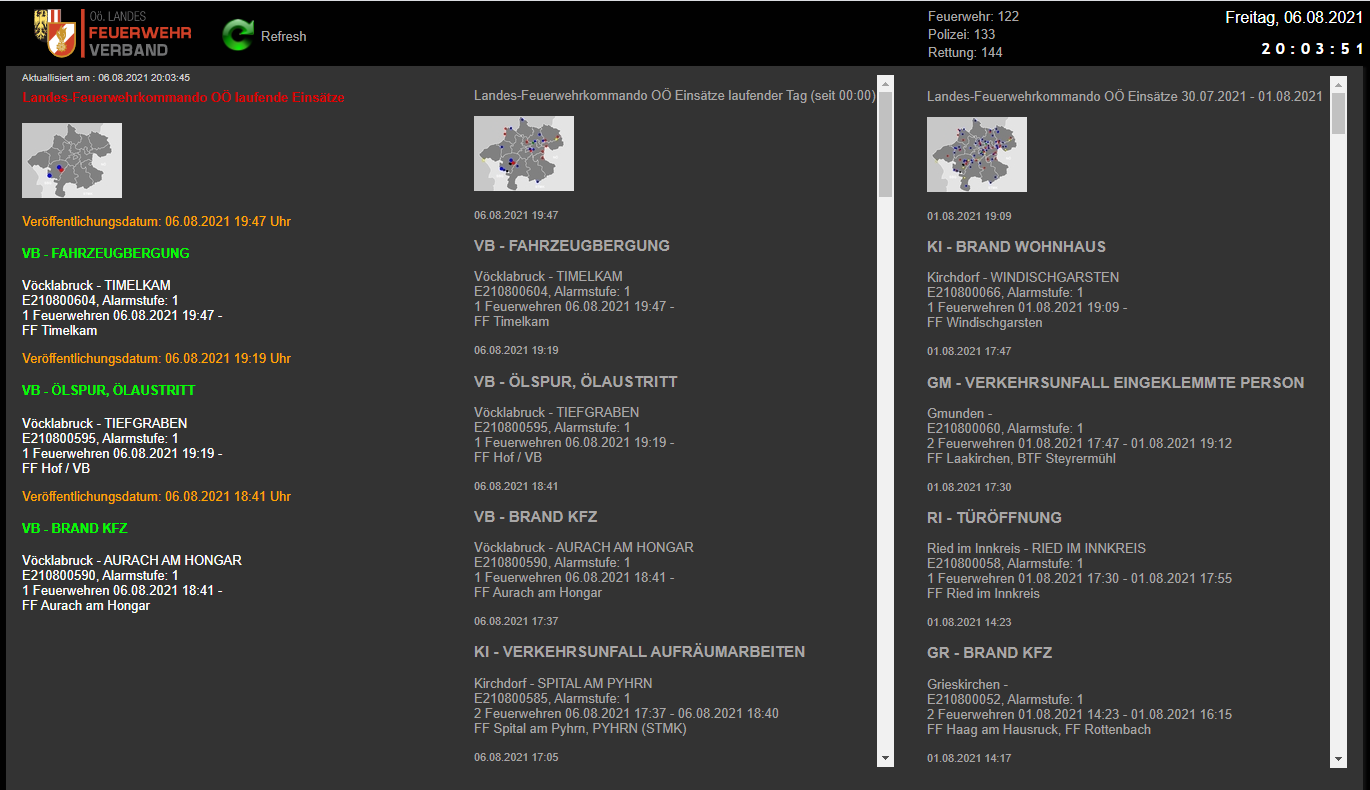
VIEW Bewässerung im Inventwo Design (In Bearbeitung)

VIEW_Gartenbewässerung_Inventwo_sigi234.txt
https://github.com/TA2k/ioBroker.gartenbewaesserung
VIEW Pegelalarm

https://forum.iobroker.net/topic/35831/test-adapter-pegelalarm-v0-0-1-x/5?_=1617208243435
VIEW Geschirrspüler
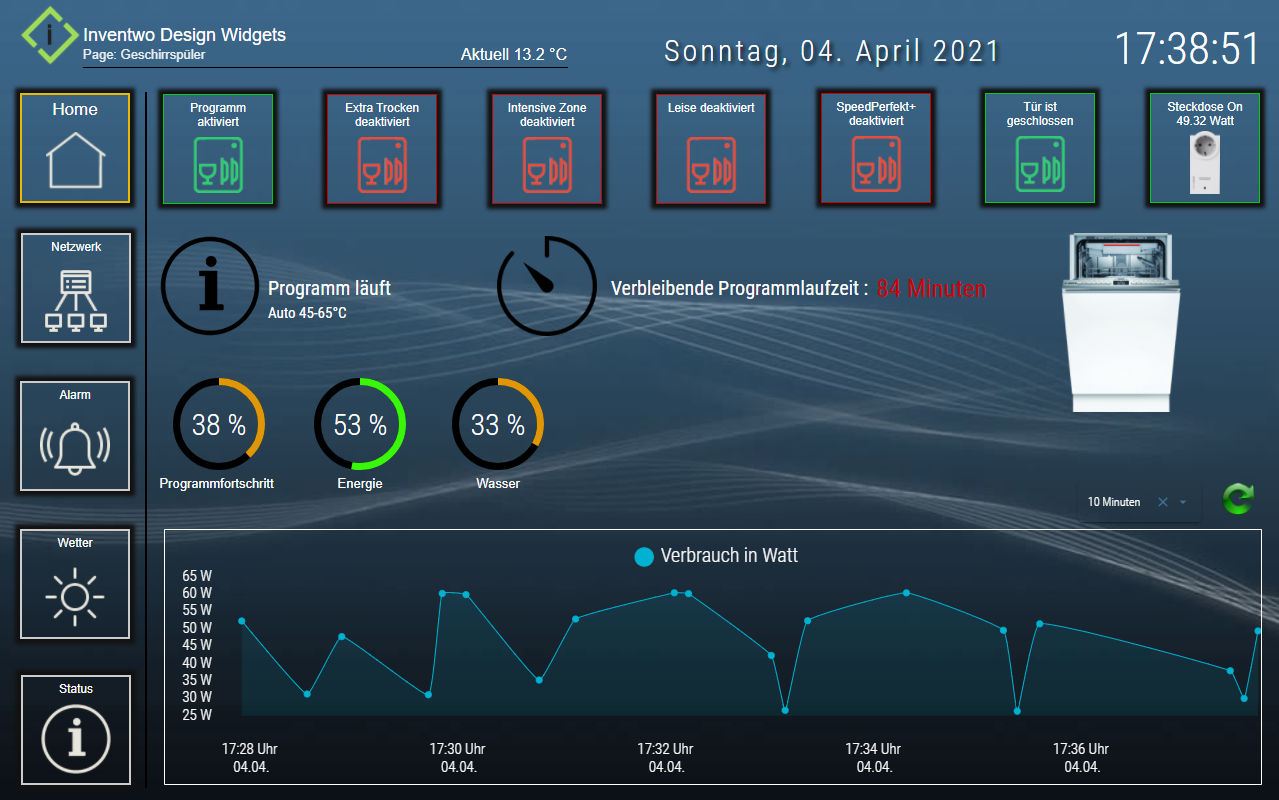
VIEW_Geschirrspüler_Inventwo_sigi234.txt
https://forum.iobroker.net/topic/36496/vis-inventwo-v-2-x-x?_=1617551077759
https://github.com/Scrounger/ioBroker.vis-materialdesign
View Alexa
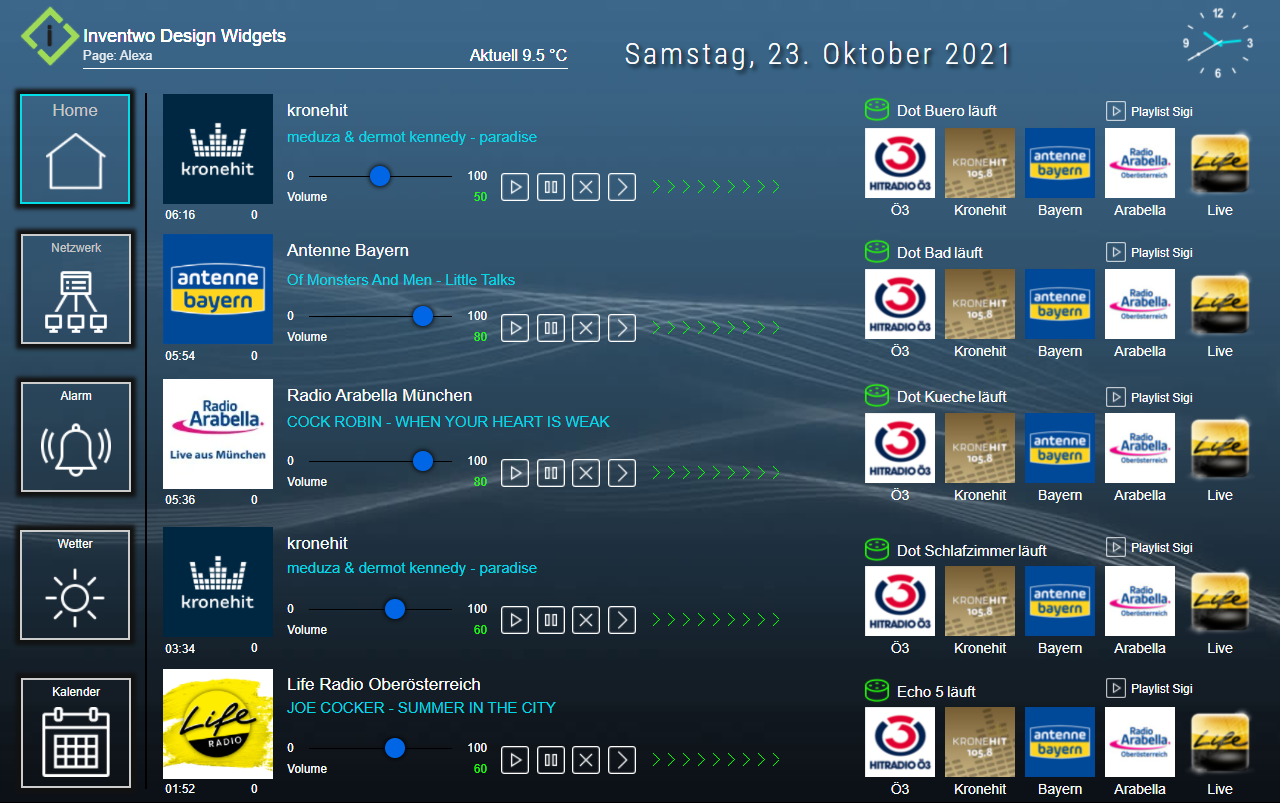
VIEW_Alexa_Inventwo_sigi234.txt
VIEW Drucker
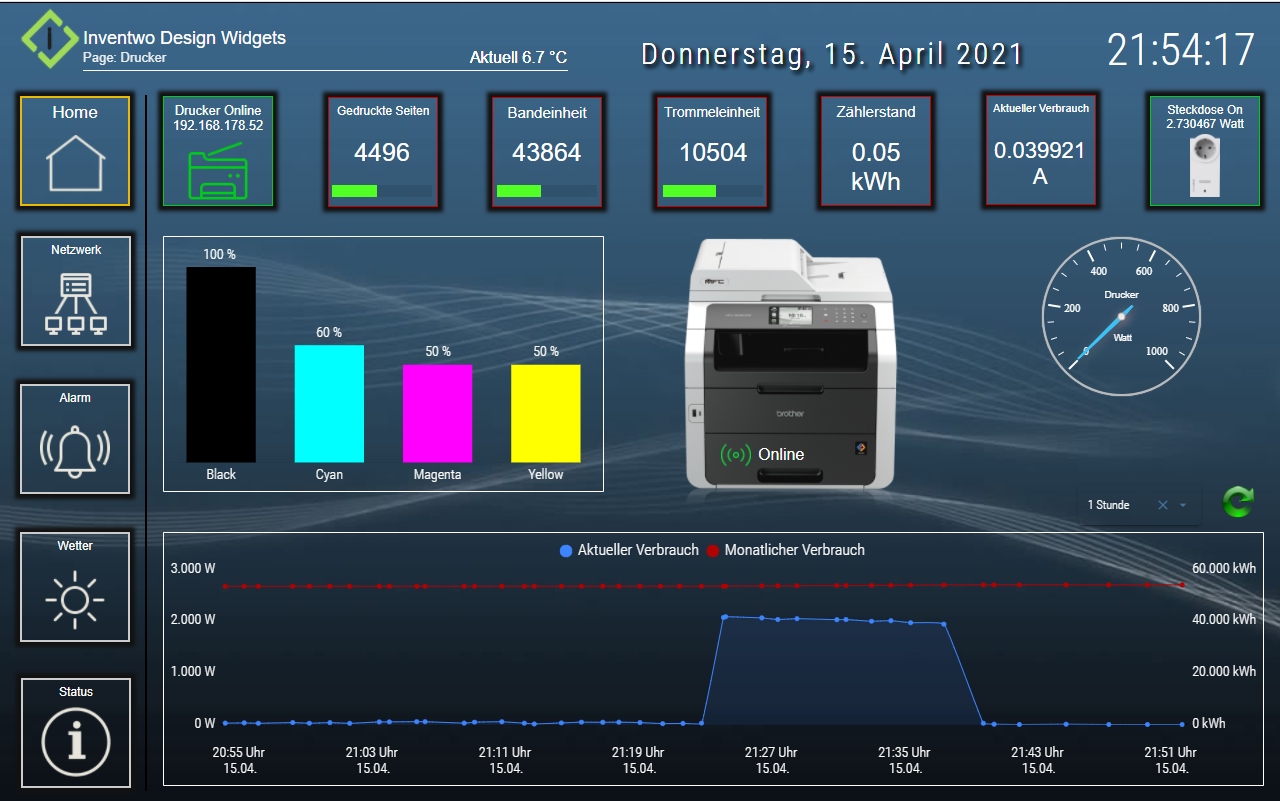
VIEW_Drucker_Inventwo_sigi234.txt
VIEW Wetter
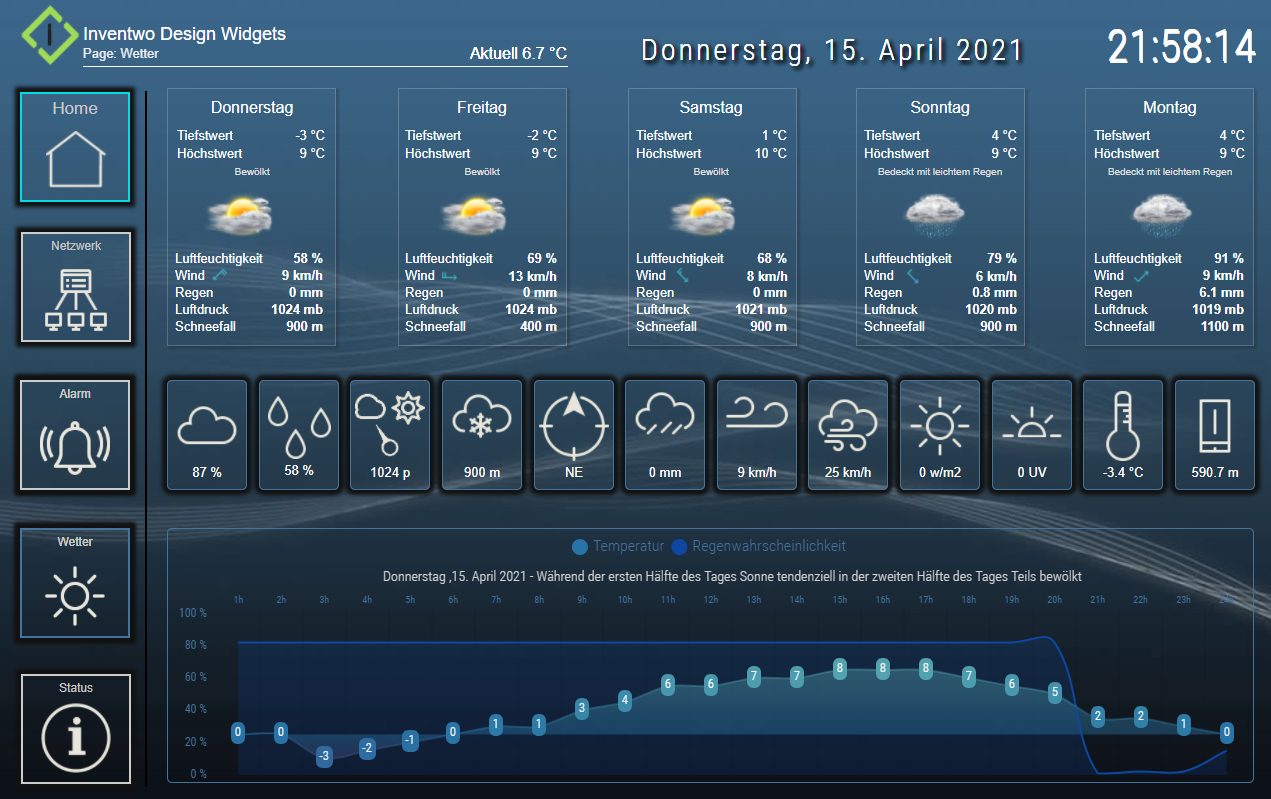
VIEW_Wetter_Inventwo_sigi234.txt
https://forum.iobroker.net/topic/32232/material-design-widgets-wetter-view?_=1621528087680
VIEW Netzwerk

VIEW_Netzwerk_Inventwo_sigi234.txt

VIEW_Licht_Inventwo_sigi234.txt
VIEW Wetter Detail
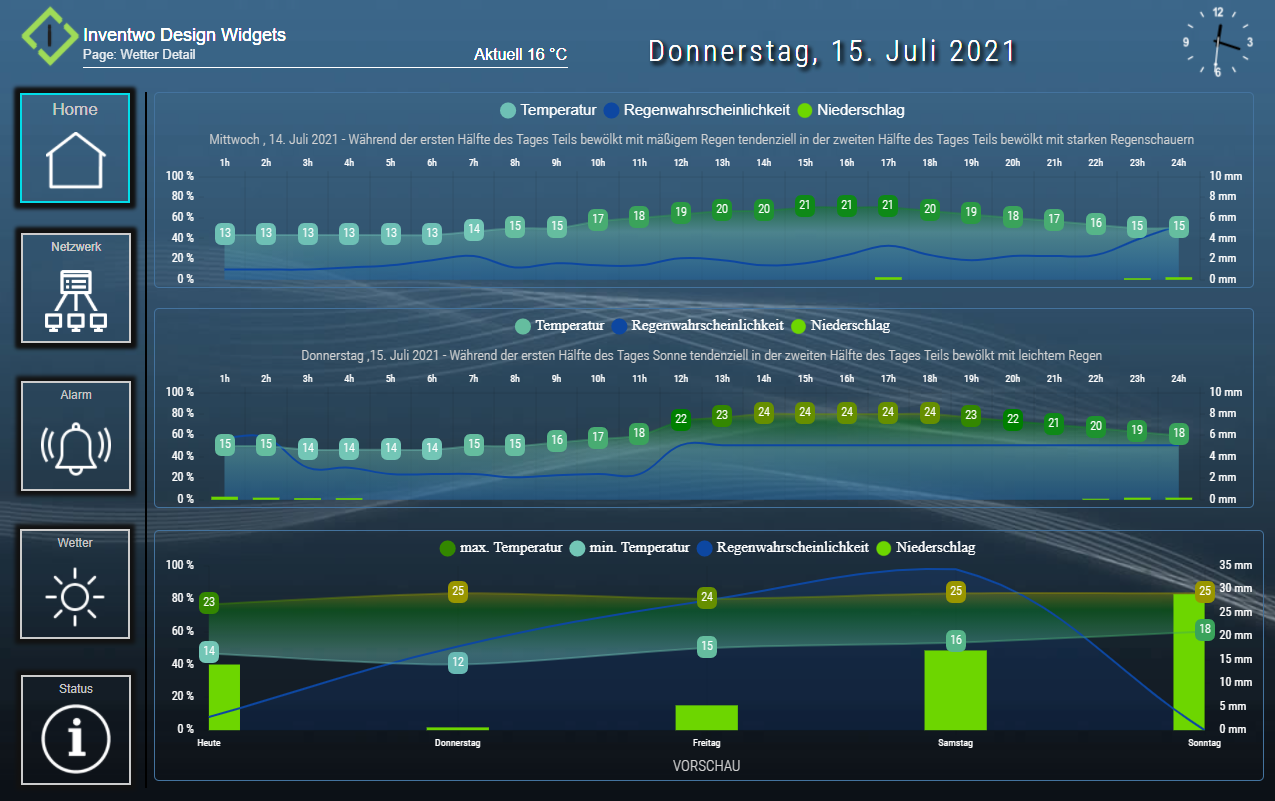
VIEW_Wetter_Detail_Inventwo_sigi234.txt
VIEW Backitup

VIEW_BackItup_Inventwo_sigi234.txt
VIEW Sprinkle Control

VIEW_Sprinkle_Control_Inventwo_sigi234.txt
VIEW Heizung
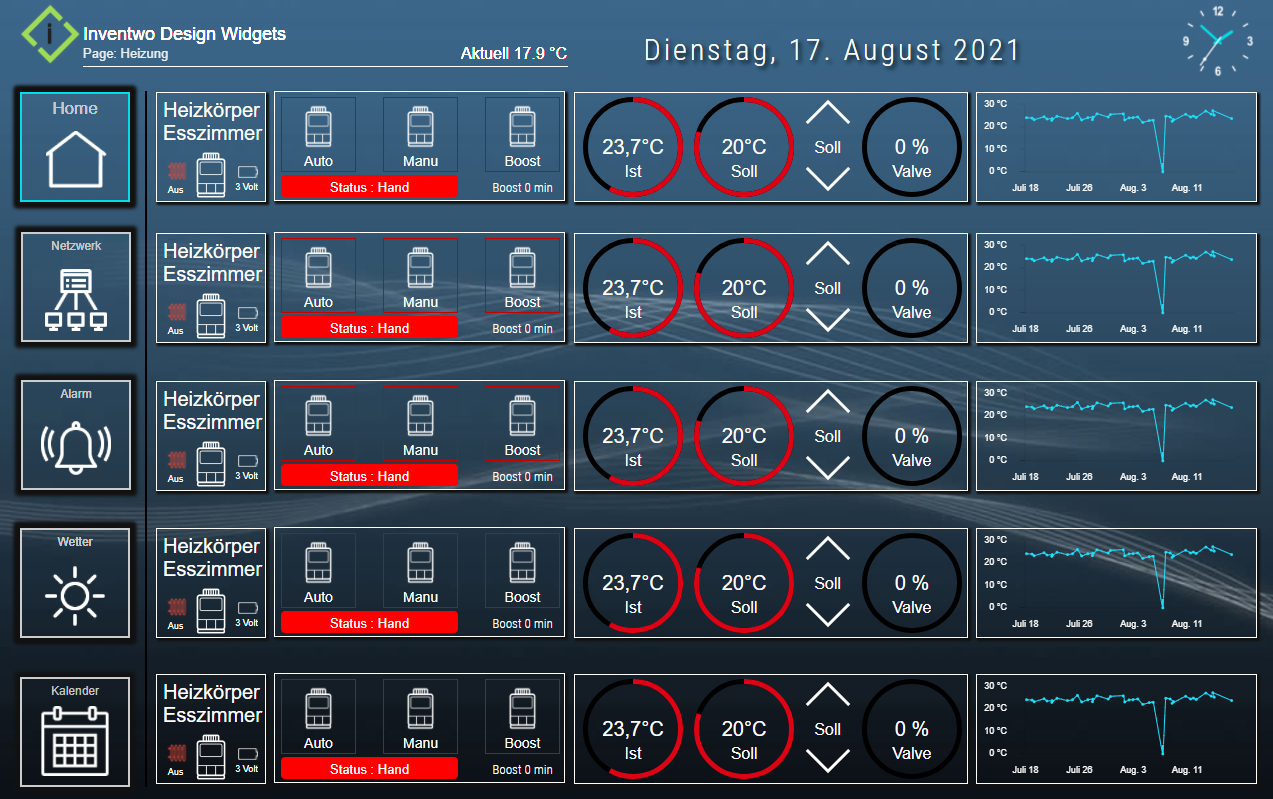
VIEW_Heizung_Inventwo__sigi234.txt
Edit: 200123
https://github.com/Scrounger/ioBroker.vis-materialdesign
VIEW LG TV

VIEW_LG_TV_Inventwo_sigi234.txt
ADAPTER:
https://github.com/SebastianSchultz/ioBroker.lgtv
VIEW Luftfeuchte
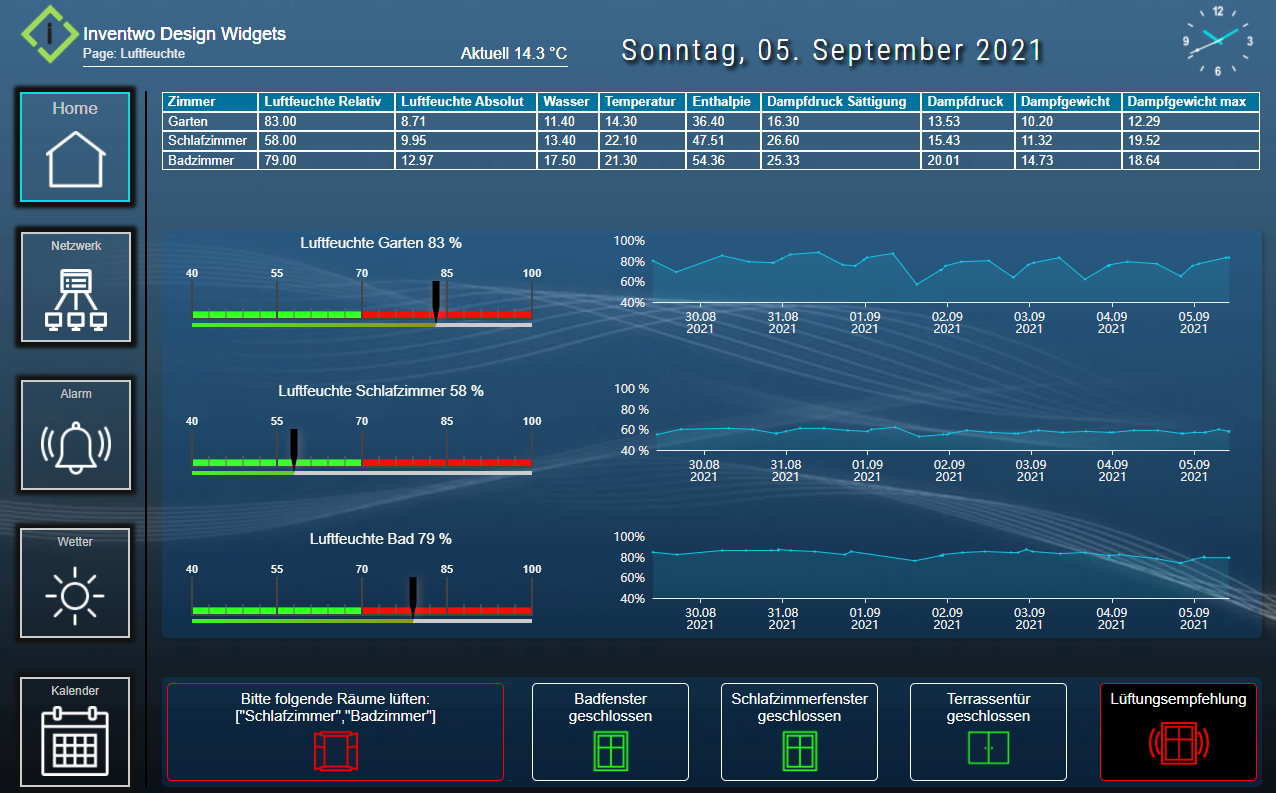
VIEW_Luftfeuchte_Inventwo_sigi234.txt
Skript (Raumklima - v0.6.5):
https://forum.iobroker.net/topic/2313/skript-absolute-feuchte-berechnen/2?_=1630829763295
VIEW Yamaha ( in Bearbeitung)

VIEW_Yamaha_Inventwo_sigi234.txt
VIEW Alarm ( in Bearbeitung)
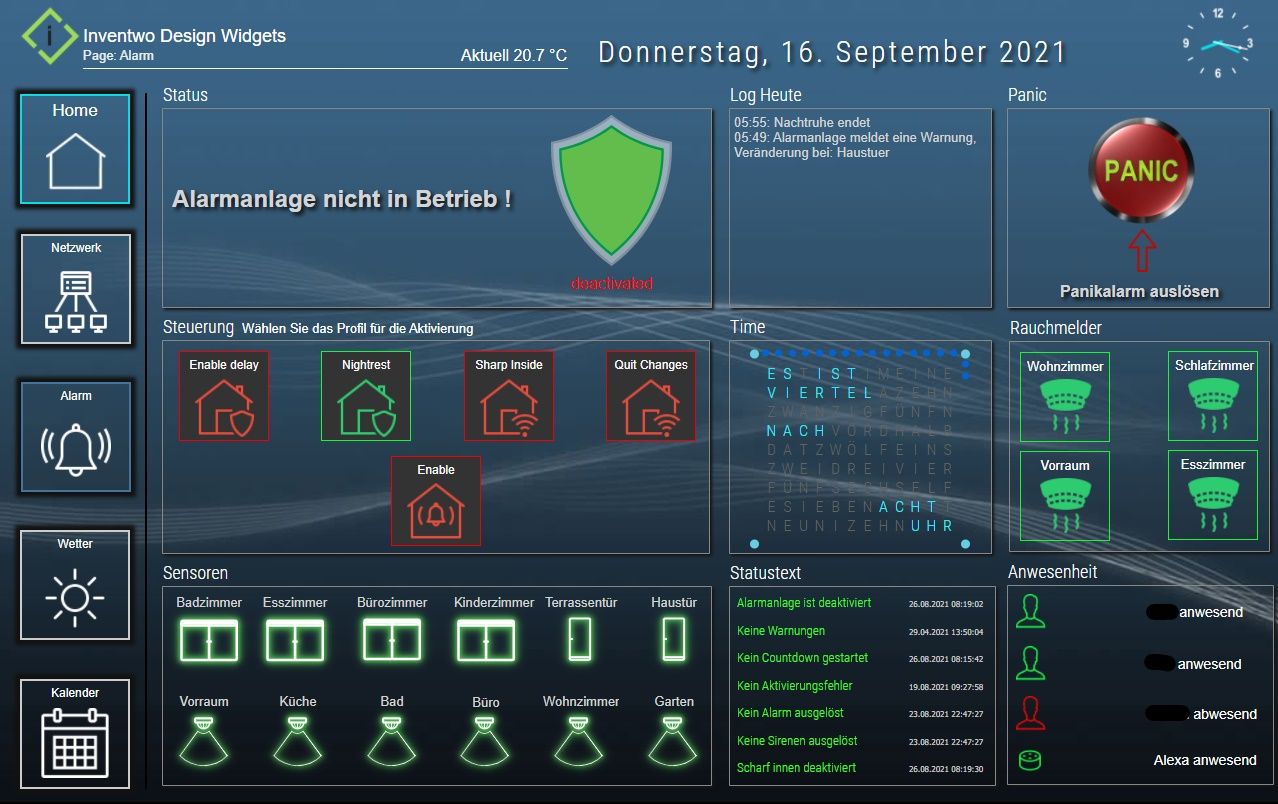
VIEW_Alarm_Inventwo_sigi234.txt
VIEW Kodi

VIEW Coronavirus Statistics

VIEW_Coronavirus_Statistics_Inventwo_sigi234.txt
VIEW Home

VIEW_Home_Inventwo_sigi234.txt
Edit: 301221VIEW Home2

VIEW_Home2_Inventwo_sigi234.txt
VIEW Gross
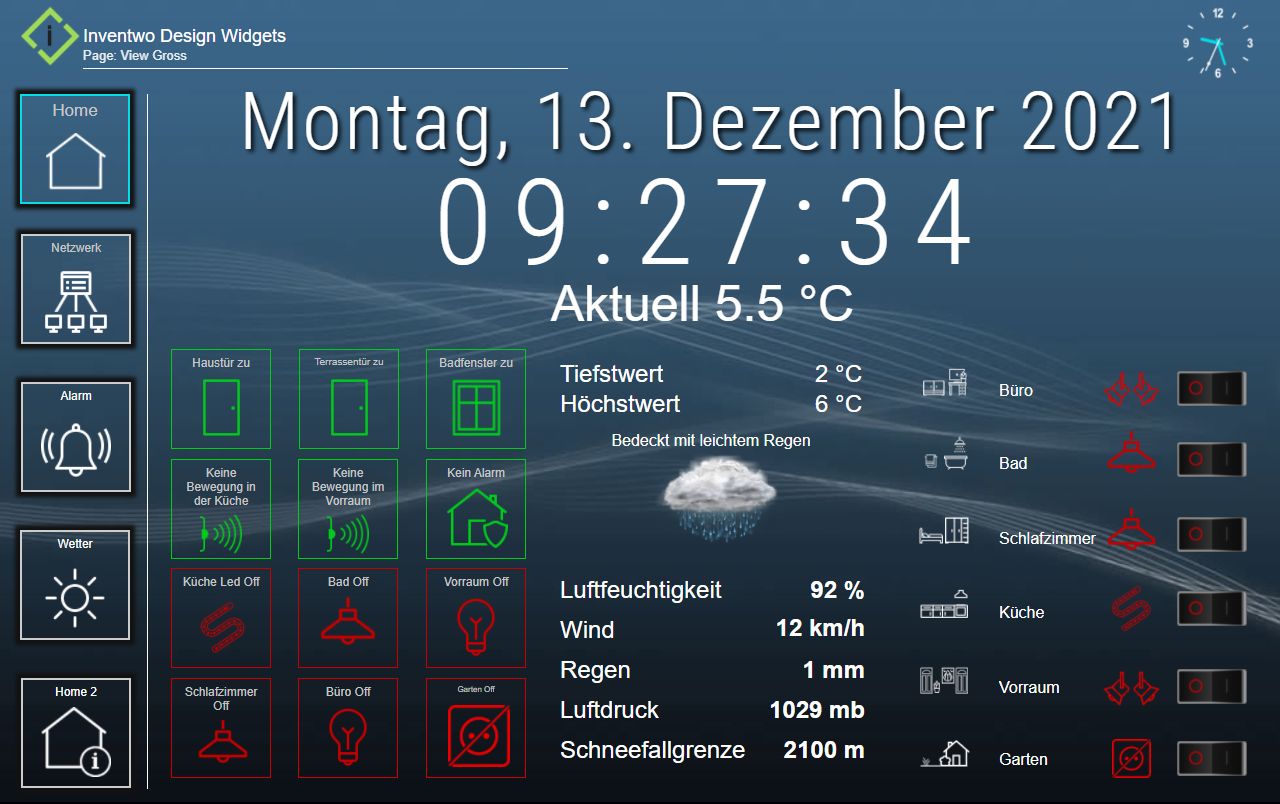
VIEW_Gross_Inventwo_sigi234.txt
VIEW Spritpreise (AUT)

VIEW_Spritpreise_Inventwo_sigi234.txt
VIEW Meteoalarm
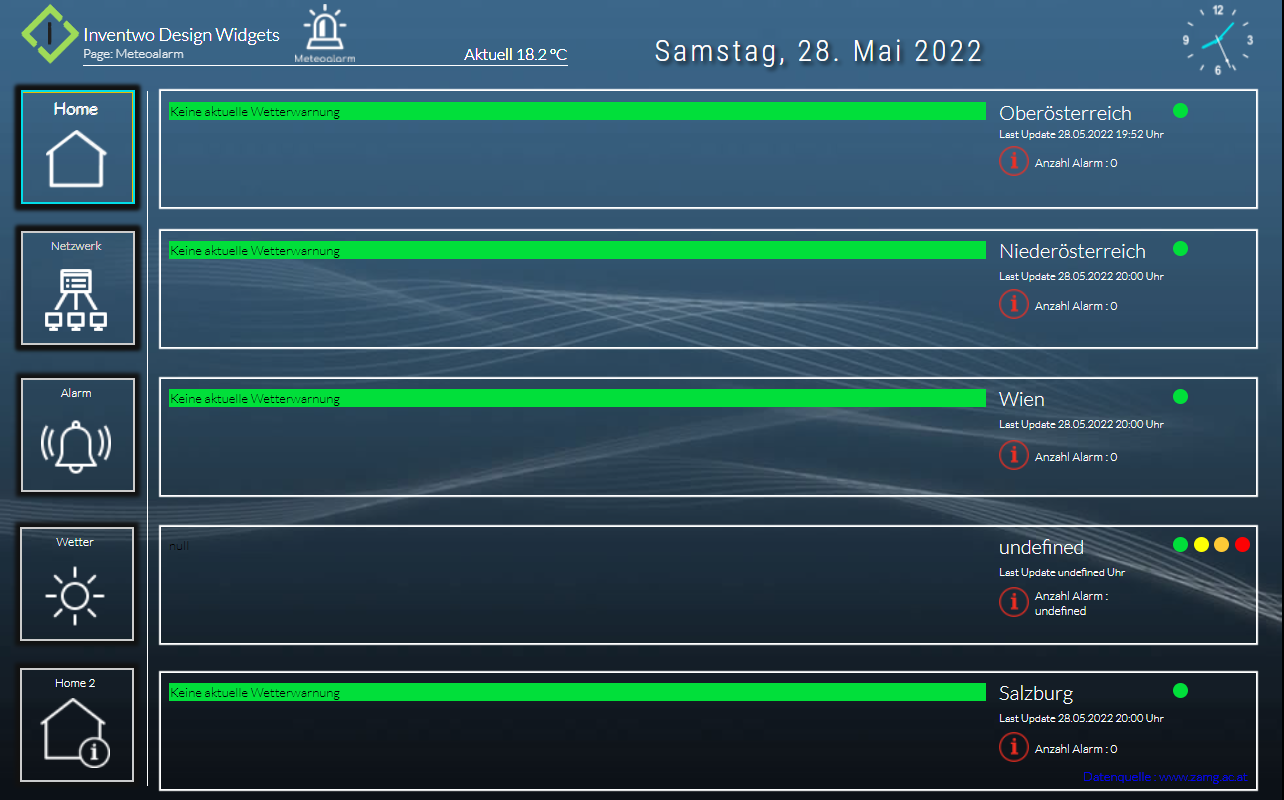
VIEW_Meteoalarm_Inventwo_sigi234.txt
VIEW Device Watcher

VIEW_Device_Watcher_Inventwo_sigi234.txt
VIEW Energiefluss
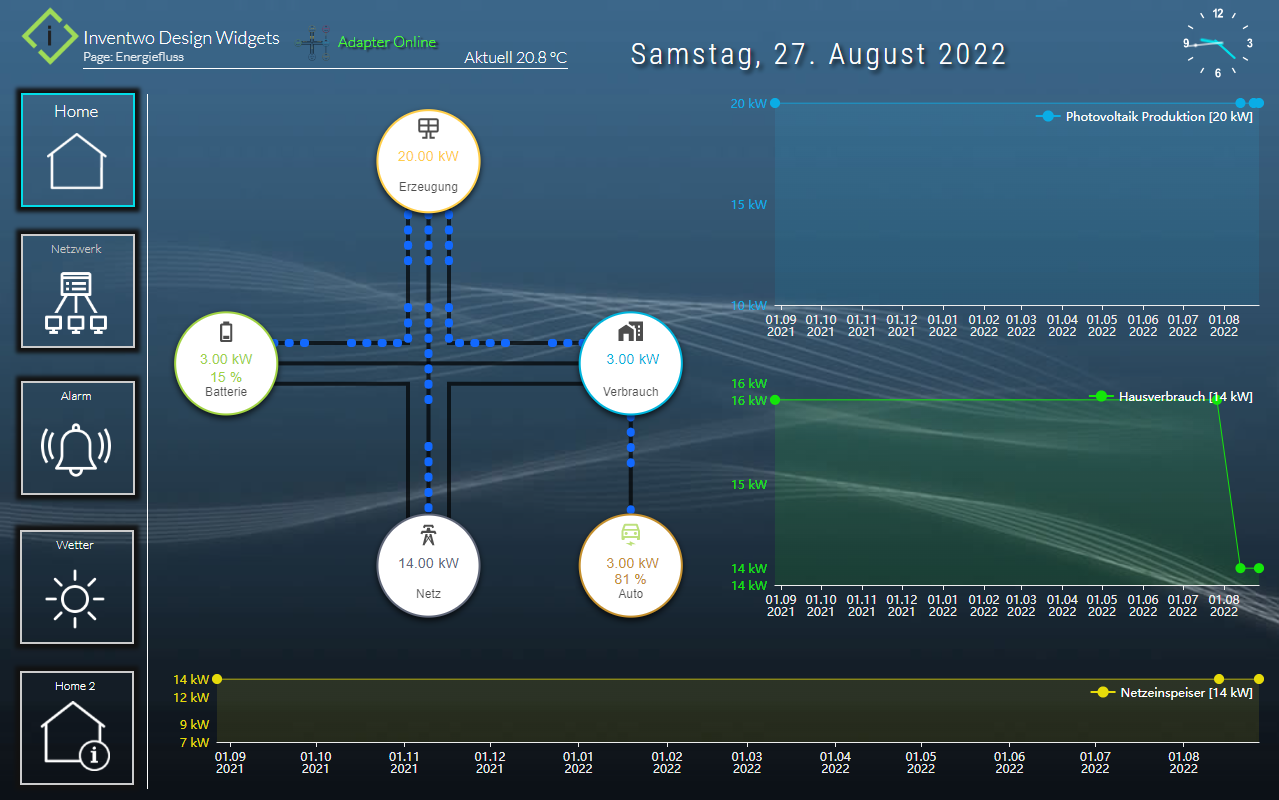
VIEW_Energiefluss_Inventwo_sigi234.txt
VIEW Drops-Weather
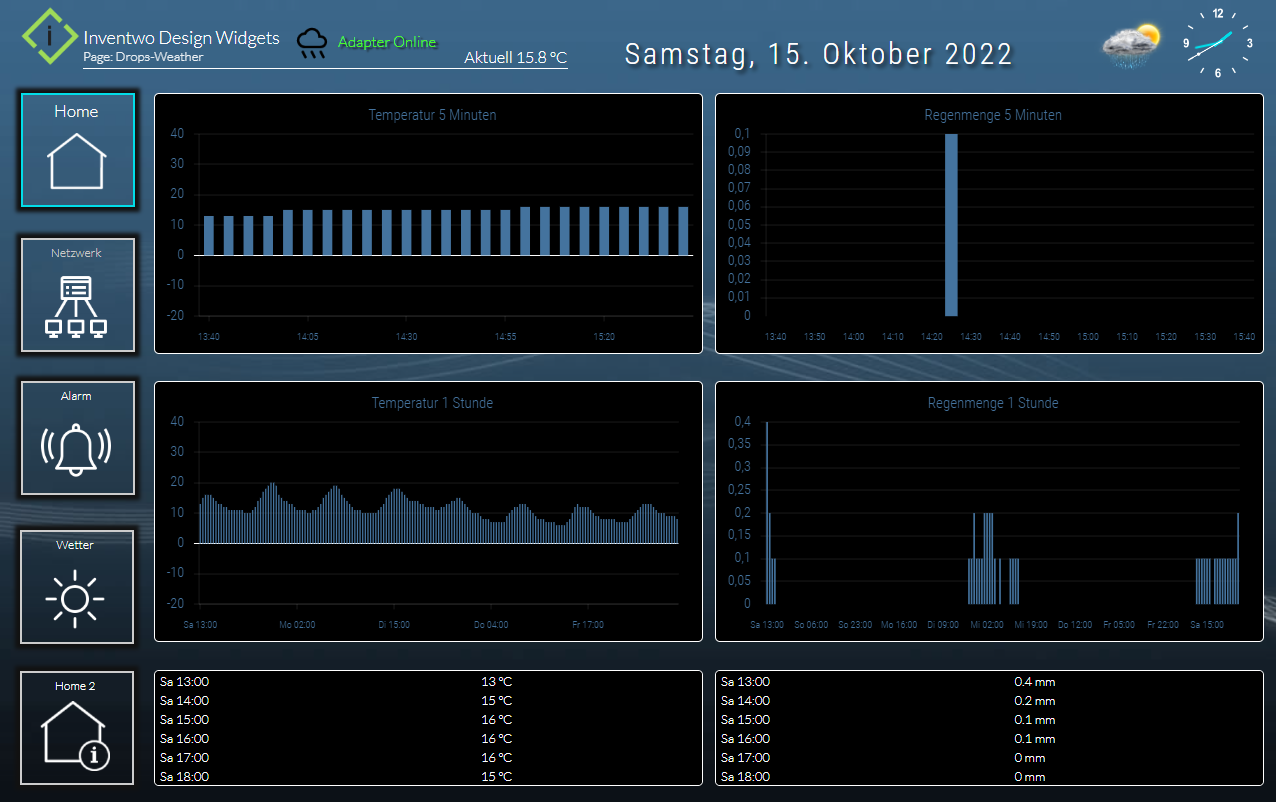
VIEW_Drops_Weather_Inventwo__sigi234.txt
https://forum.iobroker.net/topic/58629/test-adapter-drops-weather-0-2-x?_=1665834398514
VIEW Anrufmonitor
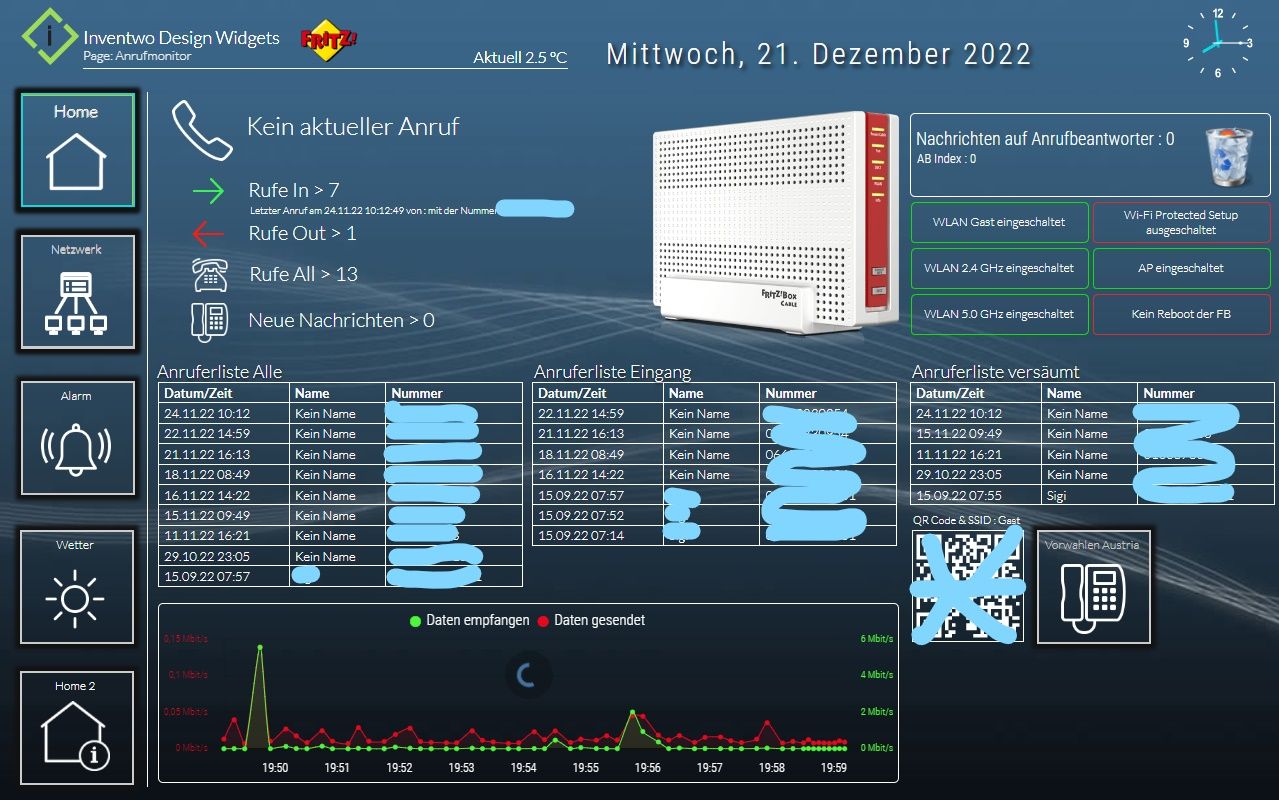
VIEW_Anrufbeantworter_Inventwo_sigi234.txt
VIEW Strompreise Aut
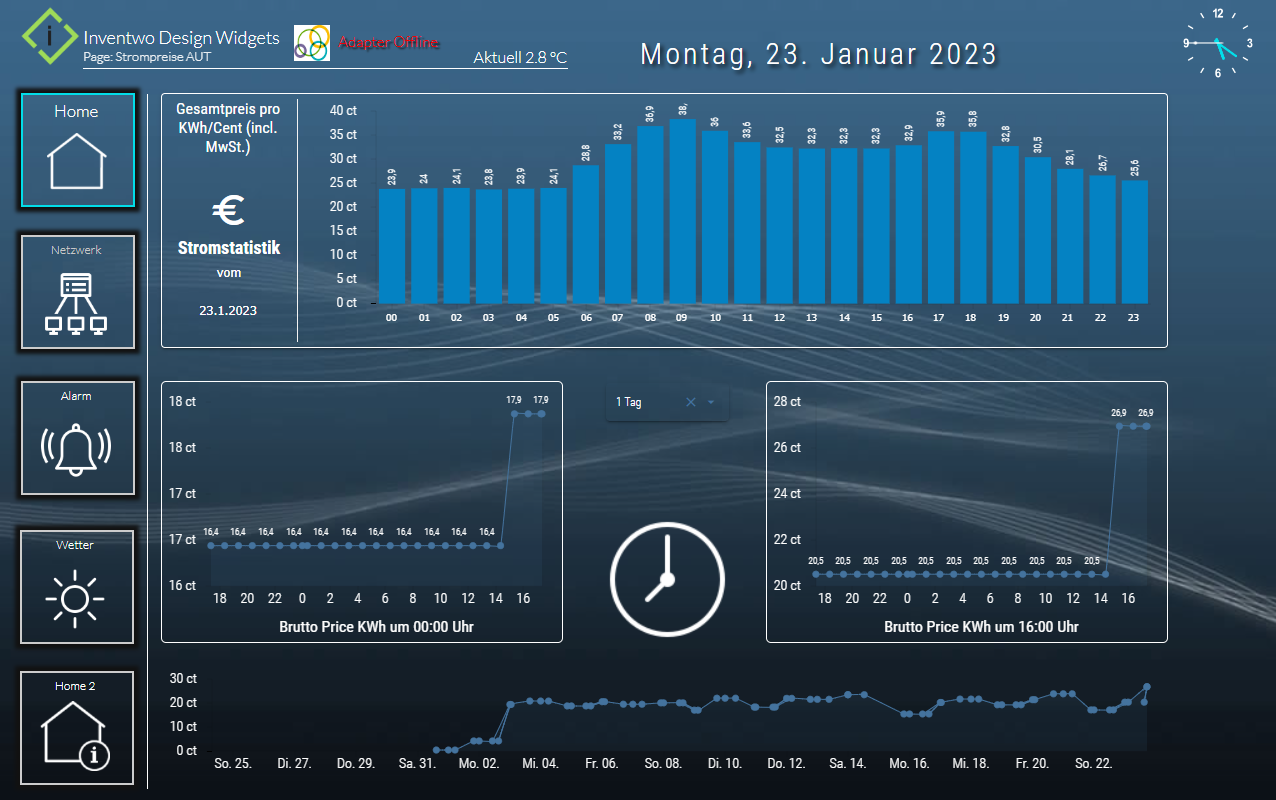
VIEW_Stompreise_Aut_Inventwo_sigi234.txt
https://github.com/Scrounger/ioBroker.vis-materialdesign
https://github.com/sirjojo69/ioBroker.awattar
PROJEKT Saugroboter im Inventwo Design

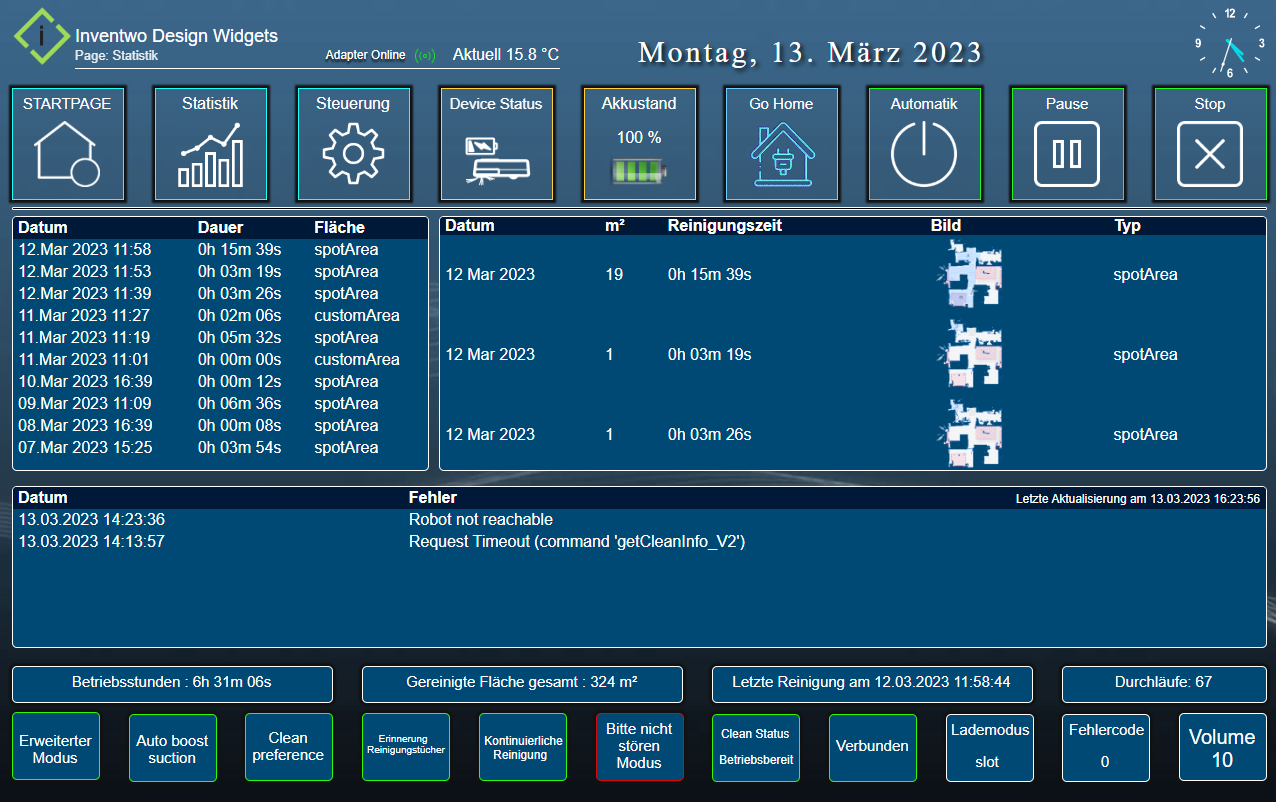

2023-03-13-Saugroboter_anonym.zip
Als PROJEKT importieren und die DP anpassen.Für das Inventwo Design sind 2 Adapter nötig:
ioBroker.vis-icontwo
ioBroker.vis-inventwoEcovacs Deebot Adapter:
https://github.com/mrbungle64/ioBroker.ecovacs-deebot
Forum:
https://forum.iobroker.net/topic/52853/ecovacs-deebot-adapter-status-und-feedback?_=1678722561792
Herzlichen Dank an @mrbungle64 für den ausgezeichneten Adapter!
VIEW Klimaanlage
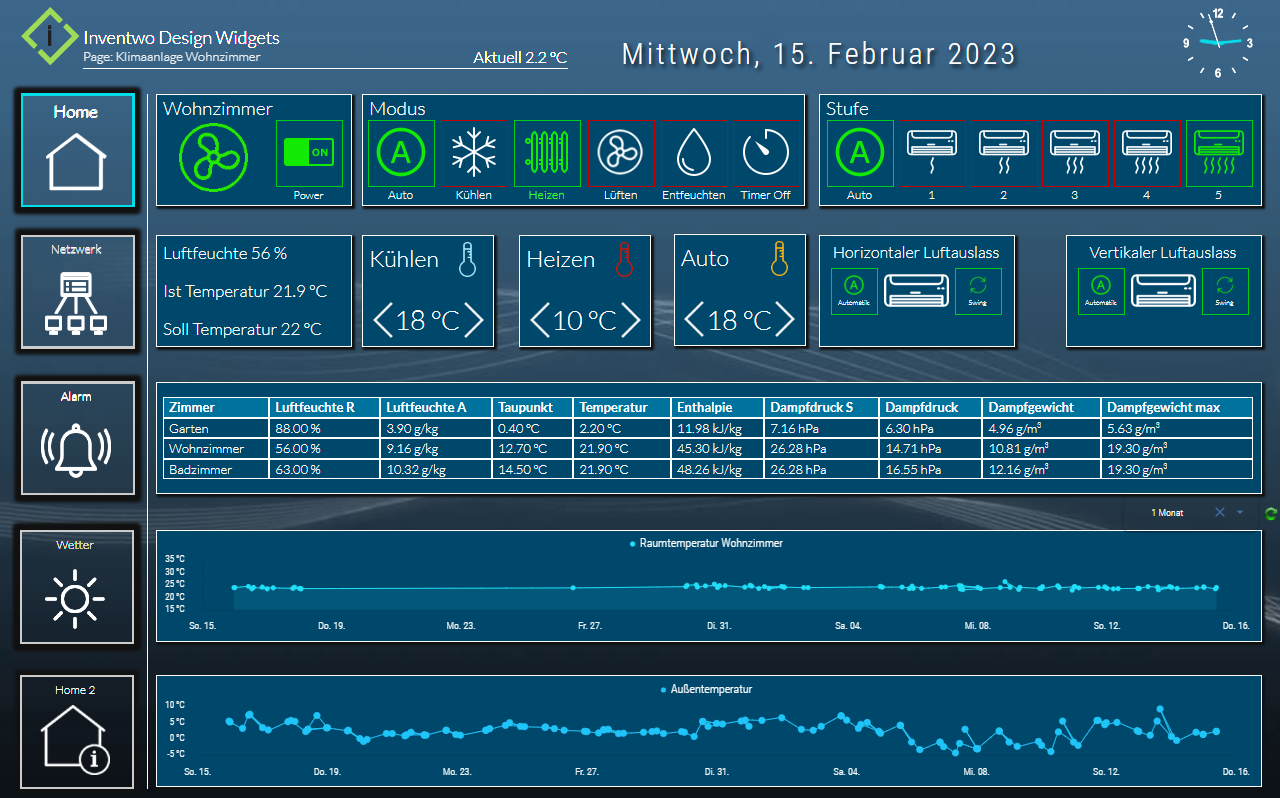
VIEW_Klimaanlage_Inventwo__sigi234.txt
PROJEKT Huawei Handy (in Bearbeitung)


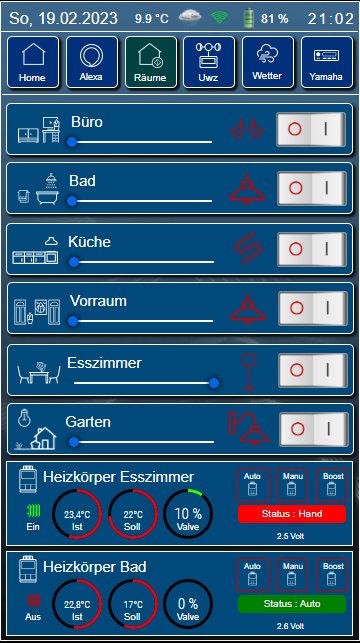
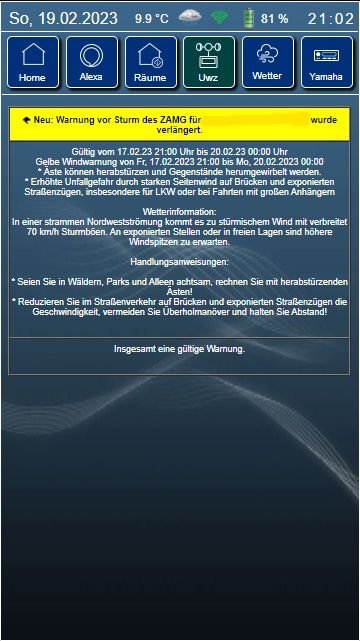
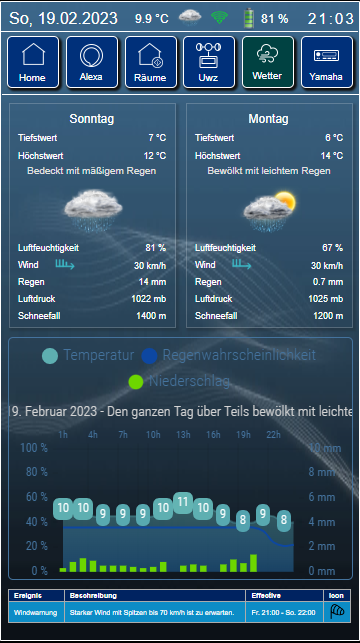

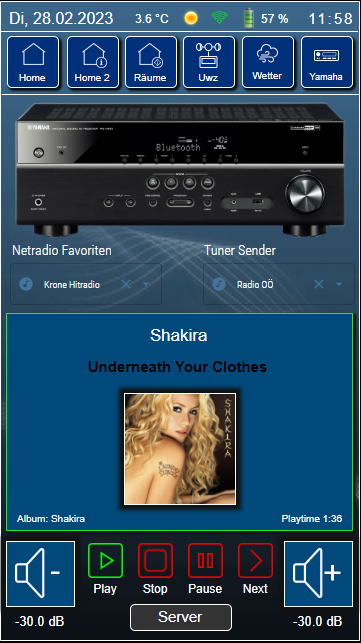
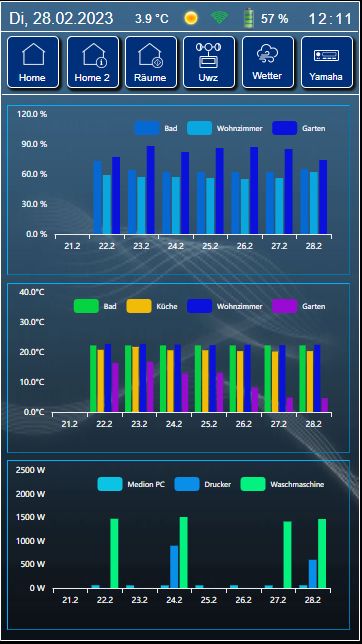

VIEW IMAP (in Bearbeitung)
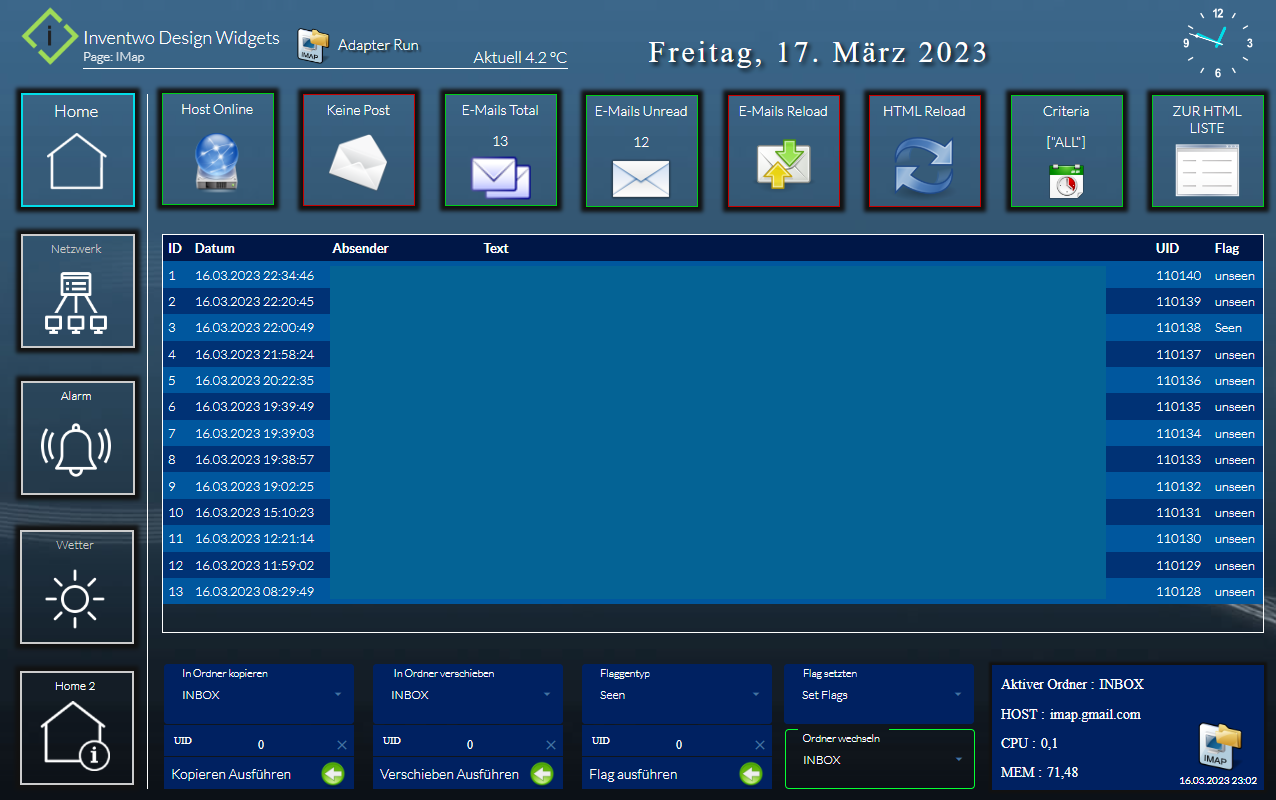
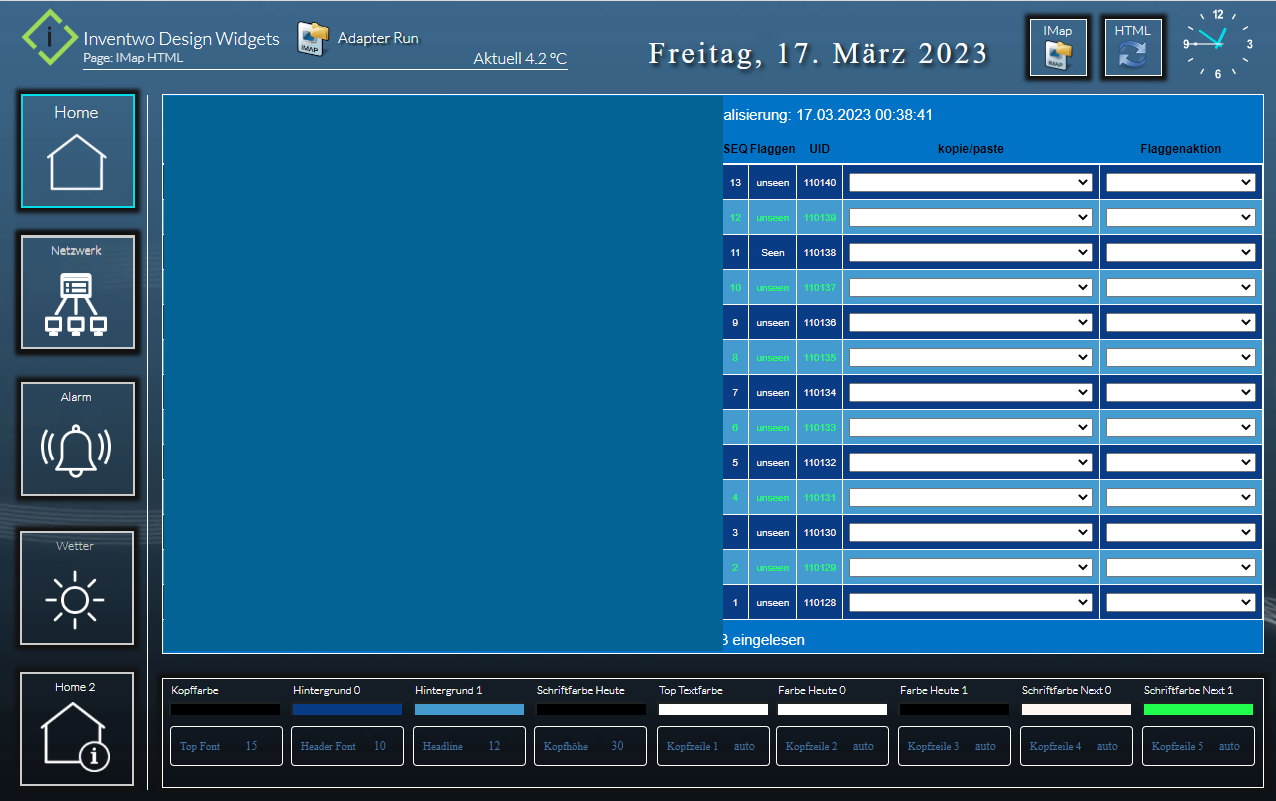
VIEW_IMAP_Inventwo_sigi234_anonym.txt
VIEW_IMAP_HTML_Inventwo_sigi234_anonym.txt
https://forum.iobroker.net/topic/63400/test-adapter-iobroker-imap-v0-0-1-github?_=1677827434073
Danke an @Lucky_ESA für den genialen Adapter! :+1:
Views runterladen und mit Notepad++ öffnen, dann die Emailadresse mit ersetzen anpassen, speichern und als View importieren.@sigi234
Wie bekommt man den Themes hin sieht echt geil aus bei mir werden keine bilder als JPG angezeigt
![1617015494698-screenshot-3542[1].png](/assets/uploads/files/1624061342694-1617015494698-screenshot-3542-1.png)
-
@sigi234
Wie bekommt man den Themes hin sieht echt geil aus bei mir werden keine bilder als JPG angezeigt
![1617015494698-screenshot-3542[1].png](/assets/uploads/files/1624061342694-1617015494698-screenshot-3542-1.png)
@horst-böttcher
Was wird nicht angezeigt?
Screenshot bitte
Die Inventwo Icons hast du installiert? -
@horst-böttcher
Was wird nicht angezeigt?
Screenshot bitte
Die Inventwo Icons hast du installiert?@sigi234 hab den Fehler schon gefunden warren die linux rechte
-
@sigi234
Wie bekommt man den Themes hin sieht echt geil aus bei mir werden keine bilder als JPG angezeigt
![1617015494698-screenshot-3542[1].png](/assets/uploads/files/1624061342694-1617015494698-screenshot-3542-1.png)
-
@sigi234 sagte in VIS von Sigi234:
![1617015494698-screenshot-3542[1].png](/assets/uploads/files/1624061342694-1617015494698-screenshot-3542-1.png)
Hallo Sigi234
wie kann ich die Log-Angaben erstellen? Bei mir ist das Feld leer (unten links in deiner View). -
Sigi234 nutzt dafür den Adapter Logparser
@glasfaser
Okay, den setze ich auch ein. Was muss ich dort eintragen? -
@glasfaser
Okay, den setze ich auch ein. Was muss ich dort eintragen? -
@glasfaser
Okay, den setze ich auch ein. Was muss ich dort eintragen?@martybr sagte in VIS von Sigi234:
@glasfaser
Okay, den setze ich auch ein. Was muss ich dort eintragen?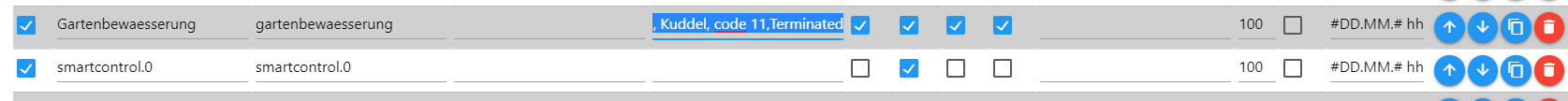
Send email, Kuddel, code 11,Terminated
-
@martybr sagte in VIS von Sigi234:
@glasfaser
Okay, den setze ich auch ein. Was muss ich dort eintragen?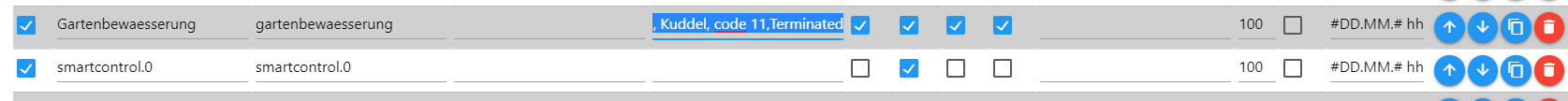
Send email, Kuddel, code 11,Terminated
-
@martybr sagte in VIS von Sigi234:
@sigi234 Danke. Darauf wäre ich nie gekommen.
Bitte sehr, arbeite gerade an einer View für Sprinkle Control.
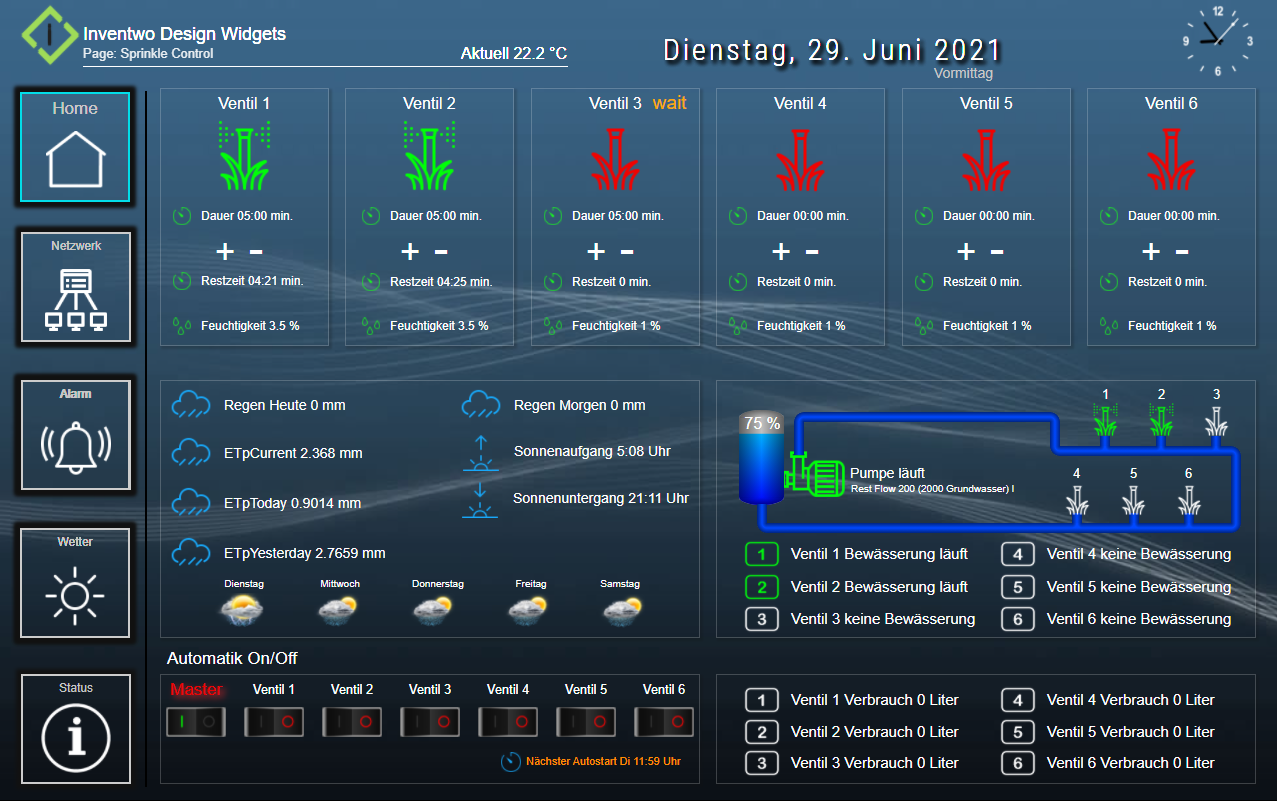
-
@martybr sagte in VIS von Sigi234:
@sigi234 Danke. Darauf wäre ich nie gekommen.
Bitte sehr, arbeite gerade an einer View für Sprinkle Control.
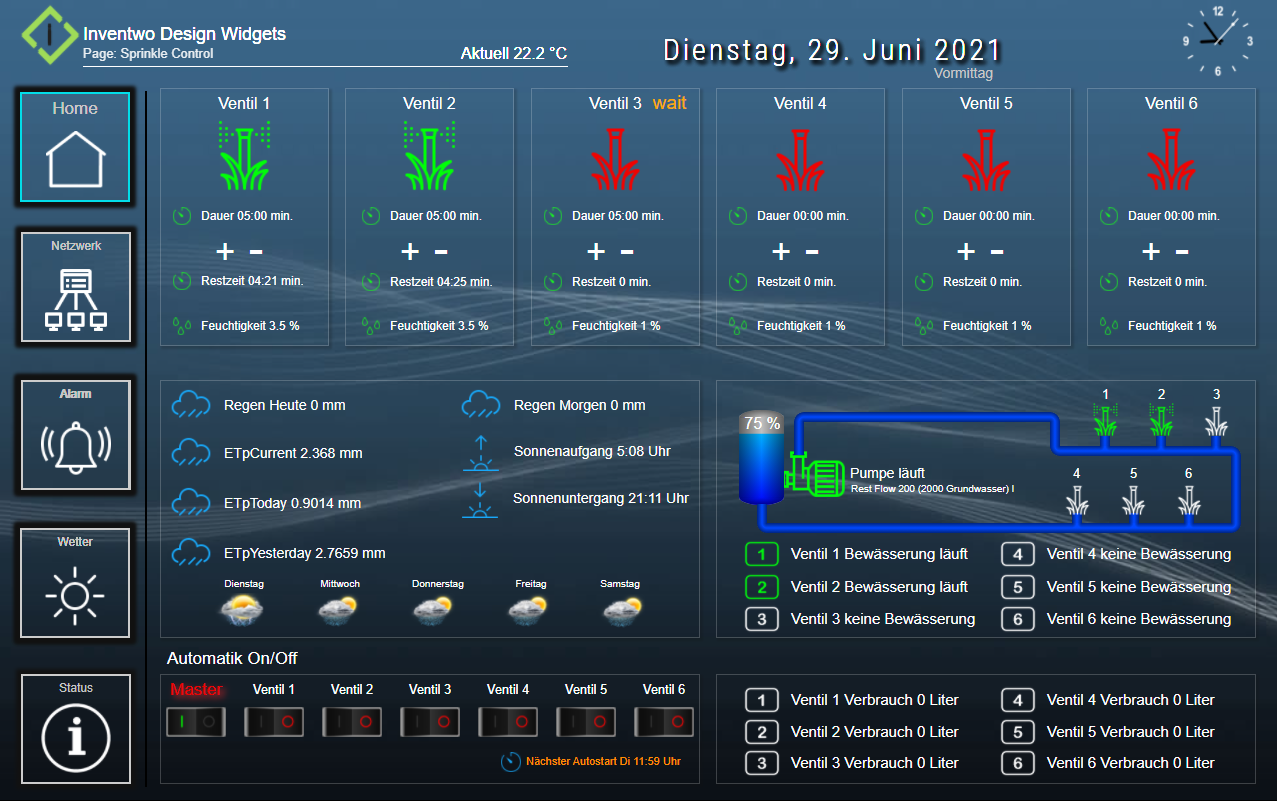
-
@sigi234 Hallo Sigi234, die View sieht sehr gut aus. Bist du soweit, dass du die View teilen kannst? Ich habe deine Vorab Version in Nutzung.
@martybr sagte in VIS von Sigi234:
@sigi234 Hallo Sigi234, die View sieht sehr gut aus. Bist du soweit, dass du die View teilen kannst? Ich habe deine Vorab Version in Nutzung.
Sicher, ist aber noch in Bearbeitung.
Edit 290621 09:16: Neue Version -
@martybr sagte in VIS von Sigi234:
@sigi234 Hallo Sigi234, die View sieht sehr gut aus. Bist du soweit, dass du die View teilen kannst? Ich habe deine Vorab Version in Nutzung.
Sicher, ist aber noch in Bearbeitung.
Edit 290621 09:16: Neue Version -
@sigi234
Ich setze noch das Feld "Bodenfeuchtesensor" unter Sonnenaufgang etc. Vielleicht hast du eine bessere Idee. Das könnte auch für die Allgemeinheit interessant werden. Dirk-Peter erweitert ja nun die Logik um Messung der Bodenfeuchte.@martybr sagte in VIS von Sigi234:
@sigi234
Ich setze noch das Feld "Bodenfeuchtesensor" unter Sonnenaufgang etc. Vielleicht hast du eine bessere Idee. Das könnte auch für die Allgemeinheit interessant werden. Dirk-Peter erweitert ja nun die Logik um Messung der Bodenfeuchte.Jupp, hatte noch eine alte Version vom Adapter. Muss ich mir ansehen.
-
@martybr sagte in VIS von Sigi234:
@sigi234
Ich setze noch das Feld "Bodenfeuchtesensor" unter Sonnenaufgang etc. Vielleicht hast du eine bessere Idee. Das könnte auch für die Allgemeinheit interessant werden. Dirk-Peter erweitert ja nun die Logik um Messung der Bodenfeuchte.Jupp, hatte noch eine alte Version vom Adapter. Muss ich mir ansehen.
Kann wer Helfen ?
MDCSS v2: ping-Adapter in vis anzeigen // onChangeReachable(obj) { let pings = $(this.PING_INSTANCE+'.'); let json = []; for (let i=0; i<pings.length; i++) { let state = getState( pings[i] ); let stateobj = getObject( pings[i] ); //var NameObject =stateobj.common.name // beispiel Var:var mduiLogPing = new MduiLogPing( ); if (state && stateobj); %(#ff0000)[var NameObject = stateobj.common.name] json.push( {ip:stateobj.native.host, name:NameObject.replace(/Alive/i, ""), val:state.val, lc:formatDate(state.lc, "TT.MM SS:mm:ss")} ); } this.convertJSON2HTML(json); } 09:48:21.425 error javascript.0 (26535) script.js.common.pingJson.pingJson: TypeError: Cannot read property 'common' of null 09:48:21.425 error javascript.0 (26535) at MduiLogPing.onChangeReachable (script.js.common.pingJson.pingJson:200:39) 09:48:21.425 error javascript.0 (26535) at MduiLogPing.doStart (script.js.common.pingJson.pingJson:180:12) 09:48:21.426 error javascript.0 (26535) at MduiLogPing.start (script.js.common.pingJson.pingJson:68:18) 09:48:21.426 error javascript.0 (26535) at script.js.common.pingJson.pingJson:271:17 09:48:21.426 error javascript.0 (26535) at script.js.common.pingJson.pingJson:278:3Zitat:"Noch etwas: optional aber mir gefällt es viel besser.
auf Zeile 205 habe ich etwas abgeändert, um das überflüssige "Alive" aus dem Namen heraus zu kriegen:
var NameObject =stateobj.common.name json.push( {ip:stateobj.native.host, name:NameObject.replace(/Alive/i, ""), val:state.val, lc:formatDate(state.lc, "TT.MM SS:mm:ss")} );"
Wenn ich das tue bekomm fehler im script.
Mod-Edit: Code in </> Code-Tag gepackt!
-
Kann wer Helfen ?
MDCSS v2: ping-Adapter in vis anzeigen // onChangeReachable(obj) { let pings = $(this.PING_INSTANCE+'.'); let json = []; for (let i=0; i<pings.length; i++) { let state = getState( pings[i] ); let stateobj = getObject( pings[i] ); //var NameObject =stateobj.common.name // beispiel Var:var mduiLogPing = new MduiLogPing( ); if (state && stateobj); %(#ff0000)[var NameObject = stateobj.common.name] json.push( {ip:stateobj.native.host, name:NameObject.replace(/Alive/i, ""), val:state.val, lc:formatDate(state.lc, "TT.MM SS:mm:ss")} ); } this.convertJSON2HTML(json); } 09:48:21.425 error javascript.0 (26535) script.js.common.pingJson.pingJson: TypeError: Cannot read property 'common' of null 09:48:21.425 error javascript.0 (26535) at MduiLogPing.onChangeReachable (script.js.common.pingJson.pingJson:200:39) 09:48:21.425 error javascript.0 (26535) at MduiLogPing.doStart (script.js.common.pingJson.pingJson:180:12) 09:48:21.426 error javascript.0 (26535) at MduiLogPing.start (script.js.common.pingJson.pingJson:68:18) 09:48:21.426 error javascript.0 (26535) at script.js.common.pingJson.pingJson:271:17 09:48:21.426 error javascript.0 (26535) at script.js.common.pingJson.pingJson:278:3Zitat:"Noch etwas: optional aber mir gefällt es viel besser.
auf Zeile 205 habe ich etwas abgeändert, um das überflüssige "Alive" aus dem Namen heraus zu kriegen:
var NameObject =stateobj.common.name json.push( {ip:stateobj.native.host, name:NameObject.replace(/Alive/i, ""), val:state.val, lc:formatDate(state.lc, "TT.MM SS:mm:ss")} );"
Wenn ich das tue bekomm fehler im script.
Mod-Edit: Code in </> Code-Tag gepackt!
@sigi234
HelloHast du vielleicht den Icon Ordner "Dishwasher" für die Spüler View oder n link zum download ?
-
@sigi234
HelloHast du vielleicht den Icon Ordner "Dishwasher" für die Spüler View oder n link zum download ?
@salzer-michael sagte in VIS von Sigi234:
@sigi234
HelloHast du vielleicht den Icon Ordner "Dishwasher" für die Spüler View oder n link zum download ?
-
Hallo Sigi! Ich möchte zuerst meine Begeisterung für deine Arbeit aussprechen und mich bei dir einfach nur bedanken für so eine großartige Leistung!!!
Ich bin erst seit ein paar Tagen beim ioBroker dabei und versuche mich so langsam zurechtzufinden. Deswegen direkt Mal die wichtigste Frage )) das, was du hier reinstellst.. sind das die Skripte? wie kann ich die in meinem Vis visualisieren? Gibt es dafür eine Anleitung?
Ich bedanke mich im Voraus.
-
Hallo Sigi! Ich möchte zuerst meine Begeisterung für deine Arbeit aussprechen und mich bei dir einfach nur bedanken für so eine großartige Leistung!!!
Ich bin erst seit ein paar Tagen beim ioBroker dabei und versuche mich so langsam zurechtzufinden. Deswegen direkt Mal die wichtigste Frage )) das, was du hier reinstellst.. sind das die Skripte? wie kann ich die in meinem Vis visualisieren? Gibt es dafür eine Anleitung?
Ich bedanke mich im Voraus.
@kgb
Danke, das Meiste sind Views die du als View importieren musst.
Runterladen:
Rechtsklick auf Link --> speichern unter --> mit vernünftigem Editor öffnen (zB Notepad++)
Alles markieren, kopieren und unter Punkt 2 einfügen.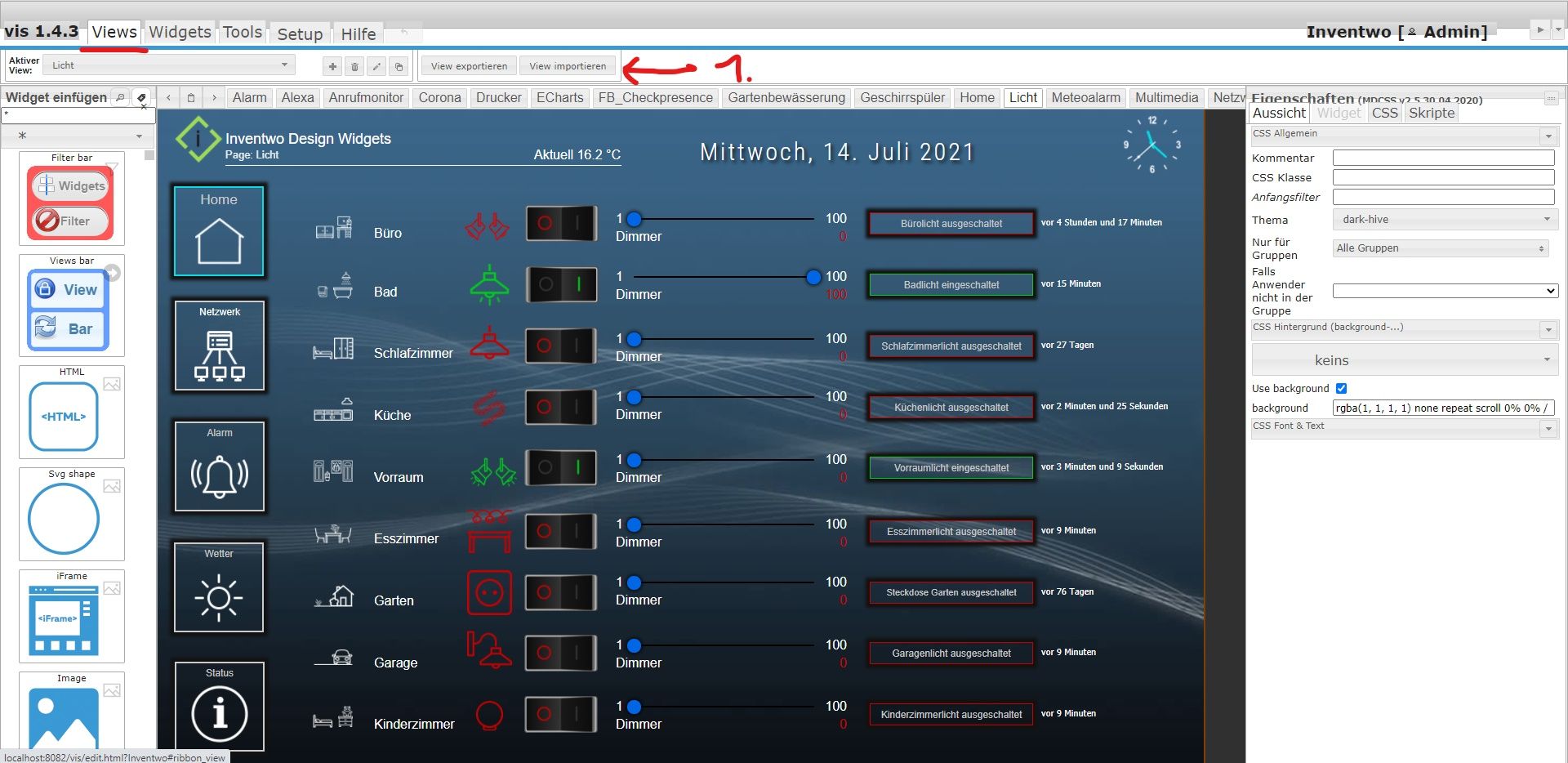
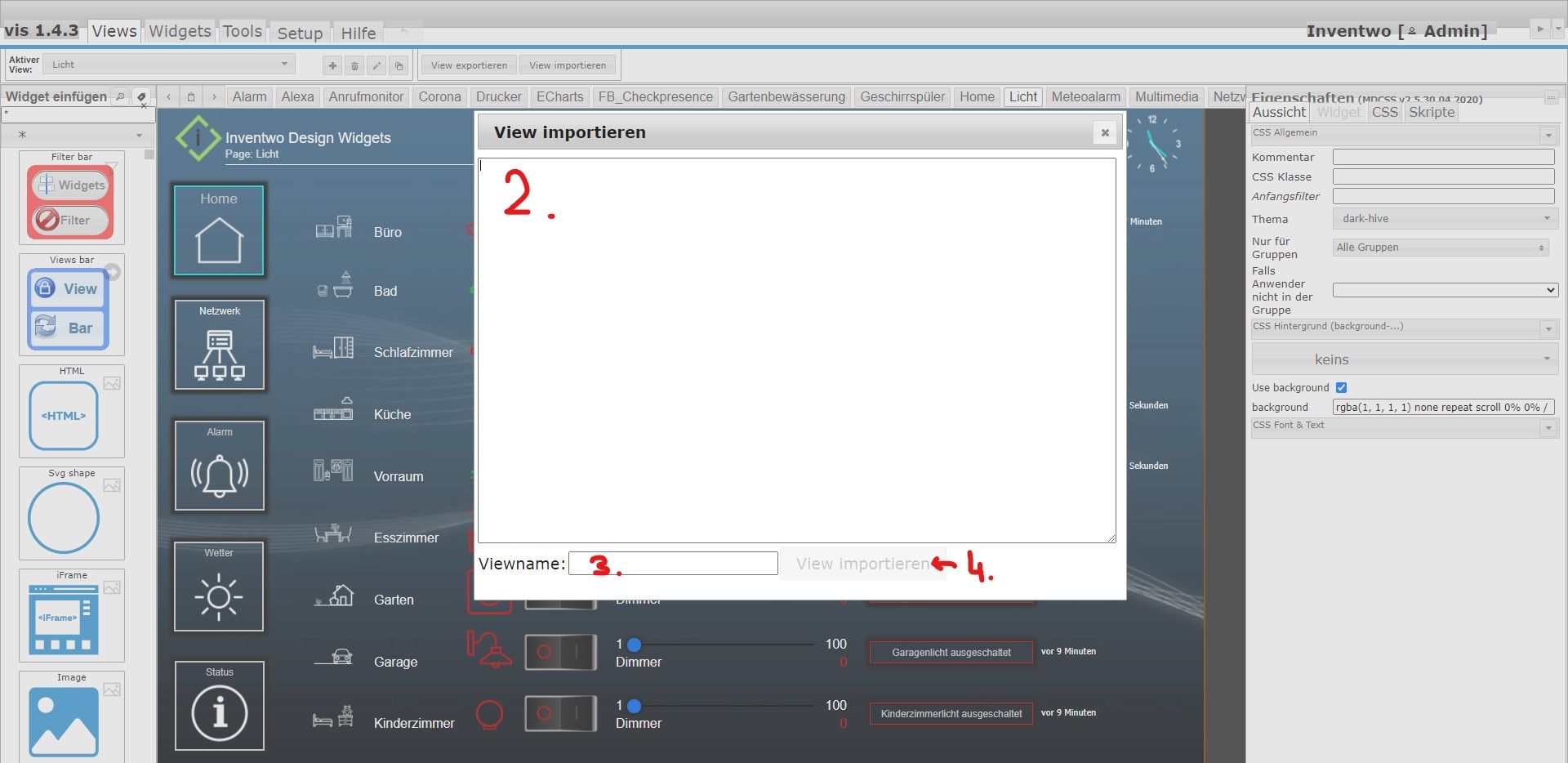
Teilweise brauchst du dann noch die entsprechenden Adapter, Widgets und Skripte.


