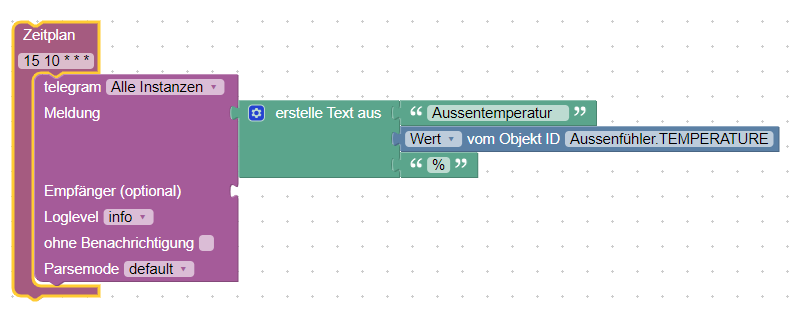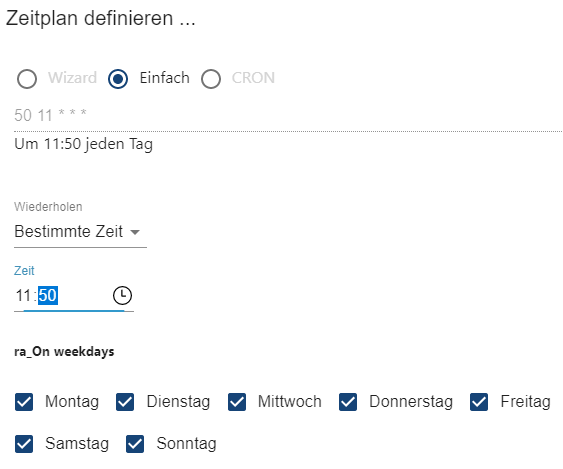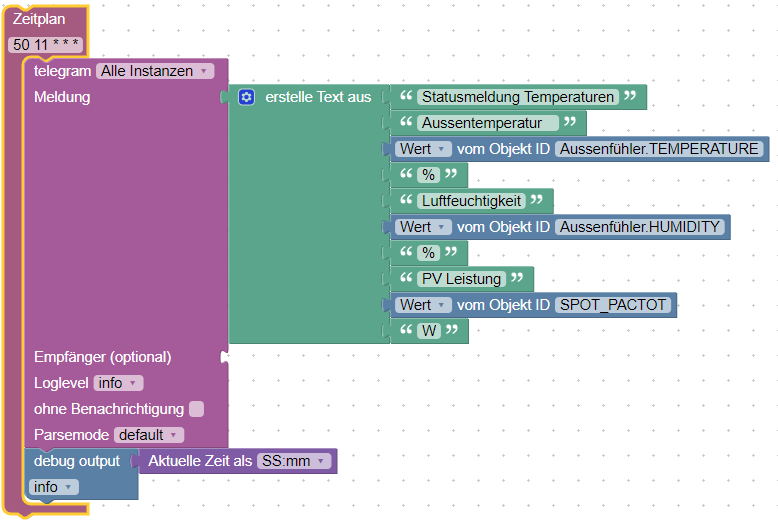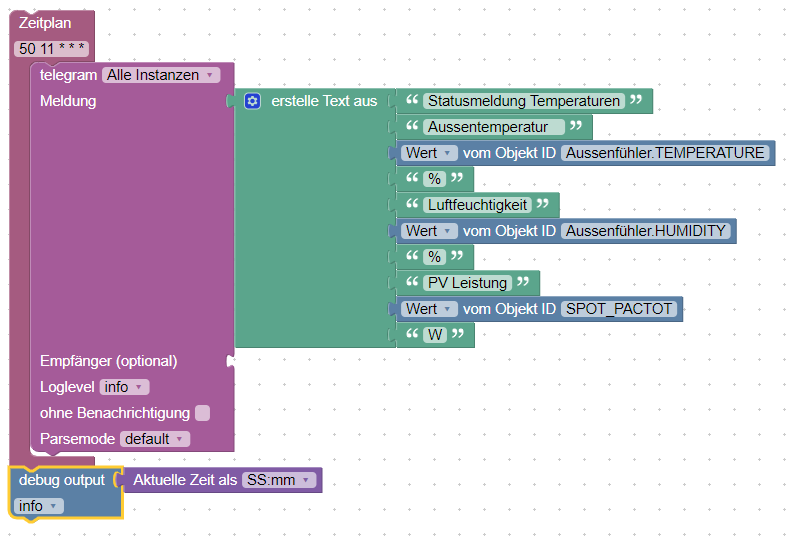NEWS
Zeitplan für Statusmeldung täglich erstellen (gelöst)
-
Hallo Rainer,
irgendwie kommt bei einem "einfachen Zeitplan" keine Nachricht.
Habe das jetzt mal angehängt:
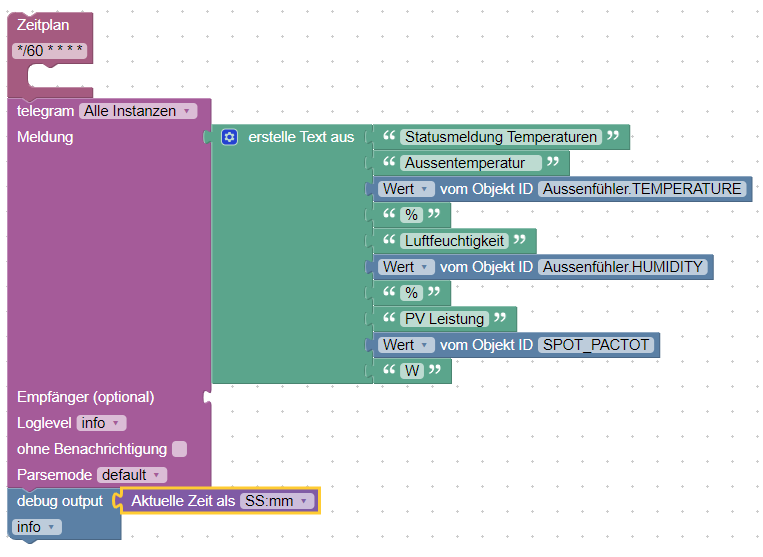
Jetzt kommt die Meldung sofort beim speichern.
Grüße ms_1
@ms1 sagte in Zeitplan für Statusmeldung täglich erstellen:
etzt kommt die Meldung sofort beim speichern.
klar, deine Blöcke sind ja ausserhalb des Triggers
-
Hallo Rainer,
irgendwie kommt bei einem "einfachen Zeitplan" keine Nachricht.
Habe das jetzt mal angehängt:
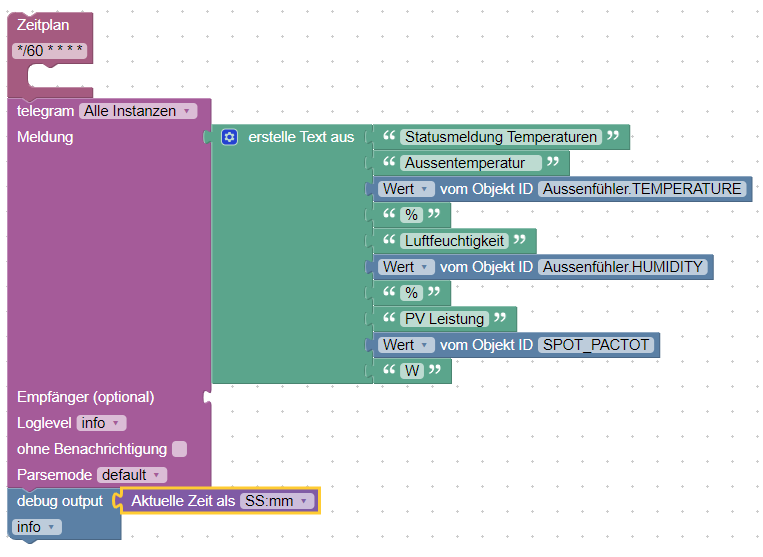
Jetzt kommt die Meldung sofort beim speichern.
Grüße ms_1
-
Hallo Rainer,
irgendwie kommt bei einem "einfachen Zeitplan" keine Nachricht.
Habe das jetzt mal angehängt:
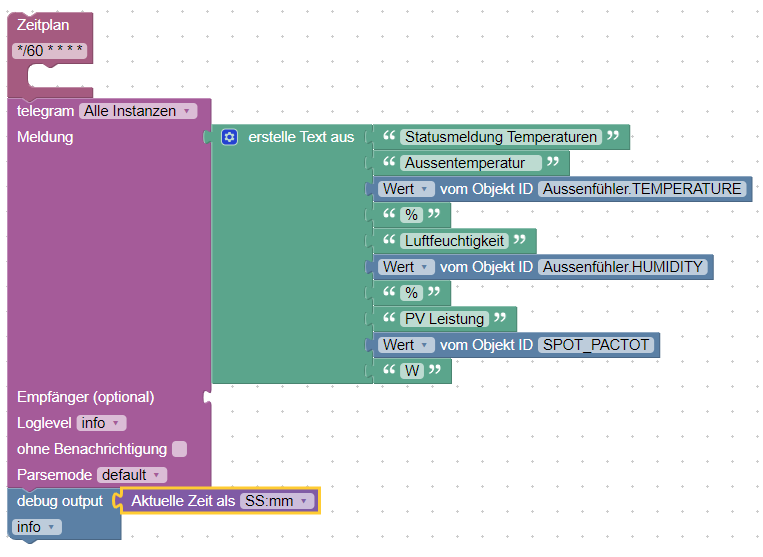
Jetzt kommt die Meldung sofort beim speichern.
Grüße ms_1
@ms1 sagte in Zeitplan für Statusmeldung täglich erstellen:
Jetzt kommt die Meldung sofort beim speichern.
Weil der Telegrambaustein nicht mehr im CRON Trigger ist.
@Homoran hast recht, ist bestimmt die Uhrzeit
@ms1 und welche Zeit steht jetzt im Log? -
@ms1 sagte in Zeitplan für Statusmeldung täglich erstellen:
Jetzt kommt die Meldung sofort beim speichern.
Weil der Telegrambaustein nicht mehr im CRON Trigger ist.
@Homoran hast recht, ist bestimmt die Uhrzeit
@ms1 und welche Zeit steht jetzt im Log?Ups, habe gar gesehen, das die Blöcke nicht mehr im Trigger waren. Aber auch wenn die "drin " sind, funktioniert der einfache Zeitplan nicht. Komisch. Die Meldungen kommen mit der Systemzeit an...wenn ich das richtig sehe...
-
Ups, habe gar gesehen, das die Blöcke nicht mehr im Trigger waren. Aber auch wenn die "drin " sind, funktioniert der einfache Zeitplan nicht. Komisch. Die Meldungen kommen mit der Systemzeit an...wenn ich das richtig sehe...
-
Ups, habe gar gesehen, das die Blöcke nicht mehr im Trigger waren. Aber auch wenn die "drin " sind, funktioniert der einfache Zeitplan nicht. Komisch. Die Meldungen kommen mit der Systemzeit an...wenn ich das richtig sehe...
@ms1 sagte in Zeitplan für Statusmeldung täglich erstellen:
Die Meldungen kommen mit der Systemzeit an...wenn ich das richtig sehe...
zeigen!
der aktuelle Zeit Block muss aber ausserhalb des Triggers sein
-
@ms1 sagte in Zeitplan für Statusmeldung täglich erstellen:
Die Meldungen kommen mit der Systemzeit an...wenn ich das richtig sehe...
zeigen!
der aktuelle Zeit Block muss aber ausserhalb des Triggers sein
-
@ms1 sagte in Zeitplan für Statusmeldung täglich erstellen:
also dann so:
oder nur den debug Baustein alleine in einem neuen Script!
Was gibt der debug beim Speichern aus?
-
@ms1 sagte in Zeitplan für Statusmeldung täglich erstellen:
also dann so:
oder nur den debug Baustein alleine in einem neuen Script!
Was gibt der debug beim Speichern aus?
-
@ms1 sagte in Zeitplan für Statusmeldung täglich erstellen:
Der Debug Baustein gibt aktuell gerade 09:52 aus.....ist wohl falsch....
davon war ich bereits im ersten Post ausgegangen.
Da hätten wir uns einiges sparen können -
@ms1 sagte in Zeitplan für Statusmeldung täglich erstellen:
Der Debug Baustein gibt aktuell gerade 09:52 aus.....ist wohl falsch....
davon war ich bereits im ersten Post ausgegangen.
Da hätten wir uns einiges sparen können -
Tschuldigung, hatte ich nicht verstanden. Wir korrigiere ich die Zeit?
Das wäre prima.....
Vielen Dank schon mal..
@ms1 sagte in Zeitplan für Statusmeldung täglich erstellen:
Wir korrigiere ich die Zeit?
Wenn schon die Systemzeit nicht passt, wird wohl noch einiges anderes nicht konfiguriert sein :-(
sudo raspi-config
dann sieh dir mal alle internationalisation Einstellungen an.
auf jeden Fall:- Zeitzone (die wird wohl falsch sein)
- locales
- Keyboard
-
@ms1 sagte in Zeitplan für Statusmeldung täglich erstellen:
Wir korrigiere ich die Zeit?
Wenn schon die Systemzeit nicht passt, wird wohl noch einiges anderes nicht konfiguriert sein :-(
sudo raspi-config
dann sieh dir mal alle internationalisation Einstellungen an.
auf jeden Fall:- Zeitzone (die wird wohl falsch sein)
- locales
- Keyboard
-
Alles klar, danke schön. Das werde ich mal prüfen. Ich habe den Iobroker auf einem Proxmox laufen. Ich schaue da mal nach.
Vielen Dank an alle!!
Grüße ms_1
@ms1 sagte in Zeitplan für Statusmeldung täglich erstellen:
Ich habe den Iobroker auf einem Proxmox laufen
da geht das natürlich nicht so!
-
Tschuldigung, hatte ich nicht verstanden. Wir korrigiere ich die Zeit?
Das wäre prima.....
Vielen Dank schon mal..