NEWS
Smart Meter von Netz Oö (Energie AG)
-
Anleitung bezieht sich auf NodeRed standalone
installation von aes-js klappt in NodeRed standalone
installation von aes-js klappt in der Konsole auf dem System mit IOBroker leider nichtWie wäre dann die korrekte Vorgehensweise?
@alealdata sagte in Smart Meter von Netz Oö (Energie AG):
installation von aes-js klappt in NodeRed standalone
installation von aes-js klappt in der Konsole auf dem System mit IOBroker leider nichtKlappt nicht ist keine Fehlerbeschreibung. Höchstens für Toilettendeckel, aber nicht für Programme.
-
@alealdata sagte in Smart Meter von Netz Oö (Energie AG):
installation von aes-js klappt in NodeRed standalone
installation von aes-js klappt in der Konsole auf dem System mit IOBroker leider nichtKlappt nicht ist keine Fehlerbeschreibung. Höchstens für Toilettendeckel, aber nicht für Programme.
@thomas-braun sagte in Smart Meter von Netz Oö (Energie AG):
Höchstens für Toilettendeckel,
und für Katzenklappen :cat2:
-
@thomas-braun sagte in Smart Meter von Netz Oö (Energie AG):
Höchstens für Toilettendeckel,
und für Katzenklappen :cat2:
@homoran wenn ich das richtig verstanden hab wären das die 2 Vorschläge gewesen:
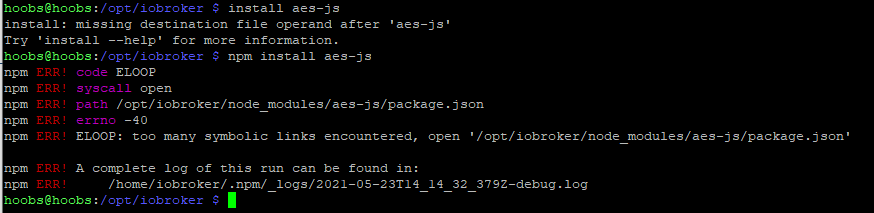
Log:
0 info it worked if it ends with ok
1 verbose cli [ '/usr/local/bin/node', '/usr/local/bin/npm', 'install', 'aes-js' ]
2 info using npm@6.14.11
3 info using node@v14.16.0
4 verbose npm-session 05b2deaf49d7ee14
5 silly install loadCurrentTree
6 silly install readLocalPackageData
7 silly fetchPackageMetaData error for aes-js@file:node_modules/aes-js ELOOP: too many symbolic links encountered, open '/opt/iobroker/node_modules/aes-js/package.json'
8 timing stage:rollbackFailedOptional Completed in 1ms
9 timing stage:runTopLevelLifecycles Completed in 12179ms
10 verbose stack Error: ELOOP: too many symbolic links encountered, open '/opt/iobroker/node_modules/aes-js/package.json'
11 verbose cwd /opt/iobroker
12 verbose Linux 5.10.11-v7l+
13 verbose argv "/usr/local/bin/node" "/usr/local/bin/npm" "install" "aes-js"
14 verbose node v14.16.0
15 verbose npm v6.14.11
16 error code ELOOP
17 error syscall open
18 error path /opt/iobroker/node_modules/aes-js/package.json
19 error errno -40
20 error ELOOP: too many symbolic links encountered, open '/opt/iobroker/node_modules/aes-js/package.json'
21 verbose exit [ -40, true ]@Manuel001 hat es bei dir geklappt?
-
@homoran wenn ich das richtig verstanden hab wären das die 2 Vorschläge gewesen:
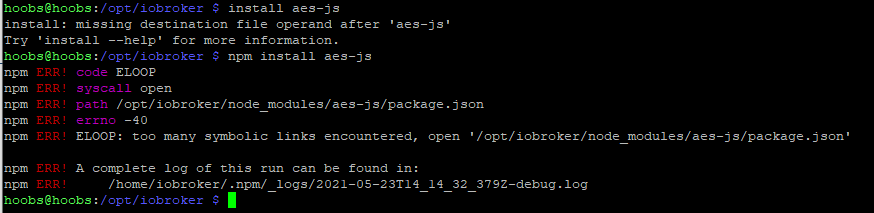
Log:
0 info it worked if it ends with ok
1 verbose cli [ '/usr/local/bin/node', '/usr/local/bin/npm', 'install', 'aes-js' ]
2 info using npm@6.14.11
3 info using node@v14.16.0
4 verbose npm-session 05b2deaf49d7ee14
5 silly install loadCurrentTree
6 silly install readLocalPackageData
7 silly fetchPackageMetaData error for aes-js@file:node_modules/aes-js ELOOP: too many symbolic links encountered, open '/opt/iobroker/node_modules/aes-js/package.json'
8 timing stage:rollbackFailedOptional Completed in 1ms
9 timing stage:runTopLevelLifecycles Completed in 12179ms
10 verbose stack Error: ELOOP: too many symbolic links encountered, open '/opt/iobroker/node_modules/aes-js/package.json'
11 verbose cwd /opt/iobroker
12 verbose Linux 5.10.11-v7l+
13 verbose argv "/usr/local/bin/node" "/usr/local/bin/npm" "install" "aes-js"
14 verbose node v14.16.0
15 verbose npm v6.14.11
16 error code ELOOP
17 error syscall open
18 error path /opt/iobroker/node_modules/aes-js/package.json
19 error errno -40
20 error ELOOP: too many symbolic links encountered, open '/opt/iobroker/node_modules/aes-js/package.json'
21 verbose exit [ -40, true ]@Manuel001 hat es bei dir geklappt?
@alealdata sagte in Smart Meter von Netz Oö (Energie AG):
wenn ich das richtig verstanden hab wären das die 2 Vorschläge gewesen:
ich habe weder die Anleitung gelesen, noch erweiterte Ahnung von node-red.
Ich weiß daher überhaupt nicht, ob und wie dieses Paket überhaupt installiert werden müsste um das zu tun, was ihr erwartet
-
@alealdata sagte in Smart Meter von Netz Oö (Energie AG):
wenn ich das richtig verstanden hab wären das die 2 Vorschläge gewesen:
ich habe weder die Anleitung gelesen, noch erweiterte Ahnung von node-red.
Ich weiß daher überhaupt nicht, ob und wie dieses Paket überhaupt installiert werden müsste um das zu tun, was ihr erwartet
-
@homoran wenn ich das richtig verstanden hab wären das die 2 Vorschläge gewesen:
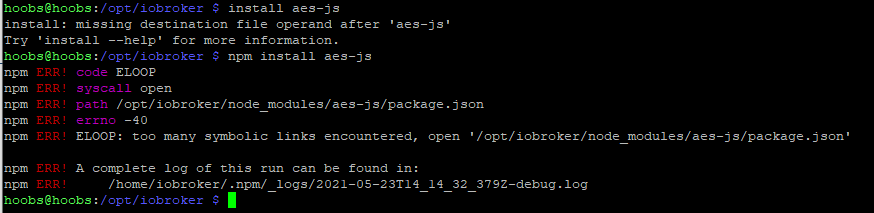
Log:
0 info it worked if it ends with ok
1 verbose cli [ '/usr/local/bin/node', '/usr/local/bin/npm', 'install', 'aes-js' ]
2 info using npm@6.14.11
3 info using node@v14.16.0
4 verbose npm-session 05b2deaf49d7ee14
5 silly install loadCurrentTree
6 silly install readLocalPackageData
7 silly fetchPackageMetaData error for aes-js@file:node_modules/aes-js ELOOP: too many symbolic links encountered, open '/opt/iobroker/node_modules/aes-js/package.json'
8 timing stage:rollbackFailedOptional Completed in 1ms
9 timing stage:runTopLevelLifecycles Completed in 12179ms
10 verbose stack Error: ELOOP: too many symbolic links encountered, open '/opt/iobroker/node_modules/aes-js/package.json'
11 verbose cwd /opt/iobroker
12 verbose Linux 5.10.11-v7l+
13 verbose argv "/usr/local/bin/node" "/usr/local/bin/npm" "install" "aes-js"
14 verbose node v14.16.0
15 verbose npm v6.14.11
16 error code ELOOP
17 error syscall open
18 error path /opt/iobroker/node_modules/aes-js/package.json
19 error errno -40
20 error ELOOP: too many symbolic links encountered, open '/opt/iobroker/node_modules/aes-js/package.json'
21 verbose exit [ -40, true ]@Manuel001 hat es bei dir geklappt?
Dein nodeJS ist falsch installiert.
Bitte Konsolentext und sonstige Textausgaben nicht als Screenshot sondern als Text in CodeTags.
Wobei ich wie Homoran ebenso wenig weiß wo das Modul jetzt genau platziert werden soll. In ioBroker?
-
Dein nodeJS ist falsch installiert.
Bitte Konsolentext und sonstige Textausgaben nicht als Screenshot sondern als Text in CodeTags.
Wobei ich wie Homoran ebenso wenig weiß wo das Modul jetzt genau platziert werden soll. In ioBroker?
@thomas-braun ok danke für die Info das schau ich mir an!
-
@homoran wenn ich das richtig verstanden hab wären das die 2 Vorschläge gewesen:
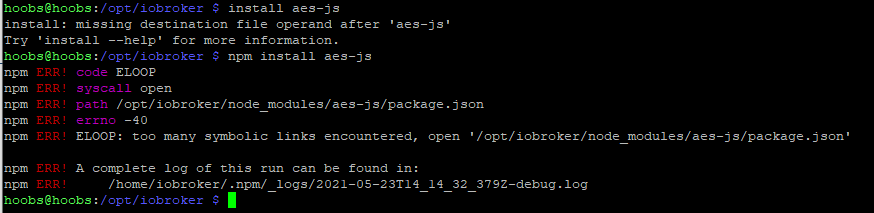
Log:
0 info it worked if it ends with ok
1 verbose cli [ '/usr/local/bin/node', '/usr/local/bin/npm', 'install', 'aes-js' ]
2 info using npm@6.14.11
3 info using node@v14.16.0
4 verbose npm-session 05b2deaf49d7ee14
5 silly install loadCurrentTree
6 silly install readLocalPackageData
7 silly fetchPackageMetaData error for aes-js@file:node_modules/aes-js ELOOP: too many symbolic links encountered, open '/opt/iobroker/node_modules/aes-js/package.json'
8 timing stage:rollbackFailedOptional Completed in 1ms
9 timing stage:runTopLevelLifecycles Completed in 12179ms
10 verbose stack Error: ELOOP: too many symbolic links encountered, open '/opt/iobroker/node_modules/aes-js/package.json'
11 verbose cwd /opt/iobroker
12 verbose Linux 5.10.11-v7l+
13 verbose argv "/usr/local/bin/node" "/usr/local/bin/npm" "install" "aes-js"
14 verbose node v14.16.0
15 verbose npm v6.14.11
16 error code ELOOP
17 error syscall open
18 error path /opt/iobroker/node_modules/aes-js/package.json
19 error errno -40
20 error ELOOP: too many symbolic links encountered, open '/opt/iobroker/node_modules/aes-js/package.json'
21 verbose exit [ -40, true ]@Manuel001 hat es bei dir geklappt?
@alealdata
Ich habe es jetzt probiert:pi@iobroker:~ $ cd /opt/iobroker/ pi@iobroker:/opt/iobroker $ install aes-js install: Fehlender Zieldatei‐Operand hinter 'aes-js' „install --help“ liefert weitere Informationen. pi@iobroker:/opt/iobroker $ npm install aes-js npm WARN optional SKIPPING OPTIONAL DEPENDENCY: fsevents@2.3.2 (node_modules/fsevents): npm WARN notsup SKIPPING OPTIONAL DEPENDENCY: Unsupported platform for fsevents@2.3.2: wanted {"os":"darwin","arch":"any"} (current: {"os":"linux","arch":"arm"}) npm WARN optional SKIPPING OPTIONAL DEPENDENCY: osx-temperature-sensor@1.0.7 (node_modules/osx-temperature-sensor): npm WARN notsup SKIPPING OPTIONAL DEPENDENCY: Unsupported platform for osx-temperature-sensor@1.0.7: wanted {"os":"darwin","arch":"any"} (current: {"os":"linux","arch":"arm"}) + aes-js@3.1.2 added 1 package from 1 contributor in 57.381s 33 packages are looking for funding run `npm fund` for details ╭────────────────────────────────────────────────────────────────╮ │ │ │ New major version of npm available! 6.14.11 → 7.14.0 │ │ Changelog: https://github.com/npm/cli/releases/tag/v7.14.0 │ │ Run npm install -g npm to update! │ │ │ ╰────────────────────────────────────────────────────────────────╯ pi@iobroker:/opt/iobroker $Das hat funktioniert, oder?
Der nächste Schritt wäre dann das setting.js editieren:
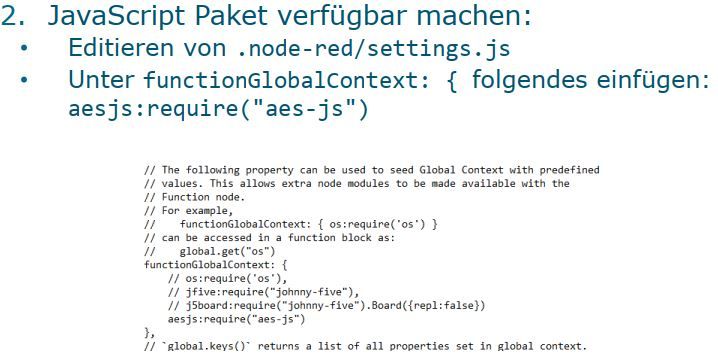
Aber welche Datei ist die Richtige?:pi@iobroker:/opt/iobroker $ find -iname settings.js ./iobroker-data/node-red/settings.js ./node_modules/iobroker.node-red/settings.js ./node_modules/node-red/settings.js ./node_modules/@node-red/runtime/lib/settings.js ./node_modules/@node-red/runtime/lib/storage/localfilesystem/settings.js ./node_modules/@node-red/runtime/lib/api/settings.js ./node_modules/@node-red/editor-api/lib/editor/settings.js ./node_modules/@node-red/editor-api/lib/admin/settings.js -
@thomas-braun ok danke für die Info das schau ich mir an!
@alealdata Schau in meiner Signatur, da wird's erklärt.
-
@alealdata
Ich habe es jetzt probiert:pi@iobroker:~ $ cd /opt/iobroker/ pi@iobroker:/opt/iobroker $ install aes-js install: Fehlender Zieldatei‐Operand hinter 'aes-js' „install --help“ liefert weitere Informationen. pi@iobroker:/opt/iobroker $ npm install aes-js npm WARN optional SKIPPING OPTIONAL DEPENDENCY: fsevents@2.3.2 (node_modules/fsevents): npm WARN notsup SKIPPING OPTIONAL DEPENDENCY: Unsupported platform for fsevents@2.3.2: wanted {"os":"darwin","arch":"any"} (current: {"os":"linux","arch":"arm"}) npm WARN optional SKIPPING OPTIONAL DEPENDENCY: osx-temperature-sensor@1.0.7 (node_modules/osx-temperature-sensor): npm WARN notsup SKIPPING OPTIONAL DEPENDENCY: Unsupported platform for osx-temperature-sensor@1.0.7: wanted {"os":"darwin","arch":"any"} (current: {"os":"linux","arch":"arm"}) + aes-js@3.1.2 added 1 package from 1 contributor in 57.381s 33 packages are looking for funding run `npm fund` for details ╭────────────────────────────────────────────────────────────────╮ │ │ │ New major version of npm available! 6.14.11 → 7.14.0 │ │ Changelog: https://github.com/npm/cli/releases/tag/v7.14.0 │ │ Run npm install -g npm to update! │ │ │ ╰────────────────────────────────────────────────────────────────╯ pi@iobroker:/opt/iobroker $Das hat funktioniert, oder?
Der nächste Schritt wäre dann das setting.js editieren:
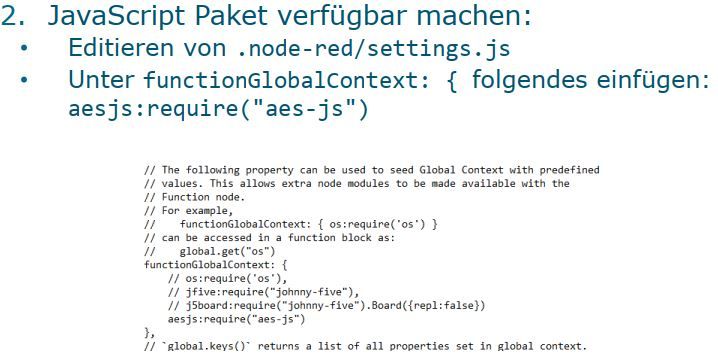
Aber welche Datei ist die Richtige?:pi@iobroker:/opt/iobroker $ find -iname settings.js ./iobroker-data/node-red/settings.js ./node_modules/iobroker.node-red/settings.js ./node_modules/node-red/settings.js ./node_modules/@node-red/runtime/lib/settings.js ./node_modules/@node-red/runtime/lib/storage/localfilesystem/settings.js ./node_modules/@node-red/runtime/lib/api/settings.js ./node_modules/@node-red/editor-api/lib/editor/settings.js ./node_modules/@node-red/editor-api/lib/admin/settings.js@manuel001 würde es mit der ./node_modules/iobroker.node-red/settings.js versuchen
bei mir hat sich Hoobs Node.js v14.16.0 eingerichtet und läuft auch ohne Mängel und möchte da auch ungern etwas ändern - nur zum Testen -
@manuel001 würde es mit der ./node_modules/iobroker.node-red/settings.js versuchen
bei mir hat sich Hoobs Node.js v14.16.0 eingerichtet und läuft auch ohne Mängel und möchte da auch ungern etwas ändern - nur zum Testen@alealdata Was auch immer Hoobs ist...
-
@alealdata Was auch immer Hoobs ist...
@thomas-braun sagte in Smart Meter von Netz Oö (Energie AG):
@alealdata Was auch immer Hoobs ist...
Hab ich mich auch gefragt!
HOOBS - a stack that simplifies your smart home.
google Ergebnis
-
@thomas-braun sagte in Smart Meter von Netz Oö (Energie AG):
@alealdata Was auch immer Hoobs ist...
Hab ich mich auch gefragt!
HOOBS - a stack that simplifies your smart home.
google Ergebnis
-
@homoran ähnlich der Homebridge mit einem eigenen Image das etwas leichter einzurichten ist für Siri bzw. Alexa.
Liegt es aus eurer Sicht an der Node.js 14.16. da ja die Empfohlene Version v12.22.1 wäre?@alealdata Nein, aber an der 'krummen' Installation in /usr/local/bin könnte es liegen. Jedenfalls die Loop-Meldungen lassen darauf schließen. Vermutlich sind da zwei nodeJS-Instanzen auf dem System, eine von Hoobs per Image und die zweite per ioBroker-Installer installiert.
Vermute ich jedenfalls ganz stark. -
@manuel001 würde es mit der ./node_modules/iobroker.node-red/settings.js versuchen
bei mir hat sich Hoobs Node.js v14.16.0 eingerichtet und läuft auch ohne Mängel und möchte da auch ungern etwas ändern - nur zum TestenDa gibt es aber functionGlobalContext nicht:
// The `https` setting requires the `fs` module. Uncomment the following // to make it available: //var fs = require("fs"); module.exports = { // the tcp port that the Node-RED web server is listening on uiPort: '%%port%%', uiHost: '%%bind%%', // By default, the Node-RED UI accepts connections on all IPv4 interfaces. // The following property can be used to listen on a specific interface. For // example, the following would only allow connections from the local machine. //uiHost: "127.0.0.1", iobrokerInstance: '%%instance%%', iobrokerConfig: '%%config%%', allowCreationOfForeignObjects: '%%allowCreationOfForeignObjects%%', // Retry time in milliseconds for MQTT connections mqttReconnectTime: 15000, // Retry time in milliseconds for Serial port connections serialReconnectTime: 15000,Sonst noch eine Idee?
-
Da gibt es aber functionGlobalContext nicht:
// The `https` setting requires the `fs` module. Uncomment the following // to make it available: //var fs = require("fs"); module.exports = { // the tcp port that the Node-RED web server is listening on uiPort: '%%port%%', uiHost: '%%bind%%', // By default, the Node-RED UI accepts connections on all IPv4 interfaces. // The following property can be used to listen on a specific interface. For // example, the following would only allow connections from the local machine. //uiHost: "127.0.0.1", iobrokerInstance: '%%instance%%', iobrokerConfig: '%%config%%', allowCreationOfForeignObjects: '%%allowCreationOfForeignObjects%%', // Retry time in milliseconds for MQTT connections mqttReconnectTime: 15000, // Retry time in milliseconds for Serial port connections serialReconnectTime: 15000,Sonst noch eine Idee?
@manuel001 also hab auch gesucht und bei mir liegt die Datei hier: /opt/ioBroker/node_modules/iobroker.node-red/settings.js
so im unteren Drittel wäre dann
functionGlobalContext:kann aber auch noch nicht wirklich testen mit NodeRed innerhalb von IOBroker....
-
@manuel001 also hab auch gesucht und bei mir liegt die Datei hier: /opt/ioBroker/node_modules/iobroker.node-red/settings.js
so im unteren Drittel wäre dann
functionGlobalContext:kann aber auch noch nicht wirklich testen mit NodeRed innerhalb von IOBroker....
@alealdata
Ah danke. Ich war zwar in der richtigen Datei, habe aber nicht gesehen, dass man man da noch umblättern kann.
So, wieder ein Schritt weiter und wieder einiges gelernt...
Die Flows hatte ich ja schon importiert.
Den Key habe ich auch schon hinterlegt.
Werden die Daten eigentlich in einem fixen Intervall ausgelesen oder muss man das irgendwie anstoßen?
Muss die IR Schnittstelle vom Smart Meter nur 1x mit dem Key "freigegeben" werden oder muss das vor jedem Lesevorgang gemacht werden?
Die im Flow hinterlegten Übertragungsparameter (Baudrate usw.) stimmen eh oder muss man da noch was korrigieren? -
@alealdata
Ah danke. Ich war zwar in der richtigen Datei, habe aber nicht gesehen, dass man man da noch umblättern kann.
So, wieder ein Schritt weiter und wieder einiges gelernt...
Die Flows hatte ich ja schon importiert.
Den Key habe ich auch schon hinterlegt.
Werden die Daten eigentlich in einem fixen Intervall ausgelesen oder muss man das irgendwie anstoßen?
Muss die IR Schnittstelle vom Smart Meter nur 1x mit dem Key "freigegeben" werden oder muss das vor jedem Lesevorgang gemacht werden?
Die im Flow hinterlegten Übertragungsparameter (Baudrate usw.) stimmen eh oder muss man da noch was korrigieren?@manuel001
den Node Serialport hast du installiert?
Einstellungen kannst auch im Subflow AMIS Meter ändern (bei mir 9600;8;even;1)
Doppelklick auf "AMIS Client" rechts Subflow bearbeiten - Neues Register AMIS CI Client anwählen - Doppelklick "AMIS Zähler" rechts Subflow bearbeiten - Neues Registerblatt AMIS Meter anwählen - Serial Node bearbeitenbeim Intervall brauchst du nichts einstellen
den AES Code kannst du auch in der UI/Weboberfläche eingeben und dann sollte er auch die Daten ausspucken
oder AES Code hinterlegen in Subflow AMIS Client Ci Funktionsnode "Set AES Key" -
@manuel001
den Node Serialport hast du installiert?
Einstellungen kannst auch im Subflow AMIS Meter ändern (bei mir 9600;8;even;1)
Doppelklick auf "AMIS Client" rechts Subflow bearbeiten - Neues Register AMIS CI Client anwählen - Doppelklick "AMIS Zähler" rechts Subflow bearbeiten - Neues Registerblatt AMIS Meter anwählen - Serial Node bearbeitenbeim Intervall brauchst du nichts einstellen
den AES Code kannst du auch in der UI/Weboberfläche eingeben und dann sollte er auch die Daten ausspucken
oder AES Code hinterlegen in Subflow AMIS Client Ci Funktionsnode "Set AES Key"@alealdata
Ja Serialport habe ich installiert.
Bei mir ist auch 9600;8;even;1 eingestellt. Das sollte für den Netz OÖ Zähler passen, oder?
Irgendwie gibt am IR-Schreib-/Lesekopf nichts ausgegeben.
Normalerweise sieht man das mit der Handykamera. (Zumindest mit einem Windows Testprogram bei dem die Zeichen "Test" ausgegeben werden, sieht man es deutlich)
Wenn ich aber im Dashboard den Key eingebe und bestätigen klicke, tut sich nichts. -
@alealdata
Ja Serialport habe ich installiert.
Bei mir ist auch 9600;8;even;1 eingestellt. Das sollte für den Netz OÖ Zähler passen, oder?
Irgendwie gibt am IR-Schreib-/Lesekopf nichts ausgegeben.
Normalerweise sieht man das mit der Handykamera. (Zumindest mit einem Windows Testprogram bei dem die Zeichen "Test" ausgegeben werden, sieht man es deutlich)
Wenn ich aber im Dashboard den Key eingebe und bestätigen klicke, tut sich nichts.@manuel001 wird die serielle Schnittstelle erkannt?
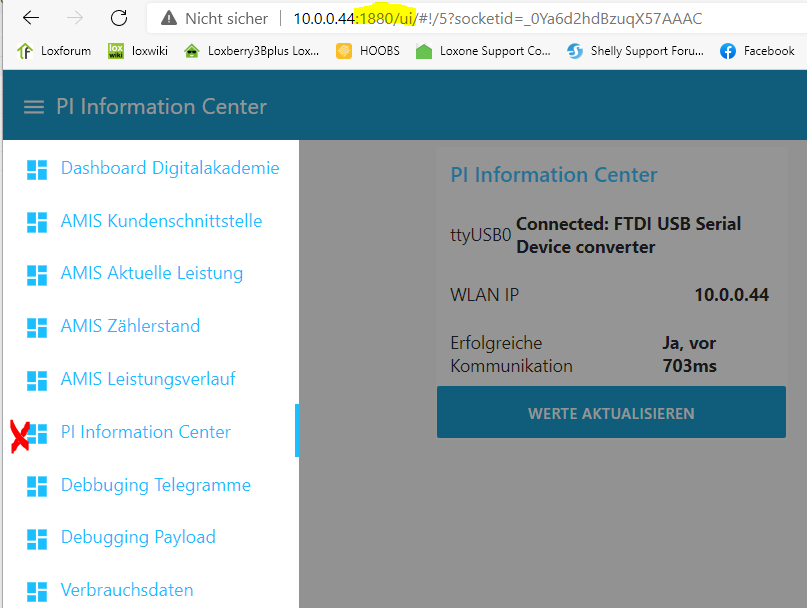
AES Code kannst du auch hier eingeben
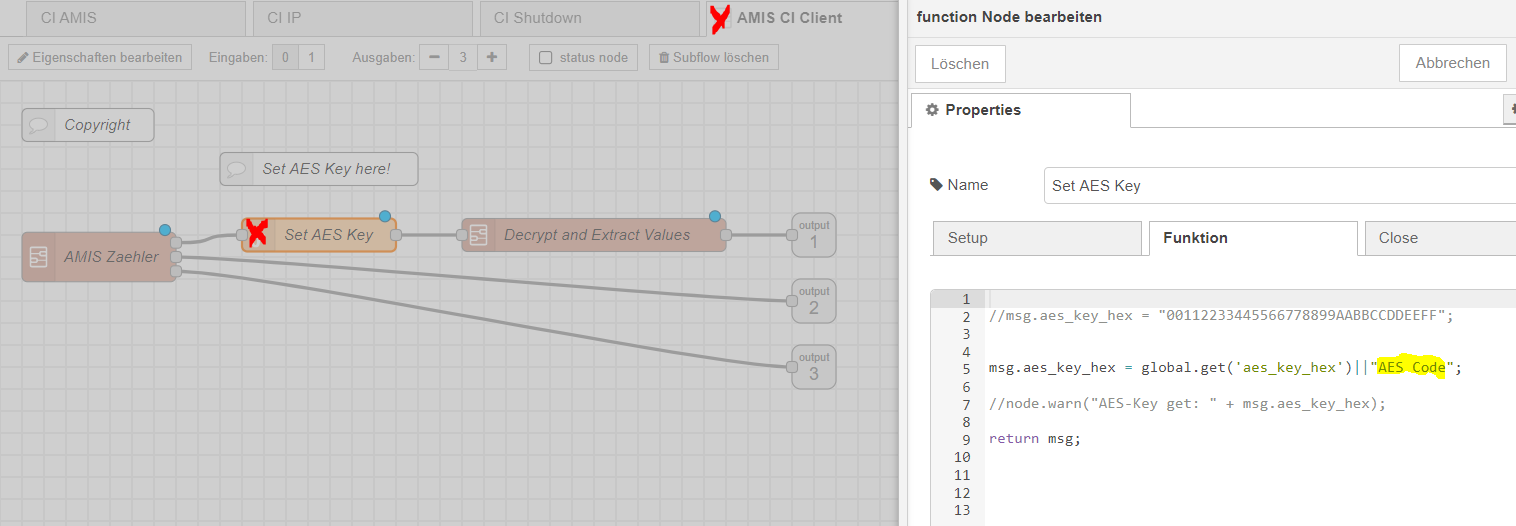
Ein Hinweis in den Debugnachrichten?


