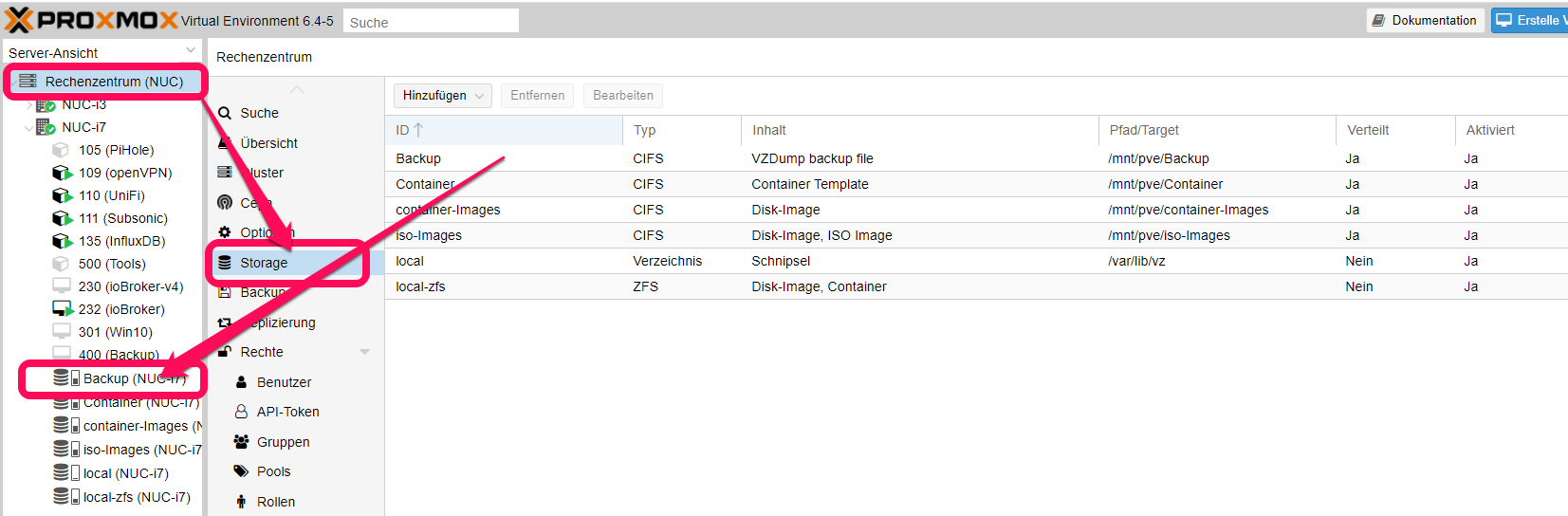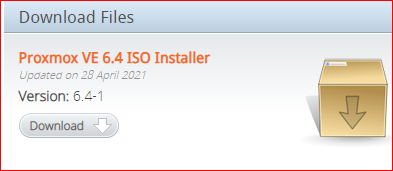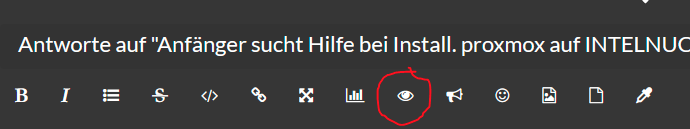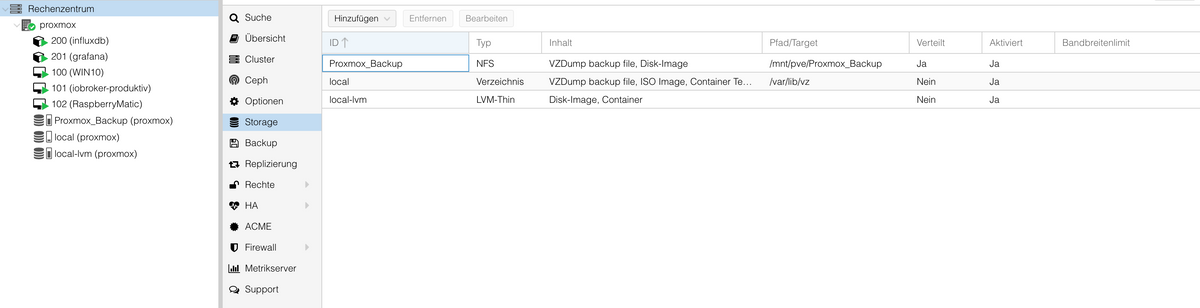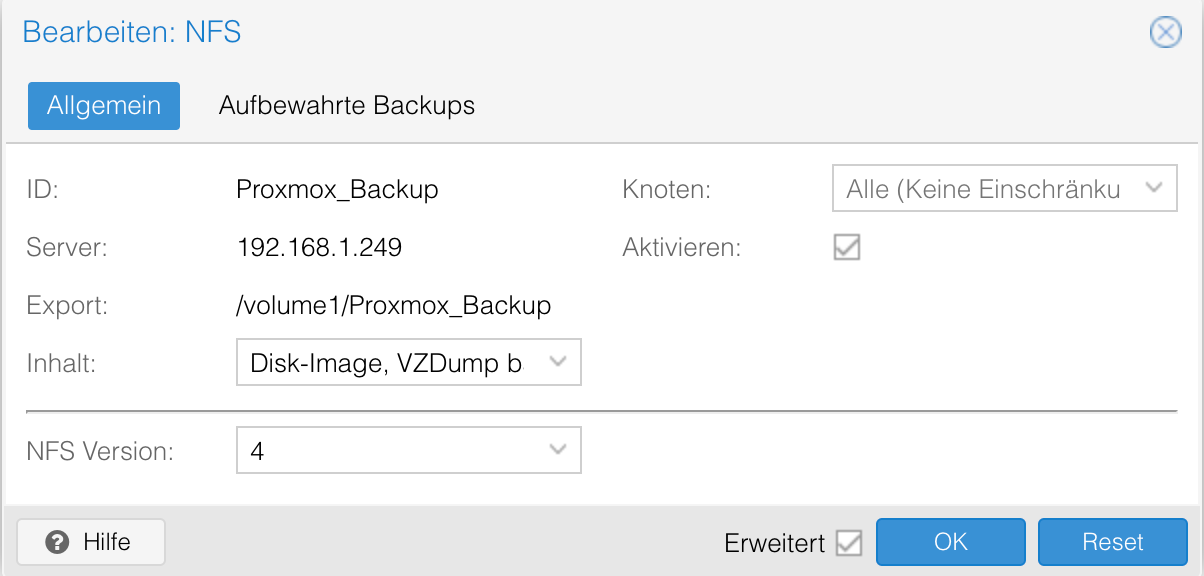NEWS
Anfänger sucht Hilfe bei Install. proxmox auf INTELNUC8i3BEK
-
@goetschhofer sagte in Anfänger sucht Hilfe bei Install. proxmox auf INTELNUC8i3BEK:
16 GB USB-Stick mounten und habe diesen mit FAT32
FAT32 unterstützt nur bis 4GB
du kannst exFAT nutzen
zeigt die Auflistung
dfstick aushängen (sdb1 entsprechend ersetzen)
sudo umount /dev/sdb1formatieren
sudo mkfs.exfat /dev/sdb1(sdb1 entsprechend ersetzen)@crunchip said in Anfänger sucht Hilfe bei Install. proxmox auf INTELNUC8i3BEK:
@goetschhofer sagte in Anfänger sucht Hilfe bei Install. proxmox auf INTELNUC8i3BEK:
16 GB USB-Stick mounten und habe diesen mit FAT32
FAT32 unterstützt nur bis 4GB
du kannst exFAT nutzen
Unter Speicherkapazität wird nur 882 MB angezeigt ?
ext4 kann man nicht auswählen ?
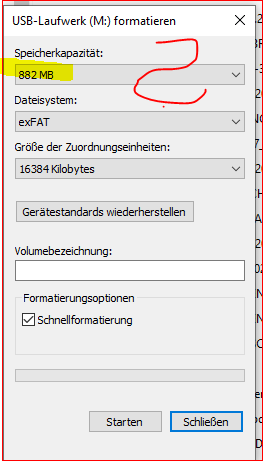
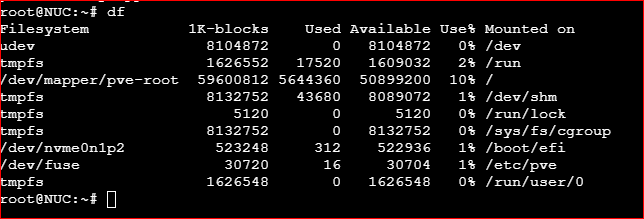
-
@crunchip said in Anfänger sucht Hilfe bei Install. proxmox auf INTELNUC8i3BEK:
@goetschhofer sagte in Anfänger sucht Hilfe bei Install. proxmox auf INTELNUC8i3BEK:
16 GB USB-Stick mounten und habe diesen mit FAT32
FAT32 unterstützt nur bis 4GB
du kannst exFAT nutzen
Unter Speicherkapazität wird nur 882 MB angezeigt ?
ext4 kann man nicht auswählen ?
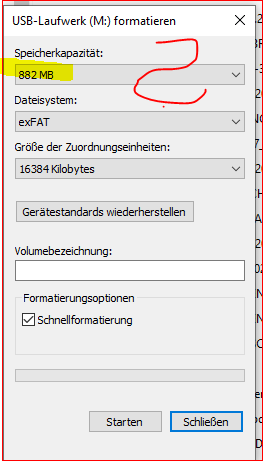
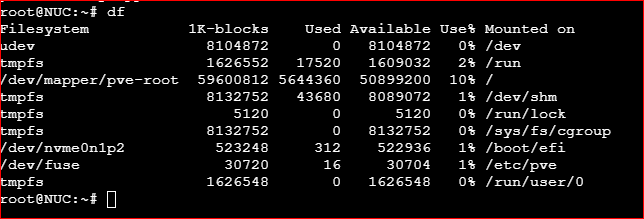
@goetschhofer sagte in Anfänger sucht Hilfe bei Install. proxmox auf INTELNUC8i3BEK:
ext4 kann man nicht auswählen
bin davon ausgegangen, das dein Stick im Nuc steckt, dann
sudo fdisk -lanstatt exfat, kannst du wie vorgeschlagen auch ext4 benutzen
sudo mkfs.ext4 /dev/sdb1(sdb1 entsprechend ersetzen) -
@goetschhofer sagte in Anfänger sucht Hilfe bei Install. proxmox auf INTELNUC8i3BEK:
ext4 kann man nicht auswählen
bin davon ausgegangen, das dein Stick im Nuc steckt, dann
sudo fdisk -lanstatt exfat, kannst du wie vorgeschlagen auch ext4 benutzen
sudo mkfs.ext4 /dev/sdb1(sdb1 entsprechend ersetzen)@crunchip said in Anfänger sucht Hilfe bei Install. proxmox auf INTELNUC8i3BEK:
sudo fdisk -l
Ja, der Stick steckt im Nuc. Habe mal auf exFAT formatiert.
fdsik -l ohne sudo.
Ich sehe kein sdb1 ?
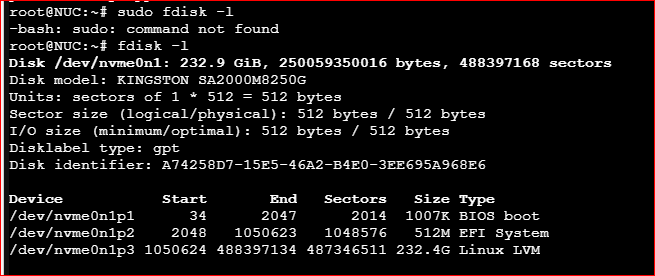
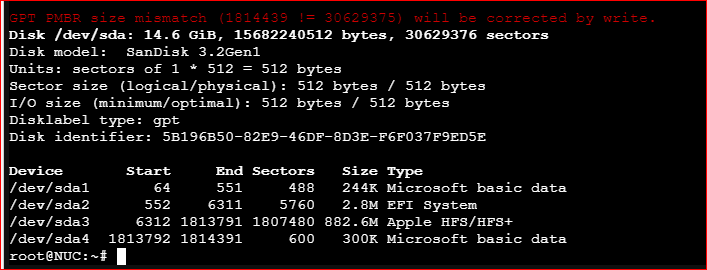
-
@crunchip said in Anfänger sucht Hilfe bei Install. proxmox auf INTELNUC8i3BEK:
sudo fdisk -l
Ja, der Stick steckt im Nuc. Habe mal auf exFAT formatiert.
fdsik -l ohne sudo.
Ich sehe kein sdb1 ?
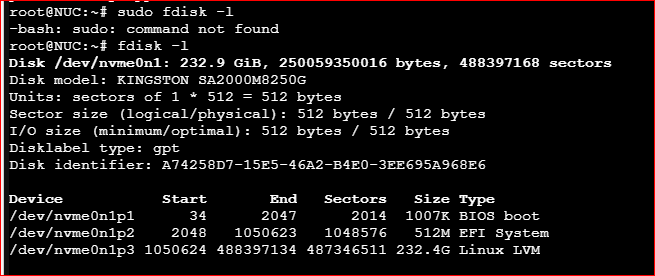
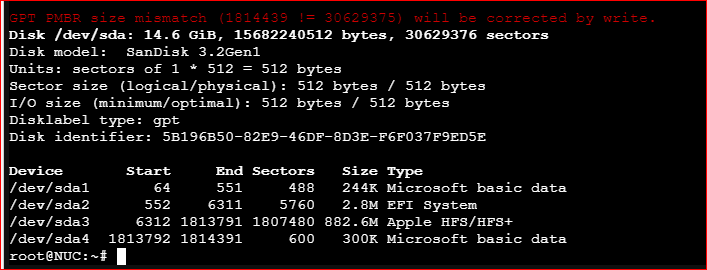
@goetschhofer sagte in Anfänger sucht Hilfe bei Install. proxmox auf INTELNUC8i3BEK:
fdsik -l ohne sudo.
logisch ohne sudo
du bist auf dem Proxmox mir root -
@goetschhofer sagte in Anfänger sucht Hilfe bei Install. proxmox auf INTELNUC8i3BEK:
fdsik -l ohne sudo.
logisch ohne sudo
du bist auf dem Proxmox mir root@crunchip @GOETSCHHOFER
Deswegen gibt es für Leute mit Identitätskrise (Wer bin ich?!?) auch das schöne Login prompt am Anfang einer Eingabezeile. Da weiß man wer man ist. -
@homoran said in Anfänger sucht Hilfe bei Install. proxmox auf INTELNUC8i3BEK:
@goetschhofer sagte in Anfänger sucht Hilfe bei Install. proxmox auf INTELNUC8i3BEK:
da hätte ich wieder sudo, wie vorher genommen
dann hätte es wieder dem root gehört :cry:
Ja, ich habe es glaube ich verstanden, sudo ermächtigt zu root !
@goetschhofer sagte in Anfänger sucht Hilfe bei Install. proxmox auf INTELNUC8i3BEK:
Ja, ich habe es glaube ich verstanden, sudo ermächtigt zu root !
@thomas-braun sagte in Anfänger sucht Hilfe bei Install. proxmox auf INTELNUC8i3BEK:
@crunchip @GOETSCHHOFER
Deswegen gibt es für Leute mit Identitätskrise (Wer bin ich?!?) auch das schöne Login prompt am Anfang einer Eingabezeile. Da weiß man wer man ist. -
@goetschhofer sagte in Anfänger sucht Hilfe bei Install. proxmox auf INTELNUC8i3BEK:
Ja, ich habe es glaube ich verstanden, sudo ermächtigt zu root !
@thomas-braun sagte in Anfänger sucht Hilfe bei Install. proxmox auf INTELNUC8i3BEK:
@crunchip @GOETSCHHOFER
Deswegen gibt es für Leute mit Identitätskrise (Wer bin ich?!?) auch das schöne Login prompt am Anfang einer Eingabezeile. Da weiß man wer man ist.@crunchip said in Anfänger sucht Hilfe bei Install. proxmox auf INTELNUC8i3BEK:
@goetschhofer sagte in Anfänger sucht Hilfe bei Install. proxmox auf INTELNUC8i3BEK:
Ja, ich habe es glaube ich verstanden, sudo ermächtigt zu root !
@thomas-braun sagte in Anfänger sucht Hilfe bei Install. proxmox auf INTELNUC8i3BEK:
@crunchip @GOETSCHHOFER
Deswegen gibt es für Leute mit Identitätskrise (Wer bin ich?!?) auch das schöne Login prompt am Anfang einer Eingabezeile. Da weiß man wer man ist.Hat mich nur etwas verwirrt, da du vorhin geschrieben hast....
sudo fdisk -llogisch ohne sudo du bist auf dem Proxmox mir root -
@crunchip said in Anfänger sucht Hilfe bei Install. proxmox auf INTELNUC8i3BEK:
@goetschhofer sagte in Anfänger sucht Hilfe bei Install. proxmox auf INTELNUC8i3BEK:
16 GB USB-Stick mounten und habe diesen mit FAT32
FAT32 unterstützt nur bis 4GB
du kannst exFAT nutzen
Unter Speicherkapazität wird nur 882 MB angezeigt ?
ext4 kann man nicht auswählen ?
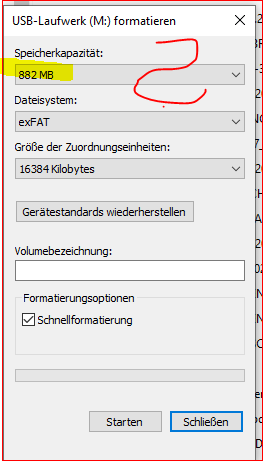
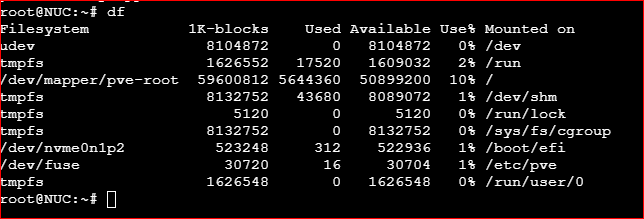
@goetschhofer sagte in Anfänger sucht Hilfe bei Install. proxmox auf INTELNUC8i3BEK:
ext4 kann man nicht auswählen ?
du kannst doch auch ntfs auswählen und den haken bei schnellformatierung entfernen
@goetschhofer sagte in Anfänger sucht Hilfe bei Install. proxmox auf INTELNUC8i3BEK:
Hat mich nur etwas verwirrt, da du vorhin geschrieben hast....
war ja auch der Meinung das du dich mit karl einloggst
kam mir aber gerade, auf dem proxmox Host hast du gar keinen Benutzer eingerichtet -
@goetschhofer sagte in Anfänger sucht Hilfe bei Install. proxmox auf INTELNUC8i3BEK:
ext4 kann man nicht auswählen ?
du kannst doch auch ntfs auswählen und den haken bei schnellformatierung entfernen
@goetschhofer sagte in Anfänger sucht Hilfe bei Install. proxmox auf INTELNUC8i3BEK:
Hat mich nur etwas verwirrt, da du vorhin geschrieben hast....
war ja auch der Meinung das du dich mit karl einloggst
kam mir aber gerade, auf dem proxmox Host hast du gar keinen Benutzer eingerichtet@crunchip said in Anfänger sucht Hilfe bei Install. proxmox auf INTELNUC8i3BEK:
@goetschhofer sagte in Anfänger sucht Hilfe bei Install. proxmox auf INTELNUC8i3BEK:
ext4 kann man nicht auswählen ?
du kannst doch auch ntfs auswählen und den haken bei schnellformatierung entfernen
@goetschhofer sagte in Anfänger sucht Hilfe bei Install. proxmox auf INTELNUC8i3BEK:
Hat mich nur etwas verwirrt, da du vorhin geschrieben hast....
war ja auch der Meinung das du dich mit karl einloggst
kam mir aber gerade, auf dem proxmox Host hast du gar keinen Benutzer eingerichtetJa, dies ist korrekt.
Und ich war mit meinem Stehsatz unterwegs, "ein root braucht kein sudo".
Sollte ich tunlichst nachholen. :grinning:Bei root melde ich mich in proxmox bei der Domäne mit Linux PAM standard authentication an, ist dies bei der Anlage BN=karl das Gleiche ?
Anlage funktioniert, aber bei anschließender Vergabe PW, Fehlermeldung ?
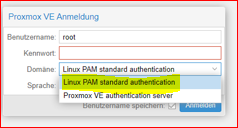
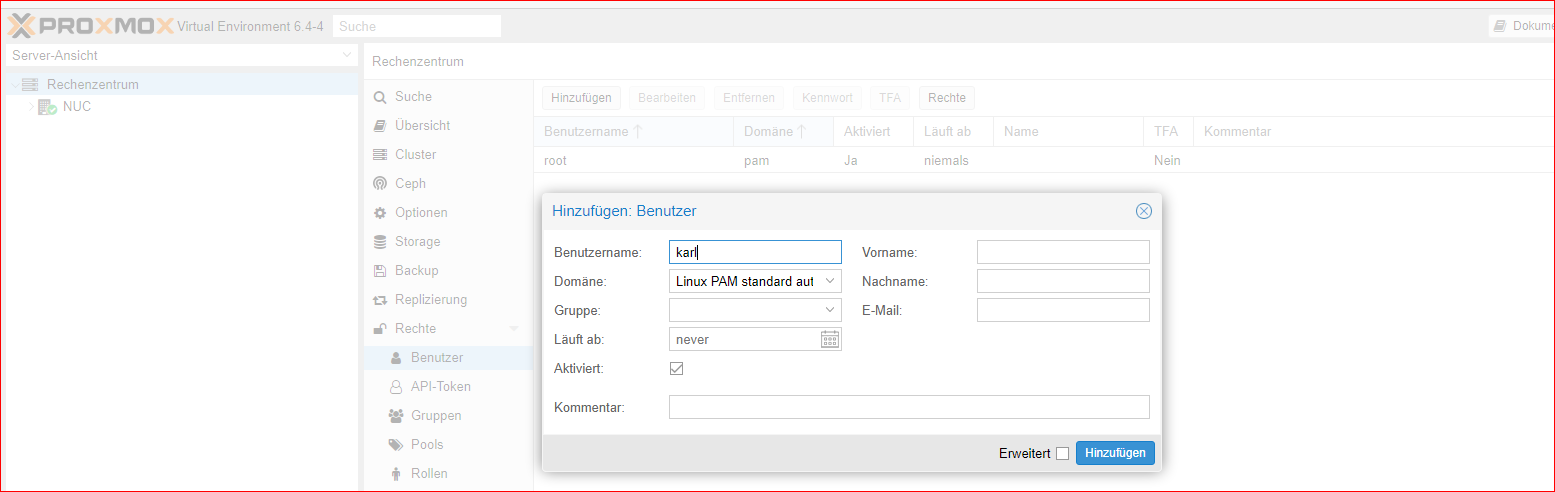
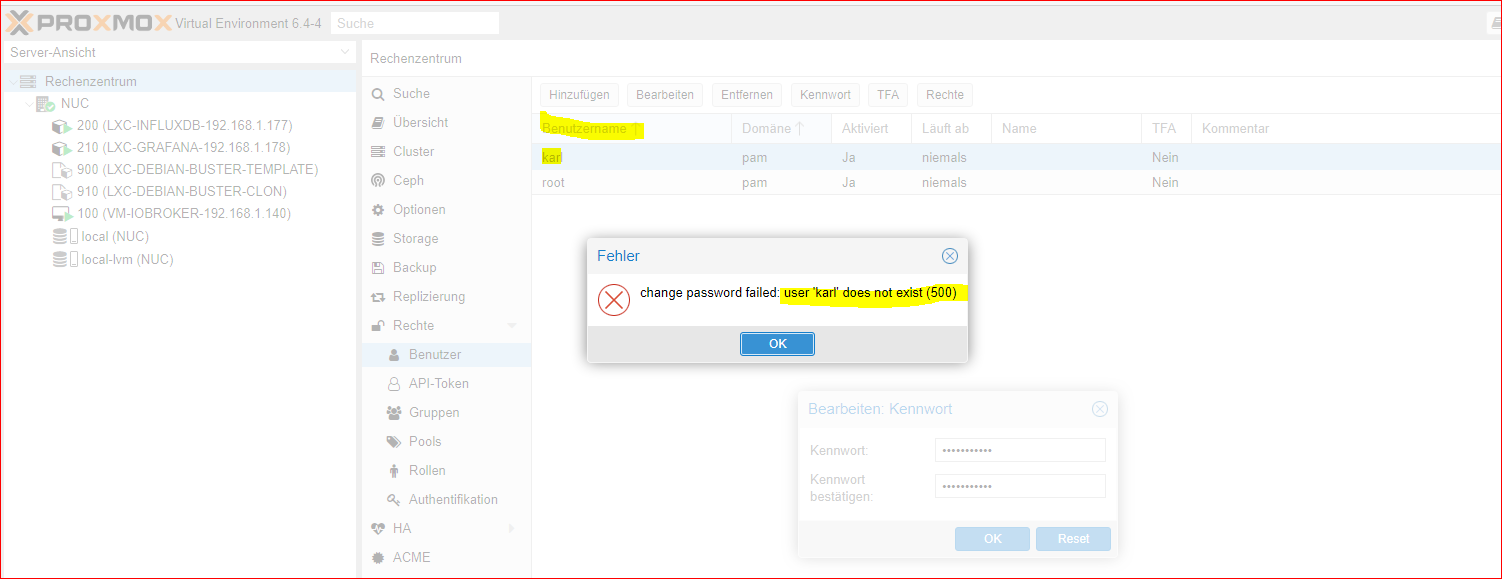
-
@crunchip said in Anfänger sucht Hilfe bei Install. proxmox auf INTELNUC8i3BEK:
@goetschhofer sagte in Anfänger sucht Hilfe bei Install. proxmox auf INTELNUC8i3BEK:
ext4 kann man nicht auswählen ?
du kannst doch auch ntfs auswählen und den haken bei schnellformatierung entfernen
@goetschhofer sagte in Anfänger sucht Hilfe bei Install. proxmox auf INTELNUC8i3BEK:
Hat mich nur etwas verwirrt, da du vorhin geschrieben hast....
war ja auch der Meinung das du dich mit karl einloggst
kam mir aber gerade, auf dem proxmox Host hast du gar keinen Benutzer eingerichtetJa, dies ist korrekt.
Und ich war mit meinem Stehsatz unterwegs, "ein root braucht kein sudo".
Sollte ich tunlichst nachholen. :grinning:Bei root melde ich mich in proxmox bei der Domäne mit Linux PAM standard authentication an, ist dies bei der Anlage BN=karl das Gleiche ?
Anlage funktioniert, aber bei anschließender Vergabe PW, Fehlermeldung ?
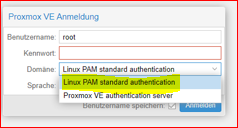
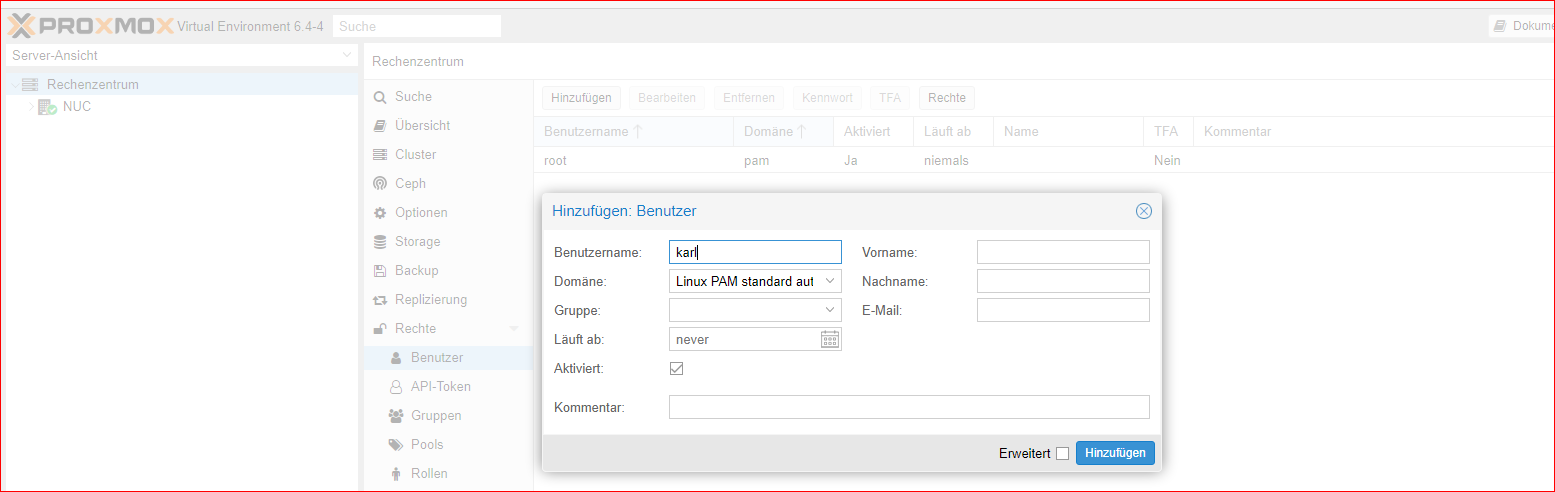
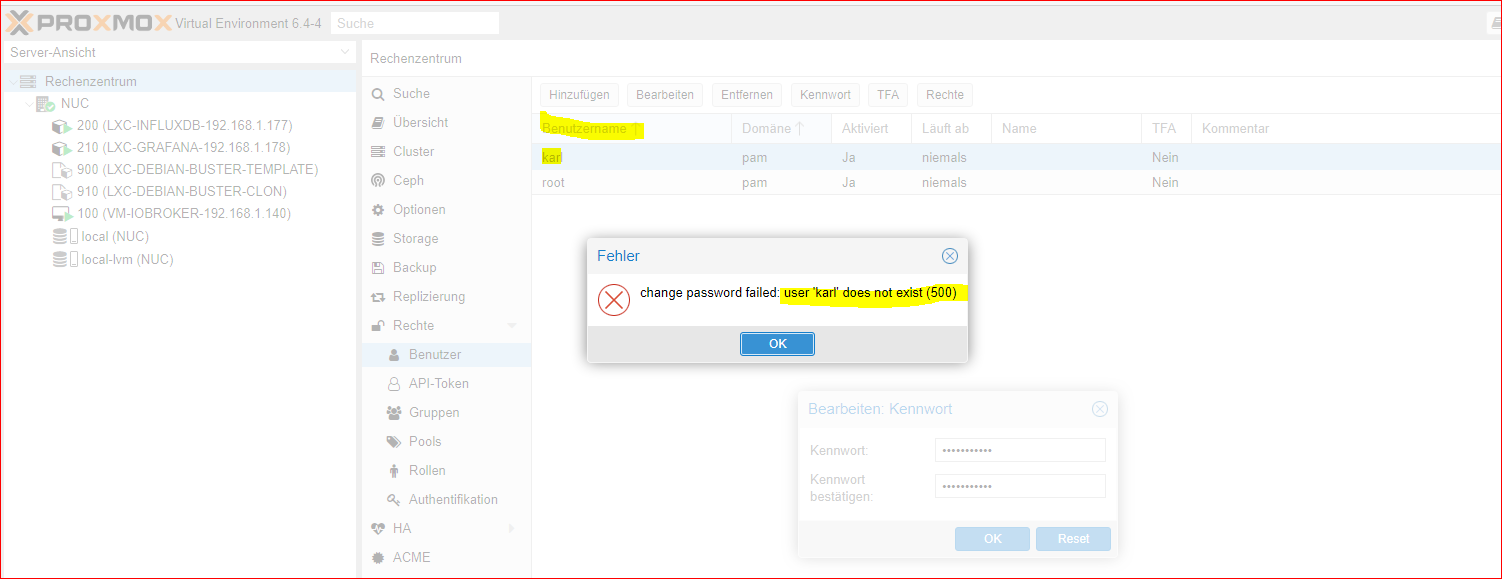
@goetschhofer ich meinte eine Anmeldung im terminal(putty) bist du mit root auf deinem Host
falls du dich erinnerst, bei deiner VM warst du auch root und hast dir einen Benutzer angelegt.immer wenn du etwas mehr Details benötigst im jeweiligen Proxmox Fenster, oben rechts die Hilfe anklicken, da findest du die Erklärung/Bechreibung
-
@goetschhofer ich meinte eine Anmeldung im terminal(putty) bist du mit root auf deinem Host
falls du dich erinnerst, bei deiner VM warst du auch root und hast dir einen Benutzer angelegt.immer wenn du etwas mehr Details benötigst im jeweiligen Proxmox Fenster, oben rechts die Hilfe anklicken, da findest du die Erklärung/Bechreibung
@crunchip said in Anfänger sucht Hilfe bei Install. proxmox auf INTELNUC8i3BEK:
@goetschhofer ich meinte eine Anmeldung im terminal(putty) bist du mit root auf deinem Host
falls du dich erinnerst, bei deiner VM warst du auch root und hast dir einen Benutzer angelegt.immer wenn du etwas mehr Details benötigst im jeweiligen Proxmox Fenster, oben rechts die Hilfe anklicken, da findest du die Erklärung/Bechreibung
Habe den BN?=karl jetzt über putty-NUC-proxmox-192.-168.1.140 angelegt, kann mich auch anschließend in putty damit anmelden.
Wenn ich mich dann in proxmox mit BN=karl anmelde, habe ich keine Berechtigung meine VM+LXC zu sehen ?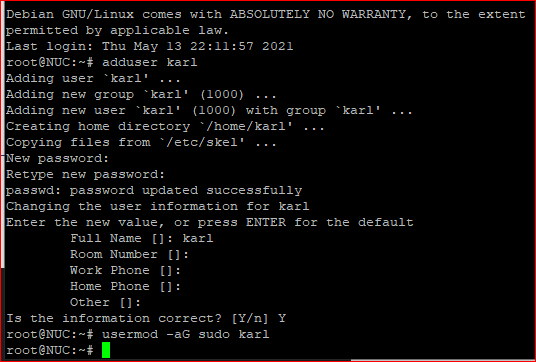

Anmeldung mit BN=karl:
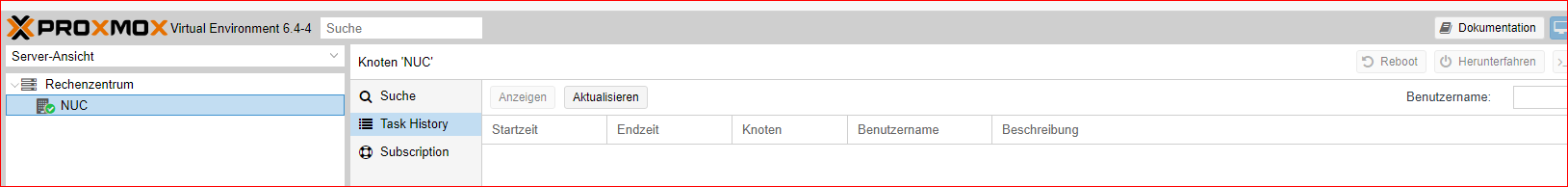
Wie bekomme ich die gleichen Rechte als BN=karl wir root ?

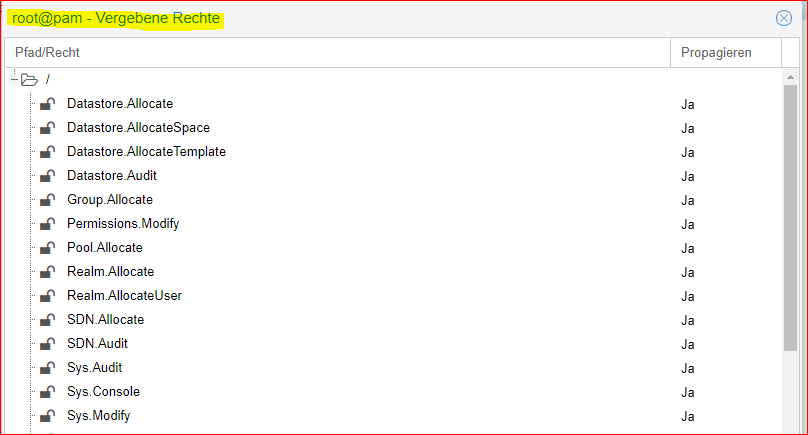
Danke
-
@crunchip said in Anfänger sucht Hilfe bei Install. proxmox auf INTELNUC8i3BEK:
@goetschhofer ich meinte eine Anmeldung im terminal(putty) bist du mit root auf deinem Host
falls du dich erinnerst, bei deiner VM warst du auch root und hast dir einen Benutzer angelegt.immer wenn du etwas mehr Details benötigst im jeweiligen Proxmox Fenster, oben rechts die Hilfe anklicken, da findest du die Erklärung/Bechreibung
Habe den BN?=karl jetzt über putty-NUC-proxmox-192.-168.1.140 angelegt, kann mich auch anschließend in putty damit anmelden.
Wenn ich mich dann in proxmox mit BN=karl anmelde, habe ich keine Berechtigung meine VM+LXC zu sehen ?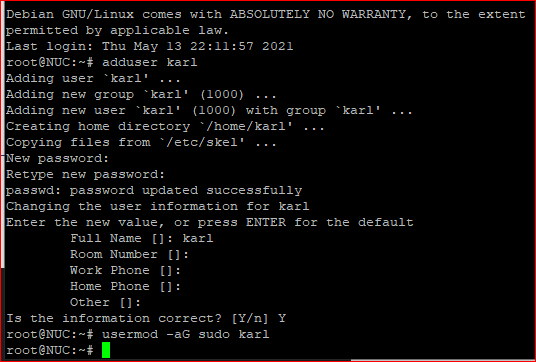

Anmeldung mit BN=karl:
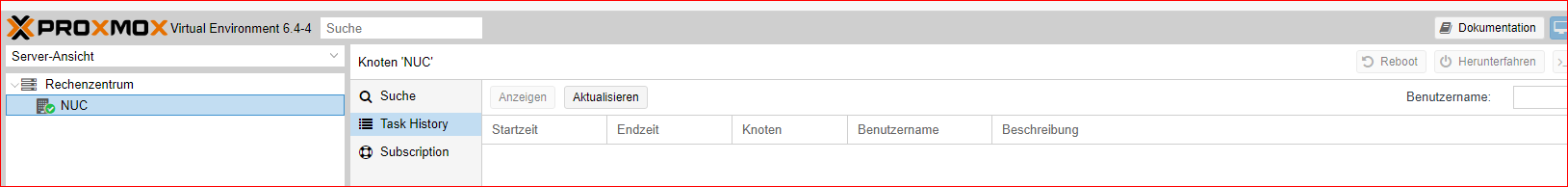
Wie bekomme ich die gleichen Rechte als BN=karl wir root ?

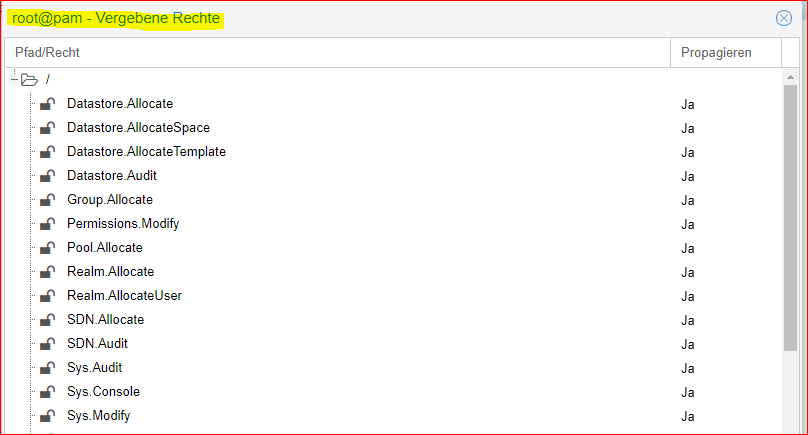
Danke
@goetschhofer sagte in Anfänger sucht Hilfe bei Install. proxmox auf INTELNUC8i3BEK:
Wie bekomme ich die gleichen Rechte als BN=karl wir root ?
wie geschrieben, ist in der Hilfe erklärt, siehe Permission Management
eigentlich brauchst du da in Proxmox selbst keine Benutzer, bist ja alleinig auf deinem Server und teilst Proxmox nicht mit anderen Usern.ging ja einzig und allein, Benutzer anzulegen, für das terminal, damit du dich da nicht mit root anmeldest
-
@crunchip said in Anfänger sucht Hilfe bei Install. proxmox auf INTELNUC8i3BEK:
@goetschhofer ich meinte eine Anmeldung im terminal(putty) bist du mit root auf deinem Host
falls du dich erinnerst, bei deiner VM warst du auch root und hast dir einen Benutzer angelegt.immer wenn du etwas mehr Details benötigst im jeweiligen Proxmox Fenster, oben rechts die Hilfe anklicken, da findest du die Erklärung/Bechreibung
Habe den BN?=karl jetzt über putty-NUC-proxmox-192.-168.1.140 angelegt, kann mich auch anschließend in putty damit anmelden.
Wenn ich mich dann in proxmox mit BN=karl anmelde, habe ich keine Berechtigung meine VM+LXC zu sehen ?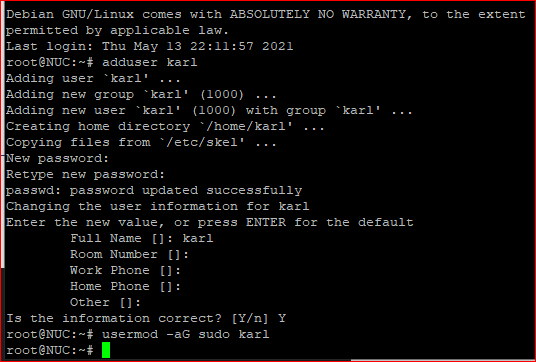

Anmeldung mit BN=karl:
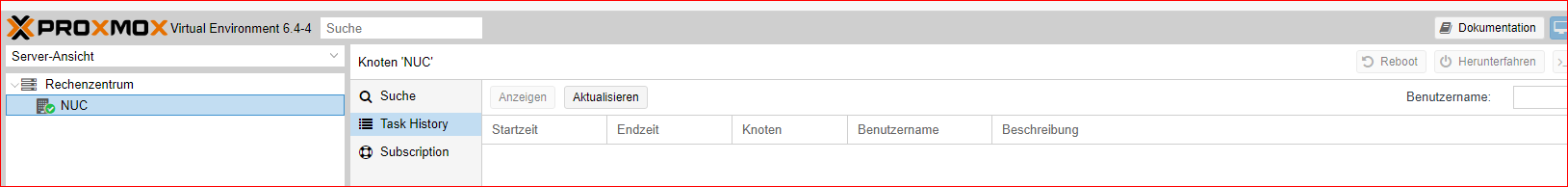
Wie bekomme ich die gleichen Rechte als BN=karl wir root ?

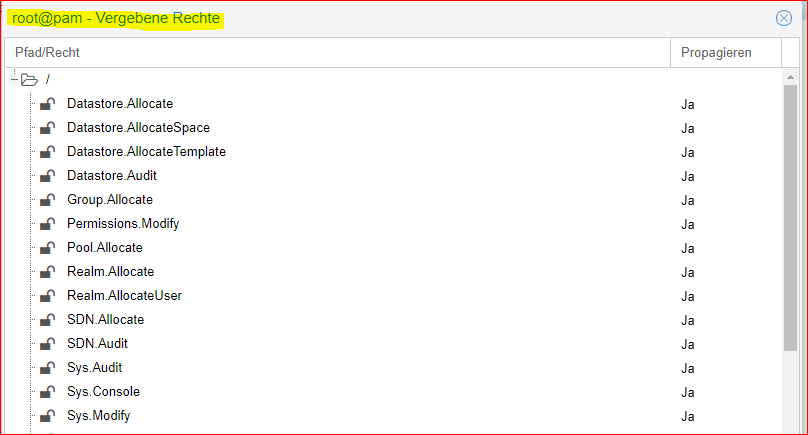
Danke
@goetschhofer
Du kannst in der bash von Proxmox pve Usergruppen erstellen:
z. B.anschließend kannst Du den Gruppen den entsprechenden User zuordnen:
z. B. -
@goetschhofer
Du kannst in der bash von Proxmox pve Usergruppen erstellen:
z. B.anschließend kannst Du den Gruppen den entsprechenden User zuordnen:
z. B.Danke für den Hinweis.
D. h. du machst dies wie von dir gezeigt über putty ?Gleich vorab ein Frage: Wie macht man dies hier im Forum, dass man wie meister-mopper z. b. einen Spoiler macht zum Aufklappen ?
Habe es jetzt eben jetzt mal als Anfänger nach diesem Video gemacht, da ich dies ehrlich gesagt nicht durchschaut habe.
Ab Min. 13:41.
https://www.youtube.com/watch?v=sy2Gi4oYmWcJetzt habe ich auch alle Berechtigungen wie der root.
Ein Unterschied ist mir noch aufgefallen.
Anmeldung ist nur mit der jeweiligen Domäne möglich.
Ich weiß nicht, ob dies von Bedeutung ist ? Wahrscheinlich nicht ?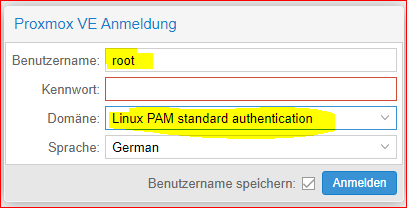

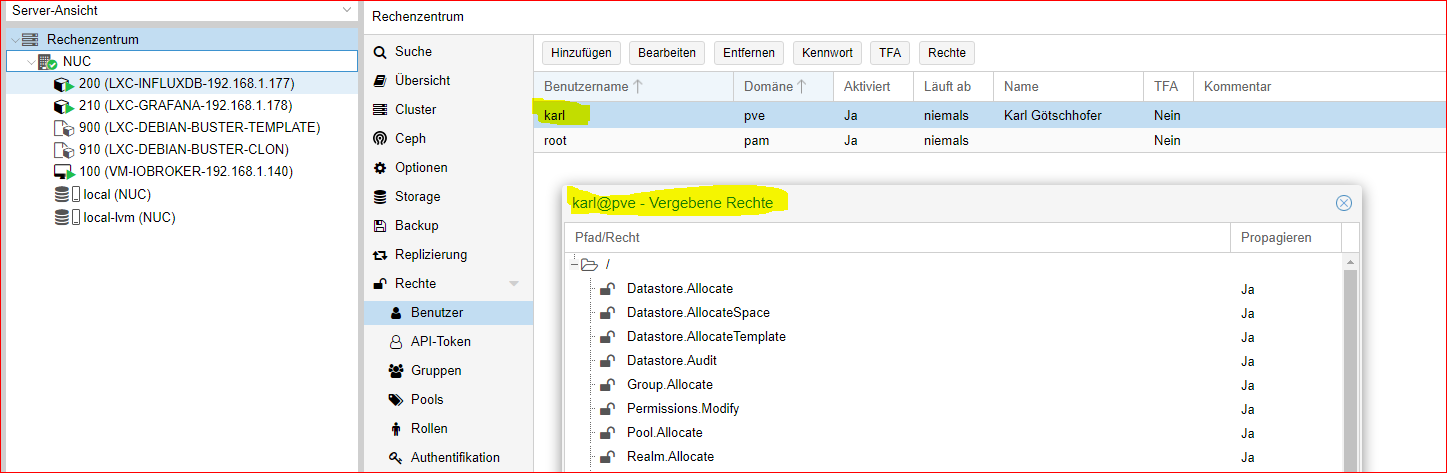
-
Zum Thema Backup. Ich habe mein NAS als Backup eingerichtet (über-NFS) Die VM kann ich darüber problemlos sichern, aber die LXC nicht. (ERROR Meldung) Gibt es da besondere Einstellungen ?
Ich habe schon nach der Fehlermeldung gegoogelt, aber komme nicht wirklich weiter... -
Danke für den Hinweis.
D. h. du machst dies wie von dir gezeigt über putty ?Gleich vorab ein Frage: Wie macht man dies hier im Forum, dass man wie meister-mopper z. b. einen Spoiler macht zum Aufklappen ?
Habe es jetzt eben jetzt mal als Anfänger nach diesem Video gemacht, da ich dies ehrlich gesagt nicht durchschaut habe.
Ab Min. 13:41.
https://www.youtube.com/watch?v=sy2Gi4oYmWcJetzt habe ich auch alle Berechtigungen wie der root.
Ein Unterschied ist mir noch aufgefallen.
Anmeldung ist nur mit der jeweiligen Domäne möglich.
Ich weiß nicht, ob dies von Bedeutung ist ? Wahrscheinlich nicht ?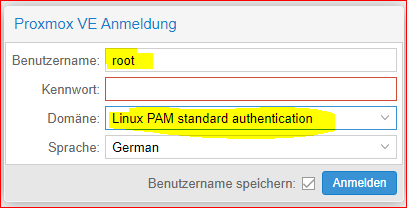

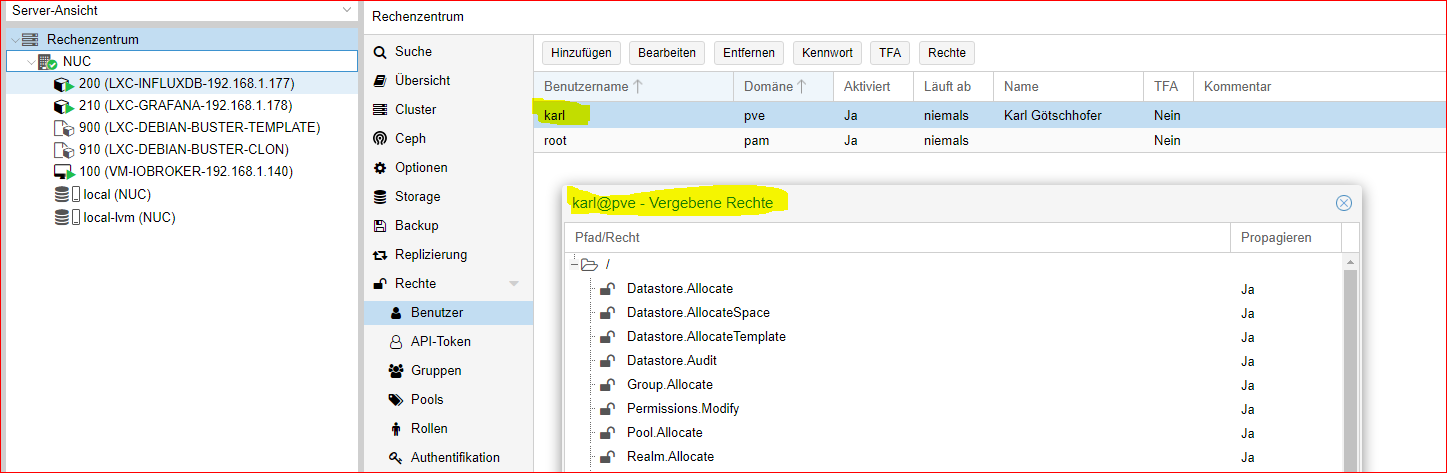
@goetschhofer sagte in Anfänger sucht Hilfe bei Install. proxmox auf INTELNUC8i3BEK:
D. h. du machst dies wie von dir gezeigt über putty ?
Nein, nicht über putty sondern über die Proxmox-Konsole (mit root Rechten). Geht auch über putty mit
sudo su - -
Zum Thema Backup. Ich habe mein NAS als Backup eingerichtet (über-NFS) Die VM kann ich darüber problemlos sichern, aber die LXC nicht. (ERROR Meldung) Gibt es da besondere Einstellungen ?
Ich habe schon nach der Fehlermeldung gegoogelt, aber komme nicht wirklich weiter...@dslraser sagte in Anfänger sucht Hilfe bei Install. proxmox auf INTELNUC8i3BEK:
Die VM kann ich darüber problemlos sichern, aber die LXC nicht
Wie hast Du die/das Laufwerk/e denn eingebudnen?
Bei mir stehts das Backup Laufwerk (Verzeichnis) global zur Verfügung
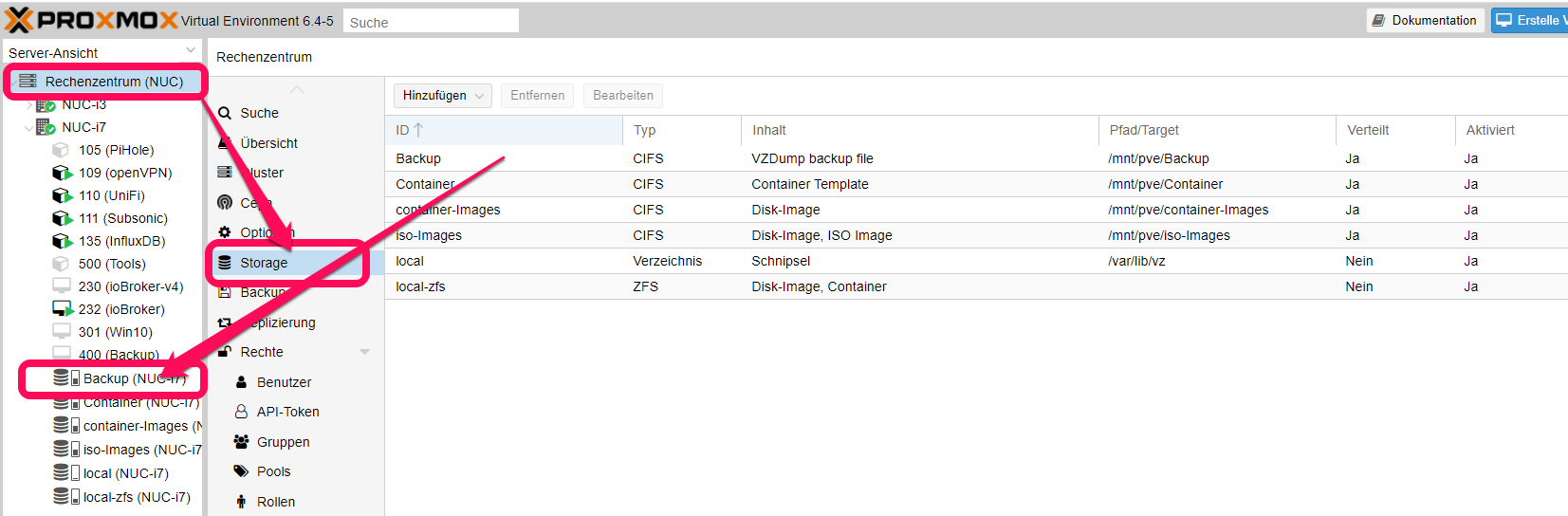
-
Danke für den Hinweis.
D. h. du machst dies wie von dir gezeigt über putty ?Gleich vorab ein Frage: Wie macht man dies hier im Forum, dass man wie meister-mopper z. b. einen Spoiler macht zum Aufklappen ?
Habe es jetzt eben jetzt mal als Anfänger nach diesem Video gemacht, da ich dies ehrlich gesagt nicht durchschaut habe.
Ab Min. 13:41.
https://www.youtube.com/watch?v=sy2Gi4oYmWcJetzt habe ich auch alle Berechtigungen wie der root.
Ein Unterschied ist mir noch aufgefallen.
Anmeldung ist nur mit der jeweiligen Domäne möglich.
Ich weiß nicht, ob dies von Bedeutung ist ? Wahrscheinlich nicht ?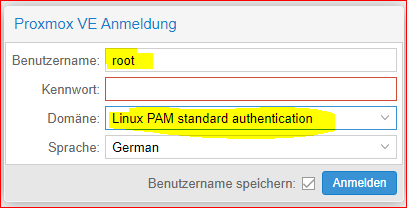

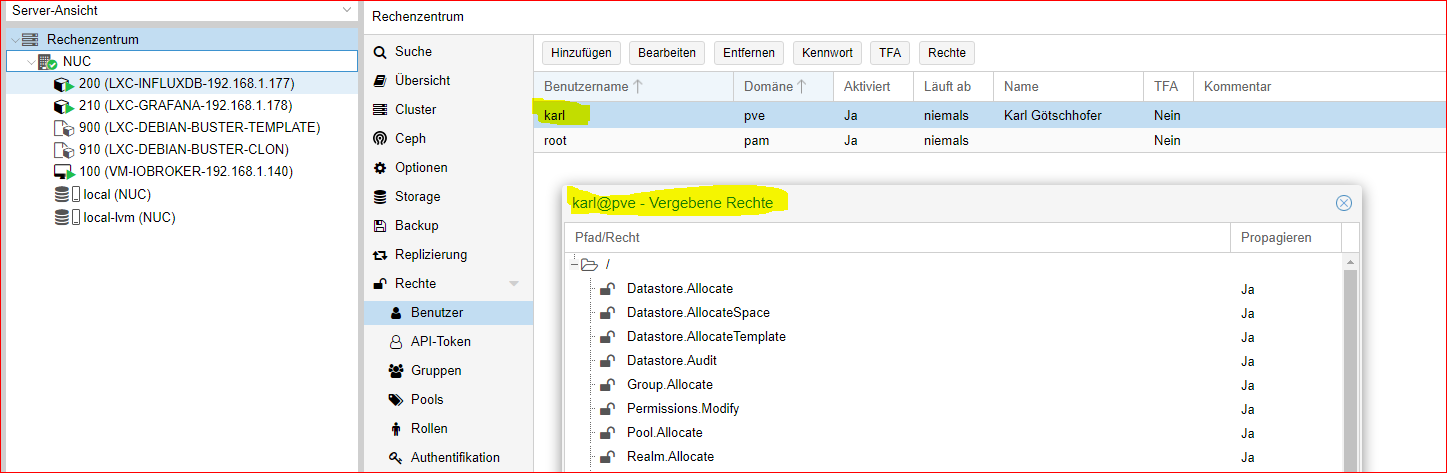
@goetschhofer sagte in Anfänger sucht Hilfe bei Install. proxmox auf INTELNUC8i3BEK:
Gleich vorab ein Frage: Wie macht man dies hier im Forum, dass man wie meister-mopper z. b. einen Spoiler macht zum Aufklappen ?
Gespoilert wird hier:
-
Zum Thema Backup. Ich habe mein NAS als Backup eingerichtet (über-NFS) Die VM kann ich darüber problemlos sichern, aber die LXC nicht. (ERROR Meldung) Gibt es da besondere Einstellungen ?
Ich habe schon nach der Fehlermeldung gegoogelt, aber komme nicht wirklich weiter...@dslraser sagte in Anfänger sucht Hilfe bei Install. proxmox auf INTELNUC8i3BEK:
Die VM kann ich darüber problemlos sichern, aber die LXC nicht.
bin nur gerade aufn Sprung, deshalb nicht genau gelesen, kann es sein das das Laufwerk in die CT cfg eingetragen werden muss?
-
@dslraser sagte in Anfänger sucht Hilfe bei Install. proxmox auf INTELNUC8i3BEK:
Die VM kann ich darüber problemlos sichern, aber die LXC nicht
Wie hast Du die/das Laufwerk/e denn eingebudnen?
Bei mir stehts das Backup Laufwerk (Verzeichnis) global zur Verfügung