NEWS
Zwave läuft nicht iobroker als Raspberrymatic addon
-
@homoran ich kann über putty nicht mal die Verbindung herstellen.
Ich habe wie immer erstmal nur das Image aufgespielt und es in en raspberry gesteckt. Dann warte ich normal 3-5 Minuten und kann dann per Putty zugreifen - dies geht hier nicht.
@rhartmann76 sagte in Zwave läuft nicht iobroker als Raspberrymatic addon:
Dann warte ich normal 3-5 Minuten und kann dann per Putty zugreifen
das geht grundsätzlich schon immer nicht, wenn man nicht vorher den SSH-Zugriff freischaltet
Wahlweise über Tastatur und Bildschirm in raspi-config, oder eben durch eine leere Datei mit Namensshin der Boot-Partition -
@rhartmann76 sagte in Zwave läuft nicht iobroker als Raspberrymatic addon:
Dann warte ich normal 3-5 Minuten und kann dann per Putty zugreifen
das geht grundsätzlich schon immer nicht, wenn man nicht vorher den SSH-Zugriff freischaltet
Wahlweise über Tastatur und Bildschirm in raspi-config, oder eben durch eine leere Datei mit Namensshin der Boot-Partition@homoran echt? wenn ich bisher ein fertiges image geladen habe, ging es immer. Eine IP wird vergeben.
Was muss ich jetzt bitte genau machen? sorry, bisher habe ich immer nur Image eingespielt.
Danke
-
@homoran echt? wenn ich bisher ein fertiges image geladen habe, ging es immer. Eine IP wird vergeben.
Was muss ich jetzt bitte genau machen? sorry, bisher habe ich immer nur Image eingespielt.
Danke
https://www.raspifun.de/viewtopic.php?f=19&t=4
Insbesondere
(2) Externe Aktivierung von SSH (noch vor dem ersten Start) -
@homoran echt? wenn ich bisher ein fertiges image geladen habe, ging es immer. Eine IP wird vergeben.
Was muss ich jetzt bitte genau machen? sorry, bisher habe ich immer nur Image eingespielt.
Danke
@rhartmann76 sagte in Zwave läuft nicht iobroker als Raspberrymatic addon:
wenn ich bisher ein fertiges image geladen habe, ging es immer.
da habe ich es ja auch freigeschaltet ;-)
@rhartmann76 sagte in Zwave läuft nicht iobroker als Raspberrymatic addon:
Was muss ich jetzt bitte genau machen?
@homoran sagte in Zwave läuft nicht iobroker als Raspberrymatic addon:
eine leere Datei mit Namen ssh in der Boot-Partition
erstellen
oder mal hier genau lesen
Im Moment befindet sich eine Anleitung für Einsteiger hier:
https://github.com/Homoran/iobroker.installQuelle:
https://forum.iobroker.net/topic/41274/iobroker-fertigimages-für-einplatinencomputer-eingestellt -
@rhartmann76 sagte in Zwave läuft nicht iobroker als Raspberrymatic addon:
wenn ich bisher ein fertiges image geladen habe, ging es immer.
da habe ich es ja auch freigeschaltet ;-)
@rhartmann76 sagte in Zwave läuft nicht iobroker als Raspberrymatic addon:
Was muss ich jetzt bitte genau machen?
@homoran sagte in Zwave läuft nicht iobroker als Raspberrymatic addon:
eine leere Datei mit Namen ssh in der Boot-Partition
erstellen
oder mal hier genau lesen
Im Moment befindet sich eine Anleitung für Einsteiger hier:
https://github.com/Homoran/iobroker.installQuelle:
https://forum.iobroker.net/topic/41274/iobroker-fertigimages-für-einplatinencomputer-eingestellt@homoran ahh, vielen Dank. Wieder etwas neues...
io-broker ist nun gleich installiert. muss ich dann erstmal wieder den Master Befehl auf dem Pi4 ausführen, damit er sichtbar ist?
Danke
-
@homoran ahh, vielen Dank. Wieder etwas neues...
io-broker ist nun gleich installiert. muss ich dann erstmal wieder den Master Befehl auf dem Pi4 ausführen, damit er sichtbar ist?
Danke
@rhartmann76 sagte in Zwave läuft nicht iobroker als Raspberrymatic addon:
muss ich dann erstmal wieder den Master Befehl auf dem Pi4 ausführen
was ist der Pi4?
War das nicht dein RM?Dann würde ich nur auf dem slave
iobroker setup customausführen -
@rhartmann76 sagte in Zwave läuft nicht iobroker als Raspberrymatic addon:
muss ich dann erstmal wieder den Master Befehl auf dem Pi4 ausführen
was ist der Pi4?
War das nicht dein RM?Dann würde ich nur auf dem slave
iobroker setup customausführenpi@raspberrypi:~ $ sudo iobroker multihost browse 1 | 192.168.178.94 | host | 192.168.178.94 | "authentication required" pi@raspberrypi:~ $ sudo iobroker multihost connec Invalid parameters. Following is possible: enable, browse, connect, status pi@raspberrypi:~ $ sudo iobroker multihost connect 1 | 192.168.178.94 | host | 192.168.178.94 | "authentication required" Please select host [1]: 192.168.178.94passt das soweit?
-
pi@raspberrypi:~ $ sudo iobroker multihost browse 1 | 192.168.178.94 | host | 192.168.178.94 | "authentication required" pi@raspberrypi:~ $ sudo iobroker multihost connec Invalid parameters. Following is possible: enable, browse, connect, status pi@raspberrypi:~ $ sudo iobroker multihost connect 1 | 192.168.178.94 | host | 192.168.178.94 | "authentication required" Please select host [1]: 192.168.178.94passt das soweit?
@rhartmann76 sagte in Zwave läuft nicht iobroker als Raspberrymatic addon:
passt das soweit?
keine Ahnung!
deshalb
@homoran sagte in Zwave läuft nicht iobroker als Raspberrymatic addon:
Dann würde ich nur auf dem slave iobroker setup custom ausführen
-
pi@raspberrypi:~ $ sudo iobroker multihost browse 1 | 192.168.178.94 | host | 192.168.178.94 | "authentication required" pi@raspberrypi:~ $ sudo iobroker multihost connec Invalid parameters. Following is possible: enable, browse, connect, status pi@raspberrypi:~ $ sudo iobroker multihost connect 1 | 192.168.178.94 | host | 192.168.178.94 | "authentication required" Please select host [1]: 192.168.178.94passt das soweit?
@rhartmann76 sagte in Zwave läuft nicht iobroker als Raspberrymatic addon:
sudo iobroker
iobroker wird nicht mit sudo angepackt.
-
@rhartmann76 sagte in Zwave läuft nicht iobroker als Raspberrymatic addon:
sudo iobroker
iobroker wird nicht mit sudo angepackt.
@thomas-braun witzig - https://www.iobroker.net/docu/index-24.htm?page_id=3068&lang=de
da wird es so beschrieben - was ist nun richtig? -
@thomas-braun witzig - https://www.iobroker.net/docu/index-24.htm?page_id=3068&lang=de
da wird es so beschrieben - was ist nun richtig?@rhartmann76 sagte in Zwave läuft nicht iobroker als Raspberrymatic addon:
da wird es so beschrieben
von 2017 eine Seite, die längst aus dem Netz genommen wurde
-
pi@raspberrypi:~ $ sudo iobroker multihost browse 1 | 192.168.178.94 | host | 192.168.178.94 | "authentication required" pi@raspberrypi:~ $ sudo iobroker multihost connec Invalid parameters. Following is possible: enable, browse, connect, status pi@raspberrypi:~ $ sudo iobroker multihost connect 1 | 192.168.178.94 | host | 192.168.178.94 | "authentication required" Please select host [1]: 192.168.178.94passt das soweit?
@rhartmann76
Nachdem der Master nun aktiviert ist, versuch doch dich an meine Anleitung zu halten
https://forum.iobroker.net/topic/43296/zwave-läuft-nicht-iobroker-als-raspberrymatic-addon/36 -
@thomas-braun witzig - https://www.iobroker.net/docu/index-24.htm?page_id=3068&lang=de
da wird es so beschrieben - was ist nun richtig?@rhartmann76 sagte in Zwave läuft nicht iobroker als Raspberrymatic addon:
da wird es so beschrieben
Wie findet ihr nur immer diese Uralt-Links, nachdem man den Link zur aktuellen Doku schon gepostet hat?!
-
@rhartmann76 sagte in Zwave läuft nicht iobroker als Raspberrymatic addon:
da wird es so beschrieben
Wie findet ihr nur immer diese Uralt-Links, nachdem man den Link zur aktuellen Doku schon gepostet hat?!
@alcalzone sagte in Zwave läuft nicht iobroker als Raspberrymatic addon:
nachdem man den Link zur aktuellen Doku schon gepostet hat?!
und da war auch noch ein
sudoan falscher Stelle,
Hab ich gerade entfernt ;-)EDIT:
...und WOW, wird wohl jetzt direkt übernommen, nach:
https://www.iobroker.net/#de/documentation/config/multihost.md -
@rhartmann76 sagte in Zwave läuft nicht iobroker als Raspberrymatic addon:
da wird es so beschrieben
Wie findet ihr nur immer diese Uralt-Links, nachdem man den Link zur aktuellen Doku schon gepostet hat?!
@alcalzone sorry, für Neulinge sind es viele Sache auf einmal.
kannst Du mir hier kurz noch helfen.
Ich bin die Anleitung zum Installieren von z-wave soweit schon fast durch. Nun hänge ich hier.
Open the Makefile and find the following line: OPENZWAVE := ../ LIBMICROHTTPD := -lmicrohttpd Change it to: OPENZWAVE := ../open-zwave LIBMICROHTTPD := /usr/local/lib/libmicrohttpd.a Build ozwcp make ln -sd ../open-zwave/configMir sind die Befehle nicht klar. Was soll man hier genau eingeben. Vielen Dank
-
@alcalzone sorry, für Neulinge sind es viele Sache auf einmal.
kannst Du mir hier kurz noch helfen.
Ich bin die Anleitung zum Installieren von z-wave soweit schon fast durch. Nun hänge ich hier.
Open the Makefile and find the following line: OPENZWAVE := ../ LIBMICROHTTPD := -lmicrohttpd Change it to: OPENZWAVE := ../open-zwave LIBMICROHTTPD := /usr/local/lib/libmicrohttpd.a Build ozwcp make ln -sd ../open-zwave/configMir sind die Befehle nicht klar. Was soll man hier genau eingeben. Vielen Dank
-
@rhartmann76 Lass die Finger von OpenZWave, das ist nicht mehr maintained und der zugehörige Adapter ist seit kurzem auch deprecated.
Installiere stattdessen
ioBroker.zwave2, ganz einfach über den Admin.pi@raspberrypi:~ $ iobroker multihost browse 1 | 192.168.178.94 | host | 192.168.178.94 | "authentication required" pi@raspberrypi:~ $ iobroker multihost connect 192.168.178.94 rh1977rh 1 | 192.168.178.94 | host | 192.168.178.94 | "authentication required" Invalid index: 192soweit richtig
-
pi@raspberrypi:~ $ iobroker multihost browse 1 | 192.168.178.94 | host | 192.168.178.94 | "authentication required" pi@raspberrypi:~ $ iobroker multihost connect 192.168.178.94 rh1977rh 1 | 192.168.178.94 | host | 192.168.178.94 | "authentication required" Invalid index: 192soweit richtig
@rhartmann76 Wo ist das jetzt schon wieder her?
https://www.iobroker.net/#de/documentation/config/multihost.md?slavekonfiguration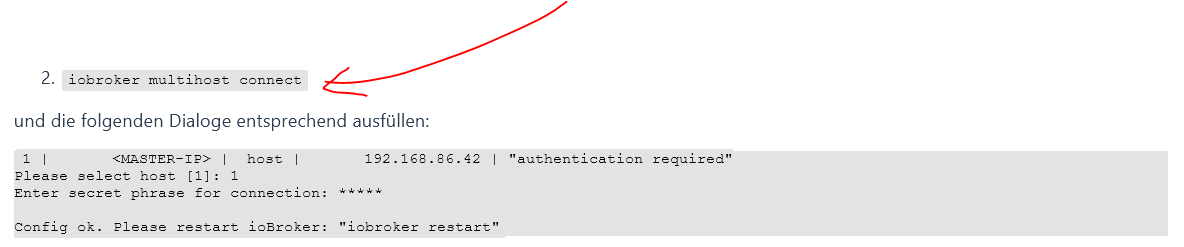
-
@rhartmann76 Wo ist das jetzt schon wieder her?
https://www.iobroker.net/#de/documentation/config/multihost.md?slavekonfiguration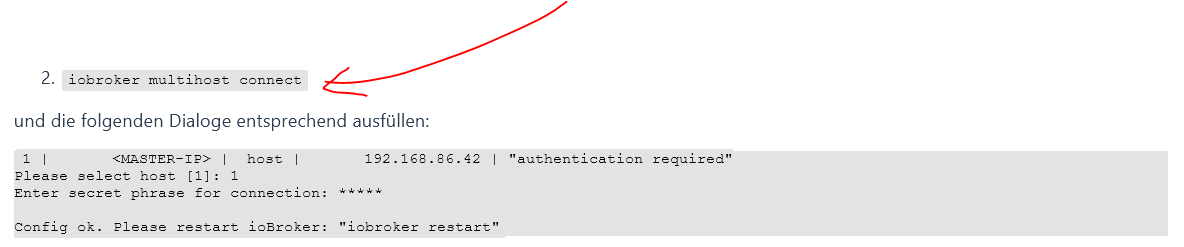
@alcalzone jawollllll, Multihost läuft jetzt.
z-wave2 soll ich jetzt über den Admin installieren - wahrscheinlich auf dem Slave?Muss ich dann auf dem Slave auch noch die Seriel freigeben?
Danke
-
@alcalzone jawollllll, Multihost läuft jetzt.
z-wave2 soll ich jetzt über den Admin installieren - wahrscheinlich auf dem Slave?Muss ich dann auf dem Slave auch noch die Seriel freigeben?
Danke
habe nun versucht auf dem Slave zu installieren.
Fertig mit Fehler: host.homematic-raspi Cannot install iobroker.zwave2@1.8.11: 1
host.homematic-raspi 2021-03-18 13:54:14.760 error iobroker host.homematic-raspi Cannot install iobroker.zwave2@1.8.11: 1 host.homematic-raspi 2021-03-18 13:54:14.727 info iobroker npm ERR! A complete log of this run can be found in:npm ERR! /usr/local/addons/hm-iobroker/npm_io/.npm/_logs/2021-03-18T12_54_14_702Z-debug.log host.homematic-raspi 2021-03-18 13:54:14.723 info iobroker host.homematic-raspi 2021-03-18 13:54:14.693 info iobroker ERR! @serialport/bindings@9.0.7 install: `prebuild-install --tag-prefix @serialport/bindings@ || node-gyp rebuild`npm ERR! Exit status 1npm ERR! npm ERR! Failed at the @serialport/bindings@9 host.homematic-raspi 2021-03-18 13:54:14.691 info iobroker npm host.homematic-raspi 2021-03-18 13:54:14.680 info iobroker ERR! code ELIFECYCLEnpm ERR! errno 1 host.homematic-raspi 2021-03-18 13:54:14.677 info iobroker npm host.homematic-raspi 2021-03-18 13:54:13.028 info iobroker ERR! stack Error: Could not find any Python installation to usegyp ERR! stack at PythonFinder.fail (/usr/lib/node_modules/npm/node_modules/node-gyp/lib/find-python.js:307:47)gyp ERR! sta host.homematic-raspi 2021-03-18 13:54:13.023 info iobroker ERR! find Python - Use the switch --python="/path/to/pythonexecutable"gyp ERR! find Python (accepted by both node-gyp and npm)gyp ERR! find Python - Set the environment variable PYTHONgyp host.homematic-raspi 2021-03-18 13:54:13.019 info iobroker ERR! find Python gyp ERR! find Python Python is not set from command line or npm configurationgyp ERR! find Python Python is not set from environment variable PYTHONgyp ERR! find Python che host.homematic-raspi 2021-03-18 13:54:13.016 info iobroker gyp host.homematic-raspi 2021-03-18 13:53:46.001 info iobroker npm install iobroker.zwave2@1.8.11 --loglevel error --unsafe-perm --prefix "/usr/local/addons/hm-iobroker" (System call) host.homematic-raspi 2021-03-18 13:53:45.996 info iobroker NPM version: 6.14.10 host.homematic-raspi 2021-03-18 13:53:37.938 info iobroker add zwave2 --host raspberrypi host.homematic-raspi 2021-03-18 13:53:13.612 warn States 192.168.178.95:34574 Error from InMemDB: Error: client NOT SUPPORTED host.homematic-raspi 2021-03-18 13:53:13.596 warn States 192.168.178.95:34572 Error from InMemDB: Error: client NOT SUPPORTED host.homematic-raspi 2021-03-18 13:53:13.563 warn Objects 192.168.178.95:57066 Error from InMemDB: Error: client NOT SUPPORTED host.homematic-raspi 2021-03-18 13:53:13.507 warn Objects 192.168.178.95:57064 Error from InMemDB: Error: client NOT SUPPORTED host.homematic-raspi 2021-03-18 13:51:23.469 warn some hosts are offline info.0 2021-03-18 13:50:57.883 info (1152) starting. Version 1.7.10 in /usr/local/addons/hm-iobroker/node_modules/iobroker.info, node: v12.20.1, js-controller: 3.1.6 discovery.0 2021-03-18 13:50:49.044 info (1129) starting. Version 2.3.11 in /usr/local/addons/hm-iobroker/node_modules/iobroker.discovery, node: v12.20.1, js-controller: 3.1.6 host.homematic-raspi 2021-03-18 13:50:48.348 info instance system.adapter.info.0 started with pid 1152 admin.0 2021-03-18 13:50:46.619 info (1118) Use link "http://localhost:8081" to configure. admin.0 2021-03-18 13:50:46.617 info (1118) http server listening on port 8081 admin.0 2021-03-18 13:50:46.552 info (1118) received all objects admin.0 2021-03-18 13:50:46.193 info (1118) requesting all objects admin.0 2021-03-18 13:50:46.191 info (1118) requesting all states admin.0 2021-03-18 13:50:46.127 info (1118) starting. Version 4.1.10 in /usr/local/addons/hm-iobroker/node_modules/iobroker.admin, node: v12.20.1, js-controller: 3.1.6 host.homematic-raspi 2021-03-18 13:50:44.348 info instance system.adapter.discovery.0 started with pid 1129 host.homematic-raspi 2021-03-18 13:50:43.427 warn Objects 192.168.178.95:57056 Error from InMemDB: Error: client NOT SUPPORTED host.homematic-raspi 2021-03-18 13:50:40.939 warn States 192.168.178.95:34558 Error from InMemDB: Error: client NOT SUPPORTED host.homematic-raspi 2021-03-18 13:50:40.374 info instance system.adapter.admin.0 started with pid 1118 host.homematic-raspi 2021-03-18 13:50:40.330 info starting 3 instances host.homematic-raspi 2021-03-18 13:50:40.301 info 3 instances found host.homematic-raspi 2021-03-18 13:50:40.293 info Multihost discovery server: service started on 0.0.0.0:50005 host.homematic-raspi 2021-03-18 13:50:39.800 info connected to Objects and States host.homematic-raspi 2021-03-18 13:50:39.486 info ip addresses: 192.168.178.94 fd00::dea6:32ff:fefb:9ff3 fe80::dea6:32ff:fefb:9ff3 host.homematic-raspi 2021-03-18 13:50:39.480 info hostname: homematic-raspi, node: v12.20.1 host.homematic-raspi 2021-03-18 13:50:39.479 info Copyright (c) 2014-2020 bluefox, 2014 hobbyquaker host.homematic-raspi 2021-03-18 13:50:39.474 info iobroker.js-controller version 3.1.6 js-controller starting host.homematic-raspi 2021-03-18 13:46:32.532 info iobroker exit 25




