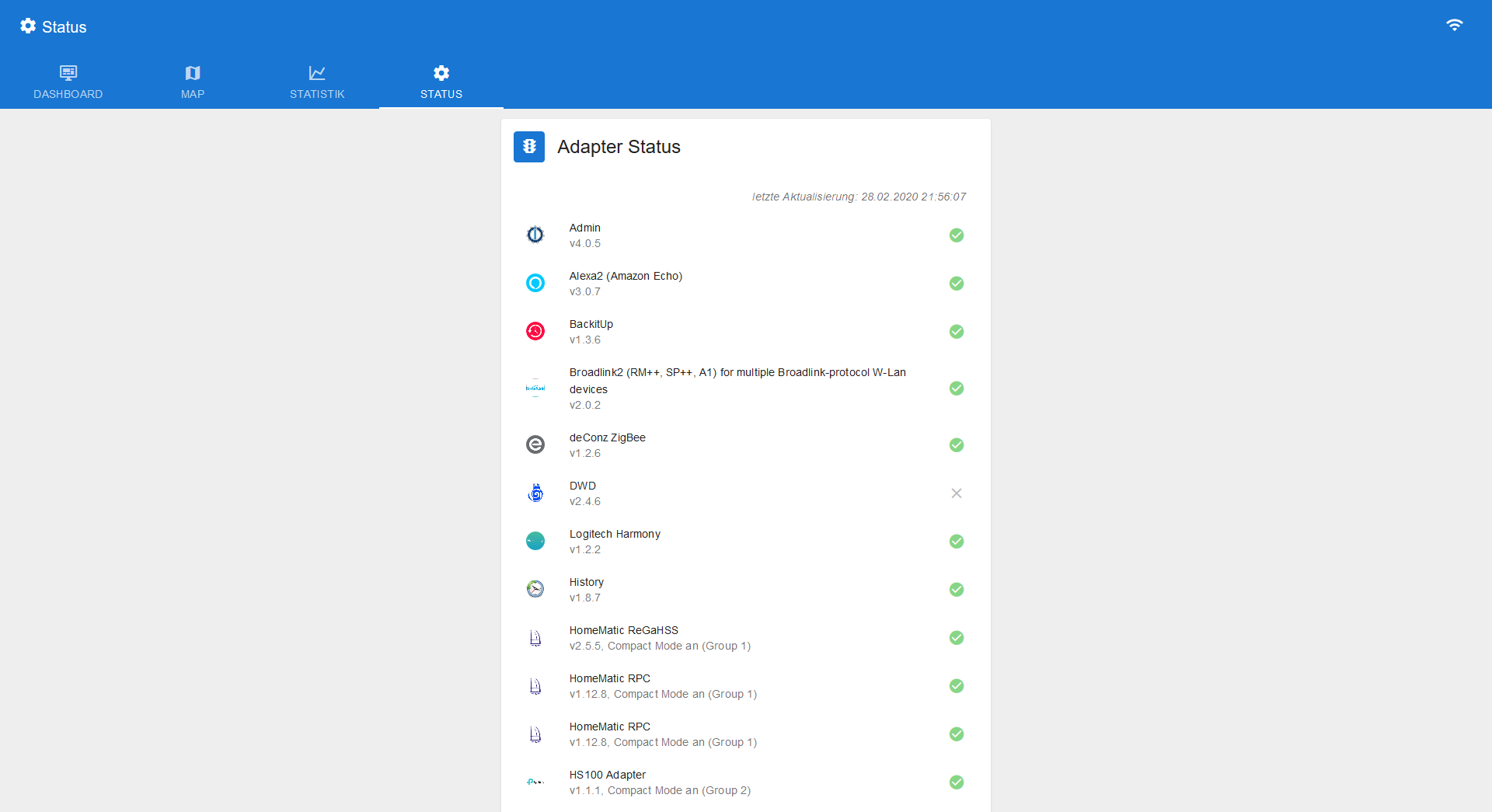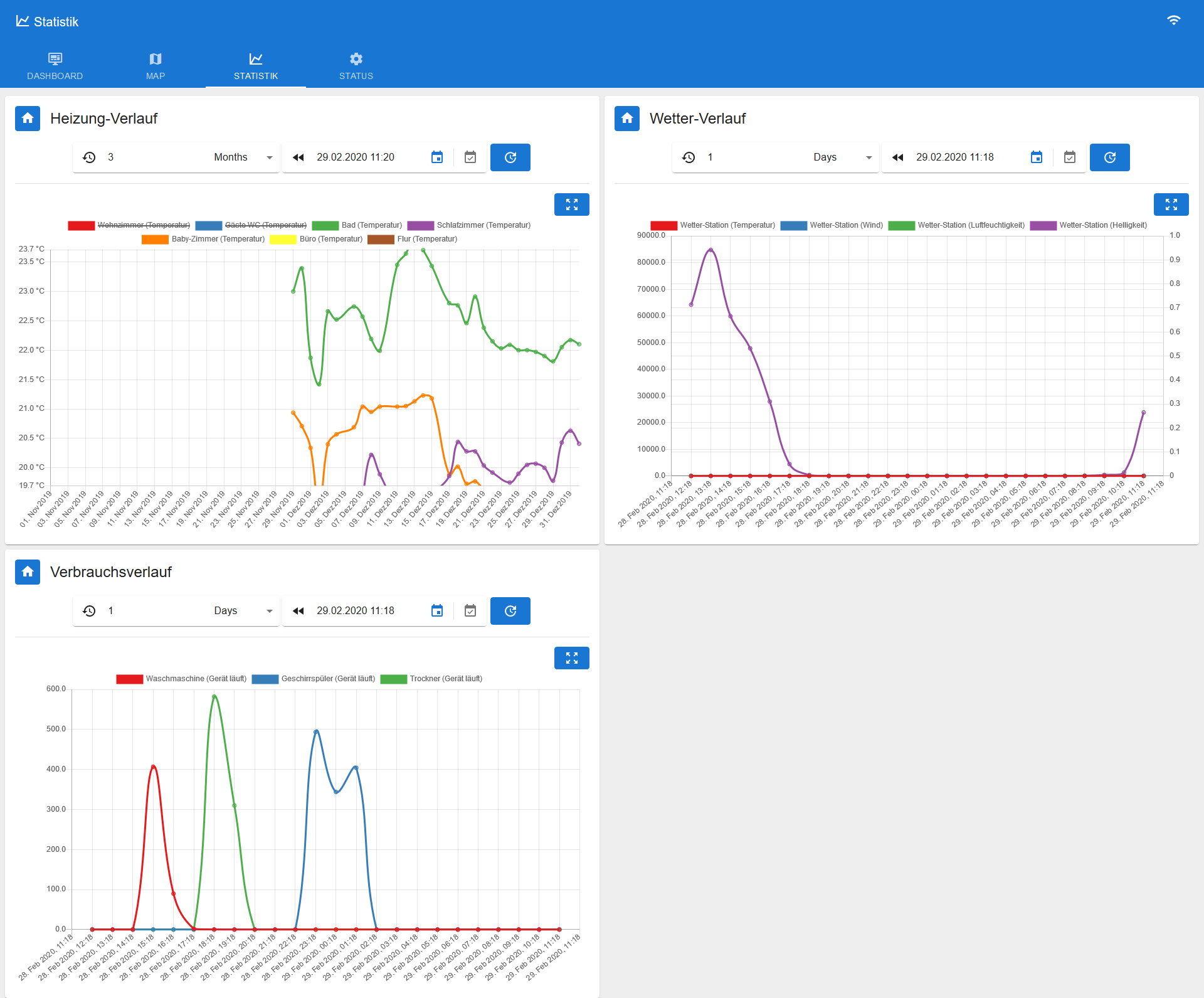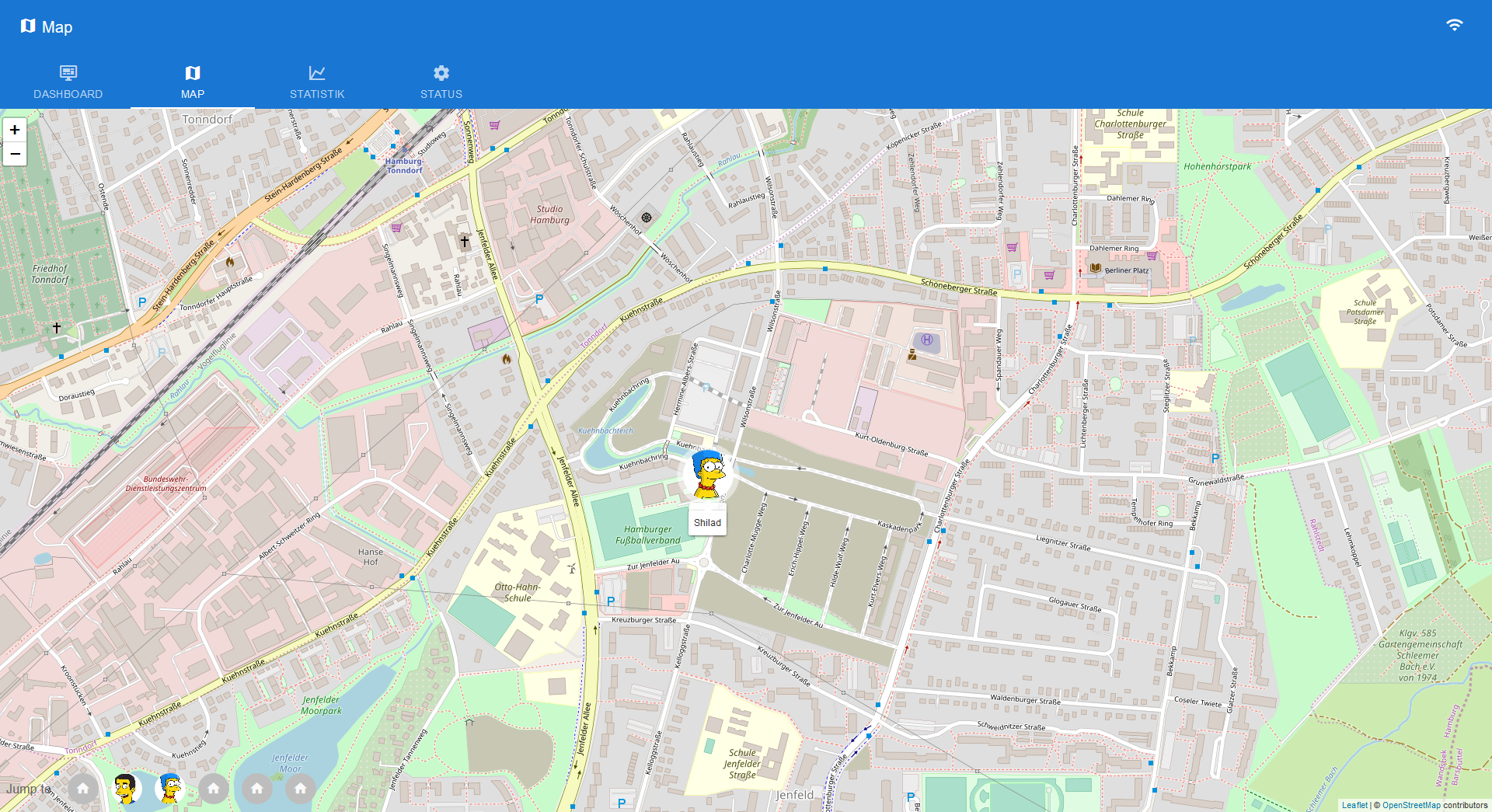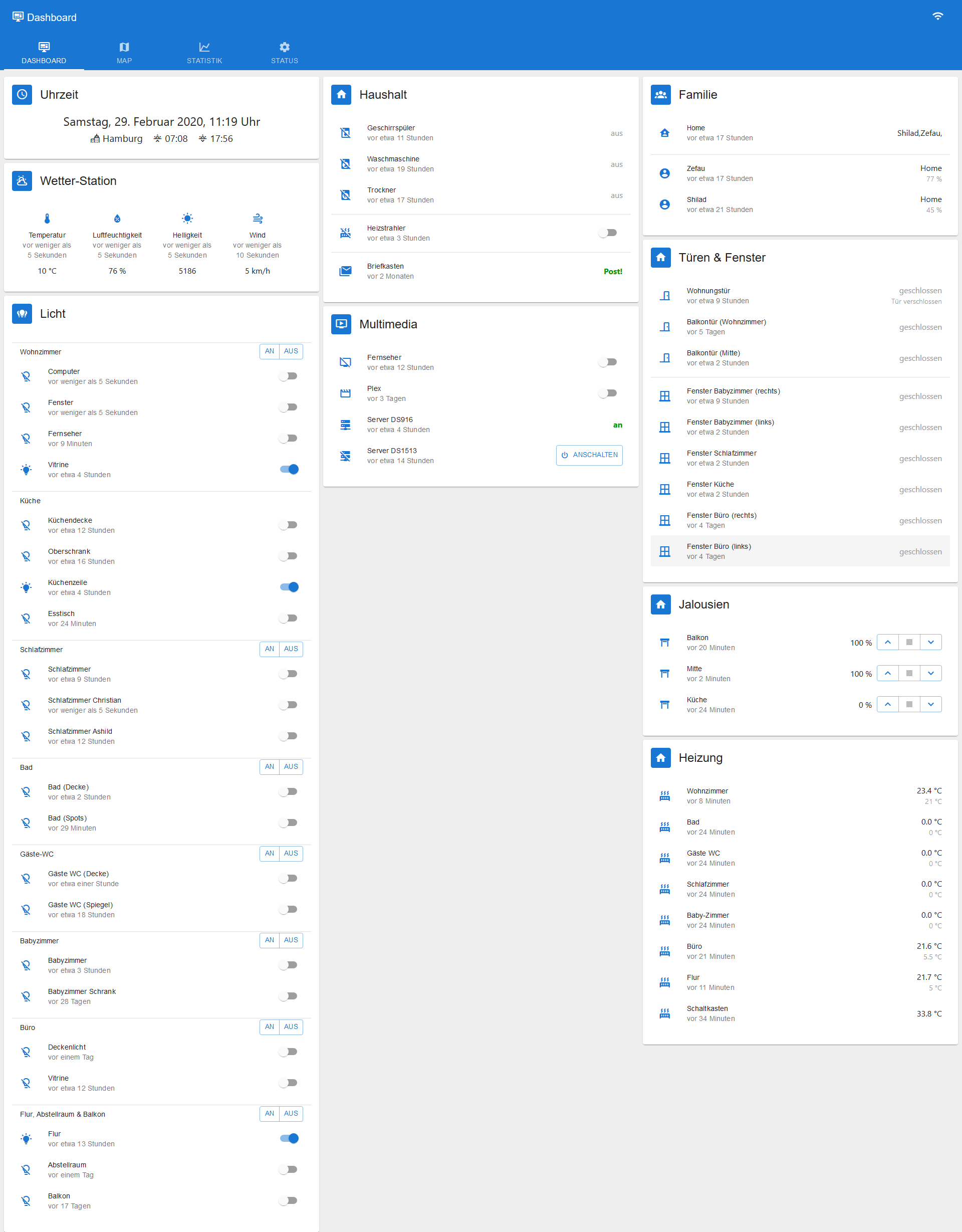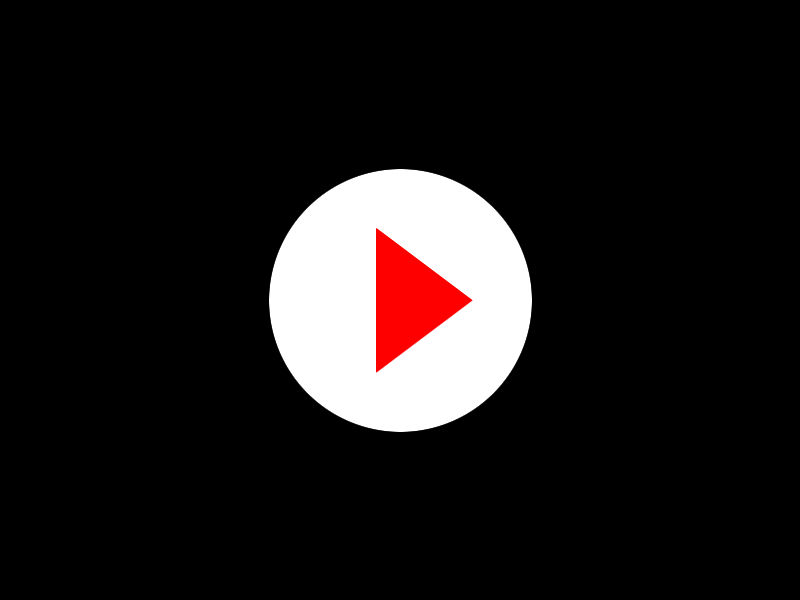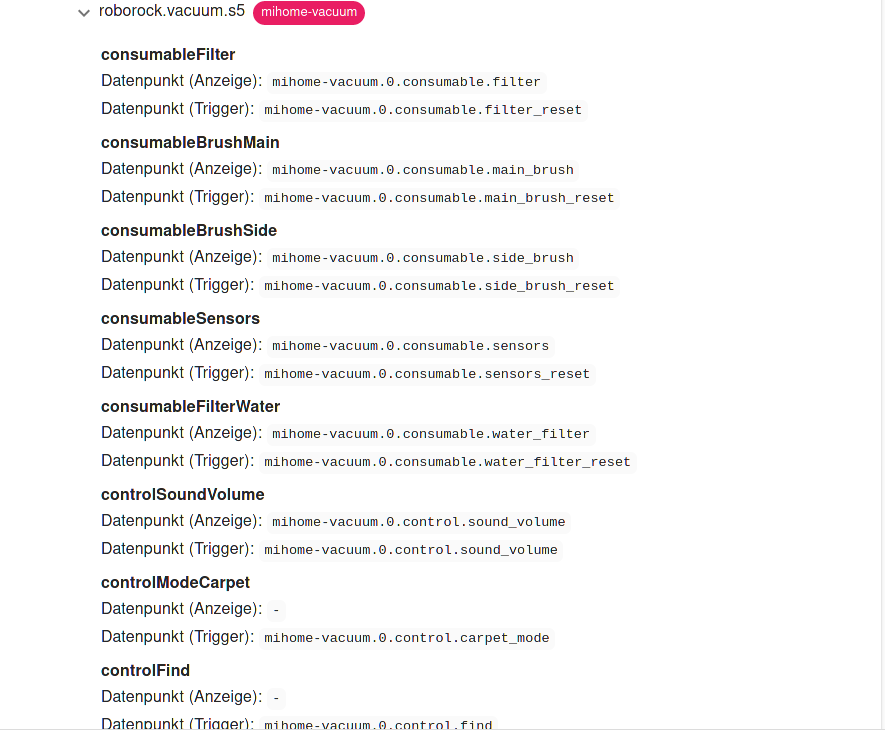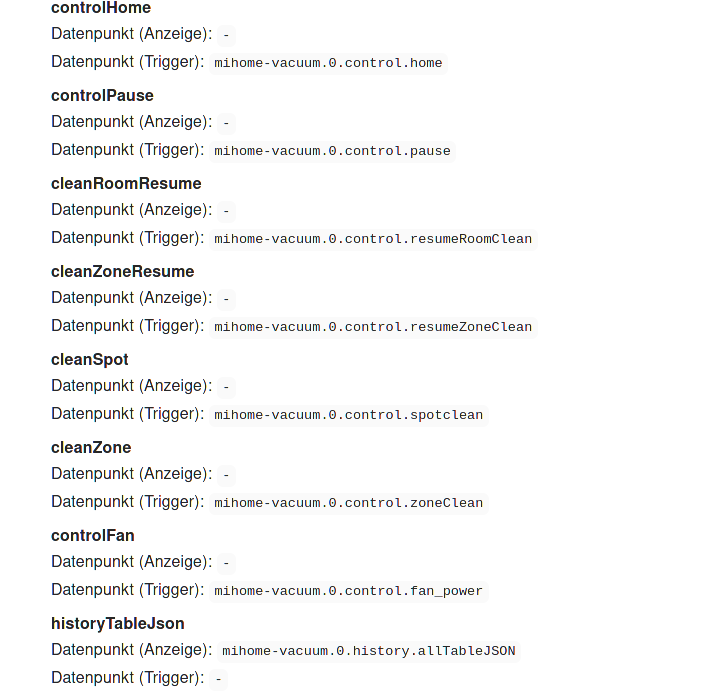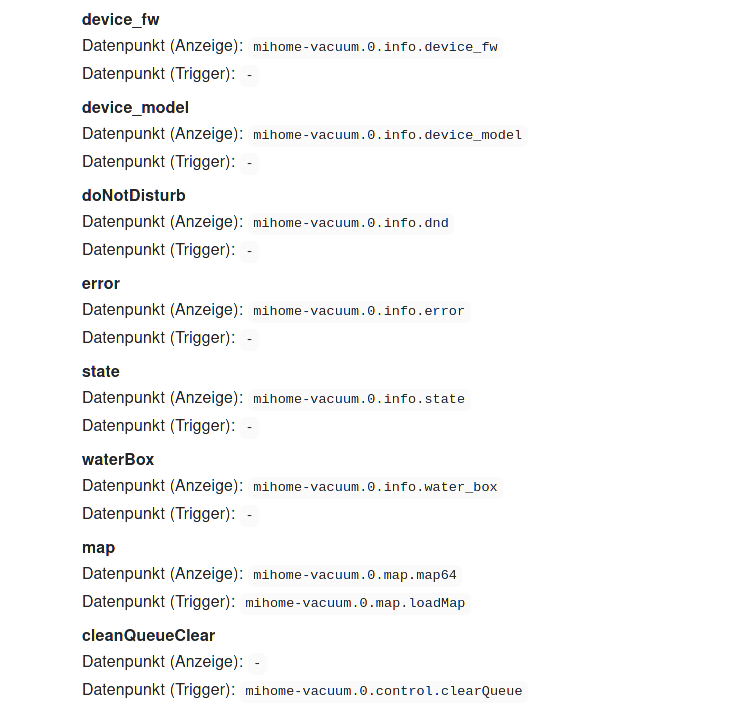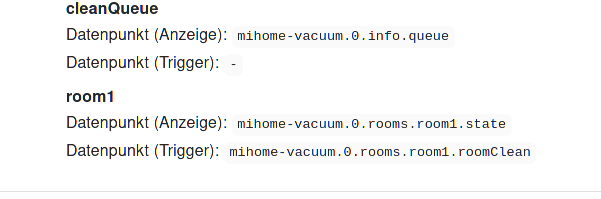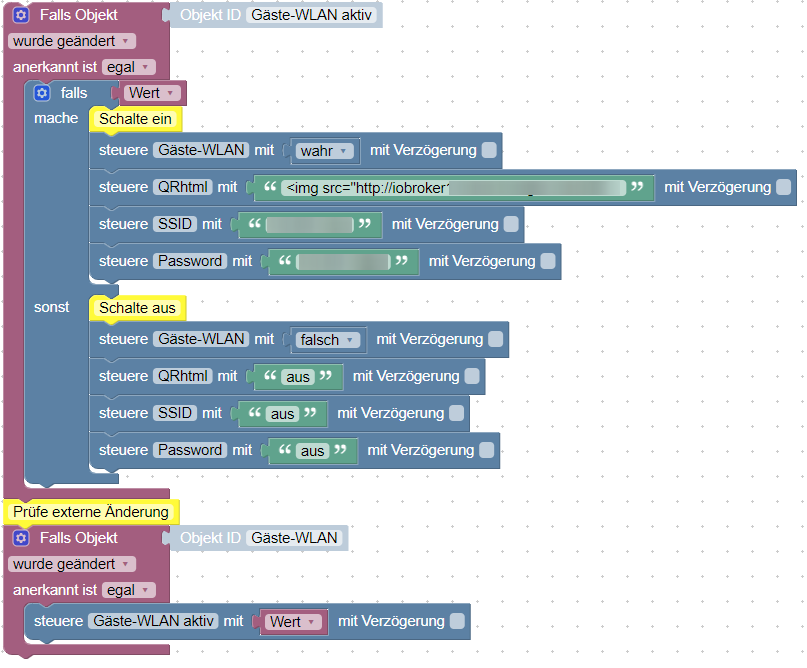NEWS
jarvis v2.2.0 - just another remarkable vis
-
Vom Gewerk. Das Gerät muss vom Gewerk Licht sein.
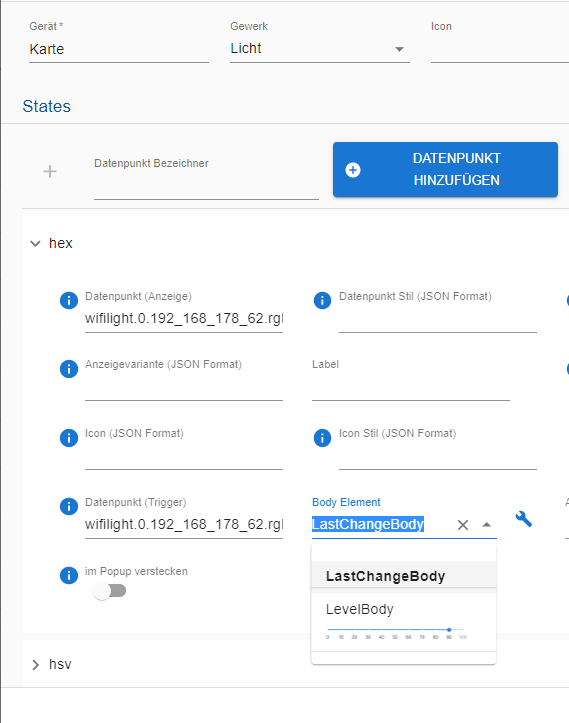
Hat sich erledigt!
Der LightColorBody kommt erst nach dem Speichern.@MCU sagte in jarvis v2.0.0 - just another remarkable vis:
Vom Gewerk. Das Gerät muss vom Gewerk Licht sein.
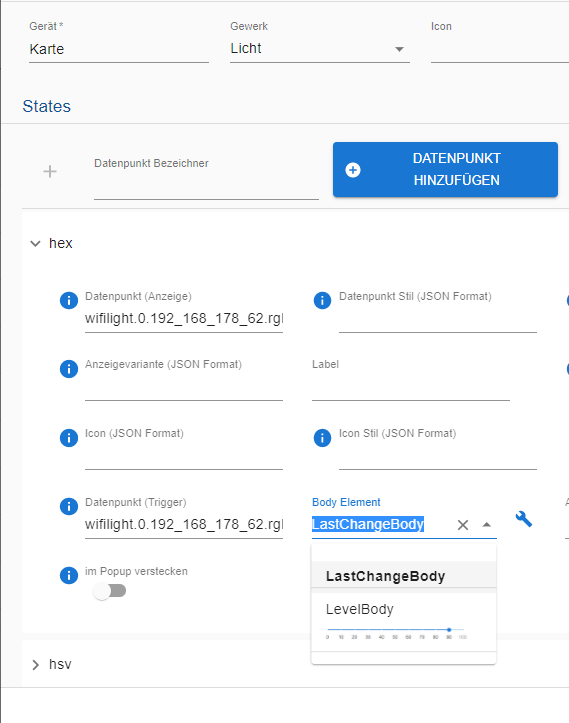
Hat sich erledigt!
Der LightColorBody kommt erst nach dem Speichern.Das sollte mit der aktuellen beta nicht mehr so sein, kannst du das bestätigen?
-
@MCU sagte in jarvis v2.0.0 - just another remarkable vis:
Vom Gewerk. Das Gerät muss vom Gewerk Licht sein.
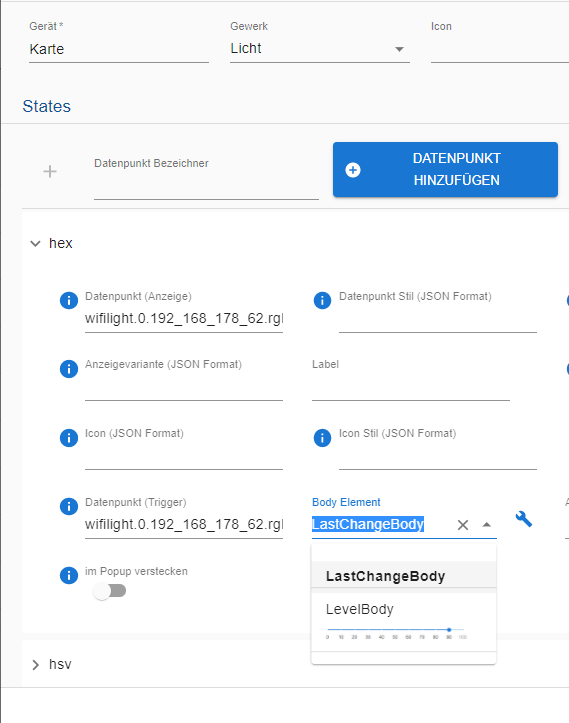
Hat sich erledigt!
Der LightColorBody kommt erst nach dem Speichern.Das sollte mit der aktuellen beta nicht mehr so sein, kannst du das bestätigen?
Hallo, kann ich vor einen sekundären DP einen Text eingeben?
-
@Zefau sagte in jarvis v2.0.0 - just another remarkable vis:
ioBroker.tr-064 (#381)
Ja, aber man kann ihn ja schon importieren?
Was brauchst du? -
@Zefau sagte in jarvis v2.0.0 - just another remarkable vis:
ioBroker.tr-064 (#381)
Kann ich auch helfen, was brauchst du?
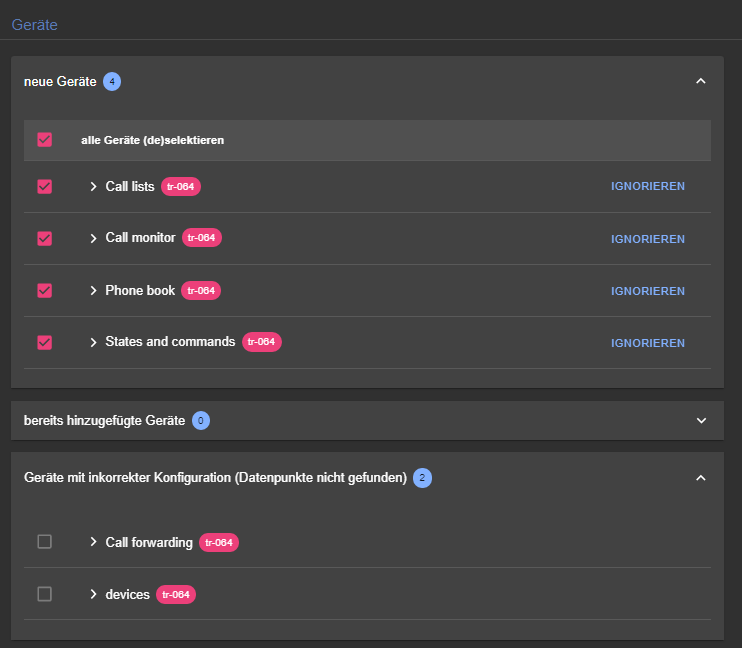
@sigi234 ja importieren geht mit 2.1.0-beta.29
-
-
Hat jemand auch das Problem das in der Beta 28 alles etwas träge reagiert, langsam und ruckelt? Ich habe es mal auf verschiedenen Systemen getestet. Über all das gleiche.
Vor allem kommt ab und an so ein "mischmasch" in der URL vor :-)...178/jarvis/index.html#beschattung-1&tab=licht&beschattung-1"
Danke schon einmal.
-
Wenn die Rollos unten sind dann stehen sie auf 0% und der Wert wird ausgeblendet. Kann man das so ändern das auch 0% angezeigt werden?
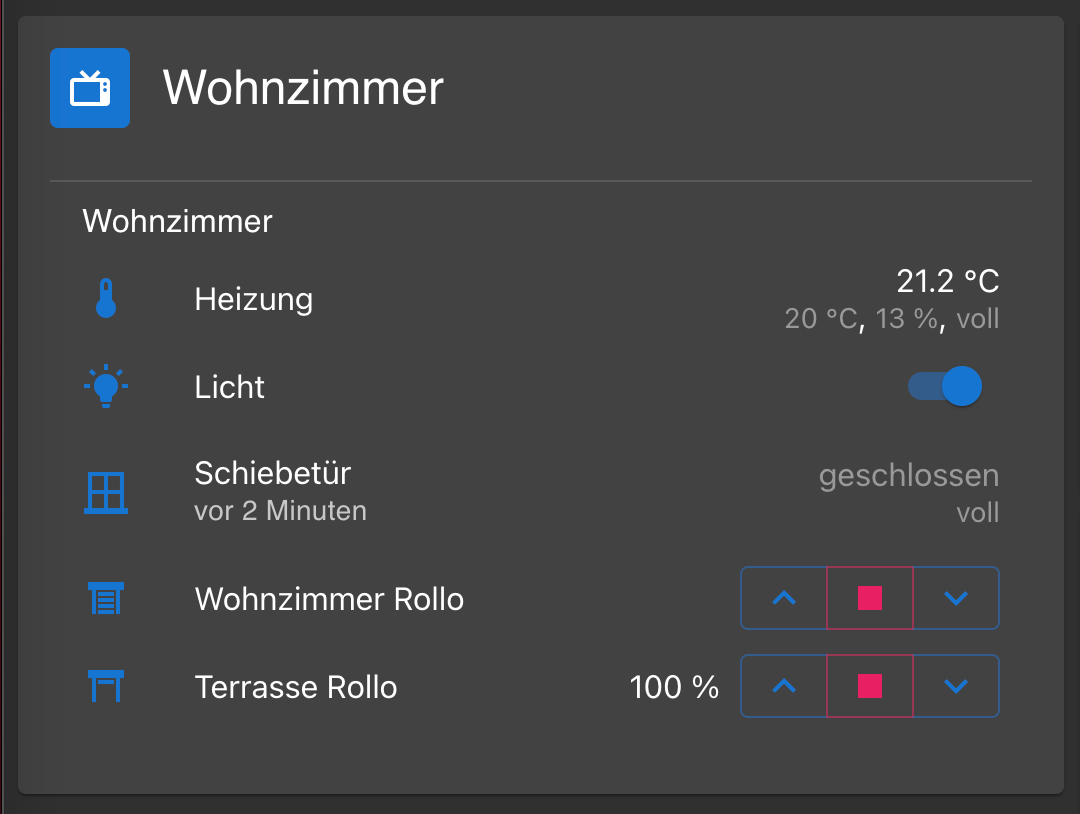
Wohnzimmer Rollo ist auf 0%
-
Hat jemand auch das Problem das in der Beta 28 alles etwas träge reagiert, langsam und ruckelt? Ich habe es mal auf verschiedenen Systemen getestet. Über all das gleiche.
Vor allem kommt ab und an so ein "mischmasch" in der URL vor :-)...178/jarvis/index.html#beschattung-1&tab=licht&beschattung-1"
Danke schon einmal.
@marcbroe
Ja, hast du Charts am laufen? -
@Slowman sagte in jarvis v2.0.0 - just another remarkable vis:
Wie stelle ich das mit dem Fritzbox Callmonitor ein?
Soweit bin ich auch noch nicht.
-
@Zefau sagte in jarvis v2.0.0 - just another remarkable vis:
ioBroker.tr-064 (#381)
Kann ich auch helfen, was brauchst du?
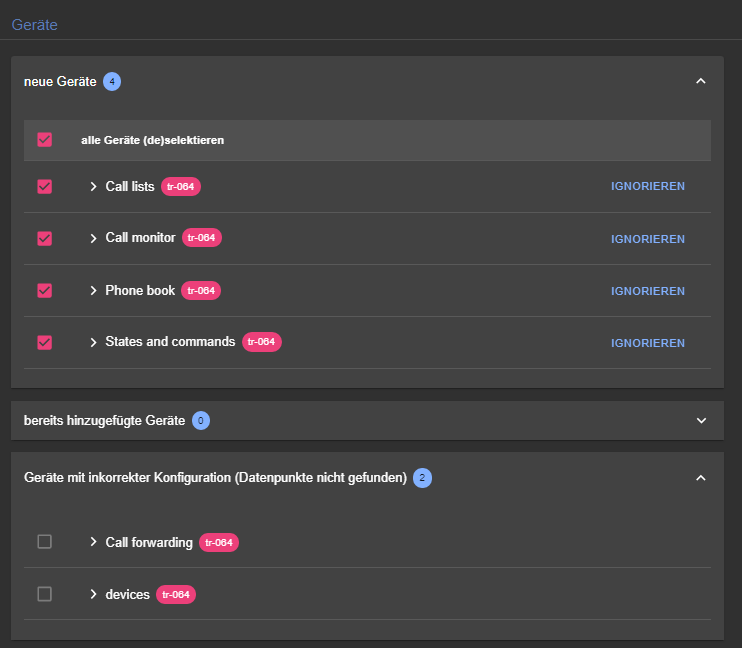
@sigi234 ja importieren geht mit 2.1.0-beta.29
@FredF sagte in jarvis v2.0.0 - just another remarkable vis:
Kann ich auch helfen, was brauchst du?
@MarkusMac sagte in jarvis v2.0.0 - just another remarkable vis:
Ich kann hiermit helfen. Was brauchst du?
Einfach importieren probieren und sagen, ob es soweit passt oder etwas aus eurer Sicht fehlt.
Für tr-064 kam bereits das Feedback von @DNC74, dass
the node "devices" is not imported. Das werde ich noch nachbessern. -
@Slowman sagte in jarvis v2.0.0 - just another remarkable vis:
Import mit Beta 29, lässt sich nicht kopieren deshalb Bilder.
sieht gut aus für mihome-vacuum, oder fehlt dir was?
Mehr als man braucht :blush: Also es befinden sich nach dem Durchschauen, alle relevanten Punkte im Import.
Jetzt muss man nur noch dies ordentlich zusammenbauen :face_with_rolling_eyes:Willst du die DP Punkte vom ioBroker.tr-064 auc sehen? Wie gesagt, frisch mit Beta29 importiert.
-
Mehr als man braucht :blush: Also es befinden sich nach dem Durchschauen, alle relevanten Punkte im Import.
Jetzt muss man nur noch dies ordentlich zusammenbauen :face_with_rolling_eyes:Willst du die DP Punkte vom ioBroker.tr-064 auc sehen? Wie gesagt, frisch mit Beta29 importiert.
@Slowman sagte in jarvis v2.0.0 - just another remarkable vis:
Willst du die DP Punkte vom ioBroker.tr-064 auc sehen? Wie gesagt, frisch mit Beta29 importiert.
Ne, brauche ich nicht sehen. Brauche nur eine grobe Einschätzung, ob es passt.
-
@DNC74 sagte in jarvis v2.0.0 - just another remarkable vis:
Ist es möglich ein Bild per URL (z.B. http://iobroker/bild.png) im Geräte-Popup anzeigen zu lassen?
Aktuell nicht. Feature Request siehe https://github.com/Zefau/ioBroker.jarvis/issues/292
@Zefau sagte in jarvis v2.0.0 - just another remarkable vis:
@DNC74 sagte in jarvis v2.0.0 - just another remarkable vis:
Ist es möglich ein Bild per URL (z.B. http://iobroker/bild.png) im Geräte-Popup anzeigen zu lassen?
Aktuell nicht. Feature Request siehe https://github.com/Zefau/ioBroker.jarvis/issues/292
geht doch :blush: indem man in einen Datenpunkt z.B. so
etwas schreibt:<img src="http://iobroker:8080/vis.0/main/img/WLAN-Gast/WLAN-Gast-QR.png" alt="QR-Code für Gäste-WLAN" width="150" height="150">und diesen als Datenpunkt im Gerät hinzufügt.
Das ganze sieht dann so aus: Gäste-WLAN eingeschaltet:
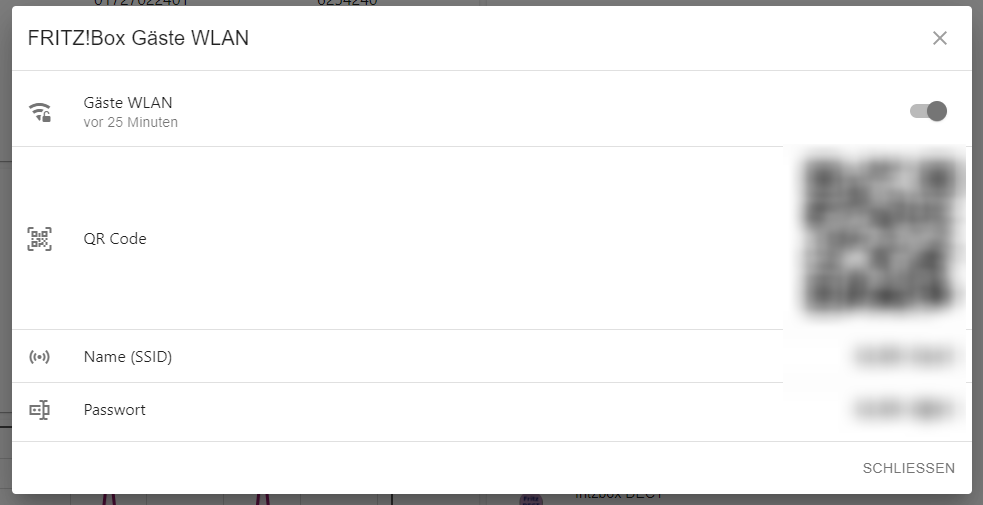
Gäste-WLAN ausgeschaltet:

Dadurch, dass Jarvis "responsive" ist, reagiert das Popup direkt auf das Ein-/Ausschalten und zeigt die Daten an, oder eben nicht.
Hier einmal meine Config zur Inspiration:
-
@Zefau sagte in jarvis v2.0.0 - just another remarkable vis:
@DNC74 sagte in jarvis v2.0.0 - just another remarkable vis:
Ist es möglich ein Bild per URL (z.B. http://iobroker/bild.png) im Geräte-Popup anzeigen zu lassen?
Aktuell nicht. Feature Request siehe https://github.com/Zefau/ioBroker.jarvis/issues/292
geht doch :blush: indem man in einen Datenpunkt z.B. so
etwas schreibt:<img src="http://iobroker:8080/vis.0/main/img/WLAN-Gast/WLAN-Gast-QR.png" alt="QR-Code für Gäste-WLAN" width="150" height="150">und diesen als Datenpunkt im Gerät hinzufügt.
Das ganze sieht dann so aus: Gäste-WLAN eingeschaltet:
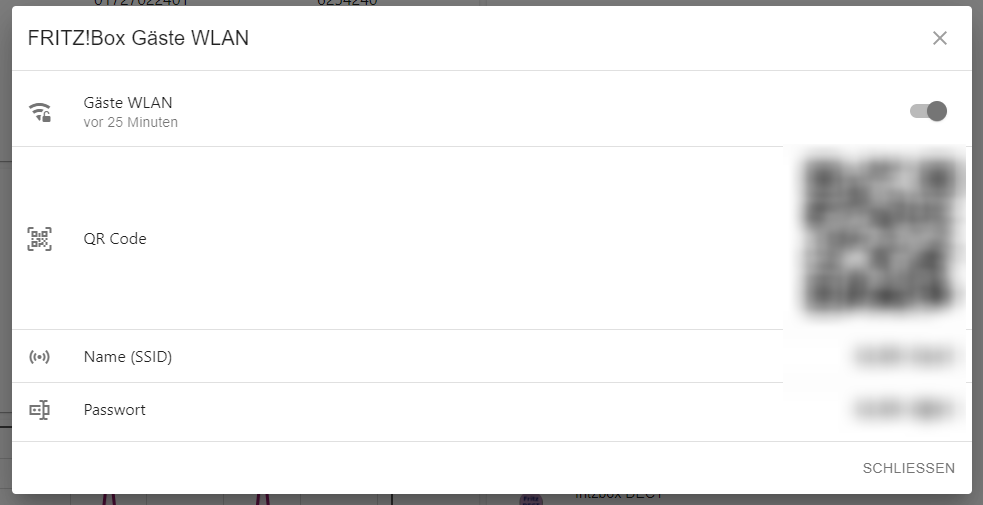
Gäste-WLAN ausgeschaltet:

Dadurch, dass Jarvis "responsive" ist, reagiert das Popup direkt auf das Ein-/Ausschalten und zeigt die Daten an, oder eben nicht.
Hier einmal meine Config zur Inspiration: