NEWS
Aktualisierungen der Adapter funktionieren nicht
-
@Thomas-Braun Der läuft und läuft....
64 bytes from 8.8.8.8: icmp_seq=209 ttl=118 time=9.88 ms
64 bytes from 8.8.8.8: icmp_seq=210 ttl=118 time=9.91 ms
64 bytes from 8.8.8.8: icmp_seq=211 ttl=118 time=10.1 ms
64 bytes from 8.8.8.8: icmp_seq=212 ttl=118 time=9.79 ms
64 bytes from 8.8.8.8: icmp_seq=213 ttl=118 time=9.83 ms
64 bytes from 8.8.8.8: icmp_seq=214 ttl=118 time=9.95 msAuch der ping auf den Domainnamen?
-
Auch der ping auf den Domainnamen?
@Thomas-Braun
Ja genau so ....jede Sekunde eine neue Zeile.... -
@Thomas-Braun
Ja genau so ....jede Sekunde eine neue Zeile....@Guido-Spoltmann Dann hau erstmal node12 sauber drauf. Anleitung siehe oben.
-
@Guido-Spoltmann Dann hau erstmal node12 sauber drauf. Anleitung siehe oben.
@Thomas-Braun
Danke für die Hilfe....werde ich machen. -
@Thomas-Braun
Danke für die Hilfe....werde ich machen.@Guido-Spoltmann Wenn das drin ist:
iobroker update iobroker upgrade -
@Guido-Spoltmann Wenn das drin ist:
iobroker update iobroker upgrade@Thomas-Braun
Hi
Ich habe alles gelöscht und neu angefangen,pi@raspberrypi:~ $ which nodejs && nodejs -v && which node && node -v && which n pm && npm -v && apt policy nodejs /usr/bin/nodejs v12.20.0 /usr/bin/node v12.20.0 /usr/bin/npm 6.14.8 nodejs: Installed: 12.20.0-1nodesource1 Candidate: 12.20.0-1nodesource1 Version table: *** 12.20.0-1nodesource1 500 500 https://deb.nodesource.com/node_12.x buster/main armhf Packages 100 /var/lib/dpkg/status 10.21.0~dfsg-1~deb10u1+rpi1 500 500 http://raspbian.raspberrypi.org/raspbian buster/main armhf Packages pi@raspberrypi:~ $ iobroker update internal/modules/cjs/loader.js:818 throw err; ^ Error: Cannot find module '/opt/iobroker/node_modules/iobroker.js-controller/iobroker.js' at Function.Module._resolveFilename (internal/modules/cjs/loader.js:815:15) at Function.Module._load (internal/modules/cjs/loader.js:667:27) at Function.executeUserEntryPoint [as runMain] (internal/modules/run_main.js:60:12) at internal/main/run_main_module.js:17:47 { code: 'MODULE_NOT_FOUND', requireStack: [] }Ping geht immer noch nicht.
Jetzt wird der IoBroker Adminbereich unter http://192.168.178.76:8081/ auch nicht mehr angezeigt. -
@Thomas-Braun
Hi
Ich habe alles gelöscht und neu angefangen,pi@raspberrypi:~ $ which nodejs && nodejs -v && which node && node -v && which n pm && npm -v && apt policy nodejs /usr/bin/nodejs v12.20.0 /usr/bin/node v12.20.0 /usr/bin/npm 6.14.8 nodejs: Installed: 12.20.0-1nodesource1 Candidate: 12.20.0-1nodesource1 Version table: *** 12.20.0-1nodesource1 500 500 https://deb.nodesource.com/node_12.x buster/main armhf Packages 100 /var/lib/dpkg/status 10.21.0~dfsg-1~deb10u1+rpi1 500 500 http://raspbian.raspberrypi.org/raspbian buster/main armhf Packages pi@raspberrypi:~ $ iobroker update internal/modules/cjs/loader.js:818 throw err; ^ Error: Cannot find module '/opt/iobroker/node_modules/iobroker.js-controller/iobroker.js' at Function.Module._resolveFilename (internal/modules/cjs/loader.js:815:15) at Function.Module._load (internal/modules/cjs/loader.js:667:27) at Function.executeUserEntryPoint [as runMain] (internal/modules/run_main.js:60:12) at internal/main/run_main_module.js:17:47 { code: 'MODULE_NOT_FOUND', requireStack: [] }Ping geht immer noch nicht.
Jetzt wird der IoBroker Adminbereich unter http://192.168.178.76:8081/ auch nicht mehr angezeigt.Was heißt alles gelöscht?
So wie es aussieht hast du nicht nur einen Node downgrade gemacht sondern auch iobroker gelöscht.
Läuft auf dem PI noch mehr?
Vielleicht rettet dich das: vorher in das iobroker installations Verzeichnis wechseln
npm i iobroker.js-controller@3.1.6 --productionAber natürlich nur wenn du von iobroker nichts manuell gelöscht hast.
-
@Thomas-Braun
Hi
Ich habe alles gelöscht und neu angefangen,pi@raspberrypi:~ $ which nodejs && nodejs -v && which node && node -v && which n pm && npm -v && apt policy nodejs /usr/bin/nodejs v12.20.0 /usr/bin/node v12.20.0 /usr/bin/npm 6.14.8 nodejs: Installed: 12.20.0-1nodesource1 Candidate: 12.20.0-1nodesource1 Version table: *** 12.20.0-1nodesource1 500 500 https://deb.nodesource.com/node_12.x buster/main armhf Packages 100 /var/lib/dpkg/status 10.21.0~dfsg-1~deb10u1+rpi1 500 500 http://raspbian.raspberrypi.org/raspbian buster/main armhf Packages pi@raspberrypi:~ $ iobroker update internal/modules/cjs/loader.js:818 throw err; ^ Error: Cannot find module '/opt/iobroker/node_modules/iobroker.js-controller/iobroker.js' at Function.Module._resolveFilename (internal/modules/cjs/loader.js:815:15) at Function.Module._load (internal/modules/cjs/loader.js:667:27) at Function.executeUserEntryPoint [as runMain] (internal/modules/run_main.js:60:12) at internal/main/run_main_module.js:17:47 { code: 'MODULE_NOT_FOUND', requireStack: [] }Ping geht immer noch nicht.
Jetzt wird der IoBroker Adminbereich unter http://192.168.178.76:8081/ auch nicht mehr angezeigt.@Guido-Spoltmann Ich dachte die pings gehen durch?
-
@Thomas-Braun
Hi
Ich habe alles gelöscht und neu angefangen,pi@raspberrypi:~ $ which nodejs && nodejs -v && which node && node -v && which n pm && npm -v && apt policy nodejs /usr/bin/nodejs v12.20.0 /usr/bin/node v12.20.0 /usr/bin/npm 6.14.8 nodejs: Installed: 12.20.0-1nodesource1 Candidate: 12.20.0-1nodesource1 Version table: *** 12.20.0-1nodesource1 500 500 https://deb.nodesource.com/node_12.x buster/main armhf Packages 100 /var/lib/dpkg/status 10.21.0~dfsg-1~deb10u1+rpi1 500 500 http://raspbian.raspberrypi.org/raspbian buster/main armhf Packages pi@raspberrypi:~ $ iobroker update internal/modules/cjs/loader.js:818 throw err; ^ Error: Cannot find module '/opt/iobroker/node_modules/iobroker.js-controller/iobroker.js' at Function.Module._resolveFilename (internal/modules/cjs/loader.js:815:15) at Function.Module._load (internal/modules/cjs/loader.js:667:27) at Function.executeUserEntryPoint [as runMain] (internal/modules/run_main.js:60:12) at internal/main/run_main_module.js:17:47 { code: 'MODULE_NOT_FOUND', requireStack: [] }Ping geht immer noch nicht.
Jetzt wird der IoBroker Adminbereich unter http://192.168.178.76:8081/ auch nicht mehr angezeigt.@Guido-Spoltmann sagte in Aktualisierungen der Adapter funktionieren nicht:
Ping geht immer noch nicht.
Welcher?
Der auf die IP geht, beim domainnamen schriebst du@Guido-Spoltmann sagte in Aktualisierungen der Adapter funktionieren nicht:
Ja genau so ....jede Sekunde eine neue Zeile....
Bitte in Zukunft den Output als Text in code tags und keine Nacherzählungen!
-
Was heißt alles gelöscht?
So wie es aussieht hast du nicht nur einen Node downgrade gemacht sondern auch iobroker gelöscht.
Läuft auf dem PI noch mehr?
Vielleicht rettet dich das: vorher in das iobroker installations Verzeichnis wechseln
npm i iobroker.js-controller@3.1.6 --productionAber natürlich nur wenn du von iobroker nichts manuell gelöscht hast.
@wendy2702
Karte raus aus dem PI, neu formatiert.....Karte rein, Nodejs & ioborker installiert.pi@raspberrypi:~ $ which nodejs && nodejs -v && which node && node -v && which npm && npm -v && apt policy nodejs /usr/bin/nodejs v12.20.0 /usr/bin/node v12.20.0 /usr/bin/npm 6.14.8 nodejs: Installed: 12.20.0-1nodesource1 Candidate: 12.20.0-1nodesource1 Version table: *** 12.20.0-1nodesource1 500 500 https://deb.nodesource.com/node_12.x buster/main armhf Packages 100 /var/lib/dpkg/status 10.21.0~dfsg-1~deb10u1+rpi1 500 500 http://raspbian.raspberrypi.org/raspbian buster/main armhf Packages pi@raspberrypi:~ $Finalizing installation (4/4) ========================================================================== Enabling autostart... Autostart enabled! Fixing directory permissions... ========================================================================== ioBroker was installed successfully Open http://192.168.178.76:8081 in a browser and start configuring! ========================================================================== You need to re-login before doing anything else on the console! pi@raspberrypi:~ $Jetzt sollte im Browser http://192.168.178.76:8081 der Admin Bereich starten.
Es kommt aber leider nichts, das bedeutet das die Browserseite weiß bleibt.ipconfig
pi@raspberrypi:~ $ ifconfig eth0: flags=4163<UP,BROADCAST,RUNNING,MULTICAST> mtu 1500 inet 192.168.178.76 netmask 255.255.255.0 broadcast 192.168.178.255 inet6 2a06:6a40:101:e901:b10f:1e7b:f0aa:14ad prefixlen 128 scopeid 0x0<global> inet6 2a06:6a40:101:e901:cff0:e657:543a:991d prefixlen 64 scopeid 0x0<global> inet6 fe80::b10f:1e7b:f0aa:14ad prefixlen 64 scopeid 0x20<link> ether dc:a6:32:99:b7:1c txqueuelen 1000 (Ethernet) RX packets 295892 bytes 95501656 (91.0 MiB) RX errors 0 dropped 0 overruns 0 frame 0 TX packets 20830 bytes 1712023 (1.6 MiB) TX errors 0 dropped 0 overruns 0 carrier 0 collisions 0 lo: flags=73<UP,LOOPBACK,RUNNING> mtu 65536 inet 127.0.0.1 netmask 255.0.0.0 inet6 ::1 prefixlen 128 scopeid 0x10<host> loop txqueuelen 1000 (Local Loopback) RX packets 0 bytes 0 (0.0 B) RX errors 0 dropped 0 overruns 0 frame 0 TX packets 0 bytes 0 (0.0 B) TX errors 0 dropped 0 overruns 0 carrier 0 collisions 0 wlan0: flags=4099<UP,BROADCAST,MULTICAST> mtu 1500 ether dc:a6:32:99:b7:1d txqueuelen 1000 (Ethernet) RX packets 0 bytes 0 (0.0 B) RX errors 0 dropped 0 overruns 0 frame 0 TX packets 0 bytes 0 (0.0 B) TX errors 0 dropped 0 overruns 0 carrier 0 collisions 0route:
pi@raspberrypi:~ $ route Kernel IP routing table Destination Gateway Genmask Flags Metric Ref Use Iface default fritz.box 0.0.0.0 UG 202 0 0 eth0 192.168.178.0 0.0.0.0 255.255.255.0 U 202 0 0 eth0 pi@raspberrypi:~ $resolv.conf
pi@raspberrypi:~ $ cat /etc/resolv.conf # Generated by resolvconf domain fritz.box nameserver 192.168.178.1 nameserver fd00::464e:6dff:fe26:9597 pi@raspberrypi:~ $Sind wahrscheinlich wieder mehrere Fehler.
LG
Guido -
@wendy2702
Karte raus aus dem PI, neu formatiert.....Karte rein, Nodejs & ioborker installiert.pi@raspberrypi:~ $ which nodejs && nodejs -v && which node && node -v && which npm && npm -v && apt policy nodejs /usr/bin/nodejs v12.20.0 /usr/bin/node v12.20.0 /usr/bin/npm 6.14.8 nodejs: Installed: 12.20.0-1nodesource1 Candidate: 12.20.0-1nodesource1 Version table: *** 12.20.0-1nodesource1 500 500 https://deb.nodesource.com/node_12.x buster/main armhf Packages 100 /var/lib/dpkg/status 10.21.0~dfsg-1~deb10u1+rpi1 500 500 http://raspbian.raspberrypi.org/raspbian buster/main armhf Packages pi@raspberrypi:~ $Finalizing installation (4/4) ========================================================================== Enabling autostart... Autostart enabled! Fixing directory permissions... ========================================================================== ioBroker was installed successfully Open http://192.168.178.76:8081 in a browser and start configuring! ========================================================================== You need to re-login before doing anything else on the console! pi@raspberrypi:~ $Jetzt sollte im Browser http://192.168.178.76:8081 der Admin Bereich starten.
Es kommt aber leider nichts, das bedeutet das die Browserseite weiß bleibt.ipconfig
pi@raspberrypi:~ $ ifconfig eth0: flags=4163<UP,BROADCAST,RUNNING,MULTICAST> mtu 1500 inet 192.168.178.76 netmask 255.255.255.0 broadcast 192.168.178.255 inet6 2a06:6a40:101:e901:b10f:1e7b:f0aa:14ad prefixlen 128 scopeid 0x0<global> inet6 2a06:6a40:101:e901:cff0:e657:543a:991d prefixlen 64 scopeid 0x0<global> inet6 fe80::b10f:1e7b:f0aa:14ad prefixlen 64 scopeid 0x20<link> ether dc:a6:32:99:b7:1c txqueuelen 1000 (Ethernet) RX packets 295892 bytes 95501656 (91.0 MiB) RX errors 0 dropped 0 overruns 0 frame 0 TX packets 20830 bytes 1712023 (1.6 MiB) TX errors 0 dropped 0 overruns 0 carrier 0 collisions 0 lo: flags=73<UP,LOOPBACK,RUNNING> mtu 65536 inet 127.0.0.1 netmask 255.0.0.0 inet6 ::1 prefixlen 128 scopeid 0x10<host> loop txqueuelen 1000 (Local Loopback) RX packets 0 bytes 0 (0.0 B) RX errors 0 dropped 0 overruns 0 frame 0 TX packets 0 bytes 0 (0.0 B) TX errors 0 dropped 0 overruns 0 carrier 0 collisions 0 wlan0: flags=4099<UP,BROADCAST,MULTICAST> mtu 1500 ether dc:a6:32:99:b7:1d txqueuelen 1000 (Ethernet) RX packets 0 bytes 0 (0.0 B) RX errors 0 dropped 0 overruns 0 frame 0 TX packets 0 bytes 0 (0.0 B) TX errors 0 dropped 0 overruns 0 carrier 0 collisions 0route:
pi@raspberrypi:~ $ route Kernel IP routing table Destination Gateway Genmask Flags Metric Ref Use Iface default fritz.box 0.0.0.0 UG 202 0 0 eth0 192.168.178.0 0.0.0.0 255.255.255.0 U 202 0 0 eth0 pi@raspberrypi:~ $resolv.conf
pi@raspberrypi:~ $ cat /etc/resolv.conf # Generated by resolvconf domain fritz.box nameserver 192.168.178.1 nameserver fd00::464e:6dff:fe26:9597 pi@raspberrypi:~ $Sind wahrscheinlich wieder mehrere Fehler.
LG
Guido@Guido-Spoltmann sagte in Aktualisierungen der Adapter funktionieren nicht:
Es kommt aber leider nichts
was steht denn in der Browserkonsole (F12)
-
@Guido-Spoltmann sagte in Aktualisierungen der Adapter funktionieren nicht:
Es kommt aber leider nichts
was steht denn in der Browserkonsole (F12)
Die Website ist nicht erreichbar192.168.178.76 hat die Verbindung abgelehnt. Versuchen Sie Folgendes: Verbindung prüfen Proxy und Firewall prüfen ERR_CONNECTION_REFUSEDBild Console:
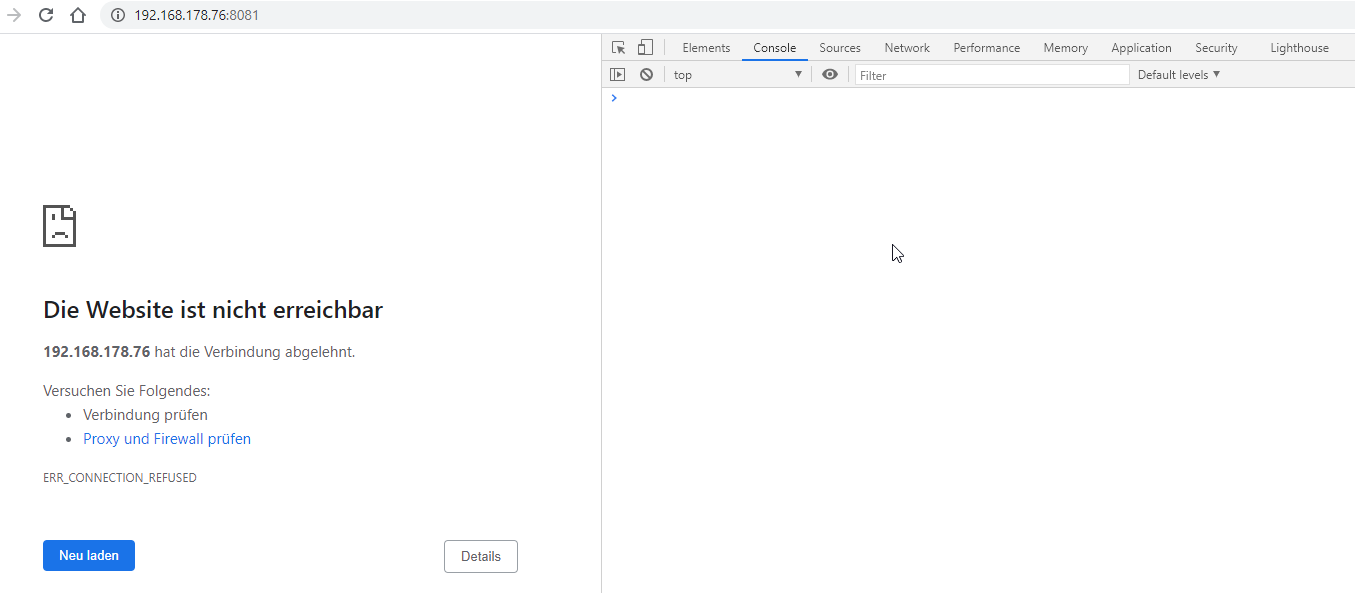
-
Die Website ist nicht erreichbar192.168.178.76 hat die Verbindung abgelehnt. Versuchen Sie Folgendes: Verbindung prüfen Proxy und Firewall prüfen ERR_CONNECTION_REFUSEDBild Console:
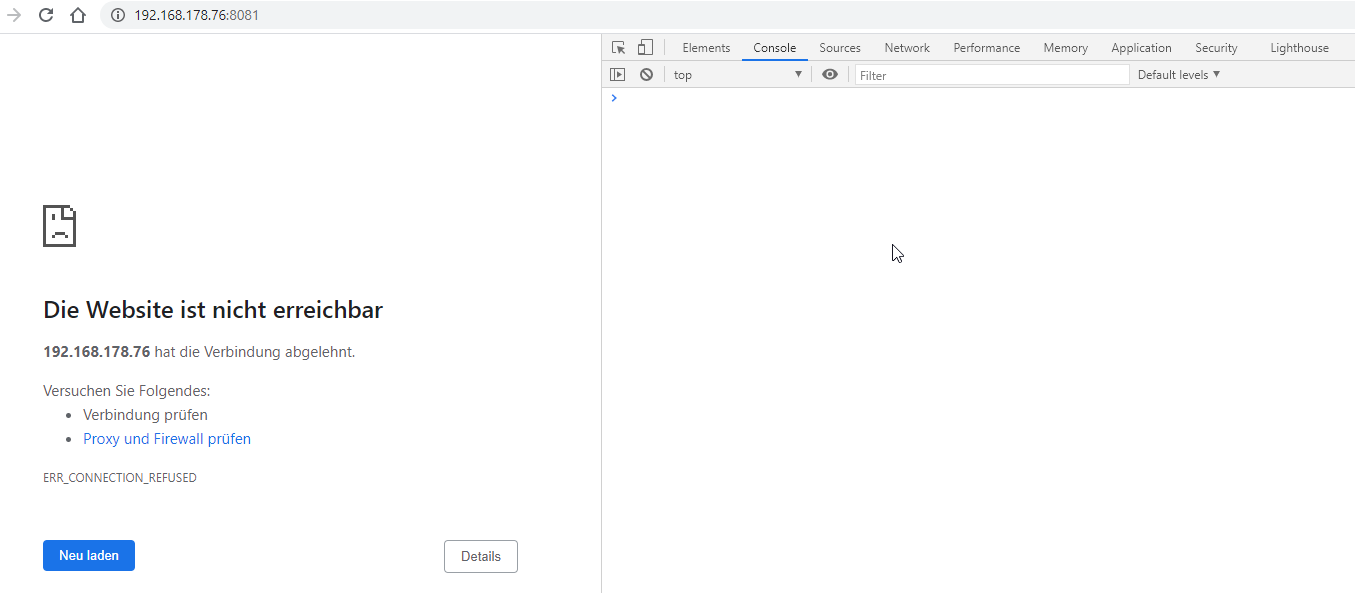
@Guido-Spoltmann dann hast du ein Problem in deinem Netz
-
@Guido-Spoltmann dann hast du ein Problem in deinem Netz
@Homoran
OK, Internet geht, zugriff via Putty geht auch......wie könnte man den das Problem ausfindig machen?
Habe nur eine Fritzbox, einen unifi Switch, der Pi (war) an dem Switch und hängt jetzt direkt an der Fritzbox.... -
@Homoran
OK, Internet geht, zugriff via Putty geht auch......wie könnte man den das Problem ausfindig machen?
Habe nur eine Fritzbox, einen unifi Switch, der Pi (war) an dem Switch und hängt jetzt direkt an der Fritzbox....iobroker list instances -
iobroker list instances@Thomas-Braun sagte in Aktualisierungen der Adapter funktionieren nicht:
iobroker list instances
pi@raspberrypi:~ $ iobroker list instances internal/modules/cjs/loader.js:818 throw err; ^ Error: Cannot find module '/opt/iobroker/node_modules/iobroker.js-controller/iobroker.js' at Function.Module._resolveFilename (internal/modules/cjs/loader.js:815:15) at Function.Module._load (internal/modules/cjs/loader.js:667:27) at Function.executeUserEntryPoint [as runMain] (internal/modules/run_main.js:60:12) at internal/main/run_main_module.js:17:47 { code: 'MODULE_NOT_FOUND', requireStack: [] } -
@Thomas-Braun sagte in Aktualisierungen der Adapter funktionieren nicht:
iobroker list instances
pi@raspberrypi:~ $ iobroker list instances internal/modules/cjs/loader.js:818 throw err; ^ Error: Cannot find module '/opt/iobroker/node_modules/iobroker.js-controller/iobroker.js' at Function.Module._resolveFilename (internal/modules/cjs/loader.js:815:15) at Function.Module._load (internal/modules/cjs/loader.js:667:27) at Function.executeUserEntryPoint [as runMain] (internal/modules/run_main.js:60:12) at internal/main/run_main_module.js:17:47 { code: 'MODULE_NOT_FOUND', requireStack: [] }@Guido-Spoltmann
Das ist nicht gut...iobroker -v iobroker statuscd /opt/iobroker npm i iobroker.js-controller@3.1.6 --production -
@Guido-Spoltmann
Das ist nicht gut...iobroker -v iobroker statuscd /opt/iobroker npm i iobroker.js-controller@3.1.6 --production@Thomas-Braun sagte in Aktualisierungen der Adapter funktionieren nicht:
npm i iobroker.js-controller@3.1.6 --production
Hab ich mir schon fast gedacht....
pi@raspberrypi:~ $ iobroker -v internal/modules/cjs/loader.js:818 throw err; ^ Error: Cannot find module '/opt/iobroker/node_modules/iobroker.js-controller/iobroker.js' at Function.Module._resolveFilename (internal/modules/cjs/loader.js:815:15) at Function.Module._load (internal/modules/cjs/loader.js:667:27) at Function.executeUserEntryPoint [as runMain] (internal/modules/run_main.js:60:12) at internal/main/run_main_module.js:17:47 { code: 'MODULE_NOT_FOUND', requireStack: [] } pi@raspberrypi:~ $ iobroker status internal/modules/cjs/loader.js:818 throw err; ^ Error: Cannot find module '/opt/iobroker/node_modules/iobroker.js-controller/iobroker.js' at Function.Module._resolveFilename (internal/modules/cjs/loader.js:815:15) at Function.Module._load (internal/modules/cjs/loader.js:667:27) at Function.executeUserEntryPoint [as runMain] (internal/modules/run_main.js:60:12) at internal/main/run_main_module.js:17:47 { code: 'MODULE_NOT_FOUND', requireStack: [] } pi@raspberrypi:~ $ cd /opt/iobroker pi@raspberrypi:/opt/iobroker $ npm i iobroker.js-controller@3.1.6 --production npm ERR! code EAI_AGAIN npm ERR! errno EAI_AGAIN npm ERR! request to https://registry.npmjs.org/iobroker.js-controller failed, reason: getaddrinfo EAI_AGAIN registry.npmjs.org npm ERR! A complete log of this run can be found in: npm ERR! /home/iobroker/.npm/_logs/2020-12-27T12_42_34_286Z-debug.log pi@raspberrypi:/opt/iobroker $ -
@Thomas-Braun sagte in Aktualisierungen der Adapter funktionieren nicht:
npm i iobroker.js-controller@3.1.6 --production
Hab ich mir schon fast gedacht....
pi@raspberrypi:~ $ iobroker -v internal/modules/cjs/loader.js:818 throw err; ^ Error: Cannot find module '/opt/iobroker/node_modules/iobroker.js-controller/iobroker.js' at Function.Module._resolveFilename (internal/modules/cjs/loader.js:815:15) at Function.Module._load (internal/modules/cjs/loader.js:667:27) at Function.executeUserEntryPoint [as runMain] (internal/modules/run_main.js:60:12) at internal/main/run_main_module.js:17:47 { code: 'MODULE_NOT_FOUND', requireStack: [] } pi@raspberrypi:~ $ iobroker status internal/modules/cjs/loader.js:818 throw err; ^ Error: Cannot find module '/opt/iobroker/node_modules/iobroker.js-controller/iobroker.js' at Function.Module._resolveFilename (internal/modules/cjs/loader.js:815:15) at Function.Module._load (internal/modules/cjs/loader.js:667:27) at Function.executeUserEntryPoint [as runMain] (internal/modules/run_main.js:60:12) at internal/main/run_main_module.js:17:47 { code: 'MODULE_NOT_FOUND', requireStack: [] } pi@raspberrypi:~ $ cd /opt/iobroker pi@raspberrypi:/opt/iobroker $ npm i iobroker.js-controller@3.1.6 --production npm ERR! code EAI_AGAIN npm ERR! errno EAI_AGAIN npm ERR! request to https://registry.npmjs.org/iobroker.js-controller failed, reason: getaddrinfo EAI_AGAIN registry.npmjs.org npm ERR! A complete log of this run can be found in: npm ERR! /home/iobroker/.npm/_logs/2020-12-27T12_42_34_286Z-debug.log pi@raspberrypi:/opt/iobroker $@Guido-Spoltmann Immer noch ein Knoten in deinem lokalen Netz, würde ich sagen.
-
@Thomas-Braun sagte in Aktualisierungen der Adapter funktionieren nicht:
npm i iobroker.js-controller@3.1.6 --production
Hab ich mir schon fast gedacht....
pi@raspberrypi:~ $ iobroker -v internal/modules/cjs/loader.js:818 throw err; ^ Error: Cannot find module '/opt/iobroker/node_modules/iobroker.js-controller/iobroker.js' at Function.Module._resolveFilename (internal/modules/cjs/loader.js:815:15) at Function.Module._load (internal/modules/cjs/loader.js:667:27) at Function.executeUserEntryPoint [as runMain] (internal/modules/run_main.js:60:12) at internal/main/run_main_module.js:17:47 { code: 'MODULE_NOT_FOUND', requireStack: [] } pi@raspberrypi:~ $ iobroker status internal/modules/cjs/loader.js:818 throw err; ^ Error: Cannot find module '/opt/iobroker/node_modules/iobroker.js-controller/iobroker.js' at Function.Module._resolveFilename (internal/modules/cjs/loader.js:815:15) at Function.Module._load (internal/modules/cjs/loader.js:667:27) at Function.executeUserEntryPoint [as runMain] (internal/modules/run_main.js:60:12) at internal/main/run_main_module.js:17:47 { code: 'MODULE_NOT_FOUND', requireStack: [] } pi@raspberrypi:~ $ cd /opt/iobroker pi@raspberrypi:/opt/iobroker $ npm i iobroker.js-controller@3.1.6 --production npm ERR! code EAI_AGAIN npm ERR! errno EAI_AGAIN npm ERR! request to https://registry.npmjs.org/iobroker.js-controller failed, reason: getaddrinfo EAI_AGAIN registry.npmjs.org npm ERR! A complete log of this run can be found in: npm ERR! /home/iobroker/.npm/_logs/2020-12-27T12_42_34_286Z-debug.log pi@raspberrypi:/opt/iobroker $ping npmjs.org traceroute npmjs.org


