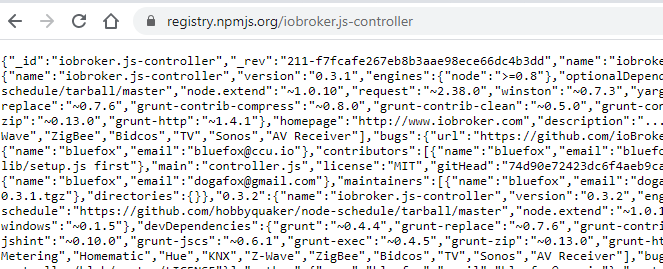NEWS
Aktualisierungen der Adapter funktionieren nicht
-
@wendy2702
Karte raus aus dem PI, neu formatiert.....Karte rein, Nodejs & ioborker installiert.pi@raspberrypi:~ $ which nodejs && nodejs -v && which node && node -v && which npm && npm -v && apt policy nodejs /usr/bin/nodejs v12.20.0 /usr/bin/node v12.20.0 /usr/bin/npm 6.14.8 nodejs: Installed: 12.20.0-1nodesource1 Candidate: 12.20.0-1nodesource1 Version table: *** 12.20.0-1nodesource1 500 500 https://deb.nodesource.com/node_12.x buster/main armhf Packages 100 /var/lib/dpkg/status 10.21.0~dfsg-1~deb10u1+rpi1 500 500 http://raspbian.raspberrypi.org/raspbian buster/main armhf Packages pi@raspberrypi:~ $Finalizing installation (4/4) ========================================================================== Enabling autostart... Autostart enabled! Fixing directory permissions... ========================================================================== ioBroker was installed successfully Open http://192.168.178.76:8081 in a browser and start configuring! ========================================================================== You need to re-login before doing anything else on the console! pi@raspberrypi:~ $Jetzt sollte im Browser http://192.168.178.76:8081 der Admin Bereich starten.
Es kommt aber leider nichts, das bedeutet das die Browserseite weiß bleibt.ipconfig
pi@raspberrypi:~ $ ifconfig eth0: flags=4163<UP,BROADCAST,RUNNING,MULTICAST> mtu 1500 inet 192.168.178.76 netmask 255.255.255.0 broadcast 192.168.178.255 inet6 2a06:6a40:101:e901:b10f:1e7b:f0aa:14ad prefixlen 128 scopeid 0x0<global> inet6 2a06:6a40:101:e901:cff0:e657:543a:991d prefixlen 64 scopeid 0x0<global> inet6 fe80::b10f:1e7b:f0aa:14ad prefixlen 64 scopeid 0x20<link> ether dc:a6:32:99:b7:1c txqueuelen 1000 (Ethernet) RX packets 295892 bytes 95501656 (91.0 MiB) RX errors 0 dropped 0 overruns 0 frame 0 TX packets 20830 bytes 1712023 (1.6 MiB) TX errors 0 dropped 0 overruns 0 carrier 0 collisions 0 lo: flags=73<UP,LOOPBACK,RUNNING> mtu 65536 inet 127.0.0.1 netmask 255.0.0.0 inet6 ::1 prefixlen 128 scopeid 0x10<host> loop txqueuelen 1000 (Local Loopback) RX packets 0 bytes 0 (0.0 B) RX errors 0 dropped 0 overruns 0 frame 0 TX packets 0 bytes 0 (0.0 B) TX errors 0 dropped 0 overruns 0 carrier 0 collisions 0 wlan0: flags=4099<UP,BROADCAST,MULTICAST> mtu 1500 ether dc:a6:32:99:b7:1d txqueuelen 1000 (Ethernet) RX packets 0 bytes 0 (0.0 B) RX errors 0 dropped 0 overruns 0 frame 0 TX packets 0 bytes 0 (0.0 B) TX errors 0 dropped 0 overruns 0 carrier 0 collisions 0route:
pi@raspberrypi:~ $ route Kernel IP routing table Destination Gateway Genmask Flags Metric Ref Use Iface default fritz.box 0.0.0.0 UG 202 0 0 eth0 192.168.178.0 0.0.0.0 255.255.255.0 U 202 0 0 eth0 pi@raspberrypi:~ $resolv.conf
pi@raspberrypi:~ $ cat /etc/resolv.conf # Generated by resolvconf domain fritz.box nameserver 192.168.178.1 nameserver fd00::464e:6dff:fe26:9597 pi@raspberrypi:~ $Sind wahrscheinlich wieder mehrere Fehler.
LG
Guido@Guido-Spoltmann sagte in Aktualisierungen der Adapter funktionieren nicht:
Es kommt aber leider nichts
was steht denn in der Browserkonsole (F12)
-
@Guido-Spoltmann sagte in Aktualisierungen der Adapter funktionieren nicht:
Es kommt aber leider nichts
was steht denn in der Browserkonsole (F12)
Die Website ist nicht erreichbar192.168.178.76 hat die Verbindung abgelehnt. Versuchen Sie Folgendes: Verbindung prüfen Proxy und Firewall prüfen ERR_CONNECTION_REFUSEDBild Console:
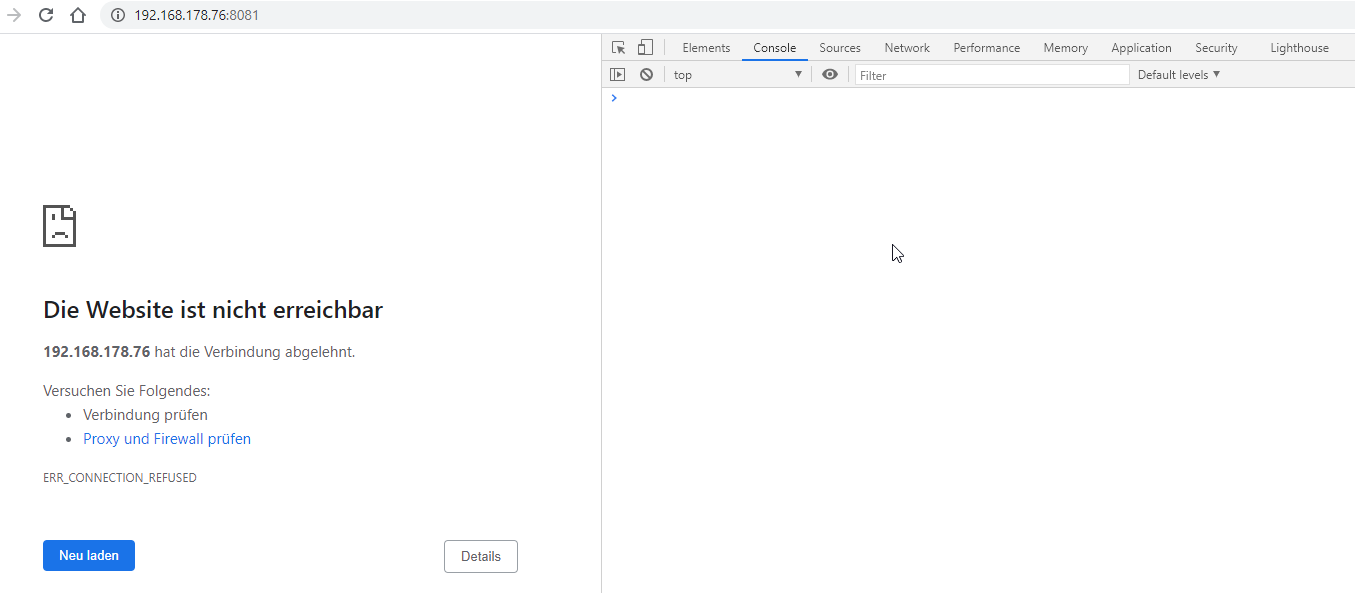
-
Die Website ist nicht erreichbar192.168.178.76 hat die Verbindung abgelehnt. Versuchen Sie Folgendes: Verbindung prüfen Proxy und Firewall prüfen ERR_CONNECTION_REFUSEDBild Console:
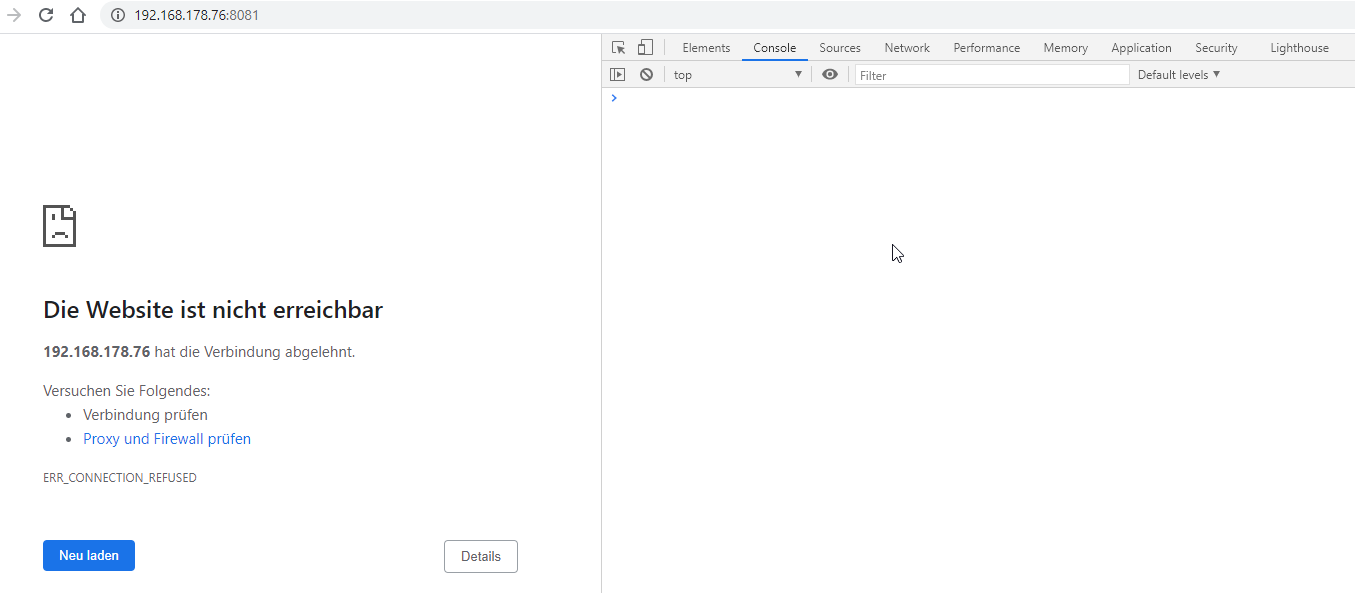
@Guido-Spoltmann dann hast du ein Problem in deinem Netz
-
@Guido-Spoltmann dann hast du ein Problem in deinem Netz
@Homoran
OK, Internet geht, zugriff via Putty geht auch......wie könnte man den das Problem ausfindig machen?
Habe nur eine Fritzbox, einen unifi Switch, der Pi (war) an dem Switch und hängt jetzt direkt an der Fritzbox.... -
@Homoran
OK, Internet geht, zugriff via Putty geht auch......wie könnte man den das Problem ausfindig machen?
Habe nur eine Fritzbox, einen unifi Switch, der Pi (war) an dem Switch und hängt jetzt direkt an der Fritzbox....iobroker list instances -
iobroker list instances@Thomas-Braun sagte in Aktualisierungen der Adapter funktionieren nicht:
iobroker list instances
pi@raspberrypi:~ $ iobroker list instances internal/modules/cjs/loader.js:818 throw err; ^ Error: Cannot find module '/opt/iobroker/node_modules/iobroker.js-controller/iobroker.js' at Function.Module._resolveFilename (internal/modules/cjs/loader.js:815:15) at Function.Module._load (internal/modules/cjs/loader.js:667:27) at Function.executeUserEntryPoint [as runMain] (internal/modules/run_main.js:60:12) at internal/main/run_main_module.js:17:47 { code: 'MODULE_NOT_FOUND', requireStack: [] } -
@Thomas-Braun sagte in Aktualisierungen der Adapter funktionieren nicht:
iobroker list instances
pi@raspberrypi:~ $ iobroker list instances internal/modules/cjs/loader.js:818 throw err; ^ Error: Cannot find module '/opt/iobroker/node_modules/iobroker.js-controller/iobroker.js' at Function.Module._resolveFilename (internal/modules/cjs/loader.js:815:15) at Function.Module._load (internal/modules/cjs/loader.js:667:27) at Function.executeUserEntryPoint [as runMain] (internal/modules/run_main.js:60:12) at internal/main/run_main_module.js:17:47 { code: 'MODULE_NOT_FOUND', requireStack: [] }@Guido-Spoltmann
Das ist nicht gut...iobroker -v iobroker statuscd /opt/iobroker npm i iobroker.js-controller@3.1.6 --production -
@Guido-Spoltmann
Das ist nicht gut...iobroker -v iobroker statuscd /opt/iobroker npm i iobroker.js-controller@3.1.6 --production@Thomas-Braun sagte in Aktualisierungen der Adapter funktionieren nicht:
npm i iobroker.js-controller@3.1.6 --production
Hab ich mir schon fast gedacht....
pi@raspberrypi:~ $ iobroker -v internal/modules/cjs/loader.js:818 throw err; ^ Error: Cannot find module '/opt/iobroker/node_modules/iobroker.js-controller/iobroker.js' at Function.Module._resolveFilename (internal/modules/cjs/loader.js:815:15) at Function.Module._load (internal/modules/cjs/loader.js:667:27) at Function.executeUserEntryPoint [as runMain] (internal/modules/run_main.js:60:12) at internal/main/run_main_module.js:17:47 { code: 'MODULE_NOT_FOUND', requireStack: [] } pi@raspberrypi:~ $ iobroker status internal/modules/cjs/loader.js:818 throw err; ^ Error: Cannot find module '/opt/iobroker/node_modules/iobroker.js-controller/iobroker.js' at Function.Module._resolveFilename (internal/modules/cjs/loader.js:815:15) at Function.Module._load (internal/modules/cjs/loader.js:667:27) at Function.executeUserEntryPoint [as runMain] (internal/modules/run_main.js:60:12) at internal/main/run_main_module.js:17:47 { code: 'MODULE_NOT_FOUND', requireStack: [] } pi@raspberrypi:~ $ cd /opt/iobroker pi@raspberrypi:/opt/iobroker $ npm i iobroker.js-controller@3.1.6 --production npm ERR! code EAI_AGAIN npm ERR! errno EAI_AGAIN npm ERR! request to https://registry.npmjs.org/iobroker.js-controller failed, reason: getaddrinfo EAI_AGAIN registry.npmjs.org npm ERR! A complete log of this run can be found in: npm ERR! /home/iobroker/.npm/_logs/2020-12-27T12_42_34_286Z-debug.log pi@raspberrypi:/opt/iobroker $ -
@Thomas-Braun sagte in Aktualisierungen der Adapter funktionieren nicht:
npm i iobroker.js-controller@3.1.6 --production
Hab ich mir schon fast gedacht....
pi@raspberrypi:~ $ iobroker -v internal/modules/cjs/loader.js:818 throw err; ^ Error: Cannot find module '/opt/iobroker/node_modules/iobroker.js-controller/iobroker.js' at Function.Module._resolveFilename (internal/modules/cjs/loader.js:815:15) at Function.Module._load (internal/modules/cjs/loader.js:667:27) at Function.executeUserEntryPoint [as runMain] (internal/modules/run_main.js:60:12) at internal/main/run_main_module.js:17:47 { code: 'MODULE_NOT_FOUND', requireStack: [] } pi@raspberrypi:~ $ iobroker status internal/modules/cjs/loader.js:818 throw err; ^ Error: Cannot find module '/opt/iobroker/node_modules/iobroker.js-controller/iobroker.js' at Function.Module._resolveFilename (internal/modules/cjs/loader.js:815:15) at Function.Module._load (internal/modules/cjs/loader.js:667:27) at Function.executeUserEntryPoint [as runMain] (internal/modules/run_main.js:60:12) at internal/main/run_main_module.js:17:47 { code: 'MODULE_NOT_FOUND', requireStack: [] } pi@raspberrypi:~ $ cd /opt/iobroker pi@raspberrypi:/opt/iobroker $ npm i iobroker.js-controller@3.1.6 --production npm ERR! code EAI_AGAIN npm ERR! errno EAI_AGAIN npm ERR! request to https://registry.npmjs.org/iobroker.js-controller failed, reason: getaddrinfo EAI_AGAIN registry.npmjs.org npm ERR! A complete log of this run can be found in: npm ERR! /home/iobroker/.npm/_logs/2020-12-27T12_42_34_286Z-debug.log pi@raspberrypi:/opt/iobroker $@Guido-Spoltmann Immer noch ein Knoten in deinem lokalen Netz, würde ich sagen.
-
@Thomas-Braun sagte in Aktualisierungen der Adapter funktionieren nicht:
npm i iobroker.js-controller@3.1.6 --production
Hab ich mir schon fast gedacht....
pi@raspberrypi:~ $ iobroker -v internal/modules/cjs/loader.js:818 throw err; ^ Error: Cannot find module '/opt/iobroker/node_modules/iobroker.js-controller/iobroker.js' at Function.Module._resolveFilename (internal/modules/cjs/loader.js:815:15) at Function.Module._load (internal/modules/cjs/loader.js:667:27) at Function.executeUserEntryPoint [as runMain] (internal/modules/run_main.js:60:12) at internal/main/run_main_module.js:17:47 { code: 'MODULE_NOT_FOUND', requireStack: [] } pi@raspberrypi:~ $ iobroker status internal/modules/cjs/loader.js:818 throw err; ^ Error: Cannot find module '/opt/iobroker/node_modules/iobroker.js-controller/iobroker.js' at Function.Module._resolveFilename (internal/modules/cjs/loader.js:815:15) at Function.Module._load (internal/modules/cjs/loader.js:667:27) at Function.executeUserEntryPoint [as runMain] (internal/modules/run_main.js:60:12) at internal/main/run_main_module.js:17:47 { code: 'MODULE_NOT_FOUND', requireStack: [] } pi@raspberrypi:~ $ cd /opt/iobroker pi@raspberrypi:/opt/iobroker $ npm i iobroker.js-controller@3.1.6 --production npm ERR! code EAI_AGAIN npm ERR! errno EAI_AGAIN npm ERR! request to https://registry.npmjs.org/iobroker.js-controller failed, reason: getaddrinfo EAI_AGAIN registry.npmjs.org npm ERR! A complete log of this run can be found in: npm ERR! /home/iobroker/.npm/_logs/2020-12-27T12_42_34_286Z-debug.log pi@raspberrypi:/opt/iobroker $ping npmjs.org traceroute npmjs.org -
ping npmjs.org traceroute npmjs.org@Thomas-Braun sagte in Aktualisierungen der Adapter funktionieren nicht:
traceroute npmjs.org
pi@raspberrypi:/opt/iobroker $ ping npmjs.org ping: npmjs.org: Temporary failure in name resolution pi@raspberrypi:/opt/iobroker $ traceroute npmjs.org npmjs.org: Temporary failure in name resolution Cannot handle "host" cmdline arg `npmjs.org' on position 1 (argc 1) pi@raspberrypi:/opt/iobroker $ -
@Thomas-Braun sagte in Aktualisierungen der Adapter funktionieren nicht:
traceroute npmjs.org
pi@raspberrypi:/opt/iobroker $ ping npmjs.org ping: npmjs.org: Temporary failure in name resolution pi@raspberrypi:/opt/iobroker $ traceroute npmjs.org npmjs.org: Temporary failure in name resolution Cannot handle "host" cmdline arg `npmjs.org' on position 1 (argc 1) pi@raspberrypi:/opt/iobroker $@Guido-Spoltmann
Tjoar...
Ohne DNS auch keine Namensauflösung. Hast du da irgendwas in der Fritzbox umgefummelt?cat /etc/resolv.conf -
@Guido-Spoltmann
Tjoar...
Ohne DNS auch keine Namensauflösung. Hast du da irgendwas in der Fritzbox umgefummelt?cat /etc/resolv.conf@Thomas-Braun
Hi nein es läuft hie auch alles, habe 4 Teenies die mich sofort informiert hätten das das Internet nicht geht.pi@raspberrypi:/opt/iobroker $ cat /etc/resolv.conf # Generated by resolvconf domain fritz.box nameserver 192.168.178.1 nameserver fd00::464e:6dff:fe26:9597 -
@Thomas-Braun
Hi nein es läuft hie auch alles, habe 4 Teenies die mich sofort informiert hätten das das Internet nicht geht.pi@raspberrypi:/opt/iobroker $ cat /etc/resolv.conf # Generated by resolvconf domain fritz.box nameserver 192.168.178.1 nameserver fd00::464e:6dff:fe26:9597ping 104.16.22.35 -
ping 104.16.22.35@Thomas-Braun sagte in Aktualisierungen der Adapter funktionieren nicht:
ping 104.16.22.35
pi@raspberrypi:/opt/iobroker $ ping 104.16.22.35 PING 104.16.22.35 (104.16.22.35) 56(84) bytes of data. 64 bytes from 104.16.22.35: icmp_seq=1 ttl=58 time=10.4 ms 64 bytes from 104.16.22.35: icmp_seq=2 ttl=58 time=9.59 ms 64 bytes from 104.16.22.35: icmp_seq=3 ttl=58 time=9.53 ms 64 bytes from 104.16.22.35: icmp_seq=4 ttl=58 time=9.33 ms 64 bytes from 104.16.22.35: icmp_seq=5 ttl=58 time=8.94 ms 64 bytes from 104.16.22.35: icmp_seq=6 ttl=58 time=9.68 ms 64 bytes from 104.16.22.35: icmp_seq=7 ttl=58 time=9.41 ms 64 bytes from 104.16.22.35: icmp_seq=8 ttl=58 time=9.49 ms 64 bytes from 104.16.22.35: icmp_seq=9 ttl=58 time=9.28 ms 64 bytes from 104.16.22.35: icmp_seq=10 ttl=58 time=9.39 ms 64 bytes from 104.16.22.35: icmp_seq=11 ttl=58 time=23.2 ms 64 bytes from 104.16.22.35: icmp_seq=12 ttl=58 time=22.3 ms 64 bytes from 104.16.22.35: icmp_seq=13 ttl=58 time=9.21 ms 64 bytes from 104.16.22.35: icmp_seq=14 ttl=58 time=9.29 ms 64 bytes from 104.16.22.35: icmp_seq=15 ttl=58 time=9.27 ms 64 bytes from 104.16.22.35: icmp_seq=16 ttl=58 time=9.45 ms 64 bytes from 104.16.22.35: icmp_seq=17 ttl=58 time=30.4 ms 64 bytes from 104.16.22.35: icmp_seq=18 ttl=58 time=9.33 ms 64 bytes from 104.16.22.35: icmp_seq=19 ttl=58 time=25.3 ms 64 bytes from 104.16.22.35: icmp_seq=20 ttl=58 time=8.86 ms 64 bytes from 104.16.22.35: icmp_seq=21 ttl=58 time=9.44 ms 64 bytes from 104.16.22.35: icmp_seq=22 ttl=58 time=9.70 ms ^C --- 104.16.22.35 ping statistics --- 22 packets transmitted, 22 received, 0% packet loss, time 54ms rtt min/avg/max/mdev = 8.855/12.307/30.355/6.268 ms -
@Thomas-Braun sagte in Aktualisierungen der Adapter funktionieren nicht:
ping 104.16.22.35
pi@raspberrypi:/opt/iobroker $ ping 104.16.22.35 PING 104.16.22.35 (104.16.22.35) 56(84) bytes of data. 64 bytes from 104.16.22.35: icmp_seq=1 ttl=58 time=10.4 ms 64 bytes from 104.16.22.35: icmp_seq=2 ttl=58 time=9.59 ms 64 bytes from 104.16.22.35: icmp_seq=3 ttl=58 time=9.53 ms 64 bytes from 104.16.22.35: icmp_seq=4 ttl=58 time=9.33 ms 64 bytes from 104.16.22.35: icmp_seq=5 ttl=58 time=8.94 ms 64 bytes from 104.16.22.35: icmp_seq=6 ttl=58 time=9.68 ms 64 bytes from 104.16.22.35: icmp_seq=7 ttl=58 time=9.41 ms 64 bytes from 104.16.22.35: icmp_seq=8 ttl=58 time=9.49 ms 64 bytes from 104.16.22.35: icmp_seq=9 ttl=58 time=9.28 ms 64 bytes from 104.16.22.35: icmp_seq=10 ttl=58 time=9.39 ms 64 bytes from 104.16.22.35: icmp_seq=11 ttl=58 time=23.2 ms 64 bytes from 104.16.22.35: icmp_seq=12 ttl=58 time=22.3 ms 64 bytes from 104.16.22.35: icmp_seq=13 ttl=58 time=9.21 ms 64 bytes from 104.16.22.35: icmp_seq=14 ttl=58 time=9.29 ms 64 bytes from 104.16.22.35: icmp_seq=15 ttl=58 time=9.27 ms 64 bytes from 104.16.22.35: icmp_seq=16 ttl=58 time=9.45 ms 64 bytes from 104.16.22.35: icmp_seq=17 ttl=58 time=30.4 ms 64 bytes from 104.16.22.35: icmp_seq=18 ttl=58 time=9.33 ms 64 bytes from 104.16.22.35: icmp_seq=19 ttl=58 time=25.3 ms 64 bytes from 104.16.22.35: icmp_seq=20 ttl=58 time=8.86 ms 64 bytes from 104.16.22.35: icmp_seq=21 ttl=58 time=9.44 ms 64 bytes from 104.16.22.35: icmp_seq=22 ttl=58 time=9.70 ms ^C --- 104.16.22.35 ping statistics --- 22 packets transmitted, 22 received, 0% packet loss, time 54ms rtt min/avg/max/mdev = 8.855/12.307/30.355/6.268 ms@Guido-Spoltmann Gut, also raus kommst du. Nur die Namensauflösung tickt nicht sauber.
Ich vermute ja immer noch eine Einstellung in der Fritzbox.Kannst du die mal durchstarten?
-
@Guido-Spoltmann Gut, also raus kommst du. Nur die Namensauflösung tickt nicht sauber.
Ich vermute ja immer noch eine Einstellung in der Fritzbox.Kannst du die mal durchstarten?
@Thomas-Braun
So Neustart ist erledigt...
Habe jetzt nochmal die letzten Befehle in Putty eingetragen:pi@raspberrypi:/opt/iobroker $ ping npmjs.org PING npmjs.org(2606:4700::6810:1a23 (2606:4700::6810:1a23)) 56 data bytes 64 bytes from 2606:4700::6810:1a23 (2606:4700::6810:1a23): icmp_seq=1 ttl=57 tim e=9.73 ms 64 bytes from 2606:4700::6810:1a23 (2606:4700::6810:1a23): icmp_seq=2 ttl=57 tim e=9.47 ms 64 bytes from 2606:4700::6810:1a23 (2606:4700::6810:1a23): icmp_seq=3 ttl=57 tim e=9.08 ms 64 bytes from 2606:4700::6810:1a23 (2606:4700::6810:1a23): icmp_seq=4 ttl=57 tim e=9.29 ms 64 bytes from 2606:4700::6810:1a23 (2606:4700::6810:1a23): icmp_seq=5 ttl=57 tim e=9.33 ms 64 bytes from 2606:4700::6810:1a23 (2606:4700::6810:1a23): icmp_seq=6 ttl=57 time=32.2 ms 64 bytes from 2606:4700::6810:1a23 (2606:4700::6810:1a23): icmp_seq=7 ttl=57 time=39.2 ms 64 bytes from 2606:4700::6810:1a23 (2606:4700::6810:1a23): icmp_seq=8 ttl=57 time=9.58 ms 64 bytes from 2606:4700::6810:1a23 (2606:4700::6810:1a23): icmp_seq=9 ttl=57 time=9.51 ms 64 bytes from 2606:4700::6810:1a23 (2606:4700::6810:1a23): icmp_seq=10 ttl=57 time=9.27 ms 64 bytes from 2606:4700::6810:1a23 (2606:4700::6810:1a23): icmp_seq=11 ttl=57 time=9.20 ms 64 bytes from 2606:4700::6810:1a23 (2606:4700::6810:1a23): icmp_seq=12 ttl=57 time=36.5 ms ^C --- npmjs.org ping statistics --- 12 packets transmitted, 12 received, 0% packet loss, time 25ms rtt min/avg/max/mdev = 9.079/16.029/39.242/11.600 ms pi@raspberrypi:/opt/iobroker $ traceroute npmjs.org traceroute to npmjs.org (104.16.20.35), 30 hops max, 60 byte packets 1 fritz.box (192.168.178.1) 0.392 ms 0.350 ms 0.295 ms 2 185.113.144.6 (185.113.144.6) 4.897 ms 4.829 ms 4.719 ms 3 185.113.144.2 (185.113.144.2) 4.658 ms 4.552 ms 4.622 ms 4 185.113.144.1 (185.113.144.1) 4.555 ms 4.445 ms 4.381 ms 5 ae0-408.dus10.core-backbone.com (81.95.15.37) 9.165 ms 9.097 ms 9.078 ms 6 ae15-2029.fra30.core-backbone.com (81.95.15.70) 12.090 ms 10.177 ms 9.994 ms 7 core-backbone.cloudflare.com (80.255.9.34) 10.854 ms 10.597 ms 10.815 ms 8 104.16.20.35 (104.16.20.35) 10.522 ms 10.632 ms 10.632 ms pi@raspberrypi:/opt/iobroker $Sieht besser aus oder?
-
@Guido-Spoltmann sagte in Aktualisierungen der Adapter funktionieren nicht:
Kannst das auch mal an einem PC in einem Browser eingeben und schauen ob die Seite erreichbar ist.
Klappt das liegt es wohl am PI.
Klappt es nicht: Netzwerk bzw. Fritzbox
-
@Guido-Spoltmann sagte in Aktualisierungen der Adapter funktionieren nicht:
Kannst das auch mal an einem PC in einem Browser eingeben und schauen ob die Seite erreichbar ist.
Klappt das liegt es wohl am PI.
Klappt es nicht: Netzwerk bzw. Fritzbox
-
@Guido-Spoltmann Dann sollte es ja jetzt funktionieren.