NEWS
[How-to] Node.js für ioBroker richtig updaten
-
@MathiasJ
Ich meinte das Grundsystem.@Thomas-Braun
es ird über etcher geflasht, dann mache ich über der raspi-config die ganzen Einstellungen, wie hostname, expand filesystem, Zeitzone....Sprache etc auf Deutsch ändern. das war's doch schon.
ich muß nur noch in der Config einen eigenen Zeitserver eingeben, den ich selbst betreibe. -
@Thomas-Braun
es ird über etcher geflasht, dann mache ich über der raspi-config die ganzen Einstellungen, wie hostname, expand filesystem, Zeitzone....Sprache etc auf Deutsch ändern. das war's doch schon.
ich muß nur noch in der Config einen eigenen Zeitserver eingeben, den ich selbst betreibe.@MathiasJ Hast du das eigentlich mal gesehen:
Recovery
If your Raspberry Pi 4 will not boot, it is possible that the SPI EEPROM has become corrupted. To check, remove the SD card, disconnect the device from power, then reconnect it. If the green LED does not flash, this indicates that the EEPROM has become corrupted.https://www.raspberrypi.org/downloads/
Hört sich an wie bei dir...
-
@MathiasJ Hast du das eigentlich mal gesehen:
Recovery
If your Raspberry Pi 4 will not boot, it is possible that the SPI EEPROM has become corrupted. To check, remove the SD card, disconnect the device from power, then reconnect it. If the green LED does not flash, this indicates that the EEPROM has become corrupted.https://www.raspberrypi.org/downloads/
Hört sich an wie bei dir...
@Thomas-Braun
das glaube ich wiederrum nicht, da dürfte er PI überhaupt nicht laufen. Der läuft jetzt wieder bis zum nächsten Update.
nach dem Upgrade steigt er wieder aus..... -
@Thomas-Braun
das glaube ich wiederrum nicht, da dürfte er PI überhaupt nicht laufen. Der läuft jetzt wieder bis zum nächsten Update.
nach dem Upgrade steigt er wieder aus.....@MathiasJ Bei dem Upgrade wird aber auch das EEPROM angepackt.
-
@MathiasJ Bei dem Upgrade wird aber auch das EEPROM angepackt.
@Thomas-Braun
Ah ja.... das heißt, ich installiere jetzt IObroker fertig, mache ein komplettes Backup der SD-Karte,
Flashe das backup auf igendeiner SD und mache da das Upgrade.
danach lade ich mir mal die eeprom-datei auf eine andere SD und schaue mal, was passiert.Edit
Ich lasse in den nächsten Stunden IObroker in Ruhe, bis das Backup installiert ist.
ja, das mit dem eeprom macht Sinn, darum lief auf meinem PI3 das Update ohne Probleme durch.....Edit 2
Eine neue SD-Karte geflasht, Upgrade durchgeführt,
Nicht erreichbar.
EEPROM geflasht
diese Karte wieder installiert, nicht erreichbar
Die SD-Karte der alten IObroker-installation im PI4B erreichbar
Am EEPROM liegt es nun auch nicht.
Es scheint tatsächlich ein Bug zu sein. https://forum-raspberrypi.de/forum/thread/43702-nach-update-bootet-der-pi-nicht-mehr/ -
@Thomas-Braun
Ah ja.... das heißt, ich installiere jetzt IObroker fertig, mache ein komplettes Backup der SD-Karte,
Flashe das backup auf igendeiner SD und mache da das Upgrade.
danach lade ich mir mal die eeprom-datei auf eine andere SD und schaue mal, was passiert.Edit
Ich lasse in den nächsten Stunden IObroker in Ruhe, bis das Backup installiert ist.
ja, das mit dem eeprom macht Sinn, darum lief auf meinem PI3 das Update ohne Probleme durch.....Edit 2
Eine neue SD-Karte geflasht, Upgrade durchgeführt,
Nicht erreichbar.
EEPROM geflasht
diese Karte wieder installiert, nicht erreichbar
Die SD-Karte der alten IObroker-installation im PI4B erreichbar
Am EEPROM liegt es nun auch nicht.
Es scheint tatsächlich ein Bug zu sein. https://forum-raspberrypi.de/forum/thread/43702-nach-update-bootet-der-pi-nicht-mehr/@MathiasJ Der verlinkte Thread beschreibt aber nicht richtig angesteuerte Monitore. Per SSH kommen die ja auf die Kiste drauf, deine startet nicht.
Verhält sich die LED denn wie hier beschrieben?
To check, remove the SD card, disconnect the device from power, then reconnect it. If the green LED does not flash, this indicates that the EEPROM has become corrupted.
-
@MathiasJ Der verlinkte Thread beschreibt aber nicht richtig angesteuerte Monitore. Per SSH kommen die ja auf die Kiste drauf, deine startet nicht.
Verhält sich die LED denn wie hier beschrieben?
To check, remove the SD card, disconnect the device from power, then reconnect it. If the green LED does not flash, this indicates that the EEPROM has become corrupted.
@Thomas-Braun
Ja, beide LED's leuchten bzw blinken nicht.
Ob ich die EEPROM neu installiere oder nicht, macht nicht wirklich einen Unterschied.
Wenn ich die Karte (nach der Reparatur vom EEPROM) neu einlege, macht die LED noch ein paar Zuckungen, dann ist wieder alles dunkel.
Ich lasse es jedenfalls, so wie es ist. IObroker läuft, auch wenn ich im Moment keine Updates des Systems oder Node/NodeJS mehr machen kann. Jetzt nach 5 Tagen herum probiererei ist mir ohne ersichtlichen Ergebnisen ehrlich gesagt die Lust vergangen.
Edit
das Netzteil war defekt und noch 2 andere dazu.
ich habe 3 netzteile probiert. beim 4. ging es dann. -
hallo, ich hab mal wieder eine frage.
bei mir steht
Node.js
v10.22.0 (Empfohlene Version v12.18.3)hab schon alles durchsucht wie auf 12x update aber es klappt alles nicht.
hat jemand eine richtige anleitung dazu??? -
-
Hallo Thomas
Ich habe das Problem, dass ich in der Vergangenheit schon mal auf Node 12 war, und dann auf 10 zurück musste, weil ich mit Adaptern Probleme hatte.
Momentan bin ich auf:
v12.19.0
habe aber wahrscheinlich durch dieses js node up/downgrade ein paar Leichen...Zwischendurch habe ich mal per Papierkorb in der Adminkonsole einige Skripts und Ordner in denen Skripte lagen gelöscht. (Keien Ahnung, ob das damit zu tun hat)
Seither habe ich Probleme beim Anlegen neuer js. Adapter, dass sich der Raspi dabei aufhängt und als 2. Fehlerbild, dass ich ständig alte (Testskripte, die ich anno dazumal erstellt hatte und schon mehrfach gelöscht habe immer wieder aufschlagen, die sind einfach nicht loszuwerden. Sobald ich den js.0 installiere, kommt der alte Skriptmüll wieder zum Vorschein.
Habe BU erstellt und IO Broker komplett deinstalliert incl. Entfernen aller iobroker Verzeichnisse dort. Sobald ich den IOBroker neu installiere, kommen die alten Skripte sofort wieder, sobald der js.0 Adapter installiert wird.
Beim heutigen npm rebuild blieb die Routine auch an dieser Stelle hängen:
i@ioBroker-RasPi:/opt/iobroker $ npm rebuild > iobroker@2.0.3 install /opt/iobroker/node_modules/iobroker > node lib/checkVersions.js NPM version: 6.14.8 > iobroker@2.0.3 postinstall /opt/iobroker/node_modules/iobroker > node lib/install.js lib/install.js is not being run as part of an installation - skipping... > iobroker.javascript@4.9.3 postinstall /opt/iobroker/node_modules/iobroker.java script > node ./install/installTypings.js Installing NodeJS typings... latest @types: 14, installed node: 12 > iobroker.js-controller@3.1.6 preinstall /opt/iobroker/node_modules/iobroker.js -controller > node lib/preinstallCheck.js NPM version: 6.14.8 > iobroker.js-controller@3.1.6 install /opt/iobroker/node_modules/iobroker.js-co ntroller > node iobroker.js setup first Existing earlier generated certificate is invalid (too old, validity longer then 345 days or keylength too short). Generating new Certificate! object system.certificates updated > iobroker.vis@1.3.4 install /opt/iobroker/node_modules/iobroker.vis > node main.js --install > acme-v2@1.8.6 postinstall /opt/iobroker/node_modules/acme-v2 > node scripts/postinstall Greenlock and ACME.js v3 are on the way! Watch for updates at https://indiegogo.com/at/greenlock > diskusage@1.1.3 install /opt/iobroker/node_modules/diskusage > node-gyp rebuild make: Verzeichnis „/opt/iobroker/node_modules/diskusage/build“ wird betreten CXX(target) Release/obj.target/diskusage/src/main.oWie bekomme ich die zahlreichen alten Skripte dauerhaft weg.
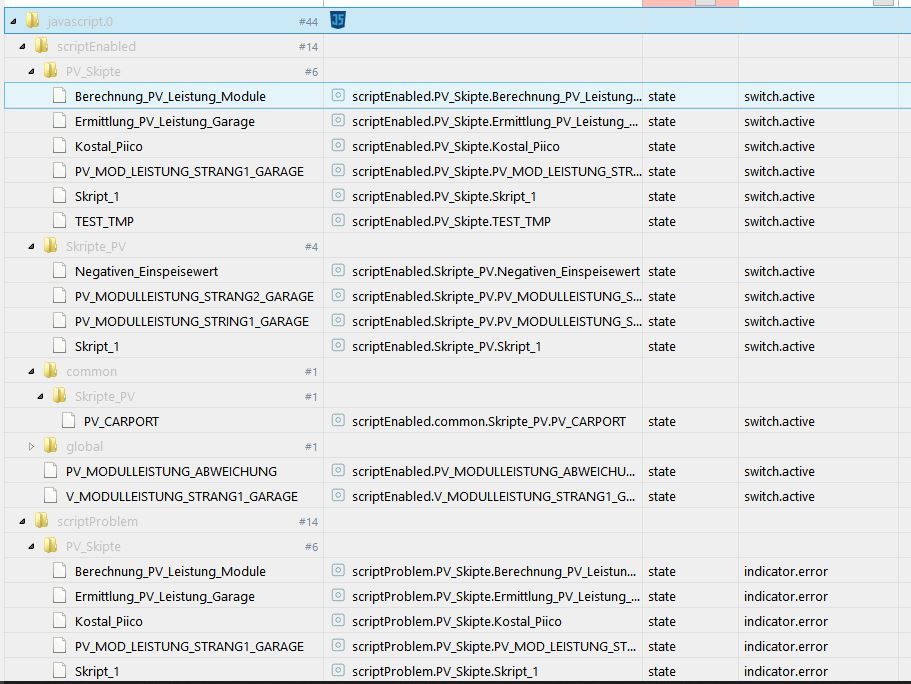
Da, wo diese bei anderen gelöscht werden können ist bvei mir die große Leere...
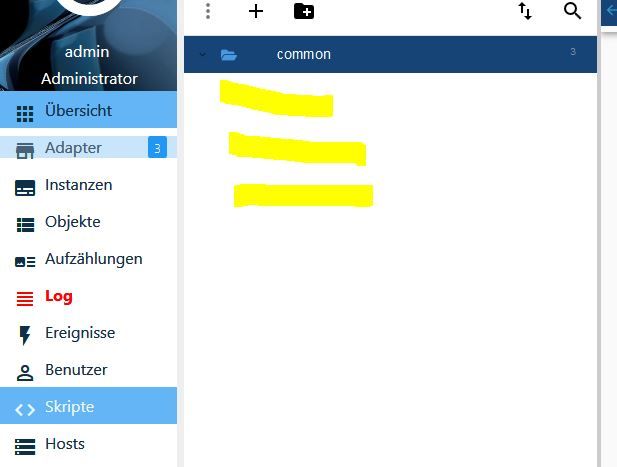
Ideen, was ich noch tun kann um im Bereiche der Skripte diese wieder löschbar zu bekommen und vielleicht in der Zukunft wieder js. Adapter Installationen ohne Zwangs-Shutdown??
Bin leider aus der WIN Welt und kämpfe bereits hart mit Schell und Co...
Gruss
Atlantis
-
Hallo Thomas
Ich habe das Problem, dass ich in der Vergangenheit schon mal auf Node 12 war, und dann auf 10 zurück musste, weil ich mit Adaptern Probleme hatte.
Momentan bin ich auf:
v12.19.0
habe aber wahrscheinlich durch dieses js node up/downgrade ein paar Leichen...Zwischendurch habe ich mal per Papierkorb in der Adminkonsole einige Skripts und Ordner in denen Skripte lagen gelöscht. (Keien Ahnung, ob das damit zu tun hat)
Seither habe ich Probleme beim Anlegen neuer js. Adapter, dass sich der Raspi dabei aufhängt und als 2. Fehlerbild, dass ich ständig alte (Testskripte, die ich anno dazumal erstellt hatte und schon mehrfach gelöscht habe immer wieder aufschlagen, die sind einfach nicht loszuwerden. Sobald ich den js.0 installiere, kommt der alte Skriptmüll wieder zum Vorschein.
Habe BU erstellt und IO Broker komplett deinstalliert incl. Entfernen aller iobroker Verzeichnisse dort. Sobald ich den IOBroker neu installiere, kommen die alten Skripte sofort wieder, sobald der js.0 Adapter installiert wird.
Beim heutigen npm rebuild blieb die Routine auch an dieser Stelle hängen:
i@ioBroker-RasPi:/opt/iobroker $ npm rebuild > iobroker@2.0.3 install /opt/iobroker/node_modules/iobroker > node lib/checkVersions.js NPM version: 6.14.8 > iobroker@2.0.3 postinstall /opt/iobroker/node_modules/iobroker > node lib/install.js lib/install.js is not being run as part of an installation - skipping... > iobroker.javascript@4.9.3 postinstall /opt/iobroker/node_modules/iobroker.java script > node ./install/installTypings.js Installing NodeJS typings... latest @types: 14, installed node: 12 > iobroker.js-controller@3.1.6 preinstall /opt/iobroker/node_modules/iobroker.js -controller > node lib/preinstallCheck.js NPM version: 6.14.8 > iobroker.js-controller@3.1.6 install /opt/iobroker/node_modules/iobroker.js-co ntroller > node iobroker.js setup first Existing earlier generated certificate is invalid (too old, validity longer then 345 days or keylength too short). Generating new Certificate! object system.certificates updated > iobroker.vis@1.3.4 install /opt/iobroker/node_modules/iobroker.vis > node main.js --install > acme-v2@1.8.6 postinstall /opt/iobroker/node_modules/acme-v2 > node scripts/postinstall Greenlock and ACME.js v3 are on the way! Watch for updates at https://indiegogo.com/at/greenlock > diskusage@1.1.3 install /opt/iobroker/node_modules/diskusage > node-gyp rebuild make: Verzeichnis „/opt/iobroker/node_modules/diskusage/build“ wird betreten CXX(target) Release/obj.target/diskusage/src/main.oWie bekomme ich die zahlreichen alten Skripte dauerhaft weg.
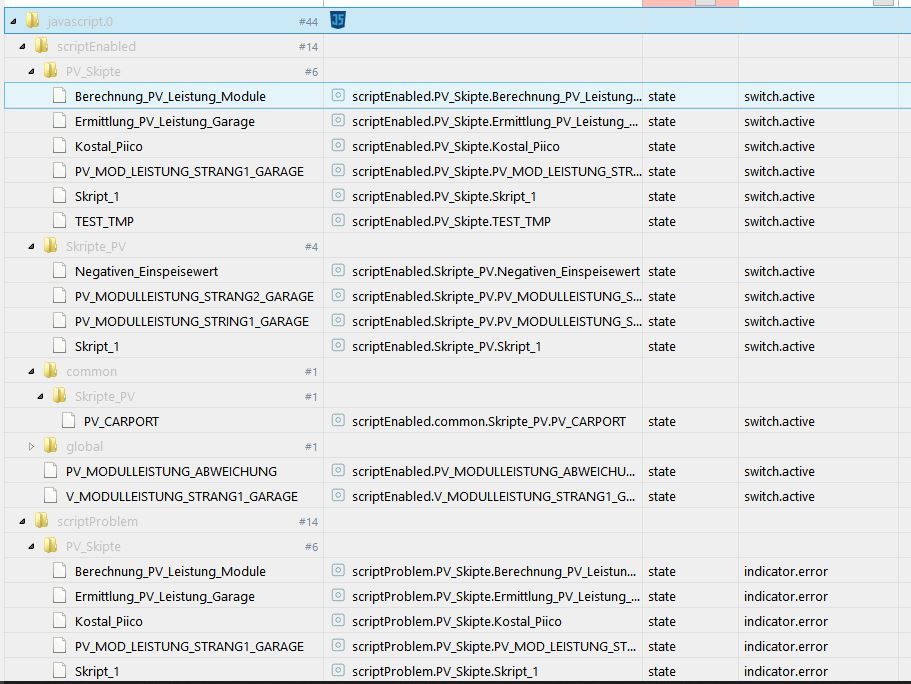
Da, wo diese bei anderen gelöscht werden können ist bvei mir die große Leere...
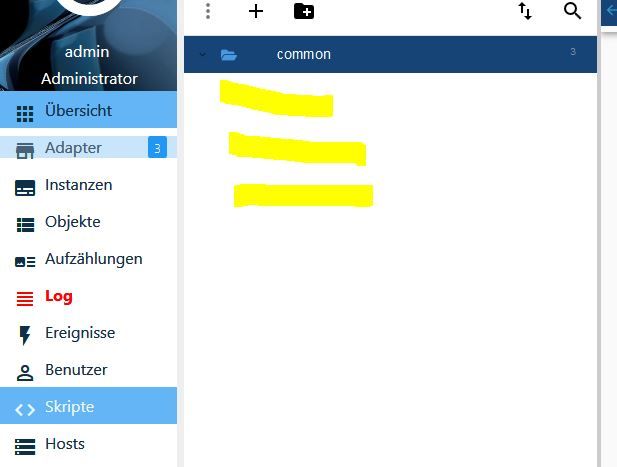
Ideen, was ich noch tun kann um im Bereiche der Skripte diese wieder löschbar zu bekommen und vielleicht in der Zukunft wieder js. Adapter Installationen ohne Zwangs-Shutdown??
Bin leider aus der WIN Welt und kämpfe bereits hart mit Schell und Co...
Gruss
Atlantis
@Atlantis
Die skripte haben mit node nix tu tun. Jedenfalls nicht unmittelbar.Am besten einen eigenen Thread dazu starten.
-
@Atlantis
Die skripte haben mit node nix tu tun. Jedenfalls nicht unmittelbar.Am besten einen eigenen Thread dazu starten.
@Thomas-Braun Danke für die superschnelle Antwort!!
Wo wäre dafür denn im Forum die korrekte Stelle?Noch eine Idee, warum die Adapter Installation bei mir abbricht und der npm rebuild ?
-
@Thomas-Braun Danke für die superschnelle Antwort!!
Wo wäre dafür denn im Forum die korrekte Stelle?Noch eine Idee, warum die Adapter Installation bei mir abbricht und der npm rebuild ?
@Atlantis Allgemein ist nie verkehrt...
Noch eine Idee, warum die Adapter Installation bei mir abbricht und der npm rebuild ?
Dafür müsste man mehr sehen. Das scheint mir nicht der komplette Output zu sein.
Im neuen Thread auch mal die Ausgabe von
which nodejs && nodejs -v && which node && node -v && which npm && npm -v && apt policy nodejsposten.
-
@Atlantis Allgemein ist nie verkehrt...
Noch eine Idee, warum die Adapter Installation bei mir abbricht und der npm rebuild ?
Dafür müsste man mehr sehen. Das scheint mir nicht der komplette Output zu sein.
Im neuen Thread auch mal die Ausgabe von
which nodejs && nodejs -v && which node && node -v && which npm && npm -v && apt policy nodejsposten.
@Thomas-Braun Danke, werde den 2. Punkt dort posten.
Was wäre eine interessante Stelle um "tiefer" reinzublicken?
Was müsste ich posten um hier eine erste Richtung für die Suche bekommen zu können? -
@Atlantis Allgemein ist nie verkehrt...
Noch eine Idee, warum die Adapter Installation bei mir abbricht und der npm rebuild ?
Dafür müsste man mehr sehen. Das scheint mir nicht der komplette Output zu sein.
Im neuen Thread auch mal die Ausgabe von
which nodejs && nodejs -v && which node && node -v && which npm && npm -v && apt policy nodejsposten.
@Thomas-Braun said in [How-to] Node.js für ioBroker richtig updaten:
which nodejs && nodejs -v && which node && node -v && which npm && npm -v && apt policy nodejs
[link text](Linux ioBroker-RasPi 4.19.66-v7+ #1253 SMP Thu Aug 15 11:49:46 BST 2019 armv7l
The programs included with the Debian GNU/Linux system are free software; the exact distribution terms for each program are described in the individual files in /usr/share/doc/*/copyright. Debian GNU/Linux comes with ABSOLUTELY NO WARRANTY, to the extent permitted by applicable law. Last login: Mon Oct 19 15:36:22 2020 from 192.168.2.89 pi@ioBroker-RasPi:~ $ which nodejs && nodejs -v && which node && node -v && whic h npm && npm -v && apt policy nodejs /usr/bin/nodejs v12.19.0 /usr/bin/node v12.19.0 /usr/bin/npm 6.14.8 nodejs: Installiert: 12.19.0-1nodesource1 Installationskandidat: 12.19.0-1nodesource1 Versionstabelle: *** 12.19.0-1nodesource1 500 500 https://deb.nodesource.com/node_12.x stretch/main armhf Packages 100 /var/lib/dpkg/status 8.11.1~dfsg-2~bpo9+1 500 500 http://archive.raspberrypi.org/debian stretch/main armhf Packages 4.8.2~dfsg-1 500 500 http://raspbian.raspberrypi.org/raspbian stretch/main armhf Packages )MOD-Edit: Code in code-tags gesetzt!
-
@Thomas-Braun said in [How-to] Node.js für ioBroker richtig updaten:
which nodejs && nodejs -v && which node && node -v && which npm && npm -v && apt policy nodejs
[link text](Linux ioBroker-RasPi 4.19.66-v7+ #1253 SMP Thu Aug 15 11:49:46 BST 2019 armv7l
The programs included with the Debian GNU/Linux system are free software; the exact distribution terms for each program are described in the individual files in /usr/share/doc/*/copyright. Debian GNU/Linux comes with ABSOLUTELY NO WARRANTY, to the extent permitted by applicable law. Last login: Mon Oct 19 15:36:22 2020 from 192.168.2.89 pi@ioBroker-RasPi:~ $ which nodejs && nodejs -v && which node && node -v && whic h npm && npm -v && apt policy nodejs /usr/bin/nodejs v12.19.0 /usr/bin/node v12.19.0 /usr/bin/npm 6.14.8 nodejs: Installiert: 12.19.0-1nodesource1 Installationskandidat: 12.19.0-1nodesource1 Versionstabelle: *** 12.19.0-1nodesource1 500 500 https://deb.nodesource.com/node_12.x stretch/main armhf Packages 100 /var/lib/dpkg/status 8.11.1~dfsg-2~bpo9+1 500 500 http://archive.raspberrypi.org/debian stretch/main armhf Packages 4.8.2~dfsg-1 500 500 http://raspbian.raspberrypi.org/raspbian stretch/main armhf Packages )MOD-Edit: Code in code-tags gesetzt!
@Atlantis sagte in [How-to] Node.js für ioBroker richtig updaten:
/usr/bin/nodejs
v12.19.0
/usr/bin/node
v12.19.0
/usr/bin/npm
6.14.8Das ist in Ordnung. Dann weiter im anderen Thread, das hat mit node nix zu tun.
-
Hallo,
ich komm nicht weiter, kann sich das mal jemand mit ansehen?iobroker läuft via Dockers auf einer Synology.
- Node.js v12.19.1
- NPM 6.14.8
- Hostname iobroker
Nun möchte ich noch den js-controller von 2.2.9 auf 3.1.6 bringen.
root@iobroker:/opt/iobroker# iobroker stop iobroker controller daemon is not running root@iobroker:/opt/iobroker# iobroker update (LISTE LÄUFT DURCH) root@iobroker:/opt/iobroker# iobroker ugprade self Controller is running. Please stop ioBroker first.Es kommt immer die Meldung das er nocht läuft. Ich verwzeifel daran...
root@iobroker:/opt/iobroker# pkill iobringt leider auch keine Besserung.
Hat jemand noch eine Idee?
Auch wenn ich den iobroker nochmals starte und nochmals stoppe gehts nichtroot@iobroker:/opt/iobroker# iobroker start Starting iobroker controller daemon... iobroker controller daemon started. PID: 12350 root@iobroker:/opt/iobroker# iobroker stop Stopping iobroker controller daemon... iobroker controller daemon stopped. Exit code for "killall.sh": 123 root@iobroker:/opt/iobroker# iobroker upgrade self Controller is running. Please stop ioBroker first.Ist es merkwürdig das hier in Zeilte 9 das B von ioBroker groß geschrieben ist?


