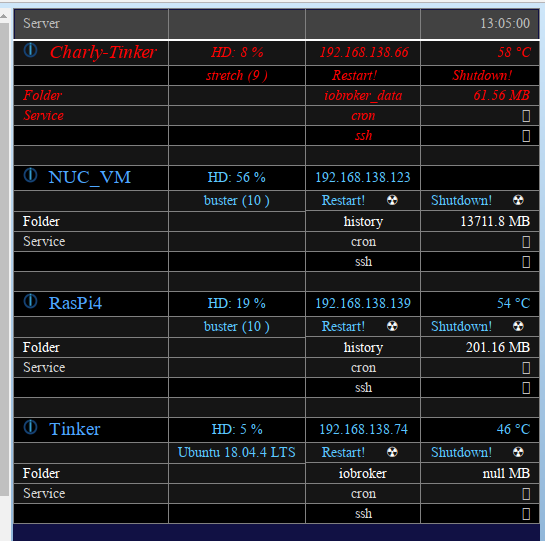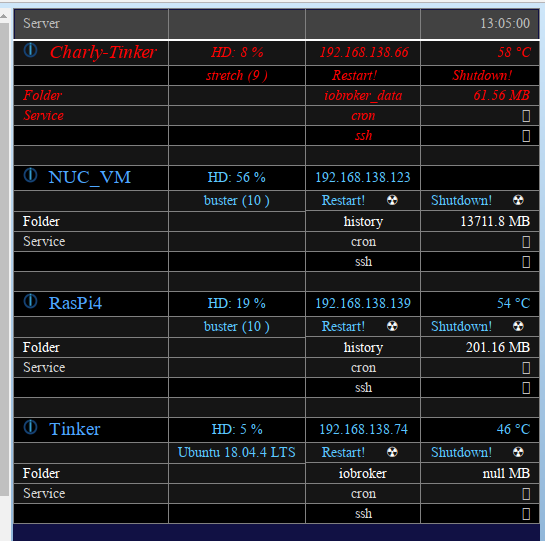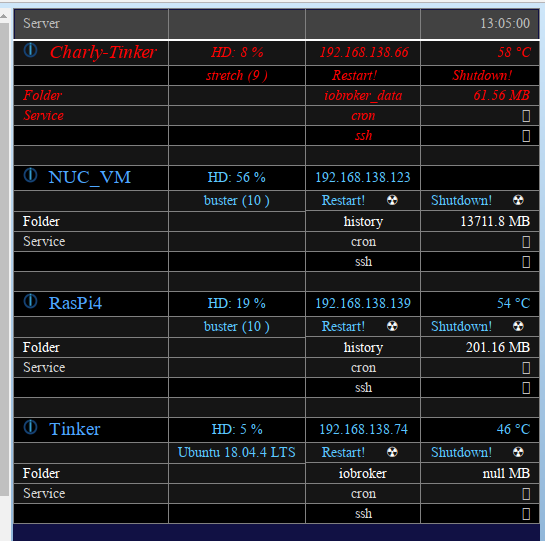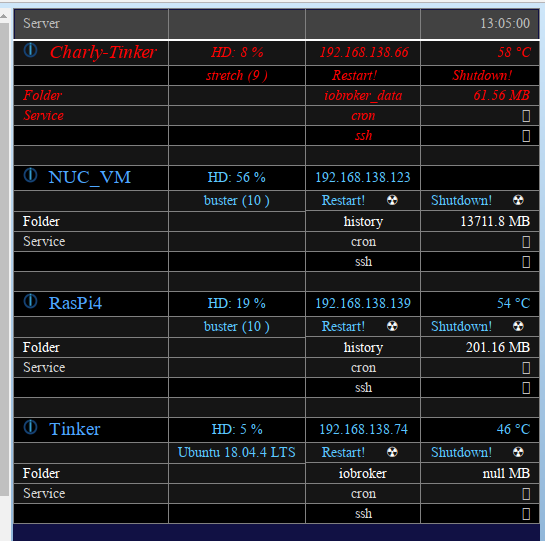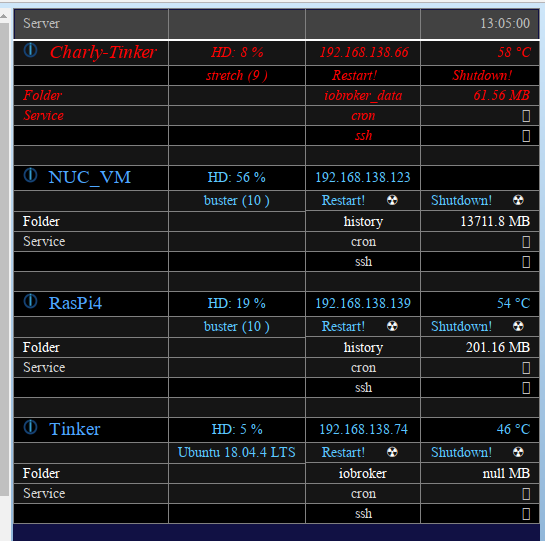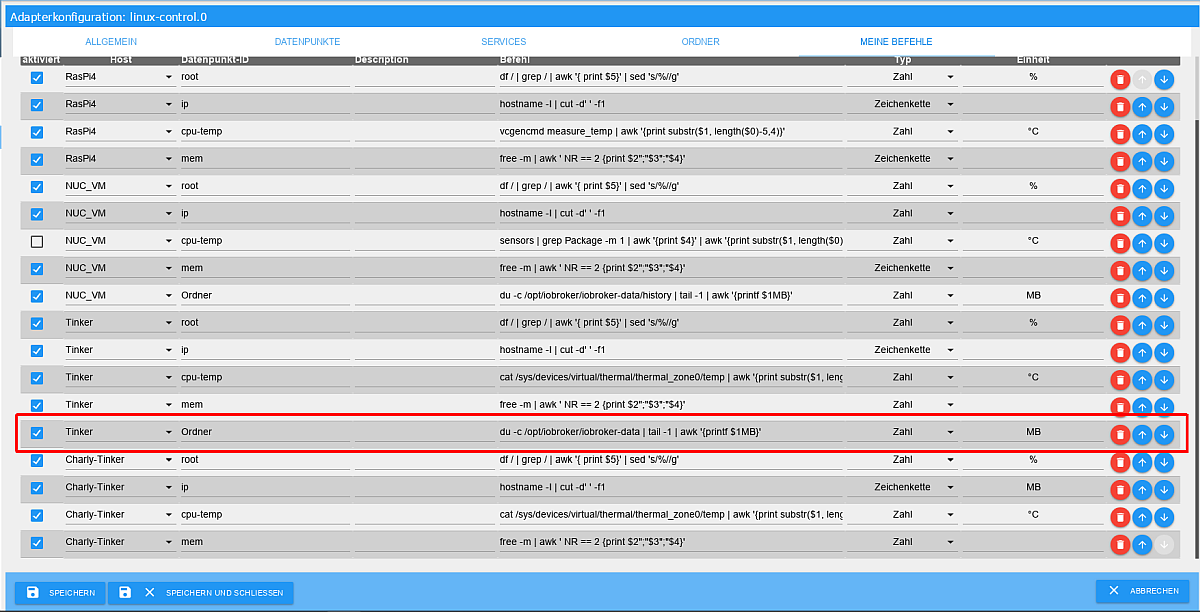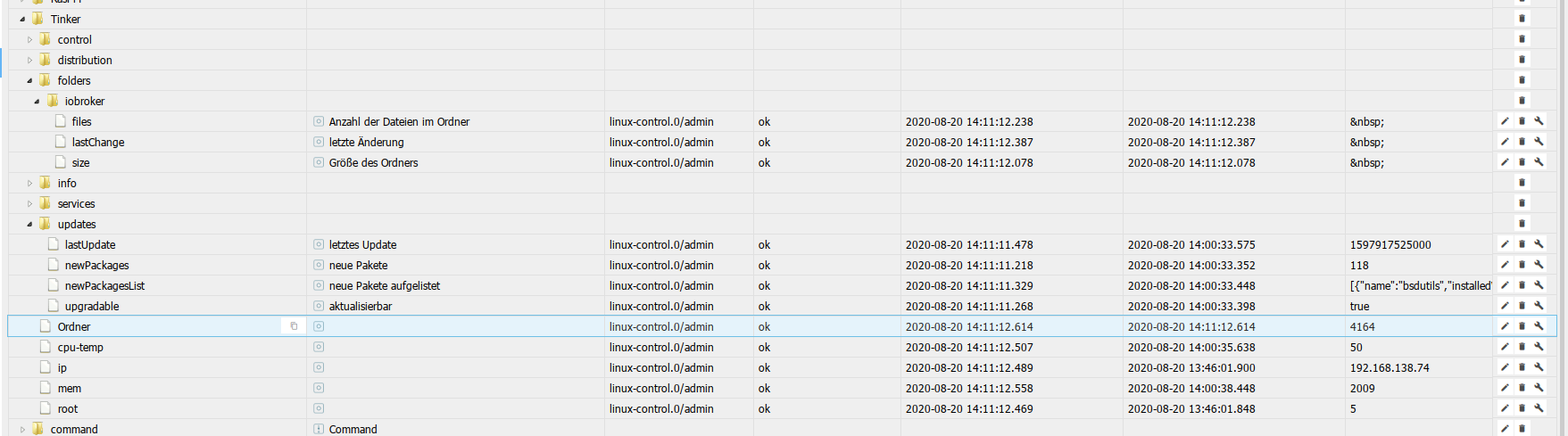2020-08-17 21:19:29.989 - info: linux-control.0 (10867) getting data from RasPi4 (192.168.138.139:22)
2020-08-17 21:19:30.021 - debug: linux-control.0 (10867) [getConnection] Host 'RasPi4' (192.168.138.139:22): using sudo for authentification
2020-08-17 21:19:30.207 - debug: linux-control.0 (10867) [distributionInfo] RasPi4 (192.168.138.139:22): send command: 'cat /etc/os-release'
2020-08-17 21:19:30.564 - debug: linux-control.0 (10867) [distributionInfo] RasPi4 (192.168.138.139:22): response stdout: PRETTY_NAME="Raspbian GNU/Linux 10 (buster)"
NAME="Raspbian GNU/Linux"
VERSION_ID="10"
VERSION="10 (buster)"
VERSION_CODENAME=buster
ID=raspbian
ID_LIKE=debian
HOME_URL="http://www.raspbian.org/"
SUPPORT_URL="http://www.raspbian.org/RaspbianForums"
BUG_REPORT_URL="http://www.raspbian.org/RaspbianBugs"
2020-08-17 21:19:30.601 - debug: linux-control.0 (10867) [distributionInfo] RasPi4 (192.168.138.139:22): csvToJson result: [{"prop":"PRETTY_NAME","val":"Raspbian GNU/Linux 10 (buster)"},{"prop":"NAME","val":"Raspbian GNU/Linux"},{"prop":"VERSION_ID","val":"10"},{"prop":"VERSION","val":"10 (buster)"},{"prop":"VERSION_CODENAME","val":"buster"},{"prop":"ID","val":"raspbian"},{"prop":"ID_LIKE","val":"debian"},{"prop":"HOME_URL","val":"http://www.raspbian.org/"},{"prop":"SUPPORT_URL","val":"http://www.raspbian.org/RaspbianForums"},{"prop":"BUG_REPORT_URL","val":"http://www.raspbian.org/RaspbianBugs"}]
2020-08-17 21:19:30.616 - debug: linux-control.0 (10867) [cmdAptUpdate] RasPi4 (192.168.138.139:22): no datapoints selected -> removing existing datapoints
2020-08-17 21:19:30.622 - debug: linux-control.0 (10867) [servicesInfo] RasPi4 (192.168.138.139:22): send command: 'systemctl list-units --type service --all --no-legend | awk '{out=""; for(i=5;i<=NF;i++){out=out" "$i}; print $1","$2","$3","$4","out}''
2020-08-17 21:19:30.646 - debug: linux-control.0 (10867) [servicesInfo] RasPi4 (192.168.138.139:22): response stdout: alsa-restore.service,loaded,active,exited, Save/Restore Sound Card State
alsa-state.service,loaded,active,running, Manage Sound Card State (restore and store)
apparmor.service,not-found,inactive,dead, apparmor.service
apt-daily-upgrade.service,loaded,inactive,dead, Daily apt upgrade and clean activities
apt-daily.service,loaded,inactive,dead, Daily apt download activities
auditd.service,not-found,inactive,dead, auditd.service
auth-rpcgss-module.service,loaded,inactive,dead, Kernel Module supporting RPCSEC_GSS
avahi-daemon.service,loaded,active,running, Avahi mDNS/DNS-SD Stack
bluetooth.service,loaded,active,running, Bluetooth service
bthelper@hci0.service,loaded,inactive,dead, Raspberry Pi bluetooth helper
connman.service,not-found,inactive,dead, connman.service
console-screen.service,not-found,inactive,dead, console-screen.service
console-setup.service,loaded,active,exited, Set console font and keymap
cron.service,loaded,active,running, Regular background program processing daemon
dbus.service,loaded,active,running, D-Bus System Message Bus
dhcpcd.service,loaded,active,running, dhcpcd on all interfaces
display-manager.service,not-found,inactive,dead, display-manager.service
dphys-swapfile.service,loaded,active,exited, dphys-swapfile - set up, mount/unmount, and delete a swap file
emergency.service,loaded,inactive,dead, Emergency Shell
fake-hwclock.service,loaded,active,exited, Restore / save the current clock
getty-static.service,loaded,inactive,dead, getty on tty2-tty6 if dbus and logind are not available
getty@tty1.service,loaded,active,running, Getty on tty1
gssproxy.service,not-found,inactive,dead, gssproxy.service
hciuart.service,loaded,active,running, Configure Bluetooth Modems connected by UART
ifupdown-pre.service,loaded,active,exited, Helper to synchronize boot up for ifupdown
influxdb.service,not-found,inactive,dead, influxdb.service
iobroker.service,loaded,active,running, ioBroker Server
kbd.service,not-found,inactive,dead, kbd.service
keyboard-setup.service,loaded,active,exited, Set the console keyboard layout
kmod-static-nodes.service,loaded,active,exited, Create list of required static device nodes for the current kernel
logrotate.service,loaded,inactive,dead, Rotate log files
man-db.service,loaded,inactive,dead, Daily man-db regeneration
mariadb-server.service,not-found,inactive,dead, mariadb-server.service
mountkernfs.service,masked,inactive,dead, mountkernfs.service
mysql-server.service,not-found,inactive,dead, mysql-server.service
networking.service,loaded,active,exited, Raise network interfaces
NetworkManager.service,not-found,inactive,dead, NetworkManager.service
nfs-blkmap.service,not-found,inactive,dead, nfs-blkmap.service
nfs-config.service,loaded,inactive,dead, Preprocess NFS configuration
nfs-server.service,not-found,inactive,dead, nfs-server.service
nfs-utils.service,loaded,inactive,dead, NFS server and client services
plymouth-quit-wait.service,not-found,inactive,dead, plymouth-quit-wait.service
plymouth-start.service,not-found,inactive,dead, plymouth-start.service
raspberrypi-net-mods.service,loaded,inactive,dead, Copy user wpa_supplicant.conf
raspi-config.service,loaded,active,exited, LSB: Switch to ondemand cpu governor (unless shift key is pressed)
rc-local.service,loaded,active,exited, /etc/rc.local Compatibility
redis.service,not-found,inactive,dead, redis.service
regenerate_ssh_host_keys.service,loaded,inactive,dead, Regenerate SSH host keys
rescue.service,loaded,inactive,dead, Rescue Shell
rng-tools.service,loaded,active,running, rng-tools.service
rpc-gssd.service,loaded,inactive,dead, RPC security service for NFS client and server
rpc-svcgssd.service,loaded,inactive,dead, RPC security service for NFS server
rpi-eeprom-update.service,loaded,active,exited, Check for Raspberry Pi EEPROM updates
rsync.service,loaded,inactive,dead, fast remote file copy program daemon
rsyslog.service,loaded,active,running, System Logging Service
ssh.service,loaded,active,running, OpenBSD Secure Shell server
sshswitch.service,loaded,inactive,dead, Turn on SSH if /boot/ssh is present
systemd-ask-password-console.service,loaded,inactive,dead, Dispatch Password Requests to Console
systemd-ask-password-wall.service,loaded,inactive,dead, Forward Password Requests to Wall
systemd-binfmt.service,loaded,inactive,dead, Set Up Additional Binary Formats
systemd-fsck-root.service,loaded,active,exited, File System Check on Root Device
systemd-fsck@dev-disk-by\x2dpartuuid-50fbae26\x2d01.service,loaded,active,exited, File System Check on /dev/disk/by-partuuid/50fbae26-01
systemd-fsckd.service,loaded,inactive,dead, File System Check Daemon to report status
systemd-hwdb-update.service,loaded,inactive,dead, Rebuild Hardware Database
systemd-initctl.service,loaded,inactive,dead, initctl Compatibility Daemon
systemd-journal-flush.service,loaded,active,exited, Flush Journal to Persistent Storage
systemd-journald.service,loaded,active,running, Journal Service
systemd-logind.service,loaded,active,running, Login Service
systemd-machine-id-commit.service,loaded,inactive,dead, Commit a transient machine-id on disk
systemd-modules-load.service,loaded,active,exited, Load Kernel Modules
systemd-networkd.service,loaded,inactive,dead, Network Service
systemd-quotacheck.service,loaded,inactive,dead, File System Quota Check
systemd-random-seed.service,loaded,active,exited, Load/Save Random Seed
systemd-remount-fs.service,loaded,active,exited, Remount Root and Kernel File Systems
systemd-rfkill.service,loaded,inactive,dead, Load/Save RF Kill Switch Status
systemd-sysctl.service,loaded,active,exited, Apply Kernel Variables
systemd-sysusers.service,loaded,active,exited, Create System Users
systemd-timesyncd.service,loaded,active,running, Network Time Synchronization
systemd-tmpfiles-clean.service,loaded,inactive,dead, Cleanup of Temporary Directories
systemd-tmpfiles-setup-dev.service,loaded,active,exited, Create Static Device Nodes in /dev
systemd-tmpfiles-setup.service,loaded,active,exited, Create Volatile Files and Directories
systemd-udev-trigger.service,loaded,active,exited, udev Coldplug all Devices
systemd-udevd.service,loaded,active,running, udev Kernel Device Manager
systemd-update-done.service,not-found,inactive,dead, systemd-update-done.service
systemd-update-utmp-runlevel.service,loaded,inactive,dead, Update UTMP about System Runlevel Changes
systemd-update-utmp.service,loaded,active,exited, Update UTMP about System Boot/Shutdown
systemd-user-sessions.service,loaded,active,exited, Permit User Sessions
systemd-vconsole-setup.service,not-found,inactive,dead, systemd-vconsole-setup.service
triggerhappy.service,loaded,active,running, triggerhappy global hotkey daemon
user-runtime-dir@1000.service,loaded,active,exited, User Runtime Directory /run/user/1000
user@1000.service,loaded,active,running, User Manager for UID 1000
wpa_supplicant.service,loaded,active,running, WPA supplicant
2020-08-17 21:19:30.651 - debug: linux-control.0 (10867) [servicesInfo] RasPi4 (192.168.138.139:22): csvToJson result: [{"id":"alsa-restore.service","load":"loaded","active":"active","running":"exited","description":"Save/Restore Sound Card State"},{"id":"alsa-state.service","load":"loaded","active":"active","running":"running","description":"Manage Sound Card State (restore and store)"},{"id":"apparmor.service","load":"not-found","active":"inactive","running":"dead","description":"apparmor.service"},{"id":"apt-daily-upgrade.service","load":"loaded","active":"inactive","running":"dead","description":"Daily apt upgrade and clean activities"},{"id":"apt-daily.service","load":"loaded","active":"inactive","running":"dead","description":"Daily apt download activities"},{"id":"auditd.service","load":"not-found","active":"inactive","running":"dead","description":"auditd.service"},{"id":"auth-rpcgss-module.service","load":"loaded","active":"inactive","running":"dead","description":"Kernel Module supporting RPCSEC_GSS"},{"id":"avahi-daemon.service","load":"loaded","active":"active","running":"running","description":"Avahi mDNS/DNS-SD Stack"},{"id":"bluetooth.service","load":"loaded","active":"active","running":"running","description":"Bluetooth service"},{"id":"bthelper@hci0.service","load":"loaded","active":"inactive","running":"dead","description":"Raspberry Pi bluetooth helper"},{"id":"connman.service","load":"not-found","active":"inactive","running":"dead","description":"connman.service"},{"id":"console-screen.service","load":"not-found","active":"inactive","running":"dead","description":"console-screen.service"},{"id":"console-setup.service","load":"loaded","active":"active","running":"exited","description":"Set console font and keymap"},{"id":"cron.service","load":"loaded","active":"active","running":"running","description":"Regular background program processing daemon"},{"id":"dbus.service","load":"loaded","active":"active","running":"running","description":"D-Bus System Message Bus"},{"id":"dhcpcd.service","load":"loaded","active":"active","running":"running","description":"dhcpcd on all interfaces"},{"id":"display-manager.service","load":"not-found","active":"inactive","running":"dead","description":"display-manager.service"},{"id":"dphys-swapfile.service","load":"loaded","active":"active","running":"exited","description":"dphys-swapfile - set up","field6":"mount/unmount","field7":"and delete a swap file"},{"id":"emergency.service","load":"loaded","active":"inactive","running":"dead","description":"Emergency Shell"},{"id":"fake-hwclock.service","load":"loaded","active":"active","running":"exited","description":"Restore / save the current clock"},{"id":"getty-static.service","load":"loaded","active":"inactive","running":"dead","description":"getty on tty2-tty6 if dbus and logind are not available"},{"id":"getty@tty1.service","load":"loaded","active":"active","running":"running","description":"Getty on tty1"},{"id":"gssproxy.service","load":"not-found","active":"inactive","running":"dead","description":"gssproxy.service"},{"id":"hciuart.service","load":"loaded","active":"active","running":"running","description":"Configure Bluetooth Modems connected by UART"},{"id":"ifupdown-pre.service","load":"loaded","active":"active","running":"exited","description":"Helper to synchronize boot up for ifupdown"},{"id":"influxdb.service","load":"not-found","active":"inactive","running":"dead","description":"influxdb.service"},{"id":"iobroker.service","load":"loaded","active":"active","running":"running","description":"ioBroker Server"},{"id":"kbd.service","load":"not-found","active":"inactive","running":"dead","description":"kbd.service"},{"id":"keyboard-setup.service","load":"loaded","active":"active","running":"exited","description":"Set the console keyboard layout"},{"id":"kmod-static-nodes.service","load":"loaded","active":"active","running":"exited","description":"Create list of required static device nodes for the current kernel"},{"id":"logrotate.service","load":"loaded","active":"inactive","running":"dead","description":"Rotate log files"},{"id":"man-db.service","load":"loaded","active":"inactive","running":"dead","description":"Daily man-db regeneration"},{"id":"mariadb-server.service","load":"not-found","active":"inactive","running":"dead","description":"mariadb-server.service"},{"id":"mountkernfs.service","load":"masked","active":"inactive","running":"dead","description":"mountkernfs.service"},{"id":"mysql-server.service","load":"not-found","active":"inactive","running":"dead","description":"mysql-server.service"},{"id":"networking.service","load":"loaded","active":"active","running":"exited","description":"Raise network interfaces"},{"id":"NetworkManager.service","load":"not-found","active":"inactive","running":"dead","description":"NetworkManager.service"},{"id":"nfs-blkmap.service","load":"not-found","active":"inactive","running":"dead","description":"nfs-blkmap.service"},{"id":"nfs-config.service","load":"loaded","active":"inactive","running":"dead","description":"Preprocess NFS configuration"},{"id":"nfs-server.service","load":"not-found","active":"inactive","running":"dead","description":"nfs-server.service"},{"id":"nfs-utils.service","load":"loaded","active":"inactive","running":"dead","description":"NFS server and client services"},{"id":"plymouth-quit-wait.service","load":"not-found","active":"inactive","running":"dead","description":"plymouth-quit-wait.service"},{"id":"plymouth-start.service","load":"not-found","active":"inactive","running":"dead","description":"plymouth-start.service"},{"id":"raspberrypi-net-mods.service","load":"loaded","active":"inactive","running":"dead","description":"Copy user wpa_supplicant.conf"},{"id":"raspi-config.service","load":"loaded","active":"active","running":"exited","description":"LSB: Switch to ondemand cpu governor (unless shift key is pressed)"},{"id":"rc-local.service","load":"loaded","active":"active","running":"exited","description":"/etc/rc.local Compatibility"},{"id":"redis.service","load":"not-found","active":"inactive","running":"dead","description":"redis.service"},{"id":"regenerate_ssh_host_keys.service","load":"loaded","active":"inactive","running":"dead","description":"Regenerate SSH host keys"},{"id":"rescue.service","load":"loaded","active":"inactive","running":"dead","description":"Rescue Shell"},{"id":"rng-tools.service","load":"loaded","active":"active","running":"running","description":"rng-tools.service"},{"id":"rpc-gssd.service","load":"loaded","active":"inactive","running":"dead","description":"RPC security service for NFS client and server"},{"id":"rpc-svcgssd.service","load":"loaded","active":"inactive","running":"dead","description":"RPC security service for NFS server"},{"id":"rpi-eeprom-update.service","load":"loaded","active":"active","running":"exited","description":"Check for Raspberry Pi EEPROM updates"},{"id":"rsync.service","load":"loaded","active":"inactive","running":"dead","description":"fast remote file copy program daemon"},{"id":"rsyslog.service","load":"loaded","active":"active","running":"running","description":"System Logging Service"},{"id":"ssh.service","load":"loaded","active":"active","running":"running","description":"OpenBSD Secure Shell server"},{"id":"sshswitch.service","load":"loaded","active":"inactive","running":"dead","description":"Turn on SSH if /boot/ssh is present"},{"id":"systemd-ask-password-console.service","load":"loaded","active":"inactive","running":"dead","description":"Dispatch Password Requests to Console"},{"id":"systemd-ask-password-wall.service","load":"loaded","active":"inactive","running":"dead","description":"Forward Password Requests to Wall"},{"id":"systemd-binfmt.service","load":"loaded","active":"inactive","running":"dead","description":"Set Up Additional Binary Formats"},{"id":"systemd-fsck-root.service","load":"loaded","active":"active","running":"exited","description":"File System Check on Root Device"},{"id":"systemd-fsck@dev-disk-by\\x2dpartuuid-50fbae26\\x2d01.service","load":"loaded","active":"active","running":"exited","description":"File System Check on /dev/disk/by-partuuid/50fbae26-01"},{"id":"systemd-fsckd.service","load":"loaded","active":"inactive","running":"dead","description":"File System Check Daemon to report status"},{"id":"systemd-hwdb-update.service","load":"loaded","active":"inactive","running":"dead","description":"Rebuild Hardware Database"},{"id":"systemd-initctl.service","load":"loaded","active":"inactive","running":"dead","description":"initctl Compatibility Daemon"},{"id":"systemd-journal-flush.service","load":"loaded","active":"active","running":"exited","description":"Flush Journal to Persistent Storage"},{"id":"systemd-journald.service","load":"loaded","active":"active","running":"running","description":"Journal Service"},{"id":"systemd-logind.service","load":"loaded","active":"active","running":"running","description":"Login Service"},{"id":"systemd-machine-id-commit.service","load":"loaded","active":"inactive","running":"dead","description":"Commit a transient machine-id on disk"},{"id":"systemd-modules-load.service","load":"loaded","active":"active","running":"exited","description":"Load Kernel Modules"},{"id":"systemd-networkd.service","load":"loaded","active":"inactive","running":"dead","description":"Network Service"},{"id":"systemd-quotacheck.service","load":"loaded","active":"inactive","running":"dead","description":"File System Quota Check"},{"id":"systemd-random-seed.service","load":"loaded","active":"active","running":"exited","description":"Load/Save Random Seed"},{"id":"systemd-remount-fs.service","load":"loaded","active":"active","running":"exited","description":"Remount Root and Kernel File Systems"},{"id":"systemd-rfkill.service","load":"loaded","active":"inactive","running":"dead","description":"Load/Save RF Kill Switch Status"},{"id":"systemd-sysctl.service","load":"loaded","active":"active","running":"exited","description":"Apply Kernel Variables"},{"id":"systemd-sysusers.service","load":"loaded","active":"active","running":"exited","description":"Create System Users"},{"id":"systemd-timesyncd.service","load":"loaded","active":"active","running":"running","description":"Network Time Synchronization"},{"id":"systemd-tmpfiles-clean.service","load":"loaded","active":"inactive","running":"dead","description":"Cleanup of Temporary Directories"},{"id":"systemd-tmpfiles-setup-dev.service","load":"loaded","active":"active","running":"exited","description":"Create Static Device Nodes in /dev"},{"id":"systemd-tmpfiles-setup.service","load":"loaded","active":"active","running":"exited","description":"Create Volatile Files and Directories"},{"id":"systemd-udev-trigger.service","load":"loaded","active":"active","running":"exited","description":"udev Coldplug all Devices"},{"id":"systemd-udevd.service","load":"loaded","active":"active","running":"running","description":"udev Kernel Device Manager"},{"id":"systemd-update-done.service","load":"not-found","active":"inactive","running":"dead","description":"systemd-update-done.service"},{"id":"systemd-update-utmp-runlevel.service","load":"loaded","active":"inactive","running":"dead","description":"Update UTMP about System Runlevel Changes"},{"id":"systemd-update-utmp.service","load":"loaded","active":"active","running":"exited","description":"Update UTMP about System Boot/Shutdown"},{"id":"systemd-user-sessions.service","load":"loaded","active":"active","running":"exited","description":"Permit User Sessions"},{"id":"systemd-vconsole-setup.service","load":"not-found","active":"inactive","running":"dead","description":"systemd-vconsole-setup.service"},{"id":"triggerhappy.service","load":"loaded","active":"active","running":"running","description":"triggerhappy global hotkey daemon"},{"id":"user-runtime-dir@1000.service","load":"loaded","active":"active","running":"exited","description":"User Runtime Directory /run/user/1000"},{"id":"user@1000.service","load":"loaded","active":"active","running":"running","description":"User Manager for UID 1000"},{"id":"wpa_supplicant.service","load":"loaded","active":"active","running":"running","description":"WPA supplicant"}]
2020-08-17 21:19:31.867 - debug: linux-control.0 (10867) system.adapter.admin.0: logging true
2020-08-17 21:19:31.991 - debug: linux-control.0 (10867) [needrestart] RasPi4 (192.168.138.139:22): no datapoints selected -> removing existing datapoints
2020-08-17 21:19:32.011 - debug: linux-control.0 (10867) [folderSizes] RasPi4 (192.168.138.139:22): send command: 'sudo -S du -sk /opt/iobroker/iobroker-data/history | awk '{ print $1 /1024 }''
2020-08-17 21:19:32.211 - debug: linux-control.0 (10867) [folderSizes] RasPi4 (192.168.138.139:22): response stdout:
197.395
2020-08-17 21:19:32.213 - debug: linux-control.0 (10867) [folderSizes] RasPi4 (192.168.138.139:22): RasPi4.folders.history.size: 197.4 MB
2020-08-17 21:19:32.218 - debug: linux-control.0 (10867) [folderSizes] RasPi4 (192.168.138.139:22): send command: 'sudo -S find /opt/iobroker/iobroker-data/history -name "*" | wc -l'
2020-08-17 21:19:32.398 - debug: linux-control.0 (10867) [folderSizes] RasPi4 (192.168.138.139:22): response stdout:
22422
2020-08-17 21:19:32.399 - debug: linux-control.0 (10867) [folderSizes] RasPi4 (192.168.138.139:22): RasPi4.folders.history.files: 22422 Dateien
2020-08-17 21:19:32.458 - debug: linux-control.0 (10867) [folderSizes] RasPi4 (192.168.138.139:22): send command: 'tmp=$(sudo -S find /opt/iobroker/iobroker-data/history -name "*" -type f -exec stat -c "%Y %n" -- {} \; | sort -nr | head -n1 | awk '{print $2}') && date +%s -r $tmp'
2020-08-17 21:20:00.035 - info: host.raspberrypi instance system.adapter.dwd.0 started with pid 18243
2020-08-17 21:20:07.066 - info: dwd.0 (18243) starting. Version 2.5.0 in /opt/iobroker/node_modules/iobroker.dwd, node: v10.21.0, js-controller: 3.1.4
2020-08-17 21:20:08.634 - info: dwd.0 (18243) Terminated (NO_ERROR): Without reason
2020-08-17 21:20:09.148 - info: host.raspberrypi instance system.adapter.dwd.0 terminated with code 0 (NO_ERROR)
2020-08-17 21:20:40.652 - info: hm-rpc.1 (21580) xmlrpc <- listDevices ["hm-rpc.1"]
2020-08-17 21:20:40.820 - info: hm-rpc.1 (21580) xmlrpc -> 0 devices
2020-08-17 21:20:41.396 - info: hm-rpc.1 (21580) xmlrpc <- newDevices 167
2020-08-17 21:20:41.593 - info: hm-rpc.1 (21580) new HmIP devices/channels after filter: 0
2020-08-17 21:21:10.975 - debug: linux-control.0 (10867) [folderSizes] RasPi4 (192.168.138.139:22): response stdout:
1597691863
2020-08-17 21:21:10.979 - debug: linux-control.0 (10867) [folderSizes] RasPi4 (192.168.138.139:22): RasPi4.folders.history.lastChange: 1597691863000 -> 17.08.2020 21:17
2020-08-17 21:21:11.029 - debug: linux-control.0 (10867) [userCommand] RasPi4 (192.168.138.139:22, id: root, description: ): send command: 'df / | grep / | awk '{ print $5}' | sed 's/%//g''
2020-08-17 21:21:11.056 - debug: linux-control.0 (10867) [userCommand] RasPi4 (192.168.138.139:22, id: root, description: ): response stdout: 19
2020-08-17 21:21:11.061 - debug: linux-control.0 (10867) [userCommand] RasPi4 (192.168.138.139:22, id: ip, description: ): send command: 'hostname -I | cut -d' ' -f1'
2020-08-17 21:21:11.080 - debug: linux-control.0 (10867) [userCommand] RasPi4 (192.168.138.139:22, id: ip, description: ): response stdout: 192.168.138.139
2020-08-17 21:21:11.089 - debug: linux-control.0 (10867) [userCommand] RasPi4 (192.168.138.139:22, id: cpu-temp, description: ): send command: 'vcgencmd measure_temp | awk '{print substr($1, length($0)-5,4)}''
2020-08-17 21:21:11.106 - debug: linux-control.0 (10867) [userCommand] RasPi4 (192.168.138.139:22, id: cpu-temp, description: ): response stdout: 55.0
2020-08-17 21:21:11.112 - info: linux-control.0 (10867) successful received data from RasPi4 (192.168.138.139:22)
2020-08-17 21:21:11.113 - info: linux-control.0 (10867) getting data from NUC_VM (192.168.138.123:22)
2020-08-17 21:21:11.145 - debug: linux-control.0 (10867) [getConnection] Host 'NUC_VM' (192.168.138.123:22): using sudo for authentification
2020-08-17 21:21:11.204 - debug: linux-control.0 (10867) [distributionInfo] NUC_VM (192.168.138.123:22): send command: 'cat /etc/os-release'
2020-08-17 21:21:11.265 - debug: linux-control.0 (10867) [distributionInfo] NUC_VM (192.168.138.123:22): response stdout: PRETTY_NAME="Debian GNU/Linux 10 (buster)"
NAME="Debian GNU/Linux"
VERSION_ID="10"
VERSION="10 (buster)"
VERSION_CODENAME=buster
ID=debian
HOME_URL="https://www.debian.org/"
SUPPORT_URL="https://www.debian.org/support"
BUG_REPORT_URL="https://bugs.debian.org/"
2020-08-17 21:21:11.267 - debug: linux-control.0 (10867) [distributionInfo] NUC_VM (192.168.138.123:22): csvToJson result: [{"prop":"PRETTY_NAME","val":"Debian GNU/Linux 10 (buster)"},{"prop":"NAME","val":"Debian GNU/Linux"},{"prop":"VERSION_ID","val":"10"},{"prop":"VERSION","val":"10 (buster)"},{"prop":"VERSION_CODENAME","val":"buster"},{"prop":"ID","val":"debian"},{"prop":"HOME_URL","val":"https://www.debian.org/"},{"prop":"SUPPORT_URL","val":"https://www.debian.org/support"},{"prop":"BUG_REPORT_URL","val":"https://bugs.debian.org/"}]
2020-08-17 21:21:11.334 - debug: linux-control.0 (10867) [cmdAptUpdate] NUC_VM (192.168.138.123:22): no datapoints selected -> removing existing datapoints
2020-08-17 21:21:11.338 - debug: linux-control.0 (10867) [servicesInfo] NUC_VM (192.168.138.123:22): send command: 'systemctl list-units --type service --all --no-legend | awk '{out=""; for(i=5;i<=NF;i++){out=out" "$i}; print $1","$2","$3","$4","out}''
2020-08-17 21:21:11.351 - debug: linux-control.0 (10867) [servicesInfo] NUC_VM (192.168.138.123:22): response stdout: apache2.service,loaded,active,running, The Apache HTTP Server
apparmor.service,loaded,active,exited, Load AppArmor profiles
apt-daily-upgrade.service,loaded,inactive,dead, Daily apt upgrade and clean activities
apt-daily.service,loaded,inactive,dead, Daily apt download activities
auditd.service,not-found,inactive,dead, auditd.service
auth-rpcgss-module.service,loaded,inactive,dead, Kernel Module supporting RPCSEC_GSS
avahi-daemon.service,loaded,active,running, Avahi mDNS/DNS-SD Stack
clamav-daemon.service,not-found,inactive,dead, clamav-daemon.service
connman.service,not-found,inactive,dead, connman.service
console-screen.service,not-found,inactive,dead, console-screen.service
console-setup.service,loaded,active,exited, Set console font and keymap
cron.service,loaded,active,running, Regular background program processing daemon
cups-browsed.service,loaded,failed,failed, Make remote CUPS printers available locally
cups.service,loaded,active,running, CUPS Scheduler
dbus.service,loaded,active,running, D-Bus System Message Bus
display-manager.service,not-found,inactive,dead, display-manager.service
emergency.service,loaded,inactive,dead, Emergency Shell
exim4.service,loaded,active,running, LSB: exim Mail Transport Agent
getty-static.service,loaded,inactive,dead, getty on tty2-tty6 if dbus and logind are not available
getty@tty1.service,loaded,active,running, Getty on tty1
greylist.service,not-found,inactive,dead, greylist.service
gssproxy.service,not-found,inactive,dead, gssproxy.service
ifup@ens18.service,loaded,active,exited, ifup for ens18
ifupdown-pre.service,loaded,active,exited, Helper to synchronize boot up for ifupdown
influxdb.service,not-found,inactive,dead, influxdb.service
iobroker.service,loaded,active,running, ioBroker Server
irqbalance.service,loaded,active,running, irqbalance daemon
kbd.service,not-found,inactive,dead, kbd.service
keyboard-setup.service,loaded,active,exited, Set the console keyboard layout
kmod-static-nodes.service,loaded,active,exited, Create list of required static device nodes for the current kernel
logrotate.service,loaded,inactive,dead, Rotate log files
man-db.service,loaded,inactive,dead, Daily man-db regeneration
mariadb-server.service,not-found,inactive,dead, mariadb-server.service
mysql-server.service,not-found,inactive,dead, mysql-server.service
mysql.service,not-found,inactive,dead, mysql.service
networking.service,loaded,active,exited, Raise network interfaces
NetworkManager.service,not-found,inactive,dead, NetworkManager.service
nfs-blkmap.service,not-found,inactive,dead, nfs-blkmap.service
nfs-config.service,loaded,inactive,dead, Preprocess NFS configuration
nfs-server.service,not-found,inactive,dead, nfs-server.service
nfs-utils.service,loaded,inactive,dead, NFS server and client services
ntp.service,loaded,active,running, Network Time Service
plymouth-quit-wait.service,not-found,inactive,dead, plymouth-quit-wait.service
plymouth-start.service,not-found,inactive,dead, plymouth-start.service
postgresql.service,not-found,inactive,dead, postgresql.service
rc-local.service,loaded,inactive,dead, /etc/rc.local Compatibility
redis.service,not-found,inactive,dead, redis.service
rescue.service,loaded,inactive,dead, Rescue Shell
rpc-gssd.service,loaded,inactive,dead, RPC security service for NFS client and server
rpc-svcgssd.service,loaded,inactive,dead, RPC security service for NFS server
rpcbind.service,loaded,active,running, RPC bind portmap service
rsync.service,loaded,inactive,dead, fast remote file copy program daemon
rsyslog.service,loaded,active,running, System Logging Service
spamassassin.service,not-found,inactive,dead, spamassassin.service
ssh.service,loaded,active,running, OpenBSD Secure Shell server
systemd-ask-password-console.service,loaded,inactive,dead, Dispatch Password Requests to Console
systemd-ask-password-wall.service,loaded,inactive,dead, Forward Password Requests to Wall
systemd-binfmt.service,loaded,inactive,dead, Set Up Additional Binary Formats
systemd-fsck-root.service,loaded,inactive,dead, File System Check on Root Device
systemd-fsckd.service,loaded,inactive,dead, File System Check Daemon to report status
systemd-hwdb-update.service,loaded,inactive,dead, Rebuild Hardware Database
systemd-initctl.service,loaded,inactive,dead, initctl Compatibility Daemon
systemd-journal-flush.service,loaded,active,exited, Flush Journal to Persistent Storage
systemd-journald.service,loaded,active,running, Journal Service
systemd-logind.service,loaded,active,running, Login Service
systemd-machine-id-commit.service,loaded,inactive,dead, Commit a transient machine-id on disk
systemd-modules-load.service,loaded,active,exited, Load Kernel Modules
systemd-networkd.service,loaded,inactive,dead, Network Service
systemd-random-seed.service,loaded,active,exited, Load/Save Random Seed
systemd-remount-fs.service,loaded,active,exited, Remount Root and Kernel File Systems
systemd-sysctl.service,loaded,active,exited, Apply Kernel Variables
systemd-sysusers.service,loaded,active,exited, Create System Users
systemd-timesyncd.service,loaded,inactive,dead, Network Time Synchronization
systemd-tmpfiles-clean.service,loaded,inactive,dead, Cleanup of Temporary Directories
systemd-tmpfiles-setup-dev.service,loaded,active,exited, Create Static Device Nodes in /dev
systemd-tmpfiles-setup.service,loaded,active,exited, Create Volatile Files and Directories
systemd-udev-trigger.service,loaded,active,exited, udev Coldplug all Devices
systemd-udevd.service,loaded,active,running, udev Kernel Device Manager
systemd-update-done.service,not-found,inactive,dead, systemd-update-done.service
systemd-update-utmp-runlevel.service,loaded,inactive,dead, Update UTMP about System Runlevel Changes
systemd-update-utmp.service,loaded,active,exited, Update UTMP about System Boot/Shutdown
systemd-user-sessions.service,loaded,active,exited, Permit User Sessions
systemd-vconsole-setup.service,not-found,inactive,dead, systemd-vconsole-setup.service
user-runtime-dir@1000.service,loaded,active,exited, User Runtime Directory /run/user/1000
user@1000.service,loaded,active,running, User Manager for UID 1000
2020-08-17 21:21:11.358 - debug: linux-control.0 (10867) [servicesInfo] NUC_VM (192.168.138.123:22): csvToJson result: [{"id":"apache2.service","load":"loaded","active":"active","running":"running","description":"The Apache HTTP Server"},{"id":"apparmor.service","load":"loaded","active":"active","running":"exited","description":"Load AppArmor profiles"},{"id":"apt-daily-upgrade.service","load":"loaded","active":"inactive","running":"dead","description":"Daily apt upgrade and clean activities"},{"id":"apt-daily.service","load":"loaded","active":"inactive","running":"dead","description":"Daily apt download activities"},{"id":"auditd.service","load":"not-found","active":"inactive","running":"dead","description":"auditd.service"},{"id":"auth-rpcgss-module.service","load":"loaded","active":"inactive","running":"dead","description":"Kernel Module supporting RPCSEC_GSS"},{"id":"avahi-daemon.service","load":"loaded","active":"active","running":"running","description":"Avahi mDNS/DNS-SD Stack"},{"id":"clamav-daemon.service","load":"not-found","active":"inactive","running":"dead","description":"clamav-daemon.service"},{"id":"connman.service","load":"not-found","active":"inactive","running":"dead","description":"connman.service"},{"id":"console-screen.service","load":"not-found","active":"inactive","running":"dead","description":"console-screen.service"},{"id":"console-setup.service","load":"loaded","active":"active","running":"exited","description":"Set console font and keymap"},{"id":"cron.service","load":"loaded","active":"active","running":"running","description":"Regular background program processing daemon"},{"id":"cups-browsed.service","load":"loaded","active":"failed","running":"failed","description":"Make remote CUPS printers available locally"},{"id":"cups.service","load":"loaded","active":"active","running":"running","description":"CUPS Scheduler"},{"id":"dbus.service","load":"loaded","active":"active","running":"running","description":"D-Bus System Message Bus"},{"id":"display-manager.service","load":"not-found","active":"inactive","running":"dead","description":"display-manager.service"},{"id":"emergency.service","load":"loaded","active":"inactive","running":"dead","description":"Emergency Shell"},{"id":"exim4.service","load":"loaded","active":"active","running":"running","description":"LSB: exim Mail Transport Agent"},{"id":"getty-static.service","load":"loaded","active":"inactive","running":"dead","description":"getty on tty2-tty6 if dbus and logind are not available"},{"id":"getty@tty1.service","load":"loaded","active":"active","running":"running","description":"Getty on tty1"},{"id":"greylist.service","load":"not-found","active":"inactive","running":"dead","description":"greylist.service"},{"id":"gssproxy.service","load":"not-found","active":"inactive","running":"dead","description":"gssproxy.service"},{"id":"ifup@ens18.service","load":"loaded","active":"active","running":"exited","description":"ifup for ens18"},{"id":"ifupdown-pre.service","load":"loaded","active":"active","running":"exited","description":"Helper to synchronize boot up for ifupdown"},{"id":"influxdb.service","load":"not-found","active":"inactive","running":"dead","description":"influxdb.service"},{"id":"iobroker.service","load":"loaded","active":"active","running":"running","description":"ioBroker Server"},{"id":"irqbalance.service","load":"loaded","active":"active","running":"running","description":"irqbalance daemon"},{"id":"kbd.service","load":"not-found","active":"inactive","running":"dead","description":"kbd.service"},{"id":"keyboard-setup.service","load":"loaded","active":"active","running":"exited","description":"Set the console keyboard layout"},{"id":"kmod-static-nodes.service","load":"loaded","active":"active","running":"exited","description":"Create list of required static device nodes for the current kernel"},{"id":"logrotate.service","load":"loaded","active":"inactive","running":"dead","description":"Rotate log files"},{"id":"man-db.service","load":"loaded","active":"inactive","running":"dead","description":"Daily man-db regeneration"},{"id":"mariadb-server.service","load":"not-found","active":"inactive","running":"dead","description":"mariadb-server.service"},{"id":"mysql-server.service","load":"not-found","active":"inactive","running":"dead","description":"mysql-server.service"},{"id":"mysql.service","load":"not-found","active":"inactive","running":"dead","description":"mysql.service"},{"id":"networking.service","load":"loaded","active":"active","running":"exited","description":"Raise network interfaces"},{"id":"NetworkManager.service","load":"not-found","active":"inactive","running":"dead","description":"NetworkManager.service"},{"id":"nfs-blkmap.service","load":"not-found","active":"inactive","running":"dead","description":"nfs-blkmap.service"},{"id":"nfs-config.service","load":"loaded","active":"inactive","running":"dead","description":"Preprocess NFS configuration"},{"id":"nfs-server.service","load":"not-found","active":"inactive","running":"dead","description":"nfs-server.service"},{"id":"nfs-utils.service","load":"loaded","active":"inactive","running":"dead","description":"NFS server and client services"},{"id":"ntp.service","load":"loaded","active":"active","running":"running","description":"Network Time Service"},{"id":"plymouth-quit-wait.service","load":"not-found","active":"inactive","running":"dead","description":"plymouth-quit-wait.service"},{"id":"plymouth-start.service","load":"not-found","active":"inactive","running":"dead","description":"plymouth-start.service"},{"id":"postgresql.service","load":"not-found","active":"inactive","running":"dead","description":"postgresql.service"},{"id":"rc-local.service","load":"loaded","active":"inactive","running":"dead","description":"/etc/rc.local Compatibility"},{"id":"redis.service","load":"not-found","active":"inactive","running":"dead","description":"redis.service"},{"id":"rescue.service","load":"loaded","active":"inactive","running":"dead","description":"Rescue Shell"},{"id":"rpc-gssd.service","load":"loaded","active":"inactive","running":"dead","description":"RPC security service for NFS client and server"},{"id":"rpc-svcgssd.service","load":"loaded","active":"inactive","running":"dead","description":"RPC security service for NFS server"},{"id":"rpcbind.service","load":"loaded","active":"active","running":"running","description":"RPC bind portmap service"},{"id":"rsync.service","load":"loaded","active":"inactive","running":"dead","description":"fast remote file copy program daemon"},{"id":"rsyslog.service","load":"loaded","active":"active","running":"running","description":"System Logging Service"},{"id":"spamassassin.service","load":"not-found","active":"inactive","running":"dead","description":"spamassassin.service"},{"id":"ssh.service","load":"loaded","active":"active","running":"running","description":"OpenBSD Secure Shell server"},{"id":"systemd-ask-password-console.service","load":"loaded","active":"inactive","running":"dead","description":"Dispatch Password Requests to Console"},{"id":"systemd-ask-password-wall.service","load":"loaded","active":"inactive","running":"dead","description":"Forward Password Requests to Wall"},{"id":"systemd-binfmt.service","load":"loaded","active":"inactive","running":"dead","description":"Set Up Additional Binary Formats"},{"id":"systemd-fsck-root.service","load":"loaded","active":"inactive","running":"dead","description":"File System Check on Root Device"},{"id":"systemd-fsckd.service","load":"loaded","active":"inactive","running":"dead","description":"File System Check Daemon to report status"},{"id":"systemd-hwdb-update.service","load":"loaded","active":"inactive","running":"dead","description":"Rebuild Hardware Database"},{"id":"systemd-initctl.service","load":"loaded","active":"inactive","running":"dead","description":"initctl Compatibility Daemon"},{"id":"systemd-journal-flush.service","load":"loaded","active":"active","running":"exited","description":"Flush Journal to Persistent Storage"},{"id":"systemd-journald.service","load":"loaded","active":"active","running":"running","description":"Journal Service"},{"id":"systemd-logind.service","load":"loaded","active":"active","running":"running","description":"Login Service"},{"id":"systemd-machine-id-commit.service","load":"loaded","active":"inactive","running":"dead","description":"Commit a transient machine-id on disk"},{"id":"systemd-modules-load.service","load":"loaded","active":"active","running":"exited","description":"Load Kernel Modules"},{"id":"systemd-networkd.service","load":"loaded","active":"inactive","running":"dead","description":"Network Service"},{"id":"systemd-random-seed.service","load":"loaded","active":"active","running":"exited","description":"Load/Save Random Seed"},{"id":"systemd-remount-fs.service","load":"loaded","active":"active","running":"exited","description":"Remount Root and Kernel File Systems"},{"id":"systemd-sysctl.service","load":"loaded","active":"active","running":"exited","description":"Apply Kernel Variables"},{"id":"systemd-sysusers.service","load":"loaded","active":"active","running":"exited","description":"Create System Users"},{"id":"systemd-timesyncd.service","load":"loaded","active":"inactive","running":"dead","description":"Network Time Synchronization"},{"id":"systemd-tmpfiles-clean.service","load":"loaded","active":"inactive","running":"dead","description":"Cleanup of Temporary Directories"},{"id":"systemd-tmpfiles-setup-dev.service","load":"loaded","active":"active","running":"exited","description":"Create Static Device Nodes in /dev"},{"id":"systemd-tmpfiles-setup.service","load":"loaded","active":"active","running":"exited","description":"Create Volatile Files and Directories"},{"id":"systemd-udev-trigger.service","load":"loaded","active":"active","running":"exited","description":"udev Coldplug all Devices"},{"id":"systemd-udevd.service","load":"loaded","active":"active","running":"running","description":"udev Kernel Device Manager"},{"id":"systemd-update-done.service","load":"not-found","active":"inactive","running":"dead","description":"systemd-update-done.service"},{"id":"systemd-update-utmp-runlevel.service","load":"loaded","active":"inactive","running":"dead","description":"Update UTMP about System Runlevel Changes"},{"id":"systemd-update-utmp.service","load":"loaded","active":"active","running":"exited","description":"Update UTMP about System Boot/Shutdown"},{"id":"systemd-user-sessions.service","load":"loaded","active":"active","running":"exited","description":"Permit User Sessions"},{"id":"systemd-vconsole-setup.service","load":"not-found","active":"inactive","running":"dead","description":"systemd-vconsole-setup.service"},{"id":"user-runtime-dir@1000.service","load":"loaded","active":"active","running":"exited","description":"User Runtime Directory /run/user/1000"},{"id":"user@1000.service","load":"loaded","active":"active","running":"running","description":"User Manager for UID 1000"}]
2020-08-17 21:21:11.811 - debug: linux-control.0 (10867) [needrestart] NUC_VM (192.168.138.123:22): no datapoints selected -> removing existing datapoints
2020-08-17 21:21:11.829 - debug: linux-control.0 (10867) [folderSizes] NUC_VM (192.168.138.123:22): send command: 'sudo -S du -sk /opt/iobroker/iobroker-data/history | awk '{ print $1 /1024 }''
2020-08-17 21:21:12.177 - debug: linux-control.0 (10867) [folderSizes] NUC_VM (192.168.138.123:22): response stdout:
13598.2
2020-08-17 21:21:12.181 - debug: linux-control.0 (10867) [folderSizes] NUC_VM (192.168.138.123:22): NUC_VM.folders.history.size: 13598.2 MB
2020-08-17 21:21:12.229 - debug: linux-control.0 (10867) [folderSizes] NUC_VM (192.168.138.123:22): send command: 'sudo -S find /opt/iobroker/iobroker-data/history -name "*" | wc -l'
2020-08-17 21:21:12.452 - debug: linux-control.0 (10867) [folderSizes] NUC_VM (192.168.138.123:22): response stdout:
113112
2020-08-17 21:21:12.456 - debug: linux-control.0 (10867) [folderSizes] NUC_VM (192.168.138.123:22): NUC_VM.folders.history.files: 113112 Dateien
2020-08-17 21:21:12.509 - debug: linux-control.0 (10867) [folderSizes] NUC_VM (192.168.138.123:22): send command: 'tmp=$(sudo -S find /opt/iobroker/iobroker-data/history -name "*" -type f -exec stat -c "%Y %n" -- {} \; | sort -nr | head -n1 | awk '{print $2}') && date +%s -r $tmp'
2020-08-17 21:21:29.454 - info: info.0 (779) Popup news was read...
2020-08-17 21:23:30.505 - debug: linux-control.0 (10867) [folderSizes] NUC_VM (192.168.138.123:22): response stdout:
1597692206
2020-08-17 21:23:30.509 - debug: linux-control.0 (10867) [folderSizes] NUC_VM (192.168.138.123:22): NUC_VM.folders.history.lastChange: 1597692206000 -> 17.08.2020 21:23
2020-08-17 21:23:30.559 - debug: linux-control.0 (10867) [userCommand] NUC_VM (192.168.138.123:22, id: root, description: ): send command: 'df / | grep / | awk '{ print $5}' | sed 's/%//g''
2020-08-17 21:23:30.573 - debug: linux-control.0 (10867) [userCommand] NUC_VM (192.168.138.123:22, id: root, description: ): response stdout: 56
2020-08-17 21:23:30.632 - debug: linux-control.0 (10867) [userCommand] NUC_VM (192.168.138.123:22, id: ip, description: ): send command: 'hostname -I | cut -d' ' -f1'
2020-08-17 21:23:30.641 - debug: linux-control.0 (10867) [userCommand] NUC_VM (192.168.138.123:22, id: ip, description: ): response stdout: 192.168.138.123
2020-08-17 21:23:30.648 - debug: linux-control.0 (10867) [userCommand] NUC_VM (192.168.138.123:22): datapoint-id: 'cpu-temp', description: '' -> is not enabled!
2020-08-17 21:23:30.649 - debug: linux-control.0 (10867) [userCommand] NUC_VM (192.168.138.123:22, id: Ordner, description: ): send command: 'du -c /opt/iobroker/iobroker-data/history | tail -1 | awk '{printf $1MB}''
2020-08-17 21:23:30.947 - debug: linux-control.0 (10867) [userCommand] NUC_VM (192.168.138.123:22, id: Ordner, description: ): response stdout: 13924604
2020-08-17 21:23:30.952 - info: linux-control.0 (10867) successful received data from NUC_VM (192.168.138.123:22)
2020-08-17 21:23:30.952 - info: linux-control.0 (10867) getting data from Tinker (192.168.138.74:22)
2020-08-17 21:23:30.972 - debug: linux-control.0 (10867) [getConnection] Host 'Tinker' (192.168.138.74:22): using sudo for authentification
2020-08-17 21:23:31.183 - debug: linux-control.0 (10867) [distributionInfo] Tinker (192.168.138.74:22): send command: 'cat /etc/os-release'
2020-08-17 21:23:31.458 - debug: linux-control.0 (10867) [distributionInfo] Tinker (192.168.138.74:22): response stdout: NAME="Ubuntu"
VERSION="18.04.4 LTS (Bionic Beaver)"
ID=ubuntu
ID_LIKE=debian
PRETTY_NAME="Ubuntu 18.04.4 LTS"
VERSION_ID="18.04"
HOME_URL="https://www.ubuntu.com/"
SUPPORT_URL="https://help.ubuntu.com/"
BUG_REPORT_URL="https://bugs.launchpad.net/ubuntu/"
PRIVACY_POLICY_URL="https://www.ubuntu.com/legal/terms-and-policies/privacy-policy"
VERSION_CODENAME=bionic
UBUNTU_CODENAME=bionic
2020-08-17 21:23:31.462 - debug: linux-control.0 (10867) [distributionInfo] Tinker (192.168.138.74:22): csvToJson result: [{"prop":"NAME","val":"Ubuntu"},{"prop":"VERSION","val":"18.04.4 LTS (Bionic Beaver)"},{"prop":"ID","val":"ubuntu"},{"prop":"ID_LIKE","val":"debian"},{"prop":"PRETTY_NAME","val":"Ubuntu 18.04.4 LTS"},{"prop":"VERSION_ID","val":"18.04"},{"prop":"HOME_URL","val":"https://www.ubuntu.com/"},{"prop":"SUPPORT_URL","val":"https://help.ubuntu.com/"},{"prop":"BUG_REPORT_URL","val":"https://bugs.launchpad.net/ubuntu/"},{"prop":"PRIVACY_POLICY_URL","val":"https://www.ubuntu.com/legal/terms-and-policies/privacy-policy"},{"prop":"VERSION_CODENAME","val":"bionic"},{"prop":"UBUNTU_CODENAME","val":"bionic"}]
2020-08-17 21:23:31.527 - debug: linux-control.0 (10867) [cmdAptUpdate] Tinker (192.168.138.74:22): no datapoints selected -> removing existing datapoints
2020-08-17 21:23:31.532 - debug: linux-control.0 (10867) [servicesInfo] Tinker (192.168.138.74:22): send command: 'systemctl list-units --type service --all --no-legend | awk '{out=""; for(i=5;i<=NF;i++){out=out" "$i}; print $1","$2","$3","$4","out}''
2020-08-17 21:23:31.555 - debug: linux-control.0 (10867) [servicesInfo] Tinker (192.168.138.74:22): response stdout: alsa-restore.service,loaded,active,exited, Save/Restore Sound Card State
alsa-state.service,loaded,inactive,dead, Manage Sound Card State (restore and store)
apparmor.service,not-found,inactive,dead, apparmor.service
apt-daily-upgrade.service,loaded,inactive,dead, Daily apt upgrade and clean activities
apt-daily.service,loaded,inactive,dead, Daily apt download activities
armbian-firstrun-config.service,loaded,inactive,dead, Armbian first run optional user configuration
armbian-hardware-monitor.service,loaded,active,exited, Armbian hardware monitoring
armbian-hardware-optimize.service,loaded,active,exited, Armbian hardware optimization
armbian-ramlog.service,loaded,active,exited, Armbian memory supported logging
armbian-zram-config.service,loaded,active,exited, Armbian ZRAM config
armian-ramlog.service,not-found,inactive,dead, armian-ramlog.service
auditd.service,not-found,inactive,dead, auditd.service
bluetooth.service,loaded,active,running, Bluetooth service
chrony.service,loaded,active,running, chrony, an NTP client/server
connman.service,not-found,inactive,dead, connman.service
console-screen.service,not-found,inactive,dead, console-screen.service
console-setup.service,loaded,active,exited, Set console font and keymap
cpufrequtils.service,loaded,active,exited, LSB: set CPUFreq kernel parameters
cron.service,loaded,active,running, Regular background program processing daemon
dbus.service,loaded,active,running, D-Bus System Message Bus
display-manager.service,not-found,inactive,dead, display-manager.service
emergency.service,loaded,inactive,dead, Emergency Shell
fake-hwclock.service,loaded,active,exited, Restore / save the current clock
fstrim.service,loaded,inactive,dead, Discard unused blocks
getty-static.service,loaded,inactive,dead, getty on tty2-tty6 if dbus and logind are not available
getty@tty1.service,loaded,active,running, Getty on tty1
haveged.service,loaded,active,running, Entropy daemon using the HAVEGE algorithm
hostapd.service,loaded,active,exited, LSB: Advanced IEEE 802.11 management daemon
influxdb.service,not-found,inactive,dead, influxdb.service
iobroker.service,loaded,active,running, ioBroker Server
kbd.service,not-found,inactive,dead, kbd.service
keyboard-setup.service,loaded,active,exited, Set the console keyboard layout
kmod-static-nodes.service,loaded,active,exited, Create list of required static device nodes for the current kernel
loadcpufreq.service,loaded,active,exited, LSB: Load kernel modules needed to enable cpufreq scaling
mariadb-server.service,not-found,inactive,dead, mariadb-server.service
motd-news.service,loaded,inactive,dead, Message of the Day
mountkernfs.service,masked,inactive,dead, mountkernfs.service
mysql-server.service,not-found,inactive,dead, mysql-server.service
networkd-dispatcher.service,loaded,active,running, Dispatcher daemon for systemd-networkd
networking.service,loaded,active,exited, Raise network interfaces
NetworkManager-wait-online.service,loaded,active,exited, Network Manager Wait Online
NetworkManager.service,loaded,active,running, Network Manager
ondemand.service,masked,inactive,dead, ondemand.service
openntpd.service,not-found,inactive,dead, openntpd.service
plymouth-quit-wait.service,not-found,inactive,dead, plymouth-quit-wait.service
plymouth-start.service,not-found,inactive,dead, plymouth-start.service
polkit.service,loaded,active,running, Authorization Manager
rc-local.service,loaded,active,exited, /etc/rc.local Compatibility
redis.service,not-found,inactive,dead, redis.service
rescue.service,loaded,inactive,dead, Rescue Shell
resolvconf-pull-resolved.service,loaded,inactive,dead, resolvconf-pull-resolved.service
resolvconf.service,loaded,active,exited, Nameserver information manager
rng-tools.service,loaded,active,running, rng-tools.service
rsync.service,loaded,inactive,dead, fast remote file copy program daemon
rsyslog.service,loaded,active,running, System Logging Service
serial-getty@ttyS2.service,loaded,active,running, Serial Getty on ttyS2
setvtrgb.service,loaded,active,exited, Set console scheme
ssh.service,loaded,active,running, OpenBSD Secure Shell server
sysfsutils.service,loaded,active,exited, LSB: Set sysfs variables from /etc/sysfs.conf
sysstat.service,loaded,active,exited, Resets System Activity Data Collector
systemd-ask-password-console.service,loaded,inactive,dead, Dispatch Password Requests to Console
systemd-ask-password-wall.service,loaded,inactive,dead, Forward Password Requests to Wall
systemd-binfmt.service,loaded,inactive,dead, Set Up Additional Binary Formats
systemd-fsck-root.service,loaded,inactive,dead, File System Check on Root Device
systemd-fsckd.service,loaded,inactive,dead, File System Check Daemon to report status
systemd-hwdb-update.service,loaded,inactive,dead, Rebuild Hardware Database
systemd-initctl.service,loaded,inactive,dead, /dev/initctl Compatibility Daemon
systemd-journal-flush.service,loaded,active,exited, Flush Journal to Persistent Storage
systemd-journald.service,loaded,active,running, Journal Service
systemd-logind.service,loaded,active,running, Login Service
systemd-machine-id-commit.service,loaded,inactive,dead, Commit a transient machine-id on disk
systemd-modules-load.service,loaded,active,exited, Load Kernel Modules
systemd-networkd.service,loaded,inactive,dead, Network Service
systemd-random-seed.service,loaded,active,exited, Load/Save Random Seed
systemd-remount-fs.service,loaded,active,exited, Remount Root and Kernel File Systems
systemd-resolved.service,loaded,active,running, Network Name Resolution
systemd-rfkill.service,loaded,inactive,dead, Load/Save RF Kill Switch Status
systemd-sysctl.service,loaded,active,exited, Apply Kernel Variables
systemd-sysusers.service,not-found,inactive,dead, systemd-sysusers.service
systemd-timesyncd.service,loaded,inactive,dead, Network Time Synchronization
systemd-tmpfiles-clean.service,loaded,inactive,dead, Cleanup of Temporary Directories
systemd-tmpfiles-setup-dev.service,loaded,active,exited, Create Static Device Nodes in /dev
systemd-tmpfiles-setup.service,loaded,active,exited, Create Volatile Files and Directories
systemd-udev-trigger.service,loaded,active,exited, udev Coldplug all Devices
systemd-udevd.service,loaded,active,running, udev Kernel Device Manager
systemd-update-done.service,not-found,inactive,dead, systemd-update-done.service
systemd-update-utmp-runlevel.service,loaded,inactive,dead, Update UTMP about System Runlevel Changes
systemd-update-utmp.service,loaded,active,exited, Update UTMP about System Boot/Shutdown
systemd-user-sessions.service,loaded,active,exited, Permit User Sessions
systemd-vconsole-setup.service,not-found,inactive,dead, systemd-vconsole-setup.service
tinker-bluetooth.service,loaded,active,running, Realtek H5 bluetooth support
unattended-upgrades.service,loaded,active,running, Unattended Upgrades Shutdown
user@1002.service,loaded,active,running, User Manager for UID 1002
wpa_supplicant.service,loaded,active,running, WPA supplicant
2020-08-17 21:23:31.564 - debug: linux-control.0 (10867) [servicesInfo] Tinker (192.168.138.74:22): csvToJson result: [{"id":"alsa-restore.service","load":"loaded","active":"active","running":"exited","description":"Save/Restore Sound Card State"},{"id":"alsa-state.service","load":"loaded","active":"inactive","running":"dead","description":"Manage Sound Card State (restore and store)"},{"id":"apparmor.service","load":"not-found","active":"inactive","running":"dead","description":"apparmor.service"},{"id":"apt-daily-upgrade.service","load":"loaded","active":"inactive","running":"dead","description":"Daily apt upgrade and clean activities"},{"id":"apt-daily.service","load":"loaded","active":"inactive","running":"dead","description":"Daily apt download activities"},{"id":"armbian-firstrun-config.service","load":"loaded","active":"inactive","running":"dead","description":"Armbian first run optional user configuration"},{"id":"armbian-hardware-monitor.service","load":"loaded","active":"active","running":"exited","description":"Armbian hardware monitoring"},{"id":"armbian-hardware-optimize.service","load":"loaded","active":"active","running":"exited","description":"Armbian hardware optimization"},{"id":"armbian-ramlog.service","load":"loaded","active":"active","running":"exited","description":"Armbian memory supported logging"},{"id":"armbian-zram-config.service","load":"loaded","active":"active","running":"exited","description":"Armbian ZRAM config"},{"id":"armian-ramlog.service","load":"not-found","active":"inactive","running":"dead","description":"armian-ramlog.service"},{"id":"auditd.service","load":"not-found","active":"inactive","running":"dead","description":"auditd.service"},{"id":"bluetooth.service","load":"loaded","active":"active","running":"running","description":"Bluetooth service"},{"id":"chrony.service","load":"loaded","active":"active","running":"running","description":"chrony","field6":"an NTP client/server"},{"id":"connman.service","load":"not-found","active":"inactive","running":"dead","description":"connman.service"},{"id":"console-screen.service","load":"not-found","active":"inactive","running":"dead","description":"console-screen.service"},{"id":"console-setup.service","load":"loaded","active":"active","running":"exited","description":"Set console font and keymap"},{"id":"cpufrequtils.service","load":"loaded","active":"active","running":"exited","description":"LSB: set CPUFreq kernel parameters"},{"id":"cron.service","load":"loaded","active":"active","running":"running","description":"Regular background program processing daemon"},{"id":"dbus.service","load":"loaded","active":"active","running":"running","description":"D-Bus System Message Bus"},{"id":"display-manager.service","load":"not-found","active":"inactive","running":"dead","description":"display-manager.service"},{"id":"emergency.service","load":"loaded","active":"inactive","running":"dead","description":"Emergency Shell"},{"id":"fake-hwclock.service","load":"loaded","active":"active","running":"exited","description":"Restore / save the current clock"},{"id":"fstrim.service","load":"loaded","active":"inactive","running":"dead","description":"Discard unused blocks"},{"id":"getty-static.service","load":"loaded","active":"inactive","running":"dead","description":"getty on tty2-tty6 if dbus and logind are not available"},{"id":"getty@tty1.service","load":"loaded","active":"active","running":"running","description":"Getty on tty1"},{"id":"haveged.service","load":"loaded","active":"active","running":"running","description":"Entropy daemon using the HAVEGE algorithm"},{"id":"hostapd.service","load":"loaded","active":"active","running":"exited","description":"LSB: Advanced IEEE 802.11 management daemon"},{"id":"influxdb.service","load":"not-found","active":"inactive","running":"dead","description":"influxdb.service"},{"id":"iobroker.service","load":"loaded","active":"active","running":"running","description":"ioBroker Server"},{"id":"kbd.service","load":"not-found","active":"inactive","running":"dead","description":"kbd.service"},{"id":"keyboard-setup.service","load":"loaded","active":"active","running":"exited","description":"Set the console keyboard layout"},{"id":"kmod-static-nodes.service","load":"loaded","active":"active","running":"exited","description":"Create list of required static device nodes for the current kernel"},{"id":"loadcpufreq.service","load":"loaded","active":"active","running":"exited","description":"LSB: Load kernel modules needed to enable cpufreq scaling"},{"id":"mariadb-server.service","load":"not-found","active":"inactive","running":"dead","description":"mariadb-server.service"},{"id":"motd-news.service","load":"loaded","active":"inactive","running":"dead","description":"Message of the Day"},{"id":"mountkernfs.service","load":"masked","active":"inactive","running":"dead","description":"mountkernfs.service"},{"id":"mysql-server.service","load":"not-found","active":"inactive","running":"dead","description":"mysql-server.service"},{"id":"networkd-dispatcher.service","load":"loaded","active":"active","running":"running","description":"Dispatcher daemon for systemd-networkd"},{"id":"networking.service","load":"loaded","active":"active","running":"exited","description":"Raise network interfaces"},{"id":"NetworkManager-wait-online.service","load":"loaded","active":"active","running":"exited","description":"Network Manager Wait Online"},{"id":"NetworkManager.service","load":"loaded","active":"active","running":"running","description":"Network Manager"},{"id":"ondemand.service","load":"masked","active":"inactive","running":"dead","description":"ondemand.service"},{"id":"openntpd.service","load":"not-found","active":"inactive","running":"dead","description":"openntpd.service"},{"id":"plymouth-quit-wait.service","load":"not-found","active":"inactive","running":"dead","description":"plymouth-quit-wait.service"},{"id":"plymouth-start.service","load":"not-found","active":"inactive","running":"dead","description":"plymouth-start.service"},{"id":"polkit.service","load":"loaded","active":"active","running":"running","description":"Authorization Manager"},{"id":"rc-local.service","load":"loaded","active":"active","running":"exited","description":"/etc/rc.local Compatibility"},{"id":"redis.service","load":"not-found","active":"inactive","running":"dead","description":"redis.service"},{"id":"rescue.service","load":"loaded","active":"inactive","running":"dead","description":"Rescue Shell"},{"id":"resolvconf-pull-resolved.service","load":"loaded","active":"inactive","running":"dead","description":"resolvconf-pull-resolved.service"},{"id":"resolvconf.service","load":"loaded","active":"active","running":"exited","description":"Nameserver information manager"},{"id":"rng-tools.service","load":"loaded","active":"active","running":"running","description":"rng-tools.service"},{"id":"rsync.service","load":"loaded","active":"inactive","running":"dead","description":"fast remote file copy program daemon"},{"id":"rsyslog.service","load":"loaded","active":"active","running":"running","description":"System Logging Service"},{"id":"serial-getty@ttyS2.service","load":"loaded","active":"active","running":"running","description":"Serial Getty on ttyS2"},{"id":"setvtrgb.service","load":"loaded","active":"active","running":"exited","description":"Set console scheme"},{"id":"ssh.service","load":"loaded","active":"active","running":"running","description":"OpenBSD Secure Shell server"},{"id":"sysfsutils.service","load":"loaded","active":"active","running":"exited","description":"LSB: Set sysfs variables from /etc/sysfs.conf"},{"id":"sysstat.service","load":"loaded","active":"active","running":"exited","description":"Resets System Activity Data Collector"},{"id":"systemd-ask-password-console.service","load":"loaded","active":"inactive","running":"dead","description":"Dispatch Password Requests to Console"},{"id":"systemd-ask-password-wall.service","load":"loaded","active":"inactive","running":"dead","description":"Forward Password Requests to Wall"},{"id":"systemd-binfmt.service","load":"loaded","active":"inactive","running":"dead","description":"Set Up Additional Binary Formats"},{"id":"systemd-fsck-root.service","load":"loaded","active":"inactive","running":"dead","description":"File System Check on Root Device"},{"id":"systemd-fsckd.service","load":"loaded","active":"inactive","running":"dead","description":"File System Check Daemon to report status"},{"id":"systemd-hwdb-update.service","load":"loaded","active":"inactive","running":"dead","description":"Rebuild Hardware Database"},{"id":"systemd-initctl.service","load":"loaded","active":"inactive","running":"dead","description":"/dev/initctl Compatibility Daemon"},{"id":"systemd-journal-flush.service","load":"loaded","active":"active","running":"exited","description":"Flush Journal to Persistent Storage"},{"id":"systemd-journald.service","load":"loaded","active":"active","running":"running","description":"Journal Service"},{"id":"systemd-logind.service","load":"loaded","active":"active","running":"running","description":"Login Service"},{"id":"systemd-machine-id-commit.service","load":"loaded","active":"inactive","running":"dead","description":"Commit a transient machine-id on disk"},{"id":"systemd-modules-load.service","load":"loaded","active":"active","running":"exited","description":"Load Kernel Modules"},{"id":"systemd-networkd.service","load":"loaded","active":"inactive","running":"dead","description":"Network Service"},{"id":"systemd-random-seed.service","load":"loaded","active":"active","running":"exited","description":"Load/Save Random Seed"},{"id":"systemd-remount-fs.service","load":"loaded","active":"active","running":"exited","description":"Remount Root and Kernel File Systems"},{"id":"systemd-resolved.service","load":"loaded","active":"active","running":"running","description":"Network Name Resolution"},{"id":"systemd-rfkill.service","load":"loaded","active":"inactive","running":"dead","description":"Load/Save RF Kill Switch Status"},{"id":"systemd-sysctl.service","load":"loaded","active":"active","running":"exited","description":"Apply Kernel Variables"},{"id":"systemd-sysusers.service","load":"not-found","active":"inactive","running":"dead","description":"systemd-sysusers.service"},{"id":"systemd-timesyncd.service","load":"loaded","active":"inactive","running":"dead","description":"Network Time Synchronization"},{"id":"systemd-tmpfiles-clean.service","load":"loaded","active":"inactive","running":"dead","description":"Cleanup of Temporary Directories"},{"id":"systemd-tmpfiles-setup-dev.service","load":"loaded","active":"active","running":"exited","description":"Create Static Device Nodes in /dev"},{"id":"systemd-tmpfiles-setup.service","load":"loaded","active":"active","running":"exited","description":"Create Volatile Files and Directories"},{"id":"systemd-udev-trigger.service","load":"loaded","active":"active","running":"exited","description":"udev Coldplug all Devices"},{"id":"systemd-udevd.service","load":"loaded","active":"active","running":"running","description":"udev Kernel Device Manager"},{"id":"systemd-update-done.service","load":"not-found","active":"inactive","running":"dead","description":"systemd-update-done.service"},{"id":"systemd-update-utmp-runlevel.service","load":"loaded","active":"inactive","running":"dead","description":"Update UTMP about System Runlevel Changes"},{"id":"systemd-update-utmp.service","load":"loaded","active":"active","running":"exited","description":"Update UTMP about System Boot/Shutdown"},{"id":"systemd-user-sessions.service","load":"loaded","active":"active","running":"exited","description":"Permit User Sessions"},{"id":"systemd-vconsole-setup.service","load":"not-found","active":"inactive","running":"dead","description":"systemd-vconsole-setup.service"},{"id":"tinker-bluetooth.service","load":"loaded","active":"active","running":"running","description":"Realtek H5 bluetooth support"},{"id":"unattended-upgrades.service","load":"loaded","active":"active","running":"running","description":"Unattended Upgrades Shutdown"},{"id":"user@1002.service","load":"loaded","active":"active","running":"running","description":"User Manager for UID 1002"},{"id":"wpa_supplicant.service","load":"loaded","active":"active","running":"running","description":"WPA supplicant"}]
2020-08-17 21:23:31.975 - debug: linux-control.0 (10867) [needrestart] Tinker (192.168.138.74:22): no datapoints selected -> removing existing datapoints
2020-08-17 21:23:31.993 - debug: linux-control.0 (10867) [folderSizes] Tinker (192.168.138.74:22): send command: 'sudo -S du -sk /opt/iobroker/iobroker-data | awk '{ print $1 /1024 }''
2020-08-17 21:23:32.097 - debug: linux-control.0 (10867) [folderSizes] Tinker (192.168.138.74:22): response stdout:
Sorry, user pi is not allowed to execute '/usr/bin/du -sk /opt/iobroker/iobroker-data' as root on localhost.
2020-08-17 21:23:32.098 - debug: linux-control.0 (10867) [folderSizes] Tinker (192.168.138.74:22): Tinker.folders.iobroker.size: NaN MB
2020-08-17 21:23:32.148 - debug: linux-control.0 (10867) [folderSizes] Tinker (192.168.138.74:22): send command: 'sudo -S find /opt/iobroker/iobroker-data -name "*" | wc -l'
2020-08-17 21:23:32.253 - debug: linux-control.0 (10867) [folderSizes] Tinker (192.168.138.74:22): response stdout:
Sorry, user pi is not allowed to execute '/usr/bin/find /opt/iobroker/iobroker-data -name *' as root on localhost.
0
2020-08-17 21:23:32.255 - debug: linux-control.0 (10867) [folderSizes] Tinker (192.168.138.74:22): Tinker.folders.iobroker.files: NaN Dateien
2020-08-17 21:23:32.259 - debug: linux-control.0 (10867) [folderSizes] Tinker (192.168.138.74:22): send command: 'tmp=$(sudo -S find /opt/iobroker/iobroker-data -name "*" -type f -exec stat -c "%Y %n" -- {} \; | sort -nr | head -n1 | awk '{print $2}') && date +%s -r $tmp'
2020-08-17 21:23:32.328 - debug: linux-control.0 (10867) [folderSizes] Tinker (192.168.138.74:22): response stdout:
Sorry, user pi is not allowed to execute '/usr/bin/find /opt/iobroker/iobroker-data -name * -type f -exec stat -c %Y %n -- {} ;' as root on localhost.
date: option requires an argument -- 'r'
Try 'date --help' for more information.
2020-08-17 21:23:32.330 - debug: linux-control.0 (10867) [folderSizes] Tinker (192.168.138.74:22): Tinker.folders.iobroker.lastChange: NaN ->
2020-08-17 21:23:32.378 - debug: linux-control.0 (10867) [userCommand] Tinker (192.168.138.74:22, id: root, description: ): send command: 'df / | grep / | awk '{ print $5}' | sed 's/%//g''
2020-08-17 21:23:32.422 - debug: linux-control.0 (10867) [userCommand] Tinker (192.168.138.74:22, id: root, description: ): response stdout: 5
2020-08-17 21:23:32.428 - debug: linux-control.0 (10867) [userCommand] Tinker (192.168.138.74:22, id: ip, description: ): send command: 'hostname -I | cut -d' ' -f1'
2020-08-17 21:23:32.472 - debug: linux-control.0 (10867) [userCommand] Tinker (192.168.138.74:22, id: ip, description: ): response stdout: 192.168.138.74
2020-08-17 21:23:32.484 - debug: linux-control.0 (10867) [userCommand] Tinker (192.168.138.74:22, id: cpu-temp, description: ): send command: 'cat /sys/devices/virtual/thermal/thermal_zone0/temp | awk '{print substr($1, length($0)-5,3)}''
2020-08-17 21:23:32.526 - debug: linux-control.0 (10867) [userCommand] Tinker (192.168.138.74:22, id: cpu-temp, description: ): response stdout: 46
2020-08-17 21:23:32.532 - info: linux-control.0 (10867) successful received data from Tinker (192.168.138.74:22)