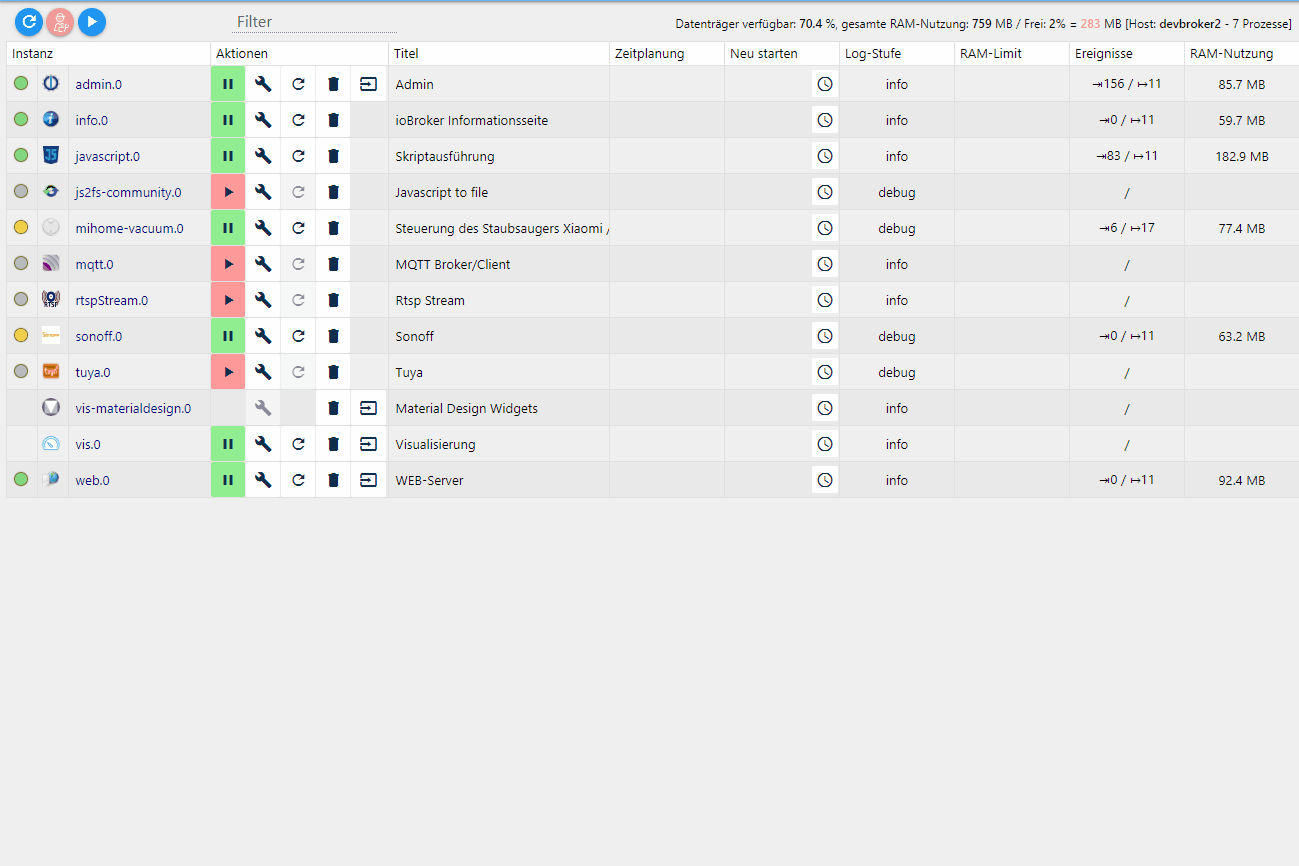NEWS
Test Adapter mihome-vacuum v2.0.x
-
@dirkhe Hallo Dirkhe,
doch ist verbunden. Ich kann auch z.B den Sauger über die Objekte starten und stopen usw.
Aber leider lädt er weder die Räume noch die Karte...
@xADDRx der Robby selber hat aber keinen Internet Zugriff oder kann den mihome Server nicht erreichen. Im lokalen Netz, sprich der Adapter ist mit dem Robby verbunden, sonst würde er ja schreiben, dass er nicht verbunden ist. Oder dein Robby hat eine nicht ganz kompatible API.
-
Hat von euch eigentlich schon jemand den neuen Xiaomi Nasswischroboter (SWDK ZDG300) erfolgreich einbinden können?
Hatte eigentlich die Hoffnung, dass der Adapter mit viel Glück das neue Modell mithändelt aber ist wohl leider nicht so.... Token zieht er sich automatisch aber mann muss es manuell noch eintragen ansonsten meckert er "Ungültige Tokenlänge Erwartete 32 oder 96 HEX-Zeichen."
Danach bleibt die Instanz gelb, wenn die 0er Instanz noch läuft. Wenn man die 0er (S5 Max - Staubsaugroboter) ausschaltet wird die 1er (Nasswischroboter) Instanz grün aber die 0er wird rot und man kann mit der 1er nichts steuern.LOG zeigt auf silly eigentlich keinen Fehler ausser das oben erwähnte Token verhalten:
Die beiden Roboter sind aber auf unterschiedlichen Servern angemeldet.
@Meistertr Wenn du den Robi nicht hast wirst nicht mal du den in den Adapter reinbringen oder? g
-
Hi zusammen,
ich weiß, die Frage wurde schon x-mal gestellt aber irgendwie bekomme ich meinen Fluff nicht mehr zum laufen was die Anzeige der Karte anbelangt. Was ich auch versuche es kommt immer der Canvas-Fehler.
Das ganze hatte schonmal sehr gut funktioniert, nur seit ca. 2 Monaten zeigt er mir die Karte nicht mehr an.Ich habe Euch mal meine Log mit beigefügt.
Vielleicht wird einer daraus schlau, warum er nicht mehr will wie er soll.
Falls noch weitere Info´s benötigt werden kann ich gern schicken.Danke schonmal für Euere Hilfe!
mihome-vacuum.0 2020-07-30 10:03:23.795 debug (27631) sendMsg[1] >>> {"id":65,"method":"get_map_v1"} mihome-vacuum.0 2020-07-30 10:03:21.793 debug (27631) TypeError: mapCreator.CanvasMap is not a function mihome-vacuum.0 2020-07-30 10:03:21.646 debug (27631) update_Map got new time:1596096201 mihome-vacuum.0 2020-07-30 10:03:21.645 debug (27631) update_Map got new expires:1596098001 mihome-vacuum.0 2020-07-30 10:03:21.645 debug (27631) update_Map got new url:https://awsde0.fds.api.xiaomi.com/robomap/robomap/117883443/2?Expires=1596098001000&GalaxyAccessKeyId=5271733786445&Signature=xXHo1OCaXxnLsEl4d/LwIf5BOco= mihome-vacuum.0 2020-07-30 10:03:21.524 debug (27631) Mappointer_updated mihome-vacuum.0 2020-07-30 10:03:21.524 debug (27631) Receive <<< {"result":["robomap%2F117883443%2F3"],"id":64} mihome-vacuum.0 2020-07-30 10:03:21.515 debug (27631) update_Map need new mapurl mihome-vacuum.0 2020-07-30 10:03:21.515 debug (27631) update_Map Mimap enabled mihome-vacuum.0 2020-07-30 10:03:21.515 debug (27631) sendMsg[1] >>> {"id":64,"method":"get_map_v1"} mihome-vacuum.0 2020-07-30 10:03:19.514 debug (27631) TypeError: mapCreator.CanvasMap is not a function mihome-vacuum.0 2020-07-30 10:03:19.384 debug (27631) update_Map got new time:1596096199 mihome-vacuum.0 2020-07-30 10:03:19.384 debug (27631) update_Map got new expires:1596097999 mihome-vacuum.0 2020-07-30 10:03:19.384 debug (27631) update_Map got new url:https://awsde0.fds.api.xiaomi.com/robomap/robomap/117883443/1?Expires=1596097999000&GalaxyAccessKeyId=5271733786445&Signature=e6VRbM39ekY8TmYnF5uygRxJ8Z8= mihome-vacuum.0 2020-07-30 10:03:19.233 debug (27631) Mappointer_updated mihome-vacuum.0 2020-07-30 10:03:19.229 debug (27631) Receive <<< {"result":["robomap%2F117883443%2F2"],"id":63} mihome-vacuum.0 2020-07-30 10:03:19.222 debug (27631) update_Map need new mapurl mihome-vacuum.0 2020-07-30 10:03:19.222 debug (27631) update_Map Mimap enabled mihome-vacuum.0 2020-07-30 10:03:19.222 debug (27631) sendMsg[1] >>> {"id":63,"method":"get_map_v1"} mihome-vacuum.0 2020-07-30 10:03:17.220 debug (27631) TypeError: mapCreator.CanvasMap is not a function mihome-vacuum.0 2020-07-30 10:03:17.090 debug (27631) Mappointer_updated mihome-vacuum.0 2020-07-30 10:03:17.090 debug (27631) Receive <<< {"result":["robomap%2F117883443%2F1"],"id":62} mihome-vacuum.0 2020-07-30 10:03:17.079 debug (27631) update_Map use old mapurl mihome-vacuum.0 2020-07-30 10:03:17.079 debug (27631) update_Map Mimap enabled mihome-vacuum.0 2020-07-30 10:03:17.079 debug (27631) sendMsg[1] >>> {"id":62,"method":"get_map_v1"} mihome-vacuum.0 2020-07-30 10:03:15.078 debug (27631) TypeError: mapCreator.CanvasMap is not a function mihome-vacuum.0 2020-07-30 10:03:15.030 debug (27631) Receive <<< {"result":[{"enable":1,"current_integral":450,"current_high":500,"current_low":400,"stall_time":10}],"id":61} mihome-vacuum.0 2020-07-30 10:03:15.024 debug (27631) sendMsg[1] >>> {"id":61,"method":"get_carpet_mode"} mihome-vacuum.0 2020-07-30 10:03:14.830 debug (27631) Receive <<< {"result":[94],"id":60} mihome-vacuum.0 2020-07-30 10:03:14.824 debug (27631) update_Map use old mapurl mihome-vacuum.0 2020-07-30 10:03:14.824 debug (27631) update_Map Mimap enabled mihome-vacuum.0 2020-07-30 10:03:14.823 debug (27631) sendMsg[1] >>> {"id":60,"method":"get_sound_volume"} mihome-vacuum.0 2020-07-30 10:03:14.822 debug (27631) Receive <<< {"result":[{"msg_ver":3,"msg_seq":1348,"state":5,"battery":95,"clean_time":0,"clean_area":0,"error_code":0,"map_present":0,"in_cleaning":1,"in_returning":0,"in_fresh_state":0,"lab_ mihome-vacuum.0 2020-07-30 10:03:14.814 debug (27631) sendMsg[1] >>> {"id":59,"method":"get_status"} mihome-vacuum.0 2020-07-30 10:03:13.834 debug (27631) stateChange mihome-vacuum.0.control.start {"val":false,"ack":false,"ts":1596096193795,"q":0,"from":"system.adapter.socketio.0","user":"system.user.admin","lc":1596096193795} mihome-vacuum.0 2020-07-30 10:03:12.826 debug (27631) Receive <<< {"result":["ok"],"id":58} mihome-vacuum.0 2020-07-30 10:03:12.814 debug (27631) sendMsg[1] >>> {"id":58,"method":"app_start"} mihome-vacuum.0 2020-07-30 10:03:12.813 info (27631) trigger cleaning allHier dann noch die Log beim Start des Adapters:
mihome-vacuum.0 2020-07-30 10:13:50.971 info (347) create states for water box filter mihome-vacuum.0 2020-07-30 10:13:50.971 info (347) create states for water box mihome-vacuum.0 2020-07-30 10:13:50.969 debug (347) Receive <<< {"result":[{"msg_ver":3,"msg_seq":1380,"state":8,"battery":98,"clean_time":48,"clean_area":1160000,"error_code":0,"map_present":1,"in_cleaning":0,"in_returning":0,"in_fresh_state":1, mihome-vacuum.0 2020-07-30 10:13:50.962 debug (347) sendMsg[1] >>> {"id":30,"method":"get_status"} mihome-vacuum.0 2020-07-30 10:13:35.952 debug (347) CLEAN_LOGGING[{"Datum":"30.7","Start":"10:03","Saugzeit":"1 min","Fläche":"1.16 m²","Error":0,"Ende":false},{"Datum":"30.7","Start":"08:06","Saugzeit":"54 min","Fläche":"52.5 m²","Error":0,"Ende mihome-vacuum.0 2020-07-30 10:13:35.761 debug (347) Receive <<< {"result":[[1594474948,1594478192,3244,54240000,0,1,1,1]],"id":29} mihome-vacuum.0 2020-07-30 10:13:35.752 debug (347) sendMsg[1] >>> {"id":29,"method":"get_clean_record","params":[1594474948]} mihome-vacuum.0 2020-07-30 10:13:35.565 debug (347) Receive <<< {"result":[[1594618389,1594621608,3219,53297500,0,1,1,1]],"id":28} mihome-vacuum.0 2020-07-30 10:13:35.550 debug (347) sendMsg[1] >>> {"id":28,"method":"get_clean_record","params":[1594618389]} mihome-vacuum.0 2020-07-30 10:13:35.356 debug (347) Receive <<< {"result":[[1594706183,1594710034,3541,54997500,0,1,1,1]],"id":27} mihome-vacuum.0 2020-07-30 10:13:35.350 debug (347) sendMsg[1] >>> {"id":27,"method":"get_clean_record","params":[1594706183]} mihome-vacuum.0 2020-07-30 10:13:35.154 debug (347) Receive <<< {"result":[[1594790408,1594793762,3304,53230000,0,1,1,1]],"id":26} mihome-vacuum.0 2020-07-30 10:13:35.148 debug (347) sendMsg[1] >>> {"id":26,"method":"get_clean_record","params":[1594790408]} mihome-vacuum.0 2020-07-30 10:13:34.963 debug (347) Receive <<< {"result":[[1594994837,1594998047,3210,52987500,0,1,2,1]],"id":25} mihome-vacuum.0 2020-07-30 10:13:34.948 debug (347) sendMsg[1] >>> {"id":25,"method":"get_clean_record","params":[1594994837]} mihome-vacuum.0 2020-07-30 10:13:34.753 debug (347) Receive <<< {"result":[[1595150018,1595153607,3589,55010000,0,1,1,1]],"id":24} mihome-vacuum.0 2020-07-30 10:13:34.747 debug (347) sendMsg[1] >>> {"id":24,"method":"get_clean_record","params":[1595150018]} mihome-vacuum.0 2020-07-30 10:13:34.558 debug (347) Receive <<< {"result":[[1595162577,1595165645,3045,53002500,0,1,2,1]],"id":23} mihome-vacuum.0 2020-07-30 10:13:34.545 debug (347) sendMsg[1] >>> {"id":23,"method":"get_clean_record","params":[1595162577]} mihome-vacuum.0 2020-07-30 10:13:34.350 debug (347) Receive <<< {"result":[[1595224443,1595227607,3164,52840000,0,1,2,1]],"id":22} mihome-vacuum.0 2020-07-30 10:13:34.343 debug (347) sendMsg[1] >>> {"id":22,"method":"get_clean_record","params":[1595224443]} mihome-vacuum.0 2020-07-30 10:13:34.167 debug (347) Receive <<< {"result":[[1595319549,1595337961,5587,55180000,0,1,2,1]],"id":21} mihome-vacuum.0 2020-07-30 10:13:34.142 debug (347) sendMsg[1] >>> {"id":21,"method":"get_clean_record","params":[1595319549]} mihome-vacuum.0 2020-07-30 10:13:33.946 debug (347) Receive <<< {"result":[[1595502526,1595509238,2999,50947500,0,1,1,1]],"id":20} mihome-vacuum.0 2020-07-30 10:13:33.941 debug (347) sendMsg[1] >>> {"id":20,"method":"get_clean_record","params":[1595502526]} mihome-vacuum.0 2020-07-30 10:13:33.759 debug (347) Receive <<< {"result":[[1595510523,1595513751,3228,54522500,0,1,1,1]],"id":19} mihome-vacuum.0 2020-07-30 10:13:33.740 debug (347) sendMsg[1] >>> {"id":19,"method":"get_clean_record","params":[1595510523]} mihome-vacuum.0 2020-07-30 10:13:33.547 debug (347) Receive <<< {"result":[[1595592547,1595595551,3004,52825000,0,1,2,1]],"id":18} mihome-vacuum.0 2020-07-30 10:13:33.537 debug (347) sendMsg[1] >>> {"id":18,"method":"get_clean_record","params":[1595592547]} mihome-vacuum.0 2020-07-30 10:13:33.345 debug (347) Receive <<< {"result":[[1595604231,1595604288,55,970000,0,0,2,1]],"id":17} mihome-vacuum.0 2020-07-30 10:13:33.336 debug (347) sendMsg[1] >>> {"id":17,"method":"get_clean_record","params":[1595604231]} mihome-vacuum.0 2020-07-30 10:13:33.144 debug (347) Receive <<< {"result":[[1595665906,1595669026,3120,52677500,0,1,2,1]],"id":16} mihome-vacuum.0 2020-07-30 10:13:33.136 debug (347) sendMsg[1] >>> {"id":16,"method":"get_clean_record","params":[1595665906]} mihome-vacuum.0 2020-07-30 10:13:32.942 debug (347) Receive <<< {"result":[[1595839181,1595842332,3151,52447500,0,1,1,1]],"id":15} mihome-vacuum.0 2020-07-30 10:13:32.935 debug (347) sendMsg[1] >>> {"id":15,"method":"get_clean_record","params":[1595839181]} mihome-vacuum.0 2020-07-30 10:13:32.856 debug (347) Xiaomi Cloud: Login successful mihome-vacuum.0 2020-07-30 10:13:32.825 debug (347) Mappointer_updated mihome-vacuum.0 2020-07-30 10:13:32.824 debug (347) Receive <<< {"result":["robomap%2F117883443%2F0"],"id":14} mihome-vacuum.0 2020-07-30 10:13:32.819 debug (347) 0. Mappointer_nomap___retry mihome-vacuum.0 2020-07-30 10:13:32.819 debug (347) sendMsg[1] >>> {"id":14,"method":"get_map_v1"} mihome-vacuum.0 2020-07-30 10:13:32.765 debug (347) Receive <<< {"result":[[1595858872,1595865366,6494,63405000,0,0,1,1]],"id":13} mihome-vacuum.0 2020-07-30 10:13:32.733 debug (347) sendMsg[1] >>> {"id":13,"method":"get_clean_record","params":[1595858872]} mihome-vacuum.0 2020-07-30 10:13:32.541 debug (347) Receive <<< {"result":[[1595947162,1595950552,3390,55657500,0,1,1,1]],"id":12} mihome-vacuum.0 2020-07-30 10:13:32.532 debug (347) sendMsg[1] >>> {"id":12,"method":"get_clean_record","params":[1595947162]} mihome-vacuum.0 2020-07-30 10:13:32.338 debug (347) Receive <<< {"result":[[1596039128,1596040667,1539,29545000,0,0,2,1]],"id":11} mihome-vacuum.0 2020-07-30 10:13:32.331 debug (347) sendMsg[1] >>> {"id":11,"method":"get_clean_record","params":[1596039128]} mihome-vacuum.0 2020-07-30 10:13:32.318 debug (347) Receive <<< {"result":["retry"],"id":10} mihome-vacuum.0 2020-07-30 10:13:32.310 debug (347) sendMsg[1] >>> {"id":10,"method":"get_map_v1"} mihome-vacuum.0 2020-07-30 10:13:32.135 debug (347) Receive <<< {"result":[[1596089187,1596093081,3221,52497500,0,1,1,1]],"id":9} mihome-vacuum.0 2020-07-30 10:13:32.130 debug (347) sendMsg[1] >>> {"id":9,"method":"get_clean_record","params":[1596089187]} mihome-vacuum.0 2020-07-30 10:13:32.127 debug (347) get rooms from map pending... mihome-vacuum.0 2020-07-30 10:13:32.127 debug (347) get rooms from map mihome-vacuum.0 2020-07-30 10:13:32.126 debug (347) Empty array try to get from Map mihome-vacuum.0 2020-07-30 10:13:32.121 debug (347) Receive <<< {"result":[],"id":8} mihome-vacuum.0 2020-07-30 10:13:32.120 info (347) create state for carpet_mode mihome-vacuum.0 2020-07-30 10:13:32.119 debug (347) Receive <<< {"result":[{"enable":1,"current_integral":450,"current_high":500,"current_low":400,"stall_time":10}],"id":7} mihome-vacuum.0 2020-07-30 10:13:32.111 debug (347) sendMsg[1] >>> {"id":8,"method":"get_room_mapping"} mihome-vacuum.0 2020-07-30 10:13:32.111 debug (347) sendMsg[1] >>> {"id":7,"method":"get_carpet_mode"} mihome-vacuum.0 2020-07-30 10:13:31.928 debug (347) Receive <<< {"result":[[1596096193,1596096241,48,1160000,0,0,2,1]],"id":6} mihome-vacuum.0 2020-07-30 10:13:31.923 debug (347) sendMsg[1] >>> {"id":6,"method":"get_clean_record","params":[1596096193]} mihome-vacuum.0 2020-07-30 10:13:31.920 debug (347) Receive <<< {"result":[1810680,30277217500,621,[1596096193,1596089187,1596039128,1595947162,1595858872,1595839181,1595665906,1595604231,1595592547,1595510523,1595502526,1595319549,1595224443,159 mihome-vacuum.0 2020-07-30 10:13:31.911 debug (347) sendMsg[1] >>> {"id":5,"method":"get_clean_summary"} mihome-vacuum.0 2020-07-30 10:13:31.717 debug (347) Receive <<< {"result":[{"main_brush_work_time":535249,"side_brush_work_time":423649,"filter_work_time":158371,"filter_element_work_time":0,"sensor_dirty_time":45634}],"id":4} mihome-vacuum.0 2020-07-30 10:13:31.711 debug (347) sendMsg[1] >>> {"id":4,"method":"get_consumable"} mihome-vacuum.0 2020-07-30 10:13:31.518 debug (347) Receive <<< {"result":[94],"id":3} mihome-vacuum.0 2020-07-30 10:13:31.511 debug (347) sendMsg[1] >>> {"id":3,"method":"get_sound_volume"} mihome-vacuum.0 2020-07-30 10:13:31.493 info (347) set nächster Timer: Nicht verfügbar mihome-vacuum.0 2020-07-30 10:13:31.317 debug (347) Receive <<< {"partner_id":"","id":2,"code":0,"message":"ok","result":{"hw_ver":"Linux","fw_ver":"3.5.7_002008","ap":{"ssid":"STFFB","bssid":"98:9B:CB:29:F6:DD","rssi":-46},"netif":{"localIp":"19 mihome-vacuum.0 2020-07-30 10:13:31.312 debug (347) Next WiFi check: 30.07 10:15 mihome-vacuum.0 2020-07-30 10:13:31.311 debug (347) sendMsg[1] >>> {"id":2,"method":"miIO.info"} mihome-vacuum.0 2020-07-30 10:13:31.109 info (347) Connected mihome-vacuum.0 2020-07-30 10:13:31.095 debug (347) sendTo "getStatus" to system.adapter.mihome-vacuum.0 from system.adapter.mihome-vacuum.0 mihome-vacuum.0 2020-07-30 10:13:31.090 debug (347) Receive <<< {"result":[{"msg_ver":3,"msg_seq":1379,"state":8,"battery":98,"clean_time":48,"clean_area":1160000,"error_code":0,"map_present":1,"in_cleaning":0,"in_returning":0,"in_fresh_state":1, mihome-vacuum.0 2020-07-30 10:13:31.078 debug (347) sendMsg[1] >>> {"id":1,"method":"get_status"} mihome-vacuum.0 2020-07-30 10:13:31.018 debug (347) sendTo "getStatus" to system.adapter.mihome-vacuum.0 from system.adapter.mihome-vacuum.0 mihome-vacuum.0 2020-07-30 10:13:31.017 info (347) connecting, this can take up to 10 minutes ... mihome-vacuum.0 2020-07-30 10:13:31.016 debug (347) Receive <<< Helo <<< 21310020000000000706c2335f22812affffffffffffffffffffffffffffffff mihome-vacuum.0 2020-07-30 10:13:31.011 debug (347) No suitable Lua script, fallback to keys!: function(doc) { if (doc.type === 'state') emit(doc._id, doc) } mihome-vacuum.0 2020-07-30 10:13:31.004 info (347) New generation or new fw(3.5.7,002008) detected, create new states goto and zoneclean mihome-vacuum.0 2020-07-30 10:13:31.003 info (347) extend state mop for State control.fan_power mihome-vacuum.0 2020-07-30 10:13:31.002 info (347) change states from State control.fan_power mihome-vacuum.0 2020-07-30 10:13:30.964 debug (347) server started on 0.0.0.0:53421 mihome-vacuum.0 2020-07-30 10:13:30.955 info (347) Create state clean_home for controlling by cloud adapter mihome-vacuum.0 2020-07-30 10:13:30.954 info (347) Expert mode disabled, states deleted mihome-vacuum.0 2020-07-30 10:13:30.948 debug (347) Xiaomi Cloud: Logging in mihome-vacuum.0 2020-07-30 10:13:30.947 debug (347) load Map creator... false mihome-vacuum.0 2020-07-30 10:13:30.901 info (347) starting. Version 2.1.1 in /opt/iobroker/node_modules/iobroker.mihome-vacuum, node: v12.18.3, js-controller: 3.1.6 -
Konntest du mit dem logfile debug.pdf was anfangen?
Wäre schön wenn du mir ein Feedback zukommen lassen könntest.Grüße
-
Hi zusammen,
ich weiß, die Frage wurde schon x-mal gestellt aber irgendwie bekomme ich meinen Fluff nicht mehr zum laufen was die Anzeige der Karte anbelangt. Was ich auch versuche es kommt immer der Canvas-Fehler.
Das ganze hatte schonmal sehr gut funktioniert, nur seit ca. 2 Monaten zeigt er mir die Karte nicht mehr an.Ich habe Euch mal meine Log mit beigefügt.
Vielleicht wird einer daraus schlau, warum er nicht mehr will wie er soll.
Falls noch weitere Info´s benötigt werden kann ich gern schicken.Danke schonmal für Euere Hilfe!
mihome-vacuum.0 2020-07-30 10:03:23.795 debug (27631) sendMsg[1] >>> {"id":65,"method":"get_map_v1"} mihome-vacuum.0 2020-07-30 10:03:21.793 debug (27631) TypeError: mapCreator.CanvasMap is not a function mihome-vacuum.0 2020-07-30 10:03:21.646 debug (27631) update_Map got new time:1596096201 mihome-vacuum.0 2020-07-30 10:03:21.645 debug (27631) update_Map got new expires:1596098001 mihome-vacuum.0 2020-07-30 10:03:21.645 debug (27631) update_Map got new url:https://awsde0.fds.api.xiaomi.com/robomap/robomap/117883443/2?Expires=1596098001000&GalaxyAccessKeyId=5271733786445&Signature=xXHo1OCaXxnLsEl4d/LwIf5BOco= mihome-vacuum.0 2020-07-30 10:03:21.524 debug (27631) Mappointer_updated mihome-vacuum.0 2020-07-30 10:03:21.524 debug (27631) Receive <<< {"result":["robomap%2F117883443%2F3"],"id":64} mihome-vacuum.0 2020-07-30 10:03:21.515 debug (27631) update_Map need new mapurl mihome-vacuum.0 2020-07-30 10:03:21.515 debug (27631) update_Map Mimap enabled mihome-vacuum.0 2020-07-30 10:03:21.515 debug (27631) sendMsg[1] >>> {"id":64,"method":"get_map_v1"} mihome-vacuum.0 2020-07-30 10:03:19.514 debug (27631) TypeError: mapCreator.CanvasMap is not a function mihome-vacuum.0 2020-07-30 10:03:19.384 debug (27631) update_Map got new time:1596096199 mihome-vacuum.0 2020-07-30 10:03:19.384 debug (27631) update_Map got new expires:1596097999 mihome-vacuum.0 2020-07-30 10:03:19.384 debug (27631) update_Map got new url:https://awsde0.fds.api.xiaomi.com/robomap/robomap/117883443/1?Expires=1596097999000&GalaxyAccessKeyId=5271733786445&Signature=e6VRbM39ekY8TmYnF5uygRxJ8Z8= mihome-vacuum.0 2020-07-30 10:03:19.233 debug (27631) Mappointer_updated mihome-vacuum.0 2020-07-30 10:03:19.229 debug (27631) Receive <<< {"result":["robomap%2F117883443%2F2"],"id":63} mihome-vacuum.0 2020-07-30 10:03:19.222 debug (27631) update_Map need new mapurl mihome-vacuum.0 2020-07-30 10:03:19.222 debug (27631) update_Map Mimap enabled mihome-vacuum.0 2020-07-30 10:03:19.222 debug (27631) sendMsg[1] >>> {"id":63,"method":"get_map_v1"} mihome-vacuum.0 2020-07-30 10:03:17.220 debug (27631) TypeError: mapCreator.CanvasMap is not a function mihome-vacuum.0 2020-07-30 10:03:17.090 debug (27631) Mappointer_updated mihome-vacuum.0 2020-07-30 10:03:17.090 debug (27631) Receive <<< {"result":["robomap%2F117883443%2F1"],"id":62} mihome-vacuum.0 2020-07-30 10:03:17.079 debug (27631) update_Map use old mapurl mihome-vacuum.0 2020-07-30 10:03:17.079 debug (27631) update_Map Mimap enabled mihome-vacuum.0 2020-07-30 10:03:17.079 debug (27631) sendMsg[1] >>> {"id":62,"method":"get_map_v1"} mihome-vacuum.0 2020-07-30 10:03:15.078 debug (27631) TypeError: mapCreator.CanvasMap is not a function mihome-vacuum.0 2020-07-30 10:03:15.030 debug (27631) Receive <<< {"result":[{"enable":1,"current_integral":450,"current_high":500,"current_low":400,"stall_time":10}],"id":61} mihome-vacuum.0 2020-07-30 10:03:15.024 debug (27631) sendMsg[1] >>> {"id":61,"method":"get_carpet_mode"} mihome-vacuum.0 2020-07-30 10:03:14.830 debug (27631) Receive <<< {"result":[94],"id":60} mihome-vacuum.0 2020-07-30 10:03:14.824 debug (27631) update_Map use old mapurl mihome-vacuum.0 2020-07-30 10:03:14.824 debug (27631) update_Map Mimap enabled mihome-vacuum.0 2020-07-30 10:03:14.823 debug (27631) sendMsg[1] >>> {"id":60,"method":"get_sound_volume"} mihome-vacuum.0 2020-07-30 10:03:14.822 debug (27631) Receive <<< {"result":[{"msg_ver":3,"msg_seq":1348,"state":5,"battery":95,"clean_time":0,"clean_area":0,"error_code":0,"map_present":0,"in_cleaning":1,"in_returning":0,"in_fresh_state":0,"lab_ mihome-vacuum.0 2020-07-30 10:03:14.814 debug (27631) sendMsg[1] >>> {"id":59,"method":"get_status"} mihome-vacuum.0 2020-07-30 10:03:13.834 debug (27631) stateChange mihome-vacuum.0.control.start {"val":false,"ack":false,"ts":1596096193795,"q":0,"from":"system.adapter.socketio.0","user":"system.user.admin","lc":1596096193795} mihome-vacuum.0 2020-07-30 10:03:12.826 debug (27631) Receive <<< {"result":["ok"],"id":58} mihome-vacuum.0 2020-07-30 10:03:12.814 debug (27631) sendMsg[1] >>> {"id":58,"method":"app_start"} mihome-vacuum.0 2020-07-30 10:03:12.813 info (27631) trigger cleaning allHier dann noch die Log beim Start des Adapters:
mihome-vacuum.0 2020-07-30 10:13:50.971 info (347) create states for water box filter mihome-vacuum.0 2020-07-30 10:13:50.971 info (347) create states for water box mihome-vacuum.0 2020-07-30 10:13:50.969 debug (347) Receive <<< {"result":[{"msg_ver":3,"msg_seq":1380,"state":8,"battery":98,"clean_time":48,"clean_area":1160000,"error_code":0,"map_present":1,"in_cleaning":0,"in_returning":0,"in_fresh_state":1, mihome-vacuum.0 2020-07-30 10:13:50.962 debug (347) sendMsg[1] >>> {"id":30,"method":"get_status"} mihome-vacuum.0 2020-07-30 10:13:35.952 debug (347) CLEAN_LOGGING[{"Datum":"30.7","Start":"10:03","Saugzeit":"1 min","Fläche":"1.16 m²","Error":0,"Ende":false},{"Datum":"30.7","Start":"08:06","Saugzeit":"54 min","Fläche":"52.5 m²","Error":0,"Ende mihome-vacuum.0 2020-07-30 10:13:35.761 debug (347) Receive <<< {"result":[[1594474948,1594478192,3244,54240000,0,1,1,1]],"id":29} mihome-vacuum.0 2020-07-30 10:13:35.752 debug (347) sendMsg[1] >>> {"id":29,"method":"get_clean_record","params":[1594474948]} mihome-vacuum.0 2020-07-30 10:13:35.565 debug (347) Receive <<< {"result":[[1594618389,1594621608,3219,53297500,0,1,1,1]],"id":28} mihome-vacuum.0 2020-07-30 10:13:35.550 debug (347) sendMsg[1] >>> {"id":28,"method":"get_clean_record","params":[1594618389]} mihome-vacuum.0 2020-07-30 10:13:35.356 debug (347) Receive <<< {"result":[[1594706183,1594710034,3541,54997500,0,1,1,1]],"id":27} mihome-vacuum.0 2020-07-30 10:13:35.350 debug (347) sendMsg[1] >>> {"id":27,"method":"get_clean_record","params":[1594706183]} mihome-vacuum.0 2020-07-30 10:13:35.154 debug (347) Receive <<< {"result":[[1594790408,1594793762,3304,53230000,0,1,1,1]],"id":26} mihome-vacuum.0 2020-07-30 10:13:35.148 debug (347) sendMsg[1] >>> {"id":26,"method":"get_clean_record","params":[1594790408]} mihome-vacuum.0 2020-07-30 10:13:34.963 debug (347) Receive <<< {"result":[[1594994837,1594998047,3210,52987500,0,1,2,1]],"id":25} mihome-vacuum.0 2020-07-30 10:13:34.948 debug (347) sendMsg[1] >>> {"id":25,"method":"get_clean_record","params":[1594994837]} mihome-vacuum.0 2020-07-30 10:13:34.753 debug (347) Receive <<< {"result":[[1595150018,1595153607,3589,55010000,0,1,1,1]],"id":24} mihome-vacuum.0 2020-07-30 10:13:34.747 debug (347) sendMsg[1] >>> {"id":24,"method":"get_clean_record","params":[1595150018]} mihome-vacuum.0 2020-07-30 10:13:34.558 debug (347) Receive <<< {"result":[[1595162577,1595165645,3045,53002500,0,1,2,1]],"id":23} mihome-vacuum.0 2020-07-30 10:13:34.545 debug (347) sendMsg[1] >>> {"id":23,"method":"get_clean_record","params":[1595162577]} mihome-vacuum.0 2020-07-30 10:13:34.350 debug (347) Receive <<< {"result":[[1595224443,1595227607,3164,52840000,0,1,2,1]],"id":22} mihome-vacuum.0 2020-07-30 10:13:34.343 debug (347) sendMsg[1] >>> {"id":22,"method":"get_clean_record","params":[1595224443]} mihome-vacuum.0 2020-07-30 10:13:34.167 debug (347) Receive <<< {"result":[[1595319549,1595337961,5587,55180000,0,1,2,1]],"id":21} mihome-vacuum.0 2020-07-30 10:13:34.142 debug (347) sendMsg[1] >>> {"id":21,"method":"get_clean_record","params":[1595319549]} mihome-vacuum.0 2020-07-30 10:13:33.946 debug (347) Receive <<< {"result":[[1595502526,1595509238,2999,50947500,0,1,1,1]],"id":20} mihome-vacuum.0 2020-07-30 10:13:33.941 debug (347) sendMsg[1] >>> {"id":20,"method":"get_clean_record","params":[1595502526]} mihome-vacuum.0 2020-07-30 10:13:33.759 debug (347) Receive <<< {"result":[[1595510523,1595513751,3228,54522500,0,1,1,1]],"id":19} mihome-vacuum.0 2020-07-30 10:13:33.740 debug (347) sendMsg[1] >>> {"id":19,"method":"get_clean_record","params":[1595510523]} mihome-vacuum.0 2020-07-30 10:13:33.547 debug (347) Receive <<< {"result":[[1595592547,1595595551,3004,52825000,0,1,2,1]],"id":18} mihome-vacuum.0 2020-07-30 10:13:33.537 debug (347) sendMsg[1] >>> {"id":18,"method":"get_clean_record","params":[1595592547]} mihome-vacuum.0 2020-07-30 10:13:33.345 debug (347) Receive <<< {"result":[[1595604231,1595604288,55,970000,0,0,2,1]],"id":17} mihome-vacuum.0 2020-07-30 10:13:33.336 debug (347) sendMsg[1] >>> {"id":17,"method":"get_clean_record","params":[1595604231]} mihome-vacuum.0 2020-07-30 10:13:33.144 debug (347) Receive <<< {"result":[[1595665906,1595669026,3120,52677500,0,1,2,1]],"id":16} mihome-vacuum.0 2020-07-30 10:13:33.136 debug (347) sendMsg[1] >>> {"id":16,"method":"get_clean_record","params":[1595665906]} mihome-vacuum.0 2020-07-30 10:13:32.942 debug (347) Receive <<< {"result":[[1595839181,1595842332,3151,52447500,0,1,1,1]],"id":15} mihome-vacuum.0 2020-07-30 10:13:32.935 debug (347) sendMsg[1] >>> {"id":15,"method":"get_clean_record","params":[1595839181]} mihome-vacuum.0 2020-07-30 10:13:32.856 debug (347) Xiaomi Cloud: Login successful mihome-vacuum.0 2020-07-30 10:13:32.825 debug (347) Mappointer_updated mihome-vacuum.0 2020-07-30 10:13:32.824 debug (347) Receive <<< {"result":["robomap%2F117883443%2F0"],"id":14} mihome-vacuum.0 2020-07-30 10:13:32.819 debug (347) 0. Mappointer_nomap___retry mihome-vacuum.0 2020-07-30 10:13:32.819 debug (347) sendMsg[1] >>> {"id":14,"method":"get_map_v1"} mihome-vacuum.0 2020-07-30 10:13:32.765 debug (347) Receive <<< {"result":[[1595858872,1595865366,6494,63405000,0,0,1,1]],"id":13} mihome-vacuum.0 2020-07-30 10:13:32.733 debug (347) sendMsg[1] >>> {"id":13,"method":"get_clean_record","params":[1595858872]} mihome-vacuum.0 2020-07-30 10:13:32.541 debug (347) Receive <<< {"result":[[1595947162,1595950552,3390,55657500,0,1,1,1]],"id":12} mihome-vacuum.0 2020-07-30 10:13:32.532 debug (347) sendMsg[1] >>> {"id":12,"method":"get_clean_record","params":[1595947162]} mihome-vacuum.0 2020-07-30 10:13:32.338 debug (347) Receive <<< {"result":[[1596039128,1596040667,1539,29545000,0,0,2,1]],"id":11} mihome-vacuum.0 2020-07-30 10:13:32.331 debug (347) sendMsg[1] >>> {"id":11,"method":"get_clean_record","params":[1596039128]} mihome-vacuum.0 2020-07-30 10:13:32.318 debug (347) Receive <<< {"result":["retry"],"id":10} mihome-vacuum.0 2020-07-30 10:13:32.310 debug (347) sendMsg[1] >>> {"id":10,"method":"get_map_v1"} mihome-vacuum.0 2020-07-30 10:13:32.135 debug (347) Receive <<< {"result":[[1596089187,1596093081,3221,52497500,0,1,1,1]],"id":9} mihome-vacuum.0 2020-07-30 10:13:32.130 debug (347) sendMsg[1] >>> {"id":9,"method":"get_clean_record","params":[1596089187]} mihome-vacuum.0 2020-07-30 10:13:32.127 debug (347) get rooms from map pending... mihome-vacuum.0 2020-07-30 10:13:32.127 debug (347) get rooms from map mihome-vacuum.0 2020-07-30 10:13:32.126 debug (347) Empty array try to get from Map mihome-vacuum.0 2020-07-30 10:13:32.121 debug (347) Receive <<< {"result":[],"id":8} mihome-vacuum.0 2020-07-30 10:13:32.120 info (347) create state for carpet_mode mihome-vacuum.0 2020-07-30 10:13:32.119 debug (347) Receive <<< {"result":[{"enable":1,"current_integral":450,"current_high":500,"current_low":400,"stall_time":10}],"id":7} mihome-vacuum.0 2020-07-30 10:13:32.111 debug (347) sendMsg[1] >>> {"id":8,"method":"get_room_mapping"} mihome-vacuum.0 2020-07-30 10:13:32.111 debug (347) sendMsg[1] >>> {"id":7,"method":"get_carpet_mode"} mihome-vacuum.0 2020-07-30 10:13:31.928 debug (347) Receive <<< {"result":[[1596096193,1596096241,48,1160000,0,0,2,1]],"id":6} mihome-vacuum.0 2020-07-30 10:13:31.923 debug (347) sendMsg[1] >>> {"id":6,"method":"get_clean_record","params":[1596096193]} mihome-vacuum.0 2020-07-30 10:13:31.920 debug (347) Receive <<< {"result":[1810680,30277217500,621,[1596096193,1596089187,1596039128,1595947162,1595858872,1595839181,1595665906,1595604231,1595592547,1595510523,1595502526,1595319549,1595224443,159 mihome-vacuum.0 2020-07-30 10:13:31.911 debug (347) sendMsg[1] >>> {"id":5,"method":"get_clean_summary"} mihome-vacuum.0 2020-07-30 10:13:31.717 debug (347) Receive <<< {"result":[{"main_brush_work_time":535249,"side_brush_work_time":423649,"filter_work_time":158371,"filter_element_work_time":0,"sensor_dirty_time":45634}],"id":4} mihome-vacuum.0 2020-07-30 10:13:31.711 debug (347) sendMsg[1] >>> {"id":4,"method":"get_consumable"} mihome-vacuum.0 2020-07-30 10:13:31.518 debug (347) Receive <<< {"result":[94],"id":3} mihome-vacuum.0 2020-07-30 10:13:31.511 debug (347) sendMsg[1] >>> {"id":3,"method":"get_sound_volume"} mihome-vacuum.0 2020-07-30 10:13:31.493 info (347) set nächster Timer: Nicht verfügbar mihome-vacuum.0 2020-07-30 10:13:31.317 debug (347) Receive <<< {"partner_id":"","id":2,"code":0,"message":"ok","result":{"hw_ver":"Linux","fw_ver":"3.5.7_002008","ap":{"ssid":"STFFB","bssid":"98:9B:CB:29:F6:DD","rssi":-46},"netif":{"localIp":"19 mihome-vacuum.0 2020-07-30 10:13:31.312 debug (347) Next WiFi check: 30.07 10:15 mihome-vacuum.0 2020-07-30 10:13:31.311 debug (347) sendMsg[1] >>> {"id":2,"method":"miIO.info"} mihome-vacuum.0 2020-07-30 10:13:31.109 info (347) Connected mihome-vacuum.0 2020-07-30 10:13:31.095 debug (347) sendTo "getStatus" to system.adapter.mihome-vacuum.0 from system.adapter.mihome-vacuum.0 mihome-vacuum.0 2020-07-30 10:13:31.090 debug (347) Receive <<< {"result":[{"msg_ver":3,"msg_seq":1379,"state":8,"battery":98,"clean_time":48,"clean_area":1160000,"error_code":0,"map_present":1,"in_cleaning":0,"in_returning":0,"in_fresh_state":1, mihome-vacuum.0 2020-07-30 10:13:31.078 debug (347) sendMsg[1] >>> {"id":1,"method":"get_status"} mihome-vacuum.0 2020-07-30 10:13:31.018 debug (347) sendTo "getStatus" to system.adapter.mihome-vacuum.0 from system.adapter.mihome-vacuum.0 mihome-vacuum.0 2020-07-30 10:13:31.017 info (347) connecting, this can take up to 10 minutes ... mihome-vacuum.0 2020-07-30 10:13:31.016 debug (347) Receive <<< Helo <<< 21310020000000000706c2335f22812affffffffffffffffffffffffffffffff mihome-vacuum.0 2020-07-30 10:13:31.011 debug (347) No suitable Lua script, fallback to keys!: function(doc) { if (doc.type === 'state') emit(doc._id, doc) } mihome-vacuum.0 2020-07-30 10:13:31.004 info (347) New generation or new fw(3.5.7,002008) detected, create new states goto and zoneclean mihome-vacuum.0 2020-07-30 10:13:31.003 info (347) extend state mop for State control.fan_power mihome-vacuum.0 2020-07-30 10:13:31.002 info (347) change states from State control.fan_power mihome-vacuum.0 2020-07-30 10:13:30.964 debug (347) server started on 0.0.0.0:53421 mihome-vacuum.0 2020-07-30 10:13:30.955 info (347) Create state clean_home for controlling by cloud adapter mihome-vacuum.0 2020-07-30 10:13:30.954 info (347) Expert mode disabled, states deleted mihome-vacuum.0 2020-07-30 10:13:30.948 debug (347) Xiaomi Cloud: Logging in mihome-vacuum.0 2020-07-30 10:13:30.947 debug (347) load Map creator... false mihome-vacuum.0 2020-07-30 10:13:30.901 info (347) starting. Version 2.1.1 in /opt/iobroker/node_modules/iobroker.mihome-vacuum, node: v12.18.3, js-controller: 3.1.6@Freaknet sicher, dass der Adapter korrekt installiert wurde, insbesondere canvas?
-
Konntest du mit dem logfile debug.pdf was anfangen?
Wäre schön wenn du mir ein Feedback zukommen lassen könntest.Grüße
@Sweatchuck bei Karte bin ich eigentlich raus, aber hast du kartenabruf in den Einstellungen aktiviert?
-
Hi zusammen,
ich weiß, die Frage wurde schon x-mal gestellt aber irgendwie bekomme ich meinen Fluff nicht mehr zum laufen was die Anzeige der Karte anbelangt. Was ich auch versuche es kommt immer der Canvas-Fehler.
Das ganze hatte schonmal sehr gut funktioniert, nur seit ca. 2 Monaten zeigt er mir die Karte nicht mehr an.Ich habe Euch mal meine Log mit beigefügt.
Vielleicht wird einer daraus schlau, warum er nicht mehr will wie er soll.
Falls noch weitere Info´s benötigt werden kann ich gern schicken.Danke schonmal für Euere Hilfe!
mihome-vacuum.0 2020-07-30 10:03:23.795 debug (27631) sendMsg[1] >>> {"id":65,"method":"get_map_v1"} mihome-vacuum.0 2020-07-30 10:03:21.793 debug (27631) TypeError: mapCreator.CanvasMap is not a function mihome-vacuum.0 2020-07-30 10:03:21.646 debug (27631) update_Map got new time:1596096201 mihome-vacuum.0 2020-07-30 10:03:21.645 debug (27631) update_Map got new expires:1596098001 mihome-vacuum.0 2020-07-30 10:03:21.645 debug (27631) update_Map got new url:https://awsde0.fds.api.xiaomi.com/robomap/robomap/117883443/2?Expires=1596098001000&GalaxyAccessKeyId=5271733786445&Signature=xXHo1OCaXxnLsEl4d/LwIf5BOco= mihome-vacuum.0 2020-07-30 10:03:21.524 debug (27631) Mappointer_updated mihome-vacuum.0 2020-07-30 10:03:21.524 debug (27631) Receive <<< {"result":["robomap%2F117883443%2F3"],"id":64} mihome-vacuum.0 2020-07-30 10:03:21.515 debug (27631) update_Map need new mapurl mihome-vacuum.0 2020-07-30 10:03:21.515 debug (27631) update_Map Mimap enabled mihome-vacuum.0 2020-07-30 10:03:21.515 debug (27631) sendMsg[1] >>> {"id":64,"method":"get_map_v1"} mihome-vacuum.0 2020-07-30 10:03:19.514 debug (27631) TypeError: mapCreator.CanvasMap is not a function mihome-vacuum.0 2020-07-30 10:03:19.384 debug (27631) update_Map got new time:1596096199 mihome-vacuum.0 2020-07-30 10:03:19.384 debug (27631) update_Map got new expires:1596097999 mihome-vacuum.0 2020-07-30 10:03:19.384 debug (27631) update_Map got new url:https://awsde0.fds.api.xiaomi.com/robomap/robomap/117883443/1?Expires=1596097999000&GalaxyAccessKeyId=5271733786445&Signature=e6VRbM39ekY8TmYnF5uygRxJ8Z8= mihome-vacuum.0 2020-07-30 10:03:19.233 debug (27631) Mappointer_updated mihome-vacuum.0 2020-07-30 10:03:19.229 debug (27631) Receive <<< {"result":["robomap%2F117883443%2F2"],"id":63} mihome-vacuum.0 2020-07-30 10:03:19.222 debug (27631) update_Map need new mapurl mihome-vacuum.0 2020-07-30 10:03:19.222 debug (27631) update_Map Mimap enabled mihome-vacuum.0 2020-07-30 10:03:19.222 debug (27631) sendMsg[1] >>> {"id":63,"method":"get_map_v1"} mihome-vacuum.0 2020-07-30 10:03:17.220 debug (27631) TypeError: mapCreator.CanvasMap is not a function mihome-vacuum.0 2020-07-30 10:03:17.090 debug (27631) Mappointer_updated mihome-vacuum.0 2020-07-30 10:03:17.090 debug (27631) Receive <<< {"result":["robomap%2F117883443%2F1"],"id":62} mihome-vacuum.0 2020-07-30 10:03:17.079 debug (27631) update_Map use old mapurl mihome-vacuum.0 2020-07-30 10:03:17.079 debug (27631) update_Map Mimap enabled mihome-vacuum.0 2020-07-30 10:03:17.079 debug (27631) sendMsg[1] >>> {"id":62,"method":"get_map_v1"} mihome-vacuum.0 2020-07-30 10:03:15.078 debug (27631) TypeError: mapCreator.CanvasMap is not a function mihome-vacuum.0 2020-07-30 10:03:15.030 debug (27631) Receive <<< {"result":[{"enable":1,"current_integral":450,"current_high":500,"current_low":400,"stall_time":10}],"id":61} mihome-vacuum.0 2020-07-30 10:03:15.024 debug (27631) sendMsg[1] >>> {"id":61,"method":"get_carpet_mode"} mihome-vacuum.0 2020-07-30 10:03:14.830 debug (27631) Receive <<< {"result":[94],"id":60} mihome-vacuum.0 2020-07-30 10:03:14.824 debug (27631) update_Map use old mapurl mihome-vacuum.0 2020-07-30 10:03:14.824 debug (27631) update_Map Mimap enabled mihome-vacuum.0 2020-07-30 10:03:14.823 debug (27631) sendMsg[1] >>> {"id":60,"method":"get_sound_volume"} mihome-vacuum.0 2020-07-30 10:03:14.822 debug (27631) Receive <<< {"result":[{"msg_ver":3,"msg_seq":1348,"state":5,"battery":95,"clean_time":0,"clean_area":0,"error_code":0,"map_present":0,"in_cleaning":1,"in_returning":0,"in_fresh_state":0,"lab_ mihome-vacuum.0 2020-07-30 10:03:14.814 debug (27631) sendMsg[1] >>> {"id":59,"method":"get_status"} mihome-vacuum.0 2020-07-30 10:03:13.834 debug (27631) stateChange mihome-vacuum.0.control.start {"val":false,"ack":false,"ts":1596096193795,"q":0,"from":"system.adapter.socketio.0","user":"system.user.admin","lc":1596096193795} mihome-vacuum.0 2020-07-30 10:03:12.826 debug (27631) Receive <<< {"result":["ok"],"id":58} mihome-vacuum.0 2020-07-30 10:03:12.814 debug (27631) sendMsg[1] >>> {"id":58,"method":"app_start"} mihome-vacuum.0 2020-07-30 10:03:12.813 info (27631) trigger cleaning allHier dann noch die Log beim Start des Adapters:
mihome-vacuum.0 2020-07-30 10:13:50.971 info (347) create states for water box filter mihome-vacuum.0 2020-07-30 10:13:50.971 info (347) create states for water box mihome-vacuum.0 2020-07-30 10:13:50.969 debug (347) Receive <<< {"result":[{"msg_ver":3,"msg_seq":1380,"state":8,"battery":98,"clean_time":48,"clean_area":1160000,"error_code":0,"map_present":1,"in_cleaning":0,"in_returning":0,"in_fresh_state":1, mihome-vacuum.0 2020-07-30 10:13:50.962 debug (347) sendMsg[1] >>> {"id":30,"method":"get_status"} mihome-vacuum.0 2020-07-30 10:13:35.952 debug (347) CLEAN_LOGGING[{"Datum":"30.7","Start":"10:03","Saugzeit":"1 min","Fläche":"1.16 m²","Error":0,"Ende":false},{"Datum":"30.7","Start":"08:06","Saugzeit":"54 min","Fläche":"52.5 m²","Error":0,"Ende mihome-vacuum.0 2020-07-30 10:13:35.761 debug (347) Receive <<< {"result":[[1594474948,1594478192,3244,54240000,0,1,1,1]],"id":29} mihome-vacuum.0 2020-07-30 10:13:35.752 debug (347) sendMsg[1] >>> {"id":29,"method":"get_clean_record","params":[1594474948]} mihome-vacuum.0 2020-07-30 10:13:35.565 debug (347) Receive <<< {"result":[[1594618389,1594621608,3219,53297500,0,1,1,1]],"id":28} mihome-vacuum.0 2020-07-30 10:13:35.550 debug (347) sendMsg[1] >>> {"id":28,"method":"get_clean_record","params":[1594618389]} mihome-vacuum.0 2020-07-30 10:13:35.356 debug (347) Receive <<< {"result":[[1594706183,1594710034,3541,54997500,0,1,1,1]],"id":27} mihome-vacuum.0 2020-07-30 10:13:35.350 debug (347) sendMsg[1] >>> {"id":27,"method":"get_clean_record","params":[1594706183]} mihome-vacuum.0 2020-07-30 10:13:35.154 debug (347) Receive <<< {"result":[[1594790408,1594793762,3304,53230000,0,1,1,1]],"id":26} mihome-vacuum.0 2020-07-30 10:13:35.148 debug (347) sendMsg[1] >>> {"id":26,"method":"get_clean_record","params":[1594790408]} mihome-vacuum.0 2020-07-30 10:13:34.963 debug (347) Receive <<< {"result":[[1594994837,1594998047,3210,52987500,0,1,2,1]],"id":25} mihome-vacuum.0 2020-07-30 10:13:34.948 debug (347) sendMsg[1] >>> {"id":25,"method":"get_clean_record","params":[1594994837]} mihome-vacuum.0 2020-07-30 10:13:34.753 debug (347) Receive <<< {"result":[[1595150018,1595153607,3589,55010000,0,1,1,1]],"id":24} mihome-vacuum.0 2020-07-30 10:13:34.747 debug (347) sendMsg[1] >>> {"id":24,"method":"get_clean_record","params":[1595150018]} mihome-vacuum.0 2020-07-30 10:13:34.558 debug (347) Receive <<< {"result":[[1595162577,1595165645,3045,53002500,0,1,2,1]],"id":23} mihome-vacuum.0 2020-07-30 10:13:34.545 debug (347) sendMsg[1] >>> {"id":23,"method":"get_clean_record","params":[1595162577]} mihome-vacuum.0 2020-07-30 10:13:34.350 debug (347) Receive <<< {"result":[[1595224443,1595227607,3164,52840000,0,1,2,1]],"id":22} mihome-vacuum.0 2020-07-30 10:13:34.343 debug (347) sendMsg[1] >>> {"id":22,"method":"get_clean_record","params":[1595224443]} mihome-vacuum.0 2020-07-30 10:13:34.167 debug (347) Receive <<< {"result":[[1595319549,1595337961,5587,55180000,0,1,2,1]],"id":21} mihome-vacuum.0 2020-07-30 10:13:34.142 debug (347) sendMsg[1] >>> {"id":21,"method":"get_clean_record","params":[1595319549]} mihome-vacuum.0 2020-07-30 10:13:33.946 debug (347) Receive <<< {"result":[[1595502526,1595509238,2999,50947500,0,1,1,1]],"id":20} mihome-vacuum.0 2020-07-30 10:13:33.941 debug (347) sendMsg[1] >>> {"id":20,"method":"get_clean_record","params":[1595502526]} mihome-vacuum.0 2020-07-30 10:13:33.759 debug (347) Receive <<< {"result":[[1595510523,1595513751,3228,54522500,0,1,1,1]],"id":19} mihome-vacuum.0 2020-07-30 10:13:33.740 debug (347) sendMsg[1] >>> {"id":19,"method":"get_clean_record","params":[1595510523]} mihome-vacuum.0 2020-07-30 10:13:33.547 debug (347) Receive <<< {"result":[[1595592547,1595595551,3004,52825000,0,1,2,1]],"id":18} mihome-vacuum.0 2020-07-30 10:13:33.537 debug (347) sendMsg[1] >>> {"id":18,"method":"get_clean_record","params":[1595592547]} mihome-vacuum.0 2020-07-30 10:13:33.345 debug (347) Receive <<< {"result":[[1595604231,1595604288,55,970000,0,0,2,1]],"id":17} mihome-vacuum.0 2020-07-30 10:13:33.336 debug (347) sendMsg[1] >>> {"id":17,"method":"get_clean_record","params":[1595604231]} mihome-vacuum.0 2020-07-30 10:13:33.144 debug (347) Receive <<< {"result":[[1595665906,1595669026,3120,52677500,0,1,2,1]],"id":16} mihome-vacuum.0 2020-07-30 10:13:33.136 debug (347) sendMsg[1] >>> {"id":16,"method":"get_clean_record","params":[1595665906]} mihome-vacuum.0 2020-07-30 10:13:32.942 debug (347) Receive <<< {"result":[[1595839181,1595842332,3151,52447500,0,1,1,1]],"id":15} mihome-vacuum.0 2020-07-30 10:13:32.935 debug (347) sendMsg[1] >>> {"id":15,"method":"get_clean_record","params":[1595839181]} mihome-vacuum.0 2020-07-30 10:13:32.856 debug (347) Xiaomi Cloud: Login successful mihome-vacuum.0 2020-07-30 10:13:32.825 debug (347) Mappointer_updated mihome-vacuum.0 2020-07-30 10:13:32.824 debug (347) Receive <<< {"result":["robomap%2F117883443%2F0"],"id":14} mihome-vacuum.0 2020-07-30 10:13:32.819 debug (347) 0. Mappointer_nomap___retry mihome-vacuum.0 2020-07-30 10:13:32.819 debug (347) sendMsg[1] >>> {"id":14,"method":"get_map_v1"} mihome-vacuum.0 2020-07-30 10:13:32.765 debug (347) Receive <<< {"result":[[1595858872,1595865366,6494,63405000,0,0,1,1]],"id":13} mihome-vacuum.0 2020-07-30 10:13:32.733 debug (347) sendMsg[1] >>> {"id":13,"method":"get_clean_record","params":[1595858872]} mihome-vacuum.0 2020-07-30 10:13:32.541 debug (347) Receive <<< {"result":[[1595947162,1595950552,3390,55657500,0,1,1,1]],"id":12} mihome-vacuum.0 2020-07-30 10:13:32.532 debug (347) sendMsg[1] >>> {"id":12,"method":"get_clean_record","params":[1595947162]} mihome-vacuum.0 2020-07-30 10:13:32.338 debug (347) Receive <<< {"result":[[1596039128,1596040667,1539,29545000,0,0,2,1]],"id":11} mihome-vacuum.0 2020-07-30 10:13:32.331 debug (347) sendMsg[1] >>> {"id":11,"method":"get_clean_record","params":[1596039128]} mihome-vacuum.0 2020-07-30 10:13:32.318 debug (347) Receive <<< {"result":["retry"],"id":10} mihome-vacuum.0 2020-07-30 10:13:32.310 debug (347) sendMsg[1] >>> {"id":10,"method":"get_map_v1"} mihome-vacuum.0 2020-07-30 10:13:32.135 debug (347) Receive <<< {"result":[[1596089187,1596093081,3221,52497500,0,1,1,1]],"id":9} mihome-vacuum.0 2020-07-30 10:13:32.130 debug (347) sendMsg[1] >>> {"id":9,"method":"get_clean_record","params":[1596089187]} mihome-vacuum.0 2020-07-30 10:13:32.127 debug (347) get rooms from map pending... mihome-vacuum.0 2020-07-30 10:13:32.127 debug (347) get rooms from map mihome-vacuum.0 2020-07-30 10:13:32.126 debug (347) Empty array try to get from Map mihome-vacuum.0 2020-07-30 10:13:32.121 debug (347) Receive <<< {"result":[],"id":8} mihome-vacuum.0 2020-07-30 10:13:32.120 info (347) create state for carpet_mode mihome-vacuum.0 2020-07-30 10:13:32.119 debug (347) Receive <<< {"result":[{"enable":1,"current_integral":450,"current_high":500,"current_low":400,"stall_time":10}],"id":7} mihome-vacuum.0 2020-07-30 10:13:32.111 debug (347) sendMsg[1] >>> {"id":8,"method":"get_room_mapping"} mihome-vacuum.0 2020-07-30 10:13:32.111 debug (347) sendMsg[1] >>> {"id":7,"method":"get_carpet_mode"} mihome-vacuum.0 2020-07-30 10:13:31.928 debug (347) Receive <<< {"result":[[1596096193,1596096241,48,1160000,0,0,2,1]],"id":6} mihome-vacuum.0 2020-07-30 10:13:31.923 debug (347) sendMsg[1] >>> {"id":6,"method":"get_clean_record","params":[1596096193]} mihome-vacuum.0 2020-07-30 10:13:31.920 debug (347) Receive <<< {"result":[1810680,30277217500,621,[1596096193,1596089187,1596039128,1595947162,1595858872,1595839181,1595665906,1595604231,1595592547,1595510523,1595502526,1595319549,1595224443,159 mihome-vacuum.0 2020-07-30 10:13:31.911 debug (347) sendMsg[1] >>> {"id":5,"method":"get_clean_summary"} mihome-vacuum.0 2020-07-30 10:13:31.717 debug (347) Receive <<< {"result":[{"main_brush_work_time":535249,"side_brush_work_time":423649,"filter_work_time":158371,"filter_element_work_time":0,"sensor_dirty_time":45634}],"id":4} mihome-vacuum.0 2020-07-30 10:13:31.711 debug (347) sendMsg[1] >>> {"id":4,"method":"get_consumable"} mihome-vacuum.0 2020-07-30 10:13:31.518 debug (347) Receive <<< {"result":[94],"id":3} mihome-vacuum.0 2020-07-30 10:13:31.511 debug (347) sendMsg[1] >>> {"id":3,"method":"get_sound_volume"} mihome-vacuum.0 2020-07-30 10:13:31.493 info (347) set nächster Timer: Nicht verfügbar mihome-vacuum.0 2020-07-30 10:13:31.317 debug (347) Receive <<< {"partner_id":"","id":2,"code":0,"message":"ok","result":{"hw_ver":"Linux","fw_ver":"3.5.7_002008","ap":{"ssid":"STFFB","bssid":"98:9B:CB:29:F6:DD","rssi":-46},"netif":{"localIp":"19 mihome-vacuum.0 2020-07-30 10:13:31.312 debug (347) Next WiFi check: 30.07 10:15 mihome-vacuum.0 2020-07-30 10:13:31.311 debug (347) sendMsg[1] >>> {"id":2,"method":"miIO.info"} mihome-vacuum.0 2020-07-30 10:13:31.109 info (347) Connected mihome-vacuum.0 2020-07-30 10:13:31.095 debug (347) sendTo "getStatus" to system.adapter.mihome-vacuum.0 from system.adapter.mihome-vacuum.0 mihome-vacuum.0 2020-07-30 10:13:31.090 debug (347) Receive <<< {"result":[{"msg_ver":3,"msg_seq":1379,"state":8,"battery":98,"clean_time":48,"clean_area":1160000,"error_code":0,"map_present":1,"in_cleaning":0,"in_returning":0,"in_fresh_state":1, mihome-vacuum.0 2020-07-30 10:13:31.078 debug (347) sendMsg[1] >>> {"id":1,"method":"get_status"} mihome-vacuum.0 2020-07-30 10:13:31.018 debug (347) sendTo "getStatus" to system.adapter.mihome-vacuum.0 from system.adapter.mihome-vacuum.0 mihome-vacuum.0 2020-07-30 10:13:31.017 info (347) connecting, this can take up to 10 minutes ... mihome-vacuum.0 2020-07-30 10:13:31.016 debug (347) Receive <<< Helo <<< 21310020000000000706c2335f22812affffffffffffffffffffffffffffffff mihome-vacuum.0 2020-07-30 10:13:31.011 debug (347) No suitable Lua script, fallback to keys!: function(doc) { if (doc.type === 'state') emit(doc._id, doc) } mihome-vacuum.0 2020-07-30 10:13:31.004 info (347) New generation or new fw(3.5.7,002008) detected, create new states goto and zoneclean mihome-vacuum.0 2020-07-30 10:13:31.003 info (347) extend state mop for State control.fan_power mihome-vacuum.0 2020-07-30 10:13:31.002 info (347) change states from State control.fan_power mihome-vacuum.0 2020-07-30 10:13:30.964 debug (347) server started on 0.0.0.0:53421 mihome-vacuum.0 2020-07-30 10:13:30.955 info (347) Create state clean_home for controlling by cloud adapter mihome-vacuum.0 2020-07-30 10:13:30.954 info (347) Expert mode disabled, states deleted mihome-vacuum.0 2020-07-30 10:13:30.948 debug (347) Xiaomi Cloud: Logging in mihome-vacuum.0 2020-07-30 10:13:30.947 debug (347) load Map creator... false mihome-vacuum.0 2020-07-30 10:13:30.901 info (347) starting. Version 2.1.1 in /opt/iobroker/node_modules/iobroker.mihome-vacuum, node: v12.18.3, js-controller: 3.1.6Ich habe die Erfahrung gemacht, das Canvas in einer ioBroker Installation unter Windows, NICHT mit der nodejs 12.xxx Version läuft. Ich bin dann wieder auf nodejs 10.xxx gegangen und Zack funktionierte auch Canvas und die Kartendarstellung sowohl bei iRobot Roomba als auch bei dem mii-Vaccum Sagern wieder einwandfrei.
Mit der 12er Version von nodejs keine Chance
-
Ich habe die Erfahrung gemacht, das Canvas in einer ioBroker Installation unter Windows, NICHT mit der nodejs 12.xxx Version läuft. Ich bin dann wieder auf nodejs 10.xxx gegangen und Zack funktionierte auch Canvas und die Kartendarstellung sowohl bei iRobot Roomba als auch bei dem mii-Vaccum Sagern wieder einwandfrei.
Mit der 12er Version von nodejs keine Chance
@JB_Sullivan
Hey, das kann natürlich sein... hab vor kurzem auf nodejs 12.xxx upgedatet (unter Linux nicht Windows) damit ich Up-To-Date weiterhin bin und es auch empfohlen wurde. Vielleicht liegt es wirklich da dran... will aber ungern wieder auf nodejs 10.xxx wechseln. Aber sollte das wirklich der Fall sein muss ich mich vorerst mal von der Karte verabschieden.Gibts schon einen issue dafür auf github?
Wäre Schade wenn die Option damit erledigt wäre die Karte zu sehen.@dirkhe
Der Adapter wurde ohne Fehler installiert, hab ihn auch schon 2x kpl. deinstalliert gehabt, immer mit selben Ergebnis. Was jedoch auch komisch ist, das Widget wird in der Vis auch nicht mehr richtig angezeigt (siehe Foto). Das Ergebnis der Canvas installation hänge ich auch mal mit dran.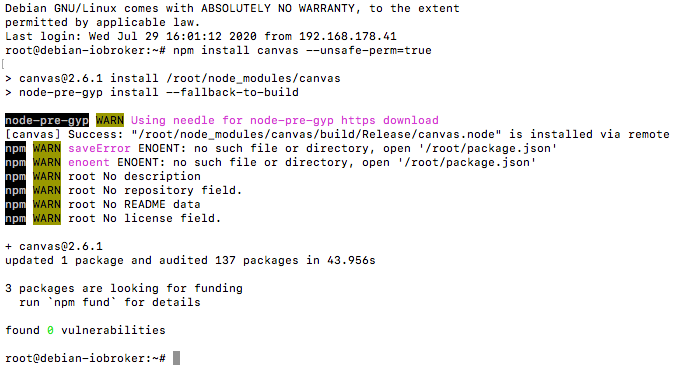
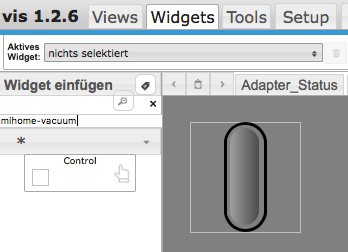
-
@JB_Sullivan
Hey, das kann natürlich sein... hab vor kurzem auf nodejs 12.xxx upgedatet (unter Linux nicht Windows) damit ich Up-To-Date weiterhin bin und es auch empfohlen wurde. Vielleicht liegt es wirklich da dran... will aber ungern wieder auf nodejs 10.xxx wechseln. Aber sollte das wirklich der Fall sein muss ich mich vorerst mal von der Karte verabschieden.Gibts schon einen issue dafür auf github?
Wäre Schade wenn die Option damit erledigt wäre die Karte zu sehen.@dirkhe
Der Adapter wurde ohne Fehler installiert, hab ihn auch schon 2x kpl. deinstalliert gehabt, immer mit selben Ergebnis. Was jedoch auch komisch ist, das Widget wird in der Vis auch nicht mehr richtig angezeigt (siehe Foto). Das Ergebnis der Canvas installation hänge ich auch mal mit dran.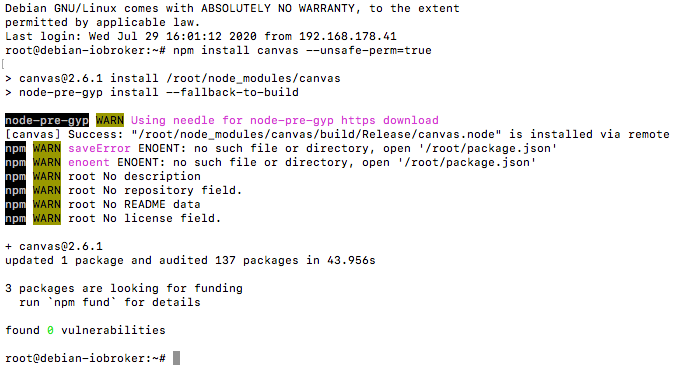
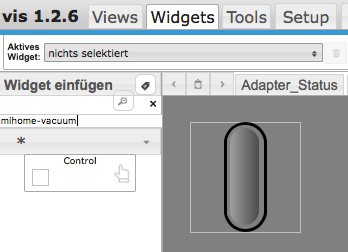
@Freaknet
/root/node...
Ist ja auch falsch.
Root hat gar keine node-Module in seinem Home-Verzeichnis liegen, weil man sich nie als root einloggt. Oder ist das wieder so ein Synology / Docker-Zeuch? Aber auch dann darf das nie in /root liegen.Davon ab bitte Konsolentext auch als Text (in CodeTags </> ) hier ins Forum, dann kann man auch danach suchen und Dinge rauskopieren.
-
@Freaknet
/root/node...
Ist ja auch falsch.
Root hat gar keine node-Module in seinem Home-Verzeichnis liegen, weil man sich nie als root einloggt. Oder ist das wieder so ein Synology / Docker-Zeuch? Aber auch dann darf das nie in /root liegen.Davon ab bitte Konsolentext auch als Text (in CodeTags </> ) hier ins Forum, dann kann man auch danach suchen und Dinge rauskopieren.
Hmm... dachte kann das unter root installieren...
Muss ich unter /opt/iobroker den Befehl ausführen?
Mein ioBoker läuft unter Proxmox auf einer Debian10 VM. -
Hmm... dachte kann das unter root installieren...
Muss ich unter /opt/iobroker den Befehl ausführen?
Mein ioBoker läuft unter Proxmox auf einer Debian10 VM.@Freaknet
Du installierst gar nichts direkt mit einem root-Login in einem Debian 10, weil du dich nie als root anmeldest.
IMMER per sudo als der erste User. -
@Freaknet
Du installierst gar nichts direkt mit einem root-Login in einem Debian 10, weil du dich nie als root anmeldest.
IMMER per sudo als der erste User.Dann check ich grad gar nix, sorry.
Bin ich wohl zu blöd um das Modul zu installieren... -
Dann check ich grad gar nix, sorry.
Bin ich wohl zu blöd um das Modul zu installieren...@Freaknet
Da ich nicht weiß, wie du das in dein System geprügelt hast kann ich auch nicht sagen, ob du zu blöd dafür bist.
Aber eine root-Shell ist eine blöde Idee, das stimmt. -
@Freaknet
Da ich nicht weiß, wie du das in dein System geprügelt hast kann ich auch nicht sagen, ob du zu blöd dafür bist.
Aber eine root-Shell ist eine blöde Idee, das stimmt.Geht klar, hab ioBroker unter root installiert.
Wüsste auch grad nicht wie ich ggf. den User rausbekomme.
Muss mal bist in mich gehen...
Trotzdem Danke für den Tip mit der root-Shell! -
Hmm... dachte kann das unter root installieren...
Muss ich unter /opt/iobroker den Befehl ausführen?
Mein ioBoker läuft unter Proxmox auf einer Debian10 VM.@Freaknet sagte in Test Adapter mihome-vacuum v2.0.x:
Muss ich unter /opt/iobroker den Befehl ausführen?
Ja, npm-Befehle führt man immer in dem Verzeichnis des node-Projektes aus. Also in /opt/iobroker
Und wie gesagt auch nicht als root (Und auch nicht per sudo, wenn das System bzw. das Rechtesystem der user sauber aufgesetzt ist)
Was liefert denncd /opt/iobroker npm list canvaszurück? Vermutlich nicht viel, denn sonst würde das mit der Karte nämlich höchst wahrscheinlich funktionieren.
Es sollte ungefär so aussehen:
pi@raspberrypi:~ $ cd /opt/iobroker/ pi@raspberrypi:/opt/iobroker $ npm list canvas iobroker.inst@2.0.3 /opt/iobroker ├── canvas@2.6.1 ├─┬ iobroker.iot@1.6.1 │ └── canvas@2.6.1 deduped └─┬ iobroker.mihome-vacuum@2.1.1 └── canvas@2.6.1 deduped -
@Freaknet sagte in Test Adapter mihome-vacuum v2.0.x:
Muss ich unter /opt/iobroker den Befehl ausführen?
Ja, npm-Befehle führt man immer in dem Verzeichnis des node-Projektes aus. Also in /opt/iobroker
Und wie gesagt auch nicht als root (Und auch nicht per sudo, wenn das System bzw. das Rechtesystem der user sauber aufgesetzt ist)
Was liefert denncd /opt/iobroker npm list canvaszurück? Vermutlich nicht viel, denn sonst würde das mit der Karte nämlich höchst wahrscheinlich funktionieren.
Es sollte ungefär so aussehen:
pi@raspberrypi:~ $ cd /opt/iobroker/ pi@raspberrypi:/opt/iobroker $ npm list canvas iobroker.inst@2.0.3 /opt/iobroker ├── canvas@2.6.1 ├─┬ iobroker.iot@1.6.1 │ └── canvas@2.6.1 deduped └─┬ iobroker.mihome-vacuum@2.1.1 └── canvas@2.6.1 deduped@Thomas-Braun said in Test Adapter mihome-vacuum v2.0.x:
cd /opt/iobroker
npm list canvasSo sieht es bei mir aus:
root@debian-iobroker:~# cd /opt/iobroker root@debian-iobroker:/opt/iobroker# npm list canvas iobroker.inst@2.0.3 /opt/iobroker ├── canvas@2.6.1 ├─┬ iobroker.iot@1.5.3 │ └── canvas@2.6.1 deduped └─┬ iobroker.mihome-vacuum@2.1.1 └── canvas@2.6.1 deduped -
@Thomas-Braun said in Test Adapter mihome-vacuum v2.0.x:
cd /opt/iobroker
npm list canvasSo sieht es bei mir aus:
root@debian-iobroker:~# cd /opt/iobroker root@debian-iobroker:/opt/iobroker# npm list canvas iobroker.inst@2.0.3 /opt/iobroker ├── canvas@2.6.1 ├─┬ iobroker.iot@1.5.3 │ └── canvas@2.6.1 deduped └─┬ iobroker.mihome-vacuum@2.1.1 └── canvas@2.6.1 deduped@Freaknet Du bist ja immer noch als root unterwegs.
Viel Spaß noch, ich bin dann raus. -
@Freaknet Du bist ja immer noch als root unterwegs.
Viel Spaß noch, ich bin dann raus.Du hast mich gefragt wie es bei mir aussieht...
Muss erst auf user wechseln und dann testen...
Meld mich später nochmal. -
Du hast mich gefragt wie es bei mir aussieht...
Muss erst auf user wechseln und dann testen...
Meld mich später nochmal.So, jetzt hab ich mich unter User angemeldet.
stefan@debian-iobroker:/opt/iobroker$ npm list canvas iobroker.inst@2.0.3 /opt/iobroker ├── canvas@2.6.1 ├─┬ iobroker.iot@1.5.3 │ └── canvas@2.6.1 deduped └─┬ iobroker.mihome-vacuum@2.1.1 └── canvas@2.6.1 dedupedSieht genauso aus wie unter root.
-
So, jetzt hab ich mich unter User angemeldet.
stefan@debian-iobroker:/opt/iobroker$ npm list canvas iobroker.inst@2.0.3 /opt/iobroker ├── canvas@2.6.1 ├─┬ iobroker.iot@1.5.3 │ └── canvas@2.6.1 deduped └─┬ iobroker.mihome-vacuum@2.1.1 └── canvas@2.6.1 dedupedSieht genauso aus wie unter root.
@Freaknet
Hast du den Fixer jetzt mal drüber gejagt?iobroker fixNode ist sauber?
which nodejs && nodejs -v && which node && node -v && which npm && npm -v && apt policy nodejsRechte an canvas passen?
ls -la /opt/iobroker/node_modules/canvas/