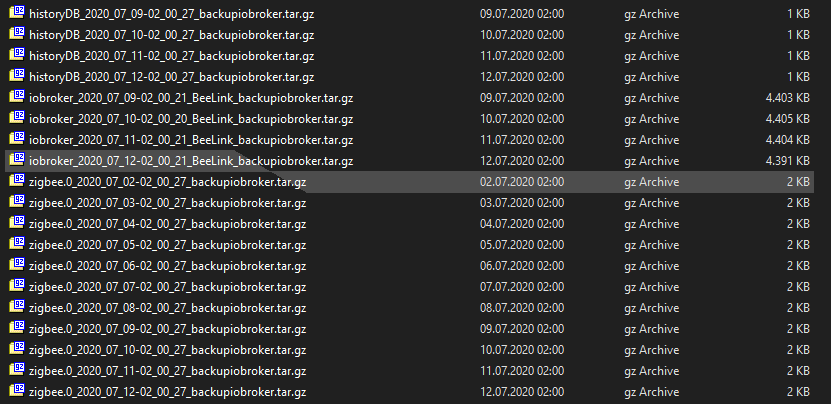NEWS
Test Adapter ioBroker.backitup v3.1.x
-
@simatec
1.5.9, 1.5.8 müsste ich mal testen[edit]
Bei 1.5.8 und 1.5.9 kommt es zum gleichen Fehler.@deMarvin
Habe jetzt mal Zeit gefunden und auf meinem Testsystem Mysql installiert ...
Sowohl Backup als auch den Restore konnte ich mit Backitup 1.5.8 ohne Probleme durchführen.
Irgendwas scheint an deinem System bzw. rechten nicht zu passen.
Bisher habe ich auch keine Meldungen zu dem Thema bekommen, was darauf deutet, dass es auch keine Probleme gibt. Schau mal bitte nach deinen Rechten, gerade auch auf deinem alten System ....
Denn so wie es ausschaut, hat dein mysql Backupfile nicht die benötigten Rechte -
@deMarvin
Habe jetzt mal Zeit gefunden und auf meinem Testsystem Mysql installiert ...
Sowohl Backup als auch den Restore konnte ich mit Backitup 1.5.8 ohne Probleme durchführen.
Irgendwas scheint an deinem System bzw. rechten nicht zu passen.
Bisher habe ich auch keine Meldungen zu dem Thema bekommen, was darauf deutet, dass es auch keine Probleme gibt. Schau mal bitte nach deinen Rechten, gerade auch auf deinem alten System ....
Denn so wie es ausschaut, hat dein mysql Backupfile nicht die benötigten Rechte -
@Markus-Seewer
Muss ich mir mal anschauen@simatec Besten Dank
-
@simatec kann backitup auch sftp? Ich hatte bisher die Verbindung über FTP Port 21 und wollte nun auf SFTP Port 22 umstellen. Die Login Daten habe ich kopiert und per Filezilla geprüft ob ich mich verbinden kann. backitup verbindet sich leider nicht...
-
@simatec kann backitup auch sftp? Ich hatte bisher die Verbindung über FTP Port 21 und wollte nun auf SFTP Port 22 umstellen. Die Login Daten habe ich kopiert und per Filezilla geprüft ob ich mich verbinden kann. backitup verbindet sich leider nicht...
-
@Brainbug
Wo sicherst Du denn hin, ist das in Deinem LAN? Wenn ja, warum dann SFTP? Hast Angst, dass Dich einer in Deinem eigenen LAN ausspioniert? Wenn auch ja, dann hast ein ganz anderes Problem ;-)@Jan1
Ich sichere auf meinen Webserver. Ich hab nur umgestellt weil die FTP Verbindung am PC eine "schlechte" Verbindung hatte. Umgestellt auf SFTP lief das wieder normal. Somit habe ich gedacht stellst die Sicherung von backitup auch auf SFTP um.Ich bin mit backitup wieder zurück auf FTP, es läuft ja. Aber anscheinend kann backitup kein SFTP?
-
@Jan1
Ich sichere auf meinen Webserver. Ich hab nur umgestellt weil die FTP Verbindung am PC eine "schlechte" Verbindung hatte. Umgestellt auf SFTP lief das wieder normal. Somit habe ich gedacht stellst die Sicherung von backitup auch auf SFTP um.Ich bin mit backitup wieder zurück auf FTP, es läuft ja. Aber anscheinend kann backitup kein SFTP?
@Brainbug
Weil SFTP nur Sinn macht, wenn der FTP nicht im eigenen LAN steht, da hier die Übertragung verschlüsselt wird. Bleibt die Frage warum FTP bei Dir eine "schlechte" Verbindung hat, da das unverschlüsselt eigentlich eher einfach sein sollte. -
@Brainbug
Weil SFTP nur Sinn macht, wenn der FTP nicht im eigenen LAN steht, da hier die Übertragung verschlüsselt wird. Bleibt die Frage warum FTP bei Dir eine "schlechte" Verbindung hat, da das unverschlüsselt eigentlich eher einfach sein sollte.@Jan1
Die Verbindung ist träge und läuft langsam. Klar könnte ich nun meinen Hosting Anbieter fragen warum die Verbindung langsam läuft. Ich schätze dann kommt der Hinweis auf SFTP und warum ich diese Verbindung nicht verwende. Meine Antwort an den Anbieter wäre dann, ja läuft besser. Problem gelöst.Das 7mb Backup von iobroker zu übertragen ist jetzt nicht das Problem per FTP. Rein technisch und für die Sicherheit wäre das SFTP Protokoll besser. Wenn es funktioniert...
-
@Jan1
Die Verbindung ist träge und läuft langsam. Klar könnte ich nun meinen Hosting Anbieter fragen warum die Verbindung langsam läuft. Ich schätze dann kommt der Hinweis auf SFTP und warum ich diese Verbindung nicht verwende. Meine Antwort an den Anbieter wäre dann, ja läuft besser. Problem gelöst.Das 7mb Backup von iobroker zu übertragen ist jetzt nicht das Problem per FTP. Rein technisch und für die Sicherheit wäre das SFTP Protokoll besser. Wenn es funktioniert...
-
Vielleicht ist es ja nicht viel Arbeit das SFTP Protokoll einzubauen. Mal sehen was @simatec schreibt.
-
Vielleicht ist es ja nicht viel Arbeit das SFTP Protokoll einzubauen. Mal sehen was @simatec schreibt.
-
Ich habe den Adapter so eingestellt, dass jeden Tag um 2 Uhr ein Backup gemacht wird. Dabei sollen die letzten 10 Backups aufgehoben werden. Dies funktioniert bis auf die Sicherung der Zigbee-Datenbank. Dort werden alte Backups nicht entfernt. Ist das so gewollt?
-
Ich habe den Adapter so eingestellt, dass jeden Tag um 2 Uhr ein Backup gemacht wird. Dabei sollen die letzten 10 Backups aufgehoben werden. Dies funktioniert bis auf die Sicherung der Zigbee-Datenbank. Dort werden alte Backups nicht entfernt. Ist das so gewollt?
-
2020-07-12 02:00:10.027 - debug: backitup.0 (26881) Backup has started ... 2020-07-12 02:00:12.428 - debug: backitup.0 (26881) [iobroker/iobroker] host.Raspi4-iob 2778 states saved 2020-07-12 02:00:12.462 - debug: backitup.0 (26881) [iobroker/iobroker] host.Raspi4-iob 3071 objects saved 2020-07-12 02:00:14.989 - debug: backitup.0 (26881) [iobroker/iobroker] Backup created: /opt/iobroker/backups/iobroker_2020_07_12-02_00_10_backupiobroker.tar.gz 2020-07-12 02:00:16.031 - debug: backitup.0 (26881) [iobroker/iobroker] done 2020-07-12 02:00:16.677 - debug: backitup.0 (26881) [iobroker/historyDB] done 2020-07-12 02:00:16.679 - debug: backitup.0 (26881) [iobroker/zigbee] found zigbee database: zigbee.0 2020-07-12 02:00:16.680 - debug: backitup.0 (26881) [iobroker/zigbee] done 2020-07-12 02:00:16.687 - debug: backitup.0 (26881) [iobroker/clean] delete /opt/iobroker/backups/iobroker_2020_07_03-02_00_10_backupiobroker.tar.gz 2020-07-12 02:00:16.688 - debug: backitup.0 (26881) [iobroker/clean] delete /opt/iobroker/backups/iobroker_2020_07_02-02_00_10_backupiobroker.tar.gz 2020-07-12 02:00:16.690 - debug: backitup.0 (26881) [iobroker/clean] delete /opt/iobroker/backups/historyDB_2020_07_03-02_00_15_backupiobroker.tar.gz 2020-07-12 02:00:16.691 - debug: backitup.0 (26881) [iobroker/clean] delete /opt/iobroker/backups/historyDB_2020_07_02-02_00_16_backupiobroker.tar.gz 2020-07-12 02:00:16.692 - debug: backitup.0 (26881) [iobroker/clean] done 2020-07-12 02:00:16.698 - debug: backitup.0 (26881) [iobroker/telegram] [iobroker] used Telegram-Instance: telegram.0 2020-07-12 02:00:16.699 - debug: backitup.0 (26881) [iobroker/telegram] done 2020-07-12 02:00:16.704 - debug: backitup.0 (26881) [iobroker] exec: done 2020-07-12 02:00:16.708 - debug: backitup.0 (26881) [iobroker/history] backitup.0.history.html 2020-07-12 02:00:16.709 - debug: backitup.0 (26881) [iobroker] exec: done 2020-07-12 02:00:16.710 - debug: backitup.0 (26881) [iobroker/history] backitup.0.history.json 2020-07-12 02:00:16.712 - debug: backitup.0 (26881) [iobroker] exec: done -
-
Bei mir ist unter dem wiederherstellen Google nur der iobroker Pfad, der CCU Pfad fehlt. Backup CCU machen kann ich , der Pfad existiert auch in Google Drive, nur angezeigt wird er nicht. Wie kann ich denn da ein Restore der ccu machen ?
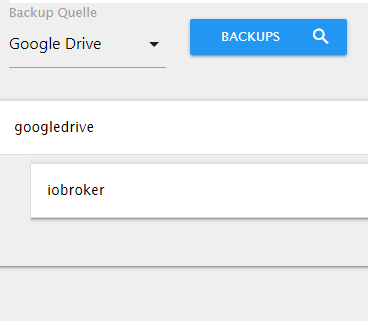
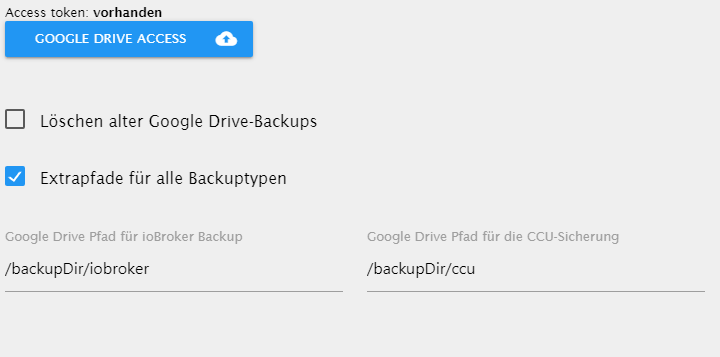
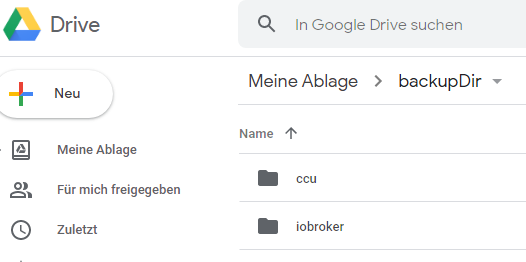
-
Hallo zusammen,
ich habe eingestellt, dass die backups auf google drive gespeichert werden sollen. Bekomme seit eniger Zeit folgende Fehlermeldung:
2020-07-20 02:00:21.482 - error: Unhandled promise rejection. This error originated either by throwing inside of an async function without a catch block, or by rejecting a promise which was not handled with .catch(). 2020-07-20 02:00:21.572 - error: backitup.0 (23926) unhandled promise rejection: Rate Limit Exceeded 2020-07-20 02:00:21.815 - error: backitup.0 (23926) Error: Rate Limit Exceeded at Gaxios._request (/opt/iobroker/node_modules/gaxios/src/gaxios.ts:108:15) at runMicrotasks () at processTicksAndRejections (internal/process/task_queues.js:97:5) at OAuth2Client.requestAsync (/opt/iobroker/node_modules/google-auth-library/build/src/auth/oauth2client.js:342:22) 2020-07-20 02:00:21.817 - info: backitup.0 (23926) cleaned everything up... 2020-07-20 02:00:21.928 - info: backitup.0 (23926) terminating 2020-07-20 02:00:21.931 - info: backitup.0 (23926) Terminated (NO_ERROR): Without reason 2020-07-20 02:00:22.469 - error: host.iobroker Caught by controller[0]: This error originated either by throwing inside of an async function without a catch block, or by rejecting a promise which was not handled with .catch(). The promise rejected with the reason: 2020-07-20 02:00:22.470 - error: host.iobroker Caught by controller[1]: Error: Rate Limit Exceeded 2020-07-20 02:00:22.470 - error: host.iobroker Caught by controller[1]: at Gaxios._request (/opt/iobroker/node_modules/gaxios/src/gaxios.ts:108:15) 2020-07-20 02:00:22.470 - error: host.iobroker Caught by controller[1]: at runMicrotasks () 2020-07-20 02:00:22.471 - error: host.iobroker Caught by controller[1]: at processTicksAndRejections (internal/process/task_queues.js:97:5) 2020-07-20 02:00:22.471 - error: host.iobroker Caught by controller[1]: at OAuth2Client.requestAsync (/opt/iobroker/node_modules/google-auth-library/build/src/auth/oauth2client.js:342:22) 2020-07-20 02:00:22.471 - info: host.iobroker instance system.adapter.backitup.0 terminated with code 0 (NO_ERROR) 2020-07-20 02:00:22.471 - info: host.iobroker Restart adapter system.adapter.backitup.0 because enabledDas tritt nicht bei jedem backup auf. Manchmal funktioniert es auch. Hat jemand eine Idee?
-
Hallo zusammen,
ich habe eingestellt, dass die backups auf google drive gespeichert werden sollen. Bekomme seit eniger Zeit folgende Fehlermeldung:
2020-07-20 02:00:21.482 - error: Unhandled promise rejection. This error originated either by throwing inside of an async function without a catch block, or by rejecting a promise which was not handled with .catch(). 2020-07-20 02:00:21.572 - error: backitup.0 (23926) unhandled promise rejection: Rate Limit Exceeded 2020-07-20 02:00:21.815 - error: backitup.0 (23926) Error: Rate Limit Exceeded at Gaxios._request (/opt/iobroker/node_modules/gaxios/src/gaxios.ts:108:15) at runMicrotasks () at processTicksAndRejections (internal/process/task_queues.js:97:5) at OAuth2Client.requestAsync (/opt/iobroker/node_modules/google-auth-library/build/src/auth/oauth2client.js:342:22) 2020-07-20 02:00:21.817 - info: backitup.0 (23926) cleaned everything up... 2020-07-20 02:00:21.928 - info: backitup.0 (23926) terminating 2020-07-20 02:00:21.931 - info: backitup.0 (23926) Terminated (NO_ERROR): Without reason 2020-07-20 02:00:22.469 - error: host.iobroker Caught by controller[0]: This error originated either by throwing inside of an async function without a catch block, or by rejecting a promise which was not handled with .catch(). The promise rejected with the reason: 2020-07-20 02:00:22.470 - error: host.iobroker Caught by controller[1]: Error: Rate Limit Exceeded 2020-07-20 02:00:22.470 - error: host.iobroker Caught by controller[1]: at Gaxios._request (/opt/iobroker/node_modules/gaxios/src/gaxios.ts:108:15) 2020-07-20 02:00:22.470 - error: host.iobroker Caught by controller[1]: at runMicrotasks () 2020-07-20 02:00:22.471 - error: host.iobroker Caught by controller[1]: at processTicksAndRejections (internal/process/task_queues.js:97:5) 2020-07-20 02:00:22.471 - error: host.iobroker Caught by controller[1]: at OAuth2Client.requestAsync (/opt/iobroker/node_modules/google-auth-library/build/src/auth/oauth2client.js:342:22) 2020-07-20 02:00:22.471 - info: host.iobroker instance system.adapter.backitup.0 terminated with code 0 (NO_ERROR) 2020-07-20 02:00:22.471 - info: host.iobroker Restart adapter system.adapter.backitup.0 because enabledDas tritt nicht bei jedem backup auf. Manchmal funktioniert es auch. Hat jemand eine Idee?
-
installiert habe ich Backitup in der Version 1.5.8.
root@iobroker:~# iobroker info Platform : linux os : linux Architecture : x64 CPUs : 1 Speed : 1699 MHz Model : Common KVM processor RAM : 3.8 GB System uptime : 23d. 13:42:14 Node.js : v12.18.0 Disk size : 27.4 GiB Disk free : 25.0 GiB adapters count : 355 NPM : v6.14.5